Alcatel Avalon V User Manual
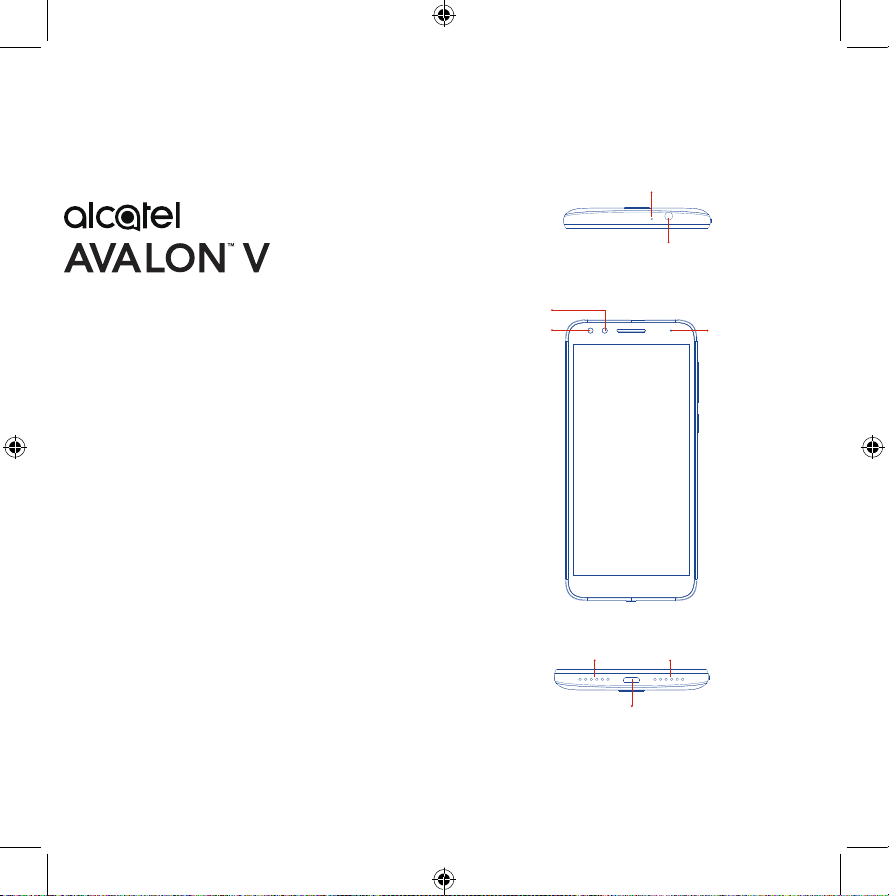
1
Para la versión en español, visite
verizonwireless.com/support
Meet your
phone.
About your phone
NOTE: Devices and software are constantly evolving—the screen
images and icons you see here are for reference only.
Microphone
Headset Connector
LED Indicator
Front
Camera
Proximity
& Light
Sensor
USB Type-A
Microphone Speaker
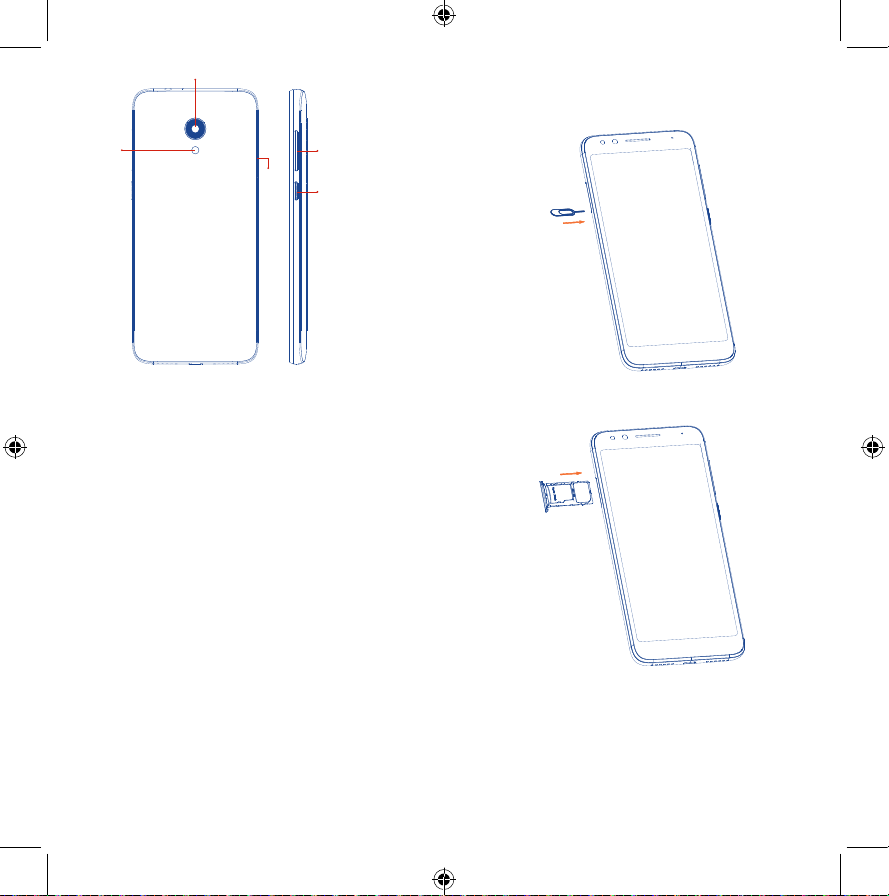
2 3
Step 1. If you need to replace the SIM card or insert an
optional Micro SD card, use the SIM tool provided in the
box to open the SIM tray.
Step 2. Remove the NANO SIM card/MicroSD card tray.
SIM
SD
Step 3. Position the SIM card or Micro SD card in the
tray correctly, aligning the cutout tab and gently snap
into place. Be sure the edges are aligned.
Step 4. Slide the tray slowly into the SIM tray slot. It
only fits one direction. Do not force into place. Keep the
SIM tool in a safe place for future use.
Setting up your phone
Your phone already has a NANO SIM card installed.
Micro SD cards (up to 32GB) may be purchased
separately.
NOTE: Power off the device before opening the SIM tray to
remove or insert the NANO SIM or Micro SD card.
Volume Keys
Rear Camera
Power Key
Flash
SIM
Tra y
