AEG Voxtel S120 User Manual
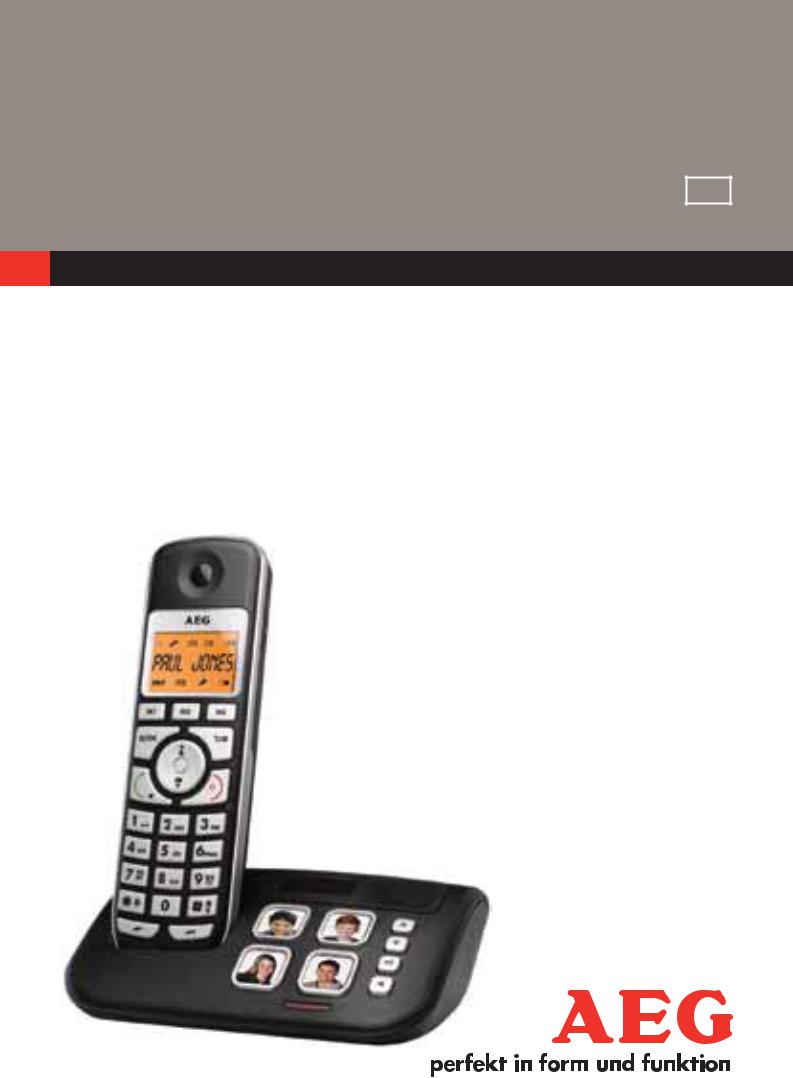
1
USER GUIDE
UK
UK
CORDLESS TELEPHONE
Voxtel S120
V1
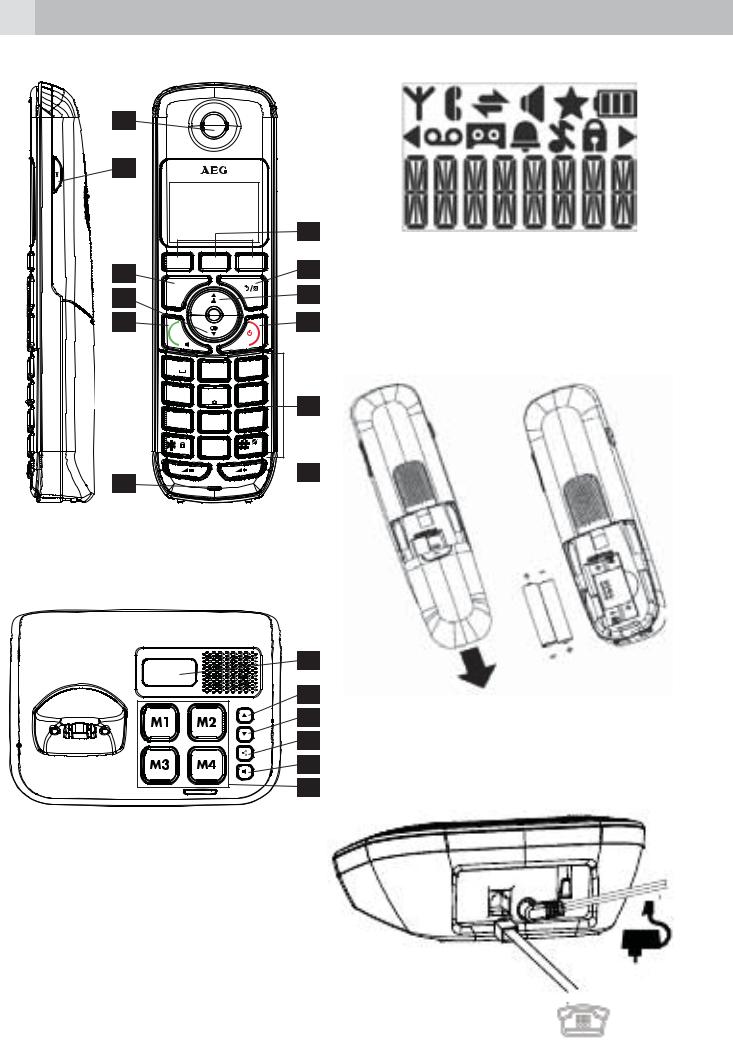
2
P1 |
P2 |
12 |
11 |
10 |
9 |
8 |
7
P4
M1 |
M2 |
M3 |
 OK
OK
1 |
2 ABC |
3 DEF |
4 GHI |
5 JKL |
6MNO |
PQ |
8 TUV |
WX |
7 RS |
9 YZ |
|
|
0 |
R |
1
2
3
4
P3
5
6
13 |
|
14 |
|
15 |
|
16 |
|
17 |
|
18 |
P5 |
|

3
1BECAUSE WE CARE
Thank you for purchasing this product. This product has been designed and assembled with utmost care for you and the environment. This is why we supply this product with a quick installation guide to reduce the number of paper (pages) and therefor save trees to be cut for making this paper.
A full and detailed user guide with all the features descripted can be found on our website www.aegtelephones.eu. Please download the full user guide in case you want to make use of all the advanced features of your product. To save the environment we ask you not to print this full user guide. Thank you for supporting us to protect our environment.
UK
2IMPORTANT SAFETY INSTRUCTIONS
When using your telephone, basic safety precautions should always be followed to reduce the risk of fire, electric shock and injury, including the following:
1.Read and understand all the instructions.
2.Follow all warnings and instructions marked on the product.
3.Unplug the power adapter from the wall outlet before cleaning. Do not use liquid cleaners or aerosol cleaners. Use a damp cloth for cleaning.
4.Keep your phone away from hot, humid conditions or strong sunlight and don’t let it get wet or use this product near water (for example, near a bath tub , kitchen sink, swimming pool).
5.Do not overload wall outlets and extension cords as this can result in the risk of fire or electric shock.
6.Unplug this product from the wall outlet under the following conditions: tWhen the power supply cord or plug is damaged.
tIf the product does not operate normally by following the operating instructions.
tIf the product has been dropped and the cabinet has been damaged. tIf the product exhibits a distinct change in performance.
7.NEVER use your phone outdoors during a thunderstorm-unplug the base from the telephone line and the mains socket when there are storms in your area. Damage caused by lightning is not covered by the guarantee.
8.Do not use the telephone to report a gas leak in the vicinity of the leak.
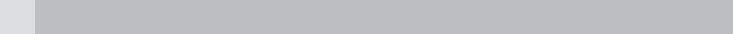
4
9.Use only the supplied NiMH (Nickel Metal Hydride) batteries! The operation periods for the handsets are only applicable with the default battery capacities.
10.The use of other battery types or non-rechargeable batteries/primary cells can be dangerous. These may cause interference and/or damage to the unit or surroundings. The manufacturer will not be held liable for damage arising from such non-compliance.
11.Do not use third party charging bays. Damage may be caused to the batteries.
12.Please ensure the batteries are inserted in the correct polarity.
13.Dispose of batteries safely. Do not immerse them in water, burn them, or put them where they could get punctured.
3Intended use
This telephone is intended to be connected to a public analogue telephone network or to an analogue extension of a compatible PBX system.
4UNPACKING YOUR PHONE
In the box you will find: t1 Handset
t1 Base station
t1 Mains power adapter t1 Telephone line cord t2 Rechargeable batteries t1 User guide
Keep the packing materials in a safe place in case you later need to transport the device.
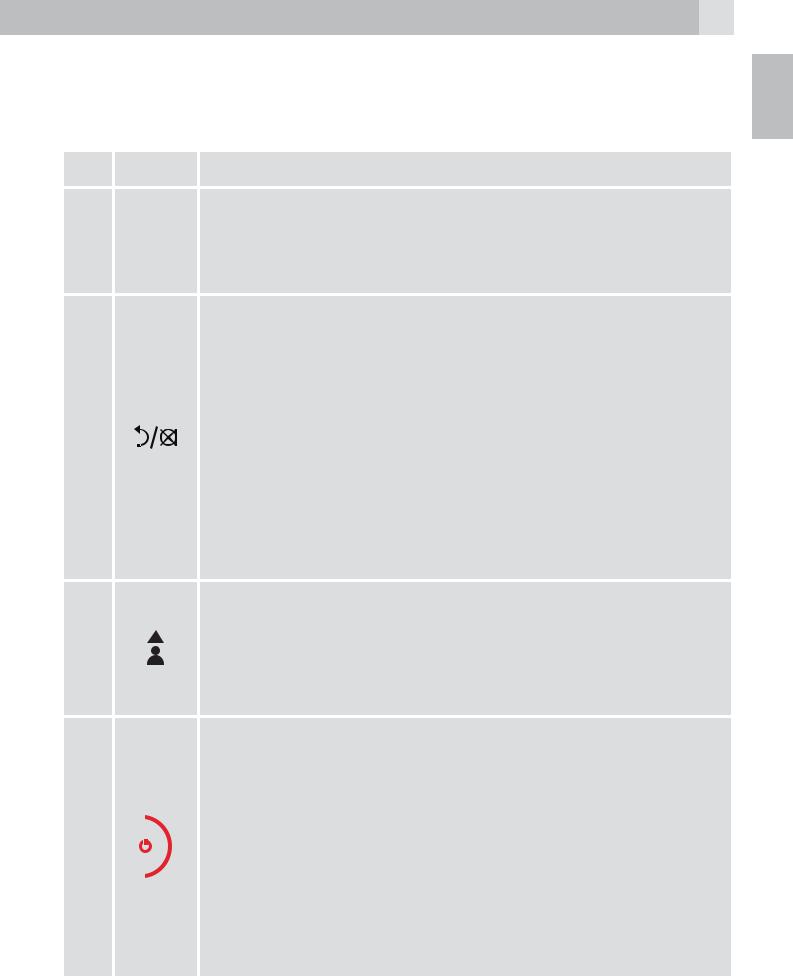
5
5GETTING TO KNOW YOUR PHONE
5.1Handset overview (see P1)
# |
|
Meaning |
|
M1 |
M1/M2/M3 - Direct memory keys |
1 |
M2 |
tIn idle mode: press and hold to dial the stored number |
|
M3 |
|
Right Soft Key (CLEAR/BACK/MUTE/INTERCOM) tIn main menu mode: Press to go back to idle screen. tIn sub-menu mode: Press to go back to previous level. tIn sub-menu mode: Press and hold to go back to idle
screen.
2tIn editing / predialing mode: Press to clear a
character / digit.
tIn editing / predialing mode: Press and hold to delete all the characters / digits.
tDuring a call: Press to mute / unmute the microphone. tIn idle mode: Press to intercom another handset.
Up / call log
tIn idle mode: Press to access the call list.
3tIn menu mode: Press to scroll up the menu items. tIn Contacts list / Redial list / Call List: Press to scroll
up the list.
|
Talk/Off |
|
|
tDuring a call: Press to end a call and go back to idle |
|
|
screen. |
|
|
tIn menu / editing mode: Press to go back to previous |
|
4 |
menu. |
|
tIn menu / editing mode: Press and hold to go back to |
||
|
||
|
idle screen. |
|
|
tIn idle mode: Press and hold to power off the handset. |
|
|
tIn idle mode (when the handset is powered off): Press |
|
|
and hold to power on the handset. |
UK
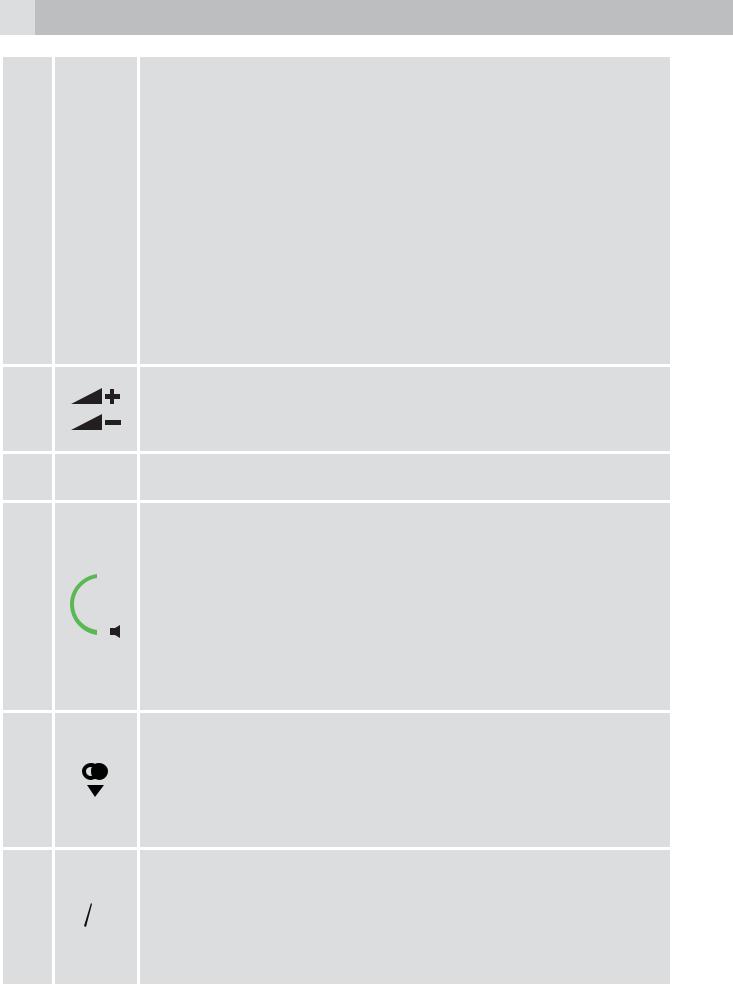
6
|
Alphanumeric keypad, * (STAR), # (HASH) |
|
|
tPress to insert a digit / character / * / # |
|
|
t* key in idle mode: Press and hold to enable or disable |
|
|
the keypad lock. |
|
|
t# key in Idle mode: Press and hold to turn on / off the |
|
5 |
ringer. |
|
t0 key in idle / predialing / number editing mode: Press |
||
|
||
|
and hold to insert a pause. |
|
|
t# key in Call List mode: Press to review caller’s number |
|
|
if applicable. |
|
|
t# key : In predialing / number editing mode or during |
|
|
a call: Press to insert a flash. |
Volume up / down
6tDuring a call: press to increase or decrease the
earpiece volume.
7 Microphone
Talk On / Speakerphone
tIn idle / predialing mode : Press to make a call. Presa again to turn on the speakerphone.
8 tIn Redial list / Call List / Contacts entry: Press to make a call to the selected entry in the list. Press again to turn on the speakerphone.
tDuring ringing: Press to answer a call. Press again to answer with speakerphone.
Down / redial list
tIn idle mode: Press to access the redial list.
9tIn menu mode: Press to scroll down the menu items. tIn Contacts list / Redial list / Call List: Press to scroll
down the list.
Left Soft Key (Menu / OK)
tIn idle mode: Press to access the main menu
10  OK tIn sub-menu mode: Press to confirm the selection tDuring a call: Press to access Intercom/ Phonebook/
OK tIn sub-menu mode: Press to confirm the selection tDuring a call: Press to access Intercom/ Phonebook/
Redial List/ Call List.
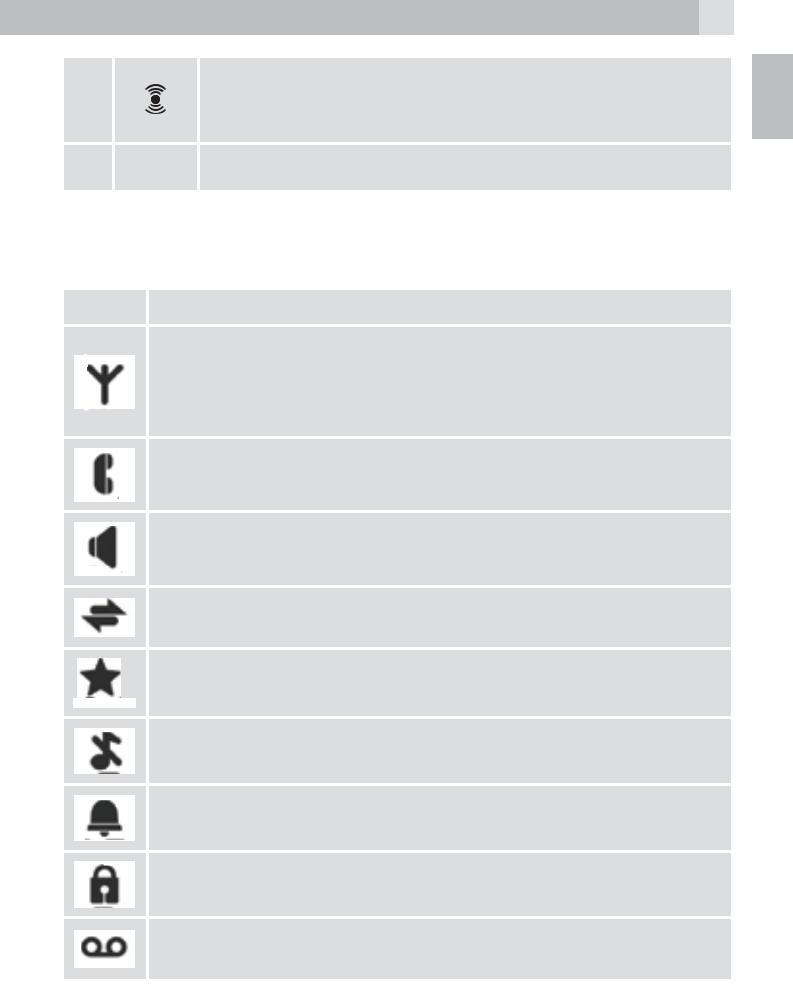
7
Up / Down
11 tDuring a call: Press to increase or decrease the earpiece volume.
12 Earpiece
5.2Display icons and symbols (see P2)
The LCD display gives you information on the current status of the telephone.
Meaning
Steady on when the handset is within range of the base. Flashes when the handset is in marginal range of the base. Off when out of range of the base or cannot communicate with the base.
Steady on when a call is in progress.
Flashes when there is an incoming call.
On when the speakerphone is turned on.
Steady on when an intercom call is in progress.
Flashes during intercom ringing.
On when new call received.
Off when no new call.
On when the handset ringer is switched off.
Steady on when an alarm is set.
Flashes when the alarm time has been reached.
On when the keypad is locked.
On when you have a new Voice Mail message. (This is a caller display service from the network)
UK
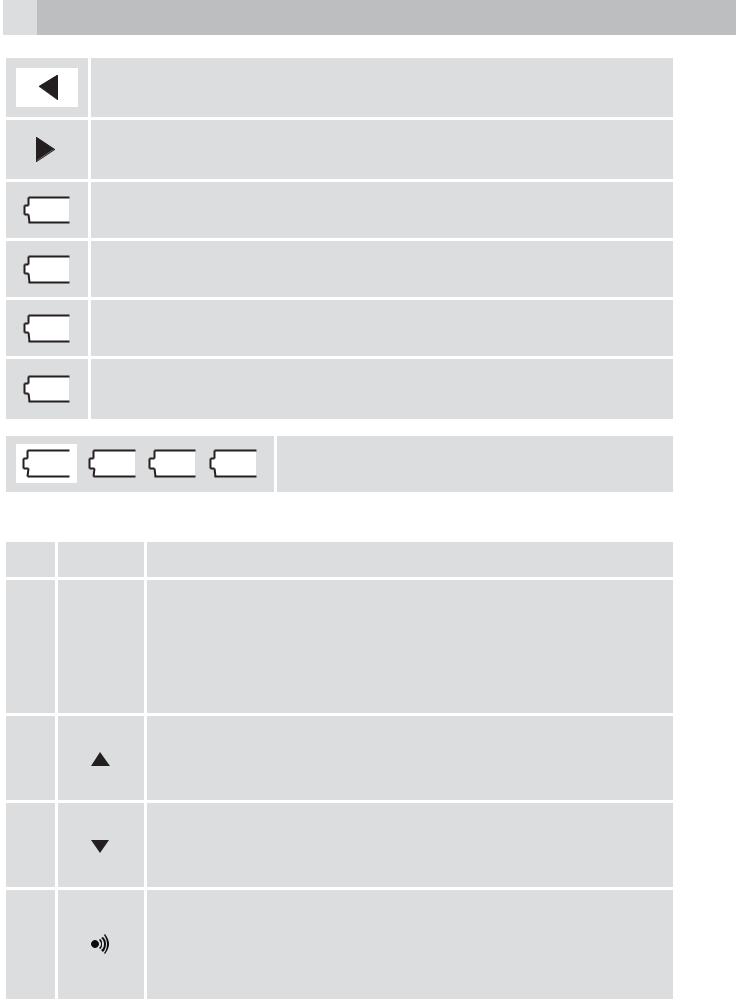
8
|
|
|
|
|
|
|
|
|
|
Indicates when there are more characters or numbers in front |
|||||||||||||||||||
|
|
|
|
|
|
|
|
|
|
of those being displayed. |
|||||||||||||||||||
|
|
|
|
|
|
|
|
|
|
Indicates when there are more characters or numbers after |
|||||||||||||||||||
|
|
|
|
|
|
|
|
|
|||||||||||||||||||||
|
|
|
|
|
|
|
|
|
|
those being displayed. |
|||||||||||||||||||
|
|
|
|
|
|
|
|
|
|||||||||||||||||||||
|
|
|
|
|
|
|
|
|
|
Full battery power level. |
|||||||||||||||||||
|
|
|
|
|
|
|
|
|
|||||||||||||||||||||
|
|
|
|
|
|
|
|
|
|||||||||||||||||||||
|
|
|
|
|
|
|
|
|
|||||||||||||||||||||
|
|
|
|
|
|
|
|
|
|
2/3 battery power level. |
|||||||||||||||||||
|
|
|
|
|
|
|
|
|
|
||||||||||||||||||||
|
|
|
|
|
|
|
|
|
|
||||||||||||||||||||
|
|
|
|
|
|
|
|
|
|
||||||||||||||||||||
|
|
|
|
|
|
|
|
|
|||||||||||||||||||||
|
|
|
|
|
|
|
|
|
|||||||||||||||||||||
|
|
|
|
|
|
|
|
|
|||||||||||||||||||||
|
|
|
|
|
|
|
|
|
|
1/3 battery power level. |
|||||||||||||||||||
|
|
|
|
|
|
|
|
|
|
||||||||||||||||||||
|
|
|
|
|
|
|
|
|
|
||||||||||||||||||||
|
|
|
|
|
|
|
|
|
|
||||||||||||||||||||
|
|
|
|
|
|
|
|
|
|||||||||||||||||||||
|
|
|
|
|
|
|
|
|
|||||||||||||||||||||
|
|
|
|
|
|
|
|
|
|||||||||||||||||||||
|
|
|
|
|
|
|
|
|
|
Flashes when low battery power level is detected, needs |
|||||||||||||||||||
|
|
|
|
|
|
|
|
|
|
||||||||||||||||||||
|
|
|
|
|
|
|
|
|
|
||||||||||||||||||||
|
|
|
|
|
|
|
|
|
|
||||||||||||||||||||
|
|
|
|
|
|
|
|
|
|||||||||||||||||||||
|
|
|
|
|
|
|
|
|
|||||||||||||||||||||
|
|
|
|
|
|
|
|
|
|||||||||||||||||||||
|
|
|
|
|
|
|
|
|
|
charging. |
|||||||||||||||||||
|
|
|
|
|
|
|
|
|
|||||||||||||||||||||
|
|
|
|
|
|
|
|
|
|||||||||||||||||||||
|
|
|
|
|
|
|
|
|
|||||||||||||||||||||
|
|
|
|
|
|
|
|
|
|
|
|
|
|
|
|
|
|
|
|
|
|
|
|
|
|
|
|
|
Cycle, when battery is charging. |
|
|
|
|
|
|
|
|
|
|
|
|
|
|
|
|
|
|
|
|
|
|
|
|
|
|
|
|
|
|
|
|
|
|
|
|
|
|
|
|
|
|
||||||||||||||||||
|
|
|
|
|
|
|
|
|
|
|
|
|
|
|
|
|
|
|
|
|
|
|
|
|
|
|
|
|
|
|
|
|
|
|
|
|
|
|
|
|
|
|
|
|
|
|
|
|
|
|
|
|
|
|
|
|
|
||
|
|
|
|
|
|
|
|
|
|
|
|
|
|
|
|
|
|
|
|
|
|
|
|
|
|
|
|
|
|
|
|
|
|
|
|
|
|
|
|
|
|
|
|
|
|
|
|
|
|
|
|
|
|
|
|
|
|
||
5.3 |
|
|
|
|
|
|
Base station overview (see P4) |
||||||||||||||||||||||
# |
|
|
|
|
|
|
|
|
|
|
|
|
|
|
|
|
|
|
|
|
|
|
|
|
|
|
Meaning |
||
|
|
|
|
|
|
|
|
|
|
|
|
|
|
7-segment LED display |
|||||||||||||||
13 |
|
|
|
|
|
|
|
|
|
|
tIn idle: Show the clock status. “-- --” will flash if time |
||||||||||||||||||
|
|
|
|
|
|
|
|
|
|
|
is not set. “ : “ will flash when time is set and running. |
||||||||||||||||||
|
|
|
|
|
|
|
|
|
|
|
|
|
|
tIn base speaker volume adjusting mode: The middle |
|||||||||||||||
|
|
|
|
|
|
|
|
|
|
|
|
|
|
|
two digits show the base volume level (L1 ~ L8). |
||||||||||||||
14 |
|
|
|
|
|
|
|
|
|
|
Volume Up |
||||||||||||||||||
|
|
|
|
|
|
|
|
|
|
tIn base speaker mode: Press to increase the speaker |
|||||||||||||||||||
|
|
|
|
|
|
|
|
|
|
|
|
|
|
|
volume. |
||||||||||||||
15 |
|
|
|
|
|
|
|
|
|
|
Volume Down |
||||||||||||||||||
|
|
|
|
|
|
|
|
|
|
tIn base speaker mode: press to decrease the speaker |
|||||||||||||||||||
|
|
|
|
|
|
|
|
|
|
|
|
|
|
|
volume. |
||||||||||||||
|
|
|
|
|
|
|
|
|
|
|
|
|
|
Find |
|||||||||||||||
16 |
|
|
|
|
|
|
|
|
|
|
Press the find button on the base station to find your |
||||||||||||||||||
|
|
|
|
|
|
|
|
|
|
registered handset(s). |
|||||||||||||||||||
|
|
|
|
|
|
|
|
|
|
|
|
|
|
||||||||||||||||
|
|
|
|
|
|
|
|
|
|
|
|
|
|
Press and hold to start registration process. |
|||||||||||||||
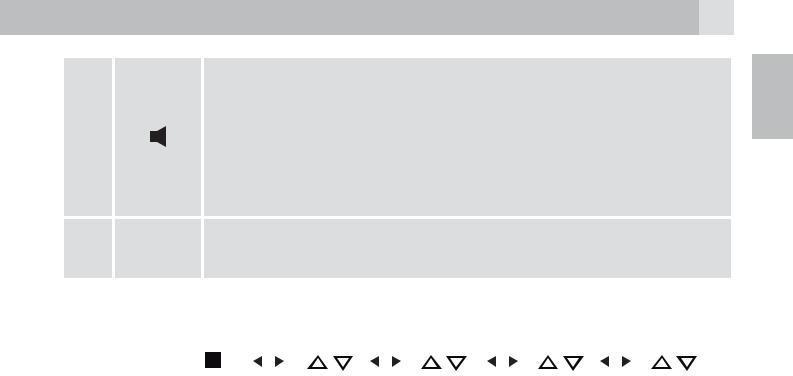
9
|
Speaker |
|
|
tIn idle: Press to turn on/off the speaker phone. |
|
17 |
tDuring ring: Backlight LED will flash, press to answer |
|
the incoming call. |
||
|
||
|
tDuring a call: Backlight LED will light on if speaker is |
|
|
activated. Press to hang off the call. |
|
18 |
M1/M2/M3/M4 - Direct Memory Keys |
|
tPress to call the number stored in the memory key. |
||
|
5.4Menu Structure
Key press |
|
|
|
/ |
|
|
/ |
|
|
/ |
|
|
/ |
|
|
|
|
|
|
|
|
|
|||||
|
|
|
|
|
|
|
|
|
|
|
|
|
|
Main Menu |
CONTACTS |
CALL LOG |
BS SET |
HS SET |
MEM KEY |
||||||||
Sub-menu |
Review |
Review Call Log |
RINGER |
RINGER |
M1 |
||||||||
|
contacts list |
|
|
|
(Optional) |
TONE |
M2 |
||||||
|
|
|
Under a selected |
RING VOL |
EQLIZER |
M3 |
|||||||
|
Under a |
Call Log entry: |
(Optional) |
(Optional) |
M4 |
||||||||
|
Contacts entry: |
|
|
|
DEL HS |
SEL BASE |
|
|
|||||
|
|
|
STORE |
DIALMODE |
(Optional) |
|
|
||||||
|
ADD |
DELETE |
(Optional) |
LANGUAGE |
|
|
|||||||
|
VIEW |
DEL ALL |
FLASH |
(Optional) |
|
|
|||||||
|
EDIT |
DETAILS |
(Optional) |
HS NAME |
|
|
|||||||
|
DELETE |
CATEGORY |
BARGE IN |
DISPLAY |
|
|
|||||||
|
DEL ALL |
(Optional) |
(Optional) |
AUTO ANS |
|
|
|||||||
|
CAPACITY |
|
|
|
CHG PIN |
(Optional) |
|
|
|||||
|
FASTDIAL |
|
|
|
RCID (Optional) |
MAILBOX |
|
|
|||||
|
|
|
|
|
|
FULL ECO |
(Optional) |
|
|
||||
|
|
|
|
|
|
(Optional) |
|
|
|
|
|
||
|
|
|
|
|
|
PBX CODE |
|
|
|
|
|
||
|
|
|
|
|
|
(Optional) |
|
|
|
|
|
||
|
|
|
|
|
|
AREA COD |
|
|
|
|
|
||
|
|
|
|
|
|
(Optional) |
|
|
|
|
|
||
|
|
|
|
|
|
CARR COD |
|
|
|
|
|
||
|
|
|
|
|
|
(Optional) |
|
|
|
|
|
||
|
|
|
|
|
|
|
|
|
|
|
|
|
|
Main Menu |
CLOCK |
ALARM |
CARE VOICE |
REGISTER |
DEFAULT |
||||||||
|
|
|
(Optional) |
(Option for |
|
|
|
|
|
||||
|
|
|
|
|
|
8-digit LCD: |
|
|
|
|
|
||
|
|
|
|
|
|
CAREMEMO) |
|
|
|
|
|
||
Sub-menu |
DATE FMT |
ON |
C VOICE 1 |
|
|
|
|
|
|||||
|
(Optional) |
OFF |
C VOICE 2 |
|
|
|
|
|
|||||
|
TIME FMT |
|
|
|
CHG PIN |
|
|
|
|
|
|||
|
(Optional) |
|
|
|
(Option for |
|
|
|
|
|
|||
|
SET TIME |
|
|
|
8-digit LCD: |
|
|
|
|
|
|||
|
SET DATE |
|
|
|
C MEMO 1 |
|
|
|
|
|
|||
|
|
|
|
|
|
C MEMO 2 |
|
|
|
|
|
||
|
|
|
|
|
|
CHG PIN) |
|
|
|
|
|
||
UK
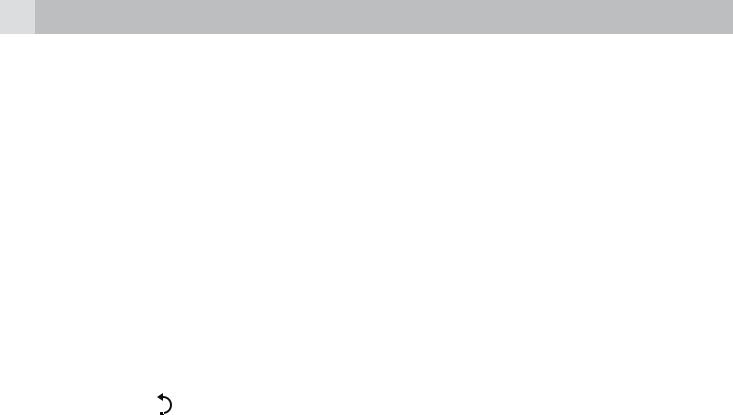
10
5.5Text and digit entry
The following tables show you where each letter and punctuation character can be found, by using repeated presses of the alphanumeric keypad. This will be helpful when storing a name in the phonebook and renaming your handset.
In editing mode, a cursor is displayed to indicate the current text entry position. It is positioned at the right of the last character entered.
Writing tips:
tOnce a character is selected, the cursor will move to the next position after a short pause.
tYou can move the cursor within the text with the  /
/ keys to amend the text entry.
keys to amend the text entry.
tPress 
 to delete the last character.
to delete the last character.
tPress and hold  to delete the entire text string.
to delete the entire text string.
5.5.1Latin character set
Key |
Alphanumeric Editing |
|
|
|
|
|
|
|
Number Editing (For |
|||
|
(For phonebook name editing and renaming handset) |
|
|
phone number editing, |
||||||||
|
|
|
|
|
|
|
|
|
|
|
|
date/time editing) |
Key Press |
1st |
2nd |
3rd |
|
4th |
5th |
6th |
7th |
8th |
9th |
10th |
|
1 |
space |
- |
1 |
|
|
|
|
|
|
|
|
1 |
2 |
A |
B |
C |
|
2 |
|
|
|
|
|
|
2 |
3 |
D |
E |
F |
|
3 |
|
|
|
|
|
|
3 |
4 |
G |
H |
I |
|
4 |
|
|
|
|
|
|
4 |
5 |
J |
K |
L |
|
5 |
|
|
|
|
|
|
5 |
6 |
M |
N |
O |
|
6 |
|
|
|
|
|
|
6 |
7 |
P |
Q |
R |
|
S |
7 |
|
|
|
|
|
7 |
8 |
T |
U |
V |
|
8 |
|
|
|
|
|
|
8 |
9 |
W |
X |
Y |
|
Z |
9 |
|
|
|
|
|
9 |
0 |
0 |
|
|
|
|
|
|
|
|
|
|
0, or P (if press and hold) |
* |
* |
? |
/ |
|
\ |
( |
) |
|
|
|
|
* |
# |
# |
‘ |
, |
|
- |
& |
|
|
|
|
|
# |
6INSTALLING YOUR PHONE
6.1Connecting the base station (see P5)
tPlug the power adapter and line cord into the base station.
tPlug the power adapter into a 210 - 240 V ac, 50/60 Hz mains socket and the other end of the line cord into your telephone line socket.
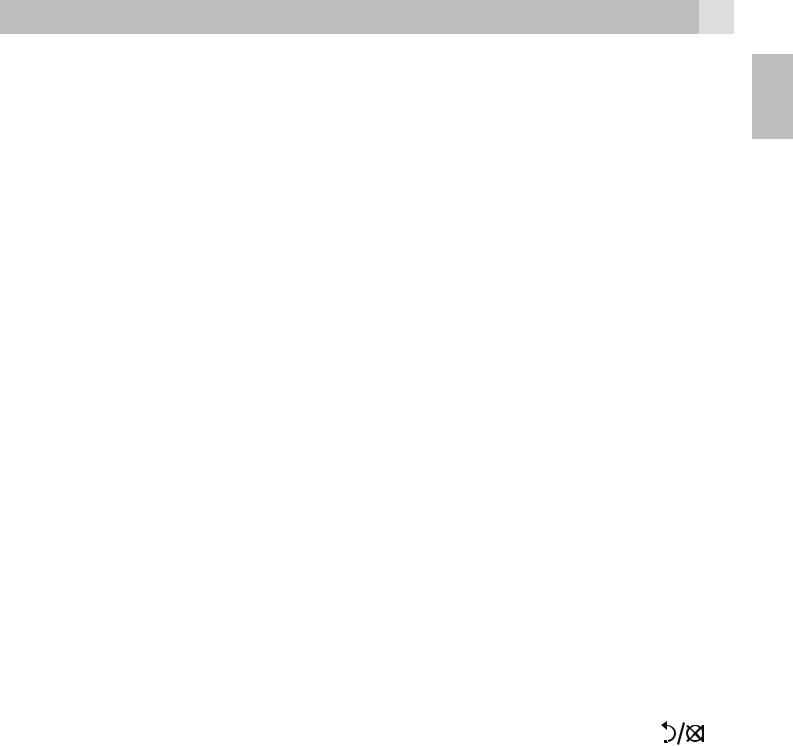
11
Warning:
tAlways use the line cord provided in the box. Other line cords may not be compatible and may not work.
tOnly use the power adapter supplied.
tThe base unit needs mains power for normal operation, not just for charging the handset batteries.
6.2Installing and charging the batteries (see P3)
tSlide open the battery compartment cover.
tPlace the 2 batteries with the correct polarity, as shown. tSlide the battery compartment cover back.
tPut the handset on the base and charge for 14 hours before first time use. A beep indicates that the handset is properly placed on the base or charger.
Warning:
tOnly use AAA size NiMH rechargeable batteries.
tIf the handset will not be used for a long time, disconnect and remove the batteries to prevent possible leakage.
UK
7USING YOUR PHONE
7.1Make a call
7.1.1Preparatory dialling
tEnter the phone number and press  to dial the number, press it again
to dial the number, press it again
to turn on the speakerphone. |
to |
>When entering the number, if you make a mistake, press |
|
delete digits. |
|
7.1.2Direct dialling
tPress  to connect to the line and then enter the phone number. tPress
to connect to the line and then enter the phone number. tPress  again to turn on the speakerphone.
again to turn on the speakerphone.
7.1.3Call from the contacts list
tPress  to access the contacts list and press
to access the contacts list and press  /
/ to select the desired contacts entry.
to select the desired contacts entry.
tPress  to dial out the selected entry. Press it again to turn on the speakerphone.
to dial out the selected entry. Press it again to turn on the speakerphone.
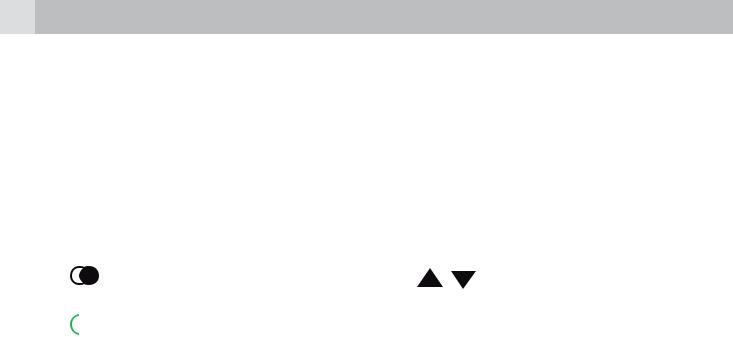
12
7.1.4Call from the call log
tPress  to access the call log and press
to access the call log and press  /
/ to select the desired call log entry.
to select the desired call log entry.
tPress  to dial out the selected call log entry. Press it again to turn on the speakerphone.
to dial out the selected call log entry. Press it again to turn on the speakerphone.
tAlternatively, press  and
and  /
/ to access the call log from the main menu.
to access the call log from the main menu.
7.1.5Call from the redial list
tPress |
to access the redial list and press / to select the desired |
redial number. |
|
tPress |
to dial out the selected redial number. Press it again to turn on |
the speakerphone.
7.1.6Call timer
Your handset automatically times the duration of every call.
The call timer will display a few seconds after the call has made. It is shown in hours, minutes and seconds format (HH:MM:SS).
7.2Make a call from direct access memory
Using the handset:
tIn idle, press and hold M1/M2/M3 to dial the number pre-stored into the keys respectively.
OR
tPress  , and then press and hold M1/M2/M3 to dial the number prestored into the keys respectively.
, and then press and hold M1/M2/M3 to dial the number prestored into the keys respectively.
Note:
You need to set the direct access number first.
>If no number is stored, you will hear double beeps tone.
Using the base:
tIn idle, press M1/M2/M3/M4 to dial the number pre-stored into the keys respectively.
Note:
You need to set the direct access number first.
7.3 Answer a call Using the handset:

13
If the handset is not on the charging cradle:
tWhen the phone rings, press  to answer a call, press it again to turn on the speakerphone.
to answer a call, press it again to turn on the speakerphone.
Note:
If the handset is on the charging cradle and if “AUTO ANS” is set to “ON”: when the phone rings, pick up the handset to answer a call auto matically, without having to press any button.
Using the base:
tWhen the phone rings, the base speaker LED will flash. Press  to answer the call.
to answer the call.
7.4Audio boost feature
The audio boost feature allows you to amplify the handset earpiece volume to compensate for the ear’s limited sensitivity.
tTo turn on the audio boost feature, press  at any time during a call. >The handset top indicator turns on.
at any time during a call. >The handset top indicator turns on.
tWhen the audio boost feature is activated, press  /
/ to increase or decrease the handset volume within the specific frequency range set in equalizer.
to increase or decrease the handset volume within the specific frequency range set in equalizer.
tTo turn off the audio boost feature and return the earpiece volume back to normal, press  again and the handset top indicator light turns off. >The audio boost feature will be turned off automatically when the call
again and the handset top indicator light turns off. >The audio boost feature will be turned off automatically when the call
is ended.
7.5End a call
Using the handset:
tDuring a call connection on handset, press  to end the call. OR
to end the call. OR
tPut the handset on the base station to end the call.
Using the base:
tDuring a call connection on base, press  to end the call.
to end the call.
7.6Adjust earpiece and handsfree volume
There are 5 levels (“VOLUME 1” to “VOLUME 5”) to choose from for each of the earpiece and handsfree volumes.
UK
