Whirlpool WDT975SAHZ0, WDTA75SAHZ0, WDTA75SAHN0, WDT975SAHV0 Owner’s Manual
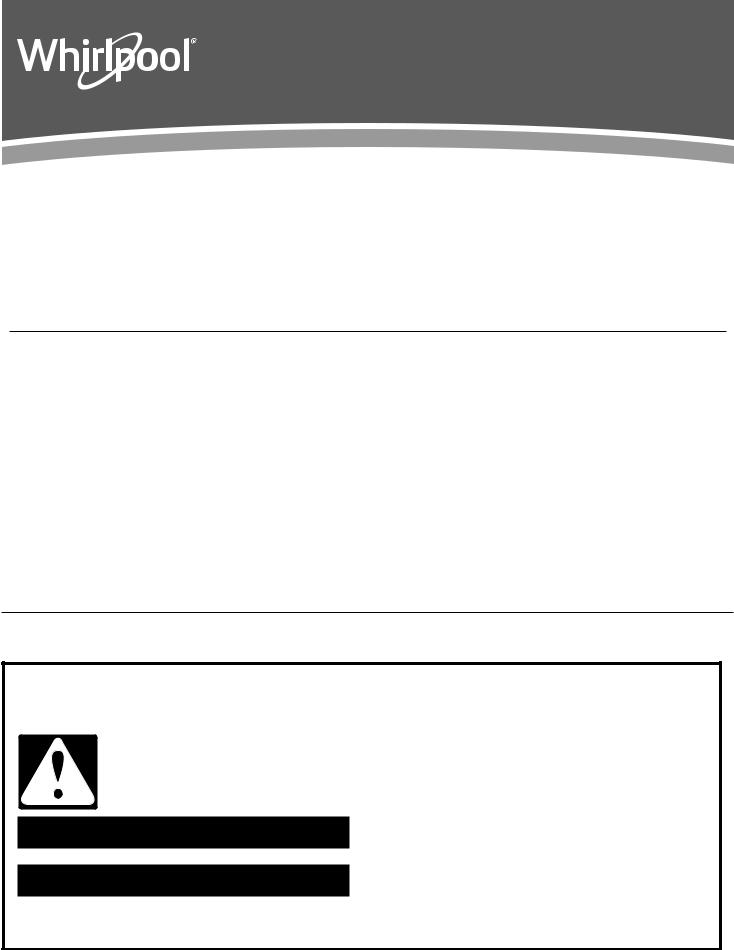
DISHWASHER
USER INSTRUCTIONS
THANK YOU for purchasing this high-quality product. Register your new dishwasher at www.whirlpool.com. In Canada, visit our website at www.whirlpool.ca.
Get Internet connection instructions, terms of use, and privacy policy at www.whirlpool.com/connect. If you have any problems or questions, call the Whirlpool Connected Appliance Team at 1-866-333-4591. In Canada, visit www.whirlpool.ca/en_CA and click on the Whirlpool® Connected Appliances link.
For future reference please make a note of your product model and serial numbers. These can be located near the door on the right-hand or left-hand side of the dishwasher interior.
Model Number _____________________________________________ Serial Number _____________________________________________ |
|
Table of Contents |
|
DISHWASHER SAFETY.......................................................................... |
1 |
CONNECTED APPLIANCE REGULATORY NOTICE............................ |
3 |
WHAT’S NEW IN YOUR DISHWASHER................................................ |
4 |
PARTS AND FEATURES......................................................................... |
5 |
QUICK STEPS ........................................................................................ |
6 |
CONNECTIVITY FEATURES.................................................................. |
6 |
CONNECTIVITY SETUP......................................................................... |
7 |
DISHWASHER USE – BASIC OPERATION........................................... |
8 |
DISHWASHER USE – SMART OPERATION........................................ |
10 |
CYCLE AND OPTION DESCRIPTIONS............................................... |
11 |
DISHWASHER FEATURES................................................................... |
13 |
FILTRATION SYSTEM........................................................................... |
15 |
DISHWASHER CARE............................................................................ |
16 |
TROUBLESHOOTING – CONNECTIVITY............................................ |
17 |
TROUBLESHOOTING........................................................................... |
19 |
OPEN SOURCE LICENSE USAGE....................................................... |
22 |
WARRANTY.......................................................................................... |
23 |
Dishwasher Safety |
|
Your safety and the safety of others are very important.
many important safety messages in this manual and on your appliance. Always read and obey all safety
safety alert symbol.
alerts you to potential hazards that can kill or hurt you and others.
messages will follow the safety alert symbol and either the word “DANGER” or “WARNING.”
mean:
 DANGER
DANGER
 WARNING
WARNING
You can be killed or seriously injured if you don't immediately follow instructions.
You can be killed or seriously injured if you don't follow instructions.
All safety messages will tell you what the potential hazard is, tell you how to reduce the chance of injury, and tell you what can happen if the instructions are not followed.
W10901525A

IMPORTANT SAFETY INSTRUCTIONS
WARNING: When using the dishwasher, follow basic precautions, including the following:
■Read all instructions before using the dishwasher.
■Use the dishwasher only for its intended function.
■Use only detergents or rinse agents recommended for use in a dishwasher, and keep them out of the reach of children.
■When loading items to be washed:
1)Locate sharp items so that they are not likely to damage the door seal; and
2)Load sharp knives with the handles up to reduce the risk of cut-type injuries.
■Do not wash plastic items unless they are marked “dishwasher safe” or the equivalent. For plastic items not so marked, check the manufacturer's recommendations.
■Do not touch the heating element during or immediately after use.
■Do not operate the dishwasher unless all enclosure panels are properly in place.
■Do not tamper with controls.
■Do not abuse, sit on, or stand on the door, lid, or dish racks of the dishwasher.
■To reduce the risk of injury, do not allow children to play in or on the dishwasher.
■Under certain conditions, hydrogen gas may be produced in a hot water system that has not been used for two weeks or more. HYDROGEN GAS IS EXPLOSIVE. If the hot water system has not been used for such a period, before using the dishwasher turn on all hot water faucets and let the water flow from each for several minutes. This will release any accumulated hydrogen gas. As the gas is flammable, do not smoke or use an open flame during this time.
■Remove the door or lid to the washing compartment when removing an old dishwasher from service or discarding it.
SAVE THESE INSTRUCTIONS
GROUNDING INSTRUCTIONS
■For a grounded, cord-connected dishwasher:
The dishwasher must be grounded. In the event of a malfunction or breakdown, grounding will reduce the risk of electric shock by providing a path of least resistance for electric current. The dishwasher is equipped with a cord having an equipment-grounding conductor and a grounding plug. The plug must be plugged into an appropriate outlet that is installed and grounded in accordance with all local codes and ordinances.
WARNING: Improper connection of the equipmentgrounding conductor can result in a risk of electric shock.
Check with a qualified electrician or service representative if you are in doubt whether the dishwasher is properly grounded. Do not modify the plug provided with the dishwasher; if it will not fit the outlet, have a proper outlet installed by a qualified electrician.
■For a permanently connected dishwasher:
The dishwasher must be connected to a grounded metal, permanent wiring system, or an equipment-grounding conductor must be run with the circuit conductors and connected to the equipment-grounding terminal or lead on the dishwasher.
SAVE THESE INSTRUCTIONS
 WARNING
WARNING
Tip Over Hazard Do not use dishwasher until completely installed.
Do not push down on open door.
Doing so can result in serious injury or cuts.
2

Connected Appliance Regulatory Notices
Federal Communications Commission (FCC) Compliance Notice
This equipment has been tested and found to comply with the limits for a Class B digital device, pursuant to Part 15 of the FCC Rules. These limits are designed to provide reasonable protection against harmful interference in a residential installation. This equipment generates, uses, and can radiate radio frequency energy and, if not installed and used in accordance with the instructions, may cause harmful interference to radio communications. However, there is no guarantee that interference will not occur in a particular installation. If this equipment does cause harmful interference to radio or television reception, which can be determined by turning the equipment off and on, the user is encouraged to try to correct the interference by one of the following measures:
–Reorient or relocate the receiving antenna.
–Increase the separation between the equipment and receiver.
–Connect the equipment into an outlet on a circuit different from that to which the receiver is connected.
–Consult the dealer or an experienced radio/TV technician for help.
This device complies with Part 15 of the FCC Rules. Operation is subject to the following two conditions:
1.This device may not cause harmful interference, and
2.This device must accept any interference received, including interference
that may cause undesired operation.
Changes or modifications not expressly approved by the party responsible for compliance could void the user’s authority to operate the equipment.
inférieur) approuvé pour l’émetteur par Industrie Canada. Dans le but de réduire les risques de brouillage radioélectrique à l’intention des autres utilisateurs, il faut choisir le type d’antenne et son gain de sorte que la puissance isotrope rayonnée équivalente (p.i.r.e.) ne dépasse pas l’intensité nécessaire à l’établissement d’une communication satisfaisante.
Le émetteurs radio IC : 10248A-WICHAM01 et 10248A-FLDAAM01 ont été approuvés par Industrie Canada pour fonctionner avec les types d’antenne énumérés ci-dessous et ayant un gain admissible maximal et l’impédance requise pour chaque type d’antenne. Les types d’antenne non inclus dans cette liste, ou dont le gain est supérieur au gain maximal indiqué, sont strictement interdits pour l’exploitation de l’émetteur.
Type d’antenne |
Gain admissible |
L’impédance |
|
maximal d’antenne (dBi) |
requise (OHM) |
À fentes |
1,2 |
50 |
Monopôle (WICHAM01 |
0,5 |
50 |
seulement) |
|
|
Dipole |
3,0 |
50 |
F |
1,60 |
50 |
Planaire F |
4,2 |
50 |
Pour satisfaire aux exigences de la FCC et IC d’exposition aux radiofréquences, une distance de séparation de 20 cm ou plus doit être maintenue entre cet appareil et des personnes lors de fonctionnement du dispositif. Pour assurer la conformité des opérations au plus près que cette distance n’est pas recommandée. L’antenne utilisée pour ce transmetteur ne doit pas être co-localisés en conjonction avec toute autre antenne ou transmetteur.
RF Exposure Information
To comply with FCC/IC RF exposure requirements for mobile transmitting devices, this transmitter should only be used or installed at locations where there is at least 20 cm separation distance between the antenna and all persons.
To comply with FCC/IC RF exposure limits for general population/uncontrolled exposure, the antenna(s) used for this transmitter must be installed to provide a separation distance of at least 20 cm from all persons and must not be co-located or operating in conjunction with any other antenna or transmitter.
Industry Canada (IC) Compliance Notice
This Device complies with Industry Canada License-exempt RSS standard(s). Operation is subject to the following two conditions:
1.This device may not cause interference,
2.This device must accept any interference, including interference that may cause undesired operation of the device.
Under Industry Canada regulations, this radio transmitter may only operate using an antenna of a type and maximum (or lesser) gain approved for the transmitter by Industry Canada. To reduce potential radio interference to other users, the antenna type and its gain should be so chosen that the equivalent isotropically radiated power (e.i.r.p.) is not more than that necessary for successful communication.
The radio transmitters IC: 10248A-WICHAM01 and 10248A-FLDAAM01 have been approved by Industry Canada to operate with the antenna types listed below with the maximum permissible gain and required antenna impedance for each antenna type indicated. Antenna types not included in this list, having a gain greater than the maximum gain indicated for that type, are strictly prohibited for use with this device.
Antenna Type |
Maximum Permissible |
Required |
|
Antenna Gain (dBi) |
Impendance (OHM) |
Slot |
1.2 |
50 |
Monopole |
0.5 |
50 |
(WICHAM01 only) |
|
|
Dipole |
3.0 |
50 |
F |
1.60 |
50 |
Planar F |
4.2 |
50 |
To comply with FCC and Industry Canada RF radiation exposure limits for general population, the antenna(s) used for this transmitter must be installed such that a minimum separation distance of 20 cm is maintained between the radiator (antenna) and all persons at all times and must not be colocated or operating in conjunction with any other antenna or transmitter.
Le présent appareil est conforme aux CNR d’Industrie Canada applicables aux appareils radio exempts de licence. L’exploitation est autorisée aux deux conditions suivantes :
(1)l’appareil ne doit pas produire de brouillage, et
(2)l’utilisateur de l’appareil doit accepter tout brouillage radioélectrique subi, même si le brouillage est susceptible d’en compromettre le fonctionnement. Conformément à la réglementation d’Industrie Canada, le présent émetteur
radio peut fonctionner avec une antenne d’un type et d’un gain maximal (ou
OEM Responsibilities to comply with FCC and Industry Canada Regulations
The WICHAM01 / FLDAAM01 Modules have been certified for integration into products only by OEM integrators under the following conditions:
1.The antenna(s) must be installed such that a minimum separation distance of 20 cm is maintained between the radiator (antenna) and all persons at all times.
2.The transmitter module must not be co-located or operating in conjunction with any other antenna or transmitter.
As long as the two conditions above are met, further transmitter testing will not be required. However, the OEM integrator is still responsible for testing their end-product for any additional compliance requirements required with this module installed (for example, digital device emissions, PC peripheral requirements, etc.).
IMPORTANT NOTE: In the event that these conditions cannot be met (for certain configurations or co-location with another transmitter), then the FCC and Industry Canada authorizations are no longer considered valid and the FCC ID and IC Certification Number cannot be used on the final product. In these circumstances, the OEM integrator will be responsible for reevaluating the end product (including the transmitter) and obtaining a separate FCC and Industry Canada authorization.
End Product Labeling
The WICHAM01 / FLDAAM01 Modules are labeled with FCC ID and IC Certification Number. If the FCC ID and IC Certification Number are not visible when the module is installed inside another device, then the outside of the device into which the module is installed must also display a label referring to the enclosed module. In that case, the final end product must be labeled in a visible area or display the following:
“Contains FCC ID: A5UWICHAM01”
“Contains IC: 10248A-WICHAM01” or
“Contains FCC ID: A5UFLDAAM01”
“Contains IC: 10248A-FLDAAM01”
The OEM of the WICHAM01 / FLDAAM01 Module must only use the approved antenna(s), which have been certified with this module. The OEM integrator has to be aware not to provide information to the end user regarding how to install or remove this RF module or change RF related parameters in the user manual of the end product.
The user manual for the end product must include the following information in a prominent location:
“To comply with FCC and Industry Canada RF radiation exposure limits for general population, the antenna(s) used for this transmitter must be installed such that a minimum separation distance of 20 cm is maintained between the radiator (antenna) and all persons at all times and must not be colocated or operating in conjunction with any other antenna or transmitter.”
3
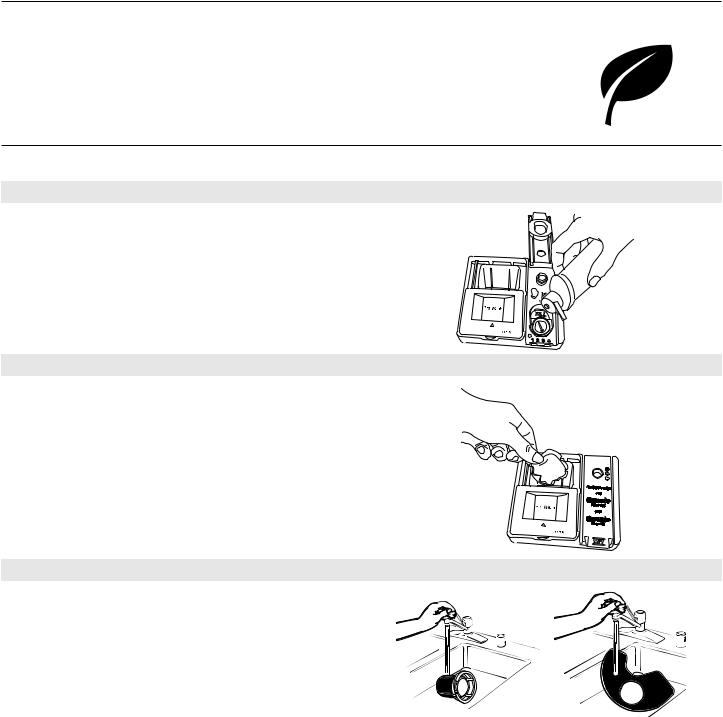
What’s New in Your Dishwasher
Energy
Congratulations on purchasing your water and energy efficient dishwasher! This dishwasher cleans by spraying the dishes with water and pauses to allow the detergent to soak into and release the soils on the dishes. The cycles are longer due to the soak and pauses for exceptional cleaning. Your dishwasher contains an optical water sensor. The optical water sensor is used to determine the optimum water and energy consumption for great cleaning performance. Efficient dishwashers run longer to save water and energy, just as driving a car slower saves on gas. The first cycle using the sensor will run longer to calibrate the optical sensor.
Performance
Rinse Aid
Using rinse aid will optimize your drying and wash performance. This dishwasher is specifically designed to be used with rinse aid for improved drying performance and controlling buildup of hard water deposits. Energy efficient dishwashers use less water and energy, so they depend on the water “sheeting” action of rinse aid for total optimal performance.
SLIDE 
Detergent
The United States and Canada have passed regulations limiting the amount of phosphorus (phosphates) in the household dishwasher detergents. Major manufacturers have reformulated their dishwasher detergent for this change in detergents as another step in eco-conscious awareness. With these changes, we recommend quality tablets and packs for convenience and improved performance.
SLIDE 
Filtration System
Your dishwasher has the latest technology in dishwasher filtration. This triple filtration system minimizes sound and optimizes water and energy conservation while providing optimal cleaning performance. Maintenance of your filters regularly will sustain peak cleaning performance. We suggest you clean both your upper and lower filters and rinse under running water at least once a month.
|
|
L |
|
C |
O |
K |
|
|
|
|
U
N
L
OCK
P U S H
D O W N & N R UT
4
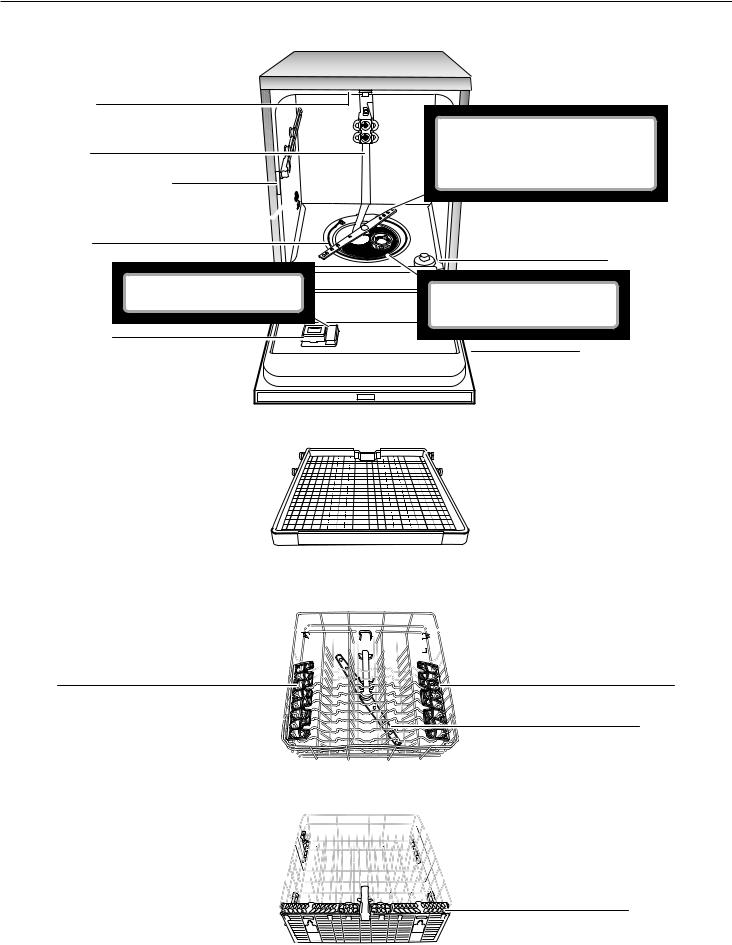
Parts and Features
Upper level wash
Water feed tube
Model and serial number label
Water inlet opening 
Heating element
Rinse aid dispenser reduces spotting and improves drying.
Detergent dispenser
 Total Coverage Spray Arm (on some
Total Coverage Spray Arm (on some

 models) cleans with twice the jets for
models) cleans with twice the jets for


 more coverage. A smarter sequence
more coverage. A smarter sequence  of spray patterns from multiple nozzles hits dishes throughout the cycle.
of spray patterns from multiple nozzles hits dishes throughout the cycle.
Overfill protection float
Resource Efficient Wash System removes soil from water and improves cleaning action.
SAID and MAC ID numbers
THIRD LEVEL RACK (on some models)
Fold-down tines 






 Fold-down tines
Fold-down tines
Cup shelf |
Cup shelf |
(on some models) |
|
|
Upper spray arm |
TOP RACK
Silverware basket
BOTTOM RACK
5
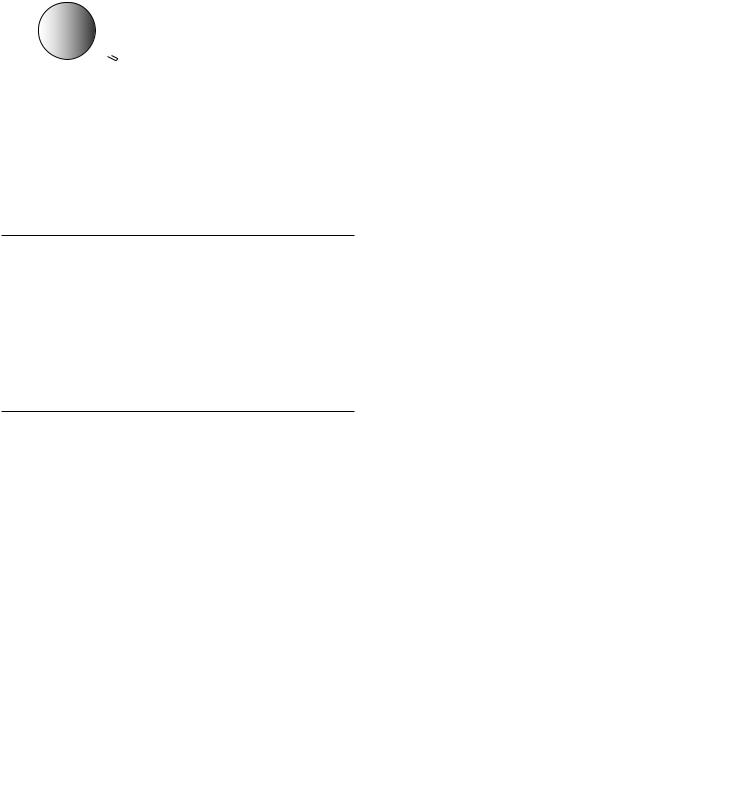
|
Quick Steps |
|
||||
|
|
|
|
|
|
|
1 Remove bulk food and load dishwasher. |
|
|
3 Select a cycle and options (varies by model). |
|||
|
|
|
|
|
|
|
Scrape off excess food into garbage or food disposer.
Load dishes so that water spray will reach every surface.
2 Add detergent and rinse aid.
SLIDE |
SLIDE |
|
|
|
|
|
|
|
|
|
|
|
|
|
|
|
|
|
|
|
|
|
|
|
|
|
|
|
|
|
|
|
|
|
|
|
|
|
|
|
|
|
|
|
|
|
|
|
|
|
|
|
|
|
|
|
|
|
|
|
|
|
|
|
|
4 |
Start dishwasher. |
|
|||||
To start and resume a cycle, |
|
||||||
|
press the |
(Start) keypad |
|
||||
|
and close the door within |
|
|||||
|
4 seconds. If the door is not |
|
|||||
|
closed within 4 seconds, the |
|
|||||
|
Start keypad LED will flash, |
|
|||||
|
an audible tone will sound, |
|
|||||
|
and the cycle will not start. |
|
|||||
5 |
Unload dishwasher and |
clean the filter. |
See “Recommended Time Interval to Clean Your Filter” in the “Filtration System” section for the recommended cleaning schedule.
Connectivity Features
Wi-Fi connectivity allows your Smart dishwasher to connect to the Internet and interact with the Whirlpool® app from your smartphone or mobile device. This connection opens up several Smart options to you. App features and functionality are subject to change. The options described are typical and may change. Please refer to the Whirlpool® app for up-to-date connectivity features.
SMART FEATURES
Smart features help make your every day more efficient by letting you remotely monitor, manage, and maintain your dishwasher. Your dishwasher may have additional features not mentioned here. Please refer to your app for a complete listing of additional features.
Remote Enable
What it does: Allows you to send remote control of your dishwasher to your smartphone or mobile device via the Whirlpool® app.
What it does for you: When enabled, allows you to start your dishwasher from anywhere and, therefore, manage when it gets done.
Cycle Progress
What it does: Gives you an up-to-the-minute look at your progress.
What it does for you: Lets you know the dishwasher status time from anywhere.
Notification (Opt-In)
What it does: Your dishwasher will send you a push notification.
What it does for you: Alerts you precisely when the dishwasher is done, so you can do what comes next and move on to other things.
6
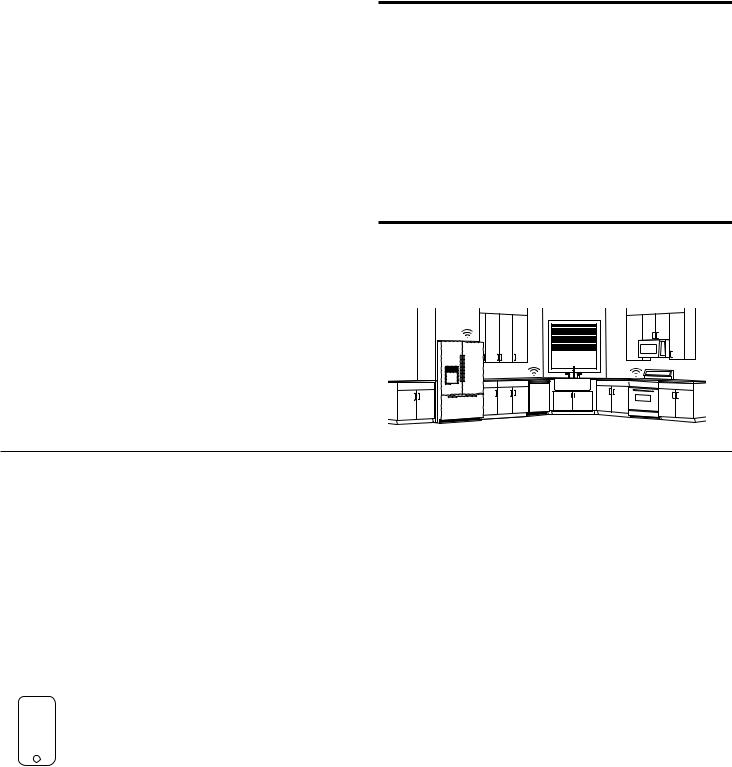
Specialty Cycles and My Cycle (on some dishwashers)
What it does: Allows you to browse additional cycles available in the Whirlpool® app and download a cycle to the dishwasher with the Download & Go™ option. You can also create and save your own customized cycles.
What it does for you: Lets you choose what settings work for you and saves the settings to use again and again.
Quiet Mode
What it does: Lets you turn off the tones and beeps coming from your dishwasher.
What it does for you: Allows you to use your dishwasher without disturbing anyone else in the household.
Issue Alerts (Opt-In)
What it does: Sends you a push notification if something has gone wrong.
What it does for you: Alerts you in advance and provides guidance to fix simple issues through videos and step-by-step instructions.
If the issue is more complex, you can email or call our service center directly from the Whirlpool® app.
Kosher Consumer Friendly Mode (App only)
What it does: During this mode, the controls and lights will not operate and the interior lights will be off.
What it does for you: Automatically sets up the use of your dishwasher for observance of the Sabbath.
SMART ABOUT ENERGY (on some dishwashers)
Your Smart dishwasher can monitor and respond to changing energy demand levels on the power grid.
Smart Delay
(Opt-In when available through local utility company)
What it does: When energy demand is high, it delays starting the dishwasher cycle until demand levels are lower. You can opt out permanently or override a current Smart Delay.
What it does for you: Reduces power demands on the local electrical grid during peak times. Some consumers may even see a lower energy bill.
If you need to start the dishwasher cycle immediately, you can override a Smart Delay. The dishwasher will return to energy monitoring on the next cycle.
GET STARTED
Refer to the “Connectivity Setup” section in this User Instructions and follow the instructions to get connected.
Check the Whirlpool® app frequently for additional information and features.
Connectivity Setup
Get the App and Get Connected
With your mobile device, get the app, connectivity setup instructions, terms of use, and privacy policy at: www.whirlpool.com/connect
In Canada, visit www.whirlpool.ca/en_CA
and click on the Whirlpool® Connected Appliances link.
IMPORTANT: Proper installation of your appliance prior to use is your responsibility. Be sure to read and follow the Installation Instructions that came with your appliance.
Connectivity requires Wi-Fi and account creation. App features and functionality subject to change. Data rates may apply. If you have any problems or questions, call Whirlpool Corporation Connected Appliances at 1-866-333-4591.
You Will Need:
|
|
|
■■ A home wireless router supporting Wi-Fi, 2.4Ghz preferably with WPA2 security. If you are unsure of your router’s |
|
|
|
|
||
|
|
|
|
capablilities, refer to the router manufacturer’s instructions. |
SET UP |
■■ |
The router to be on and have a live internet connection. |
||
|
|
|
||
|
|
|
■■ The 10-character SAID code for your appliance. The SAID code is either printed on a label on the appliance or can |
|
|
|
|
|
be found on the LCD screen. Refer to the appliance User Guide for the location. |
Once installed, launch the app. You will be guided through the steps to set up a user account and to connect your appliance. If you have any problems or questions, call Whirlpool Corporation Connected Appliances at 1-866-333-4591.
7
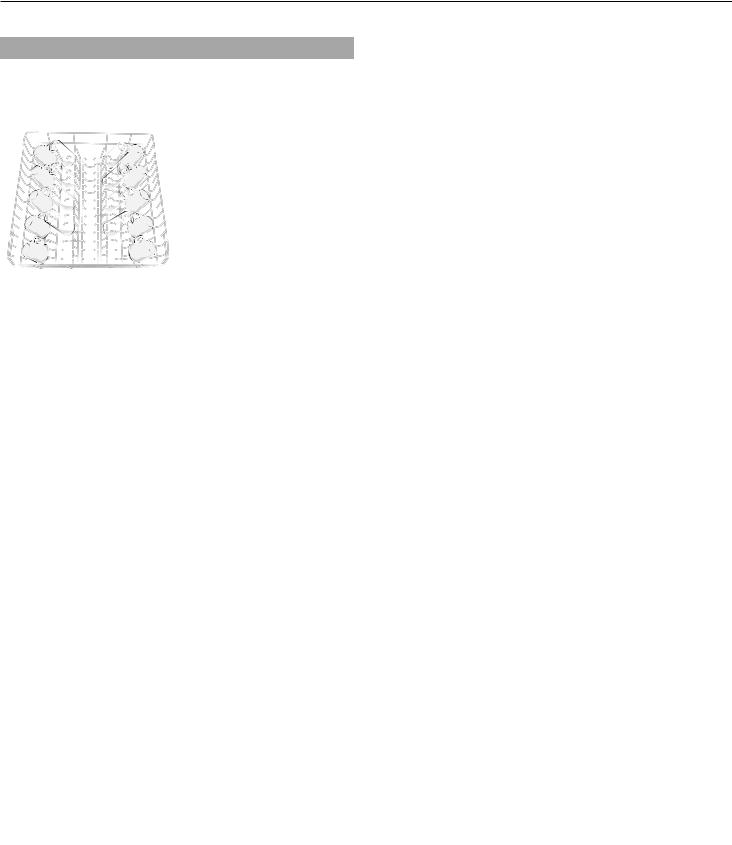
Dishwasher Use – Basic Operation
STEP 1
Prepare and Load the Dishwasher
IMPORTANT: Remove leftover food, bones, toothpicks, and other hard items from the dishes. Remove labels from containers before washing.
Upper rack |
Lower rack |
■■ Check that nothing blocks the upper or lower spray arm.
Items in rack can block the spray arms.
■■ Check that when the dishwasher door is closed, no items are blocking the detergent dispenser.
■■ Tough soiled items should be loaded with soiled surfaces facing down and inward to the spray. This will improve cleaning and drying results.
■■ Avoid overlapping items like bowls or plates that may trap food.
■■ Place plastics, small plates, and glasses in the upper rack. Wash only plastic items marked “dishwasher safe.”
■■ To avoid thumping/clattering noises during operation, load dishes so they do not touch one another. Make sure lightweight load items are secured in the racks.
■■ When loading silverware, always place sharp items pointing down. Mix items in each section of the basket with some pointing up and some down to avoid nesting. Spray cannot reach nested items.
■■ Use slots in the covers and suggested loading patterns to keep your silverware separated for optimum wash.
PUSH
NOTE: The AnyWare™ silverware basket will fit on the inner door, on the front of the lower rack, and inside the lower rack.
STEP 2
Add Detergent
Premeasured Detergents
High-quality premeasured tablets and packs are recommended for improved performance.
Quality tablets and packs have |
|
been proven better than powder, |
|
liquid, or gel detergents at reducing |
|
filming on dishes. Using tablets |
|
and packs over time will start to |
|
reduce or eliminate white film. |
SLIDE |
|
They are suitable for all hardness and soil levels. Also, by using a
rinse aid, you can minimize repeat buildup of white film (not all packs and tablets contain rinse aid). Always place premeasured detergents in main compartment and slide lid closed.
NOTE: Follow instructions on the package when using other dishwasher detergent types.
■■ Use automatic dishwasher detergent only. Add detergent just before starting a cycle.
■■ Fresh automatic dishwasher detergent results in better cleaning. Store tightly closed detergent container in a cool dry place.
To close lid |
To open lid |
|||
|
|
SLIDE |
|
|
|
|
|
SLIDE |
|
Place selected detergent in |
Push OPEN, as shown, |
|||
the dispenser. Place finger, as |
and the lid will slide open. |
|||
shown, and slide lid closed. |
|
|
||
Press firmly until it clicks. |
|
|
||
Powders and Gels |
|
|
||
Water |
Soil Level |
Prewash |
Main Wash |
|
Hardness |
|
Compartment* |
Compartment |
|
Soft |
Light |
None |
“Soft” fill line |
|
(0–4 grains |
Normal |
None |
“Soft” fill line |
|
per U.S. |
||||
Heavy |
Full |
“Soft” fill line |
||
gallon) |
||||
Medium |
Light |
None |
“Soft” fill line |
|
(5–9 grains |
Normal |
Full |
Full** |
|
per U.S. |
||||
Heavy |
Full |
Full** |
||
gallon) |
||||
Hard |
Light |
Full |
Full** |
|
(10–14 grains |
Normal |
Full |
Full** |
|
per U.S. |
||||
Heavy |
Full |
Full** |
||
gallon) |
||||
*The prewash compartment is on top of the sliding door of the dispenser.
**A full main wash compartment contains 2 Tbsp (30 ml).
IMPORTANT: Extremely hard water mineral deposits (15 grains per U.S. gallon or more) can cause damage to your dishwasher and make it difficult to achieve good results. A water softener is recommended to avoid damage and achieve good results.
NOTE: Follow instructions on the package when using other dishwasher detergent types.
8

STEP 3 |
STEP 4 |
Rinse Aid |
Select a Cycle (varies by model) |
|
Efficient dishwashers run longer to save water and energy, just |
|
as driving a car slower saves gas. Cycle times may increase or |
|
decrease depending on selections. Estimated cycle times after |
|
calibration are listed in the “Cycles” chart in the “Cycle and |
|
Option Descriptions” section. |
|
Select the desired cycle by pressing a cycle keypad. |
SLIDE 
IMPORTANT: Your dishwasher is designed to use rinse aid. The use of rinse aids greatly improves drying by allowing water
to drain from the dishes after the final rinse. Rinse aid also keeps water from forming droplets that can dry as spots or streaks.
Filling the dispenser
The dispenser holds 5 oz (150 mL) of rinse aid. Under most conditions, this will last
1 to 3 months.
NOTE: Indicator reads correct fill level when door is completely opened.
1.To add rinse aid, open the rinse aid dispenser lid by gently pushing in the center of the lid with your thumb and pulling up on the edge.
2. Pour rinse aid into the |
|
W |
ash |
|
opening until the dispenser |
Pre |
|||
|
||||
is full. Do not overfill. |
|
|
|
 Full
Full
 Add
Add
OPEN
SLIDE
3. Clean up any spilled rinse aid.  Spilled rinse aid can create excessive suds.
Spilled rinse aid can create excessive suds.
4. Close the dispenser by pushing down gently on the lid.
Rinse Aid Setting
Your rinse aid dispenser is adjustable. For most water conditions, the factory setting will give
good results. If you have hard water and notice calcium buildup on your dishware, you may want
to try a higher setting. If you notice foam in your dishwasher, use a lower setting.
To adjust the setting:
Turn the arrow adjuster to a higher number to increase the amount of rinse aid.
Select Options (varies by model)
See the “Options” chart in the “Cycle and Option Descriptions” section.
You can customize the cycles by selecting the options desired.
STEP 5
Start or Resume a Cycle
■■ If needed, run hot water at the sink nearest your dishwasher until the water is hot. Turn off water.
■■ For best dishwashing results, water should be 120ºF (49ºC) as it enters the dishwasher.
■■ Select the wash cycle and options desired. Within 4 seconds of pressing Start/Resume you must firmly push the door closed. If
the door is not closed within 4 seconds, the Start/Resume LED will flash, an audible
tone will be heard, and the cycle will not start.
■■ You can add an item at the beginning of the cycle. Open the door slowly and add the item. Press START/RESUME and close the door firmly within 4 seconds. If the door has been open more than 4 seconds, the LED will flash, a tone will sound and the dishwasher will not resume unless you press Start/Resume again.
IMPORTANT: If the door has been opened after starting a cycle (even during the Delay Hours option), the Start/Resume keypad must be pressed again.
9
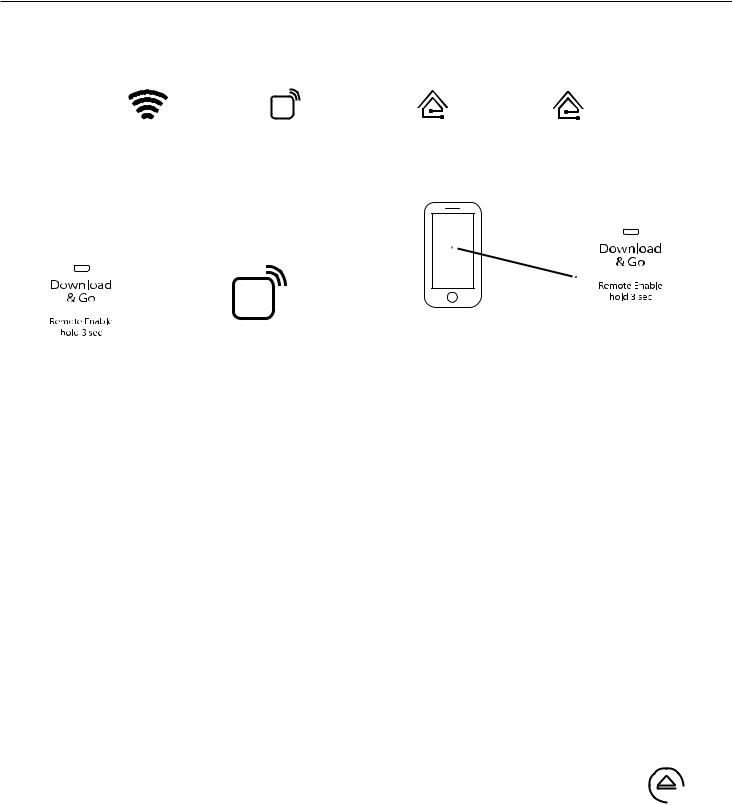
Dishwasher Use – Smart Operation
NOTE: You must have successfully completed the “Connectivity Setup” section for the following features to function. Verify that the Wireless Status icon and either the Amber House icon or Blue House icon are illuminated. Check the Whirlpool® app for additional dishwasher features, including Remote Enable (B).
u
Wireless icon |
Remote Enable icon |
Set a Remote Enable
Remote Enable requires Wi-Fi and account creation. App features and functionality subject to change. Subject to Terms of Service are available at: www.whirlpool.com/connect. Data rates may apply. In Canada, visit www.whirlpool.ca/en_CA and click on the
Whirlpool® Connected Appliances link.
u
Remote Enable
Remote Enable mode allows you to start your dishwasher remotely from the Whirlpool® app.
After loading the dishwasher and selecting your cycle settings, press and hold DOWNLOAD & GO for 3 seconds. The Remote Enable icon will be solidly lit.
When a remote start command is received from the app, the dishwasher will start the cycle. The Remote Enable icon will remain lit.
NOTE: If no Wi-Fi connection is available, the Remote Enable will not be set and the Wireless icon will blink for 2 seconds, then go out.
HELPFUL TIP: Make sure that your dishwasher door remains closed and the cycle is not changed until you start the cycle. Opening the door after a Remote Enable has been set will cancel the Remote Enable. The Remote Enable will need to be reinitiated.
Follow Cycle Progress
Follow Cycle Progress lets you remotely monitor your dishwasher and anticipate when it will finish the current cycle. Open the app and select DISHWASHER. The cycle progress is displayed in
the app.
Select or Deselect Push Notifications
Push notifications let you choose which events will be announced with a text message. Open the app and select DISHWASHER, then open PREFERENCES. Turn on the push notifications you want to receive.
Amber House icon |
Blue House icon |
(peak electric rate) |
(normal electric rates) |
Download a Specialty Cycle or My Cycle
The Download & Go™ feature lets you select a Specialty cycle or you can design a My Cycle on the Whirlpool® app and send it to your dishwasher. When the dishwasher receives the cycle, the Download & Go LED lights up for several minutes to indicate the cycle has been received. When you want to use this cycle, press DOWNLOAD & GO to select the cycle, just as you would do for any other cycle. Press the Start/Resume keypad and close the door within 4 seconds to start the cycle.
HELPFUL TIP: The cycle will be remembered for future use until a different cycle is downloaded to the dishwasher.
NOTE: If Download & Go is pressed without a cycle ready for selection, the LED will blink and you will hear an “invalid key press” sound (if key activation sounds are turned on). When a remote start command is received from the app, the dishwasher will start the cycle. The Remote Enable icon will remain lit.
Enable Quiet Mode
Enable Quiet mode lets you remotely silence the on-dishwasher tones such as the end-of-cycle signal. Open the app and select QUIET MODE.
Issue Alerts
Issue Alerts lets you know by text message if something needs your attention and provides guidance about what to do. You may turn off Issue Alerts from the app by going to the Appliance Details page, choosing the Preferences option, and toggle off all notifications, and click save in the top right corner.
Enable Kosher Consumer Friendly Mode
The Kosher Consumer Friendly mode lets you automatically configure the dishwasher for observance of the Sabbath. Open the app, select DISHWASHER, and then turn on SABBATH mode. The dishwasher will continue to operate in Sabbath mode at the appointed time every week until Sabbath mode is turned off.
Smart Delay
(Opt-in through Whirlpool® app and when |
q |
supported by your local utility) |
|
During times of peak electrical rates (if you have opted in), you may see the Smart Delay icon. When this occurs, your dishwasher will delay according to your opt-in choices to help alleviate peak power demands on the local utility. The dishwasher will start up automatically when the peak power demand has decreased. You may override Smart Delay through the app.
10
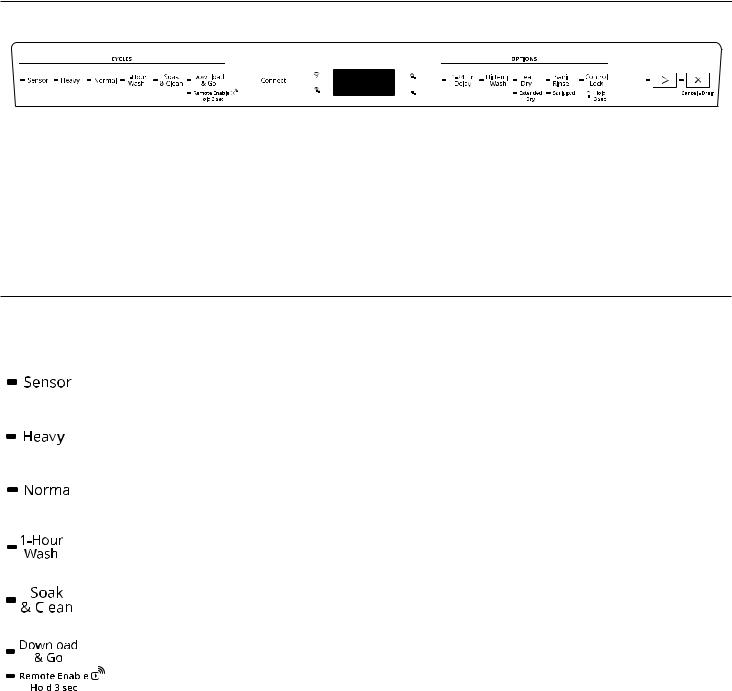
Cycle and Option Descriptions
Estimated cycle times may increase or decrease depending on water temperature, soil conditions, dish load size, and options selected. You can customize your cycle by selecting an option.
See option selections. If you change your mind, press the option again to turn off the option, or select a different option. You can change an option anytime before the selected option begins. At each stage of the wash cycle, you may hear noises that you are not used to hearing in your previous dishwasher. Each cycle will provide a series of pauses and water sprays throughout the wash cycle. This is normal and will provide optimal cleaning performance.
CYCLE SELECTIONS
This information covers several different models. Your dishwasher may not have all of the cycles and options described.
IMPORTANT: The sensor in your dishwasher monitors the soil level. Cycle time and/or water usage can vary as the sensor adjusts the cycle for the best wash performance. If the incoming water is less than the recommended temperature or food soils are heavy, the cycle will automatically compensate by adding time, heat, and water as needed.
|
|
|
|
CYCLES |
ESTIMATED |
WATER |
|
|
|
|
|
WASH TIME |
USAGE |
|
|
|
|
|
W/O OPTIONS |
GALLONS |
|
|
|
|
|
(HH:MM) |
(LITERS) |
|
|
|
|
This cycle senses the load size, soil amount, and toughness of soil to adjust |
2:10 to 3:15 |
3.38 to 7.4 |
|
|
|
|
the cycle for improved cleaning, using only the amount of water and energy |
|
(12.8 to 28.0) |
|
|
|
|
needed. The Sensor cycle is automatically selected if you first press the Start/ |
|
|
|
|
|
|
Resume keypad.* |
|
|
|
|
|
|
Use for hard-to-clean, heavily soiled pots, pans, casseroles, and tableware. |
2:45 to 3:25 |
7.4 (28.1) |
|
|
|
|
|
|
|
|
|
|
|
This cycle is recommended for daily, regular, or typical use to completely wash |
2:00 to 3:10 |
2.4 to 7.4 |
|
|
|
|
and dry a full load of normally soiled dishes. This dishwasher’s government |
|
(9.09 to 28) |
|
|
|
|
|||
|
|
|
|
energy certifications were based on the Normal cycle with only the Heated Dry |
|
|
|
|
|
|
option selected.** |
|
|
|
|
|
|
|
|
|
|
|
|
|
For fast results, 1-Hour Wash will clean dishes using slightly more water |
0:55 to 1:05 |
7.87 (29.8) |
|
|
|
|
and energy. Select the Heat Dry or Extended Dry options for better drying |
|
|
|
|
|
|
performance. |
|
|
|
|
|
|
|
|
|
|
|
|
|
This cycle quietly soaks dishes with an extended prewash, which eliminates the |
6:45 to 7:25 |
7.4 (28.0) |
|
|
|
|
need to presoak dishes, saving personal time and effort. For optimal cleaning |
|
|
|
|
|
|
results during the Soak & Clean cycle, add prewash detergent. Use this cycle |
|
|
|
|
|
|
|
||
|
|
|
|
for loads with heavy amounts of dried-on or hard to clean baked-on food. |
|
|
|
|
|
|
|
|
|
|
|
|
|
This is a specialty cycle that you select from the Whirlpool® app and download |
Variable |
Variable up |
|
|
|
|
to your dishwasher. Your dishwasher remembers this cycle until you replace it |
|
to 7.87 (29.8) |
|
|
|
|
|||
|
|
|
|
by downloading another cycle from the Whirlpool® app. |
|
|
|
|
|
|
|
|
|
|
|
|
|
|
|
|
|
|
|
|
|
|
|
|
|
|
|
|
|
|
*The government energy certifications are not based on this cycle. See the Normal cycle description for the government energy certification cycle. Using the Sensor cycle may increase your energy usage.
**No other washing and drying temperature options were selected, and it was not subject to truncated testing. Rinse aid was not used, and there was no detergent used in the prewash.
11

OPTION SELECTIONS
OPTIONS |
CAN BE |
WHAT IT DOES ADDED |
ADDED |
|
SELECTED |
TIME TO |
WATER |
|
WITH |
CYCLE |
GALLONS |
|
|
|
(LITERS) |
(varies by model)
Runs dishwasher at a later time. Select a wash |
Available with |
Delays start of |
NA |
NA |
cycle and options. Each time you press the Delay |
any cycle |
a cycle up to |
|
|
keypad, it will display the next available delay time. |
|
24 hours. |
|
|
Press START/RESUME, then close the door firmly. |
|
|
|
|
NOTES: |
|
|
|
|
■■ The dishwasher remembers the last delay you |
|
|
|
|
selected. To reset the delay time to something |
|
|
|
|
other than what is displayed, continue to press |
|
|
|
|
the Delay keypad until the desired delay time |
|
|
|
|
is reached. |
|
|
|
|
■■ Anytime the door is opened (such as, to add |
|
|
|
|
a dish), the Start/Resume keypad must be |
|
|
|
|
pressed again to resume delay countdown. |
|
|
|
|
by model) |
At end of the cycle, the “Sanitized” indicator will |
Sensor |
Raises the |
0:05 to 0:13 |
0 to 3.86 |
|
|||||
|
glow. If your load did not properly sanitize, the |
||||
|
indicator will flash at the end of the cycle. This can |
||||
|
happen if the cycle is interrupted or if the water |
||||
|
does not reach the required temperature. The light |
||||
|
goes off when you open and close the door or |
||||
|
press CANCEL. |
||||
|
Raises main wash temperature to improve cleaning |
||||
|
for loads containing tough, baked-on food. |
Heavy |
main wash |
|
(0 to 14.6) |
|
|
Normal |
temperature to |
|
|
|
|
Soak & Clean |
135°F (57°C). |
|
|
|
Dries dishes with heat. This option, with the use |
Sensor |
Uses heating |
0:08 to 0:46 |
0 |
|
of rinse aid, will provide better drying performance. |
Heavy |
element to speed |
|
|
|
Plastic items are less likely to deform when loaded |
Normal |
drying times. |
|
|
|
in the top rack. Use Heat Dry for optimum dry |
Soak & Clean |
Heat Dry option |
|
|
|
performance. Turn the Heat Dry option off for |
|
defaults to on |
|
|
|
air dry. |
|
when any cycle is |
|
|
|
Extended Dry lengthens the time that Heat Dry |
|
selected, except |
|
|
|
is active. This option with the use of rinse aid will |
|
for 1-Hour Wash. |
|
|
|
provide better drying performance. |
|
|
|
|
|
Sanitizes dishes and glassware in accordance |
Sensor |
Raises the |
0:05 to 1:06 |
0 to 3.86 |
|
with NSF International NSF/ANSI Standard 184 |
Heavy |
main wash |
|
(0 to 14.6) |
|
for Residential Dishwashers. Certified residential |
Normal |
temperature to |
|
|
|
dishwashers are not intended for licensed food |
|
135°F (57°C) and |
|
|
|
establishments. Only sanitizing cycles have been |
|
the final rinse |
|
|
|
designed to meet the requirements of the NSF/ |
|
temperature to |
|
|
|
ANSI 184 performance standard for soil removal |
|
156°F (69°C). |
|
|
|
and for sanitization efficacy. There is no intention, |
|
|
|
|
(location of |
either directly or indirectly, that all cycles on a |
|
|
|
|
NSF/ANSI 184 certified dishwasher meet the NSF/ |
|
|
|
|
|
“Sanitized” |
ANSI 184 performance standard for soil removal |
|
|
|
|
indicator varies |
and for sanitization efficacy. |
|
|
|
|
Avoids unintended use of dishwasher between cycles, or cycle and option changes during a cycle.
To turn on Lock, press and hold CONTROL LOCK for 3 seconds. Control Lock light will stay on for a short time, indicating that it is activated and all keypads are disabled. If you press any keypad while your dishwasher is locked, light flashes 3 times. Dishwasher door can still be opened/closed while the controls are locked.
To turn off Lock, press and hold CONTROL LOCK for 3 seconds. Light turns off.
12
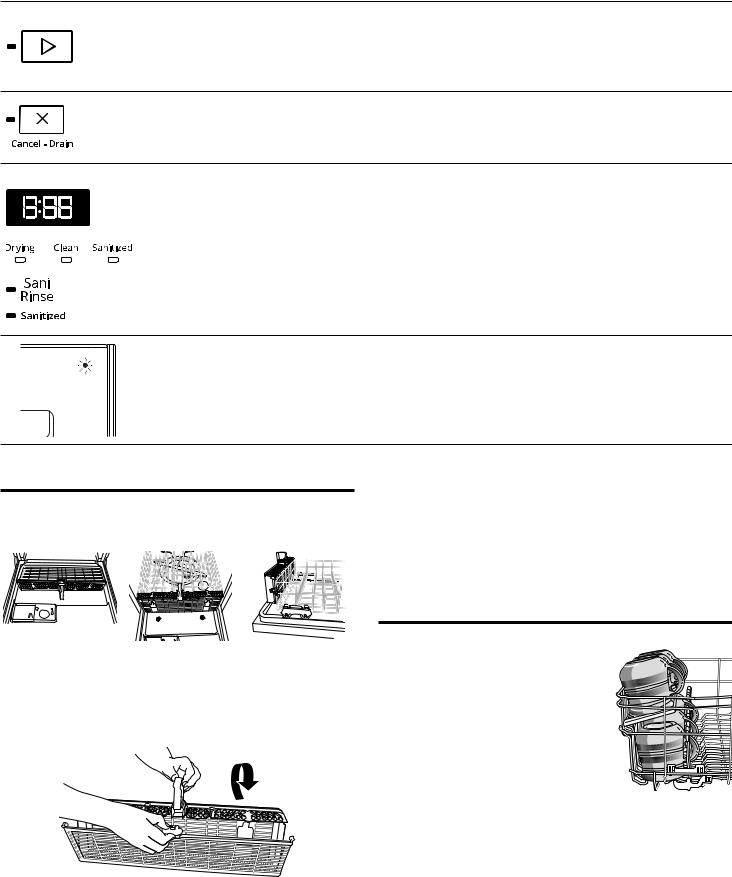
CONTROLS AND CYCLE STATUS
Press to start or resume a wash cycle.
If the door is opened during a cycle or the power is interrupted, the Start/Resume indicator LED flashes. The cycle will not resume until door is closed and the Start/Resume keypad is pressed.
NOTE: Push door firmly closed within 4 seconds of pressing the Start/Resume keypad or the dishwasher will not start. If door is not closed within 4 seconds, the Start/Resume LED will flash and an audible tone will sound when the door is closed.
Press to cancel a wash cycle.
Close the door firmly. The dishwasher starts a 2-minute drain (if needed). Let dishwasher drain completely.
Display varies by model The display allows you to follow the progress of the dishwasher cycle.
Models with a numeric display count down while the cycle is running. If you open the door to view this display, you must resume the cycle by pressing the Start/Resume keypad and closing the door within 4 seconds.
Models without a numeric display have indicators that glow for Drying, Clean, and Sanitized.
If you select Sani Rinse option, when cycle is finished, the “Sanitized” indicator glows. If your dishwasher did not properly sanitize your dishes, the light flashes at the end of the cycle. This can happen if the cycle is interrupted or water could not be heated to required temperature. The light goes off when you open and close door or press Cancel.
The exterior status light on the front of the door panel will glow blue when washing, red while it is drying, and white when the cycle is complete.
Dishwasher Features
AnyWare™ Silverware Basket
The AnyWare™ silverware basket can be hung on the door, the bottom rack, or placed inside the bottom rack.
Door position |
Rack position |
Rack position side |
To open the AnyWare™ silverware basket:
To unlock, grasp the front panel, pull up, and rotate 90° as shown. Make sure the front panel is up all the way before rotating. To unlock and rotate the front panel, grasp the front panel as shown and pull it up and out.
To remove the basket from the door:
1.Grasp the silverware basket by the handle. Slide it toward the top of the door.
2.Lift the basket off the holding buttons.
To replace the basket in the door:
1.Set the silverware basket on the holding buttons.
2.Slide the basket toward the bottom of the door until it locks into place.
Cup Shelves
Fold down the extra shelf on the left-hand or right-hand side of the top rack to hold additional cups, stemware, or long items such as utensils and spatulas. For best results on cups, stagger the spacing so that the cups on the shelf are not directly above the cups below.
PUSH
NOTE: Be sure the front panel of the silverware basket is completely locked into place before pulling out the bottom rack and before closing the dishwasher door.
13

Fold-Down Tines
The row of tines on the left-hand and right-hand sides of the upper, or in the back of lower rack can be adjusted to make room for a variety of dishes.
To adjust the fold-down tines:
1. Grasp the tip of the tine that is in the tine holder.
2. Gently push the tine out of the holder.
3. Lay the tines down, toward the center of the rack.
EZ-2-Lift™ Top Rack Adjuster
You can raise or lower the top rack to fit tall items in either the top or bottom rack. Adjusters are located on each side of the top rack.
To raise the rack:
Press both rack adjuster
thumb levers and lift the rack until it is in the Up position and level.
To lower the rack:
Press both rack adjusters thumb levers and slide the
rack to its Down position and level.
NOTE: The top rack must be level.
Easy-to-Remove Third Level Rack (on some models)
If additional space is needed in the upper rack, the third level rack can easily be removed.
To remove, fully extend rack until it stops. Then, open the
track stops on each |
A. Track stop |
B. Track |
side and slide the rack |
|
|
out to remove. |
|
|
Low-profile items, such as serving utensils and silverware, may be loaded on the third level rack.
Removable Top Rack
The removable top rack allows you to wash larger items, such as pots, roasters, and cookie sheets in the bottom rack.
IMPORTANT: Remove dishes prior to removing the top rack from dishwasher.
To remove the rack:
1.To gain access to the track stops, pull the upper rack forward about halfway out of the tub.
2.Press on the edge of the ridged area on the track stop while tipping the track stop toward the center of the dishwasher. This action releases a small retaining tab that locks the track stop to the track (see Track stop – left).
NOTE: It is helpful to use 2 hands. Take special note of the orientation of the track stops.
Track stop – left
3.With the retaining tab released, pull the track stop straight toward the opposite track to remove it.
4.After removing both track stops, gently pull the top rack out of the tracks by rolling it toward you.
5.Replace the track stops by coming up from under the track and slipping the lower tab of the track stop into the lower slot of the track (see Track stop – right) and rotate the track stop into place. Then press on the edge of the ridged area while pushing the track stop straight toward the track. This action locks the retaining tab back into place.
Track stop – right
6.Test the track stop by pulling it toward the opposite track to ensure that it is locked in place.
To replace the rack:
1.Gently pull the tracks forward in dishwasher until they stop. Remove track stops. See steps 1 through 3 above.
2.Place the back wheels on each side of the rack into the track and roll the rack into the tracks, but do not push the rack all the way into the tub.
3.Insert front rack wheels on each side of the rack into the track.
4.Slide the rack into the dishwasher.
5.Replace the track stops. See steps 5 and 6 above.
IMPORTANT: Be sure that the track stops are locked in place and cannot be easily removed. They keep the rack from coming out of the track.
14
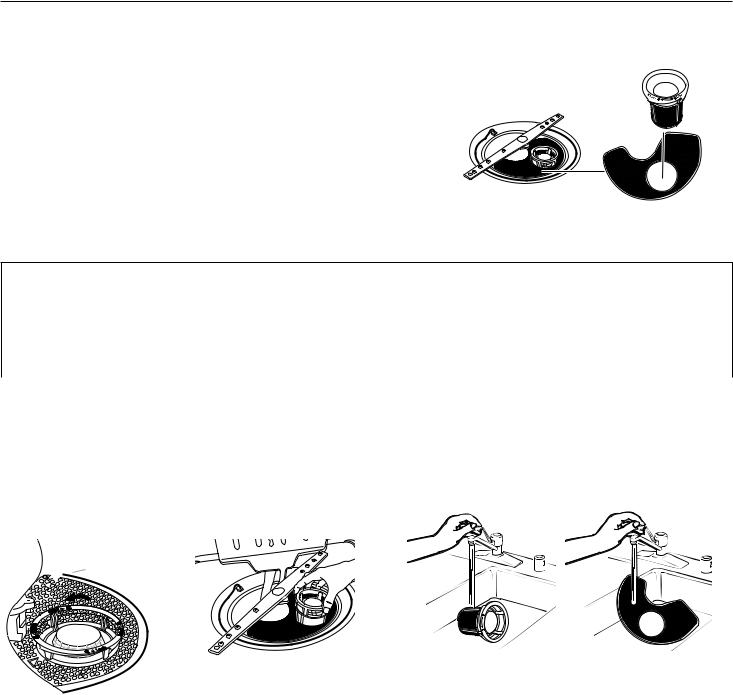
Filtration System
Your dishwasher has latest technology in dishwasher filtration. This filtration system minimizes sound and optimizes water and energy conservation while providing superior cleaning.
The filter system consists of 2 parts an upper filter assembly and a lower filter.
IMPORTANT: To avoid damage to dishwasher, do not operate your dishwasher without filters properly installed. Be sure lower filter is securely in place and upper filter assembly is locked into place. If upper assembly turns freely, it is not locked into place.
The filters may need to be cleaned when:
■■ Visible objects or soils are on the upper filter assembly. ■■ Dishes feel gritty to the touch.
Upper filter 

 assembly
assembly 
Lower filter
It is very easy to remove and maintain the filters. The chart below shows the recommended cleaning frequency.
RECOMMENDED TIME INTERVAL TO CLEAN YOUR FILTER
Number of Loads Per Week |
If you only scrape |
If you scrape and rinse |
If you wash before loading |
|
before loading* |
before loading |
|
|
|
|
|
8–12 |
Every 2 months |
Every 4 months |
Once per year |
|
|
|
|
4–7 |
Every 4 months |
Once per year |
Once per year |
|
|
|
|
1–3 |
Twice per year |
Once per year |
Once per year |
|
|
|
|
*We recommend this practice because it will conserve the water and energy that you would have used to prepare your dishes. This will also save you time and effort.
Very Hard Water
If you have hard water (above 15 grains), clean your filter at least once per month. Buildup of white residue on your dishwasher indicates hard water. For tips on removing spots and stains, see the “Troubleshooting” section.
Filter Removal Instructions
1.Turn the upper filter assembly 1/4 turn counterclockwise and lift out.
 Locating tab
Locating tab
To remove upper filter assembly
Cleaning Instructions
IMPORTANT: Do not use wire brush, scouring pad, etc., as they may damage the filters.
Rinse filter under running water until most soils are removed. If you have hard-to-remove soils or calcium deposits from hard water, a soft brush may be required.
|
|
L |
|
|
|
C |
O |
|
|
K |
|
|
P |
|
|
|
|
S |
|
|
|
|
|
U |
|
|
|
|
H |
|
|
|
|
D |
|
|
|
|
O |
|
|
|
|
W |
|
|
|
|
N |
|
|
|
|
& |
U |
|
|
T |
|
|
|
U |
||
N |
N |
R |
||
L |
|
|||
|
|
OCK |
|
|
2.Separate the upper filter assembly by gently pulling apart.
3.Clean the filters as shown.
15
