Vivotek AW-IHT-0500, AW-IHT-0501, AW-IHT-0502 Installation Guide
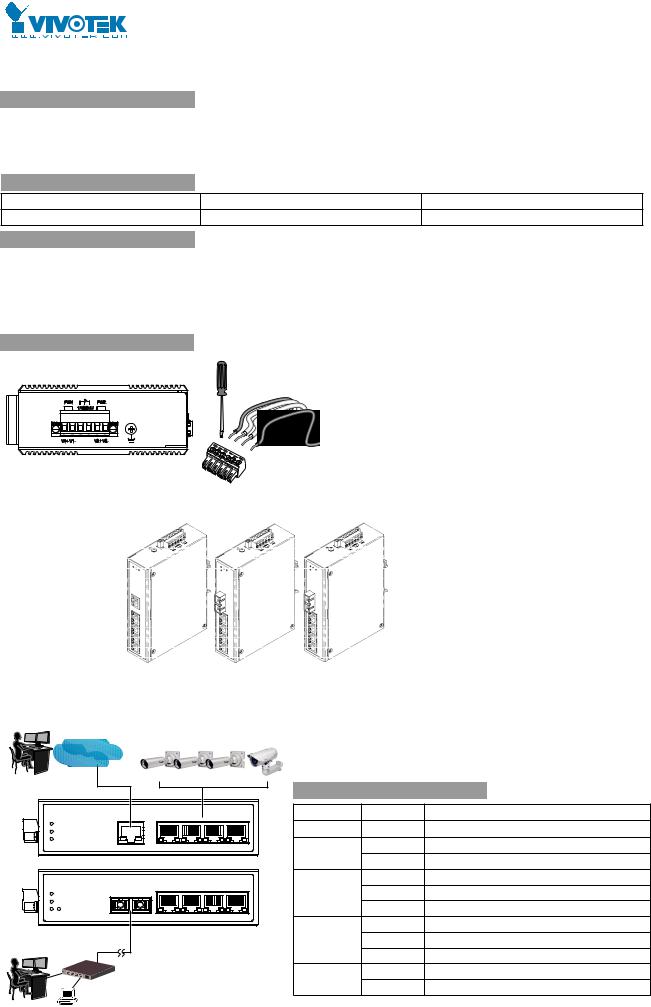
AW-IHT-0500 Industrial PoE Switch
AW-IHT-0501
AW-IHT-0502
Quick Installation Guide
INTRODUCTION
The AW-IHT-0500 series is a rugged media PoE switch designed for delivering a max. of 30 watts to powered devices. The optional TX or FX uplink port can be used to extend the connection to a remote site. With its multi-purpose design, it is fit for IP surveillance, traffic monitoring, and security applications in critical environments. The machine features a total budget of 126 watts and a wide range of operating temperatures ranging from -40°C to 75°C.
PACKAGE CONTENTS
* 1x PoE switch/injector |
* 1x |
Quick Installation Guide |
* 1x 6-pin terminal block |
* 2x wall mount brackets |
* 1x |
DIN rail bracket |
|
 IMPORTANT:
IMPORTANT:
1.Install the switch in a ventilated and dry place that is free of electromagnetic source, vibration, moisture, and dust.
2.Make sure the ventilation openings on the switch are not blocked.
3.Use fiber optic cables and transceiver compliant with the following: Multi-mode: 50/125um, 62.5/125um, 850nm; Single-mode): 9/125um ,1310nm.
4.DC input (44V~56VDC). Follow the printed polarity for V+, V-, and Ground.
CONNECTION
1. Pull out the 6-pin terminal block.
2. Connect positive wires to V+, negative wires to V-, and
neutral wire to the ground screw.
Connect the 24V@1A pins to external devices. When 2
power pins are connected, the relay is shorted. When
any of them is diconnected, the relay connection is
open.
3. Connect SC fiber to the fiber port. 4. Install the 6-pin terminal block.
WARNING - Always ground the power source to maintain a clean power input.
AW-IHT-0502
4x PoE LAN and 1x SC fiber (single-mode)
AW-IHT-0500
4x PoE LAN and 1x Ethernet uplink AW-IHT-0501
4x PoE LAN and 1x SC fiber (multi-mode)
LAN/WAN
LED DEFINITIONS
PW1 |
ON |
When power is connected. |
PW2 |
ON |
When power is connected. |
ERR (relay) ON |
When both PW1 and PW2 are connected. |
|
F5 |
OFF |
Only PW1 or PW2 is connected. |
ON |
Port 5 fiber is detected. |
|
|
OFF |
Port 5 fiber is not detected. |
Link |
Flashing |
Data is being transmitted or received. |
ON |
TX link is detected. |
|
|
OFF |
Link is not detected. |
PoE |
Flashing |
Port is active. |
ON |
PD is detected. |
|
|
OFF |
No PD is detected. |
