Vivotek AW-FET-060C-065 User Manual
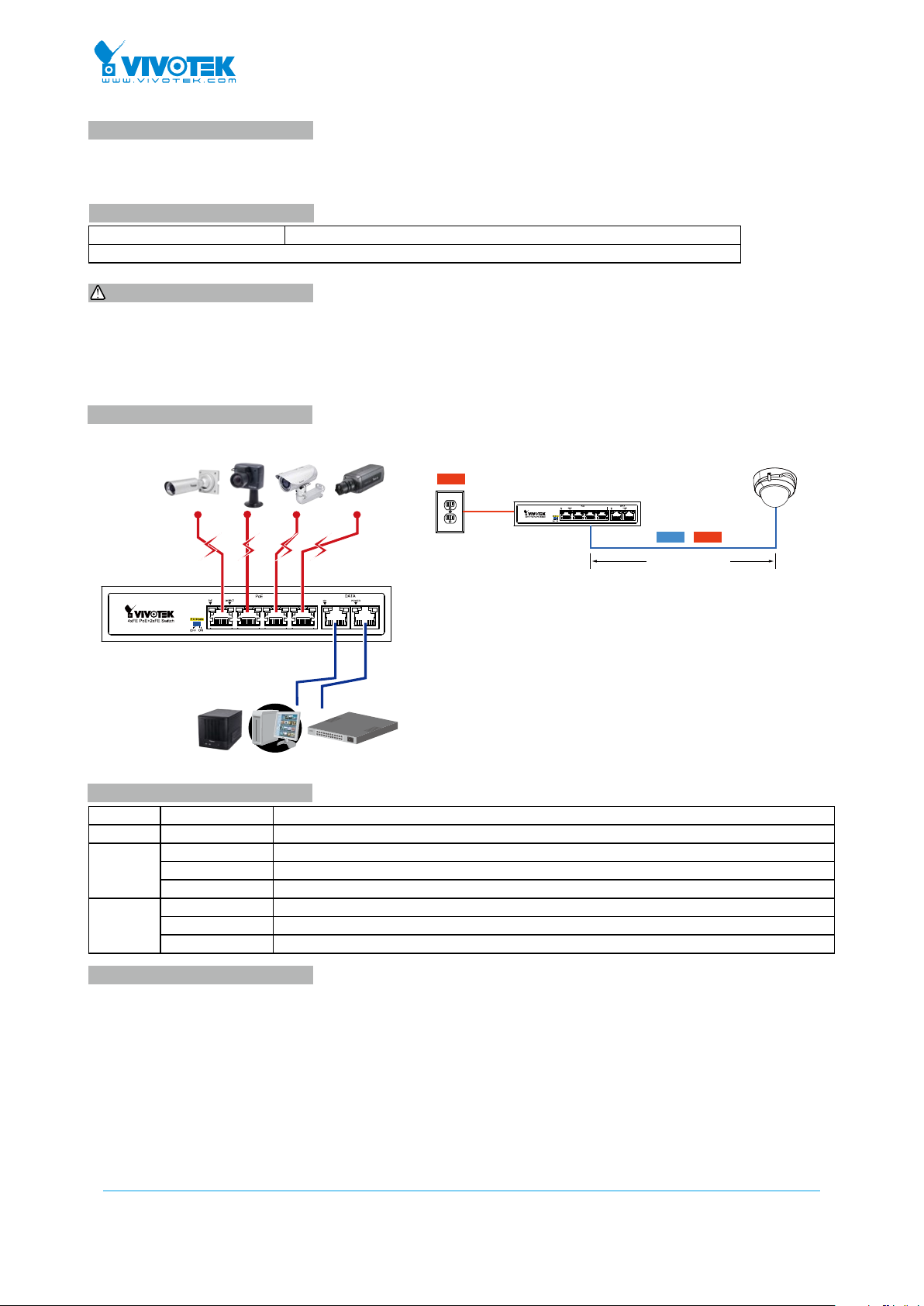
VIVOTEK INC.
6F, No.192, Lien-Cheng Rd., Chung-Ho, New Taipei City, 235, Taiwan, R.O.C.
|T: +886- 2-82455282|F: +886-2-82455532| E: sales@vivotek.com
VIVOTEK USA, INC.
2050 Ringwood Avenue, San Jose, CA 95131
|T: 408-773-8686| F: 408-773-8298| E: salesusa@vivotek.com
VIVOTEK Europe
Randstad 22-133, 1316BW Almere, The Netherlands
T: +31(0)36-5298-434 E: saleseurope@vivotek.com
Uplink
POWER Orange ON Power is on and normal.
Orange OFF Power is off.
LINK/ACT Green ON Ethernet port is connected.
Blinking Data is being transmitted or received.
Green OFF No connection.
PoE Orange ON Port is linked to a powered device.
Blinking Abnormal power supply is detected
Orange OFF No device is connected.
1. Install the PoE switch in a ventilated and dry place, that is free from electromagnetic source, vibration, moisture, and
dust.
2. Make sure the ventilation openings on the switch are not blocked.
3. Use CAT5 or 6 UTP/STP cables.
4. AC input (100~240V/AC, 50~60Hz), for a max. consumption of 65W.
AW-FET-060C-065 PoE Switch
Quick Installation Guide
The AW-FET-060C-065 is a 4xFE PoE + 2xFE unmanaged PoE switch capable of feeding 15.4/30W (54V max. per port)
power to Power over Ethernet (PoE) devices. The switch is capable of a total of 60 Watts power budget.
IMPORTANT:
INTRODUCTION
LED DEFINITIONS
CONNECTION
* 1x PoE switch * 1x Quick Installation Guide
* 1x power cord (type by the shipped-to area)
PACKAGE CONTENTS
Front Panel
All specications are subject to change without noice.
Copyright © 2017 VIVOTEK INC. All rights reserved.
Power
200 meters (656 feet)
PowerData &
EXtensive Mode
802.3af/at PoE Camera
Extensive Mode
EXTENSIVE MODE DIP SWITCH
EX Mode OFF: normal communication between port 1~6.
EX Mode ON : 1-4 port can be isolated each other but 1-4 port can connect to 5~ 6 port after enable EX Mode to stop
broadcast storm to increase forwarding rate of frame. The EX mode(Port 1 & 2), Up to 200m PoE distance allows you to
expand you network via Ethernet cable to where there is no power line or outlet but where you want to x device such as
IP Camera.
• EX mode reaches 802.3af/at(15.4W/30W) camera up to 200m@10Mbps via EXPoE ports
Restart the switch after changing the Extensive mode.
