tekmar 512 User Manuals

- User Brochure
U 512
Programmable Thermostat 512
09/09
Congratulations on the installation of your tekmar Control Systems programmable thermostat.
This thermostat has been designed with state of the art technology and packaged in a
compact and attractive enclosure. The large display and easy to use buttons make this
thermostat extremely user friendly. This tekmar Control Systems programmable thermostat
is designed to increase the comfort level of your home as well as to increase the energy
efficiency of your heating system. At the same time these thermostats have been designed
to be simple to use.
Table of Contents
Reading the Display .........................pg 1
Viewing the Current Temperature ....pg 2
Default Display .................................pg 2
Setting the Temperatures .................pg 3
Setting the Time ...............................pg 3
Setting the Schedules ......................pg 3
Overriding the Schedules .................pg 4
Tempora ry ....................................pg 4
Permanent ....................................p g 5
Away .............................................pg 5
Display Lighting ................................pg 5
Units of Display .................................pg 6
Setting a Mode of Operation ............pg 6
Program Schedules ..........................pg 7
Warranty ...........................................pg 8
Display / Keypad Operation
The thermostat’s display has four distinct fields. These fields are the Menu field, the Item field,
the Number field and the Status field. The four buttons on the face of the thermostat are used
to navigate through the menus and items to view and / or adjust the desired settings.
Displays the
current
menu
Displays the current
status of the
thermostat's inputs,
outputs and operation
1 of 8 © 2009 U 512 - 09/09
Displays an abbreviated
name of the selected item
Selects Menus, Items
and adjusts settings
Displays the current value
of the selected item

Display Symbols
Warning
Displays when an error exists.
Heat One
Displays when the heat one
contact is on.
Access Level
Displays when in the user
access level.
Early Start
Displays when the thermostat
is in early start.
Heat Two
Displays when the heat two
contact is on.
Cool One
Displays when the cool one
contact is on.
VIEWING THE CURRENT TEMPERATURE(S)
The View menu allows you to view the current temperature(s) being sensed by the
thermostat and its auxiliary sensor(s). To view the various temperatures, begin by selecting
the View menu using the
Menu
button. Next use the
Item
button to view the available
temperatures.
Room: This is the current air temperature of the room that is being controlled. At least
one air sensor must be active for this temperature to be displayed.
Outdoor: This is the current outdoor air temperature. This item is only available if the
auxiliary sensor has been set to sense the outdoor air temperature.
Slab: This is the current slab temperature. This item is only available if at least one
of the auxiliary sensors has been set to sense the slab temperature.
Remote: This is the current temperature at the remote sensor. This item is only available
if the auxiliary sensor has been set to sense a remote temperature.
DEFAULT DISPLAY
The default display for the thermostat can be either the time found in the Time menu or any
item in the View menu. To select the default display, use the following procedure.
Menu
Step One: Use the
Step Two: Use the
© 2009 U 512 - 09/09 2 of 8
button to select either the Time or the View menu.
Item
button to select the desired item.
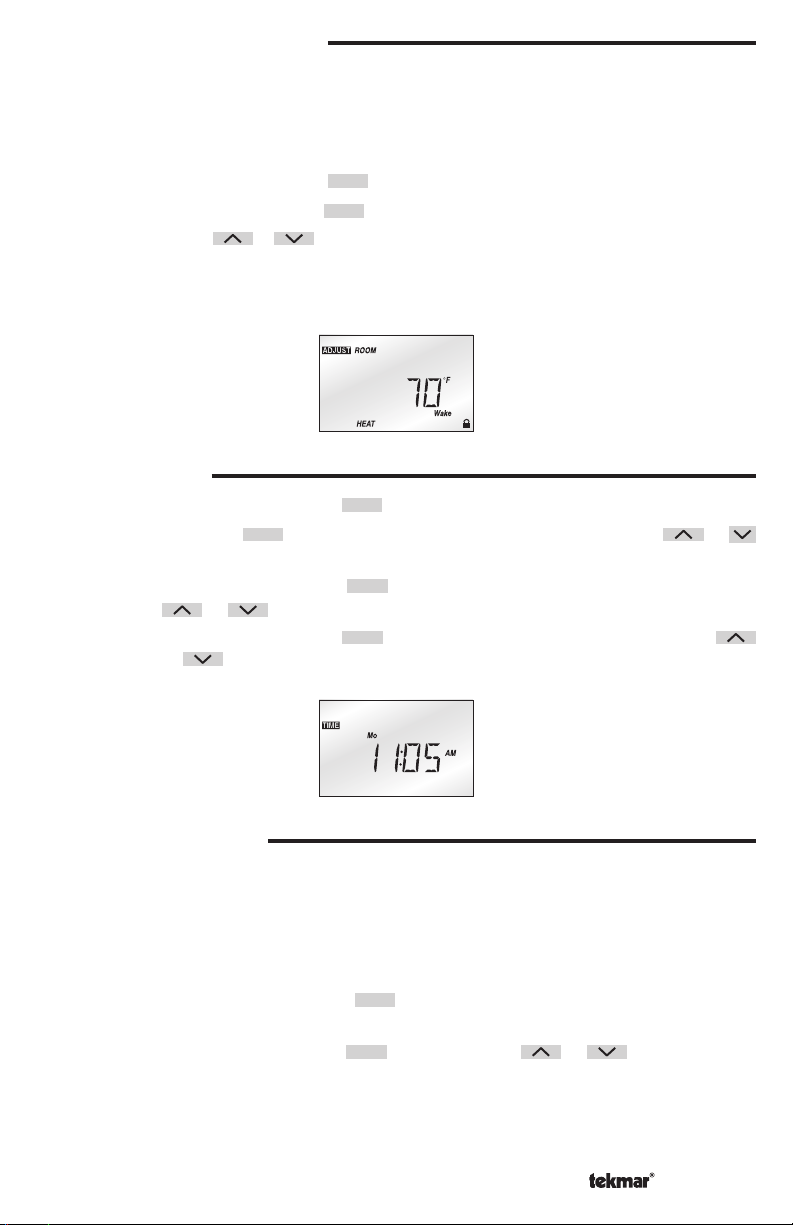
SETTING THE TEMPERATURE(S)
A separate heating temperature can be set for each event of the schedule. If a slab sensor
is connected to the control, a separate minimum slab temperature can be set for each
event of the schedule.
Use the following procedure to set each temperature.
Step One: Press and release the
Step Two: Press and release the
Menu
button until the Adjust Menu is reached.
Item
button until the desired temperature is displayed.
Step Three: Use the or button to set the desired temperature. Record this temperature
in the schedule table found on page 7.
Repeat steps two and three for each additional temperature.
SETTING THE TIME
Menu
Step One: Press and release the
Step Two: Press the
Item
button. While the minutes are flashing, use the or
button until the Time Menu is reached.
button to set the proper minutes.
Step Three: Press and release the
Item
button. While the hours are flashing, use the
or button to set the proper hour.
Step Four: Press and release the
Item
button. While the day is flashing, use the
or button to set the proper day.
SETTING THE SCHEDULE
A schedule allows the thermostat to automatically change between several preset
temperatures based on the time of day. The schedule divides the day into either two or four
events. For each event, a different temperature can be set. This allows the room and / or
floor to be warm during the day and cooling during the evening and night.
To set the time of day at which each event is to begin, use the following procedure.
Step One: Press and release the
Menu
button until the Schedule (SCHD) Menu is
displayed.
Step Two: Press and release the
Item
button. Use the or button to select
the desired schedule Mode. None = one temperature per day. 2 = two
temperatures per day. 4 = four temperatures per day.
3 of 8 © 2009 U 512 - 09/09
