Sony SWR30 User Manual

User guide
SmartBand Talk
SWR30
Contents |
|
Basics............................................................................................. |
3 |
Introduction........................................................................................ |
3 |
Hardware overview............................................................................ |
3 |
Understanding the display................................................................. |
4 |
Interacting with the SmartBand Talk................................................. |
4 |
Charging your SmartBand Talk.......................................................... |
4 |
Assembly........................................................................................... |
5 |
Turning on and off.............................................................................. |
6 |
Setting up your SmartBand Talk.................................................... |
7 |
Preparing to use your SmartBand Talk.............................................. |
7 |
Reconnecting your SmartBand Talk.................................................. |
8 |
Resetting your SmartBand Talk......................................................... |
8 |
Settings for your SmartBand Talk.................................................. |
9 |
Using the SmartBand Talk application.............................................. |
9 |
SmartBand Talk alarm....................................................................... |
9 |
Notifications..................................................................................... |
11 |
Handling calls................................................................................... |
11 |
Do not disturb.................................................................................. |
12 |
Text orientation................................................................................ |
12 |
Display colour.................................................................................. |
12 |
Locating your SmartBand Talk........................................................ |
12 |
Controlling applications with your SmartBand Talk......................... |
13 |
Logging your activities using the Lifelog application................... |
14 |
Using the Lifelog application........................................................... |
14 |
Setting goals.................................................................................... |
16 |
Creating life bookmarks................................................................... |
16 |
Synchronising data with the Lifelog application.............................. |
17 |
Important information................................................................... |
18 |
Using your SmartBand Talk in wet and dusty conditions................ |
18 |
Legal information............................................................................. |
19 |
2
This is an Internet version of this publication. © Print only for private use.
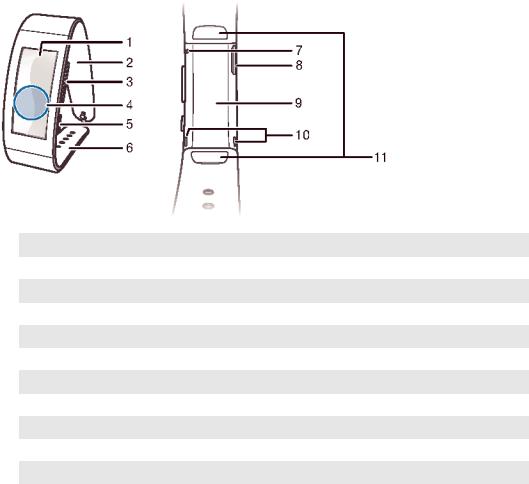
Basics
Introduction
The SmartBand Talk is both a standalone device as well as a companion product that connects wirelessly via Bluetooth® with Android™ smartphones and tablets. Worn on your dominant wrist, it can monitor your body movements and interact with your Android™ device to generate data about your daily life and habits. For example, the SmartBand Talk counts your steps and records data about your physical state while you walk or run. Together with the Lifelog application, you can set personal goals and then track your progress in a comprehensive and easily viewable format.
The accessory also helps you to stay organised and manage common day-to-day tasks. For example, you can use it to handle alarms, phone calls and text messages, and to record voice notes. And with dozens of applications available for your SmartBand Talk on Google Play™, you can add new features regularly.
Before you can get started using your SmartBand Talk, you must download the SmartBand Talk application and set up the accessory to work with your phone or tablet. Refer to the relevant setup information for more details. Also, remember that your Android™ device must run the Android™ software version 4.4 or higher and support the Bluetooth® version 3.0 profile.
Hardware overview
1Screen
2Wristband strap 1
3Volume key
4NFC detection area
5Power key/Function key
6Wristband strap 2
7Microphone
8Micro USB port
9Core unit
10Speakers
11Attachment clips
3
This is an Internet version of this publication. © Print only for private use.

Understanding the display
Your SmartBand Talk features an E Ink® display that uses electronic ink technology to reproduce the appearance of ordinary ink on paper. In an E Ink® display, no backlight is used. Instead, ambient light from the environment is reflected from the surface of the display, making it more comfortable to read. The image on your E Ink® screen is retained even when power to the screen is turned off. Also note that when the content displayed on the screen changes, there is a brief transition time. This is normal E Ink® display behavior.
Interacting with the SmartBand Talk
You can control applications by firmly tapping the SmartBand Talk and you can navigate from screen to screen by pressing the function key. If the screen is idle for 30 seconds, the idle mode screen becomes active.
Tapping
•Handle installed applications, for example, add bookmarks.
The display of the SmartBand Talk is not touch sensitive. Remember to firmly tap the SmartBand Talk in order for the device to register a command. Also note that the screen does not recognise swiping movements.
Function key
You can use the function key to navigate between different screens and applications.
To navigate from one screen to another
•Short press the function key.
To exit an application
•Long press the function key. After the application closes, the idle mode screen becomes active.
Charging your SmartBand Talk
Before using your SmartBand Talk for the first time, you need to charge it for approximately 30 minutes. Sony chargers are recommended.
If your SmartBand Talk is not used during charging, it takes 45 to 70 minutes to fully charge it depending on the type of charger used.
4
This is an Internet version of this publication. © Print only for private use.

To charge your SmartBand Talk
1Plug one end of the USB cable into the charger or into the USB port of a
computer.
2Plug the other end of the cable into the Micro USB port of your SmartBand Talk.
If you are charging the device for the first time, make sure you charge it for at least 30 minutes.
To check the battery level of your SmartBand Talk
•From the main application screen of your Android™ device, find and tap
SmartBand Talk > STATUS.
Low battery level notification
When your SmartBand Talk is on and the battery level goes below 15 percent, it emits one short vibration and a warning notification appears on the screen to indicate that the battery is low. The warning gets repeated when the battery reaches charge levels of 10 and 5 percent, respectively.  displays permanently on your SmartBand Talk when the battery runs out of power, indicating that you need to charge it.
displays permanently on your SmartBand Talk when the battery runs out of power, indicating that you need to charge it.
To dismiss a battery warning notification
•Short press the function key.
Assembly
To personalise your SmartBand Talk, you can replace the wristband with bands of different colour and length, which can be purchased separately.
When you change the wristband, you may also have to replace the attachment clips with clips of a suitable size or type.
5
This is an Internet version of this publication. © Print only for private use.
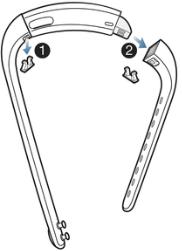
To remove the wristband
1Insert a fingernail, or a similar object, into the gap near each attachment clip,
then drag out and fully remove the clips.
2Remove the wristband straps from the core unit of the accessory.
Turning on and off
To turn on your SmartBand Talk
•Press and hold down the power key until the device vibrates.
To turn off your SmartBand Talk
•Press and hold down the power key for about 5 seconds, then release it.
6
This is an Internet version of this publication. © Print only for private use.
