
KIDS‘ SLEEP TRAINER SKS 4 A1
KIDS‘ SLEEP TRAINER
Operating instructions and safety instructions
IAN 313843
KINDER-SCHLAFTRAINER
Bedienungsanleitung und Sicherheitshinweise

Before reading, unfold the page containing the illustrations and familiarise yourself with all functions of
the device.
Klappen Sie vor dem Lesen die Seite mit den Abbildungen aus und machen Sie sich anschließend mit allen
Funktionen des Gerätes vertraut.
GB / IE / NI Operating instructions and safety instructions Page 1
DE / AT / CH Bedienungsanleitung und Sicherheitshinweise Seite 21

A
B
C

Contents
Introduction ................................................... 2
Information about these operating instructions ...................................2
Proper use ...............................................................2
Warning notices ...........................................................2
Safety information ............................................. 3
Basic safety instructions .....................................................3
Notes on batteries and rechargeable batteries ...................................5
Check package contents ......................................... 6
Appliance description ........................................... 7
Function ...................................................... 8
Operating the appliance ........................................8
Setting up ................................................................8
Connecting the power supply ................................................8
Inserting and changing the motif disc ..........................................9
Controls ..................................................... 10
Overview ...............................................................10
Activating/deactivating alarm signals .........................................10
Switching the night light on/off ..............................................11
Set alarm time mode ......................................................11
Adjusting the light intensity .................................................11
Menu settings ................................................12
Setting the time ..........................................................12
Setting the alarm times .....................................................13
Setting the sound .........................................................14
Switching the illuminated area on/off .........................................15
Setting the illuminated area .................................................15
Troubleshooting ..............................................16
Cleaning .....................................................16
Storage .....................................................17
Disposal .....................................................17
Disposal of the appliance/mains adapter ......................................17
Disposal of the batteries ...................................................17
Disposal of the packaging ..................................................17
Attachment ..................................................18
Technical data ...........................................................18
Kompernass Handels GmbH warranty ........................................19
Service .................................................................20
Importer ................................................................20
SKS 4 A1
GB│IE│NI
│
1 ■

Introduction
Information about these operating instructions
Congratulations on the purchase of your new appliance. You have selected a
high-quality product.
The operating instructions are part of this product. They contain important
information on safety, usage and disposal. Before using the product, please
familiarise yourself with all operating and safety instructions. Use the product
only as described and for the range of applications specified. Retain these
operating instructions for future reference. Please also pass these operating
instructions on to any future owner.
Proper use
This appliance is intended for use as a sleep trainer, alarm clock and night light
for children. The appliance is intended for use in dry interiors of private households. Do not use the appliance in commercial or industrial areas.
The appliance is not intended for any other purpose nor for use beyond the scope
described. Claims of any kind for damage resulting from misuse, incompetent
repairs, unauthorised modification or the use of unauthorised spare parts will
not be accepted.
Warning notices
The following warnings are used in these operating instructions:
DANGER
A warning notice at this hazard level indicates an imminently
hazardous situation.
Failure to avoid this hazardous situation could result in serious injuries or even
death.
► Follow the instructions on this warning label to avoid the risk of death or
serious injury.
■ 2 │ GB
CAUTION
A warning notice at this hazard level indicates a risk of property
damage.
Failure to avoid this situation could result in property damage.
► Follow the instructions in this warning notice to prevent property damage.
NOTE
► A note provides additional information which will assist you in using the
appliance.
│IE│
NI
SKS 4 A1

Safety information
This section contains important safety instructions for using the appliance.
This appliance complies with statutory safety regulations. Improper use may result in personal
injury and property damage.
Basic safety instructions
■ Check the appliance for visible external damage before use.
Do not use a appliance that has been damaged or dropped.
■ If the cable or connections are damaged, have them replaced
by authorised specialists or Customer Service.
■ Do not use the appliance if the mains power adapter or the
connection cable are damaged.
■ The mains adapter and the welded connection cable may not
be repaired. In the event of a defect, the entire mains adapter
must be replaced with another of identical design.
■ This appliance may be used by children aged 3 years and
above and by persons with limited physical, sensory or mental
capabilities or lack of experience and knowledge, provided
that they are under supervision or have been told how to use
the appliance safely and are aware of the potential risks.
■
Caution! Not suitable for children under 3 years.
■ Do not allow children to use the appliance as a toy.
■ Cleaning and user maintenance tasks may not be carried out
by children unless they are supervised.
■
DANGER! Do not allow children to play with the packaging
material! Keep all packaging materials away from children.
There is a risk of suffocation!
■ Do not make any unauthorised modifications or alterations to
the appliance.
■ Never open the appliance housing. There are no user-serviceable or replaceable components inside the appliance.
■ All repairs must be carried out by authorised specialist companies or by the Customer Service department. Improper
repairs may put the user at risk. They will also invalidate any
warranty claim.
SKS 4 A1
GB│IE│NI
│
3 ■

■ Defective components must always be replaced with original
replacement parts. Compliance with the safety requirements
can only be guaranteed by using these replacement parts.
■
Use the appliance and the mains adapter only in dry
interior rooms.
■ Protect the appliance from water droplets or spray. Never
submerge the appliance in water, do not set up the appliance
in the vicinity of water and do not place any object filled with
liquid (i.e. vases) on the appliance.
■ Keep the appliance away from open flames (e.g. candles)
at all times. Do not place burning candles on or next to the
product. This will help to prevent fires.
■ Avoid exposing the appliance to direct sunlight.
■ Operate the appliance only with the supplied power adapter.
■ To avoid damage caused by overheating, do not cover the
mains power adapter.
■ The mains adapter draws power as long as it is plugged in
(standby mode). To completely disconnect the appliance from
the power supply, the plug must be removed from the mains
power socket.
■ To disconnect the mains adapter, always pull only on the plug
itself, not on the power cable.
■ Never touch the mains adapter or the connecting cable with
wet hands!
■ The mains power socket being used must be easily accessible
at all times so that the mains adapter can be quickly removed
from the mains power socket in the event of an emergency.
■ In the case of a malfunction (unusual noises or smoke) or a
thunderstorm, disconnect the mains adapter from the power
socket. Have the appliance checked by a qualified specialist
before using it again.
■ 4 │ GB
│IE│
NI
SKS 4 A1

Notes on batteries and rechargeable batteries
DANGER!
Mishandling the batteries can cause fires, explosions, leakages
or other hazards!
■ Do not swallow batteries; there is a risk of chemical burns.
■ Keep new and used batteries away from children.
■ If the battery compartment no longer closes securely, stop
using the product and keep it away from children.
■ If you suspect batteries may have been swallowed or have
got into any part of the body, seek immediate medical help.
■ Chemicals from leaking or damaged batteries can cause skin
irritations when touched. Therefore, use suitable protective
gloves. In event of contact with your skin, rinse off with plenty
of water. If the chemicals come into contact with your eyes,
rinse them thoroughly with plenty of water, do not rub and
consult a doctor immediately.
■ Batteries must never be short-circuited, taken apart, deformed
or thrown into a fire. There is a risk of an explosion.
■ Do attempt to recharge non-rechargeable batteries. There is
a risk of fire and/or explosion!
■ When inserting the batteries, pay attention to the correct
polarity (plus/+ and minus/–).
■ Do not mix different types of batteries.
■ Due to increased risk of leakage, empty batteries should be
removed.
■ During extended periods of non-use (e.g. during storage),
remove the batteries to prevent possible damage caused by
battery leakage.
SKS 4 A1
GB│IE│NI
│
5 ■

Check package contents
The appliance is supplied with the following components as standard:
▯ Kids‘ sleep trainer
▯ 2 interchangeable motif discs
▯ Mains adapter
▯ 3 batteries, type AA/Mignon/LR6
▯ Quick start guide
▯ Operating instructions
DANGER
► Do not allow children to play with packaging materials. There is a risk of
suffocation!
♦ Remove all parts of the appliance, the quick start guide and the operating
instructions from the packaging.
♦ Remove all packaging materials from the appliance.
NOTE
► Check the package for completeness and signs of visible damage.
► If the delivery is incomplete or damage has occurred as a result of defec-
tive packaging or during transport, contact the service hotline (see section
Service).
■ 6 │ GB
│IE│
NI
SKS 4 A1

Appliance description
(For illustrations, see fold-out page; for the functions of keys and switches see
section “Controls”.)
A. Front
Display
Illuminated area
B. Rear
Hanger for wall mounting
Storage compartment for a motif disc
Battery compartment
Connection socket for the mains adapter
Slider switch
Slider switch W./W.E.
SW button
SET button
- Arrow buttons ▲ ▼
3 Lullaby button
! Main switch
SKS 4 A1
C. Accessories
. Motif disc with two images (sleep trainer function)
0 Motif disc with one image (night light function)
6Mains adapter
GB│IE│NI
│
7 ■

Function
The child sleep trainer helps your child get used to a regular sleep-wake schedule.
Visible and audible signals playfully indicate to your child whether it is time to get
up or go to sleep.
The motif disc with two images
that it is time to get up when the awake image lights up and time to sleep when
the sleeping figure lights up.
We recommend using the appliance as a sleep trainer from about 30 months of
age.
In order to use the appliance as a sleep trainer, you must put the appliance into
operation (see section “Operating the appliance”), insert a motif disc (see section “Inserting and changing the motif disc”), set the time (see section “Setting
the time”), switch on the alarms (see section “Switching the alarm times”) and
set the alarm time mode (see section “Set alarm time mode”). You do not need
to make any further settings if you are satisfied with the default settings.
For younger children (up to 30 months), you can initially use the appliance as
a conventional night
motif disc with one image
light (see section “Switching the night light on/off”). The
.is used as a sleep trainer. Explain to your child
0is intended for this purpose.
Operating the appliance
Setting up
■ The surface on which the appliance is to be installed should be stable and
level.
■ Alternatively, the appliance can be hung from the hanger
mounting, use a 5 x 25 mm wall plug and a corresponding screw (not included)
■ Do not place or hang the appliance near heat sources such as radiators or
other heat-generating appliances.
. For safe wall
Connecting the power supply
The appliance can be operated either with batteries or with the mains adapter 6.
NOTE
► If you disconnect the appliance from the power supply, all settings will be
cleared and reset to the factory defaults. We recommend inserting batteries
even if you want to use the appliance in mains operation. This ensures that
no settings are lost in the event of a power failure.
► If you use the night light often, we recommend the use of the mains
adapter
6.
■ 8 │ GB
│IE│
NI
SKS 4 A1

Battery operation
NOTE
► For battery operation, use 3 x 1.5 V AA/Mignon/LR6 batteries (included).
► When the battery level is low, the
Replace the batteries as soon as possible.
symbol flashes on the display .
♦ Using a Phillips screwdriver, loosen the screw of the battery compartment
on the back of the appliance.
♦ Remove the cover of the battery compartment
♦ Insert the batteries into the battery compartment
the battery compartment
♦ Close the cover of the battery compartment
Mains power operation
♦ Connect the supplied mains adapter
appliance and to a mains socket.
After the power supply has been established, both halves of the illuminated
area
illuminate briefly, and the display switches on and shows a face.
The appliance is in standby mode.
as indicated on the polarity diagram.
and tighten the screw again.
6to the connection socket of the
Inserting and changing the motif disc
The motif discwith one image 0is provided for use as a night light.
The motif disc
♦ Place the motif disc in the depression so that the two tabs of the motif disc
slide into the two recesses on the edge of the illuminated area
♦ Turn the motif disc clockwise until it sits firmly on the front of the illuminated
area
♦ Turn the motif disc anticlockwise to remove it.
NOTE
► Store the unused motif disc in the storage compartment
the appliance. To do this, push the motif disc from above behind the two
tabs.
with two images .is intended for use as a sleep trainer.
.
.
. Place the batteries into
.
at the rear of
SKS 4 A1
GB│IE│NI
│
9 ■
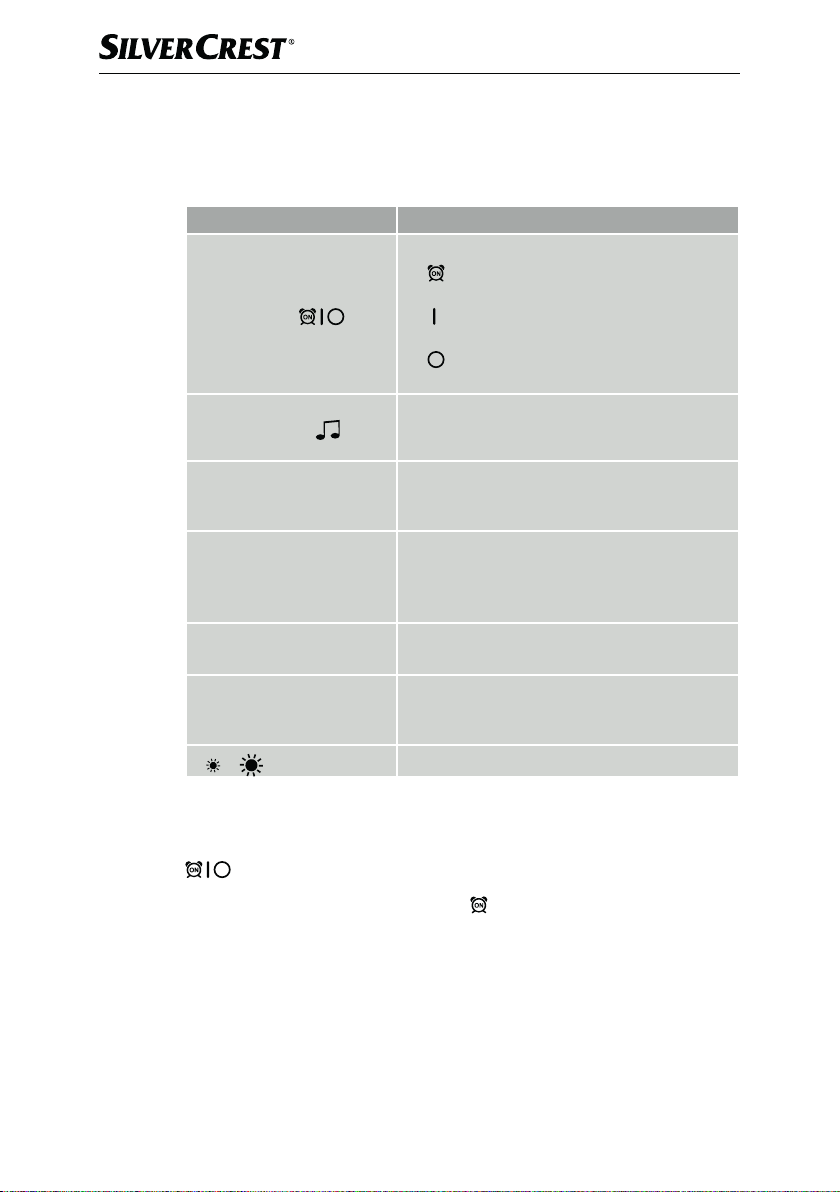
Controls
Overview
Overview of the buttons and switches on the back of the appliance:
Key Function
► Switch alarm signals on and off:
Activate alarm with light and sound,
switch on light;
Main switch
Lullaby button
SET button
Arrow buttons ▲ ▼
SW button
W./W.E. slider switch
!
3
-
slider switch ► Set the brightness of the display
Activate alarm with light only (no sound),
switch on light;
Deactivate alarm (no light, no sound),
switch off light
► Press and hold for 3 seconds to play the set
lullaby; press again to stop (otherwise stops
automatically after 10 minutes)
► Press and hold for 3 seconds to call up the
menu
► Press to confirm menu entries
► In the standard display: display set alarm
times
► In the menu: navigate in the respective menu
► keep pressed for fast scrolling
► Switch between face and time on the
display
► Change alarm time mode:
W. = weekdays (Mon–Fri)
W.E.= weekend (Sat/Sun)
Activating/deactivating alarm signals
You can set how and if the alarm should be switched on with the main switch
!:
■ 10 │ GB
Ŷ Set the main switch
to be displayed with light and sound. At the set wake-up or bedtime, sounds
or a melody will play for approx. 10 minutes. In addition, the upper part of
the motif disc
the lower part with the sleeping image at bedtime.
│IE│
NI
!to the position if the wake-up time and bedtime are
.with the awake image is illuminated at wake-up time and
SKS 4 A1
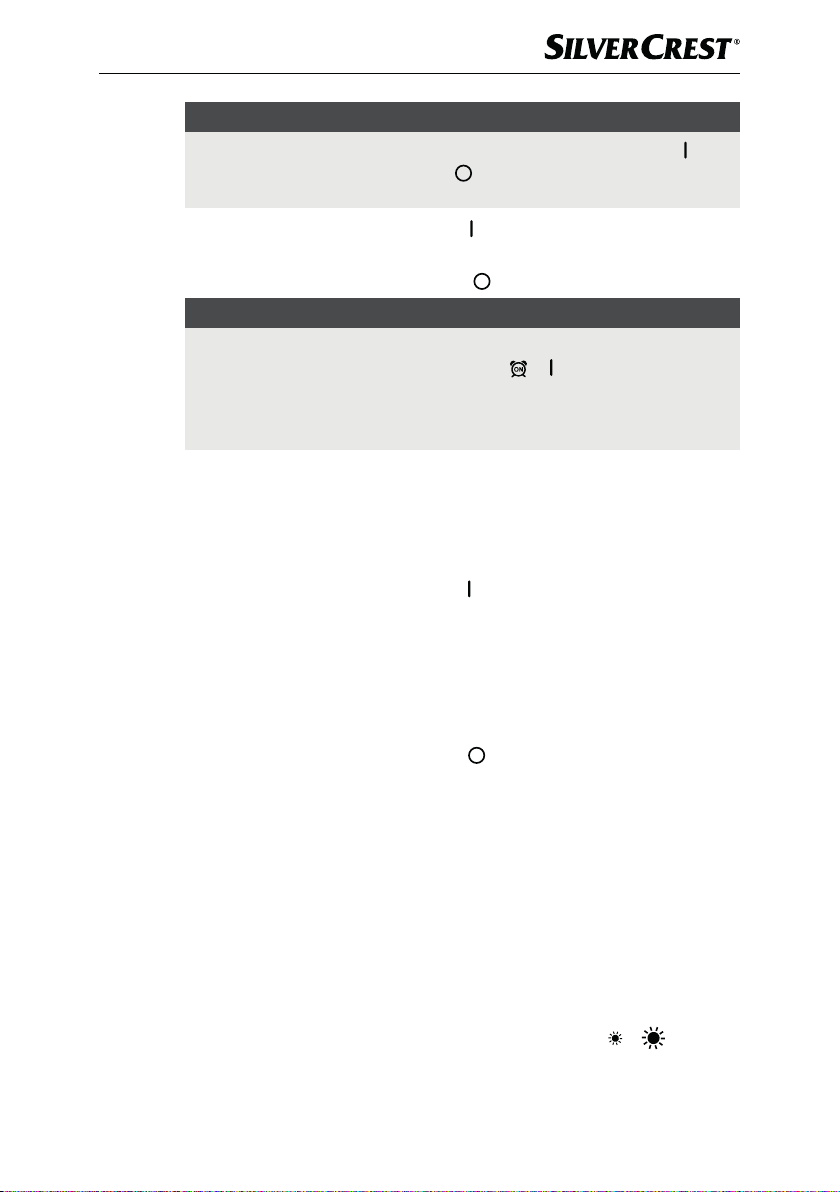
NOTE
► To stop the alarm prematurely, set the main switch
you want the light to remain on, or if you want the sound and light to be
turned off.
! to the position if
Ŷ Set the main switch
up time and bedtime with light, i.e. without sound.
Ŷ Set the Main switch
NOTE
► When the light is activated, the illuminated area
you turn the main switch ! to the position or . If you do not want the
illuminated area
alarm shortly before or at the set alarm times or deactivate the light completely (section "Switching the illuminated area on/ off").
!to the position if you only want to display the wake-
!to the position to deactivate all alarm signals.
to light up for a long time, you can either activate the
Switching the night light on/off
You can also use the appliance solely as a night light. The motif disc with one
image
0is intended for this purpose.
To turn the night light on or off:
♦ Set the main switch
♦ If you have not already done so, switch on the LED light of the illuminated
area
(see section “Switching the illuminated area on/off”).
♦ Activate both LED lights of illuminated area
illuminated area”).
The night light is on. To turn off the night light:
♦ Set the main switch
! to the position .
! to the position .
Set alarm time mode
You can set different alarm times for the days of the week and the weekend.
Use this function if you want your child to sleep and get up at other times on the
weekend than during the week.
lights up as soon as
(see section “Setting the
♦ On weekdays (Mon–Fri) move the W./W.E. slider switch
W. and on weekends (Sat/Sun) to the position W.E.
For the preset times and setting options see section “Setting the alarm times”.
Adjusting the light intensity
♦ Set the brightness of the display using the slider switch on the
back of the appliance.
SKS 4 A1
to the position
GB│IE│NI
│
11 ■
