Schneider Electric TAC OP7 Installation Instructions
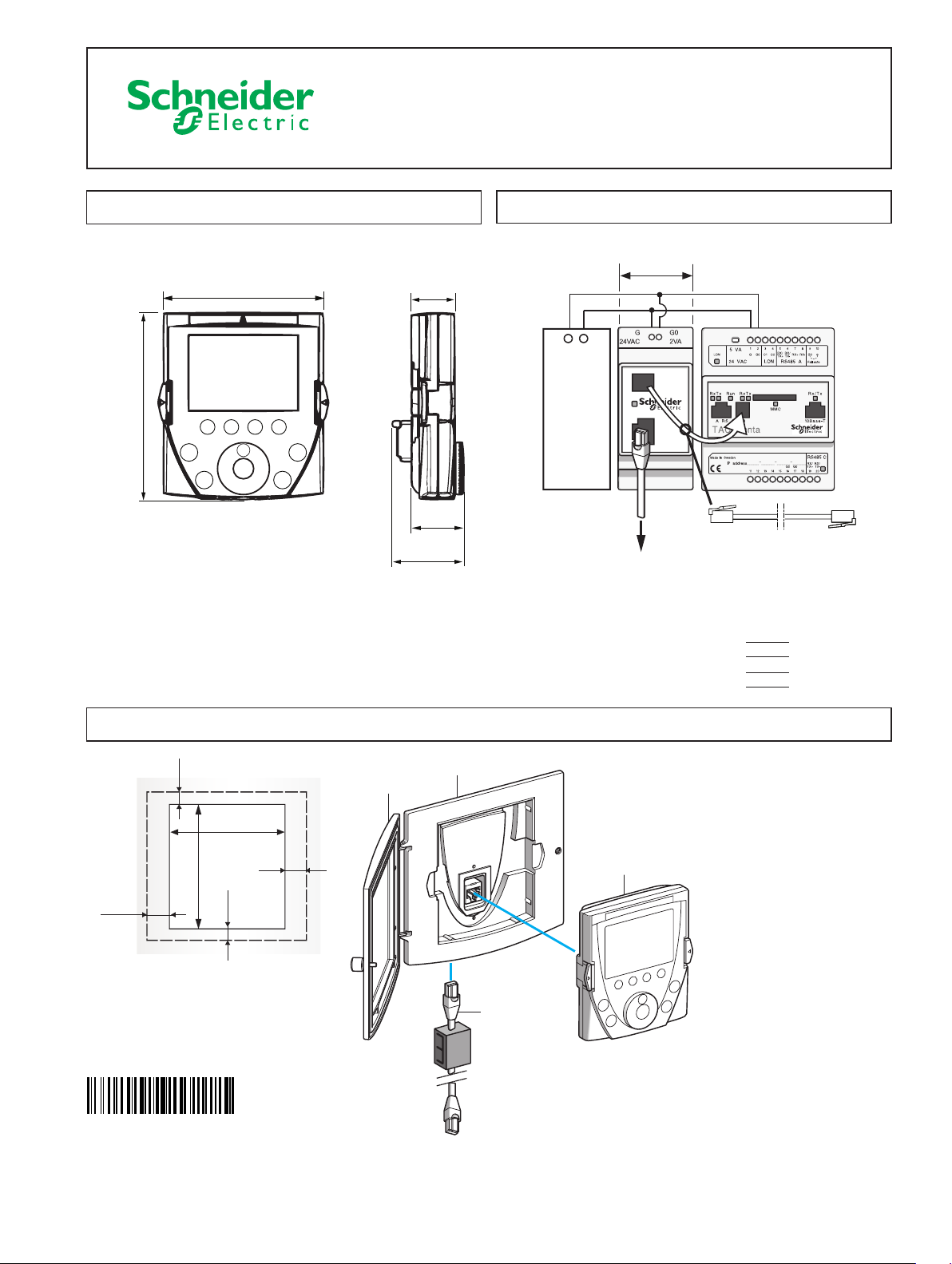
TAC OP7
RS 232
OP7
24 VAC
Transformer
$$9
92
(3.62)
108
(4.25)
25
(0.98)
31
(1.22)
42
(1.65)
3
2
1
4
To OP7 adapter Xenta 700
Emission
damper †
105 (4.1)
116 (4.6)
*
28
(1.1)
35
(1.4)
16
(0.7)
16
(0.7)
**
Operator Panel
Installation Instructions
02-00003-03-en
March 2010
Dimensions
mm
(in.)
Adapter Connection
36 mm
(1.4 in.)
OP7 adapter
Xenta 700
To OP7 or
Remote/Wall
mounting
CPU cable:
4 x 0.14 mm
Plugs: Modular 4/4
Connection table:
Modular Modular
4/4 4/4
1 1
2 2
3 3
4 4
2
(AWG26)
Remote (Cabinet door) Mounting and Connection
* Cut-out, and
** required area; mm (in.)
TAC OP71.
Remote mounting kit2.
Door IP 653.
Remote cables 2 RJ454.
† Emission damper is
supplied with the
OP7 adapter Xenta 700.
Mount close to OP7!
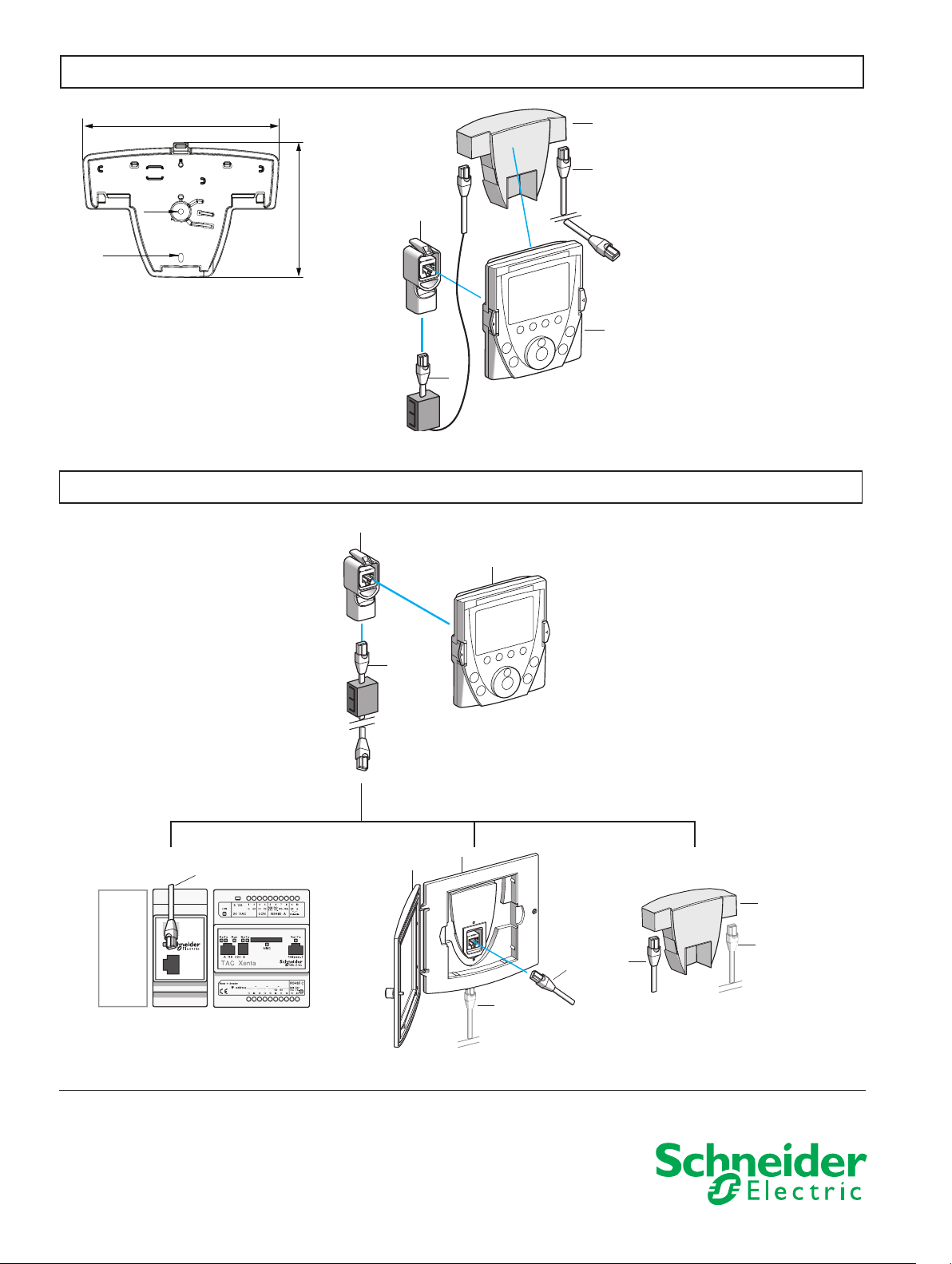
Wall Mounting and Connection
To OP7 adapte
r
Xenta 700
5
1
6
4
2
Emission
damper †
5
1
4 or 6
To OP7 adapter Xenta 700, or
Remote/Wall mounting holder
Emission
damper †
RS 232
OP7
Trans-
f
orme
r
4 or 6
(
To OP7 adapte
r
Xenta 700
)
4
3
2
6
6
4
2
(
To OP7 adapte
r
X
enta 700
)
Ø 3.6
(0.14)
Ø 2.9
(0.11)
128.1 (5.0)
88.0 (3.5)
Clean the wall and mounting kit•
rear surfaces with the enclosed
Surface Cleaner.
Attach the mounting kit to the•
wall using the self-adhesive strips.
Alternatively, secure the back of•
the kit with suitable screws.
Handheld terminal
TAC OP71.
Wall mounting kit2.
-3.
Remote cables 2 RJ454.
RJ45 female/female5.
adapter
Additional Remote6.
cables 2 RJ45
2 of 2
Copyright © 2009-2010, Schneider Electric
All brand names, trademarks and registered trademarks are
the property of their respective owners. Information contained
within this document is subject to change without notice.
All rights reserved.
02-00003-03-en
OP7 adapter
Xenta 700
TAC OP71.
Remote/Wall mounting kit2.
Door IP 653.
Remote cables 2 RJ454.
RJ45 female/female adapter5.
Additional Remote cables 2 RJ456.
† Emission damper is
supplied with the
OP7 adapter Xenta 700.
Mount close to OP7!
