Samsung VCJG08QH User Manual [nl]

VCJG**** Series
Vacuum Cleaner
user manual
Before operating this unit, please read the instructions carefully. |
English |
|
For indoor use only. |
||
|
imagine the possibilities
Thank you for purchasing a Samsung product.
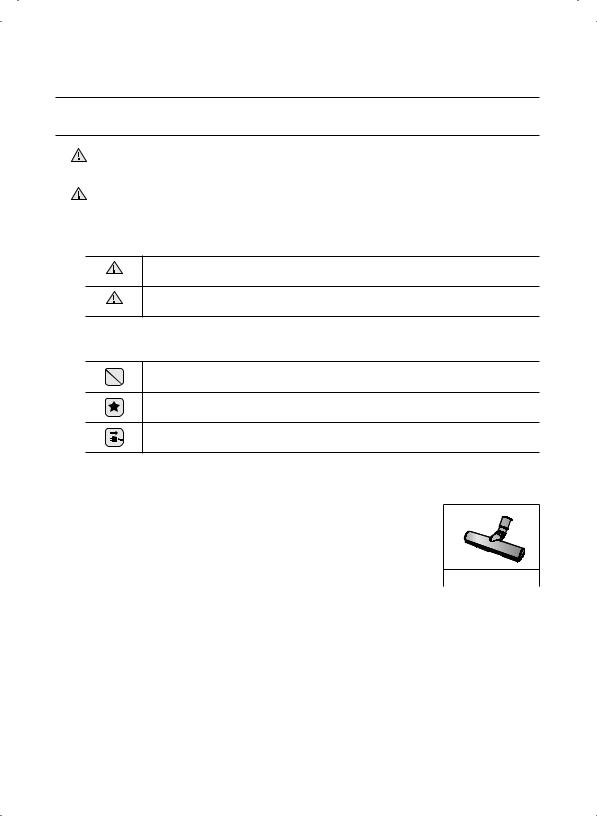
Safety information
SAFETY INFORMATION
WARNING
WARNING
•Before operating the appliance, please read this manual thoroughly and retain it for your reference.
•Because these following operating instructions cover various models, the characteristics of your vacuum cleaner may differ slightly from those described in this manual.
CAUTION/WARNING SYMBOLS USED
Indicates that a danger of death or serious injury exists.
WARNING
Indicates that a risk of personal injury or material damage exists.
CAUTION
OTHER SYMBOLS USED
Represents something you must NOT do.
Represents something you must follow.
Indicates that you must disconnect the power plug from the socket.
Notes on the energy label
•Declared energy efficiency and cleaning performance class on carpet can be met with the enclosed 2-Step Brush.
•When the hard floor has joints and gaps, please use the enclosed “Eco Hard Floor” brush which is designed to meet the energy efficiency and cleaning performance class on hard floor with joints and gaps.
• The values provided on the energy label have been determinded according to |
Eco Hard Floor |
|
|
the prescribed measuring process (in accordance with EN60312 - 1). |
|
02_ safety information
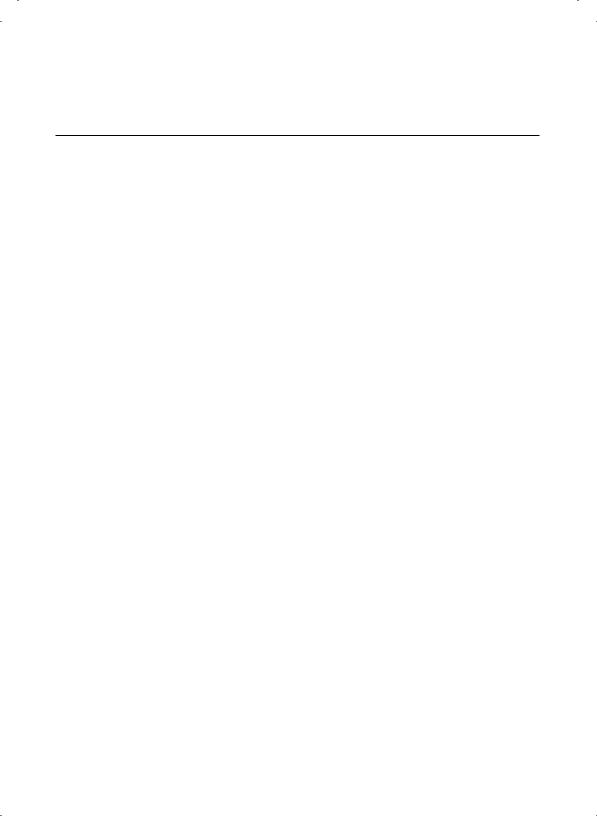
IMPORTANT SAFEGUARDS
•Read all instructions carefully. Before switching on, make sure that the voltage of your electricity supply is the same as that indicated on the rating plate on the bottom of the cleaner.
•WARNING: Do not use the vacuum cleaner when rug or floor is
wet.
Do not use to suck up water.
•Close supervision is necessary when any appliance is used by or near children. Do not allow the vacuum cleaner to be used as a toy. Do not allow the vacuum cleaner to run unattended at any time. Use the vacuum cleaner only for its intended use as described in these instructions.
•Do not use the vacuum cleaner without a dust bag.
Change the dust bag before it is full in order to maintain the best efficiency.
•Do not use the vacuum cleaner to pick up matches, live ashes or cigarette butts. Keep the vacuum cleaner away from stoves and other heat sources. Heat can deform and discolour the plastic parts of the unit.
•Avoid picking up hard, sharp objects with the vacuum cleaner as they may damage the cleaner parts. Do not stand on the hose assembly. Do not put weight on the hose. Do not block the suction or the exhaust port.
•Switch the vacuum cleaner off on the body of the machine before unplugging from the electrical outlet. Disconnect the plug from the electrical outlet before changing the dust bag or dust container. To avoid damage, please remove the plug by grasping the plug itself, not by pulling on the cord.
•This appliance can be used by children aged from 8 years and above and persons with reduced physical, sensory or mental capabilities or lack of experience and knowledge if they have been given supervision or instruction concerning use of the appliance in a safe way and understand the hazards involved.
safety information _03

Children shall not play with the appliance. Cleaning and user maintenance shall not be made by children without supervision.
•The plug must be removed from the socket outlet before cleaning or maintaining the appliance.
•The use of an extension cord is not recommended.
•If your vacuum cleaner is not operating correctly, switch off the power supply and consult an authorized service agent.
•If the supply cord is damaged, it must be replaced by the manufacturer or its service agent or a similarly qualified person in order to avoid a hazard.
•Don’t carry the vacuum cleaner by holding the hose. Use the handle on the vacuum cleaner set.
•Unplug the cleaner when not in use. Turn off the power switch before unplugging.
04_ safety information

Contents
ASSEMBLING THE CLEANER
06
OPERATING THE CLEANER
07
MAINTAIN TOOLS AND FILTER
09
TROUBLESHOOTING
15
07 power cord
07 on/off switch
07 power control
09 using accessory
11maintain floor tools
12check filter indicator
13changing the dust bag
13cleaning inlet filter
13cleaning outlet filter
14change the battery (optional)
contents _05
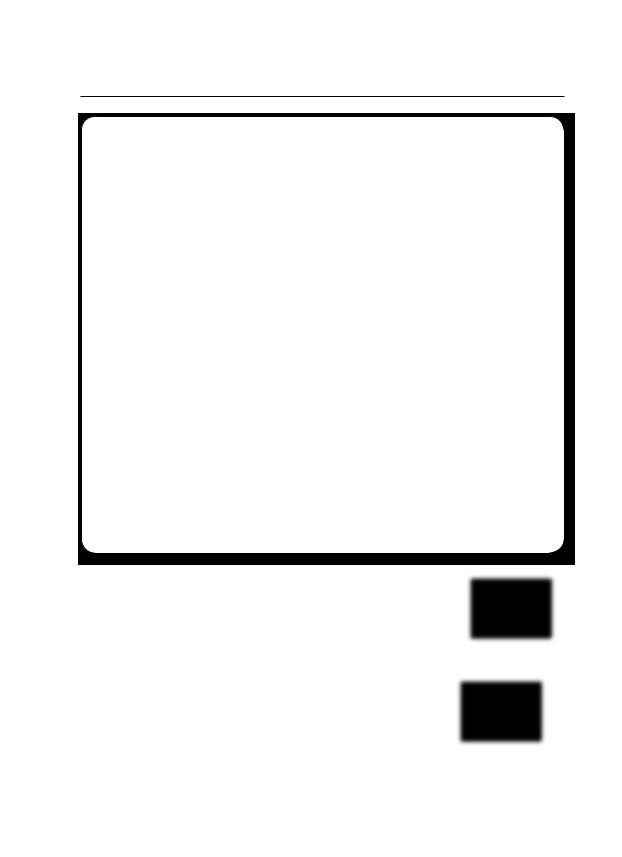
Assembling the cleaner
OPTION |
 • Features may vary according to model.
• Features may vary according to model.
 • For storage, park the floor nozzle.
• For storage, park the floor nozzle.
06_ Assembling the cleaner
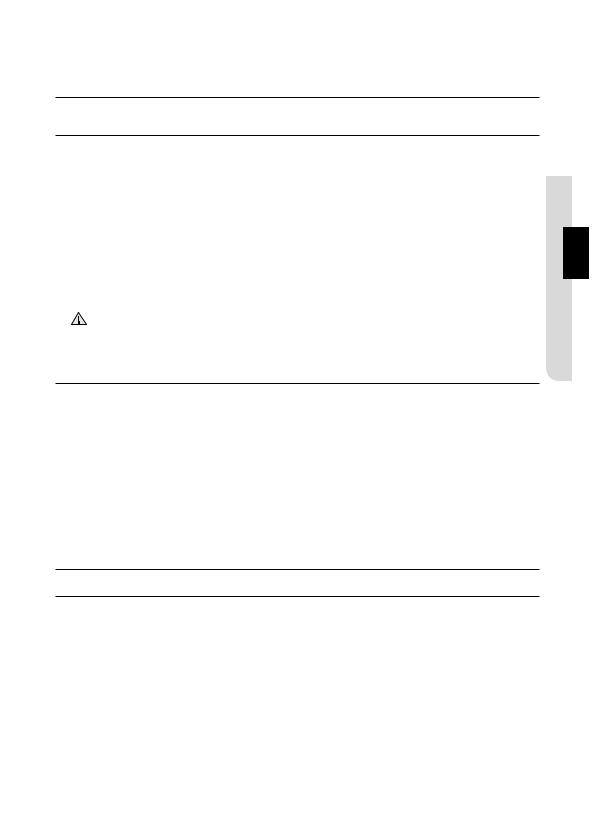
Operating the cleaner
POWER CORD
• When removing the plug from the electrical outlet, grasp the plug, not the
CAUTION cord.
ON/OFF SWITCH
POWER CONTROL
Remote-control type (OPTIONAL)
-- HOSE
1.Vacuum cleaner ON/OFF
Press the ON/OFF button to operate the vacuum cleaner. Press again to stop the vacuum cleaner.
2.Vacuum cleaner MIN/MID
Press the MIN/MID button to operate the vacuum at a low level (for curtain cleaning, etc.).
Press again to operate the vacuum in a MID mode.
3.Using at MAX
Press the MAX button to operate the vacuum at maximum intake.
Sender
HANDLE CONTROL
[The cleaner is controlled by using infrared signals.]
 peratingO 02 cleanerthe
peratingO 02 cleanerthe
Operating the cleaner _07

-- BODY
Press the power ON/OFF button repeatedly to start and to stop the vacuum cleaner.
(OFF → ON → OFF)
If the remote handle control is not working, the cleaner can be operated using the ON/OFF button on the body of the machine.
2
1
1 |
The ON/OFF button operates the vacuum cleanner or stops it. |
|
|
2 |
The INFRARED light indicates the part that receives the infra-red signal from the |
handle control. |
|
|
|
Body-control type (OPTIONAL)
-- HOSE
To reduce suction for leaning draperies, small rugs, and other light fabrics, pull the tap air until the hole is open
-- BODY (VOLUME TYPE ONLY)
To control power level, just slide the power control bottom right and left.
MIN = For delicate fabrics, e.g.net curtains. MAX = For hard floors and heavily soiled carpets.
08_ Operating the cleaner
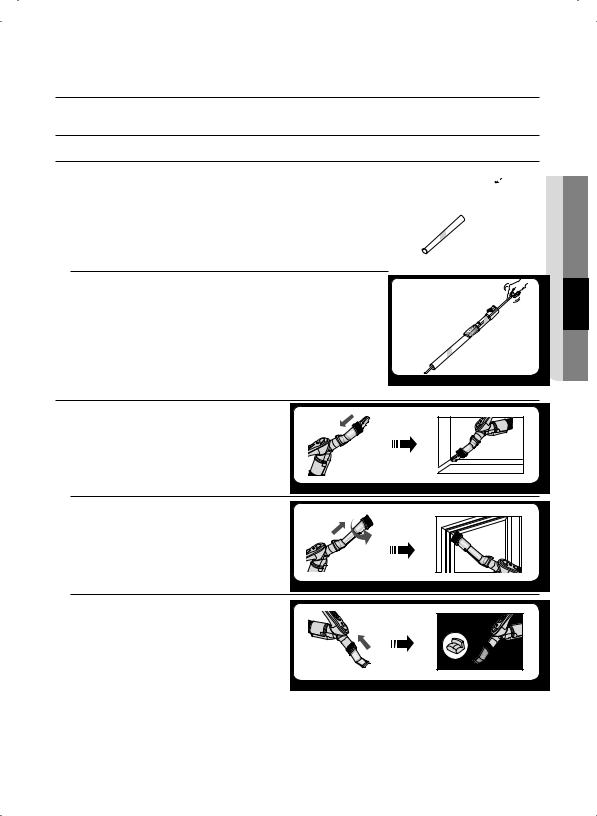
maintain tools and filter
andfilter
USING ACCESSORY
Pipe
•Adjust the length of the telescopic pipe by sliding the length control button located in the center of the telescopic pipe back and forth.
•To check for blockages, separate the telescopic pipe and adjust to shorten. This allows for easier removal of waste clogging the tube.
maintain03 tools
Accessory (Optional)
•Push the accessory on to the end of the hose handle.
•Pull out and turn the dusting brush for cleaning delicate areas.
•To use the upholstery tool, push the accessory on to the end of the hose handle in the opposite direction.
maintain tools and filter _09

Accessory (Optional)
• Furniture brush for desk, Furniture and Floor.
10_ maintain tools and filter
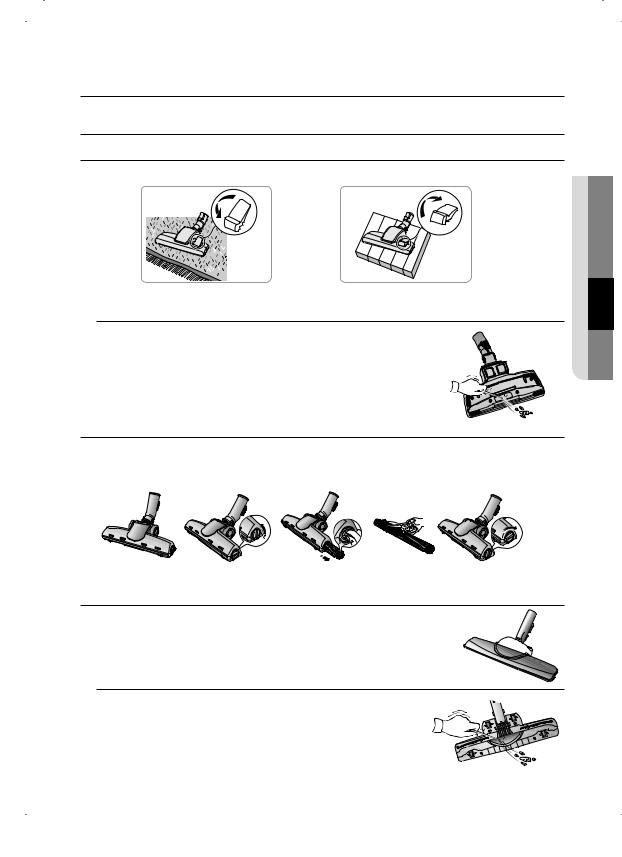
maintain tools and filter
MAINTAIN FLOOR TOOLS
2-Step Brush
• Adjust the inlet lever according to the floor surface.
Carpet Cleaning |
Floor Cleaning |
• Remove waste matter completely if the inlet is blocked.
maintain03 tools andfilter
Pet Brush (Option)
For improved pick-up of pet hair and fibre on carpets.
Frequent vacuuming of hair or pet fur may cause a falling-off of the rotation due to matters tangled around the drum. In this case, clean the drum with care.
Parquet brush (Option)
Vacuum dust in wide area at once
• Remove waste matter completely if the inlet is blocked.
maintain tools and filter _11
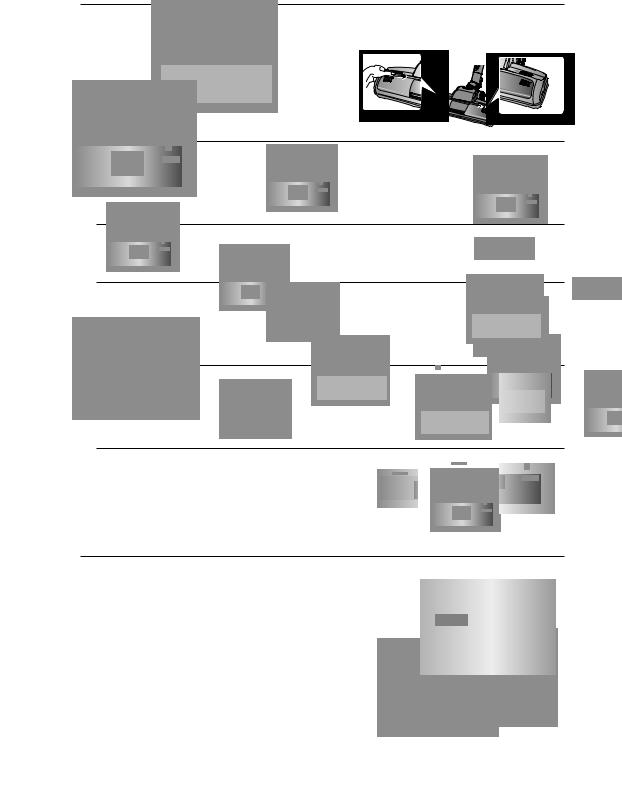
Power Turbo Plus (Option)
For improved pick-up of pet hair and fibre on carpets.
Frequent vacuuming of hair or pet fur may cause a falling-off of the rotation due to matters tangled around the drum. In this case, clean the drum with care.
1. Push the Open button on the transparent screen cover to separate the cover.
2.Remove the brushbar from the transparent screen.
3.Remove waste matter such as dust and hair tangled around the brushbar using scissors.
4.Remove dust inside the brush housing using a dry duster or crevice tool.
5. Insert brushbar into rotating belt and assemble.
6. Click the transparent screen cover back into place to reassemble.
CHECK FILTER INDICATOR
If the “Filter Check” indicator turns to red color while you are cleaning, the dust bag requires replacement.
If the “Filter Check” indicator continues to display red color even after having changed bag into new one, turn the cleaner off and check if there is any clogging in the hose,tube,floor nozzle,or on the inlet/outlet filter.
12_ maintain tools and filter
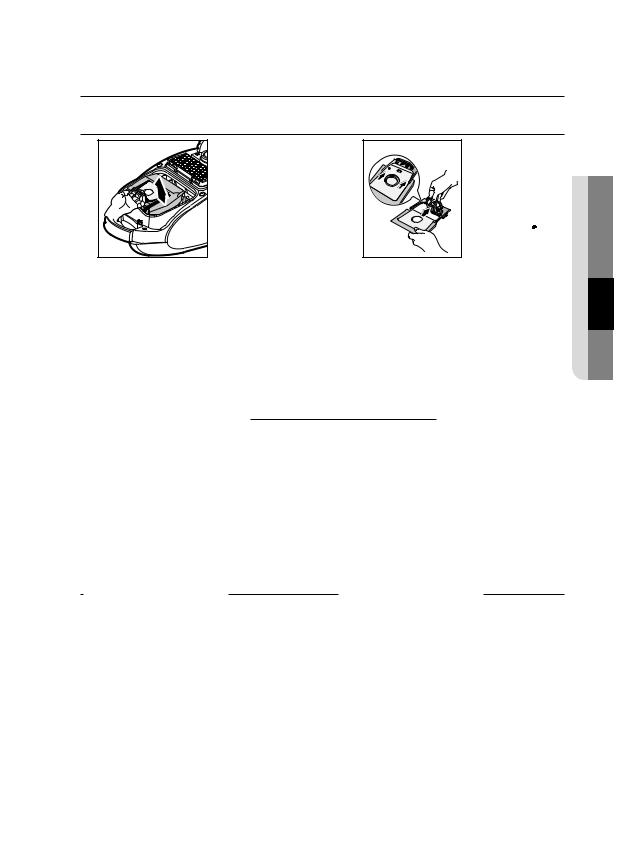
maintain tools and filter
andfilter
CHANGING THE DUST BAG |
|
|
tools |
|
|
|
|
||
1 |
2 |
3 |
4 |
|
|
|
|
|
maintain03 |
|
You can purchase dust bags in the shops where you bought this vacuum |
|
|
|
|
cleaner. |
|
|
|
|
Paper bag can be used as you prefer (Micro-bag:VP-78M, Paper- |
|
|
|
|
bag:VP-77) |
|
|
|
|
OPTIONAL |
|
|
|
|
• For Cloth Bag |
|
|
OPTIONAL |
|
After using, if the cloth bag is full of dust, clean the cloth bag and use it |
|
|
|
|
again. |
|
|
|
CLEANING INLET FILTER |
|
|
|
|
1 |
2 |
3 |
4 |
|
 Don’t throw away the filter.
Don’t throw away the filter.
CLEANING OUTLET FILTER 










1 |
2 |
3 |
 Replacement filters are available at your local Samsung distributor.
Replacement filters are available at your local Samsung distributor.
maintain tools and filter _13
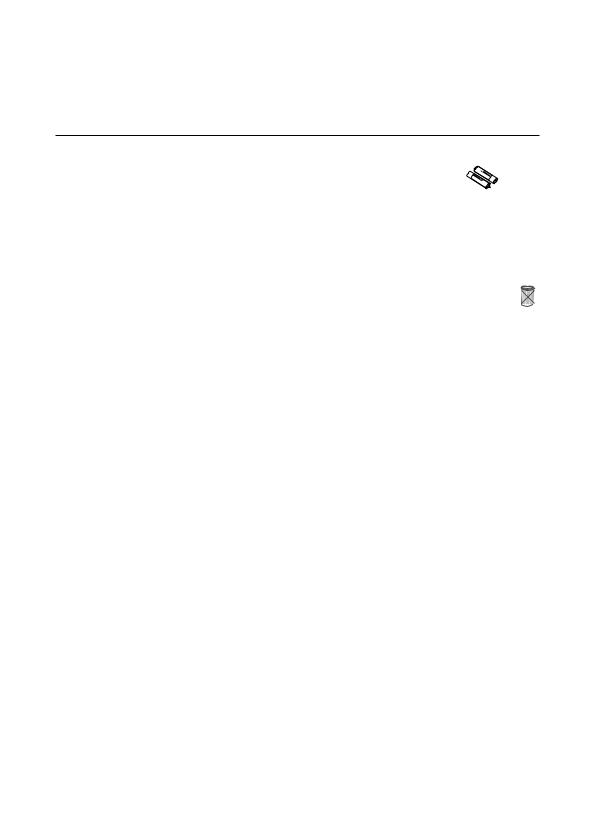
CHANGE THE BATTERY (OPTIONAL)
1. When the vacuum cleaner dows not work, replace the batteries. If the problem persists, please contact our authorized dealer.
2. Use 2 batteries of size AA.
1. Never disassemble or recharge the batteries. WARNING 2. Never heat up the batteries or throw them into fire.
3. Do not reverse (+), (-) poles
4. Dispose of the batteries property.
BATTERY TYPE : AA Size
14_ maintain tools and filter

troubleshooting
PROBLEM |
SOLUTION |
||
|
|
|
|
Motor dows not start. |
• |
Check cable, pulg and socket. |
|
• |
Leave to cool. |
||
|
|||
|
|
|
|
Suction force is gradually |
• |
Check for blockage and remove. |
|
decreasing. |
|
|
|
|
|
|
|
Cord does not rewind |
• |
Pull the cord out 2-3m and push down the cord rewind button. |
|
fully. |
|||
|
|
||
|
|
|
|
Vacuum cleaner dows not |
• |
Check hose and replace if required. |
|
pick up dirt. |
|
|
|
|
|
|
|
Low or decreasing |
• |
Please check filter and, if required, clean as illustrated in the instructions. |
|
suction |
|||
|
|
||
|
|
|
|
 troubleshooting04
troubleshooting04
This Vacuum cleaner is approved the following. Electromagnetic Compatibility Directive : 2004/108/EEC Low Voltage Directive : 2006/95/EC
troubleshooting _15

Product fiche
[English]
According to Commission Regulation (EU) No 665/2013 and No 666/2013
A |
Supplier |
|
Samsung Electronics., Co. Ltd |
|
||
B |
|
|
|
|
|
|
Model |
VCJG12QH |
|
VCJG15QH |
|
VCJG08QH |
|
C |
|
|
|
|
|
|
Energy Efficiency Class |
E |
|
E |
|
B |
|
|
|
|
|
|
|
|
D |
Annual Energy Consumption |
52 |
|
52 |
|
34 |
|
(kWh/yr) |
|
|
|
|
|
E |
Carpet Cleaning Performance Class |
E |
|
C |
|
D |
F |
|
|
|
|
|
|
Hardfloor Cleaning Performance Class |
D |
|
C |
|
A |
|
G |
|
|
|
|
|
|
Dust Re-Emission Class |
A |
|
A |
|
A |
|
H |
|
|
|
|
|
|
Sound Power Level (dBA) |
76 |
|
78 |
|
76 |
|
I |
|
|
|
|
|
|
Rated Input Power (W) |
1100 |
|
1300 |
|
750 |
|
J |
|
|
|
|
|
|
Type |
|
General purpose vacuum cleaner |
|
|||
|
|
|
|
|
|
|
1)Indicative annual energy consumption (kWh per year), based on 50 cleaning tasks. Actual annual energy consumption will depend on how the appliance is used.
2)Measurements for power consumption and performance are based on methods in EN 60312 - 1 and EN 60704.

Memo

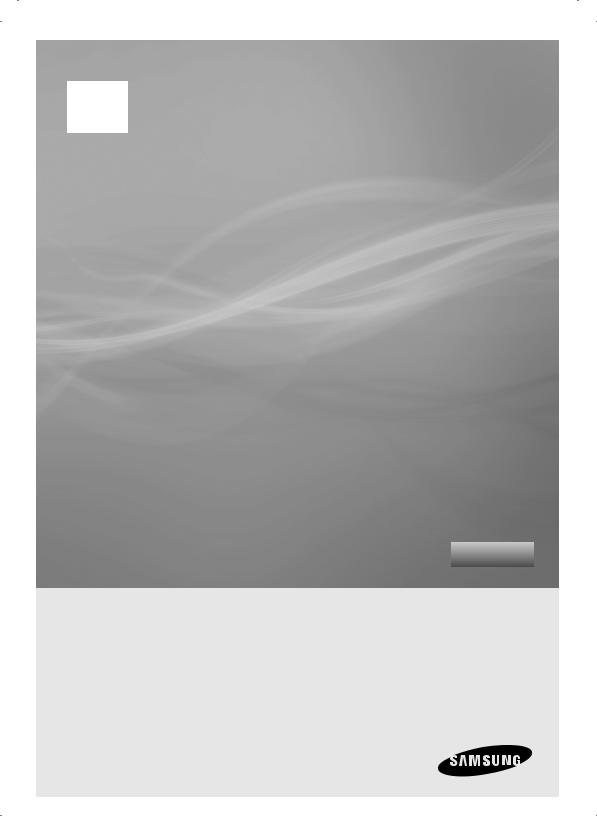
VCJG**** Series
Dammsugare
bruksanvisning
Läs anvisningarna noga innan du börjar använda den här enheten. |
Svenska |
|
Endast för inomhusanvändning. |
||
|
imagine the possibilities
Tack för att du köpt en Samsung-produkt.

säkerhetsinformation
SÄKERHETSINFORMATION
VARNING!
VARNING!
•Innan du använder apparaten bör du läsa den här handboken noga och spara den för framtida bruk.
•Din apparats egenskaper kan skilja sig något från de som beskrivs i denna handbok, eftersom boken täcker flera olika modeller.
FÖRSIKTIGHETS-/VARNINGSSYMBOLER SOM ANVÄNDS
Anger att det föreligger risk för dödliga eller allvarliga skador.
VARNING!
Anger att det föreligger risk för personeller materialskada.
IAKTTAGFÖRSIKTIGHET!
ÖVRIGA SYMBOLER SOM ANVÄNDS
Anger något som du INTe ska göra.
Anger något som du måste följa.
Indikerar att du måste koppla bort elkontakten från uttaget.
Information om energimärkningen
•Angiven energieffektivitet och rengöringsprestandaklass för matta kan uppfyllas med den medföljande 2-stegsborsten.
•När det hårda golvet har skarvar och öppningar ska du använda den medföljande borsten “Eko Hårt golv”, som är utformad för att uppfylla
energieffektiviteten och rengöringsprestandaklassen för hårda golv med skarvar |
Eko Hårt golv |
och öppningar. |
•De värden som anges på energimärkningen har bestämts enligt den föreskrivna mätprocessen (enligt EN60312 - 1).
02_ säkerhetsinformation
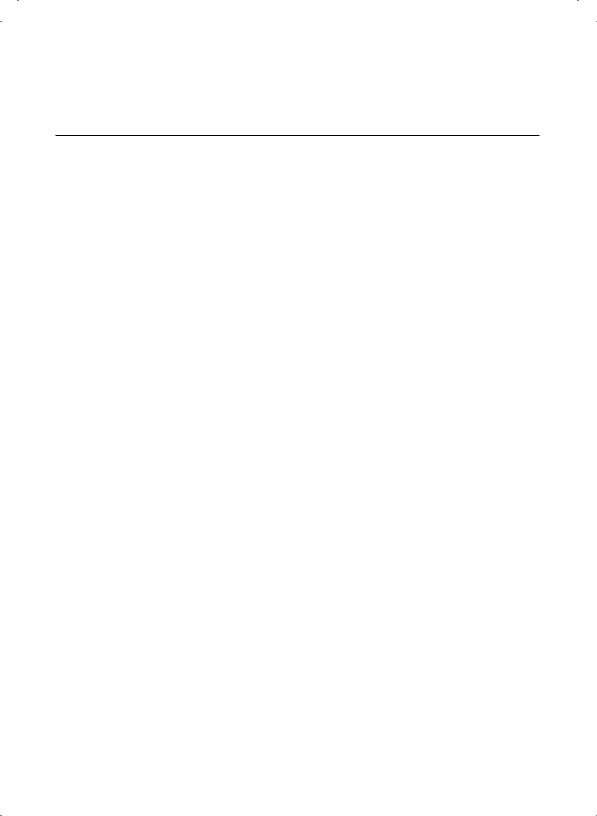
VIKTIGA SÄKERHETSFÖRESKRIFTER
•Läs alla anvisningar noga. Innan du startar dammsugaren kontrollerar du att spänningen i det eluttag du använder motsvarar den som anges på märkplåten på dammsugarens undersida.
•VARNING! Använd inte dammsugaren om mattan eller golvet är
blött.
Sug inte upp vatten.
•Noggrann övervakning är nödvändig om apparaten används av eller i närheten av barn. Låt inte barn leka med dammsugaren. Låt inte dammsugaren vara igång utan uppsikt. Använd dammsugaren endast till det den är avsedd för, vilket beskrivs i dessa anvisningar.
•Använd inte dammsugaren utan dammpåse.
Byt ut dammpåsen innan den är full för att bibehålla bästa effekt.
•Använd inte dammsugaren till att suga upp tändstickor, glödande aska eller cigarettfimpar. Håll dammsugaren borta från spisar och andra värmekällor. Värme kan deformera och missfärga enhetens plastdetaljer.
•Undvik att suga upp hårda, vassa föremål med dammsugaren eftersom de kan skada delar i den.
Stå inte på dammsugarslangen. Ställ inga vikter på dammsugarslangen. Blockera inte insugseller utblåsvägar.
•Stäng av dammsugaren med knappen på maskinen innan du kopplar bort den från eluttaget. Dra ut stickkontakten från
eluttaget innan du byter dammpåse eller dammbehållare. För att undvika skada ska du hålla i stickkontakten när du drar ut den från eluttaget. Dra inte i sladden.
•Den här enheten är inte avsedd att användas av personer (inklusive barn) med nedsatt fysisk eller psykisk funktion, eller för personer som saknar erfarenheter och kunskaper gällande användning av enheten. Håll uppsyn över barn så att de inte leker med apparaten.
säkerhetsinformation _03

•Stickkontakten måste dras ut från eluttaget före rengöring eller underhåll av apparaten.
•Du rekommenderas att inte använda en förlängningssladd.
•Om dammsugaren inte fungerar på rätt sätt, stänger du av strömmen och kontaktar ett auktoriserat serviceombud.
•För att undvika risker måste skadade nätsladdar bytas ut av tillverkaren, dess serviceombud eller annan behörig person.
•Bär inte dammsugaren genom att hålla i dammsugarslangen. Använd handtaget på dammsugaren.
•Koppla bort dammsugaren när den inte används. Stäng av strömmen innan du kopplar bort den.
04_ säkerhetsinformation

Innehåll
SÄTTA IHOP DAMMSUGAREN
06
ANVÄNDA DAMMSUGAREN
07
SKÖTA REDSKAP OCH FILTER
09
FELSÖKNING
15
07 |
Nätkabel |
07 |
På/av-knapp |
07 |
Effektkontroll |
09 Använda tillbehör
11Sköta golvredskap
12Dammindikator
13Byta dammpåsen
13Rengöra insugsfiltret
13Rengöra utblåsfiltret
14Byta ut batteriet (tillval)
Innehåll _05
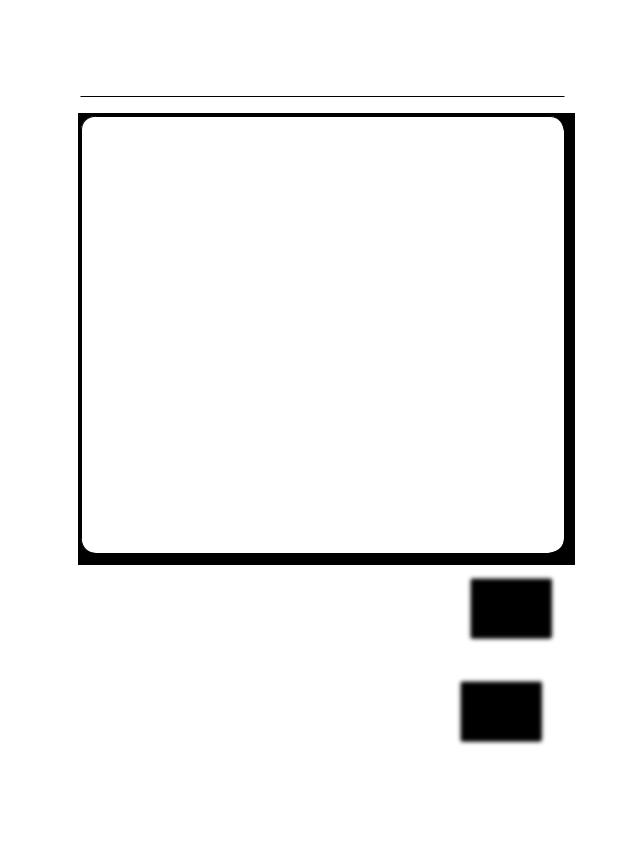
Sätta ihop dammsugaren
TILLVAL |
 • Funktioner kan variera beroende på modell.
• Funktioner kan variera beroende på modell.
• Vid förvaring placerar du munstycket enligt bilden.
06_ Sätta ihop dammsugaren

använda dammsugaren
NÄTKABEL
|
|
|
|
• När du drar ut stickkontakten från eluttaget ska du hålla i kontakten inte i |
|
IAKTTAGFÖRSIKTIGHET! |
sladden. |
|
PÅ/AV-KNAPP
EFFEKTKONTROLL
FJÄRRKONTROLLTYP (TILLVAL)
-- DAMMSUGARSLANG
1.Dammsugare PÅ/AV
Tryck på PÅ/AV-knappen för att starta dammsugaren. Tryck en gång till för att stänga av dammsugaren.
2.Dammsugare MIN/MID
Tryck på MIN/MID-knappen för att använda dammsugaren med låg sugeffekt (t.ex. vid dammsugning av gardiner).
Tryck igen för att använda dammsugaren i MID-läget.
3.Användning på MAX
Tryck på MAX-knappen för att använda dammsugaren med maximal sugeffekt.
Sändare
HANDTAGSKONTROLL
[Dammsugaren kontrolleras med infraröda signaler.]
användadammsugaren02
använda dammsugaren _07

-- HUVUDENHET
Tryck på PÅ/AV-knappen flera gånger för att starta och |
|
stoppa dammsugaren. (AV → PÅ → AV) |
2 |
|
Om reglaget på handtaget inte fungerar kan
dammsugaren manövreras med hjälp av PÅ/AVknappen 1 på huvudenheten.
1 |
Tryck på PÅ/AV-knappen för att manövrera dammsugaren eller för att stoppa |
den. |
|
|
|
2 |
Den INFRARÖDA lampan indikerar den del som tar emot de infraröda |
signalerna från reglaget på handtaget. |
|
|
|
KONTROLLTYP (TILLVAL)
-- DAMMSUGARSLANG
För att minska suget vid rengöring av draperier, små mattor och annat i tunna tyger, drar du i reglaget tills hålet är öppet.
-- HUVUDENHET
För att styra effektnivån, skjuter du kontrollknappen åt höger eller vänster.
MIN = För ömtåliga tyger, som exempelvis gardiner. MAX = För hårda golv och svårt smutsade mattor.
08_ använda dammsugaren
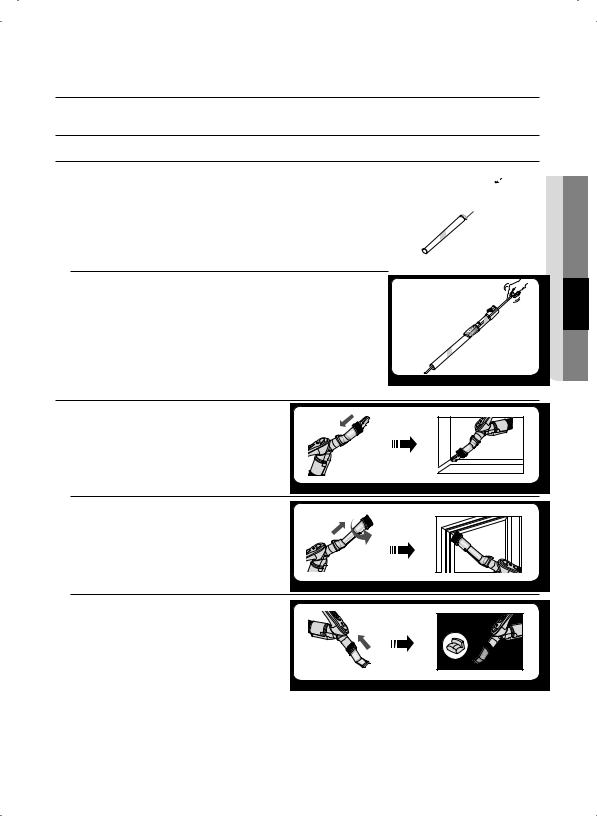
sköta redskap och filter
ochfilter
ANVÄNDA TILLBEHÖR
Rör
•Justera längden på teleskopröret genom att skjuta knappen som du justerar längden med i mitten på teleskopröret bakåt och framåt.
•Dela teleskopröret och korta ner det för att kontrollera om något blockerar. Detta gör det lättare att ta bort skräp som blockerar i röret.
sköta03 redskap
Tillbehör (tillval)
•Skjut på tillbehöret på änden av dammsugarslagens handtag.
•Dra ut och vrid dammborsten för att rengöra ömtåliga områden.
•För att använda möbelverktyget, skjuter du på tillbehöret på änden av dammsugarslangens handtag i motsatt riktning.
sköta redskap och filter _09
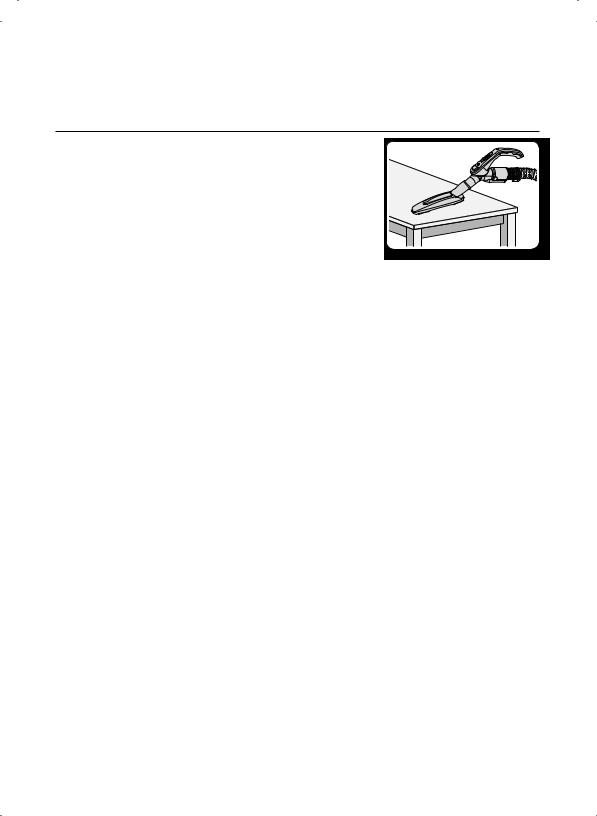
Tillbehör (tillval)
• Möbelborste för skrivbord, möbler och golv.
10_ sköta redskap och filter
