Samsung VC-9015V, TC-9015VN User Manual [en, ar]
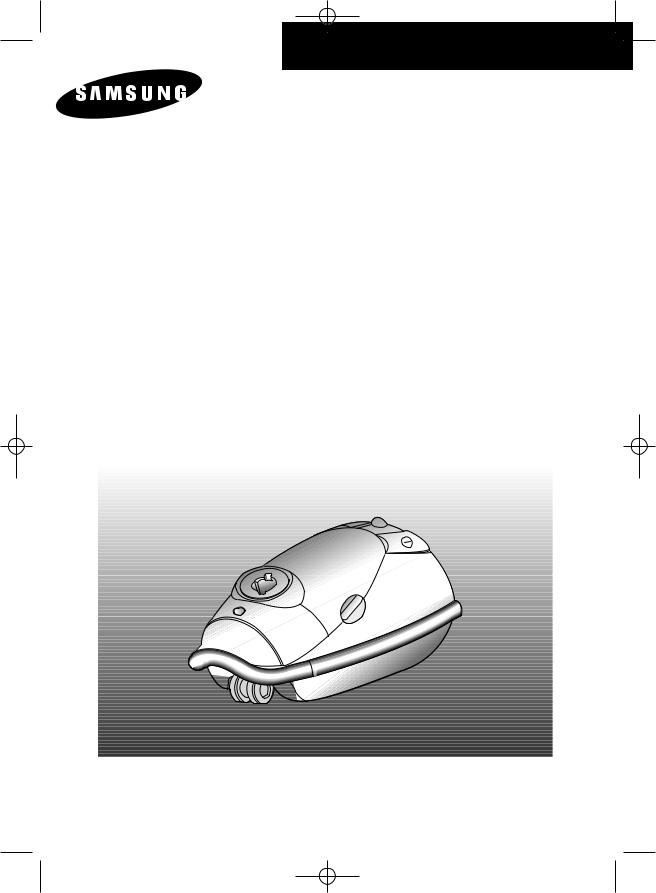
DJ68-40131G(0.3)2002.9.281:19PM 1
Operating lnstructions
VACUUM CLEANER 


















































































































Before operating this unit, please read the instructructions carefully.

DJ68-40131G(0.3)2002.9.281:19PM 2
IMPORTANT SAFEGUARDS
▼ ▼ ▼ ▼ ▼ ▼ ▼
▼ ▼
This appliance must be connected to the same mains voltage only as shown on the rating plate.
This vacuum cleaner is not suitable for removing liquids of any kind.
Carpets treated with a liquid cleaner must be allowed to dry before being cleaned with the unit.
Never operate the vacuum cleaner without a paper dust bag.
If no paper dust bag is inserted, the cover cannot be closed. Please do not close forcibly.
Keep children away from the electrical appliance. It must not be used on people or animals.
Never use your appliance to vacuum matches, glowing embers, or cigarette-ends.
Avoid vacuuming hard, pointed objects, since they may damage the appliance or paper dust bag.
If your vacuum cleaner has a fault, please contact your electrical retailer or an authorized service agent.
If the mains cable is defective, the complete cable winder must be replaced by a service agent.
Protecting the environment
●When you have unpacked the unit, do not simply throw the packaging into the household waste.
●Take them to the appropriate collecting points for recycling.
1

DJ68-40131G(0.3)2002.9.281:19PM 3



















































































































 IDENTIFICATIONS PARTS
IDENTIFICATIONS PARTS
|
|
SUCTION HOSE |
|
|
HANDLE |
|
|
|
TAP AIR |
|
|
|
|
BUTTON FOR SUCTION |
|
|
|
HOSE REMOVAL |
|
RUG/FLOOR |
|
CORD REWIND BUTTON |
|
TUBE * |
POWER CONTROL |
||
SELECTOR |
|||
|
SWITCH * |
||
|
|
||
|
|
ON/OFF |
|
|
|
BUTTON |
|
|
|
CYCLONIC |
|
|
|
FILTER * |
|
|
|
DUST-FULL INDICATOR |
|
|
|
CARRYING HANDLE |
|
FLOOR NOZZLE * |
|
MICRO FILTER |
|
|
|
||
|
|
CLAMPER FOR PAPER |
|
|
|
DUST BAG COMPARTMENT |
|
|
|
TOOL STORAGE COVER |
|
|
|
MICROFILTER CASSETTE |
▼ ▼
TAP AIR : To reduce suction for cleaning draperies, small rugs, and other light fabrics, pull the tap air until the hole is open.
Features marked with *may vary according to model.



















































































































 DUST-FULL INDICATOR
DUST-FULL INDICATOR
If the “Dust-Full” indicator switches to “RED” while you are cleaning, the paper dust bag requires replacement.
NOTE : If the “Dust-Full” indicator continues to display “RED” even after changing the paper dust bag turn the cleaner off and check whether the hose, tube or nozzle is clogged.
2

DJ68-40131G(0.3)2002.9.281:19PM 4
ASSEMBLING THE VACUUM-CLEANER READY FOR USE
1)Connect the suction hose to the suction tube.
2)Connect the suction tubes together (depending on model).
3)Connect the nozzle to the suction tube.
4)Connect the hose clamper to the body of the cleaner.
*OPTION : Assemble the CYCLONIC FILTER with the handle and extension wand(depending on model).
Ajusting the telescopic tubes (depending on model)
*OPTION |
*OPTION |
EXTENDING : Holding narrow side of the telescopic tube with a hand, pull the handle to the oppo-site side of it with another hand.
SHORTENING : Push the handle to the narrow side 
of the tube, it with another
hand.
POWER CORD 



















































































































1. PULLING OUT
The power cord is long enough to be drawn  out for a convenience.
out for a convenience. 

2. REWINDING
Upon finishing cleaning disconnect the plug from the electrical outlet and just press the cord rewind button lightly with your toe.
NOTE :When removing the power cord from the electrical outlet, grasp the plug, not the cord.
3

DJ68-40131G(0.3)2002.9.281:19PM 5





















 ON/OFF SWITCH
ON/OFF SWITCH
With the cord plugged into an electrical outlet, start or stop the vacuum cleaner by pushing lightly on the switch downward with your toe.
ON/OFF SWITCH



















































































































 POWER CONTROL
POWER CONTROL
The vacuuming power can be adjusted to suit any situation with the electrical power control.
MIN
MIN
ECO
MAX
MAX
|
SLIDING REGULATOR |
FOOT CONTROLS |
MIN = |
For delicate fabrics, e.g.net curtains. |
|
ECO = |
Economy setting for light to normally soiled carpets. |
|
MAX = |
For hard floors and heavily soiled carpets. |
|












































































 USING THE ACCESSORIES
USING THE ACCESSORIES
Pull the tool storage cover upward. |
UPHOLSTERY BRUSH |
|
● |
Dusting brush-for furniture, shelves, |
|
|
books, etc. |
|
● |
Upholstery brush-for cushions and |
|
|
drapery. |
|
●Crevice tool-for radiators, crevice, corners, between cushions.
DUSTING BRUSH
CREVICE TOOL





















 PARK POSITION
PARK POSITION
Located in the top rear side of the vacuum cleaner, there is a support for a convenient park position during pauses when using the nozzle.
4
