Samsung DV-MCK Installation Instructions
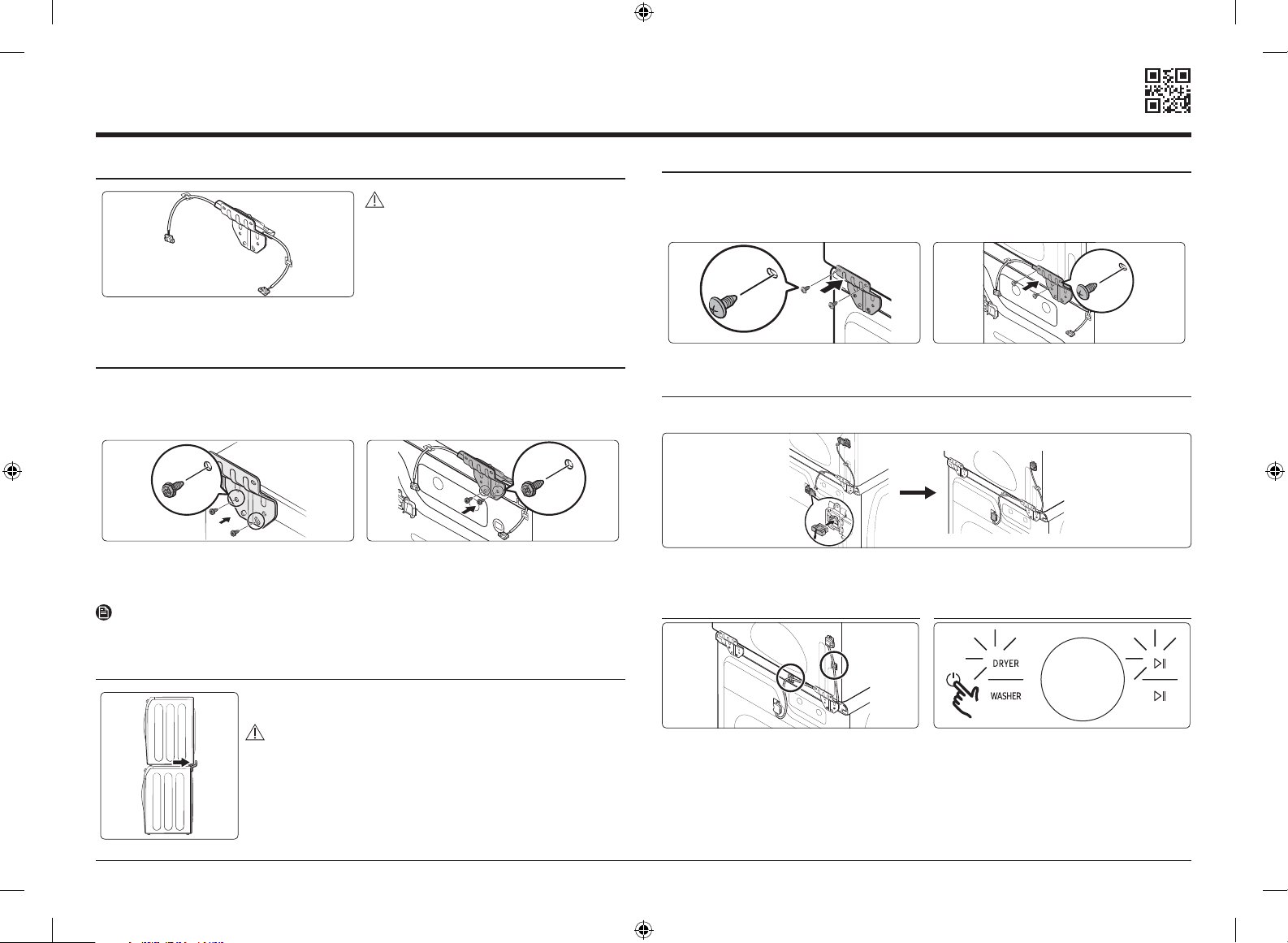
MULTI-CONTROL KIT INSTALLATION INSTRUCTIONS
DC68-04277A-00
Components
CAUTION
Proceed to STEP 4 of the ‘Stacking Kit Installation
Instructions’ provided with the SKK-8K stacking
kit. Then, on the back of the washer, assemble the
provided ASSY BRACKET STACKING on the right
side, and assemble the REAR BRACKET (provided
with the SKK-8K stacking kit) on the left side. Use
ASSY BRACKET STACKING (1) /
ENSEMBLE DU KIT DE SUPERPOSITION (1) /
MONTAJE DE LA MÉNSULA DE APILAMIENTO (1)
STEP 1.
DO NOT TIGHTEN SCREWS COMPLETELY.
LOOSELY fasten two REAR BRACKETS at the back of the washer using the two SCREWS-HEX HEAD (6002-
001431) and WASHERS (DC60-00044A). SCREWS-HEX HEAD and WASHERS are included in the SKK-8K
stacking kit.
Left / Gauche / Izquierda Right / Droite / Derecha
1. Fasten the ASSY BRACKET STACKING on the right-side.
2. Fasten the other REAR BRACKET on the left-side.
NOTE
In case you already have a dryer stacked to a washer, and you are replacing the dryer with the new one,
remove the old REAR BRACKET on the right side and replace with the provided ASSY BRACKET STACKING.
STEP 2.
Put the dryer on the washer, as shown in the figure. Leave a little space
between the dryer and the bracket.
CAUTION
• To prevent noise, make sure the washer is level, and the dryer’s leveling
legs are tightened up. (Stacking Kit: SKK-8K, for 27” models)
• For detailed instructions on stacking, see the “Stacking Kit Installation
Instructions”.
• Make sure to keep the wire (of the ASSY BRACKET STACKING) away from
the top of the washer before stacking the dryer.
the screws provided with the SKK-8K stacking kit to
fasten both brackets.
STEP 3.
Follow the STEP 7 ~ STEP 10 of the ‘Stacking Kit Installation Instructions’ provided with the SKK-8K to
assemble the bracket on the rear side of the washer. Assemble the provided ASSY BRACKET STACKING on
the right side and assemble the REAR BRACKET (provided with the SKK-8K stacking kit) on the left side.
All the necessary parts are included in the stacking kit.
Left / Gauche / Izquierda Right / Droite / Derecha
STEP 4.
Open the connector port cover on the dryer and the washer, connect the wire on both ports, and then close
the cover.
• Be careful not to damage the wire by the connector port cover.
• Do not pull the wire too hard to remove the connector from the port.
STEP 5. STEP 6.
There are two HOLDER WIRE pre-assembled to the
wire. Attach each HOLDER WIRE to the dryer and
the washer.
Check and make sure the washer and the dryer are
connected.
MultiControl Kit Guide_DC68-04277A_EN+CFR+MES.indd 1 2020-12-24 10:49:12
