Page 1

User Manual
Compact GuardLogix Controllers
Catalog Numbers 1768-L43S, 1768-L45S
Page 2
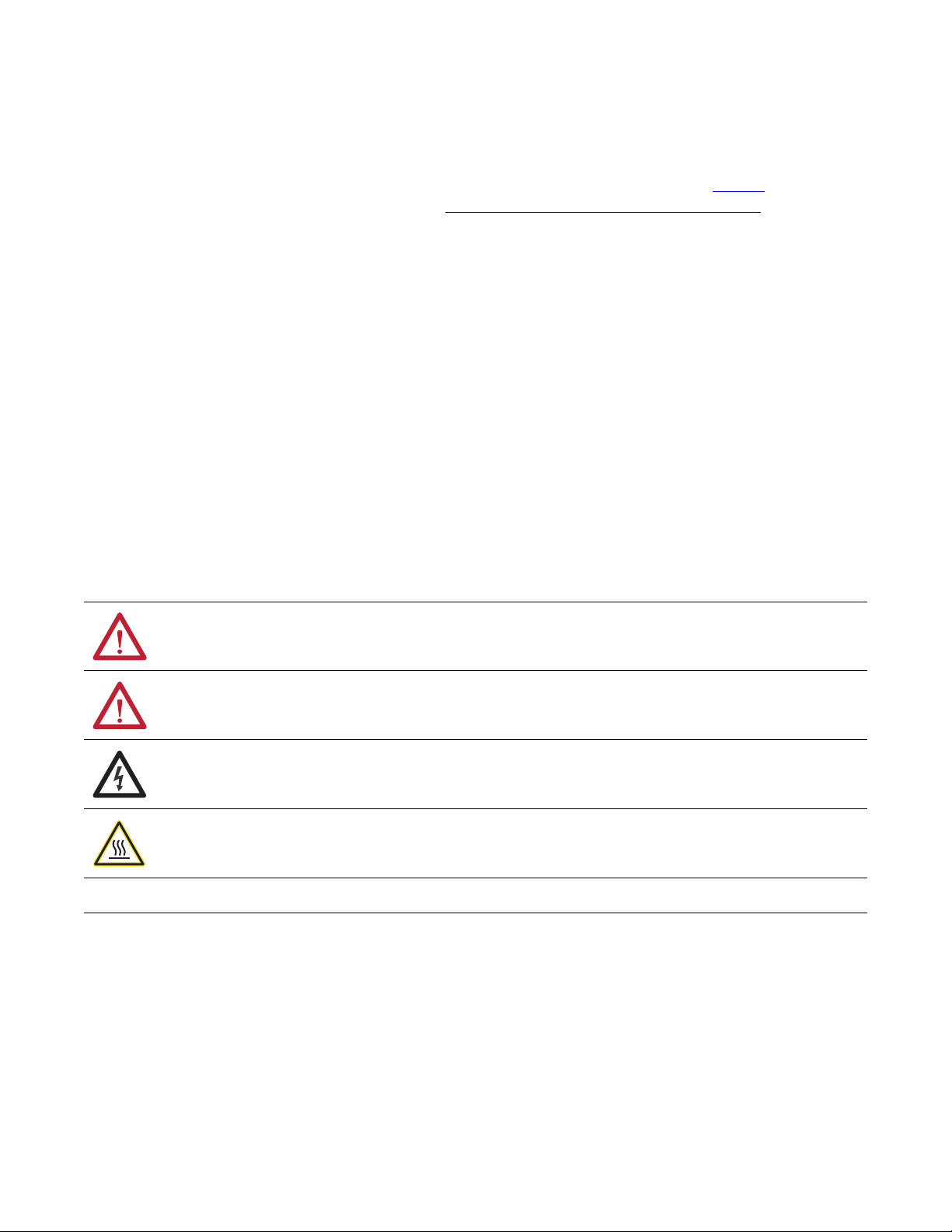
Important User Information
IMPORTANT
Solid-state equipment has operational characteristics differing from those of electromechanical equipment. Safety
Guidelines for the Application, Installation and Maintenance of Solid State Controls (publication SGI-1.1
your local Rockwell Automation
® sales office or online at http://www.rockwellautomation.com/literature/) describes some
important differences between solid-state equipment and hard-wired electromechanical devices. Because of this difference,
and also because of the wide variety of uses for solid-state equipment, all persons responsible for applying this equipment
must satisfy themselves that each intended application of this equipment is acceptable.
In no event will Rockwell Automation, Inc. be responsible or liable for indirect or consequential damages resulting from the
use or application of this equipment.
The examples and diagrams in this manual are included solely for illustrative purposes. Because of the many variables and
requirements associated with any particular installation, Rockwell Automation, Inc. cannot assume responsibility or
liability for actual use based on the examples and diagrams.
No patent liability is assumed by Rockwell Automation, Inc. with respect to use of information, circuits, equipment, or
software described in this manual.
Reproduction of the contents of this manual, in whole or in part, without written permission of Rockwell Automation,
Inc., is prohibited.
Throughout this manual, when necessary, we use notes to make you aware of safety considerations.
available from
WARNING: Identifies information about practices or circumstances that can cause an explosion in a hazardous environment,
which may lead to personal injury or death, property damage, or economic loss.
ATTENTION: Identifies information about practices or circumstances that can lead to personal injury or death, property
damage, or economic loss. Attentions help you identify a hazard, avoid a hazard, and recognize the consequence.
SHOCK HAZARD: Labels may be on or inside the equipment, for example, a drive or motor, to alert people that dangerous
voltage may be present.
BURN HAZARD: Labels may be on or inside the equipment, for example, a drive or motor, to alert people that surfaces may
reach dangerous temperatures.
Identifies information that is critical for successful application and understanding of the product.
Rockwell Automation, Allen-Bradley, TechConnect, ControlLogix, GuardLogix, CompactBlock Guard I/O, ControlFLASH, Log ix5000, RSLogix, RSNetWorx, CompactLogix, Compact I/O, DriveLogix, Integrated
Architecture, KwikLink, MicroLogix, PanelView, PhaseManager, POINT Guard I/O, POINT I/O, PowerFlex, Rockwell Software, SLC, and RSLinx are trademarks of Rockwell Automation, Inc.
Trademarks not belonging to Rockwell Automation are property of their respective companies.
Page 3
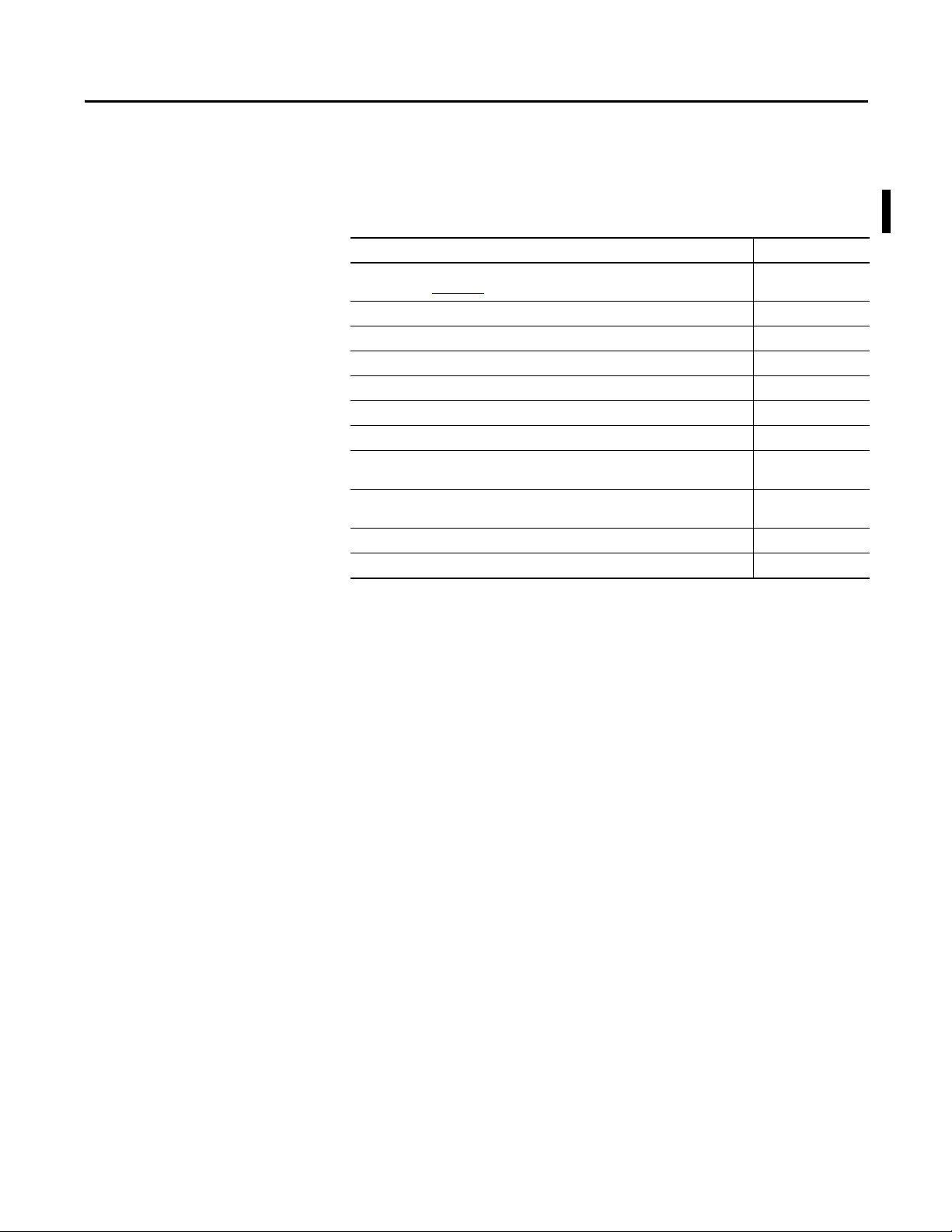
Summary of Changes
The information below summarizes the changes to this manual since the last
publication.
To help you find new and updated information in this release of the manual, we
included change bars as shown to the right of this paragraph.
Top ic Pa ge
Specifications and certifications are in the CompactLogix Controller Specifications Technical
Data, publication 1769-TD005
Added information on using unicast connections for I/O modules on EtherNet/IP networks 16, 57
Added installation information Chapter 2
Added information on Run mode protection for the safety task signature 36, 90, 91
Updated I/O replacement procedures to include various replacement scenarios 65…71
Updated Requested Packet Interval maximum value 75
Added DCA_INPUT and DCAF_INPUT data types to list of valid types for safety tags 78
Restructured information on produced and consumed safety tags and configuring peer
safety controllers so that all information is together in Chapter 6
Moved status indicator description tables to an appendix and added troubleshooting
information
Added information on changing to a 1756-L7xS controller 125
Added History of Changes appendix 127
.
—
81
Appendix B
Rockwell Automation Publication 1768-UM002C-EN-P - April 2012 3
Page 4

Summary of Changes
Notes:
4 Rockwell Automation Publication 1768-UM002C-EN-P - April 2012
Page 5

System Overview
Install the Controller
Table of Contents
Preface
Additional Resources . . . . . . . . . . . . . . . . . . . . . . . . . . . . . . . . . . . . . . . . . . . . . . 9
Understanding Terminology . . . . . . . . . . . . . . . . . . . . . . . . . . . . . . . . . . . . . . 10
Chapter 1
Safety Application Requirements . . . . . . . . . . . . . . . . . . . . . . . . . . . . . . . . . . 11
Safety Network Number . . . . . . . . . . . . . . . . . . . . . . . . . . . . . . . . . . . . . . 11
Safety Task Signature . . . . . . . . . . . . . . . . . . . . . . . . . . . . . . . . . . . . . . . . . 12
Distinguishing Between Standard and Safety Components . . . . . . . . . . 12
HMI Devices. . . . . . . . . . . . . . . . . . . . . . . . . . . . . . . . . . . . . . . . . . . . . . . . . 12
Controller Data Flow Capabilities . . . . . . . . . . . . . . . . . . . . . . . . . . . . . . . . . 13
Selecting System Hardware. . . . . . . . . . . . . . . . . . . . . . . . . . . . . . . . . . . . . . . . 14
Controller . . . . . . . . . . . . . . . . . . . . . . . . . . . . . . . . . . . . . . . . . . . . . . . . . . . 14
Selecting Safety I/O Modules . . . . . . . . . . . . . . . . . . . . . . . . . . . . . . . . . . . . . 14
Selecting Communication Networks. . . . . . . . . . . . . . . . . . . . . . . . . . . . . . . 14
Programming Requirements . . . . . . . . . . . . . . . . . . . . . . . . . . . . . . . . . . . . . . 15
Chapter 2
Precautions . . . . . . . . . . . . . . . . . . . . . . . . . . . . . . . . . . . . . . . . . . . . . . . . . . . . . . 17
Environment and Enclosure Information. . . . . . . . . . . . . . . . . . . . . . . 17
Programmable Electronic Systems (PES) . . . . . . . . . . . . . . . . . . . . . . . 18
North American Hazardous Location Approval. . . . . . . . . . . . . . . . . 18
European Hazardous Location Approval . . . . . . . . . . . . . . . . . . . . . . . 19
Prevent Electrostatic Discharge . . . . . . . . . . . . . . . . . . . . . . . . . . . . . . . . 19
Required System Components . . . . . . . . . . . . . . . . . . . . . . . . . . . . . . . . . . . . 20
Clearance Requirements . . . . . . . . . . . . . . . . . . . . . . . . . . . . . . . . . . . . . . . . . . 20
Module Placement . . . . . . . . . . . . . . . . . . . . . . . . . . . . . . . . . . . . . . . . . . . . . . . 20
Mount the Controller . . . . . . . . . . . . . . . . . . . . . . . . . . . . . . . . . . . . . . . . . . . . 22
Panel Mount the Controller. . . . . . . . . . . . . . . . . . . . . . . . . . . . . . . . . . . 22
Mount the Controller on a DIN Rail. . . . . . . . . . . . . . . . . . . . . . . . . . . 23
Confirm the Installation . . . . . . . . . . . . . . . . . . . . . . . . . . . . . . . . . . . . . . 25
Insert or Remove a Memory Card . . . . . . . . . . . . . . . . . . . . . . . . . . . . . . . . . 26
Make Communication Connections. . . . . . . . . . . . . . . . . . . . . . . . . . . . . . . 26
Update the Controller. . . . . . . . . . . . . . . . . . . . . . . . . . . . . . . . . . . . . . . . . . . . 28
Install Firmware via ControlFlash Software. . . . . . . . . . . . . . . . . . . . . 28
Install Firmware via AutoFlash Software. . . . . . . . . . . . . . . . . . . . . . . . 29
Install Firmware via a CompactFlash Card. . . . . . . . . . . . . . . . . . . . . . 29
Remove a 1768 or 1769 Module from the DIN Rail . . . . . . . . . . . . . . . . . 30
Rockwell Automation Publication 1768-UM002C-EN-P - April 2012 5
Page 6

Table of Contents
Chapter 3
Configure the Controller
Communicate over Networks
Create a Controller Project . . . . . . . . . . . . . . . . . . . . . . . . . . . . . . . . . . . . . . . 33
Set Passwords for Safety-locking and -unlocking . . . . . . . . . . . . . . . . . . . . 35
Protecting the Safety Task Signature in Run Mode. . . . . . . . . . . . . . . . . . 36
Handling I/O Module Replacement . . . . . . . . . . . . . . . . . . . . . . . . . . . . . . . 37
Enable Time Synchronization . . . . . . . . . . . . . . . . . . . . . . . . . . . . . . . . . . . . . 37
Configure a Peer Safety Controller. . . . . . . . . . . . . . . . . . . . . . . . . . . . . . . . . 38
Chapter 4
The Safety Network . . . . . . . . . . . . . . . . . . . . . . . . . . . . . . . . . . . . . . . . . . . . . . 39
Managing the Safety Network Number (SNN). . . . . . . . . . . . . . . . . . 39
Assigning the Safety Network Number (SNN). . . . . . . . . . . . . . . . . . 41
Changing the Safety Network Number (SNN). . . . . . . . . . . . . . . . . . 41
EtherNet/IP Communication. . . . . . . . . . . . . . . . . . . . . . . . . . . . . . . . . . . . . 45
Producing and Consuming Data via an EtherNet/IP Network . . . 45
Connections over the EtherNet/IP Network . . . . . . . . . . . . . . . . . . . 45
EtherNet/IP Communication Example . . . . . . . . . . . . . . . . . . . . . . . . 46
EtherNet/IP Connections for CIP Safety I/O Modules. . . . . . . . . . 47
Standard EtherNet/IP Connections. . . . . . . . . . . . . . . . . . . . . . . . . . . . 47
ControlNet Communication . . . . . . . . . . . . . . . . . . . . . . . . . . . . . . . . . . . . . 48
Producing and Consuming Data via a ControlNet Network . . . . . 48
Connections over the ControlNet Network . . . . . . . . . . . . . . . . . . . . 48
ControlNet Communication Example . . . . . . . . . . . . . . . . . . . . . . . . . 49
ControlNet Connections for Distributed I/O . . . . . . . . . . . . . . . . . . 50
Standard DeviceNet Communication. . . . . . . . . . . . . . . . . . . . . . . . . . . . . . 51
Serial Communication. . . . . . . . . . . . . . . . . . . . . . . . . . . . . . . . . . . . . . . . . . . . 52
Additional Resources . . . . . . . . . . . . . . . . . . . . . . . . . . . . . . . . . . . . . . . . . . . . . 53
Chapter 5
Add, Configure, Monitor, and Replace
CIP Safety I/O
6 Rockwell Automation Publication 1768-UM002C-EN-P - April 2012
Adding CIP Safety I/O Modules . . . . . . . . . . . . . . . . . . . . . . . . . . . . . . . . . . 55
Configure CIP Safety I/O Modules via RSLogix 5000 Software . . . . . . 56
Setting the Safety Network Number (SNN) . . . . . . . . . . . . . . . . . . . . . . . . 57
Using Unicast Connections on EtherNet/IP Networks. . . . . . . . . . . . . . 57
Setting the Connection Reaction Time Limit. . . . . . . . . . . . . . . . . . . . . . . 57
Specify the Requested Packet Interval (RPI) . . . . . . . . . . . . . . . . . . . . 58
View the Maximum Observed Network Delay . . . . . . . . . . . . . . . . . . 58
Setting the Advanced Connection Reaction Time Limit
Parameters . . . . . . . . . . . . . . . . . . . . . . . . . . . . . . . . . . . . . . . . . . . . . . . . . . . 59
Understanding the Configuration Signature. . . . . . . . . . . . . . . . . . . . . . . . 61
Configuration via RSLogix 5000 Software . . . . . . . . . . . . . . . . . . . . . . 61
Different Configuration Owner (listen only connection) . . . . . . . . 62
Reset Safety I/O Module Ownership. . . . . . . . . . . . . . . . . . . . . . . . . . . . . . . 62
Addressing Safety I/O Data . . . . . . . . . . . . . . . . . . . . . . . . . . . . . . . . . . . . . . . 62
Monitor Safety I/O Module Status . . . . . . . . . . . . . . . . . . . . . . . . . . . . . . . . 63
Resetting a Module to Out-of-box Condition. . . . . . . . . . . . . . . . . . . . . . . 65
Replacing a Module. . . . . . . . . . . . . . . . . . . . . . . . . . . . . . . . . . . . . . . . . . . 65
Page 7

Develop Safety Applications
Table of Contents
Replacement with ‘Configure Only When No Safety Signature
Exists’ Enabled . . . . . . . . . . . . . . . . . . . . . . . . . . . . . . . . . . . . . . . . . . . . . . . 66
Replacement with ‘Configure Always’ Enabled. . . . . . . . . . . . . . . . . . 70
Chapter 6
The Safety Task . . . . . . . . . . . . . . . . . . . . . . . . . . . . . . . . . . . . . . . . . . . . . . . . . . 74
Safety Task Period Specification . . . . . . . . . . . . . . . . . . . . . . . . . . . . . . . 74
Safety Task Execution. . . . . . . . . . . . . . . . . . . . . . . . . . . . . . . . . . . . . . . . . 75
Safety Programs . . . . . . . . . . . . . . . . . . . . . . . . . . . . . . . . . . . . . . . . . . . . . . . . . . 76
Safety Routines . . . . . . . . . . . . . . . . . . . . . . . . . . . . . . . . . . . . . . . . . . . . . . . . . . 76
Safety Tags . . . . . . . . . . . . . . . . . . . . . . . . . . . . . . . . . . . . . . . . . . . . . . . . . . . . . . 76
Tag Type . . . . . . . . . . . . . . . . . . . . . . . . . . . . . . . . . . . . . . . . . . . . . . . . . . . . 77
Data Type . . . . . . . . . . . . . . . . . . . . . . . . . . . . . . . . . . . . . . . . . . . . . . . . . . . 78
Scope. . . . . . . . . . . . . . . . . . . . . . . . . . . . . . . . . . . . . . . . . . . . . . . . . . . . . . . . 79
Class . . . . . . . . . . . . . . . . . . . . . . . . . . . . . . . . . . . . . . . . . . . . . . . . . . . . . . . . 80
Constant Value. . . . . . . . . . . . . . . . . . . . . . . . . . . . . . . . . . . . . . . . . . . . . . . 80
External Access. . . . . . . . . . . . . . . . . . . . . . . . . . . . . . . . . . . . . . . . . . . . . . . 80
Produced/Consumed Safety Tags. . . . . . . . . . . . . . . . . . . . . . . . . . . . . . . . . . 81
Configure the Peer Safety Controllers’ Safety Network Numbers . 81
Produce a Safety Tag. . . . . . . . . . . . . . . . . . . . . . . . . . . . . . . . . . . . . . . . . . 83
Consume Safety Tag Data. . . . . . . . . . . . . . . . . . . . . . . . . . . . . . . . . . . . . 84
Safety Tag Mapping . . . . . . . . . . . . . . . . . . . . . . . . . . . . . . . . . . . . . . . . . . . . . . 86
Restrictions . . . . . . . . . . . . . . . . . . . . . . . . . . . . . . . . . . . . . . . . . . . . . . . . . . 86
Create Tag Mapping Pairs. . . . . . . . . . . . . . . . . . . . . . . . . . . . . . . . . . . . . 87
Monitor Tag Mapping Status. . . . . . . . . . . . . . . . . . . . . . . . . . . . . . . . . . 88
Safety Application Protection . . . . . . . . . . . . . . . . . . . . . . . . . . . . . . . . . . . . . 88
Safety-lock the Controller . . . . . . . . . . . . . . . . . . . . . . . . . . . . . . . . . . . . . 88
Generate a Safety Task Signature. . . . . . . . . . . . . . . . . . . . . . . . . . . . . . . 90
Software Restrictions . . . . . . . . . . . . . . . . . . . . . . . . . . . . . . . . . . . . . . . . . . . . . 91
Go Online with the Controller
Chapter 7
Connecting the Controller to the Network. . . . . . . . . . . . . . . . . . . . . . . . . 93
Connect the Controller via a Serial Network. . . . . . . . . . . . . . . . . . . . 93
Connect Your EtherNet/IP Device and Computer. . . . . . . . . . . . . . 94
Connect Your ControlNet Communication Module and Your
Computer . . . . . . . . . . . . . . . . . . . . . . . . . . . . . . . . . . . . . . . . . . . . . . . . . . . 94
Configuring the Network Driver . . . . . . . . . . . . . . . . . . . . . . . . . . . . . . . . . . 94
Configure a Serial Communication Driver. . . . . . . . . . . . . . . . . . . . . . 95
Configuring an EtherNet/IP or ControlNet Driver . . . . . . . . . . . . . 95
Understanding the Factors that Affect Going Online. . . . . . . . . . . . . . . . 95
Project to Controller Matching . . . . . . . . . . . . . . . . . . . . . . . . . . . . . . . . 96
Firmware Revision Matching . . . . . . . . . . . . . . . . . . . . . . . . . . . . . . . . . . 96
Safety Status/Faults. . . . . . . . . . . . . . . . . . . . . . . . . . . . . . . . . . . . . . . . . . . 96
Safety Task Signature and Safety-locked and -unlocked Status . . . . 97
Download . . . . . . . . . . . . . . . . . . . . . . . . . . . . . . . . . . . . . . . . . . . . . . . . . . . . . . . 98
Upload . . . . . . . . . . . . . . . . . . . . . . . . . . . . . . . . . . . . . . . . . . . . . . . . . . . . . . . . . 100
Go Online . . . . . . . . . . . . . . . . . . . . . . . . . . . . . . . . . . . . . . . . . . . . . . . . . . . . . . 101
Rockwell Automation Publication 1768-UM002C-EN-P - April 2012 7
Page 8

Table of Contents
Chapter 8
Monitor Status and Handle Faults
Store and Load Projects Using
Nonvolatile Memory
Viewing Status via the Online Bar . . . . . . . . . . . . . . . . . . . . . . . . . . . . . . . . 103
Monitoring Connections . . . . . . . . . . . . . . . . . . . . . . . . . . . . . . . . . . . . . . . . 104
All Connections. . . . . . . . . . . . . . . . . . . . . . . . . . . . . . . . . . . . . . . . . . . . . 104
Safety Connections . . . . . . . . . . . . . . . . . . . . . . . . . . . . . . . . . . . . . . . . . . 105
Monitoring Status Flags. . . . . . . . . . . . . . . . . . . . . . . . . . . . . . . . . . . . . . . . . . 105
Monitoring Safety Status. . . . . . . . . . . . . . . . . . . . . . . . . . . . . . . . . . . . . . . . . 106
Controller Faults. . . . . . . . . . . . . . . . . . . . . . . . . . . . . . . . . . . . . . . . . . . . . . . . 106
Nonrecoverable Controller Faults. . . . . . . . . . . . . . . . . . . . . . . . . . . . . 106
Nonrecoverable Safety Faults in the Safety Application . . . . . . . . . 106
Recoverable Faults in the Safety Application . . . . . . . . . . . . . . . . . . . 107
Viewing Faults . . . . . . . . . . . . . . . . . . . . . . . . . . . . . . . . . . . . . . . . . . . . . . 107
Fault Codes . . . . . . . . . . . . . . . . . . . . . . . . . . . . . . . . . . . . . . . . . . . . . . . . . 108
Developing a Fault Routine . . . . . . . . . . . . . . . . . . . . . . . . . . . . . . . . . . . . . . 108
Program Fault Routine. . . . . . . . . . . . . . . . . . . . . . . . . . . . . . . . . . . . . . . 108
Controller Fault Handler . . . . . . . . . . . . . . . . . . . . . . . . . . . . . . . . . . . . 109
Use GSV/SSV Instructions. . . . . . . . . . . . . . . . . . . . . . . . . . . . . . . . . . . 109
Chapter 9
Using Memory Cards for Nonvolatile Memory . . . . . . . . . . . . . . . . . . . . 113
Storing a Safety Project . . . . . . . . . . . . . . . . . . . . . . . . . . . . . . . . . . . . . . . . . . 115
Loading a Safety Project . . . . . . . . . . . . . . . . . . . . . . . . . . . . . . . . . . . . . . . . . 115
Manage Firmware with Firmware Supervisor . . . . . . . . . . . . . . . . . . . . . . 116
Status Indicators
Change Controller Type in RSLogix
5000 Projects
History of Changes
Appendix A
Compact GuardLogix Controller Status Indicators . . . . . . . . . . . . . . . . 117
Clear a Major Fault. . . . . . . . . . . . . . . . . . . . . . . . . . . . . . . . . . . . . . . . . . . . . . 118
Clear a Nonrecoverable Fault. . . . . . . . . . . . . . . . . . . . . . . . . . . . . . . . . . . . . 119
Troubleshoot a Nonresponsive Module . . . . . . . . . . . . . . . . . . . . . . . . . . . 119
Troubleshoot System Power. . . . . . . . . . . . . . . . . . . . . . . . . . . . . . . . . . . . . . 120
Examine the Power Supply PWR Status Indicator. . . . . . . . . . . . . . 120
Examine the Controller PWR Indicator . . . . . . . . . . . . . . . . . . . . . . . 121
Examine the I/O PWR Indicator . . . . . . . . . . . . . . . . . . . . . . . . . . . . . 121
Appendix B
Changing from a Standard to a Safety Controller . . . . . . . . . . . . . . . . . . 123
Changing from a Safety to a Standard Controller . . . . . . . . . . . . . . . . . . 124
Changing from a 1756 GuardLogix Controller to a 1768 Compact
GuardLogix Controller or Vice Versa . . . . . . . . . . . . . . . . . . . . . . . . . . . . . 125
Changing from a 1756-L7xS Controller to a 1756-L6xS or 1768-L4xS
Controller . . . . . . . . . . . . . . . . . . . . . . . . . . . . . . . . . . . . . . . . . . . . . . . . . . . . . . 125
Additional Resources . . . . . . . . . . . . . . . . . . . . . . . . . . . . . . . . . . . . . . . . . . . . 125
Appendix C
Index
8 Rockwell Automation Publication 1768-UM002C-EN-P - April 2012
Page 9
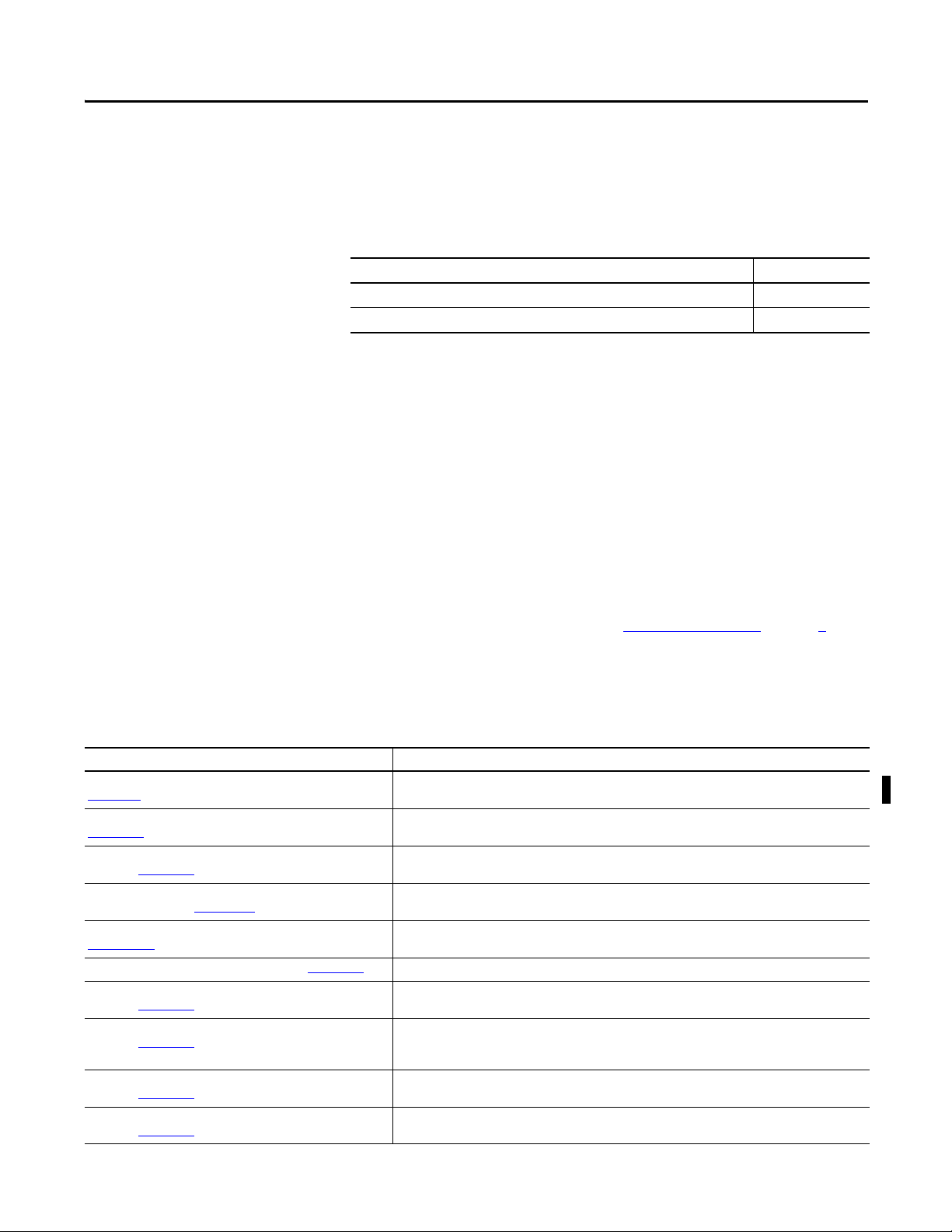
Preface
Top ic Pa ge
Additional Resources 9
Understanding Terminology 10
This manual is a guide for using Compact GuardLogix™ controllers. It describes
the Compact GuardLogix-specific procedures you use to configure, operate, and
troubleshoot your controller.
Use this manual if you are responsible for designing, installing, programming, or
troubleshooting control systems that use Compact GuardLogix controllers.
You must have a basic understanding of electrical circuitry and familiarity with
relay logic. You must also be trained and experienced in the creation, operation,
and maintenance of safety systems.
For detailed information on related topics like programming your
Compact GuardLogix controller, SIL 3/PLe requirements, or information on
standard Logix components, see the list of Additional Resources
Additional Resources
These documents contain additional information concerning related products
from Rockwell Automation.
Resource Description
CompactLogix Controllers Specifications Technical Data, publication
1769-TD005
GuardLogix Controller Systems Safety Reference Manual, publication
1756-RM093
GuardLogix Safety Application Instruction Set Reference Manual,
publication 1756-RM095
CompactBlock Guard I/O EtherNet/IP Safety Modules Installation
Instructions, publication 1791ES-IN001
Guard I/O EtherNet/IP Safety Modules User Manual, publication
1791ES-UM001
CompactLogix Controllers User Manual, publication 1768-UM001
Logix5000 Controllers General Instruction Set Reference Manual,
publication 1756-RM003
Logix5000 Controllers Common Procedures Programming Manual,
publication 1756-PM001
EtherNet/IP Modules in Logix5000 Control Systems User Manual,
publication ENET-UM001
ControlNet Modules in Logix5000 Control Systems User Manual,
publication CNET-UM001
Provides specifications, dimensions, and certification information for Compact GuardLogix controllers
Contains detailed requirements for achieving and maintaining SIL 3/PLe with the GuardLogix controller system
Provides information on the GuardLogix Safety ap plication instruction set
Provides information on installing CompactBlock ™ Guard I/O™ EtherNet/IP Safety modules
Provides information on using Guard I/O EtherNet/IP Safety modules
Provides information on using CompactLogix™ controllers in standard applications
Provides information on the Logix5000™ instruction set
Provides access to the Logix5000 Controllers set of programming manuals, which covers managing project files,
organizing tags, ladder logic programming, testing routines, creating Add-On Instructions, controller status
data, handling faults, importing and exporting project components and more
Provides information on using EtherNet/IP communication modules in a Logix5000 control system
Provides information on using the 1756-CNB module in Logix5000 control systems
on page 9.
Rockwell Automation Publication 1768-UM002C-EN-P - April 2012 9
Page 10
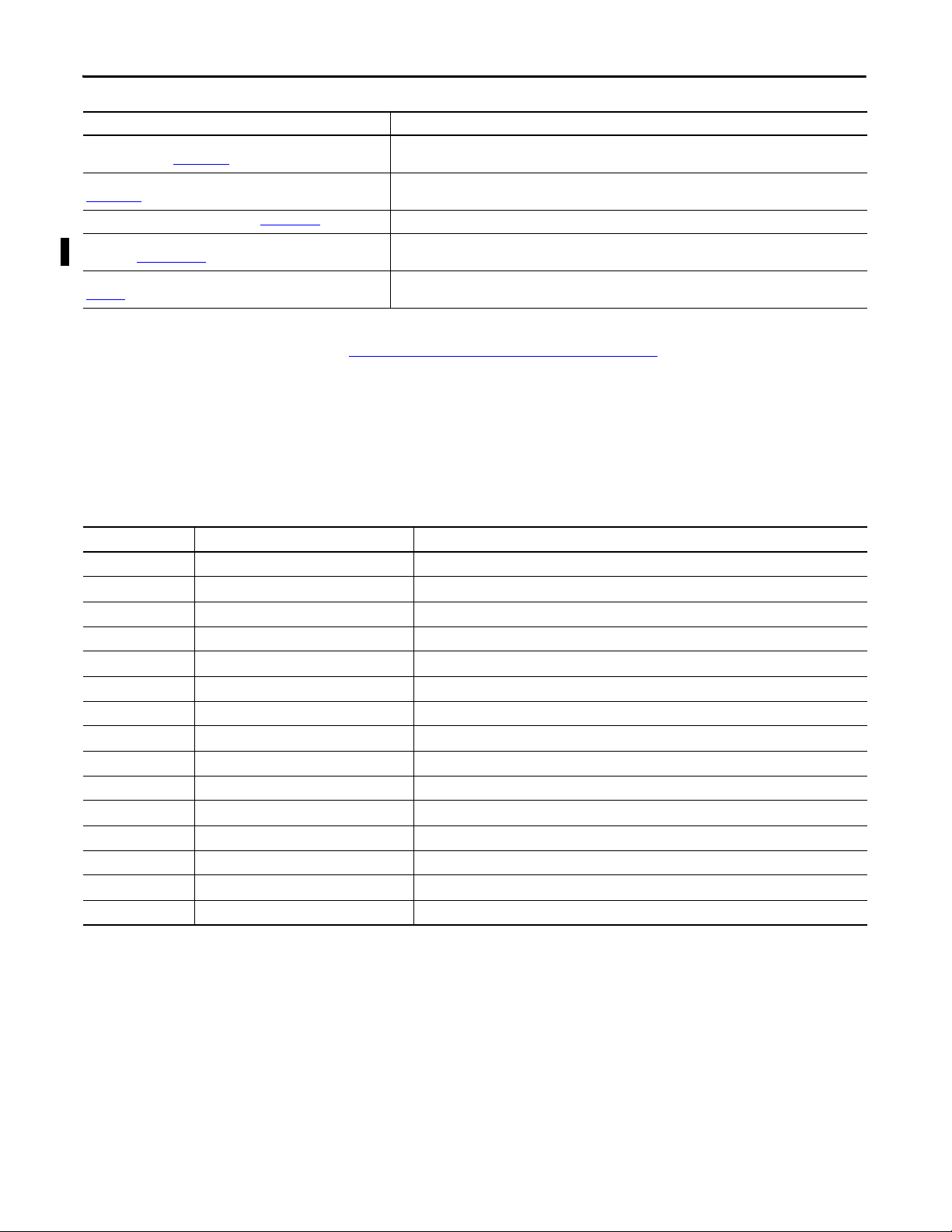
Preface
Resource Description
Logix5000 Controllers Execution Time and Memory Use Reference
Manual, publication 1756-RM087
Logix5000 Controllers Import Export Reference Manual, publication
1756-RM084
PhaseManager User Manual, publication LOGI X-U M001
SERCOS and Analog Motion Configuration and Startup Manual,
publication MOTION-UM001
Industrial Automation Wiring and Grounding Guidelines, publication
1770-4.1
Provides information on estimating the execution time and memor y use for instructions
Provides information on using RSLogix™ 5000 Import/Export utility
Provides information on programming the controller to use equipment phases in a standard application
Provides information on configuring the controller for motion axes, coordinate system, and motion modules in
standard applications
Provides in-depth information on grounding and wiring programmable controllers
You can view or download publications at
http://www.rockwellautomation.com/literature
technical documentation, contact your local Allen-Bradley® distributor or
Rockwell Automation sales representative.
. To order paper copies of
Understanding Terminology
This table defines terms used in this manual.
Table 1 - Terms and Definitions
Abbreviation Full Term Definition
1oo2 One Out of Two Refers to the behavioral design of a multi-processor safety system.
CIP Common Industrial Protocol A communication protocol designed for industrial automation applications.
CIP Safety Common Industrial Protocol – Safety Certified SIL 3/PLe rated version of CIP.
DC Diagnostic Coverage The ratio of the detected failure rate to the total failure rate.
EN European Norm. The official European standard.
GSV Get System Value An instruction that retrieves specified controller-status information and places it in a destination tag.
— Multicast The transmission of information from one sender to multiple receivers.
PFD Probability of Failure on Demand The average probability of a system to fail to perform its design function on demand.
PFH Probability of Failure per Hour The probability of a system to have a dangerous failure occur per hour.
PL Performance Level ISO 13849-1 safety rating.
RPI Requested Packet Interval The expected rate in time for production of data when communicating over a network.
SNN Safety Network Number A unique number that identifies a section of a safety network.
SSV Set System Value An instruction that sets controller system data.
— Standard An object, task, tag, program, or component in your project that is not a safety-related item.
— Unicast The transmission of information from one sender to one receiver.
10 Rockwell Automation Publication 1768-UM002C-EN-P - April 2012
Page 11
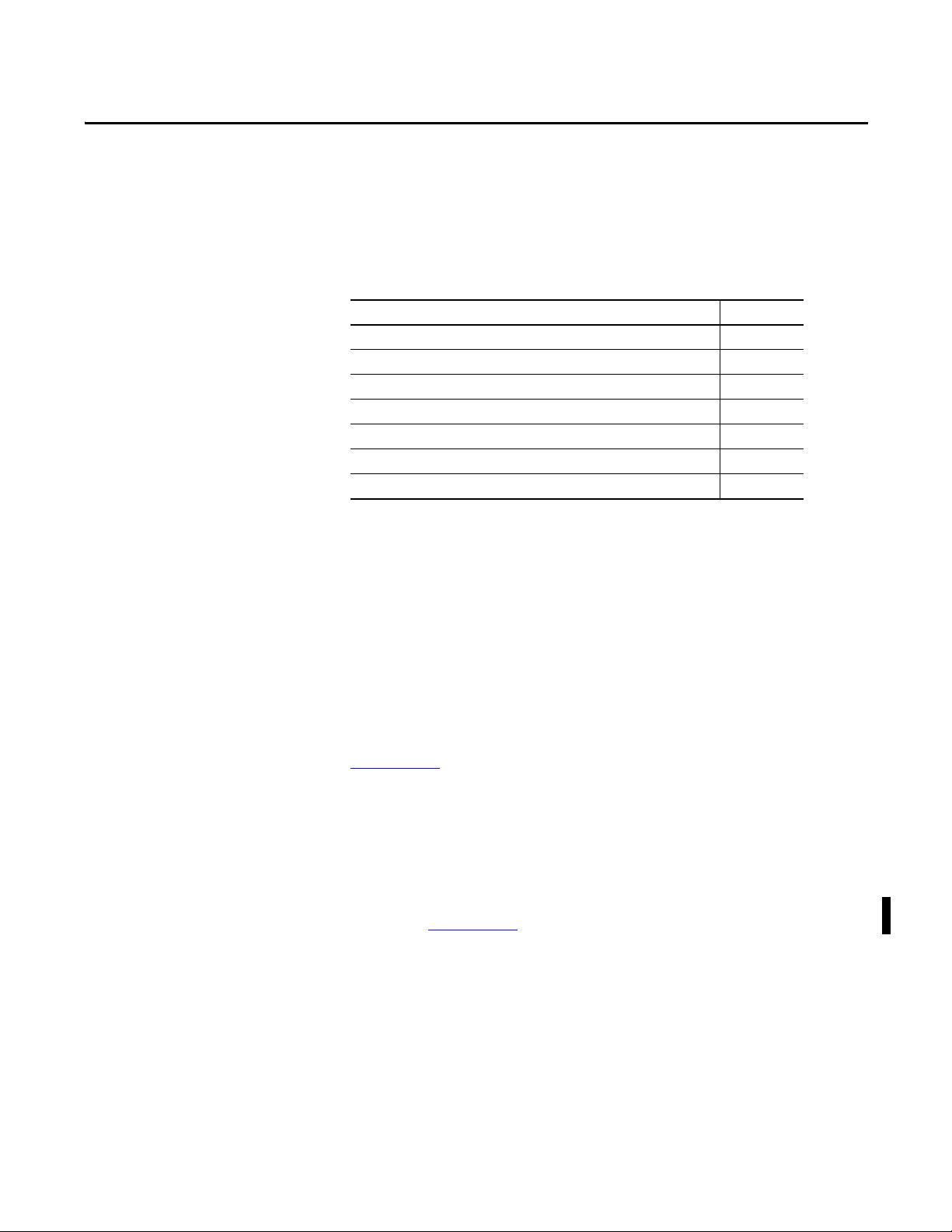
System Overview
Top ic Pag e
Safety Application Requirements 11
Distinguishing Between Standard and Safety Components 12
Controller Data Flow Capabilities 13
Selecting System Hardware 14
Selecting Safety I/O Modules 14
Selecting Communication Networks 14
Programming Requirements 15
Chapter 1
Safety Application Requirements
The Compact GuardLogix controller system is certified for use in safety
applications up to and including Safety Integrity Level (SIL) 3 and Performance
Level (e) in which the de-energized state is the safe state. Safety application
requirements include evaluating probability of failure rates (PFD and PFH),
system reaction-time settings, and functional-verification tests that fulfill
SIL 3/PLe criteria.
For SIL 3 and PLe safety system requirements, including functional validation
test intervals, system reaction time, and PFD/PFH calculations, refer to the
GuardLogix Controller Systems Safety Reference Manual, publication
1756-RM093
operating a Compact GuardLogix SIL 3, PLe safety system.
Compact GuardLogix-based SIL 3/PLe safety applications require the use of at
least one safety network number (SNN) and a safety task signature. Both affect
controller and I/O configuration and network communication.
Refer to the GuardLogix Controller Systems Safety Reference Manual,
publication 1756-RM093
. You must read, understand, and fulfill these requirements prior to
, for details.
Safety Network Number
The safety network number (SNN) must be a unique number that identifies
safety subnets. Each safety subnet that the controller uses for safety
communication must have a unique SNN. Each CIP Safety device must also be
configured with the safety subnet’s SNN. The SNN can be assigned
automatically or manually.
Rockwell Automation Publication 1768-UM002C-EN-P - April 2012 11
Page 12
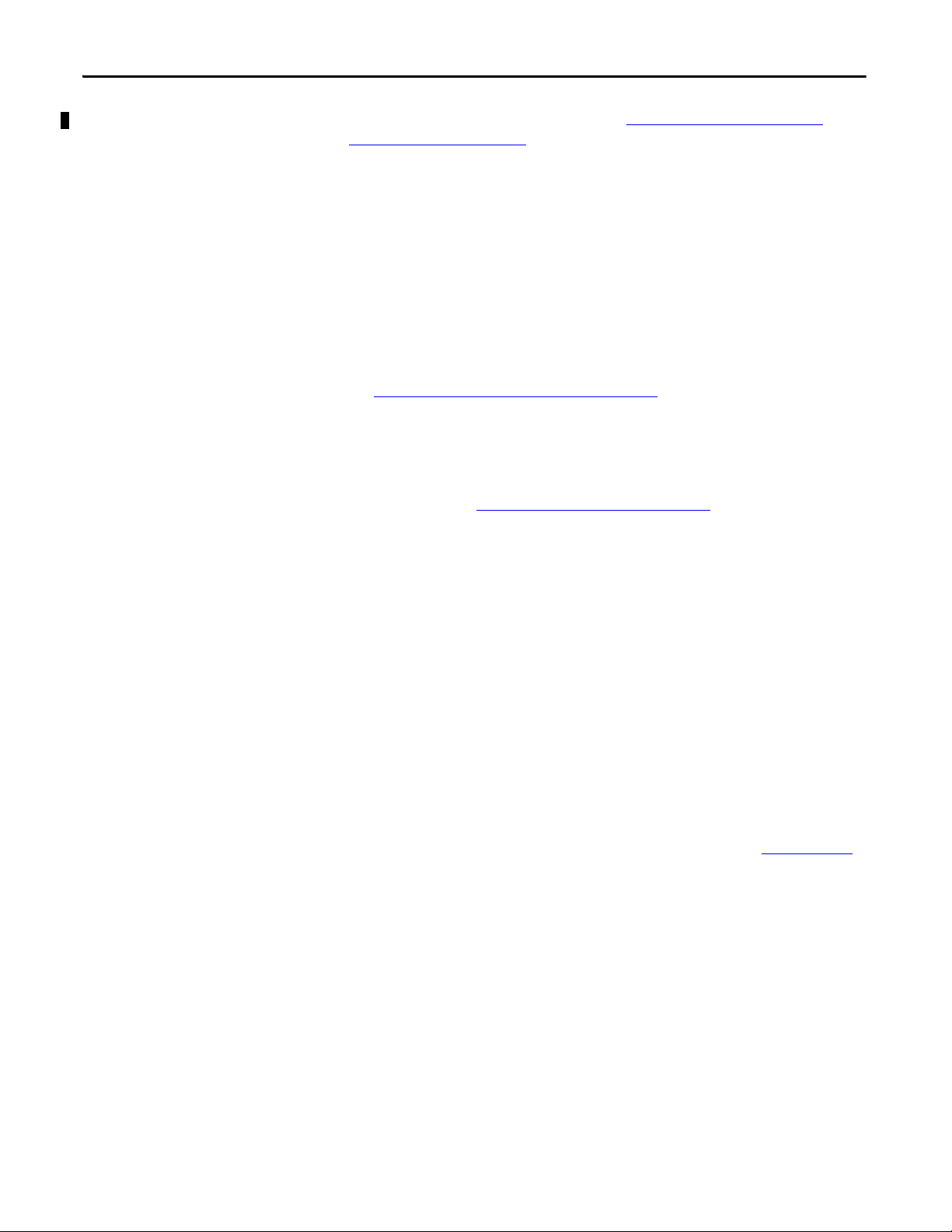
Chapter 1 System Overview
For information on assigning the SNN, see Managing the Safety Network
Number (SNN) on page 39.
Safety Task Signature
The safety task signature consists of an ID number, date, and time that uniquely
identifies the safety portion of a project. This includes safety logic, data, and
configuration. The Compact GuardLogix system uses the safety task signature to
determine the project’s integrity and to let you verify that the correct project is
downloaded to the target controller. Creating, recording, and verifying the safety
task signature is a mandatory part of the safety-application development process.
Distinguishing Between Standard and Safety Components
See Generate a Safety Task Signature
Slots in the Compact GuardLogix backplane may be populated with other
CompactLogix I/O modules that are certified to the Low Voltage and EMC
Directives. Refer to http://www.ab.com/certification/ce
certificate for the Programmable Control – CompactLogix Product Family and
determine which modules are certified.
You must create and document a clear, logical, and visible distinction between the
safety and standard portions of the application. To aid in creating this distinction,
RSLogix 5000 programming software features safety identification icons to
identify the safety task, safety programs, safety routines, and safety components.
In addition, the RSLogix 5000 software uses a safety class attribute that is visible
whenever safety task, safety programs, safety routine, safety tag, or safety
Add-On Instruction properties are displayed.
The controller does not allow writes to safety tag data from external HMI devices
or via message instructions from peer controllers. RSLogix 5000 software can
write safety tags when the Compact GuardLogix controller is safety-unlocked,
does not have a safety task signature, and is operating without safety faults.
on page 90 for more information.
to find the CE
The 1768 CompactLogix Controllers User Manual, publication 1768-UM001
provides information on using 1768 CompactLogix controllers in standard
(non-safety) applications.
HMI Devices
HMI devices can be used with Compact GuardLogix controllers. HMI devices
can access standard tags just as with a standard controller. However, HMI devices
cannot write to safety tags; safety tags are read-only for HMI devices.
12 Rockwell Automation Publication 1768-UM002C-EN-P - April 2012
,
Page 13
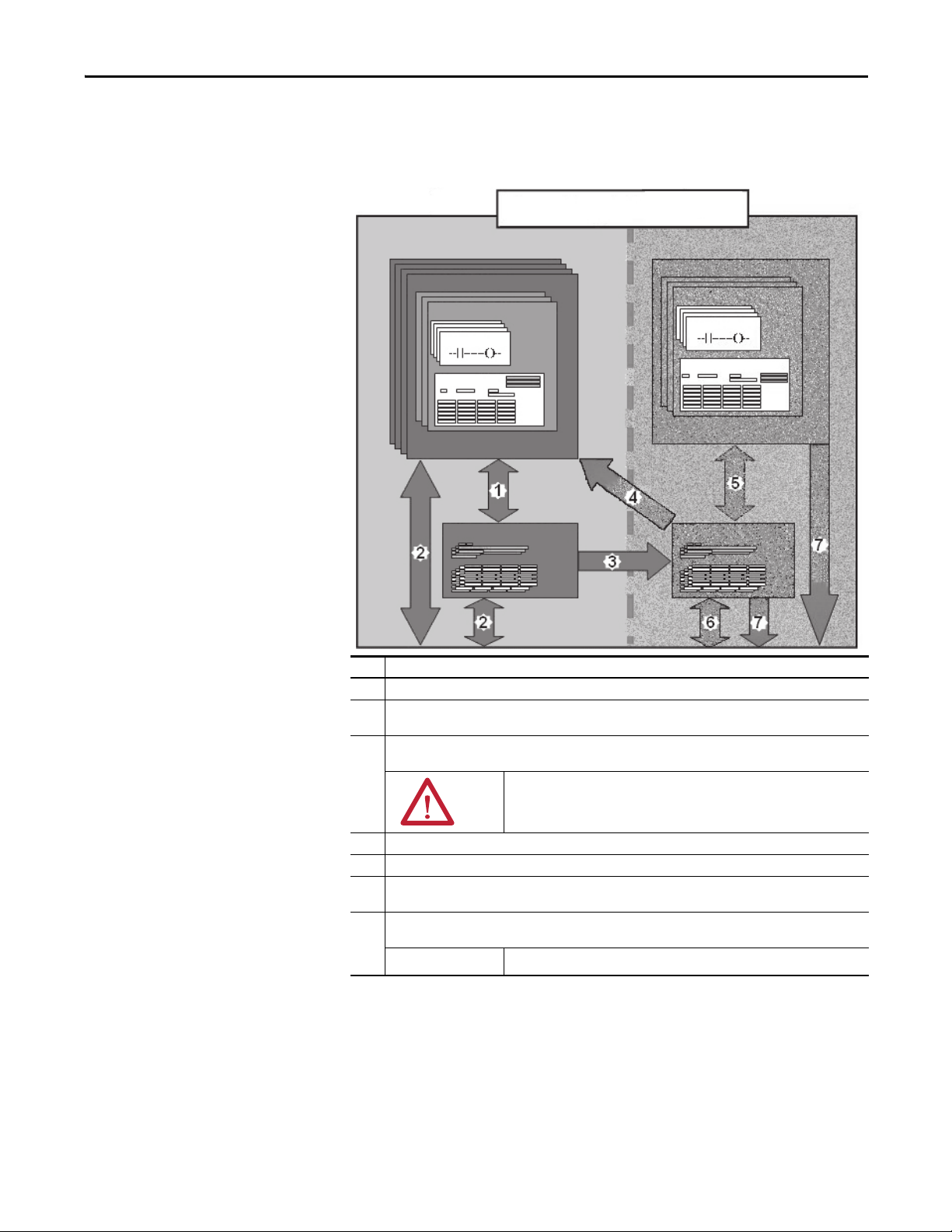
System Overview Chapter 1
IMPORTANT
Compact GuardLogix Controller
Controller Data Flow Capabilities
This illustration explains the standard and safety data-flow capabilities of the
Compact GuardLogix controller.
Figure 1 - Data Flow Capabilities
Standard Safety
Standard Tasks
Standard Programs
Standard Routines
Program Data
Controller Standard Tags
Safety Task
Safety Programs
Safety Routines
Program Safety Data
Controller Safety Tags
No. Description
1 Standard tags and logic behave the same way they do in the standard Logix platform.
2 Standard tag data, program- or controller-scoped, can be exchanged with external HMI devices, personal
3 Compact GuardLogix controllers are integrated controllers with the ability to move (map) standard tag data
4 Controller-scoped safety tags can be read directly by standa rd logic.
5 Safety tags can be read or written by safety logic.
6 Safety tags can be exchanged between safety controllers over Ethernet or ControlNet networks, including 1756
7 Safety tag data, program- or controller-scoped, can be read by external devices, such as HMI devices, personal
computers, and other controllers.
into safety tags for use within the safety task.
ATT EN TI ON : This data must not be used to directly control a SIL 3/PLe
output.
and 1768 GuardLogix controllers.
computers, or other standard controllers.
Once this data is read, it is considered standard data, not SIL 3/PLe data.
Rockwell Automation Publication 1768-UM002C-EN-P - April 2012 13
Page 14
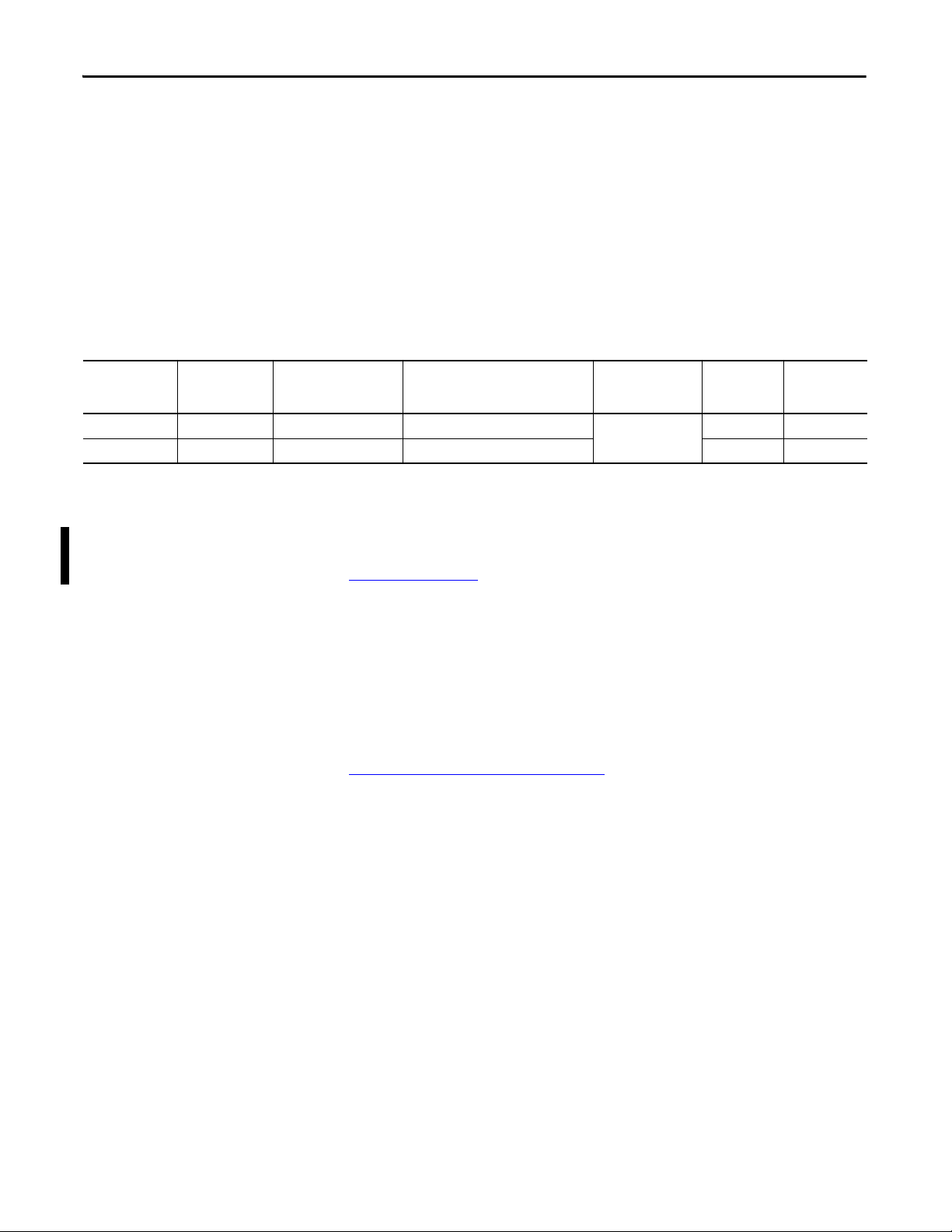
Chapter 1 System Overview
Selecting System Hardware
The Compact GuardLogix system supports SIL 3 and PLe safety applications.
Controller
1768-L43S and 1768-L45S controllers feature one built-in serial port. A
keyswitch on the front panel lets you change controller modes: RUN, PROGram
and REMote. The 1768 Compact GuardLogix controllers combine a 1768
backplane with a 1769 backplane. This combination includes all the advantages
of the 1768 architecture for safety applications while retaining the 1769 I/O
support for standard applications.
Controller Available 1768
Slots
1768-L43S 2 2 16 Modules in 3 Banks 250 0.5 MB 2 MB
1768-L45S 4 2 30 Modules in 3 Banks 1 MB 3 MB
Number of 1768
Communication
Modules
Maximum Local 1769 I/O Modules
Supported
Number of
Connections
Supported
Safety Task
Memory
In addition, Compact GuardLogix controllers support 1768-M04SE SERCOS
modules for motion control in standard (non-safety) applications. For
information on developing motion applications, refer to the SERCOS and
Analog Motion Configuration and Startup Manual, publication
MOTION-UM001
.
Standard
Memory
Selecting Safety I/O Modules
Selecting Communication Networks
Safety input and output devices can be connected to CIP Safety I/O on
EtherNet/IP networks, allowing output devices to be controlled by a Compact
GuardLogix controller system via EtherNet/IP communication.
For the most up-to-date information on available CIP Safety I/O catalog
numbers, certified series, and firmware revisions, see
http://www.ab.com/certification/safety
.
The Compact GuardLogix controller supports communication that lets it do the
following:
• Distribute and control Safety I/O on EtherNet/IP networks.
• Produce and consume safety tag data between 1756 and 1768 GuardLogix
controllers across EtherNet/IP or ControlNet networks.
• Distribute and control standard I/O on EtherNet, ControlNet, or
DeviceNet networks.
14 Rockwell Automation Publication 1768-UM002C-EN-P - April 2012
Page 15
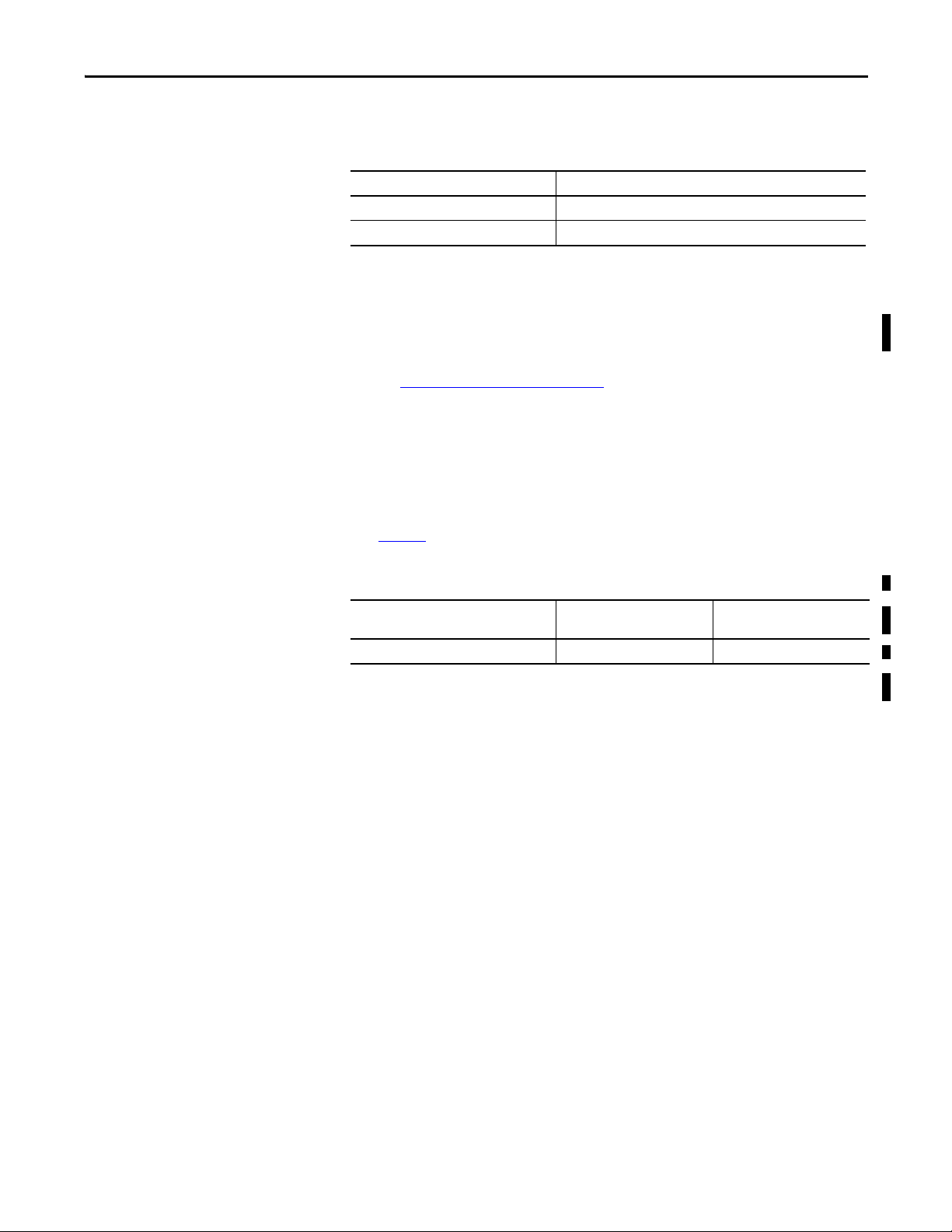
System Overview Chapter 1
Use these communication modules to provide an interface between Compact
GuardLogix controllers and network devices.
Use this module To interface between
1768-ENBT, series A, revision 3
1768-CNB, series A, revision 3
(1) This or later.
(1)
(1)
The Compact GuardLogix controller and EtherNet/IP devices
Controllers on the ControlNet network
The Compact GuardLogix controller can connect to RSLogix 5000
programming software via a serial connection, an 1768-ENBT EtherNet module,
or a 1768-CNB ControlNet module.
Programming Requirements
See the Additional Resources
on page 9 for more information on using network
communication modules.
RSLogix 5000 software is the programming tool for Compact GuardLogix
controller applications.
Use Ta bl e 2
to identify the minimum software versions for use with your
Compact GuardLogix controllers.
Table 2 - Software Versi ons
Cat. No. RSLogix 5000 Software
1756-L43S, 1756-L45S 18 Any version
(1) This version or later.
(2) RSLinx Classic version 2.59 or later is required with RSLogix 5000 software version 20 or later.
Versi on
(1)
RSLinx® Classic Software
(1)
Vers ion
(2)
Safety routines include safety instructions, which are a subset of the standard
ladder logic instruction set, and safety application instructions. Programs
scheduled under the safety task support only ladder logic.
Rockwell Automation Publication 1768-UM002C-EN-P - April 2012 15
Page 16
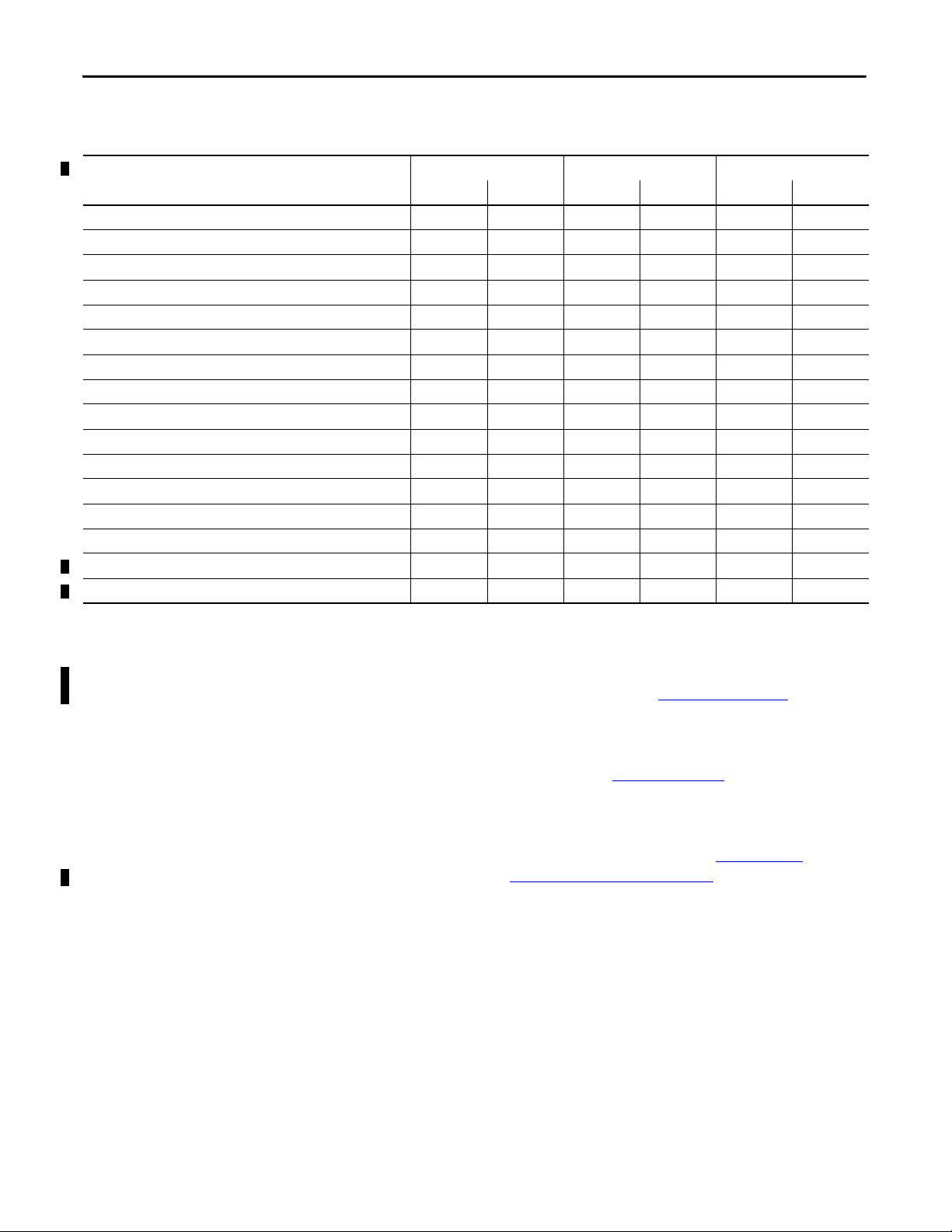
Chapter 1 System Overview
Table 3 - Supported Features by RSLogix 5000 Software Version
Featu re
Safety Task Standard Task Safety Task Standard Task Safety Task Standard Task
Add-On instructions XXXXXX
Alarms and events X X X
Constant value tags XXXXXX
Equipment phase routines X X X
External Access XXXXXX
Event tasks X X X
Firmware Supervisor XXXXXX
Function block diagrams (FBD) X X X
Integrated motion X X X
Ladder logic XXXXXX
Language switching XXXXXX
Online import and export of program components X X X
Sequential function char t (SFC) routines X X X
Structured text XXX
Unicast connections for produced and consumed safety tags XXXX
Unicast connections for safety I/O modules XX
Version 18 Version 19 Version 20
Compact GuardLogix controllers support 1768-M04SE SERCOS modules for
motion control in standard (non-safety) applications. For information on
developing motion applications, refer to the SERCOS and Analog Motion
Configuration and Startup Manual, publication MOTION-UM001
.
Compact GuardLogix controllers also support PhaseManager™ programs, which
let you add equipment phases to standard controller applications. Refer to the
PhaseManager User Manual, publication LOGIX-UM001
, for more
information.
For information on using these features, refer to the Logix5000 Controllers
Common Procedures Programming Manual, publication 1756-PM001
publications listed in the Additional Resources
on page 9, and RSLogix 5000
, the
software online help.
16 Rockwell Automation Publication 1768-UM002C-EN-P - April 2012
Page 17
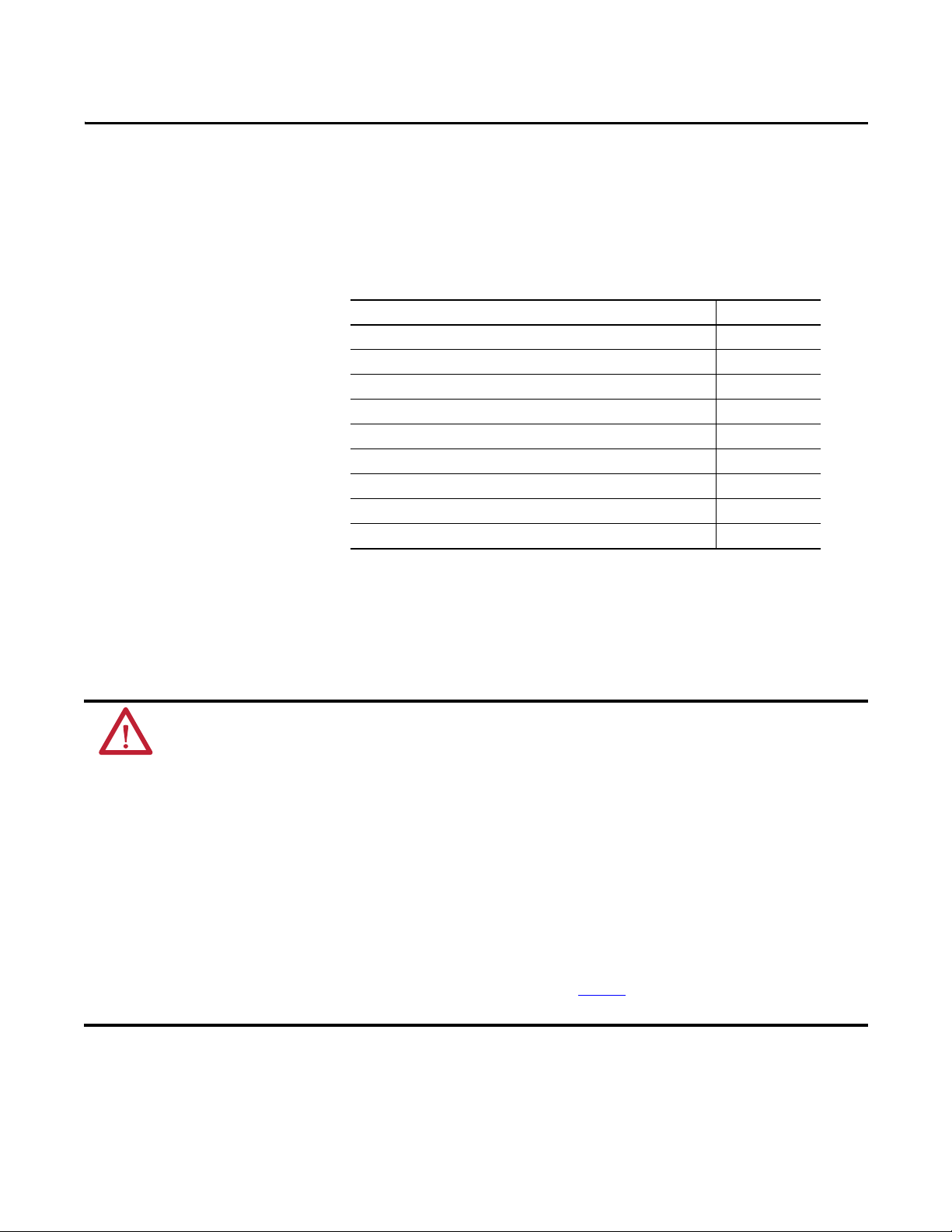
Install the Controller
Top ic Pag e
Precautions 17
Required System Components 20
Clearance Requirements 20
Module Placement 20
Mount the Controller 22
Insert or Remove a Memory Card 26
Make Communication Connections 26
Update the Controller 28
Remove a 1768 or 1769 Module from the DIN Rail 30
Chapter 2
Precautions
Read and follow these precautions for use.
Environment and Enclosure Information
ATTENTION: This equipment is intended for use in a Pollution Degree 2 industrial environment, in overvoltage Category II
applications (as defined in IEC 60664-1), at altitudes up to 2000 m (6562 ft) without derating.
This equipment is considered Group 1, Class A industrial equipment according to IEC/CISPR Publication 11. Without appropriate
precautions, there may be difficulties with electromagnetic compatibility in residential and other environments due to
conducted as well as radiated disturbances.
This equipment is supplied as open-type equipment. It must be mounted within an enclosure that is suitably designed for those
specific environmental conditions that will be present and appropriately designed to prevent personal injury resulting from
accessibility to live parts. The enclosure must have suitable flame-retardant properties to prevent or minimize the spread of
flame, complying with a flame spread rating of 5VA or be approved for the application if non-metallic. The interior of the
enclosure must be accessible only by the use of a tool. Subsequent sections of this publication may contain additional
information regarding specific enclosure type ratings that are required to comply with certain product safety certifications.
In addition to this publication, see the following:
• Industrial Automation Wiring and Grounding Guidelines, publication 1770-4.1
• NEMA Standard 250 and IEC 60529, as applicable, for explanations of the degrees of protection provided by enclosures
, for additional installation requirements
Rockwell Automation Publication 1768-UM002C-EN-P - April 2012 17
Page 18
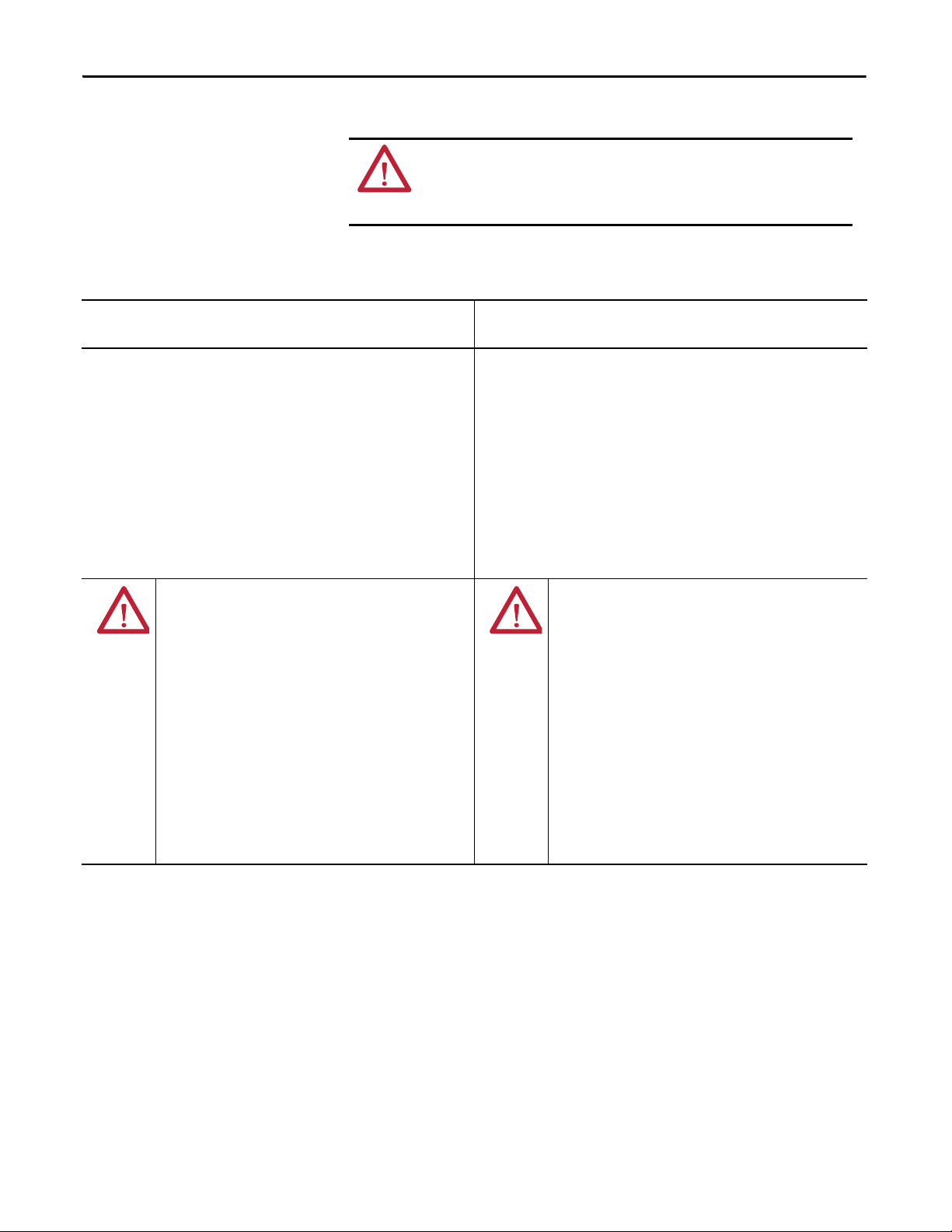
Chapter 2 Install the Controller
Programmable Electronic Systems (PES)
AT TE NT IO N: Personnel responsible for the application of safety-related
Programmable Electronic Systems (PES) shall be aware of the safety
requirements in the application of the system and shall be trained in using
the system.
North American Hazardous Location Approval
The following information applies when operating this
equipment in hazardous locations:
Products marked "CL I, DIV 2, GP A, B, C, D" are suitable for use in Class
I Division 2 Groups A, B, C, D, Hazardous Locations and nonhazardous
locations only. Each product is supplied with markings on the rating
nameplate indicating the hazardous location temperature code.
When combining products within a system, the most adverse
temperature code (lowest "T" number) may be used to help
determine the overall temperature code of the system. Combinations
of equipment in your system are subject to investigation by the local
Authority Having Jurisdiction at the time of installation.
WARNING: EXPLOSION HAZARD
• Do not disconnect equipment unless power has
been removed or the area is known to be
nonhazardous.
• Do not disconnect connections to this equipment
unless power has been removed or the area is
known to be nonhazardous. Secure any external
connections that mate to this equipment by using
screws, sliding latches, threaded connectors, or
other means provided with this product.
• Substitution of components may impair suitability
for Class I, Division 2.
• If this product contains batteries, they must only be
changed in an area known to be nonhazardous.
Informations sur l'utilisation de cet équipement en
environnements dangereux:
Les produits marqués "CL I, DIV 2, GP A, B, C, D" ne conviennent qu'à
une utilisation en environnements de Classe I Division 2 Groupes A, B,
C, D dangereux et non dangereux. Chaque produit est livré avec des
marquages sur sa plaque d'identification qui indiquent le code de
température pour les environnements dangereux. Lorsque plusieurs
produits sont combinés dans un système, le code de température le
plus défavorable (code de température le plus faible) peut être utilisé
pour déterminer le code de température global du système. Les
combinaisons d'équipements dans le système sont sujettes à
inspection par les autorités locales qualifiées au moment de
l'installation.
AVERTISSEMENT: RISQUE D’EXPLOSION
• Couper le courant ou s'assurer que l'environnement
est classé non dangereux avant de débrancher
l'équipement.
• Couper le courant ou s'assurer que l'environnement
est classé non dangereux avant de débrancher les
connecteurs. Fixer tous les connecteurs externes
reliés à cet équipement à l'aide de vis, loquets
coulissants, connecteurs filetés ou autres moyens
fournis avec ce produit.
• La substitution de composants peut rendre cet
équipement inadapté à une utilisation en
environnement de Classe I, Division 2.
• S'assurer que l'environnement est classé non
dangereux avant de changer les piles.
18 Rockwell Automation Publication 1768-UM002C-EN-P - April 2012
Page 19
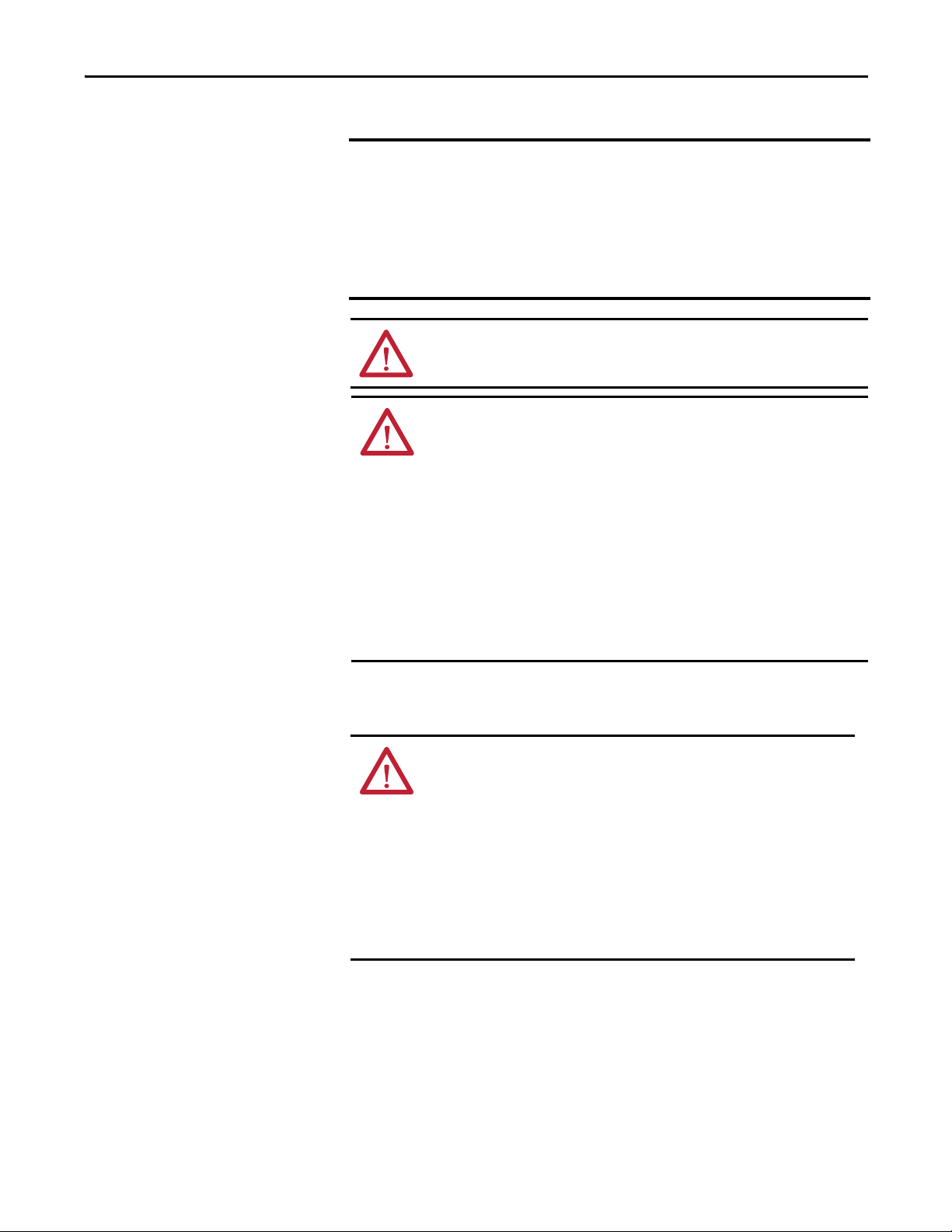
Install the Controller Chapter 2
European Hazardous Location Approval
The following applies when the product bears the Ex Marking.
This equipment is intended for use in potentially explosive atmospheres as defined by
European Union Directive 94/9/EC and has been found to comply with the Essential Health and
Safety Requirements relating to the design and construction of Category 3 equipment intended
for use in Zone 2 potentially explosive atmospheres, given in Annex II to this Directive.
Compliance with the Essential Health and Safety Requirements has been assured by
compliance with EN 60079-15 and EN 60079-0.
ATTENTION: This equipment is not resistant to sunlight or other sources of
UV radiation.
WARNING:
• This equipment must be installed in an enclosure providing at least IP54
protection when applied in Zone 2 environments.
• This equipment shall be used within its specified ratings defined by
Rockwell Automation.
• Provision shall be made to prevent the rated voltage from being exceeded by
transient disturbances of more than 40% when applied in Zone 2
environments.
• Secure any external connections that mate to this equipment by using
screws, sliding latches, threaded connectors, or other means provided with
this product.
• Do not disconnect equipment unless power has been removed or the area is
known to be nonhazardous.
Prevent Electrostatic Discharge
ATT EN TI ON : This equipment is sensitive to electrostatic discharge, which
can cause internal damage and affect normal operation. Follow these
guidelines when you handle this equipment:
• Touch a grounded object to discharge potential static.
• Wear an approved grounding wriststrap.
• Do not touch connectors or pins on component boards.
• Do not touch circuit components inside the equipment.
• Use a static-safe workstation, if available.
• Store the equipment in appropriate static-safe packaging when not in
use.
Rockwell Automation Publication 1768-UM002C-EN-P - April 2012 19
Page 20
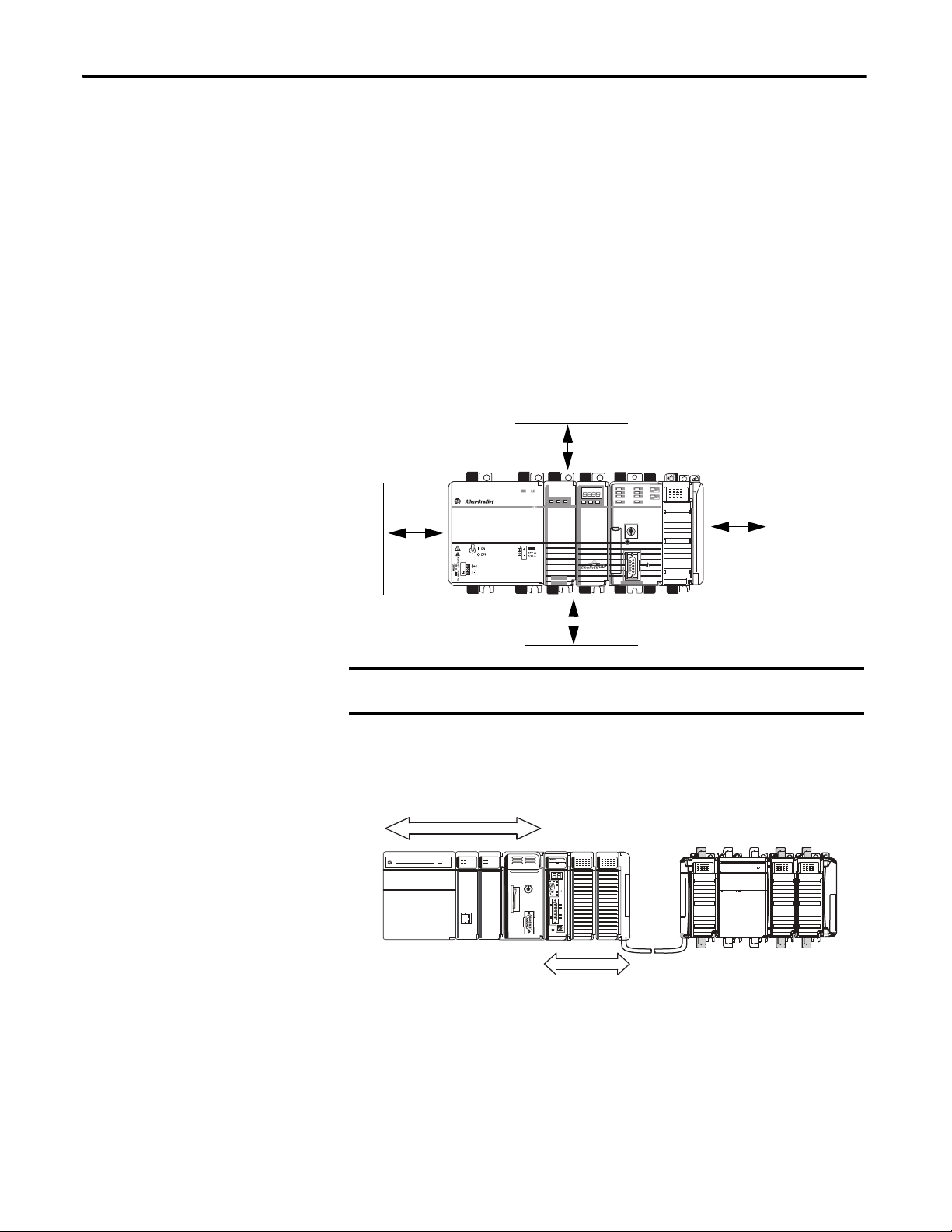
Chapter 2 Install the Controller
IMPORTANT
31609-M
Power
OUT
L1
L2/N
90 mm
(3.54 in.)
105 mm (4.13 in.)
90 mm
(3.54 in.)
105 mm (4.13 in.)
1768 Backplane (local)
1768 Controller, Power Supply, and I/O Modules
Remote Bank
1769 Power Supply and
I/O Modules
1769 Backplane
Required System Components
Clearance Requirements
You need these parts when installing your controller:
• 1768-L43S or 1768-L45S Compact GuardLogix controller
• 1768-PA3 or 1768-PB3 power supply
• 1769-ECR end cap
• Mounting screws (M4 or #8 panhead) or one of these
EN 50 022 DIN rails:
– 35 x 7.5 mm (1.38 x 0.30 in.)
– 35 x 15 mm (1.38 x 0.59 in.)
• 1756-CP3 serial cable (or make your own)
Allow for the minimum clearance from enclosure walls, wireways, and other
equipment.
Module Placement
20 Rockwell Automation Publication 1768-UM002C-EN-P - April 2012
These minimum clearances keep the modules cool enough in most situations.
The operating temperature range is 0…60 °C (32…140 °F).
Page 21
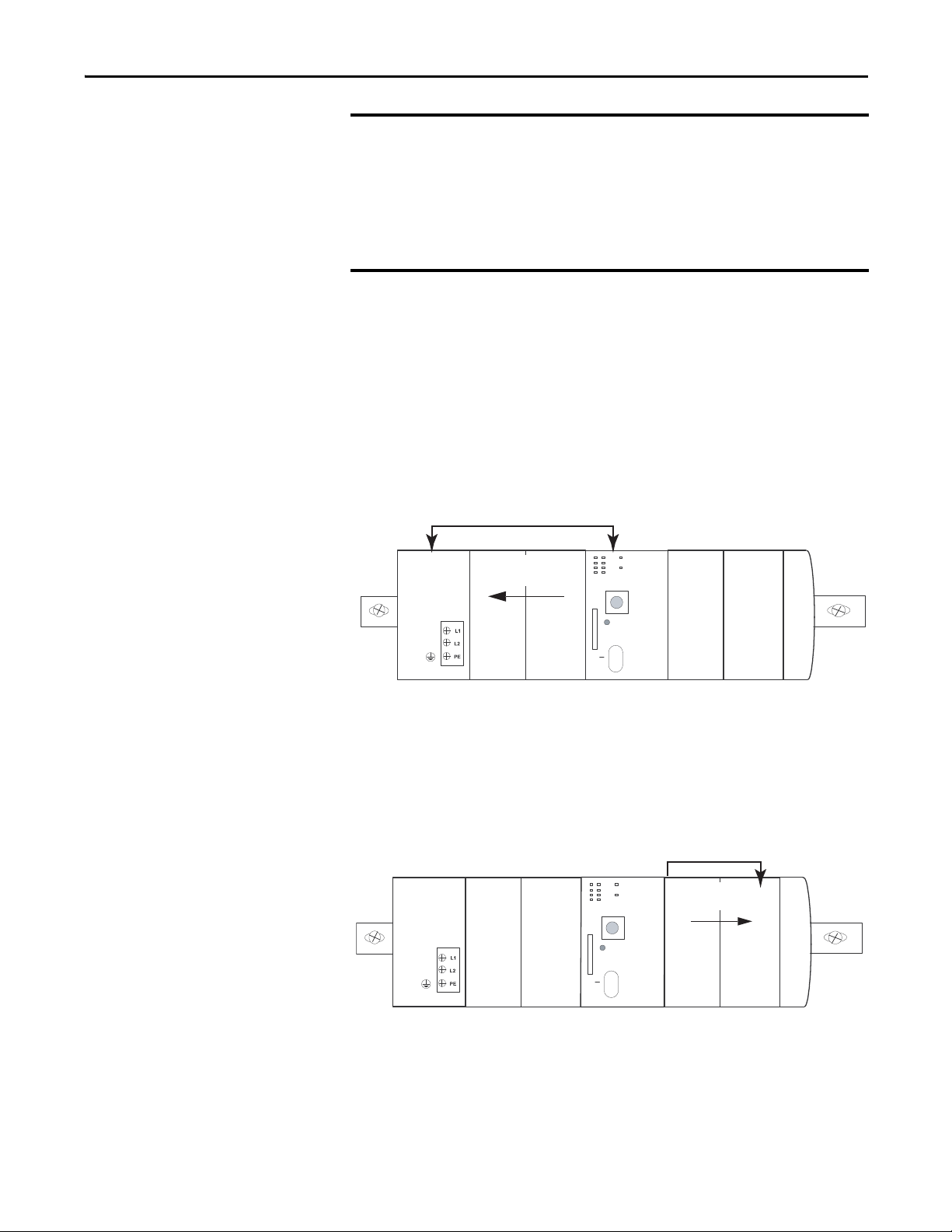
Install the Controller Chapter 2
IMPORTANT
1768 Backplane
1768 Modules
1768-L43S
Slot 2 Slot 1 Slot 0
1769 Backplane
1769 Modules
1768-L43S
Slot 2Slot 1Slot 0
CompactLogix System Distance Ratings
Because the 1768 CompactLogix power supply works with the controller to
power a 1768 system, the distance rating in a 1768 CompactLogix system
differs from that in a 1769 CompactLogix system.
In the 1768 system, the distance rating is the distance between 1769 I/O
modules and the controller. In the 1769 system, the distance rating is the
distance between 1769 I/O modules and the power supply.
Follow these requirements to determine proper placement of your 1768
controller, power supply, 1768 I/O modules, and 1769 I/O modules:
• Place the 1768-L4xx controller so that it is the last module (furthest away
from the power supply) in the 1768 backplane.
• The 1768 CompactLogix power supply distributes power from the right
side of the supply and must be the leftmost module in the system.
• The local bank is powered by a 1768 power supply.
• Up to eight 1769 I/O modules can reside in the local bank.
• 1768 slots are numbered right to left, starting with the controller as slot 0.
• Up to two remote banks of 1769 I/O modules may be connected by using
1769-CRLx extension cables.
• Remote banks are powered by a standard 1769 power supply.
• Each I/O bank must have its own 1769 power supply.
• 1769 slots are numbered from left to right, starting with the controller as
slot 0.
Rockwell Automation Publication 1768-UM002C-EN-P - April 2012 21
Page 22
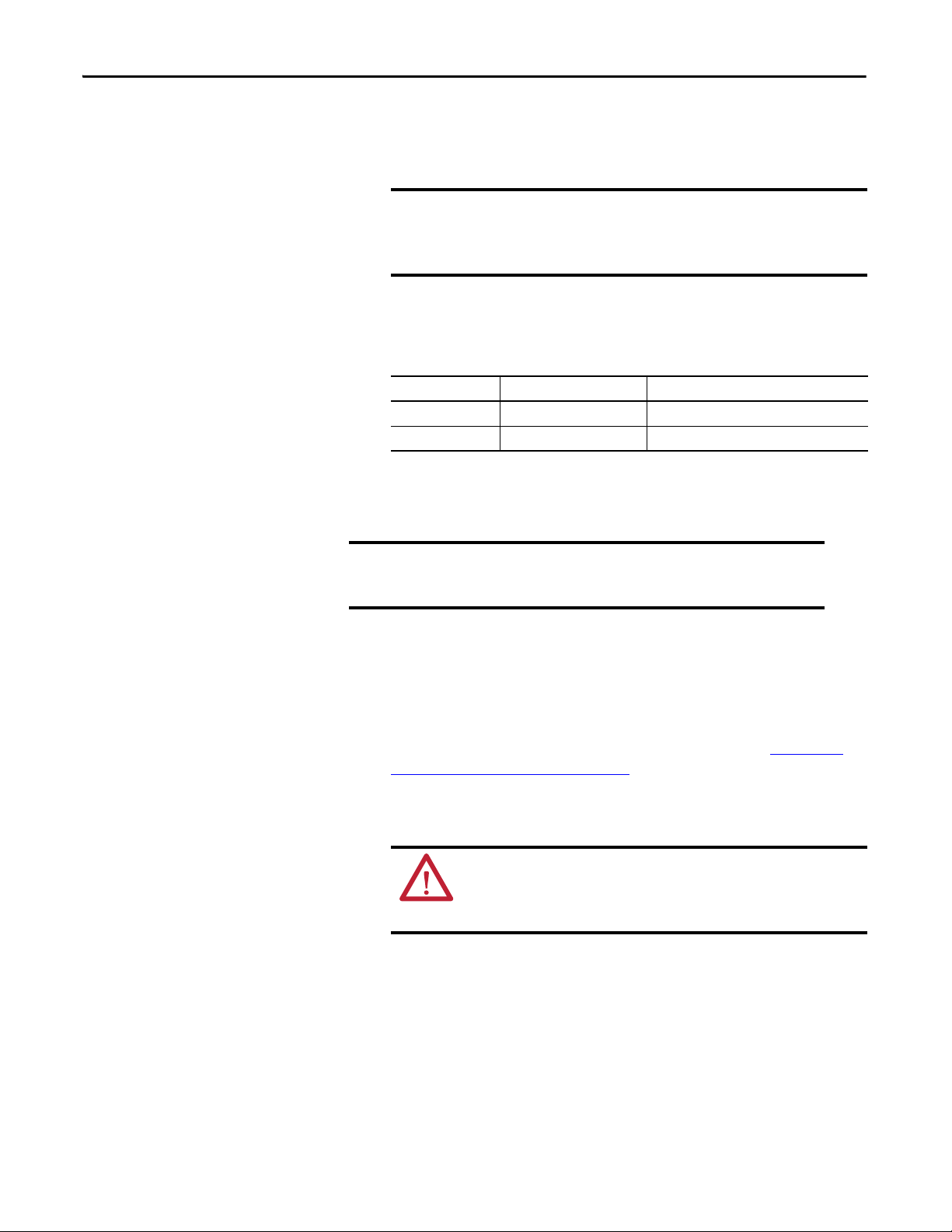
Chapter 2 Install the Controller
IMPORTANT
IMPORTANT
• Up to eight 1769 Compact I/O modules can reside on each side of a 1769
power supply in a remote bank. Consult the module’s specifications for its
distance rating.
1769 power supplies must be separated from the 1768 series
processor by a bus extension cable. Never put a 1769 power supply in
the 1768 backplane or the controller will generate a major fault that
cannot be cleared until you remove the 1769 power supply.
• The type of controller determines the maximum number of 1768 modules
that can reside in the local bank and the maximum number of 1769 I/O
modules that can reside in one local and up to two remote banks.
Controller Max Local 1768 Modules Max 1769 I/O Modules (local and remote)
1768-L43S 2 16
1768-L45S 4 30
Mount the Controller
You can mount the controller to a panel or on a DIN rail.
Do not use screws if using a DIN rail to mount the controller. You can
break the mounting tabs if you screw the controller to a panel while it
is on a DIN rail.
Panel Mount the Controller
Follow these steps to mount your controller by using the panhead screws.
1. Connect the CompactLogix modules together as shown in Mount the
Controller on a DIN Rail on page 23.
2. Use the controller as a template and mark pilot holes on your panel.
3. Drill the pilot holes for M4 or #8 screws.
ATTENTION: During mounting of all devices, be sure that all debris
(such as metal chips or wire strands) is kept from falling into the
controller or I/O modules. Debris that falls into the controller or
modules could cause damage while the controller is energized.
4. Use M4 or #8 screws to mount the controller to your panel with 1.16 N•m
(10 lb•in) of torque.
5. Ground the module on a ground bus with a dedicated earth ground stake.
6. Connect the ground bus to a functional earth ground on the panel or a
DIN rail.
22 Rockwell Automation Publication 1768-UM002C-EN-P - April 2012
Page 23
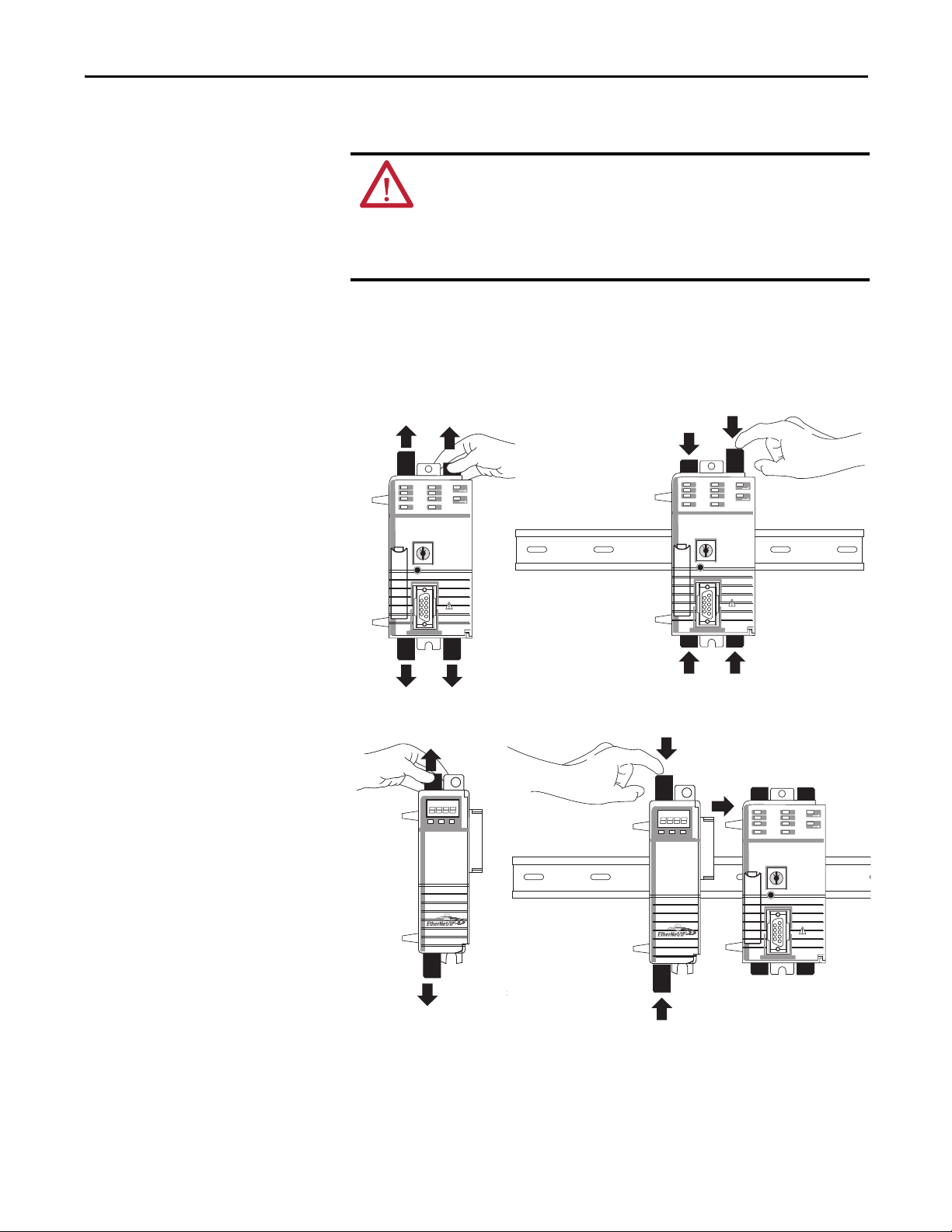
Mount the Controller on a DIN Rail
31595-M
a.
b.
b.
c.
a.
a.
c.
AT TE NT IO N: This product is grounded through the DIN rail to chassis ground.
Use zinc plated yellow-chromate steel DIN rail to assure proper grounding. The
use of other DIN rail materials (for example, aluminum and plastic) that can
corrode, oxidize, or are poor conductors, can result in improper or intermittent
grounding. Secure DIN rail to the mounting surface approximately every
200 mm (7.87 in.) and use end anchors appropriately.
Mount 1768 Components
Follow these steps to mount the controller.
1. Mount the controller on the DIN rail.
Install the Controller Chapter 2
31596 -M
2. Mount additional 1768 modules to the left of the controller.
31597-M
Rockwell Automation Publication 1768-UM002C-EN-P - April 2012 23
Page 24
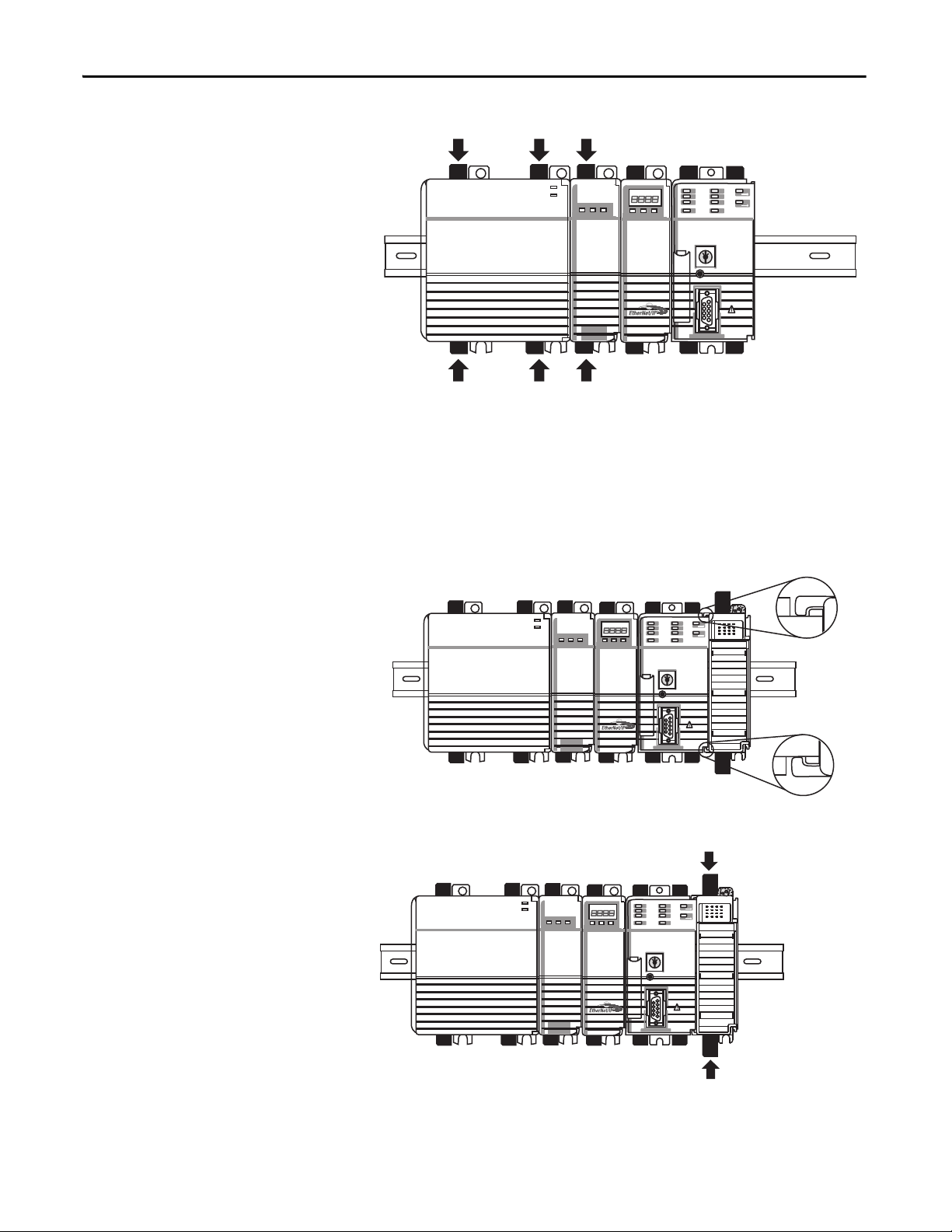
Chapter 2 Install the Controller
31599-M
3. Mount the 1768 power supply and other 1768 modules.
Mount 1769 I/O Modules
Follow these steps to mount 1769 I/O modules to the right of the controller.
1. Align the upper and lower tongue-and-groove slots and slide the module
back toward the DIN rail until the bus levers line up.
2. Close the DIN rail latches.
24 Rockwell Automation Publication 1768-UM002C-EN-P - April 2012
Page 25
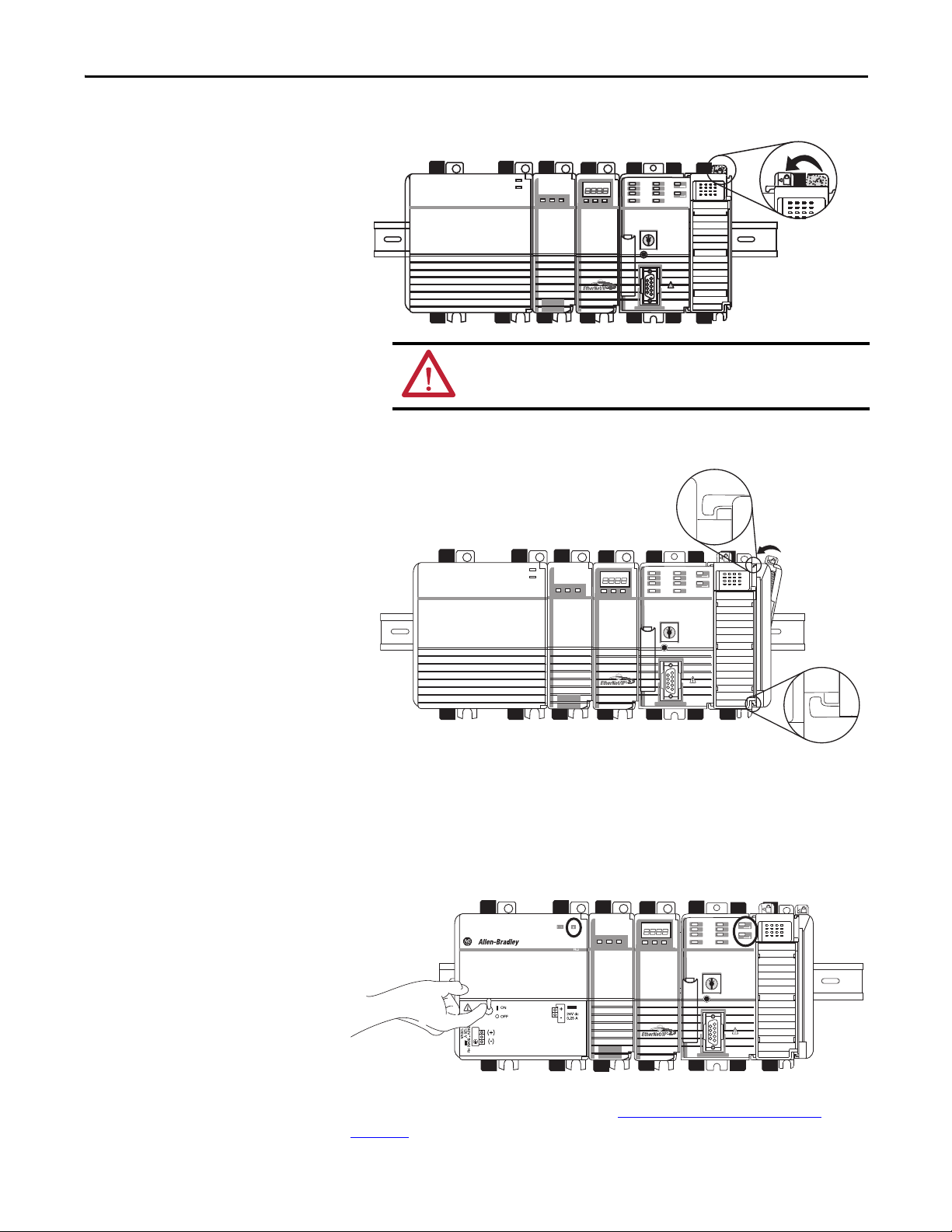
Install the Controller Chapter 2
a.
b.
a.
Power
OUT
L1
L2/N
3. Slide the bus lever to the left to lock the modules together.
ATTENTION: When attaching I/O modules, it is very important that the
bus connectors are securely locked together for proper electrical
connection.
4. Attach the end cap by using the tongue and groove slots (a) and locking the
bus lever (b).
Confirm the Installation
After you have installed the controller and applied power, check that the PWR
and I/O PWR status indicators are solid green.
If the indicators are in any other state, see Troubleshoot System Power
page 120.
Rockwell Automation Publication 1768-UM002C-EN-P - April 2012 25
on
Page 26
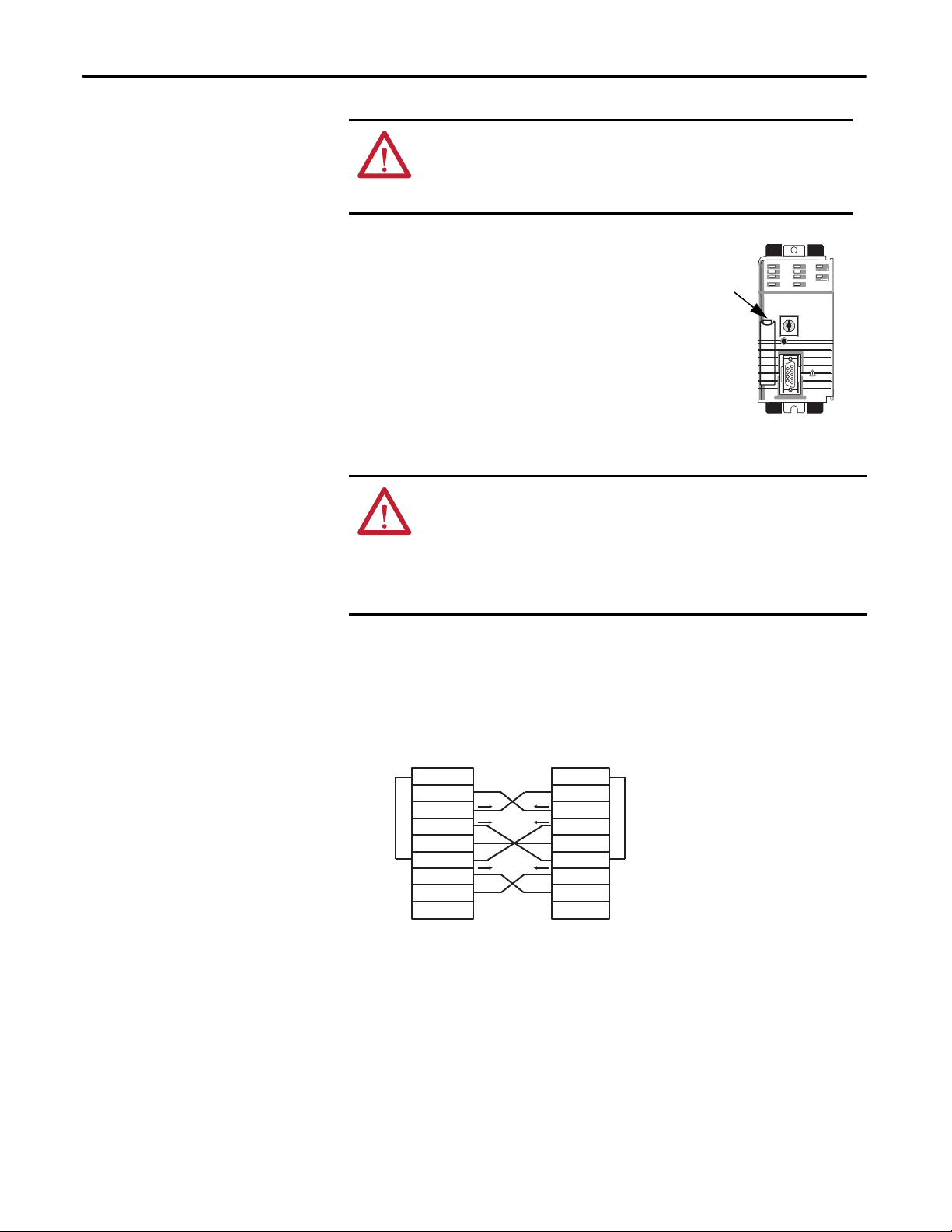
Chapter 2 Install the Controller
Workstation Controller
1 DCD
2 RDX
3 TXD
4 DTR
COMMO N
6 DSR
7 RTS
8 CTS
9
1 DCD
2 RDX
3 TXD
4 DTR
COMMO N
6 DSR
7 RTS
8 CTS
9
Insert or Remove a Memory Card
Make Communication Connections
WARNING: When you insert or remove the memory card when power is
on, an electrical arc can occur. This could cause an explosion in hazardous
location installations. Be sure that power is removed or the area is
nonhazardous before proceeding.
Follow these steps to insert or remove a CompactFlash
card.
1. Press the memory-card door latch on the
controller front panel and pivot the door down
toward you.
2. Insert or remove the card from the slot.
3. Close the memory card door.
WARNING: If you connect or disconnect the serial cable with power
applied to this module or the serial device on the other end of the cable,
an electrical arc can occur. This could cause an explosion in hazardous
location installations.
Make sure that power is removed or the area is nonhazardous before
proceeding.
Connect the 1756-CP3 serial cable to the controller’s serial port and to your
workstation.
If you make your own cable, follow these guidelines.
• Wire the connectors as shown.
• Limit the cable length to 15.2 m (50 ft).
• Attach the shield to both connectors.
26 Rockwell Automation Publication 1768-UM002C-EN-P - April 2012
Page 27
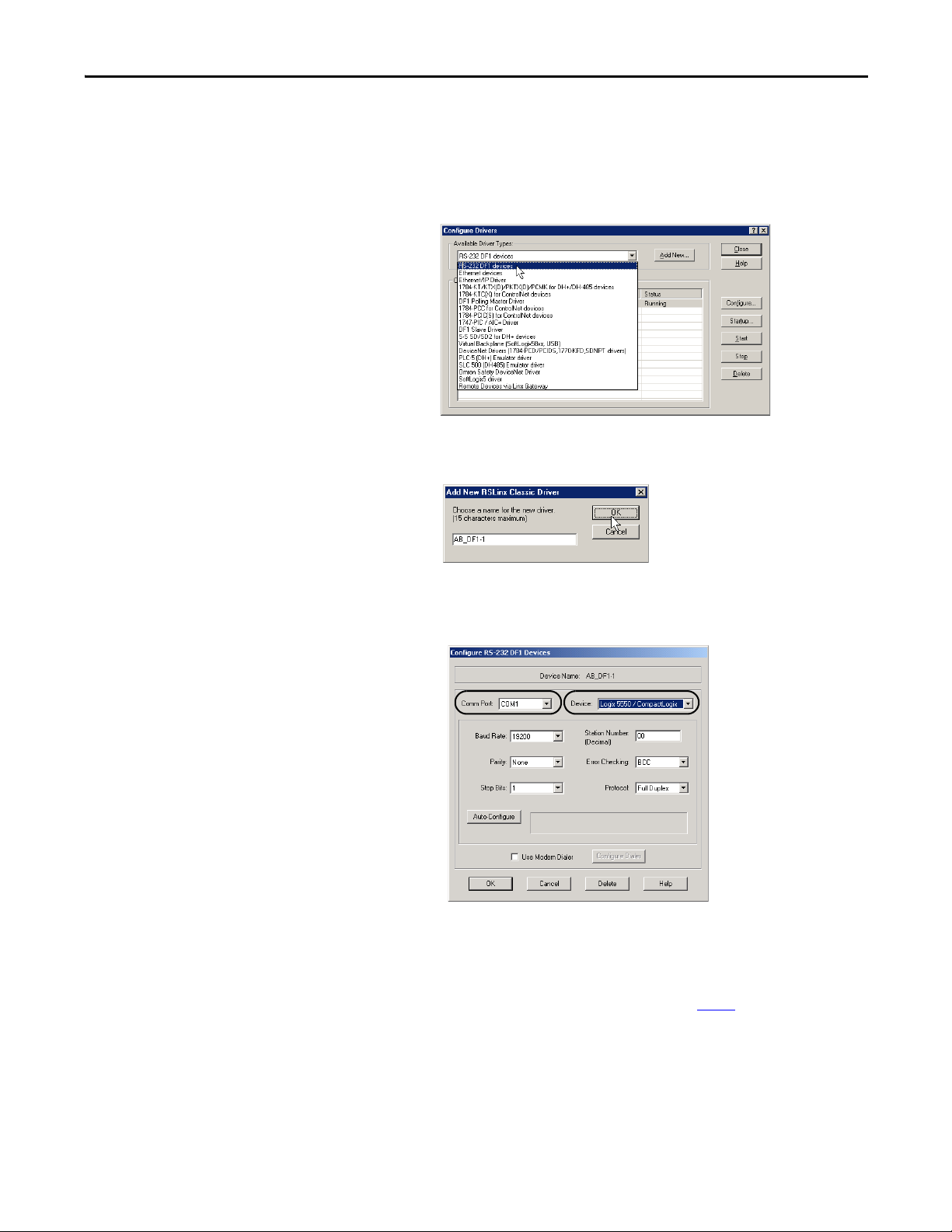
Install the Controller Chapter 2
Use RSLinx software to configure the driver for serial communication.
1. From the Communications menu, choose Configure Drivers.
2. From the Available Driver Types pull-down menu, choose the RS-232
DF1 devices driver.
3. Click Add New.
4. Type a name for the driver and click OK.
5. From the Comm Port pull-down menu on the Configure Devices dialog
box, choose the serial port on the workstation to which your cable is
connected.
6. From the Device pull-down menu, choose Logix5550/CompactLogix.
7. Click Auto-Configure.
a. Click OK if the Auto Configuration Successful dialog box appears.
b. If the dialog box does not appear, go back to step 5
and verify that you
selected the correct comm port.
8. Click Close.
Rockwell Automation Publication 1768-UM002C-EN-P - April 2012 27
Page 28
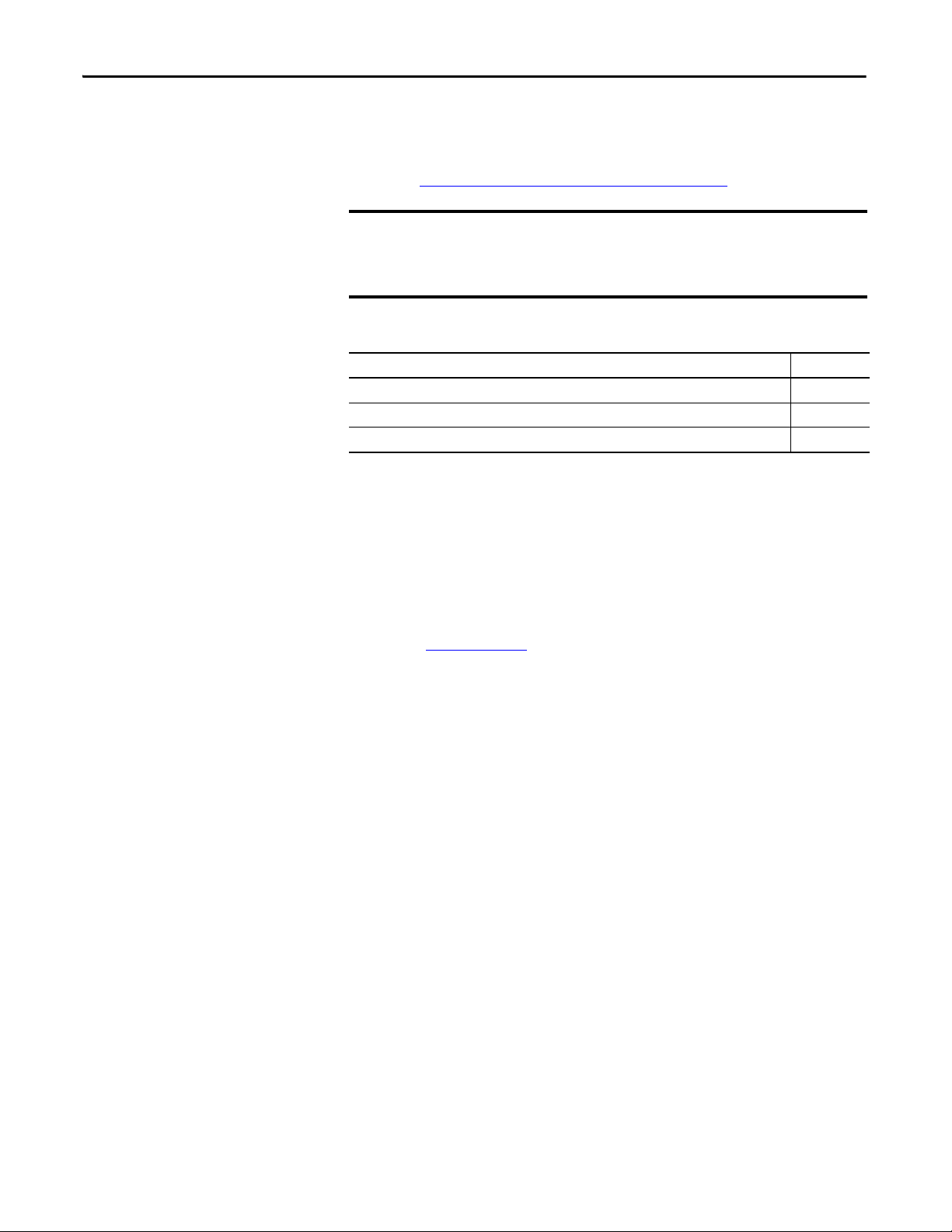
Chapter 2 Install the Controller
IMPORTANT
TIP
Update the Controller
The controllers ship without firmware. Controller firmware is packaged with
RSLogix 5000 programming software. In addition, controller firmware is also
available for download from the Rockwell Automation Technical Support
website at: http://www.rockwellautomation.com/support/
.
When installing or updating controller firmware, do not interrupt the update
process in any way. Interrupting the firmware update may result in an
inoperable controller. Inoperable controllers must be returned to Rockwell
Automation.
To install firmware, you can use any of the following.
Method Page
ControlFlash, version 8 or later, software that ships with RSLogix 5000 software 28
AutoFlash software that runs within RSLogix 5000 software 29
A 1784-CF64 or 1784-CF128 CompactFlash card with valid firmware already loaded 29
Updating your controller firmware via ControlFlash or AutoFlash software
requires either a serial or other network connection to the controller.
Updating via an Ethernet connection is faster, but you must first install a 1768ENBT Ethernet module to connect to the controller via the Ethernet network.
For information on installing, configuring, and operating a 1768-ENBT module,
refer to the EtherNet/IP Modules in Logix5000 Control Systems User Manual,
publication ENET-UM001
.
Install Firmware via ControlFlash Software
1. Make sure the network is connected.
2. Start ControlFlash software.
3. When the Welcome dialog box appears, click Next.
4. Select the catalog number of the controller and click Next.
5. Expand the network until you see the controller.
If the required network is not shown, first configure a driver for that
network in RSLinx software.
6. Select the controller and click OK.
7. Select the desired revision level and click Next.
8. To start the update, click Finish and then Yes.
9. The OK status indicator flashes red to show that the update is in progress.
The status box indicates when the update is complete and the OK status
indicator is solid green.
10. Click OK.
11. Click Cancel and then Yes to close ControlFlash software.
28 Rockwell Automation Publication 1768-UM002C-EN-P - April 2012
Page 29

Install the Controller Chapter 2
TIP
Install Firmware via AutoFlash Software
1. Make sure the network is connected.
2. Using RSLogix 5000 software, attempt a download to a controller project.
3. AutoFlash software launches if the required firmware is not loaded on the
controller.
4. Select the catalog number of the controller and click Next.
5. Expand the network until you see the controller.
If the required network is not shown, first configure a driver for that
network in RSLinx software.
6. Select the controller and click OK.
7. Select the desired revision level and click Next.
8. To start the update, click Finish and then Yes.
9. The OK status indicator flashes red to show that the update is in progress.
The status box indicates when the update is complete and the OK status
indicator is solid green.
10. Click OK.
11. Click Cancel and then Yes to close AutoFlash software.
Install Firmware via a CompactFlash Card
Follow these steps to use RSLogix 5000 software to store the controller program
and firmware of an already-configured controller to the CompactFlash card. The
firmware is automatically stored on your CompactFlash card when you store the
program.
1. With the CompactFlash card installed on the configured controller, on the
Controller Properties dialog box, click the Nonvolatile Memory tab.
2. Click Load Image On Powerup to save to the card.
3. Remove the card and insert it into the controller onto which you want to
load the firmware and user program.
4. Start the new controller and the image stored on the CompactFlash card
loads.
Rockwell Automation Publication 1768-UM002C-EN-P - April 2012 29
Page 30
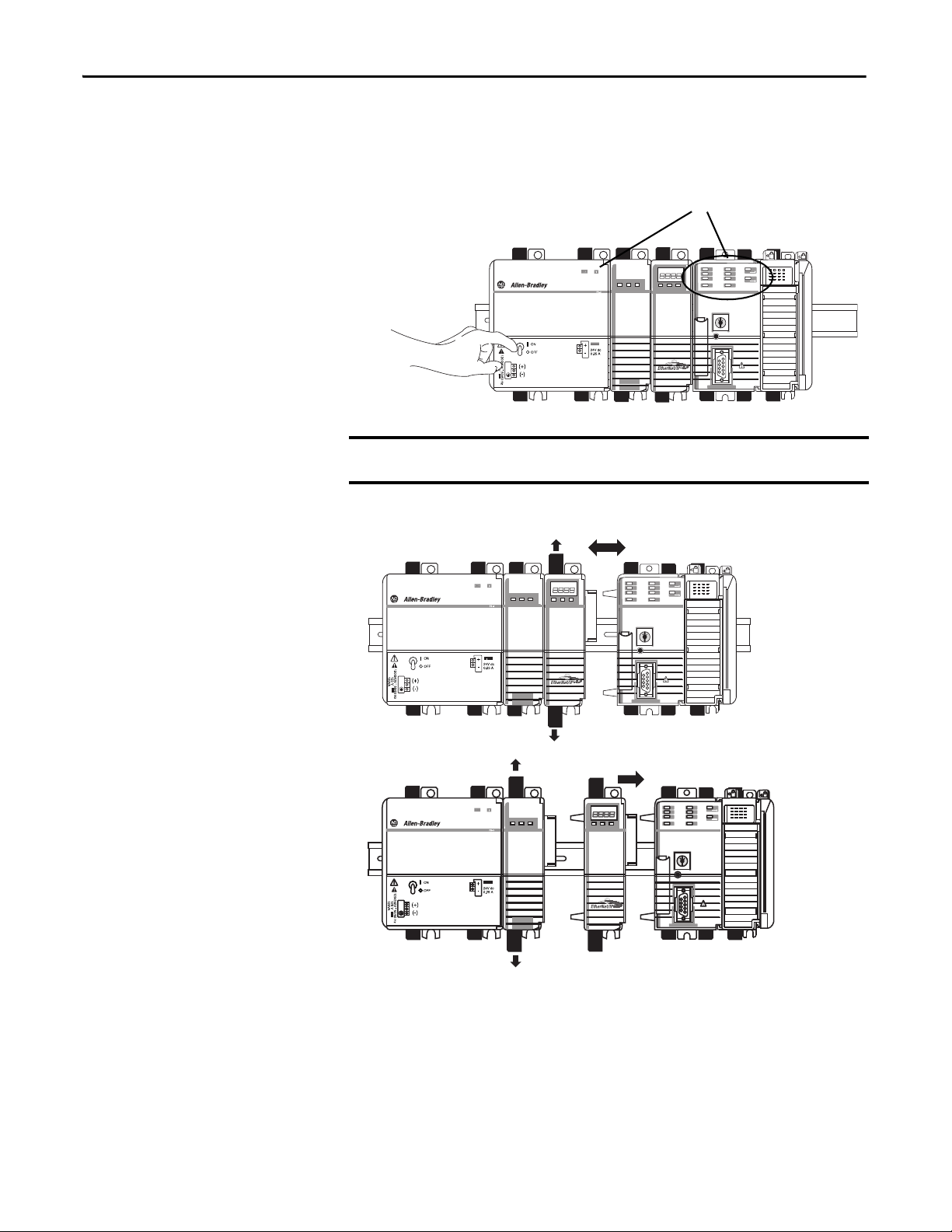
Chapter 2 Install the Controller
IMPORTANT
Power
OUT
L1
L2/N
Off
Power
OUT
L1
L2/N
a.
b.
31607-M
Powe r
OUT
L1
L2/N
c.
d.
c.
a.
Remove a 1768 or 1769 Module from the DIN Rail
If you need to remove a module from the DIN rail, follow these steps.
1. Remove power from the controller and wait for all status indicators on the
power supply and controller to turn off.
If you disconnect any part of the system while the controller is still writing its
program to memory, you will lose your program.
2. Remove the 1768 module.
30 Rockwell Automation Publication 1768-UM002C-EN-P - April 2012
Page 31

Install the Controller Chapter 2
b.
a.
b.
3. Remove the 1769 module by unlocking the bus lever (a) and DIN rail
latches (b).
Power
L1
L2/N
OUT
4. Slide the module away from the DIN rail along the tongue and groove
slots.
Rockwell Automation Publication 1768-UM002C-EN-P - April 2012 31
Page 32

Chapter 2 Install the Controller
32 Rockwell Automation Publication 1768-UM002C-EN-P - April 2012
Page 33

Configure the Controller
Top ic Pa ge
Create a Controller Project 33
Set Passwords for Safety-locking and -unlocking 35
Handling I/O Module Replacement 37
Enable Time Synchroniz ation 37
Configure a Pee r Safety Controller 38
Chapter 3
Create a Controller Project
To configure and program your controller, use RSLogix 5000 software to create
and manage a project for the controller.
1. Create a project in RSLogix 5000 software by clicking the New button on
the main toolbar.
2. From the Type pull-down menu, choose a Compact GuardLogix
controller:
• 1768-L43S CompactLogix5343S Safety Controller
• 1768-L45S CompactLogix5345S Safety Controller
3. Enter the major revision of firmware for the controller.
4. Type a name for the controller.
When you create a project, the project name is the same as the name of the
controller. However, you can rename either the project or the controller.
Rockwell Automation Publication 1768-UM002C-EN-P - April 2012 33
Page 34

Chapter 3 Configure the Controller
5. Specify the folder in which to store the safety controller project.
6. For RSLogix 5000, version 20 or later, choose a Security Authority option.
For detailed information on security, refer to the Logix5000 Controllers
Security Programming Manual, publication 1756-PM016
.
7. Click OK.
RSLogix 5000 software automatically creates a safety task and a safety program.
A main ladder logic safety routine called MainRoutine is also created within the
safety program.
Figure 2 - Safety Task in the Controller Organizer
A red bar under the icon distinguishes safety programs and routines from
standard project components in the RSLogix 5000 Controller Organizer.
When a new safety project is created, RSLogix 5000 software also automatically
creates a time-based safety network number (SNN).
This SNN defines the Compact GuardLogix controller as a safety subnet. It can
be viewed and modified via the General tab on the Controller Properties dialog
box.
For most applications, this automatic, time-based SNN is sufficient. However,
there are cases in which you might want to enter a specific SNN.
34 Rockwell Automation Publication 1768-UM002C-EN-P - April 2012
Page 35

Figure 3 - Safety Network Number
TIP
Configure the Controller Chapter 3
Set Passwords for Safetylocking and -unlocking
You can use the Controller Properties dialog box to change the controller
from standard to safety or vice versa by clicking Change Controller.
However, standard and safety projects are substantially affected.
See Appendix
B, Change Controller Type in RSLogix 5000 Projects, for
details on the ramifications of changing controllers.
Table 4 - Additional Resources
Resource Description
Chapter
6, Develop Safety Applications. Contains more information on the safety task, safety
Chapter 4, Communicate over Networks Provides more information on managing the SNN
programs, and safety routines
Safety-locking the controller helps protect safety control components from
modification. Only safety components, such as the safety task, safety programs,
safety routines, and safety tags are affected. Standard components are unaffected.
You can safety-lock or -unlock the controller project when online or offline.
The safety-lock and -unlock feature uses two separate passwords. Passwords are
optional.
Rockwell Automation Publication 1768-UM002C-EN-P - April 2012 35
Page 36

Chapter 3 Configure the Controller
Follow these steps to set passwords.
1. Choose Tools > Safety > Change Password.
2. From the What Password pull-down menu, choose either Safety Lock or
Safety Unlock.
3. Type the old password, if one exists.
4. Type and confirm the new password.
5. Click OK.
Passwords may be from 1…40 characters in length and are not casesensitive. Letters, numerals, and the following symbols may be used: ‘ ~ !
@ # $ % ^ & * ( ) _ + , - = { } | [ ] \ : ; ? / .
Protecting the Safety Task Signature in Run Mode
You can prevent the safety task signature from being either generated or deleted
while the controller is in Run or Remote Run mode, regardless of whether the
safety application is locked or unlocked, by checking Protect Signature in Run
Mode on the Safety tab of the Controller Properties dialog box.
36 Rockwell Automation Publication 1768-UM002C-EN-P - April 2012
Page 37

Configure the Controller Chapter 3
Handling I/O Module Replacement
The Safety tab of the Controller Properties dialog box lets you define how the
controller handles the replacement of an I/O module in the system. This option
determines whether the controller sets the safety network number (SNN) of an
I/O module to which it has a connection and for which it has configuration data
(1)
when a safety task signature
Figure 4 - I/O Module Replacement Options
exists.
Enable Time Synchronization
ATTENTION: Enable the Configure Always feature only if the entire
routable CIP Safety Control System is not being relied on to maintain
SIL 3 during the replacement and functional testing of a module.
See Chapter
5, Add, Configure, Monitor, and Replace CIP Safety I/O for more
information.
In a Compact GuardLogix controller system, Time Synchronization must be
enabled for the controller. To allow the controller to become the CST master,
enable Time Synchronization on the Date/Time tab of the Controller Properties
dialog box. Time Synchronization provides a standard mechanism to synchronize
clocks across a network of distributed devices.
(1) The safety task signature is a number used to uniquely identify each project’s logic, data, and configuration, thereby protecting the
system’s safety integrity level (SIL). See Safety Task Signature
information.
Rockwell Automation Publication 1768-UM002C-EN-P - April 2012 37
on page 12 and Generate a Safe ty Task Signature on page 90 for more
Page 38

Chapter 3 Configure the Controller
Figure 5 - Date/Time Tab
Configure a Peer Safety Controller
For more information on Time Synchronization, refer to the Integrated
Architecture™ and CIP Sync Configuration Application Solution, publication
IA-AT003
You can add a remote peer safety controller to the I/O configuration folder of
your safety project to allow standard or safety tags to be consumed. To share
safety data between peer controllers, you produce and consume controller-scoped
safety tags.
For details on configuring the peer safety controllers and producing and
consuming safety tags, see Produced/Consumed Safety Tags
.
on page 81.
38 Rockwell Automation Publication 1768-UM002C-EN-P - April 2012
Page 39

Communicate over Networks
TIP
Top ic Pag e
The Safety Ne twork 39
EtherNet/IP Communication 45
Control Net Communi cation 48
Standard DeviceNet Communication 51
Serial Communication 52
Additional Resources 53
Chapter 4
The Safety Network
The CIP Safety protocol is an end-node to end-node safety protocol that allows
routing of CIP Safety messages to and from CIP Safety devices through bridges,
switches, and routers.
To maintain high integrity when routing through standard bridges, switches, or
routers, each end node within a routable CIP Safety Control System must have a
unique reference. This unique reference is a combination of a safety network
number (SNN) and the node address of the network device.
Managing the Safety Network Number (SNN)
The SNN assigned to safety devices on a network segment must be unique. You
must be sure that a unique SNN is assigned to each CIP Safety network that
contains safety devices.
Multiple safety network numbers can be assigned to a CIP Safety subnet or
a ControlBus chassis that contains more than one safety device. However,
for simplicity, we recommend that each CIP Safety subnet have
one, and only one, unique SNN.
The SNN can be software-assigned (time-based) or user-assigned (manual).
These two formats of the SNN are described in the following sections.
Rockwell Automation Publication 1768-UM002C-EN-P - April 2012 39
Page 40

Chapter 4 Communicate over Networks
Time-based Safety Network Number
If the time-based format is selected, the SNN value that is generated represents
the date and time at which the number was generated, according to the personal
computer running the configuration software.
Figure 6 - Time-based Format
Manual Safety Network Number
If the manual format is selected, the SNN represents entered values from 1…9999
decimal.
Figure 7 - Manual Entry
40 Rockwell Automation Publication 1768-UM002C-EN-P - April 2012
Page 41

Communicate over Networks Chapter 4
IMPORTANT
Assigning the Safety Network Number (SNN)
You can allow RSLogix 5000 software to automatically assign an SNN, or you
can assign the SNN manually.
Automatic Assignment
When a new controller or module is created, a time-based SNN is automatically
assigned via the configuration software. Subsequent new safety-module additions
to the same CIP Safety network are assigned the same SNN defined within the
lowest address on that CIP Safety network.
Manual Assignment
The manual option is intended for routable CIP Safety systems where the
number of network subnets and interconnecting networks is small, and where
users might like to manage and assign the SNN in a logical manner pertaining to
their specific application.
See Changing the Safety Network Number (SNN)
If you assign an SNN manually, make sure that system expansion does not
result in duplication of SNN and node address combinations.
on page 41.
Automatic Versus Manual
For typical users, the automatic assignment of an SNN is sufficient. However,
manual manipulation of the SNN is required if the following is true:
• Safety consumed tags are used.
• The project consumes safety input data from a module whose
configuration is owned by some other device.
• A safety project is copied to another hardware installation within the same
routable CIP Safety system.
Changing the Safety Network Number (SNN)
Before changing the SNN you must do the following:
• Unlock the project, if it is safety-locked.
See Safety-lock the Controller
on page 88.
• Delete the safety task signature, if one exists.
See Delete the Safety Task Signature
Rockwell Automation Publication 1768-UM002C-EN-P - April 2012 41
on page 91.
Page 42

Chapter 4 Communicate over Networks
Change the Safety Network Number (SNN) of the Controller
1. In the Controller Organizer, right-click the controller and choose
Properties.
2. On the General tab of the Controller Properties dialog box, click to
the right of the safety network number to open the Safety Network
Number dialog box.
3. Click Time-based and then Generate.
4. Click OK.
Change the Safety Network Number (SNN) of Safety I/O Modules on the CIP Safety Network
This example uses an EtherNet/IP network.
1. Find the first EtherNet/IP communication module in the I/O
Configuration tree.
2. Expand the safety I/O modules available through the EtherNet/IP
communication module.
42 Rockwell Automation Publication 1768-UM002C-EN-P - April 2012
Page 43

Communicate over Networks Chapter 4
3. Double-click the first safety I/O module to view the General tab.
4. Click to the right of the safety network number to open the Safety
Network Number dialog box.
5. Choose Time-based and click Generate to generate a new SNN for that
EtherNet/IP network.
6. Click OK.
7. Click Copy to copy the new SNN to the Windows Clipboard.
8. Open the General Tab of the Module Properties dialog box of the next
safety I/O module under that EtherNet/IP module.
9. Click to the right of the safety network number to open the Safety
Network Number dialog box.
10. Choose Time-based and click Paste to paste that EtherNet/IP network’s
SNN into that device.
11. Click OK.
12. Repeat steps 8
…10 for the remaining safety I/O modules under that
EtherNet/IP communication module.
13. Repeat steps 2
…10 for any remaining network communication modules
under the I/O Configuration tree.
Rockwell Automation Publication 1768-UM002C-EN-P - April 2012 43
Page 44

Chapter 4 Communicate over Networks
Copy and Paste a Safety Network Number (SNN)
If the module’s configuration is owned by another controller, you may need to
copy and paste the SNN from the configuration owner into the module in your
I/O configuration tree.
1. In the software configuration tool of the module’s configuration owner,
open the Safety Network Number dialog box for the module.
2. Click Copy.
3. Click the General tab on the Module Properties dialog box of the I/O
module in the I/O Configuration tree of the consuming controller project.
This consuming controller is not the configuration owner.
4. Click to the right of the safety network number to open the Safety
Network Number dialog box.
5. Click Paste.
6. Click OK.
44 Rockwell Automation Publication 1768-UM002C-EN-P - April 2012
Page 45

Communicate over Networks Chapter 4
EtherNet/IP Communication
For CIP Safety communication, including Safety I/O module control, choose a
1768-ENBT module, series A, revision 3 or later.
For standard EtherNet/IP communication, choose a 1768-ENBT or
1768-EWEB communication module, series A, revision 3 or later.
EtherNet/IP communication modules provide the following features:
• Support for messaging, produced/consumed tags, HMI, and distributed
I/O.
• Encapsulated messages within standard TCP/UDP/IP protocol
• A common application layer with ControlNet and DeviceNet networks
• Interface via RJ45, category 5, unshielded, twisted-pair cable
• Support for half/full duplex 10 M or 100 M operation
• Work with standard switches
• No network scheduling required
• No routing tables required
These software products are available for EtherNet/IP networks.
Table 5 - Software for EtherNet/IP Modules
Software Purpose Required
RSLogix 5000 programming
software
BOOTP/DHCP utility This utility comes with RSLogix 5000 software. You can use this
RSNetWorx™ for EtherNet/IP
software
RSLinx software You can use this software to configure devices, establish
This software is required to configure the controller project and
define EtherNet/IP communication.
utility to assign IP addresses to devices on an EtherNet/IP network.
You can use this software to configure EtherNet/IP devices by IP
addresses and/or host names.
communication between devices, and provide diagnostics.
Yes
No
No
Yes
Producing and Consuming Data via an EtherNet/IP Network
The controller supports the ability to produce (send) and consume (receive) tags
over an EtherNet/IP network. Produced and consumed tags each require
connections. The total number of tags that can be produced or consumed is
limited by the number of available connections.
Connections over the EtherNet/IP Network
You indirectly determine the number of connections the safety controller uses by
configuring the controller to communicate with other devices in the system.
Connections are allocations of resources that provide more reliable
communication between devices compared to unconnected messages (message
instructions).
Rockwell Automation Publication 1768-UM002C-EN-P - April 2012 45
Page 46

Chapter 4 Communicate over Networks
Computer with Standard
Ethernet Port
ControlLog ix®
Control ler
Compact GuardLogix Controller with
1768-ENBT Module
Distributed 1734 POINT I/O™
with 1734-AENT Ethernet
Adapter
1791ES-IB8XOBV4
PanelView™ Plus Terminal with
Built-in Ethernet Port
PowerFlex® 700S AC
Drive with DriveLogix™
Software
EtherNet Switch
EtherNet/IP connections are unscheduled. An unscheduled connection is
triggered by the requested packet interval (RPI) for I/O control or the program
(such as a MSG instruction). Unscheduled messaging lets you send and receive
data when needed.
The EtherNet/IP communication modules support 64 Common Industrial
Protocol (CIP) connections over an EtherNet/IP network.
EtherNet/IP Communication Example
This example illustrates the following:
• The controllers can produce and consume standard or safety tags between
each other.
• The controllers can initiate MSG instructions that send/receive standard
data or configure devices.
• The EtherNet/IP communication module is used as a bridge, letting the
safety controller produce and consume standard and safety data.
• The personal computer can upload/download projects to the controllers.
• The personal computer can configure devices on the EtherNet/IP
network.
(1)
Figure 8 - EtherNet/IP Communication Example
46 Rockwell Automation Publication 1768-UM002C-EN-P - April 2012
(1) Compact GuardLogix controllers do not support MSG instructions for safety data.
Page 47

Communicate over Networks Chapter 4
EtherNet/IP Connections for CIP Safety I/O Modules
CIP Safety I/O modules on EtherNet/IP networks are added to the project
under the EtherNet/IP communication module as described in Chapter
5, Add,
Configure, Monitor, and Replace CIP Safety I/O. When you add a CIP Safety
I/O module, RSLogix 5000 software automatically creates controller-scoped
safety data tags for that module.
Figure 9 - Adding EtherNet/IP Modules to the Project
Standard EtherNet/IP Connections
To use a standard EtherNet/IP module with the safety controller, add the module
to the safety controller project and download the project to the Compact
GuardLogix controller.
1. To configure the module, define the IP address, subnet mask, and gateway.
EtherNet/IP
Parameter
IP Address The IP address uniquely identifies the module. The IP address is in the form xxx.xxx.xxx.xxx.
Subnet Mask Subnet addressing is an extension of the IP address scheme that allows a site to use one network
Gateway A gateway connects individual physical networks into a system of networks. When a node needs
Description
where each xxx is a number between 0 and 255. However, there are some values that you cannot
use as the first octet in the address:
• 000.xxx.xxx.xxx
• 127.xxx.xxx.xxx
• 223…255.xxx.xxx.xxx
ID for multiple physical networks. Routing outside of the site continues by dividing the IP
address into a net ID and a host ID via the class. Inside a site, the subnet mask is used to redivide
the IP address into a custom network ID portion and host ID portion. This field is set to 0.0.0.0 by
default.
If you change the subnet mask of an already-configured module, you must cycle power for the
change to take effect.
to communicate with a node on another network, a gateway transfers the data between the t wo
networks. This field is set to 0.0.0.0 by default.
2. After you physically install an EtherNet/IP module and set its IP address,
add the module to the Controller Organizer in your Compact GuardLogix
controller project.
Use RSLogix 5000 software to download the project.
Rockwell Automation Publication 1768-UM002C-EN-P - April 2012 47
Page 48

Chapter 4 Communicate over Networks
ControlNet Communication
For ControlNet communication, choose a 1768-CNB module, series A,
revision 3 or later.
These software products are available for ControlNet networks.
Table 6 - Software for ControlNet Modules
Software Purpose Required
RSLogix 5000 programming
software
RSNetWorx for ControlNet
software
RSLinx software You can use this software to configure devices, establish
This software is required to configure the GuardLogix project and
define ControlNet communication.
This software is required to configure the ControlNet network, define
the network update time (NUT), and schedule the ControlNet
network.
communication between devices, and provide diagnostics.
Yes
Yes
Yes
The ControlNet communication modules provide the following:
• Support for messaging, produced/consumed safety and standard tags, and
distributed I/O
• They support the use of coax and fiber repeaters for isolation and increased
distance.
Producing and Consuming Data via a ControlNet Network
The Compact GuardLogix controller supports the ability to produce (send) and
consume (receive) tags over ControlNet networks. The total number of tags that
can be produced or consumed is limited by the number of available connections
in the Compact GuardLogix controller.
Connections over the ControlNet Network
The number of connections the controller uses is determined by how you
configure the controller to communicate with other devices in the system.
Connections are allocations of resources that provide more reliable
communication between devices compared to unconnected messages.
48 Rockwell Automation Publication 1768-UM002C-EN-P - April 2012
Page 49

Communicate over Networks Chapter 4
ControlNet connections can be scheduled or unscheduled.
Table 7 - ControlNet Connections
Connection Type Description
Scheduled
(unique to the ControlNet network)
Unscheduled An unscheduled connection is a message transfer between controllers that is triggered by the requested packet interval (RPI) or the program
A scheduled connection is unique to ControlNet communication. A scheduled connection lets you send and receive data repeatedly at a
predetermined interval, which is the requested packet interval (RPI). For example, a connection to an I/O module is a scheduled connection
because you repeatedly receive data from the module at a specified interval. Other scheduled connections include connections to the
following:
• Communication devices
• Produced/consumed tags
On a ControlNet network, you must use RSNetWorx for ControlNet software to enable scheduled connections and establish a net work update
time (NUT). Scheduling a connection reserves network bandwidth to specifically handle the connection.
(such as a MSG instruction). Unscheduled messaging lets you send and receive data when needed.
Unscheduled connections use the remainder of network bandwidth after scheduled connections are allocated.
Safety produced/consumed connections are unscheduled.
The 1768-CNB communication modules support 64 CIP connections over a
ControlNet network.
ControlNet Communication Example
This example illustrates the following:
• Compact GuardLogix controllers can produce and consume standard or
safety tags between each other.
• Compact GuardLogix controllers can initiate MSG instructions that
send/receive standard data or configure devices.
• The 1768-CNB module can be used as a bridge, letting the Compact
GuardLogix controller produce and consume standard and safety data to
and from I/O devices.
• The personal computer can upload/download projects to the controllers.
• The personal computer can configure devices on the ControlNet network,
and it can configure the network itself.
(1)
(1) Compact GuardLogix controllers do not support MSG instructions for safety data.
Rockwell Automation Publication 1768-UM002C-EN-P - April 2012 49
Page 50

Chapter 4 Communicate over Networks
ControlLog ix
Control ler
Workstation with 1784-PCIC
or 1784-PCICS ControlNet
Communic ation Card
Compact GuardLogix Controller with
1768-CNB Module
Distributed 1734 POINT I/O
Modules with 1734-ACR
ControlNet Adapter
PowerFlex 70 Drive with
20-COMM-C
ControlNet Adap ter
1794-ACN15 Adapter with 1794
I/O Modules
PanelView Plus Terminal with
ControlNet Communication
Adapter
Figure 10 - ControlNet Communication Example
A
B
ControlNet Connections for Distributed I/O
To communicate with distributed I/O modules over a ControlNet network, add
a 1768-CNB ControlNet bridge, a ControlNet adapter, and I/O modules to the
controller’s I/O Configuration folder.
50 Rockwell Automation Publication 1768-UM002C-EN-P - April 2012
Page 51

Communicate over Networks Chapter 4
Standard DeviceNet Communication
The DeviceNet network uses the Common Industrial Protocol (CIP) to provide
the control, configuration, and data collection capabilities for industrial devices.
A DeviceNet network lets you connect devices directly to plant-floor controllers
without having to hardwire each device to an I/O module.
Table 8 - DeviceNet Interfaces
Application Required Interface
• Communicates with other DeviceNet devices
• Uses the controller as a master on a DeviceNet network
• Accesses remote Compact I/O™ modules over a DeviceNet network
• Sends remote I/O data for as many as 30 modules back to a scanner or controller
(1) This table specifically describes using the 1769-ADN adapter to access remote Compact I/O modules over the DeviceNet network.
However, CompactLogix controllers can access other Allen-Bradley remote I/O modules over the DeviceNet network. In those cases,
you must select the appropriate interface. For example, if accessing remote POINT I/O modules, you must selec t the 1734-ADN
adapter.
1769-SDN DeviceNet
scanner
1769-ADN DeviceNet
(1)
adapter
In addition to communication hardware for DeviceNet networks, these software
products are available.
Table 9 - Required Software for DeviceNet Communication
Software Functions Requirement
RSLogix 5000 • Configure CompactLogix proj ects.
RSNetWorx for DeviceNet • Configure DeviceNet devices.
RSLinx • Configure communication devices.
• Define DeviceNet communic ation.
• Define the scan list for those devices.
• Provide diagnostics.
• Establish communication between devices.
Yes
The DeviceNet communication modules provide the following:
• support messaging to a device, not controller to controller.
• offer diagnostics for improved data collection and fault detection.
• require less wiring than traditional, hardwired systems.
Rockwell Automation Publication 1768-UM002C-EN-P - April 2012 51
Page 52

Chapter 4 Communicate over Networks
Compact GuardLogix Controller with
1769-SDN Scanner
Workstation with 1784-PCID,
1784-PCIDS, and 1770-KFD DeviceNet
Communication Cards
PanelView Plus Terminal
1606-XLDNET8
DeviceNet Power
Supply
Distributed 1734 POINT
I/O Modules with
1734-ADN Adapter
PowerFlex 70 Drive
with 20-COMM-D
Adapter
PowerFlex 40 Drive
with 22-COMM-D
Adapter
Standard DeviceNet Network
with KwikLink™ and Flat Cable Micro
Connector s
IMPORTANT
Figure 11 - Standard DeviceNet Communication Example
1606-XL
POWER SUPPLY
AC 120V
AC 240V
Output
ted Power
Limi
200W
Input
/ 8A
DC 24V
V
-240
0/200
AC 100-12
DC ok
N L
+ –
ng
efore disconnecti
Isolate power b
DC ok
Serial Communication
Table 10 - Additional Resources
Resource Description
Logix5000 Controllers Design Considerations Reference
Manual, publication 1756-RM094
DeviceNet Modules in Logix5000 Control Systems User
Manual, publication DNET-UM004
Logix5000 Controllers Common Procedures Programming
Manual, publication 1756-PM001
Provides information pertinent to the design of Logix5000
systems.
Explains how to use DeviceNet modules with Logix5000
controllers.
Provides guidelines for the development of programs for
Logix5000 controllers.
To operate the Compact GuardLogix controller on a serial network, you need the
following:
• A workstation with a serial port
• RSLinx software to configure the serial communication driver
• RSLogix 5000 software to configure the serial port of the controller
For the controller to communicate to a workstation or other device over the serial
network, you must follow these steps.
1. Configure the serial communication driver for the workstation.
2. Configure the serial port of the controller.
Limit the length of serial (RS-232) cables to 15.2 m (50 ft).
52 Rockwell Automation Publication 1768-UM002C-EN-P - April 2012
Page 53

Communicate over Networks Chapter 4
Table 11 - DF1 Modes for Logix5000 Controllers
Mode Functions
DF1
Point -to-Po int
DF1 Master • Control of polling and message transmission between the master and slave nodes.
DF1 Slave • A controller to operate as a slave station in a master/slave serial communication network.
DF1 Radio
Modem
User • Communication with ASCII devices.
DH-485 • Communication with other DH-485 devices.
Communication between a controller and one other DF1-protocol-compatible device.
This is the Default System mode. These are the default parameters:
• Communication Rate: 19,200 bps
• Data Bits: 8
• Parity: None
• Stop Bits: 1
• Control Line: No Handshake
• RTS send Delay: 0
• RTS Off Delay: 0
This mode is typically used to program a controller through its serial port.
• The master/slave network includes one controller configured as the master node and up to 254
slave nodes. Link slave nodes using modems or line drivers.
• A master/slave network can have node numbers from 0...254. Each node must have a unique
node address. Also, for your link to be a network, it must consist of one master and one slave
station.
• When there are multiple slave stations on the network, link slave stations by using modems or
line drivers to the master. When you have a single slave station on the network, you do not
need a modem to connect the slave station to the master. You can configure the control
parameters for no handshaking. You can connect 2...255 nodes to a single link. In DF1 Slave
mode, a controller uses DF1 half-duplex protocol.
• One node is designated as the master and controls who has access to the link. All of the other
nodes are slave stations and must wait for permission from the master before transmitting.
• Compatible with SLC 500 and MicroLogix 1500 controllers.
• This mode supports Master and Slave, and Store and Forward modes.
• This requires your program to use ASCII instructions to read and write data from and to an ASCII
device.
• This multi-master, token-passing network permits programming and peer-to-peer messaging.
Additional Resources
Resource Description
EtherNet/IP Modules in Logix5000 Control Systems User
Manual, publication ENET-UM001
ControlNet Modules in Logix5000 Control Systems User
Manual, publication CNET-UM001
DeviceNet Modules in Logix5000 Control Systems User
Manual, publication DNET-UM004
Rockwell Automation Publication 1768-UM002C-EN-P - April 2012 53
Contains detailed information on configuring and using
EtherNet/IP communication modules in a Logix5000
control system
Contains detailed information on configuring and using
ControlNet communication modules in a Logix5000
control system
Contains detailed information on configuring and using
the 1756-DNB in a Logix5000 control system
Page 54

Chapter 4 Communicate over Networks
Notes:
54 Rockwell Automation Publication 1768-UM002C-EN-P - April 2012
Page 55

Chapter 5
Add, Configure, Monitor, and Replace
CIP Safety I/O
Top ic P age
Adding CIP Safety I/O Modules 55
Configure CIP Safety I/O Modules via RSLogix 5000 Software 56
Setting the Safety Network Number (SNN) 57
Using Unicast Connections on EtherNet/IP Networks 57
Setting the Connection Reaction Time Limit 57
Understanding the Configuration Signature 61
Reset Safety I/O Module Ownership 62
Addressing Safety I/O Data 62
Monitor Safety I/O Module Status 63
Resetting a Module to Out-of-box Condition 65
Replacing a Module 65
Adding CIP Safety I/O Modules
For more information on installation, configuration, and operation of CIP
Safety I/O modules, refer to these resources:
• Guard I/O EtherNet/IP Safety Modules User Manual, publication
1791ES-UM001
• POINT Guard I/O™ Safety Modules Installation and User Manual,
publication 1734-UM013
• RSLogix 5000 software online help
When you add a module to the system, you must define a configuration for the
module, including the following:
• IP address for EtherNet/IP networks
To set the IP address, you can adjust the rotary switches on the module, use
DHCP software, available from Rockwell Automation, or retrieve the
default address from nonvolatile memory.
• Safety network number (SNN)
See page 57
for information on setting the SNN.
Rockwell Automation Publication 1768-UM002C-EN-P - April 2012 55
Page 56

Chapter 5 Add, Configure, Monitor, and Replace CIP Safety I/O
TIP
TIP
• Configuration signature
Configure CIP Safety I/O Modules via RSLogix 5000 Software
See page 61
automatically and when you need to set it.
• Reaction time limit
See page 57
• Safety input, output, and test parameters
You can configure CIP Safety I/O modules via the Compact GuardLogix
controller by using RSLogix 5000 software.
Add the CIP Safety I/O module to the communication module under the I/O
Configuration folder of the RSLogix 5000 project. Use a 1768-ENBT module,
revision 3 or later, for EtherNet/IP modules.
1. Right-click the network and choose New Module.
2. Expand the Safety category and choose a CIP Safety I/O module.
for information on when the configuration signature is set
for information on setting the reaction time limit.
Safety I/O modules support standard and safety data. Module
configuration defines what data is available.
You cannot add or delete a CIP Safety I/O module while online.
3. Specify the module properties.
a. Modify the Module Definition settings, if required, by clicking
Change.
b. Type a name for the new module.
c. Enter the IP address of the module on its connecting network.
d. Modify the safety network number (SNN), if required, by clicking the
button.
See page 57
56 Rockwell Automation Publication 1768-UM002C-EN-P - April 2012
for details.
Page 57

Add, Configure, Monitor, and Replace CIP Safety I/O Chapter 5
e. Set module configuration parameters by using the Input Configuration,
Test Output, and Output Configuration tabs.
Refer to RSLogix 5000 online help for more information on CIP
Safety I/O module configuration.
f. Set the Connection Reaction Time Limit by using the Safety tab.
Setting the Safety Network Number (SNN)
Using Unicast Connections on EtherNet/IP Networks
See page 57
The assignment of a time-based SNN is automatic when adding new Safety I/O
modules. Subsequent safety-module additions to the same network are assigned
the same SNN defined within the lowest address on that CIP Safety network.
For most applications, the automatic, time-based SNN is sufficient. However,
there are cases in which manipulation of an SNN is required.
See Assigning the Safety Network Number (SNN)
In RSLogix 5000 software, version 20 or later, you can configure EtherNet/IP
I/O modules to use unicast connections. Unicast connections are point-to-point
connections between a source and a destination node. You do not have to enter a
minimum or maximum RPI range or default value for this type of connection.
To configure unicast connections, choose the Connection tab and check Use
Unicast Connection over Ethernet/IP.
for details.
on page 41.
Setting the Connection Reaction Time Limit
The Connection Reaction Time Limit is the maximum age of safety packets on
the associated connection. If the age of the data used by the consuming device
exceeds the Connection Reaction Time Limit, a connection fault occurs. The
Connection Reaction Time Limit is determined by the following equations:
Input Connection Reaction Time Limit =
Input RPI x [Timeout Multiplier + Network Delay Multiplier]
Output Connection Reaction Time Limit =
Safety Task Period x [Timeout Multiplier + Network Delay Multiplier - 1]
The Connection Reaction Time Limit is shown on the Safety tab of the Module
Properties dialog box.
Figure 12 - Connection Reaction Time Limit
Rockwell Automation Publication 1768-UM002C-EN-P - April 2012 57
Page 58

Chapter 5 Add, Configure, Monitor, and Replace CIP Safety I/O
Specify the Requested Packet Interval (RPI)
The RPI specifies the period at which data updates over a connection. For
example, an input module produces data at the RPI that you assign.
For safety input connections, you can set the RPI on the Safety tab of the Module
Properties dialog box. The RPI is entered in 1 ms increments, with a range of
1…100 ms. The default is 10 ms.
The Connection Reaction Time Limit is adjusted immediately when the RPI is
changed via RSLogix 5000 software.
Figure 13 - Requested Packet Interval
For safety output connections, the RPI is fixed at the safety task period. If the
corresponding Connection Time Reaction Limit is not satisfactory, you can
adjust the safety task period via the Safety Task Properties dialog box.
See Safety Task Period Specification
safety task period.
For typical applications, the default RPI is usually sufficient. For more complex
requirements, use the Advanced button to modify the Connection Reaction
Time Limit parameters, as described on page 59
on page 74 for more information on the
.
View the Maximum Observed Network Delay
When the Compact GuardLogix controller receives a safety packet, the software
records the maximum observed network delay. For safety inputs, the Maximum
Observed Network Delay displays the round-trip delay from the input module to
the controller and the acknowledge back to the input module. For safety outputs,
it displays the round-trip delay from the controller to the output module and the
acknowledge back to the controller. The Maximum Observed Network Delay is
shown on the Safety tab of the Module Properties dialog box. When online, you
can reset the Maximum Observed Network Delay by clicking Reset.
58 Rockwell Automation Publication 1768-UM002C-EN-P - April 2012
Page 59

Add, Configure, Monitor, and Replace CIP Safety I/O Chapter 5
IMPORTANT
Figure 14 - Resetting the Max Observed Network Delay
The actual Maximum Network Delay time from the producer to the
consumer is less than the value displayed in the Maximum Network Delay
field on the Safety tab. In general, the actual maximum message delay is
approximately one-half the Maximum Network Delay value that is
displayed.
Setting the Advanced Connection Reaction Time Limit Parameters
Figure 15 - Advanced Configuration
Timeout Multiplier
The Timeout Multiplier determines the number of RPIs to wait for a packet
before declaring a connection timeout. This translates into the number of
messages that may be lost before a connection error is declared.
For example, a Timeout Multiplier of 1 indicates that messages must be received
during every RPI interval. A Timeout Multiplier of 2 indicates that 1 message
may be lost as long as at least 1 message is received in 2 times the RPI (2 x RPI).
Rockwell Automation Publication 1768-UM002C-EN-P - April 2012 59
Page 60

Chapter 5 Add, Configure, Monitor, and Replace CIP Safety I/O
EXAMPLE
Network Delay Multiplier
The Network Delay Multiplier defines the message transport time that is
enforced by the CIP Safety protocol. The Network Delay Multiplier specifies the
round-trip delay from the producer to the consumer and the acknowledge back to
the producer. You can use the Network Delay Multiplier to reduce or increase the
Connection Reaction Time Limit in cases where the enforced message transport
time is significantly less or more than the RPI. For example, adjusting the
Network Delay Multiplier may be helpful when the RPI of an output connection
is the same as a lengthy safety task period.
For cases where the input RPI or output RPI are relatively slow or fast as
compared to the enforced message delay time, the Network Delay Multiplier can
be approximated by using one of the two methods.
Method 1: Use the ratio between the input RPI and the safety task period. Use
this method only under all of the following conditions:
• If the path or delay is approximately equal to the output path or delay.
• The input RPI has been configured so that the actual input message
transport time is less than the input RPI.
• The safety task period is slow relative to the Input RPI.
Under these conditions, the Output Network Delay Multiplier can be
approximated as follows:
Input Network Delay Multiplier x [Input RPI ÷ Safety Task Period]
Calculate the Approximate Output Network Delay Multiplier
If:
Input RPI = 10 ms
Input Network Delay Multiplier = 200%
Safety Task Period = 20 ms
Then, the Output Network Delay Multiplier equals:
200% x [10 ÷ 20] = 100%
Method 2: Use the Maximum Observed Network Delay. If the system is run for
an extended period of time through its worst-case loading conditions, the
Network Delay Multiplier can be set from the Maximum Observed Network
Delay. This method can be used on an input or output connection. After the
system has been run for an extended period of time through its worst-case loading
conditions, record the Maximum Observed Network Delay.
60 Rockwell Automation Publication 1768-UM002C-EN-P - April 2012
Page 61

Add, Configure, Monitor, and Replace CIP Safety I/O Chapter 5
EXAMPLE
The Network Delay Multiplier can be approximated by the following equation:
[Maximum Observed Network Delay + Margin_Factor] ÷ RPI
Calculate the Network Delay Multiplier from Maximum
Observed Network Delay
If:
RPI = 50 ms
Maximum Observed Network Delay = 20 ms
Margin_Factor = 10
Then, the Network Delay Multiplier equals:
[20 + 10] ÷ 50 = 60%
Table 12 - Additional Resources
Resource Description
GuardLogix Controllers Systems Safety Reference Manual,
publication 1756-RM093
Guard I/O EtherNet/IP Safety Modules User Manual,
publication 1791ES-UM001
Provides information on calculating reaction times.
Understanding the Configuration Signature
Each safety device has a unique configuration signature, which defines the
module configuration. The configuration signature is composed of an ID
number, date, and time, and is used to verify a module’s configuration.
Configuration via RSLogix 5000 Software
When the I/O module is configured by using RSLogix 5000 software, the
configuration signature is generated automatically. You can view and copy the
configuration signature via the Safety tab on the Module Properties dialog box.
Figure 16 - View and Copy the Configuration Signature
Rockwell Automation Publication 1768-UM002C-EN-P - April 2012 61
Page 62

Chapter 5 Add, Configure, Monitor, and Replace CIP Safety I/O
TIP
TIP
Different Configuration Owner (listen only connection)
When the I/O module configuration is owned by another controller, you need to
copy the module configuration signature from its owner’s project and paste it
into the Safety tab of the Module Properties dialog box.
If the module is configured for inputs only, you can copy and paste the
configuration signature. If the module has safety outputs, they are owned by the
controller that owns the configuration, and the configuration signature text box is
unavailable.
Reset Safety I/O Module Ownership
Addressing Safety I/O Data
When RSLogix 5000 software is online, the Safety tab of the Module Properties
dialog box displays the current configuration ownership. When the opened
project owns the configuration, Local is displayed. When a second device owns
the configuration, Remote is displayed, along with the safety network number
(SNN), and node address or slot number of the configuration owner.
Communication error is displayed if the module read fails.
When online, you can reset the module to its out-ofbox configuration by clicking Reset Ownership.
You cannot reset ownership when there are pending edits to the module
properties, when a safety task signature exists, or when safety-locked.
When you add a module to the I/O configuration folder, RSLogix 5000 software
automatically creates controller-scoped tags for the module.
I/O information is presented as a set of tags. Each tag uses a structure of data,
depending on the type and features of the I/O module. The name of a tag is based
on the module’s name in the system.
62 Rockwell Automation Publication 1768-UM002C-EN-P - April 2012
Page 63

Add, Configure, Monitor, and Replace CIP Safety I/O Chapter 5
A CIP Safety I/O device address follows this format:
Modulename:Type.Member
Table 13 - CIP Safety I/O Module Address Format
Where Is
Modulename The name of the CIP Safety I/O module
Typ e Typ e of dat a
Input: I
Output: O
Member Specific data from the I/O module
Input-only Module: Modulename:I.RunMode
Output-only Module: Modulename:I.RunMode
Combination I/O: Modulename:I.RunMode
Modulename:I.ConnectionFaulted
Modulename:I.Input Members
Modulename:I.ConnectionFaulted
Modulename:O.Output Members
Modulename:I.ConnectionFaulted
Modulename:I.Input Members
Modulename:O.Output Members
Monitor Safety I/O Module Status
Table 14 - Additional Resources
Resource Description
Chapter 8, Monitor Status and Handle Faults Contains information on monitoring safety tag data
Logix5000 Controllers I/O and Tag Data Programming
Manual, publication 1756-PM004
Provides information on addressing standard I/O modules
You can monitor safety I/O module status via explicit messaging or via the status
indicators on the I/O modules.
These publications provide information on I/O module troubleshooting:
• Guard I/O EtherNet/IP Modules User Manual, publication
1791ES-UM001
• POINT Guard I/O Safety Modules Installation and User Manual,
publication 1734-UM013
Rockwell Automation Publication 1768-UM002C-EN-P - April 2012 63
Page 64

Chapter 5 Add, Configure, Monitor, and Replace CIP Safety I/O
Table 15 - Status Indicator Operation
Indicator Status Description
Module Status (MS)
Network Status (NS)
Input Points
(INx)
Output Points (Ox)
IN PWR Green, Off No input power.
OUT PWR Green, Off No output power.
Test Output Points (Tx) Off The output is OFF.
EtherNet/IP Modules
Off No power.
Green, On Operating under normal conditions.
Green, Flashing Device is idle.
Red, Flashing A recoverable fault exists or a firmware update is in progress.
Red, On An unrecoverable fault exists.
Red/Green, Flashing Self-tests are in progress or the module is not configured
properly. See the network status indicator for more information.
Off Device is not online or may not have power.
Green, On Device is online; connections are established.
Green, Flashing Device is online; no connections established.
Red, Flashing Communication timeout or a firmware update is in progress.
Red, On Communication failure. The device has detected an error that
has prevented network communication.
Red/Green, Flashing Self-test in progress.
Off Safety input is OFF.
Yellow, On Safety input is ON.
Red, On An error has occurred in the input circuit.
Red, Flashing When dual-channel operation is selected, an error has occurred
in the partner input circuit.
Off Safety output is OFF.
Yellow, On Safety output is ON.
Red, On An error has occurred in the output circuit.
Red, Flashing When dual-channel operation is selected, an error has occurred
in the partner output circuit.
Green, On Input power voltage is within specification.
Yellow, On Input power voltage is out of specification.
Green, On Output power voltage is within specification.
Yellow, On Output power voltage is out of specification.
Yellow, On The output is ON.
Red. On An error has occurred in the output circuit.
64 Rockwell Automation Publication 1768-UM002C-EN-P - April 2012
Page 65

Add, Configure, Monitor, and Replace CIP Safety I/O Chapter 5
TIP
Resetting a Module to Outof-box Condition
If a Guard I/O module was used previously, clear the existing configuration
before installing it on a safety network by resetting the module to its out-of-box
condition.
When RSLogix 5000 software is online, the Safety tab of the Module Properties
dialog box displays the current configuration ownership. When the opened
project owns the configuration, Local is displayed. When a second device owns
the configuration, Remote is displayed, along with the safety network number
(SNN), and node address or slot number of the configuration owner.
Communication error is displayed if the module read fails.
If the connection is Local, you must inhibit the module connection before
resetting ownership. Follow these steps to inhibit the module.
1. Right-click the module and choose Properties.
2. Click the Connection tab.
3. Check Inhibit Connection.
4. Click Apply and then OK.
Follow these steps to reset the module to its out-of-box configuration when
online.
1. Right-click the module and choose Properties.
2. Click the Safety tab.
3. Click Reset Ownership.
You cannot reset ownership when there are pending edits to the module
properties, when a safety task signature exists, or when safety-locked.
Replacing a Module
If you are relying on a portion of the CIP Safety system to maintain SIL 3
behavior during module replacement and functional testing, the Configure
Always feature may not be used. Go to Replacement with ‘Configure Only When
No Safety Signature Exists’ Enabled on page 66.
If the entire routable CIP Safety control system is not being relied on to maintain
SIL 3/PLe during the replacement and functional testing of a module, the
Configure Always feature may be used. Go to Replacement with ‘Configure
Always’ Enabled on page 70.
Module replacement is configured on the Safety tab of the Compact GuardLogix
controller.
Rockwell Automation Publication 1768-UM002C-EN-P - April 2012 65
Page 66

Chapter 5 Add, Configure, Monitor, and Replace CIP Safety I/O
Figure 17 - Safety I/O Module Replacement
Replacement with ‘Configure Only When No Safety Signature Exists’ Enabled
When a module is replaced, the configuration will be downloaded from the
safety controller if the DeviceID of the new module matches the original. The
DeviceID is a combination of the node/IP address and the Safety Network
Number (SNN) and is updated whenever the SNN is set.
If the project is configured as ‘Configure Only When No Safety Signature Exists’,
follow the appropriate steps in Ta b le 1 6
based on your scenario. Once you have completed the steps correctly, the
DeviceID will match the original, enabling the safety controller to download the
proper module configuration, and re-establish the safety connection.
Table 16 - Replacing a Module
GuardLogix Safety
Signature Exists
No No SNN
Yes or No Same SNN as original
Yes No SN N
Yes
No See Scenario 3 - Replacement Module SNN is Different from Original
Replacement
Module Condition
(Out-of-box)
safety task
configuration
(Out-of-box)
Different SNN from
original safety task
configuration
to replace a POINT Guard I/O module
Action Required
None. The module is ready for use.
None. The module is ready for use.
See
Scenario 1 - Replacement Module is Out-of-box and Safety
Signature Exists on page 67.
Scenario 2 - Replacement Module SNN is Different from Original
See
and Safety Signature Exists on page 68.
and No Safety Signature Exists on page 70.
66 Rockwell Automation Publication 1768-UM002C-EN-P - April 2012
Page 67

Add, Configure, Monitor, and Replace CIP Safety I/O Chapter 5
Scenario 1 - Replacement Module is Out-of-box and Safety Signature Exists
1. Remove the old I/O module and install the new module.
2. Right-click the replacement POINT Guard I/O module and choose
Properties.
3. Click to the right of the safety network number to open the Safety
Network Number dialog box.
4. Click Set.
5. Verify that the Network Status (NS) status indicator is alternating
red/green on the correct module before clicking Yes on the confirmation
dialog box to set the SNN and accept the replacement module.
6. Follow your company-prescribed procedures to functionally test the
replaced I/O module and system and to authorize the system for use.
Rockwell Automation Publication 1768-UM002C-EN-P - April 2012 67
Page 68

Chapter 5 Add, Configure, Monitor, and Replace CIP Safety I/O
Scenario 2 - Replacement Module SNN is Different from Original and Safety Signature Exists
1. Remove the old I/O module and install the new module.
2. Right-click your POINT Guard I/O module and choose Properties.
3. Click the Safety tab.
4. Click Reset Ownership.
5. Click OK.
6. Right-click your controller and choose Properties.
7. Click to the right of the safety network number to open the Safety
Network Number dialog box.
68 Rockwell Automation Publication 1768-UM002C-EN-P - April 2012
Page 69

Add, Configure, Monitor, and Replace CIP Safety I/O Chapter 5
8. Click Set.
9. Verify that the Network Status (NS) status indicator is alternating
red/green on the correct module before clicking Yes on the confirmation
dialog box to set the SNN and accept the replacement module.
10. Follow your company-prescribed procedures to functionally test the
replaced I/O module and system and to authorize the system for use.
Rockwell Automation Publication 1768-UM002C-EN-P - April 2012 69
Page 70

Chapter 5 Add, Configure, Monitor, and Replace CIP Safety I/O
Scenario 3 - Replacement Module SNN is Different from Original and No Safety Signature Exists
1. Remove the old I/O module and install the new module.
2. Right-click your POINT Guard I/O module and choose Properties.
3. Click the Safety tab.
4. Click Reset Ownership.
5. Click OK.
6. Follow your company-prescribed procedures to functionally test the
replaced I/O module and system and to authorize the system for use.
Replacement with ‘Configure Always’ Enabled
ATT EN TI ON : Enable the ‘Configure Always’ feature only if the entire CIP Safety
Control System is not being relied on to maintain SIL 3 behavior during the
replacement and functional testing of a module.
Do not place modules that are in the out-of-box condition on a CIP Safety network
when the Configure Always feature is enabled, except while following this
replacement procedure.
When the ‘Configure Always’ feature is enabled in RSLogix 5000 software, the
controller automatically checks for and connects to a replacement module that
meets all of the following requirements:
• The controller has configuration data for a compatible module at that
network address.
• The module is in out-of-box condition or has an SNN that matches the
configuration.
70 Rockwell Automation Publication 1768-UM002C-EN-P - April 2012
Page 71

Add, Configure, Monitor, and Replace CIP Safety I/O Chapter 5
If the project is configured for ‘Configure Always’, follow the appropriate steps to
replace a POINT Guard I/O module.
1. Remove the old I/O module and install the new module.
a. If the module is in out-of-box condition, go to step 6
.
No action is needed for the GuardLogix controller to take ownership of
the module.
b. If an SNN mismatch error occurs, go to the next step to reset the
module to out-of-box condition.
2. Right-click your POINT Guard I/O module and choose Properties.
3. Click the Safety tab.
4. Click Reset Ownership.
5. Click OK.
6. Follow your company-prescribed procedures to functionally test the
replaced I/O module and system and to authorize the system for use.
Rockwell Automation Publication 1768-UM002C-EN-P - April 2012 71
Page 72

Chapter 5 Add, Configure, Monitor, and Replace CIP Safety I/O
Notes:
72 Rockwell Automation Publication 1768-UM002C-EN-P - April 2012
Page 73

Develop Safety Applications
Top ic Pag e
The Safety Task 74
Safety Programs 76
Safety Routines 76
Safety Tags 76
Produced/Consumed Safety Tags 81
Safety Tag Mapping 86
Safety Application Protection 88
Software Restrictions 91
Chapter 6
This chapter explains the components that make up a safety project and provides
information on using features that help protect safety application integrity, such
as the safety task signature and safety-locking.
For guidelines and requirements for developing and commissioning SIL 3 and
PLe safety applications, refer to the GuardLogix Controller Systems Safety
Reference Manual, publication 1756-RM093
.
The Safety Reference Manual addresses the following:
• Creating a detailed project specification
• Writing, documenting, and testing the application
• Generating the safety task signature to identify and protect the project
• Confirming the project by printing or displaying the uploaded project and
manually comparing the configurations, safety data, and safety program
logic
• Verifying the project through test cases, simulations, functional
verification tests, and an independent safety review, if required
• Locking the safety application
• Calculating system reaction time
Rockwell Automation Publication 1768-UM002C-EN-P - April 2012 73
Page 74

Chapter 6 Develop Safety Applications
The Safety Task
When you create a safety controller project, RSLogix 5000 software
automatically creates a safety task with a safety program and a main (safety)
routine.
Figure 18 - Safety Task in the Controller Organizer
Within the safety task, you can use multiple safety programs, composed of
multiple safety routines. The Compact GuardLogix controller supports one
safety task. The safety task cannot be deleted.
You cannot schedule standard programs or execute standard routines within the
safety task.
Safety Task Period Specification
The safety task is a periodic timed task. You select the task priority and watchdog
time via the Task Properties - Safety Task dialog box. Open the dialog box by
right-clicking the Safety Task and choosing Properties.
Figure 19 - Configuring the Safety Task Period
74 Rockwell Automation Publication 1768-UM002C-EN-P - April 2012
Page 75

Develop Safety Applications Chapter 6
The safety task should be a high priority. You specify the safety task period (in
ms) and the safety task watchdog (in ms). The safety task period is the period at
which the safety task executes. The safety task watchdog is the maximum time
allowed from the start of safety task execution to its completion.
The safety task period is limited to a maximum of 500 ms and cannot be
modified online. Be sure that the safety task has enough time to finish logic
execution before it is triggered again. If a safety task watchdog timeout occurs, a
nonrecoverable safety fault is generated in the safety controller.
The safety task period directly affects system reaction time.
The GuardLogix Controller Systems Safety Reference Manual, publication
1756-RM093
, provides detailed information on calculating system reaction time.
Safety Task Execution
The safety task executes in the same manner as a standard periodic task, with the
following exceptions:
• The safety task does not begin executing until the primary controller and
internal safety partner establish their control partnership. (Standard tasks
begin executing as soon as the controller transitions to Run mode.)
• All safety input tags (inputs, consumed, and mapped) are updated and
frozen at the beginning of safety task execution.
See page 86
for information on safety tag mapping.
• Safety output tag (output and produced) values are updated at the
conclusion of safety task execution.
Rockwell Automation Publication 1768-UM002C-EN-P - April 2012 75
Page 76

Chapter 6 Develop Safety Applications
TIP
Safety Programs
Safety Routines
Safety programs have all the attributes of standard programs, except that they can
only be scheduled in the safety task and can only contain safety components.
Safety programs can only contain safety routines, one of which must be
designated as the main routine, and one of which may be designated as the fault
routine.
Safety programs cannot contain standard routines or standard tags.
Safety routines have all the attributes of standard routines, except that they exist
only in a safety program. At this time, only ladder diagram is supported for safety
routines.
RSLogix 5000 software uses a watermark feature to visually distinguish a safety
routine from a standard routine.
Safety Tags
76 Rockwell Automation Publication 1768-UM002C-EN-P - April 2012
A tag is an area of a controller’s memory where data is stored. Tags are the basic
mechanism for allocating memory, referencing data from logic, and monitoring
data. Safety tags have all the attributes of standard tags with the addition of
mechanisms certified to provide SIL 3 data integrity.
When you create a tag, you assign the following properties:
• Name
• Description (optional)
• Tag t yp e
• Data type
• Scope
• Class
• Style
• External Access
You can also specify if the tag value should be a constant.
Page 77

Develop Safety Applications Chapter 6
To create a safety tag, open the New Tag dialog box by right-clicking Controller
Tags or Program Tags and choosing New Tag.
Figure 20 - Creating a New Tag
Tag Type
Ta bl e 1 7 defines the four types of tags: base, alias, produced, and consumed.
Table 17 - Four Tag Types
Tag Type Description
Base These tags store values for use by logic within the project.
Alias A tag that references another tag. An alias tag can refer to another alias tag or a base tag. An
Produced A tag that a controller makes available for use by other controllers. A maximum of 15
Consumed A tag that receives the data of a produced tag. The data type of the consumed tag must match
alias tag can also refer to a component of another tag by referencing a member of a structure,
an array element, or a bit within a tag or member.
IMPORTANT: Aliasing between standard and safety tags is prohibited in safety applications.
Instead, standard tags can be mapped to safety tags using safety tag mapping. See Safety Tag
Mapping on page 86.
controllers can simultaneously consume (receive) the data. A produced tag sends its data to
one or more consuming tags without using logic. Produced tag data is sent at the RPI of the
consuming tag.
the data type of the produced tag. The requested packet interval (RPI) of the consumed tag
determines the period at which the data updates.
Rockwell Automation Publication 1768-UM002C-EN-P - April 2012 77
Page 78

Chapter 6 Develop Safety Applications
IMPORTANT
Data Type
The data type defines the type of data that the tag stores, such as bit or integer.
Data types can be combined to form structures. A structure provides a unique
data type that matches a specific need. Within a structure, each individual data
type is called a member. Like tags, members have a name and data type. You can
create your own structures, as user-defined data types.
Logix controllers contain predefined data types for use with specific instructions.
Only these data types are permitted for safety tags.
Table 18 - Valid Data Types for Safety Tags
AUX_VALVE_CONTROL DCI_STOP_TEST_MUTE MANUAL_VALVE_CONTROL
BOOL DINT MUTING_FOUR_SENSOR_BIDIR
CAM_PROFILE DIVERSE_INPUT MUTING_TWO_SENSOR_ASYM
CAMSHAFT_MONITOR EIGHT_POS_MODE_SELECTOR MUTING_TWO_SENSOR_SYM
CB_CONTINUOUS_MODE EMERGENCY_STOP MOTION_INSTRUCTION
CB_CRANKSHAFT_POS_MONITOR ENABLE_PENDANT PHASE
CB_INCH_MODE EXT_ROUTINE_CONTROL PHASE_INSTRUCTION
CB_SINGLE_STROKE_MODE EXT_ROUTINE_PARAMETERS REDUNDANT_INPUT
CONFIGURABLE_ROUT FBD_BIT_FIELD_DISTRIBUTE REDUNDANT_OUTPUT
CONNECTION_STATUS FBD_CONVERT SAFET Y_MAT
CONTROL FBD_COUNTER SERIAL_PORT_CONTROL
COUNTER FBD_LOGICAL SFC_ACTION
DCA_INPUT FBD_MASK_EQUAL SFC_STEP
DCAF_INPUT FBD_MASKED_MOVE SFC_STOP
DCI_MONITOR FBD_TIMER SINT
DCI_START FIVE_POS_MODE_SELECTOR STRING
DCI_STOP INT THRS_ENHANCED
DCI_STOP_TEST LIGHT_CURTAIN TIMER
DCI_STOP_TEST_LOCK MAIN_VALVE_CONTROL TWO_HAND_RUN_STATION
This restriction includes user-defined data types that contain predefined
data types.
78 Rockwell Automation Publication 1768-UM002C-EN-P - April 2012
Page 79

Develop Safety Applications Chapter 6
IMPORTANT
Scope
A tag’s scope determines where you can access the tag data. When you create a
tag, you define it as a controller tag (global data) or a program tag for a specific
safety or standard program (local data). Safety tags can be controller-scoped or
safety program-scoped.
Controller-scoped Tags
When safety tags are controller-scoped, all programs have access to the safety
data. Tags must be controller-scoped if they are used in the following:
• More than one program in the project
• To produce or consume data
• To communicate with a PanelView/HMI terminal
• In safety tag mapping
See Safety Tag Mapping
Controller-scoped safety tags can be read, but not written to, by standard
routines.
on page 86 for more information.
Controller-scoped safety tags are readable by any standard routine. The
safety tag’s update rate is based on the safety task period.
Tags associated with Safety I/O and produced or consumed safety data must be
controller-scoped safety tags. For produced/consumed safety tags, you must
create a user-defined data type with the first member of the tag structure reserved
for the status of the connection. This member is a predefined data type called
CONNECTION_STATUS.
Table 19 - Additional Resources
Resource Description
Safety Connections
Logix5000 Controllers I/O and Tag Data Programming Manual,
publication 1756-PM004
on page 105 Provides more information on the
CONNECTION_STATUS member
Provides instructions for creating user-defined
data types
Program-scoped Tags
When tags are program-scoped, the data is isolated from the other programs.
Reuse of program-scoped tag names is permitted between programs.
Safety-program-scoped safety tags can only be read by or written to via a safety
routine scoped in the same safety program.
Rockwell Automation Publication 1768-UM002C-EN-P - April 2012 79
Page 80

Chapter 6 Develop Safety Applications
Class
Tags can be classified as standard or safety. Tags classified as safety tags must have
a data type that is permitted for safety tags.
When you create program-scoped tags, the class is automatically specified,
depending upon whether the tag was created in a standard or safety program.
When you create controller-scoped tags, you must manually select the tag class.
Constant Value
When you designate a tag as a constant value, it cannot be modified by logic in
the controller, or by an external application such as an HMI. Constant value tags
cannot be forced.
RSLogix 5000 software can modify constant standard tags, and safety tags
provided a safety task signature is not present. Safety tags cannot be modified if a
safety task signature is present.
External Access
External Access defines the level of access that is allowed for external devices, such
as an HMI, to see or modify tag values. Access via RSLogix 5000 software is not
affected by this setting. The default value is read/write.
Table 20 - External Access Levels
External Access Setting Description
None Tags are not accessible from outside the controller.
Read Only Tags may be browsed or read, but not written to from outside the
Read/Write Standard tags may be browsed, read, and written to from outside the
For alias tags, the External Access type is equal to the type configured for the base
target tag.
controller.
controller.
80 Rockwell Automation Publication 1768-UM002C-EN-P - April 2012
Page 81

Develop Safety Applications Chapter 6
Produced/Consumed Safety Tags
To transfer safety data between GuardLogix controllers, you use produced and
consumed safety tags. Produced and consumed tags require connections. The
default connection type for produced and consumed tags is unicast in version 19
and later of RSLogix 5000 software.
Table 21 - Produced and Consumed Connections
Tag Connection Description
Produced A Compact GuardLogix controller can produce (send) safety tags to other 1756 or 1768
GuardLogix controllers.
The producing controller uses a single connection for each consumer.
Consumed Compact GuardLogix controllers can consume (receive) safety tags from other 1756 or 1768
GuardLogix controllers.
Each consumed tag consumes one connection.
Produced and consumed safety tags are subject to the following restrictions:
• Only controller-scoped safety tags can be shared.
• Produced and consumed safety tags are limited to 128 bytes.
• Produced/consumed tag pairs must be of the same user-defined data type.
• The first member of that user-defined data type must be the predefined
CONNECTION_STATUS data type.
• The requested packet interval (RPI) of the consumed safety tag must
match the safety task period of the producing GuardLogix controller.
To properly configure produced and consumed safety tags to share data between
peer safety controllers, you must properly configure the peer safety controllers,
produce a safety tag, and consume a safety tag, as described below.
Configure the Peer Safety Controllers’ Safety Network Numbers
The peer safety controller is subject to the same configuration requirements as
the local safety controller. The peer safety controller must also have a safety
network number (SNN).
Rockwell Automation Publication 1768-UM002C-EN-P - April 2012 81
Page 82

Chapter 6 Develop Safety Applications
TIP
Module Properties Dialog Box in Consumer ProjectProducer Controller Properties Dialog Box in Producer Project
Follow these steps to copy and paste the SNN.
1. Add the producer controller to the consumer controller’s I/O tree.
2. In the producer controller’s project, right-click the producer controller and
choose Controller Properties.
3. Copy the producer controller’s SNN.
An SNN can be copied and pasted by using the buttons on the
Safety Network Number dialog box. Open the respective Safety
Network Number dialog boxes by clicking to the right of the
SNN fields in the properties dialog boxes.
4. In the consumer controller’s project, right-click the producer controller
and choose Module Properties.
5. Paste the producer controller’s SNN into the SNN field.
82 Rockwell Automation Publication 1768-UM002C-EN-P - April 2012
Page 83

Develop Safety Applications Chapter 6
Produce a Safety Tag
Follow this procedure to produce a safety tag.
1. In the producing controllers project, create a user-defined data type
defining the structure of the data to be produced.
Make sure that the first data member is of the
CONNECTION_STATUS data type.
2. Right-click Controller Tags and choose New Tag.
3. Set the type as Produced, the class as Safety, and the Data Type to the user-
defined type you created in step 1
4. Click Connection and enter the number of consumers.
.
5. Click Advanced if you want to change the type of connection by
unchecking ‘Allow Unicast Consumer Connections’.
6. Click OK.
Rockwell Automation Publication 1768-UM002C-EN-P - April 2012 83
Page 84

Chapter 6 Develop Safety Applications
TIP
Consume Safety Tag Data
Follow these steps to consume data produced by another controller.
1. In the consumer controller’s project, create a user-defined data type
identical to the one created in the producer project.
The user-defined type can be copied from the producer project
and pasted into the consumer project.
2. Right-click Controller Tags and choose New Tag.
3. Set the Type as Consumed, the Class as Safety, and the Data Type to the
user-defined data type you created in step 1
.
4. Click Connection to open the Consumed Tag Connection dialog box.
5. Select the controller that produces the data.
6. Enter the name of the produced tag.
7. Click the Safety tab.
84 Rockwell Automation Publication 1768-UM002C-EN-P - April 2012
Page 85

Develop Safety Applications Chapter 6
Consumer’s Project Producer’s Project
8. Enter the requested packet interval (RPI) for the connection in 1 ms
increments.
The default is 20 ms.
The RPI specifies the period at which data updates over a connection. The
RPI of the consumed safety tag must match the safety task period of the
producing safety project.
The Connection Reaction Time Limit is the maximum age of safety
packets on the associated connection. For simple timing constraints, an
acceptable Connection Reaction Time Limit can be achieved by adjusting
the RPI.
The Max Network Delay is the maximum observed transport delay from
the time the data was produced until the time the data was received. When
online, you can reset the Max Network Delay by clicking Reset Max.
9. If the Connection Reaction time limit is acceptable, click OK; or for more
complex requirements, click Advanced to set the Advanced Connection
Reaction Time Limit parameters.
The Timeout Multiplier determines the number of RPIs to wait for a
packet before declaring a connection timeout.
The Network Delay Multiplier defines the message transport time that is
enforced by the CIP Safety protocol. The Network Delay Multiplier
specifies the round-trip delay from the producer to the consumer and back
to the producer. You can use the Network Delay Multiplier to increase or
decrease the Connection Reaction Time Limit.
Rockwell Automation Publication 1768-UM002C-EN-P - April 2012 85
Page 86

Chapter 6 Develop Safety Applications
Table 22 - Additional Resources
Resource Description
Pages 57…61 Provides more information on setting the RPI and understanding
Chapter
8 Contains information on the CONNECTION_STATUS predefined
Logix5000 Controllers Produced and Consumed
Tags Programming Manual, publication 1756-
PM011
how the Max. Network Delay, Timeout Multiplier, and Network
Delay Multipliers affect the Connection Reac tion Time
data type
Provides detailed information on using produced and consumed
tags
Safety Tag Mapping
Controller-scoped standard tags cannot be directly accessed by a safety routine.
To allow standard tag data to be used within safety task routines, the Compact
GuardLogix controllers provide a safety tag mapping feature that lets standard tag
values be copied into safety task memory.
Restrictions
Safety tag mapping is subject to these restrictions:
• The safety tag and standard tag pair must be controller-scoped.
• The data types of the safety and standard tag pair must match.
• Alias tags are not allowed.
• Mapping must take place at the whole tag level. For example, myTimer.pre
is not allowed if myTimer is a TIMER tag.
• A mapping pair is one standard tag mapped to one safety tag.
• You may not map a standard tag to a safety tag that has been designated as
a constant.
• Tag mapping cannot be modified when the following is true:
– The project is safety-locked.
– A safety task signature exists.
– The keyswitch is in RUN position.
– A nonrecoverable safety fault exists.
ATTENTION: When using standard data in a safety routine, you are responsible for providing
a reliable means of ensuring that the data is used in an appropriate manner. Using standard
data in a safety tag does not make it safety data. You must not directly control a SIL 3/PLe
safety output with standard tag data.
Refer to the GuardLogix Controller Systems Safety Reference Manual, publication
1756-RM093
86 Rockwell Automation Publication 1768-UM002C-EN-P - April 2012
, for more information.
Page 87

Develop Safety Applications Chapter 6
Create Tag Mapping Pairs
1. Choose Map Safety Tags from the Logic menu to open the Safety Tag
Mapping dialog box.
2. Add an existing tag to the Standard Tag Name or Safety Tag Name column
by typing the tag name into the cell or choosing a tag from the pull-down
menu.
Click the arrow to display a filtered tag browser dialog box. If you are in the
Standard Tag Name column, the browser shows only controller-scoped
standard tags. If you are in the Safety Tag Name column, the browser
shows controller-scoped safety tags.
3. Add a new tag to the Standard Tag Name or Safety Tag Name column by
right-clicking in the empty cell and selecting New Tag and typing the tag
name into the cell.
4. Right-click in the cell and choose New tagname, where tagname is the text
you entered in the cell.
Rockwell Automation Publication 1768-UM002C-EN-P - April 2012 87
Page 88

Chapter 6 Develop Safety Applications
Monitor Tag Mapping Status
The leftmost column of the Safety Tag Mapping dialog box indicates the status of
the mapped pair.
Table 23 - Ta g Map ping Stat us Icon s
Cell Contents Description
Empty Tag mapping is valid.
When offline, the X icon indicates that tag mapping is invalid. You can move to another row or
close the Safety Tag Mapping dialog box.
When online, an invalid tag map results in an error message explaining why the mapping is
invalid. You cannot move to another row or close the Safety Tag Mapping dialog box if a tag
mapping error exists.
Indicates the row that currently has the focus.
Represents the Create New Mapped Tag row.
Represents a pending edit.
(1) Tag mapping is also checked during project verification. Invalid tag mapping results in a project verification error.
(1)
Safety Application Protection
For more information, see the tag mapping restrictions on page 86
.
You can protect your application program from unauthorized changes by safetylocking the controller and by generating and recording the safety task signature.
Safety-lock the Controller
The Compact GuardLogix controller can be Safety-locked to protect safetyrelated control components from modification. The Safety-lock feature applies
only to safety components, such as the safety task, safety programs, safety
routines, safety Add-On Instructions, safety tags, Safety I/O, and the safety task
signature.
The following actions are not permitted in the safety portion of the application
when the controller is safety-locked:
• Online/offline programming or editing (including safety Add-On
Instructions)
• Forcing Safety I/O
• Changing the inhibit state of Safety I/O or produced connections
• Safety data manipulation (except by safety routine logic)
• Generating or deleting the safety task signature
88 Rockwell Automation Publication 1768-UM002C-EN-P - April 2012
Page 89

Develop Safety Applications Chapter 6
TIP
Safety Status Button
The text of the online bar’s safety status button indicates the safety-lock status.
The application tray also displays the following icons to indicate the safety
controller’s safety-lock status.
• = controller safety-locked
• = controller safety-unlocked
You can safety-lock the controller project regardless of whether you are online or
offline and regardless of whether you have the original source of the program.
However, no safety forces or pending online safety edits may be present.
Safety-locked or -unlocked status cannot be changed when the keyswitch is in the
RUN position.
You can Safety-lock and -unlock the controller from the Safety tab of the
Controller Properties dialog box or by choosing Tools>Safety>Safety Lock/
Unlo ck .
Figure 21 - Safety-locking the Controller
If you set a password for the safety-lock feature, you must type it in the Enter
Password field. Otherwise, click Lock.
You can also set or change the password from the Safety Lock dialog box. See
page 35
.
The safety-lock feature, described in this section, and standard RSLogix-security
measures are applicable to Compact GuardLogix controller applications.
Refer to the Logix5000 Controllers Security Programming Manual, publication
1756-PM016
Rockwell Automation Publication 1768-UM002C-EN-P - April 2012 89
, for information on RSLogix 5000 Security features.
Page 90

Chapter 6 Develop Safety Applications
TIP
Generate a Safety Task Signature
Before verification testing, you must generate the safety task signature. You can
generate the safety task signature only when online with the safety-unlocked
Compact GuardLogix controller in Program mode, and with no safety forces,
pending online safety edits, or safety faults. The safety status must be Safety Task
OK.
In addition, you cannot generate a safety task signature if the controller is in Run
mode with run mode protection enabled.
You can view the safety status via the safety status button on the online bar (see
page 104
) or on the Safety tab of the Controller Properties dialog box, as shown
on page 90
You can generate the safety task signature from the Safety tab of the Controller
Properties dialog box by clicking Generate. You can also choose
Tools>Safety>Generate Signature.
Figure 22 - Safety Tab
.
If a previous signature exists, you are prompted to overwrite it.
When a safety task signature exists, the following actions are not permitted in the
safety portion of the application:
• Online/offline programming or editing (including safety Add-On
Instructions)
• Forcing Safety I/O
• Changing the inhibit state of Safety I/O or producer controllers
• Safety data manipulation (except by safety routine logic)
Copy the Safety Task Signature
You can use the Copy button to create a record of the safety task signature for use
in safety project documentation, comparison, and validation. Click Copy, to copy
the ID, Date, and Time components to the Windows clipboard.
90 Rockwell Automation Publication 1768-UM002C-EN-P - April 2012
Page 91

Develop Safety Applications Chapter 6
IMPORTANT
Delete the Safety Task Signature
Click Delete to delete the safety task signature. The safety task signature cannot
be deleted when the following is true:
• The controller is safety-locked.
• The controller is in Run mode with the keyswitch in RUN.
• The controller is in Run or Remote Run mode with run mode protection
enabled.
ATT EN TI ON : If you delete the safety task signature, you must retest and
revalidate your system to meet SIL 3/PLe.
Refer to the GuardLogix Controller Systems Safety Reference Manual,
publication 1756-RM093
, for more information on SIL 3/PLe requirements.
Software Restrictions
Restrictions limiting the availability of some menu items and features (that is, cut,
paste, delete, search and replace) are imposed by the programming software to
protect safety components from being modified whenever the following is true:
• The controller is safety-locked.
• A safety task signature exists.
• Safety faults are present.
• A non-recoverable safety fault is present.
If even one of these conditions apply, you may not do the following:
• Create or modify safety objects, including safety programs, safety routines,
safety tags, safety Add-On Instructions, and Safety I/O modules.
The scan times of the safety task and safety programs can be reset
when online.
• Apply forces to safety tags.
• Create new safety tag mappings.
• Modify or delete tag mappings.
• Modify or delete user-defined data types that are used by safety tags.
• Modify the controller name, description, slot, and safety network number.
• Modify or delete the safety task signature, when safety-locked.
Rockwell Automation Publication 1768-UM002C-EN-P - April 2012 91
Page 92

Chapter 6 Develop Safety Applications
Notes:
92 Rockwell Automation Publication 1768-UM002C-EN-P - April 2012
Page 93

Go Online with the Controller
Top ic Pag e
Connecting the Controller to the Network 93
Configuring the Network Driver 94
Understanding the Factors that Affect Going Online 95
Download 98
Upload 100
Go Online 101
Chapter 7
Connecting the Controller to the Network
If you have not done so, connect the controller to the network.
Table 25 - Network Connections
For this network Connect the controller via a
Serial 1756-CP3 or 1747-CP3 cable
EtherNet/IP 1768-ENBT module to the left of the Compact GuardLogix controller
ControlNet 1768-CNB module to the left of the Compact GuardLogix controller
Connect the Controller via a Serial Network
The 1756-CP3 or 1747-CP3 cable attaches the serial port of the workstation
directly to the controller.
WARNING: If you connect or disconnect the serial cable with power
applied to this module or the serial device at the end of the cable, an
electrical arc can occur. This could cause an explosion in hazardous
location installations.
Be sure that power is removed or the area is nonhazardous before
proceeding.
Rockwell Automation Publication 1768-UM002C-EN-P - April 2012 93
Page 94

Chapter 7 Go Online with the Controller
TIP
2 RDX
3 TXD
4 DTR
COMMON
6 DSR
7 RTS
8 CTS
9
1 DCD
2 RDX
3 TXD
4 DTR
COMMON
6 DSR
7 RTS
8 CTS
9
1 DCD
Workstation Controller
Ethernet
Commu nication
Module
Standard or Crossover Ethernet Cables with
RJ45 Connector
Ethernet Switch
If you make your own cable, do the
following:
• Limit the length to
15.2 m (50 ft).
• Wire the connectors as shown
below.
• Attach the shield to both
connectors.
Connect Your EtherNet/IP Device and Computer
Connect your EtherNet/IP device and computer by using an Ethernet cable.
Figure 23 - Ethernet Connections
Configuring the Network Driver
94 Rockwell Automation Publication 1768-UM002C-EN-P - April 2012
Connect Your ControlNet Communication Module and Your Computer
To access the ControlNet network, you can do either of the following:
• Connect directly to the network.
• Connect to a serial or EtherNet/IP network and browse (bridge) to the
desired network. This requires no additional programming.
RSLinx software handles communication between Compact GuardLogix
controllers and RSLogix 5000 software. To communicate with the controller,
configure RSLinx software for the required communication network.
Table 26 - Network Drivers
For this network Configure this driver
Serial RS-232 DF1 devices
EtherNet/IP EtherNet/IP driver or Ethernet devices
ControlNet ControlNet drivers
Page 95

Go Online with the Controller Chapter 7
Configure a Serial Communication Driver
1. Start RSLinx software.
2. From the Communication menu, choose Configure Drivers.
3. From the Available Driver Types pull-down menu, choose the driver.
4. Click Add New.
5. Click OK to accept the default name for the driver.
6. From the Comm Port pull-down menu, choose the serial port (on the
workstation) to which the cable is connected.
7. From the Device pull-down menu, choose CompactLogix Serial Port.
8. Click Auto-Configure.
9. Does the dialog box display the following message?
Auto Configuration Successful!
If Then
Yes Cli ck OK .
No Go to Step 6 and verify that you selected the correct comm por t.
Understanding the Factors that Affect Going Online
10. Click Close.
Configuring an EtherNet/IP or ControlNet Driver
For information on configuring a driver, refer to the appropriate publication:
• EtherNet/IP Modules in Logix5000 Control Systems, publication
ENET-UM001
• ControlNet Modules in Logix5000 Control Systems User Manual,
publication CNET-UM001
RSLogix 5000 software determines whether you can go online with a target
controller based on whether the offline project is new or whether changes
occurred in the offline project. If the project is new, you must first download the
project to the controller. If changes occurred to the project, you are prompted to
upload or download. If no changes occurred, you can go online to monitor the
execution of the project.
A number of factors affect these processes, including Project to Controller Match
feature, the safety status and faults, the existence of a safety task signature, and the
safety-lock/-unlock status of the project and the controller.
Rockwell Automation Publication 1768-UM002C-EN-P - April 2012 95
Page 96

Chapter 7 Go Online with the Controller
IMPORTANT
TIP
Project to Controller Matching
The Project to Controller Match feature affects the download, upload, and go
online processes of standard and safety projects.
If the Project to Controller Match feature is enabled in the offline project,
RSLogix 5000 software compares the serial number of the controller in the
offline project to that of the connected controller. If they do not match, you must
cancel the download/upload, connect to the correct controller, or confirm that
you are connected to the correct controller, which updates the serial number in
the project to match the target controller.
Firmware Revision Matching
Firmware revision matching affects the download process. If the revision of the
controller does not match the revision of the project, you are prompted to update
the firmware of the controller. RSLogix 5000 software lets you update the
firmware as part of the download sequence.
To update the firmware of the controller, first install a firmware upgrade kit.
An upgrade kit ships on a supplemental CD along with RSLogix 5000
software.
You can also upgrade the firmware by choosing ControlFLASH™ from the Tools
menu in RSLogix 5000 software.
Safety Status/Faults
Uploading program logic and going online is allowed regardless of safety status.
Safety status and faults affect the download process only.
You can view the safety status via the Safety tab on the Controller Properties
dialog box.
96 Rockwell Automation Publication 1768-UM002C-EN-P - April 2012
Page 97

Go Online with the Controller Chapter 7
IMPORTANT
Safety Task Signature and Safety-locked and -unlocked Status
The existence of a safety task signature and the safety-locked or -unlocked status
of the controller affect both the upload and download processes.
On Upload
If the controller has a safety task signature, the safety task signature and the safety
task lock status are uploaded with the project. For example, if the project in the
controller was safety-unlocked, the offline project remains safety-unlocked
following the upload, even if it was locked prior to the upload.
Following an upload, the safety task signature in the offline project matches the
controller’s safety task signature.
On Download
The existence of a safety task signature, and the controller’s safety-lock status,
determines whether or not a download can proceed.
Table 27 - Effect of Safety-lock and Safety Task Signature on Download Operation
Safety-lock Status Safety Task Signature Status Download Functionality
Controller safety-unlocked
Controller safety-locked
Safety task signature in the offline projec t
matches the safety task signature in the
controller.
Safety task signatures do not match. If the controller had a safety task signature, it is automatically deleted, and the entire project is
Safety task signatures match. If the offline project and the controller are safety-locked, all standard project components are
Safety task signatures do not match. You must first safety-unlock the controller to allow the download to proceed. If the controller had a
All standard project components are downloaded. Safety tags are reinitialized to the values they
had when the safety task signature was created. The safety task is not downloaded. Safety lock
status matches the status in the offline project.
downloaded. Safety lock status matches the status in the offline project.
downloaded and the safety task is re initialized to the values they had when the safety task
signature was created.
If the offline project is not safety-locked, but the controller is, the download is blocked and you
must first unlock the controller to allow the download to proceed.
safety task signature, it is automatically deleted, and the entire project is downloaded. Safety lock
status matches the status in the offline project.
During a download to a contro ller that is safety -unlocke d, if firmware in the
controller is different than in the offline project, do one of the following:
• Update the controller so that it matches the offline project. Once the
update is completed, the entire project is downloaded.
• Update the project to the controller version.
If you update the project, the safety task signature is deleted, and the
system requires revalidation.
Rockwell Automation Publication 1768-UM002C-EN-P - April 2012 97
Page 98

Chapter 7 Go Online with the Controller
Control ler
Project
Download
Download
Follow these steps to transfer your project from your computer to your controller.
1. Turn the keyswitch of the controller to REM.
2. Open the RSLogix 5000 project that you want to download.
3. Define the path to the controller.
a. Click Who Active .
b. Select the controller.
To open a level, click the + sign. If a controller is already selected, make
sure that it is the correct controller.
4. Click Download.
The software compares the following information in the offline project
and the controller:
• Controller serial number (if project to controller match is selected)
• Firmware major and minor revisions
• Safety status
• Safety task signature (if one exists)
• Safety-lock status
98 Rockwell Automation Publication 1768-UM002C-EN-P - April 2012
Page 99

Go Online with the Controller Chapter 7
5. Follow the directions in this table to complete the download based on the
software’s response.
If the software indicates Then
Download to the controller. Choose Download. The project downloads to the controller and RSLogix 5000 software goes online.
Unable to download to the controller. Mismatch between the offline project
and the controller serial number. Selected controller may be the wrong
controller.
Unable to download to the controller. The major revision of the offline project
and the controller’s firmware are not compatible.
Unable to download to controller. The internal safety partner hardware has
failed.
Unable to download to the controller. The firmware update of the controller is
incomplete.
Unable to download to controller. Safety partnership has not been established. Cancel this download process and attempt a new download.
Unable to download to controller. Incompatible safety task signature cannot be
deleted while the project is safety-locked.
Cannot download in a manner that preserves the safety task signature.
Controller’s firmware minor revision is not compatible with safety task
signature in offline project.
Unable to download to controller. Controller is locked. Controller and offline
project safety task signatures do not match.
A nonrecoverable safety fault will occur in the safety controller. No designated
coordinated system time (CST) master exists.
Connect to the correct controller or verify that this is the correct controller. If it is the correct
controller, select the Update project serial number checkbox to allow the download to proceed. The
project serial number is modified to match the controller serial number.
Choose Update Firmware. Choose the req uired revision and click Update. Confirm your selection by
clicking Yes.
Replace the controller.
Choose Update Firmware. Choose the req uired revision and click Update. Confirm your selection by
clicking Yes.
Cancel the download. To download the project, you must safety-unlock the offline project, delete
the safety task signature, and download the project.
IMPORTANT: The safety system requires revalidation.
• If the firmware minor revision is incompatible, to preserve the safety task signature, update the
firmware revision in the controller to exactly match the offline project. Then download the offline
project.
• To proceed with the download despite the safety task signature incompatibility, click Download.
The safety task signature is deleted.
IMPORTANT: The safety system requires revalidation.
Choose Unlock. The Safety Unlock for Download dialog box appears. If the Delete Signature
checkbox is selected and you choose Unlock, you must confirm the deletion by selecting Yes.
Check Enable Time Synchronization and click Download to proceed.
Following a successful download, the safety-locked status and safety task
signature of the controller match the project that was downloaded. Safety data is
initialized to the values that existed when the safety task signature was created.
Rockwell Automation Publication 1768-UM002C-EN-P - April 2012 99
Page 100

Chapter 7 Go Online with the Controller
Control ler
Project
Upload
Upload
Follow these steps to transfer a project from the controller to your computer.
1. Define the path to the controller.
a. Click Who Active .
b. Select the controller.
To expand a level, click the + sign. If a controller is already selected,
make sure that it is the correct controller.
2. Click Upload.
3. If the project file does not exist, choose File>Select>Yes.
4. If the project file exists, select it.
If the project to controller match is enabled, RSLogix 5000 software
checks whether the serial number of the open project and the serial
number of the controller match.
If the controller serial numbers do not match, you can do one of the
following:
• Cancel the upload and connect to a matching controller. Then, start the
upload procedure again.
• Select a new project to upload into or select another project by
choosing Select File.
• Update the project serial number to match the controller by checking
the Update Project Serial Number checkbox and choosing Upload.
5. The software checks whether the open project matches the controller
project.
a. If the projects do not match, you must select a matching file or cancel
the upload process.
b. If the projects match, the software checks for changes in the offline
(open) project.
100 Rockwell Automation Publication 1768-UM002C-EN-P - April 2012
