RadioShack PRS-102 Owners Manual
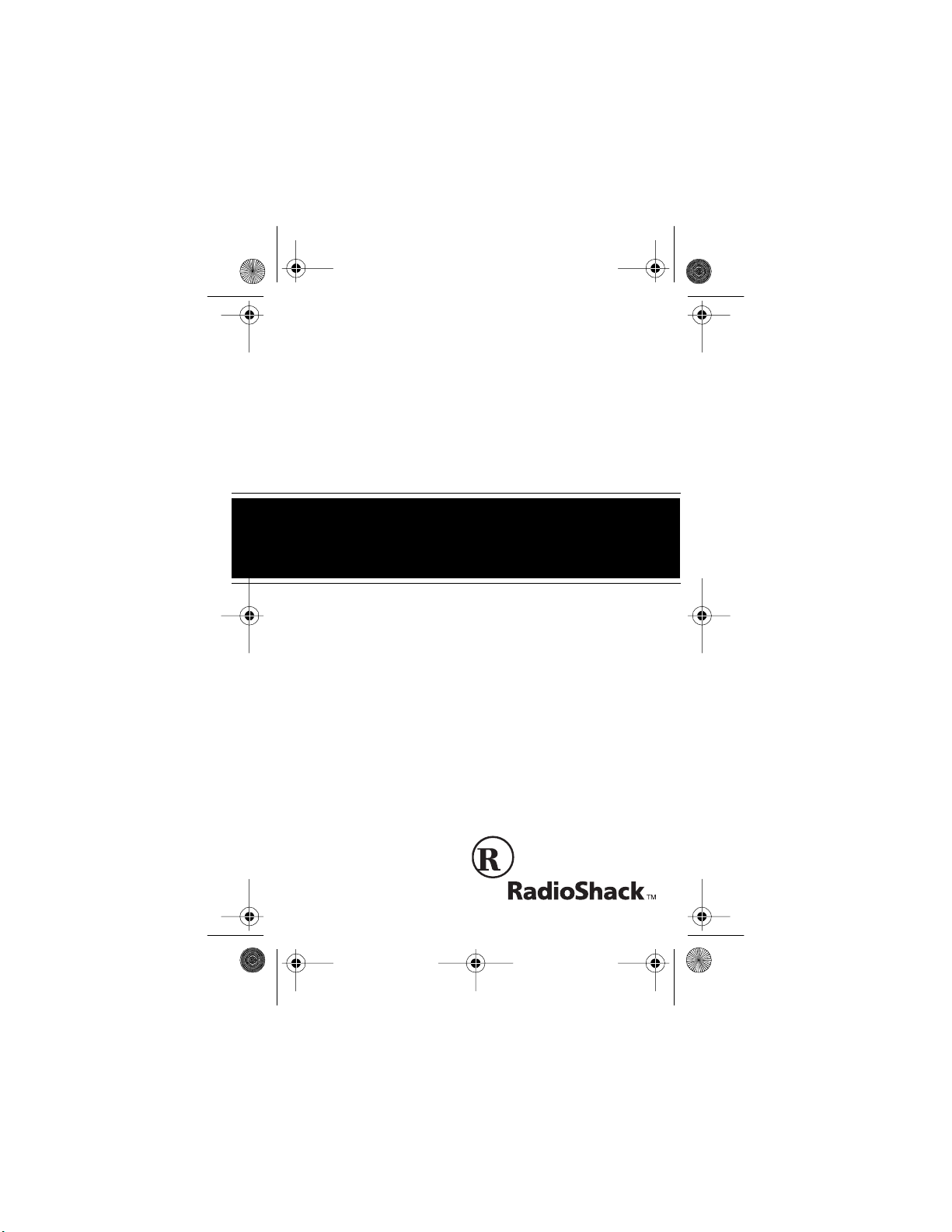
19-902 .fm Page 1 Tuesday, August 3, 1999 2:03 PM
Cat. No.
OWNER’S MANUAL
Please read before using this equipment.
19-902
PRS-102 UHF
10-Channel
Personal Radio Service Transceiver
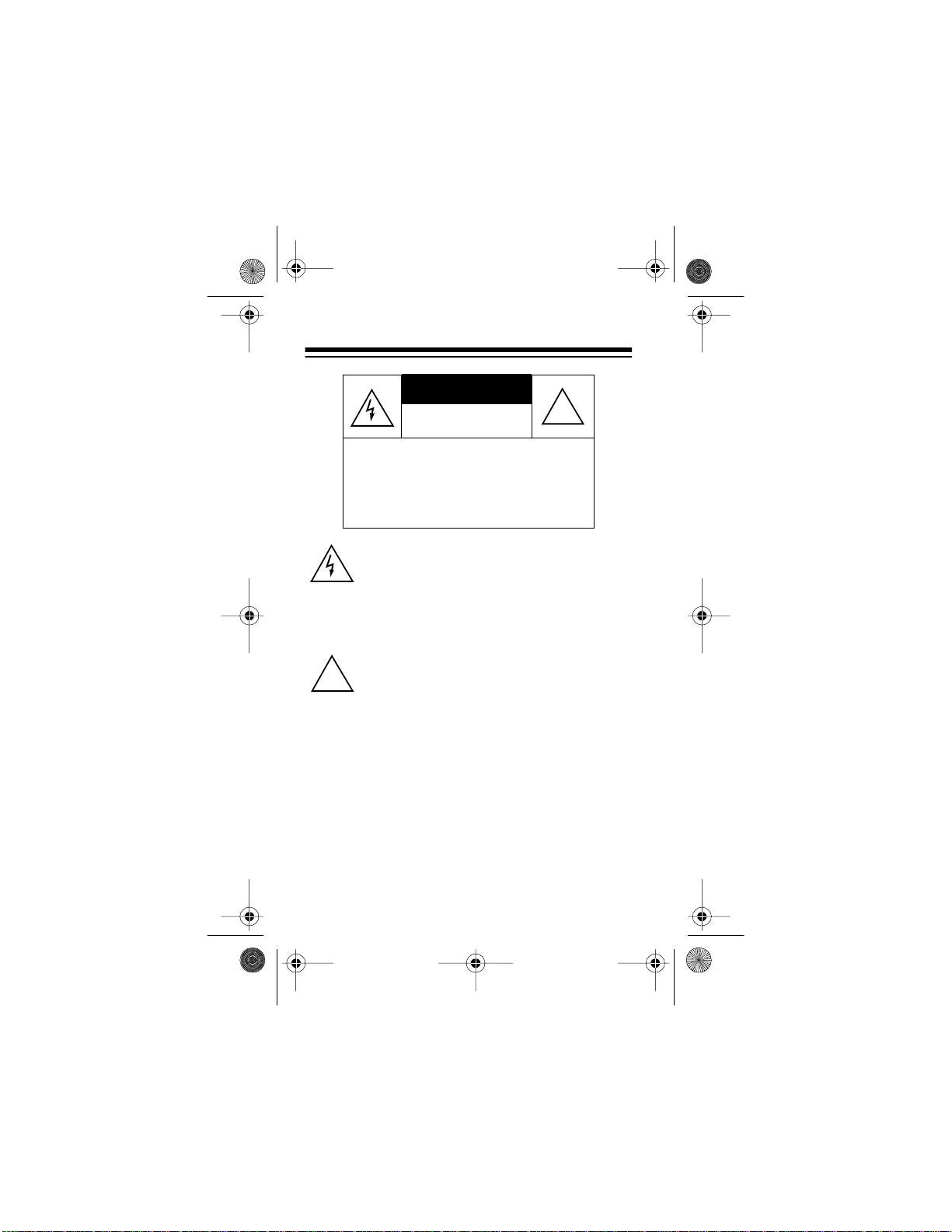
19-902 .fm Page 2 Tuesday, August 3, 1999 2:03 PM
CAUTION
RISK OF ELECTRIC SHOCK.
DO NOT OPEN.
!
CAUTION
ELECTRIC SHOCK, DO NOT REMOVE
COVER OR BACK. NO USER -SERVICEABLE PARTS INSIDE. REFER SERVICING TO QUALIFIED PERSONNEL.
!
RadioShack is a trademark used by Tandy Corporation.
: TO REDUCE THE RISK OF
This symbol is intended to alert you to the presence o f uninsulate d dangerous voltage w ithin
the produ ct’s encl osure that mig ht be of sufficient m agnitude to constitut e a risk of elect ric
shock. Do not open the product’s case.
This sym bol is inten ded to in form y ou that important operating and maintenance instructions
are included in the l iterature accompanying this
product.
1996 Tandy Corporation.
All Rights Reserved.
2
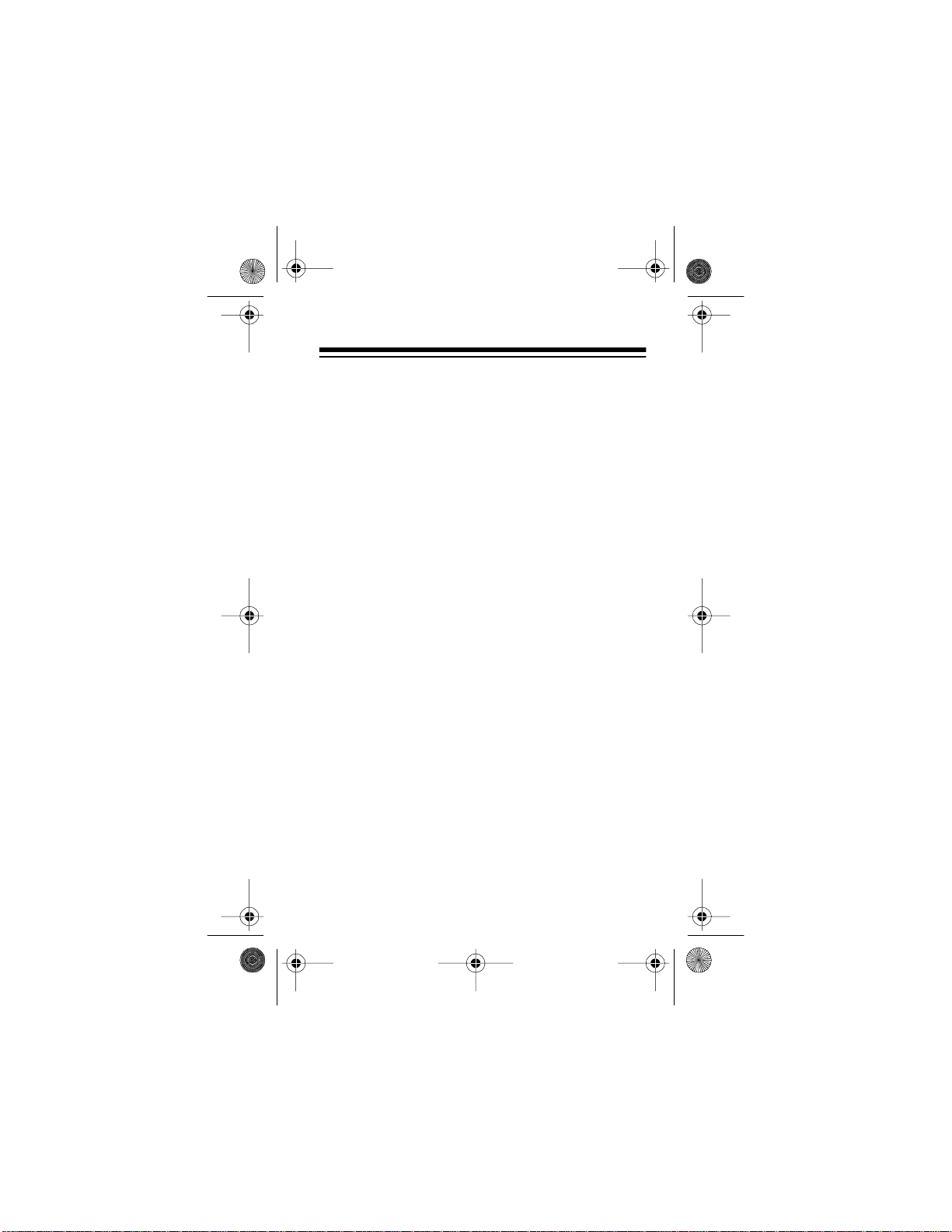
19-902 .fm Page 3 Tuesday, August 3, 1999 2:03 PM
FEATURES
Your RadioShack PRS-102 10-Channel Personal
Radio Service Transceiver is a portable, two-way
GMRS (General Mobile Radio Service) transceiver
that you can carry almost anywhere. The transceiver
is compact and li ght, makin g it an ideal ch oice for yo ur
personal needs.
Your transceive r has t he following featur es:
Ten Frequencies
— you can set the transceiver to
operate on any of these frequencies:
Channel Frequenc y
1 462.5625 MHz
2 462.5875 MHz
3 462.6125 MHz
4 462.6375 MHz
5 462.6625 MHz
6 462.6875 MHz
7 462.7125 MHz
8 462.5750 MHz
9 462.6250 MHz
10 462.6750 MHz
Note:
Operation on GMRS frequencies requires a
Federal Communicat ions Co mmissi on (FCC) l icense .
PLL (Phase-Locked Loop)-Controlled Circuitry
—
provides accurat e and stable channel selection.
Built-In Modulati on Limiter Circuit
— automatically
adjusts for a wide vari ety of voice levels to ensure an
understandable transmission.
3
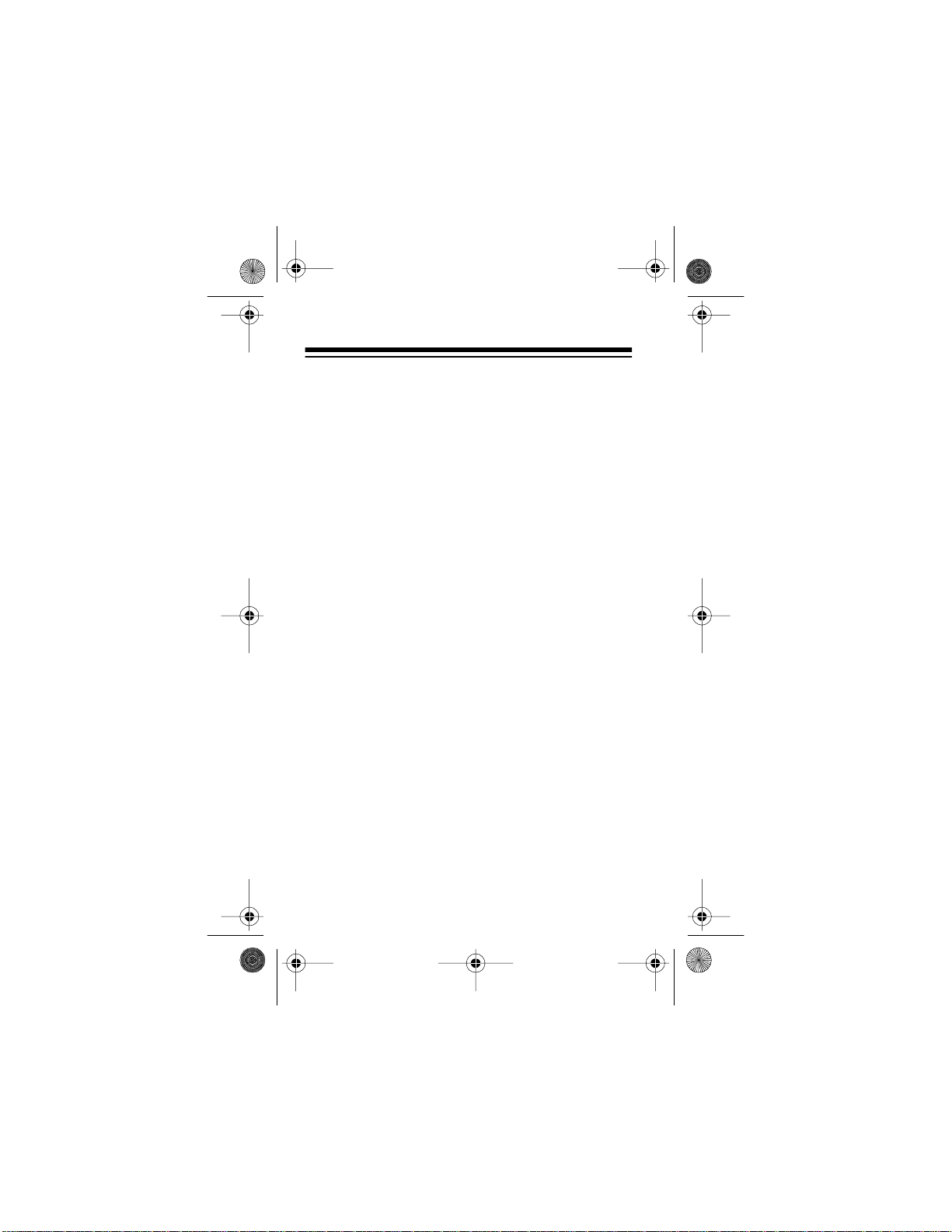
19-902 .fm Page 4 Tuesday, August 3, 1999 2:03 PM
Rugged Design — built to stand up to daily use in a
wide range of environm ents.
Battery Low and Transmit Indicator — shows the
battery pac k’s con diti on an d lig hts when y ou tra nsmi t.
Supplied Battery Charger — conveniently recharges your transceiver’s supplied battery pack up to several hundred tim es for reduced operating costs.
Earphone Jack and External Microphone Jack —
let you use an earphone or external microphone to
help ensure unde rstand abl e communi cati ons in noi sy
areas.
CTCSS (Continuous Tone Coded Squelch System) Option ( not supplied) — helps reduce interfer-
ence from other nearby systems operating on the
same frequency.
We recommend you record your transceiver’s serial
number here. The num ber is on the back of the tr ansceiver.
Serial Number ____________________________
4
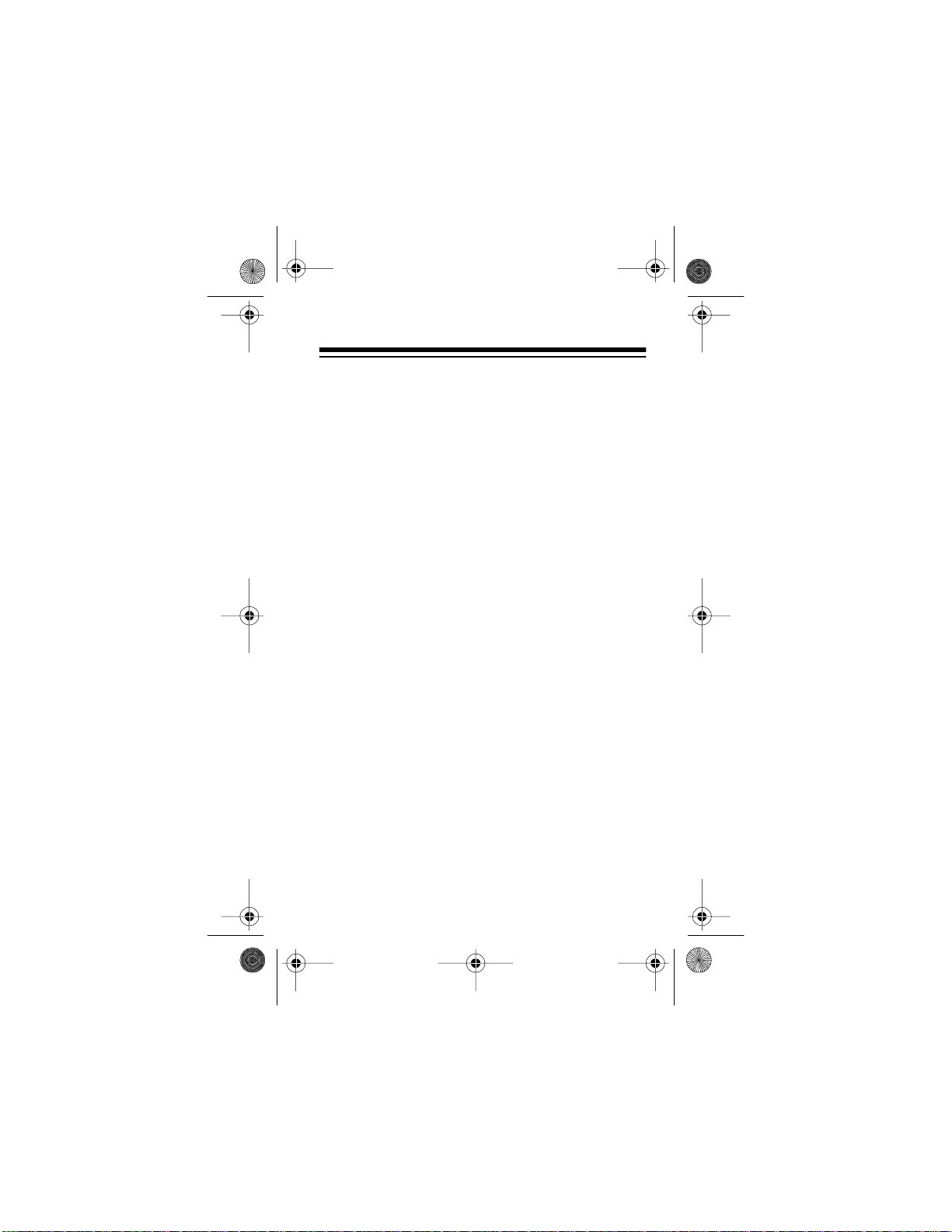
19-902 .fm Page 5 Tuesday, August 3, 1999 2:03 PM
CONTENTS
FCC Regulations . . . . . . . . . . . . . . . . . . . . . . . . . 6
FCC License Required . . . . . . . . . . . . . . . . . . 6
FCC Rules Part 95, Subpart A . . . . . . . . . . . . 7
Preparation . . . . . . . . . . . . . . . . . . . . . . . . . . . . . 10
Installing and Removing the Battery Pack . . 10
Installing the Antenna . . . . . . . . . . . . . . . . . . 11
Charging the Battery Pack . . . . . . . . . . . . . . 12
Checking the Battery Power . . . . . . . . . 14
Attaching and Removing the Bel t Cl ip . . . . . 15
Connecting Audio Acces sories . . . . . . . . . . . 16
Operation . . . . . . . . . . . . . . . . . . . . . . . . . . . . . . 17
Operational Hints . . . . . . . . . . . . . . . . . . . . . 18
CTCSS Option . . . . . . . . . . . . . . . . . . . . . . . . . . 19
Why Use CTCSS? . . . . . . . . . . . . . . . . . . . . 19
Setting the CTCSS Tone . . . . . . . . . . . . . . . 20
Optional Accessories. . . . . . . . . . . . . . . . . . . . . 24
Trou bleshooting . . . . . . . . . . . . . . . . . . . . . . . . . 25
Maintenance . . . . . . . . . . . . . . . . . . . . . . . . . . . . 29
Specifications . . . . . . . . . . . . . . . . . . . . . . . . . . 31
5
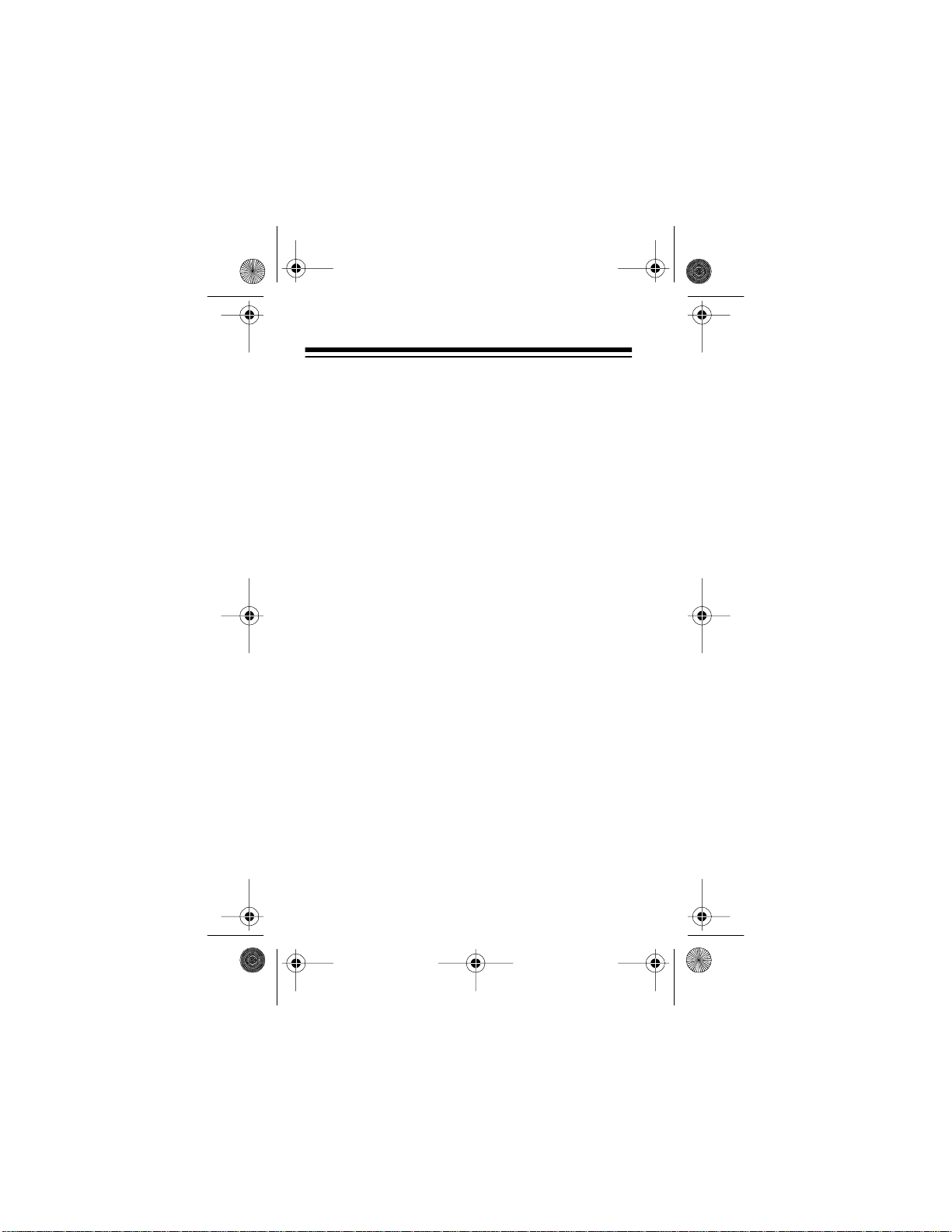
19-902 .fm Page 6 Tuesday, August 3, 1999 2:03 PM
FCC REGULATIONS
FCC LICENSE REQUIRED
Before you operate the transceiver, you must obtain
your licen se. It is illegal to transm it without the appropriate licen se, which you c an get by subm itting a com pleted Federal Communications Commission (FCC)
Form 574.
You can get the latest FCC forms and instructions
from several sources:
• To have the forms faxed to you by the FCC, call
the FCC Fax-On-Demand system at 202-4180177 from your fax machine and request Document 000574 for all forms and instructions, or
Document 005741 for instructions onl y.
• To have the forms mailed to you, call the FCC
Forms Hotline at 800-418-FORM.
For questions concerning the license application,
contact t he FCC at 717 -337-12 12 o r 1-80 0-3 22-1117.
6
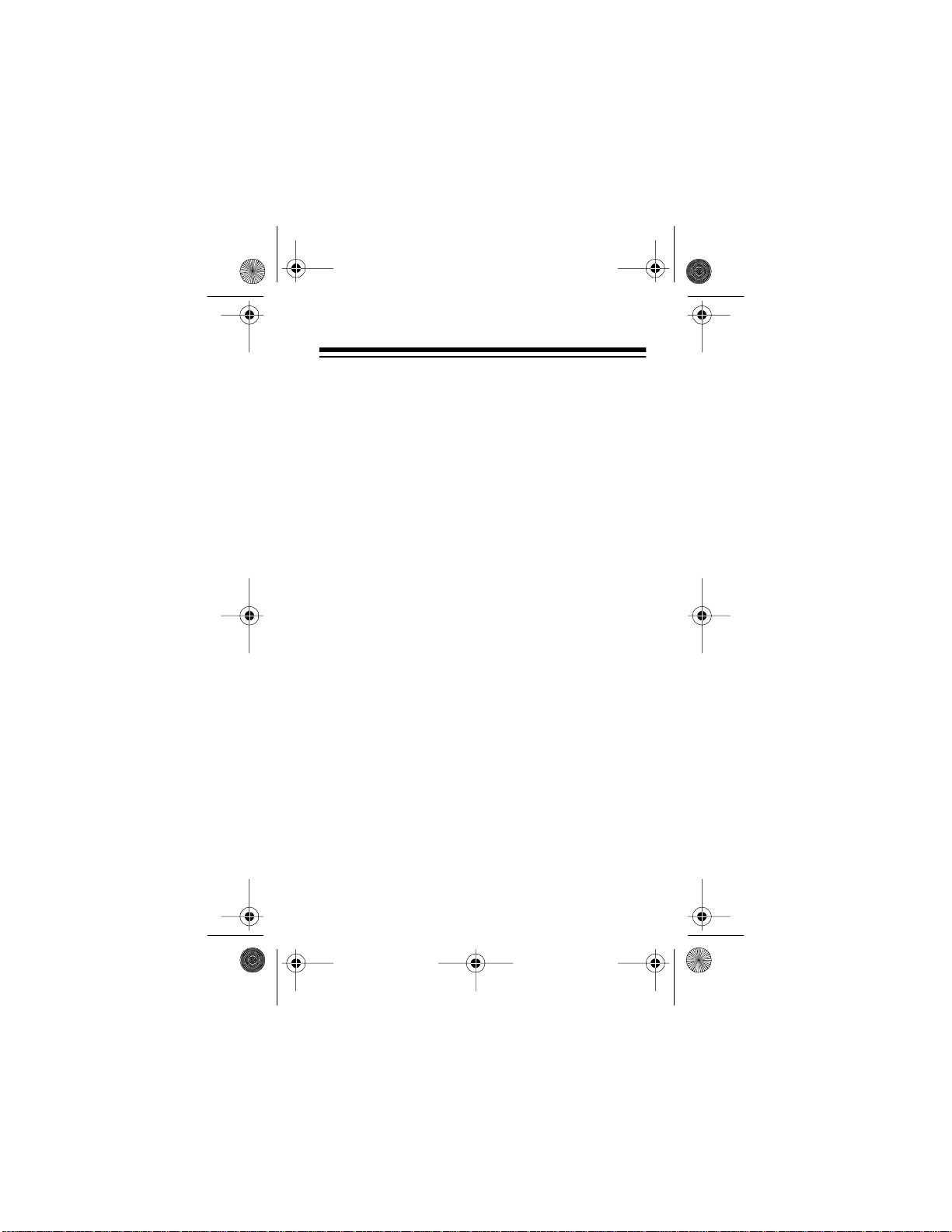
19-902 .fm Page 7 Tuesday, August 3, 1999 2:03 PM
FCC RULES P ART 95, SUBP ART A
You must be familiar with Part 95, Subpart A of
Rules and Regulati ons
ceiver. The opera ti on instructions i n this manual conform to Part 95, but do not cover all items in Part 95.
In part, Part 95, Subpart A, states that:
• You must be 18 years of age, or older, and not a
representative of a foreign government to get a
license.
• Businesses or associations cannot qualify for a
GMRS license.
• A licensee can let immediate family members
operate under GMRS Rules and Regulations.
• Channels or channel pairs assigned to GMRS
systems are avail able on a shared basis and wil l
not be assigned for the exclusive use of any licensee.
• As licensee, you are responsible for proper
operation of all transceivers operating under
your license.
• You must take reasonable precautions to pre-
vent harmful interference to others operating on
the same frequency.
before you operat e your trans -
FCC
7
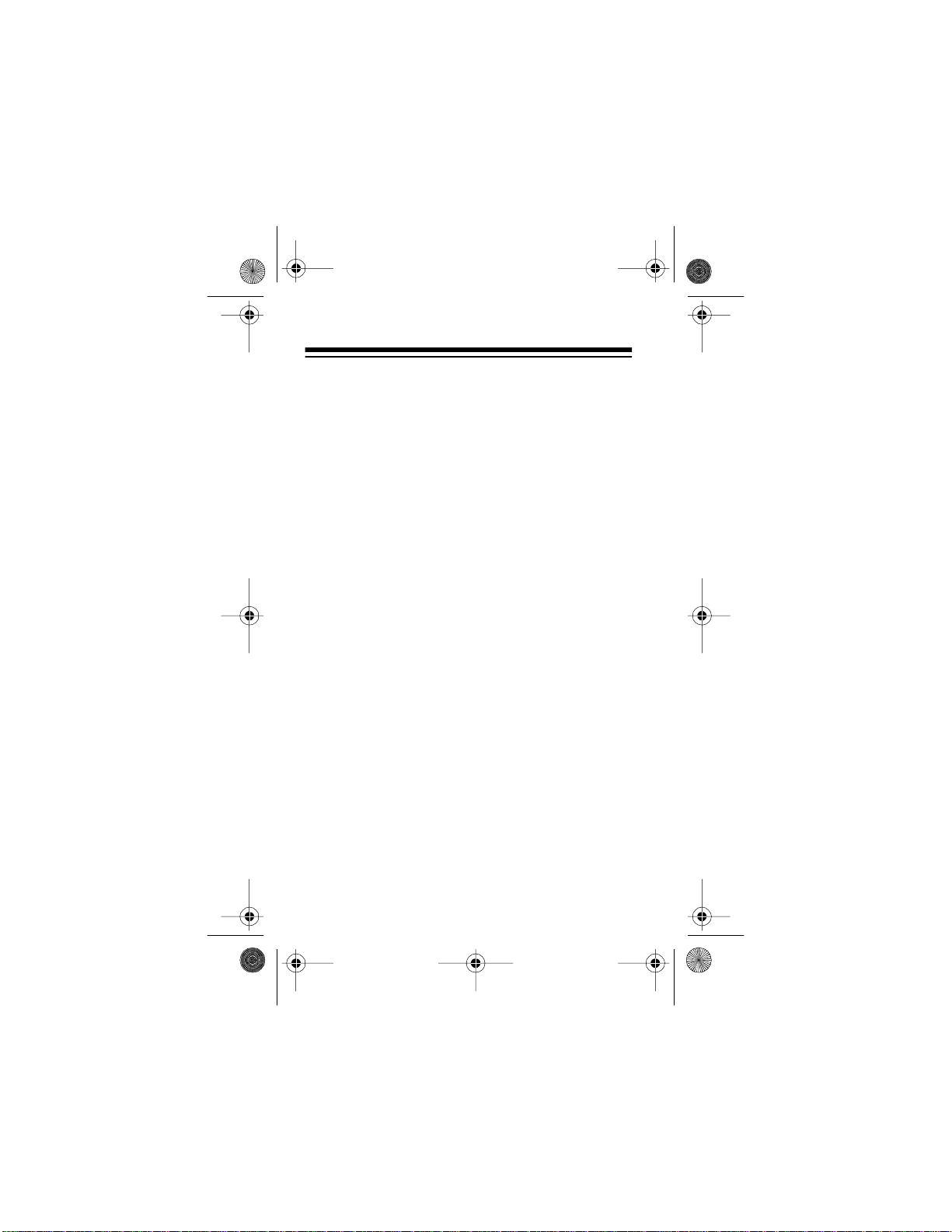
19-902 .fm Page 8 Tuesday, August 3, 1999 2:03 PM
• You must not transmit program material of any
kind used in connection with commercial broadcasti ng.
• You must not provide a service that is normally
handled by telephone or telegraph unless such
broadcasts involve the safety of life or property
or in emergencies such as an earthquake, hurricane, flood, or a similar disaster where normal
communication channels are disrupted.
Violating any of the pr ovisions of Part 95 can r esult in
fines and/or confi scation of equipm ent.
The General Mobile Radio Service is under the jurisdiction of the Federal Communications Commission
(FCC). Any adjustm ents or altera tions that would alter
the performance of the transceiver so it no longer
meets the original FCC type acceptance or would
change the frequency -determin ing method are strict ly
prohibite d.
Replacement or substitution of crystals, transistors,
ICs, regulator diodes, or any other component that is
of a unique natur e, with com ponents ot her than those
recommended, can violate the technical regulations
of
FCC Rules and Regulations
or violate type accep-
tance requirements of the rules.
8
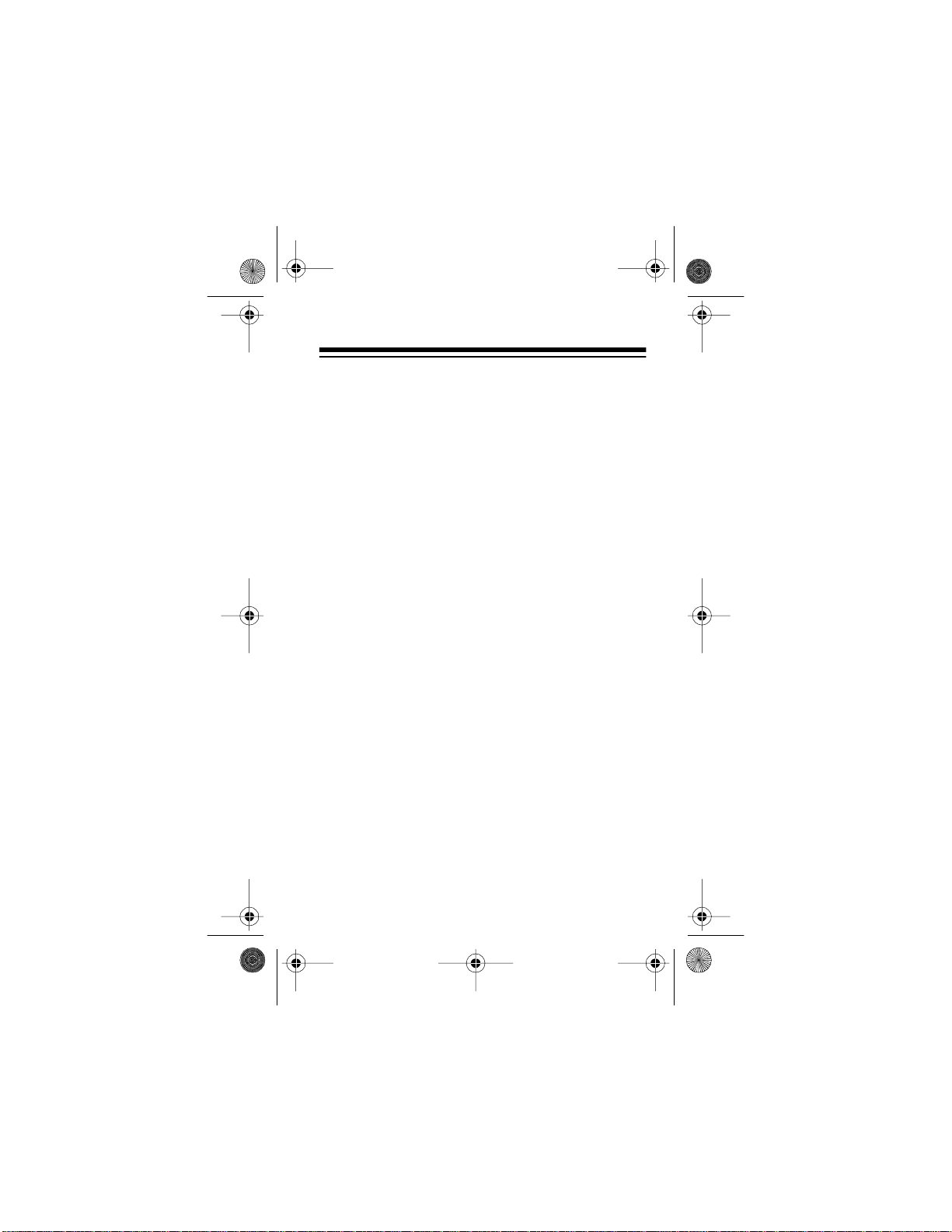
19-902 .fm Page 9 Tuesday, August 3, 1999 2:03 PM
Your transcei ver mi ght c ause TV or rad io i nte rfere nce
even when it is operating properly. To determine
whether your transceiver is causing the interference,
turn off your transceiver. If the interference goes
away, your transceiver is causing it. Try to eliminate
the interference by:
• Moving your transceiver away from the TV or
radio
• Contacting your local Radi oShack store for help
If you cannot eliminate the interference, the FCC requires that you st op using your transce iver.
9
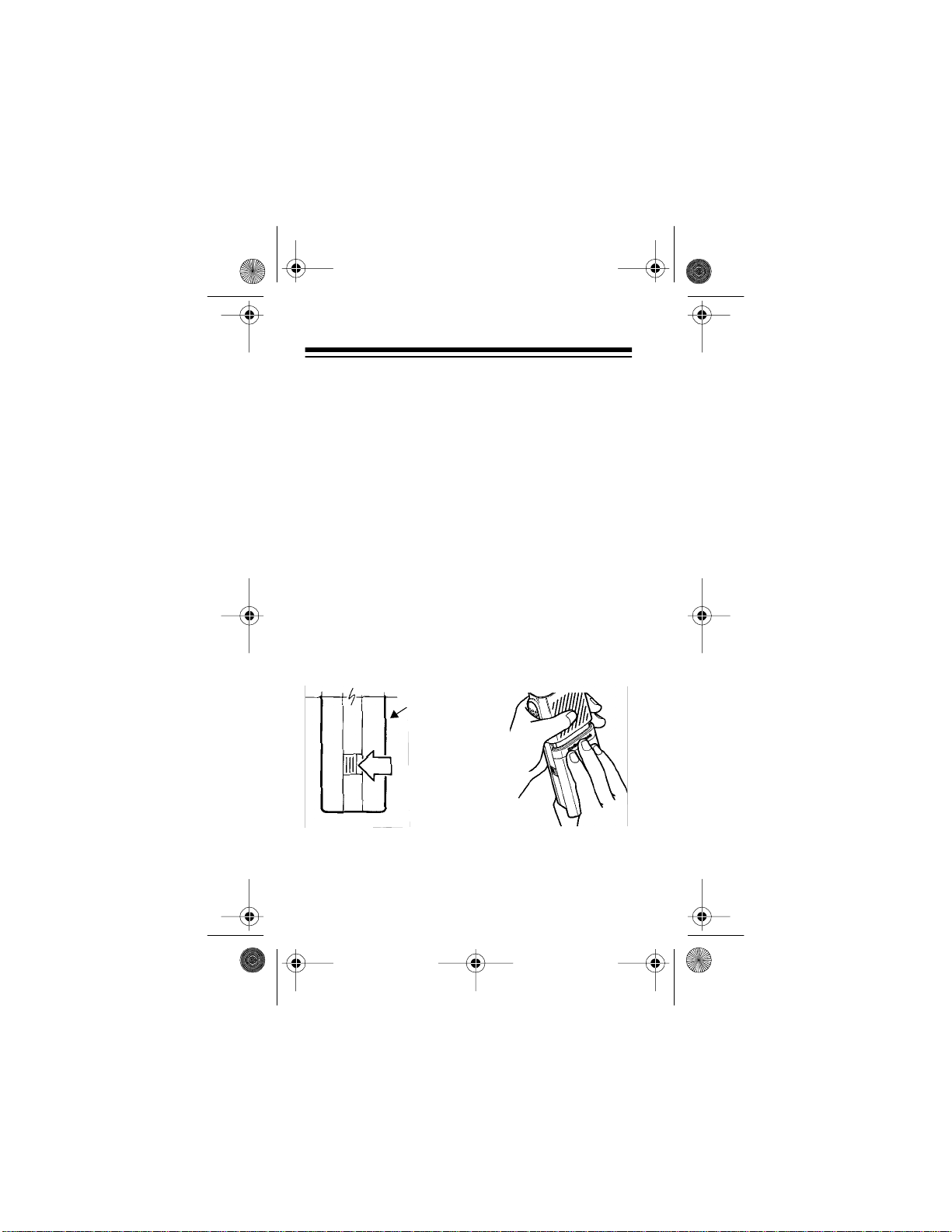
19-90 2. fm Page 10 Tuesday, Au gu st 3, 19 99 2:03 PM
PREPARATION
Before you use the transceiver, you must be properly
licensed by the FCC. If you already have a GMRS license, you can immed iat ely use the transceiver.
INSTALLING AND REMOVING
THE BATTERY PACK
Caution:
battery pack. Doing so can permanently damage the
battery.
1. Be sure the transce iver is turned off .
2. Unlock the battery compartment cover latch on
10
Do not remove the plastic wrap from the
each side. (The orange tabs should be visible.)
Then slide the cove r down and l ift it off.
Battery
Compartment
Cover
Cover
Latch
