PURE EVOKE H6 User Manual [nl]

Downloaded |
|
||
from |
|
|
|
|
|
||
|
|
||
www |
|
||
. |
|
|
|
|
vandenborre |
||
Evoke H6 |
. |
||
|
|
|
be |
Downloaded from
www . vandenborre . be
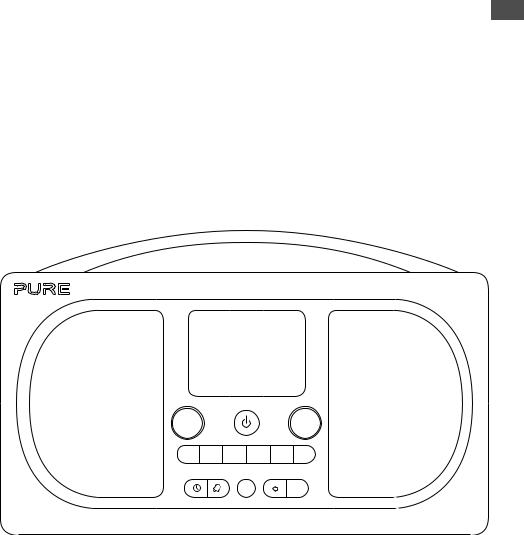
Evoke H6
Downloaded |
|
|
|
|
|
EN |
|
|
|
|
|
|
|
|
|
from |
|
DE |
|
|
|
||
|
www |
|
|
|
FR |
||
|
|
. |
|
|
|
|
|
|
|
vandenborre |
|
|
|
|
IT |
|
|
|
|
|
|
|
NO |
|
|
|
DAbe |
|
|
|
. |
NL
Thank you for choosing the Evoke H6. This user manual explains how to use the various features of your Evoke H6. If you need more help, you can view our help topics at support.pure.com.
Volume Select
1 |
2 |
3 |
4 |
5 |
6+ |
|
|
Source |
|
|
Menu |
1
Downloaded from
www . vandenborre . be
2
Contents
Evoke H6 |
1 |
Safety |
4 |
Getting started |
5 |
Your Evoke |
5 |
Setting up your Evoke H6 |
6 |
Switching your Evoke H6 on and off |
7 |
Changing the volume |
7 |
Digital radio |
8 |
Listening to digital radio |
8 |
Changing the digital radio station |
8 |
Automatically tuning to digital radio |
|
stations |
8 |
FM radio |
9 |
Listening to FM radio |
9 |
Changing the FM radio station |
9 |
Changing the scan settings for FM |
|
radio |
9 |
Choosing stereo or mono reception |
|
for FM radio |
9 |
Radio station presets |
10 |
About presets |
10 |
Storing a radio station as a preset |
10 |
Listening to a preset |
10 |
Bluetooth and auxiliary |
|
devices |
11 |
Connecting a Bluetooth device |
11 |
Connecting a device with an |
|
auxiliary cable |
11 |
Downloaded |
|
|
|
|
|
EN |
|
|
|
|
|
from |
|
|
|
|
www |
|
|
Alarms |
|
12 |
|
Setting an alarm |
|
. |
|
|
12 |
|
|
Snoozing or silencing an alarm |
|
vandenborre12 |
|
Cancelling an existing alarm |
|
12 |
|
|
|
|
. |
Timers |
|
13 |
be |
|
|
||
Setting the kitchen timer |
|
13 |
|
Silencing the kitchen timer |
|
13 |
|
Setting the sleep timer |
|
13 |
|
Settings |
|
14 |
|
Personalising the sound on your |
|
|
|
Evoke H6 |
|
14 |
|
Display settings |
|
14 |
|
Clock settings |
|
15 |
|
Changing the language |
|
16 |
|
Resetting to factory settings |
|
16 |
|
Updating the software |
|
16 |
|
Using a ChargePAK |
|
17 |
|
About ChargePAKs |
|
17 |
|
Inserting a ChargePAK |
|
17 |
|
Troubleshooting |
|
18 |
|
Specifications |
|
19 |
|
3

Safety |
Downloaded |
|
|
|
|
Safety instructions and cautions |
from |
|
Symbols used on this product |
www |
|
|
|
|
Symbol Description |
|
. |
|
vandenborre |
|
This symbol is used on the product to indicate a caution and that instructions should be read before use. |
||
This symbol indicates DC voltage. |
|
|
This symbol indicates where the product is switched on or put into standby. |
|
. |
|
|
|
|
|
be |
1.Read, heed and retain these instructions – All the safety and operating instructions should be read before this product is used and retained for future reference. All warnings on the appliance and in the operating instructions should be followed
2.Failure to install or use the product in accordance with these instructions may impair the safety of the product and invalid the warranty.
3.Use only power supply listed in these user manual/user instructions (supplied by Pure with model number SW1202400-IM) to power the equipment and do not use the power supply for any other purpose.
4.The direct plug-in adapter is used as a disconnect device, the disconnect device shall remain readily operable and accessible.
5.Do not immerse in water or use in a wet / moist environment, such as in the shower or bathroom if plugged into the mains supply. The power supply shall not be exposed to dripping or splashing and no objects filled with liquids, such as vases, placed above it.
6.Do not remove screws from or open the product casing.
7.Keep the product away direct sunlight and from heat sources such as radiators, heaters or other appliances that produce heat.
8.Danger of explosion if the battery is incorrectly replaced (ensure correct polarity). Replace only with the same or equivalent type. The battery shall not be exposed to excessive heat such as sunshine, fire or similar. Attention is drawn to the environmental aspects of battery disposal.
9.Do not expose the product to naked flame sources, such lighted candles which should not be placed on or near the product.
10.Ventilation should not be impaired by covering the product or power supply.
11.Clean only with a dry cloth.
12.This product is intended for use in moderate climates.
13.If the product is used in a manner not specified by the instructions, the product’s protection could be impaired.
14.Do not use the product if any damage is noticed.
15.Product repairs are only allowed to be carried out by competent and authorised personnel.
4
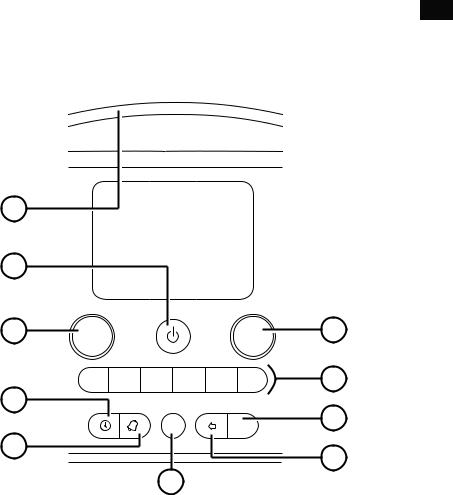
Getting started
Your Evoke
Front controls
Downloaded |
EN |
|
|
from |
|
|
www |
|
. |
|
vandenborre |
|
. |
|
be |
1
2 |
Volume |
Select |
3 |
10 |
1 |
2 |
3 |
4 |
5 |
6+ |
4 |
|
|
|
|
|
|
|
|
Source |
|
Menu |
5
6
9
8
7 |
1 |
Snoozehandle |
Tap to snooze an alarm or brighten the screen when dimmed |
2 |
Standby |
Switch your Evoke H6 on and off, or put it in standby |
3 |
Volume |
Turn to change the volume, press to mute the volume |
4 |
Timer |
Press to set a sleep timer |
5 |
Alarm |
Press to set an alarm or a kitchen timer |
6 |
Source |
Press to change between digital radio, FM radio, Bluetooth, and |
|
|
auxiliary input |
7 |
Back |
Press when in the menu to go back to the previous screen |
8 |
Menu |
Press to change settings and options |
9 |
Presets |
Press to store and access your favourite radio stations |
10 |
Select |
Turn and press to browse radio stations, or select settings and options |
5
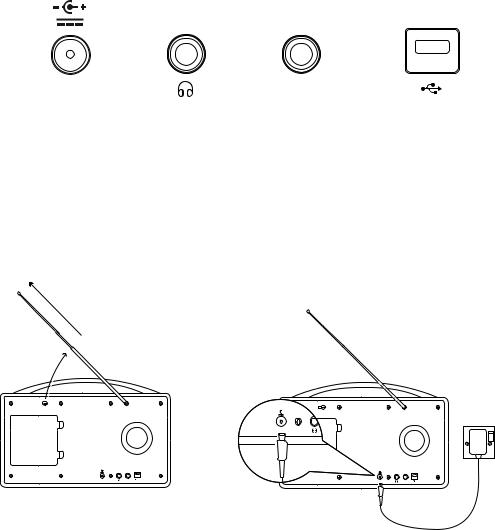
Rear connections
12V DC 2.4A
Input for supplied |
3.5mm output for |
mains adapter only |
stereo headphones |
Downloaded |
|
|
|
from |
|
|
www |
|
|
. |
|
Aux in |
vandenborre |
|
|
|
|
|
|
. |
Analogue stereo |
Micro USB |
be |
|
||
input for auxiliary |
connector for |
|
cables |
software updates |
|
Setting up your Evoke H6
To set up your Evoke H6:
1.Unclip the aerial and fully extend it.
2.Connect the supplied mains adapter to the input on the back of your Evoke H6.
3.Plug the mains adapter into the mains supply.
– +
+
|
12V DC |
Aux in |
|
|
> |
|
|
12V DC |
Aux in |
12V DC |
Aux in |
6

Switching your Evoke H6 on and off |
|
|
||
|
EN |
|||
If you have a ChargePAK rechargeable battery, insert it before you switch yourDownloadedEvoke H6 on. Read more |
|
|||
|
||||
about using a ChargePAK on page 17. |
from |
|
||
|
|
|
|
|
To switch your Evoke H6 on: |
www |
|
||
|
|
|
|
|
• Press |
. |
. |
|
|
|
|
|||
Note: When you switch your Evoke H6 on for the first time, it starts tuning to digital radio stations. |
|
|||
After the autotune is complete, you can start listening to digital radio. |
vandenborre |
|||
|
|
|
||
|
|
|
|
. |
To switch your Evoke H6 off or put it in standby: |
|
be |
||
|
|
|||
•Press  .
.
If your Evoke H6 is being powered by a ChargePAK, your Evoke H6 switches off. If your Evoke
H6 is connected to a power socket, your Evoke H6 enters standby. In standby, your Evoke H6 uses a low amount of power and displays the time and date on the screen.
Changing the volume
To change the volume:
•To increase the volume, turn the Volume dial clockwise.
•To decrease the volume, turn the Volume dial anticlockwise.
Volume
To mute the volume:
•Press the Volume dial.
Volume
7
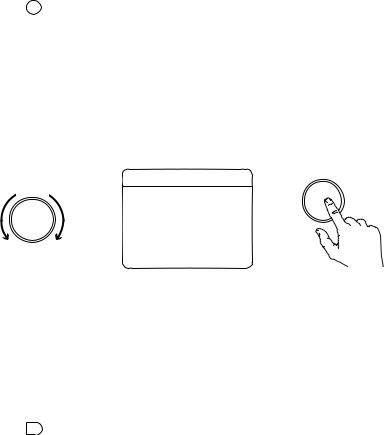
Digital radio |
Downloaded |
|
|
|
|
Listening to digital radio |
from |
|
|
|
|
To listen to digital radio: |
www |
|
|
|
|
• Press Source until ‘Digital Radio’ is displayed. |
. |
|
|
|
|
Tip: Some digital radio stations also broadcast information and graphics, such as music album |
|
|
artwork or weather updates. Press the Select dial to change between slideshow, large slideshow |
|
|
and display modes. |
vandenborre |
|
|
||
|
|
. |
Changing the digital radio station |
|
be |
|
|
|
To change the digital radio station:
1.Turn the Select dial left or right to browse through the available radio stations.
2.Press the Select dial to change radio station.
Select
Select |
BBC Radio 1 |
|
|
|
BBC Radio 1Xtra |
|
|
> |
BBC Radio 2 |
> |
|
BBC Radio 3 |
|||
|
|
||
|
BBC Radio 4 |
|
|
|
BBC Radio 4Extra |
|
|
|
BBC Radio 5 Live |
|
Tip: A ‘>>’ next to a radio station name means the station has a secondary service, which provides more content. The secondary service is listed below the radio station with a ‘<<’ next to the service name. Secondary services may only be available at certain times.
A ‘?’ next to a radio station name means the station is inactive or unavailable.
Automatically tuning to digital radio stations
When you switch your Evoke H6 on for the first time, it automatically scans for digital radio stations. If you move your Evoke H6 to a new location, perform an autotune to update the list of radio stations.
To automatically tune to digital radio stations:
1.Press Menu .
2.Turn and press the Select dial to choose ‘Autotune’. Your Evoke H6 starts scanning for digital radio stations.
8
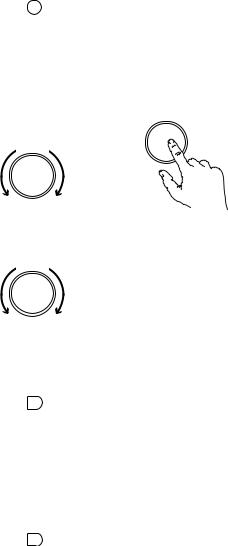
FM radio
Listening to FM radio
To listen to FM radio:
•Press Source until ‘FM’ is displayed.
Changing the FM radio station
To change the FM radio station:
Downloaded |
|
|
|
EN |
|
|
|
|
from |
||
|
www |
|
|
. |
|
|
vandenborre |
|
|
. |
|
|
|
be |
•To scan to the previous or next radio station, turn the Select dial left or right and then press the
Select dial.
Select
Select
>
•To manually tune to a radio station, turn the Select dial left or right. The frequency steps up or down by 0.05 MHz.
Select
Changing the scan settings for FM radio
When you scan for FM radio stations, you can include all radio stations or only those with a strong signal.
To change scan settings for FM radio:
1.Press Menu .
2.Turn and press the Select dial to choose ‘Scan Setting’.
3.Turn and press the Select dial to choose ‘Strong Stations Only’ or ‘All Stations’.
Choosing stereo or mono reception for FM radio
By default, your Evoke H6 uses stereo reception for FM radio. If your FM radio stations have a weak signal, try using mono reception to improve the signal strength.
To choose stereo or mono reception:
1.Press Menu .
2.Turn and press the Select dial to choose ‘Stereo’.
3.Turn and press the Select dial to choose ‘FM Stereo’ or ‘Forced Mono’.
9
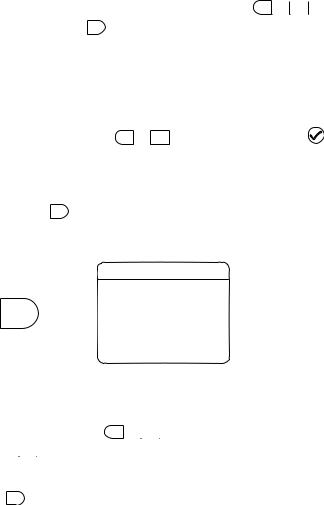
Radio station presets |
|
|
Downloaded |
|
|
|
|
|
|
|
|
About presets |
|
|
|
from |
|
|
|
|
|
||
You can store your favourite radio stations as presets. You can use presets to quickly tune to your stored |
|||||
radio stations whenever you want. |
|
|
|
|
www |
|
|
|
|
|
. |
You can store up to 20 digital radio stations and up to 20 FM radio stations as presets. |
vandenborre |
||||
On the front of your Evoke H6, there are six preset buttons. Use |
1 |
to |
5 for quick access to your |
||
favourite radio stations. Use 6+ to open a list of all your presets. |
|
|
|
|
|
|
|
|
|
|
. |
Storing a radio station as a preset |
|
|
|
|
be |
|
|
|
|
|
|
To store a radio station to a preset from 1 to 5:
1.Tune to the radio station you want to store.
2. Choose a preset button from 1 to 5 then press and hold it until a |
is displayed. |
Tip: If there is already a radio station stored to the preset you’ve selected, the new station replaces it.
To store a radio station to the preset list:
1.Tune to the radio station you want to store.
2.Press and hold 6+ until the preset list is displayed.
3.Turn and press the Select dial to choose a preset number. A  is displayed.
is displayed.
Tip: If there is already a radio station stored to the preset you’ve selected, the new station replaces it.
|
|
Save to Preset |
|
|
1: BBC Radio 1 |
|
|
2: (Empty) |
6+ |
> |
3: (Empty) |
4: (Empty) |
5: (Empty) 6: (Empty) 7: (Empty)
Listening to a preset
To listen to a preset from 1 to 5:
• |
Press a preset button from 1 to |
5 |
. For example, to listen to the radio station stored as preset |
|||
|
||||||
|
2, press |
|
2 |
. |
|
|
To listen to any preset: |
||||||
1. |
Press 6+ |
to open the preset list. |
||||
2.Turn and press the Select dial to choose a preset.
10
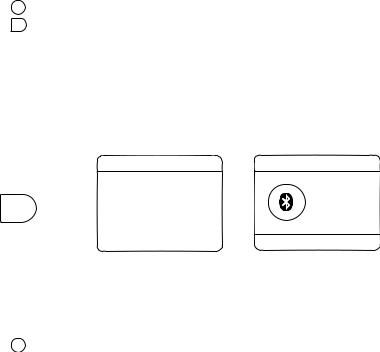
Bluetooth and auxiliary devices |
Downloaded |
|
||
|
|
EN |
||
Connecting a Bluetooth device |
|
from |
|
|
|
|
|
|
|
You can use Bluetooth to wirelessly connect to a device, such as a mobile phone or tablet. You can then |
|
|||
stream music from your mobile phone or tablet through your Evoke H6. |
|
www |
|
|
|
|
|
. |
|
The first time you connect a Bluetooth device to your Evoke H6, you need to pair them. After you’ve paired |
|
|||
To connect a Bluetooth device: |
|
vandenborre |
||
a device with your Evoke H6, your Evoke H6 remembers it for the next time. |
|
|
||
|
|
|
|
. |
1. |
Press Source until ‘Bluetooth’ is displayed. |
|
|
be |
2. |
Press Menu . |
|
|
|
3. |
Turn and press the Select dial to choose ‘Pair’. |
|
|
|
|
Your Evoke H6 is now discoverable for 5 minutes, which means other Bluetooth devices can find it. |
|
||
4. |
On your Bluetooth device, switch Bluetooth on and connect to your Evoke H6. |
|
|
|
|
Note: For more information, see your Bluetooth device’s user manual. If you are asked to enter a |
|
||
|
passcode, enter 0000. |
|
|
|
|
When ‘Connected’ is displayed on your Evoke H6 screen, your Evoke H6 is ready to stream music. |
|
||
Tip: If you want to connect a different Bluetooth device to your Evoke H6, switch off Bluetooth on the connected device first.
|
|
Bluetooth |
|
Bluetooth |
|
|
|
Audio |
|
|
|
|
|
Display |
|
14-7-2016 |
|
|
|
Pair |
|
||
Menu |
> |
> |
Thursday |
||
Clock |
|||||
Connected |
|||||
|
|
Settings |
|
|
Connecting a device with an auxiliary cable
You can use an auxiliary cable to connect a device, such as an MP3 player, to your Evoke H6. You can then enjoy music saved on the device through your Evoke H6.
To connect a device with an auxiliary cable:
1.Press Source until ‘Auxiliary Input’ is displayed.
2.Insert an auxiliary cable into the Aux in socket on the back of your Evoke H6.
3.Insert the other end of the auxiliary cable into the device you want to connect. Your Evoke H6 is now ready to play music from the connected device.
11
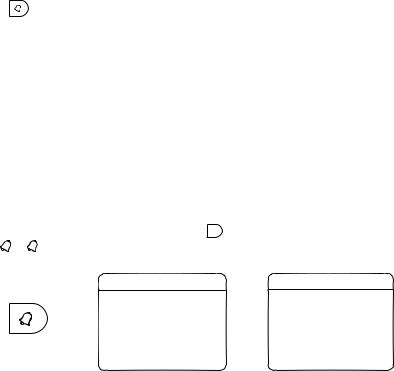
Alarms |
Downloaded |
|
|
|||
|
|
|
|
|
||
To wake up to your favourite radio station, you can set up to two alarms on your Evoke H6. |
|
|
||||
Note: You cannot set alarms when your Evoke H6 is being powered by a ChargePAK. |
|
|
||||
|
|
|
from |
|
||
Setting an alarm |
|
www |
|
|||
|
|
|
|
. |
|
|
To set an alarm: |
|
vandenborre |
||||
1. |
Press |
. |
|
|||
2. Turn and press the Select dial to choose ‘Alarm 1’ or ‘Alarm 2’. |
||||||
|
. |
|||||
3. |
Turn and press the Select dial to change settings for the alarm. |
|
be |
|||
|
|
|||||
|
|
‘Alarm’ |
Turn the alarm on or off |
|
|
|
|
|
‘Frequency’ |
Choose how often you want the alarm to sound |
|
|
|
|
|
‘Wake Up time’ |
Choose the time for the alarm |
|
|
|
|
|
‘Source’ |
Choose to wake up to an FM or digital radio station, or a buzzer |
|
||
|
|
|
Tip: To choose FM or digital radio, you need to have stored a |
|
||
|
|
|
radio station as a preset. |
|
|
|
|
|
‘Preset’ |
Choose a radio station to wake up to |
|
|
|
|
|
‘Duration’ |
Choose how many minutes the alarm sounds for |
|
|
|
|
|
‘Volume’ |
Choose the volume for the alarm |
|
|
|
4.When you have made all of your changes, press Menu to exit the menu.
The 1 or 2 symbol is displayed at the bottom of the screen when an alarm is set.
|
Alarm |
|
Alarm 1 Info. |
|
|
Alarm 1 |
On 09:00 |
Alarm |
On |
|
Alarm 2 |
Off 11:30 |
Frequency |
Daily |
> |
Timer |
> |
Wake Up time |
9:00 AM |
|
|
|
Source |
FM |
|
|
|
Preset |
Last Listened |
|
|
|
Duration |
60 |
|
|
|
Volume |
5 |
Cancelling an existing alarm
To cancel an existing alarm:
1.Press  .
.
2.Turn and press the Select dial to choose ‘Alarm 1’ or ‘Alarm 2’.
3.Turn and press the Select dial to change the ‘Alarm’ setting to ‘Off’.
Snoozing or silencing an alarm
To snooze an alarm:
•Touch the SnoozeHandle.
The alarm snoozes for 5 minutes.
To silence an alarm:
•Press  .
.
12
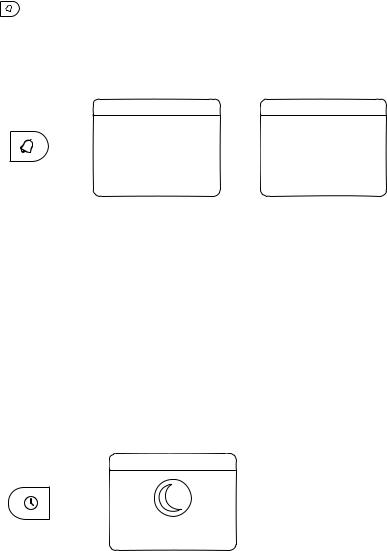
Timers |
|
Downloaded |
|
|
||
|
|
|
EN |
|||
Setting the kitchen timer |
from |
|||||
The kitchen timer counts down and then ends with an alarm tone. |
||||||
|
www |
|||||
|
|
|
|
|||
To set the kitchen timer: |
|
. |
|
|||
|
vandenborre |
|||||
1. |
Press |
. |
|
|||
|
|
|
||||
2. |
Turn and press the Select dial to choose ‘Timer’. |
|
|
|
||
3. |
Turn the Select dial to choose the duration of the timer. |
|
. |
|||
|
|
be |
||||
|
|
|
|
|
||
4. |
Press the Select dial to start the timer. |
|
|
|
||
The  symbol is displayed at the bottom of the screen when the timer is set.
symbol is displayed at the bottom of the screen when the timer is set.
|
Alarm |
|
Kitchen timer |
|
Alarm 1 |
On 09:00 |
|
> |
Alarm 2 |
Off 11:30 |
00:00 |
Timer |
> |
||
|
|
|
Silencing the kitchen timer
To silence the kitchen timer:
•Press  .
.
Setting the sleep timer
The sleep timer puts your Evoke H6 in standby after a set amount of time.
To set the sleep timer:
1.Press  .
.
2.Turn the Select dial to choose the duration of the timer. Tip: You can choose between 15 and 90 minutes.
3.Press the Select dial to start the timer.
The  symbol and remaining time is displayed at the bottom of the screen when the timer is set.
symbol and remaining time is displayed at the bottom of the screen when the timer is set.
Set Sleep Timer
>
15 minutes
13

•To choose an equaliser setting, turn and press the Select dial.
•To use custom settings, turn and press the Select dial to choose ‘Custom’. Then turn and press the Select dial to change the treble, bass and loudness.
To turn boost on or off:
1.Press Menu .
2.Turn and press the Select dial to choose ‘Audio’.
3.Turn and press the Select dial to choose ‘Boost’.
4.Turn and press the Select dial to turn boost on or off.
Display settings
Changing the information displayed on the screen
You can change the information that is displayed on the screen when you are listening to the radio. For example, you can display scrolling information about the current radio station.
To change the information displayed on the screen:
1.Press Menu .
2.Turn and press the Select dial to choose ‘Display’.
3.Turn and press the Select dial to choose ‘Info’.
4.Turn and press the Select dial to choose the information to display.
Changing the screen brightness
Your Evoke H6 has a light sensor, which adjusts the screen brightness based on your surroundings. You can also manually change the screen brightness.
To help save energy, you can dim the screen after 10 seconds of inactivity.
To change the brightness of the screen when switched on:
1.Press Menu .
2.Turn and press the Select dial to choose ‘Display’.
14

3. |
Turn and press the Select dial to choose ‘On Level’. |
|
|
|
|
|
EN |
||
4. |
Turn and press the Select dial to choose a brightness level. To make your screen brighter, choose |
|
||
|
|
Downloaded |
|
|
|
a higher number. To automatically set the screen brightness, choose ‘Auto’. |
from |
|
|
|
|
|
|
|
To dim the screen after 10 seconds of inactivity: |
|
www |
|
|
|
|
|
|
|
1. |
Press Menu . |
|
. |
|
2. |
Turn and press the Select dial to choose ‘Display’. |
|
vandenborre |
|
3. |
Turn and press the Select dial to choose ‘Duration’. |
|
||
4. |
Turn and press the Select dial to choose ‘Timed’. |
|
||
|
|
. |
||
|
|
|
|
|
|
|
|
|
be |
1.Press Menu .
2.Turn and press the Select dial to choose ‘Display’.
3.Turn and press the Select dial to choose ‘Dim Level’.
4.Turn and press the Select dial to choose a brightness level. To make your screen brighter, choose a higher number.
Clock settings
Setting the time and date
Your Evoke H6 can use FM and digital radio signals to set the time and date automatically. If the time and date do not update automatically, you can set them manually.
To set the time and date automatically:
1.Press Menu .
2.Turn and press the Select dial to choose ‘Clock’.
3.Turn and press the Select dial to choose ‘Auto Update’.
4.Turn and press the Select dial to choose how to set the time and date.
To set the time and date manually:
1.Press Menu .
2.Turn and press the Select dial to choose ‘Clock’.
3.Turn and press the Select dial to choose ‘Set Time/Date’.
4.Turn and press the Select dial to set the date.
5.Turn and press the Select dial to set the time.
Changing the time format
To change the time format:
1.Press Menu .
2.Turn and press the Select dial to choose ‘Clock’.
3.Turn and press the Select dial to choose ‘Set 12/24 Hour’.
4.Turn and press the Select dial to choose the time format.
15

Changing the date format
To change the date format:
1.Press Menu .
2.Turn and press the Select dial to choose ‘Clock’.
3.Turn and press the Select dial to choose ‘Set Date Format’.
4.Turn and press the Select dial to choose the date format.
Changing the language
You can change the language of menus and settings.
Downloaded from
www . vandenborre . be
To change the language:
1.Press Menu .
2.Turn and press the Select dial to choose ‘Settings’.
3.Turn and press the Select dial to choose ‘Language’.
4.Turn and press the Select dial to choose a language.
Resetting to factory settings
A factory reset removes all stored presets, alarms, timers and settings on your Evoke H6. Note: You cannot undo a factory reset.
To reset to factory settings:
1.Press Menu .
2.Turn and press the Select dial to choose ‘Settings’.
3.Turn and press the Select dial to choose ‘Factory Reset’.
4.Turn and press the Select dial to choose ‘Yes’.
Your Evoke H6 resets to factory settings and then restarts.
Updating the software
Pure may provide software updates to your Evoke H6. To check for available software updates, visit support.pure.com.
Tip: To be contacted when software updates are available, you can register your product at pure.com/ register.
To check the current software version:
1.Press Menu .
2.Turn and press the Select dial to choose ‘Settings’.
3.Turn and press the Select dial to choose ‘Software Version’.
To update the software:
1.Use a Micro USB cable to connect your Evoke H6 to your computer.
2.Follow the instructions provided with the software update file.
16
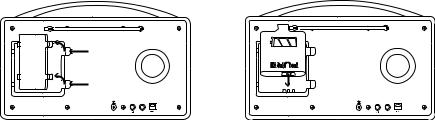
Using a ChargePAK |
Downloaded |
|
|
|
|
EN |
|||
|
|
|
||
About ChargePAKs |
from |
|
|
|
|
|
|
||
A ChargePAK is a rechargeable battery pack that allows you to listen to your music anywhere. When |
|
|||
your Evoke H6 is connected to a power outlet, it charges the ChargePAK. You can then disconnectwww |
your |
|
||
Evoke H6 from the power and take your music with you. |
. |
|
|
|
vandenborre |
||||
Inserting a ChargePAK |
||||
|
||||
Note: Your Evoke H6 is only compatible with a Pure ChargePAK F1. Do not use any other batteries or |
. |
|||
be |
||||
ChargePAK models with your Evoke H6.
To insert a ChargePAK:
1.Switch your Evoke H6 off and disconnect it from the power supply.
2.At the back of your Evoke H6, press the two clips on the battery cover to remove it.
3.Insert the ChargePAK into the battery compartment, with the electrical contacts on the ChargePAK facing down and the Pure label facing you.
4.Replace the battery cover.
5.Connect your Evoke H6 to the power supply.
The ChargePAK starts charging. If the ChargePAK is new or has not been used for a long time, we recommend you charge it for at least 24 hours.
Note: When the ChargePAK is charging, it is normal for it to get warm. The efficiency of the ChargePAK may decrease over time.
>
12V DC |
Aux in |
12V DC |
Aux in |
17
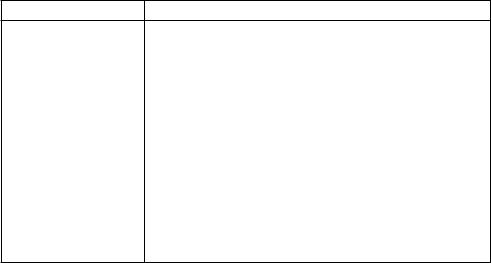
Troubleshooting |
Downloaded |
|
|
|
|
|
|
|
|
|
from |
|
|
|
Problem |
Solution |
www |
|
|
|
. |
|
||
|
|
|
|
|
I can’t hear any sound |
Use the Volume dial to turn the volume up. |
|
vandenborre |
|
|
|
|
||
|
For digital radio, perform an autotune. Read more on page 8. |
|
|
|
|
For Bluetooth or auxiliary devices, check a device is connected. Turn |
. |
||
|
be |
|||
|
the volume up on the connected device. |
|
|
|
The screen is very dark |
Remove any obstructions from in front of the speaker. There is a light |
|
||
|
sensor behind the speaker grill. |
|
|
|
|
Turn up the screen brightness. Read more on page 14. |
|
|
|
|
|
|
|
|
I can’t find an FM or |
Adjust your aerial and check it is fully extended. |
|
|
|
digital radio station |
Move your radio to another location. |
|
|
|
|
|
|
|
|
For digital radio, perform an autotune. Read more on page 8.
For FM radio, try using mono reception to improve the signal strength.
Read more on page 9.
18

Specifications
Radio
Frequencies
Bluetooth
Speaker
Audio output power Inputs
Outputs
Presets
Display
Mains power adapter
ChargePAK
Power consumption
Dimensions
Aerial
Approvals
Digital and FM radio
DAB/DAB+
FM radio 87.5-108MHz
Bluetooth v4.1 A2DP support
2 x Full range 3” driver unit
Downloaded |
|
|
|
EN |
|
|
|
|
from |
||
|
www |
|
|
. |
|
|
vandenborre |
|
|
. |
|
|
|
be |
20 Watts RMS
12V DC power adapter socket (230V supplied) 3.5mm stereo Aux In for auxiliary devices
USB connection (Micro USB) for software updates only 3.5mm stereo headphone
20 digital radio and 20 FM radio presets
2.8” colour display |
|
Adapter |
Input AC 100-240V~, 50/60 Hz, 0.8A |
|
Output DC 12V , 2400mA |
Main unit |
DC 12V , 2.4A |
Pure ChargePAK F1 rechargeable battery pack (available separately) Standby: 0.8W
Active: 4.5W
180mm high x 305mm wide x 128mm deep Captive telescopic aerial
CE marked.
Compliant with R&TTE (RED 2014/53/EU after 13th June 2017) and RoHS Directives (1999/95/EC and 2011/65/EU).
ETSI EN300 401 compliant.
See pure.com for the full Declaration of Conformity.
19

Warranty information |
Downloaded |
|
|
|
|
Imagination Technologies Limited warrants to the end user that this product will be free from defectsfromin materials |
|
|
and workmanship in the course of normal use for a period of three years from the date of purchase. This guarantee |
|
|
covers breakdowns due to manufacturing or design faults; it does not apply in cases such as accidental damage, |
|
|
|
www |
|
|
. |
|
however caused, wear and tear, negligence, adjustment, modification or repair not authorised by us. Should you |
|
|
have a problem with your unit please contact your supplier or contact Pure Support at http://support.pure.com |
|
|
Disclaimer |
|
|
Imagination Technologies Limited makes no representation or warranties with respect to the content of this document |
|
|
|
vandenborre |
|
and specifically disclaims any implied warranties of merchantability or fitness for any particular purpose. Further, |
. |
|
|
|
be |
Imagination Technologies Limited reserves the right to revise this publication and to make changes in it from time to time without obligation of Imagination Technologies Limited to notify any person or organization of such revisions or changes.
Trademarks
Evoke, Evoke H6, Pure, the Pure logo, Imagination Technologies, and the Imagination Technologies logo are trademarks or registered trademarks of Imagination Technologies Limited.
Copyright
Copyright © 2016 Imagination Technologies Limited. All rights reserved. No part of this publication may be copied or distributed, transmitted, transcribed, stored in a retrieval system, or translated into any human or computer language, in any form or by any means, electronic, mechanical, magnetic, manual or otherwise, or disclosed to third parties without the express written permission of Imagination Technologies Limited. Version 1 August 2016.
Correct disposal of this product
This marking indicates that this product should not be disposed with other household waste throughout the EU. To
prevent possible harm to the environment or human health from uncontrolled waste disposal, recycle it responsibly to promote the sustainable reuse of material resources. To return your used device, please use
the return and collection system or contact the retailer where the product was purchased. They can take this product for environmental safe recycling.
20
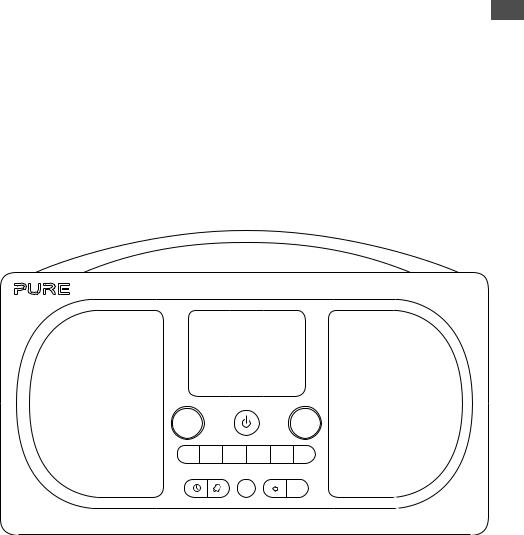
Evoke H6
Downloaded |
|
|
|
|
|
EN |
|
|
|
|
|
|
|
|
|
from |
|
DE |
|
|
|
||
|
www |
|
|
|
FR |
||
|
|
. |
|
|
|
|
|
|
|
vandenborre |
|
|
|
|
IT |
|
|
|
|
|
|
|
NO |
|
|
|
DAbe |
|
|
|
. |
NL
Vielen Dank, dass Sie sich für das Evoke H6 entschieden haben. Dieses Benutzerhandbuch beschreibt die Nutzung der verschiedenen Funktionen Ihres Evoke H6. Wenn Sie weitere Hilfe benötigen, rufen Sie unsere Hilfethemen unter support.pure.com auf.
Volume Select
1 |
2 |
3 |
4 |
5 |
6+ |
|
|
Source |
|
|
Menu |
1
Downloaded from
www . vandenborre . be
2
Inhaltsverzeichnis
Evoke H6 |
1 |
Sicherheitsanweisungen |
4 |
Erste Schritte |
5 |
Ihr Evoke |
5 |
Einrichten Ihres Evoke H6 |
6 |
Einund Ausschalten Ihres Evoke |
|
H6 |
7 |
Ändern der Lautstärke |
7 |
Digitalradio |
8 |
Hören von digitalen Radiosendern |
8 |
Ändern des digitalen Radiosenders |
8 |
Automatisches Einstellen von |
|
digitalen Radiosendern |
8 |
UKW-Radio |
9 |
Hören von UKW-Radiosendern |
9 |
Ändern des UKW-Radiosenders |
9 |
Ändern der Suchlauf-Einstellungen |
|
für UKW-Sender |
9 |
Auswählen von Stereooder |
|
Mono-Empfang für UKW-Sender |
9 |
Speicherplätze für |
|
Radiosender |
10 |
Info über Speicherplätze |
10 |
Speichern eines Radiosenders |
10 |
Aufrufen eines gespeicherten |
|
Senders |
10 |
Bluetooth und externe |
|
Geräte |
11 |
Anschließen eines Bluetooth-Geräts |
11 |
Anschließen eines Geräts per Kabel |
11 |
Wecker |
12 |
Einstellen eines Weckers |
12 |
Downloaded |
|
|
|
from |
|
DE |
|
|
|
||
Deaktivieren eines vorhandenen |
www |
|
|
Weckers |
|
. |
|
|
12 |
|
|
Verwenden der Schlummerfunktion |
vandenborre |
||
|
|
||
oder Abschalten eines Weckers |
|
12 |
|
Kurzzeitmesser |
|
13 |
. |
|
be |
||
|
|
|
|
Einrichten des Kurzzeitmessers |
|
13 |
|
Abschalten des Kurzzeitmessers |
13 |
|
|
Einrichten des Sleeptimers |
|
13 |
|
Einstellungen |
|
14 |
|
Individuelles Anpassen des Klangs |
|
|
|
Ihres Evoke H6 |
|
14 |
|
Anzeigeeinstellungen |
|
14 |
|
Uhreinstellungen |
|
15 |
|
Ändern der Sprache |
|
16 |
|
Rücksetzung auf die |
|
|
|
Werkseinstellungen |
|
16 |
|
Aktualisieren der Software |
|
16 |
|
Verwenden eines |
|
|
|
ChargePAK-Akkus |
|
17 |
|
Info über ChargePAK-Akkus |
|
17 |
|
Einlegen eines ChargePAK |
|
17 |
|
Fehlerbehebung |
|
18 |
|
Technische Daten |
|
19 |
|
3
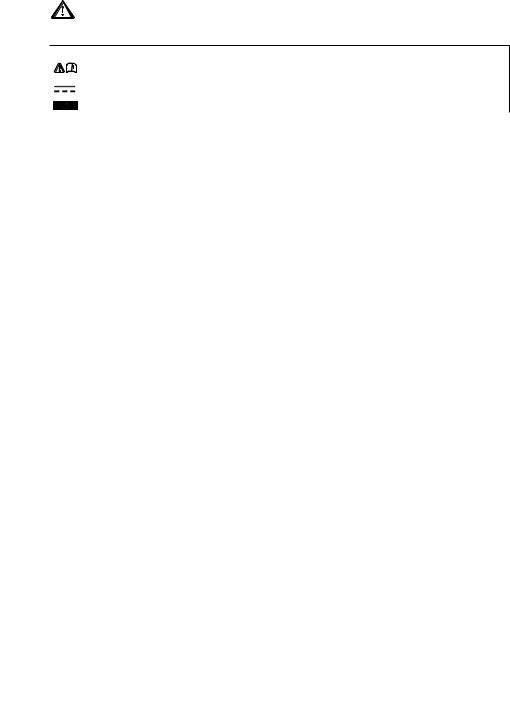
Sicherheitsanweisungen |
Downloaded |
|
|
|||||||||
|
|
|
||||||||||
|
|
|
|
|
Sicherheitsanweisungen und Warnhinweise |
from |
|
|
||||
|
Bei diesem Produkt verwendete Symbole |
www |
|
|||||||||
|
|
|
|
|||||||||
|
Symbol |
|
Beschreibung |
|
. |
|
||||||
|
|
|
|
|||||||||
|
|
|
|
|
||||||||
|
|
|
|
|
|
|
|
|
|
|
|
|
|
|
|
|
|
|
|
|
Durch dieses Symbol wird bei dem Produkt darauf hingewiesen, dass Vorsicht geboten ist und dass vor der |
vandenborre |
|||
|
|
|
|
|
|
|
|
Verwendung Anweisungen zu lesen sind. |
|
|
|
|
|
|
|
|
|
|
|
|
|
|
|
|
|
|
|
|
|
|
|
|
|
Dieses Symbol weist auf Gleichspannung hin. |
|
|
|
|
|
|
|
|
|
|
|
|
|
|
|
|
. |
|
|
|
|
|
|
|
|
Dieses Symbol zeigt die Taste an, über die das Produkt eingeschaltet oder in den Standby-Betrieb geschaltet wird. |
||||
|
|
|
|
|
|
|
|
be |
||||
|
|
|
|
|
|
|
|
|
|
|
|
|
1.Lesen und beachten Sie die folgenden Anweisungen, und bewahren Sie diese auf. Alle Sicherheitsund Bedienungsanweisungen sind vor der Verwendung dieses Produkts zu lesen und zur späteren Einsichtnahme aufzubewahren. Alle Warnhinweise am Gerät und in den Bedienungsanweisungen sind zu befolgen.
2.Eine von den vorliegenden Anweisungen abweichende Installation oder Verwendung kann dazu führen, dass die Sicherheit des Produkts beeinträchtigt wird und die Garantie erlischt.
3.Verwenden Sie zur Stromversorgung des Geräts nur das in diesem Benutzerhandbuch bzw. in diesen Bedienungsanweisungen angegebene Netzteil (geliefert von Pure, Modellnummer SW1202400-IM), und verwenden Sie das Netzteil zu keinem anderen Zweck.
4.Der direkte Netzadapter dient als Trennvorrichtung. Diese Trennvorrichtung muss frei zugänglich sein.
5.Das Gerät darf nicht in Wasser getaucht oder in einer nassen/feuchten Umgebung wie der Dusche oder im Badezimmer verwendet werden, wenn es an den Netzstrom angeschlossen ist. Das Netzteil darf nicht mit Tropfen oder Spritzern in Berührung kommen, und es dürfen keine mit Flüssigkeiten gefüllten Gegenstände wie Vasen daraufgestellt werden.
6.Lösen Sie keine Schrauben vom Produktgehäuse, und öffnen Sie dieses nicht.
7.Setzen Sie das Produkt nicht direkter Sonneneinstrahlung aus, und achten Sie auf einen ausreichenden Abstand zu Wärmequellen wie Heizkörpern, Heizlüftern und anderen Geräten, die Wärme erzeugen.
8.Bei einem unsachgemäßen Austausch der Batterie besteht Explosionsgefahr (achten Sie auf eine korrekte Polarität). Tauschen Sie die Batterie nur gegen eine baugleiche oder gleichwertige Batterie aus.Die Batterie darf nicht großer Hitze wie Sonneneinstrahlung, Feuer oder Ähnlichem ausgesetzt werden. Achten Sie auf eine umweltgerechte Batterieentsorgung.
9.Setzen Sie das Produkt keinen offenen Flammen wie brennenden Kerzen aus. Diese dürfen nicht auf das Produkt oder in dessen Nähe gestellt werden.
10.Das Produkt und das Netzteil dürfen nicht abgedeckt werden, um die Belüftung nicht zu beeinträchtigen.
11.Reinigen Sie das Produkt nur mit einem trockenen Tuch.
12.Dieses Produkt ist für den Einsatz in Regionen mit gemäßigtem Klima vorgesehen.
13.Bei einer von der Anleitung abweichenden Verwendung des Produkts kann der Schutz des Produkts beeinträchtigt werden.
14.Verwenden Sie das Produkt nicht, wenn es beschädigt ist.
15.Produktreparaturen dürfen nur von kompetenten und autorisierten Personen durchgeführt werden.
4
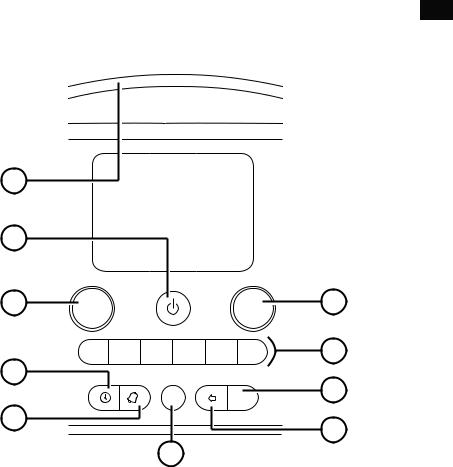
Erste Schritte
Ihr Evoke
Bedienelemente auf der Vorderseite
Downloaded |
DE |
|
from |
||
|
||
www |
||
|
. |
|
|
vandenborre |
|
|
. |
|
|
be |
|
1
2 |
Volume |
Select |
3 |
10 |
1 |
2 |
3 |
4 |
5 |
6+ |
4 |
|
|
|
|
|
|
|
|
Source |
|
Menu |
5
6
9
8
7 |
1 |
SnoozeHandle |
Tippen Sie auf diesen Griff, um die Schlummerfunktion des Weckers zu |
|
|
verwenden oder den Bildschirm zu beleuchten, wenn dieser abgeblendet ist |
2 |
Standby |
Schalten Sie Ihr Evoke H6 ein und aus oder setzen Sie es in den Standby- |
|
|
Modus |
3 |
Lautstärkeregler |
Drehen Sie diesen Regler, um die Lautstärke zu ändern, drücken Sie, um |
|
(Volume) |
das Radio stummzuschalten |
4 |
Timer |
Drücken Sie diese Taste, um den Sleeptimer einzurichten |
5 |
Wecker |
Drücken Sie diese Taste, um einen Wecker oder Kurzzeitmesser einzurichten |
6 |
Source |
Drücken Sie diese Taste, um zwischen digitalem Radio, UKW-Radio, |
|
|
Bluetooth und dem AUX-Eingang umzuschalten |
7 |
Zurück |
Drücken Sie diese Taste, wenn Sie sich im Menü befinden, um wieder zum |
|
|
vorherigen Bildschirm zu gelangen |
5

8Menü
9Speicherplätze
Downloaded |
|
Drücken Sie diese Taste, um Einstellungen und Opti |
nen anzupassen |
Drücken Sie diese Tasten, um Ihre Lieblingssender zu speichern und |
|
aufzurufen |
from |
|
|
Drehen und drücken Sie diesen Regler, um nach Radiosendern zu suchen |
|
oder Einstellungen und Optionen auszuwählen |
www |
|
. |
|
vandenborre |
|
. |
|
be |
Aux in
3,5-mm-Buchse für |
Analoger Stereo- |
Micro-USB- |
Stereo-Kopfhörer |
Eingang für externe |
Anschluss für |
|
Geräte |
Software-Updates |
Einrichten Ihres Evoke H6
So richten Sie Ihr Evoke H6 ein:
1.Lösen Sie die Antenne aus der Halterung und ziehen Sie sie auf volle Länge aus.
2.Schließen Sie das beiliegende Netzteil an den Anschluss auf der Rückseite Ihres Evoke H6 an.
3.Stecken Sie das Netzteil in die Steckdose.
– +
+
|
> |
12V DC |
Aux in |
|
|
|
|
|
|
12V DC |
Aux in |
|
12V DC |
Aux in |
6

Einund Ausschalten Ihres Evoke H6 |
|
|
||
Wenn Sie einen ChargePAK-Akku besitzen, legen Sie diesen ein, bevor SieDownloadedIhr Evoke H6 einschalten. Mehr |
|
|||
über die Verwendung eines ChargePAK-Akkus erfahren Sie auf Seite 17. |
from |
DE |
||
|
|
|
|
|
So schalten Sie Ihr Evoke H6 ein: |
www |
|
||
|
|
|
|
|
• Drücken Sie |
. |
. |
|
|
|
|
|||
Hinweis: Wenn Sie Ihr Evoke H6 zu ersten Mal einschalten, sucht dieses automatisch nach digitalen |
|
|||
Radiosendern. Nachdem die automatische Sendersuche abgeschlossen ist, können Sie Digitalradio |
|
|||
hören. |
|
|
vandenborre |
|
|
|
|
|
. |
|
|
|
|
be |
So schalten Sie Ihr Evoke H6 aus oder setzen es in den Standby-Modus:
•Drücken Sie  .
.
Wenn Ihr Evoke H6 durch einen ChargePAK-Akku betrieben wird, schaltet sich das Gerät ab. Wenn Ihr Evoke H6 an die Steckdose angeschlossen ist, wechselt es in den Standby-Modus. Im StandbyModus verbraucht Ihr Evoke H6 nur wenig Strom und zeigt Uhrzeit und Datum auf dem Bildschirm an.
Ändern der Lautstärke
So ändern Sie die Lautstärke:
•Um die Lautstärke zu erhöhen, drehen Sie den Lautstärkeregler (Volume) im Uhrzeigersinn.
•Um die Lautstärke zu verringern, drehen Sie den Volume-Regler gegen den Uhrzeigersinn.
Volume
So schalten Sie das Radio stumm:
•Drücken Sie den Volume-Regler.
Volume
7
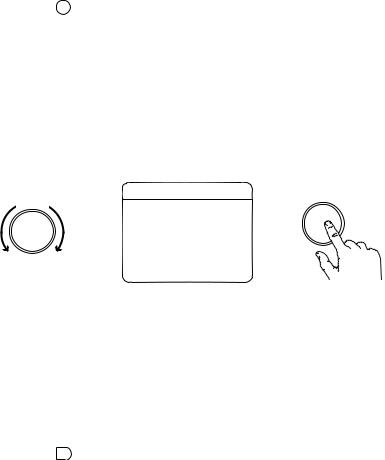
Digitalradio |
Downloaded |
|
|
Hören von digitalen Radiosendern |
from |
|
|
So hören Sie Digitalradio: |
www |
• Drücken Sie Source , bis „Digital Radio“ angezeigt wird. |
. |
|
|
Tipp: Manche digitalen Radiosender übertragen auch Informationen und Grafiken, z. B. Albumcov r |
|
oder Wetterdaten. Drücken Sie den Select-Regler, um zwischen Diashow, großformatiger Diashow |
|
und Anzeigemodus zu wechseln. |
vandenborre |
|
. |
|
be |
Ändern des digitalen Radiosenders
So stellen Sie einen anderen digitalen Radiosender ein:
1.Drehen Sie den Auswahlregler (Select) nach links oder rechts, um die verfügbaren Sender zu durchsuchen.
2.Drücken Sie den Select-Regler, um den Sender zu wechseln.
|
Station List |
Select |
|
Select |
|
||
BBC Radio 1 |
|
||
|
|
||
|
BBC Radio 1Xtra |
|
|
> |
BBC Radio 2 |
> |
|
BBC Radio 3 |
|||
|
|
||
|
BBC Radio 4 |
|
|
|
BBC Radio 4Extra |
|
|
|
BBC Radio 5 Live |
|
Tipp: Ein „>>“ neben dem Namen eines Radiosenders bedeutet, dass der Sender über einen sekundären Dienst verfügt, der weitere Inhalte bietet. Der sekundäre Dienst ist unterhalb des Radiosenders aufgeführt und durch „<<“ markiert. Sekundärdienste sind möglicherweise nur zu bestimmten Zeiten verfügbar.
Ein „?“ neben dem Namen eines Radiosenders bedeutet, dass dieser nicht aktiv oder nicht verfügbar ist.
Automatisches Einstellen von digitalen Radiosendern
Wenn Sie Ihr Evoke H6 zu ersten Mal einschalten, sucht dieses automatisch nach digitalen Radiosendern. Wenn Sie Ihr Evoke H6 an einem neuen Standort aufstellen, führen Sie eine automatische Sendersuche durch, um die Liste der Radiosender zu aktualisieren.
So führen Sie eine automatische Suche nach digitalen Sendern durch:
1.Drücken Sie Menu .
2.Drehen und drücken Sie den Select-Regler, um die Einstellung „Aut. Suche“ auszuwählen. Ihr Evoke H6 beginnt mit der Suche nach digitalen Radiosendern.
8
