PURE SIESTA S2 User Manual [nl]

Siesta S2

Siesta S2
Thank you for choosing Siesta S2. This manual will help you get your product up and running in no time and explains how to get the best out of all its great features. If you need any further assistance, please visit the support pages on our website at support.pure.com.
EN
DE
FR
IT
NL
DA/NO
1

 Safety instructions and cautions
Safety instructions and cautions
Symbols used on this product
Symbol Description
This WARNING symbol is used throughout this manual to indicate a potentially serious risk to your personal safety. Obey all safety notices that accompany this symbol to avoid possible injury or death.
This symbol is used on the product to indicate a caution and that instructions should be read before use.
This symbol indicates DC voltage.
This symbol indicates where the product is switched on or put into standby.
Note: For information on all the other symbols used on the product, download the Siesta S2 user guide from support.pure.com.
1.Read, heed and retain these instructions – All the safety and operating instructions should be read before this product is used and retained for future reference. All warnings on the appliance and in the operating instructions should be followed.
2.Failure to install or use the product in accordance with these instructions may impair the safety of the product and invalid the warranty.
3.Use only power supply listed in these user manual/user instructions (supplied by Pure with model number : SW055-900-AM and SW055-900-A01) to power the equipment and do not use the power supply for any other purpose.
4.The direct plug-in adapter is used as a disconnect device, the disconnect device shall remain readily operable and accessible.
5.Do not immerse in water or use in a wet / moist environment, such as in the shower or bathroom if plugged into the mains supply. The power supply shall not be exposed to dripping or splashing and no objects filled with liquids, such as vases, placed above it.
6.Do not remove screws from or open the product casing. Product repairs are only to be carried out by competent and authorised personnel. Do not use the product if any damage is noticed.
7.Keep the product away direct sunlight and from heat sources such as radiators, heaters or other appliances that produce heat.
8.Do not expose the product to naked flame sources, such lighted candles which should not be placed on or near the product.
9.Ventilation should not be impaired by covering the product or power supply.
10.Clean only with a dry cloth.
11.This product is intended for use in moderate climates.
12.If the product is used in a manner not specified by the instructions, the product’s protection could be impaired.
13.Do not use the product if any damage is noticed.
14.Product repairs are only allowed to be carried out by competent and authorised personnel.
2

Contents
EN
4 Introduction
4Top panel controls
5Rear panel connectors
6Display
7Getting started
7Quick set up
8Listening to radio
9Storing and selecting presets
10Using the alarms
10Setting a radio alarm
11Setting a tone alarm
12Switching an alarm on/off
12Snoozing a sounding alarm
12Cancelling a sounding alarm
13Setting the sleep timer
13Setting the kitchen timer
14Options and settings
14General settings
15Display settings
16Clock settings
18Autotune
18FM stereo
19 Technical specifications
3
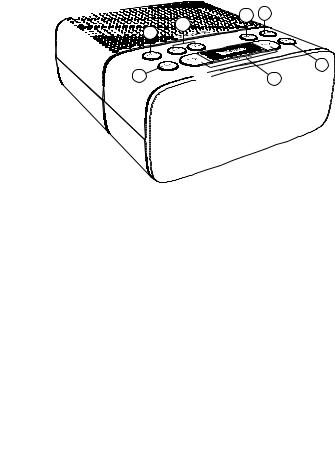
Introduction
Top panel controls






























 C D
C D



















 B
B



























 A
A












G
E 

 F
F
A.Source button: Press to switch between listening to digital radio and FM radio.
B.Alarm buttons: Set or cancel individual alarms.
C.Preset button: Store up to 5 digital or 5 FM radio preset stations (see page 9 for more information).
D.Menu button: Press to change various settings on Siesta (see page 14).
E.Power button: Push to switch Siesta between on and standby.
F.Volume and Station/Select buttons: Press 
 /
/ 
 to adjust volume. Press the Station button and then
to adjust volume. Press the Station button and then 
 /
/ 
 to navigate radio stations (see page 8) or scroll and select menu options.
to navigate radio stations (see page 8) or scroll and select menu options.
G.Sleep button: Press to set the sleep timer (see page 13).
4
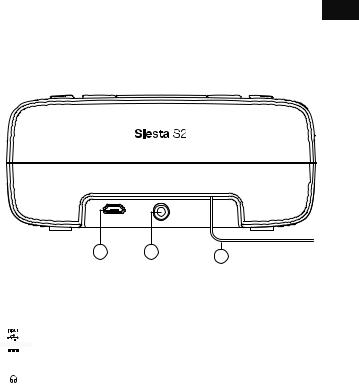
EN
Rear panel connectors
A B C
 5.5V 0.9A
5.5V 0.9A A. USB power connector
A. USB power connector
B. Stereo headphone socket
C.Aerial
5
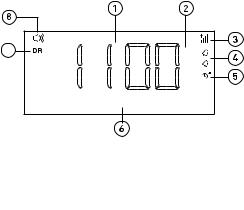
Display
7 |
11:OOPM |
2 |
|
1 |
ABSOLUTE RADIO
1.Displays current time
2.AM/PM indicator
3.Signal strength
4.Alarm set indicators
5.( ) Kitchen timer indicator, (
) Kitchen timer indicator, ( ) Sleep timer indicator
) Sleep timer indicator
6.Displays station name, information and menu options
7.Source indicator (DR= digital radio, FM= FM radio)
8.Volume indicator
6
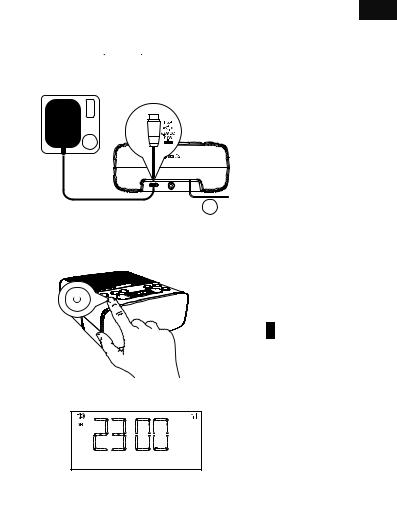
Getting started
Quick set up
1
B
EN
•Position aerial (A) and connect power (B). Ensure aerial is not positioned close to power cable
A
2
• Push ( ) to switch on.
) to switch on.
3
23:00 |
• Wait for Autotune to complete. |
|
SCANNING 12
7

Listening to radio
23:00
DAB
23:00
< ABSOLUTE >
FM 23:00
FM
FM 23:00
88\00 MHZ
FM 23:00
< 88\00 MHZ >
Listening to digital radio
Press the Source button to switch to ‘DAB’.
Changing digital stations
1.Press the Station button so that the < > symbols are shown on the display.
2.Scroll < > to the desired station.
3.Press the Station button to tune into the station.
Listening to FM radio
Press the Source button to switch to ‘FM’.
Seek tuning
1.Press the Station button so that the < > symbols are shown on the display.
2.Hold either the scroll up or scroll down < > button until Siesta starts to automatically scan for the next station. The scan will stop when a station with a strong signal is found.
Manual tuning
1.Press the Station button so that the < > symbols are shown on the display.
2.Press < or > to scroll to the required frequency.
8

Storing and selecting presets
EN
You can store up to 5 digital and 5 FM radio stations for quick access and for use when setting a radio alarm.
23:00 |
|
Storing a radio preset |
|
|
1. |
Tune into the station that you want to store. |
|
|
|
||
<4 EMPTY |
> |
2. |
Press the Presets buttons so that the < > |
|
symbols are shown on the display. |
||
|
|
|
|
23:00
STORED 4
3.Scroll < > to the required Preset (1-5).
4.Press and hold the Select button to store the radio station as a preset.
Note: To overwrite a radio preset, tune into the station that you want to store and follow the above steps.
23:00 |
|
Selecting a radio preset |
||
|
1. |
Press the Presets button. |
||
|
|
|||
<4 ABSOLUTE |
> |
2. |
Scroll < > to the station that you want to listen to. |
|
3. |
Press the Select button to tune to the station. |
|||
|
|
|||
23:00
NOW TUNING
9

Using the alarms
Siesta S2 has two alarms. The alarms switch the radio on (if in standby) and tune to a digital or FM radio station or sound a tone.
23:00 |
|
Setting a radio alarm |
||
|
1 |
|
||
|
|
1. |
Press the 1 or 2 button. |
|
ALARM 1 |
ON |
2. |
Scroll < > to ‘On’ and press the Select button. |
|
3. |
Scroll < > to set the hour for the alarm and |
|||
|
|
|||
press the Select button.
23:00 |
1 |
< 6-00 |
> |
23:00 |
1 |
<DAB |
> |
23:00 |
1 |
<4 ABSOLUTE |
> |
23:00 |
1 |
<WEEKENDS |
> |
23:00 

 1
1
<VOLUME |
|
8 > |
|
23:00  1
1
SAVED
4.Scroll < > to set the minute for the alarm and press the Select button.
5.Scroll < > to specify ‘DIGITAL RADIO’ or ‘FM’ and press the Select button to confirm.
6.Scroll < > to specify the radio station that you want to play when the alarm goes off. You have the option of selecting one of your preset
stations or you can select ‘LAST USED’ to select the station that you were last listening to. Press the Select button to confirm.
Note: See page 9 to find out how to set up a preset station.
7.Scroll < > to specify one of the following alarm frequency options: DAILY, WEEKDAYS, WEEKENDS and ONCE and press the Select button to confirm.
8.Press the 
 and
and 
 buttons to set the volume of the radio station when the alarm sounds and press the Select button to confirm.
buttons to set the volume of the radio station when the alarm sounds and press the Select button to confirm.
9.The icon of the alarm you have set will appear on the display.
10

EN
23:00


 1
1
ALARM 1  ON
ON
23:00 |
1 |
< 6-00 |
> |
23:00 |
1 |
<TONE |
> |
23:00 |
1 |
<WEEKENDS |
> |
Setting a tone alarm
1.Press the  1 or
1 or  2 button.
2 button.
2.Scroll < > to ‘ON’ and press the Select button.
3.Scroll < > to set the hour for the alarm and press the Select button.
4.Scroll < > to set the minute for the alarm and press the Select button.
5.Scroll < > to specify ‘TONE’ and press the Select button to confirm.
6.Scroll < > to specify one of the following alarm frequency options: ‘DAILY’, ‘ONCE’, ‘WEEKENDS’ and ‘WEEKDAYS’ and press the Select button to confirm.
7.The icon of the alarm you have set will appear on the display.
23:00  1
1
SAVED
11
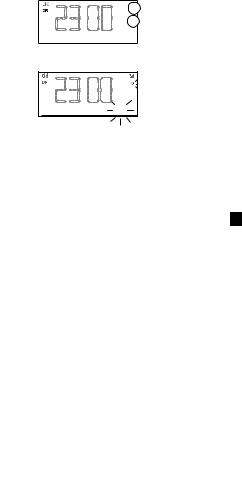
23:00
ABSOLUTE RADIO
 1
1
 2
2
Switching an alarm on/off
Press the  1 or
1 or  2 button to toggle an alarm on or off.
2 button to toggle an alarm on or off.
The icon of the alarm that you have switched on will display to indicate that an alarm is set.
23:00


 1
1
SNOOZE 9-53
Snoozing a sounding alarm
Press the Snooze button to snooze a sounding alarm (default 10 minutes). See page 17 for more information on setting the snooze time. Siesta will display a countdown timer to show how long the alarm will snooze for.
The alarm will reactivate after the snooze time has expired.
Cancelling a sounding alarm
Press any back row button to cancel a sounding alarm.
Press the Standby ( ) button to turn Siesta off.
) button to turn Siesta off.
12

Setting the sleep timer
EN
You can set the sleep timer to switch Siesta off after a specified period of time.
23:00 |
1. |
Press the Sleep button. |
|
2. |
Scroll < > until the amount of time that you |
||
|
|||
< 15 MINUTES > |
|
want to set the sleep timer to is displayed |
|
|
(15-90 minutes) and press the Select button |
||
|
|
||
|
|
to confirm. |
23:00
ABSOLUTE RADIO
The sleep timer icon 
 will appear when a sleep timer is set.
will appear when a sleep timer is set.
Setting the kitchen timer
Siesta includes a countdown kitchen timer which will sound an alarm after a set time period.
23:00
<KITCHEN TIMER>
23:00 |
1 |
< 02-00 |
> |
1.Press the Menu button.
2.Scroll < > to ‘KITCHEN TIMER’ and press the Select button.
3.Scroll < > to change the hours and press the Select button.
4.Scroll < > again to change the minutes and push to confirm and start the countdown timer.
The alarm will sound after the time period you have set whether the radio is on or in standby. Cancel the beeping alarm tone by pressing any button on the back row. Press the Standby (  ) button to turn Siesta off.
) button to turn Siesta off.
13
Options and settings
General settings
Changing the language shown on the display
To switch the display language on Siesta between English, French, German, Italian, Norwegian and Dutch:
1.Press the Menu button.
2.Scroll < > to ‘SETTINGS’ and press the Select button.
3.Scroll < > to ‘LANGUAGE’ and press the Select button.
4.Scroll < > and press the Select button to choose the language that you want Siesta to display.
Resetting Siesta to factory settings
Resetting your Siesta radio removes all presets, clears the station list and resets all options to defaults. To carry out a factory reset:
1.Press the Menu button.
2.Scroll < > to ‘SETTINGS’ and press the Select button.
3.Scroll < > to ‘FACTORY RESET’ and press the Select button.
4.Scroll < > to ‘CONFIRM’ and press the Select button.
Displaying Siesta’s software version
To display software version that is currently running on Siesta:
1.Press the Menu button.
2.Scroll < > to ‘SETTINGS’ and press the Select button.
3.Scroll < > to ‘VERSION’ and press the Select button. Press the Select button again to display the long software version.
Updating Siesta to the latest version of software
Contact Pure technical support (http://support.pure.com) for more information on how to update Siesta to the latest software version.
14

EN
Display settings
Adjusting the display brightness
You can adjust the brightness of the display when Siesta is switched on or in standby. To change the brightness of Siesta’s display:
1.Press the Menu button.
2.Scroll < > to ‘DISPLAY’ and press the Select button.
3.Scroll < > to ‘BACKLIGHT’ and press the Select button.
4.Scroll < > to ‘ACTIVE’ and press the Select button to change the settings that apply when Siesta is switched on, or scroll to < > ‘STANDBY’ and press the Select button to change settings that apply in standby.
5.Scroll < > to ‘BRIGHTNESS’ and press the Select button.
6.Scroll < > to choose a brightness level between ‘1’ and ‘5’ or Auto.
7.Press the Select button to confirm the brightness setting.
Adjusting how long the display backlight stays on for
You can adjust how long Siesta’s display backlight stays on for:
1.Press the Menu button.
2.Scroll < > to ‘DISPLAY’ and press the Select button.
3.Scroll < > to ‘BACKLIGHT’ and press the Select button.
4.Scroll < > to ‘ACTIVE’ and press the Select button to change the settings that apply when Siesta is switched on, or scroll to < > ‘STANDBY’ and press the Select button to change settings that apply in standby.
5.Scroll < > to ‘DURATION’ and press the Select button.
6.Scroll < > and press the Select button to choose one of the following options:
ALWAYS ON: Choose this option if you want the backlight to always stay on. TIMED OFF: Choose this option if you want the backlight to turn off after 10 seconds.
15
Changing the information shown on Siesta’s display
If you are listening to a digital or FM radio station, you can change the information that is shown on Siesta’s display:
1.Press the Menu button.
2.Scroll < > to ‘DISPLAY’ and press the Select button.
3.Scroll < > to ‘INFORMATION’ and press the Select button.
4.Scroll < > to ‘ACTIVE’ and press the Select button to change the settings that apply when Siesta is switched on, or scroll to < > ‘STANDBY’ and press the Select button to change settings that apply in standby.
The following options are available in ‘ACTIVE’ mode:
STATION NAME: Scroll < > to this option and press the Select button if you want to display the name of the radio station that is currently playing.
SCROLLING TEXT: Scroll < > to this option and press the Select button if you want to display the information broadcast by the station you are currently listening to. The information displayed may include song titles, programme details, news, etc.
SIGNAL STRENGTH: Scroll < > to this option and press the Select button if you want to display the signal strength of the radio station you are currently listening to. The number of asterisks indicate the reliable reception level.
DATE: Scroll < > to this option and press the Select button if you want to display the current date.
The following options are available in ‘STANDBY’ mode only.
TIME: Scroll < > to this option and press the Select button if you only want to display the time when Siesta is in standby.
TIME AND DATE: Scroll < > to this option and press the Select button if you want to display the time and date when Siesta is in standby.
Clock settings
Setting the time and date
The time and date on Siesta are automatically set by the FM or digital radio signal. If the time/date on Siesta is not updating automatically, you can manually set it.
1.Press the Menu button.
2.Scroll < > to ‘CLOCK’ and press the Select button.
3.Scroll < > to ‘SET TIME/DATE’ and press the Select button.
4.Scroll < > to set the hour and press the Select button. Repeat to set the minutes.
5.Scroll < > to set the day and press the Select button. Repeat to set the month and the year.
16

EN
Changing the time format
1. Press the Menu button.
2.Scroll < > to ‘CLOCK’ and press the Select button.
3.Scroll < > to ‘SET 12/24 HOUR’ and press the Select button.
4.Scroll < > to choose between ‘12 HOUR’ and ‘24 HOUR’ and press the Select button to confirm.
Changing the date format
1. Press the Menu button.
2.Scroll < > to ‘CLOCK’ and press the Select button.
3.Scroll < > to ‘SET DATE FORMAT’ and press the Select button.
4.Scroll < > to choose between ‘DD-MM-YYYY’ and ‘MM-DD-YYYY’ and press the Select button to confirm.
Clock synchronization options
You can select the radio sources that you want to use for setting the time. By default, Siesta uses both the FM and digital radio signals to synchronize the time.
To specify the clock synchronization options:
1.Press the Menu button.
2.Scroll < > to ‘CLOCK’ and press the Select button.
3.Scroll < > to ‘CLOCK SYNC’ and press the Select button.
4.Scroll < > to choose the required clock synchronization option and press the Select button to confirm.
Changing the alarm snooze time
You can change the amount of time an alarm will snooze for when you press Siesta’s Snooze button during a sounding alarm. By default, Siesta’s snooze time is set to 10 minutes.
To change Siesta’s snooze time:
1.Press the Menu button.
2.Scroll < > to ‘CLOCK’ and press the Select button.
3.Scroll < > to ‘SNOOZE’ and press the Select button.
4.Scroll < > to choose a snooze time between ‘5’ and ‘59’ minutes and press the Select button to confirm.
17
Autotune
You can use the autotune function to automatically scan for new digital radio stations and remove inactive ones.
Note: The ‘Autotune’ function is only visible when you have selected ‘DAB’ as the radio source.
1.Press the Menu button.
2.Scroll < > to ‘AUTOTUNE’ and press the Select button.
3.The number of stations found will be displayed during the autotune.
4.When the autotune has finished, Siesta will tune to the last station that you were listening to.
FM stereo
You can use the FM stereo menu to make switch between stereo and mono reception. You may want to select ‘STEREO’ if you are listening to Siesta using headphones.
Note: The ‘FM STEREO’ option is only visible when you have selected ‘FM’ as the radio source.
To change Siesta’s FM stereo setting:
1.Press the Menu button.
2.Scroll < > to ‘FM STEREO’ and press the Select button.
3.Scroll < > to choose between ‘STEREO’ and ‘MONO’ and press the Select button to confirm.
18

Technical specifications
EN
Radio |
Digital and FM radio |
Frequencies |
DAB/DAB+, FM radio 87.5-108 MHz |
Speaker |
Full-range 2.5" drive unit. 2W RMS amplifier. |
Input connectors |
Micro USB power adapter socket (also for software |
|
updates) |
Output connectors |
3.5mm headphone socket |
Controls |
Power on/Standby, Volume/Snooze/Select, Source, |
|
Alarms, Presets, Menu, Sleep |
Presets |
5 digital radio and 5 FM presets |
Power |
100-240V AC to 5.5V (900mA) DC Micro USB external |
|
power adapter |
Dimensions |
130 mm wide x 137 mm deep x 57 mm high |
Weight |
0.362 kg |
Aerial |
Wire aerial attached |
Warranty |
Comprehensive three year warranty |
Approvals |
Compliant with the EMC, Low Voltage and RoHS |
|
Recast Directives (2014/30/EU, 2014/35/EU and |
|
2011/65/EU) |
|
Note: Will comply with RED (2014/53/EU) after 12th |
|
July 2017. |
19

Warranty information
Imagination Technologies Limited warrants to the end user that this product will be free from defects in materials and workmanship in the course of normal use for a period of three years from the date of purchase. This guarantee covers breakdowns due to manufacturing or design faults; it does not apply in cases such as accidental damage, however caused, wear and tear, negligence, adjustment, modification or repair not authorised by us. Should you have a problem with your unit please contact your supplier or contact Pure Support at http://support.pure.com.
Disclaimer
Imagination Technologies Limited makes no representation or warranties with respect to the content of this document and specifically disclaims any implied warranties of merchantability or fitness for any particular purpose. Further, Imagination Technologies Limited reserves the right to revise this publication and to make changes in it from time to time without obligation of Imagination Technologies Limited to notify any person or organization of such revisions or changes.
Trademarks
Siesta S2, Pure, the Pure logo, Imagination Technologies, and the Imagination Technologies logo are trademarks or registered trademarks of Imagination Technologies Limited.
Copyright
Copyright © 2016 Imagination Technologies Limited. All rights reserved. No part of this publication may be copied or distributed, transmitted, transcribed, stored in a retrieval system, or translated into any human or computer language, in any form or by any means, electronic, mechanical, magnetic, manual or otherwise, or disclosed to third parties without the express written permission of Imagination Technologies Limited. Version 1 August 2016.
Disposal of Waste Electrical & Electronic Equipment
This symbol on the product or on its packaging indicates that this product should not be treated as household waste. Instead it should be handed over to
a suitable collection point for the recycling of electrical and electronic equipment. By ensuring this product is disposed of correctly, you will help prevent potential
negative consequences for the environment and human health, which could otherwise be caused by inappropriate waste handling of this product. The
recycling of materials will help to conserve natural resources. For more detailed information about recycling of this product, please contact your local council office, your household waste disposal service or the shop where you purchased the product.
20

Siesta S2
Vielen Dank, dass Sie sich für Siesta S2 entschieden haben. Dieses Handbuch hilft Ihnen, Ihr Produkt in kürzester Zeit in Betrieb zu nehmen. Sie erfahren hier, wie Sie all seine großartigen Funktionen optimal nutzen können. Wenn Sie weitere Hilfe benötigen, besuchen Sie unsere Support-Seiten auf unserer Website unter support.pure.com.
EN
DE
FR
IT
NL
DA/NO
1
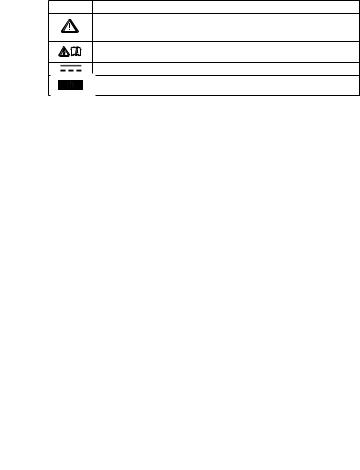
 Sicherheitsanweisungen und Warnhinweise
Sicherheitsanweisungen und Warnhinweise
Bei diesem Produkt verwendete Symbole
Symbol Beschreibung
Das Symbol WARNUNG wird in diesem Handbuch verwendet, um auf mögliche ernste Gefahren für Ihre Sicherheit hinzuweisen. Beachten Sie alle Warnhinweise mit diesem Symbol, um mögliche Gefährdungen für Leben und Gesundheit auszuschließen.
Durch dieses Symbol wird bei dem Produkt darauf hingewiesen, dass Vorsicht geboten ist und dass vor der Verwendung Anweisungen zu lesen sind.
Dieses Symbol weist auf Gleichspannung hin.
Dieses Symbol zeigt die Taste an, über die das Produkt eingeschaltet oder in den StandbyBetrieb geschaltet wird.
Hinweis: Für Informationen zu allen anderen am Produkt verwendeten Symbolen laden Sie das Siesta S2 Benutzerhandbuch unter support.pure.com herunter.
1.Lesen und beachten Sie die folgenden Anweisungen, und bewahren Sie diese auf. Alle Sicherheitsund Bedienungsanweisungen sind vor der Verwendung dieses Produkts zu lesen und zur späteren Einsichtnahme aufzubewahren. Alle Warnhinweise am Gerät und in den Bedienungsanweisungen sind zu befolgen.
2.Eine von den vorliegenden Anweisungen abweichende Installation oder Verwendung kann dazu führen, dass die Sicherheit des Produkts beeinträchtigt wird und die Garantie erlischt.
3.Verwenden Sie zur Stromversorgung des Geräts nur das in diesem Benutzerhandbuch bzw. in diesen Bedienungsanweisungen angegebene Netzteil (geliefert von Pure, Modellnummer SW055- 900-AM and SW055-900-A01), und verwenden Sie das Netzteil zu keinem anderen Zweck.
4.Der direkte Netzadapter dient als Trennvorrichtung. Diese Trennvorrichtung muss frei zugänglich sein.
5.Das Gerät darf nicht in Wasser getaucht oder in einer nassen/feuchten Umgebung wie der Dusche oder im Badezimmer verwendet werden, wenn es an den Netzstrom angeschlossen ist. Das Netzteil darf nicht mit Tropfen oder Spritzern in Berührung kommen, und es dürfen keine mit Flüssigkeiten gefüllten Gegenstände wie Vasen daraufgestellt werden.
6.Lösen Sie keine Schrauben vom Produktgehäuse, und öffnen Sie dieses nicht. Produktreparaturen dürfen nur von kompetenten und autorisierten Personen durchgeführt werden. Verwenden Sie das Produkt nicht, wenn es beschädigt ist.
7.Setzen Sie das Produkt nicht direkter Sonneneinstrahlung aus, und achten Sie auf einen ausreichenden Abstand zu Wärmequellen wie Heizkörpern, Heizlüftern und anderen Geräten, die Wärme erzeugen.
8.Setzen Sie das Produkt keinen offenen Flammen wie brennenden Kerzen aus. Diese dürfen nicht auf das Produkt oder in dessen Nähe gestellt werden.
9.Das Produkt und das Netzteil dürfen nicht abgedeckt werden, um die Belüftung nicht zu beeinträchtigen.
10.Reinigen Sie das Produkt nur mit einem trockenen Tuch.
11.Dieses Produkt ist für den Einsatz in Regionen mit gemäßigtem Klima vorgesehen.
12.Bei einer von der Anleitung abweichenden Verwendung des Produkts kann der Schutz des Produkts beeinträchtigt werden.
13.Verwenden Sie das Produkt nicht, wenn es beschädigt ist.
14.Produktreparaturen dürfen nur von kompetenten und autorisierten Personen durchgeführt werden.
2
Inhalt
4 Einführung |
DE |
4Bedienelemente an der Oberseite
5Anschlüsse an der Rückseite
6Anzeige
7Erste Schritte
7Schnellstart
8Radiowiedergabe
9Speichern und Wählen von Speicherplätzen
10Verwendung der Alarme
10Einstellen eines Radioalarms
11Einstellen eines Alarmtons
12Ein-/Ausschalten eines Alarms
12Schlummerfunktion verwenden
12Abbrechen eines ertönenden Alarms
13Einstellen des Sleep-Timers
13Einstellen des Küchen-Timers
14Optionen und Einstellungen
14Allgemeine Einstellungen
15Anzeigeeinstellungen
16Uhr-Einstellungen
18Autotune
18UKW Stereo
19Technische Daten
3

Einführung
Bedienelemente an der Oberseite






























 C D
C D



















 B
B



























 A
A












G
E 

 F
F
A.Source-Taste: Drücken Sie diese Taste, um zwischen digitalem Radio und UKW-Radio zu wechseln.
B.Alarm-Tasten: Hiermit können Sie Alarme einstellen oder abbrechen.
C.Presets-Taste: Sie können bis zu 5 voreingestellte digitale oder 5 UKWSender speichern (weitere Informationen siehe Seite 9).
D.Menu-Taste: Drücken Sie diese Taste, um verschiedene Einstellungen beim Siesta zu ändern (siehe Seite 14).
E.Power-Taste: Drücken Sie diese Taste, um beim Siesta zwischen Betrieb und Standby umzuschalten.
F.Lautstärkeund Station-/Select-Tasten: Drücken Sie 
 /
/ 
 um die Lautstärke einzustellen. Drücken Sie die Station-Taste und anschließend
um die Lautstärke einzustellen. Drücken Sie die Station-Taste und anschließend 
 /
/ 
 um zwischen Radiosendern zu wechseln (siehe Seite 8) oder zu scrollen und Menüoptionen auszuwählen.
um zwischen Radiosendern zu wechseln (siehe Seite 8) oder zu scrollen und Menüoptionen auszuwählen.
G.Sleep-Taste: Drücken Sie diese Taste, um den Sleep-Timer einzustellen (siehe Seite 13).
4

Anschlüsse an der Rückseite |
DE |
A B C
 5.5V 0.9A
5.5V 0.9A A. USB-Stromanschlussr
A. USB-Stromanschlussr
B. Buchse für Stereokopfhörer
C.Antenne
5

Anzeige
7 |
11:OOPM |
2 |
|
1 |
|
|
ABSOLUTE RADIO |
|
|
ENERGY |
|
1.Zeigt die aktuelle Uhrzeit an
2.Anzeige AM/PM (vor Mittag/nach Mittag)
3.Signalstärke
4.Alarmanzeigen
5.( ) Küchen-Timer-Anzeige, (
) Küchen-Timer-Anzeige, ( ) Sleep-Timer-Anzeige
) Sleep-Timer-Anzeige
6.Zeigt Sendername, Informationen und Menüoptionen an
7.Quellenanzeige (DR= Digitalradio, FM= UKW-Radio)
8.Lautstärkeanzeige
6

Erste Schritte
Schnellstart
1
B
DE
•Richten Sie die Antenne (A) aus und stecken Sie den
Netzstecker (B) ein. Stellen Sie sicher, dass die Antenne nicht zu dicht am Stromkabel verläuft.
A
2
• Drücken Sie (  ), um das Radio Snooze einzuschalten.
), um das Radio Snooze einzuschalten.
3
23:00
SCANNEN 12
•Warten Sie, bis die AutotuneFunktion abgeschlossen ist.
7

Radiowiedergabe
23:00
DAB
23:00
< ENERGY >
FM 23:00
UKW
FM 23:00
88\00 MHZ
FM 23:00
< 88\00 MHZ >
Digitalradio hören
Drücken Sie die Taste Source, um zu DAB zu wechseln.
Digitalsender wechseln
1.Drücken Sie die Taste Station zur Anzeige der Symbole < > auf dem Display.
2.Scrollen Sie mit < > zum gewünschten Sender.
3.Drücken Sie auf Station, um den Sender einzustellen.
UKW-Radiobetrieb
Drücken Sie die Taste Source, um zu UKW zu wechseln.
Automatische Sendersuche
1.Drücken Sie die Taste Station zur Anzeige der Symbole < > auf dem Display.
2.Halten Sie entweder die Taste zum Aufwärtsscrollen oder zum Abwärtsscrollen < > gedrückt, bis Siesta eine automatische Suche nach dem nächsten Sender beginnt. Die Suche wird beendet, wenn ein Sender mit starkem Signal gefunden wurde.
Manuelle Sendersuche
1.Drücken Sie die Taste Station zur Anzeige der Symbole < > im Display.
2.Scrollen Sie mit < oder > zur gewünschten Frequenz.
8
