Pure Jongo A2 User Manual

A2

Please register your product to receive the following benefits:
•Notification of FREE product software updates
•FREE telephone and e-mail technical support
•2 year warranty
www.pure.com/register
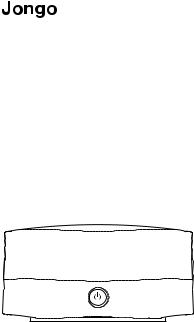
A2
Thank you for choosing Jongo A2. This manual will get you up and running in no time and explains how to make the most of your Jongo. We’re constantly improving and adding new features to our products. To take advantage of any enhancements made since your product was shipped, please visit support.pure.com where you can check for any updated versions of software and download the latest version of this user guide in PDF format.
1

Jongo A2 Safety Instructions
1.Read these instructions – All the safety and operating instructions should be read before this product is operated.
2.Keep these instructions – The safety and operating instructions should be retained for future reference.
3.Heed all warnings – All warnings on the appliance and in the operating instructions should be adhered to.
4.Follow all instructions – All operating and use instructions should be followed.
5.Do not use this apparatus near water.
6.Clean only with dry cloth.
7.Do not block any ventilation openings. Install in accordance with the manufacturer’s instructions.
8.Do not install near any heat sources such as radiators, heat registers, stoves, or other apparatus (including amplifiers) that produce heat.
9.Only use attachments/accessories specified by the manufacturer.
10.Unplug the apparatus during lightning storms or when unused for long periods of time.
11.Refer all servicing to qualified service personnel. Servicing is required when the apparatus has been damaged in any way, such as power-supply cord or plug is damaged, liquid has been spilled or objects have fallen into the apparatus, the apparatus has been exposed to rain or moisture, does not operate normally, or has been dropped.
12.WARNING Please refer to the information on the bottom exterior of the enclosure for electrical and safety information before installing or operating the apparatus.
13.WARNING To reduce the risk of fire or electric shock, do not expose this apparatus to rain or moisture. The apparatus shall not be exposed to dripping or splashing and that objects filled with liquids, such as vases, shall not be placed on apparatus.
14.WARNING: The direct plug-in adapter is used as disconnect device, the disconnect device shall remain readily operable.
15.Use only power supplies listed in the user instructions (with model no. KSAA0550100W1UV-1, manufactured by Pure).
16. This equipment is a Class II or double insulated electrical appliance. It has been designed in such a way that it does not require a safety
This equipment is a Class II or double insulated electrical appliance. It has been designed in such a way that it does not require a safety
 connection to electrical earth.
connection to electrical earth.
2
Contents
4Introduction
5Front panel
5Base
6Rear panel controls and connectors
7Switching between Sleep, On and Off
8Power light states
9Getting started
9 Preparing Jongo to connect to a wireless network
11 Manually connecting Jongo to your wireless network
13 Streaming audio to your hi-fi
15 Using Jongo Setup Manager
17 Appendix
17Connecting Jongo to your wireless network using Push Button Configuration
18Technical specifications
3
Introduction
Jongo A2 is an easy way to bring all the content available on the Pure Connect app to your existing hi-fi and make it part of your Jongo multiroom system.
Get connected
Immersing yourself in music couldn’t be easier. Download the Pure Connect app via your iOS or Android device and connect your Jongo to access a world or music.
Pure Connect is free, and lets you stream all your own music collection, gives you access to over 20,000 live radio stations from around the world, podcasts and a library of your favourite BBC radio programmes.
Subscribe to Pure Connect Blue or Violet* and you can also choose from a library of over 15 million tracks, with unlimited streaming.
Go multiroom
Jongo makes it easy to expand your system. Add other Jongo products to go multiroom with speakers wherever you like; all streaming synchronised music around your home.
Express yourself
Easy-fit colour replacement trims are available for all our Jongo products. Choose from White, Black, Lime Green, Burnt Orange or Mango.
*See connect.pure.com for more information.
4
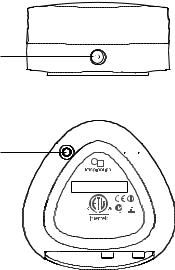
Front panel
Power
Press to switch between Sleep, On and Off. See page 7 for more information.
Power light also changes colour to indicate various states. See page 8 for more information.
Base
WiFi button
Press to enter Wi-Fi Setup mode. Press and hold to setup Jongo using Push Button Configuration. See page 17 for more information.
WiFi
Model A240
This device complies |
|
|
with Part 15 of the FCC |
|
|
Rules. Operation is |
|
|
subject to the following |
|
|
two conditions: (1) This |
|
|
device may not cause |
|
|
harmful interference, and |
|
|
(2) this device must |
|
|
accept any interference |
|
|
received, including |
|
Conforms to UL |
interference that may |
|
Std. 60065 |
cause undesired |
4000696 |
Certified to CSA Std. |
operation. |
C22.2 No. 60065 |
FCC ID: X280068
IC: 8864A-0068 Designed and engineered in the UK
Assembled in China
5

Rear panel controls and connectors
Digital coaxial out
Connect to digital coaxial (S/PDIF) input on an amplifier or receiver
Analogue audio
Connect to 3.5mm input of any audio product, or to analogue inputs on an amplifier, receiver, TV or monitor
|
|
Jongo |
|
|
|
R |
A2 |
|
|
|
|
|
||
|
Digital coaxial out |
|
|
|
|
L |
|
|
|
Line out |
Digital optical out |
5.5V DC |
|
|
|
|
|
Mains |
|
Digital optical out |
USB |
adapter |
||
Connect to |
||||
Connect to digital |
USB connector |
|||
mains power |
||||
optical (S/PDIF) |
for optional USB |
|||
supply |
||||
input on an amplifier |
Ethernet adapter |
|||
|
||||
or receiver
6
