Pure Avanti Flow User Manual
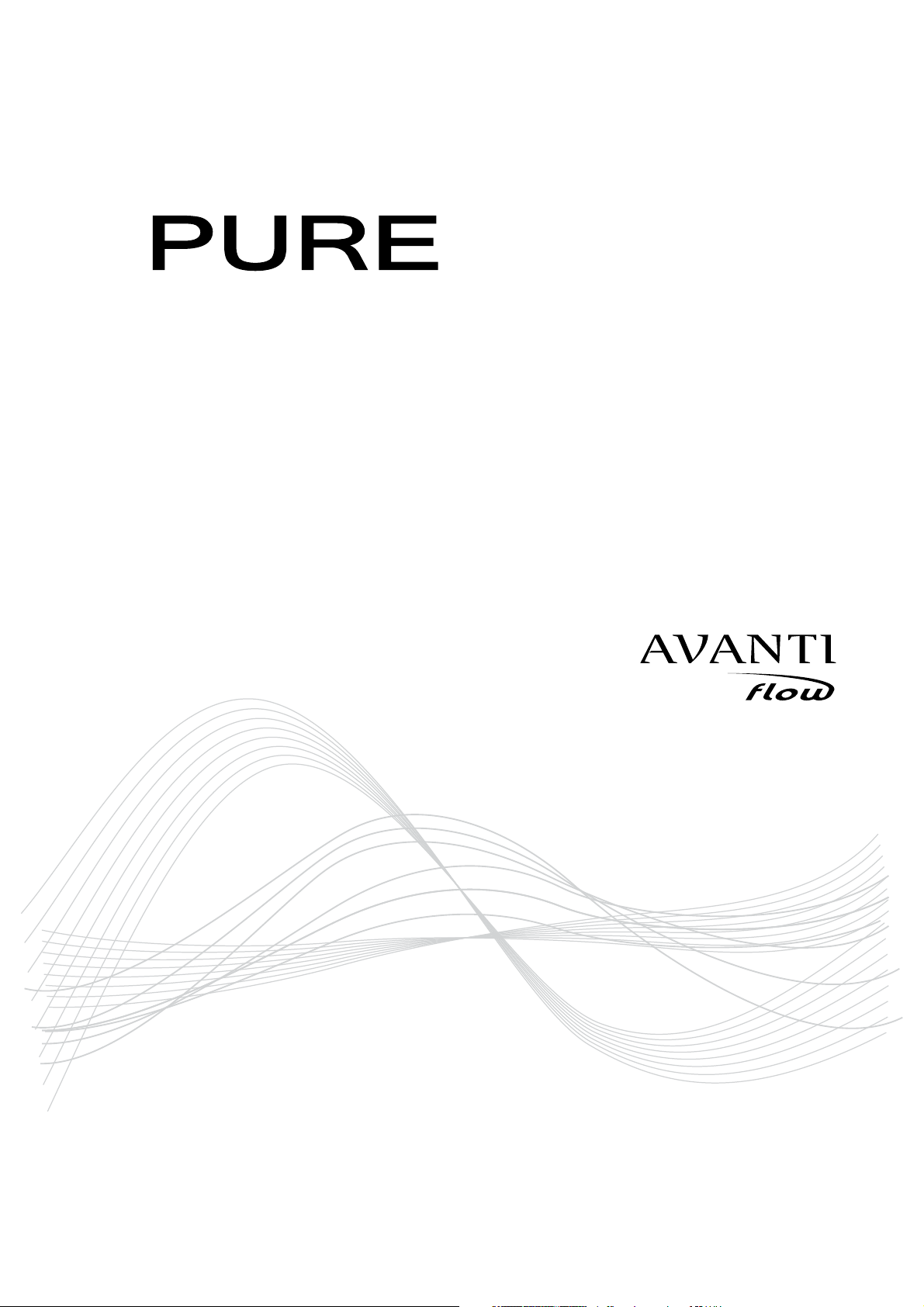
Owner’s Manual
Version 1.0

Copyright
Copyright 2008 by Imagination
Technologies Limited. All rights
reserved. No part of this publication
may be copied or distributed,
transmitted, transcribed, stored in
a retrieval system, or translated into
any human or computer language, in
any form or by any means, electronic,
mechanical, magnetic, manual or
otherwise, or disclosed to third parties
without the express written permission
of Imagination Technologies Limited.
Portions Copyright ©2004 Intel
Corporation.
Copyright
Copyright 2008 by Imagination
Technologies Limited. Alle Rechte
vorbehalten. Kein Teil dieser Publikation
darf ohne ausdrückliche und schriftliche
Zustimmung von Imagination
Technologies Limited in irgendeiner
Form (elektronisch, mechanisch,
magnetisch, manuell oder auf andere
Weise) kopiert, verteilt, übermittelt,
überschrieben, in einem Suchsystem
gespeichert, in eine andere natürliche
oder Computersprache übersetzt oder
Dritten zugänglich gemacht werden.
Copyright
Copyright 2008 Imagination
Technologies Limited. Tous droits réser
vés. Aucune par tie de la présente
publication ne doit être copiée ou
diffusée, transmise, retranscrite,
stockée dans un système de
récupération de données ou traduite,
que ce soit dans une langue humaine
ou dans un langage informatique, sous
quelque forme et par quelque moyen
que ce soit, électronique, mécanique,
magnétique, manuel ou autre, ou
encore dif fusée auprès de tiers
sans autorisation écrite expresse de
Imagination Technologies Limited.
Copyright
Copyright 2008 by Imagination
Technologies Limited. Tutti i diritti
riservati. Nessuna parte della presente
pubblicazi può essere copiata o
distribuita, trasmessa, trascritta,
memorizzata in un sistema di archiviazi,
o tradotta in un formato normalmente
comprensibile, in qualsiasi forma o
con qualsiasi mezzo, elettronico,
meccanico, magnetico, manuale o
altro, o divulgata a terze parti senza
il permesso scritto di Imagination
Technologies Limited.
Copyright
Copyright 2008 tilhører Imagination
Technologies Limited. Alle rettigheder
forbeholdes. Ingen dele af denne
publikation må kopieres eller
distribueres, transmitteres, omskrives,
gemmes i et system, hvor den
kan hentes, eller oversættes til
menneskeligt forståeligt sprog eller
computersprog, i nogen som helst
form eller med nogen som helst midler,
det være sig elektroniske, mekaniske,
magnetiske, manuelle eller på anden
måde, eller fremvises til tredje parter
uden udtrykkelig, skriftlig tilladelse fra
Imagination Technologies Limited.
Copyright
Copyright 2008 door Imagination
Technologies Limited. Alle rechten
gereserveerd. Geen enkel gedeelte
van deze publicatie mag gekopieerd
of gedistribueerd, uitgezonden,
overgeschreven, opgeslagen in een
retrieval system of vertaald in om het
even welke menselijke of computertaal,
in geen enkele vorm of door geen enkel
middel, elektronisch, mechanisch,
magnetisch, manueel of anders of
bekend gemaakt aan derde partijen
zonder de uitdrukkelijke geschreven
toestemming van Imagination
Technologies Limited.
Trademarks
AVANTI Flow, the AVANTI Flow logo,
PURE, the PURE logo, PURE Digital,
the PURE Digital logo, Imagination
Technologies, and the Imagination
Technologies logo are trademarks or
registered trademarks of Imagination
Technologies Limited. The Wi-Fi
CERTIFIED Logo is a certification
mark of the Wi-Fi Alliance. All other
product names are trademarks of
their respective companies. Version 1
August 2008.
Warenzeichen
AVANTI Flow, das AVANTI Flow Logo,
PURE, das PURE Logo, PURE Digital,
das PURE Digital Logo, Imagination
Technologies und das Imagination
Technologies Logo sind Warenzeichen
oder eingetragene Warenzeichen von
Imagination Technologies Limited.
Alle anderen Produktnamen sind
Warenzeichen ihrer jeweiligen Besitzer.
Version 1. August 2008.
Marques commerciales
AVANTI Flow, le logo AVANTI Flow,
PURE, le logo PURE, PURE Digital,
le logo PURE Digital, Imagination
Technologies et le logo Imagination
Technologies sont des marques
commerciales ou des marques
déposées de Imaginat ion Technologies
Limited. Tous les autres noms
de produits sont des marques
commerciales de leurs détenteurs
respectifs. Version 1 er août 2008.
Marchi
AVANTI Flow, il logo AVANTI Flow,
PURE, il logo PURE, PURE Digital,
il logo PURE Digital, Imagination
Technologies e il logo Imagination
Technologies sono marchi o marchi
registrati di Imagination Technologies
Limited. Tutti gli altri nomi di prodotti
sono marchi di proprietà delle rispettive
società. Version 1. agosto 2008.
Varemærker
AVANTI Flow, AVANTI Flow-logoet,
PURE, PURE-logoet, PURE Digital,
PURE Digital-logoet, Imagination
Technologies og Imagination Te chnolog
ie s - logoe t er var emær ker el ler r eg
i s t r er ede varemærker, der tilhører
Imagination Technologies Limited. Al
le andr e pr oduk t navne er var emær
ker, der t i lhør er deres respektive
virksomheder. Version 1. August 2008.
Handelsmerken
AVANTI Flow, het AVANTI Flow logo,
PURE, het PURE logo, PURE Digital,
het PURE Digital logo, Imagination
Technologies en het Imagination
Technologies logo zijn handelsmerken
of geregistreerde handelsmerken van
Imagination Technologies L imited. Alle
andere produc tnamen zijn handelsmer
ken van hun respectieve f irma’s. Versie
1. augustus 2008.
2
AVANTI Flow Owner’s Manual v1.0

Warranty information
Imagination Technologies Ltd. warrants to the end user that this product will be free from defects in materials
and workmanship in the course of normal use for a period of two years from the date of purchase. This
guarantee covers breakdowns due to manufacturing or design faults; it does not apply in cases such as
accidental damage, however caused, wear and tear, negligence, adjustment, modification or repair not
authorised by us. Please visit www.pure.com/register to register your product with us. Should you have a
problem with your unit please contact your supplier or contact PURE Support at the address shown on the
rear of this manual. If you need to return your product please use the original packaging and include all parts
and accessories. We reserve the right to refuse incomplete or badly packaged returns.
Disclaimer
Imagination Technologies Limited makes no representation or warranties with respect to the content of this
document and specifically disclaims any implied warranties of merchantability or fitness for any particular
purpose. Further, Imagination Technologies Limited reserves the right to revise this publication and to make
changes in it from time to time without obligation of Imagination Technologies Limited to notify any person or
organization of such revisions or changes.
Acknowledgement of License Agreements
Portions of the code used in AVANTI Flow are subject to the following GPL and LPGL licenses and copyright:
GNU General Public License Version 2 (GPLv2). For the full text of the license agreement go to:
http://www.gnu.org/licenses/gpl-2.0.txt
GNU Lesser General Public License Version 2.1 (LGPLv2.1). For the full text of the license agreement go to:
http://www.gnu.org/licenses/lgpl-2.1.txt
3
AVANTI Flow Owner’s Manual v1.0

Safety instructions
Keep the radio away from heat sources.
Do not use the radio near water.
Avoid objects or liquids getting into the radio.
Do not remove screws from or open the radio casing.
Fit the AC adaptor plug to an easily accessible socket,
located near the radio and ONLY use the AC power
adapter supplied.
Istruzioni di sicurezza
Tenere la radio lontana da fonti di calore.
Non utilizzare la radio vicino all’acqua.
Evitare che oggetti o liquidi penetrino nella radio.
Non rimuovere le viti né aprire l’involucro della radio.
Collegare l’adattatore di rete ad una presa della
corrente facilmente accessibile, situata vicino alla
radio e utilizzare ESCLUSIVAMENTE l’adattatore di
rete fornito.
Sicherheitshinweise
Halten Sie das Radio fern von Heizquellen.
Benutzen Sie das Radio nicht in der Nähe von Wasser.
Verhindern Sie, dass Gegenstände oder Flüssigkeiten
in das Radio gelangen.
Entfernen Sie keine Schrauben vom Gehäuse und
öffnen Sie dieses nicht.
Schließen Sie das Netzteil an eine leicht erreichbare
Steckdose in der Nähe des Radios an, und benutzen
Sie AUSSCHLIESSLICH das mitgelieferte Netzteil.
Consignes de sécurité
Tenir la radio éloignée de toute source de chaleur.
Ne pas utiliser la radio à proximité d’un point d’eau.
Éviter que des objets ou des liquides ne pénètrent à
l’intérieur de la radio.
Ne pas ouvrir le boîtier de la radio ou en enlever les vis.
Branchez l’adaptateur sur une prise de courant
facilement accessible, à proximité de la radio et utilisez
UNIQUEMENT l’adaptateur fourni.
Sikkerhedsforskrifter
Hold radioen på afstand af varmekilder.
Brug ikke radioen i nærheden af vand.
Undgå at der kommer genstande eller væske i
radioen.
Fjern ikke skruer fra og åbn ikke radiokabinettet.
De bør tilslutte strømforsyningen til et lettilgængeligt
strømudtag tæt på radioen. De bør KUN bruge den
medfølgende strømforsyning. S
Veiligheidsinstructies
Houd de radio uit de buurt van warmtebronnen.
Gebruik de radio niet in de buurt van water.
Vermijd dat voorwerpen of vloeistoffen in de radio
terechtkomen.
Verwijder geen schroeven uit de omkasting van de
radio en open het niet.
Steek de lichtnetadapter in een gemakkelijk
toegankelijk stopcontact in de buurt van de radio en
gebruik ALLEEN de meegeleverde spanningsadapter
voor het lichtnet.
4
AVANTI Flow Owner’s Manual v1.0
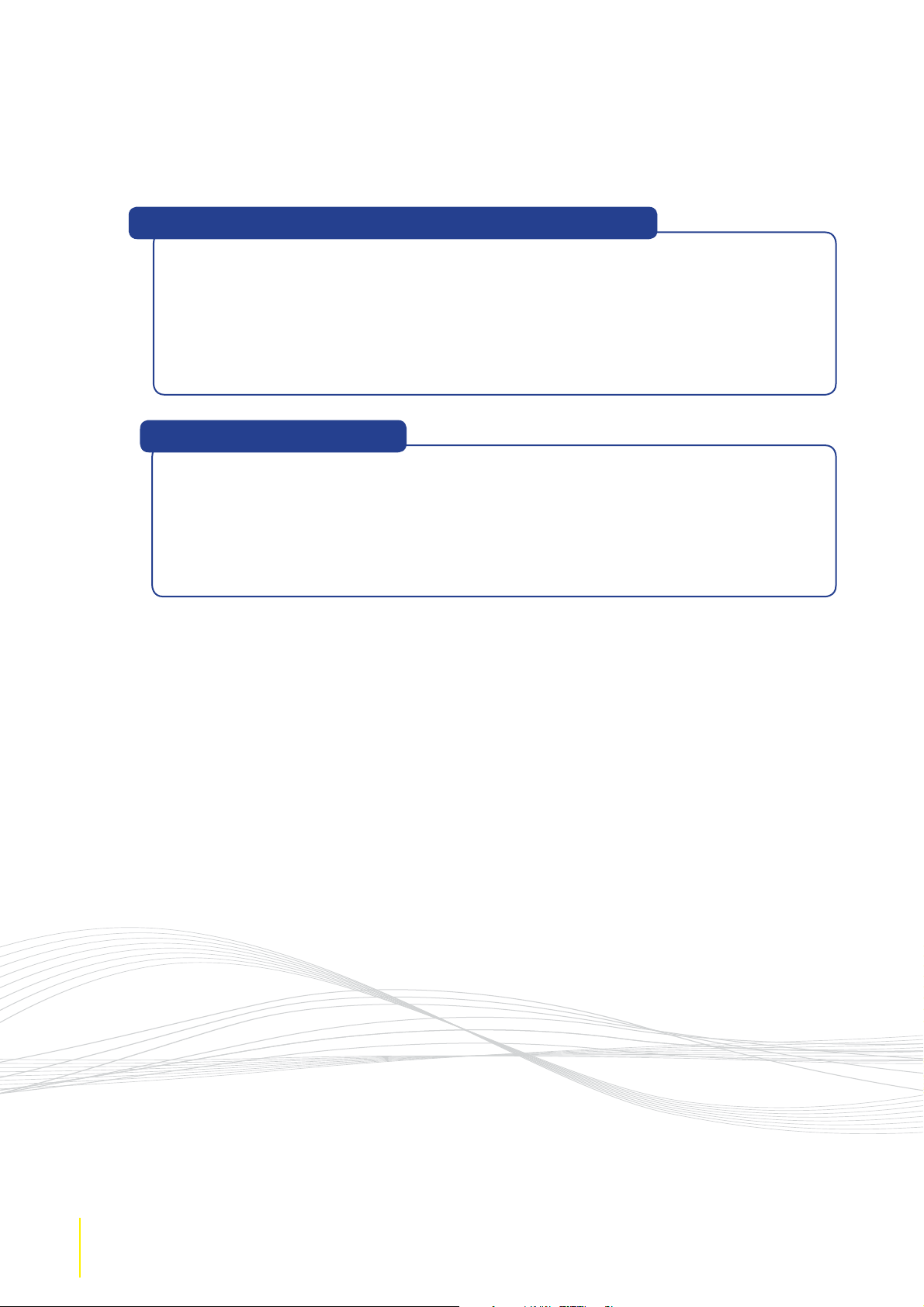
Information about internet radio and broadband download limits
You should be aware that listening to internet radio stations, listen again programmes,
podcasts and PURE sounds will contribute towards any download limit on your broadband
account set by your Internet Service Provider (ISP). You can find out if you have a download
limit on your broadband account by checking the terms and conditions of your account
or by contacting your ISP. Please note that listening to DAB or FM, or streaming your own
music files using the ‘Media player’ source, will not contribute towards any download limit
on your account.
Help! I see ‘Time not available’
If you see the message ‘Time not available’ when the radio is in standby you need to select
‘The Lounge’ audio source and connect to acquire the current time. Providing you have a
connection, AVANTI Flow will keep the time up-to-date.
You can also recieve the current time by tuning to a dab broadcast for a few minutes
5
AVANTI Flow Owner’s Manual v1.0

Contents
Contents
1 Discover AVANTI Flow 8
1.1 Here’s what you’ll need 8
1.2 Switching on AVANTI Flow for the first time 8
1.3 Key phrases used in this manual 9
1.4 Overview of controls and sensors 10
1.4a Quick guide to top panel 10
1.4b Quick guide to front panel 11
1.4c Quick guide to rear panel 11
1.5 Quick guide to the display 12
1.6 Quick guide to common functions 12
1.7 Using Fast Scroll 13
1.8 About the PURE Lounge 14
2 Listening to DAB radio 15
2.1 Switching to DAB Radio source 15
2.2 Changing the station 15
2.3 Using presets 16
2.4 Options available in DAB source 17
3 Listening to Internet radio and more 18
3.1 Connecting AVANTI Flow to your wireless network for the first time 18
3.2 Listening to and searching for online audio content 21
3.3 Opening groups of items 24
3.4 Adding and viewing your Favourites 24
3.5 Pausing and seeking 25
3.6 Options available in the Lounge source 26
3.7 Wi-Fi settings 26
6
Contents AVANTI Flow Owner’s Manual v1.0

4 Listening to Media player 28
4.1 Setting up Media player for the first time 28
4.2 Playing albums, tracks and playlists 29
4.3 Skipping, pausing and seeking within tracks 30
4.4 Searching for an artist, track or album 31
4.5 Options available in Media player source 32
5 Docking and playing your iPod 33
5.1 Docking your iPod 33
5.2 Selecting and playing tracks 34
6 Listening to FM radio 35
6.1 Selecting the ‘FM Radio’ source 35
6.2 Changing the station 35
6.3 Using presets 35
7 Listening to an auxiliary device 36
7.1 Connecting an auxiliary device 36
7.2 Selecting the ‘Auxiliary input’ source 36
8 Universal options 38
8.1 Setting sleep or kitchen timers 38
8.2 Setting alarms 39
8.3 Snoozing and cancelling an alarm 40
8.4 Changing the information shown on screen 40
8.5 Adjusting screen brightness 42
8.6 Adjusting Bass, treble and subwoofer levels 42
8.7 Upgrade your radio’s firmware 42
8.8 Binding the remote 43
8.9 Factory reset 43
9 Help and advice 44
9.1 Steps to ensure successful connection to wireless networks 44
9.2 Steps to ensure successful listening to online radio 44
9.3 Steps to ensure successful media streaming 44
9.4 Steps to ensure successful DAB and FM radio listening 45
10 Technical specifications 46
7
Contents AVANTI Flow Owner’s Manual v1.0
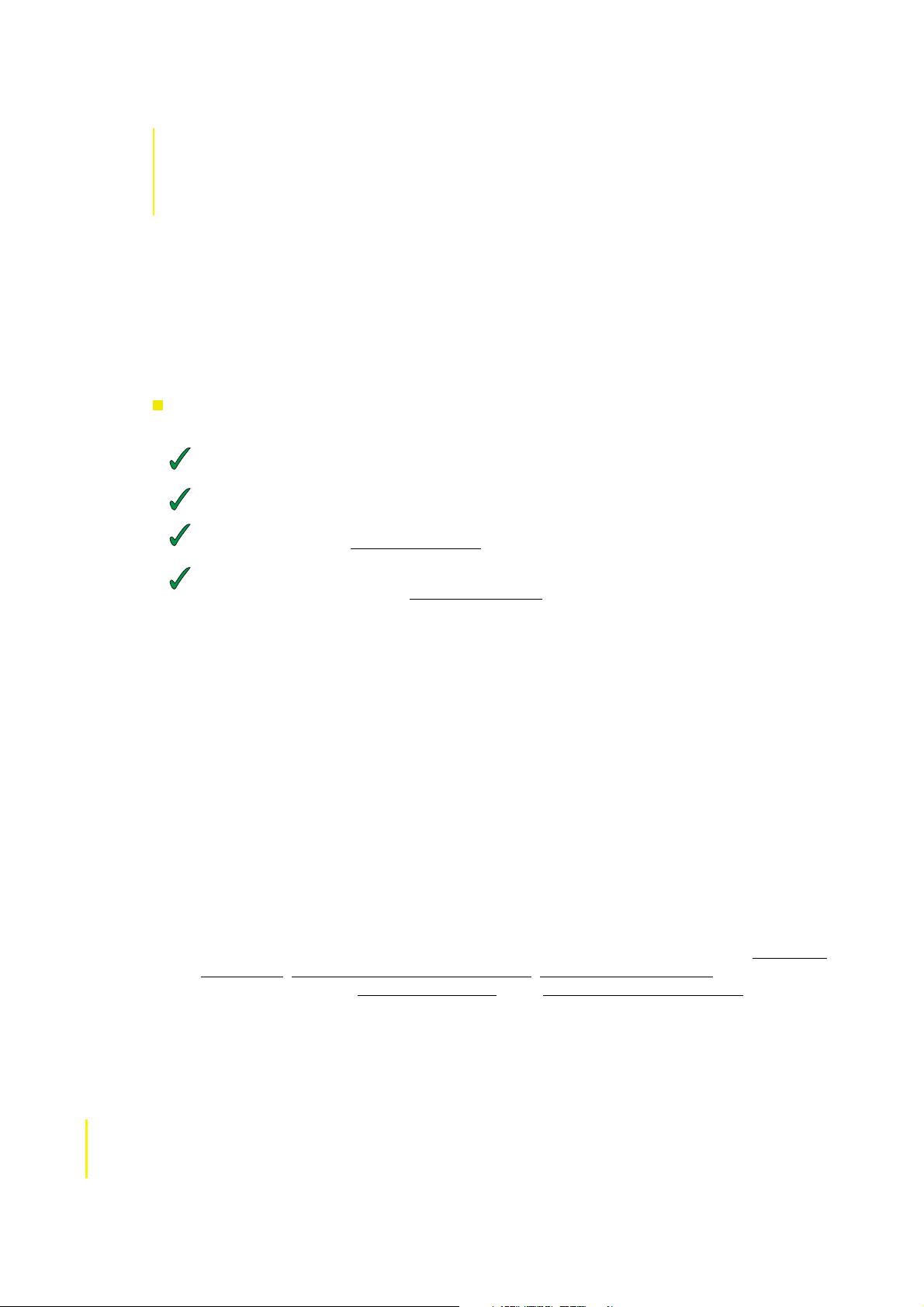
1 Discover AVANTI Flow
Welcome to AVANTI Flow, a connected audio system.
This chapter explains how to get your new radio up and running, outlines the controls and explains
some phrases used in this manual.
Discover AVANTI Flow
1.1 Here’s what you’ll need
To listen to online audio content (internet radio, listen again programmes, podcasts and PURE
sounds) and stream your music collection you’ll need the following:
A broadband internet connection (minimum speed 0.5 MB). If you already surf the web at
home, then your internet connection is active and working correctly.
A wireless router, also called a wireless access point.
If your network is secured, you’ll need the WEP, WPA or WPA2 key or password for your
network (for help see ‘What is a WEP key?’).
A registration code from the Lounge, PURE Digital’s online gateway to connected audio.
To get a registration code, visit www.thelounge.com and click on ‘Connect my PURE radio’
to register your details and receive a registration code by e-mail. You’ll be asked to enter this
code into your AVANTI Flow as part of the setup process.
1.2 Switching on AVANTI Flow for the first time
1 Extend the aerial fully. You need to extend the aerial when listening to DAB and FM, but it’s not
required when listening to online audio content or streaming your music files.
2 Insert the connector of the supplied mains lead into the AC power input on the rear of the radio.
4 Plug the mains plug into the mains supply, then switch on your radio using the switch located
above the AC Power input on the rear of the radio
5 The
6 The Select time zone region screen is displayed. Use the + and - keys on your radio to highlight
7 The
8 To get started, press the Select button to select
AVANTI Flow screen is displayed for a short period.
your region, then press select to enter it. The next screen asks you to select time zone location,
use the same process to select the location closest to you.
Source screen is displayed, which shows the six audio sources you can listen to on
AVANTI Flow. Each audio source is explained in a separate chapter of this manual: 2 Listening
to DAB radio; 3 Listening to internet radio and more; 4 Listening to Media player; 5 Docking and
listening to your iPod; 6 Listening to FM radio; and 7 Listening to an Auxiliary device.
‘DAB radio’ and read the rest of this chapter
for an overview of how to operate the product.
8
Discover AVANTI Flow AVANTI Flow Owner’s Manual v1.0
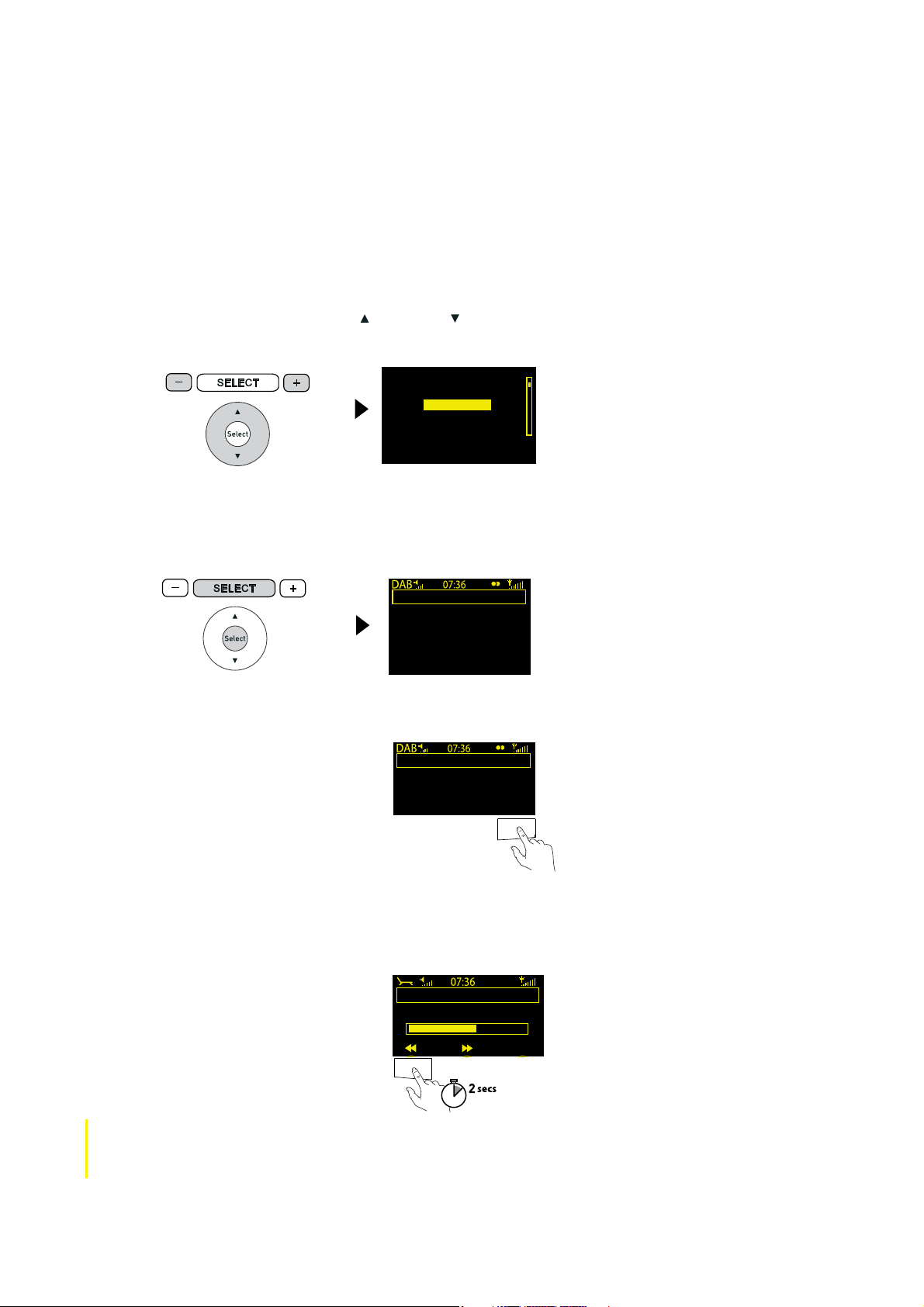
1.3 Key phrases used in this manual
The following key phrases and associated illustrations are used in this manual:
‘Highlight’ Press the plus (+) and minus (-) buttons on your radio, or the up
(
) and down ( ) buttons on your remote until the desired item is
highlighted.
BBC Radio 2
BBC Radio 3
BBC Radio 4
BBC Radio 5Live
BBC Radio 6Music
‘Select’ Press the Select button on your radio or remote to select the desired
item.
BBC Radio 4
Missed an item? You can
listen to the program again
via our website
Presets Options
‘Press’ Press and release the indicated button on your radio or remote once.
BBC Radio 4
Missed an item? You can
listen to the program again
‘Press and
via our website
Press a button and keep it held down until the action is complete.
Most often used in relation to the context-sensitive buttons.
Options
Hold’
Sussex Breakfast: 20/08/08
Paused: 00:08.50
Options
9
Discover AVANTI Flow AVANTI Flow Owner’s Manual v1.0
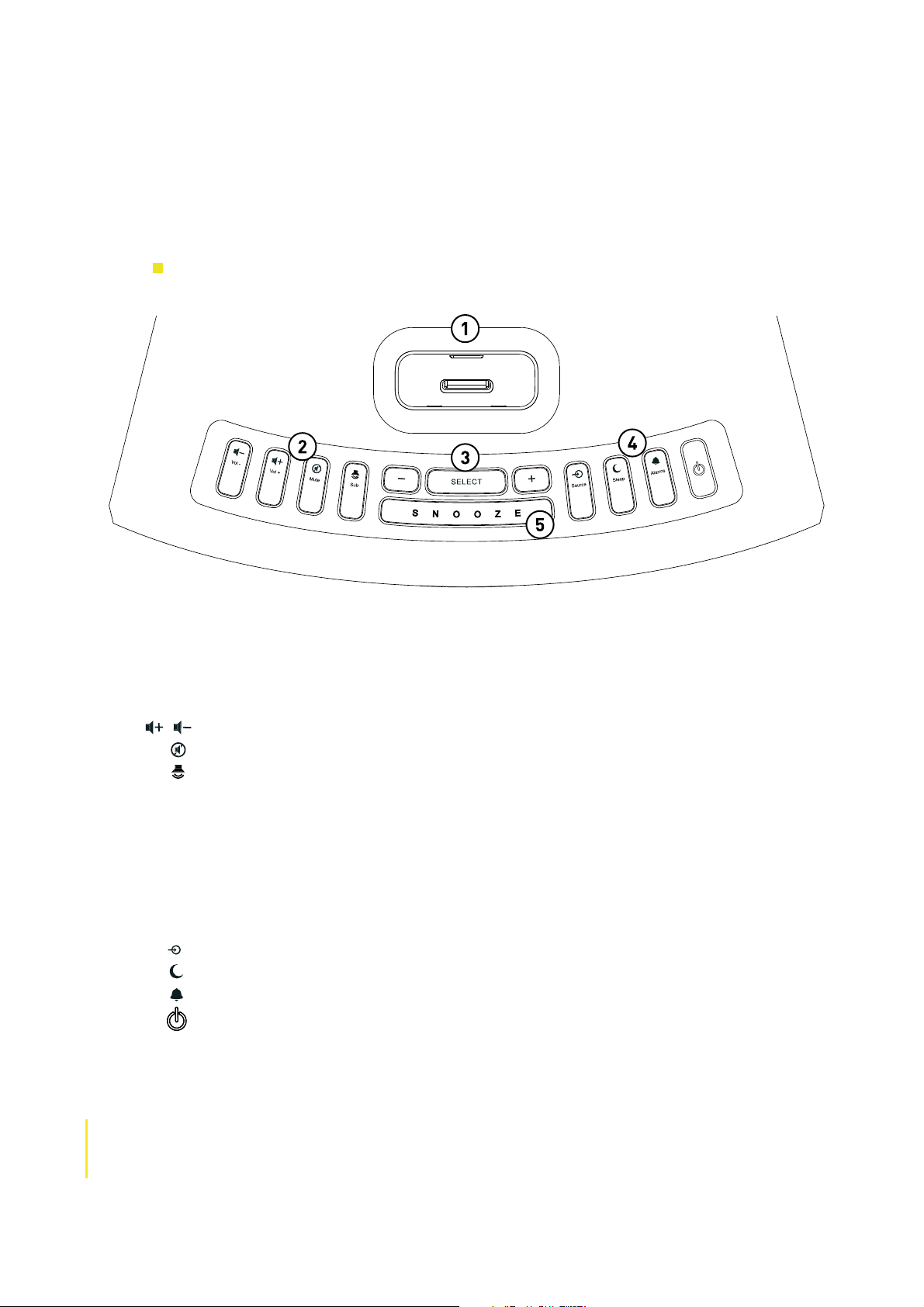
1.4 Overview of controls and sensors
1.4a Quick guide to top panel
1 iPod dock
Connect your iPod to your AVANTI Flow. Compatible with iPod (4th generation and higher), iPod Classic,
iPod Mini, iPod Nano (all) and iPod Touch (all). Older iPods can be connected via the Auxiliary input.
2 Sound buttons
Vol +/- Raise or lower the volume.
Mute Mute speakers/headphones.
Sub Raise or lower the output of the subwoofer
3 Navigation buttons
+ / - Used to move through on-screen menus and highlight selections
Select Select the highlighted item
4 Mode buttons
Source Opens the source menu
Sleep Press to start a sleep timer. Repeat to increase time.
Alarm Opens the alarm menu
Standby Switch between On and Standby. There is a power switch at the rear of the radio
if you don’t want to leave it on standby.
5 SNOOZE button
SNOOZE Press to snooze an alarm.
10
Discover AVANTI Flow AVANTI Flow Owner’s Manual v1.0
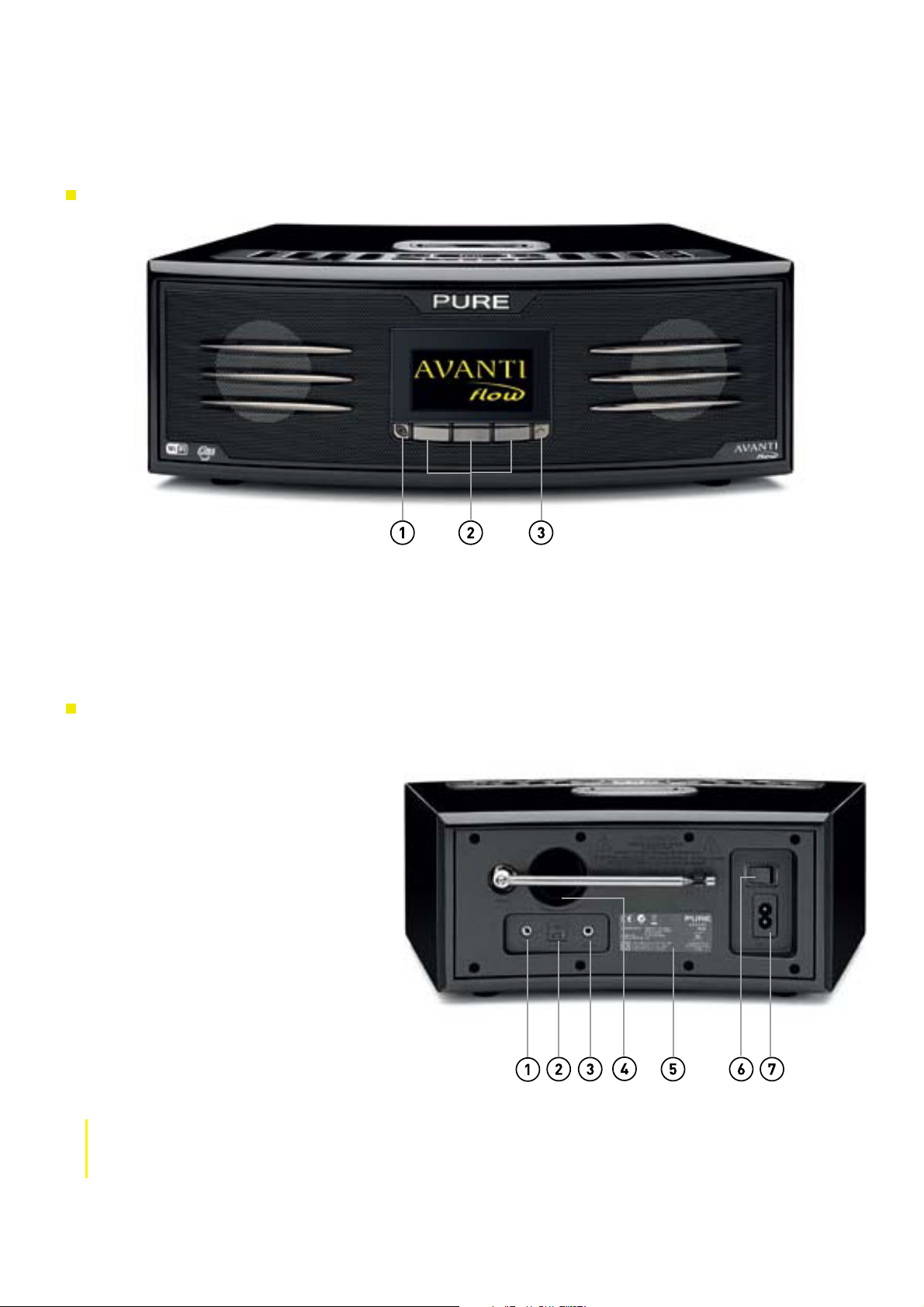
1.4b Quick guide to front panel
1 Light sensor. Adjusts the display
brightness according to the light levels in
your room (operates when the Brightness
level is set to ‘Automatic’). Make sure the
sensor is not covered or blocked.
1.4c Quick guide to rear panel
1 Output connection for headphones
(3.5mm).
2 USB connector (mini-B type) for
upgrading the radio’s firmware when
a wireless internet connection is not
available.
3 Input connection for CD player, etc.
using a 3.5mm aux cable (not supplied).
4 Acoustically-tuned bass reflex port .
5 Serial number (needed for connecting
your radio at the Lounge).
6 Power on/off switch.
2 Context-sensitive buttons. The function
is displayed on screen above the relevant
button and changes depending on the
current screen.
3
Back key. Press to go back to the
previous screen.
7 Power connector for supplied mains
lead.
11
Discover AVANTI Flow AVANTI Flow Owner’s Manual v1.0

1.5 Quick guide to the display
The clock is automatically set and updated. If you cannot see the time, tune to a DAB station,
access a broadcast from The Lounge or use Media Player for a few minutes (see Help)
Icon bar (from left to right):
Now Playing/menu name
The latest news headlines
Info display area
Presets Options
BBC Radio 2
from BBC Radio 2
Context-sensitive options
Audio source: DAB, (the Lounge),
MP (Media player),iPod, FM or AUX
(Auxiliary input).
Mute indicator
Volume level
Alarm/timer set indicators
Clock
Stereo indicator
Signal strength bar: shows signal
strength when listening to DAB or FM;
wireless signal strength when listening to
the Lounge or Media Player
1.6 Quick guide to common functions
How to change the audio source
AVANTI Flow has six audio sources: DAB radio, the Lounge
(online audio content), Media player, iPod, FM radio and
Auxiliary input. To change the audio source:
1 Press Source on your AVANTI Flow or remote,
alternatively press Back [ ] until the
is displayed.
2 Press the Source button again or use the navigation
buttons to highlight and select a new audio source.
3 Press the Select button to switch to the highlighted
source.
Using the Back key to go back up to a previous menu
Press Back when browsing stations and other content, or when in a menu, to go up to
the previous screen. Press and hold at any time to return to the ‘now playing’ screen
for the currently selected audio source.
Source screen
DAB radio
The Lounge
Media player
iPod
FM radio
Auxiliary input
The source screen
The back key, as on the
front panel of AVANTI Flow
12
Discover AVANTI Flow AVANTI Flow Owner’s Manual v1.0
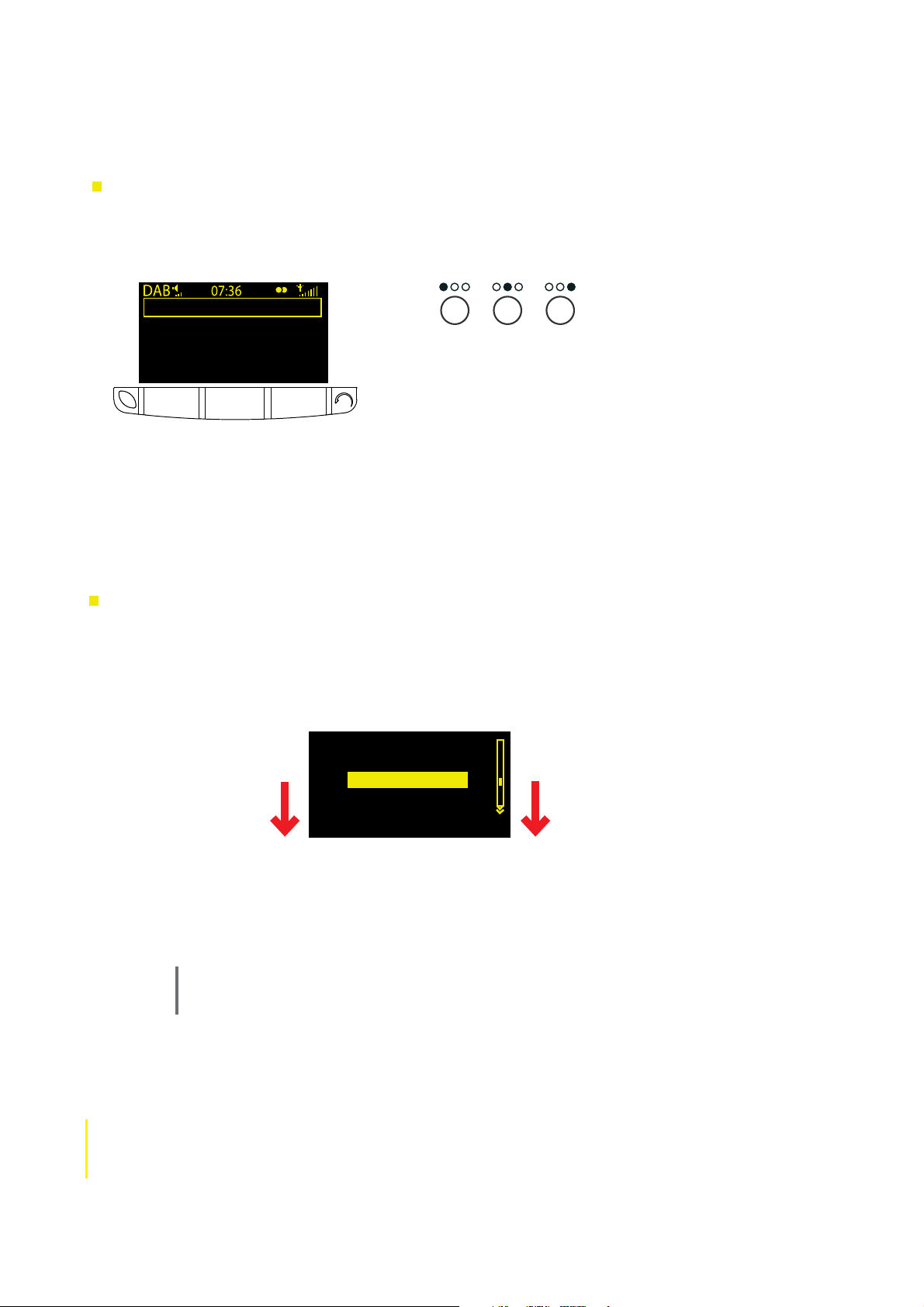
About the context-sensitive buttons
AVANTI Flow has three context-sensitive buttons. The function is displayed above the button and changes
depending on what you are listening to or which menu is active. If there is no option displayed above a button,
then that button has no function in the current screen.
BBC Radio 2
The latest news headlines
from BBC Radio 2
The context-sensitive buttons
as represented on the remote.
Presets Options
The context-sensitive buttons, with
two on-screen choices, Presets and
Options
1.7 Using Fast Scroll
Fast Scroll makes it quicker and easier to browse through large lists of radio stations, listen again
programmes and podcasts, which can sometimes be thousands of items in length.
Using Fast Scroll to quickly scroll down a list of content
1 To start Fast Scroll press and hold a navigation button to scroll either up or down a list. The list
will begin to scroll slowly in the chosen direction as indicated by the arrows in the scroll bar to
the right.
2 The scroll speed will increase as the button is held down
Clube FM 100.5
Clubtec Radio
Fast scroll in action, scrolling down
(note scroll bar arrows)
Clyde 1 102.5FM
Crazy House Radio
Europe 2 Rock Classics
Search
3 Spotted a station that looks interesting? Stop Fast Scroll by releasing the button.
4. Highlight and select the station you want to listen to or start Fast Scroll again as described
above. When you reach the end of a list Fast Scroll will ‘wrap around’ to the beginning again.
When using Fast Scroll to browse a list of online audio content you may see the message
Note
‘Loading...’ instead of the station name. This happens because the list is scrolling faster
than items can be collected over your wireless network.
13
Discover AVANTI Flow AVANTI Flow Owner’s Manual v1.0

1.8 About the PURE Lounge
To get the most from AVANTI Flow connect your radio to the PURE Lounge (www.thelounge.com),
your online gateway to the world of online audio content. The Lounge contains thousands of internet
radio stations, podcasts and listen again programmes available to listen to wherever you’re in range of
your wireless network. Visit the Lounge now to register your details and connect your radio to receive
a registration code, which is required to enjoy all the features of the Lounge and to save an unlimited
number of your favourite stations on your AVANTI Flow.
the Lounge
home page
the Lounge
search page
14
Discover AVANTI Flow AVANTI Flow Owner’s Manual v1.0
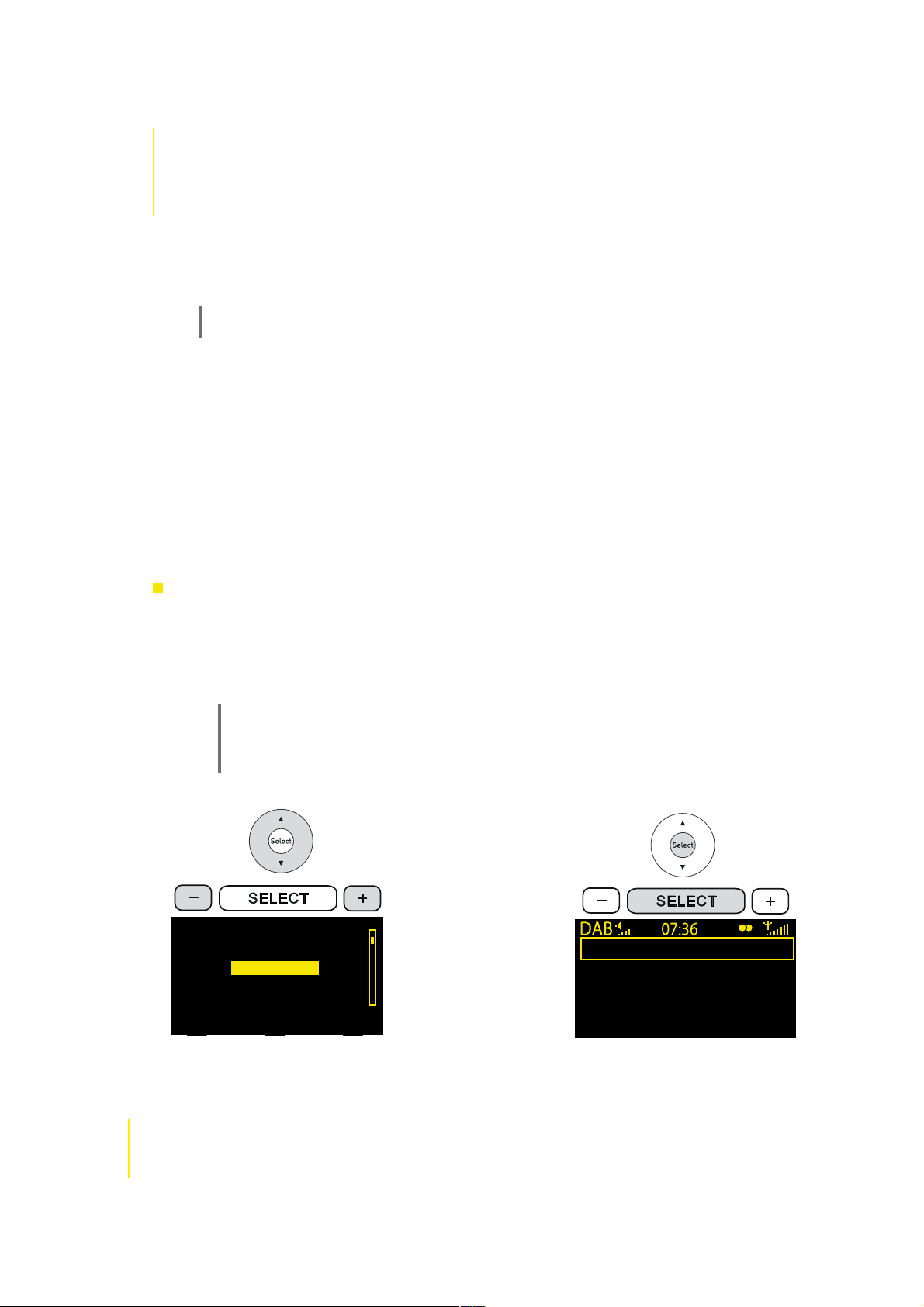
2 Listening to DAB radio
This chapter explains how to operate AVANTI Flow when listening to DAB radio, including changing
stations, storing a list of preset stations and changing settings.
Listening to DAB radio
Note
When listening to DAB the aerial should be fully extended to ensure the best possible signal
quality.
2.1 Switching to DAB Radio source
1 Press Source.
2 Highlight and select
3 The first time you use DAB radio (or when you use DAB radio after a factory reset) an autotune
will scan for all the stations you can receive, which takes about a minute. The radio will then
tune to a DAB station.
‘DAB radio’.
2.2 Changing the station
To change the station:
1 Use the navigation buttons to scroll through the available DAB stations.
2 Highlight the station you want to listen to.
3 Press Select to tune in to the highlighted station.
Note
A station which is also broadcasting a secondary service has the symbol >> after its
name and the secondary service is listed immediately below the station with << before its
name. An example of a secondary service in the UK is 5Live Sports Extra. A station which
is currently unavailable is listed with ‘?’ before its name.
Changing
the station
15
MAGIC
Panjab Radio
Planet Rock
Polish radio Ldn
PremierChristian
Listening to DAB radio AVANTI Flow Owner’s Manual v1.0
