Pure Evoke-2XT User Manual
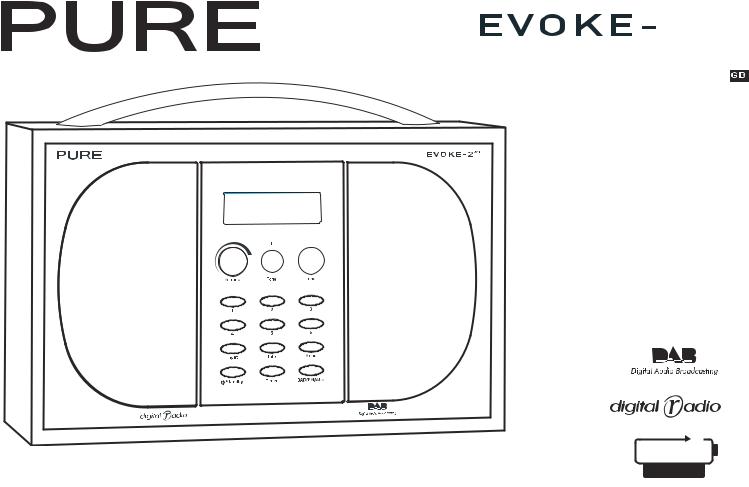
 XT
XT
Owner’s Manual
 ++
++
ChargePAK ™
R E A D Y
 Warranty information
Warranty information
Imagination Technologies Ltd. warrants to the end user that this product will be free from defects in materials and workmanship in the course of normal use for a period of two years from the date of purchase. This guarantee covers breakdowns due to manufacturing or design faults; it does not apply in cases such as accidental damage, however caused, wear and tear, negligence, adjustment, modification or repair not
authorised by us. Please register your product on our website at www.pure.com/register or by filling in and returning your warranty card. Should you have a problem with your unit please contact your supplier or contact PURE Support at the address shown on the rear of this manual.
Copyright
Copyright 2006 by Imagination Technologies Limited. All rights reserved. No part of this publication may be copied or distributed, transmitted, transcribed, stored in a retrieval system, or translated into any human or computer language, in any form or by any means, electronic, mechanical, magnetic, manual or otherwise, or disclosed to third parties without the express written permission of Imagination Technologies Limited.
Disclaimer
Imagination Technologies Limited makes no representation or warranties with respect to the content of this document and specifically disclaims any implied warranties of merchantability or fitness for any particular purpose. Further, Imagination Technologies Limited reserves the right to revise this publication and to make changes in it from time to time without obligation of Imagination Technologies Limited to notify any person or organization of such revisions or changes.
Trademarks
EVOKE-2XT, ChargePAK, the EVOKE-2XT logo, PURE, the PURE logo, PURE Digital, the PURE Digital logo, Imagination Technologies, and the Imagination Technologies logo are trademarks or registered trademarks of Imagination Technologies Limited. All other product names are trademarks of their respective companies. Version 3 January 2006.

Contents
Introduction......................................................................................................................... |
1 |
Safety instructions ........................................................................................................................................................ |
1 |
Overview diagrams ............................................................................................................. |
2 |
Front panel - controls ................................................................................................................................................... |
2 |
Rear panel - connectors ................................................................................................................................................ |
3 |
LCD screen .................................................................................................................................................................... |
3 |
Getting started .................................................................................................................... |
4 |
Switching on and off ...................................................................................................................................................... |
4 |
Using DAB............................................................................................................................ |
5 |
Changing stations.......................................................................................................................................................... |
5 |
Using presets ................................................................................................................................................................ |
5 |
Changing the information on the screen....................................................................................................................... |
6 |
DAB setup options ......................................................................................................................................................... |
7 |
Using FM.............................................................................................................................. |
9 |
Changing stations.......................................................................................................................................................... |
9 |
Using presets ................................................................................................................................................................ |
9 |
FM setup options ......................................................................................................................................................... |
10 |
Using an auxiliary device................................................................................................... |
11 |
Setting an alarm................................................................................................................ |
12 |
Setting a countdown timer ................................................................................................ |
13 |
General setup options ....................................................................................................... |
14 |
Using batteries .................................................................................................................. |
15 |
Using a ChargePAK™ .................................................................................................................................................. |
15 |
Using batteries ............................................................................................................................................................ |
15 |
Hints and Tips.................................................................................................................... |
16 |
Technical Specifications .................................................................................................... |
17 |

Introduction
Thank you for buying the PURE EVOKE-2XT - luxury portable stereo DAB and FM radio.
Please take a minute or two to read through this manual to help you get the most of your radio, read the safety instructions below, and register your product on our website at www.pure.com/register or by filling in and returning your warranty card.
Safety instructions
Keep the radio away from heat sources.
Do not use the radio near water.
Avoid objects or liquids getting into the radio.
Do not remove screws from or open the radio casing.
Remove batteries if exhausted or if they will not be used again for a long period.
Use only the supplied 9V power adapter if connecting the radio to the mains.
1

Overview diagrams
Front panel - controls
|
|
Tone |
|
|
|
|
Turn to adjust tone |
||
|
from low (more bass) |
|||
|
|
to high (more treble) |
||
Volume |
|
|
|
|
Turn to adjust |
|
|
|
|
the volume |
|
|
|
|
|
Volume |
Tone |
Tune |
|
Light |
1 |
2 |
3 |
|
Press to turn backlight on |
||||
|
|
|
||
for 10 seconds |
|
|
|
|
|
4 |
5 |
6 |
|
Standby |
Light |
Info |
Menu |
|
|
|
|
||
Press to switch between on and standby using mains. |
Standby |
Timer |
DAB/FM/AUX |
|
Press to switch between on and off using batteries. |
||||
|
|
|
||
Info
Press and repeat to change the text shown on the bottom of the display
Timer
Press and use Tune to set a countdown timer which will sound an alarm after the period you set
(from 1 min to 23 hrs 59 mins)
Tune
Turn to scroll through and then press to select stations
and menu options. Push in DAB mode to see signal strength, push in FM mode to change the tuning method.
Presets (1-6)
Press and hold for 2 seconds to store a preset.
Press to listen to a preset.
Menu
Press to access and exit setup menu options, turn the Tune knob to scroll through
and push to select an option
DAB/FM/AUX
Press to switch between
DAB, FM and AUX modes
2

Rear panel - connectors
9V DC |
USB |
Digital Out |
Headphones |
Line Out |
Aux In |
Connect |
Connect to |
S/PDIF optical |
Connect to |
Analogue output |
Analogue stereo input |
to mains |
a PC for |
digital out |
headphones |
to external amplifier |
from auxiliary device such as |
adapter |
software |
(DAB only) |
(mutes speakers) |
or recorder |
iPod, CD player, MiniDisc etc. |
|
upgrades |
|
|
|
|
9V DC |
USB |
Digital Out |
|
Line Out |
Aux In |
|
|
||||
|
|
|
|
LCD screen
ST |
DAB/FM |
Timer |
Clock |
Alarm |
Signal strength |
|||||
Stereo |
current |
timer |
time from |
alarm set |
for current station |
|||||
station |
mode |
active |
DAB signal |
|
|
(6 levels, full shown) |
||||
|
|
|
|
|
|
|
|
|
|
|
|
|
|
|
|
|
|
|
|
|
|
|
|
|
|
|
|
|
|
|
|
|
|
|
|
|
|
|
|
|
|
|
|
|
|
|
|
|
|
|
|
|
|
|
|
|
Battery |
Text area |
|
|
|
||
battery charge monitor (6 levels, full shown, |
16 x 2 character |
|
|
|
||
lowest level flashes) |
text display area. |
|
|
|
||
Animated when charging ChargePAKTM. |
|
|
|
|
|
|
3
Getting started
You’ve unpacked the box - here’s how to quickly get up and running using your EVOKE-2XT.
1 Fully extend the telescopic aerial, connect the mains adapter and plug in to your power supply or fit six size ‘C’ batteries or the ChargePAK C6 available from PURE.
2
3
4
The LCD lights up and the display shows ‘PURE EVOKE-2XT’ and a progress bar on the bottom line indicates the progress of an autotune to find the DAB stations available in your area. The stations found will be stored in alphanumeric order and the first station on the list will be selected.
Adjust the Volume and Tone knob if required.
Turn the Tune knob to see all the stations available and push to change to another station.
Press the Info button and repeat to cycle through the optional DAB display modes.
5 |
Press the DAB/FM/AUX button to change to FM mode and listen to FM stations and again to listen to a |
|
connected auxiliary device such as an iPod, CD or MiniDisc player. |
Switching on and off
To switch on your EVOKE-2XT press the Standby button.
To switch your EVOKE-2XT from on to standby press the Power button. In standby state your EVOKE-2XT uses a very small amount of power.
Note To switch off your EVOKE-2XT completely unplug the power adapter. Your preset stations and other settings will be saved.
4
