Pioneer PDK-TS18 Manual

Table top stand
Support de couverture de table
Soporte de mesa
PDK-TS18
Operating Instructions
Mode d’emploi
Manual de instrucciones
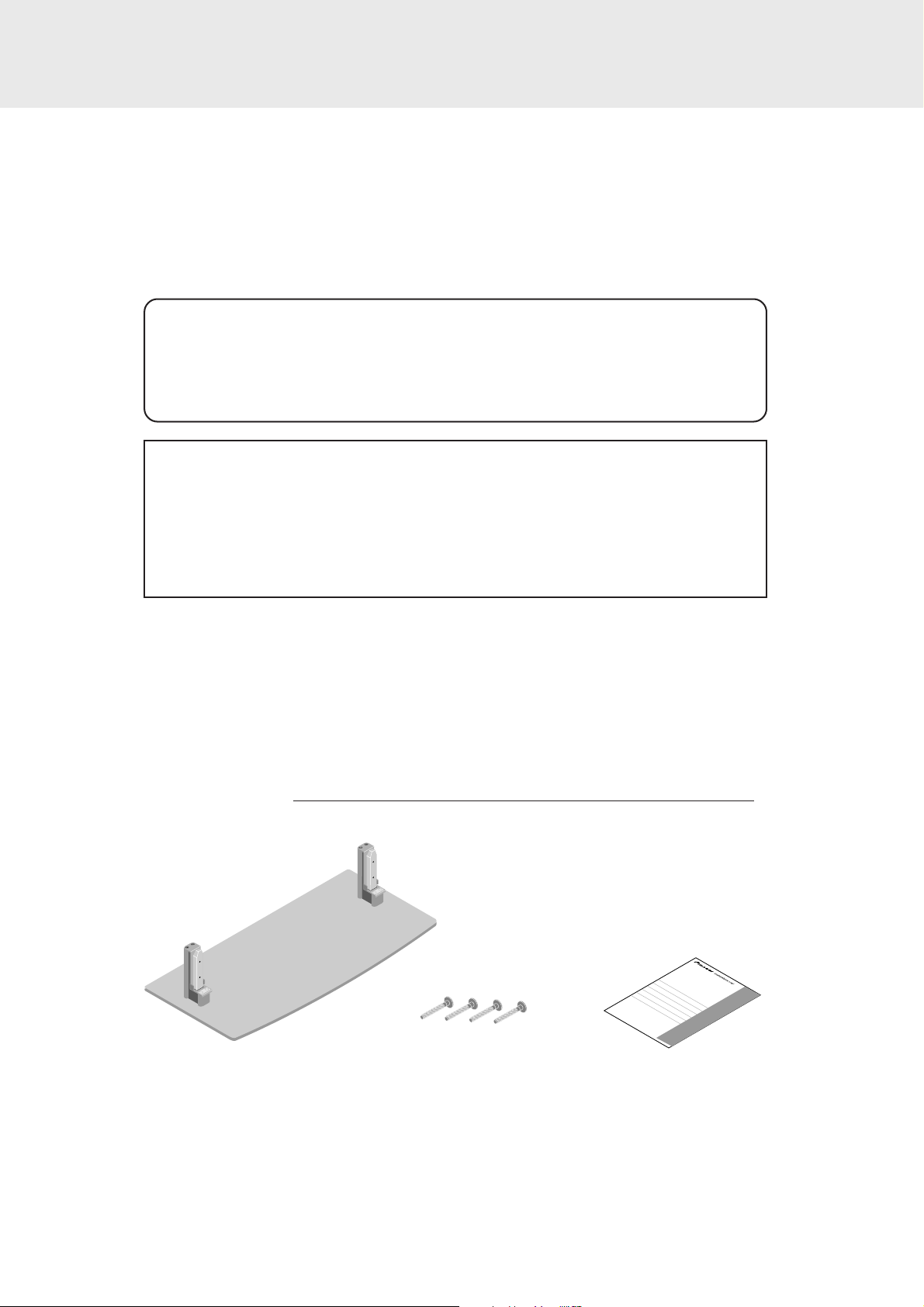
Operating Instructions
We greatly appreciate your purchase of this Pioneer Table Top Stand (PDK-TS18).
Read these instructions carefully to ensure proper usage.
* This table top stand is designed specifically for use with Pioneer 61-inch (PDP-6100HD)
plasma displays.
Notes on Installation Work:
This product is marketed assuming that it is installed by qualified personnel with enough skill
and competence.
Always have an installation specialist or your dealer install and set up the product.
PIONEER cannot assume liabilities for damage caused by mistake in installation or mounting, misuse, modification or a natural disaster.
Attention: Sales Agents and Technicians
To ensure the user’s safety, be sure to select a place sufficiently strong to bear the weight of the
Plasma Display and the different units.
Installation should be performed by a minimum of three persons.
Be careful not to lose removed screws, etc.
Parts Included
Stand (1)
Decorative screws
for display mounting
M6 x 60 (4)
TABLE TOP STAND
PDK-TS18
Operating instructions
Operating Instructions
E-1
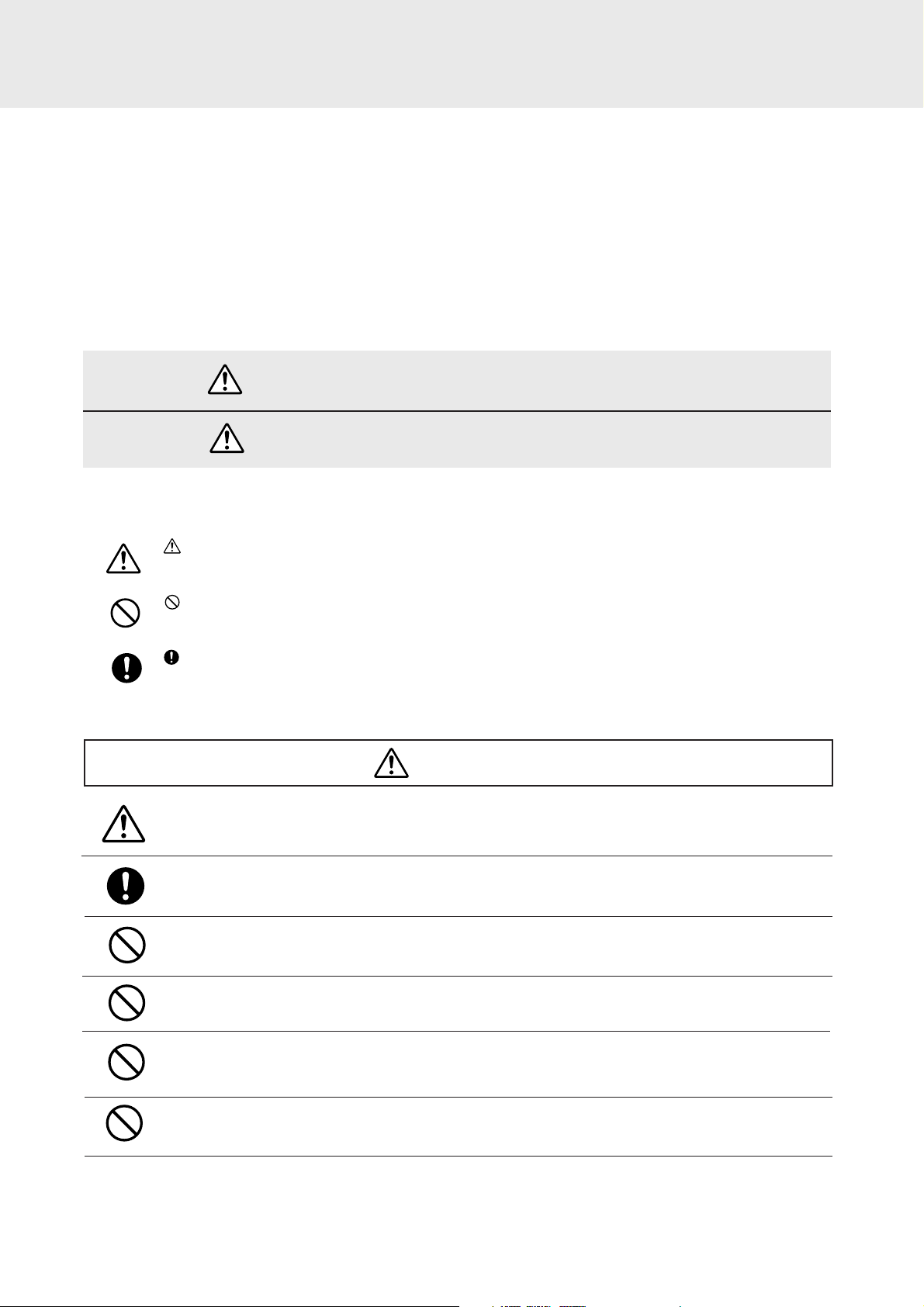
Always Heed the Following
Before Use...
Symbols
Various symbols are used in this Installation Manual for the safe and proper use of the product as well as
preventing any injury or damage to persons or property. These symbols and their meanings are described
below. Please have a good understanding of these matters before reading the main text of the manual.
WARNING
CAUTION
Ignoring this indication and improper handling could be the cause of per-
sonal injury such as a serious injury or death.
Ignoring this indication and improper handling could cause injury to a per-
son or damage to the surrounding household belongings.
Examples of Symbols
This symbol informs that there are contents that demand caution (including warnings).
Concrete details of the caution are written within the diagram.
This symbol indicates a prohibited matter.
Concrete details of the prohibition are written within the diagram.
This symbol indicates something that must be done.
Concrete details of the prohibition are written within the diagram.
- Be sure to have the Plasma Display installed by your store of purchase following the instructions in this manual.
If installed incorrectly, the Plasma Display could tip over, resulting in injury.
WARNING
- To ensure safety, tighten bolts and screws securely.
Failure to do so could cause the Plasma Display to tip over, resulting in injury.
- Do not modify parts.
Doing so could cause the Plasma Display to tip over, resulting in injury.
- Do not use damaged parts. Doing so could cause the Plasma Display to tip over, resulting in injury.
If a part should be damaged, contact the store of purchase.
- Each unit is designed specifically for use with Pioneer 61-inch (PDP-6100HD) plasma displays. Please do not mount
any other equipment with these items. Doing so may cause the item to fall over and result in injury.
- Do not set on shaky stands, tilted surfaces or other unstable places. Doing so could cause the Plasma Display to tip
over or fall, resulting in injury.
E-2
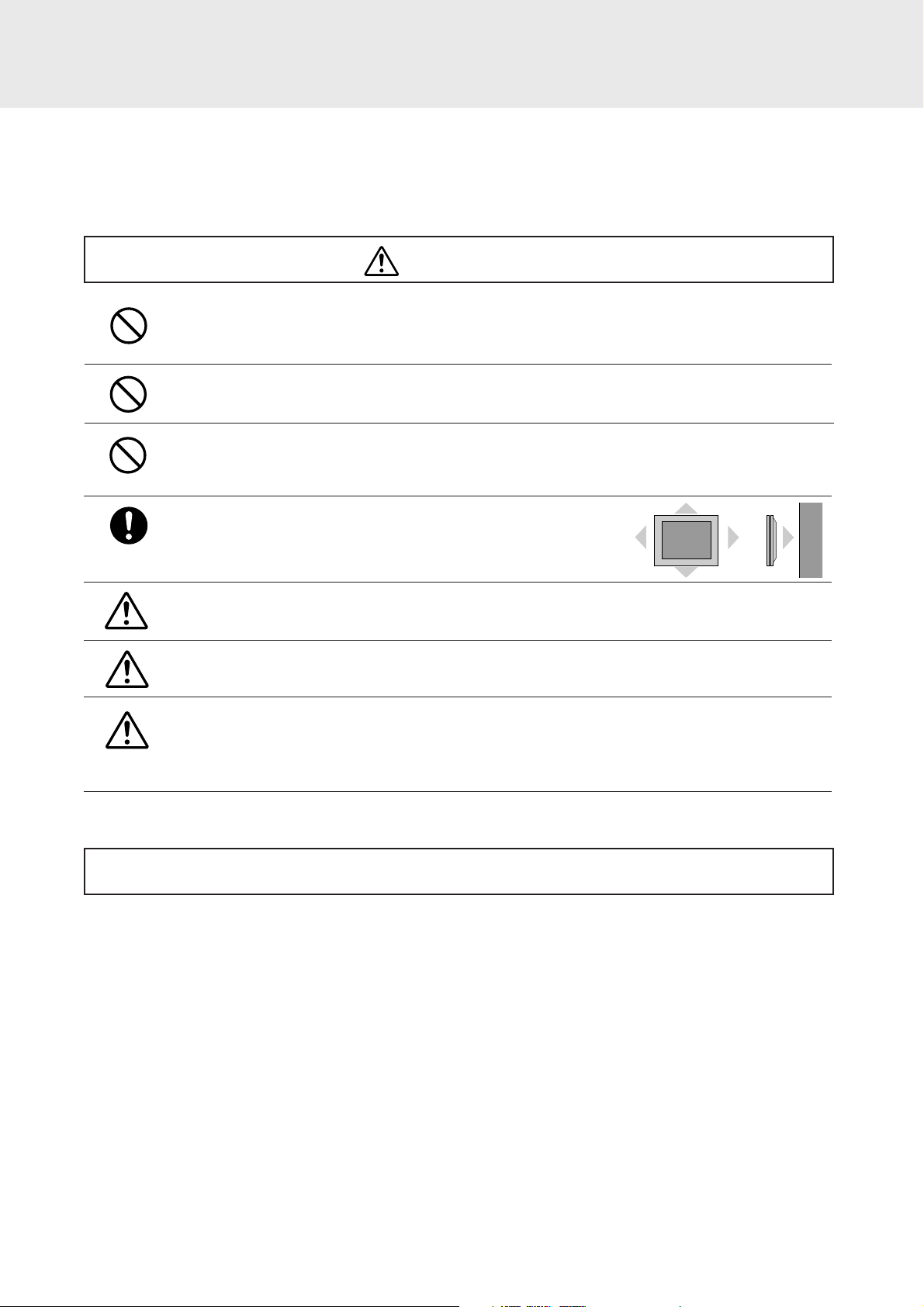
Always Heed the Following
CAUTIONS
- Do not obstruct the Plasma Display’s ventilation holes.
If the ventilation holes are covered, the heat will build up inside, and this could lead to fire.
For example, do not install the Plasma Display in narrow spaces where ventilation is poor, do not place covers over it, etc.
- Do not install the Plasma Display near air conditioner air outlets or in places where vibrations are strong.
Doing so could lead to fire or electric shock.
- Do not install the Plasma Display in humid or dusty places or places exposed to soot or vapor (such as in kitchens,
near humidifiers, etc.). Doing so could lead to fire.
Do not install the Plasma Display outdoors. Doing so could lead to fire or electric shock.
- When installing the Plasma Display, leave sufficient space around it, as shown
in the diagram.
Failure to do so could cause heat to build up inside, leading to fire.
50mm
50mm 50mm
50mm
50mm
Wall
- Hold the Plasma Display securely when mounting the units on it. Failure to do so could cause the Plasma Display to
fall, resulting in injury.
- When installing the Plasma Display on a stand with casters, be sure to block the casters. If the stand should move,
the Plasma Display could fall, resulting in injury.
- The Plasma Display is heavy, so be sure to install in a stable place and take measures to prevent it from tipping over
and causing injury.
The Plasma Display has a high center of gravity. It should be unpacked and moved by a minimum of three people,
holding it at the top and bottom. Failure to do so could cause the Plasma Display to fall, resulting in injury.
NOTES
Avoid dusty or humid rooms and rooms filled with soot or cigarette smoke.
The Plasma Display’s screen could get dirty, resulting in poor picture quality.
Avoid places where the screen is exposed to direct sunlight or strong artificial light.
If surrounding light should shine on the screen, the screen will appear white and be hard to see.
Do not install in places where the temperature is high or low.
Doing so could result in damage.
E-3
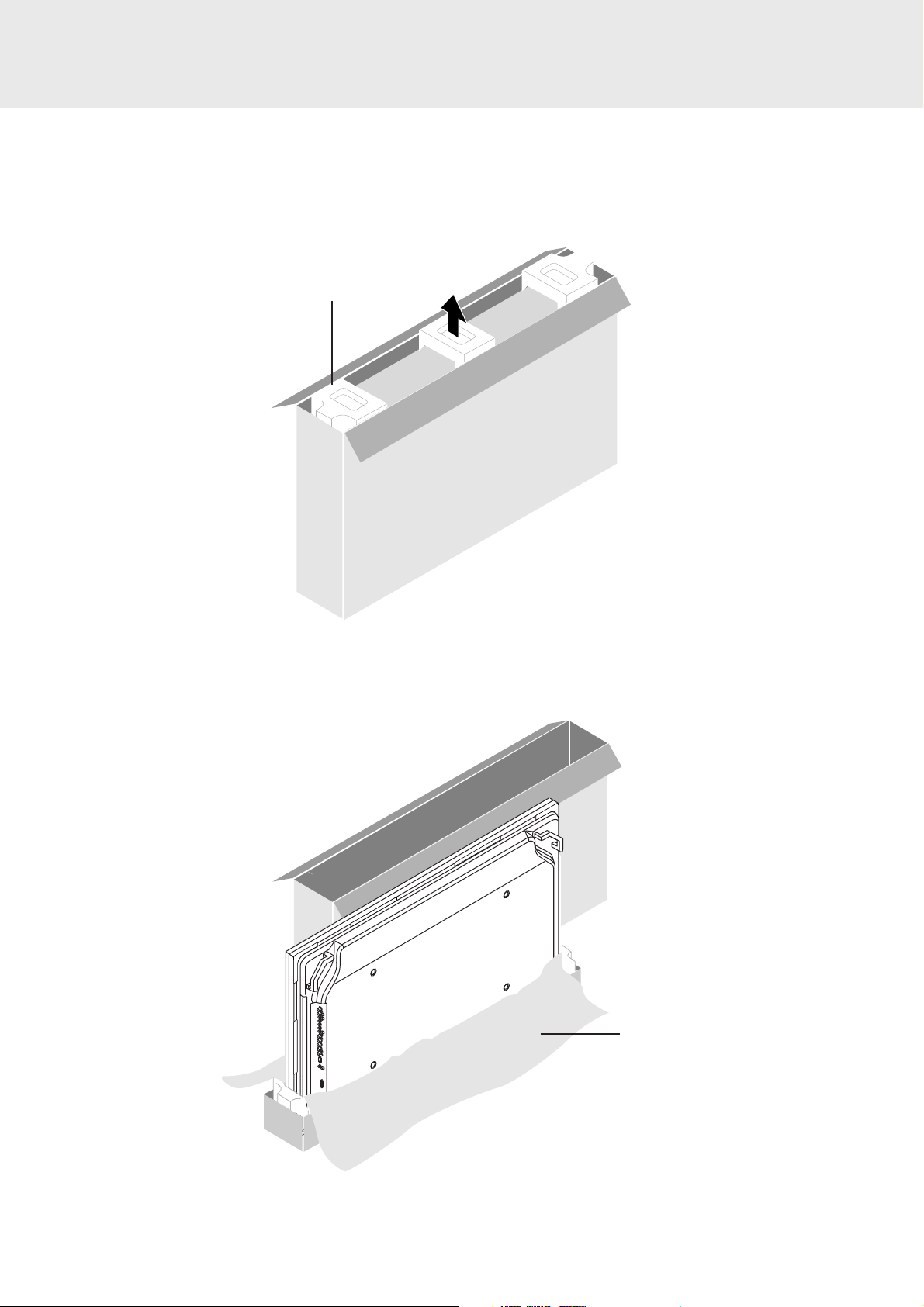
Installing the Plasma Display on the Stand
1. Unfasten the wrapping of the plasma display
1. Open the top of the cardboard in which the plasma display is packed and remove the three pieces of styrofoam.
Styrofoam
2. Remove the cardboard from the top and open the protective sheet.
Set up the Plasma Display promptly after unpacking. Leaving it could
result in the display falling over and breaking.
Protective sheet
E-4
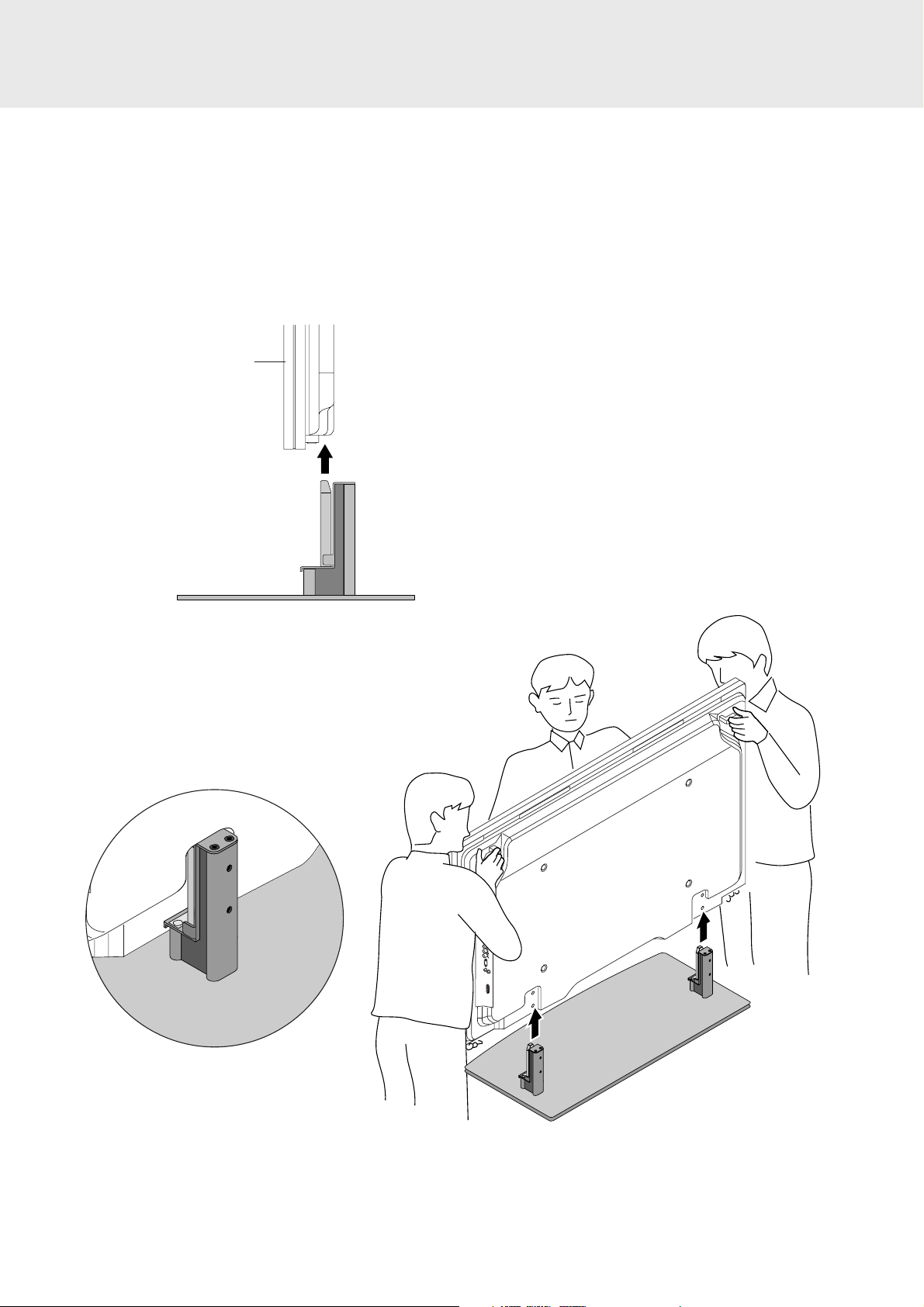
Installing the Plasma Display on the Stand
2. Insert the stand into the plasma display
Check that the stand and plasma display are facing the proper direction, then insert the plasma display into the stand.
This procedure should be done by at least three persons, since the plasma display is heavy and has a high center of gravity.
Hold the bottom and the grips on the back of the plasma display and support the top when inserting the plasma display into the
stand.
Plasma Display
Hold both sides of the plasma display
and lift it up, then place the plasma
display onto the stand so that the holes
located at the bottom of the display
engage with the stand.
E-5
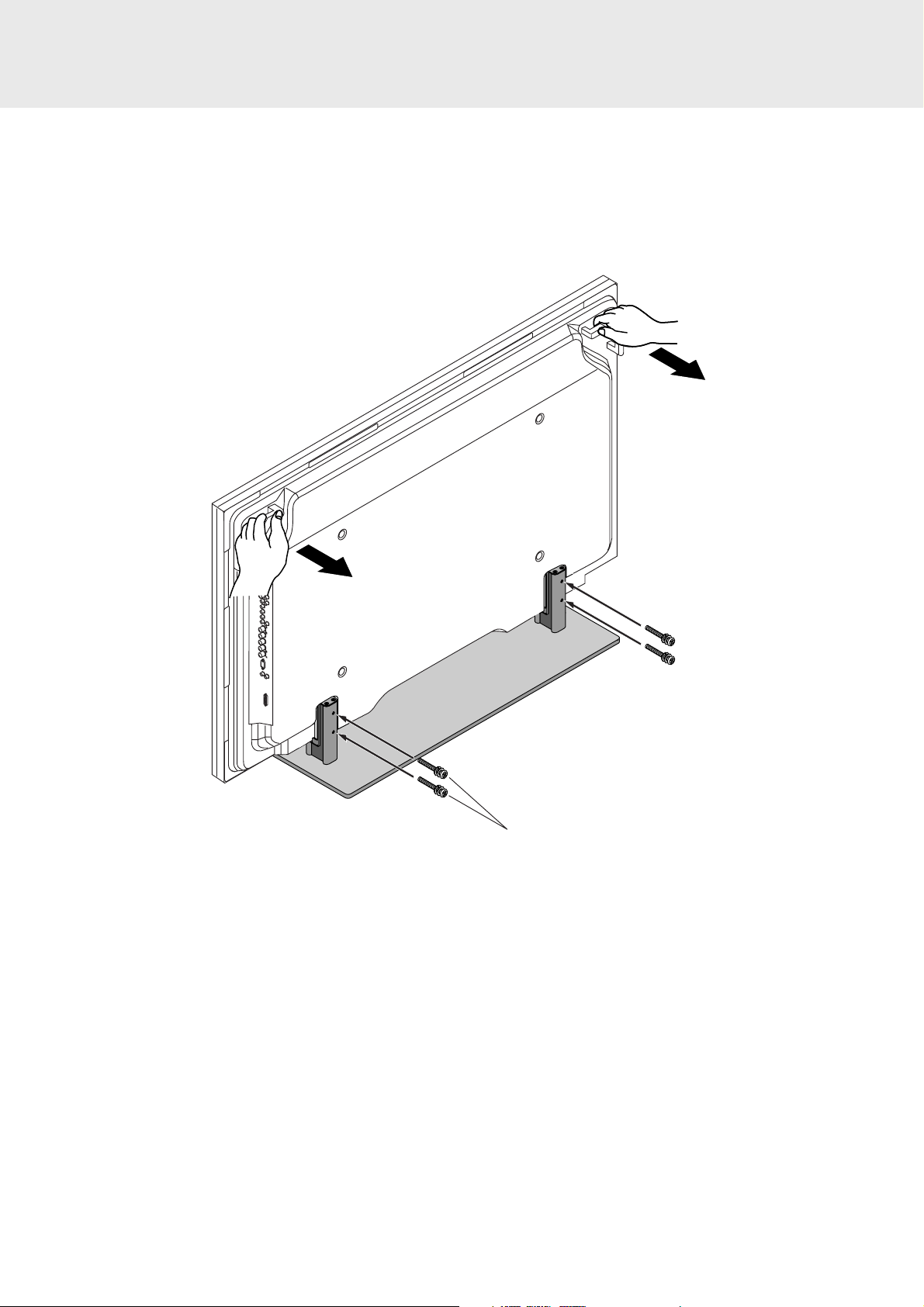
Installing the Plasma Display on the Stand
3. Fasten the Stand and the Plasma Display
Pull the top of the plasma display forward and while doing so, insert the four supplied display mounting screws
into the holes in the stand and tighten them.
E-6
M6 x 60
Decorative screws for
display mounting
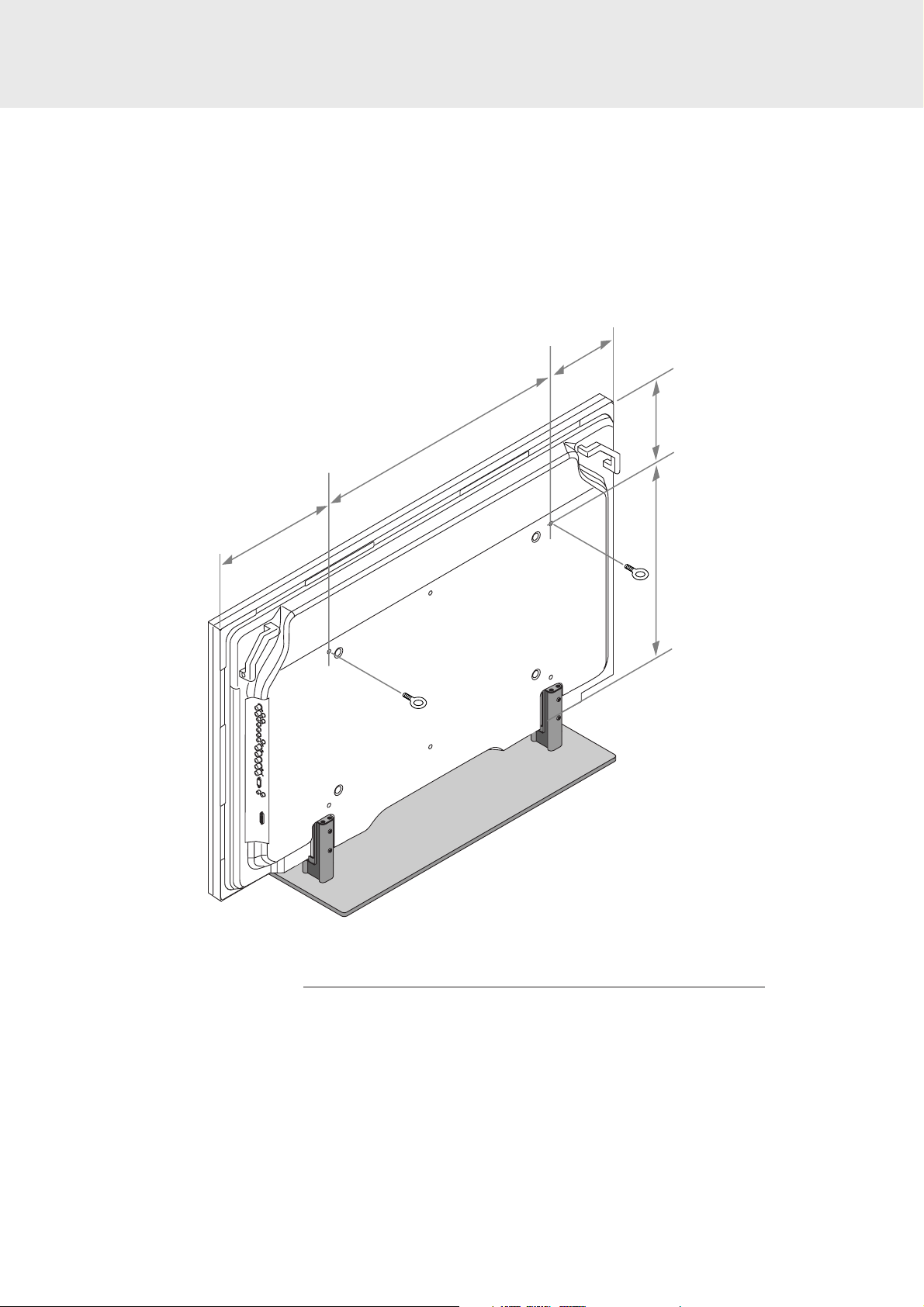
Installing the Plasma Display on the Stand
Additional fall prevention measures
- As a fall prevention measure against earthquakes and shocks, fasten the two safety fittings into the screw holes used for anchoring
at the rear cover of the plasma display. Pass a rope or chain (available on the market) through the fittings and securely attach the
plasma display to a wall or post.
(Do not do this when using the separately sold wall mount unit.)
- Pay attention to the rope when moving the Plasma Display.
326 (12.8)
326 (12.8)
850 (33.5)
206 (8.1)
706 (27.8)
Safety fitting
Specifications
Model: PDK-TS18
External dimensions: (W) 1000 x (H) 221.6 x (D) 470 mm
Weight: 12.3 kg
Unit : mm
( ) : inchs
(W) 39.4 x (H) 8.72 x (D) 18.5 inchs
27.1 lbs
E-7
