Pioneer HDJ-X5BT User Manual

HDJ-X5BT-K / HDJ-X5BT-R / HDJ-X5BT-W / HDJ-X5BT-N
DJ HEADPHONES |
Instruction manual |
CASQUE DJ |
Mode d’emploi |
DJ-KOPFHÖRER |
Bedienungsanleitung |
CUFFIE PER DJ |
Manuale di istruzioni |
DJ HOOFDTELEFOON |
Gebruikershandleiding |
AURICULARES PARA DJ |
Manual de instrucciones |
AUSCULTADORES DE DJ |
Manual de instruções |
DJ |
И‰Š‹ŒŽ‘’“” •– —‘Š•˜Žа‹а’““ |
|
|
DJ |
|
DJ |
pioneerdj.com/support/
For FAQs and other support information for this product, visit the above site.
Pour les FAQ et autres informations de support sur ce produit, consultez le site ci-dessus.
Häufig gestellte Fragen und weitere Support-Informationen für dieses Produkt finden Sie auf der oben genannten Seite. Per la sezione FAQ e altre informazioni di supporto per questo prodotto, visitare il sito indicato sopra.
Bezoek de bovenstaande website voor vaak gestelde vragen en andere informatie over ondersteuning voor dit product.
Para consultar las preguntas más frecuentes y otras informaciones de asistencia para este producto, visite el sitio indicado anteriormente.
Para obter informações sobre as FAQs e outras informações de apoio relativas a este produto, consulte o site indicado acima.
. .
ŇłŒ
FAQ
6F, Yokohama i-Mark Place, 4-4-5 Minatomirai, Nishi-ku, Yokohama, Kanagawa 220-0012 JAPAN
220-0012 4 4 5 6
6F, Й••••а-а i-Mark Place, 4-4-5 М‚ƒа„•-‚…а†, Н‚ˆ‚-•‰, Й••••а-а, Каƒа•а‹а 220-0012 ЯПОНИЯ
Artemis Building, Odyssey Business Park, West End Road, South Ruislip, Middlesex, HA4 6QE, U.K. TEL: +44-203-7617-220 2050 W. 190th Street, Suite 109, Torrance, CA 90504, U.S.A. TEL: +1 (424) 488-0480
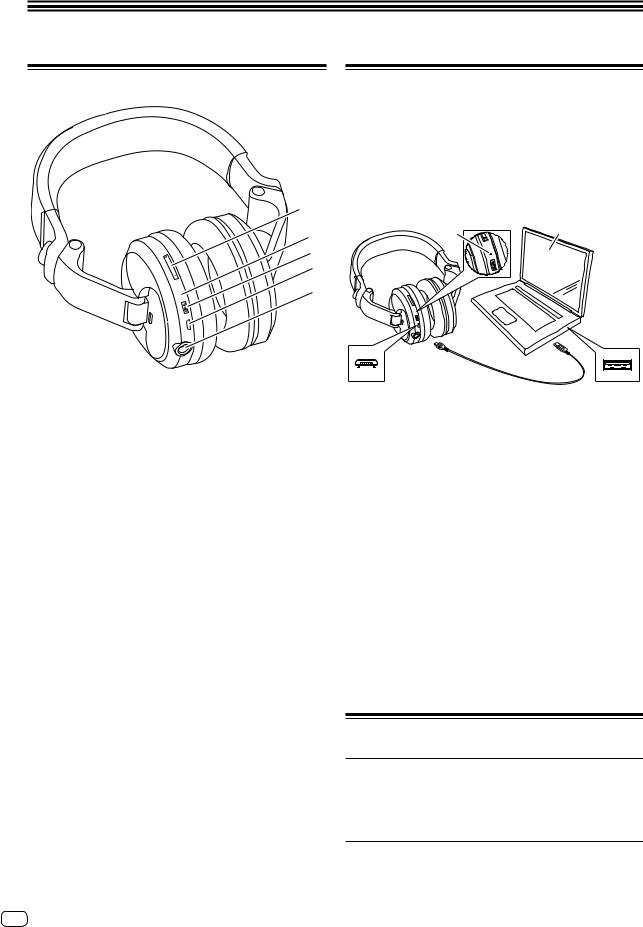
Operating methods
Part names
1
2
3
4

1Volume buttons
2LED
Blinks specific sequences and colors to provide notification of device status.
3Multifunction button
Power (switches the device off and on) Pairing
Play/Pause/Rewind/Forward Call
4Charging terminal
Connect the supplied USB charging cable to charge.
5Coiled cable connector
Connect the supplied coiled cable.
6Microphone
* Product illustrations may differ from the actual product.
How to charge the headphones
After purchasing, please charge before use.
●●Connect the headphones to a PC with the supplied USB charging cable.
•The red LED lights.
•The red LED lights while charging and turns off when charging is complete.
•Fully charging from an empty state takes approximately 3 hours.
LED |
PC |
USB charging cable (supplied)
(supplied)
Notes
•During charging, Bluetooth devices cannot be connected.
•The recommended charging temperature range is 10˚C to 35˚C.
•If a connection is established while the power is on, the power turns off automatically.
•The headphones cannot be turned on during charging.
•Do not use any cable other than the supplied USB charging cable.
•The headphones may not be charged in some cases when the PC is in standby or sleep modes.
Cautions regarding the USB charging cable
•Do not use connectors on which the terminal section has been twisted.
•When connecting the connector, check the connection direction and insert it directly.
•Do not allow fluids (sweat or drinking water) or foreign matter (small items of refuse or dust, metal, etc.) to adhere to the connector section.
Turning the power on/off
Turning the power on
●●Press the multifunction button for approximately three seconds.
Turning the power off
●●Press the multifunction button for approximately three seconds while the power is on.
2 En
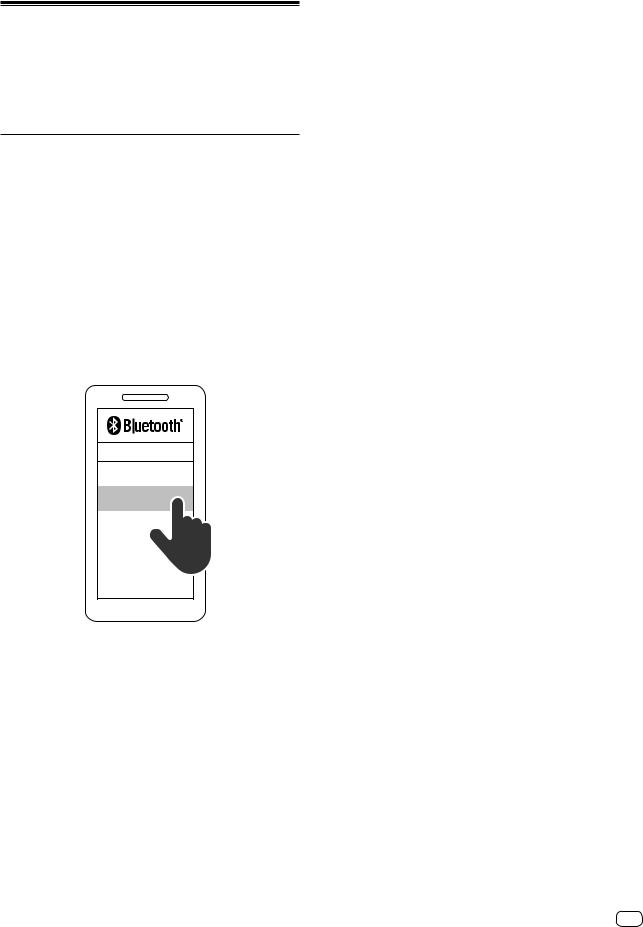
Connecting via Bluetooth
Preparations
•Bring the Bluetooth device within approximately 1 m of the headphones
•If necessary, read the user's manual of the device that you are trying to connect in order to confirm how to use it
Pair (register) the headphones with the Bluetooth device and connect them
1With the power turned off, press and hold the multifunction button on the headphones until the LED blinks.
When connecting a device for the first time: Approx. 3 seconds
When connecting the second or subsequent device: Approx. 5 seconds
•The headphones begin searching for the Bluetooth device to connect to, and the LED blinks red and white alternately.
2Turn on the Bluetooth device and activate it.
3From the Bluetooth menu on the Bluetooth device, select the device name “HDJ-X5BT”.
Bluetooth ON
HDJ-X5BT
Notes
•The headphones power will turn off if connection to the device does not complete within five minutes. If this occurs, register the device again.
•Two or more Bluetooth devices cannot be connected with the headphones at the same time.
•The headphones can register up to eight Bluetooth devices. If more than the maximum number of devices are registered, already registered Bluetooth devices will be overwritten in order from the device first connected. Register the devices again if you wish to use them.
•In some cases the MAC address “□□□□□□” (where “□” is a specific character string that differs for each device) appears before “HDJ-X5BT” is displayed.
•If a passkey entry is requested, enter the passkey of the headphones “0000” (four zeros).
4On the headphones, check the connection to the paired Bluetooth device.
•The LED blinks red and white alternately until connection with the device is complete.
•When the white LED lights, pairing is complete.
En 3
