Pioneer GM-X404 Manual
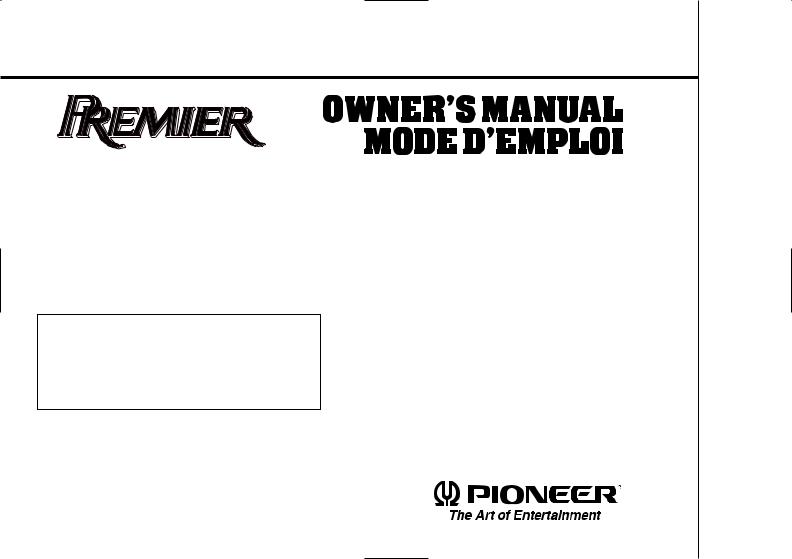
BRIDGEABLE FOUR-CHANNEL |
AMPLIFICATEUR DE PUISSANCE |
POWER AMPLIFIER |
PONTABLE A QUATRE VOIES |
Thank you for purchasing this PIONEER product. It is designed to give you many years of enjoyment.
PIONEER SUGGESTS USING A PROFESSIONAL INSTALLER DUE TO THE COMPLEXITY OF THIS PRODUCT
Please read all instructions and WARNINGS in this manual before attempting operation. Should you have any questions contact your nearest Pioneer authorized dealer or installation specialist.
Important
The serial number of this amplifier is written on the bottom of this unit. For your own security and convenience, write it down on the enclosed warranty card. Keep the card handy for future reference.
Nous vous remercions sincèrement pour l’achat de ce produit PIONEER. Cet équipement a été conçu pour vous donner une entière satisfaction durand de longues années.
PIONEER RECOMMANDE D’UTILISER UN TECHNICIEN DE MONTAGE PROFESSIONNEL EN RAISON DE LA COMPLEXITE DE CE PRODUIT.
Il est également recommandé de lire toutes les instructions, et tous les AVERTISSEMENTS de ce manuel avant d’opérer cet équipement. Si vous avez des questions, contactez votre fournisseur Pioneer autorisé le plus proche, ou votre spécialiste pour l’installation.
X404-GM
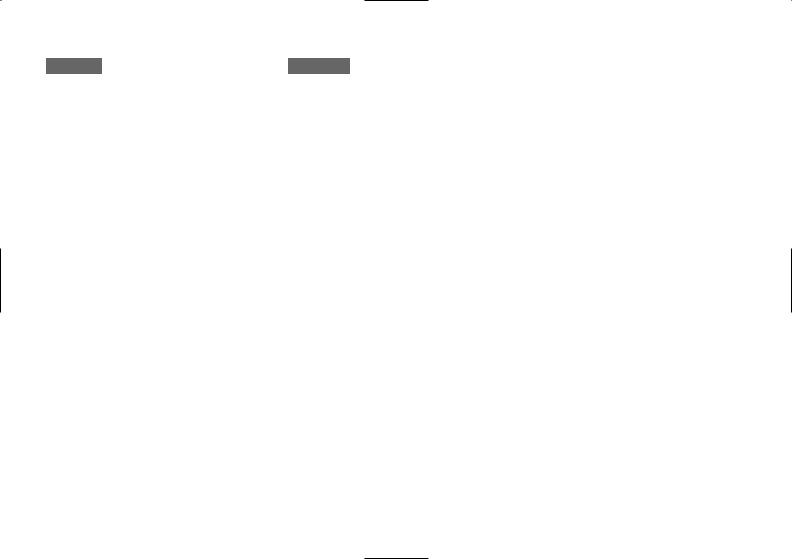
ENGLISH
CONTENTS
Fig. 1 ~ Fig. 3 . . . . . . . . . . . . . . . . . . . . . . . . . . . . . . . . . . 3 Dear Customer. . . . . . . . . . . . . . . . . . . . . . . . . . . . . . . . . 4 Symbols . . . . . . . . . . . . . . . . . . . . . . . . . . . . . . . . . . . . . . 5 WARNING . . . . . . . . . . . . . . . . . . . . . . . . . . . . . . . . . . . . . 5 Setting of this Unit . . . . . . . . . . . . . . . . . . . . . . . . . . . . 6 Connecting the Unit . . . . . . . . . . . . . . . . . . . . . . . . . . . 7 Installation. . . . . . . . . . . . . . . . . . . . . . . . . . . . . . . . . . . . 10 Precautions . . . . . . . . . . . . . . . . . . . . . . . . . . . . . . . . . . . 11 Specifications . . . . . . . . . . . . . . . . . . . . . . . . . . . . . . . . 12
FRANÇAIS
TABLE DES MATIERES
Fig. 1 ~ Fig. 3 . . . . . . . . . . . . . . . . . . . . . . . . . . . . . . . . . . 3 Cher Client . . . . . . . . . . . . . . . . . . . . . . . . . . . . . . . . . . . 13 Symboles . . . . . . . . . . . . . . . . . . . . . . . . . . . . . . . . . . . . 14 AVERTISSEMENT. . . . . . . . . . . . . . . . . . . . . . . . . . . . . 14 Réglage de cette unité . . . . . . . . . . . . . . . . . . . . . . . . 15 Comment connecter les unité . . . . . . . . . . . . . . . . . 16 Installation. . . . . . . . . . . . . . . . . . . . . . . . . . . . . . . . . . . . 20 Précautions . . . . . . . . . . . . . . . . . . . . . . . . . . . . . . . . . . . 21 Spécifications . . . . . . . . . . . . . . . . . . . . . . . . . . . . . . . . 21
2
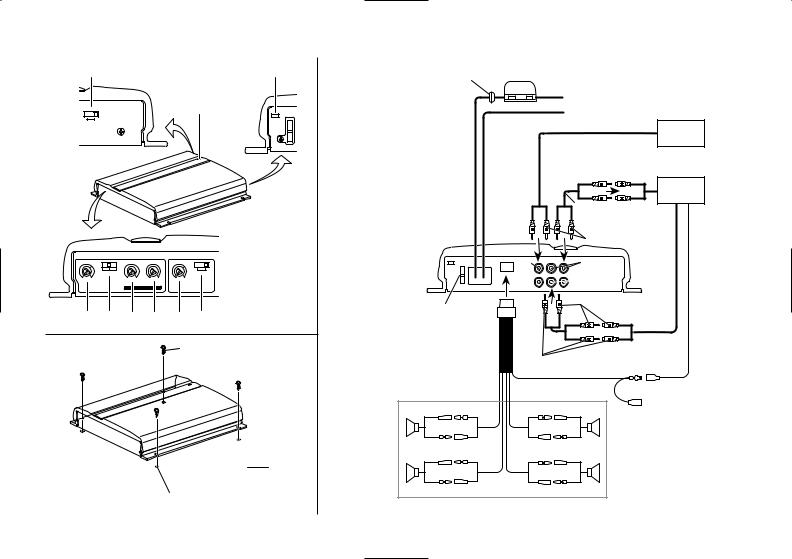
[2] |
|
|
|
|
|
|
|
[3] |
|
INPUT SELECT |
|
|
|
|
|
[1] |
|
||
|
|
|
|
|
|
|
|
||
2CH |
4CH |
|
|
|
|
|
|
|
|
|
500mV |
|
|
|
|
500mV |
|
|
|
|
LPF |
OFF HPF |
|
|
|
|
OFF |
HPF |
|
2V |
400mV |
|
0dB |
+12dB 40Hz |
120Hz |
2V RCA 400mV |
|
|
|
|
|
|
|
LEVEL |
FREQ |
|
|
|
|
INPUT LEVEL |
|
|
BASS BOOST |
INPUT LEVEL |
|
|
|
||
[4] |
[5] |
[6] |
[7] |
[4] |
[8] |
Fig. 1 |
|||
|
|
|
|
|
|
|
|
|
|
|
|
|
|
|
|
[41] |
|
|
|
|
|
|
|
|
|
|
|
|
[43] |
|
|
|
|
|
[42] |
|
|
Fig. 3 |
|
|
|
|
|
|
|
|
|
|
|
3 |
|
|
|
|
|
|
|
|
|
[11]
[12]
 [9]
[9]
 [10]
[10]
[14]
[13]
[17] [17] [16]
[15]
[19] [18] [18]
[17]
[18]
[17] [17]
[21][20]
[18]
 [18]
[18]
[18]
[11]
[16]
[19]
[17]
[22]
≠ |
≠ |
|
≠ |
≠ |
+ |
+ |
|
+ |
+ |
≠ |
≠ |
|
≠ |
≠ |
+ |
+ |
[23] |
+ |
+ |
|
Fig. 2

Selecting fine audio equipment such as the unit you’ve just purchased is only the start of your musical enjoyment. Now it’s time to consider how you can maximize the fun and excitement your equipment offers. This manufacturer and the Electronic Industries Association’s Consumer Electronics Group want you to get the most out of your equipment by playing it at a safe level. One that lets the sound come through loud and clear without annoying blaring or distortion—and, most importantly, without affecting your sensitive hearing.
Sound can be deceiving. Over time your hearing “comfort level” adapts to higher volumes of sound. So what sounds “normal” can actually be loud and harmful to your hearing. Guard against this by setting your equipment at a safe level BEFORE your hearing adapts.
To establish a safe level:
•Start your volume control at a low setting.
•Slowly increase the sound until you can hear it comfortably and clearly, and without distortion.
Once you have established a comfortable sound level:
• Set the dial and leave it there.
Taking a minute to do this now will help to prevent hearing damage or loss in the future. After all, we want you listening for a lifetime.
We Want You Listening For A Lifetime
Used wisely, your new sound equipment will provide a lifetime of fun and enjoyment. Since hearing damage from loud noise is often undetectable until it is too late, this manufacturer and the Electronic Industries Association’s Consumer Electronics Group recommend you avoid prolonged exposure to excessive noise. This list of sound levels is included for your protection.
Decible
Level Example
30 Quiet library, soft whispers
40 Living room, refrigerator, bedroom away from traffic
50 Light traffic, normal conversation, quiet office
60 Air conditioner at 20 feet, sewing machine
70 Vacuum cleaner, hair dryer, noisy restaurant
80Average city traffic, garbage disposals, alarm clock at two feet.
THE FOLLOWING NOISES CAN BE DANGEROUS UNDER CONSTANT EXPOSURE
90 Subway, motorcycle, truck traffic, lawn mower
100 Garbage truck, chain saw, pneumatic drill
120 Rock band concert in front of speakers, thunderclap
140 Gunshot blast, jet plane
180 Rocket launching pad
Information courtesy of the Deafness Research Foundation.
4

Symbols
The following two symbols are used in this manual.
 CAUTION
CAUTION
— never do this.
This symbol indicates dangerous actions which must be avoided.
 Note
Note
— follow the instructions carefully.
This symbol indicates action which can cause the equipment to fail if it is wrongly performed.
 WARNING
WARNING
•For traffic safety and to maintain safe driving conditions, keep the volume low enough so that you can still hear normal traffic sound.
•Check the connections of the power supply and speakers if the fuse of the sold separately special red battery wire [RD222] or the amplifier fuse blows. Detect the cause and solve the problem, then replace the fuse with another one of the same size and rating.
•To prevent malfunction of the amplifier and speakers, the protective circuit will cut the power supply to the amplifier (sound will stop) when an abnormal condition occurs. In such a case, switch the power of the system OFF, check connection of the power supply and speakers. Detect the cause and solve the problem.
•Contact the dealer if you cannot detect the cause.
•To prevent electric shock or short-circuit during connection and installation, be sure to disconnect the negative (–) terminal of the battery beforehand.
•Always use the special red battery power and ground wire [RD-222], which is sold separately. Connect the special red battery power wire directly to the car battery and the black ground wire to the car body. (The special red battery power and ground wire [RD-222] are designed so that the amplifier can be connected safely.)
•Confirm that no parts are behind the panel when drilling a hole for installation of the amplifier. Be sure to protect all cables and important equipment such as fuel lines, brake lines and the electrical wiring from damage.
•To ensure proper heat dissipation of the amplifier, take care of the following during installation.
—Allow adequate space above the amplifier for proper ventilation.
—Do not cover the amplifier with a floor mat or carpet.
ENGLISH
5
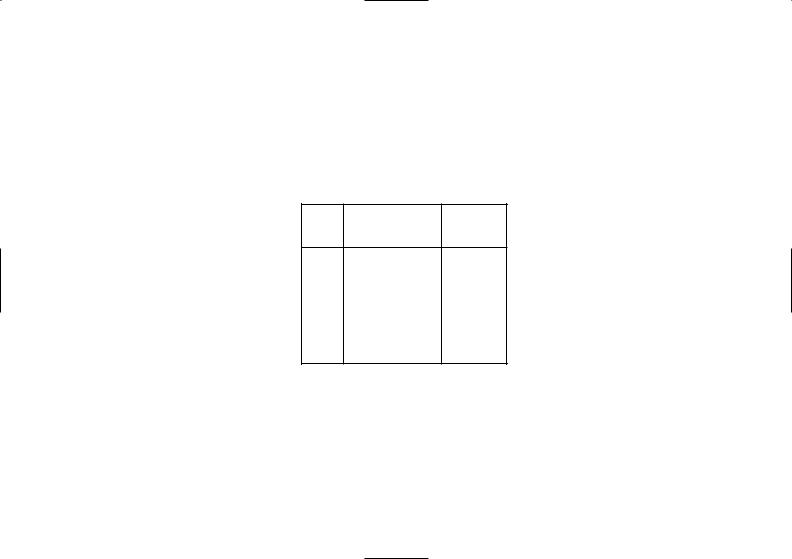
Setting of this Unit
(Fig. 1)
[1]Power Indicator
The power indicator lights when the power is switched on.
[2]RCA Input Select Switch
For two-channel input, slide this switch to the left. For four-channel input, slide this switch to the right.
[3]BFC (Beat Frequency Control) Switch
If you hear a beat while listening to an AM broadcast with your car stereo, change the BFC switch using a small screwdriver.
[4]Input Level Adjustment
Adjusting the input level controls A and B will help match the output of the car stereo to the Pioneer amplifier. Input level control A is used to adjust the volume of speaker output A; Input level control B is used to adjust the volume of speaker ouput B. Normally, set the switch to the “500 mV” position. If the output is low even when the volume of the car stereo is turned up, turn these controls clockwise. If there is distortion when the volume of the car stereo is turned up, turn these controls clockwise.
•If you only use one input pin plug, set the input level controls for speaker outputs A and B to the same position.
•Set the input level control to 500 mV when this amplifier is connected to a Pioneer car stereo with RCA output jacks. If the sound is too low or distorts, adjust the input level control.
[5]Speaker Out A: LPF (Low-Pass Filter)/ HPF (High-Pass Filter) Select Switch
Set the LPF/HPF select switch as follows according to the type of the speaker that is connected to the speaker output connector and the car stereo system:
LPF/HPF
Audio frequency
Select Speaker Type range tobe output
Switch
LPF |
Very-low-frequency |
Sub-woofer |
|
(left) |
range |
||
|
|||
|
|
|
|
OFF |
Very-low-frequency |
Other than |
|
range to high- |
|||
(center) |
sub-woofer |
||
frequency range |
|||
|
|
||
|
|
|
|
HPF |
Low-frequency |
Other than |
|
range to high- |
|||
(right) |
sub-woofer |
||
frequency range |
|||
* |
|
||
|
|
* Set the LPF/HPF select switch to the HPF (right) position if you want to cut the very- low-frequency range because it is not necessary for the speaker you use.
[6] Speaker Out A: Bass Boost Level Control
Bass boost level control can boost the level around the frequency selected by the bass boost frequency control to 0 to 12 dB.
[7]Speaker Out A: Bass Boost Frequency Control
You can select a bass boost frequency from 40 to 120 Hz with the bass boost control.
•[6] [7] can be adjusted only when the LPF/HPF select switch is set to a position other than HPF .
[8]Speaker Out B: HPF (High-Pass Filter) Select Switch
Set the HPF select switch as follows according to the car stereo system and the type of speaker connected to the speaker output:
HPF |
Audio frequency |
|
|
Select |
Speaker Type |
||
range to be output |
|||
Switch |
|
||
|
|
||
|
|
|
|
OFF |
Very-low-frequency |
|
|
range to high- |
Sub-woofer |
||
(left) |
|||
frequency range |
|
||
|
|
||
|
|
|
|
HPF |
Low-frequency |
Other than |
|
(right) |
range to high- |
||
sub-woofer |
|||
* |
frequency range |
||
|
|||
|
|
|
* Set the LPF/HPF select switch to the HPF (right) position if you want to cut the very- low-frequency range because it is not necessary for the speaker you use.
6

Connecting the Unit
 CAUTION
CAUTION
•Remove the negative (–) terminal of the battery to avoid the risk of short-circuit and damage to the unit.
•Secure the wiring with cable clamps or adhesive tape. To protect the wiring, wrap adhesive tape around them where they lie against metal parts.
•Do not route wires where they will get hot, for example where the heater will blow over them. If the insulation heats up, it may become damaged, resulting in a short-circuit through the vehicle body.
•Make sure that wires will not interfere with moving parts of the vehicle, such as the gearshift, handbrake or seat sliding mechanism.
•Do not shorten any leads. Otherwise the protection circuit may fail to work when it should.
•Never feed power to other equipment by cutting the insulation of the power supply wire to tap from the wire. The current capacity of the wire will be exceeded, causing overheating.
•Always use the special red battery power and ground wire [RD-222], which is sold separately. Connect the special red battery power cord directly to the car battery and the black ground wire to the car body. (The special red battery power and ground wire [RD-222] are designed so that the amplifier can be connected safely.)
 To prevent damage
To prevent damage
•Do not ground the speaker wire directly or connect a negative (–) wire for several speakers.
•Speakers to be connected to the amplifier should conform with the standards listed below. Otherwise damage will be caused to the speaker. The speaker impedance must be 2 to 8 ohms.
Speaker |
Power |
||
Channel |
Type |
||
|
|||
|
Sub-woofer |
Nominal input: |
|
Four- |
Min. 30 W |
||
|
|||
channel |
Other than |
Max. input: |
|
|
sub-woofer |
Min. 60 W |
|
|
Sub-woofer |
Nominal input: |
|
Two- |
Min. 70 W |
||
|
|||
channel |
Other than |
Max. input: |
|
|
sub-woofer |
Min. 140 W |
|
Three- |
Sub-woofer |
Nominal input: |
|
channel |
Min. 30 W |
||
|
|||
Speaker |
Other than |
Max. input: |
|
output A |
sub-woofer |
Min. 60 W |
|
Three- |
Sub-woofer |
Nominal input: |
|
channel |
Min. 70 W |
||
|
|||
Speaker |
Other than |
Max. input: |
|
output B |
sub-woofer |
Min. 140 W |
|
|
|
|
|
 If many units are connected
If many units are connected
•If you let the car engine idle for a long time with the car stereo on, the battery may go dead. Turn the car stereo off when the engine is idling.
•If the blue lead of the amplifier is connected to the power terminal through the ignition switch (12 VDC), the amplifier will always be on when the ignition is on— regardless of whether the car stereo is on or off. Because of this, the battery could go dead if you let the engine idle.
•This unit is for vehicles with a 12-volt battery and negative grounding. Before installing it in a recreational vehicle, truck, or bus, check the battery voltage.
•Install and route the separately sold special red battery wire [RD-222] as faraway as possible from the speaker wires. Install and route the separately sold special red battery wire and ground wire [RD-222], speaker wires, and the amplifier as faraway as possible from the antenna, antenna cable and tuner.
(Fig. 2)
[9]Special red battery wire [RD-222] (sold separately)
After making all other connections at the amplifier, connect the battery lead terminal of the amplifier to the positive (+) terminal of the battery.
[10]Ground wire (black) [RD-222] (sold separately)
Connect to metal body or chassis.
[11]Fuse (Special red battery power wire: 30 A, Amplifier: 25 A)
ENGLISH
7
