Philips AQ5150/05P User Manual
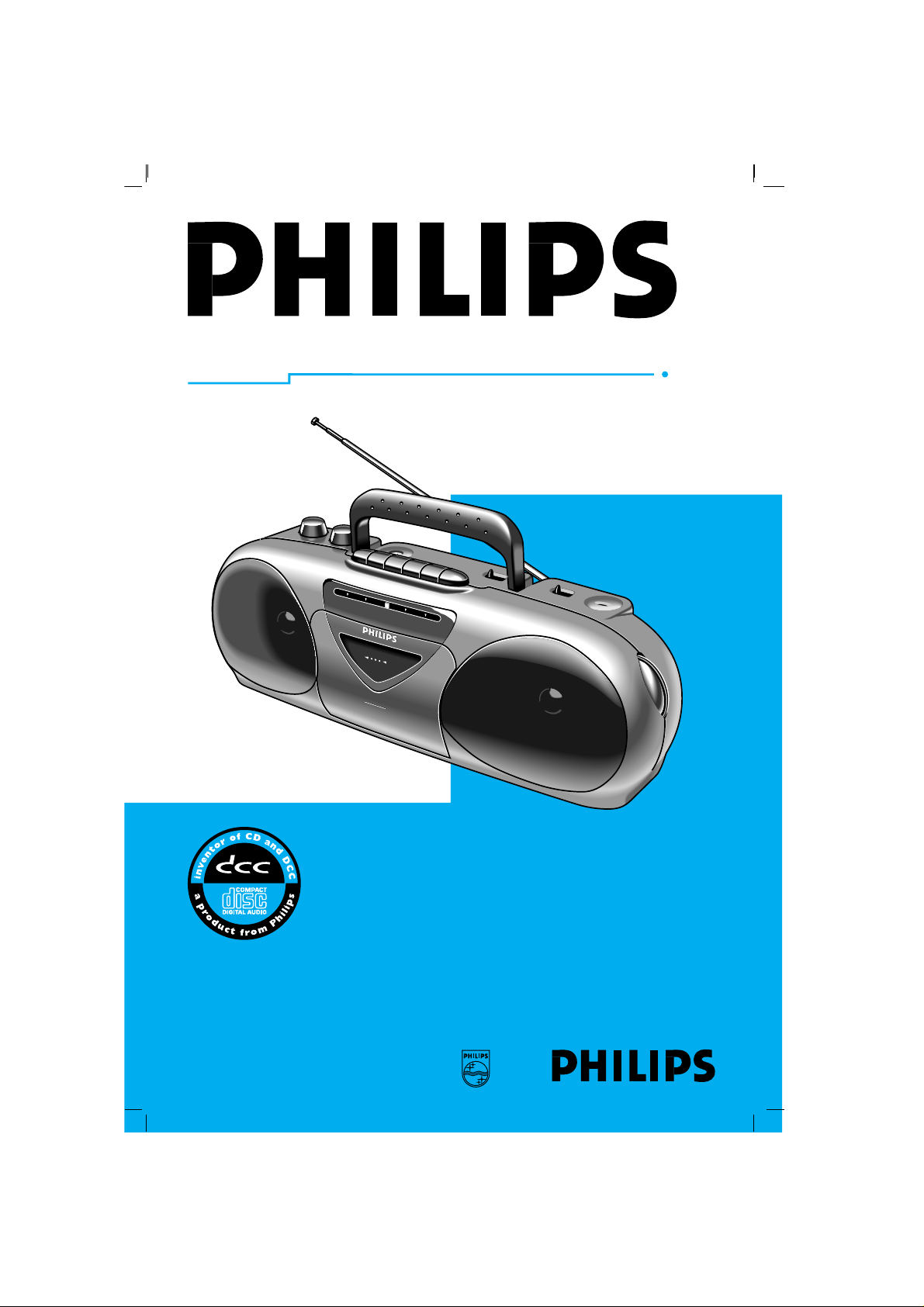
Instructions for use
Mode d’emploi
Instrucciones de manejo
Bedienungsanleitung
Gebruiksaanwijzing
Istruzioni per l’uso
Manual de utilização
Brugsanvisning
Bruksanvisning
Käyttöohje
ˆŁ ł
AQ 5150
Stereo Radio Cassette Recorder
black film width 138 mm colour film: blue PMS 285
DIGITAL
COMPACT CAS SETTE
AQ 5150/00. page 1
IOIOIOO
IOIOI
IOIOI
IOIOI
IOOIOIIOI IOIOIOOIOOI IOIOIOI
IOOIOII
IOOIOII
IO
IOOIOII
IOOIOII
IO
IOIOIOIO
IOIOIOIO
IOIOIOO
IOIOI
IOIOI
IOIOI
IOOIOIIOI IOIOIOOIOOI IOIOIOI
IOOIOII
IOOIOII
IO
IOOIOII
IOOIOII
IO
IOIOIOIO
IOIOIOIO
FM 88 • 92 • 96 • 100 • 104 • 108
MHz
MW 530 • 630 • 800 • 1000 • 1300 • 1600
KHz
FM 88 • 92 • 96 • 100 • 104 • 108
MHz
MW 530 • 630 • 800 • 1000 • 1300 • 1600
KHz
FULL AUTOMATIC STOP
FULL AUTOMATIC STOP
ONE TOUCH RECORDING
AQ5150
ONE TOUCH RECORDING
AQ5150
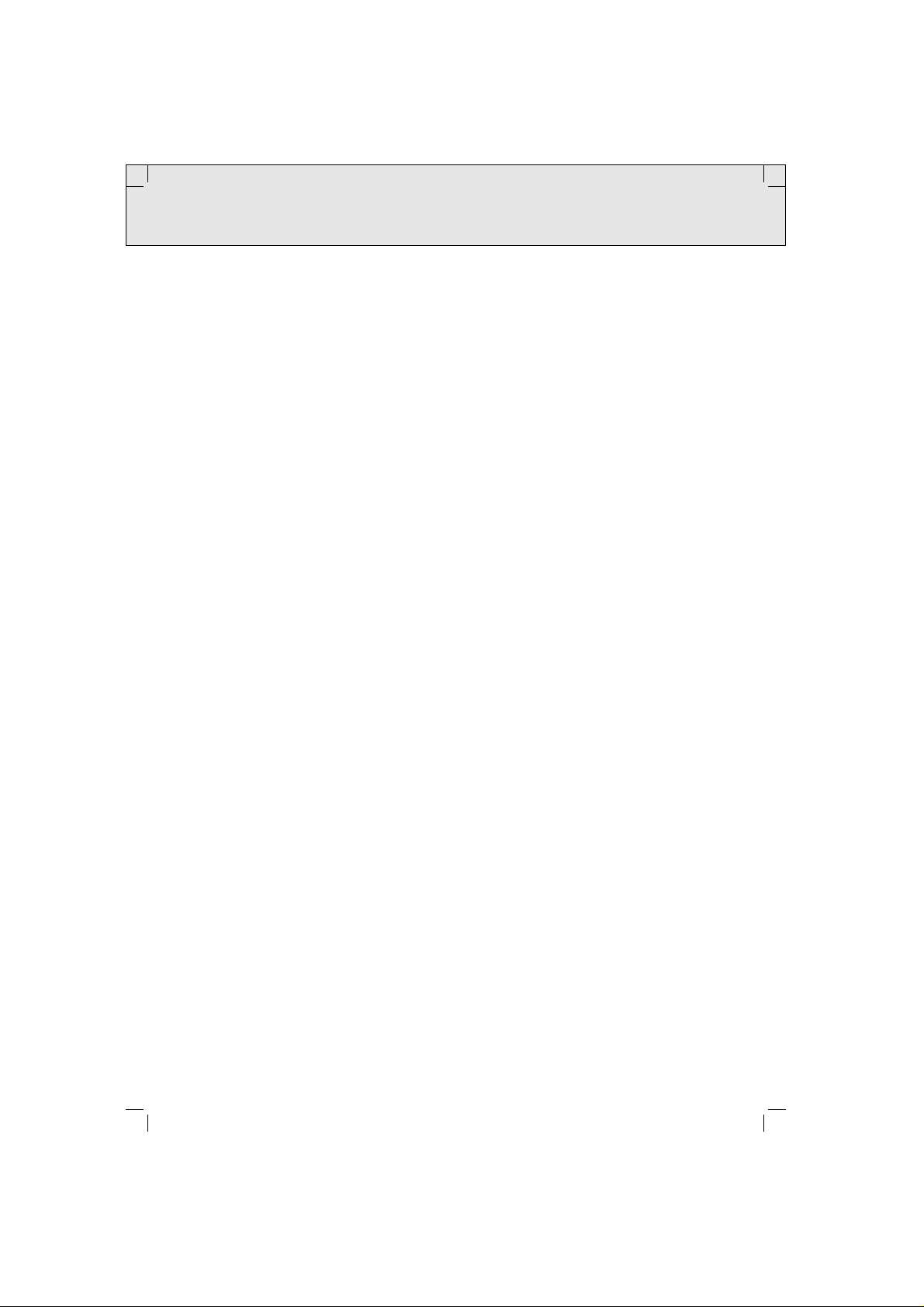
AQ 5150/00. page 2
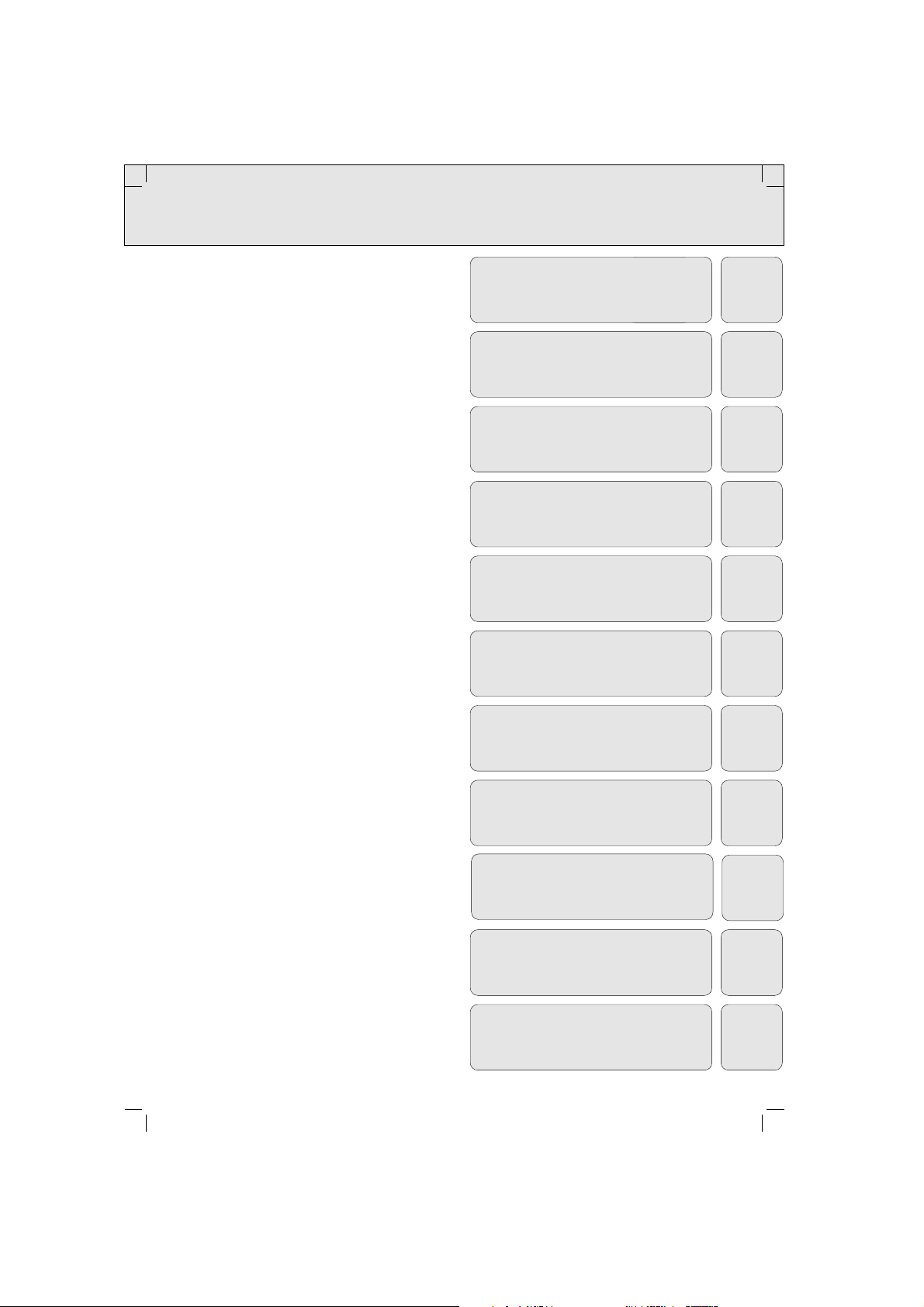
INDEX
3
AQ 5150/00. page 3
English
Français
Español
English ............................... 5
Français ............................. 8
Español ............................ 12
Deutsch
Deutsch............................ 16
Nederlands
Italiano
Portuguûes
Nederlands ................... 20
Italiano ............................. 24
Portugûes ...................... 28
Dansk
Dansk................................. 32
Svenska
Suomi
Έλληνικά
Svenska .......................... 36
Suomi ............................... 40
Έλληνικά ...................... 44
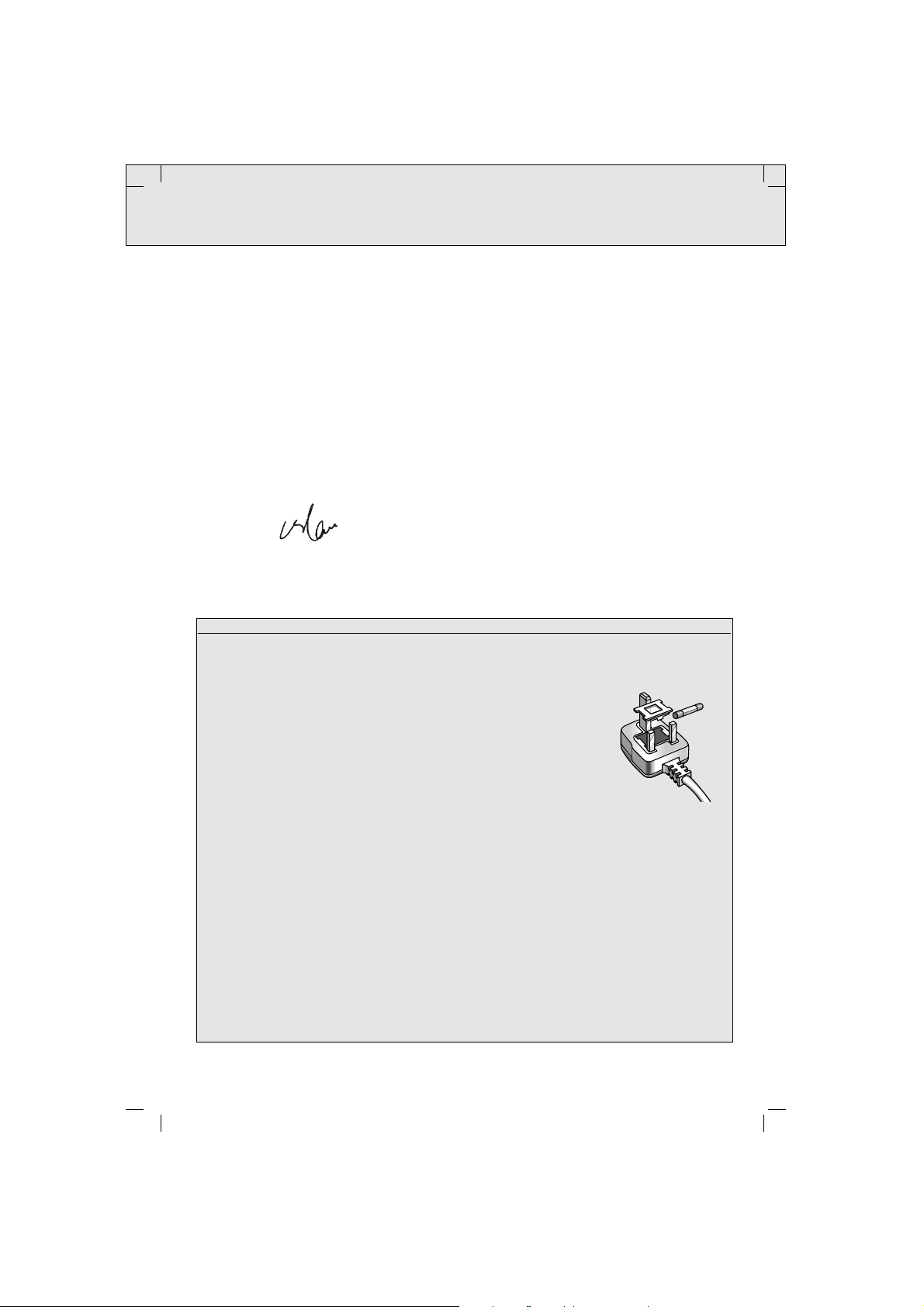
4
AQ 5150/00. page 4
e España
D
eclaración de conformidad con normas
El que suscribe, en nombre y representación de:
Business Unit Portable Audio,
Division of Philips China
Hong Kong Group Company Ltd.
declara, bajo su propia responsabilidad, que el
equipo: Radio casete
fabricado por: BUPA Hong Kong
en: Far East
marca: Philips
modelos: AQ 5150
objeto de esta declaración, cumple con la normativa
siguiente: Reglamento sobre Perturbaciones Radio-
eléctricas, Real Decreto 138/1989, Anexo V.
Hecho en: Hong Kong, 01-12-1994
Firma:
Nombre: C.S. Lau
Cargo: Quality Manager
∂ Danmark
Typeskiltet er placeret
på apparatens underside.
Dette produkt overholder kravene til radio-
interferens af Europæisk Fællesskab.
Bemærk:
Netafbryderen er sekundært inkob-
let og afbryder ikke strømmen fra nettet. Den
indbyggede netdel er derfor tilsluttet til lysnet-
tet så længe netstikket sidder i stikkontakten.
n Norge
Typeskilt finnes på apparatens underside.
Observer: Nettbryteren er sekundert innkop-
let. Den innebygde netdelen er derfor ikke
frakoplet nettet så lenge apparatet er tilsluttet
nettkontakten.
Important notes for users in the U.K.:
Mains plug
This apparatus is fitted with an approved moulded 13 Amp plug. To change a fuse in this type of
plug proceed as follows:
• Remove fuse cover and fuse.
• Fix new fuse (5 Amp) which should be a BS1362, A.S.T.A. or BSI
approved type.
• Refit the fuse cover.
If the fitted plug is not suitable for your socket outlets, it should be cut off
and an appropriate plug fitted in its place.
If the mains plug contains a fuse, this should have a value of 5 Amp. If a
plug without a fuse is used, the fuse at the distribution board should not be
greater than 5 Amp.
Note:
The severed plug must be disposed to avoid a possible shock hazard should it be inserted
into a 13 Amp socket elsewhere.
How to connect a plug
The wires in the mains lead are coloured with the following code: blue = neutral (N), brown =
live (L).
As these colours may not correspond with the colour markings identifying the terminals in your
plug, proceed as follows:
• Connect the blue wire to the terminal marked N or coloured black.
• Connect the brown wire to the terminal marked L or coloured red.
• Do not connect either wire to the earth terminal in the plug, marked E (or e) or coloured green
(or green and yellow).
Before replacing the plug cover, make certain that the cord grip is clamped over the sheath of
the lead - not simply over the two wires
Copyright:
Recording and playback of material may require consent. See Copyright Act 1956 and The Per-
former’s Protection Acts 1958 to 1972.

Installation
SUPPLY
Battery supply
• Open the battery compartment and insert as
indicated six batteries, type R20, UM1 or D-
cells.
• Remove the batteries if exhausted or if they
will not be used again for a long period.
• The battery supply is switched off when the
set is connected to the mains. To change
over to battery supply, pull out the plug from
the MAINS socket.
Mains supply
• Check if the mains voltage as shown on the
model number plate (on the base of the set)
corresponds to your local mains voltage. If it
does not, consult your dealer or service
organisation.
• If the set is equipped with a VOLTAGE
SELECTOR, set this selector to the local
mains voltage.
• Connect the mains lead to the MAINS
socket and the wall socket. The mains
supply is switched on. To disconnect the set
from the mains completely, withdraw the
mains plug from the wall socket.
VOLTAGE MAINS
6 x R20/UM1/D-cells
5
English
AQ 5150/00. page 5
IO
IO
IO
O
IO
IO
I
IO
IO
I
IO
IO
I
IO
OIO
IIO
I IO
IOIO
OIOO
I IOIOIOI
IOOIOII
IOOIOII
IO
IOOIOII
IOOIOII
IO
IOIOIOIO
IOIOIOIO
IO
IO
IO
O
IO
IO
I
IO
IO
I
IO
IO
I
IOOIO
IIO
I IOIOIOO
IOO
I IO
IOIOI
IOOIOII
IOOIOII
IO
IOOIOII
IOOIOII
IO
IOIOIOIO
IOIOIOIO
FM 88 • 92 • 96 • 100 • 104 • 108
MHz
MW 530 • 630 • 800 • 1000 • 1300 • 1600
KHz
FM 88 • 92 • 96 • 100 • 104 • 108
MHz
MW 530 • 630 • 800 • 1000 • 1300 • 1600
KHz
FULL AUTOMATIC STOP
FULL AUTOMATIC STOP
ONE TOUCH RECORDING
AQ5150
ONE TOUCH RECORDING
AQ5150
FM STEREO 6
PAUSE ;
STOP/EJECT 9
F.FWD 5
REW. 6
PLAY 1
REC 0
VOLUME
TONE
p HEADPHONES
TAPE/RADIO
BAND
MIC
TUNING
MAINS
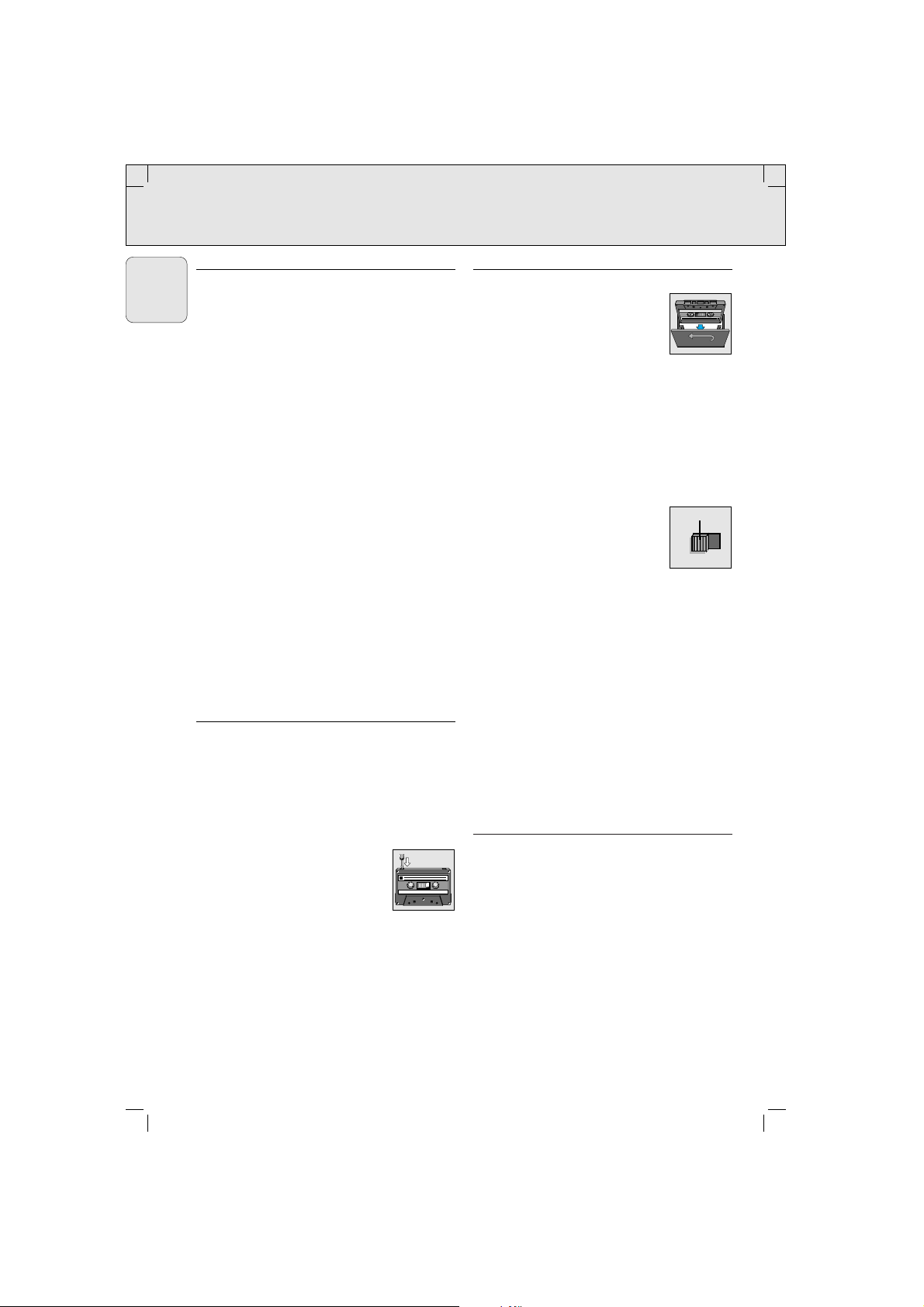
Radio Cassette
RADIO RECEPTION
• Set the TAPE/RADIO selector to RADIO.
• Adjust the sound with the controls VOLUME
and TONE.
– You may connect stereo headphones with
3.5 mm plug to socket p. The loudspeakers
are then muted.
• Select the wave band using BAND selector.
• Tune to a radio station using TUNING knob.
(SW and LW not on all versions).
– For FM, pull out the telescopic aerial. To
improve FM-reception, incline and turn the
aerial. Reduce its length if the FM-signal is
too strong (very close to a transmitter).
– For AM/MW and LW (Medium and Long
Wave), the set is provided with a built-in
aerial, so there is no need to use the
telescopic aerial. The aerial can be directed
by turning the whole set.
– For Short Wave (SW), the telescopic aerial
must be pulled out and placed in the vertical
position. To improve SW-reception, vary the
length of the aerial.
• When FM STEREO 6 lights up, you are
receiving a FM-stereo station. If the FM-
stereo signal gets weak, FM STEREO 6
goes out and you will hear (and record) the
FM programme in mono.
• The set is switched off if the TAPE/RADIO
selector is in position TAPE and the recorder
buttons are released.
CASSETTE RECORDER
Copyright
Recording is permissible insofar as copyright
or other rights of third parties are not infringed.
Fast winding and rewinding
Press fast forward wind F.FWD 5 or
REWIND 6 button. To stop, press STOP 9.
Safeguarding a cassette against erasure
Keep the cassette side to be
safeguarded in front of you and
break out the left tab.
Now, recording on this side is no
longer possible.
RECORDING
• Press EJECT 9 to open the cassette holder.
• Insert the cassette.
• For recording you must use a
NORMAL cassette (IEC I) on
which the tabs are not removed.
– At the very beginning of the
tape, no recording will take place during the
first 7 seconds when the leader tape passes
the recorder heads.
• When monitoring during recording, adjust
the sound with the controls VOLUME and
TONE. These controls do not affect the
recording.
Recording from the radio
• Set the TAPE/RADIO selector to RADIO.
• If during the recording of a AM/MW or LW
station, a whistling sound is
heard, this sound can be
suppressed by setting the BEAT
CUT switch to another position.
Microphone recording
• Set the TAPE/RADIO selector to TAPE.
• Set the VOLUME control to zero (during
microphone recordings, monitoring is not
possible).
Starting and stopping the recording
• To start recording, press RECORD 0; in
doing so, PLAY ( is pressed too.
• For brief interruptions, press PAUSE ;.
Press again to restart recording.
• To stop, press STOP 9. On pressing again,
the cassette holder will open (EJECT).
– When the end of the tape is reached, the
recorder buttons are released.
• The set is switched off if TAPE/RADIO
selector is in position TAPE and the recorder
buttons are released.
CASSETTE PLAYBACK
• Set the TAPE/RADIO selector to TAPE.
• Press EJECT 9 and insert a cassette.
– For playback, any cassette type can be
inserted.
• To start playback, press PLAY 1.
• Adjust the sound with the controls VOLUME
and TONE.
– You may connect stereo headphones with
3.5 mm plug to socket p. The loudspeakers
are then muted.
• To stop, press STOP 9. The set is then
switched off. On pressing again, the
cassette holder will open (EJECT).
When the end of the tape is reached, the
recorder buttons are released.
BEAT CUT
12
1
6
English
AQ 5150/00. page 6
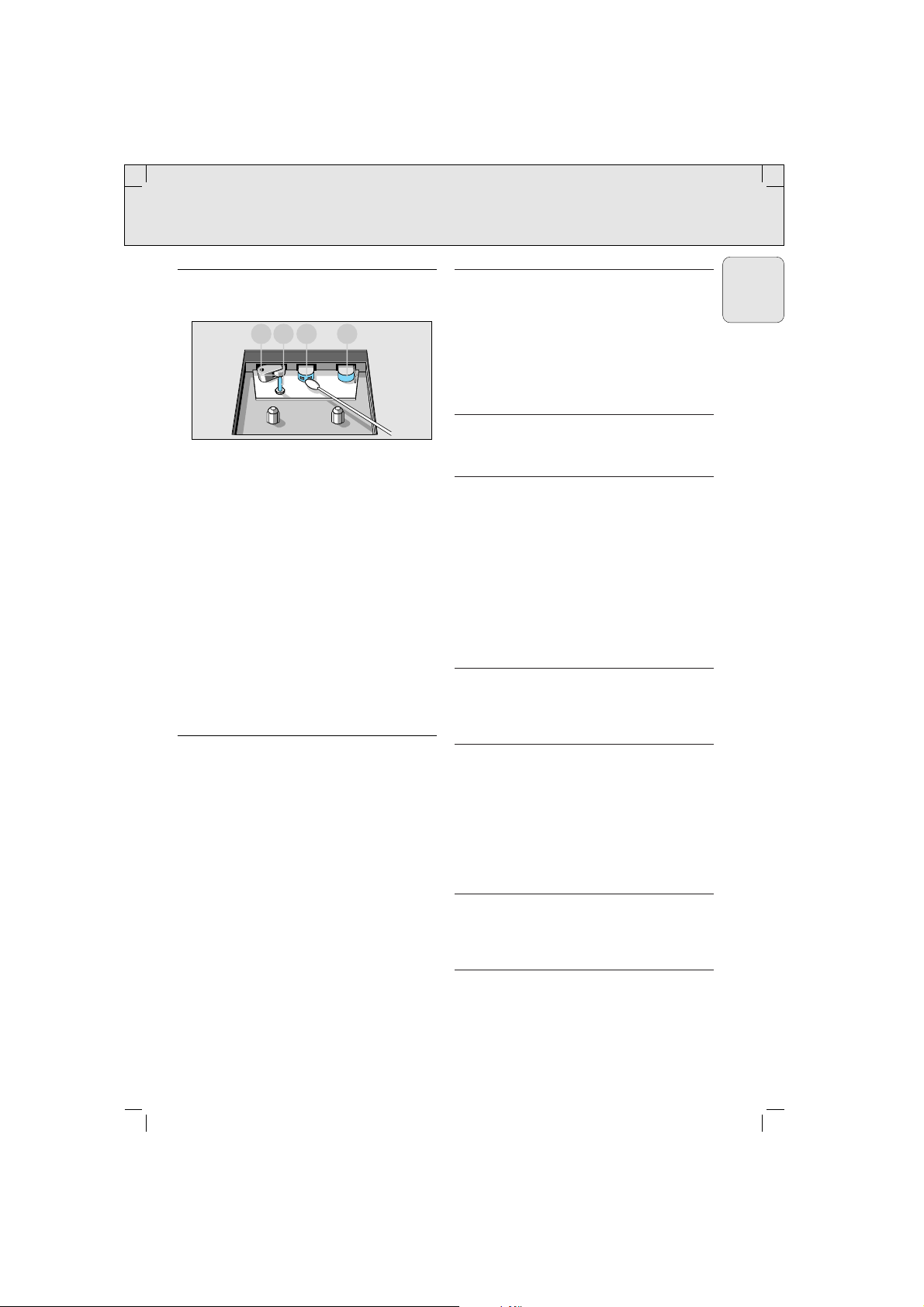
General Troubleshooting
MAINTENANCE
Clean the parts indicated after every 50 hours
of operation or, on average, once a month.
• Open the cassette holder by pressing
EJECT 9.
• Use a cotton bud slightly moistened with
alcohol or a special head cleaning fluid.
• Press PLAY ( and clean the rubber pressure
roller D.
• Then press PAUSE ; and clean the capstan
C, recording/playback head B and erase
head A.
• After cleaning, press STOP 9.
Cleaning of the heads A and B can also be
done by playing a cleaning cassette through
once.
Do not expose the set, batteries and cassettes
to rain, moisture, sand, or to excessive heat
e.g. from heating equipment or in motor cars
parked in the sun.
RECYCLING
Please observe the local regulations regarding
the disposal of packing materials, exhausted
batteries and old equipment.
• All redundant packaging material has been
omitted. We have done our utmost to make
the packaging easy separable into three
mono-materials:
– cardboard (box)
– expandable polystyrene (buffer)
– polyethylene (bags, protective foam
sheet)
• Your set consists of materials which can be
recycled if disassembled by a specialized
company.
• Do not dispose of exhausted batteries with
your household waste.
The model number and production number are
located on the base of the set.
This product complies with the radio
interference requirements of the European
Community.
If a fault occurs, first check the points listed
below before taking the set for repair. If you
are unable to remedy a problem by following
these hints, consult your dealer or service
centre.
Warning: Under no circomstances should you
try to repair the set yourself, as this would
invalidate the guarantee
PROBLEM
– POSSIBLE CAUSE
• REMEDY
No sound
– VOLUME is not adjusted
• Adjust the VOLUME
– Headphones are connected
• Disconnect the headphones
– Batteries are exhausted
• Insert fresh batteries
– Batteries are incorrectly inserted
• Insert the batteries correctly
– Mains lead is not securely connected
• Connect the mains lead properly
Broadcast cannot be received
– Insufficient antenna input
• Rotate telescopic antenna (FM) or set (AM)
for best reception
poor radio reception
– Weak radio aerial signal
• Aim the aerial for best reception:
– FM: incline and rotate telescopic aerial
– AM (MW/LW): rotate the entire set
– Interference caused by the vicinity of
electrical equipment
• Keep the set away from electrical
equipment
Poor cassette sound quality
– Dust and dirt on the heads, capstan or
pressure roller
• Clean the heads etc. See maintenance
Recording does not work
– Cassette tab (s) may be removed
• Apply a piece of adhesive tape over the
missing tab space
A
B
C
D
7
English
AQ 5150/00. page 7
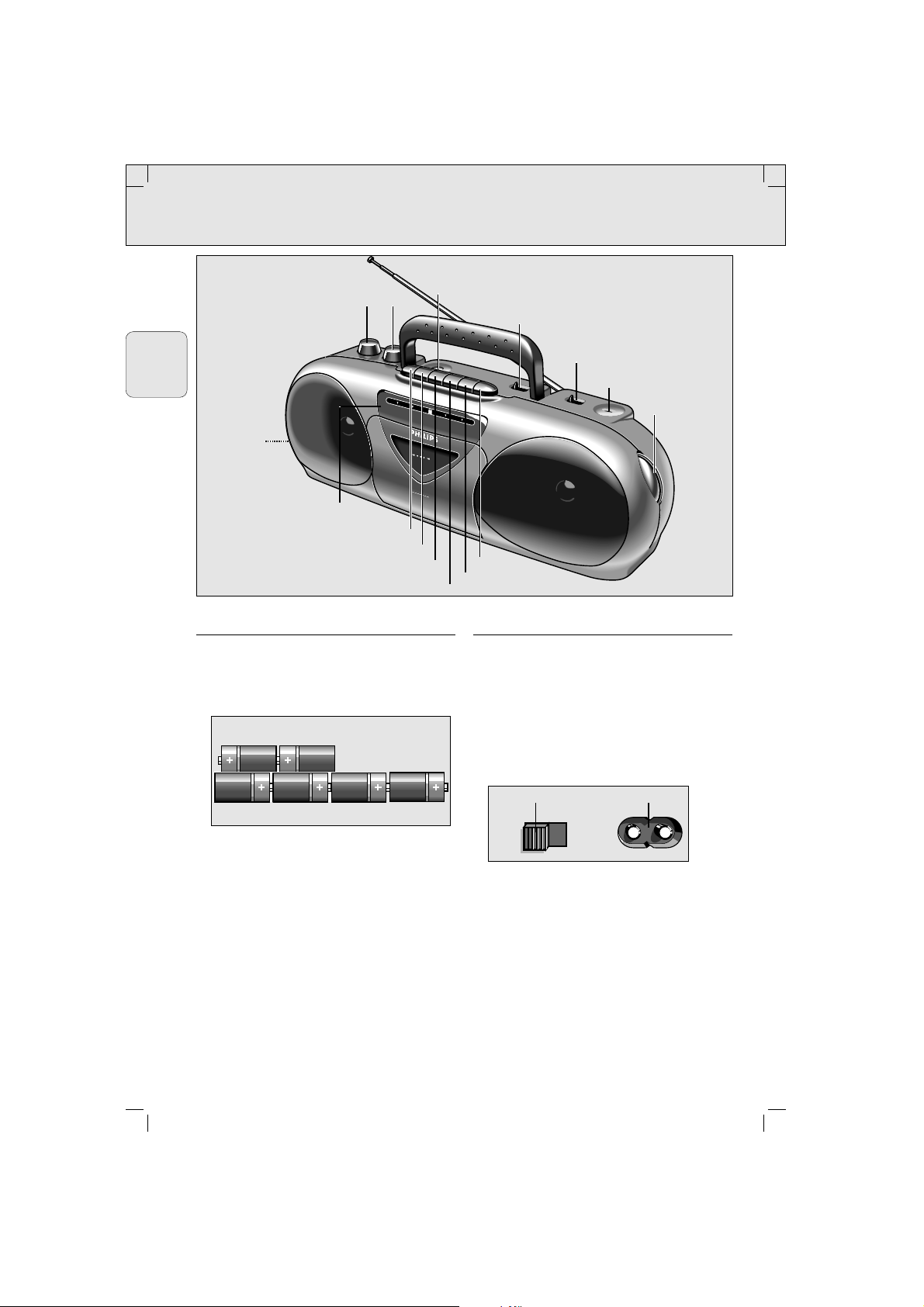
Alimentation
ALIMENTATION
Alimentation par piles
• Ouvrir le compartiment à piles et introduire
six piles, type R20, UM1 ou D, selon le
croquis.
• Enlever les piles dès qu’elles sont usées ou
si elles ne serviront pas pendant une longue
période.
• L’alimentation par piles est coupée quand
l’appareil est branché sur le secteur. Pour
revenir à l’alimentation par piles, il faut
retirer la fiche de la prise MAINS.
Alimentation par le secteur
• Vérifier si la tension indiquée sur la plaque
signalétique (sous l’appareil) correspond au
secteur local. Si ceci n’est pas le cas,
consulter le revendeur ou l’organisation de
service après-vente.
• Si l’appareil est équipé d’un sélecteur de
tension VOLTAGE, placer ce sélecteur sur la
tension secteur locale.
• Brancher le cordon secteur sur la prise
MAINS et la prise murale. L’alimentation
secteur est alors en service.
• Pour séparer complètement l’appareil du
secteur, il faut retirer la fiche de la prise
murale.
VOLTAGE MAINS
6 x R20/UM1/D-cells
8
Français
AQ 5150/00. page 8
IO
IO
IO
O
IO
IO
I
IO
IO
I
IO
IO
I
IOO
IOIIOI IOIOIOOIOOI IOIOIOI
IO
OIOII
IOOIOII
IO
IOOIOII
IOOIOII
IO
IOIOIOIO
IOIOIOIO
IO
IO
IO
O
IO
IO
I
IO
IO
I
IO
IO
I
IOO
IOIIO
I IOIOIOOIOOI IOIOIOI
IOO
IO
II
IOOIO
II
IO
IOOIOII
IOOIOII
IO
IOIOIOIO
IOIOIOIO
FM 88 • 92 • 96 • 100 • 104 • 108
MHz
MW 530 • 630 • 800 • 1000 • 1300 • 1600
KHz
FM 88 • 92 • 96 • 100 • 104 • 108
MHz
MW 530 • 630 • 800 • 1000 • 1300 • 1600
KHz
FULL AUTOMATIC STOP
FULL AUTOMATIC STOP
ONE TOUCH RECORDING
AQ5150
ONE TOUCH RECORDING
AQ5150
FM STEREO 6
PAUSE ;
STOP/EJECT 9
F.FWD 5
REW. 6
PLAY 1
REC 0
VOLUME
TONE
p HEADPHONES
TAPE/RADIO
BAND
MIC
TUNING
MAINS
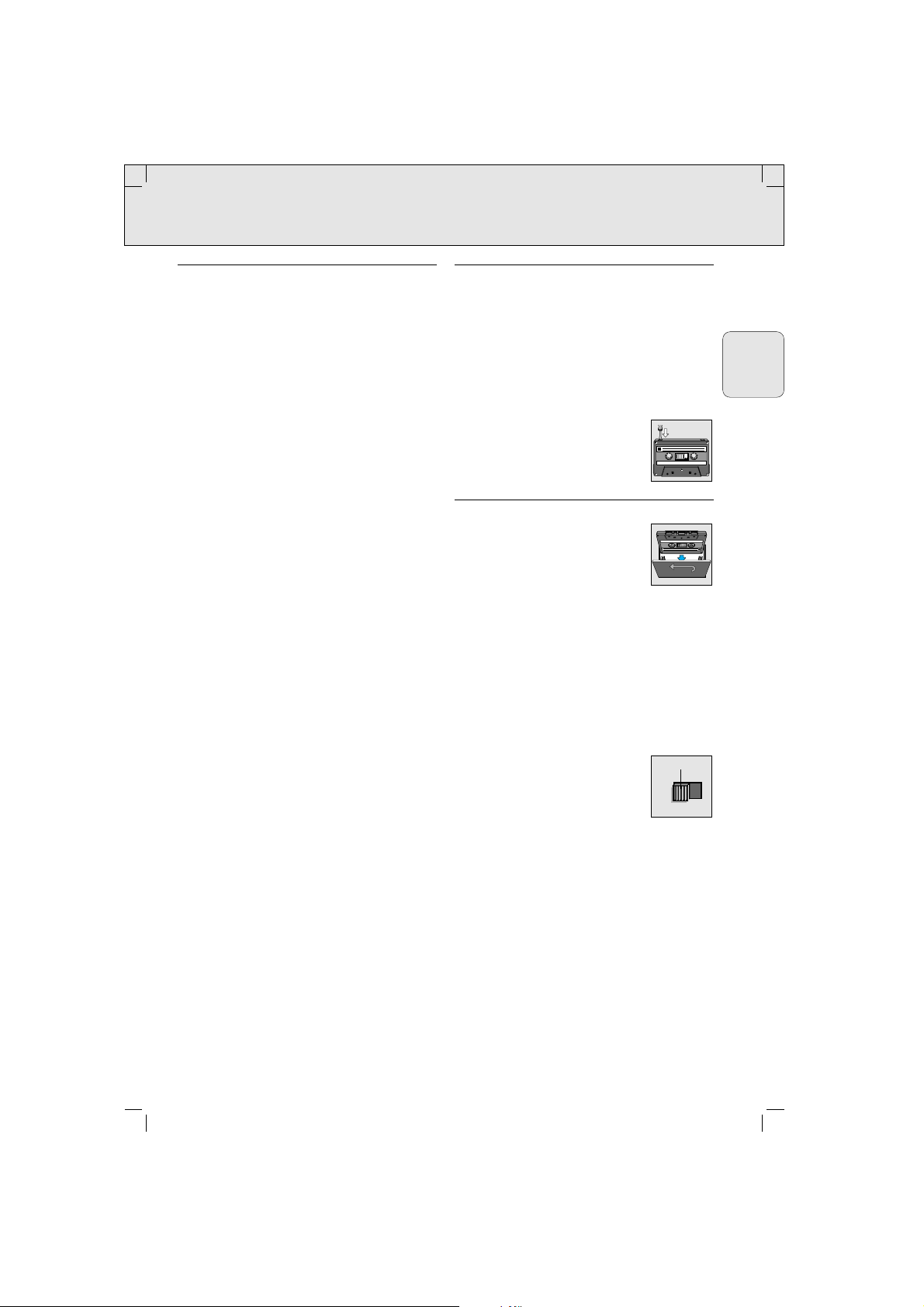
Radio Cassette
RÉCEPTION RADIO
• Placer le sélecteur TAPE/RADIO sur RADIO.
• Ajuster le son avec les réglages VOLUME et
TONE.
– Sur la prise p on peut brancher un casque
stéréo avec fiche 3,5 mm. Les haut-parleurs
sont alors débranchés.
• Choisir la gamme d’ondes à l’aide du
sélecteur BAND.
• Rechercher l’émetteur avec le bouton
TUNING (OC/SW et GO/LW pas sur tous les
modèles).
– Pour la FM, sortir l’antenne télescopique,
puis l’incliner et l’orienter convenablement.
Si le signal FM est trop fort (proximité d’un
émetteur), réduire la longueur de l’antenne.
– Pour les petites ondes (PO-AM/MW) et les
grandes ondes (GO-LW), l’appareil est
équipé d’une antenne incorporé, de sorte
qu’il n’est pas nécessaire d’utiliser l’antenne
télescopique. Orienter l’ensemble de
l’appareil.
– Pour les ondes courtes (OC ou SW), sortir
l’antenne télescopique et la placer en
position verticale. On peut modifier la
longueur de l’antenne.
• Lorsque FM STEREO 6 s’allume, on reçoit
un émetteur FM stéréo. Si le signal FM
stéréo devient faible, FM STEREO 6
s’éteindra et le programme sera entendu (et
enregistré) en mono.
• L’appareil est mis hors circuit si le sélecteur
TAPE/RADIO se trouve en position TAPE et
les touches du magnétophone ne sont pas
pressées.
MAGNÉTOPHONE À CASSETTE
Droits d’auteurs
L’enregistrement n’est autorisé que dans la
mesure ou les droits d’auteurs ne sont pas
enfreints.
Bobinage et rebobinage rapides
Presser la touche de bobinage rapide avant
F.FWD 5 ou arrière REWIND 6. En pressant
STOP 9 on arrête le bobinage.
Protéger une cassette contre l’effacement
Tenir le côté à protéger vers vous
et casser l’ergot de gauche.
Ainsi, l’enregistrement sur ce côté
n’est plus possible.
ENREGISTREMENT
•
Ouvrir le portecassette en pressant EJECT 9
.
• Introduire une cassette
– Pour enregistrer, il faut utiliser
une cassette NORMAL (IEC I)
dont les ergots ne sont pas
cassés.
En début de bande il n’y a
pas d’enregistrement les 7 premières
secondes, pendant que l’amorce passe
devant les têtes magnétiques.
• Si l’on écoute pendant l’enregistrement
(monitoring), il faut ajuster le son avec les
réglages VOLUME et TONE. Ces réglages
n’ont aucune influence sur l’enregistrement.
Enregistrement de la radio
• Placer le sélecteur TAPE/RADIO sur RADIO.
• Lors de l'enregistrement d'une émission en
PO ou GO, si vous entendez
des sifflements, vous pouvez les
supprimer en plaçant le
sélecteur BEAT CUT sur une
autre position.
Enregistrement avec un microphone
• Placer le sélecteur TAPE/RADIO sur TAPE.
• Placer le réglage de VOLUME sur zéro
(l’écoute pendant un enregistrement
microphonique n’est pas possible).
BEAT CUT
12
1
9
Français
AQ 5150/00. page 9
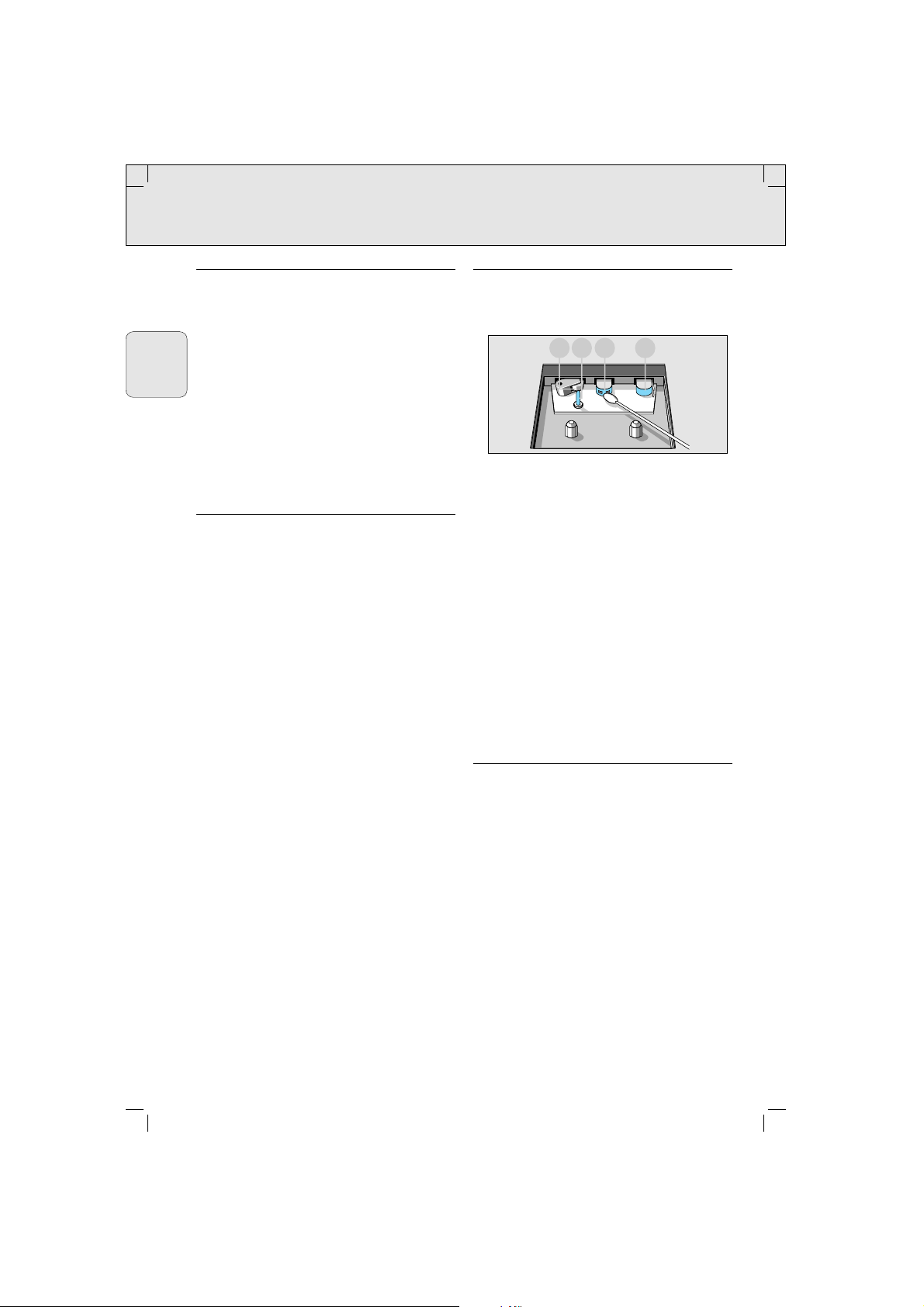
Cassette Généralités
Démarrer et arrêter l’enregistrement
• Commencer l’enregistrement en pressant
RECORD 0, ce qui entraîne l’enfoncement
de PLAY (.
• Pour une interruption de courte durée,
presser PAUSE ;. Presser de nouveau pour
reprendre l’enregistrement.
• Pour arrêter, presser STOP 9. En pressant
une seconde fois le porte-cassette s’ouvrira.
– Quand la bande est entièrement déroulée,
les touches sont relâchées.
• L’appareil est mis hors circuit si le sélecteur
TAPE/RADIO se trouve en position TAPE et
les touches du magnétophone ne sont pas
pressées.
LECTURE DE CASSETTES
•
Placer le sélecteur de TAPE/RADIO sur TAPE.
• Presser EJECT 9 et introduire une cassette
enregistrée.
– Pour la lecture, on peut introduire chaque
type de cassette.
• Presser PLAY ( et la lecture commence.
• Ajuster le son avec les réglages VOLUME et
TONE.
• Sur la prise p on peut brancher un casque
stéréo avec fiche 3,5 mm. Les haut-parleurs
sont alors débranchés.
• Arrêter la lecture en pressant STOP 9.
L’appareil est alors mis hors circuit. En
pressant une seconde fois le porte-cassette
s’ouvrira (EJECT).
Quand la bande est entièrement déroulée, les
touches sont relâchées.
ENTRETIEN
Nettoyer les pièces indiquées toutes les 50
heures environ ou, en moyenne, une fois par
mois.
• Ouvrir le portecassette en pressant EJECT
9.
• Utiliser un coton tige imbibé légèrement
d’alcool, ou d’un produit prévu à cet effet.
• Presser PLAY ( et nettoyer le galet presseur
D.
• Presser PAUSE ; et nettoyer le cabestan C
et les têtes enregistrement/lecture B et
effacement A.
• Après le nettoyage, presser STOP 9.
Pour le nettoyage des têtes A et B, on peut
également passer une cassette de nettoyage.
Ne pas exposer l’appareil, les piles et les
cassettes à la pluie, à l’humidité, au sable ni à
la chaleur excessive, p.e. près d’un appareil de
chauffage ou dans une voiture garée en plein
soleil.
RÉCYCLAGE
Veuillez observer les règlements locaux
lorsque vous vous débarrassez des matériaux
d’emballage, des piles usées et de votre an-
cien appareil.
• Tous les matériaux d’emballage superflus
ont été supprimés. Nous avons fait notre
possible afin que l’emballage soit facilement
séparable en trois types de matériau:
– carton (boîte)
– polystyrène expansible (matériel tampon)
– polyéthylène (sachets, panneau en matière
plastique cellulaire)
• Votre appareil est composé de matériaux
pouvant être récyclés s’il est démonté par
une firme spécialisée.
• Ne jetez pas les piles usées avec vos
déchets ménagers.
A
B
C
D
10
Français
AQ 5150/00. page 10

Dépistage des pannes
PROBLÈME
– CAUSE POSSIBLE
• REMÈDE
Pas de son
– Le VOLUME n’est pas ajusté
• Ajuster le VOLUME
– Le casque est branché
• Débrancher le casque
– Les piles sont vides
• Remplacer les piles
– La position des piles est incorrecte
• Replacer les piles correctement
– Le câble secteur n’est pas correctement
branché
• Brancher le câble secteur correctement
Emission impossible à recevoir
– Entrée antenne insuffisante
• Orientez l'antenne télescopique (FM) ou
l'appareil (AM) pour améliorer la réception.
Mauvaise réception radio
– Les signaux radio sont faibles
• Orienter l’antenne pour un meilleure
réception:
– FM: incliner et tourner l’antenne
télescopique
– AM (MW/LW): orienter l’appareil
– Parasites dus à la proximité d’equipements
électriques
• Éloigner l’appareil radio des équipements
électriques perturbateurs
Pas d’enregistrement
– Les ergots de la cassette sont cassés
• Appliquer un morceau de ruban adhésif sur
l’ouverture
Mauvais qualité du son de la cassette
– De la poussière et des impuretés sont
déposées sur les têtes, le cabestan ou le
galet de pression
• Nettoyer les têtes etc.( voir entretien)
Le numéro de modèle et le numéro de série
se trouve sous l’appareil.
L’appareil satisfait aux normes de la
Communauté Européenne relatives à la
limitation des perturbations radioélectriques.
11
Français
AQ 5150/00. page 11
Si un panne se produit, vérifiez d’abord les symptômes ci-dessous avant de faire appel à un
réparateur. Si vous ne pouvez trouver de solution au problème à l’aide de ces conseils,
adresssez-vous à votre revendeur ou au service.
AVERTISSEMENT
N’essayez en aucun cas de réparer l”appareil vous-même, car vous perdriez tout droit de
garantie.
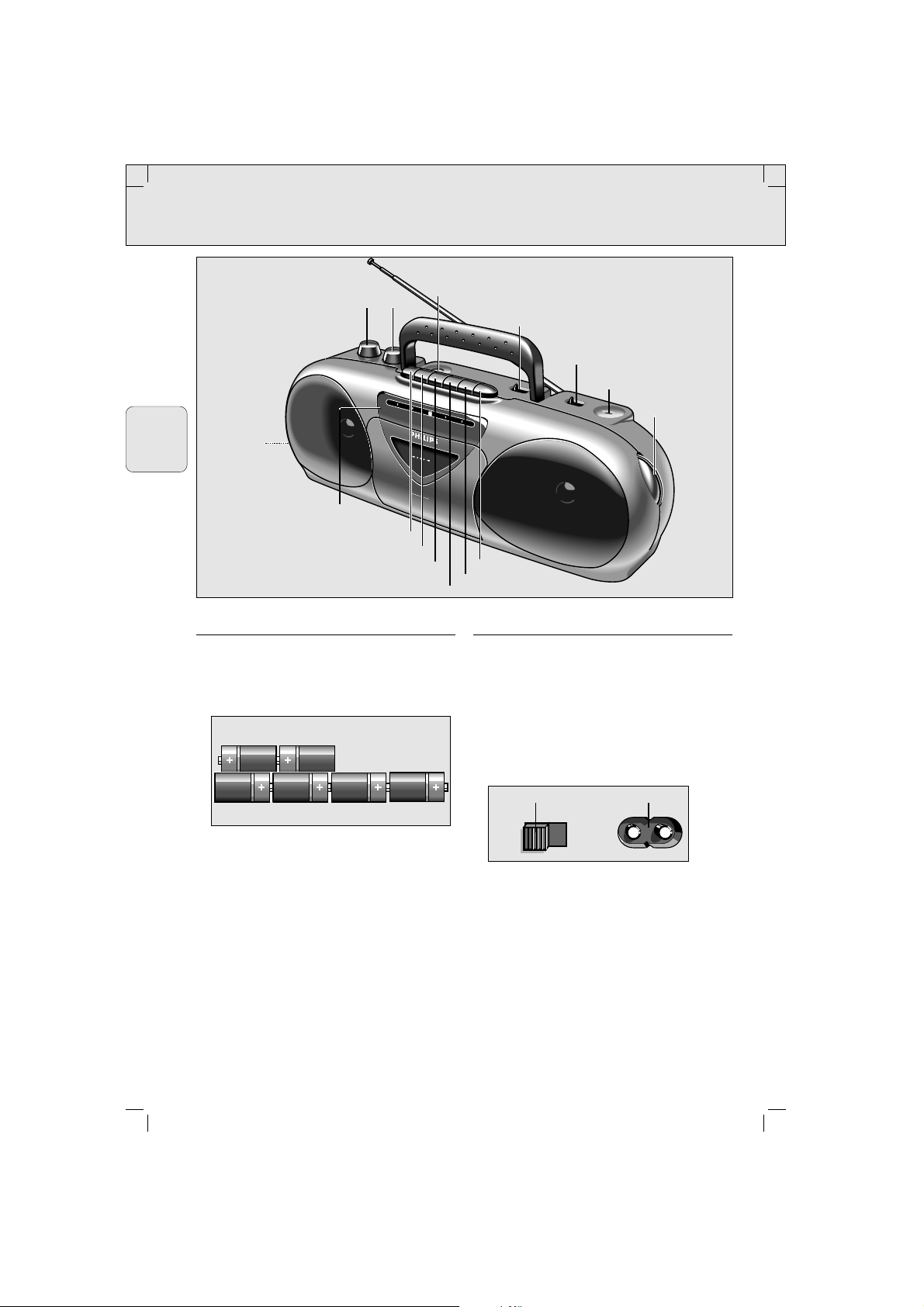
Alimentación
ALIMENTACIÓN
Alimentación con pilas
• Abrán el compartimiento de las pilas y
pongan en él seis pilas del tipo R20, UM1 o
D del modo indicado.
• Quiten las pilas si están agotadas o cuando
no se vaya a usar las pilas durante un
tiempo prolongado.
– La alimentación con pilas queda fuera de
servicio al conectar el aparato a la red. Para
volver a la alimentación con pilas, saque la
clavija del conector de red MAINS.
Alimentación por la red
• Compruébese si la tensión indicada en la
placa tipo (en la base del aparato) coincide
con la de su localidad. En caso contrario
consulte a su distribuidor o el local de
servicio.
• Si el aparato va equipado de un selector de
tensión VOLTAGE, ajústelo a la tensión
local.
• Conecten el cordón de red al conector
MAINS y a la toma de red. Con ello queda
aplicada ya la tensión del red al aparato.
• Para desconectar el aparato completamente
de la red, saquen la clavija del enchufe de la
pared.
VOLTAGE MAINS
6 x R20/UM1/D-cells
12
Español
AQ 5150/00. page 12
IO
IO
IO
O
IO
IO
I
IO
IO
I
IOIO
I
IOO
IOIIOI IOIOIOOIOOI IOIOIOI
IOO
IOII
IOOIOII
IO
IOOIOII
IOOIOII
IO
IOIOIOIO
IOIOIOIO
IO
IO
IO
O
IO
IO
I
IO
IO
I
IO
IO
I
IOO
IO
IIO
I IOIOIO
OIOO
I IOIOIOI
IO
OIO
II
IOOIOII
IO
IO
OIOII
IOOIOII
IO
IOIOIOIO
IOIOIOIO
FM 88 • 92 • 96 • 100 • 104 • 108
MHz
MW 530 • 630 • 800 • 1000 • 1300 • 1600
KHz
FM 88 • 92 • 96 • 100 • 104 • 108
MHz
MW 530 • 630 • 800 • 1000 • 1300 • 1600
KHz
FULL AUTOMATIC STOP
FULL AUTOMATIC STOP
ONE TOUCH RECORDING
AQ5150
ONE TOUCH RECORDING
AQ5150
FM STEREO 6
PAUSE ;
STOP/EJECT 9
F.FWD 5
REW. 6
PLAY 1
REC 0
VOLUME
TONE
p HEADPHONES
TAPE/RADIO
BAND
MIC
TUNING
MAINS
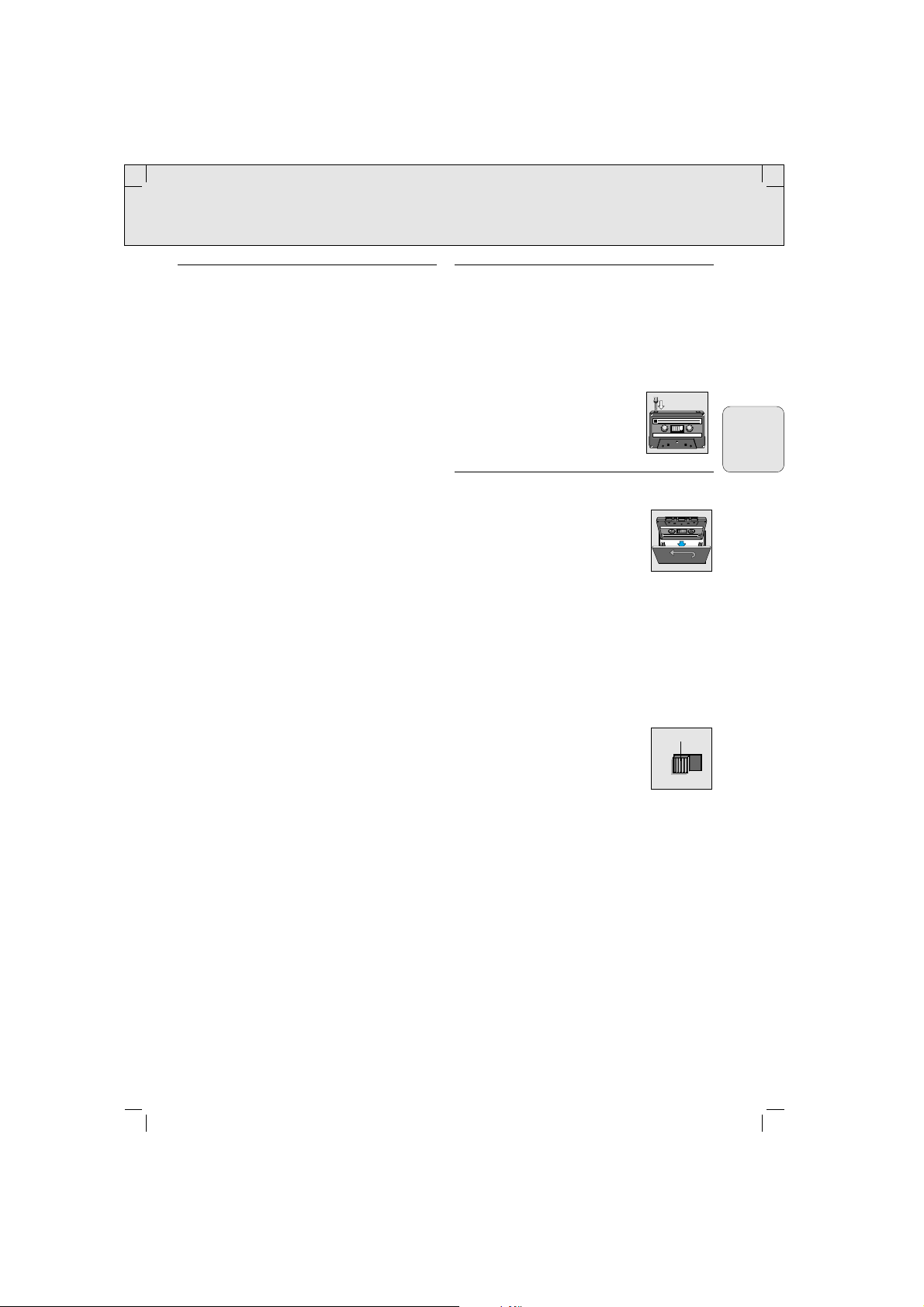
Radio Magnetófono de casete
RECEPCIÓN DE RADIO
• Pongan el selector TAPE/RADIO en RADIO.
• Ajuste el sonido con los controles VOLUME
y TONE.
– Un auricular estéreo con clavija de 3,5 mm
puede conectarse al borne p. Los altavoces
se desconectarán entonces.
• Elija la banda de onda con el selector BAND.
• Sintonicen la estación con el mando
TUNING.
(OC/SW y OL/LW no en todos los modelos).
– Para la FM hay que sacar la antena
telescópica. Para mejorar la recepción en
FM, incline y oriente la antena. Cuando la
intensidad de la señal de FM es demasiado
fuerte (por estar muy cerca de una emisora),
acorte la longitud de la antena.
– Para las ondas media OM (AM/MW) y larga
OL (LW), el aparato lleva incorporada una
antena, por lo que no hay necesidad de usar
la antena telescópica. Para orientar la antena
gire el aparato, hasta que la recepción sea
óptima.
– Para la onda corta (SW) saque la antena
telescópica y póngala en posición vertical.
Para mejorar la recepción acorte o alargue la
antena.
• Cuando FM STEREO 6 se ilumina, se recibe
una estación de FM estereofónica. Si la
señal de FM estéreo hace débil, se apagará
FM STEREO 6 y oirán (y grabarán) el
programa en monofonía.
• El aparato se desconecta si el selector
TAPE/RADIO está en la posición TAPE con
las teclas del magnetófono sueltas.
MAGNETÓFONO DE CASETE
Derechos de autor
La grabación sólo está admitida mientras no
lesione derechos de autor o de terceros.
Bobinado y rebobinado rápidos
Aprieten la tecla de bobinado rápido F.FWD 5,
o de rebobinado REWIND 6. Para detener,
aprieten la tecla STOP 9.
Protección contra el borrado
Para proteger la cara de la casete,
rómpase la pestaña. Ahora ya no
se podrá grabar en la cara.
GRABACIÓN
• Aprieten la tecla EJECT 9: el portacasetes
se abrirá.
• Ponga la casete
– Para la grabación se utilizará una
casete del tipo NORMAL (IEC I)
en la que no se hayan roto las
pestañas.
– Durante los primeros y últimos 7 segundos
de una casete no se graba nada porque la
cabecera de la cinta no es magnética.
•
Cuando escuchen durante la grabación
(monitorización), ajusten el sonido con los
controles VOLUME y TONE. La grabación no
es afectada por la posición de eses controles.
Grabación de la radio
• Pongan el selector TAPE/RADIO en RADIO.
• Si durante la grabación de una emisión de
radio MW o LW se oye un
ruido silbante, podrá suprimirlo
situando el conmutador BEAT
CUT en otra posición.
Grabación desde un micrófono
• Pongan el selector TAPE/RADIO en TAPE.
• Pongan el control de VOLUME en cero (la
monitorización durante la grabación con
micrófono no es posible).
BEAT CUT
12
1
13
Español
AQ 5150/00. page 13
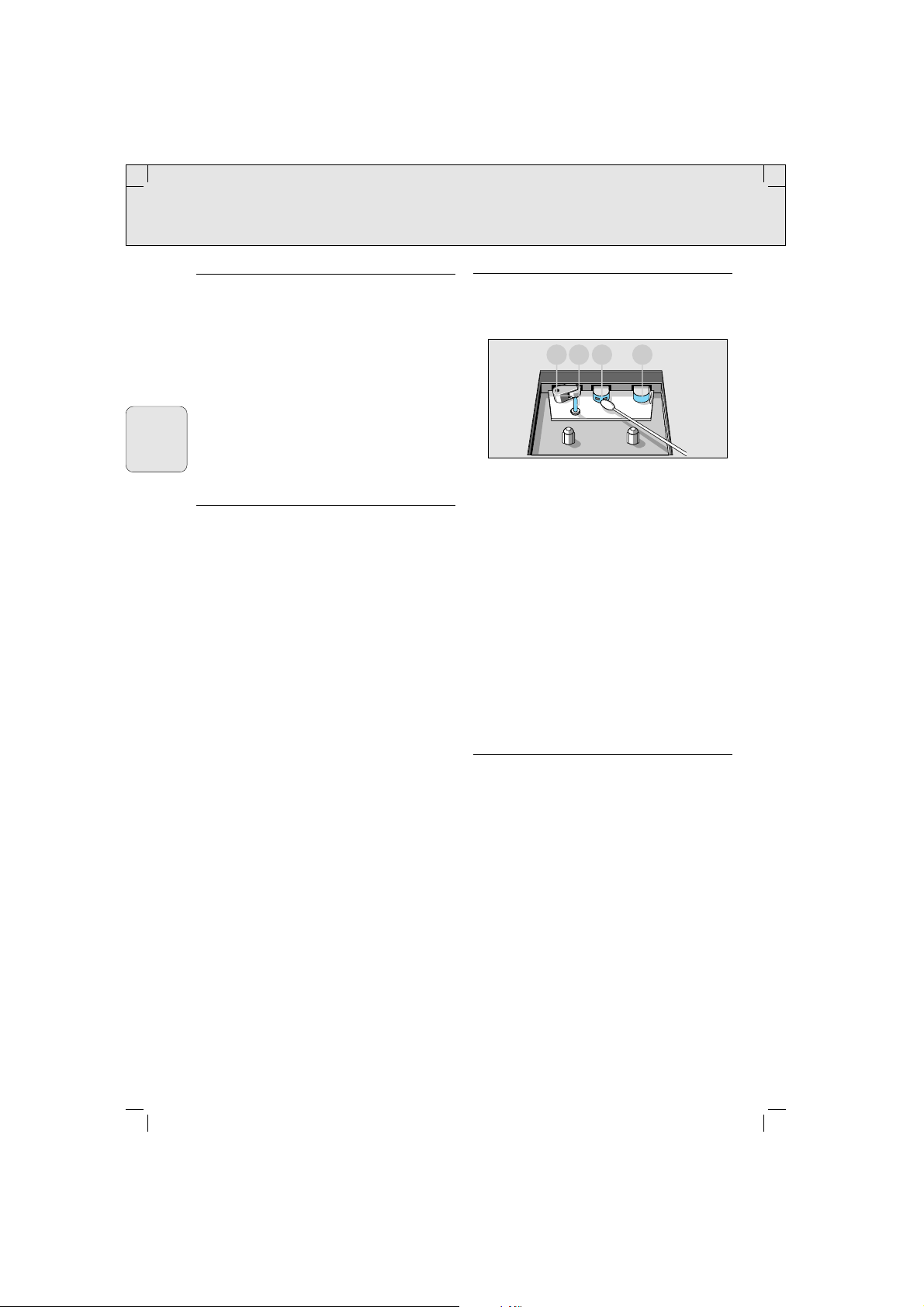
Casete Generalidades
Arrancar y parar la grabación
• Empiecen la grabación apretando 0
RECORD. Al hacerlo, PLAY ( se aprieta
también.
• Para interrupciones breves aprieten PAUSE
;. Para reiniciar la grabación, vuelvan a
apretar esa tecla.
• Para detener se aprieta STOP 9. Si apriete
otra vez la tecla se abrirá el portacasetes.
– Al llegar la cinta a su fin, las teclas se
soltarán.
• El aparato se desconecta si el selector
TAPE/RADIO está en la posición TAPE con
las teclas del magnetófono sueltas.
REPRODUCCIÓN DE CASETES
• Ponga el selector TAPE/RADIO en TAPE.
• Apriete EJECT 9 y coloque una casete ya
grabada.
– Para la reproducción, cada tipo de casete
puede ser utilizado.
• Apriete PLAY ( con lo que se iniciará la
reproducción.
• Ajuste el sonido con los controles VOLUME
y TONE.
– Un auricular estéreo con clavija de 3,5 mm
puede conectarse al borne p. Los altavoces
se desconectarán entonces.
• Para detener se aprieta STOP 9, con lo que
el aparato se desconecta. Si apriete otra vez
la tecla se abrirá el portacasetes (EJECT).
Al llegar la cinta a su fin, las teclas se soltarán.
CONSERVACIÓN
Cada 50 horas de funcionamiento o por
término medio una vez al mes conviene limpiar
las piezas indicadas.
• Abra el portacasetes con la tecla EJECT 9.
• Use una pelota de algodón empapada en
alcohol o en algún líquido para limpieza de
cabezas.
• Pulse PLAY ( y limpie el rodillo presor de
goma D.
• Pulse PAUSE ; y limpie el cabrestante C, la
cabeza de grabación/reproducción B y la de
borrado A.
• Después de la limpieza, pulse STOP 9.
Para la limpieza de las cabezas A y B puede
también pasarse una vez una casete
limpiadora.
No exponga el aparato, las pilas y las casetes a
la lluvia, humedad, arena ni a una fuente de
calor o por ejemplo en coches aparcados al
sol.
RICICLAJE
Observe las disposiciones locales referentes a
la forma de entregar los materiales de
embalaje, las pilas usadas y su antiguo equipo
para el reciclaje.
• Se ha suprimido todo el material de
embalaje innecesario. Hemos hecho todo lo
posible por que el embalaje pueda separarse
fácilmente en tres materiales
independientes:
– cartón (caja)
– poliestireno expandible (amortiguación)
– polietileno (bolsas, plancha de espuma
protectora)
• Los materiales que componen el equipo son
reciclables y reutilizables si son
desmontados por una empresa especializa-
da.
• No tire al cubo de la basura las pilas usadas.
A
B
C
D
14
Español
AQ 5150/00. . page 14
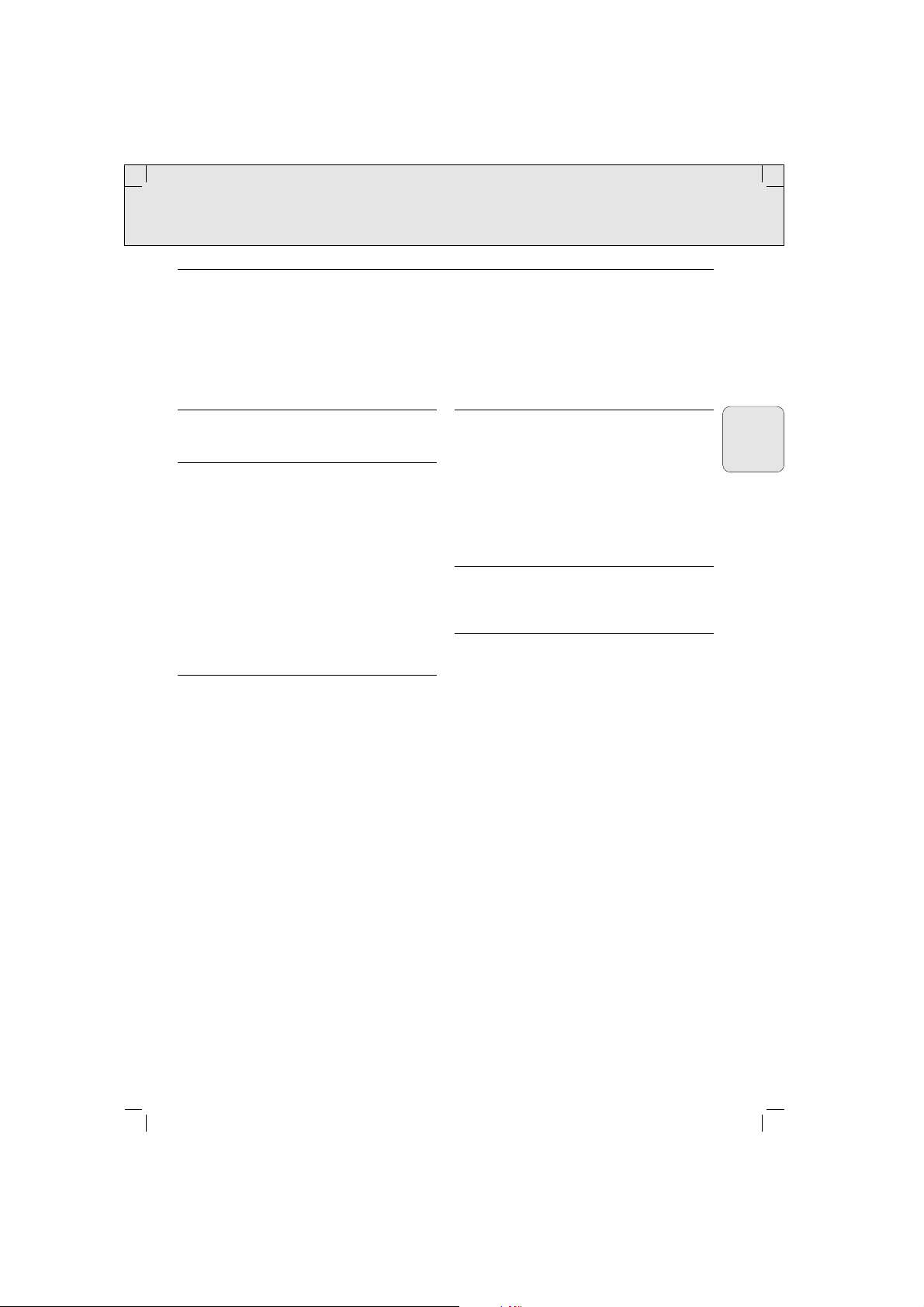
Localización de averias
PROBLEMA
– CAUSA POSIBLE
• SOLUCIÓN
No hay sonido
– VOLUME no está ajustado
• Ajuste el mando de volumen VOLUMEN
– Los auriculares están conectados
• Desconecte los auriculares
– Las pilas están agotadas
• Introduzca pilas nuevas
– Las pilas están instaladas incorrectamente
• Introduzca las pilas correctamente
– El cable de red no está conctado
correctamente
• Conecte correctamente el cable de red
No se recibe la emisión
– Insuficiente entrada en la antena
• Gire la antena telescópica (FM) o el equipo
(AM) para mejorar la recepción.
Deficiente recepción de radio
– Señal débil en la antena de radio
• Oriente la antena para lograr la mejor
receptión:
– FM: incline y gire la antena telescópica
– AM (MW/LW): gire todo el equipo
– Interferencias provocada por la proximidad
de equipos eléctricos
• Mantenga la radio alejada de los equipos
eléctricos
No hay grabación
– Las pestañas de la casete estén rotas
• Ponga un trozo de cinta adhesiva sobre el
orificio
Deficiente calidad de sonido de una casete
– Polvo y suciedad en los cabezas, el
cabrestante o el rodillo de presión
• Limpie los cabezas, el cabrestante y el
rodillo de presión, consulte mantenimiento
El numéro de tipo y el numéro de serie están
en la base del aparato.
Este aparato cumple las normas sobre
interferencias de radio de la Comunidad
Europea
15
Español
AQ 5150/00. . page 15
Si se produce un desperfecto, compruebe primero los puntos más abajo antes de llevar el
aparato al taller de reparaciones
Si no puede remediar el problema verificando estas suggerencias consulte a su distribudor o al
taller servicio
AVISO
En ningún caso intente reparar Usted mismo el aparato, pues eso anulariá la garantia.
