Panasonic TH-42PX80EA, TH-37PX80EA Operating Instructions
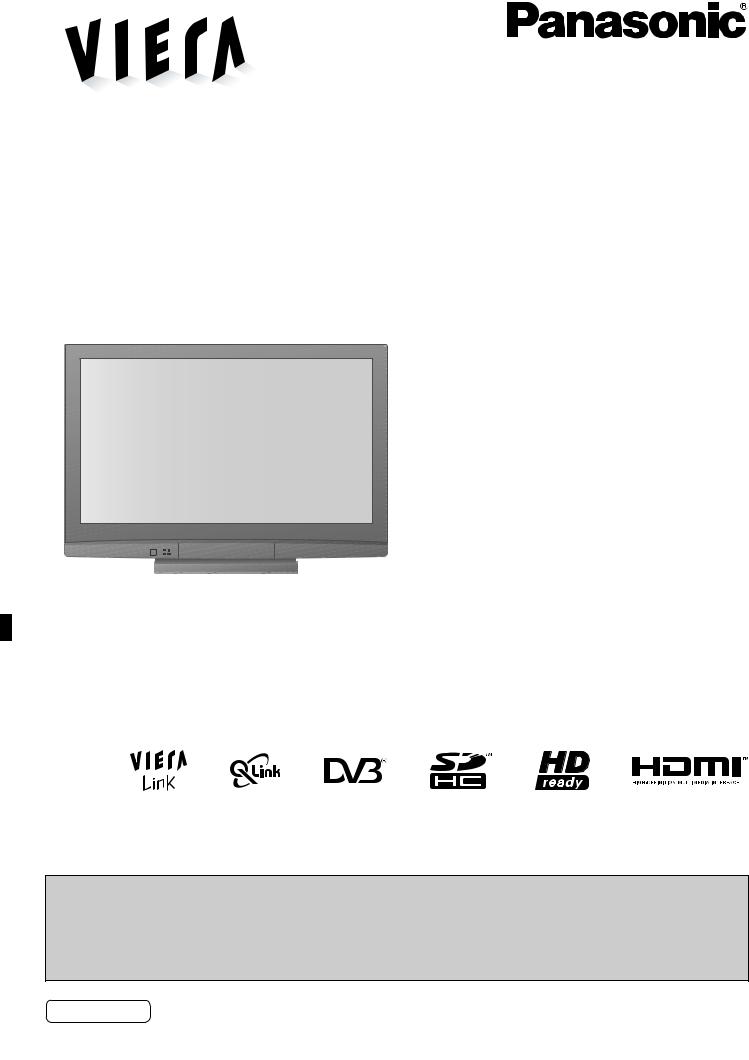
Operating Instructions
Plasma Television
Model No. TH-37PX80EA
TH-42PX80EA
Contents
Be Sure to Read
•Safety Precautions···································2
•(Warning / Caution)
•Notes························································3 Maintenance ············································3
Quick Start Guide
•Accessories / Options ·············4
•Identifying Controls··················6
•Basic Connection ·····················8
•Auto Setup ·······························10
•How to Use Menu Functions···12
Please read these instructions before operating your set and retain them for future reference. The images shown in this manual are for illustrative purposes only.
Please refer to Pan European Guarantee Card if you need to contact your local Panasonic dealer for assistance.
For more detailed instructions, refer to the Operating Instructions on the CD-ROM.
To view the Operating Instructions on the CD-ROM, you need a computer equipped with a CD-ROM drive, and Adobe® Reader® (Version 7.0 or later is recommended) installed on your computer.
Depending on the operating system or settings on your computer, the Operating Instructions may not start automatically.
In this case, open the PDF file under \MANUAL\PDF manually to view the instructions.
English
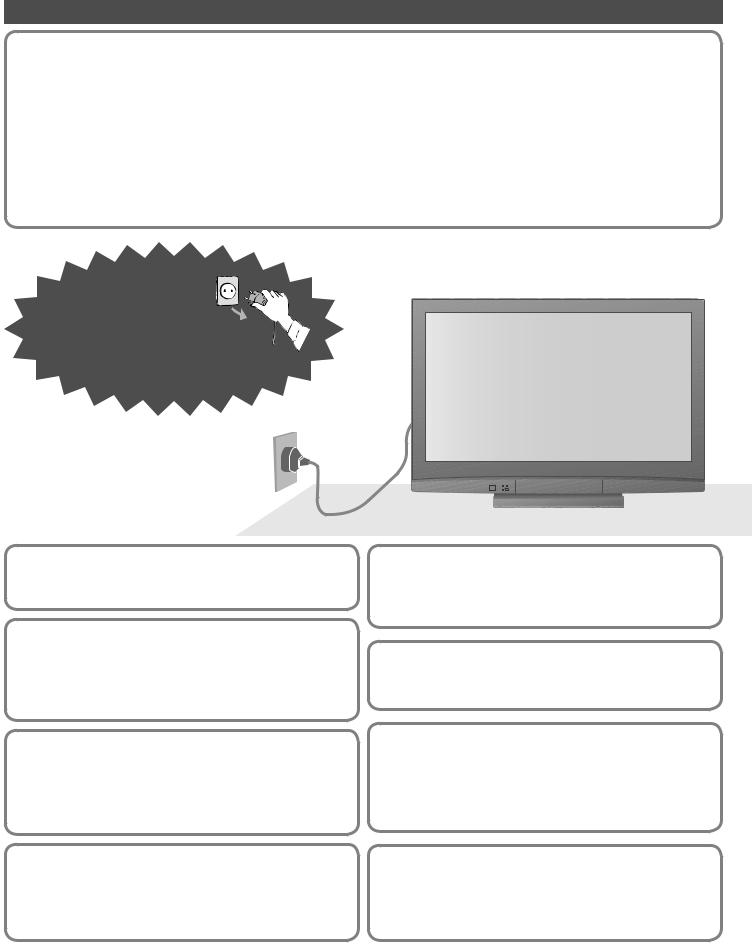
Safety Precautions
Warning
Handling the mains plug and lead
•Insert the mains plug fully into the socket outlet. (If the mains plug is loose, it could generate heat and cause fire.)
•Ensure that the mains plug is easily accessible.
•Ensure the earth pin on the mains plug is securely connected to prevent electrical shock.
•An apparatus with CLASS I construction shall be connected to a mains socket outlet with a protective earthing connection.
•Do not touch the mains plug with a wet hand. (This may cause electrical shock.)
•Do not use any mains lead other than that provided with this TV. (This may cause fire or electrical shock.)
•Do not damage the mains lead. (A damaged lead may cause fire or electrical shock.)
•Do not move the TV with the lead plugged in the socket outlet.
•Do not place a heavy object on the lead or place the lead near a high-temperature object.
•Do not twist the lead, bend it excessively, or stretch it.
•Do not pull on the lead. Hold onto the mains plug body when disconnecting lead.
•Do not use a damaged mains plug or socket outlet.
If you find any abnormality,
remove the mains plug immediately!
AC 220-240 V
50 / 60 Hz
Power source
•This TV is designed to operate on 220-240 V, 50 / 60 Hz AC.
Do not place foreign objects inside the TV
•Do not allow any objects to drop into the TV through the air vents (fire or electrical shock may result).
Do not remove covers NEVER modify the TV yourself
(High-voltage components may cause serious electrical shock.)
•Have the TV checked, adjusted, or repaired at your local Panasonic dealer.
Keep liquids away from the TV
•To prevent damage which may result in fire or shock hazard, do not expose this appliance to dripping or splashing.
•Do not place containers with water (flower vase, cups, cosmetics, etc.) above the TV. (including on shelves above, etc.)
Do not expose to direct sunlight and other sources of heat
•Avoid exposing the TV to direct sunlight and other sources of heat. To prevent fire never place any type of candle or naked flame on top or near the TV.
Do not place the TV on sloped or unstable surfaces
•The TV may fall off or tip over.
Use only the dedicated pedestals / mounting equipment
•Using an unapproved pedestal or other fixtures may make the TV unstable, risking injury. Be sure to ask your local Panasonic dealer to perform setup.
•Use approved pedestals / mounts (p. 4).
Do not allow children to handle SD Card
•As with a small object, SD Card can be swallowed by young children. Please remove SD Card immediately after use.
2
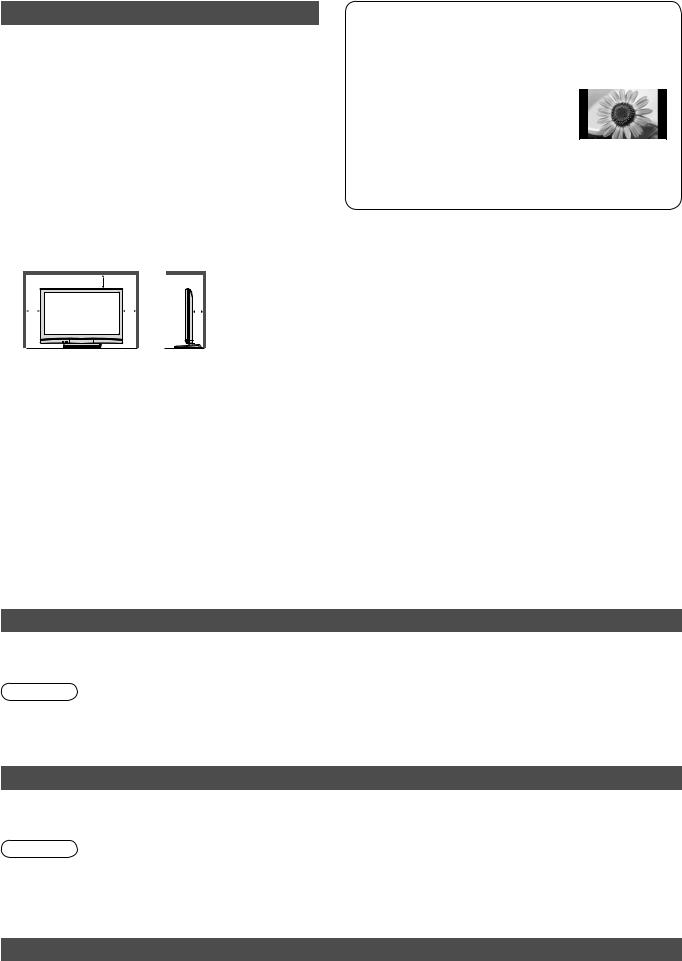
Notes
Caution
■When cleaning the TV, remove the mains plug
•Cleaning an energized TV may cause electrical shock.
■When the TV is not going to be used for a long period of time, remove the mains plug
•This TV will still consume some power even in the Off mode, as long as the mains plug is still connected to a live socket outlet.
■Transport only in upright position
•Transporting the TV with its display panel facing upright or downward may cause damage to the internal circuitry.
■Allow sufficient space around the TV for radiated heat
Minimum distance
|
10 |
|
10 |
10 |
7 |
|
|
(cm) |
•When using the pedestal, keep the space between the bottom of the TV and the floor surface.
•In case of using Wall-hanging bracket, follow the manual of it.
■Do not block the rear air vents
•Blocked ventilation by newspapers, table cloths, curtains, etc. may cause overheating, fire or electrical shock.
■Do not expose your ears to excessive volume from the headphones
•Irreversible damage can be caused.
Do not display a still picture for a long time
This causes the image to remain on the plasma screen (“image retention”).
This is not considered a malfunction and is not covered by the warranty.
Typical still images
•Programme number and other logos
•Image displayed in 4:3 mode
•Video game
•Computer image
To prevent image retention, contrast is lowered automatically after a few minutes if no signals are sent or no operations are performed.
■Auto power standby function
•If no signal is received and no operation is performed in Analogue TV mode for 30 minutes, the TV will automatically go to standby mode.
■Keep the TV away from these types of equipment
•Electronic equipment
In particular, do not place video equipment near the TV (electromagnetic interference may distort images / sound).
•Equipment with an infrared sensor
This TV also emits infrared rays (this may affect operation of other equipment).
Maintenance
First, remove the mains plug from the socket outlet.
Display panel
Regular care: Gently wipe the surface clean of dirt by using a soft cloth.
Major contamination: Wipe the surface clean using a soft cloth dampened with clean water or diluted neutral detergent (1 part detergent to 100 parts water). Then, using a soft dry cloth, evenly wipe the surface clean until it is dry.
Caution
•The surface of the display panel has been specially treated and may be easily damaged. Do not tap or scratch the surface with your fingernail or other hard object.
•Take care not to subject the surface to insect repellent, solvent, thinner, or other volatile substances (this may degrade surface quality).
Cabinet, Pedestal
Maintenance•/ Notes• Precautions Safety
Regular care: Wipe the surface clean using a soft dry cloth.
Major contamination: Dampen a soft cloth with clean water or water containing a small amount of neutral detergent. Then, wring the cloth and wipe the surface clean with it. Finally, wipe the surface clean with a dry cloth.
Caution
Take care not to subject the TV's surfaces to detergent. |
|
•(A liquid inside the TV could lead to product failure.) |
|
Take care not to subject surfaces to insect repellent, solvent, thinner, or other volatile substances |
|
•(this may deteriorate the surface by peeling the paint). |
|
•Do not allow the cabinet and pedestal to make contact with a rubber or PVC substance for a long time. |
|
Mains plug |
3 |
Wipe the mains plug with a dry cloth at regular intervals. (Moisture and dust may lead to fire or electrical shock.) |
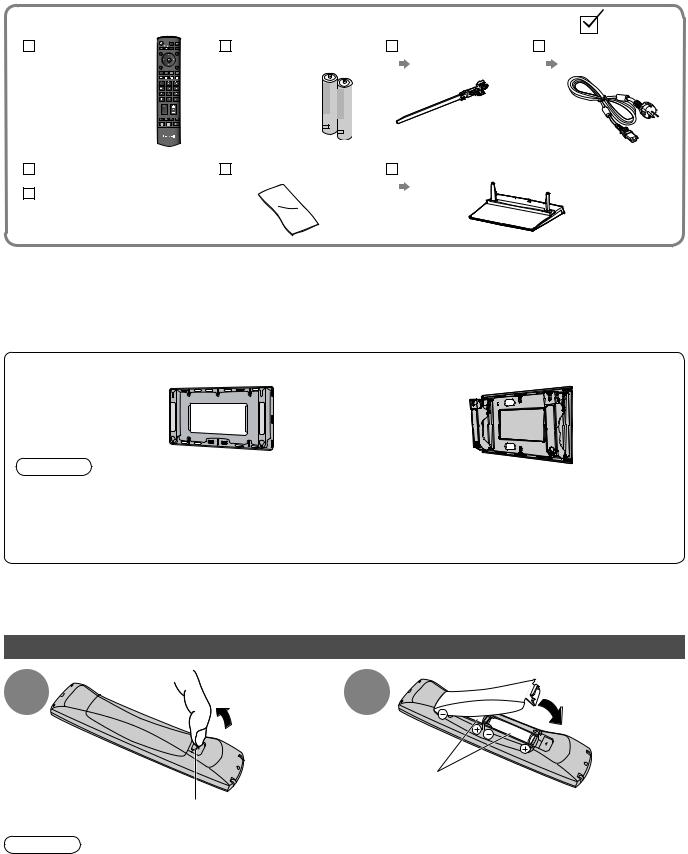
Accessories / Options
Standard accessories Check that you have the accessories and items shown
Remote Control |
Batteries for the |
Clamper |
Mains Lead |
|
• |
N2QAYB000239 |
Remote Control (2) |
p. 6 |
p. 9 |
|
•R6 (UM3) |
|
|
|
|
TV |
|
|
|
Operating Instructions |
Cleaning cloth |
Pedestal |
|
|
Pan European |
|
p. 5 |
|
|
|
|
|
||
Guarantee Card |
|
|
|
|
•This product contains possibly dangerous parts (such as plastic bags), that can be breathed in or swallowed by young children accidentally. Keep these parts out of reach of young children.
Optional accessories
Wall-hanging bracket |
(angle) |
|
(vertical) |
•TYTY--WK42PR4WWK42PR3W |
|
• |
TY-WK42PV3W |
|
|
• |
|
• |
TY-WK42PV4W |
|
|
||
Caution
•In order to maintain the unit’s performance and safety, be absolutely sure to ask your dealer or a licenced contractor to secure the wall-hanging brackets.
•Carefully read the instructions accompanying the pedestal, and be absolutely sure to take steps to prevent the TV from tipping over.
•Handle the TV carefully during installation since subjecting it to impact or other forces may cause product damage.
Installing / removing remote’s batteries
1 |
Pull open 2 |
Close |
|
Note the correct
polarity (+ or -)
Hook
Caution
•Incorrect installation may cause battery leakage and corrosion, resulting in damage to the remote control.
•Do not mix old and new batteries.
•Do not mix different battery types (such as alkaline and manganese batteries).
•Do not use rechargeable (Ni-Cd) batteries.
•Do not burn or breakup batteries.
Batteries must not be exposed to excessive heat such as sunshine, fire or the like.
4
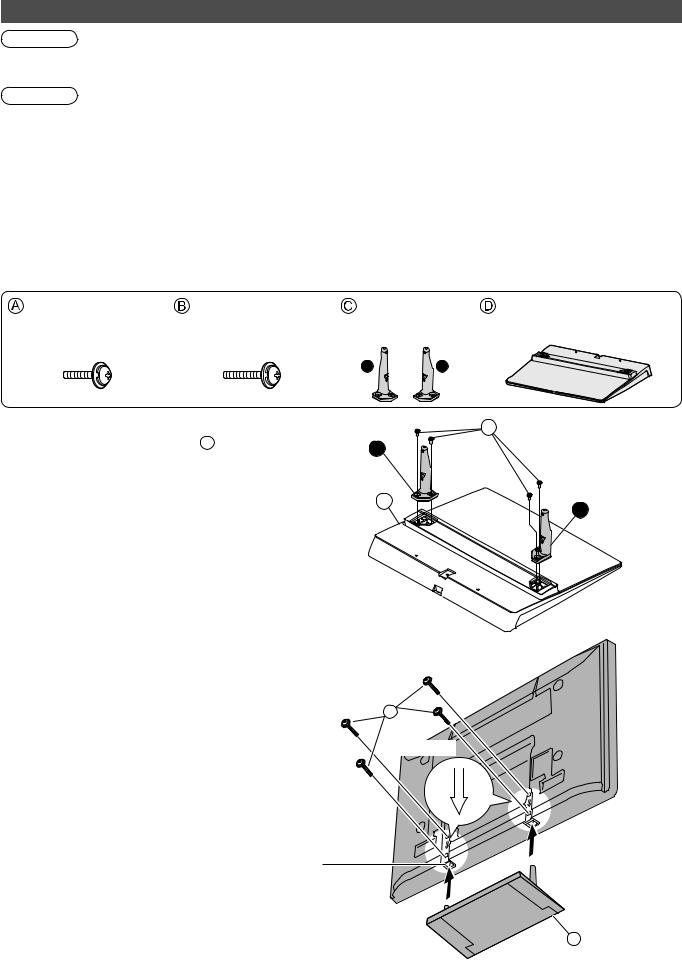
Attaching the pedestal
Warning
Do not disassemble or modify the pedestal.
•Otherwise the TV may fall over and become damaged, and personal injury may result.
Caution
Do• not use any other TV and displays.
Otherwise the TV may fall over and become damaged, and personal injury may result.
•If you use the pedestal while it is physically damaged, personal injury may result. Contact your nearest Panasonic dealer immediately.Do not use the pedestal if it becomes warped or physically damaged.
•If insufficient care is taken to ensure screws are properly tightened during assembly, the pedestal will not be strong enough to support the TV, and it might fall over and become damaged, and personal injury may result.During set-up, make sure that all screws are securely tightened.
•If the TV is knocked or children climb onto the pedestal with the TV installed, the TV may fall over and personal injury may result.Ensure that the TV does not fall over.
Two or more people are required to install and remove the TV.
•If two or more people are not present, the TV may be dropped, and personal injury may result.
Assembly screw (4) |
Assembly screw (4) |
Pole (2) |
Base |
||
(silver) |
(black) |
|
R: TBLA3632 |
• |
TBLX0053 |
•XYN5+F18FN |
•THEL062N |
••L : TBLA3633 |
|
||
|
|
L |
R |
|
|
M5 × 18 |
M5 × 25 |
|
|
|
|
■Assembling the pedestal
Use the four assembly screws  to fasten the left and right poles to the base securely.
to fasten the left and right poles to the base securely.
•Make sure that the screws are securely tightened.
•Forcing the assembly screws the wrong way will strip the threads.
•“L” or “R” mark is stamped on the bottom of the pole.
R
D
A |
L
Front
■Securing the TV
Use the assembly screws  to fasten securely.
to fasten securely.
•Make sure that the screws are securely tightened.
•Carry out the work on a horizontal and level surface.
View from the bottom
Hole for pedestal installation
B
Arrow mark
D
Options / Accessories•
5
