Panasonic SX-KC611 User Manual

KEYBOARD
SX-KC611
|
|
|
|
|
|
|
|
|
|
|
|
|
|
|
|
|
|
|
|
|
|
|
|
|
|
|
|
|
|
|
|
|
|
|
|
|
|
|
|
|
|
|
|
|
|
|
|
|
|
|
|
|
|
|
|
|
|
|
|
|
|
|
|
|
|
|
|
|
|
|
|
|
|
|
|
|
|
|
|
|
|
|
|
|
|
|
|
|
|
|
|
|
|
|
|
|
|
|
|
|
|
|
|
|
|
|
|
|
|
|
|
|
|
|
|
|
|
|
|
|
|
|
|
|
|
|
|
|
|
|
|
|
|
|
|
|
|
|
|
|
|
|
|
|
|
|
|
|
|
|
|
|
|
|
|
|
|
|
|
|
|
|
|
|
|
|
|
|
|
|
|
|
|
|
|
|
|
|
|
|
|
|
|
|
|
|
|
|
|
|
|
|
|
|
|
|
|
|
|
|
|
|
|
|
|
|
|
|
|
|
|
|
|
|
|
|
|
|
|
|
|
|
|
|
|
|
|
|
|
|
|
|
|
|
|
|
|
|
|
|
|
|
|
|
|
|
|
|
|
|
|
|
|
|
|
|
|
|
|
|
|
|
|
|
|
|
|
|
|
|
|
|
|
|
|
|
|
|
|
|
|
|
|
|
|
|
|
|
|
|
|
|
|
|
|
|
|
|
|
|
|
|
|
|
|
|
|
|
|
|
|
|
|
|
|
|
|
|
|
|
|
|
|
|
|
|
|
|
|
|
|
|
|
|
|
|
|
|
|
|
|
|
|
|
|
|
|
|
|
|
|
|
|
|
|
|
|
|
|
|
|
|
|
|
|
|
|
|
|
|
|
|
|
|
|
|
|
|
|
|
|
|
|
|
|
|
|
|
|
|
|
|
|
|
|
|
|
|
|
|
|
|
|
|
|
|
|
|
|
|
|
|
|
|
|
|
|
|
|
|
|
|
|
|
|
|
|
|
|
|
|
|
|
|
|
|
|
|
|
|
|
|
|
|
|
|
|
|
|
|
|
|
|
|
|
|
|
|
|
|
|
|
|
|
|
|
|
|
|
|
|
|
|
|
|
|
|
|
|
|
|
|
|
|
|
|
|
|
|
|
|
|
|
|
|
|
|
|
|
|
|
|
|
|
|
|
|
|
|
|
|
|
|
|
|
|
|
|
|
|
|
|
|
|
|
|
|
|
|
|
|
|
|
|
|
|
|
|
|
|
|
|
|
|
|
|
|
|
|
ENGLISH |
|
|
|
QQTG0588A |
|
|
|||
|
|
|
|
|
|
|
|
|
|
|
|
|
|
|
|
|
|
|
|
|
|
|
|
|
|
|
|
|
|
|
|
|
|
|
|
|
|
|
|
|
|
|
|
|
|
|
|
|
|
|
|
|
|
|
|

Caution for AC Mains Lead
(For the types as shown in figures A and B)
For your safety, please read the following text carefully.
This appliance is supplied with a moulded three pin mains plug for your safety and convenience. A 5- ampere fuse is fitted in this plug. Should the fuse need to be replaced please ensure that the replacement fuse has a rating of 5-ampere and that it is approved by ASTA or BSI to BS1362. Check for the
ASTA mark or the BSI mark on the body of the fuse.
If the plug contains a removable fuse cover you must ensure that it is refitted when the fuse is replaced.
If you lose the fuse cover the plug must not be used until a replacement cover is obtained.
A replacement fuse cover can be purchased from your local dealer.
CAUTION!
IF THE FITTED MOULDED PLUG IS
UNSUITABLE FOR THE SOCKET OUTLET IN YOUR HOME THEN THE FUSE SHOULD BE RE-MOVED AND THE PLUG CUT OFF AND
DIS-POSED OF SAFELY. THERE IS A DANGER OF SEVERE ELECTRICAL SHOCK
IF THE CUT OFF PLUG IS INSERTED INTO ANY 13-AMPERE SOCKET.
If a new plug is to be fitted please observe the wiring code as stated below. If in any doubt please consult a qualified electrician.
IMPORTANT
The wires in this mains lead are coloured in accordance with the following code:
Blue: Neutral, Brown: Live.
As these colours may not correspond with the coloured markings identifying the terminals in your plug, proceed as follows:
The wire which is coloured Blue must be connected to the terminal which is marked with the letter N or coloured Black or Blue.
The wire which is coloured Brown must be connected to the terminal which is marked with the letter
L or coloured Brown or Red.
2
WARNING: DO NOT CONNECT EITHER WIRE TO THE EARTH TERMINAL WHICH IS MARKED WITH THE LETTER E, BY THE EARTH SYMBOL  OR COLOURED GREEN OR GREEN/ YELLOW.
OR COLOURED GREEN OR GREEN/ YELLOW.
THIS PLUG IS NOT WATERPROOF —KEEP DRY.
Before use
Remove the connector cover.
How to replace the fuse
The location of the fuse differ according to the type of AC mains plug (figures A and B). Confirm the AC mains plug fitted and follow the instructions below.
Illustrations may differ from actual AC mains plug.
1. Open the fuse cover with a screwdriver.
Figure A
Figure B |
cover |
|
2. Replace the fuse and close or attach the fuse cover.
Figure A
Fuse
(5 ampere)
Figure B
Fuse
(5 ampere)
QQTG0588

OWNER'S MANUAL
Caution
Voltage (except North America, Mexico, Europe, Australia, New Zealand, China and Russia)
Be sure the voltage adjuster located on the AC adaptor is in accordance with local voltage in your area before using this unit. Use a screwdriver to set the voltage adjuster to the local voltage.
(for Canada)
CAUTION:
TO PREVENT ELECTRIC SHOCK MATCH
WIDE BLADE OF PLUG TO WIDE SLOT,
FULLY INSERT.
WARNING: TO REDUCE THE RISK OF FIRE OR ELECTRIC SHOCK, DO NOT EXPOSE THIS PRODUCT TO RAIN OR MOISTURE.
BEFORE YOU PLAY, PLEASE READ THE CAUTIONARY COPY APPEARING ON PAGE 4.
Before you play
For long and pleasurable use of this instrument, and to gain a thorough understanding of your KC611 Keyboard, it is strongly recommended that you read through this Owner's Manual once.
The Owner's Manual is comprised of the following parts.
BASIC FUNCTIONS
This part includes an explanation of basic procedures and points you should be aware of for proper operation of your instrument.
PRACTICAL APPLICATIONS
This part comprises a detailed explanation of sound, effect, rhythm, Recording, Disk Drive and Setting functions.
REFERENCE GUIDE (separate booklet)
Reference guide for the contents of the Sound List, Drum Kits, MIDI Implementation Chart.
3
QQTG0588

Cautions for safest use of this unit
Installation location
1.A well-ventilated place.
Take care not to use this unit in a place where it will not receive sufficient ventilation, and not to permit the ventilation holes to be covered by curtains, or any similar materials.
2.Place away from direct sunlight and excessive heat from heating equipment.
3.A place where humidity, vibration and dust are minimized.
If operation seems abnormal
Immediately turn off the power, disconnect the power cord plug from the electrical outlet, and contact the store where it was purchased.
Discontinue using the unit at once. Failure to do so may result in additional damage or some other unexpected damage or accident.
∙Because the power source is located inside the unit, it is normal for the cabinet to become warm.
Power source
1.For the power source, use ONLY the included AC adaptor. Use of a different AC adaptor may result in malfunction or even damage to the equipment.
2.If the unit is not to be used for some time, remove the AC adaptor from the wall socket.
A word about the power cord
If the power cord is scarred, is partially cut or broken, or has a bad contact, it may cause a fire or serious electrical shock if used. NEVER use a damaged power cord for any appliance. Moreover, the power cord should never be forcibly bent.
Handling the power cord
1.Never touch the power cord, or its plug, with wet hands.
2.Don't pull the power cord.
Metal items inside the unit may result in electric shock or damage.
Do not permit metal articles to get inside the unit.
Be especially careful with regard to this point if children are near this unit. They should be warned never to try to put anything inside.
If, nevertheless, some such article does get inside, disconnect the power cord plug from the electrical outlet, and contact the store where the unit was purchased.
If water gets into the unit
Disconnect the power cord plug from the electrical outlet, and contact the store where it was purchased.
As a precaution, it is suggested that flower vases and other containers which hold liquids not be placed on the top of this unit.
Don't touch the inside parts of this unit.
Some places inside this unit have high voltage potential. Never try to remove the top or back panels of this unit, or to touch inside parts by hand or with tools.
Contact someone who is qualified in order to inspect the inside, or to replace a fuse, if such becomes necessary. Never attempt to do these things yourself.
Maintenance
The following suggestions will assist you in keeping the unit in top condition.
∙Be sure to switch the instrument off after use, and do not switch the unit on and off in quick succession, as this places an undue load on the electronic components.
∙To keep the luster of the surface and buttons, simply use a clean, damp cloth; polish with a soft, dry cloth. Polish may be used but do not use thinners or petro-chemical-based polishes.
∙A wax-based polish may be used on the cabinet, although you will find that rubbing with a soft cloth will suffice.
Marking sign is located on bottom of the unit.
SERVICE MUST BE CARRIED OUT BY DEALER
OR OTHER QUALIFIED PERSON
4
QQTG0588

Contents
Cautions for safest use of this unit . . . . . . . . . . . . . . . . . . . . . . . . . . . . . . . . . . . . . . . . 4
Controls and functions . . . . . . . . . . . . . . . . . . . . . . . . . . . . . . . . . . . . . . . . . . . . . . . . . . 6
BASIC FUNCTIONS
Getting started . . . . . . . . . . . . . . . . . . . . . . . . . . . . . . . . . . . . . . . . . . . . . . . . 8
Playing . . . . . . . . . . . . . . . . . . . . . . . . . . . . . . . . . . . . . . . . . . . . . . . . . . . . . . 9 Listen to the demonstration . . . . . . . . . . . . . . . . . . . . . . . . . . . . . . . . . . . . 11
Add an automatic accompaniment . . . . . . . . . . . . . . . . . . . . . . . . . . . . . . 12
Play back the included Song Disk . . . . . . . . . . . . . . . . . . . . . . . . . . . . . . . 14 Record your performance . . . . . . . . . . . . . . . . . . . . . . . . . . . . . . . . . . . . . . 15
Beat Master . . . . . . . . . . . . . . . . . . . . . . . . . . . . . . . . . . . . . . . . . . . . . . . . . 16
PRACTICAL APPLICATIONS
About the display . . . . . . . . . . . . . . . . . . . . . . . . . . . . . . . . . . . . . . . . . . . . . 19
Part I Sounds and effects
Sound . . . . . . . . . . . . . . . . . . . . . . . . . . . . . . . . . . . . . . . . . . . . . . . . . . . . . . 20
Conductor . . . . . . . . . . . . . . . . . . . . . . . . . . . . . . . . . . . . . . . . . . . . . . . . . . 21 Solo Piano . . . . . . . . . . . . . . . . . . . . . . . . . . . . . . . . . . . . . . . . . . . . . . . . . . 22
Effects . . . . . . . . . . . . . . . . . . . . . . . . . . . . . . . . . . . . . . . . . . . . . . . . . . . . . 22
Transpose . . . . . . . . . . . . . . . . . . . . . . . . . . . . . . . . . . . . . . . . . . . . . . . . . . 23 Harmony . . . . . . . . . . . . . . . . . . . . . . . . . . . . . . . . . . . . . . . . . . . . . . . . . . . . 24
Part II Playing the rhythm
Rhythm . . . . . . . . . . . . . . . . . . . . . . . . . . . . . . . . . . . . . . . . . . . . . . . . . . . . . 25
Synchro Start . . . . . . . . . . . . . . . . . . . . . . . . . . . . . . . . . . . . . . . . . . . . . . . . 26 Tempo . . . . . . . . . . . . . . . . . . . . . . . . . . . . . . . . . . . . . . . . . . . . . . . . . . . . . 26
Rhythm performance . . . . . . . . . . . . . . . . . . . . . . . . . . . . . . . . . . . . . . . . . 27
Auto Play Chord . . . . . . . . . . . . . . . . . . . . . . . . . . . . . . . . . . . . . . . . . . . . . 28 One Touch Play . . . . . . . . . . . . . . . . . . . . . . . . . . . . . . . . . . . . . . . . . . . . . . 30
Panel Memory . . . . . . . . . . . . . . . . . . . . . . . . . . . . . . . . . . . . . . . . . . . . . . . 31
Party Pads . . . . . . . . . . . . . . . . . . . . . . . . . . . . . . . . . . . . . . . . . . . . . . . . . . 32
Part III Recording
Record your performance . . . . . . . . . . . . . . . . . . . . . . . . . . . . . . . . . . . . . . 33
Playing back your recorded song . . . . . . . . . . . . . . . . . . . . . . . . . . . . . . . 34 Store a chord progression . . . . . . . . . . . . . . . . . . . . . . . . . . . . . . . . . . . . . 34
Part IV Disk Drive
Parts of the floppy disk drive . . . . . . . . . . . . . . . . . . . . . . . . . . . . . . . . . . . 36 Playing the included Song Disk . . . . . . . . . . . . . . . . . . . . . . . . . . . . . . . . . 36
Playback of commercial disks (Direct Play) . . . . . . . . . . . . . . . . . . . . . . . 37 Save your recorded song . . . . . . . . . . . . . . . . . . . . . . . . . . . . . . . . . . . . . . 38
Part V Menu
Outline of the procedure . . . . . . . . . . . . . . . . . . . . . . . . . . . . . . . . . . . . . . . 41 Setting menus . . . . . . . . . . . . . . . . . . . . . . . . . . . . . . . . . . . . . . . . . . . . . . . 42
Symptoms which appear to be signs of trouble . . . . . . . . . . . . . . . . . . . . . . . . . . . . 45
Connections . . . . . . . . . . . . . . . . . . . . . . . . . . . . . . . . . . . . . . . . . . . . . . . . . . . . . . . . . . . 46
Separately sold option . . . . . . . . . . . . . . . . . . . . . . . . . . . . . . . . . . . . . . . . . . . . . . . . . . 46 Index . . . . . . . . . . . . . . . . . . . . . . . . . . . . . . . . . . . . . . . . . . . . . . . . . . . . . . . . . . . . . . . . . 47
Specifications . . . . . . . . . . . . . . . . . . . . . . . . . . . . . . . . . . . . . . . . . . . . . . . . . . . . . . . . . 48 Demo Performance List . . . . . . . . . . . . . . . . . . . . . . . . . . . . . . . . . . . . . . . . . . . . . . . . . 49
Supplied accessories
Please check the supplied accessories.
Music stand
AC adaptor
SONG BOOK
SONG DISK
5
QQTG0588

Controls and functions
SONG |
AUTO PLAY CHORD |
|
Record and play back |
An automatically accompaniment is |
BEAT MASTER |
your performance. (Refer |
added to your playing merely by |
A fun way to develop your sense |
to page 33.) |
specifying a chord. (Refer to page 28.) |
of rhythm. (Refer to page 16.) |
3.5 inch
Disk Drive
|
|
|
|
|
|
XBC |
|
|
|
|
|
|
|
|
APC |
|
|
|
|
|
|
|
|
COUNT |
|
|
|
|
|
|
|
|
INTRO/ENDING |
|
|
|
|
|
|
|
|
SYNCHRO |
|
|
|
|
|
|
APC/SONG |
AUTO PLAY |
BEAT MASTER |
TEMPO |
|
PLAY |
DEMO |
SONG |
TRAINING |
|
||||
VOLUME |
CHORD |
|
||||||
|
|
|
||||||
OFF/ON |
e |
PLAY |
REC |
|
|
|
|
PROGRAM |
|
|
|
|
|
|
|
|
BEAT MASTER |
|
|
|
|
|
|
|
|
CHALLENGE |
|
|
|
|
|
|
|
|
CHORD |
|
|
PARTY PADS / BEAT MASTER |
|
|
|
FINDER |
||
|
|
|
|
|
|
|||
MAIN VOLUME |
|
|
|
|
|
|
|
|
UP |
|
|
|
|
|
|
|
|
|
|
|
|
|
|
PARTY PADS |
|
|
|
|
|
|
|
|
BANK |
|
|
|
|
|
|
|
|
FILL |
|
|
|
|
|
|
|
|
IN |
|
|
|
|
|
|
|
|
RESET |
1 |
|
|
|
|
|
|
|
|
|
|
DOWN |
1 |
2 |
|
3 |
4 |
ONE TOUCH PLAY |
|
|
PARTY PADS/BEAT MASTER
Just press a pad button to add a fun sound effect to your playing. You can also tap the pad buttons in time with the beat. (Refer to pages 16, 32.)
ONE TOUCH PLAY
An appropriate combination of sounds, etc. for your selected rhythm are automatically set up for the automatic accompaniment. (Refer to page 30.)
6
QQTG0588
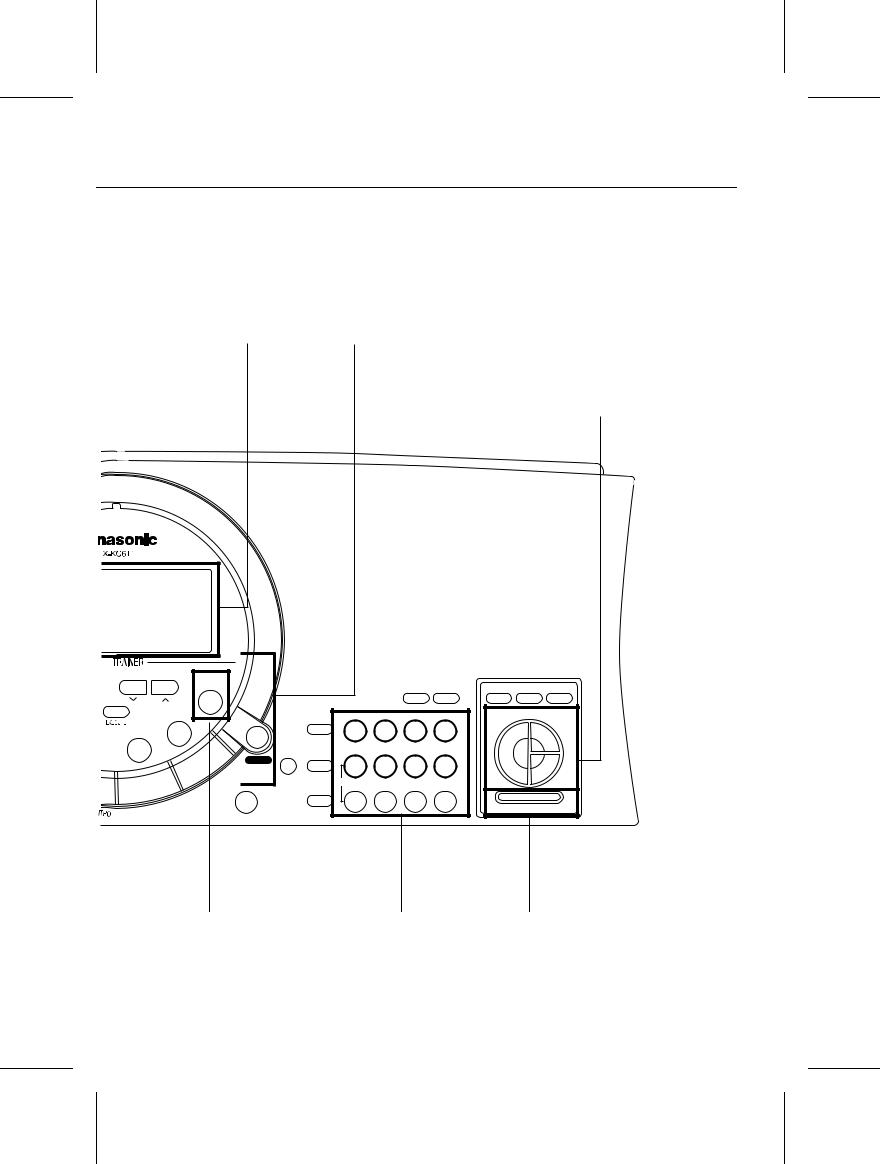
|
|
MUSIC TRAINER |
|
||
|
|
The MUSIC TRAINER function incorporated in this instrument can |
|
||
|
|
be a helpful aid to improving your performance. |
|
||
|
|
Example |
|
||
|
|
|
BEAT MASTER, to develop your sense of rhythm. |
|
|
|
|
|
|
||
|
|
|
|
||
Display |
|
|
CHORD FINDER, to teach you how to play chords. |
|
|
|
|
|
|||
|
|
|
|||
Displays the status of your |
|
|
MINUS ONE lets you practice the melody part while listening to |
|
|
|
|
|
|||
instrument and is also used |
|
|
the other song parts. |
|
|
for setting the various |
|
|
The display shows a visual illustration of the keys and notes |
|
|
|
|
|
|||
functions. (Refer to page 19.) |
|
|
you play. |
|
|
|
|
CONDUCTOR |
|||
|
|
|
|
||
|
|
|
|
||
|
|
|
|
Specify the performance parts of |
|
|
|
|
|
the keyboard. (Refer to page 21.) |
|
|
|
|
|
|
|
|
TOUCH |
|
|
|
|
|
|
|
|
|
|
SUSTAIN |
|
|
|
|
|
|
|
|
|
|
REVERB |
|
|
|
|
|
|
|
|
|
|
CHORUS |
|
|
|
|
|
|
|
|
|
|
HARMONY |
|
|
|
|
|
|
|
|
|
TRANSPOSE |
DISK |
|
|
|
|
|
|
|
|
|
|
SONG |
|
|
|
|
TOUCH |
SUSTAIN |
REVERB |
CHORUS |
HARMONY |
|
|
|
|
|
|
|||||
PROGRAM |
|
|
|
|
|
|
|
|
|
|
MINUS |
|
|
|
0 |
1 |
2 |
3 |
CONDUCTOR |
||
ONE |
|
|
MENU |
|||||||
|
|
|
|
|
|
|
|
RIGHT 1 |
||
SOLO |
|
|
|
|
|
|
|
|
|
|
PIANO |
|
|
|
|
|
|
|
|
|
|
|
|
|
RHYTHM |
+ |
4 |
5 |
6 |
|
|
|
|
DISK |
|
|
|
|
|
|
|
|
|
|
|
|
|
|
|
|
|
|
|
|
|
MENU |
|
|
|
|
|
|
|
|
|
|
START/STOP |
VARIATION |
CANCEL |
– |
7 |
8 |
9 |
LEFT |
|
RIGHT 2 |
|
PLAY/PAUSE |
|
SOUND |
|
|
|
|
|
|
|
|
|
|
|
|
|
|
|
|
|
|
INTRO/ENDING |
|
|
|
|
|
|
|
PANEL MEMORY |
||
SYNCHRO START |
|
|
|
|
|
|
|
|
|
|
|
|
|
|
|
|
|
|
|
|
|
DISK SONG |
Number buttons |
Play back song data |
Specify the desired sounds |
from a floppy disk. |
and rhythms etc. by |
(Refer to page 36.) |
number. |
PANEL MEMORY
Store the current instrument settings for easy recall later. (Refer to page 31.)
7
QQTG0588

Getting started
1 Connect the AC adaptor (included). |
|
|||
OUT |
IN |
|
L |
DC IN |
MIDI |
|
AUX IN |
12V |
|
FOOT |
PHONES/ |
|
||
|
SW |
R |
|
|
|
|
LINE OUT |
|
|
|
|
(Rear panel) |
||
∙Do not disconnect and connect the AC adaptor when the PLAY button is on, as doing so may cause the the programmed settings and recorded contents to be deleted.
2 Affix the music stand as shown. |
∙The unit is in the standby condition when the AC adaptor is connected. The primary circuit is always “live” as long as the AC adaptor is connected to an electrical outlet.
∙When leaving the product unused for a long time, turn off the PLAY button of the unit and pull the AC adaptor out of the socket for power saving. (The product consumes a power of 2 W even with the PLAY button of the unit turned off.)
8
QQTG0588

Playing
1 |
5 |
4 |
3 |
2 |
1
2
3
Press the PLAY button to turn it on.
PLAY
OFF/ON
Press the RIGHT 1 button in the CONDUCTOR.
CONDUCTOR
RIGHT 1
LEFT |
RIGHT 2 |
∙The CONDUCTOR status is shown on the display like this:
CONDUCTOR
R1
Press the SOUND button, and use the number buttons to select a sound number (three digits).
|
MENU |
0 |
1 |
2 |
3 |
|
|
|
|
|
|
|
RHYTHM |
+ |
4 |
5 |
6 |
|
|
|
|
|
|
VARIATION |
|
CANCEL — |
7 |
8 |
9 |
|
|
||||
|
SOUND |
|
|
|
|
∙The list of SOUNDS is found near the right side of the panel.
∙The name and number of the selected sound are shown on the display.
SOUND
GENERAL
4 |
|
Play the keyboard. |
|
5 |
|
Set the MAIN VOLUME to an appropriate level. |
|
|
|
|
|
|
|
MAIN VOLUME |
|
|
|
|
UP |
DOWN
∙ The volume setting is shown on the display.
Volume setting
VOLUME
∙Each graduation represents two degrees of volume change.
9
QQTG0588

A B
PARTY PADS
Press one of the PARTY PAD buttons while
A you play.
PARTY PADS / BEAT MASTER
1 |
2 |
3 |
4 |
∙ Each of the buttons plays a fun sound effect.
SOLO PIANO
B Press the SOLO PIANO button.
SOLO
PIANO
∙The instrument settings automatically change to those appropriate for performing with piano sounds.
∙Have fun with more sound effects by selecting another PARTY PAD bank. (Refer to page 32.)
10
∙The pitch of this instrument can be adjusted, for example, when playing with other instruments. (Refer to page 44.)
∙For detailed information about selecting sounds, refer to page 20.
QQTG0588

Listen to the demonstration
1 2
2
1
2
Press the DEMO button.
DEMO e
∙The demonstration performance begins.
∙The two demo tunes are playing continuously.
When you are finished listening to the demonstration performances, press the DEMO button again.
∙Some of the buttons do not work during the demonstration performance.
11
QQTG0588
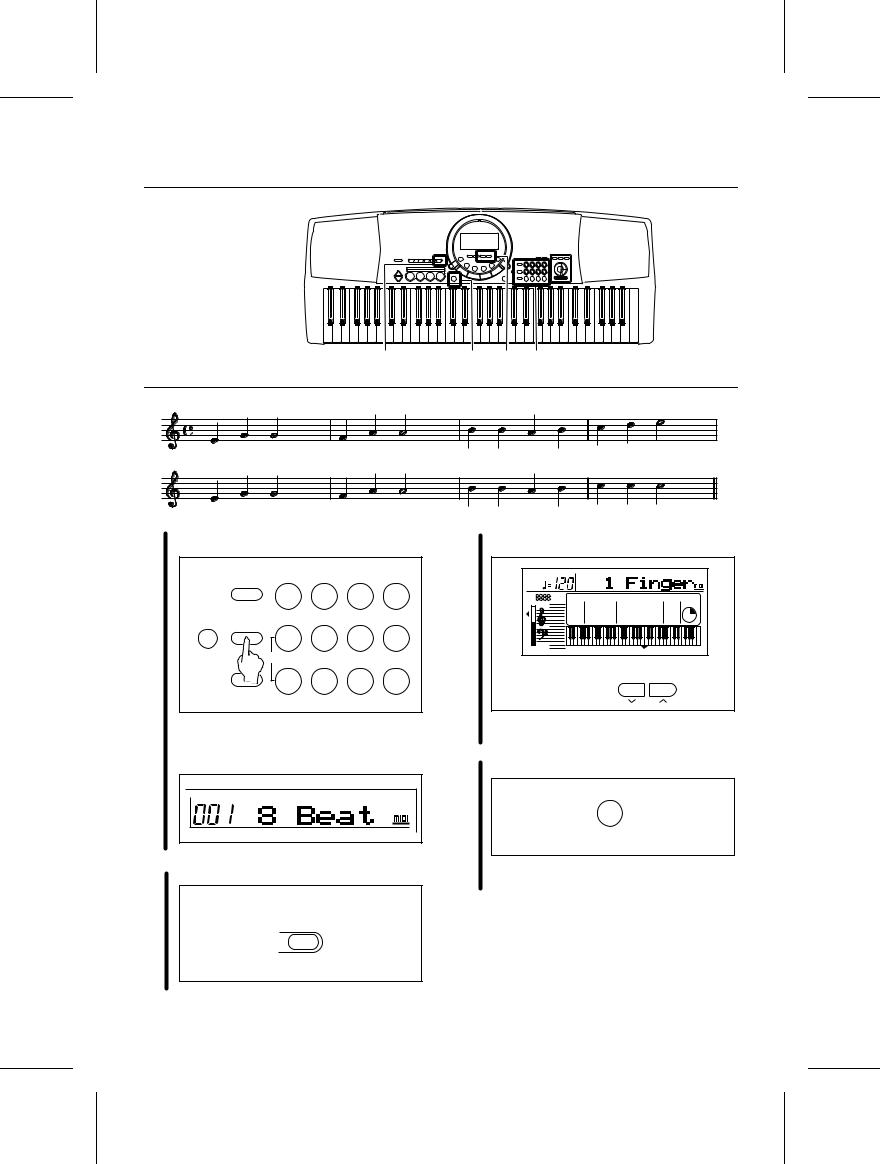
Add an automatic accompaniment
|
2 |
4 3 1 |
|
C |
F |
G7 |
C |
C |
F |
G7 |
C |
1
2
Press the RHYTHM button, and use the number buttons to select a rhythm number (three digits).
|
MENU |
0 |
1 |
2 |
3 |
|
|
|
|
|
|
|
RHYTHM |
+ |
4 |
5 |
6 |
|
|
|
|
|
|
VARIATION |
|
CANCEL — |
7 |
8 |
9 |
|
|
||||
|
SOUND |
|
|
|
|
∙The list of RHYTHMS is shown near the left end of the panel.
∙The rhythm number and name are shown on the display.
RHYTHM
GENERAL
Press the AUTO PLAY CHORD button.
AUTO PLAY
CHORD
3 |
Use the TRANSPOSE/PROGRAM buttons to |
||||
show “1 Finger” on the display. |
|
|
|||
|
TRANSPOSE TEMPO |
|
|
|
|
|
|
|
|
GENERAL |
|
|
XBS |
L C |
CHORD |
CONDUCTOR |
TOUCH |
|
R1 R2 |
|
|
|
|
|
APC |
|
|
R1 |
SUSTAIN |
|
|
|
|
||
|
COUNT |
|
|
|
REVERB |
|
NTRO / ENDING |
|
|
|
CHORUS |
|
SYNCHRO |
|
|
|
HARMONY |
|
VOLUME |
|
PROGRAM |
|
|
|
|
|
TRANSPOSE |
|
|
|
|
|
PROGRAM |
|
|
∙Perform this operation while the PROGRAM indication is flashing on the display.
4 Press the ONE TOUCH PLAY button.
ONE TOUCH PLAY
∙The sounds, etc. appropriate for the selected rhythm are automatically set up.
12
QQTG0588

|
|
5 |
6 |
|
5 |
Play the chord with your left hand, and the |
6 |
When you are finished playing the song, press |
|
melody with your right hand. |
|
the START/STOP button. |
||
|
C3 |
|
|
|
|
Chord |
Melody |
|
START/STOP |
|
|
|
|
|
|
|
|
|
PLAY/PAUSE |
∙When you play the keyboard with your left hand, the automatic accompaniment starts (SYNCHRO START).
∙For example, when you press a C key, an automatic accompaniment in the C major chord begins to play.
∙The automatic accompaniment stops.
∙To end your performance with the automatic accompaniment, press the AUTO PLAY CHORD button again.
|
|
C chord |
|
|
|
|
|
G7 chord |
|
|
|
|
|
F chord |
|
|
|
|||||||||||||
|
|
|
|
|
|
|
|
|
|
|
|
|
|
|
|
|
|
|
|
|
|
|
|
|
|
|
|
|
|
|
|
|
|
|
|
|
|
|
|
|
|
|
|
|
|
|
|
|
|
|
|
|
|
|
|
|
|
|
|
|
|
|
|
|
|
|
|
|
|
|
|
|
|
|
|
|
|
|
|
|
|
|
|
|
|
|
|
|
|
|
|
|
|
|
|
|
|
|
|
|
|
|
|
|
|
|
|
|
|
|
|
|
|
|
|
|
|
|
|
|
|
|
|
∙For information about selecting rhythms, refer to page 25.
∙For information about the automatic accompaniment, refer to page 28.
13
QQTG0588

Play back the included Song Disk
3
Insert the included SONG DISK into the Disk 1 Drive slot.
∙Insert the floppy disk correctly oriented with the label side up. Push it all the way in until it clicks into place.
2 |
Use the number buttons to select a song num- |
|||
ber (3 digits). |
|
|
|
|
|
0 |
1 |
2 |
3 |
|
+ |
4 |
5 |
6 |
|
CANCEL — |
7 |
8 |
9 |
∙The song numbers can be found on the separate music score provided.
∙The selected song number and abbreviated song name are shown on the display.
4 2
3 Press the EXECUTE button.
EXECUTE
∙When the data has been loaded to this instrument, “COMPLETE” appears on the display.
4 Press the PLAY/PAUSE (START/ STOP) button.
START/STOP
PLAY/PAUSE
∙ The selected song is played back.
An illustration of a floppy disk appears on the display when data is being loaded from or saved to a disk. To prevent data loss, do not remove the disk from the Disk Drive or turn off the power while this illustration is shown.
Disk illustration
SONG
GENERAL
∙For playing back commercial song disks, refer to page 37.
∙For detailed information about playing back the
SONG DISK, refer to page 36.
14
QQTG0588

Record your performance
2 6 |
4 7 3 |
5 |
1 |
|
Select the desired sounds and rhythm. |
||
|
∙ You can also record a performance that has |
|||
2 |
|
|
an automatic accompaniment. |
|
|
|
|||
|
In the SONG section, press the REC button. |
|||
|
||||
|
|
SONG |
||
|
|
|
||
|
|
|
PLAY |
REC |
|
|
|
|
|
|
|
|
|
|
3 |
Use the TRANSPOSE/PROGRAM buttons to |
||||
select EASY REC. |
|
|
|
||
|
TRANSPOSE TEMPO |
SOUND |
|
|
|
|
|
|
|
GENERAL |
|
|
REC |
|
CHORD |
CONDUCTOR |
TOUCH |
|
XBS |
L C |
|||
|
R1 R2 |
|
|
|
|
|
APC |
|
|
R1 |
SUSTAIN |
|
|
|
|
||
|
COUNT |
|
|
|
REVERB |
|
NTRO / ENDING |
|
|
|
CHORUS |
|
SYNCHRO |
|
|
|
HARMONY |
|
VOLUME |
|
EXECUTE |
PROGRAM |
|
|
|
|
TRANSPOSE |
|
|
|
|
|
PROGRAM |
|
|
4 Press the EXECUTE button.
EXECUTE
∙All the previously recorded contents are erased.
∙For more information about SONG, refer to page 33.
5 |
|
|
Play the song on the keyboard. |
|
|
||||
6 |
|
|
When your performance is finished, press the |
|
|
|
|||
|
|
REC button, in the SONG section, again. |
||
|
|
∙ The recording can also be ended by pressing |
||
|
|
|
|
the START/STOP button. |
7 |
|
|
Press the PLAY/PAUSE (START/ STOP) button. |
|
|
|
|
|
|
START/STOP
PLAY/PAUSE
∙ Your recorded performance is played back.
∙To play a normal rhythm performance after playing back your recorded performance, press the PLAY button in the SONG section to turn it off.
15
QQTG0588

Beat Master
BEAT MASTER is a fun feature that helps you develop your sense of rhythm while you enjoy playing, just like competing with a friend in a game.
Think of yourself as the student, and the instrument your teacher. First, the teacher “claps” out the rhythm, and then you try to mimic it.
Teacher
Student
Teacher
Student
Your rhythm lesson uses the four pad buttons. As the instrument models the rhythm, the corresponding pad indicators light. Then you try to tap the same pad buttons, with your fingers, using the same timing.
But it's more than just a rhythm lesson—as you tap the pad buttons, a melody is played in time with your rhythm!
With BEAT MASTER you play a game of musical Questions & Answers with the instrument.
LISTEN |
PLAY |
Melody
The BEAT MASTER has two levels to choose from: TRAINING (beginner) and CHALLENGE (advanced).
To learn how to use the BEAT MASTER, begin with the TRAINING song “1:Warm Up”. The structure of this song is shown below, so take a minute to look it over before starting the lesson (following).
Number: Pad number
Note: Beat timing
PHRASE 1 |
|
PHRASE 2 |
|
INTRO |
|
|
|
|
PLAY |
|
PLAY |
LISTEN |
|
LISTEN |
|
PHRASE 3 |
PHRASE 4 |
|
|
PLAY |
PLAY |
ENDING |
Evaluation of |
LISTEN |
LISTEN |
|
your |
|
performance |
16
QQTG0588
