Panasonic SA-XR30 User Manual

All illustrations of SA-XR30 used in this manual are for continental Europe and the United Kingdom unless otherwise mentioned.
Dear customer
Thank you for purchasing this product.
Before connecting, operating or adjusting this product, please read these instructions completely.
Please keep this manual for future reference.
Note:
“EB” on the packaging indicates the United Kingdom.
Operating Instructions
AV Control Receiver
Model No. SA-XR30
Table of contents
Before use |
|
|
Caution for AC Mains Lead.................................................... |
2 |
|
Safety precautions ................................................................. |
2 |
|
Supplied accessories ............................................................ |
3 |
|
The remote control ................................................................ |
3 |
|
Step |
|
Home Theater connections....4 |
|
|
• DVD player |
• Speakers |
|
1 |
|
||
|
• TV or monitor |
• AC mains lead |
|
|
|
|
|
|
|
Other connections .................. |
6 |
|
|
|
• DVD recorder/VCR |
• CD player |
|
Step |
|
• TV or monitor |
• Antennas |
|
2 |
|
• Cable box or |
|
|
|
|
|
|
|
|
|
satellite receiver |
|
|
|
|
etc. |
|
|
|
|
|
|
|
Step |
|
Settings.................................... |
|
8 |
|
|
|
|
|
|
|
3 |
|
• Setup |
• Adjusting speaker |
||
|
|
||||
|
|
|
|
|
output level |
|
|
|
|
|
|
|
|
|
|
||
Step |
|
Basic operations |
...................10 |
||
4 |
|
• Sound modes |
|
|
|
|
|
|
|
||
|
|
|
|
|
|
|
|
|
|
|
|
Operations |
|
|
|
||
Control guide ........................................................................ |
|
12 |
|||
The radio ............................................................................... |
|
|
|
|
14 |
RDS broadcasts.................................................................... |
|
16 |
|||
Audio settings....................................................................... |
|
16 |
|||
Other functions..................................................................... |
|
18 |
|||
Making a recording............................................................... |
|
18 |
|||
|
|
|
|
||
Reference |
|
|
|
||
Specifications ....................................................................... |
|
19 |
|||
Troubleshooting guide.......................................... |
|
Back cover |
|||
Maintenance........................................................... |
|
Back cover |
|||
|
E EB |
|
GN |
RQT7514-B |
|
GCS |
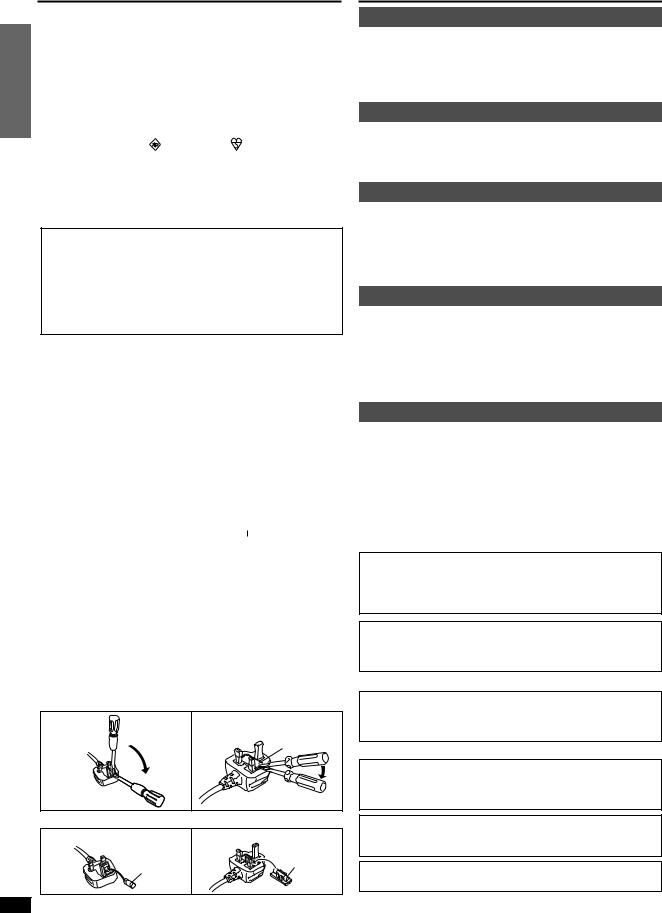
Caution for AC Mains Lead
(For United Kingdom)
(“EB” area code model only)
use |
For your safety, please read the following text carefully. |
|
|
||
Before |
This appliance is supplied with a moulded three pin mains plug for |
|
your safety and convenience. |
||
|
||
|
A 5-ampere fuse is fitted in this plug. |
|
|
Should the fuse need to be replaced please ensure that the |
|
|
replacement fuse has a rating of 5-ampere and that it is approved |
|
|
by ASTA or BSI to BS1362. |
|
|
Check for the ASTA mark or the BSI mark on the body of the fuse. |
If the plug contains a removable fuse cover you must ensure that it is refitted when the fuse is replaced.
If you lose the fuse cover the plug must not be used until a replacement cover is obtained.
A replacement fuse cover can be purchased from your local dealer.
CAUTION!
IF THE FITTED MOULDED PLUG IS UNSUITABLE FOR THE SOCKET OUTLET IN YOUR HOME THEN THE FUSE SHOULD BE REMOVED AND THE PLUG CUT OFF AND DISPOSED OF SAFELY.
THERE IS A DANGER OF SEVERE ELECTRICAL SHOCK IF THE CUT OFF PLUG IS INSERTED INTO ANY 13-AMPERE SOCKET.
If a new plug is to be fitted please observe the wiring code as stated below.
If in any doubt please consult a qualified electrician.
IMPORTANT
The wires in this mains lead are coloured in accordance with the following code:
Blue: Neutral, Brown: Live.
As these colours may not correspond with the coloured markings identifying the terminals in your plug, proceed as follows:
The wire which is coloured Blue must be connected to the terminal which is marked with the letter N or coloured Black or Blue.
The wire which is coloured Brown must be connected to the terminal which is marked with the letter L or coloured Brown or Red.
WARNING: DO NOT CONNECT EITHER WIRE TO THE EARTH TERMINAL WHICH IS MARKED WITH THE LETTER E, BY THE EARTH SYMBOL  OR COLOURED GREEN OR GREEN/YELLOW.
OR COLOURED GREEN OR GREEN/YELLOW.
THIS PLUG IS NOT WATERPROOF–KEEP DRY.
Before use
Remove the connector cover.
How to replace the fuse
The location of the fuse differ according to the type of AC mains plug (figures A and B). Confirm the AC mains plug fitted and follow the instructions below.
Illustrations may differ from actual AC mains plug.
1. Open the fuse cover with a screwdriver.
Figure A |
Figure B |
Fuse cover
2. Replace the fuse and close or attach the fuse cover.
Figure A |
|
Figure B |
|
RQT7514 |
Fuse |
Fuse |
|
(5 ampere) |
|||
(5 ampere) |
|||
|
|||
|
|
2 |
Safety precautions
Placement
Set the unit up on an even surface away from direct sunlight, high temperatures, high humidity, and excessive vibration. These conditions can damage the cabinet and other components, thereby shortening the unit’s service life.
Do not place heavy items on the unit.
Voltage
Do not use high voltage power sources. This can overload the unit and cause a fire.
Do not use a DC power source. Check the source carefully when setting the unit up on a ship or other place where DC is used.
AC mains lead protection
Ensure the AC mains lead is connected correctly and not damaged. Poor connection and lead damage can cause fire or electric shock. Do not pull, bend, or place heavy items on the lead.
Grasp the plug firmly when unplugging the lead. Pulling the AC mains lead can cause electric shock.
Do not handle the plug with wet hands. This can cause electric shock.
Foreign matter
Do not let metal objects fall inside the unit. This can cause electric shock or malfunction.
Do not let liquids get into the unit. This can cause electric shock or malfunction. If this occurs, immediately disconnect the unit from the power supply and contact your dealer.
Do not spray insecticides onto or into the unit. They contain flammable gases which can ignite if sprayed into the unit.
Service
Do not attempt to repair this unit by yourself. If sound is interrupted, indicators fail to light, smoke appears, or any other problem that is not covered in these operating instructions occurs, disconnect the AC mains lead and contact your dealer or an authorized service center. Electric shock or damage to the unit can occur if the unit is repaired, disassembled or reconstructed by unqualified persons.
Extend operating life by disconnecting the unit from the power source if it is not to be used for a long time.
CAUTION!
Do not place anything on top of this unit or block the heat radiation vents in any way. In particular, do not place tape decks or CD/DVD players on this unit as heat radiated from it can damage your software.
The socket outlet shall be installed near the equipment and easily accessible or the mains plug or an appliance coupler shall remain readily operable.
NORSK
Utstyret bør plasseres i nærheten av AC-stikkontakten, og støpslet må være lett tilgjengelig hvis det skulle oppstå problemer.
SUOMI
Laite tulee asettaa lähelle verkkopistorasiaa ja pistokkeen täytyy olla sellaisessa asennossa, että siihen on helppo tarttua ongelman sattuessa.
Manufactured under license from Dolby Laboratories.
“Dolby”, “Pro Logic” and the double-D symbol are trademarks of Dolby Laboratories.
“DTS” and “DTS Digital Surround” are registered trademarks of Digital Theater Systems, Inc.
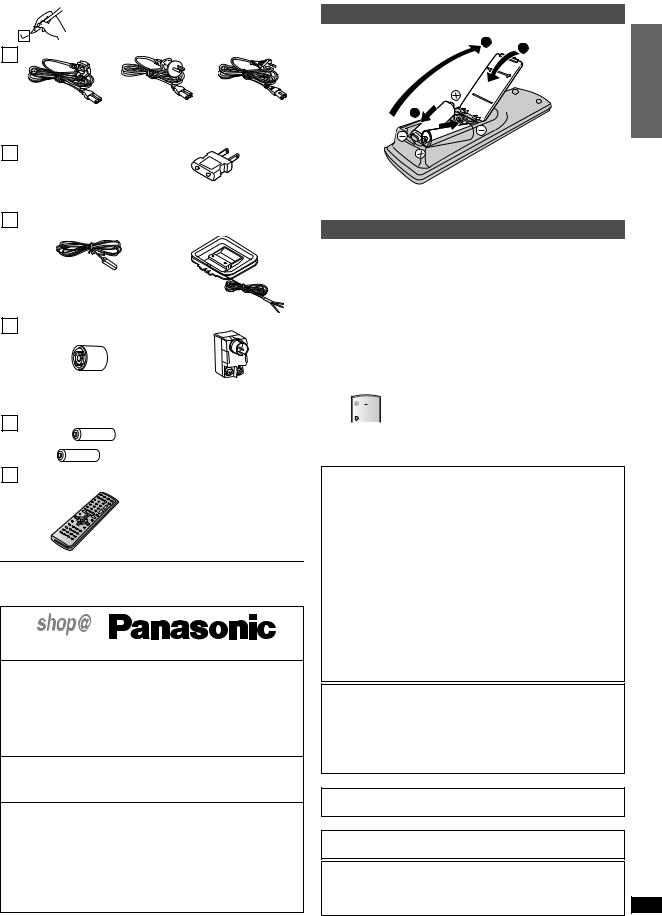
Supplied accessories
Please check and identify the supplied accessories.
1 AC mains lead
For the United |
For Australia and |
For continental Europe |
Kingdom |
New Zealand |
and other areas |
(VJA0733) |
(K2CJ2DA00010) |
(K2CQ2CA00002) |
1 Power plug adapter (RJP1SG04-H)
For areas except continental Europe, the United Kingdom, Australia and New Zealand.
1 FM indoor antenna |
|
1 AM loop antenna |
|
||
(RSA0007-L) |
|
(RSA0037) |
|
1 Antenna plug adapter
For the United Kingdom (K1YZ02000013)
2 Batteries
1 Remote control (EUR7722010)
For areas except continental Europe and the United Kingdom (RFE0014)
Refer to the separate booklet, “Remote Control Operation Guide”, for remote control operation details.
Use the numbers indicated in parentheses when asking for replacement parts.
For the United Kingdom and Republic of Ireland
www. panasonic.co.uk (for UK customers only)
•Order accessory and consumable items for your product with ease and confidence by telephoning our Customer Care Centre Mon-Friday 9:00am- 5:30pm. (Excluding public holidays.)
•Or go on line through our Internet Accessory ordering application.
•Most major credit and debit cards accepted.
•All enquiries transactions and distribution facilities are provided directly by Panasonic UK Ltd.
•It couldn’t be simpler!
Customer Care Centre
For UK customers: 08705 357357
For Republic of Ireland customers: 01 289 8333
Technical Support
For UK customers: 0870 1 505610
This Technical Support Hot Line number is for Panasonic PC software related products only.
For Republic of Ireland, please use the Customer Care Centre number listed above for all enquiries.
For all other product related enquiries, please use the Customer Care Centre numbers listed above.
The remote control
Batteries
|
1 |
3 |
|
|
|
2 |
|
Before use |
|
|
(R6/LR6, AA, UM-3)
•Insert so the poles (+ and –) match those in the remote control.
•Do not use rechargeable type batteries.
Use
Aim at the sensor, avoiding obstacles, at a maximum range of 7 m directly in front of the unit.
Remote control signal sensor
INPUT SELECTOR |
^ |
8 |
PHONES |
7 meters |
Transmission window |
RECEIVER AV SYSTEM
^ ^ DVD TV
DVD
TUNER/BAND CD RECORDER VCR
1 2 3
CH
•Keep the transmission window and the unit’s sensor free from dust.
•Operation can be affected by strong light sources, such as direct sunlight, and the glass doors on cabinets.
CAUTION!
•DO NOT INSTALL OR PLACE THIS UNIT IN A BOOKCASE, BUILT-IN CABINET OR IN ANOTHER CONFINED SPACE. ENSURE THE UNIT IS WELL VENTILATED. TO PREVENT RISK OF ELECTRIC SHOCK OR FIRE HAZARD DUE TO OVERHEATING, ENSURE THAT CURTAINS AND ANY OTHER MATERIALS DO NOT OBSTRUCT THE VENTILATION VENTS.
•DO NOT OBSTRUCT THE UNIT’S VENTILATION OPENINGS WITH NEWSPAPERS, TABLECLOTHS, CURTAINS, AND SIMILAR ITEMS.
•DO NOT PLACE SOURCES OF NAKED FLAMES, SUCH AS LIGHTED CANDLES, ON THE UNIT.
•DISPOSE OF BATTERIES IN AN ENVIRONMENTALLY FRIENDLY MANNER.
WARNING:
TO REDUCE THE RISK OF FIRE, ELECTRIC SHOCK OR PRODUCT DAMAGE, DO NOT EXPOSE THIS APPARATUS TO RAIN, MOISTURE, DRIPPING OR SPLASHING AND THAT NO OBJECTS FILLED WITH LIQUIDS, SUCH AS VASES, SHALL BE PLACED ON THE APPARATUS.
(For continental Europe, the United Kingdom, Australia and New Zealand)
THIS UNIT IS INTENDED FOR USE IN MODERATE CLIMATES.
(For other areas)
THIS UNIT IS INTENDED FOR USE IN TROPICAL CLIMATES.
This product may receive radio interference caused by mobile |
RQT7514 |
|
|
telephones during use. If such interference is apparent, |
|
please increase separation between the product and the |
3 |
mobile telephone. |

Step 1 |
|
|
Home Theater connections |
DVD player/ |
|
TV or monitor |
Before connecting
|
Stereo phono cable |
Coaxial cable |
||
|
White |
(L) |
|
|
|
Red |
(R) |
|
|
|
Video connection cable |
Speaker cable |
||
|
Turn off all components before making any connections. |
|||
1 |
Note |
|
|
|
• Use a digital connection to enjoy Dolby Digital or DTS (á page 10). |
||||
Step |
||||
record a source (á pages 10 and 18). |
|
|||
|
• Use an analogue connection to enjoy sources that cannot be decoded on this unit and to |
|||
• Refer to pages 6 through 7 regarding connections to other equipment.
FOR THE UNITED KINGDOM ONLY
READ THE CAUTION FOR THE AC MAINS LEAD ON PAGE 2 BEFORE CONNECTION.
Placement of speakers
The front, center, and surround speakers should be placed at approximately the same distance from the seating area. The angles in the diagram are approximate.
DVD player
Changing the digital input settings
You can change the input settings for the digital terminals if necessary. Note the equipment you have connected to the terminals, then change the settings (á page 8).
AUDIO OUT |
|
|
|
VIDEO OUT |
|
|
|
DIGITAL |
|||||||||||||||||||||||||||
|
|
|
|
|
|||||||||||||||||||||||||||||||
|
|
|
|
|
|
|
|
|
|
|
|
|
|
|
|
|
|
|
|
|
|
|
|
|
|
|
|||||||||
(L, R) |
|
|
|
AUDIO OUT |
|||||||||||||||||||||||||||||||
|
|
|
|
|
|
|
|
|
|
|
|
|
|||||||||||||||||||||||
|
|
|
|
|
|
|
|
|
|
|
|
|
|
|
|
|
|
|
|
|
|
|
|
|
|
|
|
|
|
|
|
|
|
|
|
|
|
|
|
|
|
|
|
|
|
|
|
|
|
|
|
|
|
|
|
|
|
|
|
|
|
|
|
|
|
|
|
|
|
|
|
|
|
|
|
|
|
|
|
|
|
|
|
|
|
|
|
|
|
|
|
|
|
|
|
|
|
|
|
|
|
|
|
|
|
|
|
|
|
|
|
|
|
|
|
|
|
|
|
|
|
|
|
|
|
|
|
|
|
|
|
|
|
|
|
|
|
|
|
|
|
|
|
|
|
|
|
|
|
|
|
|
|
|
|
|
|
|
|
|
|
|
|
|
|
|
|
|
|
|
|
|
|
|
|
|
|
|
|
|
|
|
|
|
|
|
|
|
|
|
|
|
|
|
|
|
|
|
|
|
|
|
|
|
|
|
|
|
|
|
|
|
|
|
|
|
|
|
|
|
|
|
|
|
|
|
|
|
|
|
|
|
|
|
|
|
|
|
|
|
|
|
|
|
|
|
|
|
|
|
|
|
|
|
|
|
|
|
|
|
|
|
|
|
|
|
|
|
|
|
|
|
|
|
|
|
|
|
|
|
|
|
|
|
|
|
|
|
|
|
|
|
|
|
|
|
|
|
|
|
|
|
|
|
|
|
|
|
|
|
|
|
|
|
|
|
|
|
|
|
|
|
|
|
|
|
|
|
|
|
|
|
|
|
|
|
|
|
|
|
|
|
|
|
|
|
|
|
|
|
|
|
|
|
|
|
|
|
|
|
|
|
|
|
|
|
|
|
|
|
|
|
|
|
|
|
|
|
|
|
|
|
|
|
|
|
|
|
|
|
|
|
|
|
|
|
|
|
|
|
|
|
|
|
|
|
|
|
|
|
|
|
|
|
|
|
|
|
|
|
|
|
|
|
|
|
|
|
|
|
|
|
|
|
|
|
|
|
|
|
|
|
|
|
|
|
|
|
|
|
|
|
|
|
|
|
|
|
|
|
|
|
|
|
|
|
|
75Ω |
|
|
LOOP ANT |
|
|
DIGITAL |
|
|
LOOP |
EXT |
|
|
|
|
|
||
GND |
|
|
|
|
|
|||
|
|
|
|
|
|
|
|
|
|
|
|
|
|
(TV) IN |
(DVR) IN |
(DVD) IN |
(CD) IN |
FM ANT |
|
AM ANT |
|
|
OPTICAL1 |
OPTICAL2 |
COAXIAL1 |
COAXIAL2 |
|
|
|
|
|
DVD |
DVR/VCR |
|
|
L |
|
|
|
|
|
|
|
|
|
|
|
|
|
IN |
OUT |
IN |
|
R |
|
|
|
|
|
|
|
|
IN |
IN |
IN |
OUT |
IN |
OUT |
MONITOR OUT |
IN |
|
CD |
DVD |
TV |
DVR/VCR |
|
SUBWOOFER |
TV |
|
|
|
|
|
AUDIO |
|
|
VIDEO |
|
|
RQT7514
4 |
TV or |
monitor |
VIDEO IN
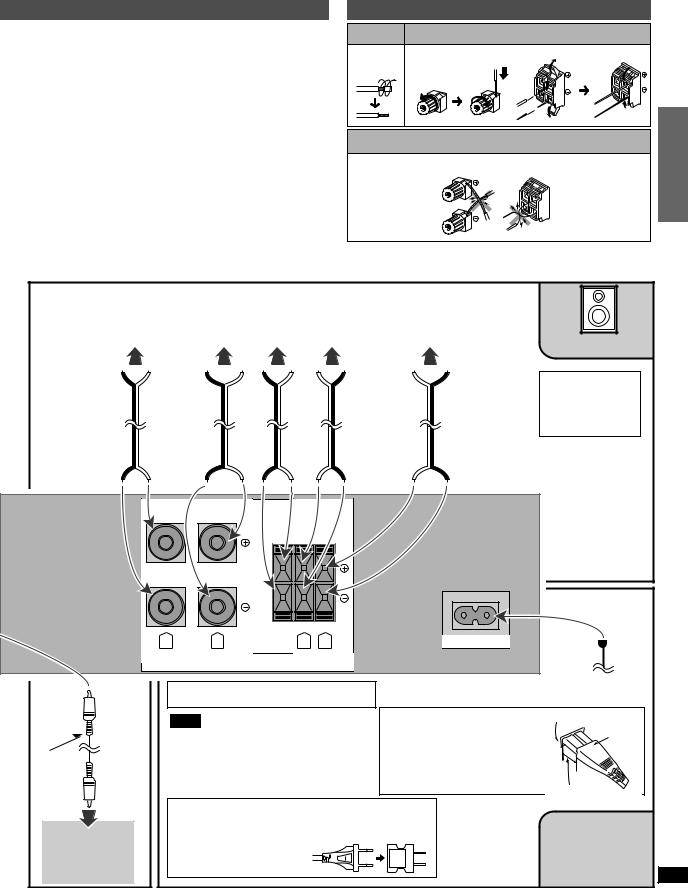
Speakers/ |
|
|
|
|
|
|
Peripheral equipment and cables sold separately unless otherwise indicated. |
||
AC mains lead |
|
|
|
To connect equipment, refer to the appropriate operating instructions. |
|
|
|
|
|
Connecting speakers
Front speakers ( left right)
Place on the left and right of the TV at seated ear height so that there is good coherency between the picture and sound.
Center speaker ( )
Place underneath of above the center of the TV. Aim the speaker at the seating area.
Surround speakers ( left right)
Place slightly behind the seating area, about one meter higher than ear level.
Subwoofer ( )
The subwoofer can be placed in any position as long as it is at a reasonable distance from the TV.
Note that some experimentation can yield the smoothest low frequency performance. Placement near a corner can increase the apparent output level, but can result in unnatural bass.
Cable |
|
Speaker terminals |
Twist |
FRONT |
Other terminals |
the wire |
|
|
Note
Do not short-circuit.
Step 1
|
|
|
|
|
|
|
|
|
Front |
|
Front |
|
Center |
|
Surround |
|
Surround |
right |
|
left |
|
|
|
right |
|
left |
|
|
|
|
|
|
|
|
|
Speakers |
Speaker
Impedance:
Front: |
6-16 Ω |
Center: |
6-16 Ω |
Surround: |
6-16 Ω |
R |
L |
R |
L |
AC IN |
|
FRONT |
CENTER |
SURROUND |
|
|
|
|
|
SPEAKERS (6 16Ω ) |
|
|
|
|
|
Connect |
this lead after all |
other cables and |
|
|
To household mains |
|
|
|
socket |
|||
|
cords are connected. |
|
|
|
||
|
|
|
|
|
||
|
Note |
|
|
Insertion of connector |
|
Appliance inlet |
|
|
|
Even when the connector is perfectly |
Connector |
||
|
• The included AC mains lead is for use with this |
|||||
|
inserted, depending on the type of inlet |
|||||
|
|
|||||
Monaural |
unit only. Do not use it with other equipment. |
used, the front part of the connector may |
|
|||
• If the unit is left unplugged for longer than two |
|
|||||
jut out as shown in the drawing. |
|
|
||||
connection |
|
|
||||
weeks, all settings will revert to the factory |
However there is no problem |
using |
|
|||
cable |
|
|||||
settings. Do the settings again if this occurs. |
the unit. |
|
Approx. 6 mm |
|||
|
|
|
|
|
||
|
Power plug |
|
|
(For areas except continental Europe, the United Kingdom, |
AC mains lead |
Active |
Australia and New Zealand) |
|
If the power plug will not fit your |
(included) |
|
subwoofer |
socket, use the power plug |
|
|
adapter (included). |
|
RQT7514
5 |
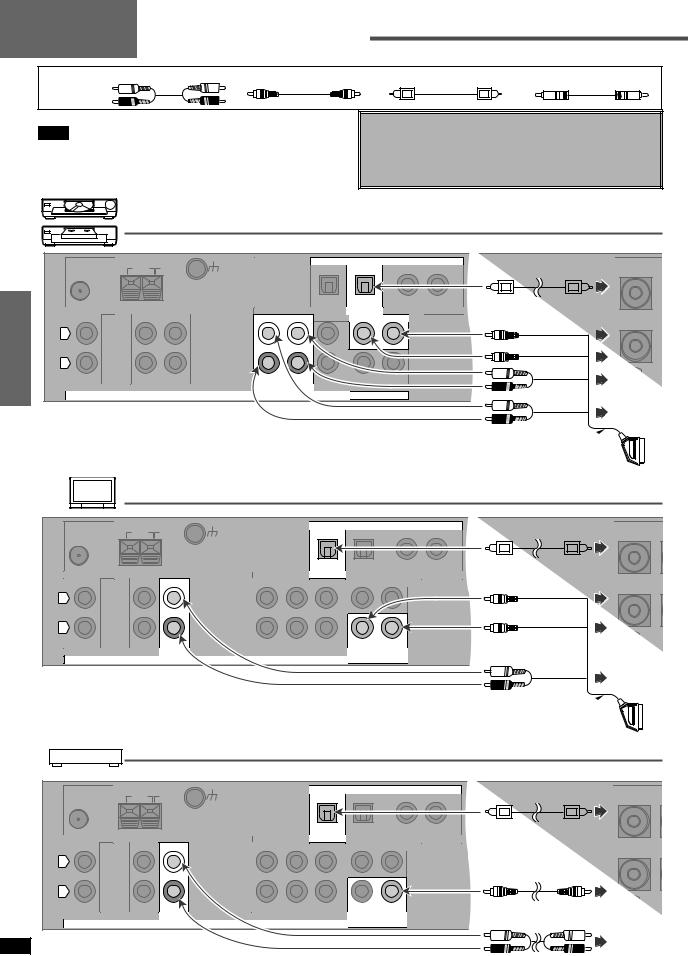
Step 2 Other connections
Stereo phono cable |
Video connection cable |
Optical fiber cable |
Coaxial cable |
White (L)
Red (R)
Turn off all components before making any connections.
Note
•Do not sharply bend the optical fiber cable.
•Use a digital connection to enjoy Dolby Digital or DTS (á page 10).
•Use an analogue connection to enjoy sources that cannot be decoded on this unit and to record a source (á pages 10 and 18).
Changing the digital input settings
You can change the input settings for the digital terminals if necessary. Note the equipment you have connected to the terminals, then change the settings (á page 8).
|
|
|
DVD recorder/VCR |
|
|
|
|
|
|
||
|
75Ω |
|
|
LOOP ANT |
|
|
DIGITAL |
|
|
|
|
|
LOOP |
EXT |
|
|
|
|
|
|
|
||
|
GND |
|
|
|
|
|
DIGITAL |
|
|||
|
|
|
|
|
|
|
|
|
|
|
|
|
|
|
|
|
|
|
|
|
|
AUDIO |
|
|
|
|
|
|
|
(TV) IN |
(DVR) IN |
(DVD) IN |
(CD) IN |
OUT |
|
|
|
|
|
|
|
|
|
||||
|
FM ANT |
|
AM ANT |
|
|
OPTICAL1 |
OPTICAL2 |
COAXIAL1 |
COAXIAL2 |
|
|
|
|
|
|
|
|
DVD |
DVR/VCR |
|
|
|
|
2 |
L |
|
|
|
|
|
|
|
|
VIDEO |
|
|
|
|
|
|
|
|
|
OUT |
|
||
Step |
R |
|
|
|
|
IN |
OUT |
IN |
|
|
|
|
|
|
|
|
|
|
|||||
|
|
|
|
|
|
|
|
|
|||
|
|
|
|
|
|
|
|
|
|
VIDEO IN |
|
|
IN |
IN |
IN |
OUT |
IN |
OUT |
MONITOR OUT |
IN |
|
AUDIOR |
|
|
|
OUT |
|
||||||||
|
CD |
DVD |
TV |
DVR/VCR |
|
SUBWOOFER |
TV |
|
|
FRO |
|
|
|
|
|
AUDIO |
|
|
VIDEO |
|
|
|
|
AUDIO
IN
21-pin scart cable connection also possible. 
|
|
TV or monitor |
|
|
|
|
|
|
75Ω |
|
|
LOOP ANT |
|
|
DIGITAL |
|
|
LOOP |
EXT |
|
|
|
|
|
||
GND |
|
|
|
|
DIGITAL |
|||
|
|
|
|
|
|
|
|
|
|
|
|
|
|
|
|
|
OUT |
|
|
|
|
|
(TV) IN |
(DVR) IN |
(DVD) IN |
(CD) IN |
FM ANT |
|
AM ANT |
|
|
OPTICAL1 |
OPTICAL2 |
COAXIAL1 |
COAXIAL2 |
|
|
|
|
|
DVD |
DVR/VCR |
|
|
L |
|
|
|
|
|
|
|
VIDEO IN |
|
|
|
|
|
IN |
OUT |
IN |
|
R |
|
|
|
|
|
|
|
VIDEO |
|
|
|
|
|
|
|
OUT |
|
|
|
|
|
|
|
|
|
|
IN |
IN |
IN |
OUT |
IN |
OUT |
MONITOR OUT |
IN |
R |
|
||||||||
CD |
DVD |
TV |
DVR/VCR |
|
SUBWOOFER |
TV |
|
FRO |
|
|
|
AUDIO |
|
|
VIDEO |
|
|
AUDIO
OUT
21-pin scart cable connection also possible. 
RQT7514
6 |
Cable box or satellite receiver etc.
75Ω |
|
|
LOOP ANT |
|
|
DIGITAL |
|
|
LOOP |
EXT |
|
|
|
|
|
||
GND |
|
|
|
|
|
|||
|
|
|
|
|
(TV) IN |
(DVR) IN |
(DVD) IN |
(CD) IN |
FM ANT |
|
AM ANT |
|
|
OPTICAL1 |
OPTICAL2 |
COAXIAL1 |
COAXIAL2 |
|
|
|
|
|
DVD |
DVR/VCR |
|
|
L |
|
|
|
|
|
|
|
|
|
|
|
|
|
IN |
OUT |
IN |
|
R |
|
|
|
|
|
|
|
|
IN |
IN |
IN |
OUT |
IN |
OUT |
MONITOR OUT |
IN |
|
CD |
DVD |
TV |
DVR/VCR |
|
SUBWOOFER |
TV |
|
|
AUDIO |
VIDEO |
DIGITAL
OUT
VIDEO
OUTR
FRO
AUDIO
OUT
