Panasonic SA-HD52 User Manual
Operating
Instructions
Compact Audio System
SA-HD52
.? ■ \.'-'-.r ■/’-I"- " '■- |
! |
"T.-V-'--" -■’->:-;■■■■
Notes:
•Specifications differ according to the area code.
•The “EB” area code, for example, indicates United Kingdom specifications. •The “EB" indication is shown on the packing case and serial number tag.
Panasonic
Before operating this unit, please read these instructions completely.
EBUGN!
We want to thank you for selecting this product and to welcome you to the growing family of satisfied Panasonic product owners around the world.
We feel certain you will get maximum enjoyment
from this new addition to your home.
Please read these operating instructions carefully, and be sure to keep them handy for convenient reference.
Contents |
|
•For United Kingdom ........................................... |
2 |
•Suggestion for safety ............................................. |
3 |
•Accessories............... .............................................. |
4 |
•Remote-Control Transmitter............ .................... |
5 |
•Connections.............................................................. |
6 |
•Antenna Connections........................................... |
7 |
•Front Panel Controls and Functions.................... |
8 |
•Memory Presettings................................................ |
14 |
•Standard Operations............................................... |
16 |
•Listening to Radio Broadcasts.............................. |
18 |
•Listening to Tapes.................................................. |
20 |
CAUTION!
THIS PRODUCT UTILIZES A LASER.
USE OF CONTROLS OR ADJUSTMENTS OR PER FORMANCE OF PROCEDURES OTHER THAN THOSE SPECIFIED HEREIN MAY RESULT IN HAZARDOUS RADIATION EXPOSURE.
DO NOT OPEN COVERS AND DO NOT REPAIR YOURSELF. REFER SERVICING TO QUALIFIED PERSONNEL.
•Listening to Compact Discs................................. |
22 |
•Listening to Other Source................................. |
27 |
•Changing the Tone Quality................. ................. |
28 |
•Recording............................................................... |
32 |
•Edit-Recording from Compact Discs _______ |
34 |
•Edit-Recording....................................................... |
36 |
•Remote-Control Operation................................... |
37 |
•About Cassette Tapes........................................... |
38 |
•About Compact Discs........................................... |
38 |
•Maintenance.......................................................... |
39 |
•Troubleshooting Guide......................................... |
40 |
•Technical Specifications....................................... |
42 |
DANGERInvisiUe lilirradiitiDnwIwn
AVOio DIRECT EX
POSURE TO BEAM.
(Inside of product)
For United Kingdom
f*‘EB” area code model only)
The “£B” indication is shown on the serial number tag.
Important
THE WIRES IN THIS MAINS LEAD ARE COLOURED IN ACCOR DANCE WITH THE FOLLOWING CODE.
BLUE: NEUTRAL BROWN: LIVE
As the colCHJrs of the wires in the mains lead of |
this |
apparatus |
may |
|||||
not correspond with the |
coloured |
markings |
identifying |
the |
terminals |
|||
in your plug proceed as follows. The wire which |
is |
coloured BLUE |
||||||
must be connected to the |
terminal |
which is |
marked with |
the |
letter N |
|||
or cdoured BLACK. |
|
|
|
|
|
|
|
|
The wire which is coloured BROWN must be |
connected |
to |
the |
|||||
terminal which is marked with the letter L or coloured RED. |
|
|
|
|
|
|||
UfKler no circumstances must etUier of the above |
wires be |
con |
||||||
nected to the earth terminal of a three pin plug. |
|
|
|
|
|
|
||
- 2 -
Suggestions for Safety
■ Use a standard AC wall outlet
1. UM from an AC power source ol high voltage, such as for an air conditioner, is very dangerous.
There is the possit»lity that a fire might be caused by making such a connection.
2. A DC power source cannot be used.
Be sure to check the power source carefully, especially on a ship or other place where DC is used.
■ Grasp the plug when disconnecting the power supply cord
1. Wet hands are dangerous.
A dangerous electric shock may result if the plug Is touched by wet hands.
2.Never place heavy Hems on top of the power supply cord, and never force it to bend sharply.
■ Place the unit where it will be well ventilated
Place this unit at least 10 cm (4") away from wall surfaces, etc.
■ Avoid places such as the following:
In direct sunlight or in other places where the temperature is high.
In places where there is excessive vibration or humidity.
Such conditions might damage the cabinet and/or other component parts and thereby shorten the unit’s service life.
■ Be sure to place the unit on a flat, level surface
If the surface is inclined, a malfunction may result.
■ Never attempt to repair or reconstruct this unit
A serious electric shock might |
occur if this unit is repaired, |
disassembled or reconstructed by |
unauthorized persons, or if the |
internal parts are accidentally touched. |
|
■ Take particular care if children are present
Never |
permit children |
to put |
anything, especially |
metal, |
inside this |
unit. A |
serious electric |
shock |
or malfunction could |
occur |
if articles |
such as coins, needles, screwdrivers, etc. are inserted through the ventilation holes, etc. of this unit.
■ If water is spilled on the unit
Be extremely careful if water is spilled on the unit, because a fire or serious electric shock might occur. Immediately disconnect the power cord plug, and consult with your dealer.
■ Avoid spray-type insecticides
Insecticides might cause cracks or "cloudiness" |
in the |
cabinet and |
plastic parts of this unit. The gas used in |
such |
sprays might, |
moreover, be ignited suddenly. |
|
|
■ Never use alcohol or paint thinner
These and similar chemicals should never be used, because they might cause flaking or cloudiness of the cabinet finish.
■ Disconnect the power supply cord if the unit will not be used for a long time
If the unit is left for a long time with the power ON, this will not only shorten its useful operation life, but may also cause other troubles.
■ If trouble occurs
If, during operation, the sound is interrupted or indicators no longer
illuminate, or if abnormal odor or smoke is |
detected, immediately |
disconnect the power cord plug, and contact |
your dealer or an |
Authorized Service Center. |
|
- 3 -
Accessories
•AC power supply cord ............................. |
1 |
•FM indoor antenna |
•AM antenna holder |
•Screws |
•Batteries |
►Attachment plug . . . . |
|
(For United Kingdom) |
►AM loop antenna
•Remote-control transmitter
Note; Configuration of AC power supply cord and FM indoor antenna differs according to area.
THIS MUSIC SYSTEM IS CAPABLE OF RECEIVING THE NEW AM STEREO BROADCASTS FROM THE AM BAND RADIO STATIONS. HOWEVER LIKE MANY MUSIC SYSTEM CURRENTLY AVAILABLE ON THE MARKET IT WILL REPRODUCE THIS AM STEREO SIGNAL ONLY IN AM MONO. WHICH, IN EFFECT. IS OF NO LESSER QUALITY THAN YOUR EXISTING AM MONO MUSIC SYSTEM.
- 4 -

Remote-Control Transmitter
Insertion of remote-control transmitter batteries
1. open the cover. |
|
|
|
|
|
■ Battery life |
|
|
|
|
|
|||||
|
|
|
|
|
Battery life is about one year. (Battery |
life |
may |
|||||||||
2. Insert the battenes. |
|
|
|
|
||||||||||||
•Be |
sure |
to insert |
according |
to |
the |
(+) |
vary |
depending |
upon |
the frequency |
of |
use |
and |
|||
other conditions of use.) |
|
|
|
|
|
|||||||||||
and |
{-) |
indications |
in |
the battery com |
|
|
|
|
|
|||||||
The |
batteries |
should |
be |
replaced |
if |
the |
unit |
|||||||||
partment. |
|
|
|
|
|
|
||||||||||
|
|
|
|
|
|
cannot be operated |
even |
when |
the |
remote- |
||||||
• Use two UM-4 “AAA" |
(R03 1.5 |
V) |
size |
|||||||||||||
control transmitter is brought close to the unit. |
|
|
||||||||||||||
batteries. |
|
|
|
|
|
|
|
|
||||||||
|
|
|
|
|
|
|
|
|
|
|
|
|
|
|||
■ |
Battery notes |
|
|
|
|
|||
•Be sure |
that |
batteries are inserted |
so |
that |
||||
they |
are |
placed correctly |
with |
respect |
to |
the |
||
(+) and (-) indications in the battery com |
||||||||
partment. If the batteries are not inserted cor |
||||||||
rectly, |
they |
may leak |
and |
damage |
the |
|||
|
remote-control transmitter. |
|
|
|
|
|||
•Do |
not |
use |
rechargeable |
(nickel-cadmium) |
||||
3. Close the cover. |
type batteries. |
|
|
|
|
|
||
•Do not mix old and |
new batteries, |
or |
batteries |
of different types (carbon and alkaline, etc.). |
|
||
•if the remote-control |
transmitter is |
not |
to be |
used for a long period of time, take out the batteries and store them in a cool, dark place.
•Remove and dispose of worn-out batteries.
•Never attempt to recharge or short-circuit the batteries, and do not disassemble them or expose them to excessive heat or throw them into a fire.
•If a battery leaks, remove both batteries and
dispose of |
them, and then |
thoroughly clean |
||
the |
battery |
compartment |
before |
inserting |
new batteries. |
|
|
|
|
Remote-control transmitter operation notes
— Other notes
1. |
Do |
not |
expose |
the receptor (on this unit) |
||
|
to direct sunlight or other strong light, be |
|||||
|
cause to do so might result in incorrect |
|||||
|
operation. |
|
|
|
|
|
2. |
Do |
not |
use |
a |
remote-control |
transmitter |
|
for a TV set, a VCR or other video compo |
|||||
|
nent |
at the same time as this remote-con |
||||
|
trol |
transmitter |
is |
being used, |
because to |
|
do so might result in incorrect operation.
Be sure the transmitter part of the remote-control transmitter and the receptor part of this unit are free from dust.
Excessive dust might prevent reception.
|
|
|
Avoid dust. |
3. If this unit is installed in a rack with glass |
4. The control panel of the remote-control |
||
doors, the glass doors’ thickness or |
color |
transmitter may be covered by a clear |
|
might make it necessary to |
use the |
re |
plastic protective sheet. This sheet can be |
mote-control transmitter a |
shorter |
dis |
removed if desired. |
tance from the unit. |
|
|
|
_ 5 -
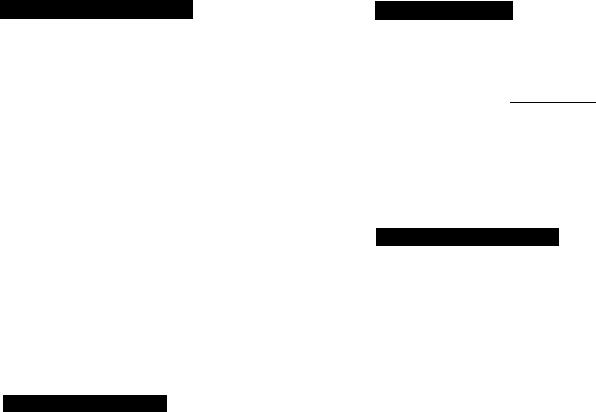
Connections
©
O OJ
m “SPEAKERS” terminals
The impedance of any speaker used with №is unit must be 8-16 ohms.
Be sure to connect the striped cords to the negative terminals.
p Connection of speaker cords
© Strip off the outer |
|
|
covering, and twist the |
15 mm |
Twist |
center conductor. |
||
© Tilt the lever back and |
|
|
insert the cord. |
|
|
© Close the lever and pull |
|
|
the cord gently to be |
|
|
sure that it is secured. |
|
|
Notes: |
|
|
e ® |
||
•To |
prevent |
damage to |
circuitry, never |
||
|
|||||
short-circuit |
positive (+) and negative (-) |
|
|||
speaker terminals. |
|
|
|||
•Be sure to only connect positive (-(-) cords |
|
||||
to |
positive |
(-I-) terminals, |
and negative |
|
|
(-) cords to negative (-) terminals.
•Connections of speaker cords should be made before con necting the AC power supply cord.
“PHONO” terminals
Connect the turntable which was specially designed for use with this system, to these terminals.
PHONO
■ “GND" terminal
This terminal is for use with turntables which have a ground wire.
Household AC outlet
l:-®
“AUX” terminals
Connect a second tape deck (for playback only) etc.
|
AUX |
|
|
Second tape deck (not included) |
|||||
OG- |
■iL |
|
LINE OUT |
|
|||||
|
|
ft 1 |
|
||||||
o9 |
R |
|
|
|
|
— ■ ' — 1_1 |
' |
||
|
(R) (L) |
|
|
|
(R) (L) |
|
|||
|
|
|
|
|
|
|
|||
|
|
|
|
|
|
y |
|
|
|
|
|
7 |
|
|
|||||
Stereo connection cable (not included)
E AC power supply cord
© Connect this cord only after all other cables have been con nected.
Note:
Configuration of the AC outlet and AC power supply cord differ according to area.
© For United Kingdom
Household
AC outlet
Fit a suitable plug to the AC power supply cord.
- 6 -

Antenna Connections
' AM loop antenna location
FM Indoor antenna
-il'-
75-ohm coaxial cable (not included)
The indication AM used here includes both MW and LW.
AM outdoor antenna
- |
I |
~ |
—I |
5-12m—H Vinyl-covered wire (not included)
Note:
An outdoor antenna should be installed by a competent technician only.
FM antenna
■ FM indoor antenna (included)
Attach to a wall (using tack or tape) facing in the direction of best reception.
For best reception sound quality:
An FM outdoor antenna is recommended.
Notes:
•The tack should not contact the internal antenna wire. •Discwinect this antenna if an FM outdoor antenna is installed.
■ FM outdoor antenna (not included)
If the FM |
indoor antenna does not provide |
satisfactory |
reception |
of |
FM broadcasts, an outdoor antenna should be used. |
|
|
|
|
The outdoor |
antenna may be required in a |
mountainous |
region, or |
if |
this unit is located inside a reinforced-cono'ete building, etc. |
|
|
||
-If FM antenna terminal is as shown below
(X) Remove a rxece of the outer vinyl sheath from the end.
|
|
|
|
|
30 mm |
@ Bundle the shield braid, and |
|||||
|
remove a piece of the inner |
||||
|
wnyl |
sheath |
covering |
the |
|
|
core wire. |
|
|
15 mm |
|
@ |
Ttit the lever back and |
insert |
|||
|
the core wire and the shield |
||||
|
braid. |
|
|
|
FM ANT |
® |
Close |
the |
lever |
and pull the |
|
|
cable |
gently |
to |
be sure |
that it |
is secured.
AM antenna
■ AM loop antenna (included)
Connect tiie AM loop antenna to the Ml antenna terminal, and attach it to a column, rack or this unit (facing in the direction of best reception).
Notes;
•If this antenna is not properly installed, AM broadcasts will not be received.
•Be sure to connect the AM loop antenna even when an outdoor
antenna is used.
Pay attention to the following pointa when attaching the antenna.
•Do not attach it horizontally (to do so would impair reception). •Do not attach it dose to power cords, speaker wires or metal
surfaces (to do so would result in noise).
When attaching the antenna to the unit
This |
type of |
installation |
may cause impaired reception or result in |
signal |
noise. |
If possible, |
attach the antenna to a rack, a wall, or a |
column. |
|
|
|
Move the antenna toward the right or left to find the point of best reception.
■ AM outdoor antenna (not included)
The |
outdoor |
antenna may be required in a mountainous region, |
or if |
this |
unit is |
located inside a reinforced-corrcrete building, etc. |
Use |
5-12m (16-40 ft.) of vinyl-covered wire horizontally at tiie window. |
|
||
- 7 -

Front Panel Controls and Functions
OOO 0 Q O O |
0 |
¡5S5E53i^^
siM-s t
The indication AM used here |
0 |
includes both MW and LW. |
|
|
Tuner section
O Tuning buttons (TUNING)
These buttons are used for tuning to the desired broadcast station.
0 FM stereo indicator (STEREO)
This indicator automatically |
illuminates |
when |
an |
FM |
stereo |
broadcast is being received. |
|
|
|
|
|
It will not illuminate if the |
FM mode |
selector |
is |
set |
to the |
monaural mode. |
|
|
|
|
|
0 Preset-tuning buttons (1-0)
(24 CHANNEL RANDOM PRESET TUNING)
These buttons are used |
to preset broadcast frequencies |
into |
the memory of this unit, |
and are also pressed to recall |
the |
desired preset stations. (Refer to pages 14,15 and 18.) |
|
|
0 Band selectors (BAND)
These selectors are used to select the band.
o Band indicator (FM. LW, MW)
This indicator indicates the band selected by using the band selector.
0 Memory scan button (MEMORY SCAN)
This button can be used to locate a desired broadcast station; each broadcast station is selected for about four seconds.
0 Digital frequency/input display
This |
display shows |
the |
sound source |
selected by |
pressing |
one |
|||||
of |
the |
input |
selectors. |
If |
the |
“TUNER" |
input |
selector |
is |
||
pressed, |
there |
will |
be |
a |
change |
to |
the |
frequency after |
the |
||
source is indicated. |
|
|
|
|
|
|
|
|
|||
0 Quartz-lock indicator (QUARTZ LOCK)
This indicator illuminates when the tuner is precisely tuned to a broadcast station.
0 Memory button (MEMORY)
This button can be used when presetting broadcast station frequencies to the memory. (Refer to pages 14 and 15.)
0 FM mode selector (FM MODE)
This |
unit automatically switches to the stereo |
mode when |
an |
||||
FM |
stereo |
broadcast is |
received. This |
selector is |
used |
to |
|
select |
the |
mode (stereo |
or monaural) of |
FM |
broadcast |
signals. |
|
(Refer to page 18.)
0 Memory scan indicator (M.SCAN)
This illuminates when the memory scanning is activated.
0 Memory indicator (@)
This indicator illuminates when the memory button is pressed,
0 Channel display
This display shows the channel number selected by one of the preset'tuning buttons.
- 8 -

0 Q
Amplifier section
O Power “STANDBY c!)/ON” switch and indi cator
fPOWER/STANDBY 6/ON)
This switch |
switches |
ON arxj OFF the secondary |
circuit |
power |
|||
only. The unit is in |
the “standby” condition when |
this switch |
is |
||||
set to the STANDBY (!) |
position. Regardless |
of |
the |
switch |
|||
setting, the |
primary |
circuit |
is always “live” as |
Iwig |
as |
the |
|
power cord is connected to an electrical outlet. |
|
|
|
|
|||
•The indicator will illuminate when the unit is in “STANDBY” condition.
e Headphones jack (PHONES)
0 Remote-control signal receptor (REMOTE SENSOR)
Receives the signals from the remote-control transmitter.
o Input selectors (INPUT SELECTOR)
These selectors are used to select the sound source to be heard, such as a phono disc, radio broadcast, etc.
0 Balance control (BALANCE)
This control can be used to adjust the balance of sound heard from the left and right speaker systems.
0 Volume-level adjustment indicators
One of these indicators flashes continually to indicate when the sound volume level is being adjusted by using the volume controls on the remote-control transmitter.
UP (C>): When increasing the volume level. DOWN <<]): When reducing the volume level.
O Volume control (VOLUME)
- 9 -

Front Panel Controls and Functions
(continued)
0900
Graphic equalizer section
0 Display mode button (DISPLAY MODE) |
© Display section |
This button can be used to change any of five types of |
spec |
trum display modes. (Refer to page 17.) |
|
0 Memory button (MEMORY)
This button is used to program the equalization curve into the memory.
O Memory mode-select button (MANUAL/FIXED)
This button |
is used |
to select |
the equalization memory mode |
to |
be used. |
|
|
|
|
MANUAL: |
Select this |
mode to |
program a desired curve to |
the |
|
unit's memory or to retrieve a curve that you have |
|||
|
programmed. |
|
|
|
FIXED: |
Select this mode to retrieve a curve that was orig |
|
||
|
inally pre-programmed to the unit’s memory. |
|
||
O Equalization mode-select button (EQ ON/FLAT)
This button is used to switch ^e equalization «)rrection func tion "EQ ON" and “FLAT”. Each time a button is pressed, the
mode |
changes alternately |
to one |
or |
the other of |
the following |
modes. |
|
|
|
|
|
EQ ON: Select this mode to make an equalization correc |
|
||||
|
tion. |
|
|
|
|
FLAT: |
Select this mode if no equalization correction is |
|
|||
|
desired. |
|
|
|
|
Note that the "EQ ON” |
mode |
is |
automatically |
selected if a |
|
preset-memory button or |
an equalizer level-control button is |
||||
pressed vrhile this button is set to the "FLAT" mode. |
|
||||
(§) Spectrum/Equalization display ■ Spectrum displays
The 5 types of display can be shown. (Refer to page 17.)
■ Equalization-level display
The amount of correction is displayed |
by a series of lines |
(=) for each sound range (frequency range). |
|
This will be shown |
for 3 |
seconds when any of the |
operation buttons of |
graphic |
equalizer (except the dis |
play mode button) is pressed. |
|
|
(6) Full range display
This shows the full range level.
© Equalization-mode indicators
EQ ON: Indicates that tiie equalization effect has been switched ON.
FLAT: Indicates that the equalization effect has been switched OFF.
-10-
S';-
■
Graphic equalizer section (continued)
(§) Equalization-memory indicator (MEMORY)
This indicator illuminates when the memory |
button |
is |
pressed, thus indicating that an equalization |
curve |
can |
be programmed into the memory. |
|
|
(e) Memory-mode indicators
MANUAL: Indicates |
that an equalization curve |
that you |
||
|
programmed into the memory can be |
re |
||
|
trieved. |
|
|
|
FIXED: |
Indicates that one of the equalization curves |
|
|
|
|
that were |
originally programmed |
into |
the |
memory can be retrieved.
0 Equaiizatlon-preset indicators (1-6)
The |
indicator |
corre^mnding |
to |
the |
pressed |
preset- |
||
memory button mil illuminate. |
|
|
|
|
|
|||
MANUAL: Indicates |
an |
equalization |
curve |
that |
you |
|||
|
programmed into the memory. |
|
|
|
||||
FIXED: |
Indicates one of the six equalization curves |
|
|
|||||
|
that |
were |
originally |
programmed |
into |
the |
||
memory.
O Equalizer level-control buttons (EQUALIZER LEVEL CONTROL)
These buttons are used for adjustment of the equalization level.
Upper row: These buttons are used to increase the level of each sound range (frequency range).
Lower row: These buttons are used to reduce the level of each sound range (frequency range).
O Preset-memory buttons (1-6)
These tHJttons |
are |
used to |
program |
an equalization curve |
into |
the memory, or |
to |
retrieve |
a curve |
originally programmed |
into |
the unit's memory. |
|
|
|
|
|
-11-

Front Panel Controls and Functions
(COTitinued)
Cassette deck section
О Cassette holder
0 Dolby noise-reduction switch (DOLBY NR)
This switch can t>e used to reduce the amount of the charac teristic "hissing” noise heard from the tape.
(Refer to page 21.)
О Reverse-mode selector (REVERSE MODE)
This selector is used for the selection of the desire reverse mode for recording or playback.
0 Stop button (■ STOP)
This button is used to stop the tape movement.
e Forward-side playback button/indicator (► PLAY)
This |
button is |
used to start the |
playback or |
recording |
(of |
deck |
2 only) of side “A” of the cassette. |
|
|
|
|
||
The |
indicator |
illuminates during |
playback |
or recording, |
and |
|
flashes In the recording stand-by |
mode. (The |
tape will |
move in |
|||
the left-to-right direction.) |
|
|
|
|
||
О Tape deck 2 counter/reset button (DECK 2 COUNTER/RESET)
This tape counter shows |
the |
amount of |
tape movement |
of the |
tape in deck 2. |
|
|
|
|
The reset button can be |
used |
to reset |
the tape counter |
reading |
to “000”. |
|
|
|
|
Note:
To reset the tape counter, be sure to press the reset button completely. Otherwise, the tape counter may not operate cor rectly.
0 Eject button (^ EJECT)
This button is used to open the cassette holder.
0 EdIt-recording tape-speed selector (EDITING SPEED)
This selector is used to select the recording speed when a tape-to-tape recording is made.
0 Fast-forward/cue, rewtnd/revtew buttons (^^CUE/REV ►►)
These buttons are used to advance or review the tape. During playback these buttons are used to cue or review while listen ing to the contents at high speed. (Refer to page 20.)
0 Reverse-side playback button/IndIcator (◄ PLAY)
This |
button is |
used to start the |
playback or |
recording (of |
deck |
2 only) of side “B" of the cassette. |
|
|
|
||
The |
indicator |
itluminates during |
playback |
or recording, |
and |
flashes in the recording stand-by mode. |
|
|
|
||
(The tape will move in the right-to-left direction.) |
|
|
|||
<D Remote-control indicator (REMOTE CONTROL)
This indicator Illuminates to indicate that this unit can now be controlled by the remote-control transmitter.
0 Rewind auto edit button (REW AUTO EDiT)
This button is used to rewind the tape to the beginning and start a tape-to-tape automatic recording.
0 Tape edit button/indicator (TAPE EDIT)
This button is used to start a tape-to-tape |
recording, |
simulta |
|
neously starting tape deck 1 (the playback |
deck) and |
tape |
|
deck 2 (the recording deck). The indicator |
illuminates |
in |
this |
mode, |
|
|
|
<D Record-muting button (REC MUTE)
This button is used while recording a tape on deck 2 to insert a silent interval on the tape. (Refer to page 33.)
0 Recording pause button/indicator (REC PAUSE)
This button is used to activate the recording pause mode. The indicator will illuminate when in this mode. (Refer to page 33.)
-12-
Compact disc section
O Disc holder
O Display section
(a)Program piay indicator (PGM)
(B)Track number display (TRACK)
©Programmed order number display (No.)
©Auto cue indicator (A. CUE)
®Time display
0 Repeat play indicator (O)
(g) Play indicator (P-) © Pause indicator (I I)
0 Compact disc edit indicator (EDIT)
0Tape side indicator (^ A, ^ B)
©Track number indicator (1-16)
0 “Over” mark (^)
This indicator lights if the total number of tracks on the disc is 17 or more.
O Stop button (■ STOP)
This button can be used to stop disc play, as well as to cancel the various play modes.
O Skip buttons (\« SKIP PH)
These buttons can be used to skip by track in the forward or reverse direction.
0 Search buttons ('^^ SEARCH PP)
These buttons can be used to move rapidly fomrard |
or |
back |
|||
ward on the disc during play. The |
search |
speed |
is |
slow |
when |
the button is pressed at first and |
becomes |
faster |
if |
the |
button |
is pressed and held continuously. |
|
|
|
|
|
© Play button (P PLAY)
0 Pause button (II PAUSE)
0 Disc holder open/close button {A OPEN/CLOSE)
© Auto cue button (AUTO CUE)
Pressing this button enables the unit to stop at the beginning of every track and switch to the play standby mode.
0 Tape-side select button (SIDE A/B)
When recording compact discs |
to tape, |
this button |
can |
be |
used to check the number of |
tracks and |
amount of |
tape |
left |
over for side A or B. |
|
|
|
|
0 Edit tape length button (TAPE LENGTH)
When compact |
discs are |
to |
be |
recorded |
to tape, |
this button |
|||||
can |
be |
used |
to |
calculate the number of |
tracks that can |
be |
|||||
recorded |
on |
each |
side of the tape, depending on the length of |
||||||||
the |
cassette |
tape |
used, |
so |
that |
as little |
tape as |
possible |
is |
||
wasted. |
|
|
|
|
|
|
|
|
|
|
|
0 Repeat button (REPEAT)
0 Time mode select button (TIME MODE)
0 Clear button (CLEAR)
Each pressing this button makes one track cleared from the programmed sequence.
Program button (PROGRAM)
Pressing this button initiates the program play mode.
You can then enter specific tracks using the numeric buttons at the remote control transmitter.
-13-
