Panasonic RX-ED50 User Manual
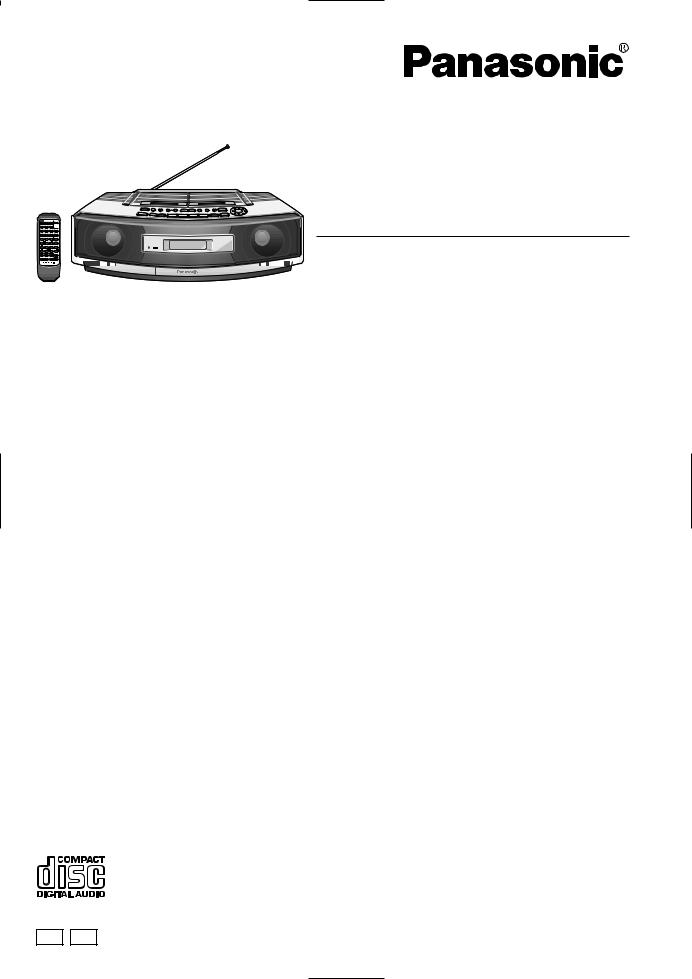
Portable Stereo CD System
Operating Instructions
RX-ED50
Note:
The “ EB ” indication shown on the packing case in-dicates United Kingdom.
Before connecting, operating or adjusting this product, please read these instructions completely. Please keep this manual for future reference.
EB GN
RQT5142-B
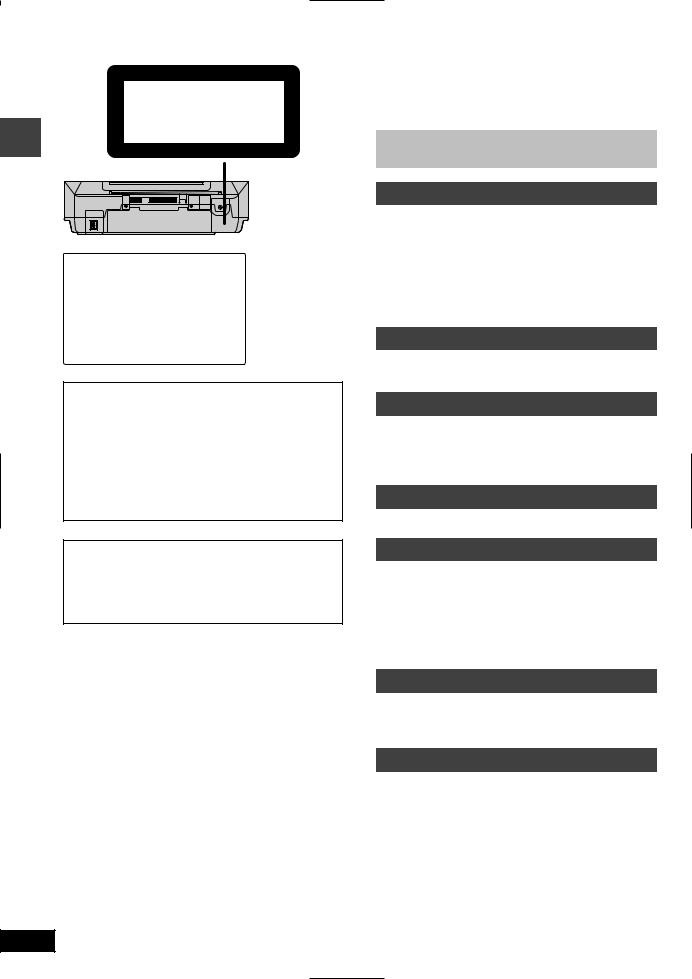
Before use
CLASS 1
LASER PRODUCT
(Back of product)
|
|
|
|
|
|
|
|
|
|
|
|
|
|
|
|
|
|
|
|
|
|
|
|
|
|
|
|
|
|
|
|
|
|
|
|
|
|
|
|
|
|
|
|
|
DANGER |
INVISIBLE LASER RADIATION WHEN OPEN. |
|||||||||||||
AVOID DIRECT EXPOSURE TO BEAM. |
||||||||||||||
|
||||||||||||||
ADVARSEL |
USYNLIG LASERSTRÅLING VED ÅBNING, NÅR SIKKERHEDSAFBRYDERE |
|||||||||||||
ER UDE AF FUNKTION. UNDGÅ UDSÆTTELSE FOR STRÅLING. |
||||||||||||||
|
||||||||||||||
VARO! |
AVATTAESSA JA SUOJALUKITUS OHITETTAESSA OLET ALTTIINA |
|||||||||||||
NÄKYMÄTÖNTÄ LASERSÄTEILYLLE. ÄLÄ KATSO SÄTEESEEN. |
||||||||||||||
|
||||||||||||||
VARNING |
OSYNLIG LASERSTRÅLNING NÄR DENNA DEL ÄR ÖPPNAD OCH |
|||||||||||||
SPÄRREN ÄR URKOPPLAD. BETRAKTA EJ STRÅLEN. |
||||||||||||||
|
||||||||||||||
ADVARSEL |
USYNLIG LASERSTRÅLING NÅR DEKSEL ÅPNES OG SIKKERHEDSLÅS |
|||||||||||||
BRYTES. UNNGÅ EKSPONERING FOR STRÅLEN. |
||||||||||||||
|
||||||||||||||
VORSICHT |
UNSICHTBARE LASERSTRAHLUNG, WENN ABDECKUNG GEÖFFNET. |
|||||||||||||
|
NICHT DEM STRAHL AUSSETZEN. |
|||||||||||||
(Inside of product)
(Indersiden at apparatet)
(Tuotteen sisällä)
(Apparatens insida)
(Produktets innside)
(Im Inneren des Gerätes)
CAUTION!
THIS PRODUCT UTILIZES A LASER.
USE OF CONTROLS OR ADJUSTMENTS OR PERFORMANCE OF PROCEDURES OTHER THAN THOSE SPECIFIED HEREIN MAY RESULT IN HAZARDOUS RADIATION EXPOSURE.
DO NOT OPEN COVERS AND DO NOT REPAIR YOURSELF. REFER SERVICING TO QUALIFIED PERSONNEL.
WARNING:
TO REDUCE THE RISK OF FIRE, ELECTRIC SHOCK OR PRODUCT DAMAGE, DO NOT EXPOSE THIS APPLIANCE TO RAIN, SPLASHING, DRIPPING OR MOISTURE.
Dear customer
Thank you for purchasing this product.
For optimum performance and safety, please read these instructions carefully.
Table of contents |
|
Before use |
|
Caution for AC mains lead . . . . . . . . . . . . . . . . . . . . |
3 |
Supplied accessories . . . . . . . . . . . . . . . . . . . . . . . . . . |
4 |
Precautions . . . . . . . . . . . . . . . . . . . . . . . . . . . . . . . . . . |
4 |
Power sources . . . . . . . . . . . . . . . . . . . . . . . . . . . . . . |
5 |
Memory back-up batteries . . . . . . . . . . . . . . . . . . . . . |
5 |
Location of controls . . . . . . . . . . . . . . . . . . . . . . . . . . |
6 |
The remote control . . . . . . . . . . . . . . . . . . . . . . . . . . . |
7 |
Setting the time . . . . . . . . . . . . . . . . . . . . . . . . . . . . . . |
8 |
Compact disc operations |
|
CDs . . . . . . . . . . . . . . . . . . . . . . . . . . . . . . . . . . . . . . . . |
9 |
Other modes of play . . . . . . . . . . . . . . . . . . . . . . . . |
10 |
Radio operations |
|
The radio: manual tuning . . . . . . . . . . . . . . . . . . . . |
12 |
The radio: preset tuning . . . . . . . . . . . . . . . . . . . . . . |
13 |
Presetting radio stations . . . . . . . . . . . . . . . . . . . . . . |
13 |
Selecting channels . . . . . . . . . . . . . . . . . . . . . . . . . . . |
13 |
Cassette deck operations |
|
Cassettes . . . . . . . . . . . . . . . . . . . . . . . . . . . . . . . . . . . |
14 |
Recording operations
Before recording . . . . . . . . . . . . . . . . . . . . . . . . . . . . 16 Recording CDs . . . . . . . . . . . . . . . . . . . . . . . . . . . . . 17 Automatic CD recording . . . . . . . . . . . . . . . . . . . . . . 18
AUTO . . . . . . . . . . . . . . . . . . . . . . . . . . . . . . . . . . . . |
18 |
1-REC . . . . . . . . . . . . . . . . . . . . . . . . . . . . . . . . . . . . |
18 |
Recordng the radio . . . . . . . . . . . . . . . . . . . . . . . . . . |
19 |
Recording tape-to-tape . . . . . . . . . . . . . . . . . . . . . . . |
19 |
Timer operations
Using the timer The sleep timer The timer fader
. . . . . . . . . . . . . . . . . . . . . . . . . . . . . . 20
. . . . . . . . . . . . . . . . . . . . . . . . . . . . . . 21
. . . . . . . . . . . . . . . . . . . . . . . . . . . . . . 22
Reference |
|
Sound quality . . . . . . . . . . . . . . . . . . . . . . . . |
. . . . . . . 22 |
Creating a three dimensional sound field with S.Virtualizer 22 |
|
Using auxiliary equipment . . . . . . . . . . . . . |
. . . . . . . 23 |
Using headphones . . . . . . . . . . . . . . . . . . . . |
. . . . . . . 23 |
Maintenance . . . . . . . . . . . . . . . . . . . . . . . . . |
. . . . . . . 23 |
Troubleshooting . . . . . . . . . . . . . . . . . . . . . |
Back cover |
Technical specifications . . . . . . . . . . . . . . |
Back cover |
2
RQT5142
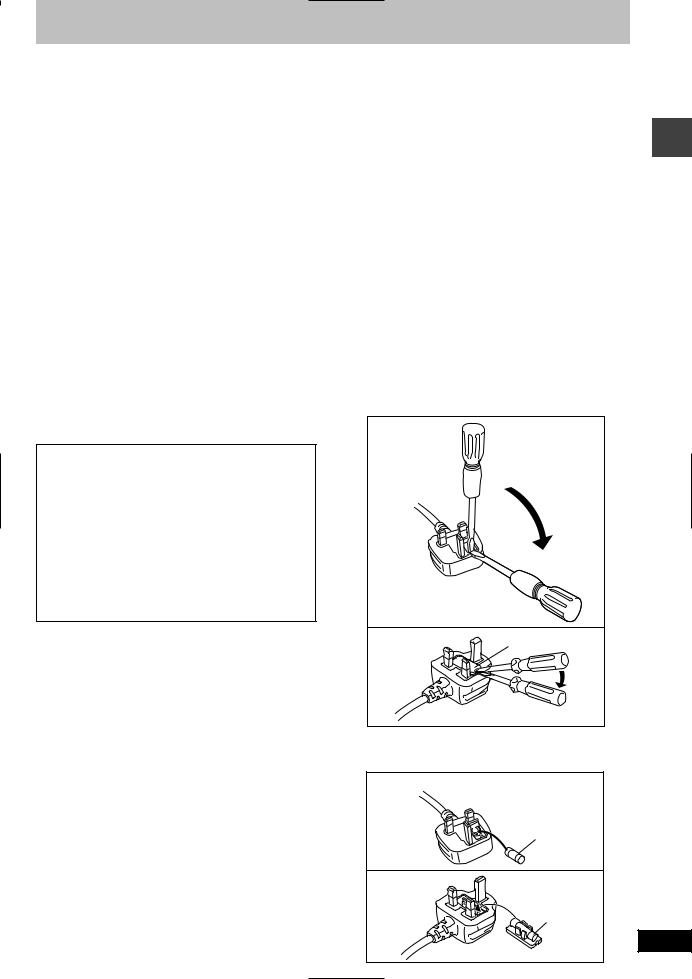
Caution for AC mains lead
(For United Kingdom)
(“EB” area code model only)
For your safety, please read the following text carefully.
This appliance is supplied with a moulded three pin mains plug for your safety and convenience.
A 5-ampere fuse is fitted in this plug.
Should the fuse need to be replaced please ensure that the replacement fuse has a rating of 5-ampere and that it is approved by ASTA or BSI to BS1362.
Check for the ASTA mark mor the BSI mark oon the body of the fuse.
If the plug contains a removable fuse cover you must ensure that it is refitted when the fuse is replaced.
If you lose the fuse cover the plug must not be used until a replacement cover is obtained.
A replacement fuse cover can be purchased from your local dealer.
CAUTION!
IF THE FITTED MOULDED PLUG IS UNSUITABLE FOR THE SOCKET OUTLET IN YOUR HOME THEN THE FUSE SHOULD BE REMOVED AND THE PLUG CUT OFF AND DISPOSED OF SAFELY.
THERE IS A DANGER OF SEVERE ELECTRICAL SHOCK IF THE CUT OFF PLUG IS INSERTED INTO ANY 13AMPERE SOCKET.
If a new plug is to be fitted please observe the wiring code as stated below.
If in any doubt please consult a qualified electrician.
IMPORTANT
The wires in this mains lead are coloured in accordance with the following code:
Blue: Neutral, Brown: Live.
As these colours may not correspond with the coloured markings identifying the terminals in your plug, proceed as follows:
The wire which is coloured Blue must be connected to the terminal which is marked with the letter N or coloured Black or Blue.
The wire which is coloured Brown must be connected to the terminal which is marked with the letter L or coloured Brown or Red.
WARNING: DO NOT CONNECT EITHER WIRE TO THE EARTH TERMINAL WHICH IS MARKED WITH THE LETTER E, BY THE EARTH SYMBOL n OR COLOURED
GREEN OR GREEN/YELLOW. |
use |
|
THIS PLUG IS NOT WATERPROOF—KEEP |
||
Before |
||
DRY. |
||
|
Before use
Remove the connector cover.
How to replace the fuse
The location of the fuse differ according to the type of AC mains plug (figures A and B). Confirm the AC mains plug fitted and follow the instructions below.
Illustrations may differ from actual AC mains plug.
1. Open the fuse cover with a screwdriver.
Figure A
Figure B |
Fuse cover |
2.Replace the fuse and close or attach the fuse cover.
Figure A
Fuse
(5 ampere)
Figure B
Fuse
(5 ampere)
3
RQT5142
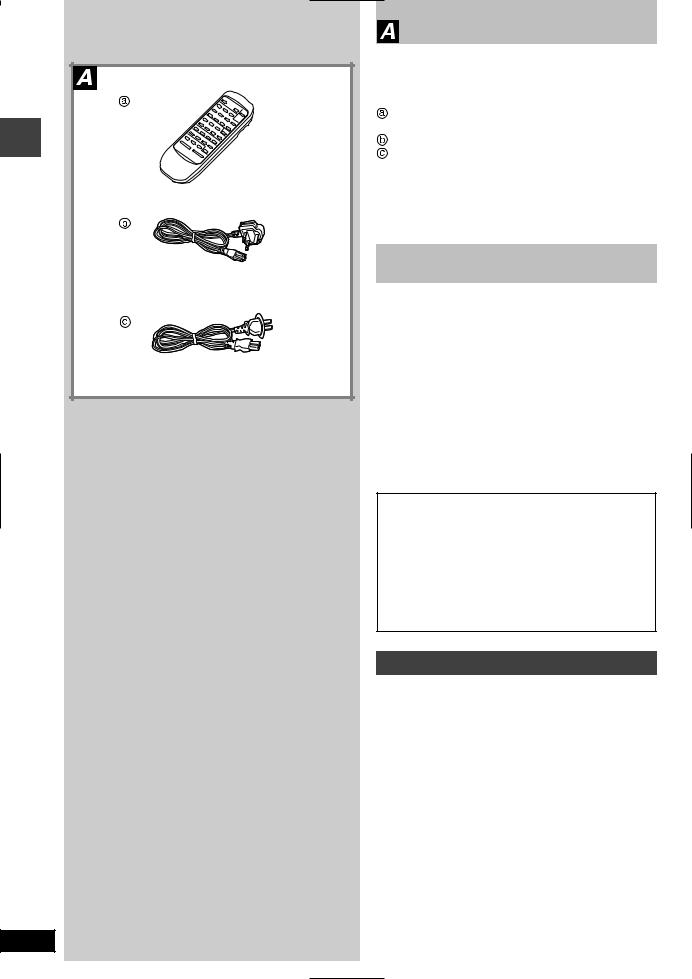
Before use
4
Supplied accessories
Please check and identify the supplied accessories.
Use numbers indicated in parentheses when asking for replacement parts.
Remote control (EUR644864) . . . . . . . . . . . . . . |
1 pc. |
|
AC mains lead . . . . . . . . . . . . . . . . . . . . . . . . . . . |
1 pc. |
|
|
(For United Kingdom: RJA0038-1U) |
|
|
(For Australia and New Zealand: RJA0035-A) |
|
|
|
|
|
|
|
The included AC mains lead is for use with this unit only. Do not use it with other equipment.
Precautions
•Avoid using or placing this unit near sources of heat. Do not leave it in an automobile exposed to direct sunlight for a long time with the doors and windows closed as this may deform the cabinet.
•Avoid cuts, scratches, or poor connections in the AC mains lead, as they may result in possible fire or electric shock hazard. Also, excessive bending, pulling or splicing of the cord should be avoided.
•Do not unplug the AC mains lead by pulling on the cord. To do so may cause premature failure or shock hazard.
•Do not operate this unit on AC power in a bathroom, as a potential shock hazard may result.
•When not in use, disconnect the AC mains lead from the household mains socket.
CAUTION!
DO NOT INSTALL OR PLACE THIS UNIT IN A BOOKCASE, BUILT IN CABINET OR IN ANOTHER CONFINED SPACE. ENSURE THE UNIT IS WELL VENTILATED. ENSURE THAT CURTAINS AND ANY OTHER MATERIALS DO NOT OBSTRUCT THE VENTILATION TO PREVENT RISK OF ELECTRIC SHOCK OR FIRE HAZARD DUE TO OVERHEATING.
Use of batteries
•If this unit is not used for a long period of time or is used only from an AC power source, remove all the batteries to prevent potential damage due to possible battery leakage.
•Do not use rechargeable type batteries.
•Do not mix old and new batteries or batteries of different types (e.g. manganese and alkaline).
•Remove worn out batteries promptly and dispose of them properly.
•Do not expose to heat or flame.
•Do not disassemble.
•Do not short circuit.
•If a battery leaks, remove all the batteries and dispose of them properly. Thoroughly clean the battery compartment before inserting new batteries.
•If battery fluid comes in contact with skin or clothes, flush with water immediately.
•Keep out of reach of children.
•Do not attempt to recharge alkaline or manganese batteries.
•Batteries installed incorrectly can leak and damage the unit.
RQT5142
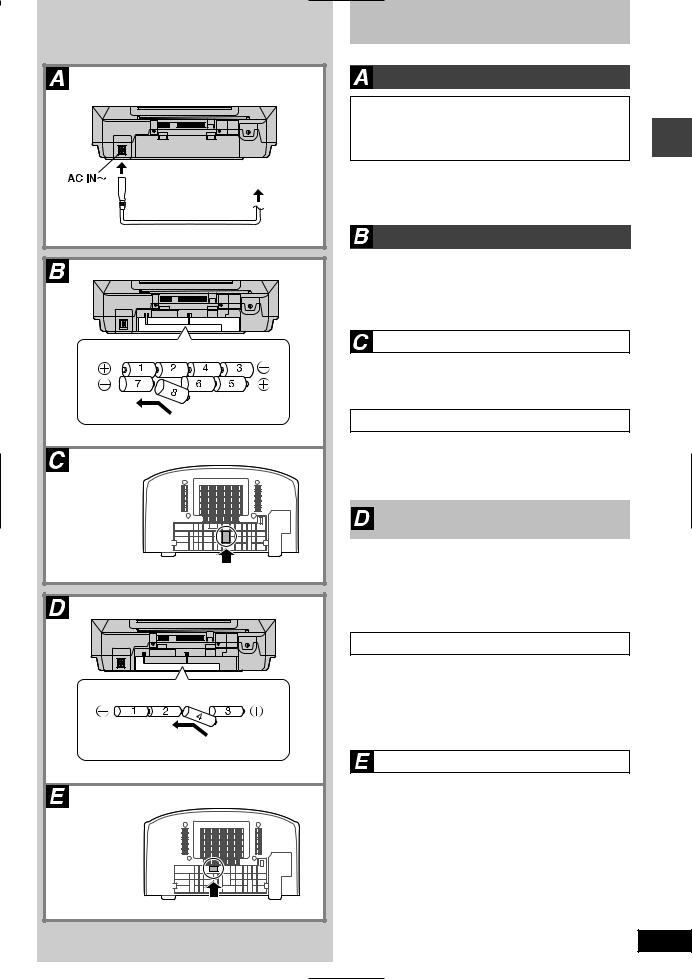
To household mains socket
AC mains lead
(R20,D,UM-1) |
(R6,AA,UM-3) |
Power sources
Operating the unit on AC power
FOR UNITED KINGDOM ONLY
BE SURE TO READ THE CAUTION FOR THE AC MAINS LEAD ON PAGE 3 BEFORE CONNECTION.
Connect the AC mains lead.
The AC mains lead must be disconnected from the unit if you intend to power the unit with batteries.
Using batteries (not included)
The unit cannot be powered by batteries if the AC mains lead is connected.
The remote control cannot turn the unit on when batteries are used.
Removing the batteries
Open the battery cover, insert a finger into the hole in the bottom of the unit and push out.
Battery life
“ ” lights when the batteries are running down. Replace all the batteries with new ones.
” lights when the batteries are running down. Replace all the batteries with new ones.
Memory back-up batteries
(not included)
Insert these batteries to save the information contained in the memory, such as the clock and timer settings, if there is an interruption to the power supply.
These batteries do not power the unit.
Replacing the batteries
•The memory batteries last about one year.
•Connect the unit to AC power before replacing the batteries.
•Extend the life of the memory batteries by always pressing [  ] to turn the unit off before disconnecting the unit from the AC power source or replacing the power batteries.
] to turn the unit off before disconnecting the unit from the AC power source or replacing the power batteries.
Removing the batteries
Open the battery cover, insert a finger into the hole in the bottom of the unit and push out.
Before use
5
RQT5142
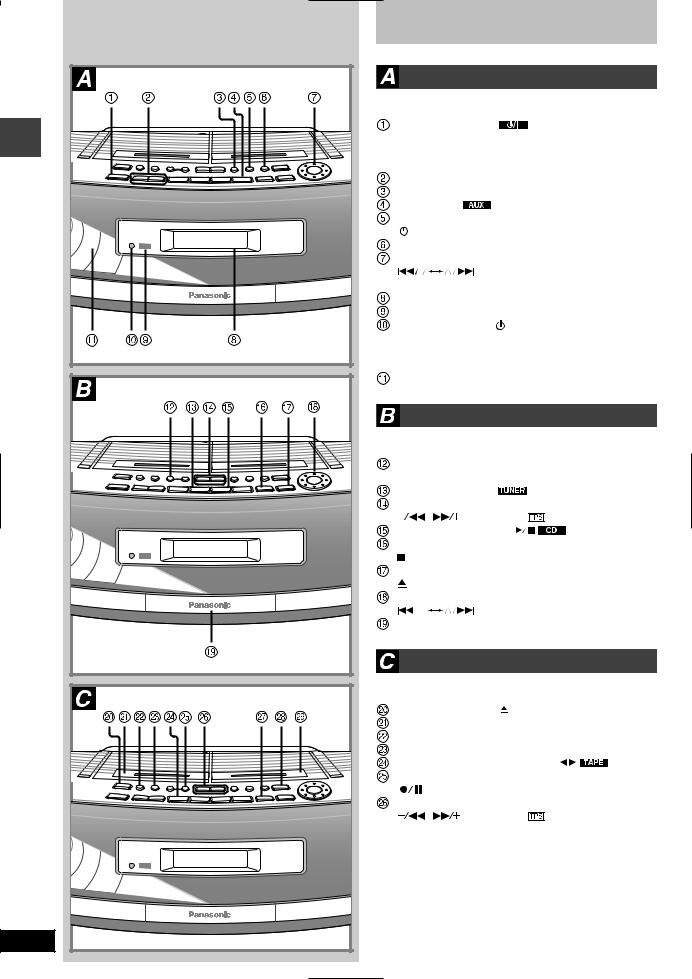
Location of controls
|
|
Basic controls |
|
|
|
||
|
Number |
Designation |
Reference Page |
||||
|
Standby/on switch ( |
) . . . . . . . . . . . . . . . . . . |
8 |
||||
|
Press to switch the unit from on to standby mode or |
||||||
|
vice versa. In standby mode, the unit is still consuming |
||||||
use |
a small amount of power. |
|
|
||||
Volume control buttons (–,+ VOLUME) . . . 9,12,14 |
|||||||
Preset EQ button (PRESET EQ) . . . . . . . . . . . . . |
22 |
||||||
Before |
|||||||
AUX button ( |
) . . . . . . . . . . . . . . . . . . . . . . . |
23 |
|||||
Play timer/record timer button |
|
|
|||||
( |
PLAY/REC) . . . . . . . . . . . . . . . . . . . . . . . . . . . . |
20 |
|||||
|
Clock/timer button (CLOCK/TIMER) . . . . . . . . . 8,20 |
||||||
|
Time adjust/preset tuning/CD track select dial |
|
|||||
|
( |
|
TIME/PRE.TUNE/CD) |
|
|
||
|
|
. . . . . . . . . . . . . . . . . . . . . . . . . . . . . . . . . . . 8,9,13,20 |
|||||
|
Display panel |
|
|
|
|
||
|
Remote control signal sensor (SENSOR) . . . . . . |
7 |
|||||
|
Standby indicator ( |
) |
|
|
|||
|
When the unit is connected to the AC mains supply, this |
||||||
|
indicator lights up in standby mode and goes out when |
||||||
|
the unit is turned on. |
|
|
|
|||
Speaker |
|
|
|
|
|
|
|
Tuner/CD controls |
|
|
|
||
Number |
Designation |
Reference Page |
||||
CD recording mode button |
|
|
|
|||
(CD REC MODE) . . . . . . . . . . . . . . . . . . . . . . . . . . . . |
18 |
|||||
Band button (BAND |
) |
. . . . . . . . . . . . . . . 12,13 |
||||
Tuning/CD search buttons |
|
|
|
|||
( |
, |
REW–TUNE/ |
–FF) |
. . . . . . . . . . 9,12 |
||
CD play/pause button ( |
) . . . . . . . . . . . . |
9 |
||||
Stop, TAPE/CD mode select button |
|
|
||||
( |
TAPE/CD) . . . . . . . . . . . . . . . . . . . . . . . . . . . . . . |
9 |
||||
CD tray open/close button |
|
|
|
|||
( |
CD OPEN/CLOSE) . . . . . . . . . . . . . . . . . . . . . . . . . |
9 |
||||
Preset tuning/CD track select/skip dial |
|
|||||
( |
|
TIME/PRE.TUNE/CD) |
. . . . . . . . . 9,13 |
|||
CD tray |
|
|
|
|
|
|
|
Cassette deck controls |
|
|
|||
Number |
Designation |
Reference Page |
||||
Deck 1 eject button ( |
DECK 1) . . . . . . . . . . . . . |
14 |
||||
Deck 1 |
|
|
|
|
|
|
Deck 1/2 select button (DECK 1/2) . . . . . . . . . . . |
15 |
|||||
Tape edit button (TAPE EDIT) . . . . . . . . . . . . . . . |
20 |
|||||
Cassette play/direction button ( |
) . . . . |
14 |
||||
Record/record pause button |
|
|
|
|||
( |
) |
. . . . . . . . . . . . . . . . . . . . . . . . . . . . . . . 17–19 |
||||
Rewind/fast forward TPS buttons |
|
|
||||
( |
, |
REW–TUNE/ |
–FF) |
. . . . . . . . 14–15 |
||
 Stop, TAPE/CD mode select button
Stop, TAPE/CD mode select button
( TAPE/CD) . . . . . . . . . . . . . . . . . . . . . . . . . . . 14,19
TAPE/CD) . . . . . . . . . . . . . . . . . . . . . . . . . . . 14,19  Deck 2 eject button (
Deck 2 eject button ( DECK 2) . . . . . . . . . . . 17,19
DECK 2) . . . . . . . . . . . 17,19
 Deck 2
Deck 2
6
RQT5142
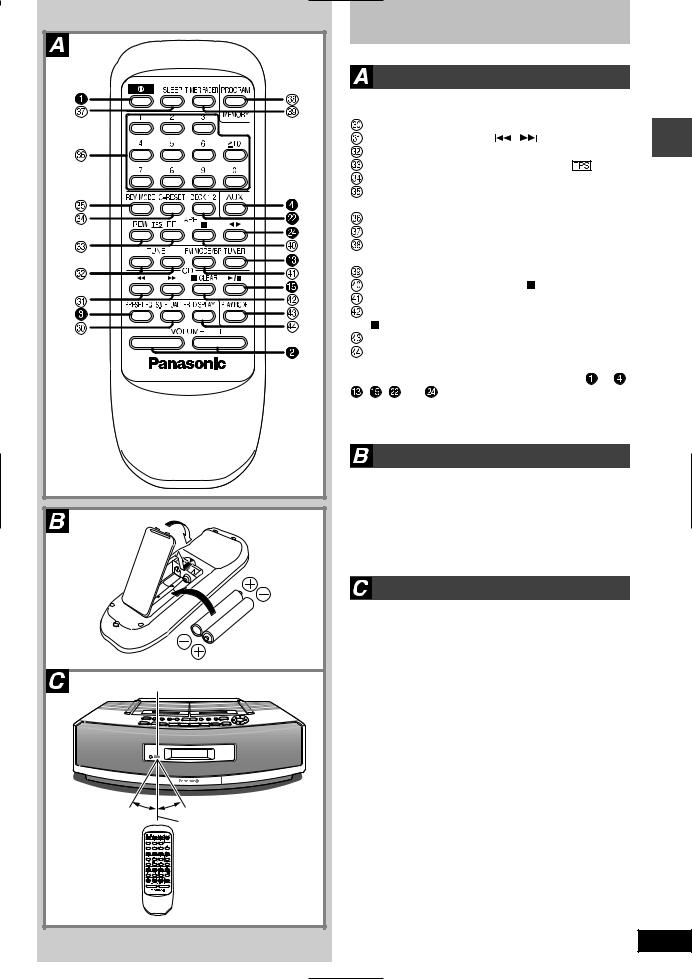
|
|
The remote control |
|
|
|
||||
|
|
Buttons |
|
|
|
|
|
|
|
|
Number |
|
Designation |
Reference Page |
|
||||
|
|
Sound virtualizer button (S.VIRTUALIZER) . . . . |
22 |
|
|||||
|
|
CD skip/search buttons ( |
, |
) . . . . . . . . . . . . 11 |
|
||||
|
|
Tuning buttons (–TUNE+) |
|
|
|
|
|
||
|
|
Rewind/fast forward TPS buttons (REW |
FF) |
|
use |
||||
|
|
Tape counter reset button (C-RESET) . . . . . . . . |
16 |
||||||
|
|
Reverse mode select button |
|
|
|
|
|||
|
|
|
|
|
|
Before |
|||
|
|
(REV MODE) |
. . . . . . . . . . . . . . . . . . . . . . . . . . 15–16 |
||||||
|
|
Numbered buttons . . . . . . . . . . . . . . . . . . . 10–11,13 |
|||||||
|
|
Sleep timer button (SLEEP) . . . . . . . . . . . . . . . . . |
21 |
||||||
|
|
Program memory button |
|
|
|
|
|
||
|
|
(PROGRAM MEMORY) . . . . . . . . . . . . . . . . . . . 11,13 |
|
||||||
|
|
Timer fader button (TIMER FADER) . . . . . . . . . . |
22 |
|
|||||
|
|
Tape stop/mode select button ( |
) . . . . . . . . . . . |
15 |
|
||||
|
|
FM mode BP button (FM MODE/BP) . . . . . . . . 12,19 |
|
||||||
|
|
CD stop/program clear/mode select button |
|
|
|
||||
|
|
( /CLEAR) . . . . . . . . . . . . . . . . . . . . . . . . . . . . 10–11 |
|
||||||
|
|
CD play mode button (PLAY MODE) . . . . . . . . . . |
10 |
|
|||||
|
|
Display select button (DISPLAY) |
. . . . . . . . . . . 8,16 |
|
|||||
PORTABLE STEREO CD SYSTEM |
When the unit is supplied with AC power, buttons |
to |
, |
|
|||||
|
|
||||||||
|
, |
, |
and |
function in the same way as the controls |
|
||||
|
on the main unit. To save power, the unit cannot be turned |
|
|||||||
|
on from the remote control when batteries are used. |
|
|
||||||
|
|
Batteries (not included) |
|
|
|
|
|||
|
Insert so the poles (+ and –) match those in the remote control. |
|
|||||||
|
(R6,AA,UM3) |
SENSOR |
|
30˚ |
30˚ |
|
7m |
Remove if the remote control is not going to be used for a long period of time. Store in a cool, dark place.
Replace if the unit does not respond to the remote control even when held close to the front panel.
Use
Aim at the sensor, avoiding obstacles, at a maximum range of 7 meters directly in front of the unit.
•Keep the transmission window and the unit’s sensor free from dust.
•Operation can be affected by strong light sources, such as direct sunlight, and the glass doors on cabinets.
Do not;
•put heavy objects on the remote control.
•take the remote control apart.
•spill liquids onto the remote control.
7
RQT5142
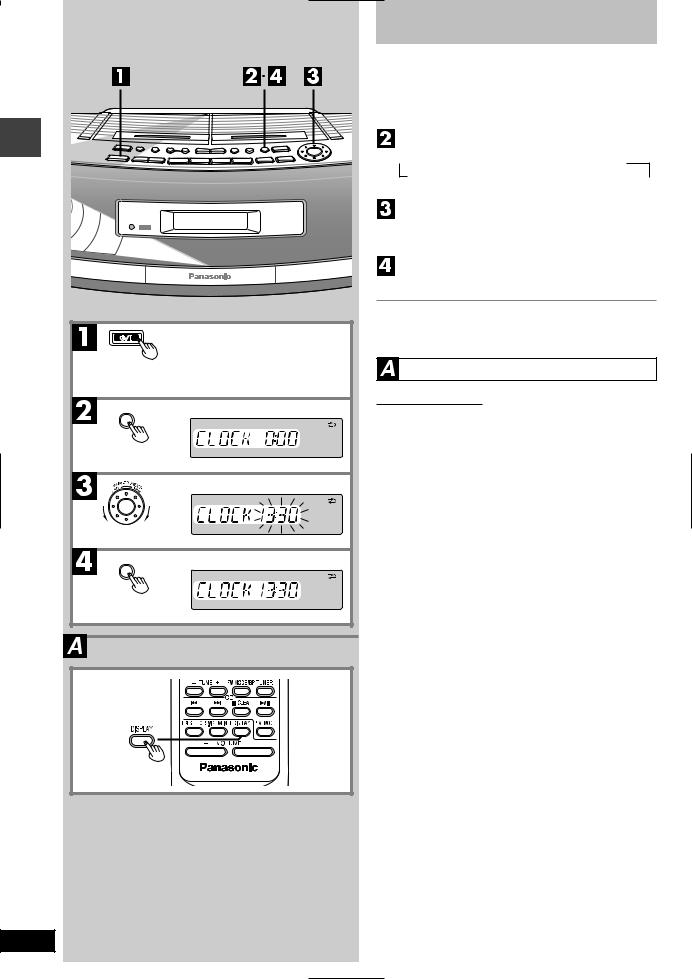
Before use
CLOCK/TIMER


CLOCK/TIMER
PORTABLE STEREO CD SYSTEM
8
Setting the time
This is a twenty-four hour clock.
The example shows how to set the clock to 13:30.
 Press [
Press [  ] to turn the unit on.
] to turn the unit on.
Press [CLOCK/TIMER] to select “CLOCK”.
Each time the button is pressed:
 “CLOCK”
“CLOCK”  “ON
“ON  PLAY”
PLAY” “
“  PLAY OFF” Original display
PLAY OFF” Original display “OFF
“OFF  REC”
REC” “ON
“ON  REC”
REC”
Within 10 seconds
Turn [





 TIME/PRE.TUNE/CD] to set the time.
TIME/PRE.TUNE/CD] to set the time.
Press [CLOCK/TIMER] to start the clock.
The original display is restored shortly after.
When batteries are used
The unit cannot be turned on with the remote control.
Displaying the clock
Remote control only
Press [DISPLAY].
RQT5142
