Onkyo FR-V3 Instruction Manual
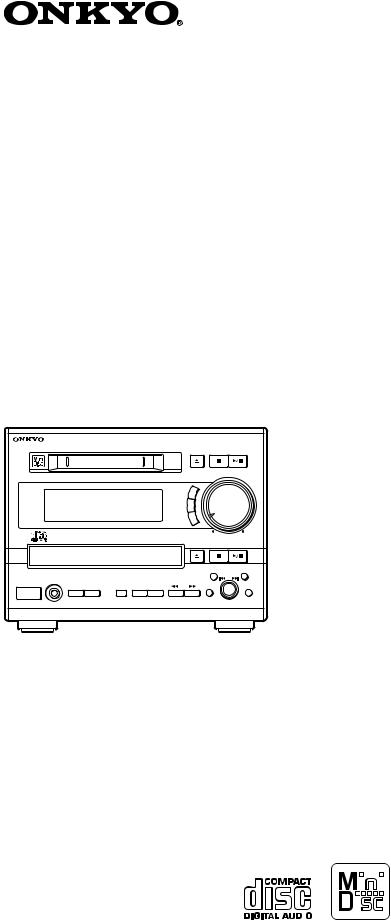
CD/MD Receiver
FR-V3
Instruction Manual
CD / MD RECEIVER |
DISCRETE OUTPUT STAGE |
Thank you for purchasing the ONKYO CD/MD Receiver.
Please read this manual thoroughly before making connections and turning on the power.
Following the instructions in this manual will enable you to obtain optimum performance and listening enjoyment from your new CD/MD Receiver.
Please retain this manual for future reference.
Contents
Before Using |
2 |
|
|
|
Connecting |
6 |
|
|
|
|
|
|
|
|
|
|
|
|
|
|
|
|
|
|
Preparations |
10 |
|
|
|
|
|
|
|
|
|
|
|
|
|
Basic Operation |
16 |
|
|
|
|
|
|
|
|
|
|
|
|
|
Advanced Operation |
26 |
|
|
|
|
|
|
|
|
|
|
|
|
|
Additional Operation |
45 |
|
|
|
|
|
|
|
|
|
|
|
|
|
Others |
52 |
|
|
|
|
|
|
|
|
|
|
|
|
|
|
|
|
|
|
|
|
|
|
|
|
|
|
|
|
|
|
|
|
|
|
|
|
|
|
|
|
Downloaded from www.Manualslib.com manuals search engine

WARNING:
TO REDUCE THE RISK OF FIRE OR ELECTRIC SHOCK, DO NOT EXPOSE THIS APPLIANCE TO RAIN OR MOISTURE.
The lightning flash with arrowhead symbol, within an equilateral triangle, is intended to alert the user to the presence of uninsulated “dangerous voltage” within the product’s enclosure that may be of sufficient magnitude to constitute a risk of electric shock to persons.
CAUTION:
TO REDUCE THE RISK OF ELECTRIC SHOCK, DO NOT REMOVE COVER (OR BACK). NO USERSERVICEABLE PARTS INSIDE. REFER SERVICING TO QUALIFIED SERVICE PERSONNEL.
The exclamation point within an equilateral triangle is intended to alert the user to the presence of important operating and maintenance (servicing) instructions in the literature accompanying the appliance.
WARNING
RISK OF ELECTRIC SHOCK
DO NOT OPEN
AVIS
RISQUE DE CHOC ELECTRIQUE
NE PAS OUVRIR
Important Safeguards |
11. Polarization - If the appliance is provided with a polarized plug |
|
|
|
having one blade wider than the other, please read the following |
|
information: |
|
1.Read Instructions - All the safety and operating instructions should be read before the appliance is operated.
2.Retain Instructions - The safety and operating instructions should be retained for future reference.
3.Heed Warnings - All warnings on the appliance and in the operating instructions should be adhered to.
4.Follow Instructions - All operating and use instructions should be followed.
5.Water and Moisture - The appliance should not be used near water - for example, near a bathtub, washbowl, kitchen sink, laundry tub, in a wet basement, or near a swimming pool, and the like.
6.Carts and Stands - The appliance should be used only with a cart or stand that is recommended by the
manufacturer.
6A. An appliance and cart combination should be moved with care. Quick stops, excessive force, and uneven surfaces may cause the appliance and cart combination to overturn.
S3125A
7.Wall or Ceiling Mounting - The appliance should be mounted to a wall or ceiling only as recommended by the manufacturer.
8.Ventilation - The appliance should be situated so that its location or position does not interfere with its proper ventilation.For example, the appliance should not be situated on a bed, sofa, rug, or similar surface that may block the ventilation openings; or if placed in a built-in installation, such as a bookcase or cabinet that may impede the flow of air through the ventilation openings, there should be free space of at least 20 cm (8 in.) and an opening behind the appliance.
9.Heat - The appliance should be situated away from heat sources such as radiators, heat registers, stoves, or other appliances (including amplifiers) that produce heat.
10.Power Sources - The appliance should be connected to a power supply only of the type described in the operating instructions or as marked on the appliance.
2
The polarization of the plug is a safety feature. The polarized plug will only fit the outlet one way. If the plug does not fit fully into the outlet, try reversing it. If there is still trouble, the user should seek the services of a qualified electrician. Under no circumstances should the user attempt to defeat the polarization of the plug.
12.Power-Cord Protection - Power-supply cords should be routed so that they are not likely to be walked on or pinched by items placed upon or against them, especially near plugs, convenience receptacles, and the point where they exit from the appliance.
13.Cleaning - The appliance should be cleaned only as recommended by the manufacturer.
14.Power Lines - An outdoor antenna should be located away from power lines.
15.Nonuse Periods - The power cord of the appliance should be unplugged from the outlet when left unused for a long period of time.
16.Object and Liquid Entry - Care should be taken so that objects do not fall and liquids are not spilled into the enclosure through openings.
17.Damage Requiring Service - The appliance should be serviced by qualified service personnel when:
A.The power-supply cord or the plug has been damaged; or
B.Objects have fallen, or liquid has been spilled into the appliance; or
C.The appliance has been exposed to rain; or
D.The appliance does not appear to operate normally or exhibits a marked change in performance; or
E.The appliance has been dropped, or the enclosure damaged.
18.Servicing - The user should not attempt to service the appliance beyond that described in the operating instructions. All other servicing should be referred to qualified service personnel.
19.Outdoor Antenna Grounding - If an outside antenna is connected to the receiver, be sure the antenna system is grounded so as to provide some protection against voltage surges and built up static charges. Article 810 of the National Electrical Code, ANSI/NFPA 70, provides information with regard to proper grounding of the mast and supporting structure, grounding of the lead-in wire to an antenna-discharge unit, size of grounding conductors, location of antenna-discharge unit, connection to grounding electrodes, and requirements for the grounding electrode. See Figure 1.
Downloaded from www.Manualslib.com manuals search engine
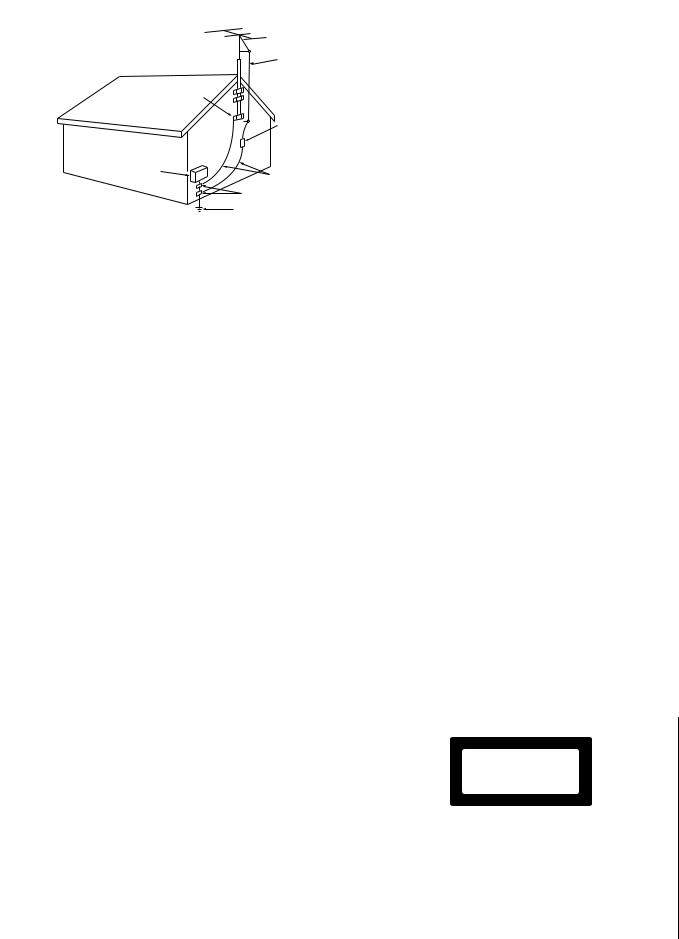
FIGURE 1:
|
EXAMPLE OF ANTENNA GROUNDING AS PER NATIONAL |
||||||
|
ELECTRICAL CODE |
|
|
|
|
|
Gardi |
|
|
|
|
|
Dirk |
||
|
|
|
|
|
|
||
|
|
|
|
|
ANTENNA |
|
|
|
|
|
|
von |
|
|
|
|
|
|
© |
LEAD IN |
|
||
|
|
|
|
Onkyo! |
|||
|
|
|
|
|
WIRE |
|
|
|
|
GROUND |
Thema |
|
|
||
|
|
|
|
|
|||
|
ArchivCL MP |
de |
|
|
|
||
|
Onkyo |
zum . |
ANTENNA |
|
|||
|
|
|
|
DISCHARGE UNIT |
|||
|
-Treff .gardi |
(NEC SECTION 810-20) |
|||||
|
ELECTRIC |
|
|
|
|
|
|
private SERVICE www |
|
|
|
|
|
||
Das |
OnlineEQUIPMENT |
|
|
|
GROUNDING CONDUCTORS |
||
|
|
|
|
(NEC SECTION 810-21) |
|||
Der |
|
|
|
||||
|
|
|
|
|
|
||
5.Do not touch this unit with wet hands
Do not handle this unit or power cord when your hands are wet or damp. If water or any other liquid enters the case, take this unit to an authorized service center for inspection.
6.Location of this unit
Place this unit in a well-ventilated location.
Take special care to provide plenty of ventilation on all sides of this unit especially when it is placed in an audio rack. If ventilation is blocked, this unit may overheat and malfunction.
Do not expose this unit to direct sunlight or heating units as this unit's internal temperature may rise and shorten the life of the pickup.
Avoid damp and dusty places and places directly affected by vibrations from the speakers. In particular, avoid placing the unit on or above one of the speakers.
Be sure this unit is placed in a horizontal position. Never place it on its side or on a slanted surface as it may malfunction.
Do not place near tuners or TV sets.
If placed next to a TV or tuner, it may cause reception interference resulting in some noise in the TV or tuner output.
|
|
|
|
|
|
|
7. Care |
|
|
|
Precautions |
|
|
|
|
|
From time to time you should wipe the front and rear panels and |
||||
|
|
|
|
|
the cabinet with a soft cloth. For heavier dirt, dampen a soft cloth |
|||||
|
|
|
|
|
in a weak solution of mild detergent and water, wring it out dry, |
|||||
|
|
|
|
|
|
|
and wipe off the dirt. Following this, dry immediately with a clean |
|||
|
|
|
|
|
|
|
||||
1. Warranty Claim |
|
|
|
|
|
|
cloth. |
|
|
|
|
|
|
|
|
|
Do not use rough material, thinners, alcohol or other chemical |
||||
You can find the serial number on the rear panel of this unit. In |
||||||||||
solvents or cloths since these could damage the finish or remove |
||||||||||
case of warranty claim, please report this number. |
|
|
|
|||||||
|
|
|
the panel lettering. |
Gardi |
||||||
|
|
|
|
|
|
|
||||
2. Recording Copyright |
|
|
|
|
|
|
Dirk |
|
||
|
|
|
|
|
|
|
|
|||
Recording of copyrighted material for other than personal use is |
8. Points to remember |
|
||||||||
von |
|
|
||||||||
|
|
|
|
|
|
|
|
|
||
illegal without permission of the copyright holder. |
|
|
|
If this unit is brought from a cold environment to a warm one or is |
||||||
|
|
|
© |
Onkyo! |
||||||
|
|
|
|
|
|
|
in a cold room that is quickly heated, condensation may form on |
|||
3. AC Fuse |
|
|
|
|
|
|
the pickup, preventing proper operation. In this case, remove the |
|||
|
|
|
|
|
|
Thema |
|
|
||
|
|
|
|
|
|
|
|
|
||
|
|
|
|
|
Archivdisc and leave the power ON for about one hour to remove the |
|||||
The fuse is located inside the chassis and is not user-serviceable. |
condeensation. |
|
|
|||||||
If power does not come on, contact your Onkyo authorized servicezum . |
|
|
||||||||
station. |
|
|
Onkyo |
|
|
When transporting this unit, be careful not to bump it. |
||||
|
private |
-Treff .gardi |
|
|
||||||
4. Power |
|
www |
|
|
|
|||||
|
US and foreign patents licensed from Dolby Laboratories |
|||||||||
WARNING |
|
|||||||||
Das |
Online |
|
|
|
||||||
|
|
|
|
|
|
Licensing Corporation. |
||||
BEFORE PLUGGING IN THE UNIT FOR THE FIRST TIME, READ |
|
|
|
|||||||
|
Der |
|
|
|
|
|
|
|
||
THE FOLLOWING SECTION CAREFULLY. |
|
|
|
|
|
|
|
|||
The voltage of the available power supply differs according to country or region. Be sure that the power supply voltage of the area where this unit will be used meets the required voltage (e.g., AC 230 V, 50 Hz or AC 120 V, 60 Hz) written on the rear panel.
Worldwide models are equipped with a voltage selector to conform to local power supplies. Be sure to set this switch to match the voltage of the power supply in your area before plugging in the unit.
|
|
|
|
|
|
|
|
|
|
|
|
|
|
This unit contains a semiconductor laser system and is classified |
|
|
|
|
|
|
|
|
|
|
Gardi |
||
|
|
|
|
|
|
|
|
|
|
|
|
||
as a “CLASS 1 LASER PRODUCT.” So, to use this model properly, |
|
|
|
|
|
|
|
|
Dirk |
|
|
||
exposed to the laser beam, do not try to open the enclosure. |
|
|
|
PRODUCT ” |
© |
|
|
||||||
|
|
|
|
Onkyo! |
|||||||||
read this Instruction Manual carefully. In case of any trouble, please |
|
|
“CLASS 1 LASER |
von |
|
|
|
||||||
contact the store where you purchased the unit. To prevent being |
|
|
|
|
|
|
|
||||||
|
|
|
|
|
|
|
Thema |
|
|
|
|||
DANGER: |
|
|
|
|
|
Archiv |
|
|
|
|
|
|
|
|
|
|
|
|
|
|
|
|
|
|
|
|
|
INVISIBLE LASER RADIATION WHEN OPEN AND |
|
|
|
|
|
|
|
de |
|
|
|
|
|
|
|
|
|
|
|
|
|
|
|
|
|
|
|
INTERLOCK FAILED OR DEFEATED. AVOID DIRECT |
|
|
|
|
zum |
|
. |
|
|
|
|
||
|
|
|
|
-Treff .gardi |
|
|
|
|
|||||
EXPOSURE TO BEAM. |
|
|
This label on the left-hand side of the unit states that: |
|
|
|
|||||||
|
private |
Onkyo |
|
|
|
|
|
|
|
|
|||
|
|
|
www |
|
|
|
|
|
|
|
|||
CAUTION: |
|
|
1. This unit is a CLASS 1 LASER PRODUCT and employs a laser |
||||||||||
|
|
Online |
|
|
|
|
|
|
|
|
|
||
THIS PRODUCT UTILIZES A LASER. USE OF CONTROLS |
|
inside the cabinet. |
|
|
|
|
|
|
|
|
|
||
OR ADJUSTMENTS OR PERFORMANCE |
DasOF |
2. To prevent the laser from being exposed, do not remove the |
|||||||||||
|
|
Der |
|
|
|
|
|
|
|
|
|
|
|
PROCEDURES OTHER THAN THOSE SPECIFIED |
|
cover. Refer servicing to qualified personnel. |
|
|
|
|
|||||||
|
|
|
|
|
|
|
|
|
|
|
|
||
HEREIN MAY RESULT IN HAZARDOUS RADIATION |
|
|
|
|
|
|
|
|
|
|
|
|
|
EXPOSURE. |
|
|
|
|
|
|
|
|
|
|
|
|
|
|
|
|
|
|
|
|
|
|
|
|
|
|
|
3
Downloaded from www.Manualslib.com manuals search engine
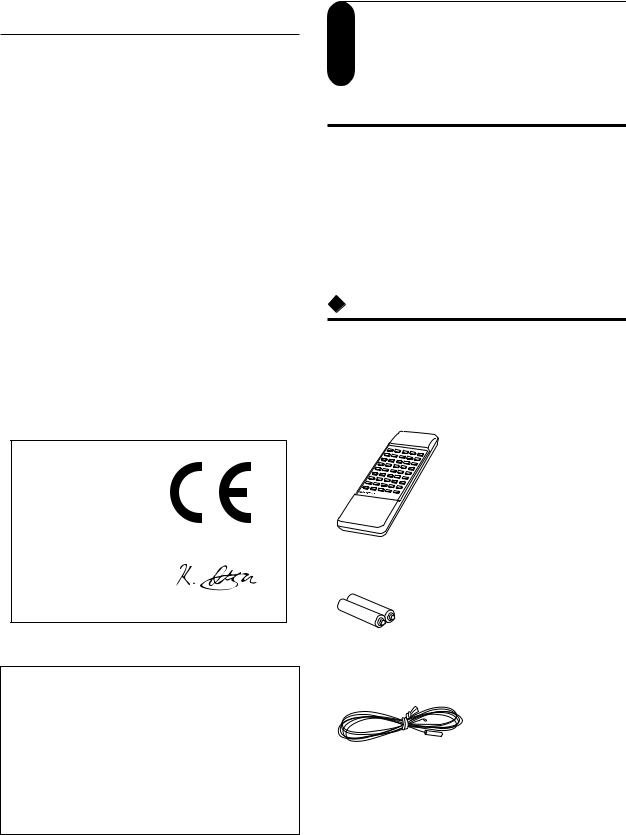
For British model |
Dirk |
Gardi |
|
||
|
|
|
Replacement and mounting of an AC plug on the power supply c rd |
||
of this unit should be performed only by qualifiedvonservice personnel. |
||
© |
Onkyo! |
|
IMPORTANT |
|
|
|
|
|
|
|
The wires in the mains lead are colouredThemain accordance with the |
|||||||
following code: |
|
|
|
Archiv |
de |
||
Blue |
: |
N utral |
zum . |
||||
Onkyo |
|
|
.gardi |
||||
Brown |
: |
TreffLive |
|||||
|
- |
|
|
|
|||
As the co ours of the |
ires in the mains lead of this apparatus may |
||||||
privatenot correspond withwwwthe coloured markings identifying the terminals |
|||||||
Online |
|
|
|
|
|
|
|
in your plug, proceed as follows: |
|
||||||
Das |
|
|
|
|
|
|
|
Der |
|
|
|
|
|
|
|
The wire which is coloured blue must be connected to the terminal
which is marked with the letter N or coloured black.
The wire which is coloured brown must be connected to the terminal which is marked with the letter L or coloured red.
IMPORTANT
Main features/ Supplied accessories
 Main features
Main features
•CD/MD Receiver with Simple and Easy Operation
•Easy Dubbing from CD to MD
•Discrete Amplifier for Good Sound Quality
•Three Source Inputs – TAPE, LINE-1, and LINE-2
•Optical Digital Source Input & Digital Input Signal Sampling Frequency Rate Converter
•Signal Synchro Recording that is also associated with the external sources connected to the unit.
A 5 amp fuse is fitted in this plug. Should the fuse need to be replaced,
please ensure that the replacement fuse has a rating of 5 amps and
that it is approved by ASTA or BSI to BS1362. Check for the ASTA Supplied accessories mark or the BSI mark on the body of the fuse.
IF THE FITTED MOULDED PLUG IS UNSUITABLE FOR THE |
|
Check that the following accessories are supplied |
||||||||||||||||||
SOCKET OUTLET IN YOUR HOME THEN THE FUSE SHOULD BE |
|
|||||||||||||||||||
|
with your CD/MD Receiver. |
|
|
|
|
|
||||||||||||||
REMOVED ANDTHE PLUG CUT OFF AND DISPOSED OF SAFELY. |
|
|
|
|
|
|
||||||||||||||
THERE IS A DANGER OF SEVERE ELECTRICAL SHOCK IF THE |
|
The number of accessories is indicated in brackets. |
||||||||||||||||||
CUT OFF PLUG IS INSERTED INTO ANY 13 AMP SOCKET. |
|
|
|
|
|
|
|
Gardi |
|
|
|
|
|
|||||||
If in any doubt, please consult a qualified electrician. |
|
|
|
|
|
|
|
|
|
|
|
|
|
|
|
|||||
|
|
|
|
|
|
• Remote controller – RC-378S [1] |
|
|
|
|||||||||||
|
|
|
|
|
|
|
|
|
|
|
|
|
||||||||
|
|
|
|
|
|
|
|
|
|
© |
Dirk |
|
|
|
|
|
|
|
||
|
|
|
|
|
|
|
|
|
|
|
Onkyo! |
|
|
|
|
|
||||
Declaration |
of Conformity |
|
|
|
|
|
|
von |
|
|
|
|
|
|
|
|
|
|||
|
|
ArchivThema |
|
|
|
|
|
|
|
|
|
|||||||||
We, ONKYO EUROPE |
|
|
|
|
|
|
|
|
|
|
|
|
|
|
||||||
|
|
|
|
|
|
|
zum . |
|
|
|
|
|
|
|
|
|
|
|||
ELECTRONICS GmbH |
|
|
|
|
|
|
|
|
|
de |
|
|
|
|
|
|
|
|
|
|
|
|
|
|
|
|
|
|
|
|
|
|
|
|
|
|
|
|
|
|
|
INDUSTRIESTRASSE 20 |
|
|
-Treff |
|
|
gardi |
|
|
|
|
|
|
|
|
|
|
||||
GERMANY |
|
|
|
|
|
|
|
|
|
|
|
|
|
|
|
|||||
82110 GERMERING, |
private |
Onkyo |
|
|
. |
|
|
|
|
|
|
|
|
|
|
|
||||
|
|
|
|
|
|
|
|
|
|
|
|
|
|
|
||||||
|
|
|
www |
|
|
|
|
|
|
|
|
|
|
|
|
|||||
|
|
Online |
|
|
|
|
|
|
|
|
|
|
|
|
|
|
|
|
||
declare in own responsibility, that the ONKYO product described |
|
|
|
|
|
|
|
|
|
|
|
|
|
|
||||||
in this instruction manual is in compliance with the corresponding |
|
|
|
|
|
|
|
|
|
|
|
|
|
|
||||||
technical standards suchDasas EN55013, EN55020, EN61000-3-2, -3-3 |
|
|
|
• Batteries (size AA/R6) [2] |
|
|
|
|
|
|||||||||||
and EN60065 |
Der |
|
|
|
|
|
|
|
|
|
|
|
|
|||||||
GERMERING, GERMANY |
|
|
|
|
|
|
|
|
|
|
|
|
|
|
|
|
|
|
|
|
|
|
K.OTSU |
|
|
|
|
|
|
|
|
|
|
|
|
|
|
|
|
|
|
ONKYO EUROPE ELECTRONICS GmbH |
|
|
|
|
|
|
|
|
|
|
|
|
|
|
|
|
||||
Memory Preservation |
|
|
|
|
|
|
|
|
|
• Indoor antenna (aerial) [1] |
|
|
|
|
|
|||||
|
|
|
|
|
|
|
|
|
|
|
|
|
|
|
|
|
|
|
|
|
This unit does not require memory preservation |
|
|
|
|
|
|
|
|
|
|
|
|
|
|
|
|
||||
batteries. A built-in memory power back-up system |
|
|
|
|
|
|
|
|
|
|
|
|
|
|
|
|||||
preserves the contents of the memory during power |
|
|
|
|
|
|
|
|
|
|
|
|
|
|
|
|||||
failures and even when the unit is unplugged. The unit |
|
|
|
|
|
|
|
|
|
|
|
|
|
Gardi |
||||||
must be plugged in order to charge the back-up system. |
|
|
|
|
|
|
|
|
|
|
|
|
|
|||||||
|
|
|
|
|
|
|
|
|
|
|
|
|
|
|||||||
The memory preservation period after the unit has been |
|
|
|
|
|
|
|
|
|
|
|
Dirk |
|
|||||||
unplugged varies depending on climate and placement |
|
|
|
|
|
|
|
|
|
|
|
|
||||||||
|
|
|
|
|
|
|
|
|
© |
|
Onkyo! |
|||||||||
protected over a period of a few weeks after the last time |
|
|
|
|
|
|
|
|
|
|||||||||||
of the unit. On the average, memory contents are |
|
|
|
|
|
|
|
|
|
|
|
von |
|
|
||||||
|
|
|
|
• Instruction Manual – this manual [1] |
|
|
|
|||||||||||||
the unit has been unplugged. This period is shorter when |
|
|
|
|
|
|
|
|
Thema |
|
|
|||||||||
|
|
|
|
|
|
|
Archiv |
|
|
|
|
|||||||||
the unit is exposed to a highly humid climate. |
|
|
|
|
|
|
|
Onkyo |
zum |
|
|
|
|
|
||||||
|
|
|
|
|
|
|
|
|
|
|
|
de |
|
|
|
|||||
|
|
|
|
|
|
|
|
|
|
|
|
|
|
|
|
|
. |
|
|
|
|
|
|
|
|
|
|
|
|
private |
|
-Treff .gardi |
|
|
|
||||||
|
|
|
|
|
|
|
|
|
|
|
www |
|
|
|
|
|
||||
|
|
|
|
|
|
Das |
Online |
|
|
|
|
|
|
|
|
|||||
|
|
|
|
|
|
|
|
|
Der |
|
|
|
|
|
|
|
|
|
|
|
4
Downloaded from www.Manualslib.com manuals search engine
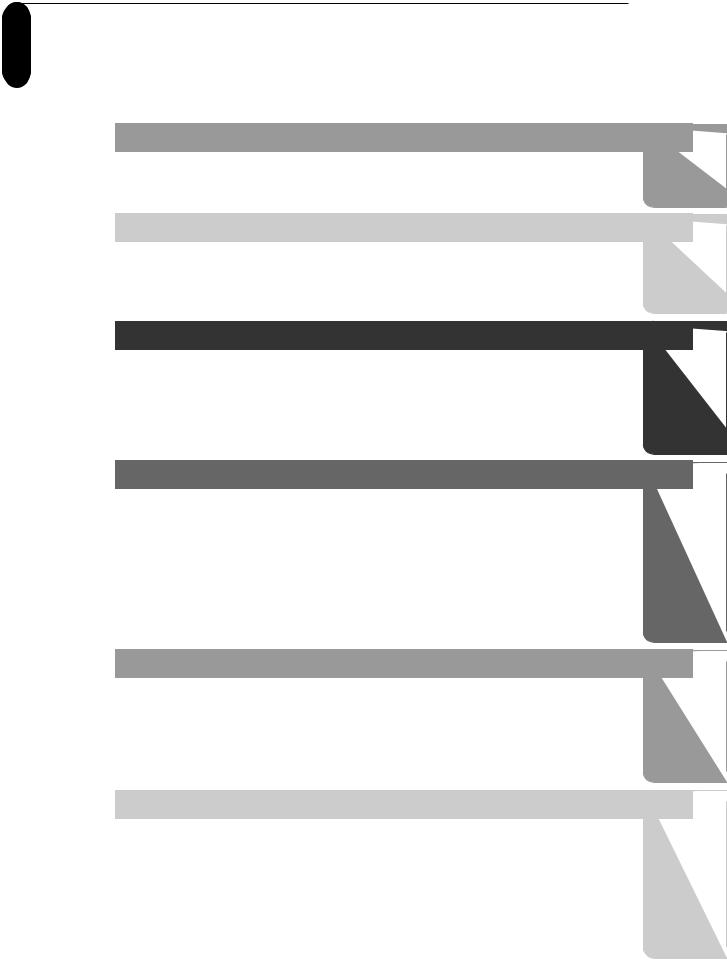
|
Table of contents |
Gardi |
|
|
|
|
|||||||
|
|
|
|
|
|
Dirk |
|
|
|
|
|||
|
|
|
|
|
|
|
|
|
|
|
|
||
|
|
|
|
© |
Onkyo! |
|
|
|
|
||||
|
|
|
|
|
|
von |
|
|
|
|
|
|
|
|
|
|
|
Thema |
|
|
|
|
|
|
|
||
|
|
|
|
Archiv |
|
|
|
|
|
|
|
|
2–4 |
|
|
|
|
Important Safeguards/Precautions/Main features/Supplied accessories ............................ |
|||||||||
|
|
Onkyo |
|
|
de |
|
|
|
|
|
|
|
|
|
|
|
. |
|
|
|
|
|
|
|
|||
|
|
|
|
Connectingzum |
|
|
|
|
|
|
|
||
|
|
-Treff .gardi |
|
|
|
|
|
|
6 |
||||
Das |
Online |
|
Antenna (aerial) and speakers ................................................................................................ |
|
|
|
|
||||||
wwwAudio/video equipment |
|
|
|
|
|
8 |
|||||||
private |
|
|
|
|
|
|
|||||||
Der |
|
|
|
|
|
|
|
|
|
|
|
|
|
|
|
|
|
Preparations |
|
|
|
|
|
|
|
||
|
|
|
|
Preparing the remote controller |
............................................................................................ |
|
|
|
10 |
||||
|
|
|
|
Setting the clock .................................................................................................................... |
|
|
|
|
|
|
11 |
||
|
|
|
|
Understanding preparatory/common operation |
.................................................................... |
|
|
14 |
|||||
|
|
|
|
Presetting radio stations automatically .................................................................................. |
|
|
|
15 |
|||||
|
|
|
|
Basic Operation |
|
|
|
|
|
|
|
||
|
|
|
|
Playing a CD |
......................................................................................................................... |
|
|
|
|
|
|
16 |
|
|
|
|
|
Playing an MD ....................................................................................................................... |
|
|
|
|
|
Gardi |
18 |
||
|
|
|
|
Listening to the radio |
|
|
|
Dirk |
20 |
||||
|
|
|
|
|
|
|
|
||||||
|
|
|
|
Basic CD Dubbing ................................................................................................................. |
|
|
|
|
22 |
||||
|
|
|
|
Recording radio programs |
|
© |
Onkyo! |
24 |
|||||
|
|
|
|
|
|
von |
|
|
|||||
|
|
|
|
|
|
|
|
|
|||||
|
|
|
|
Advanced Operation |
|
Thema |
|
|
|
||||
|
|
|
|
|
Archiv |
|
|
|
|
||||
|
|
|
|
|
|
|
|
|
zum . |
|
|
|
|
|
|
|
|
|
|
Onkyo |
|
de |
|
|
26 |
||
|
|
|
|
|
|
|
-Treff .gardi |
|
|
||||
|
|
|
|
Various ways of playing CDs and MDs ................................................................................. |
|
|
|
||||||
|
|
|
|
N mingprivatea CD, MD and its tracks,wwwand preset channels ......................................................... |
|
|
30 |
||||||
|
|
|
|
Adjusting the tone ................................................................................................................. |
|
|
|
|
|
|
29 |
||
|
|
|
|
|
|
Online |
|
|
|
|
|
32 |
|
|
|
|
|
Der |
|
|
|
|
|
|
|||
|
|
|
DasAdvanced CD Dubbing .......................................................................................................... |
|
|
|
|
|
|||||
|
|
|
|
CD to MD Synchro Recording |
............................................................................................... |
|
|
|
|
32 |
|||
|
|
|
|
Moving, dividing, combining, and erasing MD tracks ............................................................ |
|
|
33 |
||||||
|
|
|
|
Recording from a connected source to an MD ..................................................................... |
|
|
|
38 |
|||||
|
|
|
|
Synchro Recording operation with an ONKYO stereo cassette tape deck............................ |
39 |
||||||||
|
|
|
|
Using the timers .................................................................................................................... |
|
|
|
|
|
|
40 |
||
Additional Operation
6
10
16
26
45
Customizing the source names |
............................................................................................. |
|
|
|
|
|
|
|
|
45 |
|
|
Manual presetting/erasing/copying of radio stations ............................................................. |
|
|
|
|
|
|
46 |
|
|
|||
Using the optional remote controller ..................................................................................... |
|
|
|
|
|
|
|
49 |
|
|
||
|
|
|
|
|
|
|
|
|
Dirk |
Gardi |
||
|
|
|
|
|
|
|
|
|
|
|
||
|
|
|
|
|
|
|
© |
|
|
Onkyo! |
|
|
Others |
|
|
|
|
|
|
von |
|
|
52 |
||
|
|
|
|
|
ArchivThema 52 |
|
||||||
|
|
|
|
|
|
|
||||||
..........................................................................................................................Message list |
|
|
|
|
|
|
|
|||||
Rules for digital recording |
|
|
|
Onkyo |
zum |
de |
|
52 |
|
|
||
|
|
|
|
|
. |
............. |
|
|
|
|||
System limitations |
|
|
|
-Treff .gardi |
|
|
|
|
|
|||
|
private |
|
|
............................. 54 |
|
|
||||||
|
|
|
www |
|
|
|
55 |
|
|
|||
|
Das |
Online |
|
|
|
|
|
|
|
|||
Precautions for handling the Compact Disc (CD) ................................................................. |
|
|
|
|
|
|
|
|
||||
Precautions for handling the Mini |
isc (MD) .......................................................................... |
|
|
|
|
|
|
|
55 |
|
|
|
Troubleshooting ..................................................................................................................... |
|
Der |
|
|
|
|
|
|
56 |
|
|
|
Index to parts and controls .................................................................................................... |
|
|
|
|
|
|
|
|
|
58 |
|
|
Specifications ........................................................................................................... |
|
|
|
|
|
|
|
back cover |
|
|
||
5
Downloaded from www.Manualslib.com manuals search engine
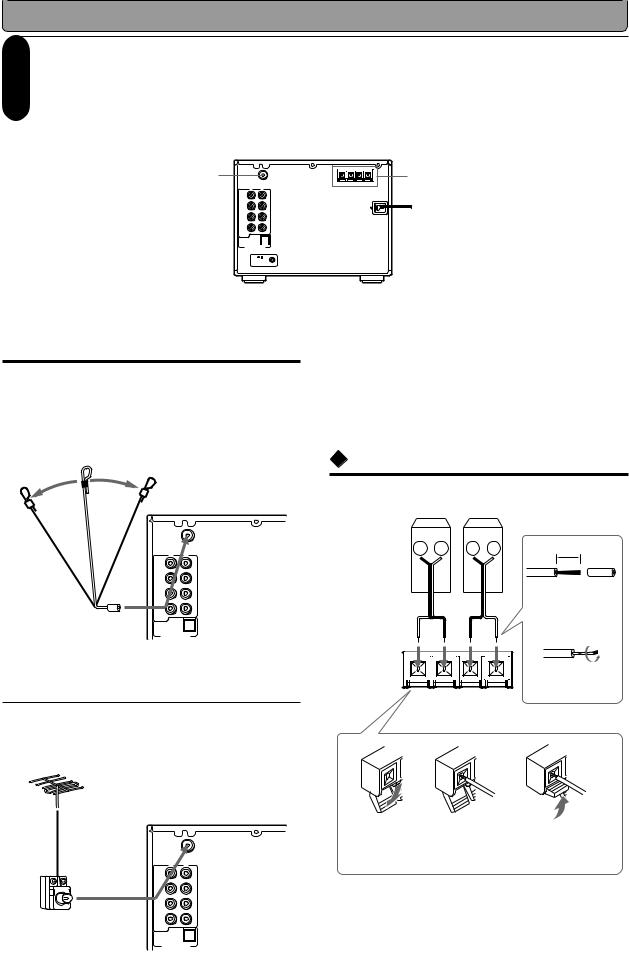
|
|
|
|
|
|
|
Connecting |
||
|
Antenna (aerial) and speakers |
||||||||
|
|
|
|
|
|
|
|
Gardi |
|
|
Antenna (aerial) connection is a must for auto clock setting. Do not connect the AC |
||||||||
|
11. |
|
|
|
Dirk |
|
|
||
|
|
|
© |
Onkyo! |
|
||||
|
power cord (mains lead) at this time. The AC power cord will be connected on page |
||||||||
|
|
|
|
|
|
von |
|
|
|
|
|
|
|
|
Thema |
|
|
|
|
|
|
|
|
|
Archiv |
|
|
|
|
|
|
|
|
|
zum . |
|
|
|
|
|
|
Onkyo |
|
de |
|
|
|
||
|
|
gardi |
LINE |
|
4 OHMS MIN. / SPEAKER |
||||
|
|
|
Antenna (aeri l) connector |
ANTENNA FM |
Speaker connectors |
||||
|
|
|
-Treff . |
|
IN-1 |
|
+ R – – L + |
||
private |
|
|
www |
|
75Ω |
||||
|
|
|
(REC) |
|
SPEAKERS |
||||
|
|
|
|
|
|
|
R L |
|
|
|
Online |
|
|
|
|
|
CAUTION: SPEAKER IMPEDANCE |
||
|
|
|
|
LINE |
|
|
|||
Das |
|
|
|
|
|
|
IN-2 |
|
|
|
|
|
|
|
|
(PLAY) |
|
|
|
|
|
|
|
|
|
|
OUTPUT |
|
|
Der |
|
|
|
|
|
TAPE |
|
|
|
|
|
|
|
|
INPUT |
|
|
||
|
|
|
|
|
OPTICAL |
|
|
||
DIGITAL INPUT
REMOTE
CONTROL
 Connecting the supplied indoor antenna (aerial)
Connecting the supplied indoor antenna (aerial)
WARNING
Do not install the antenna (aerial) near power lines because this could result in electrical shock.
While listening to the radio on page 20, move the |
|
Note |
|
|
|
|
||||||
antenna (aerial) in various directions until the clearest |
Keep the antenna (aerial) away from noise sources, such |
|||||||||||
signal is received. Then secure the antenna (aerial) |
|
as neon signs and busy roads. |
||||||||||
|
|
|
|
|
Gardi |
|||||||
with push pins in the position with the least distortion. |
|
|
|
|
||||||||
|
|
|
|
|
|
|||||||
|
|
|
|
|
|
|
© |
Dirk |
|
|
||
|
|
|
|
|
|
|
|
Onkyo! |
|
|||
|
|
|
|
|
|
|
|
C |
necting the speakers |
|||
|
|
|
|
|
|
|
|
von |
|
|
(Speakers from behind) |
|
|
|
|
|
|
|
|
Thema |
|
|
|||
|
|
|
|
|
Archiv |
|
Right speaker |
Left speaker |
||||
|
|
|
|
|
|
zum . |
|
|
|
|
||
|
|
|
Onkyo |
|
|
|
de |
|
|
|
||
|
|
|
|
|
gardi |
|
– + |
– + 1 15mm |
||||
|
R |
L |
-Treff |
|
|
|||||||
private |
|
www |
|
|
|
|
|
|
||||
|
ANTENNA |
FM |
|
|
|
. |
|
|
|
|
|
|
|
|
75Ω |
|
|
|
|
|
|
|
|
||
|
IN-2 |
Online |
|
|
|
|
|
|
|
|
|
|
|
LINE |
|
|
|
|
|
|
|
|
|
|
|
Das |
IN-1 |
|
|
|
|
|
|
|
|
|
|
|
LINE |
|
|
|
|
|
|
|
|
|
|
|
|
Der(REC) |
|
|
|
|
|
|
|
|
|
Strip 15 mm from |
||
|
OUTPUT |
|
|
|
|
|
|
|
|
|
|
|
|
TAPE |
|
|
|
|
|
|
|
|
|
|
the end of each |
|
(PLAY) |
|
|
|
|
|
|
|
|
|
|
cord. |
|
INPUT |
|
|
|
|
|
|
|
|
|
|
|
|
OPTICAL |
|
|
|
|
|
|
|
|
|
|
2 |
|
DIGITAL INPUT |
|
|
|
|
|
|
|
|
|
||
|
|
|
|
|
Twist the stripped |
To connect the outdoor antenna (aerial) |
+ R |
– |
– L |
+ |
end of the cord. |
|
If signals received via the indoor antenna (aerial) are not clear enough, connect an outdoor FM antenna
SPEAKERS
CAUTION: SPEAKER IMPEDANCE
4 OHMS MIN. / SPEAKER
(aerial). |
1 |
2 |
3 |
ANTENNA
FM 75Ω
R L
LINE
IN-1
LINE
IN-2
OUTPUT (REC)
TAPE
(Not supplied)
INPUT (PLAY)
OPTICAL
DIGITAL INPUT
|
|
|
|
|
Dirk |
Gardi |
|
|
|
|
|
|
|
||
|
|
|
|
|
© |
Onkyo! |
|
|
Press down |
|
Insert the |
von |
|
|
|
|
|
Push the lever up. |
|
||||
|
the lever. |
|
stripped end of |
Thema |
|
|
|
|
|
The wire of the stripped |
|||||
|
|
|
|
the cord. |
end of the cord should |
||
|
|
|
|
Archivappear slightly. |
|
||
|
|
Onkyo zum |
de |
|
|
||
|
|
|
|
|
. |
|
|
private |
|
-Treff .gardi |
|
|
|||
|
|
www |
|
|
|
||
Das |
Online |
|
|
|
|
||
Der |
|
|
|
|
|
|
|
6
Downloaded from www.Manualslib.com manuals search engine
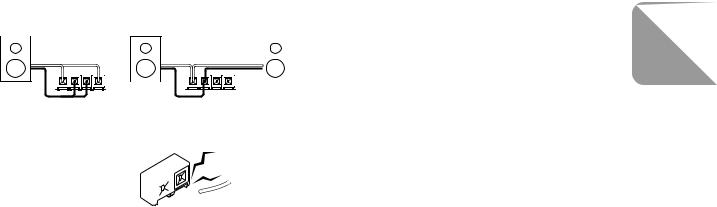
|
Notes |
|
|
|
|
|
|
|
|
|
|
|
|
|
|
|
|
|
|||||||||||
|
• Connecting the left and right speakers reversely or with |
||||||||||||||||||||||||||||
|
wrong polarities can cause unnatural or distorted sound.Gardi |
||||||||||||||||||||||||||||
|
|
|
|
|
|
|
|
|
|
|
|
|
|
|
|
|
|
|
|
|
|
|
|
Dirk |
|||||
|
• The load impedance of each speaker must be between 4 |
||||||||||||||||||||||||||||
|
impedance could cause damage |
©to the unit mplifier.Onkyo! |
|||||||||||||||||||||||||||
|
|
|
|
|
|
|
|
|
|
|
|
|
|
|
|
|
von |
||||||||||||
|
and 16 ohms. Connecting speakers with less than 4 ohms |
||||||||||||||||||||||||||||
|
|
|
|
|
|
|
|
|
|
|
|
|
|
|
Thema |
||||||||||||||
|
|
|
|
|
|
|
|
|
|
|
|
|
Archiv |
|
|
|
|
|
|
|
|
|
|
|
|
|
|||
|
• Do not connect the speaker cord to t L and R |
||||||||||||||||||||||||||||
|
connectors at the same time and do not connect more |
||||||||||||||||||||||||||||
|
|
|
Onkyo |
zum |
|
. |
|
|
|
|
|
|
|
|
|
|
|
||||||||||||
|
than two spea ers to the same speakerdeconnectors. |
||||||||||||||||||||||||||||
|
|
|
|
|
|
-Treff .gardi |
|
|
|||||||||||||||||||||
private |
|
|
|
|
|||||||||||||||||||||||||
No!www |
|
No! |
|
|
|||||||||||||||||||||||||
Das |
|
Online |
|
|
|
|
|
|
|
|
|
|
|
|
|
|
|
|
|
||||||||||
|
|
|
|
|
|
|
|
|
|
|
|
|
|
|
|
|
|
|
|
|
|
|
|
|
|
|
|
|
|
Der |
|
|
|
|
|
|
|
|
|
|
|
|
|
|
|
|
|
|
|
|
|
|
|
|
|
|
|
||
|
|
|
|
|
|
|
|
|
|
|
|
|
|
|
|
|
|
|
|
|
|
|
|
|
|
|
|
|
|
|
|
|
|
|
+ |
R |
– |
|
– |
L |
+ |
|
|
|
|
|
|
|
+ |
R |
– |
|
– |
L |
+ |
|
|
|
|
•To prevent damage to circuits, never short-circuit the positive (+) and negative (–) speaker wires.
<![endif]>Connecting
 No!
No!
|
|
|
|
|
|
Dirk |
Gardi |
|
|
|
|
|
|
|
|
||
|
|
|
|
|
© |
Onkyo! |
||
|
|
|
|
|
|
von |
|
|
|
|
|
|
|
Thema |
|
|
|
|
|
Onkyo |
Archiv |
de |
|
|
||
|
|
zum |
|
|
|
|||
|
|
|
|
|
|
. |
|
|
private |
-Treff .gardi |
|
|
|||||
|
www |
|
|
|
|
|||
Das |
Online |
|
|
|
|
|
|
|
Der |
|
|
|
|
|
|
|
|
|
|
|
|
|
|
Dirk |
Gardi |
|
|
|
|
|
|
|
|
||
|
|
|
|
|
© |
Onkyo! |
||
|
|
|
|
|
|
von |
|
|
|
|
|
|
|
Thema |
|
|
|
|
|
Onkyo |
Archiv |
de |
|
|
||
|
|
zum |
|
|
|
|||
|
|
|
|
|
|
. |
|
|
private |
-Treff .gardi |
|
|
|||||
|
www |
|
|
|
|
|||
Das |
Online |
|
|
|
|
|
|
|
Der |
|
|
|
|
|
|
|
|
7
Downloaded from www.Manualslib.com manuals search engine

|
|
Audio/video equipment |
|
|
|
|
|
|
|
|
Tip |
||||||||||||||
|
|
|
|
|
|
|
|
|
|
The source names appearing in |
|||||||||||||||
|
|
|
|
|
|
|
|
|
|
|
|
|
|
|
Gardi |
|
|
|
|
|
|
|
|
the display can be customized |
|
|
|
Connect the white plugs of the audio cables to the L jacks |
|
||||||||||||||||||||||
|
|
|
|
|
|
|
|
© |
|
|
|
Onkyo! |
|
|
|
|
|
|
|
|
to the connected component. |
||||
|
|
|
|
|
|
|
|
|
|
|
|
Dirk |
|
|
|
|
|
|
|
|
|
|
|||
|
|
and connect the red plugs of the audio cables to the R jacks. |
|
||||||||||||||||||||||
|
|
|
|
|
|
|
|
|
von |
|
|
|
|
|
|
|
|
|
|
|
|
(See page 14 and 45.) |
|||
|
|
|
|
|
|
|
|
|
|
|
|
|
|
|
|
|
|
|
|
|
|
|
|
|
|
|
|
|
|
|
|
|
|
Thema |
|
|
|
|
|
|
|
|
|
|
|
|
|
||||
|
|
|
|
|
Archiv |
de |
|
|
|
|
|
|
|
|
Protective cap for the optical digital audio |
||||||||||
|
|
|
|
|
|
zum . |
|
|
|
|
|
|
|
|
|
|
|||||||||
|
|
|
-Treff .gardi |
FM |
|
|
|
|
|
|
|
|
|
connector |
|
|
|
||||||||
|
|
|
|
|
|
|
|
|
ANTENNA |
|
|
|
|
+ R – – L + |
|
|
|
|
|
|
|||||
|
|
|
|
|
|
|
|
|
LINE |
75Ω |
|
|
|
|
|
|
|
|
|
|
|||||
private |
Jacks for analog |
|
|
R |
L |
|
|
|
|
|
SPEAKERS |
|
|
|
you use the OPTICAL DIGITAL |
||||||||||
|
|
(REC) |
|
|
|
|
|
CAUTION: SPEAKER IMPEDANCE |
|
|
|
||||||||||||||
|
|
|
|
|
IN-1 |
|
|
|
|
|
|
|
|
|
|
|
|
|
|
||||||
|
|
|
Onkyo |
|
|
|
|
|
|
|
|
|
|
|
|
|
Remove the protective cap before |
||||||||
|
|
|
|
www |
|
|
TAPE |
|
|
|
|
|
|
|
|
|
|
||||||||
|
|
|
connections |
|
|
|
IN-2 |
|
|
|
|
|
|
|
|
|
|
||||||||
|
Online |
|
|
|
|
|
LINE |
|
|
|
|
|
|
|
|
|
|
|
|
|
|
|
|
||
|
|
|
|
|
|
|
|
|
|
|
|
|
|
|
|
|
|
|
|
|
|
|
|
|
|
Das |
|
|
|
|
|
|
|
|
OUTPUT |
|
|
|
|
|
|
|
|
|
|
|
|
|
|
|
|
|
Optical digital audio |
|
|
|
|
|
|
|
|
|
|
|
|
INPUT connector. Please retain it |
|||||||||||
Der |
|
INPUT |
|
|
|
|
|
|
|
|
|
|
|||||||||||||
|
(PLAY) |
|
|
|
|
|
|
|
|
|
|
for future use. If you do not use |
|||||||||||||
input connector |
|
|
DIGITAL INPUT |
|
|
|
|
|
|
|
|
|
|||||||||||||
|
|
|
|
|
|
|
|
|
OPTICAL |
|
|
|
|
|
|
|
|
|
|
|
|
|
|
|
|
|
|
REMOTE CONTROL |
|
REMOTE |
|
|
|
|
|
|
|
|
|
the optical digital audio connector, |
|||||||||||
|
|
|
|
|
|
|
|
|
CONTROL |
|
|
|
|
|
|
|
|
|
make sure to replace the cap. |
||||||
|
connector |
|
|
|
|
|
|
|
|
|
|
|
|
|
|
|
|
||||||||
|
|
|
|
|
|
|
|
|
|
|
|
|
|
|
|
|
|
|
|
|
|
|
|||
|
Connecting an ONKYO stereo |
|
|
|
|
Connecting a DVD player |
|||||||||||||||||||
|
cassette tape deck |
|
|
|
|
|
|
|
Analog connection is necessary in addition to the |
||||||||||||||||
|
|
|
|
|
|
|
|
|
|
|
|
|
|
|
|
|
|||||||||
|
The illustration below describes the connection with |
optical digital audio connection. To connect to the |
|||||||||||||||||||||||
|
ONKYO DVD player, be sure to connect to the LINE |
||||||||||||||||||||||||
|
an ONKYO stereo cassette tape deck. |
|
|
|
|
|
|||||||||||||||||||
|
|
|
|
|
|
IN-1 jacks with the audio connection cable, not the |
|||||||||||||||||||
|
To connect to other cassette tape deck, connect the TAPE |
||||||||||||||||||||||||
|
OUTPUT (REC) and INPUT (PLAY) jacks of the unit to the |
LINE IN-2 jacks. |
Gardi |
||||||||||||||||||||||
|
|
|
|
||||||||||||||||||||||
|
INPUT (REC) and OUTPUT (PLAY) jacks of the cassette |
|
|
|
Dirk |
|
|
|
|||||||||||||||||
|
tape deck, respectively. |
|
|
|
|
|
|
|
|
|
|
|
|
© |
DVD player |
|
|
||||||||
|
|
|
|
|
|
|
|
ONKYO stereo cassette |
|
|
Onkyo! |
|
|||||||||||||
|
|
|
|
|
|
|
|
|
|
von |
|
Analog |
|
||||||||||||
|
|
|
|
|
|
|
|
|
IN PUT |
|
OUT PUT |
REMOTE |
|
Thema |
|
||||||||||
|
|
|
|
|
|
|
|
|
|
|
output |
|
|||||||||||||
|
|
|
|
|
|
|
|
|
tape deck rear panel |
|
|
|
Digit l |
|
audio |
|
|||||||||
|
|
|
|
|
|
|
|
|
(REC) |
|
(PLAY) CONTROL |
Archiv |
|
output |
|
|
|||||||||
|
|
|
|
|
|
|
|
|
|
LINE IN |
|
|
|
zum |
|
|
audio |
|
|
|
|
|
|||
|
|
|
|
|
|
|
|
|
L |
|
Onkyo |
|
de |
|
L |
|
R |
|
|||||||
|
|
The unit |
|
|
|
|
|
|
|
|
|
|
|
|
|
|
|
. |
|
|
|
|
|||
|
IN-1 |
|
|
|
|
|
|
|
|
|
|
|
-Treff .gardi |
|
|
|
|
|
R L |
||||||
|
|
|
R L |
|
|
|
private |
|
|
|
www |
|
|
|
|
|
|
|
|
The unit |
|||||
|
LINE |
|
|
|
|
|
|
|
|
|
|
|
|
|
|
|
|
IN-1 |
|||||||
|
LINE |
|
|
|
Das |
|
Online |
|
|
|
|
|
|
|
|
|
|
|
LINE |
||||||
|
IN-2 |
|
|
|
|
|
|
|
|
|
|
|
|
|
|
|
|||||||||
|
|
|
|
|
|
|
|
|
R |
|
|
|
|
|
|
|
|
|
|
|
|
|
|
|
LINE |
|
|
|
|
|
|
|
|
|
|
|
|
|
|
|
|
|
|
|
|
|
|
|
|
|
|
|
(REC) |
|
|
|
|
|
Der |
|
|
|
|
|
|
|
|
|
|
|
|
|
|
|
IN-2 |
||
|
|
|
|
|
|
Audio |
|
|
|
|
|
|
|
|
|
|
|
|
Audio connection |
||||||
|
OUTPUT |
|
|
|
|
|
|
|
|
|
|
|
|
|
|
|
|
|
|
|
|
|
|
|
|
|
TAPE |
|
|
|
|
connection |
|
|
|
|
|
|
|
|
|
|
|
cable |
|
OUTPUT |
|||||
|
|
|
|
|
|
|
cable |
|
|
|
|
|
|
|
|
|
|
|
|
|
|
|
(REC) |
||
|
|
|
|
|
|
|
|
|
|
|
|
|
|
|
|
|
|
|
|
|
|
|
|||
INPUT (PLAY)
 cable supplied with the ONKYO stereo cassette tape deck
cable supplied with the ONKYO stereo cassette tape deck
REMOTE
CONTROL
 : Signal flow
: Signal flow
Optical fiber audio cable
: Signal flow
TAPE
INPUT (PLAY)
OPTICAL
DIGITAL INPUT
What can you do with an ONKYO stereo cassette |
About the OPTICAL DIGITAL INPUT |
|
|
|
||||||||
tape deck by connecting with an |
|
cable? |
|
|
|
|||||||
|
connector |
|
|
|
|
|
Gardi |
|||||
|
|
|
|
|
|
|||||||
• An ONKYO stereo cassette tape deck can be operated |
|
|
|
|
|
|
|
|||||
An optical digital audio output equipped CD player, |
|
|||||||||||
with the supplied remote controller. |
||||||||||||
• Both the units can be turned on by turning on either unit. |
|
|
|
|
|
Dirk |
|
|
||||
|
|
|
|
© |
Onkyo! |
|||||||
satellite tuner, or DAT may be connected instead of a |
||||||||||||
• When you start playing a tape, the unit input selector will |
|
|
|
|
|
von |
|
|
|
|||
automatically be switched to the stereo cassette tape deck |
DVD player with an optical fiber audio c ble for digital |
|||||||||||
recording of them. |
Thema |
|
|
|||||||||
(TAPE). |
|
|
|
Archiv |
|
|
|
|
||||
|
|
|
|
|
|
|
|
|
||||
• Synchro recording operations (see page 39). |
|
Onkyo |
zum |
|
de |
|
|
|
||||
|
|
|
|
|
|
|
|
|||||
|
|
|
|
|
|
|
|
. |
|
|
|
|
|
|
private |
-Treff .gardi |
|
|
|
||||||
|
|
|
www |
|
|
|
|
|
||||
|
|
Das |
Online |
|
|
|
|
|
|
|
||
|
|
Der |
|
|
|
|
|
|
|
|
||
8
Downloaded from www.Manualslib.com manuals search engine
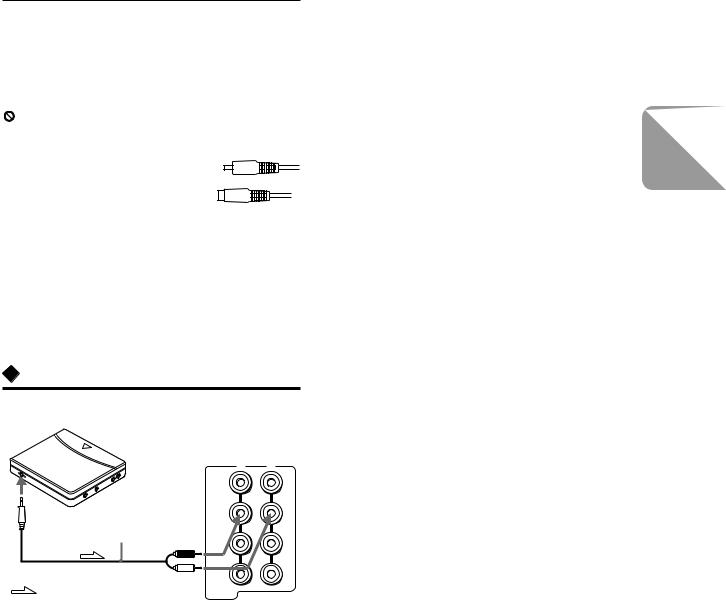
About the LINE IN-1 and IN-2 jacks
satellite broadcast tuner, or VCR may be also |
Gardi |
||||||||||
In addition to the above examples, a laser disc player, |
|||||||||||
|
|
|
|
|
|
Dirk |
|
||||
connected. Connect analog audio output jacks to the |
|||||||||||
|
|
|
© |
|
|
Onkyo! |
|||||
|
|
|
|
von |
|
|
|
|
|
||
unit LINE IN-1 or IN-2 with the audio c |
nnection |
|
|||||||||
cable. |
|
|
Thema |
|
|
|
|
|
|||
Notes |
|
|
|
|
|
|
|
||||
|
|
Archiv |
|
|
|
|
|
|
|
|
|
|
Onkyo |
|
zum . |
|
|
|
|
|
|
|
|
Do not place any object on the un tdeas this is dangerous |
|||||||||||
• There are some-Treffrules for di.gardiital recording (see page 52). |
|||||||||||
because the ventilation slot may be blocked. |
|
||||||||||
private |
www |
NO |
|
|
|
|
|
|
|
||
|
|
|
|
|
|
|
|||||
|
|
|
|
|
|
|
|||||
cableOnlinemust be connected securely. |
|
|
|
|
|
|
|
||||
• The plugs of audio connection |
|
|
|
|
|
|
|
|
|||
Das |
|
|
|
|
|
|
|
|
|
|
|
DerIncomplete connection does not |
OK |
|
|
|
|
|
|
|
|||
reproduce the sound. |
|
|
|
|
|
|
|
|
|||
|
|
|
|
|
|
|
|
|
|||
|
|
|
|
|
|
|
|
|
|
|
|
•Do not bundle the audio connection cables with the speaker cords. This may impair the sound quality.
•If the TV screen and the unit interfere with each other, put more distance between the speakers and TV set.
•When connecting the digital audio output of a DVD player to the DIGITAL INPUT jack of the unit, set the DVD player to PCM output. Some DVD players cannot be set to PCM; in this case audio output is not possible, even when the two units are connected.
Connecting a portable MD player |
|
|
|
|
Gardi |
|||||||
|
|
|
|
|
||||||||
Cross-refer to the portable MD player’s Instruction Manual. |
|
|
Dirk |
|
||||||||
|
|
|
|
|
|
|
|
|
© |
Onkyo! |
||
|
|
|
|
|
|
|
|
|
|
von |
|
|
|
|
|
|
|
|
|
|
|
Thema |
|
|
|
|
|
|
|
The unit |
Archiv |
de |
|
|
||||
|
|
|
LINE |
|
|
|
zum |
|
|
|
||
|
|
|
|
Onkyo |
|
|
|
|
|
|||
|
|
|
|
R |
|
L |
|
|
|
. |
|
|
|
|
|
|
|
|
|
|
|
|
|
||
|
|
|
IN-1 |
-Treff .gardi |
|
|
||||||
|
private |
|
|
www |
|
|
|
|
||||
|
|
Online |
|
|
|
|
|
|
|
|||
|
|
|
LINE |
|
|
|
|
|
|
|
|
|
|
Der |
IN-2 |
|
|
|
|
|
|
|
|
||
ConnectionDascable |
|
OUTPUT |
|
|
|
|
|
|
|
|
||
|
|
|
(REC) |
|
|
|
|
|
|
|
|
|
|
|
|
TAPE |
|
|
|
|
|
|
|
|
|
: Signal flow |
|
|
INPUT |
|
|
|
|
|
|
|
|
|
|
|
(PLAY) |
|
|
|
|
|
|
|
|
||
<![endif]>Connecting
|
|
|
|
|
|
Dirk |
Gardi |
|
|
|
|
|
|
|
|
||
|
|
|
|
|
© |
Onkyo! |
||
|
|
|
|
|
|
von |
|
|
|
|
|
|
|
Thema |
|
|
|
|
|
Onkyo |
Archiv |
de |
|
|
||
|
|
zum |
|
|
|
|||
|
|
|
|
|
|
. |
|
|
private |
-Treff .gardi |
|
|
|||||
|
www |
|
|
|
|
|||
Das |
Online |
|
|
|
|
|
|
|
Der |
|
|
|
|
|
|
|
|
9
Downloaded from www.Manualslib.com manuals search engine

|
|
|
|
|
|
Preparations |
|
Preparing the remote controller |
|||||||
|
|
|
|
|
Dirk |
Gardi |
|
|
|
|
|
|
|
||
|
|
|
|
|
von |
Onkyo! |
|
|
|
|
|
© |
|||
Inserting the batteries |
|
Using the remote controller |
|||||
|
|
|
|
Thema |
|
|
|
|
|
Archiv |
de |
|
|
||
|
|
|
zum . |
|
Point the remote controller toward the remote control |
||
1 |
Onkyo . |
|
|
||||
|
|
sensor. |
|||||
-Treff |
|
gardi |
|
||||
private |
|
www |
|
Detach the battery |
|||
|
|
cover. |
|
|
|||
Online |
|
|
|
|
|
||
Das |
|
|
|
|
|
|
|
Der |
|
|
|
|
|
|
|
2
|
|
|
(16 |
feet) |
|
|
m |
|
|
|
5 |
|
|
|
About |
|
|
|
|
|
|
|
|
30° 30°
Remote control sensor
|
Be sure to match the |
|
|
|
|
|||||
|
+ and – ends of the |
|
|
|
|
|
||||
|
batteries with the |
|
|
|
|
Gardi |
||||
|
diagram inside the |
|
|
|
|
|||||
|
battery compartment. |
|
Dirk |
|||||||
|
|
|
||||||||
|
|
|
|
|
|
|
|
|
||
3 |
|
|
|
|
|
|
von |
Onkyo! |
||
Attach the battery |
© |
|
||||||||
|
Notes |
|
|
|
||||||
|
cover. |
|
|
|
|
• Place the unit away from strong light such as direct |
||||
|
|
|
ArchivThema |
|
|
|||||
|
|
|
|
|
|
|
sunlight or inverted fluorescent light which can prevent |
|||
|
|
|
|
|
|
|
de |
|
|
|
|
|
Onkyo |
|
zum . |
|
|
|
|||
|
|
|
|
proper operation of the remote controller. |
||||||
|
|
|
|
• Using another remote controller of the same type in the |
||||||
private |
|
-Treff .gardi |
|
|
|
|||||
|
|
www |
same room or using the unit near equipment which uses |
|||||||
|
|
infrared rays may cause operational interference. |
||||||||
Das |
Online |
|
|
|
||||||
|
|
|
• Do not put any object such as a book on the remote |
|||||||
Der |
|
|
|
|
|
|||||
|
|
|
|
|
controller. The buttons of the remote controller may be |
|||||
|
|
|
|
|
|
|
||||
Notes |
|
|
|
|
|
|
pressed |
by mistake and drain the batteries. |
||
|
|
|
|
|
|
• Make sure the audio rack doors do not have colored glass. |
||||
|
|
|
|
|
|
|
||||
• Do not mix new batteries with old batteries or different |
Placing the unit behind such doors may prevent proper |
|
kinds of batteries. |
||
remote controller operation. |
||
|
• To avoid corrosion, remove the batteries if the remote controller is not to be used for a long time.
• Remove dead batteries immediately to avoid damage from corrosion. If the remote controller does not operate smoothly, replace both the batteries at the same time.
•The life of the batteries supplied is about six months but this will vary depending on usage.
|
|
|
|
|
|
Dirk |
Gardi |
|
|
|
|
|
|
|
|
||
|
|
|
|
|
© |
Onkyo! |
||
|
|
|
|
|
|
von |
|
|
|
|
|
|
|
Thema |
|
|
|
|
|
Onkyo |
Archiv |
de |
|
|
||
|
|
zum |
|
|
|
|||
|
|
|
|
|
|
. |
|
|
private |
-Treff .gardi |
|
|
|||||
|
www |
|
|
|
|
|||
Das |
Online |
|
|
|
|
|
|
|
Der |
|
|
|
|
|
|
|
|
10
Downloaded from www.Manualslib.com manuals search engine
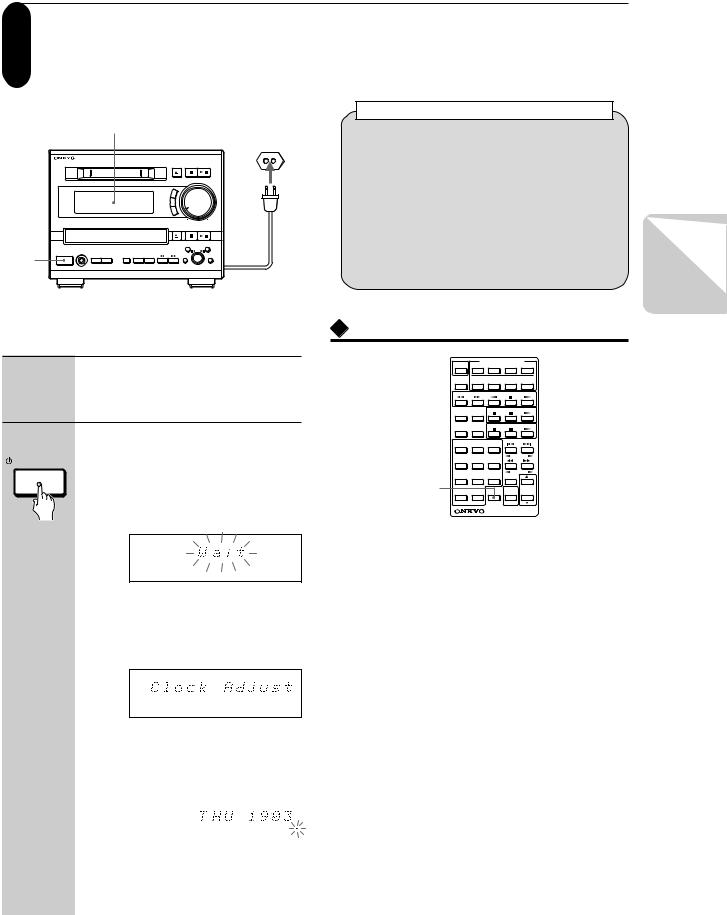
|
Setting the clock |
Gardi |
|||||
|
|
|
|
|
Dirk |
||
|
|
|
|
|
|
||
|
|
|
|
|
von |
Onkyo! |
|
|
|
|
|
© |
|||
|
|
|
|
Thema |
|
|
|
|
|
|
DisplayArchiv |
de |
|
|
|
|
|
Onkyo zum |
|
. |
|
|
|
private |
-Treff .gardi |
|
|
||||
|
www |
|
|
|
1 |
||
Das |
Online |
|
|
|
|
|
|
Der |
|
|
|
|
|
|
|
|
2 |
|
|
|
|
|
|
What’s ACCUCLOCK? What’s RDS?
Many FM stations now transmit RDS signals which contain visual services such as PS (Program Service Name) and RT (Radio Text) in addition to the normal audio programs (see page 21).
RDS signals also carry the signals called CT (clock time and data signal) regularly. Using CT, the ACCUCLOCK function of the unit sets the clock and adjusts time three times (2, 3, and 14 hours) a day.
Auto clock setting by ACCUCLOCK starts
automatically when you first turn on the power after Checking the day and time connecting the AC power cord (mains lead).
<![endif]>Preparations
1 |
|
|
|
|
|
|
|
|
|
|
|
|
POWER |
SOURCE SELECTOR |
|||
Connect the AC power cord |
|
|
|
|
|
|
CD |
MD |
FM |
AM |
|||||||
|
|
|
|
|
|
SLEEP |
TAPE |
LINE-1 |
LINE-2 |
DIGITAL |
|||||||
|
(mains lead) to the wall outlet |
|
|
|
|
|
|
Gardi |
|
|
|||||||
|
|
|
|
|
|
|
|
|
TAPE |
|
|
||||||
|
(the mains). |
|
|
|
|
|
|
|
Dirk |
MODE REPEAT |
MD |
|
|
||||
2 |
Press STANDBY/ON. |
|
|
|
|
|
|
|
|
|
|
|
|
||||
|
|
|
|
|
|
© |
Onkyo!1 |
2 |
3 |
|
|
||||||
|
|
|
|
|
|
|
|
|
|
|
von |
|
CLEAR SCROLL |
CD |
|
|
|
|
|
|
|
|
|
|
Archiv |
|
|
|
|
|
|||||
STANDBY / ON |
The unit turns on, then auto clock |
|
|
4 |
5 |
6 |
|
|
|||||||||
|
|
|
Thema |
|
PRESET |
||||||||||||
|
setting starts. |
|
|
|
|
|
|
|
|
7 |
8 |
9 |
S.BASS |
|
|||
|
|
|
|
|
|
|
|
|
|
|
|
|
|
|
|
TUNING |
|
|
clock is being set. (It mayOnkyotake about |
zum |
|
.deCLOCK CALL |
– – / – – – |
10 / 0 |
CLOCK CALL MUTING |
VOLUME |
|||||||||
|
“Wait” flashes in the display while the |
|
|
|
|||||||||||||
|
|
private |
|
-Treff .gardi |
|
|
|
REMOTE CONTROLLER RC378S |
|||||||||
|
|
|
|
www |
|
|
|
|
|
|
|||||||
|
five minutes to set the c ock.) |
|
|
|
|
|
|
|
|
|
|
|
|
|
|||
|
SLEEP |
SOURCE |
C D TIMEROnlineM D M D C D |
|
|
Whenever you want to check the day and time, press |
|||||||||||
|
DasW.END |
|
|
|
|
CH |
|
|
|
|
|
|
|
|
|
|
|
|
ONCE |
Der |
|
|
|
|
|
CLOCK CALL on the remote controller. The time is |
|||||||||
|
REC |
|
|
|
|
|
|
|
|||||||||
|
W.DAY |
|
|
|
|
|
|
|
|
|
|
|
|
|
|
|
|
|
S.BASS |
MUTING |
LEVEL-SYNC DIGITAL CHAIN |
DISC TRACK |
ELAPSED REMAIN TITLE |
|
displayed in a 24-hour cycle. For example, 5:30 pm |
||||||||||
|
L |
|
REPEAT |
|
|
DUB |
TOC |
|
|||||||||
|
|
RDS MONO AUTO STEREO |
TUNED |
|
|
|
|
|
|
|
|
|
|
||||
|
- - 40 |
- 20 |
- 10 - 6 - 2 0 OVER 1 TR MEMORY |
C D |
|
M D |
|
|
|
|
|
|
|
|
|
|
|
|
R |
|
RANDOM |
|
|
|
|
|
will be displayed as “17:30.” |
|
|
|
|||||
|
|
|
|
|
|
|
|
|
|
|
|
||||||
When the clock setting has been successfully completed
“Clock Adjusted” will be scrolled in the display.
SLEEP |
SOURCE |
C D |
TIMER |
M D |
M D C D |
|
ONCE |
|
|
|
|
|
|
W.DAY |
|
|
|
|
|
CH |
W.END |
|
|
|
|
|
|
REC |
|
|
|
|
|
|
S.BASS |
MUTING |
LEVEL-SYNC DIGITAL |
CHAIN |
DISC TRACK ELAPSED REMAIN TITLE |
||
L |
|
|
|
REPEAT |
RDS MONO AUTO |
STEREO TUNED |
- - 40 |
- 20 |
- 10 - 6 - 2 |
0 OVER |
1 TR MEMORY |
C D |
M D |
R |
|
|
|
RANDOM |
DUB |
TOC |
( To resume the normal display, press CLOCK CALL again.)
If “Adjust” appears in the display
The clock setting was unsuccessful. There are a few reasons for this:
• The antenna (aerial) connection is incomplete or the radio signals are weak.
Then, the day of the week and the time |
Check the antenna (aerial) connection or connect |
||||||||||||||
the outdoor antenna (aerial) (see page 6), then try |
|||||||||||||||
will appear for a while before the |
|
|
“Setting the clock automatically by initiating |
Gardi |
|||||||||||
normal display is turned on. |
|
|
ACCUCLOCK manually” on the next page. |
||||||||||||
|
|
|
|||||||||||||
See “Checking the day and time.” |
|
|
|
|
|
|
Dirk |
|
|||||||
|
• The detected RDS broadcast does |
ot have |
|
||||||||||||
|
|
|
|
|
|
|
|
|
|
|
|
von |
Onkyo! |
||
|
SLEEP |
SOURCE |
C D TIMER |
M D |
M D C D |
|
ACCUCLOCK signals. |
© |
|
||||||
|
ONCE |
|
|
|
|
|
|
Some RDS broadcasting stations may not provide |
|||||||
|
W.DAY |
|
|
|
|
|
CH |
||||||||
|
W.END |
|
|
|
|
|
|||||||||
|
REC |
|
|
|
|
|
|
|
|
|
|
Thema |
|
|
|
|
S.BASS |
MUTING |
LEVEL-SYNC DIGITAL CHAIN |
|
DISC TRACK ELAPSED REMAIN TITLE |
|
|
|
|
|
|
||||
|
L |
|
REPEAT |
|
RDS MONO AUTO |
STEREO TUNED |
|
|
|
|
|
|
|||
|
- - 40 |
- 20 |
- 10 - 6 - 2 0 OVER 1 TR MEMORY |
C D |
|
M D |
CT. Try “Setting theArchivclock automatically by initiating |
||||||||
|
R |
|
RANDOM |
|
DUB |
|
TOC |
|
|
|
|
de |
|
|
|
|
|
|
|
|
|
|
|
|
|
|
|
|
|
|
|
|
|
|
|
|
|
|
|
|
|
|
|
|
|
|
|
|
|
|
|
|
|
|
|
|
|
|
|
. |
|
|
|
|
|
|
|
|
|
|
|
ACCUCL CK manually”zumon the next page. |
|
||||||
If the clock setting has been |
|
|
|
Onkyo |
.gardi |
|
|
|
|||||||
|
|
|
- |
|
|
|
|
||||||||
unsuccessful |
|
|
|
|
If the wrong dayTreffor time appears in the display |
||||||||||
|
|
|
|
The RDS broadcasting signals detected may contain |
|||||||||||
See “Checking the day and time.” |
|
private |
|
www |
|
|
|
|
|||||||
|
Online |
|
|
|
|
|
|
||||||||
|
|
|
|
|
|
|
|
another country’s CT especially in a border area. Try |
|||||||
|
|
|
|
|
|
|
Das |
|
|
|
|
|
|
|
|
|
|
|
|
|
|
|
|
Der |
|
|
|
|
|
|
|
“Setting the clock automatically by initiating ACCUCLOCK manually” on the next page.
(Continued on the next page.)
11
Downloaded from www.Manualslib.com manuals search engine

|
|
|
|
Gardi |
|
Setting the clock (continued) |
|||
|
|
Dirk |
|
|
|
|
© |
Onkyo! |
|
|
|
von |
|
|
|
|
Thema |
|
|
|
Archiv |
|
|
|
|
Setting the clock automatically by |
|||
|
Onkyo zum |
|
|
|
|
initiating ACCUCLOCK.demanually |
|||
|
-Treff .gardi |
|
|
|
privateobtai i g CT canwwwbe detected automatically or set |
||||
|
The RDS broadcasting station to be used for |
|
||
|
Online |
|
|
|
Der |
|
|
|
|
Das |
manually. In the case of automatic detection, the |
|||
station which has the strongest signals will be selected; therefore, you may have the same unsuccessful result as described in “Checking the day and time” on the previous page. In such case, select another RDS broadcasting station manually in step 4
below.
Display
4
MODE
AUTO / MONO
When setting the RDS broadcasting station automatically
Press MODE/AUTO/MONO.
The unit starts scanning for the strongest RDS broadcasting station. When detected, frequency search stops and the RDS indicator lights.
SLEEP |
SOURCE |
C D |
TIMER |
M D |
|
|
M D C D |
|
ONCE |
|
|
|
|
|
|
|
|
W.DAY |
|
|
|
|
|
|
|
CH |
W.END |
|
|
|
|
|
|
|
|
REC |
|
|
|
|
|
|
|
|
S.BASS |
MUTING |
LEVEL-SYNC DIGITAL |
CHAIN |
DISC |
TRACK ELAPSED REMAIN TITLE |
|||
L |
|
|
|
REPEAT |
RDS |
MONO AUTO |
STEREO TUNED |
|
- - 40 |
- 20 |
- 10 - 6 - 2 |
0 OVER |
1 TR MEMORY |
|
C |
D |
M D |
R |
|
|
|
RANDOM |
|
|
DUB |
TOC |
|
|
|
|
|
|
|
|
|
|
|
|
|
|
|
|
|
|
The RDS indicator lights.
|
|
|
|
|
|
|
|
|
|
|
|
|
|
If the RDS indicator has not lit, there is |
|||||||||
|
|
|
|
|
|
|
|
|
|
|
|
|
|
no efficient RDS broadcasting station. |
|||||||||
|
|
|
|
|
|
|
|
|
|
|
|
|
|
Set the clock manually (see next |
|
|
|||||||
|
|
|
|
|
|
|
|
|
|
|
|
|
|
page). |
|
|
|
|
|
|
|
|
|
1 |
|
|
|
|
4 |
|
|
|
|
|
|
|
|
|
Gardi |
|
|
|
|
|
|
|
|
|
|
|
|
|
|
|
|
|
|
|
|
When setting a RDS |
|
|
|
|
|||||||
TIMER |
|
|
|
|
2,3,5 |
|
|
|
Dirk |
|
|
|
|
|
|
|
|
|
|||||
|
|
|
|
|
|
von |
|
broadcasting station manually |
|||||||||||||||
ON/OFF |
|
|
|
|
4 |
|
|
|
|
© |
|
Onkyo! |
|
|
/ |
to select the |
|||||||
|
|
|
|
|
|
|
|
|
|
|
|
Press TUNING |
|||||||||||
|
|
|
|
|
|
|
|
|
|
|
TUNING |
|
RDS broadcasting station. |
|
|
||||||||
|
|
|
|
|
|
|
|
|
|
Thema |
|
|
|
|
|
|
|
|
|
|
|
||
|
|
|
|
|
|
|
Archiv |
de |
|
When you have selected the RDS |
|||||||||||||
|
|
|
|
|
|
|
|
|
|
|
|
||||||||||||
1 |
Press TIMER PROGRAM. |
|
|
zum |
|
. |
|
|
broadcasting station, the RDS |
|
|
||||||||||||
|
|
|
|
|
|
|
|
||||||||||||||||
|
|
|
|
Onkyo |
|
|
|
|
|
|
|
indicator lights. |
|
|
|
|
|
|
|||||
TIMER |
“Clock” appears in he display.-Treff .gardi |
|
|
|
|
|
|
|
|
||||||||||||||
|
If the clock is already set, the timer |
|
|
|
|
|
|
|
SLEEP |
SOURCE |
|
C D TIMER |
M D |
|
M D C D |
|
|||||||
PROGRAM ON |
|
private |
www |
|
|
TUNING |
|
|
|
ONCE |
|
|
|
|
|
|
|
|
|||||
|
|
|
|
|
|
|
|
|
W.DAY |
|
|
|
|
|
|
|
|
||||||
program menu appears.OnlineIn such case, |
|
|
|
|
|
|
W.END |
|
|
|
|
|
|
|
CH |
||||||||
|
|
|
|
|
|
|
REC |
|
|
|
|
|
|
|
|
||||||||
|
Das |
|
|
|
|
|
|
|
|
|
|
|
|
S.BASS |
MUTING |
LEVEL-SYNC DIGITAL |
CHAIN |
DISC TRACK ELAPSED REMAIN TITLE |
|||||
|
|
|
|
|
|
|
|
|
|
|
|
|
L |
|
|
|
REPEAT |
RDS MONO AUTO |
STEREO TUNED |
||||
|
press TIMERDerPROGRAM repeatedly |
|
|
|
|
|
|
- - 40 |
- 20 |
- 10 - 6 |
- 2 0 OVER |
1 TR MEMORY |
|
C D |
|
M D |
|||||||
|
|
|
|
|
|
|
R |
|
|
|
RANDOM |
|
DUB |
|
TOC |
||||||||
|
until “Clock” appears in the display. |
|
|
|
|
|
|
|
|
|
The RDS indicator lights. |
||||||||||||
|
|
|
|
|
|
|
|
|
|
|
|
|
|
|
|
|
|||||||
|
SLEEP |
SOURCE |
C D TIMER |
M D |
M D C D |
|
|
|
|
|
|
|
|
|
|
|
|
|
|
|
|
|
|
|
ONCE |
|
|
|
|
|
|
|
|
5 |
|
|
|
|
|
|
|
|
|
|
|
|
|
|
W.DAY |
|
|
|
|
|
|
CH |
|
|
|
|
|
|
|
|
|
|
|
|
|
||
|
W.END |
|
|
|
|
|
|
|
|
|
Press MULTI JOG. |
|
|
|
|
|
|||||||
|
REC |
|
|
|
|
|
|
|
|
|
|
|
|
|
|
|
|||||||
|
S.BASS |
MUTING |
LEVEL-SYNC DIGITAL |
CHAIN |
DISC TRACK ELAPSED REMAIN TITLE |
|
|
|
|
|
|
|
|
||||||||||
|
L |
|
|
REPEAT |
RDS MONO AUTO |
STEREO |
TUNED |
|
|
|
|
|
|
|
|
||||||||
|
- - 40 |
- 20 |
- 10 - 6 - 2 0 OVER |
1 TR MEMORY |
C D |
M D |
TOC |
|
|
|
|
|
|
|
|
||||||||
|
R |
|
|
RANDOM |
DUB |
|
|
|
|
|
|
|
The unit starts setting the clock by |
||||||||||
|
|
|
|
|
|
|
|
|
MULTI JOG |
|
|||||||||||||
|
|
|
|
|
|
|
|
|
|
|
|
||||||||||||
2 |
Press MULTI JOG. |
|
|
|
|
|
|
|
|
|
|
getting CT. “Wait” flashes while |
|
|
|||||||||
|
|
|
|
|
|
|
|
|
|
ACCUCLOCK is setting the clock. |
|||||||||||||
MULTI JOG |
“AccuClock” appears. |
|
|
|
|
|
|
|
|
|
|
When the clock setting has been |
|
|
|||||||||
|
|
|
|
|
|
|
|
|
|
|
|
|
|||||||||||
|
If “ManualAdjust” appears, turn MULTI |
|
|
PUSH TO |
|
successfully completed, “Clock |
|
|
|||||||||||||||
|
|
|
ENTER |
|
|
|
|||||||||||||||||
|
JOG until “AccuClock” appears. |
|
|
|
|
|
|
|
|
Adjusted” will be scrolled in the display. |
|||||||||||||
PUSH TO |
|
|
|
|
|
|
|
|
|
|
|
|
|
Then, the day and time appear for a |
|||||||||
ENTER |
SLEEP |
SOURCE |
C D TIMER |
M D |
M D C D |
|
|
|
|
|
|
|
while and then the normal display |
||||||||||
ONCE |
|
|
|
|
|
|
|
|
|
|
|
|
|||||||||||
|
W.DAY |
|
|
|
|
|
|
|
|
|
|
|
|
||||||||||
MULTI JOG |
W.END |
|
|
|
|
|
|
CH |
|
|
|
|
|
appears. |
|
|
|
|
|
|
|
Gardi |
|
REC |
|
|
|
|
|
|
|
|
|
|
|
|
|
|
|
|
|
|
|
||||
|
S.BASS |
MUTING |
LEVEL-SYNC DIGITAL |
CHAIN |
DISC TRACK ELAPSED REMAIN TITLE |
|
|
|
|
|
|
|
|
Dirk |
|||||||||
|
L |
|
|
REPEAT |
RDS MONO AUTO |
STEREO |
TUNED |
|
|
|
|
|
|
|
|
|
|||||||
|
- - 40 |
- 20 |
- 10 - 6 - 2 0 OVER |
1 TR MEMORY |
C D |
M D |
TOC |
|
|
|
|
|
|
|
|
|
|
|
|||||
|
R |
|
|
RANDOM |
DUB |
|
|
|
|
|
|
|
|
|
|
|
|
|
|||||
|
|
|
|
|
|
|
|
|
|
6 |
|
|
|
|
|
|
|
|
|||||
|
|
|
|
|
|
|
|
|
|
|
|
Check the result.von |
|
Onkyo! |
|||||||||
|
|
|
|
|
|
|
|
|
|
|
|
|
|
|
|
|
© |
|
|
||||
PUSH TO |
|
|
|
|
|
|
|
|
|
|
|
|
|
See “Checking the day and time” on |
|||||||||
ENTER |
|
|
|
|
|
|
|
|
|
|
|
|
|
the previous page. |
|
|
|
|
|
||||
|
|
|
|
|
|
|
|
|
|
|
|
|
|
|
|
|
|
|
|||||
|
|
|
|
|
|
|
|
|
|
|
|
|
|
|
|
|
Thema |
|
|
|
|||
3 |
Press MULTI JOG. |
|
|
|
|
|
|
|
|
|
|
|
Archiv |
de |
|
|
|
|
|||||
|
|
|
|
|
|
|
|
|
|
If the clockzumsetting.has been |
|
|
|||||||||||
MULTI JOG |
The following display appears. (The |
|
|
|
|
Onkyo |
|
|
|
|
|
|
|
|
|||||||||
|
|
|
|
|
|
|
|
|
|
|
|
|
|
unsuccessful |
|
|
|
|
|
|
|||
|
frequency that appears varies |
|
|
|
private |
|
-Treff .gardi |
|
|
|
|
|
|||||||||||
|
|
|
|
|
|
Start from the beginning, selecting |
|||||||||||||||||
|
depending on the situation.) |
|
|
|
|
|
www |
|
|
|
|
|
|
|
|
||||||||
|
|
AC represents ACCUCLOCK.Das |
|
Online |
another RDS broadcasting station |
||||||||||||||||||
|
|
|
manually in step 4, or set the clock |
||||||||||||||||||||
PUSH TO |
|
|
|
|
|
|
|
|
Der |
|
|
||||||||||||
|
|
|
|
|
|
|
|
|
|
|
|
|
manually (see next page). |
|
|
|
|
||||||
ENTER |
|
|
|
|
|
|
|
|
|
|
|
|
|
|
|
|
|
||||||
|
SLEEP |
SOURCE |
C D TIMER |
M D |
M D C D |
|
|
|
|
|
|
|
|
|
|
|
|
|
|
|
|
|
|
|
ONCE |
|
|
|
|
|
|
|
|
|
|
|
|
|
|
|
|
|
|
|
|
|
|
|
W.DAY |
|
|
|
|
|
|
CH |
|
|
|
|
|
|
|
|
|
|
|
|
|
|
|
|
W.END |
|
|
|
|
|
|
|
|
|
|
|
|
|
|
|
|
|
|
|
|
|
|
|
REC |
|
|
|
|
|
|
|
|
|
|
|
|
|
|
|
|
|
|
|
|
|
|
|
S.BASS |
MUTING |
LEVEL-SYNC DIGITAL |
CHAIN |
DISC TRACK ELAPSED REMAIN TITLE |
|
|
|
|
|
|
|
|
|
|
|
|
|
|
|
|||
|
L |
|
|
REPEAT |
RDS MONO AUTO |
STEREO |
TUNED |
|
|
|
|
|
|
|
|
|
|
|
|
|
|
|
|
|
- - 40 |
- 20 |
- 10 - 6 - 2 0 OVER |
1 TR MEMORY |
C D |
M D |
TOC |
|
|
|
|
|
|
|
|
|
|
|
|
|
|
|
|
|
R |
|
|
RANDOM |
DUB |
|
|
|
|
|
|
|
|
|
|
|
|
|
|
|
|
|
|
12
Downloaded from www.Manualslib.com manuals search engine
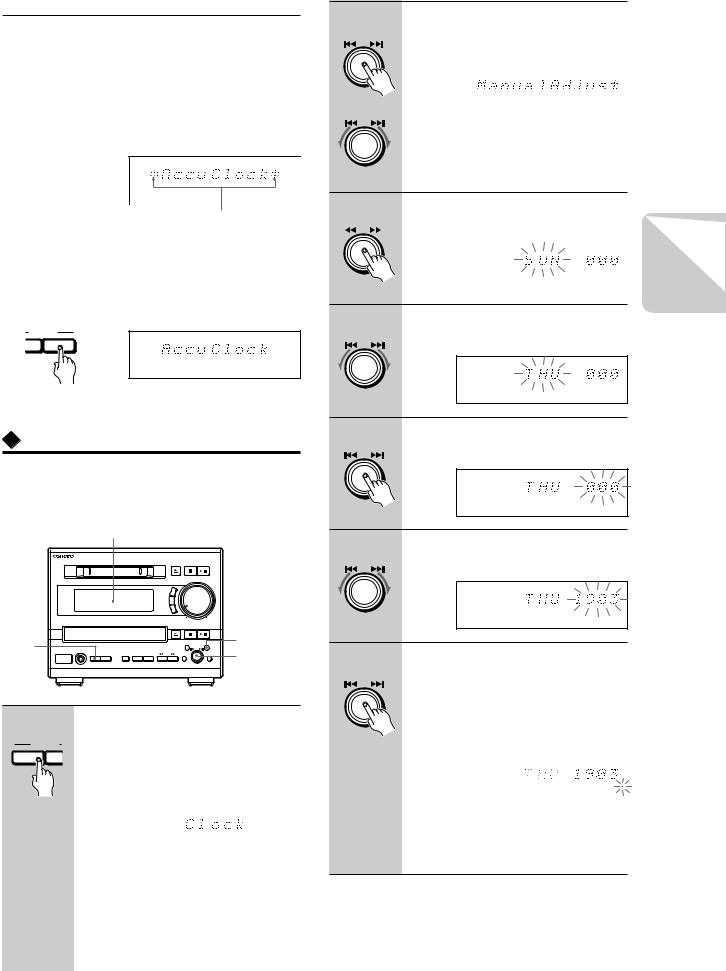
Disabling/enabling ACCUCLOCK function
If the time adjustment function is unnecessary, youGardi can disable ACCUCLOCK function. You can also
|
resume (enable) this function later after disabling it. |
||||||||||
|
|
|
|
|
|
|
Dirk |
||||
|
1 Execute steps 1 and 2 in “Settingvon the clock |
||||||||||
|
|
|
|
|
|
© |
|
Onkyo! |
|||
|
automatically by init ating ACCUCLOCK |
||||||||||
|
manually” on theArchivpreviousThemapage. |
|
|
|
|||||||
|
Check whether or not ACCUCLOCK.de function is |
||||||||||
|
ac ive.Onkyo |
zum |
|
|
|
|
|||||
|
.gardi |
|
|
|
|
||||||
private |
-Treff |
|
|
|
|
||||||
|
|
|
|
||||||||
|
|
SLEEP |
SOURCE |
C D TIMER M D |
M D |
C D |
|
||||
|
|
ONCE |
|
|
|
|
|
|
|
||
|
|
W.DAY |
|
|
|
|
|
CH |
|
||
|
|
W.END |
|
|
|
|
|
|
|||
Das |
Online |
wwwREC |
|
|
|
|
|
|
|
||
|
S.BASS |
MUTING |
LEVEL-SYNC DIGITAL CHAIN |
|
DISC TRACK ELAPSED REMAIN TITLE |
|
|||||
|
L |
|
REPEAT |
|
RDS MONO AUTO STEREO TUNED |
|
|||||
|
|
|
- - 40 |
- 20 |
- 10 - 6 - 2 0 OVER 1 TR MEMORY |
C D |
M D |
|
|||
|
|
|
R |
|
RANDOM |
DUB |
|
TOC |
|
||
Der |
|
|
|
|
|
|
|
|
|
|
|
|
|
|
|
|
|
|
|
|
|
||
If these asterisks appear,
ACCUCLOCK function is active.
2Press TIMER ON/OFF.
If ACCUCLOCK function was active in step 1, it has been disabled. If ACCUCLOCK function was
2
MULTI JOG
PUSH TO
ENTER
MULTI JOG
PUSH TO
ENTER
Press MULTI JOG.
If “AccuClock” appears, turn MULTI JOG until “ManualAdjust” appears.
SLEEP |
SOURCE |
C D |
TIMER |
M D |
M D C D |
|
ONCE |
|
|
|
|
|
|
W.DAY |
|
|
|
|
|
CH |
W.END |
|
|
|
|
|
|
REC |
|
|
|
|
|
|
S.BASS |
MUTING |
LEVEL-SYNC DIGITAL |
CHAIN |
DISC TRACK ELAPSED REMAIN TITLE |
||
L |
|
|
|
REPEAT |
RDS MONO AUTO |
STEREO TUNED |
- - 40 |
- 20 |
- 10 - 6 - 2 |
0 OVER |
1 TR MEMORY |
C D |
M D |
R |
|
|
|
RANDOM |
DUB |
TOC |
|
|
|
|
|
|
|
3 |
|
|
Press MULTI JOG. |
|
|
|
|||
MULTI JOG |
The day of the week flashes. |
|
|||||||
|
|
|
|
||||||
|
|
|
|
|
|
|
|
|
|
|
|
|
|
SLEEP |
SOURCE |
C D TIMER |
M D |
M D |
C D |
|
|
|
|
ONCE |
|
|
|
|
|
|
|
|
|
W.DAY |
|
|
|
|
CH |
|
|
|
|
W.END |
|
|
|
|
|
|
|
|
|
REC |
|
|
|
|
|
|
|
|
|
S.BASS |
MUTING |
LEVEL-SYNC DIGITAL |
CHAIN |
DISC TRACK ELAPSED REMAIN TITLE |
|
PUSH TO |
|
L |
|
|
REPEAT |
RDS MONO AUTO STEREO TUNED |
|||
|
- - 40 |
- 20 |
- 10 - 6 - 2 0 OVER |
1 TR MEMORY |
DUB |
TOC |
|||
|
|
|
|
C D |
M D |
||||
|
ENTER |
|
R |
|
|
RANDOM |
|
|
|
|
|
|
|
|
|
|
|
||
|
|
|
|
|
|
|
|||
inactive in step 1, it has been enabled. |
|
|
4 |
|
|
Turn MULTI JOG to set the |
|
|
||||||||||||||
TIMER |
|
|
|
|
|
|
|
|
|
|
|
|||||||||||
|
|
|
|
|
|
|
|
|
MULTI JOG |
|
present day. |
|
|
|
|
|
|
|||||
|
ONCE |
|
|
|
|
|
|
|
|
|
|
|
|
|
|
|
||||||
|
SLEEP |
SOURCE |
C D TIMER |
M D |
M D |
C D |
|
|
|
|
|
|
|
|
|
|
|
|
|
|
||
|
W.DAY |
|
|
|
|
|
CH |
|
|
|
|
|
|
|
|
|
|
|
|
|
|
|
RAM ON / OFF |
W.END |
|
|
|
|
|
|
|
|
|
|
|
|
|
|
|
|
|
|
|
|
|
REC |
|
|
|
|
|
|
|
|
|
|
|
|
|
|
|
|
|
|
|
|
|
|
S.BASS |
MUTING |
LEVEL-SYNC DIGITAL CHAIN |
|
DISC TRACK ELAPSED REMAIN TITLE |
|
|
|
|
|
|
|
|
|
|
|
|
|
|
|
|||
|
L |
|
REPEAT |
|
RDS MONO AUTO STEREO |
TUNED |
|
|
|
|
|
|
SLEEP |
SOURCE |
C D |
TIMER |
M D |
M D |
C D |
|
||
|
- - 40 |
- 20 |
- 10 - 6 - 2 0 OVER 1 TR MEMORY |
C D |
M D |
TOC |
|
|
|
|
|
|
ONCE |
|
|
|
|
|
|
|
|
|
|
R |
|
RANDOM |
DUB |
|
|
|
|
|
|
|
W.DAY |
|
|
|
|
|
|
|
|
||
|
|
|
|
|
|
|
|
|
|
|
ENTER |
|
|
W.END |
|
|
|
|
|
|
|
CH |
|
|
|
|
|
|
|
|
|
|
|
|
|
Gardi |
|
|
|
|
|
|
|||
|
|
|
|
|
|
|
|
|
|
|
|
|
|
REC |
|
|
|
|
|
|
|
|
|
|
|
|
|
|
|
|
|
|
|
|
|
|
S.BASS |
MUTING |
LEVEL-SYNC DIGITAL |
CHAIN |
DISC TRACK ELAPSED REMAIN TITLE |
||||
|
|
|
|
|
|
|
|
|
|
|
PUSH TO |
|
|
L |
|
|
|
REPEAT |
RDS MONO AUTO STEREO |
TUNED |
||
|
|
|
|
|
|
|
|
|
|
|
|
|
R |
- 20 - 10 - 6 - 2 |
0 OVER |
RANDOM |
C D |
DUB |
M D |
TOC |
||
|
|
|
|
|
|
|
|
|
|
|
|
|
|
- - 40 |
1 TR MEMORY |
|
|
|||||
|
|
|
|
|
|
|
|
|
© |
Dirk |
|
|
|
|
|
|
|
|
|
|||
Setting the clock manually |
|
|
|
|
|
Onkyo! |
|
|
|
|
|
|
|
|
||||||||
|
|
|
5 |
von |
Press MULTI JOG. |
|
|
|
|
|
||||||||||||
If the clock cannot be set by ACCUCLOCK, set the |
|
|
Thema |
The time flashes. |
|
|
|
|
|
|
||||||||||||
|
|
|
|
|
|
Archiv |
MULTI JOG |
|
|
|
|
|
|
|
|
|
|
|
||||
|
|
|
|
|
|
|
|
|
|
SLEEP |
SOURCE |
C D |
TIMER |
M D |
M D |
C D |
|
|||||
function by ACCUCLOCK does not op |
Onkyorate. |
zum |
|
PUSH TO |
|
|
REC |
- 20 |
- 10 - 6 - 2 |
0 OVER |
1 TR MEMORY |
C D |
|
M D |
CH |
|||||||
|
|
|
|
|
- - 40 |
|
||||||||||||||||
clock manually. In this case, the time adjustment |
|
|
|
|
.de |
|
|
W.END |
|
|
|
|
|
|
|
|||||||
|
|
|
|
|
|
|
|
|
|
|
|
|
|
ONCE |
|
|
|
|
|
|
|
|
|
|
|
|
|
|
|
|
|
|
|
|
|
|
W.DAY |
|
|
|
|
|
|
|
|
|
Display |
private |
-Treff .gardiENTER |
|
|
S.BASS |
MUTING |
LEVEL-SYNC DIGITAL |
CHAIN |
DISC TRACK ELAPSED REMAIN TITLE |
||||||||||||
|
|
|
|
|
|
|
|
|
|
|
|
|
|
L |
|
|
|
REPEAT |
RDS MONO AUTO STEREO |
TUNED |
||
|
|
|
|
|
|
|
|
|
|
|
|
|
|
R |
|
|
|
RANDOM |
|
DUB |
|
TOC |
|
Das |
Online www |
6 |
|
|
Turn MULTI JOG to set the |
|
|
||||||||||||||
|
|
Der |
|
|
|
|
|
|
MULTI JOG |
|
present time. |
|
|
|
|
|
|
|||||
|
|
|
|
|
|
|
|
|
|
|
|
|
|
|
|
|
||||||
|
|
|
|
|
|
|
|
|
|
|
|
|
|
SLEEP |
SOURCE |
C D |
TIMER |
M D |
|
M D |
C D |
|
|
|
|
|
|
|
|
|
|
|
|
|
|
|
ONCE |
|
|
|
|
|
|
|
|
|
|
|
|
|
|
|
|
|
|
|
|
|
|
W.DAY |
|
|
|
|
|
|
|
CH |
|
|
|
|
|
|
|
|
|
|
|
|
|
|
W.END |
|
|
|
|
|
|
|
|
|
|
|
|
|
|
|
|
|
|
|
|
|
|
REC |
|
|
|
|
|
|
|
|
|
|
|
|
|
|
|
|
|
|
|
PUSH TO |
|
|
S.BASS |
MUTING |
LEVEL-SYNC DIGITAL |
CHAIN |
DISC TRACK ELAPSED REMAIN TITLE |
||||
|
|
|
|
|
|
|
|
|
|
|
|
|
L |
|
|
|
REPEAT |
RDS MONO AUTO STEREO |
TUNED |
|||
|
|
|
|
|
|
|
|
|
|
|
|
|
- - 40 |
- 20 - 10 - 6 - 2 |
0 OVER |
1 TR MEMORY |
C D |
DUB |
M D |
TOC |
||
|
|
|
|
|
EDIT/ |
|
|
|
|
ENTER |
|
|
R |
|
|
|
RANDOM |
|
|
|
|
|
|
|
|
|
|
|
|
|
|
|
|
|
|
|
|
|
|
|
|
|
|||
1 |
|
|
|
|
CLEAR/NO |
7 |
|
|
|
|
|
|
|
|
|
|
|
|
|
|||
|
|
|
|
2-7 |
|
|
|
|
|
Press MULTI JOG to start the |
|
|||||||||||
|
|
|
|
|
|
|
|
|
|
|
||||||||||||
|
|
|
|
|
|
|
|
|
|
MULTI JOG |
|
clock. |
|
|
|
|
|
|
|
|
||
<![endif]>Preparations
1
TIMER
PROGRAM ON
|
|
|
|
|
|
|
|
|
The dot for the seconds starts flashing. |
||||||||||||
Press TIMER PROGRAM. |
|
|
|
When you set the clock while the unit |
|||||||||||||||||
|
|
PUSH TO |
is in the standby mode, the present |
|
|
||||||||||||||||
“Clock” appears in the display. |
|
|
time will continue to be displayed. |
|
|
|
|
||||||||||||||
|
|
ENTER |
|
Gardi |
|||||||||||||||||
If any timer program menu appears, |
|
|
|
|
|
|
|
|
|
|
|
||||||||||
|
|
|
|
|
|
|
|
Dirk |
|
|
|
||||||||||
press TIMER PROGRAM repeatedly |
|
|
|
W.END |
SOURCE |
C D |
TIMER |
M D |
|
CH |
|
||||||||||
|
|
|
SLEEP |
M |
C D |
|
|
|
|
||||||||||||
|
|
|
W.DAY |
|
© |
|
Onkyo! |
|
|||||||||||||
|
|
|
|
|
|
|
|
|
|
|
ONCE |
|
|
0 OVER von1 TR MEMORY C D |
|
|
|
|
|
||
|
|
|
|
|
|
|
|
|
|
|
- - 40 |
- 20 - |
10 - 6 - 2 |
|
M D |
|
|
||||
until “Clock” appears in the display. |
|
|
|
|
|
REC |
|
|
|
REPEAT |
RDS M NO AUTO STEREO |
TUNED |
|
||||||||
|
|
|
|
|
L |
MUTING |
LEVEL-SYNC DIGITAL |
|
|||||||||||||
|
|
|
|
|
|
|
|
|
|
|
S.BASS |
CHAIN |
DISC TRACK |
ELAPSED REMAIN TITLE |
|
||||||
|
|
|
|
|
|
|
|
|
|
|
R |
|
|
|
RANDOM |
|
DUB |
|
|
TOC |
|
|
|
|
|
|
|
|
|
|
|
|
|
|
|
|
|
|
|
|
|
||
|
|
|
|
|
|
|
|
|
|
|
|
||||||||||
|
|
|
|
|
|
|
|
|
When you set theThemaclock while the unit |
||||||||||||
|
REC |
|
|
|
|
|
|
|
|||||||||||||
|
SLEEP |
SOURCE |
C D TIMER |
M D |
M D C D |
|
|
|
|
Archiv |
|
|
|
|
|
|
|
|
|||
|
ONCE |
|
|
|
|
|
|
|
|
|
|
|
|
|
|
|
|
|
|
|
|
|
W.DAY |
|
|
|
|
CH |
|
|
|
|
|
|
|
|
|
|
|
|
|
|
|
|
W.END |
|
|
|
|
|
|
|
|
|
|
|
|
|
|
|
|
|
|
|
|
|
S.BASS |
MUTING |
LEVEL-SYNC DIGITAL CHAIN |
|
DISC TRACK ELAPSED REMAIN TITLE |
|
|
|
|
zum |
|
|
|
|
|
|
|
|
|||
|
|
|
|
Onkyoresum d. |
|
|
|
|
|
|
|
|
|
|
|||||||
|
- - 40 |
- 20 |
- 10 - 6 - 2 0 OVER 1 TR MEMORY |
C D DUB M D |
TOC |
|
|
is on, the normal d splaydewill be |
|
|
|
|
|||||||||
|
L |
|
REPEAT |
|
RDS MONO AUTO STEREO |
TUNED |
|
|
|
|
|
gardi |
|
|
|
|
|
|
|
||
|
R |
|
RANDOM |
|
|
|
|
|
-Treff . |
|
. |
|
|
|
|
|
|
|
|||
|
|
|
|
|
|
|
|
private |
|
|
|
|
|
|
|
|
|
||||
|
|
|
|
|
|
|
|
|
www |
|
|
|
|
|
|
|
|
|
|||
|
|
|
|
|
|
Das |
Online |
|
|
|
|
|
|
|
|
|
|
|
|
||
|
|
|
|
|
|
To cancel the clock setting |
|
|
|
|
|
|
|
|
|
||||||
|
|
|
|
|
|
|
Der |
|
|
|
|
|
|
|
|
|
|
|
|
|
|
|
|
|
|
|
|
|
|
Press EDIT/CLEAR/NO in any step before you press MULTI |
|||||||||||||
JOG in step 7.
13
Downloaded from www.Manualslib.com manuals search engine
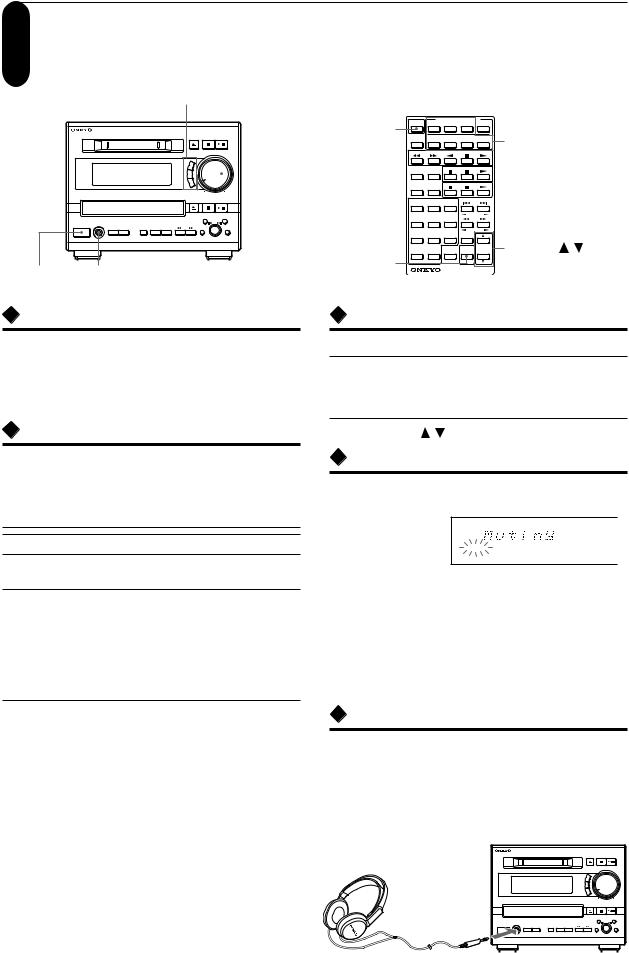
|
Understanding prep |
|
atory/common operation |
|||||||||||||||||||||||
|
|
|
|
|
|
|
|
|
|
|
Gardi |
|
|
|
|
|
|
|
|
|
|
|
|
|||
|
This section explains preparatory/common operations: turning on/off the unit, |
|||||||||||||||||||||||||
|
choosing the required s |
Dirk |
|
|
|
|
|
|
|
|
|
|
|
|
|
|
|
|||||||||
|
urce, adjusting the volume, etc. |
|
|
|
|
|
|
|
|
|||||||||||||||||
|
|
|
|
|
|
|
von |
Onkyo! |
|
|
|
|
|
|
|
|
|
|
|
|
|
|||||
|
|
|
|
|
|
© |
|
|
|
|
|
|
|
|
|
|
|
|
|
|
|
|||||
|
|
|
|
Source sel ctor buttons |
|
|
|
|
|
|
|
|
|
|
|
|
|
|
|
|||||||
|
|
|
|
|
|
Thema |
|
|
|
|
|
|
|
SOURCE SELECTOR |
|
|
|
|
||||||||
|
|
|
|
Archiv |
de |
|
|
|
|
|
|
POWER |
POWER CD |
MD |
FM |
AM |
|
|
|
|||||||
|
|
Onkyo |
zum |
|
. |
|
|
|
|
|
|
|
|
|
SLEEP TAPE |
LINE-1 |
LINE-2 |
DIGITAL |
SOURCE SELECTOR |
|||||||
|
|
|
|
|
|
|
|
|
|
|
|
|
|
|
|
|
TAPE |
|
|
|
|
buttons |
|
|
||
private |
-Treff .gardi |
|
|
|
|
|
|
|
|
|
|
|
|
|
|
|
|
|
|
|
||||||
|
www |
|
|
|
|
|
|
|
|
|
|
|
|
MODE REPEAT |
MD |
|
|
|
|
|
|
|
||||
|
|
|
|
|
|
|
|
|
|
|
|
|
|
|
|
|
|
|
|
|
||||||
|
|
|
|
|
|
|
|
|
|
|
|
|
|
|
CD |
|
|
|
|
|
|
|
||||
Das |
Online |
|
|
|
|
|
|
|
|
|
|
|
|
|
|
CLEAR SCROLL |
|
|
|
|
|
|
|
|||
|
|
|
|
|
|
|
|
|
|
|
|
|
|
|
|
|
|
|
|
|
|
|||||
|
|
|
|
|
|
|
|
|
|
|
|
|
|
|
|
|
|
|
|
|
|
|
|
|||
Der |
|
|
|
|
|
|
|
|
|
|
|
|
|
|
|
1 |
2 |
3 |
|
|
|
|
|
|
|
|
|
|
|
|
|
|
|
|
|
|
|
|
|
|
|
|
|
|
|
|
|
|
|
|
|
||
|
|
|
|
|
|
|
|
|
|
|
|
|
|
|
|
|
4 |
5 |
6 |
PRESET |
|
|
|
|||
|
|
|
|
|
|
|
|
|
|
|
|
|
|
|
|
|
|
|
|
|
|
|
|
|||
|
|
|
|
|
|
|
|
|
|
|
|
|
|
|
|
|
7 |
8 |
9 |
|
TUNING |
|
|
|
||
|
|
|
|
|
|
|
|
|
|
|
|
|
|
|
|
|
S.BASS |
|
|
|
|
|
||||
|
|
|
|
|
|
|
|
|
|
|
|
|
|
|
|
|
– – / – – – 10 / 0 |
CLOCK CALL MUTING |
VOLUME |
VOLUME / |
|
|||||
|
STANDBY/ON |
PHONES |
|
|
|
VOLUME |
|
|
|
|
|
MUTING |
|
|
REMOTE CONTROLLER RC378S |
|
|
|
||||||||
|
|
|
|
|
|
|
|
|
|
|
|
|
|
|
||||||||||||
|
|
|
|
|
|
|
|
|
|
|
|
|
|
|
|
|
|
|
|
|||||||
|
Turning on/off the unit |
|
|
|
|
|
|
|
Adjusting the volume |
|
|
|||||||||||||||
|
Press STANDBY/ON, or press POWER on the |
|
|
Operating with the unit |
|
|
|
|
||||||||||||||||||
|
remote controller to turn on the unit. |
|
|
|
|
|
Turn VOLUME clockwise to increase the volume and |
|||||||||||||||||||
|
If you press the same button again, the unit will turn |
|
||||||||||||||||||||||||
|
|
counterclockwise to dec ease the volume. |
|
|||||||||||||||||||||||
|
off and enter the standby mode. |
|
|
|
|
|
|
|
||||||||||||||||||
|
|
|
|
|
|
|
|
|
|
|
Gardi |
|
|
|
||||||||||||
|
|
|
|
|
|
|
|
|
|
|
|
|
|
|
|
|
|
|
|
|
||||||
|
|
|
|
|
|
|
|
|
|
|
|
|
|
Operating w th the remote controller |
|
|||||||||||
|
Choosing the required source |
|
|
|
|
Dirk |
|
|
|
|
|
|
|
|
||||||||||||
|
|
|
Press VOLUME |
/ |
on the remote controller. |
|
||||||||||||||||||||
|
|
|
|
|
|
|
|
|
|
|
|
|
|
|
|
von |
Onkyo! |
|
|
|
|
|
|
|||
|
|
|
|
|
|
|
|
|
|
|
|
|
|
|
© |
|
|
|
|
|
|
|||||
|
You can choose CD, MD, tuner, or connected external |
|
|
Muting the sound |
|
|
|
|||||||||||||||||||
|
|
|
|
|
|
|
|
|
|
|
|
|
|
|
Thema |
|
|
|
|
|
|
|
|
|
|
|
|
|
|
|
|
|
|
|
|
|
|
|
Archiv |
|
|
|
|
|
|
|
|
|
|
|
|||
|
audio/video equipment (TAPE, LINE-1, LINE-2, and |
|
Press.deMUTING on the remote controller. The |
|
||||||||||||||||||||||
|
DIGITAL) as the audio source. |
|
|
Onkyo |
|
zum |
|
|
|
|
|
|
|
|
|
|
|
|
||||||||
|
|
|
|
|
MUTING indicator lights in the display. |
|
|
|||||||||||||||||||
|
Operating with the unit |
|
|
|
|
-Treff .gardi |
|
|
|
|
|
|
|
|
|
|
||||||||||
|
|
|
|
|
private |
|
|
www |
|
|
|
|
|
SLEEP |
SOURCE |
|
C D TIMER M D |
M D C D |
||||||||
|
|
|
|
|
|
|
|
|
|
|
|
ONCE |
|
|
|
|
|
|
||||||||
|
|
|
|
|
|
|
|
|
|
|
|
W.DAY |
|
|
|
|
|
|
||||||||
|
|
|
|
|
|
|
|
|
|
|
|
W.END |
|
|
|
|
|
|
||||||||
|
Buttons |
Usage |
|
|
Online |
|
|
|
|
|
|
|
|
REC |
|
|
|
|
|
|
||||||
|
|
|
|
|
|
|
|
|
|
|
S.BASS |
MUTING |
LEVEL-SYNC DIGITAL CHAIN |
DISC TRACK ELAPSED REMAIN TITLE |
||||||||||||
|
|
|
|
Das |
|
|
|
|
|
|
|
|
|
|
|
|
|
L |
|
|
|
|
REPEAT |
RDS MONO AUTO |
STEREO |
|
|
|
|
|
|
|
|
|
|
|
|
|
|
|
|
|
|
- |
- 40 |
- 20 |
- 10 - 6 |
- 2 0 OVER 1 TR MEMORY |
C D |
M D |
|||
|
CD/MD |
|
|
|
Der |
|
|
|
|
|
|
|
|
|
|
|
R |
|
|
|
|
RANDOM |
DUB |
|
||
|
|
Each time you press this button, CD |
|
|
|
|
|
|
|
|
|
|
|
|
|
|||||||||||
or MD will be switched.
TUNER |
Press to choose the tuner |
TAPE/LINE |
Each time you press this button, |
|
TAPE, LINE-1, LINE-2, DIGITAL will |
|
be chosen in turn. |
|
|
•if you press VOLUME  /
/ on the remote controller, the sound will be restored.
on the remote controller, the sound will be restored.
•if you turn off the unit, and turn on again, the sound will be restored.
Operating with the remote controller |
• if you press TONE on the unit, the sound will be restored. |
||||||||
Press the following SOURCE SELECTOR buttons: |
Listening through the headphones |
||||||||
CD, MD, FM for choosing the tuner, TAPE, LINE-1, |
Decrease the volume, then connect the stereo |
Gardi |
|||||||
LINE-2, and DIGITAL. |
|||||||||
|
|||||||||
Notes |
headphones mini plug to the PHONES jack. |
|
|||||||
You can adjust the volume, and mute theDirksound as |
|||||||||
• The AM button does not operate. |
described above. |
|
|
von |
Onkyo! |
||||
• If “D.In Unlock” appears or the DIGITAL indicator flashes |
|
|
|
|
© |
||||
in the display when you have selected DIGITAL, no digital |
The speakers will reproduce no sound while the |
|
|||||||
|
|
|
Archiv |
|
|
|
|||
equipment is connected or the connected digital |
headphones are conne ted. |
Thema |
|
|
|||||
|
|
Onkyo |
zum |
|
. |
|
|
||
component is not turned on. |
|
|
|
|
|
de |
|
|
|
private |
-Treff .gardi |
|
|
||||||
|
www |
|
|
|
|
||||
Das |
Online |
|
|
|
|
|
|
||
Der |
To PHONES jack |
|
|
|
|
||||
|
|
|
|
|
|
||||
|
|
|
|
|
|
|
|
FR - V5 |
|
14
Downloaded from www.Manualslib.com manuals search engine
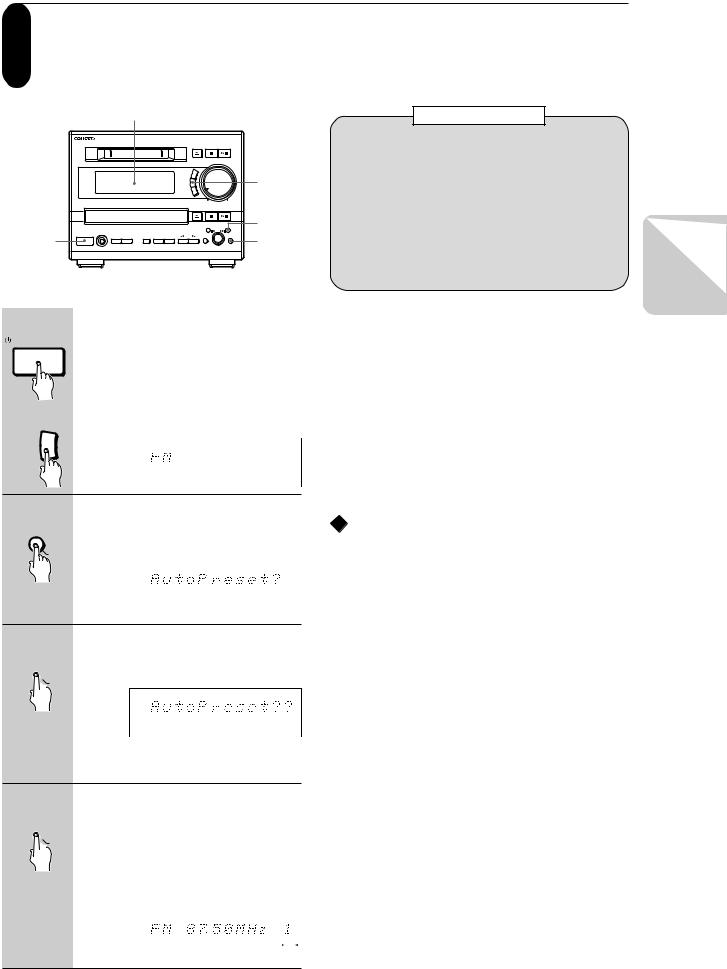
|
Presetting radio stations automatically |
|||||||||
|
|
|
|
|
|
|
|
|
Gardi |
|
|
Auto presetting stores frequencies into memory for use in selecting radio stations |
|||||||||
|
by channel. |
|
|
Dirk |
|
|
||||
|
|
© |
Onkyo! |
|
||||||
|
|
|
|
|
|
|
von |
|
|
|
|
|
|
|
|
|
Thema |
|
|
|
|
|
|
|
|
Archiv |
|
|
|
Before presetting |
||
|
|
|
Display |
|
de |
|
|
|||
|
|
Onkyo |
|
|
|
|
|
|
||
|
|
|
zum |
|
. |
|
|
• You can preset up to 30 channels. |
||
|
|
|
|
|
|
|
|
|||
private |
-Treff .gardi |
|
|
• If any radio stations are preset in the channels |
||||||
|
|
|
|
|
|
|
|
|||
|
www |
|
|
|
|
before you start auto presetting, all the preset |
||||
Das |
Online |
|
|
|
|
|
2 |
|
||
Der |
|
|
|
|
|
|
|
channels will be replaced. |
||
|
|
|
|
|
|
|
|
|
||
1
1 |
Press STANDBY/ON to turn on |
|
|
|
Note |
|
|
|
||||||||||
|
|
|
Auto presetting may store noise to some preset channels |
|||||||||||||||
STANDBY / ON |
the unit. |
|
|
|
|
|
|
|
|
|
|
|
|
instead of radio stations depending on the area where you |
||||
|
|
|
|
|
|
|
|
|
|
|
|
|
||||||
|
|
|
|
|
|
|
|
|
|
|
|
|
|
|
live. In such case, erase them manually (see page 47). |
|||
|
|
|
|
|
|
|
|
|
|
|
|
|
|
|
If auto presetting is unsuccessful |
|||
|
|
|
|
|
|
|
|
|
|
|
|
|
|
|
Check the antenna (aeri l) connection and position (see |
|||
|
|
|
|
|
|
|
|
|
|
|
|
|
|
|
page 6). |
Dirk |
Gardi |
|
2 |
|
|
|
|
|
|
|
|
|
|
|
|
|
|
||||
|
|
|
|
|
|
|
|
|
|
|
|
|
|
|
||||
Press TUNER to display “FM.” |
|
|
|
|
|
|
||||||||||||
|
|
|
|
If you had a power failure or disconnected the AC |
||||||||||||||
TUNER |
|
|
|
|
|
|
|
|
|
|
|
|
|
|
von |
Onkyo! |
||
|
SLEEP |
SOURCE |
C D |
TIMER |
|
M D |
M D |
C D |
|
|
|
|
© |
|
||||
|
|
ONCE |
|
|
|
|
|
|
|
|
|
|
|
|
power cord (mains lead) |
|||
|
|
W.DAY |
|
|
|
|
|
|
|
|
|
CH |
|
|
Memory will normally be preserved for two days after the |
|||
|
|
W.END |
|
|
|
|
|
|
|
|
|
|
|
|||||
|
|
REC |
|
|
|
|
|
|
|
|
|
|
|
|
||||
|
|
S.BASS |
MUTING |
LEVEL-SYNC DIGITAL CHAIN |
|
|
DISC TRACK ELAPSED REMAIN TITLE |
|
|
|||||||||
|
|
L |
|
|
REPEAT |
|
|
RDS MONO AUTO STEREO |
|
TUNED |
|
|
|
|
|
|
||
|
|
- - 40 |
- 20 |
- 10 - 6 - 2 |
0 OVER 1 TR MEMORY |
C D |
DUB |
M D |
ArchivTOC powerThemasupply has stopped. If the data in memory has |
|||||||||
|
|
R |
|
|
RANDOM |
|
|
|
||||||||||
|
|
|
|
|
|
|
|
|
|
|
|
|
|
|
erase.de, repeat auto presetting. |
|||
|
|
|
|
|
|
|
|
|
|
|
|
|
|
|
||||
3 |
|
|
|
|
|
Onkyo |
|
|
|
zum |
|
|
|
|||||
Press EDIT/CLEAR/NO -Treff .gardi |
|
|
|
|||||||||||||||
EDIT / CLEAR |
repeatedly to display |
|
|
|
|
|
|
|
|
Customizing the preset channels |
||||||||
|
|
|
private |
|
|
|
www |
|
|
|
|
|||||||
NO |
“AutoPreset?” |
Online |
|
|
|
|
|
|
|
|
|
|
||||||
Das |
|
|
|
|
|
|
|
|
|
|
|
|
|
|
|
|||
|
|
|
Der |
|
|
|
|
|
|
|
|
|
|
|
|
|
||
|
|
SLEEP |
SOURCE |
C D |
TIMER |
|
M D |
M D |
C D |
|
|
|
|
|
|
|
|
|
|
|
ONCE |
|
|
|
|
|
|
|
|
|
|
|
|
|
|
|
|
|
|
W.DAY |
|
|
|
|
|
|
|
|
|
CH |
|
|
|
|
|
|
|
|
W.END |
|
|
|
|
|
|
|
|
|
|
|
|
|
|
|
|
|
|
REC |
|
|
|
|
|
|
|
|
|
|
|
|
|
|
|
|
|
|
S.BASS |
MUTING |
LEVEL-SYNC DIGITAL CHAIN |
|
|
DISC TRACK ELAPSED REMAIN TITLE |
|
|
|
|
|
|
|||||
|
|
L |
|
|
REPEAT |
|
|
RDS MONO AUTO STEREO |
|
TUNED |
|
|
|
|
|
|
||
|
|
- - 40 |
- 20 |
- 10 - 6 - 2 |
0 OVER 1 TR MEMORY |
C D |
DUB |
M D |
|
TOC |
|
|
|
|
|
|
||
|
|
R |
|
|
RANDOM |
|
|
|
|
|
|
|
|
|
|
|||
|
|
|
|
|
|
|
|
|
|
|
|
|
|
|
|
|||
|
|
|
|
|
|
|
|
|
|
|
|
|
|
|
|
|
|
|
<![endif]>Preparations
4
REPEAT
 YES
YES
5
REPEAT
 YES
YES
Press REPEAT/YES.
The reconfirmation message “AutoPreset??” appears in the display.
SLEEP |
SOURCE |
C D |
TIMER |
M D |
M D C D |
|
ONCE |
|
|
|
|
|
|
W.DAY |
|
|
|
|
|
CH |
W.END |
|
|
|
|
|
|
REC |
|
|
|
|
|
|
S.BASS |
MUTING |
LEVEL-SYNC DIGITAL |
CHAIN |
DISC TRACK ELAPSED REMAIN TITLE |
||
L |
|
|
|
REPEAT |
RDS MONO AUTO |
STEREO TUNED |
- - 40 |
- 20 |
- 10 - 6 - 2 |
0 OVER |
1 TR MEMORY |
C D |
M D |
R |
|
|
|
RANDOM |
DUB |
TOC |
|
|
|
|
|
|
|
|
|
|
|
|
|
|
|
Gardi |
To stop auto presetting, press EDIT/ |
|
|
|
|
|
Dirk |
|||||||||
|
|
|
|
|
|
||||||||||
CLEAR/NO. |
|
|
|
|
|
|
|
|
|
|
|
||||
Press REPEAT/YES. |
|
|
|
|
|
|
|
|
© |
Onkyo! |
|||||
|
|
|
|
|
|
|
|
|
|
|
|
|
von |
|
|
Auto presetting starts. It scans the best |
|
|
|
|
Thema |
|
|
||||||||
signal quality radio stations starting |
|
|
|
Onkyo |
Archiv |
de |
|
|
|||||||
from the lowest frequency to the |
|
|
|
zum |
|
. |
|
|
|||||||
|
|
|
|
|
|
|
|
||||||||
highest, then presets the selected |
|
private |
-Treff .gardi |
|
|
||||||||||
|
|
|
|
|
|
|
|
||||||||
radio stations to the channels |
|
|
|
www |
|
|
|
|
|||||||
|
Das |
Online |
|
|
|
|
|
|
|||||||
sequentially, starting with 1. |
|
|
Der |
|
|
|
|
|
|
|
|||||
|
|
|
|
|
|
|
|
|
|
|
|
|
|
||
|
SLEEP |
SOURCE |
C D TIMER M D |
M D |
C D |
|
|
|
|
|
|
|
|
||
|
ONCE |
|
|
|
|
|
|
|
|
|
|
|
|
|
|
|
W.DAY |
|
|
|
|
CH |
|
|
|
|
|
|
|
|
|
|
W.END |
|
|
|
|
|
|
|
|
|
|
|
|
|
|
|
REC |
|
|
|
|
|
|
|
|
|
|
|
|
|
|
|
S.BASS |
MUTING |
LEVEL-SYNC DIGITAL CHAIN |
DISC TRACK ELAPSED REMAIN TITLE |
|
|
|
|
|
|
|
|
|
||
|
L |
|
REPEAT |
RDS MONO AUTO STEREO |
TUNED |
|
|
|
|
|
|
|
|
|
|
|
- - 40 |
- 20 |
- 10 - 6 - 2 0 OVER 1 TR MEMORY |
C D |
M D |
TOC |
|
|
|
|
|
|
|
|
|
|
R |
|
RANDOM |
DUB |
|
|
|
|
|
|
|
|
|
|
|
|
|
|
|
|
|
|
|
|
|
|
|
|
|
|
|
15
Downloaded from www.Manualslib.com manuals search engine
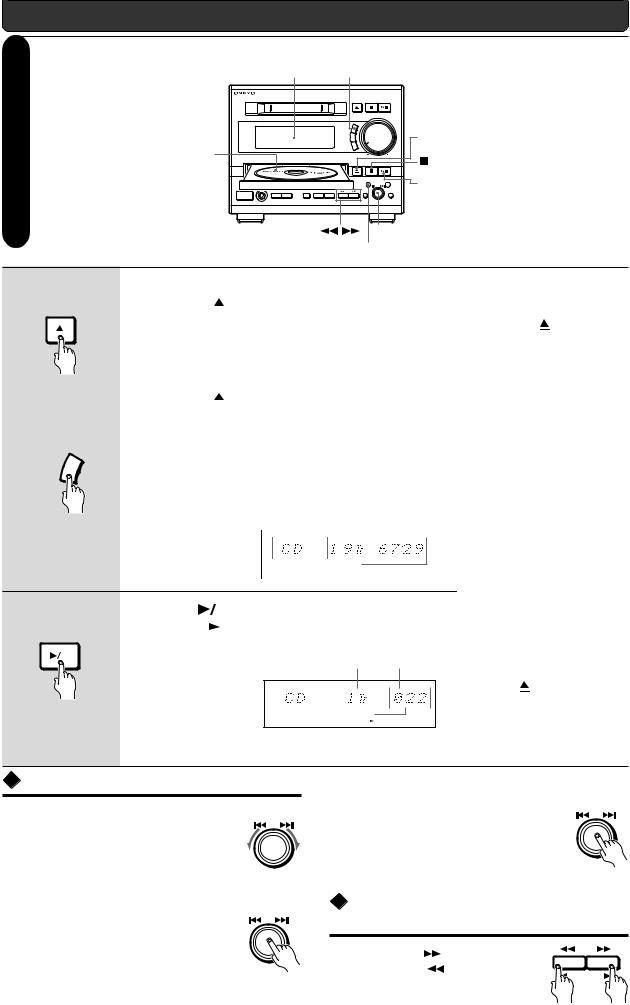
Basic Operation
|
Playing a CD |
|
Display |
2 |
||||
|
|
|
|
|
Dirk |
Gardi |
|
|
|
|
|
|
|
|
|
||
|
|
|
|
|
von |
Onkyo! |
|
|
|
|
|
|
© |
1-13 |
|||
|
|
|
|
Thema |
|
|
||
|
|
|
|
|
|
|
||
|
|
|
|
Archiv |
1-2 |
|
|
|
|
|
|
|
|
de |
|
|
|
|
|
Onkyo |
zum . |
|
|
3 |
||
private |
-Treff .gardi |
|
|
|||||
|
|
|
||||||
|
www |
|
|
|
|
|||
Das |
Online |
|
|
|
|
/ |
MULTI JOG |
|
Der |
|
|
|
|
|
|
DISPLAY |
|
|
|
|
|
|
|
|
|
|
|
1 |
|
|
Insert the CD (Compact Disc). |
Tip |
|||
CD |
1 |
Press CD |
|
to open the disc tray. |
||
|
|
|
2 |
Put the CD in the tray. |
||
|
|
|
|
Put the CD in the tray with the label side facing |
||
|
|
|
|
|||
|
|
|
|
up. |
|
|
|
|
|
|
Put 8-cm discs within the center circle of the |
||
|
|
|
|
tray. |
|
|
|
|
|
3 |
Press CD |
|
to close the tray. |
If the unit is in standby mode, it turns on automatically when you press CD .
|
|
|
|
|
|
|
|
|
|
|
|
|
|
|
|
|
|
|
|
|
|
|
|
|
|
|
|
|
|
|
|
|
|
2 |
|
Press CD/MD repeatedly until “CD” appears |
Gardi |
||||||||||||||||||||||||||||||
|
|
|
Tip |
||||||||||||||||||||||||||||||
|
|
in the display. |
|
|
|
|
|
|
|
|
|
|
|
|
|
|
|
|
|
|
Dirk |
|
|
You can change the display |
|||||||||
|
|
|
|
|
|
|
|
|
© |
|
|
|
|
|
|
|
|
|
|
|
information. See next page. |
||||||||||||
|
|
|
|
|
|
|
|
|
|
|
|
|
|
|
|
|
|
|
|
|
|
|
|
Onkyo! |
|
|
|
||||||
CD/MD |
|
|
|
|
|
|
|
|
|
|
|
|
|
von |
|
|
|
|
|
|
|
|
|||||||||||
Each press switches the source to CD or MD. |
|
|
|
|
|
|
|
|
|
|
|
|
|||||||||||||||||||||
|
|
The following CD information will appear in the display. |
|
|
|
|
|
||||||||||||||||||||||||||
|
|
|
|
|
|
|
|
|
|
|
|
|
|
Thema |
|
|
|
|
|
|
|
|
|||||||||||
|
|
|
|
|
Source nameArchivof the tracks |
|
time |
|
|
|
|
|
|
|
|||||||||||||||||||
|
|
|
|
|
|
|
|
|
|
|
Total numb r |
|
Total playing |
|
|
|
|||||||||||||||||
|
|
|
|
|
|
|
|
|
|
|
zum . |
|
|
|
|
|
|
|
|
|
|
|
|
|
|
|
|
|
|||||
|
|
|
|
Onkyo |
|
|
|
|
|
|
|
de |
|
|
|
|
|
|
|
|
|
|
|
|
|||||||||
|
|
|
|
|
|
|
|
|
|
|
|
|
|
|
|
|
|
|
|
|
|
|
|
|
|
|
|
|
|||||
|
|
|
|
SLEEP |
|
SOURCE |
|
C D TIMER |
|
|
|
M D |
|
|
|
|
|
|
M D C D |
|
|
|
|
|
|
|
|||||||
|
|
private |
|
|
-TreffW.END |
. |
gardi |
|
|
|
|
|
|
|
|
|
|
|
CH |
|
|
|
|
|
|||||||||
|
|
|
|
|
wwwR |
|
|
RANDOM |
|
|
|
|
|
|
|
|
|
|
|
|
|
|
|
|
|
|
|||||||
|
|
|
|
|
|
|
|
ONCE |
|
|
|
|
|
|
|
|
|
|
|
|
|
|
|
|
|
|
|
|
|
|
|
|
|
|
|
Das |
Online |
|
W.DAY |
|
|
|
|
|
|
|
|
|
|
|
|
|
|
|
|
|
|
|
|
|
|
|
|
||||
|
|
|
|
|
|
|
|
REC |
|
|
|
|
|
|
|
|
|
|
|
|
|
|
|
|
|
|
|
|
|
|
|
|
|
|
|
|
|
|
|
|
|
S.BASS |
MUTING |
LEVEL-SYNC DIGITAL |
CHAIN |
|
DISC TRACK ELAPSED REMAIN TITLE |
|
|
|
|
|
|||||||||||||||
|
|
|
|
|
|
|
|
L |
|
|
|
|
REPEAT |
|
RDS MONO AUTO STEREO |
TUNED |
|
|
|
|
|
|
|||||||||||
|
|
|
|
|
|
|
- - 40 |
- 20 |
- 10 - 6 - 2 0 OVER |
1 TR MEMORY |
|
|
C D |
|
|
DUB |
M D |
TOC |
|
|
|
|
|
||||||||||
3 |
|
Der |
|
|
|
|
|
|
|
|
|
|
|
|
|
|
|
|
|
|
|
|
|
|
|
|
|
|
|
|
|
|
|
|
|
|
|
|
|
|
|
|
|
|
|
|
|
|
|
|
|
|
|
|
|
|
|
|
|
|
|
|
|
|
|||
|
|
|
|
|
|
|
|
|
|
|
|
|
|
|
|
|
|
|
|
|
|
|
|
|
|
|
|
To stop playback |
|||||
|
Press CD |
|
|
to start playback. |
|
|
|
|
|
|
|
|
|
|
|
|
|
|
|
||||||||||||||
|
|
|
|
|
|
|
|
|
|
|
|
|
|
|
|
|
|
||||||||||||||||
|
|
|
|
|
|
|
|
|
|
|
|
|
|
|
|
|
|
Press CD |
|
. |
|||||||||||||
CD |
The playback ( |
|
) indicator lights in the display. |
|
|
|
|
|
|
||||||||||||||||||||||||
|
|
|
|
|
|
Playback automatically stops |
|||||||||||||||||||||||||||
|
|
|
|
|
|
|
|
|
|
|
|
|
|
|
|
|
|
|
|
|
|
The elapsed |
when the last track has been |
||||||||||
|
|
|
|
|
|
|
Playing track number |
played. |
|||||||||||||||||||||||||
|
|
|
|
|
|
|
playing time |
||||||||||||||||||||||||||
|
|
|
|
|
|
|
|||||||||||||||||||||||||||
|
|
|
|
|
|
|
|
|
|
||||||||||||||||||||||||
To take out the CD
SLEEP |
SOURCE |
C D |
TIMER |
ONCE |
|
|
|
W.DAY |
|
|
|
W.END |
|
|
|
REC |
|
|
|
S.BASS |
MUTING |
LEVEL-SYNC |
DIGITAL |
L |
|
|
|
- - 40 |
- 20 |
- 10 - 6 - 2 |
0 OVER |
|
M D |
|
|
|
|
|
M |
D C D |
|
|||
|
|
|
|
|
|
|
|
|
|
|
CH |
|
|
|
|
|
|
|
|
|
|
||||
CHAIN |
DISC |
TRACK ELAPSED |
REMAIN TITLE |
|
||||||||
REPEAT |
RDS |
MONO AUTO |
STEREO TUNED |
|||||||||
1 TR MEMORY |
|
|
C D |
|
|
DUB |
|
M D |
||||
RANDOM |
|
|
|
|
|
|
|
TOC |
||||
Press CD to open the disc tray.
To pause
Press CD

 . “
. “
 ” lights in the display. To restart playback, press CD
” lights in the display. To restart playback, press CD

 again.
again.
Selecting the track to play |
|
|
|
|
|
|
|
|
|
Gardi |
|
|
|
|
|
|
|
|
|
|
|
• To locate the beginning of the playing |
|
|
|
|
|
|
|
|
MULTI JOG |
|
MULTI JOG |
• The CD track can also be selected andDirk |
|
||||||||
track, turn MULTI JOG |
|
played back by pressing MULTIvonJOG |
Onkyo! |
|||||||
counterclockwise slightly. |
|
|
|
|
© |
d. |
||||
|
while the CD is playing or stopp |
|
|
|
||||||
If you turn it further, you can select the |
|
Each press shifts one track a ead. |
|
PUSH TO |
||||||
|
|
|
|
|
Thema |
|||||
former tracks in reverse order. |
PUSH TO |
|
Onkyo |
Archiv |
de |
|
ENTER |
|||
|
|
|
||||||||
To select the next track in order, turn |
ENTER |
|
zum . |
|
|
|
|
|||
MULTI JOG clockwise. |
MULTI JOG |
Locating-Treffa particular.gardi point of the |
||||||||
track |
www |
|
|
|
|
|
||||
If you have selected the track while the |
|
private |
|
|
|
|
|
|
||
|
Online |
|
|
|
|
|
|
|
||
CD is stopped, press MULTI JOG to start |
|
|
|
|
|
|
|
|
||
Das |
|
|
|
|
|
|
|
|
||
|
|
Der |
|
|
for fast- |
|
|
|
|
|
playback. |
|
Press and hold |
|
|
|
|
|
|
||
PUSH TO |
forwarding, and |
for fast- |
|
|
|
|
|
|||
Note |
|
|
|
TUNING |
||||||
ENTER |
reversing during playback or pause |
|
||||||||
|
|
|
|
|
||||||
|
It may take a while to start playing back CDs with many |
until you find the point you want. |
|
16 |
tracks. |
||
|
|||
|
|
Downloaded from www.Manualslib.com manuals search engine

 Changing the display information – operating only with the unit
Changing the display information – operating only with the unit
|
|
|
|
|
|
|
|
|
|
|
|
|
|
|
|
|
|
|
Gardi |
|
|
|
|
|
|
|
|
|
|
|
|
|
|
|||
|
Press DISPLAY repeatedly to change the display as follows: |
|
|
|
|
|
|
|
|
|
|
|
||||||||||||||||||||||||
|
|
|
|
|
|
|
|
|
|
|
|
|
|
|
|
|
Dirk |
|
|
|
|
|
|
|
|
|
|
|
|
|
|
|
|
|
|
|
|
|
|
|
|
|
|
|
|
|
|
|
|
|
|
|
|
|
|
|
|
|
|
|
|
|
|
|
|
|
|
|
|
|
|
||
|
While the CD is stopped |
|
|
|
© |
Onkyo! |
During playback or pause |
|
|
|
|
|||||||||||||||||||||||||
|
|
|
|
|
|
|
|
|
|
|
|
|
|
|
|
|
von |
|
|
|
|
|
|
|
|
|
|
|
|
|
|
|
|
|
|
|
|
|
|
|
|
|
|
|
|
|
|
|
|
|
|
|
Thema |
|
|
|
|
|
|
|
|
|
|
|
|
|
|
|
|
|
|
|
|
|
|
|
|
|
|
|
|
|
|
|
|
|
|
|
|
|
|
|
|
|
|
|
|
|
|
|
|
|
|
|
|
|
|
|
||
|
|
|
|
|
|
|
|
|
|
|
|
|
|
|
|
|
|
|
|
|
|
|
|
|
|
|
|
|
|
|
|
|
|
|
||
|
|
|
Total number |
|
|
Archiv |
|
|
|
|
|
|
|
W.END |
|
|
|
|
|
|
|
|
|
|
CH |
|
|
|
||||||||
|
|
|
|
|
Total playing |
|
|
|
|
The elapsed time of the playing track |
||||||||||||||||||||||||||
|
|
|
of the tracks |
|
|
time |
|
|
|
|
|
|
ONCE |
|
C D TIMER |
M D |
M D |
C D |
|
|
|
|
|
“TRACK ELAPSED” |
||||||||||||
|
|
|
|
|
|
|
|
|
|
|
|
|
|
|
|
|
|
|
|
|
|
W.DAY |
|
|
|
|
|
|
||||||||
|
|
|
|
-Onkyo6 - 2 0 OVER 1 TR MEMORY C D |
|
|
|
|
|
|
|
|
|
|
SLEEP SOURCE |
|
|
|
|
|
|
|
||||||||||||||
|
|
|
- - 40 - 20 - 10 |
M D |
|
“DISC” |
|
|
|
|
S.BASS MUTING LEVEL-SYNC DIGITAL CHAIN |
DISC TRACK ELAPSED REMAIN TITLE |
is lit while the elapsed time of |
|||||||||||||||||||||||
|
|
|
W.DAY |
|
|
|
|
|
|
|
|
|
|
|
|
|
|
|
|
|
||||||||||||||||
|
|
|
SLEEP SOURCE |
|
C D TIMER |
M D |
|
M D |
C D |
|
de |
|
|
|
|
REC |
|
|
|
|
|
|
|
|
|
|
|
|
|
|
||||||
|
|
|
ONCE |
|
|
|
|
|
|
|
|
|
|
|
|
|
|
|
|
|
L |
|
REPEAT |
RDS |
MONO AUTO STEREO |
TUNED |
|
|||||||||
|
|
|
W.END |
|
|
|
|
|
|
|
|
|
CH |
|
. |
|
|
|
|
- - 40 - 20 |
- 10 |
- 6 - 2 0 OVER 1 TR MEMORY |
C D |
|
|
M D |
|
|
|
|
|
the playing track is displayed. |
||||
|
|
|
|
|
|
- |
Treff .gardi |
|
|
|
|
|
|
|
|
|
|
|
|
|
|
|
|
|
|
|||||||||||
|
|
|
S.BASS MUTING LEVEL-SYNC DIGITAL CHAIN |
DISC TRACK ELAPSED REMAIN TITLE |
|
is lit while the disc |
|
|
|
|
|
|
|
|
DUB |
|
|
|
|
TOC |
||||||||||||||||
|
|
|
REC |
|
|
|
|
|
|
|
|
zum |
|
|
|
|
|
|
R |
|
RANDOM |
|
|
|
|
|
|
|||||||||
|
|
|
L |
|
|
REPEAT |
RDS MONO AUTO STEREO TUNED |
|
information is |
|
|
|
ONCE |
|
|
|
|
|
|
|
|
|
|
|
|
|
|
|||||||||
|
privateCD ame* |
www |
|
|
|
|
|
|
|
|
|
|
|
|
|
|
|
|
|
|
||||||||||||||||
|
|
|
R |
|
|
RANDOM |
|
|
DUB |
|
TOC |
|
|
|
|
|
|
|
|
|
|
|
|
|
|
|
|
|
|
|
|
|
||||
|
|
|
Online |
|
|
|
|
|
|
|
|
|
|
|
|
|
|
|
W.END |
|
|
|
|
|
|
|
|
|
|
CH |
|
|||||
|
|
|
|
|
|
|
|
|
|
|
|
|
|
|
|
|
displayed. |
|
|
|
|
The remaining time of the playing track |
||||||||||||||
|
|
|
|
|
|
|
|
|
|
|
|
|
|
|
|
|
|
|
|
|
|
W.DAY |
|
|
|
|
|
|
|
|
|
|
|
|
|
“TRACK REMAIN” |
|
|
|
|
|
|
|
|
|
|
|
|
|
|
|
|
|
|
|
|
|
|
SLEEP SOURCE |
|
C D TIMER |
M D |
M D |
C D |
M D |
|
|
|
|
|
|
||
Der |
|
|
|
|
|
|
|
|
|
CH |
|
|
|
|
|
|
|
- - 40 - 20 |
- 10 |
- 6 - 2 0 OVER 1 TR MEMORY |
C D |
|
|
|
|
|
|
|
|
|||||||
Das |
|
|
ONCE |
|
|
|
|
|
|
|
|
|
|
|
|
|
“DISC TITLE” |
|
|
|
S.BASS MUTING LEVEL-SYNC DIGITAL CHAIN |
DISC |
TRACK ELAPSED REMAIN |
TITLE |
|
|
is lit while the remaining time |
|||||||||
|
|
|
W.DAY |
|
C D TIMER |
M D |
|
M D |
C D |
|
|
|
|
|
|
|
REC |
|
|
|
|
|
|
|
|
|
|
|
|
|
||||||
|
|
|
SLEEP SOURCE |
|
|
|
|
|
|
|
|
|
|
|
|
|
|
|
|
|
|
|
|
|
|
|
||||||||||
|
|
|
W.END |
|
|
|
|
|
|
|
|
|
|
|
|
|
is lit while the disc |
|
|
|
L |
|
REPEAT |
RDS |
MONO AUTO STEREO |
|
TUNED |
|
|
of the playing track is |
||||||
|
|
|
|
|
|
|
|
|
|
|
|
|
|
|
|
|
|
|
|
|
|
|
|
DUB |
|
|
|
|
TOC |
|
|
|||||
|
|
|
S.BASS MUTING LEVEL-SYNC DIGITAL CHAIN |
DISC TRACK ELAPSED REMAIN TITLE |
|
|
|
|
|
|
|
|
|
|
|
|
|
|
|
|
||||||||||||||||
|
|
|
REC |
|
|
|
|
|
|
|
|
|
|
|
|
|
|
|
|
|
|
R |
|
RANDOM |
|
|
|
|
|
|
|
|
||||
|
|
|
L |
|
|
REPEAT |
RDS MONO AUTO STEREO TUNED |
|
|
|
name is displayed. |
|
|
|
|
|
|
|
|
|
|
|
|
|
|
|
|
displayed. |
||||||||
|
- - 40 - 20 - 10 |
- 6 - 2 0 OVER 1 TR MEMORY |
C D |
M D |
|
|
|
|
|
|
|
|
|
|
|
|
|
|
|
|
|
|
||||||||||||||
|
|
|
R |
|
|
RANDOM |
|
|
DUB |
|
TOC |
|
|
|
|
|
|
|
|
|
|
|
|
|
|
|
|
|
|
|
|
|
|
|||
|
|
|
|
|
|
|
|
|
|
|
|
|
|
|
|
|
|
|
|
|
|
The remaining time of the disc |
|
|||||||||||||
|
|
|
|
|
|
|
|
|
|
|
|
|
|
|
|
|
|
|
|
|
|
|
|
|
|
|
|
|
|
|
|
|
|
|
|
“REMAIN” |
|
|
|
|
|
|
|
|
|
|
|
|
|
|
|
|
|
|
|
|
|
|
W.DAY |
|
|
|
|
|
|
|
|
|
|
|
|
|
|
|
|
|
|
|
|
|
|
|
|
|
|
|
|
|
|
|
|
|
|
|
|
SLEEP SOURCE |
|
C D TIMER |
M D |
M D |
C D |
|
|
|
|
|
|
|
||
|
|
|
* If you have not named the CD, “No Name” appears |
|
|
ONCE |
|
|
|
|
|
|
|
|
|
|
|
|
|
|
||||||||||||||||
|
|
|
|
|
REC |
|
|
|
|
|
|
|
|
|
|
CH |
|
|
is lit while the remaining time |
|||||||||||||||||
|
|
|
|
|
|
|
|
|
|
|
|
|
|
|
|
|
|
|
|
|
|
W.END |
|
|
|
|
|
|
|
|
|
|
|
|
||
|
|
|
in the display. (See “Naming a CD, MD and its |
|
|
|
S.BASS MUTING LEVEL-SYNC DIGITAL CHAIN |
DISC TRACK ELAPSED |
REMAIN |
TITLE |
|
|
||||||||||||||||||||||||
|
|
|
|
|
|
R |
|
RANDOM |
|
DUB |
|
|
|
|
TOC |
|
|
|
||||||||||||||||||
|
|
|
|
|
|
|
|
|
|
|
|
|
|
|
|
|
|
|
|
|
|
L |
|
REPEAT |
RDS MONO AUTO |
STEREO |
|
TUNED |
|
|
of the disc is displayed. |
|||||
|
|
|
|
|
|
|
|
|
|
|
|
|
|
|
|
|
|
|
|
|
|
- - 40 - 20 |
- 10 |
- 6 - 2 0 OVER 1 TR MEMORY |
C D |
|
|
M D |
|
|
|
|
|
|||
|
|
|
|
|
|
|
|
|
|
|
|
|
|
|
|
|
|
|
|
|
|
|
|
|
|
|
|
|
|
|||||||
|
|
|
|
|
|
|
|
|
|
|
|
|
|
|
|
|
|
|
|
|
|
|
|
|
|
|
|
|
|
|
|
|
|
|
|
|
tracks, and preset channels” on page 30.)
If you have a long disc name
You can scroll long names across the display by pressing SCROLL on the remote controller. (See below.)
Operating with the remote controller |
|
Dirk |
Gardi |
||||
|
|
||||||
|
|
|
© |
|
|||
|
|
|
|
Onkyo! |
|||
|
|
|
|
von |
|
|
|
|
|
|
Thema |
|
|
||
|
|
POWER CDArchivMD FM |
|
AM |
Press to stop playback. |
||
Press to switch the source |
|
|
SOURCE SELEC OR |
|
|||
|
|
zum . |
|
|
|
||
|
|
|
|
de |
|
|
|
to CD. |
|
OnkyoSLEEP TAPE LINE-1 LINE-2 DIGITAL |
Press to pause. |
||||
private |
-Treff .gardi |
|
|||||
|
www |
|
|
button ( ), or CD . |
|||
|
Online |
TAPE |
|
|
|||
|
|
|
|
|
To restart playback, press the same |
||
Das |
|
|
|
|
|
|
|
Der |
|
MD |
|
|
|
|
|
|
|
MODE REPEAT |
|
|
|
|
|
<![endif]>Operation Basic
Press to scroll a long name across in the display.
Press the number buttons following the examples below to play back the desired track.
The track
Press
to play
8 8
10 |
10/0 |
|
|
|
|
|
|
34 |
|
, |
|
|
, |
|
|
--/--- |
3 |
4 |
|||||
103 |
|
, |
|
|
, |
|
|
--/--- |
--/--- |
|
1 |
||||
|
|
, |
|
|
|
|
|
|
0 |
3 |
|
|
|
||
--/--- represent f or the tens digit.
CLEAR SCROLL |
CD |
Press to play. |
||
|
|
|
||
|
|
|
Playback starts if the CD is in the unit. |
|
1 |
2 |
3 |
The unit in standby mode turns on |
|
automatically. |
||||
|
|
|
||
4 |
5 |
6 |
PRESET |
|
|
||||
|
|
|
|
|
|
Press to select the track to |
||||||||
|
|
|
TUNING |
|
|
|||||||||
7 |
8 |
9 |
S.BASS |
|
|
play. |
|
|
|
|
|
|
||
|
|
|
|
|
|
|
|
|
|
|
|
|||
|
|
|
|
|
• Press |
|
|
to locate the beginning of |
||||||
– – / – – – |
10 / 0 |
CLOCK CALL |
MUTING VOLUME |
|
|
|
||||||||
|
|
|
||||||||||||
|
|
|
|
|
|
the playing or pausing track. Press |
||||||||
|
|
REMOTE CONTROLLER RC378S |
|
|
|
|
repeatedly to select the former |
|||||||
|
|
|
|
|
|
|||||||||
|
|
|
|
• To select the next track in orde , Gardi |
||||||||||
|
|
|
|
|
|
tracks in reverse order. |
|
|
||||||
|
|
|
|
|
|
press |
|
|
repeatedly. |
Dirk |
||||
|
|
|
|
|
|
|
|
|||||||
|
|
|
|
|
|
|
|
|
© |
|
Onkyo! |
|||
|
|
|
|
|
|
|
|
|
|
|
|
von |
|
|
|
|
|
|
|
|
|
|
|
|
|
Thema |
|
||
|
|
|
|
|
|
|
Archiv |
|
|
|
||||
|
|
|
|
|
|
Press to locate a particular |
||||||||
|
|
|
|
|
|
p |
int of the track |
|
|
|||||
|
|
|
Onkyo |
zum . |
|
|
||||||||
|
|
|
|
|
|
Pr |
|
|
|
|
de |
|
|
|
|
|
|
|
|
|
ss and hold for fast-forwarding, |
||||||||
|
|
|
|
Treffand |
|
gardifor f st-reversing during |
||||||||
|
|
private |
- |
|
|
|
. |
|
|
|
|
|||
|
|
|
|
wwwpoint you want. |
|
|
|
|||||||
|
Das |
Online |
playback or pause until you find the |
|||||||||||
|
|
|
|
|
|
|||||||||
|
|
Der |
|
|
|
|
|
|
|
|
|
|
|
|
17
Downloaded from www.Manualslib.com manuals search engine

|
Playing an MD |
|
|
|
Display 2 |
|
|||||
|
|
|
|
|
|
|
Dirk |
Gardi |
|
||
|
|
|
|
|
|
|
|
|
|
||
|
|
|
|
|
|
von |
Onkyo! |
|
3 |
||
|
|
|
|
|
© |
1 |
|
|
|||
|
|
|
|
|
Thema |
|
|
|
|
||
|
|
|
|
Archiv |
de |
|
|
|
|
|
|
|
|
Onkyo |
zum |
|
. |
|
|
|
|
|
|
private |
-Treff .gardi |
|
|
|
|
MULTI JOG |
|||||
|
www |
|
|
|
|
|
|
||||
|
|
|
|
|
|
|
|
||||
Das |
Online |
|
|
|
|
|
|
|
/ |
DISPLAY |
|
Der |
|
|
|
|
|
|
|
|
|||
|
1 |
|
|
Insert the MD (Mini Disc). |
|
Tip |
|||||
The MD must be recorded. Insert the end of the MD.
The arrow printed on the MD must face up and point to the unit.
If the unit is in standby mode, it turns on automatically when you insert the MD.
Then push lightly so that the MD will automatically be loaded into the unit.
2 |
|
|
in the display. |
|
|
|
|
|
|
|
|
|
|
|
|
|
|
|
|
|
|
|
|
|
Gardi |
|||||||||
|
|
Press CD/MD repeatedly until “MD” appears |
T p |
|||||||||||||||||||||||||||||||
|
|
|
|
|
|
|
|
|
|
|
|
|
|
|
|
|
|
|
|
|
|
|
|
|
|
|
|
|
|
|
|
You can change the display |
||
CD/MD |
Each press switches the source to MD or CD. |
|
Dirk |
information. See next page. |
||||||||||||||||||||||||||||||
|
|
|
|
|||||||||||||||||||||||||||||||
|
|
Onkyo! |
|
|
|
|||||||||||||||||||||||||||||
|
|
|
|
|
|
|
|
|
|
|
|
|
|
|
|
© |
|
|
|
|
|
|
|
|
||||||||||
|
|
|
|
|
|
|
|
|
|
|
|
|
|
|
|
|
|
von |
|
|
|
|
|
|
|
|
|
|
|
|||||
|
|
|
The following MD information appears in the display. |
|
|
|
||||||||||||||||||||||||||||
|
|
|
|
|
|
|
|
|
|
|
|
|
Total number |
Total playing |
|
|
|
|||||||||||||||||
|
|
|
|
|
|
|
|
|
|
|
|
|
|
|
|
|
Thema |
|
|
|
|
|
|
|
|
|
|
|
|
|||||
|
|
|
|
|
|
|
|
|
|
Archiv |
|
tracks |
|
time |
|
|
|
|
|
|
|
|||||||||||||
|
|
|
|
|
|
Source name of the |
|
|
|
|
|
|
|
|
||||||||||||||||||||
|
|
|
|
|
Onkyo |
ONCE |
|
|
zum |
|
|
de |
|
|
|
|
|
|
|
|
|
|
|
|
|
|
||||||||
|
|
|
|
|
|
|
|
|
|
|
|
|
|
|
|
|
|
|
|
|
|
|
|
|||||||||||
|
|
|
|
|
SLEEP |
|
SOURCE |
|
C D TIMER |
|
|
|
M D |
|
|
M D C D |
|
|
|
|
|
|
|
|||||||||||
|
|
|
|
|
|
|
|
|
|
|
|
|
. |
|
|
|
|
|
|
|
|
|
|
|
|
|
|
|
|
|||||
|
|
|
|
|
|
|
-Treff |
. |
gardi |
|
|
|
|
|
|
|
|
|
|
|
|
|
|
|
|
|||||||||
|
|
|
|
|
|
|
|
|
W.DAY |
|
|
|
|
|
|
|
|
|
|
|
|
|
|
|
|
|
CH |
|
|
|
|
|
||
|
|
|
|
|
|
|
|
|
W.END |
|
|
|
|
|
|
|
|
|
|
|
|
|
|
|
|
|
|
|
|
|
||||
|
|
|
private |
|
|
|
|
REC |
|
|
|
|
|
|
|
|
|
|
|
|
|
|
|
|
|
|
|
|
|
|
|
|
|
|
|
|
|
|
|
|
www |
|
|
|
|
|
|
|
|
|
|
|
|
|
|
|
|
|
|
|
|||||||||
|
|
|
|
|
|
|
CHAIN |
DISC TRACK ELAPSED REMAIN TITLE |
|
|
|
|
|
|||||||||||||||||||||
|
|
|
|
|
|
|
|
|
S.BASS |
MUTING |
LEVEL-SYNC DIGITAL |
|
|
|
|
|
||||||||||||||||||
|
|
|
Das |
Online |
|
L |
|
|
|
|
|
|
|
REPEAT |
RDS MONO AUTO STEREO |
TUNED |
|
|
|
|
|
|
||||||||||||
|
|
|
|
|
|
|
|
- - 40 |
- 20 |
|
- 10 - 6 - 2 0 OVER |
|
1 TR MEMORY |
|
C D |
DUB |
|
|
M D |
|
TOC |
|
|
|
|
|
||||||||
|
|
|
|
|
|
|
|
|
R |
|
|
|
|
|
|
|
RANDOM |
|
|
|
|
|
|
|
|
|
|
|
||||||
|
|
|
|
|
|
|
|
|
|
|
|
|
|
|
|
|
|
|
|
|
|
|
|
|
|
|
|
|
|
|
|
|||
|
|
|
|
|
|
|
|
|
|
|
|
|
|
|
|
|
|
|
|
|
|
|
|
|
|
|
|
|
|
|
|
|
|
|
3 |
|
|
Der |
|
|
|
|
|
|
|
|
|
|
|
|
|
|
|
|
|
|
|
|
|
|
|
|
|
|
|
To stop playback |
|||
|
|
Press MD |
|
|
to start playback. |
|
|
|
|
|
|
|
|
|
|
|
|
|
Press MD |
|
. |
|||||||||||||
MD |
The playback ( |
|
) indicator lights in the display. |
|
|
|
|
|
|
|
|
|
||||||||||||||||||||||
|
|
|
|
|
|
|
|
|
Playback automatically stops |
|||||||||||||||||||||||||
|
|
|
|
|
|
|
|
|
|
|
|
|
|
|
|
|
|
|
|
|
|
|
|
|
|
|
|
|
||||||
|
|
|
|
|
|
|
|
Playing track number |
The elapsed when the last track has been |
|||||||||||||||||||||||||
|
|
|
|
|
|
|
|
playing time |
played. |
|||||||||||||||||||||||||
|
|
|
|
|
|
|
|
|||||||||||||||||||||||||||
|
|
|
|
|
|
|
|
|||||||||||||||||||||||||||
SLEEP |
SOURCE |
C D |
TIMER |
ONCE |
|
|
|
W.DAY |
|
|
|
W.END |
|
|
|
REC |
|
|
|
S.BASS |
MUTING |
LEVEL-SYNC |
DIGITAL |
L |
|
|
|
- - 40 |
- 20 |
- 10 - 6 - 2 |
0 OVER |
R |
|
|
|
M D |
M D |
C D |
|
|
CH |
CHAIN |
DISC TRACK ELAPSED REMAIN TITLE |
||||||
REPEAT |
RDS |
MONO AUTO |
STEREO |
TUNED |
|||
1 TR MEMORY |
C D |
|
|
M D |
|
TOC |
|
RANDOM |
|
DUB |
|
|
|
|
|
To take out the MD
Press MD  to eject.
to eject.
To pause
Press MD 

 . “
. “
 ” lights in the display. To restart playback, press MD
” lights in the display. To restart playback, press MD 

 again.
again.
Selecting the track to play |
|
|
|
|
|
|
|
|
MULTI JOG |
|
|
|
JOG while the MD is playing or |
|
Gardi |
||||||
|
|
|
|
|||||||
|
|
|
stopped. Each press shifts one track |
|
|
|||||
track, turn MULTI JOG |
|
|
ahead. |
|
|
|
Dirk |
|
||
|
|
|
|
© |
Onkyo!ENTER |
|||||
• To locate the beginning of the playing MULTI JOG |
|
|
|
|
von |
PUSH TO |
||||
|
|
|
|
|
|
|
|
|||
counterclockwise slightly. |
|
|
|
|
|
|
Thema |
|
|
|
|
|
|
|
|
Archiv |
|
|
|
||
If you turn it further, you can select the |
|
|
Locating a pa ticular point of the |
|||||||
|
ENTER |
|
track |
|
zum |
|
. |
|
|
|
|
PUSH TO |
|
|
|
|
|
|
|||
To select the next track in order, turn MULTI |
|
|
Onkyo |
|
|
|
|
|||
former tracks in reverse order. |
|
|
|
|
|
|
|
de |
|
|
|
|
|
|
|
-Treff .gardi |
|
|
|||
|
|
|
Press and hold |
for fast- |
|
|
|
|
||
JOG clockwise. |
|
private |
|
www |
|
|
|
|
||
If you have selected the track while the |
|
|
reversingOnlineduring playback or pause |
|
|
|||||
|
MULTI JOG |
|
forwarding, and |
for fast- |
|
|
TUNING |
|||
MD is stopped, press MULTI JOG to start |
Das |
|
|
|
|
|
|
|
|
|
|
Deruntil you find the point you want. |
|
|
|||||||
playback. |
Note |
|
• The MD track can also be selected and played back by pressing MULTI
18
PUSH TO |
If you operate this function during pause, no sound will be |
ENTER |
reproduced. Check the elapsed time in the display to locate |
|
|
|
the point. |
Downloaded from www.Manualslib.com manuals search engine
