Onkyo HT-S3505 QUICK SETUP GUIDE
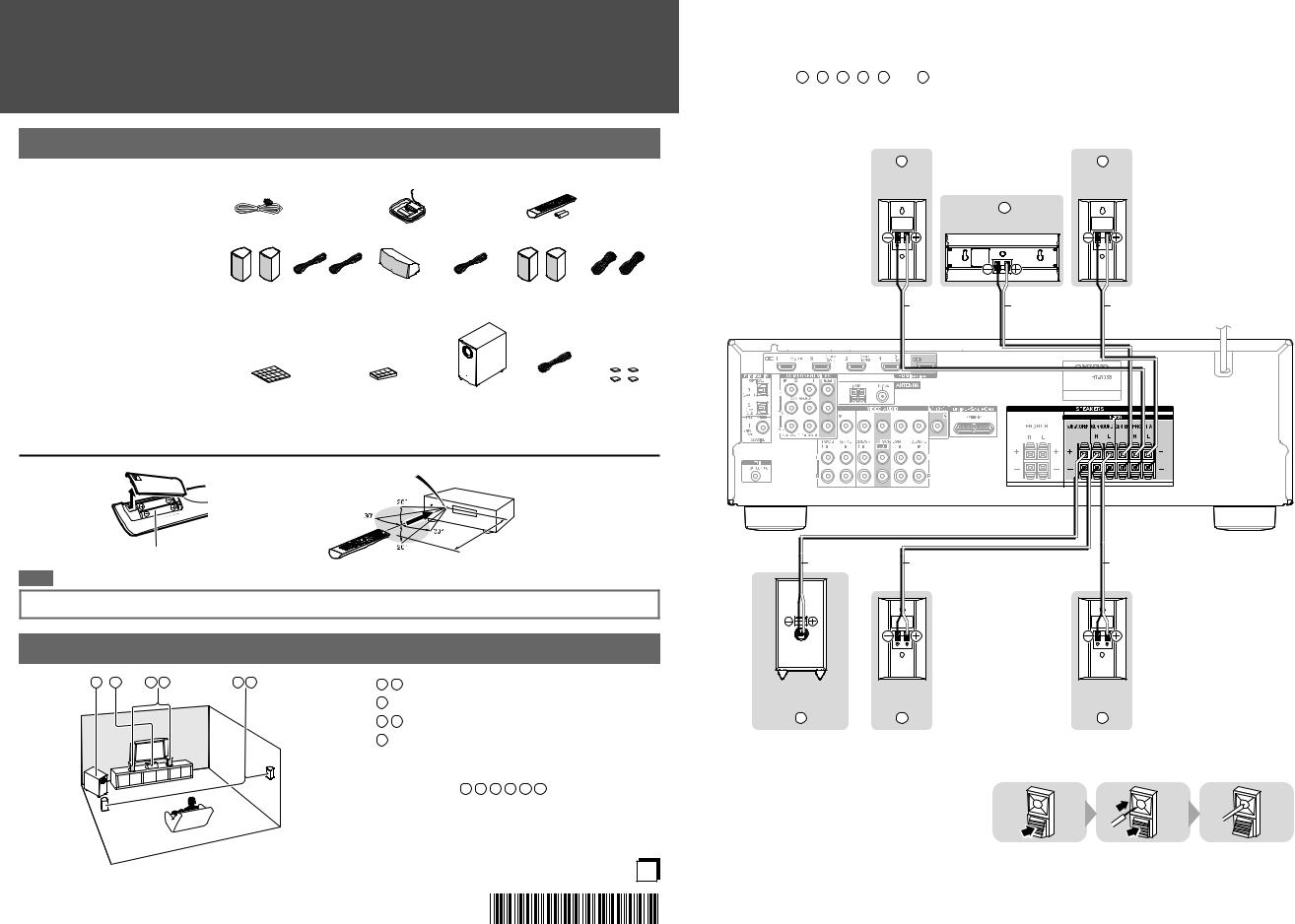
Quick Start Guide
HT-S3505
Supplied Accessories
Make sure you have the following accessories:
a Indoor FM antenna b AM loop antenna
cRemote controller and two batteries (AA/R6)
d Speaker Package
*1 Configuration of the rubber stoppers may be different from the figure, such as being 2 sheets instead of 1 sheet, but the total number will be same.
a |
b |
|
|
c |
|
d |
|
|
|
|
|
|
(White) (Red) |
|
(Green) |
|
(Blue) (Gray) |
Front |
Speaker cables |
Center |
Speaker cable |
Surround |
Speaker cables |
speakers |
3.0 m |
speaker |
3.0 m |
speakers |
8.0 m |
|
|
(Purple) |
20 thin rubber stoppers*1 |
8 thick rubber stoppers*1 |
Subwoofer Speaker cable 4 floor pads |
(For Front/Center/ |
(For Front/ |
3.0 m |
Surround speakers) |
Surround speakers) |
|
Using the Remote Controller
Remote control sensor
AV receiver
Please connect 1 , 2 , 3 , 4 , 5 and 6 for 5.1-channel surround.
2 |
|
1 |
Front |
|
Front |
speaker R |
|
speaker L |
|
3 |
|
|
Center speaker |
|
Red |
Green |
White |
Batteries (AA/R6) |
|
|
|
|
Approx. 5 m |
|
|
|||
|
|
|
|
|
|
|
Purple |
Gray |
||
|
|
|
|
|
|
|
|
|
||
Note |
|
|
|
|
|
|
|
|
|
|
Before connecting the power cord, connect all of your speakers and AV components. |
|
|||||||||
1. Connecting Your Speakers |
|
|
|
|
|
|
|
|
||
6 3 |
1 2 |
4 5 |
1 |
2 |
Front speakers |
|
|
|
Surround |
|
|
|
|
3 |
|
|
|
|
|
|
|
|
|
|
|
Center speaker |
|
|
Subwoofer |
speaker R |
||
|
|
|
4 |
5 |
Surround speakers |
|
|
6 |
5 |
|
|
|
|
|
|
|
|
||||
|
|
|
6 |
|
Subwoofer |
|
|
|
|
|
|
|
|
Speaker Configuration |
|
|
|
|
|||
|
|
|
|
5.1-channel: |
1 2 3 |
4 |
5 |
6 |
|
|
Blue |
Surround |
speaker L |
4 |
En
SN 29401062 |
* 2 9 4 0 1 0 6 2 * |
- 2 - |
(C) Copyright 2012 ONKYO SOUND & VISION CORPORATION Japan. All rights reserved. |
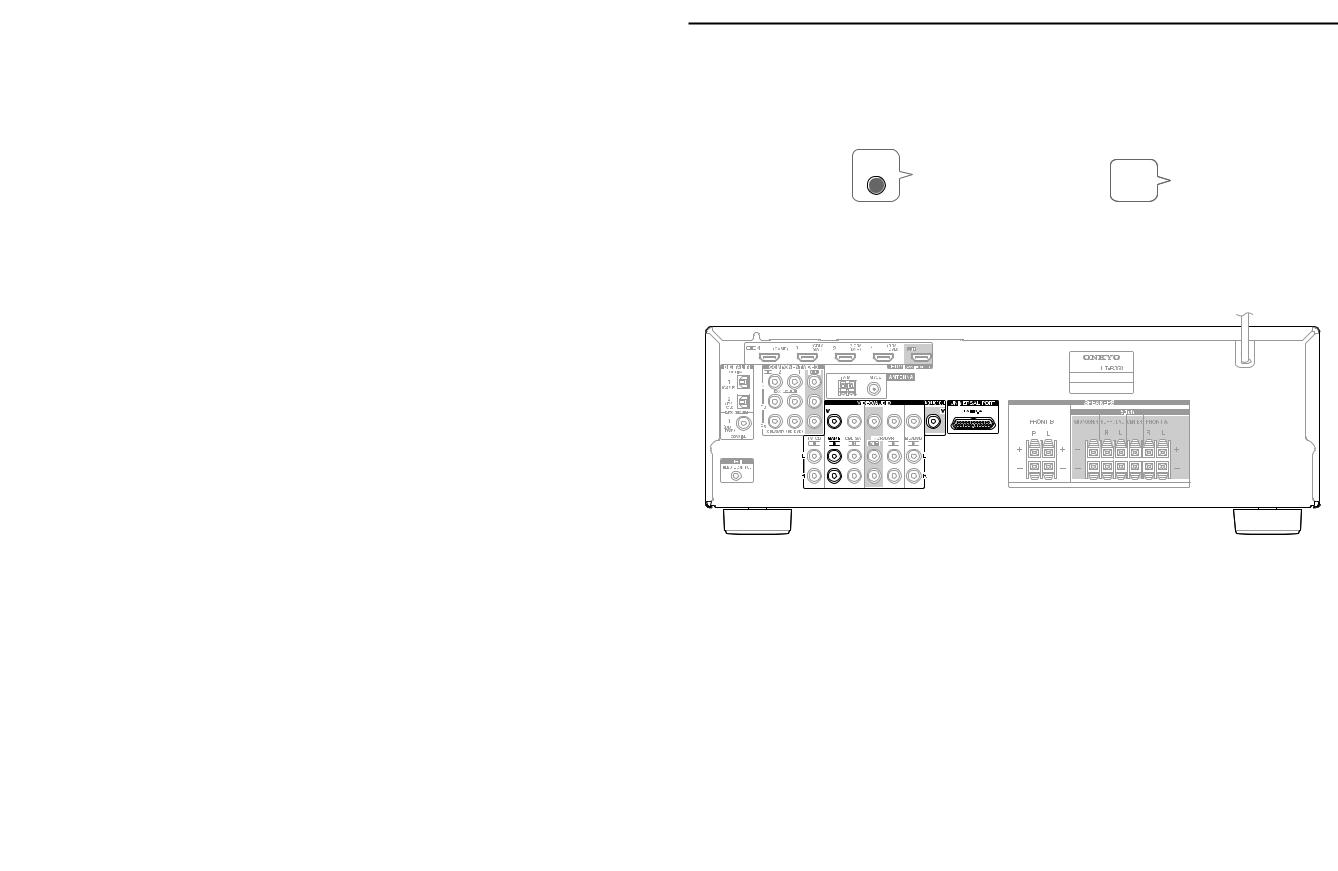
2. Connecting Your Components
Connecting Components with HDMI
Blu-ray Disc/
DVD player
HDMI
OUT
Satellite/cable set-top box, etc.
TV
OUT
Please turn on “HDMI Control (RIHD)” from the setup menu.
HDMI
IN
Game |
VCR or DVD recorder/ |
console |
digital video recorder |
|
HDMI |
OUT |
OUT |
The components connected to each terminal (BD/DVD, GAME, etc.) can be selected with the input selector buttons of the same name on the front panel. Note that these default assignments can be changed. For details, please refer to the instruction manual.
■ Listening to TV audio (Optional)
|
OUT |
TV |
|
AUDIO |
|
DIGITAL |
L |
HDMI |
OPTICAL |
|
IN |
OUT |
|
|
R

When using a TV that supports Audio Return Channel, both audio/video signals from the AV receiver and the audio output from the TV are carried bi-directionally on a single HDMI cable.
Choose an audio connection that matches your TV (without Audio Return Channel).
Connecting Components without HDMI
|
|
Game |
|
TV |
console |
VIDEO |
|
|
IN |
|
AV OUT |
|
|
You can connect various Onkyo components to the UNIVERSAL PORT jack.
Dock for iPod UP-A1 |
HD Radio Tuner UP-HT1 |
DAB Tuner UP-DT1 |
||||
|
|
|
|
|
|
|
The Onkyo Universal Port Options are sold separately and their availability depend on the region.
- 3 - |
- 4 - |
