okuma OSP-P300S, OSP-P300L Operation Manual
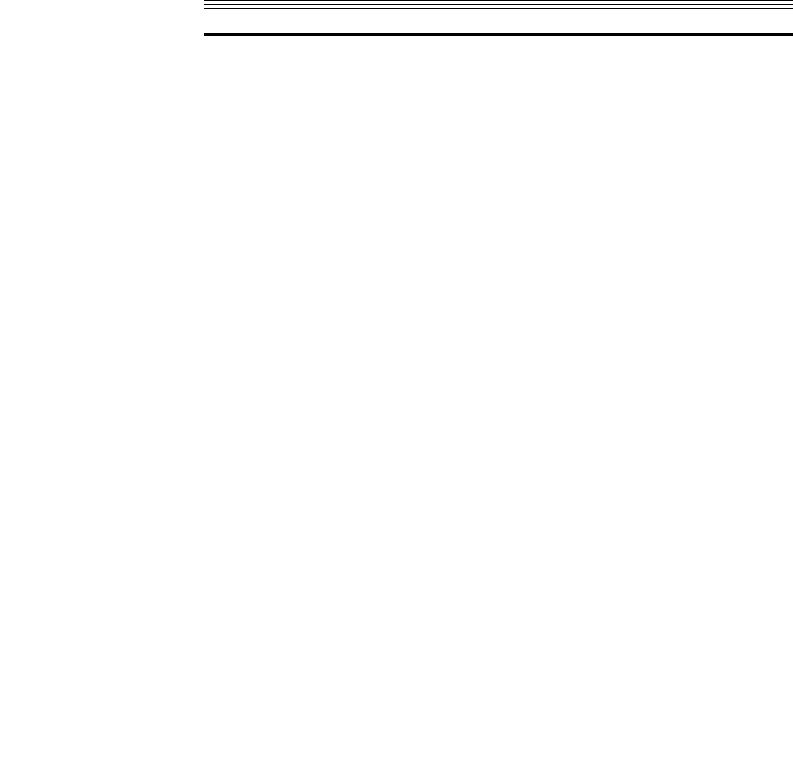
CNC SYSTEMS
OSP-P300S/P300L
DNC-T3/DT
OPERATION MANUAL
(1st Edition)
Pub No. 5885-E (LE32-153-R1) Nov. 2011

5885-E P-(i)
SAFETY PRECAUTIONS
SAFETY PRECAUTIONS
This machine is equipped with safety equipment to protect persons and machinery from any danger that might happen unexpectedly. However operators are requested to operate the equipment in such a way that no person will use the equipment in the following unsafe manner and cause an accident without knowing the following safety precautions.
This instruction manual and the warning signs attached to the machine cover only those hazards which Okuma can predict.
Be aware that they do not cover all possible hazards.
1.Precautions Relating to Installation
(1)Please be noted about a primary power supply as follows.
Do not draw the primary power supply from a distribution panel that also supplies a major noise source (for example, an electric welder or electric discharge machine) since this could cause malfunction of the CNC unit.
If possible, connect the machine to a ground not used by any other equipment. If there is no choice but to use a common ground, the other equipment must not generate a large amount of noise (such as an electric welder or electric discharge machine).
(2)Installation Environment
Observe the following points when installing the control enclosure.
Make sure that the CNC unit will not be subject to direct sunlight.
Make sure that the control enclosure will not be splashed with chips, water, or oil.
Make sure that the control enclosure and operation panel are not subject to excessive vibrations or shock.
The permissible ambient temperature range for the control enclosure is 5 to 40°C (41 to 104°F).
The permissible ambient humidity range for the control enclosure is relative humidity 50% or less at 40°C (104°F) (no condensation).
The maximum altitude at which the control enclosure can be used is 1000 m (3281 ft.).
2.Points to Check before Turning on the Power
(1)Close all the doors of the control enclosure and operation panel to prevent the entry of water, chips, and dust.
(2)Make absolutely sure that there is nobody near the moving parts of the machine, and that there are no obstacles around the machine, before starting machine operation.
(3)When turning on the power, turn on the main power disconnect switch first, then the CONTROL ON switch on the operation panel.

5885-E P-(ii)
SAFETY PRECAUTIONS
3.Precautions Relating to Operation
(1)After turning on the power, carry out inspection and adjustment in accordance with the daily inspection procedure described in this instruction manual.
(2)Use tools whose dimensions and type are appropriate for the work undertaken and the machine specifications. Do not use badly worn tools since they can cause accidents.
(3)Do not, for any reason, touch the spindle or tool while spindle indexing is in progress since the spindle could rotate: this is dangerous.
(4)Check that the workpiece and tool are properly secured.
(5)Never touch a workpiece or tool while it is rotating: this is extremely dangerous.
(6)Do not remove chips by hand while machining is in progress since this is dangerous. Always stop the machine first, then remove the chips with a brush or broom.
(7)Do not operate the machine with any of the safety devices removed. Do not operate the machine with any of the covers removed unless it is necessary to do so.
(8)Always stop the machine before mounting or removing a tool.
(9)Do not approach or touch any moving part of the machine while it is operating.
(10)Do not touch any switch or button with wet hands. This is extremely dangerous.
(11)Before using any switch or button on the operation panel, check that it is the one intended.
4.Precautions Relating to the ATC
(1)The tool clamps of the magazine, spindle, etc., are designed for reliability, but it is possible that a tool could be released and fall in the event of an unforeseen accident, exposing you to danger: do not touch or approach the ATC mechanism during ATC operation.
(2)Always inspect and change tools in the magazine in the manual magazine interrupt mode.
(3)Remove chips adhering to the magazine at appropriate intervals since they can cause misoperation.
Do not use compressed air to remove these chips since it will only push the chips further in.
(4)If the ATC stops during operation for some reason and it has to be inspected without turning the power off, do not touch the ATC since it may start moving suddenly.
5.On Finishing Work
(1)On finishing work, clean the vicinity of the machine.
(2)Return the ATC, APC and other equipment to the predetermined retraction position.
(3)Always turn off the power to the machine before leaving it.
(4)To turn off the power, turn off the CONTROL ON switch on the operation panel first, then the main power disconnect switch.

5885-E P-(iii)
SAFETY PRECAUTIONS
6.Precautions Applicable during Maintenance Inspection and When Trouble Occurs
In order to prevent unforeseen accidents, damage to the machine, etc., it is essential to observe the following points when performing maintenance inspections or during checking when trouble has occurred.
(1)When trouble occurs, press the emergency stop button on the operation panel to stop the machine.
(2)Consult the person responsible for maintenance to determine what corrective measures need to be taken.
(3)If two or more persons must work together, establish signals so that they can communicate to confirm safety before proceeding to each new step.
(4)Use only the specified replacement parts and fuses.
(5)Always turn the power off before starting inspection or changing parts.
(6)When parts are removed during inspection or repair work, always replace them as they were and secure them properly with their screws, etc.
(7)When carrying out inspections in which measuring instruments are used - for example voltage checks - make sure the instrument is properly calibrated.
(8)Do not keep combustible materials or metals inside the control enclosure or terminal box.
(9)Check that cables and wires are free of damage: damaged cables and wires will cause current leakage and electric shocks.
(10)Maintenance inside the Control Enclosure
a.Switch the main power disconnect switch OFF before opening the control enclosure door.
b.Even when the main power disconnect switch is OFF, there may some residual charge in the MCS drive unit (servo/spindle), and for this reason only service personnel are permitted to perform any work on this unit. Even then, they must observe the following precautions. Even then, they must observe the following precautions.
MCS drive unit (servo/spindle)
The residual voltage discharges two minutes after the main switch is turned OFF.
c.The control enclosure contains the NC unit, and the NC unit has a printed circuit board whose memory stores the machining programs, parameters, etc. In order to ensure that the contents of this memory will be retained even when the power is switched off, the memory is supplied with power by a battery. Depending on how the printed circuit boards are handled, the contents of the memory may be destroyed and for this reason only service personnel should handle these boards.

5885-E P-(iv)
SAFETY PRECAUTIONS
(11)Periodic Inspection of the Control Enclosure
a.Cleaning the cooling unit
The cooling unit in the door of the control enclosure serves to prevent excessive temperature rise inside the control enclosure and increase the reliability of the NC unit. Inspect the following points every three months.
Is the fan motor inside the cooling unit working?
The motor is normal if there is a strong draft from the unit.
Is the external air inlet blocked?
If it is blocked, clean it with compressed air.
7.General Precautions
(1)Keep the vicinity of the machine clean and tidy.
(2)Wear appropriate clothing while working, and follow the instructions of someone with sufficient training.
(3)Make sure that your clothes and hair cannot become entangled in the machine. Machine operators must wear safety equipment such as safety shoes and goggles.
(4)Machine operators must read the instruction manual carefully and make sure of the correct procedure before operating machine.
(5)Memorize the position of the emergency stop button so that you can press it immediately at any time and from any position.
(6)Do not access the inside of the control panel, transformer, motor, etc., since they contain high voltage terminals and other components which are extremely dangerous.
(7)If two or more persons must work together, establish signals so that they can communicate to confirm safety before proceeding to each new step.
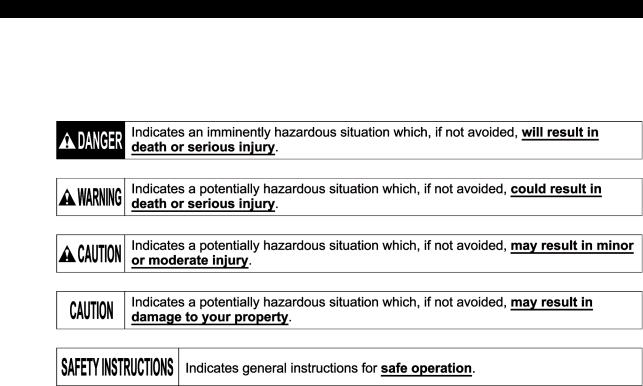
5885-E P-(v)
SAFETY PRECAUTIONS
8.Symbols Used in Manual
The following warning indications are used in this manual to draw attention to information of particular importance. Read the instructions marked with these symbols carefully and follow them.

5885-E P-(i)
TABLE OF CONTENTS
TABLE OF CONTENTS
SECTION 1 OVERVIEW OF Ethernet NETWORK SYSTEM DNC-T/DT |
|
|||
|
|
FUNCTIONS.......................................................................................... |
1 |
|
1-1. |
Features |
............................................................................................................................ |
1 |
|
1-2. |
Overview of Functions ....................................................................................................... |
3 |
||
SECTION 2 METHOD OF OPERATING DNC-T3 (OPTIONAL) ............................... |
4 |
|||
2-1. |
DNC-T3 Overview ............................................................................................................. |
4 |
||
2-2. Precautions about DNC-T3 Specifications ........................................................................ |
5 |
|||
SECTION 3 DNC-DT OPERATION SUPPLEMENT ................................................. |
6 |
|||
3-1. |
Overview............................................................................................................................ |
6 |
||
|
3-1-1. |
Overview of DNC-DT........................................................................................... |
6 |
|
3-2. |
Operation........................................................................................................................... |
8 |
||
|
3-2-1. |
DNC Operation Panel.......................................................................................... |
8 |
|
|
3-2-2. How to Perform Buffer Operation ...................................................................... |
10 |
||
|
3-2-3. |
Selecting a Device............................................................................................. |
11 |
|
|
3-2-4. Changing the File Name Pattern in the Directory.............................................. |
12 |
||
|
3-2-5. |
Machining .......................................................................................................... |
12 |
|
|
3-2-6. Caution .............................................................................................................. |
12 |
||
3-3. |
SCHEDULE PROGRAMS ............................................................................................... |
13 |
||
|
3-3-1. Selecting a Schedule Program.......................................................................... |
13 |
||
|
3-3-2. |
Sample Schedule Program ............................................................................... |
13 |
|
SECTION 4 ALARMS AND ERRORS LIST ............................................................ |
14 |
|||
SECTION 5 DNC-T/DT PARAMETER SETTING.................................................... |
25 |
|||
5-1. |
Network Options .............................................................................................................. |
25 |
||
5-2. |
Setting DNC-T1 ............................................................................................................... |
28 |
||
SECTION 6 |
SYSTEM MANAGEMENT ................................................................... |
29 |
||
6-1. |
Network Connection Method ........................................................................................... |
29 |
||
6-2. Sharing a Holder in the Host PC ..................................................................................... |
29 |
|||
SECTION 7 |
SELECTING DNC-B............................................................................ |
30 |
||
7-1. |
Operation......................................................................................................................... |
30 |
||

5885-E P-1
SECTION 1 OVERVIEW OF Ethernet NETWORK SYSTEM DNC-T/DT FUNCTIONS
SECTION 1 OVERVIEW OF Ethernet NETWORK
SYSTEM DNC-T/DT FUNCTIONS
The system makes the OSP network-connectable through an Ethernet.
This function enables the OSP to easily exchange data on machining with a commercial personal computer that runs on Windows NT.
1-1. Features
(1)Simple interconnection
TCP/IP, the standard protocol in the industry, is used as the communication protocol, ensuring an interconnection between the OSP and almost any PC. The OSP is connectable up to eight PCs.
(2)High-speed file transfer
Part program files can be transferred at high speed between a PC and the OSP.
Because the industry-standard FTP is used for file transfer, no special program is required in the PC.
(3)High equipment expandability
The OSP is flexible in installation of additional equipment and integration with other systems, such as CAD/CAM.
(4)Easy operation
The NC operator can transfer part program files even if he/she is not versed in Windows NT.
All information required for log-in, including the user name and the password, is automatically processed.
Any part program file can be transferred simply by specifying the file name to transfer in program input/output mode.
*The password registered in the NC is encrypted in it and cannot be referred to by any third party.
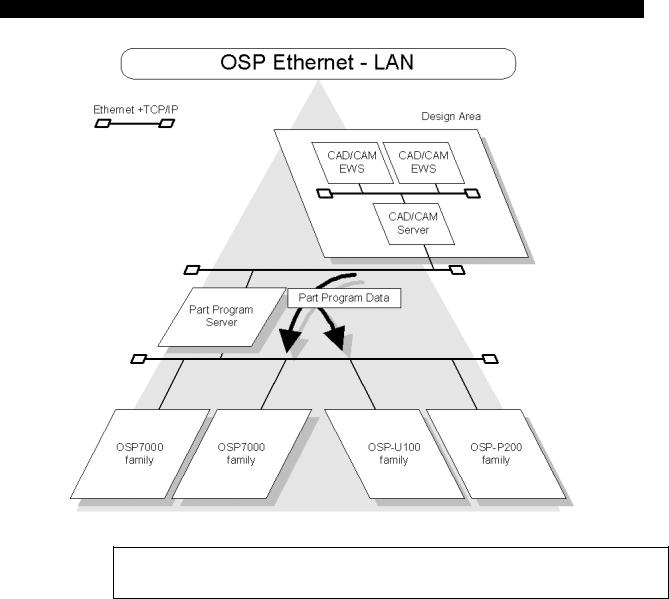
5885-E P-2
SECTION 1 OVERVIEW OF Ethernet NETWORK SYSTEM DNC-T/DT FUNCTIONS
LE32153R0100900020001
Company and product names mentioned in this Operation Manual are generally trademarks or registered trademarks of respective companies.
Windows and Windows NT are registered trademarks of Microsoft Corporation, U.S.A.
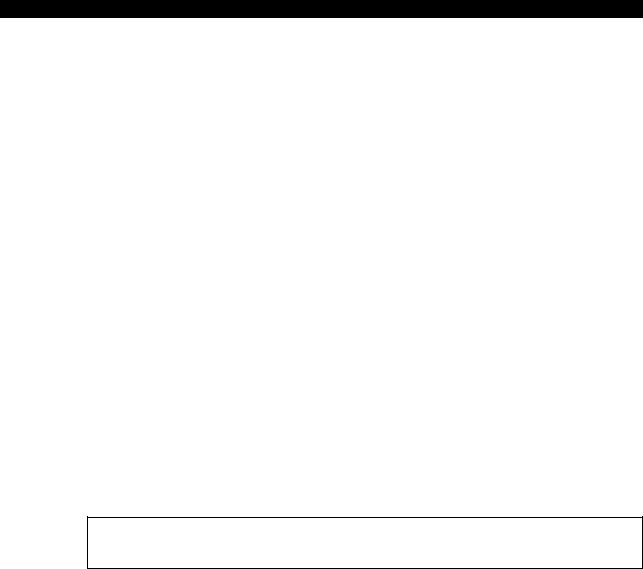
5885-E P-3
SECTION 1 OVERVIEW OF Ethernet NETWORK SYSTEM DNC-T/DT FUNCTIONS
1-2. Overview of Functions
DNC-T1
Part program download function
Any part program stored in the machining data server is transferred to the OSP by operating the NC unit.
Part program upload function
Any part program stored in the machining data server can be replaced with a part program edited on the OSP and transferred to the server by operating the UN unit.
Machining data server directory search function
On the NC unit panel, the directory of part program files for the machining data server can be displayed, and the name of any file to transfer can be selected.
File operation function on machining data server (PC)
The following file operations can be performed on the machining data server (PC) through operations from the NC unit:
Deleting files
Moving directories
DNC-DT* (Optional)
Machining with large part programs
Permits machining of a die, for example, with a large part program created by CAD/CAM. The program select /NC start operations permit machining with a part program of several megabytes stored in the machining data server (PC).
The DNC-T/DT functions may be connectable to a UNIX workstation, such as SUN and HP. However, it is necessary to perform a connection test in advance, and they may be found impossible to connect.
DNC-T3 (Optional)
PC host online machining management function
Information, such as the machining data and operation data the OSP’s machining management function holds, can be collected through operations from the PC.
The operating status of the OSP can be monitored easily.
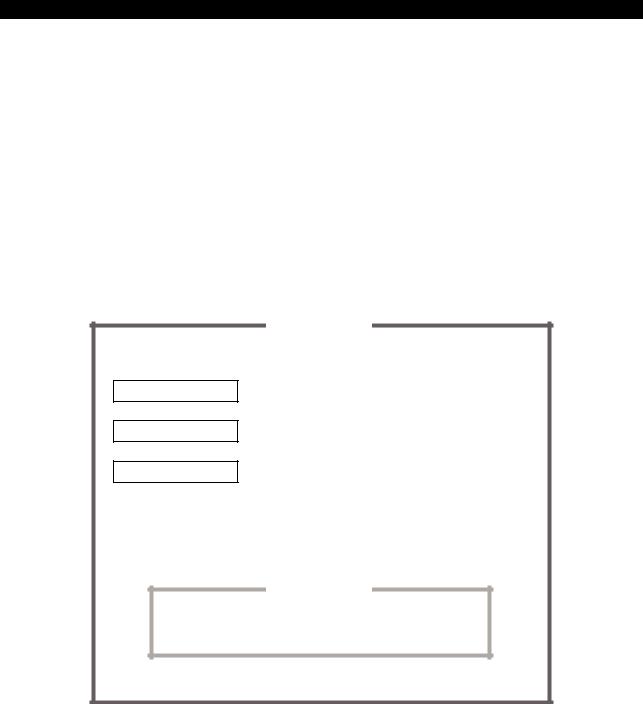
5885-E P-4
SECTION 2 METHOD OF OPERATING DNC-T3 (OPTIONAL)
SECTION 2 METHOD OF OPERATING DNC-T3 (OPTIONAL)
2-1. DNC-T3 Overview
The DNC-T3 offers functions to output the current NC status (operation mode, axis position, selected program, etc.) through operations or by request from the host personal computer, and to simply monitor the NC status on the personal computer. It can also output MacMan report information and trouble information in response to a request from the personal computer. Using these functions requires an application compatible with the DNC-T3 to be installed in the host personal computer.
Since the DNC-T3’s functions are operated from the host personal computer, no operations are required on the NC unit. The DNC-T3 incorporates all the functions of DNC-T1.
The DNC-T3 has the following functions.
DNC-T3
Online simple NC monitor
NC status:
Report Information:
Trouble Information:
Outputs the NC status in response to a request from the personal computer.
Outputs report information in response to a request from the personal computer.
Outputs trouble information in response to a request from the personal computer.
DNC-T1
Directory |
Delete |
Copy |
LE32153R0101200010001

5885-E P-5
SECTION 2 METHOD OF OPERATING DNC-T3 (OPTIONAL)
2-2. Precautions about DNC-T3 Specifications
To use the DNC-T3’s functions, a compatible application such as MacMan-Net must be installed in the personal computer (compatible only with Windows NT/2000/XP Professional but not compatible with UNIX systems).
When collecting the MacMan report information or trouble information through operations from the personal computer, make appropriate MacMan environment settings for the personal computer (such as I/O device names, pathname, and file name).
If you try to use any of the DNC-T1 functions from the NC while the personal computer is monitoring the NC, the NC may fail to connect with the personal computer depending on the timing.
In that case, retry the same operation.
The NC cannot be output the machining management data such as environment settings, report information or trouble information while it is collecting such information on receiving commands from the personal computer. If data output is attempted, the following message appears: “Cannot execute during communication with host” A message appears to ask if you really want to delete it.
In that case, ensure that the NC is not collecting machining management data before outputting the data.
If the collection of report information or trouble information initiated by the personal computer is forced to terminate also by the personal computer, the following error occurs:
“ALARM D 4056 DNC-T error”
To clear this alarm, press the NC RESET key.
