Nokia RM-640, RM-662, C3-01, C3-01m Service Manual

Nokia Customer Care
Service Manual
RM-640; RM-662 (Nokia C3-01; Nokia C3-01m)
Mobile Terminal
Part No: (Issue 1)
COMPANY CONFIDENTIAL
Copyright © 2010 Nokia. All rights reserved.

|
|
|
RM-640; RM-662 |
|
|
|
Amendment Record Sheet |
Amendment Record Sheet |
|
|
|
|
|
|
|
Amendment No |
Date |
Inserted By |
Comments |
Issue 1 |
10/2010 |
Jeff Zhao |
|
|
|
|
|
Page ii |
COMPANY CONFIDENTIAL |
Issue 1 |
|
Copyright © 2010 Nokia. All rights reserved. |
|

RM-640; RM-662
Copyright
Copyright
Copyright © 2010 Nokia. All rights reserved.
Reproduction, transfer, distribution or storage of part or all of the contents in this document in any form without the prior written permission of Nokia is prohibited.
Nokia, Nokia Connecting People, and Nokia X and Y are trademarks or registered trademarks of Nokia Corporation. Other product and company names mentioned herein may be trademarks or tradenames of their respective owners.
Nokia operates a policy of continuous development. Nokia reserves the right to make changes and improvements to any of the products described in this document without prior notice.
Under no circumstances shall Nokia be responsible for any loss of data or income or any special, incidental, consequential or indirect damages howsoever caused.
The contents of this document are provided "as is". Except as required by applicable law, no warranties of any kind, either express or implied, including, but not limited to, the implied warranties of merchantability and fitness for a particular purpose, are made in relation to the accuracy, reliability or contents of this document. Nokia reserves the right to revise this document or withdraw it at any time without prior notice.
The availability of particular products may vary by region.
IMPORTANT
This document is intended for use by qualified service personnel only.
Issue 1 |
COMPANY CONFIDENTIAL |
Page iii |
|
Copyright © 2010 Nokia. All rights reserved. |
|

RM-640; RM-662
Warnings and cautions
Warnings and cautions
Warnings
•IF THE DEVICE CAN BE INSTALLED IN A VEHICLE, CARE MUST BE TAKEN ON INSTALLATION IN VEHICLES FITTED WITH ELECTRONIC ENGINE MANAGEMENT SYSTEMS AND ANTI-SKID BRAKING SYSTEMS. UNDER CERTAIN FAULT CONDITIONS, EMITTED RF ENERGY CAN AFFECT THEIR OPERATION. IF NECESSARY, CONSULT THE VEHICLE DEALER/ MANUFACTURER TO DETERMINE THE IMMUNITY OF VEHICLE ELECTRONIC SYSTEMS TO RF ENERGY.
•THE PRODUCT MUST NOT BE OPERATED IN AREAS LIKELY TO CONTAIN POTENTIALLY EXPLOSIVE ATMOSPHERES, FOR EXAMPLE, PETROL STATIONS (SERVICE STATIONS), BLASTING AREAS ETC.
•OPERATION OF ANY RADIO TRANSMITTING EQUIPMENT, INCLUDING CELLULAR TELEPHONES, MAY INTERFERE WITH THE FUNCTIONALITY OF INADEQUATELY PROTECTED MEDICAL DEVICES. CONSULT A PHYSICIAN OR THE MANUFACTURER OF THE MEDICAL DEVICE IF YOU HAVE ANY QUESTIONS. OTHER ELECTRONIC EQUIPMENT MAY ALSO BE SUBJECT TO INTERFERENCE.
•BEFORE MAKING ANY TEST CONNECTIONS, MAKE SURE YOU HAVE SWITCHED OFF ALL EQUIPMENT.
Cautions
•Servicing and alignment must be undertaken by qualified personnel only.
•Ensure all work is carried out at an anti-static workstation and that an anti-static wrist strap is worn.
•Ensure solder, wire, or foreign matter does not enter the telephone as damage may result.
•Use only approved components as specified in the parts list.
•Ensure all components, modules, screws and insulators are correctly re-fitted after servicing and alignment.
•Ensure all cables and wires are repositioned correctly.
•Never test a mobile phone WCDMA transmitter with full Tx power, if there is no possibility to perform the measurements in a good performance RF-shielded room. Even low power WCDMA transmitters may disturb nearby WCDMA networks and cause problems to 3G cellular phone communication in a wide area.
•During testing never activate the GSM or WCDMA transmitter without a proper antenna load, otherwise GSM or WCDMA PA may be damaged.
Page iv |
COMPANY CONFIDENTIAL |
Issue 1 |
|
Copyright © 2010 Nokia. All rights reserved. |
|

RM-640; RM-662
For your safety
For your safety
QUALIFIED SERVICE
Only qualified personnel may install or repair phone equipment.
ACCESSORIES AND BATTERIES
Use only approved accessories and batteries. Do not connect incompatible products.
CONNECTING TO OTHER DEVICES
When connecting to any other device, read its user’s guide for detailed safety instructions. Do not connect incompatible products.
Issue 1 |
COMPANY CONFIDENTIAL |
Page v |
|
Copyright © 2010 Nokia. All rights reserved. |
|

RM-640; RM-662
Care and maintenance
Care and maintenance
This product is of superior design and craftsmanship and should be treated with care. The suggestions below will help you to fulfil any warranty obligations and to enjoy this product for many years.
•Keep the phone and all its parts and accessories out of the reach of small children.
•Keep the phone dry. Precipitation, humidity and all types of liquids or moisture can contain minerals that will corrode electronic circuits.
•Do not use or store the phone in dusty, dirty areas. Its moving parts can be damaged.
•Do not store the phone in hot areas. High temperatures can shorten the life of electronic devices, damage batteries, and warp or melt certain plastics.
•Do not store the phone in cold areas. When it warms up (to its normal temperature), moisture can form inside, which may damage electronic circuit boards.
•Do not drop, knock or shake the phone. Rough handling can break internal circuit boards.
•Do not use harsh chemicals, cleaning solvents, or strong detergents to clean the phone.
•Do not paint the phone. Paint can clog the moving parts and prevent proper operation.
•Use only the supplied or an approved replacement antenna. Unauthorised antennas, modifications or attachments could damage the phone and may violate regulations governing radio devices.
All of the above suggestions apply equally to the product, battery, charger or any accessory.
Page vi |
COMPANY CONFIDENTIAL |
Issue 1 |
|
Copyright © 2010 Nokia. All rights reserved. |
|

RM-640; RM-662
ESD protection
ESD protection
Nokia requires that service points have sufficient ESD protection (against static electricity) when servicing the phone.
Any product of which the covers are removed must be handled with ESD protection. The SIM card can be replaced without ESD protection if the product is otherwise ready for use.
To replace the covers ESD protection must be applied.
All electronic parts of the product are susceptible to ESD. Resistors, too, can be damaged by static electricity discharge.
All ESD sensitive parts must be packed in metallized protective bags during shipping and handling outside any ESD Protected Area (EPA).
Every repair action involving opening the product or handling the product components must be done under ESD protection.
ESD protected spare part packages MUST NOT be opened/closed out of an ESD Protected Area.
For more information and local requirements about ESD protection and ESD Protected Area, contact your local Nokia After Market Services representative.
Issue 1 |
COMPANY CONFIDENTIAL |
Page vii |
|
Copyright © 2010 Nokia. All rights reserved. |
|

RM-640; RM-662
Battery information
Battery information
Note: A new battery's full performance is achieved only after two or three complete charge and discharge cycles!
The battery can be charged and discharged hundreds of times but it will eventually wear out. When the operating time (talk-time and standby time) is noticeably shorter than normal, it is time to buy a new battery.
Use only batteries approved by the phone manufacturer and recharge the battery only with the chargers approved by the manufacturer. Unplug the charger when not in use. Do not leave the battery connected to a charger for longer than a week, since overcharging may shorten its lifetime. If left unused a fully charged battery will discharge itself over time.
Temperature extremes can affect the ability of your battery to charge.
For good operation times with Li-Ion batteries, discharge the battery from time to time by leaving the product switched on until it turns itself off (or by using the battery discharge facility of any approved accessory available for the product). Do not attempt to discharge the battery by any other means.
Use the battery only for its intended purpose. Never use any charger or battery which is damaged.
Do not short-circuit the battery. Accidental short-circuiting can occur when a metallic object (coin, clip or pen) causes direct connection of the + and - terminals of the battery (metal strips on the battery) for example when you carry a spare battery in your pocket or purse. Short-circuiting the terminals may damage the battery or the connecting object.
Leaving the battery in hot or cold places, such as in a closed car in summer or winter conditions, will reduce the capacity and lifetime of the battery. Always try to keep the battery between 15°C and 25°C (59°F and 77° F). A phone with a hot or cold battery may temporarily not work, even when the battery is fully charged.
Batteries' performance is particularly limited in temperatures well below freezing. Do not dispose of batteries in a fire!
Dispose of batteries according to local regulations (e.g. recycling). Do not dispose as household waste.
Page viii |
COMPANY CONFIDENTIAL |
Issue 1 |
|
Copyright © 2010 Nokia. All rights reserved. |
|

RM-640; RM-662
Company policy
Company policy
Our policy is of continuous development; details of all technical modifications will be included with service bulletins.
While every endeavour has been made to ensure the accuracy of this document, some errors may exist. If any errors are found by the reader, NOKIA MOBILE PHONES Business Group should be notified in writing/e- mail.
Please state:
•Title of the Document + Issue Number/Date of publication
•Latest Amendment Number (if applicable)
•Page(s) and/or Figure(s) in error
Please send to:
NOKIA CORPORATION
Nokia Mobile Phones Business Group
Nokia Customer Care
PO Box 86
FIN-24101 SALO
Finland
E-mail: Service.Manuals@nokia.com
Issue 1 |
COMPANY CONFIDENTIAL |
Page ix |
|
Copyright © 2010 Nokia. All rights reserved. |
|

RM-640; RM-662
Company policy
(This page left intentionally blank.)
Page x |
COMPANY CONFIDENTIAL |
Issue 1 |
|
Copyright © 2010 Nokia. All rights reserved. |
|

RM-640; RM-662
Nokia C3-01; Nokia C3-01m Service Manual Structure
Nokia C3-01; Nokia C3-01m Service Manual Structure
1 General information
2 Service Devices and Service Concepts
3 BB Troubleshooting and Manual Tuning Guide
4 Cellular RF troubleshooting
5 System Module
6 BOB (WLAN/FM/BT) Glossary
Issue 1 |
COMPANY CONFIDENTIAL |
Page xi |
|
Copyright © 2010 Nokia. All rights reserved. |
|

RM-640; RM-662
Nokia C3-01; Nokia C3-01m Service Manual Structure
(This page left intentionally blank.)
Page xii |
COMPANY CONFIDENTIAL |
Issue 1 |
|
Copyright © 2010 Nokia. All rights reserved. |
|
Nokia Customer Care
1 — General information
Issue 1 |
COMPANY CONFIDENTIAL |
Page 1 – 1 |
|
Copyright © 2010 Nokia. All rights reserved. |
|

RM-640; RM-662
General information
(This page left intentionally blank.)
Page 1 – 2 |
COMPANY CONFIDENTIAL |
Issue 1 |
|
Copyright © 2010 Nokia. All rights reserved. |
|

RM-640; RM-662
General information
Table of Contents |
|
Product selection................................................................................................................................................... |
1–5 |
Phone features ...................................................................................................................................................... |
1–5 |
Software and user interface features.................................................................................................................. |
1–6 |
Enhancements ....................................................................................................................................................... |
1–7 |
Technical specifications........................................................................................................................................ |
1–7 |
General specifications...................................................................................................................................... |
1–7 |
Main RF characteristics for GSM850/900/1800/1900 and WCDMA VIII/V/II/I phones................................ |
1–7 |
Battery endurance............................................................................................................................................ |
1–9 |
Environmental conditions ............................................................................................................................... |
1–9 |
List of Figures |
|
Figure 1 RM–640/RM–662 (Nokia C3–01/Nokia C3–01m) product picture....................................................... |
1–5 |
Issue 1 |
COMPANY CONFIDENTIAL |
Page 1 – 3 |
|
Copyright © 2010 Nokia. All rights reserved. |
|

RM-640; RM-662
General information
(This page left intentionally blank.)
Page 1 – 4 |
COMPANY CONFIDENTIAL |
Issue 1 |
|
Copyright © 2010 Nokia. All rights reserved. |
|
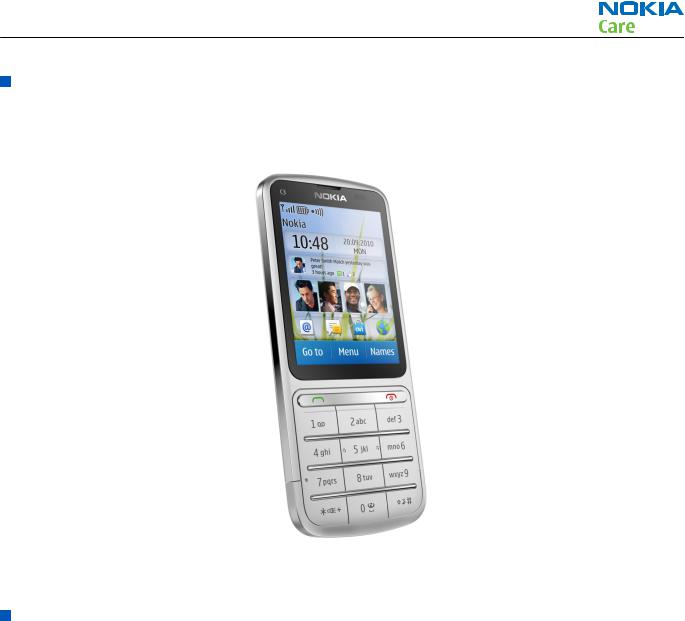
RM-640; RM-662
General information
Product selection
RM–640 (Nokia C3–01) is a GSM/WCDMA dual mode phone, supporting GSM 850/900/1800/1900 and WCDMA 850/900/1900/2100. RM–662 (Nokia C3–01m) surports GSM 850/900/1800/1900.
Figure 1 RM–640/RM–662 (Nokia C3–01/Nokia C3–01m) product picture
Phone features
Hardware features
•Protocols: WCDMA 850/900/1900/2100MHz (RM-640 only), GSM 850/900/1800/1900MHz
Variant 2: GSM 850/900/1800/1900MHz
•Power class: : WCDMA class 3 (24 dBm) Bands I, V, VIII, WCDMA class 4 (21 dBm) Band II,
EGSM1800/1900 Class 1 (1W 30 dBm), EGSM900/850 Class 4 (2W, 33dBm)
•3GPP: Rel.6
•WCDMA packet data: HSUPA cat 5 up to 2 Mbps; HSDPA cat 9 up to 10.2 Mbp
•Speech Codecs: WB-AMR, HR, FR, EFR
•SIM: 1.8V & 3V, up to 2000 entries
•Display: QVGA 262k colors, 2.4” touch
•Camera: 5Mpx full focus + integrated flash
Issue 1 |
COMPANY CONFIDENTIAL |
Page 1 – 5 |
|
Copyright © 2010 Nokia. All rights reserved. |
|
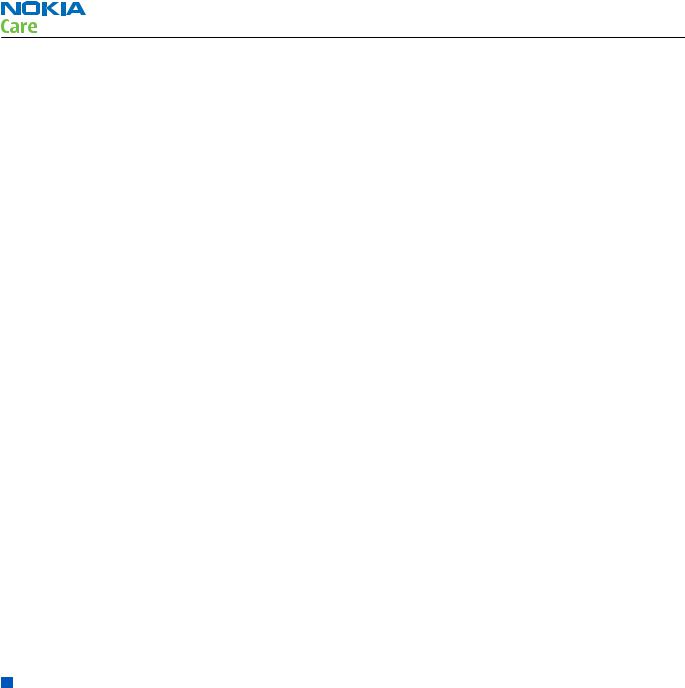
RM-640; RM-662
General information
•Music player: MP3, MP4 (audio) = M4A (Container for audio-formats: AAC, MP3), AAC, AAC LC, AAC+, eAAC+, WMA, NRT, MXMF, WAV, NB AMR, WB AMR, MIDI
•Video player: H.263 level 45, MPEG4 encoding + decoding in QCIF resolution (simple profile, level 0b); H. 264/MPEG-4 AVC
•Streaming: Real time & 3GPP streaming
•Keymat: ITU-T keymat
•Side keys: Volume keys, lock key, camera key
•Other keys: Messaging key
•Vibra: Internal
•Speakers: Integrated handsfree, mono speaker
•Radio: Stereo FM radio w RDS
•Interfaces: Micro USB AB connector/charger plug, 2mm DC charging plug, 3.5mm AV connector, Bluetooth version 2.1+EDR, microSD memory card
•Ringing: 99 Phon from 10cm distance
•Lanyard detail: Yes
•Memory: 2000 phonebook entries (max 13 MB), Calendar entries, around 30MB free user memory, MicroSD card up to 32GB.
Bearers supported
EDGE (EGPRS): MSC 33, DTM GRPS/EGPRS MSC 32,
WCDMA, GSM/EGSM, EGPRS/GPRS Rel. 6
HSPA
Stereo BT
High Speed USB (FS/HS/OTG)
WLAN 802.11b/g/n
Language support
Language packs (incl predictive text) for SEAP, China, Europe, Middle East,LTA, India and Africa, handwriting recognition for Chinese language.
Software and user interface features
Applications/Service Enablers
OMA DRM 2.0, WM DRM 10
OMA MMS 1.3, MMS Conformance 3.0, AMR and SMIL OMA Client Provisioning v1.1
Audio messaging,
JSR 75, JSR, 82, JSR118, JSR135, JSR139, JSR172, JSR177, JSR179, JSR184, JSR185, JSR205, JSR211, JSR226, JSR234, JSR248 (Subset compliance) and NokiaUI proprietary API.
Support for background running (up to 8 manufacturer or operator signed) MIDlets, RMS size max = 512kB per file - up to 2000 files, JAR size max = 1024k - no limit for pre-installed MIDlets, Heap = 2048k, Background heap = 2048k, HTTP(S) +upand download streaming, TCP/IP, UDP, SSL, TLS
Nokia Messaging Service 3.0 including Push email with attachments: IMAP4, POP3, SMTP 3GPP H.263 playback + streaming. H.264 + MPEG4 video and playback.
Instant Messaging.
Page 1 – 6 |
COMPANY CONFIDENTIAL |
Issue 1 |
|
Copyright © 2010 Nokia. All rights reserved. |
|
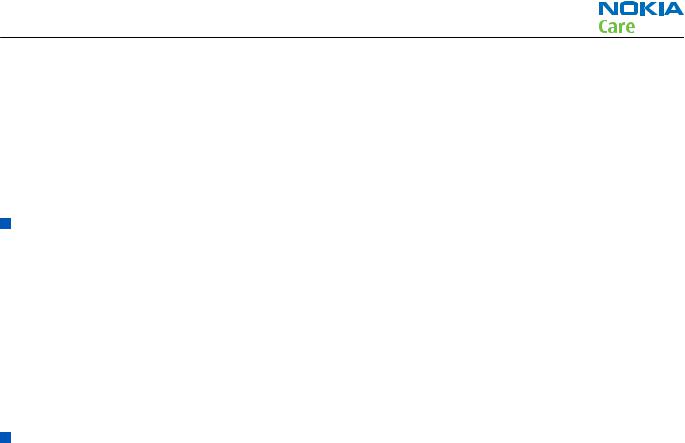
RM-640; RM-662
General information
SyncML (local and remote)
OMA Device Management 1.2 and FOTA with FUMO 1.0
Nokia OSS Internet Browser (WAP 2.0 XHTML)
Ovi Store 1.7, Macromedia Flash Lite 3.0
UI features
• Series 40/SPR 9.2/Touch
Enhancements
•Battery: BL-5CT, 1050 mAh (inbox)
•Chargers: AC-8 (in-box), AC-15 (inbox in some countries)
•Car solutions: HF-510, HF-200
•MicroSD cards: MU-37, MU-41, MU-43, MU-44
•Wired headset: WH-102 (stereo, inbox)
•Wireless headset (BT): BH-606 (mono), BH-103 (Stereo)
•Music speaker: MD-7W
•Data cables: CA-101D
Technical specifications
General specifications
Unit |
Dimension (mm) |
Weight (g) |
Volume (cc) |
RM-640/RM–662 |
111 x 47.5 x 10.8 |
100 |
51.43 |
transceiver with BL-5CT, |
|
|
|
1050 mAh Li-Ion battery |
|
|
|
pack |
|
|
|
|
|
|
|
Main RF characteristics for GSM850/900/1800/1900 and WCDMA VIII/V/II/I phones
Parameter |
Unit |
|
Cellular system |
GSM850, EGSM900, GSM1800/1900, WCDMA VIII (900), WCDMA V (850), |
|
|
WCDMA II (1900) and WCDMA I (2100) |
|
|
|
|
Rx frequency band |
GSM850: 869 - 894 MHz |
|
|
|
|
|
EGSM900: 925 - 960 MHz |
|
|
|
|
|
GSM1800: 1805 - 1880 MHz |
|
|
|
|
|
GSM1900: 1930 - 1990 MHz |
|
|
|
|
|
WCDMA VIII (900): 925 - 960 MHz |
|
|
|
|
|
WCDMA V (850): 869 - 894 MHz |
|
|
|
|
|
WCDMA II (1900): 1930 - 1990 MHz |
|
|
|
|
|
WCDMA I (2100): 2110 - 2170 MHz |
|
|
|
|
Issue 1 |
COMPANY CONFIDENTIAL |
Page 1 – 7 |
|
Copyright © 2010 Nokia. All rights reserved. |
|

RM-640; RM-662
General information
Parameter |
Unit |
|
Tx frequency band |
GSM850: 824 - 849 MHz |
|
|
|
|
|
EGSM900: 880 - 915 MHz |
|
|
|
|
|
GSM1800: 1710 - 1785 MHz |
|
|
|
|
|
GSM1900: 1850 - 1910 MHz |
|
|
|
|
|
WCDMA VIII (900): 880 - 915 MHz |
|
|
|
|
|
WCDMA V (850): 824 - 849 MHz |
|
|
|
|
|
WCDMA II (1900): 1850 - 1910 MHz |
|
|
|
|
|
WCDMA I (2100): 1920 - 1980 MHz |
|
|
|
|
Output power |
GSM850: +5 ...+33dBm/3.2mW ... 2W |
|
|
|
|
|
GSM900: +5 … +33dBm/3.2mW … 2W |
|
|
|
|
|
GSM1800: +0 … +30dBm/1.0mW … 1W |
|
|
|
|
|
GSM1900: +0 … +30dBm/1.0mW … 1W |
|
|
|
|
|
WCDMA VIII (900): -50 ... +24 dBm/0.01μW ... 251mW |
|
|
|
|
|
WCDMA V (850): -50 ... +24 dBm/0.01μW ... 251mW |
|
|
|
|
|
WCDMA II (1900): -50 ... +21 dBm/0.01μW ... 126mW |
|
|
|
|
|
WCDMA I (2100): -50 ... +24 dBm/0.01μW ... 251mW |
|
|
|
|
EDGE output power |
EDGE850: +5 … +27dBm/3.2mW … 501mW |
|
|
|
|
|
EDGE900: +5 … +27dBm/3.2mW … 501mW |
|
|
|
|
|
EDGE1800: +0 … +26dBm/1.0mW … 398mW |
|
|
|
|
|
EDGE1900:+0 … +26dBm/1.0mW … 398mW |
|
|
|
|
Number of RF channels |
GSM850: 124 |
|
|
|
|
|
GSM900: 174 |
|
|
|
|
|
GSM1800: 374 |
|
|
|
|
|
GSM1900: 299 |
|
|
|
|
|
WCDMA VIII (900): 152 |
|
|
|
|
|
WCDMA V (850): 108 |
|
|
|
|
|
WCDMA II (1900): 289 |
|
|
|
|
|
WCDMA I (2100): 277 |
|
|
|
|
Channel spacing |
200 kHz (WCDMA V and II 100/200 kHz) |
|
|
|
|
Page 1 – 8 |
COMPANY CONFIDENTIAL |
Issue 1 |
|
Copyright © 2010 Nokia. All rights reserved. |
|

RM-640; RM-662
General information
Parameter |
Unit |
Number of Tx power levels |
GSM850: 15 |
|
|
|
GSM900: 15 |
|
|
|
GSM1800: 16 |
|
|
|
GSM1900: 16 |
|
|
|
WCDMA VIII (900): 75 |
|
|
|
WCDMA V (850): 75 |
|
|
|
WCDMA II (1900): 72 |
|
|
|
WCDMA I (2100): 75 |
|
|
Battery endurance
Battery |
Talk time |
Standby time |
Video playback |
Music playing |
|
(2G/3G) |
(2G/3G) |
|
|
BL-5CT, 1050 mAh |
GSM: up to 6.4 h |
GSM: up to 525 h |
up to 8 h |
up to 20 h |
Li-ion |
WCDMA: up to 4 h |
WCDMA: up to 477 |
|
|
|
|
|
||
|
|
h |
|
|
|
|
|
|
|
Note: Variation in operation times will occur depending on SIM card, network settings and usage. Talk time is increased by up to 30% if half rate is active, and reduced by 5% if enhanced full rate is active.
Environmental conditions
Environmental |
Ambient temperature |
Notes |
condition |
|
|
Normal operation |
-15 oC ... +55 oC |
Specifications fulfilled |
Reduced performance |
55 oC ... +70 oC |
Operational only for short periods |
Intermittent or no |
-40 oC ... -15 oC and +70 oC ... +85oC |
Operation not guaranteed but an |
operation |
|
attempt to operate will not damage |
|
|
the phone |
|
|
|
No operation or |
<-40 oC and >+85 oC |
No storage. An attempt to operate |
storage |
|
may cause permanent damage |
|
|
|
Charging allowed |
-15 oC ... +55 oC |
|
Long term storage |
0 oC ... +85 oC |
|
conditions |
|
|
|
|
|
Issue 1 |
COMPANY CONFIDENTIAL |
Page 1 – 9 |
|
Copyright © 2010 Nokia. All rights reserved. |
|

|
|
RM-640; RM-662 |
|
|
General information |
|
|
|
Environmental |
Ambient temperature |
Notes |
condition |
|
|
Humidity and water |
|
Relative humidity range is 5 to 95%. |
resistance |
|
Condensed or dripping water may |
|
|
|
|
|
cause intermittent malfunctions. |
|
|
Protection against dripping water |
|
|
has to be implemented in (enclosure) |
|
|
mechanics. |
|
|
Continuous dampness will cause |
|
|
permanent damage to the module. |
|
|
|
Page 1 – 10 |
COMPANY CONFIDENTIAL |
Issue 1 |
|
Copyright © 2010 Nokia. All rights reserved. |
|
Nokia Customer Care
2 — Service Devices and
Service Concepts
Issue 1 |
COMPANY CONFIDENTIAL |
Page 2 – 1 |
|
Copyright © 2010 Nokia. All rights reserved. |
|

RM-640; RM-662
Service Devices and Service Concepts
(This page left intentionally blank.)
Page 2 – 2 |
COMPANY CONFIDENTIAL |
Issue 1 |
|
Copyright © 2010 Nokia. All rights reserved. |
|

RM-640; RM-662
Service Devices and Service Concepts
|
Table of Contents |
|
Service devices....................................................................................................................................................... |
|
2–5 |
Product specific devices................................................................................................................................... |
|
2–5 |
FS-159........................................................................................................................................................... |
|
2–5 |
MJ-289 .......................................................................................................................................................... |
|
2–5 |
SA-106 .......................................................................................................................................................... |
|
2–6 |
General devices................................................................................................................................................. |
|
2–6 |
CU-4............................................................................................................................................................... |
|
2–7 |
FLS-5 ............................................................................................................................................................. |
|
2–8 |
FPS-21........................................................................................................................................................... |
|
2–8 |
PK-1............................................................................................................................................................... |
|
2–9 |
PKD-1 ............................................................................................................................................................ |
|
2–9 |
RJ-244 ........................................................................................................................................................... |
|
2–9 |
SB-6............................................................................................................................................................... |
|
2–9 |
SB-7............................................................................................................................................................ |
|
2–10 |
SRT-6.......................................................................................................................................................... |
|
2–10 |
SS-46.......................................................................................................................................................... |
|
2–10 |
SS-62.......................................................................................................................................................... |
|
2–10 |
SX-4............................................................................................................................................................ |
|
2–10 |
Cables.............................................................................................................................................................. |
|
2–11 |
CA-101 ....................................................................................................................................................... |
|
2–11 |
CA-158RS ................................................................................................................................................... |
|
2–11 |
CA-31D ....................................................................................................................................................... |
|
2–11 |
CA-89DS ..................................................................................................................................................... |
|
2–12 |
DAU-9S ....................................................................................................................................................... |
|
2–12 |
PCS-1 .......................................................................................................................................................... |
|
2–12 |
XRS-6.......................................................................................................................................................... |
|
2–13 |
Service concepts ................................................................................................................................................. |
|
2–13 |
POS (Point of Sale) flash concept ................................................................................................................. |
|
2–13 |
Flash concept with FPS-21............................................................................................................................ |
|
2–14 |
CU-4 flash concept with FPS-21.................................................................................................................... |
|
2–15 |
Module jig service concept ........................................................................................................................... |
|
2–16 |
RF testing concept with RF coupler ............................................................................................................. |
|
2–17 |
Service concept for RF testing and RF/BB tuning ....................................................................................... |
2–18 |
|
Bluetooth testing concept with SB-6 .......................................................................................................... |
|
2–19 |
Level 3 WLAN test concept ........................................................................................................................... |
|
2–21 |
List of Tables |
|
|
Table 1 Attenuation values ............................................................................................................................... |
|
2–11 |
List of Figures |
|
|
Figure 2 POS flash concept ................................................................................................................................ |
|
2–13 |
Figure 3 Basic flash concept with FPS-21......................................................................................................... |
|
2–14 |
Figure 4 CU-4 flash concept with FPS-21.......................................................................................................... |
|
2–15 |
Figure 5 Module jig service concept ................................................................................................................. |
|
2–16 |
Figure 6 RF testing concept with RF coupler ................................................................................................... |
2–17 |
|
Figure 7 Service concept for RF testing and RF/BB tuning ............................................................................. |
2–18 |
|
Figure 8 Service concept for RF testing and RF/BB tuning ............................................................................. |
2–19 |
|
Figure 9 Level 3 WLAN test concept.................................................................................................................. |
|
2–21 |
|
|
|
Issue 1 |
COMPANY CONFIDENTIAL |
Page 2 – 3 |
Copyright © 2010 Nokia. All rights reserved.

RM-640; RM-662
Service Devices and Service Concepts
(This page left intentionally blank.)
Page 2 – 4 |
COMPANY CONFIDENTIAL |
Issue 1 |
|
Copyright © 2010 Nokia. All rights reserved. |
|
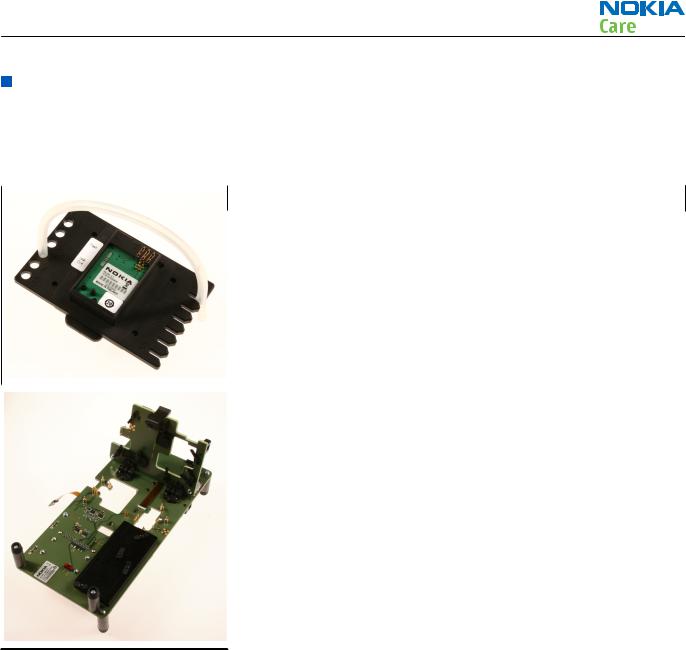
RM-640; RM-662
Service Devices and Service Concepts
Service devices
Product specific devices
The table below gives a short overview of service devices that can be used for testing, error analysis, and repair of product RM-640; RM-662. For the correct use of the service devices, and the best effort of workbench setup, please refer to various concepts.
|
FS-159 |
Flash adapter |
|
|
|
|
|
•FS-159 is equipped with a clip interlock system
•provides standardised interface towards Control Unit
•provides RF connection using coupler
•multiplexing between USB and FBUS media, controlled by VUSB
|
MJ-289 |
Module jig |
|
|
|
|
|
MJ-289 is meant for component level troubleshooting.
The jig includes an Bluetooth. In addition, it has the following features:
•Provides mechanical interface with the engine module
•Provides galvanic connection to all needed test pads in module
•Multiplexing between USB and FBUS media, controlled by Vusb
•MMC interface
•Duplicated SIM connector
•Connector for control unit
•Access for AVand USB connectors
Issue 1 |
COMPANY CONFIDENTIAL |
Page 2 – 5 |
|
Copyright © 2010 Nokia. All rights reserved. |
|

RM-640; RM-662
Service Devices and Service Concepts
SA-106 |
RF coupler |
|
|
|
|
SA-106 is an RF coupler for WCDMA and GSM RF testing. It is used together with SS-62.
The following table shows attenuations from the antenna pads of the mobile terminal to the SMA connectors of SA-106:
• |
Frequency |
Attenuation. (dB) |
|
|
GSM850 TX |
Low:-10.4 Mid:-10.0 High:-10.0 |
|
|
|
|
|
|
GSM850 RX |
Low:-9.0 Mid:-8.5 High:-8.5 |
|
|
|
|
|
|
GSM900 TX |
Low:-8.5 Mid:-8.5 |
High:-8.5 |
|
|
|
|
|
GSM900 RX |
Low:-8.5 Mid:-9.1 |
High:-10.0 |
|
|
|
|
|
GSM1800 TX |
Low:-23.7 Mid:-20.0 High:-18.4 |
|
|
|
|
|
|
GSM1800 RX |
Low:-18.0 Mid:-17.2 High:-16.7 |
|
|
|
|
|
|
GSM1900 TX |
Low:-17.6 Mid:-16.7 High:-16.1 |
|
|
|
|
|
|
GSM1900 RX |
Low:-15.8 Mid:-15.1 High:-14.3 |
|
|
|
|
|
|
WCDMA band I TX |
Low:-15.9 Mid:-15.3 High:-14.7 |
|
|
|
|
|
|
WCDMA band I RX |
Low:-12.3 Mid:-12.2 High:-12.6 |
|
|
|
|
|
|
WCDMA band II TX |
Low:-17.5 Mid:-16.7 High:-16.1 |
|
|
|
|
|
|
WCDMA band II RX |
Low:-15.8 Mid:-15.1 High:-14.3 |
|
|
|
|
|
|
WCDMA band VIII TX |
Low:-8.5 Mid:-8.5 |
High:-9.2 |
|
|
|
|
|
WCDMA band VIII RX |
Low:-9.0 Mid:-9.0 |
High:-9.0 |
|
|
|
|
General devices
The table below gives a short overview of service devices that can be used for testing, error analysis, and repair of product RM-640; RM-662. For the correct use of the service devices, and the best effort of workbench setup, please refer to various concepts.
Page 2 – 6 |
COMPANY CONFIDENTIAL |
Issue 1 |
|
Copyright © 2010 Nokia. All rights reserved. |
|

RM-640; RM-662
Service Devices and Service Concepts
|
CU-4 |
Control unit |
|
|
|
|
|
CU-4 is a general service tool used with a module jig and/or a flash adapter. It requires an external 12 V power supply.
The unit has the following features:
•software controlled via USB
•EM calibration function
•Forwards FBUS/Flashbus traffic to/from terminal
•Forwards USB traffic to/from terminal
•software controlled BSI values
•regulated VBATT voltage
•2 x USB2.0 connector (Hub)
•FBUS and USB connections supported
When using CU-4, note the special order of connecting cables and other service equipment:
Instructions
1Connect a service tool (jig, flash adapter) to CU-4.
2Connect CU-4 to your PC with a USB cable.
3Connect supply voltage (12 V)
4Connect an FBUS cable (if necessary).
5Start Phoenix service software.
Note: Phoenix enables CU-4 regulators via USB when it is started.
Reconnecting the power supply requires a Phoenix restart.
Issue 1 |
COMPANY CONFIDENTIAL |
Page 2 – 7 |
|
Copyright © 2010 Nokia. All rights reserved. |
|

RM-640; RM-662
Service Devices and Service Concepts
FLS-5 |
Flash device |
|
|
|
|
FLS-5 is a dongle and flash device incorporated into one package, developed specifically for POS use.
Note: FLS-5 can be used as an alternative to PK-1.
|
FPS-21 |
Flash prommer |
|
|
|
|
|
FPS-21 sales package:
•FPS-21 prommer
•AC-35 power supply
•CA-31D USB cable
FPS-21 interfaces:
Front
•Service cable connector
Provides Flashbus, USB and VBAT connections to a mobile device.
•SmartCard socket
A SmartCard is needed to allow DCT-4 generation mobile device programming.
Rear
•DC power input
For connecting the external power supply (AC-35).
•Two USB A type ports (USB1/USB3)
Can be used, for example, for connecting external storage memory devices or mobile devices
•One USB B type device connector (USB2) For connecting a PC.
•Phone connector
Service cable connection for connecting Flashbus/FLA.
•Ethernet RJ45 type socket (LAN) For connecting the FPS-21 to LAN.
Inside
•Four SD card memory slots For internal storage memory.
Note: In order to access the SD memory card slots inside FPS-21, the prommer needs to be opened by removing the front panel, rear panel and heatsink from the prommer body.
Page 2 – 8 |
COMPANY CONFIDENTIAL |
Issue 1 |
|
Copyright © 2010 Nokia. All rights reserved. |
|
