Nokia TME-1, 22 User Manual
Electronic user's guide released subject to "Nokia User's Guides Terms and
Conditions, 7th June, 1998"
User’s Guide
Issue 4
9353068
DECLARATION OF CONFORMITY
We, NOKIA CORPORATION declare under our sole responsibility that the product TME-1 is in conformity with the provisions of the following Council Directive: 1999/5/EC. A copy of the Declaration of Conformity can be found from http://www.nokia.com/phones/declaration_of_conformity/.
Copyright © 2001-2002 Nokia. All rights reserved.
Reproduction, transfer, distribution or storage of part or all of the contents in this document in any form without the prior written permission of Nokia is prohibited.
Nokia and Nokia Connecting People are registered trademarks of Nokia Corporation. Other product and company names mentioned herein may be trademarks or tradenames of their respective owners.
Nokia operates a policy of continuous development. Nokia reserves the right to make changes and improvements to any of the products described in this document without prior notice.
Under no circumstances shall Nokia be responsible for any loss of data or income or any special, incidental, consequential or indirect damages howsoever caused.
The contents of this document are provided “as is”. Except as required by applicable law, no warranties of any kind, either expressed or implied, including, but not limited to, the implied warranties of merchantability and fitness for a particular purpose, are made in relation to the accuracy, reliability or contents of this document. Nokia reserves the right to revise this document or withdraw it at any time without prior notice.
The availability of particular products may vary by region. Please check with the Nokia dealer nearest to you.
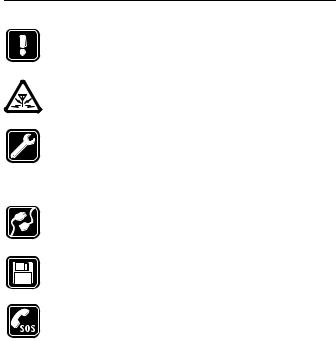
F o r y o u r s a f e t y
1. For your safety
Read these simple guidelines. Breaking the rules may be dangerous or illegal. Further detailed information is given in this manual.
INTERFERENCE
All wireless equipment may get interference which could affect performance.
QUALIFIED SERVICE
Only qualified service personnel must repair equipment.
INSTALLATION
Follow the installation instructions. Use only approved accessories.
CONNECTING TO OTHER DEVICES
When connecting to any other device, read its user’s guide for detailed safety instructions. Do not connect incompatible products.
MAKE BACKUP COPIES
Remember to make backup copies of all important data.
EMERGENCY CALLS
This terminal, like all wireless equipment, operates using radio signals, wireless and landline networks as well as user-programmed functions which cannot guarantee conncetion in all conditions. Therefore, you should never rely solely upon any wireless equipment for essential communications (e.g. medical emergencies.)
Copyright © 2002 Nokia. All rights reserved.
3

F o r y o u r s a f e t y
Table of contents
1.For your safety .................. |
3 |
2.Introduction....................... |
5 |
Package contents .............................. |
6 |
Network services................................ |
6 |
3.Setting up the terminal.... |
8 |
4.PBX installation............... |
11 |
Connecting the terminal to |
|
a PBX trunk line ............................... |
11 |
Connecting the terminal to |
|
a PBX extension line....................... |
12 |
5.Light indicators ............... |
16 |
6.Tone indicators................ |
18 |
7.Nokia 22 accessories....... |
19 |
8.Troubleshooting ............... |
20 |
First things to check ....................... |
20 |
Dial tone is not heard..................... |
20 |
Noise is heard during a call.......... |
20 |
Reception is poor............................. |
20 |
Entering PIN code does not |
|
succeed............................................... |
21 |
Nokia 22 cannot be reached in |
|
extension mode................................ |
21 |
9.Technical specifications.. |
22 |
10.Important safety |
|
information ......................... |
24 |
11.Care and maintenance..26
Copyright © 2002 Nokia. All rights reserved.
4
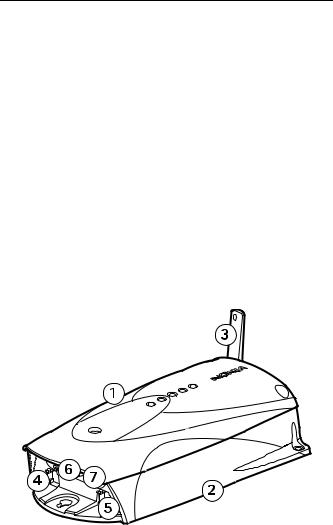
I n t r o d u c t i o n
2. Introduction
Congratulations on your purchase of the Nokia 22 PBX connectivity terminal. The Nokia 22 features two Private Branch Exchange (PBX) interfaces. In addition to PBX connectivity solutions, the Nokia 22 can also be used in conjunction with other fixed GSM solutions and various data solutions.
You may find more information of Nokia 22 and downloadable files on the Nokia web site www.nokia.com.
The Nokia 22 incorporates:
•GSM terminal (1)
•application module (2)
•antenna (3)
•PBX extension connector (4)
•PBX trunk connector (5)
•RS-232 data connector (6)
•power supply connector (7)
Copyright © 2002 Nokia. All rights reserved.
5
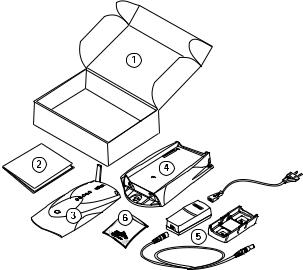
I n t r o d u c t i o n
■ Package contents
1Nokia 22 sales package
2Nokia 22 User’s Guide
3Nokia 22 GSM terminal
4Application module
5Power source with a wall rack, AC and DC cables
6Screws
■ Network services
The cellular device described in this user guide is designed to be used as an end-user terminal on the GSM 900 and GSM 1800 networks and on the GSM 900/1800 dual band network. For information on different
Copyright © 2002 Nokia. All rights reserved.
6
I n t r o d u c t i o n
network services operational in GSM networks, please consult your network service provider.
Note that dual band functionality is a network-dependent feature. Check with your local service provider if you can subscribe to and use the dual band functionality.
Copyright © 2002 Nokia. All rights reserved.
7
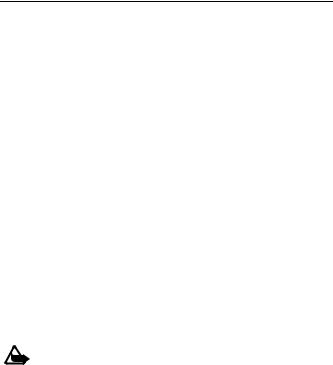
S e t t i n g u p t h e t e r m i n a l
3. Setting up the terminal
If you use the Nokia 22 Configurator Software, refer to the Operator’s Guide supplied with the software for instructions on how to use the terminal.
To use the Nokia 22 for the first time, proceed as follows:
1Install the SIM card.
2Mount the GSM terminal on the application module.
3Connect the terminal to a DTMF telephone or to a PBX.
4Connect the power supply to the terminal and to an AC wall outlet.
5Enter the PIN code if your SIM card requires it.
6Check the signal strength.
7Make a test call.
Caution: In order to comply with RF exposure requirements, install the terminal so that a minimum distance of 20 cm can be maintained between the antenna and all persons. If you use an external antenna, install the antenna so that a minimum distance of 20 cm can be maintained between the antenna and all persons, with antenna gain not exceeding 3 dBi.
Warning! To avoid damage to the SIM card, do not connect the power supply to an AC wall outlet before you have installed the SIM card and mounted the GSM terminal on the application module.
Installing the SIM card
Keep all miniature SIM cards out of the reach of small children. The SIM card and its contacts can easily be damaged by scratches or bending, so be careful when handling, inserting or removing the card.
Copyright © 2002 Nokia. All rights reserved.
8
