Nokia N SERIES User Manual

0.1
VAR Training Manual
and Reference Guide
Nokia Point & Find
VAR Training Manual
and Reference Guide
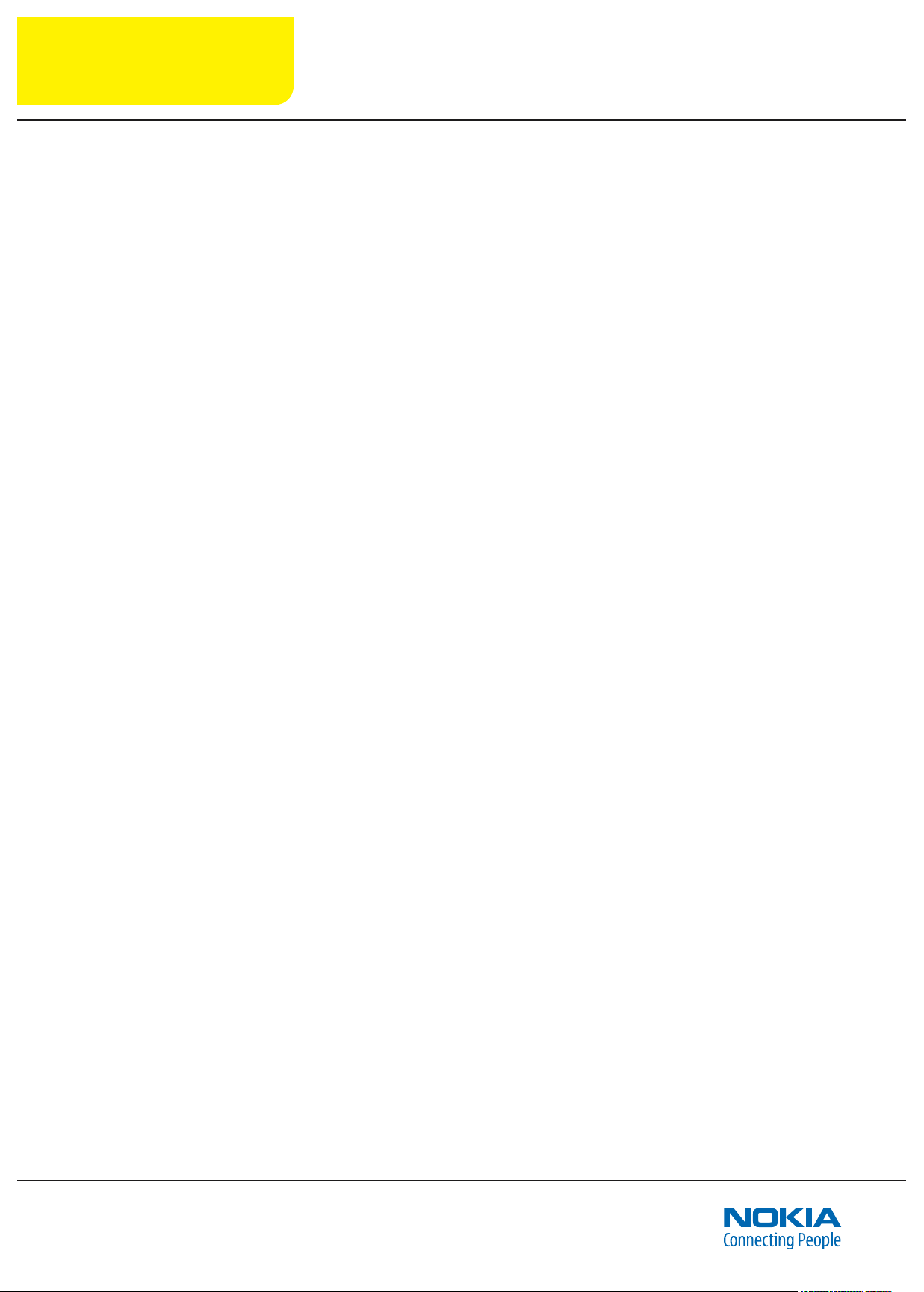
0.2
© Copyright 2009 Nokia. All rights reserved.
Nokia and Nokia Point & Find are trademarks of Nokia.
Nokia Point & Find
VAR Training Manual and Reference Guide
Version 1.0
September 2009
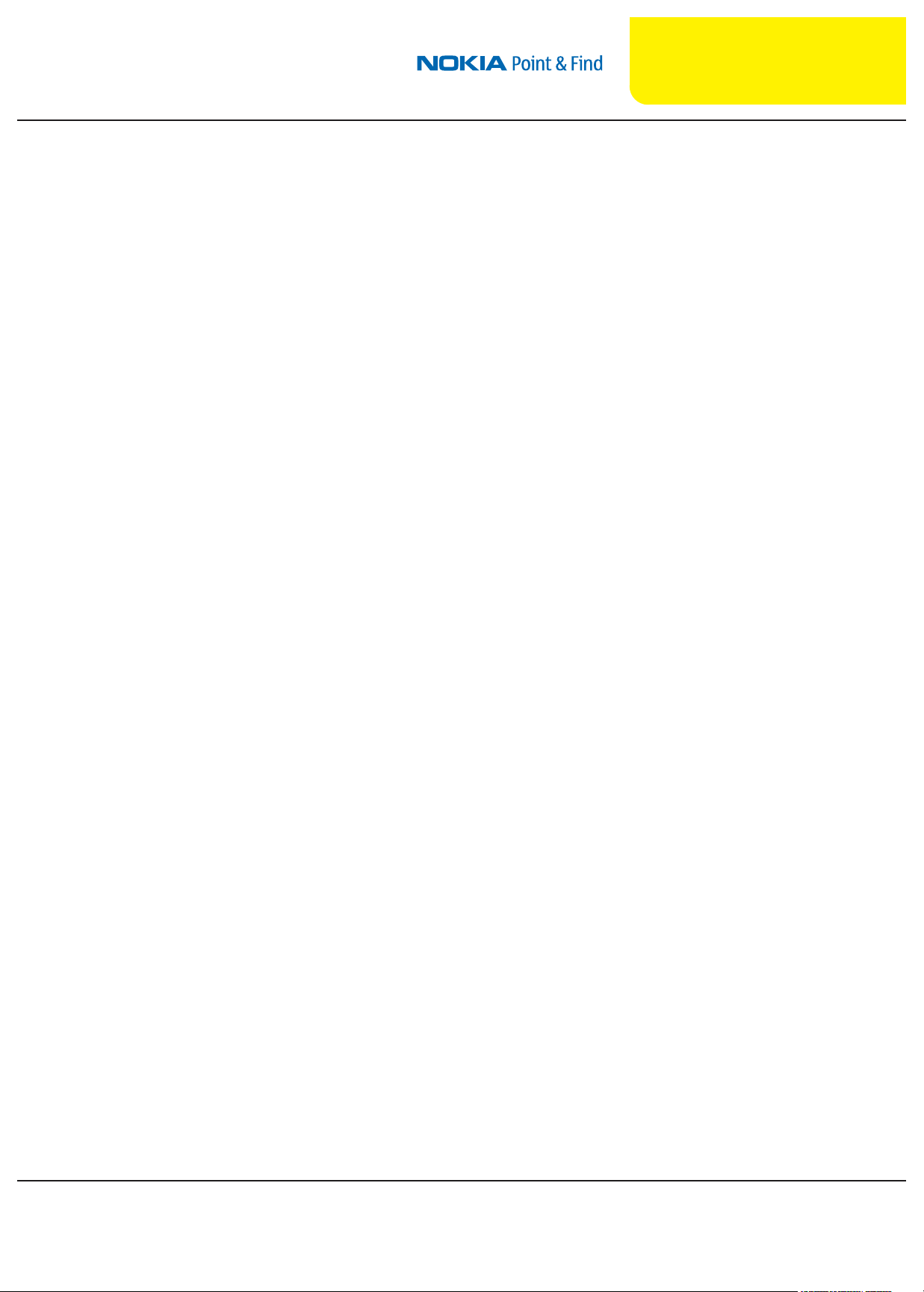
0.3
VAR Training Manual
and Reference Guide
1. Welcome and Introduction
Includes a letter from Nokia CEO Olli-Pekka Kallasvuo on the
Nokia vision; a brief intro to Nokia as a global company/brand;
and a description of the Nokia Point & Find concept and vision.
2. Chapter Overview
Provides a content overview and a brief on each chapter.
3. The Nokia Point & Find Story
Provides an overview of the Nokia Point & Find concept and
service, along with the big-picture market opportunity in mobile
Internet services; additional background and market context for
the Nokia Point & Find service; essential terms and concepts; and
detailed examples of the solutions and services made possible
by Nokia Point & Find.
4. Using the Nokia Point & Find Client App
Provides detailed instructions on how people use the Nokia Point
& Find client application, including detailed info on the client ap-
plication’s user interface, functions, controls, and options.
5. Intro to Creating Nokia Point & Find Worlds
Provides an introduction and overview of the Nokia Point & Find
development process and the two, easy-to-use development
tools, the Nokia Point & Find Management Portal, and the Nokia
Point & Find client application.
6. Publishing Worlds with the Management Portal
(Publisher’s Manual) Provides detailed information on how to
use the Nokia Point & Find Management Portal to create, man-
age, and customize Nokia Point & Find services.
7. Tagging Objects with the
Nokia Point & Find Client Application
(Publisher’s Manual) Explains how to use the Nokia Point & Find
client application to tag the objects of your world.
1.1
2.1
3.1
4.1
5.1
6.1
7.1
CHAPTER PAGE
Table of Contents

0.4
This page intentionally left blank
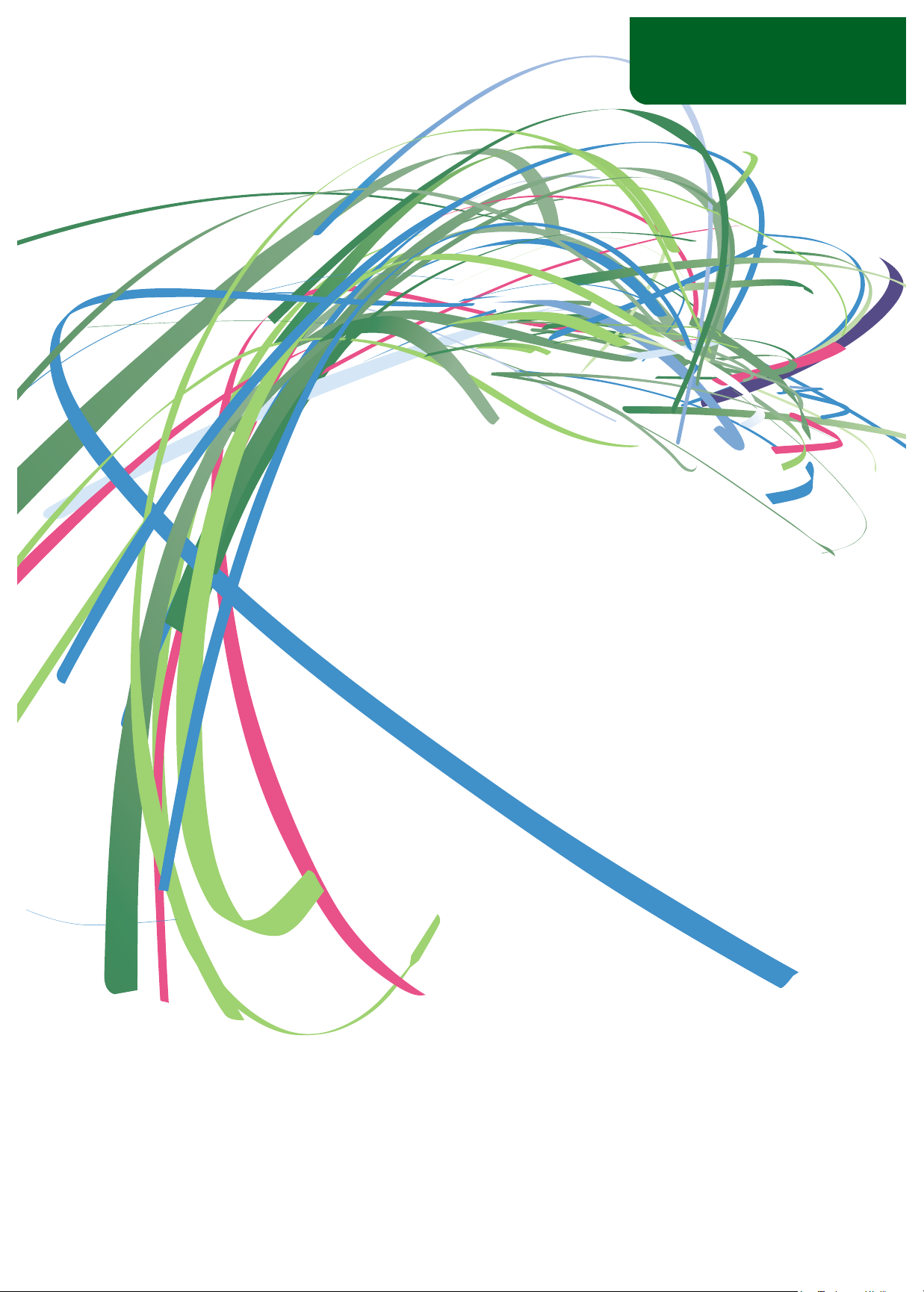
1.1
VAR Training Manual
and Reference Guide
Welcome & Introduction:
Nokia Vision and
Commitment
Chapter 1

1.2
Chapter 1 Welcome & Introduction: Nokia Vision and Commitment
Nokia Welcome
from CEO Olli-Pekka Kallasvuo
There are more than six billion of us on this planet. We are all differ-
ent and we value many different things in life. To some people, what
matters is staying in touch and sharing experiences; others want to
provide for their families and get ahead in their careers; some just
want to have fun and live for the moment. More often than not, what
matters to you is a unique combination of all of these.
At Nokia we increasingly see mobile communications helping every-
one connect to the things that matter most in their lives. And be-
cause that’s important in itself, that means being connected any time
and in any place.
Connecting people in new and exciting ways means giving everyone
the power to choose when and how to stay in touch with those im-
portant things, so that they can make the most out of every moment.
The majority of the people on this planet already have a mobile de-
vice, but we are entering an age where soon a whole world of smart
services will be a part of each person’s life.
So imagine an entire planet where people, places and information
are seamlessly connected; where communications devices and servic-
es are such an integral and indispensable part of our lives, they really
do become second nature.
This is how we see the world and the role of communications in mak-
ing it happen. On the following pages we hope you’ll get some idea
of how Nokia is making this come to life.
Olli-Pekka Kallasvuo
Nokia CEO
Welcome & Introduction:
Nokia Vision and Commitment
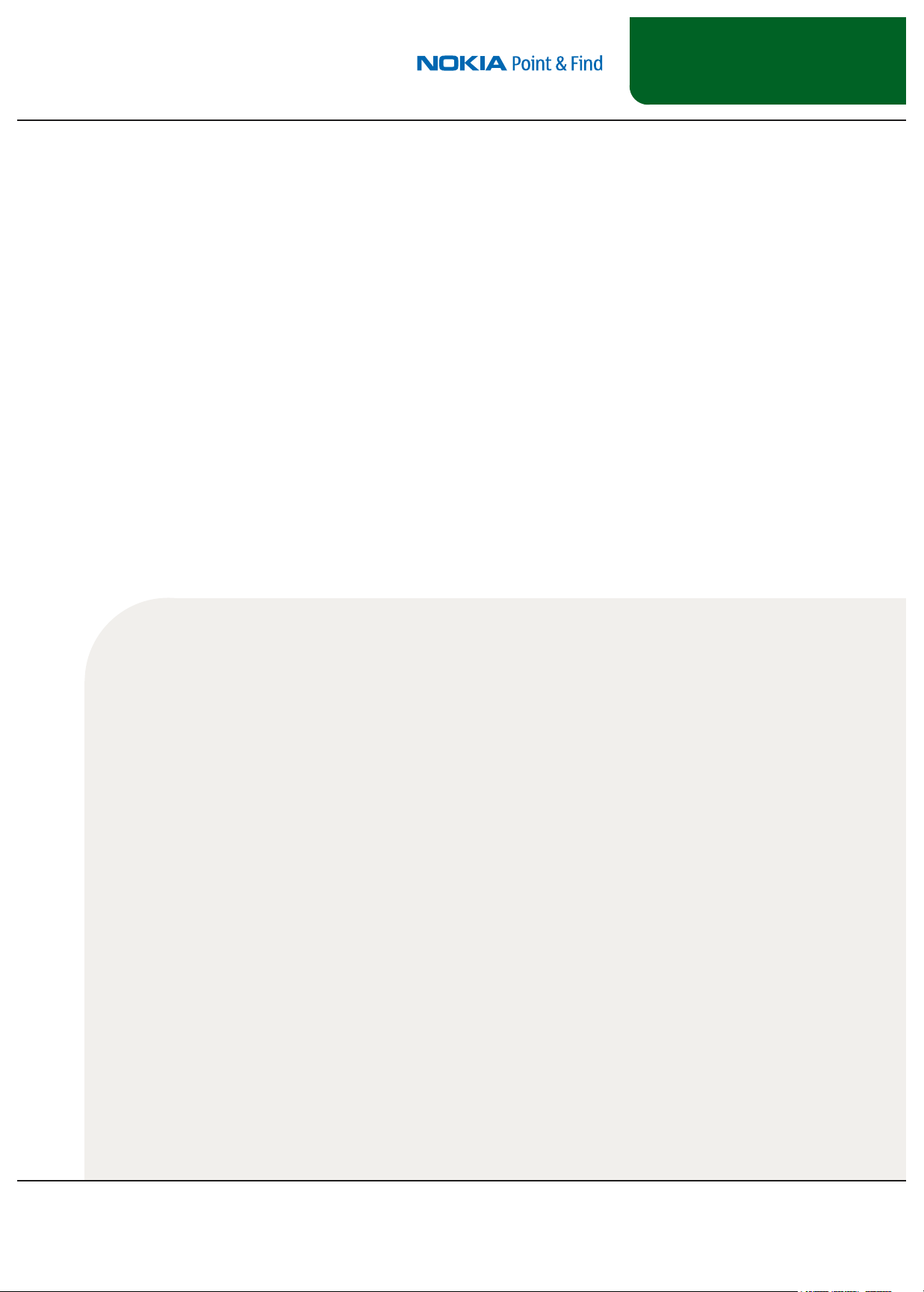
1.3
VAR Training Manual
and Reference Guide
Nokia is the global leader in mobile devices
Nokia is the world leader in mobility, driving the transformation and
growth of the converging Internet and communications industries.
On a global scale, Nokia dominates the mobile device market with
39% market share in 2008. Nokia is one of the top global brands in
the world—ranked the fth best brand in the world by Interbrand in
2008, for the second consecutive year—with market leadership in
many important international markets. More than one billion people
place their trust in Nokia devices and services each and every day.
Nokia is committed to lead in mobile Internet services
Nokia is about enhancing communication and exploring new ways to
exchange information. Nokia’s strategy is to build trusted consumer
relationships by offering compelling and valued consumer solutions
that combine beautiful devices with context enriched services for
music, games, messaging, maps, next-gen search, interactive experi-
ences, and mobile marketing solutions.
Nokia in brief
Nokia is the world’s number one manufacturer of mobile devices by market share and a
leader in the converging Internet and communications industries. Nokia also provides
comprehensive digital map information through NAVTEQ, and sells equipment, solutions
and services for communications networks through Nokia Siemens Networks.
2008 Nokia facts and gures
Head ofce in Finland; R&D, production, sales, marketing activities around the world•
World’s #1 manufacturer of mobile devices, with estimated 39% share of global •
device market in 2008
Mobile device volume 468 million units•
Net sales EUR 50.7 billion•
Operating prot EUR 5.0 billion•
Strong R&D presence in 16 countries•
R&D investment EUR 6.0 billion•
Sales in more than 150 countries•

1.4
Chapter 1 Welcome & Introduction: Nokia Vision and Commitment
The Nokia Point & Find concept:
Connect real life to the digital world
Connect the physical and digital worlds •
Make real life objects interactive •
Connect physical objects to related digital content and •
services—in a manner that is easy and convenient for
people on the go to access
Point Find
Real life physical objects Related digital content and services
Buildings Location-based Web info and content
Products Web-based transactions
Logos SMS text and email messages
Billboards Initiating phone calls
Magazine Ads, Articles Streaming video and audio
Other LBS: Locations, maps and directions
The Nokia Point & Find vision is to become a next-
gen services business that leads in mobile access to
content, services, and transactions.
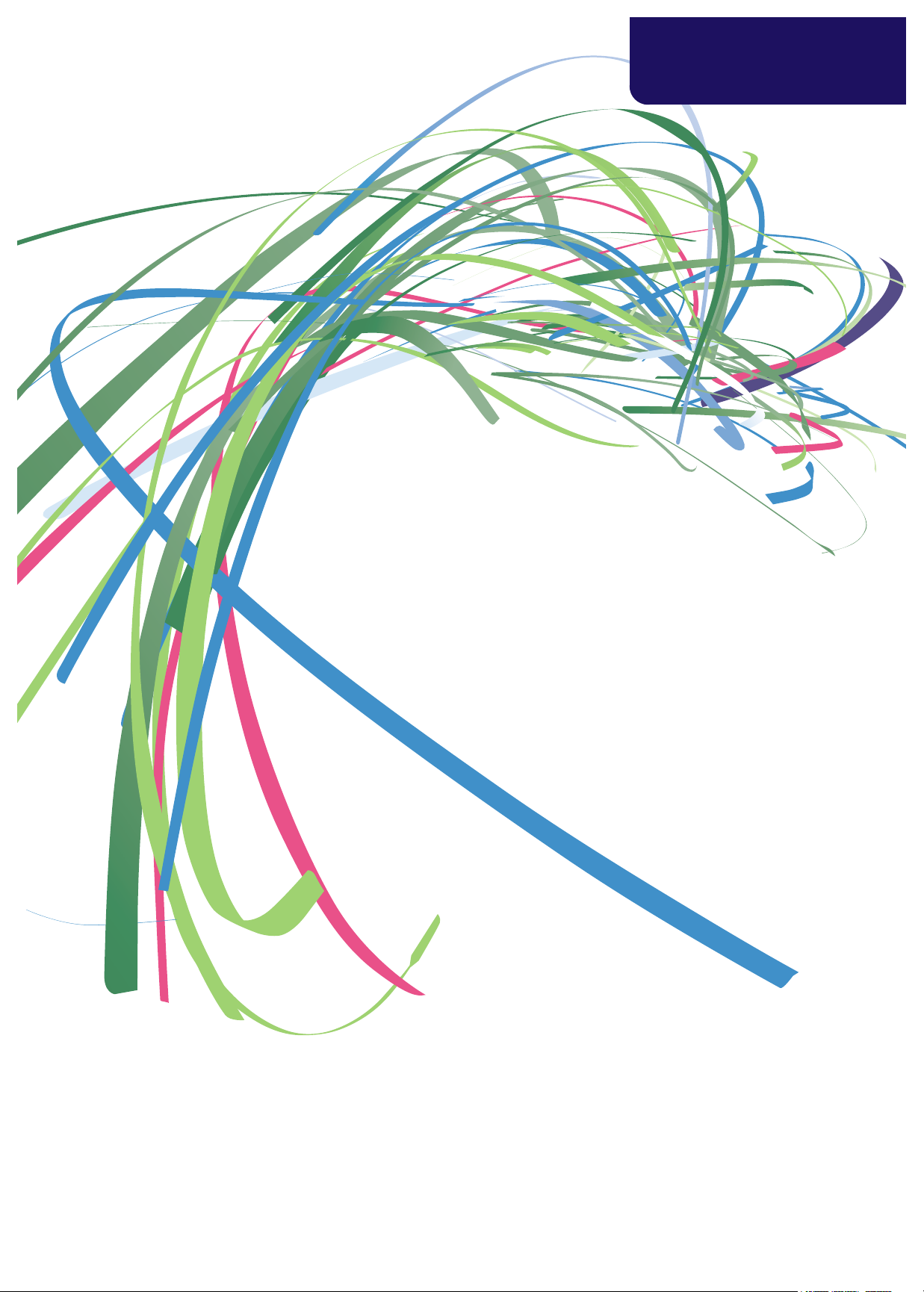
2.1
VAR Training Manual
and Reference Guide
Chapter Overview
Chapter 2

2.2
Chapter 2 Chapter Overview
This Guide helps VARs develop and
sell Nokia Point & Find services
This manual and guide book teaches VARs how to:
Create, develop, and manage Nokia Point & Find services.•
Effectively talk about, understand, and sell Nokia •
Point & Find services.
Nokia Point & Find Training Manual
and Reference Guide—for VARs
The Nokia Point & Find VAR Training Manual and Reference Guide
is designed primarily for use as a stand-alone training manual and
reference book, developed for VARs involved in the sales and develop-
ment of Nokia Point & Find services.
Chapter briefs
1. Welcome and Introduction
Includes a letter from Nokia CEO Olli-Pekka Kallasvuo on the Nokia
vision; a brief intro to Nokia as a global company/brand; and a
description of the Nokia Point & Find concept and vision.
2. Chapter Overview
Provides a content overview and a brief on each chapter.
3. The Nokia Point & Find Story
Provides an overview of the Nokia Point & Find concept and
service, along with the big-picture market opportunity in mobile
Internet services; additional background and market context for
the Nokia Point & Find service; essential terms and concepts; and
detailed examples of the solutions and services made possible by
Nokia Point & Find.
Chapter Overview

2.3
VAR Training Manual
and Reference Guide
4. Using the Nokia Point & Find Client App
Provides detailed instructions on how people use the Nokia Point
& Find client application, including detailed info on the client ap-
plication’s user interface, functions, controls, and options.
5. Intro to Creating Nokia Point & Find Worlds
Provides an introduction and overview of the Nokia Point & Find
development process and the two, easy-to-use development
tools, the Nokia Point & Find Management Portal, and the Nokia
Point & Find client application.
6. Publishing Worlds with the Management Portal
(Publisher’s Manual) Provides detailed information on how to use
the Nokia Point & Find Management Portal to create, manage,
and customize Nokia Point & Find services.
7. Tagging Objects with the
Nokia Point & Find Client Application
(Publisher’s Manual) Explains how to use the Nokia Point & Find
client application to tag the objects of your world.
How to use this manual
For most VARs new to Nokia Point & Find, this manual is designed
to be followed in a sequential manner, starting with chapter 1 and
proceeding through to chapter 7.
Chapters 1, 2 and 3 (Welcome, Chapter Overview, and the Nokia
Point & Find Story) will provide you with an understanding of the big
picture of Nokia Point & Find before you learn how to develop a full
Nokia Point & Find experience.
With Chapter 4 (Using the Nokia Point & Find Client App), you need a
Nokia Point & Find capable mobile device to work with; let this man-
ual be your guide as you use the mobile device to experience rst
hand the Nokia Point & Find client application, including its functions
and user process; download, install, and use the client application,
and become familiar with its interface and options.

2.4
Chapter 2 Chapter Overview
Chapter 5 (Intro to Creating Nokia Point & Find “Worlds”) provides
an overview of the Nokia Point & Find development process; and an
introduction to the two development tools, the Nokia Point & Find
Management Portal, and the Nokia Point & Find client application.
Chapter 6 (Publishing Worlds with the Management Portal) is in-
tended for study while sitting at an Internet-connected PC and work-
ing with the online Management Portal; this chapter is a manual for
using the Management Portal to build Nokia Point & Find “worlds”
(experiences).
Chapter 7 (Tagging Objects with the Nokia Point & Find Client Ap-
plication) is intended for study while using the client app on a mobile
device and provides detailed instructions on how to “tag” objects
using the Nokia Point & Find client application.

3.1
VAR Training Manual
and Reference Guide
The Nokia
Point & Find Story
Chapter 3

3.2
Chapter 3 The Nokia Point & Find Story
Mobile discovery on demand
Nokia Point & Find is a new mobile information service and mobile
marketing solution.
With Nokia Point & Find, people on the go use their internet-enabled
camera phones to easily nd and conveniently connect to sought-
after digital content.
Easy, intuitive, on the spot mobile services
With object recognition mode, people simply point their phones at
real life objects and quickly nd relevant information and services.
For example:
A man on the street points his camera phone at a movie •
poster and immediately is presented with one-click access
to local show times, reviews, and trailers. He can even pur-
chase tickets with just a few clicks.
The Nokia Point & Find Story
1. Point
Users point their phone at real life
objects like this movie poster.
2. Find
Users nd what they are looking for,
like local showtimes, reviews and
trailers. Relevant and useful content
is delivered to their phones quickly
and simply.

3.3
VAR Training Manual
and Reference Guide
A visitor to a museum points their phone at an object on •
display and quickly accesses related multimedia content –
such as a video or audio interview with the artist or a critic
– as well as invitations to special events, and information
on related art in the museum and elsewhere in the city.
A child at home (or at a friend’s house, or in a store) points •
their phone at a favorite toy and can instantly enter related
contests, download coupons, send SMS text or email mes-
sages with product info to friends, and browse and pur-
chase related products.
A man in a department store points his phone at the bar-•
codes on products and nds product details, availability,
discounts and promotions, price comparisons, and info on
matching accessories.
A woman on the go in the city points her phone at a cool •
new car and instantly discovers the car’s make, nds the
closest dealership, and schedules a test drive.
Nokia Point & Find connects people on the go to what they’re look-
ing for exactly when and where they want, using their trusted mobile
devices—delivering compelling new mobile interactive experiences
and instant gratication to consumers.
Custom interactive
experiences
Each of the scenarios on the left
is an example of what we call
“custom interactive experiences”
– see “Essential terms and con-
cepts,” page 3.6.
Nokia Point & Find
In the know,
when you’re on the go
The big picture on the mobile information services market
Mobile is poised for another phase of substantial growth:
Mobile subscriptions continue to experience aggressive growth.•
The demand for mobile broadband is expanding exponentially.•
Consumer depth of engagement for on-line mobile is growing.•
The mobile audience has proven highly responsive to ads.•
Mobile advertising extends marketing and advertising reach to •
unique new audiences.
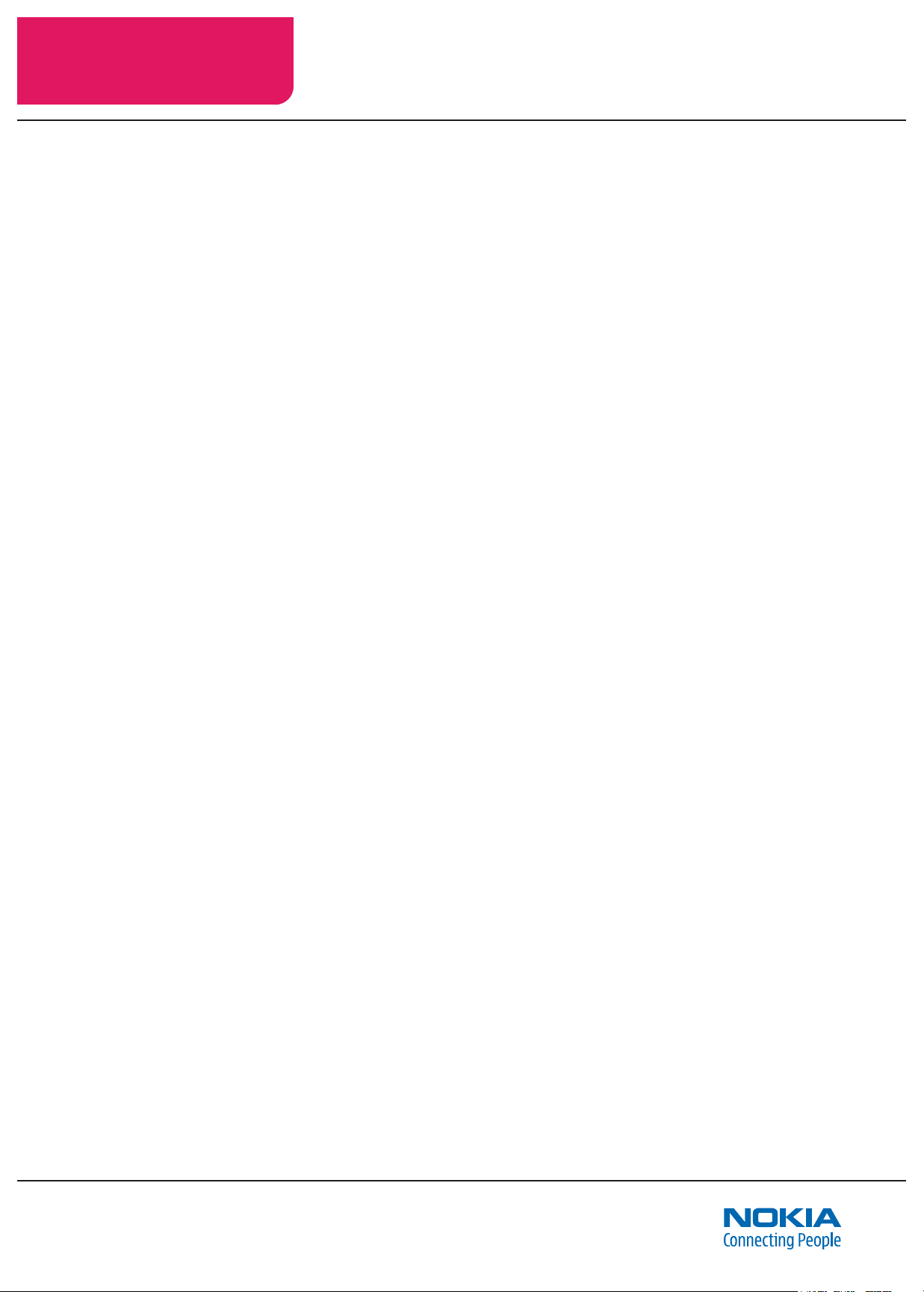
3.4
Chapter 3 The Nokia Point & Find Story
Delivering relevant info and services
at the point of discovery
Consumers are demanding next-generation content and services
delivered via their mobile devices, so they can access whatever they
want, wherever they may be. Developments in interactive technology
have disrupted and revolutionized how consumers are engaging with
digital content and services.
Consumers are increasingly looking for more control,
inuence, and access to when, where, and how they
are informed, entertained, and connected.
What will become “the Google of mobile”?
Who will lead in mobile information and services access? What tech-
nologies and companies will come to dominate this critical eld? The
market opportunity is huge and the rewards for the winners promise
to be extremely lucrative.
As Google has become the leader in standard PC web search, the goal
of Nokia Point & Find is nothing less than to lead in mobile access to
information, content, transactions, and services.
Nokia City Guide and
Body Worlds Promo World
A couple arriving in London for a
visit have the Nokia Point & Find
application installed on their mo-
bile device.
On the rst morning of their visit,
the couple walks down the street
and they see a billboard for the
Body Worlds exhibit, The Original
Exhibition of Real Human Bod-
ies, at London’s cool O
2
bubble
venue. With the Nokia Point &
Find app running, they select and
load the Body Worlds Show
A Nokia Point & Find scenario

3.5
VAR Training Manual
and Reference Guide
Nokia Point & Find “world” onto their device, which downloads in
seconds; they then point their camera phone at the billboard and—
without even one click—they are instantly presented with:
Body Worlds Show at O
2
bubble
• BuyDiscountTickets
• WatchBodyWorldsvideotrailer
• ReadShowReviews
• SeeMapandDirections
• ExploreSimilarEvents
And then—with just a few clicks—they watch the video trailer, read a
review, and purchase tickets to the show for that night.
In the afternoon, while enjoying a walk about town, they open the
Nokia Point & Find app on their phone and select City Guide as a
Nokia Point & Find world to explore, which downloads to their device
in seconds. The couple points the camera phone at an impressive
building and Nokia Point & Find instantly identies the historic site
and presents a variety of related information and service options—
each available with just a click or two:
The Royal Observatory
• BasicInfoandHistory
• VisitingHours
• ToursandAttractions
• MapoftheGrounds
• PlanetariumShowtimesandTickets
The couple is fascinated to learn that the Greenwich Meridian Line
that geographically divides East and West runs across the Observa-
tory courtyard; this line is the Prime Meridian of the world with a
longitude of 0°. They decide they’ll come back and take the Royal
Observatory tour tomorrow.
Later the couple is deciding where to eat. They point their phones at
the window fronts and entrances of nearby restaurants, and Nokia
Point & Find identies each restaurant and presents a rating, current
reviews, menus (in a language of their choice) – plus an option to
make reservations. With this valuable knowledge at their ngertips,
the couple easily nds a suitable restaurant and enjoys a ne evening
dining out.

3.6
Chapter 3 The Nokia Point & Find Story
Nokia Point & Find worlds
A Nokia Point & Find world is a unique interactive experience
designed to connect a set of select objects (or labels) with custom-
ized digital results.
The World Carousel is the menu of Nokia Point & Find worlds avail-
able on a Nokia Point & Find enabled mobile device.
Mobile users can access these interactive experiences (and receive
information, content, and services) by choosing a world from the
World Carousel, then simply pointing their camera phones at one of
the objects dened in that world (with automatic object recognition),
or by reading an object’s barcode, or by navigating smart directories
and using text-entry search, as well.
An interactive experience allows access to contextually relevant
digital information, content and services via a mobile device. (See
pages 3.2 and 3.3 for examples of interactive experiences.)
Users explore a world and access a world’s interactive experiences
(content and services) by:
• pointing their phone at objects (object recognition)
• scanning a barcode
• navigating smart directories
• searching via text-entry search
The Nokia Point & Find Management Portal is the tool used to
develop and manage Nokia Point & Find worlds.
Objects (or Targets, when tagging)
Examples of objects include: a particular building, product, logo,
billboard, movie poster, museum exhibit, car, toy, specic pages of
a magazine, etc. When tagging objects (see below), the objects are
sometimes referred to as targets.
Labels
Labels name and identify objects and images (for example: “red
teapot”). Labels also name and refer to non-object information and
results (for example: “about us”).
Essential Nokia Point & Find terms and concepts

3.7
VAR Training Manual
and Reference Guide
Tags
Nokia Point & Find uses tags to identify the real-life objects of a
world and to dene the information and options users nd when an
object or label has been recognized or selected.
Nokia Point & Find tags:
• Identify the objects of a Nokia Point & Find world
• Dene what information is presented to users when an
object of a world is identied or selected (the digital
content and services available as result options)
• Are created using the Nokia Point & Find client application
on an enabled mobile device
• Are managed with the Nokia Point & Find Management
Portal (web-based application)
A tag includes:
• A label – naming an object or result
• Actions – URL-based information (and other http-based
commands) that dene actions available when an object
is recognized or selected, including: opening a web page;
sending an SMS or email message; placing a phone call; and
streaming audio or video.
• An image of a world object (not part of all tags)
• Metadata – data abstracted from an image for object
identication (GPS location, Cell ID, etc.)
Essential terms and concepts recap
You tag the objects (targets) of a Nokia Point & Find world using the
Nokia Point & Find client app on a mobile device.
These tags automatically upload from the mobile device client app to
the Point & Find Management Portal.
You use the Nokia Point & Find Management Portal web-based appli-
cation to manage the tags of your world, including the result options
and actions made available when a world’s objects or labels are
recognized or selected.
A Nokia Point & Find tag = label + actions + (image + metadata)

3.8
Chapter 3 The Nokia Point & Find Story
Nokia branded worlds
Nokia is seeding the Nokia Point & Find World Carousel by building
and marketing a number of Nokia branded worlds. These worlds will
demonstrate the capabilities of the Nokia Point & Find service, help
jump-start market awareness and adoption, and inspire 3rd party
Nokia Point & Find world development.
Nokia’s initial branded Nokia Point & Find worlds are: Movies, Shop-
ping, City Guide, Cars, and 2D Barcode.
Movies
Point at movie posters and nd local show times, reviews, trailers,
and purchase tickets. Initially launched in the UK and the US.
Shopping
Point at products’ barcodes and nd detailed product info, accesso-
ries, and price comparisons.
City Guide
Point at buildings, attractions, storefronts, restaurants, etc., and
discover the identity of the object and related info and services. (City
Guide is a “factory pre-installed world” available to all Nokia Point
& Find users globally. Initial capabilities include tagging and instant
recognition to give early adopters a try at user-generated content.)
2D Barcode
2D Barcode world is also a “factory world” that makes it possible for
any Nokia Point & Find user to read 2D barcodes (with embedded
information) that are available for public Nokia Point & Find access.
(Barcode reading is available on select mobile devices.)
These Nokia branded Nokia Point & Find worlds will
always be provided as a free service to consumers.

3.9
VAR Training Manual
and Reference Guide
How Nokia Point & Find works
Overview
Nokia Point & Find is based upon real time image processing and
automated object recognition technology, utilizes an innovative
visual interface, and provides smart directory capabilities and text-
entry search.
With Nokia Point & Find’s automatic object recognition, when a
camera phone using the Nokia Point & Find client app is pointed at
an object, the Nokia Point & Find system uses a variety of the device’s
technologies (including the camera and GPS positioning) to evalu-
ate the object. Then, by searching through a database of the world’s
objects that have previously been tagged, Nokia Point & Find identi-
es the item and returns a set of links to associated info, content, and
services – all in real time and on the phone.
Powerful automatic visual object recognition
With Nokia Point & Find’s object recognition capabilities, people on
the go easily access information and services related to a world’s
tagged objects by simply pointing their camera phone at an object
they are interested in. Nokia Point & Find automatically recognizes a
world’s tagged objects in real time and delivers identifying informa-
tion and links to related services and content.
Nokia Point & Find’s automatic visual object recognition mode re-
quires no physical tags or codes on objects, and users avoid clumsy
mobile typing or guessing keywords to nd what they want.
Full 1D and 2D barcode recognition
While one of Nokia Point & Find’s unique strengths is its object recog-
nition – which works without any physical tags or codes on objects –
Nokia Point & Find technology is also fully capable of recognizing 1D
barcodes and 2D QR codes 1-10.
Smart directory navigation and text-entry search
Smart directory navigation works in conjunction with object recog-
nition or 1D barcode scanning, facilitating easy and intuitive user
navigation to deeper levels and different areas of a world. When ob-
ject recognition or barcode scanning identies an object, results can
include nested smart directories of information and content.

3.10
Chapter 3 The Nokia Point & Find Story
Smart directory navigation and text-entry search (continued)
Smart directory navigation and text-entry search are also effective
as the primary ways to navigate and explore a world, without using
Nokia Point & Find’s object recognition capabilities at all.
GPS and Cell ID for location-based services (LBS)
Nokia Point & Find uses GPS and Cell ID technologies to provide
sophisticated location based services. By identifying a user’s specic
location with GPS, or a more general location based on Cell ID, Nokia
Point & Find returns location-specic results and services.
For example, a person in London pointing at a movie poster will re-
ceive different results than a person in San Francisco pointing at the
same poster. In a dense city environment, Nokia Point & Find uses the
GPS location to more efciently evaluate nearby objects and provide
identication and location-relevant results quickly, in real time.
A range of result actions
Nokia Point & Find initially identies an object and then provides its
name (its “label,” part of its tag – see Terms, page 3.6), as well as
a list of contextually relevant results that offer a variety of actions.
Nokia Point & Find result actions will:
• Open web pages
• Initiate/place phone calls
• Stream video and audio
• Send SMS test messages
• Send email messages
Future technologies and capabilities
The technology roadmap for Nokia Point & Find includes integrat-
ing future technologies to enhance and evolve Nokia Point & Find
capabilities and to remain on the leading edge of providing context
enriched mobile services.
Nokia also plans to release a touch-screen interface version of the
Nokia Point & Find client app for its new agship N97 device (second
half of 2009 release).
Nokia Point & Find Versions
While initially the Nokia Point &
Find client application is being
rolled out for higher end smart
phones(liketheNokiaN958GB
and N97), Nokia will be releas-
ing versions of the Nokia Point
& Find client application for
S60 and S40 devices, some of
which don’t have the capacity to
handle the demanding task of
real-time visual object recogni-
tion. On these devices, people
will explore a selected Nokia
Point & Find world by using
smart directory navigation and
text-entry search, with no object
recognition capabilities.

3.11
VAR Training Manual
and Reference Guide
Factors for success – Nokia Point & Find benets
Early stages
Mobile marketing services are in their early stages of mainstream
adoption. Several hurdles currently hinder faster adoption and
greater consumer participation.
A US study by Wacom found that:
• Accessing mobile functions is too complicated for 85% of
users.
• 95% of consumers admitted to being frustrated when
trying to use the new data-centric applications, including
calendars, email, and pictures.
• 83% of users preferred to access applications on a PC rather
than a mobile phone. (Consumers favored the traditional
computer with its full keyboard and mouse control rather
than the usually complex and clumsy keyboards and menus
on mobile phones.)
A new, better, and easier user process
Nokia Point & Find is easy and convenient for people to use.
• People select a world, point at objects, and nd
relevant results.
• Nokia Point & Find has an intuitive and easy-to-use
visual real-time interface.
• Initial relevant results are returned to people without
even one click (object recognition) – people simply
point at objects and nd what they want.
Sought-after and highly relevant results
With Nokia Point & Find, people nd highly relevant results that they
are looking for, without the need for guessing at keywords or annoy-
ing mobile typing.
Powerful and easy-to-use tools for development
The Nokia Point & Find Management Portal is a powerful, self-serve,
web-based tool used to develop and manage Nokia Point & Find
worlds – without any programming required.
And using the Nokia Point & Find client application to tag objects is
about as simple as taking photos.

3.12
Chapter 3 The Nokia Point & Find Story
Nokia Point & Find delivers breakthrough mobile services
Nokia Point & Find:
• Simplies the mobile user’s experience of essential search
functionality.
• Integrates capabilities and features of multiple mobile de-
vice functions—camera, Internet connection, and GPS—into
one application.
• Increases the speed and relevance of mobile search and in-
formation discovery by dramatically reducing the complex-
ity of the user process.
Unique strengths of Nokia Point & Find worlds
• Easily and conveniently delivers content at point of need
and discovery
• Initial object identication and relevant results without
even one click
• No typing or keywords required (with object recognition)
• Multiple result action options, including web, phone, multi-
media, and messaging
• Full barcode recognition
• Nokia backing, vision, and commitment to R&D and future
technology evolution
• Professional services for publishers who don’t elect to use
the self-serve approach
• Customer support to address the needs of users and pub-
lishers alike
Strategically positioned: Nokia Point & Find
effectively meets new customer demands for control,
inuence, and accessibility of mobile content and
has the potential for signicant adoption.

3.13
VAR Training Manual
and Reference Guide
Noki Point & Find delivers solutions across segments
Nokia Point & Find services offer exciting new business opportunities
across segments and verticals.
Publishing Events
Retail Entertainment
OOH Real estate
Museums Agency
Auto and more...
Nokia Point & Find transforms mobile access to
info and services
By innovatively connecting the physical world to digital resources,
Nokia Point & Find enables companies, brands, agencies, promoters
and organizations to create engaging interactive mobile experiences
and services that deliver targeted content and purchase opportunities
to their audiences via their trusted mobile devices.
By innovatively connecting real-
world objects and images to
digital resources, Nokia Point &
Find enables publishers to create
engaging interactive experiences
that deliver targeted content,
advertising, and purchase op-
portunities to their publications’
readers—whether the reader is
at home, in a cafe, or on a bus—
via their trusted mobile devices.
Nokia Point & Find scenarios: publishing
Seamlessly connect
print with online
experiences

3.14
Chapter 3 The Nokia Point & Find Story
Scenario 1
A reader points his camera phone at a BMW car advertisement in 944
magazine—and without even one click—their phone immediately
presents:
BMW Convertible Coupe
• FindLocalDealership
• ScheduleTestDrive
• RequestDVDBrochure
• EnterContesttoWinaCar
• CalltoRSVPforShowroomParty
• Subscribeto944
The person initiates a call to the local dealership, schedules a test
drive, and RSVPs for the dealer’s new model release party.
Scenario 2
A person paging through an entertainment magazine simply points
her mobile device at an ad or a review of a music CD or artist, and she
is right away presented with:
Peter Gabriel
•ListentoNewSingle
•BuyLatestCD
•SeeTourSchedule
•JoinFanCub
•NewsandPhotos
•BuyRingTone
She listens to the new hit single on her mobile phone, then signs up
for the artist’s fan club.
Nokia Point & Find works
with print “as is”
With Nokia Point & Find tech-
nology, there is no need for the
publisher to print any special
codes or tags in their magazine
to enable Nokia Point & Find
services,whichisasignicant
advantage over other technolo-
giesthatrequirespecialtags
or codes printed throughout a
publication.

3.15
VAR Training Manual
and Reference Guide
Scenario 3
A reader points her device at a pair of stylish shoes in a fashion
magazine ad or pictorial. Nokia Point & Find identies the shoes and
instantly displays:
Jafo Venetian Pumps (leather, $79.99)
• CheckAvailableSizes
• MatchingAccessories
• PhotoGallery(shoeswornwithoutts)
• ComparisonPricing
• PurchaseShoes
The reader/mobile user quickly learns what whey want about the
product (they have size 8 in stock) and nds a matching belt to pur-
chase along with the shoes.

3.16
Chapter 3 The Nokia Point & Find Story
Leapfrog into a valuable new
digital customer relationship
Nokia Point & Find brings print advertising and editorial to life with a
rich overlay of personalized digital information, content, and services
available to consumers via their trusted mobile devices. Publishers
can deepen their level of editorial engagement with readers, increas-
ing loyalty and retention, while adapting to the digital world.
Reader benets
Readers of Nokia Point & Find enabled publications can easily use
their mobile device to:
Vote for artist/gadget/restaurant of the week/month/year•
Request free samples or coupons – connected to any page, •
ad, article, topic, artist or celebrity in a publication
RSVP for sponsored events, parties, lectures, signings, etc.•
View menus and catalogs from restaurants and companies •
in a publication
Schedule events into personal calendars and invite friends•
Call a business•
Publisher benets
Publishers can deliver supplemental content and advertising to on-
the-go readers which:
Engage audiences with print media in an innovative way•
Provide direct audience response channel for advertising •
and editorial content
Provide additional advertising accountability and metrics•
Enable instant buying at the point of discovery (online, •
mobile, retail)
Open up new avenues of revenue•
Bridge different media channels•
Standout among publications•
Enhance print publications•
Attract new audiences •
Strengthen customer relationships•
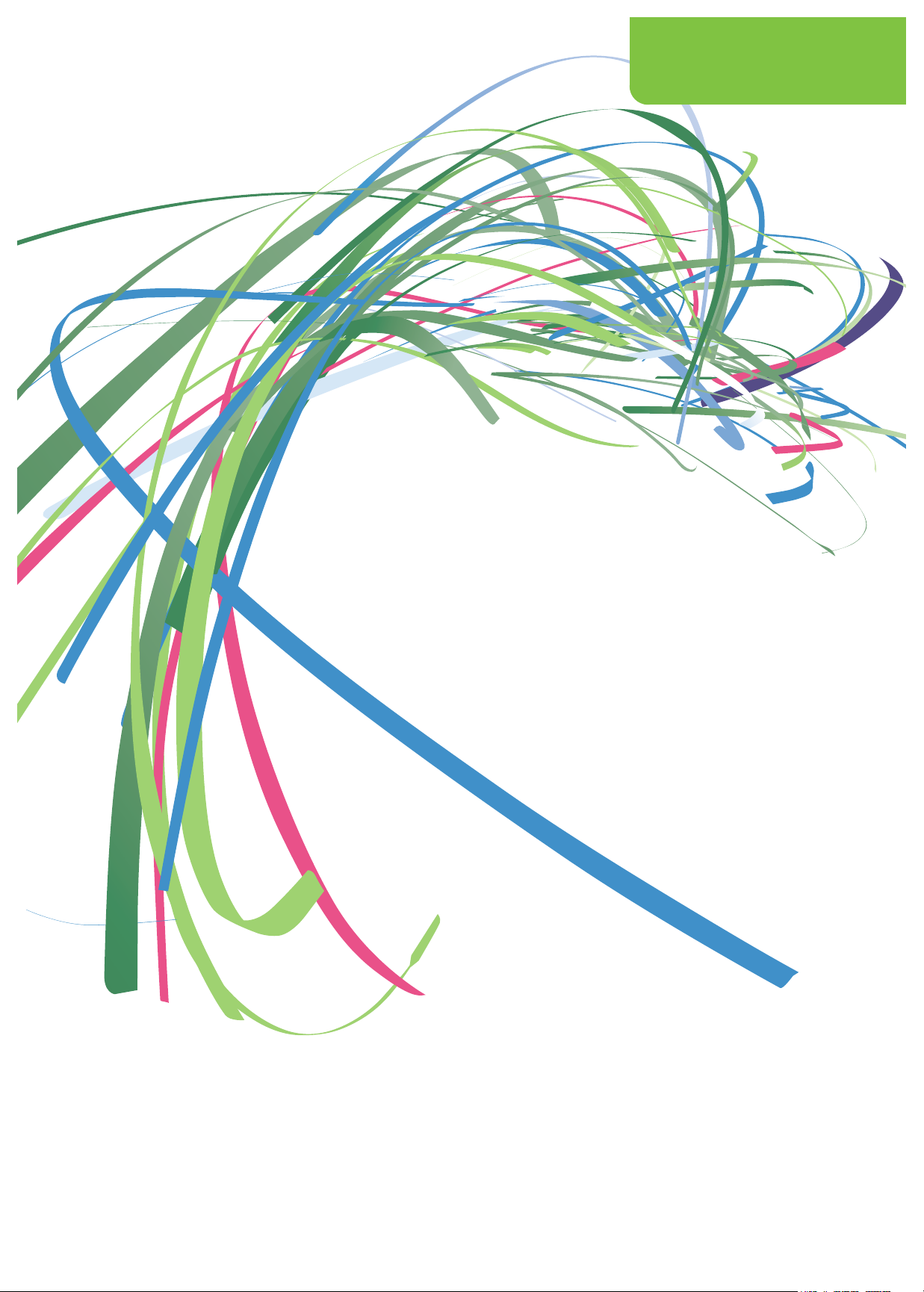
4.1
VAR Training Manual
and Reference Guide
Using the Nokia Point & Find
Client Application
Chapter 4
