Nokia G240WJ Users manual
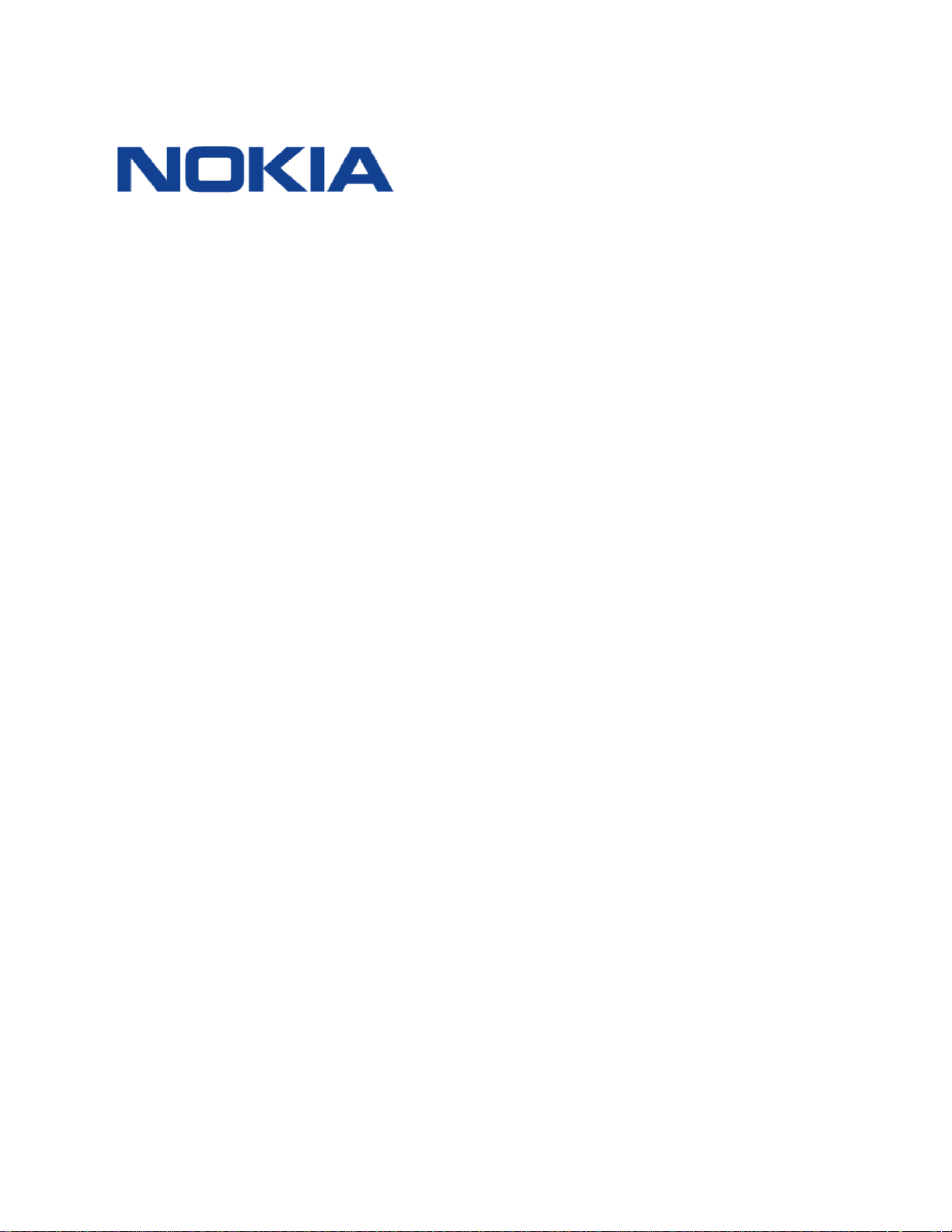
7368 ISAM ONT G-240W-J Product Guide
7368 Intelligent Services Access
Manager ONT
7368 ISAM ONT G-240W-J Product Guide
3FE-48009-AAAA-TCZZA
Issue: 01

7368 ISAM ONT G-240W-J Product Guide
2 3FE-48009-AAAA-TCZZA Issue: 01
Nokia — Proprietary and confidential
Use pursuant to applicable agreements
Nokia is a registered trademark of Nokia Corporation. Other products and company
names mentioned herein may be trademarks or tradenames of their respective
owners.
The information presented is subject to change without notice. No responsibility is
assumed for inaccuracies contained herein.
© 2019 Nokia.
Contains proprietary/trade secret information which is the property of Nokia and
must not be made available to, or copied or used by anyone outside Nokia without
its written authorization. Not to be used or disclosed except in accordance with
applicable agreements.

7368 ISAM ONT G-240W-J Product Guide Preface
Issue: 01 3FE-48009-AAAA-TCZZA 3
1 Preface
This preface provides general information about the documentation set for optical
network terminals (ONTs).
1.1 Scope
This documentation set provides information about safety, features and functionality,
ordering, hardware installation and maintenance, and software installation
procedures for the current release.
1.2 Audience
This documentation set is intended for planners, administrators, operators, and
maintenance personnel involved in installing, upgrading, or maintaining the ONTs.
1.3 Required knowledge
The reader must be familiar with general telecommunications principles.
1.4 Acronyms and initialisms
The expansions and optional descriptions of most acronyms and initialisms appear
in the glossary.
1.5 Assistance and ordering phone numbers
Nokia provides global technical support through regional call centers. Phone
numbers for the regional call centers are available at the following URL:
http://support.alcatel-lucent.com.
For ordering information, contact your Nokia sales representative.

Preface 7368 ISAM ONT G-240W-J Product Guide
4 3FE-48009-AAAA-TCZZA Issue: 01
1.6 Nokia quality processes
Nokia’s ONT quality practices are in compliance with TL 9000 requirements. These
requirements are documented in the Fixed Networks Quality Manual
3FQ-30146-6000-QRZZA. The quality practices adequately ensure that technical
requirements and customer end-point requirements are met. The customer or its
representatives may be allowed to perform on-site quality surveillance audits, as
agreed upon during contract negotiations
1.7 Safety information
For safety information, see the appropriate safety guidelines chapter.
1.8 Documents
Documents are available using ALED or OLCS.
Procedure 1 To download a ZIP file package of the customer documentation
1 Navigate to http://support.alcatel-lucent.com and enter your user name and password. If you
are a new user and require access to this service, please contact your Nokia sales
representative.
5 Select the image from the drop-down menu and click Next.
6 Follow the on-screen directions to download the file.
Procedure 2 To access individual documents
2
From the Technical Content for drop-down menu, choose the product.
3
Click on Downloads: Electronic Delivery.
4
Choose Documentation from the drop-down menu and click Next.
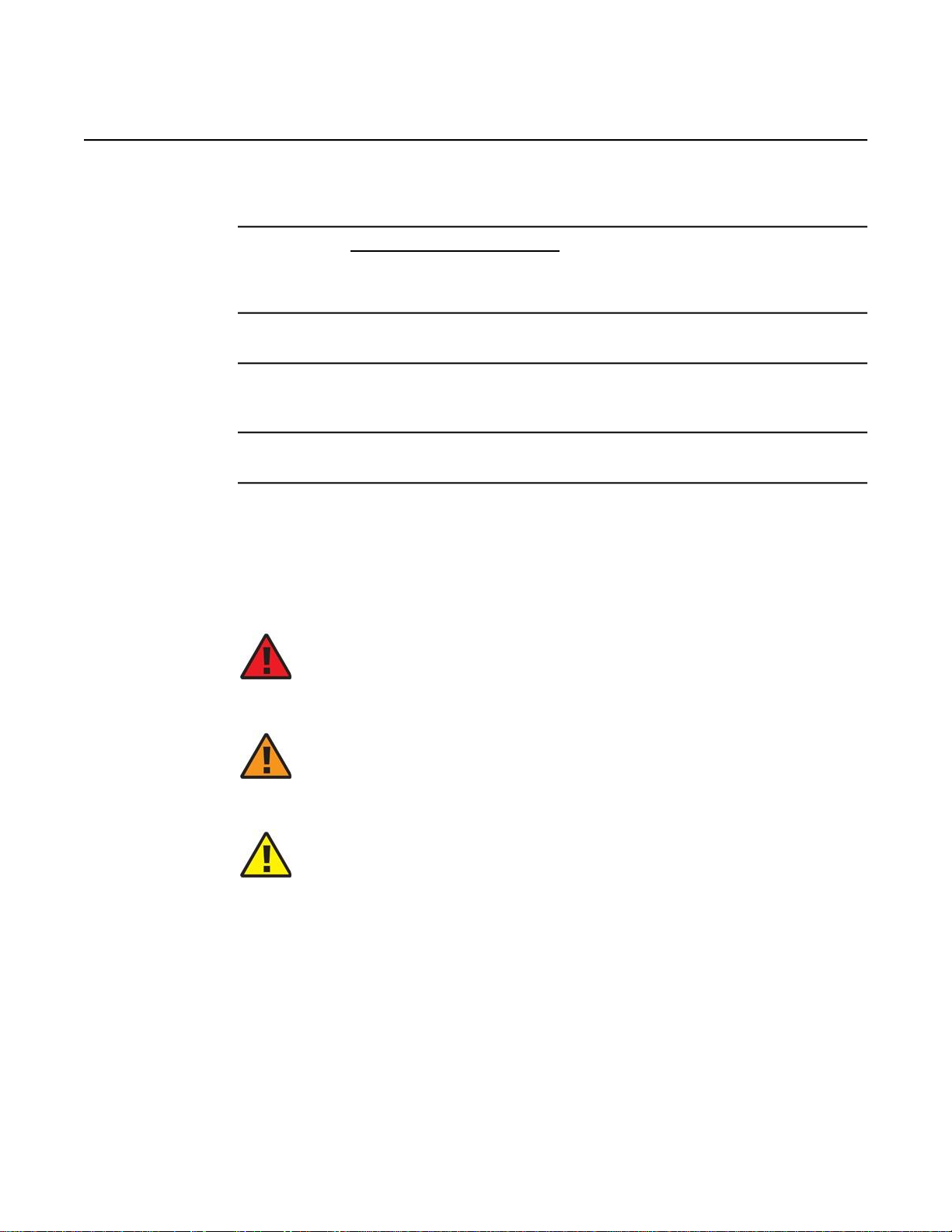
7368 ISAM ONT G-240W-J Product Guide Preface
Issue: 01 3FE-48009-AAAA-TCZZA 5
Individual PDFs of customer documents are also accessible through the Nokia Customer
Support website.
1 Navigate to http://support.alcatel-lucent.com and enter your user name and password. If
you are a new user and require access to this service, please contact your Nokia sales
representative.
2 From the Technical Content for drop-down menu, choose the product.
3 Click on Manuals and Guides to display a list of customer documents by title and part
number. You can filter this list using the Release drop-down menu.
4 Click on the PDF to open or save the file.
1.9 Special information
The following are examples of how special information is presented in this document.
Danger — Danger indicates that the described activity or situation
may result in serious personal injury or death; for example, high
voltage or electric shock hazards.
Warning — Warning indicates that the described activity or situation
may, or will, cause equipment damage or serious performance
problems.
Caution — Caution indicates that the described activity or situation
may, or will, cause service interruption.
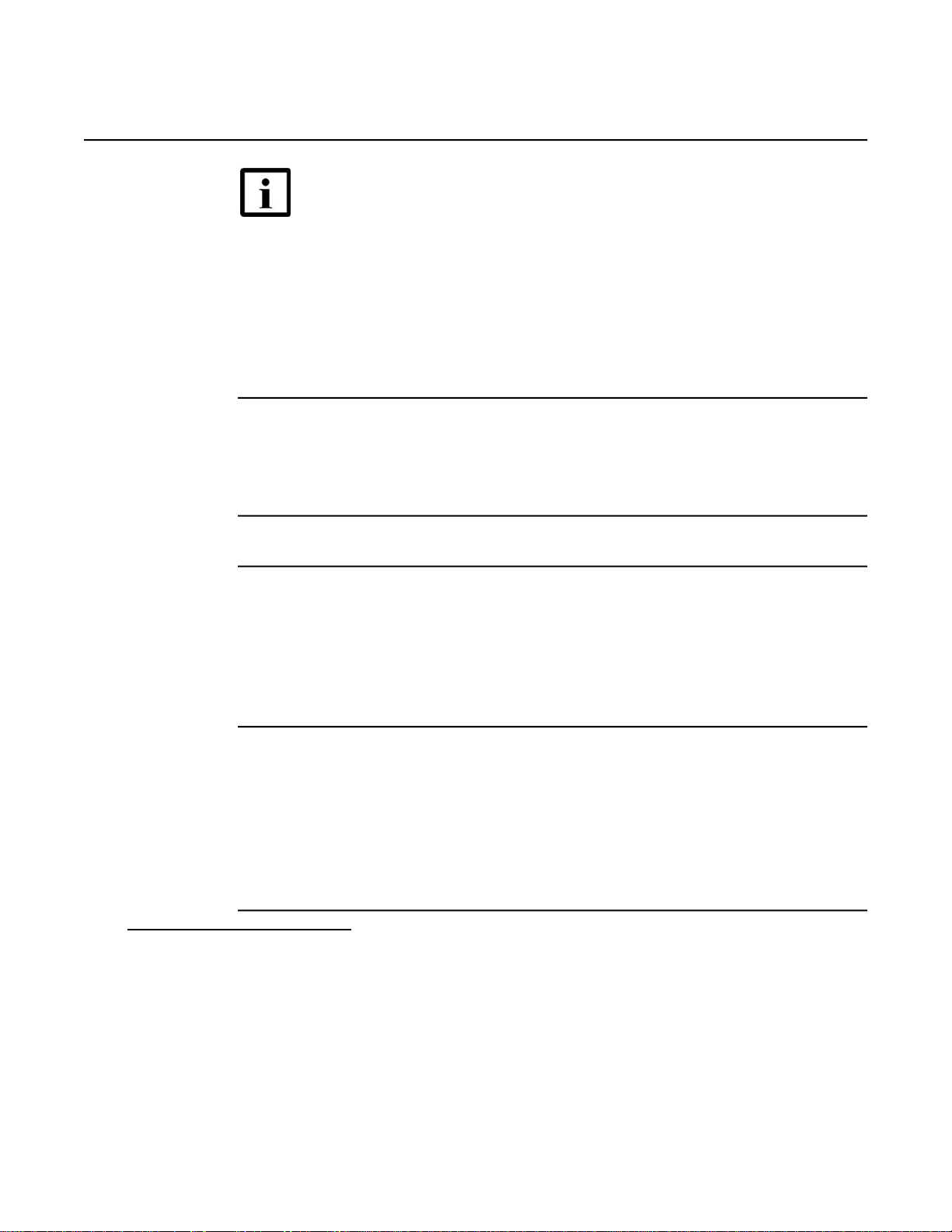
Preface 7368 ISAM ONT G-240W-J Product Guide
6 3FE-48009-AAAA-TCZZA Issue: 01
Note — A note provides information that is, or may be, of special
interest.
1.9.1
Procedures with options or substeps
When there are options in a procedure, they are identified by letters. When there
are required substeps in a procedure, they are identified by roman numerals.
Procedure 3 Example of options in a procedure
At step 1, you can choose option a or b. At step
1
, you must do what the step indicates.
1 This step offers two options. You must choose one of the following:
a This is one option.
b This is another option.
2 You must perform this step.
Procedure 4 Example of required substeps in a procedure
At step 1, you must perform a series of substeps within a step. At step 2, you must do what the
step indicates.
1 This step has a series of substeps that you must perform to complete the step. You must
perform the following substeps: i This is the first substep. ii This is the second
substep.
iii This is the third substep.
1
You must perform this step.
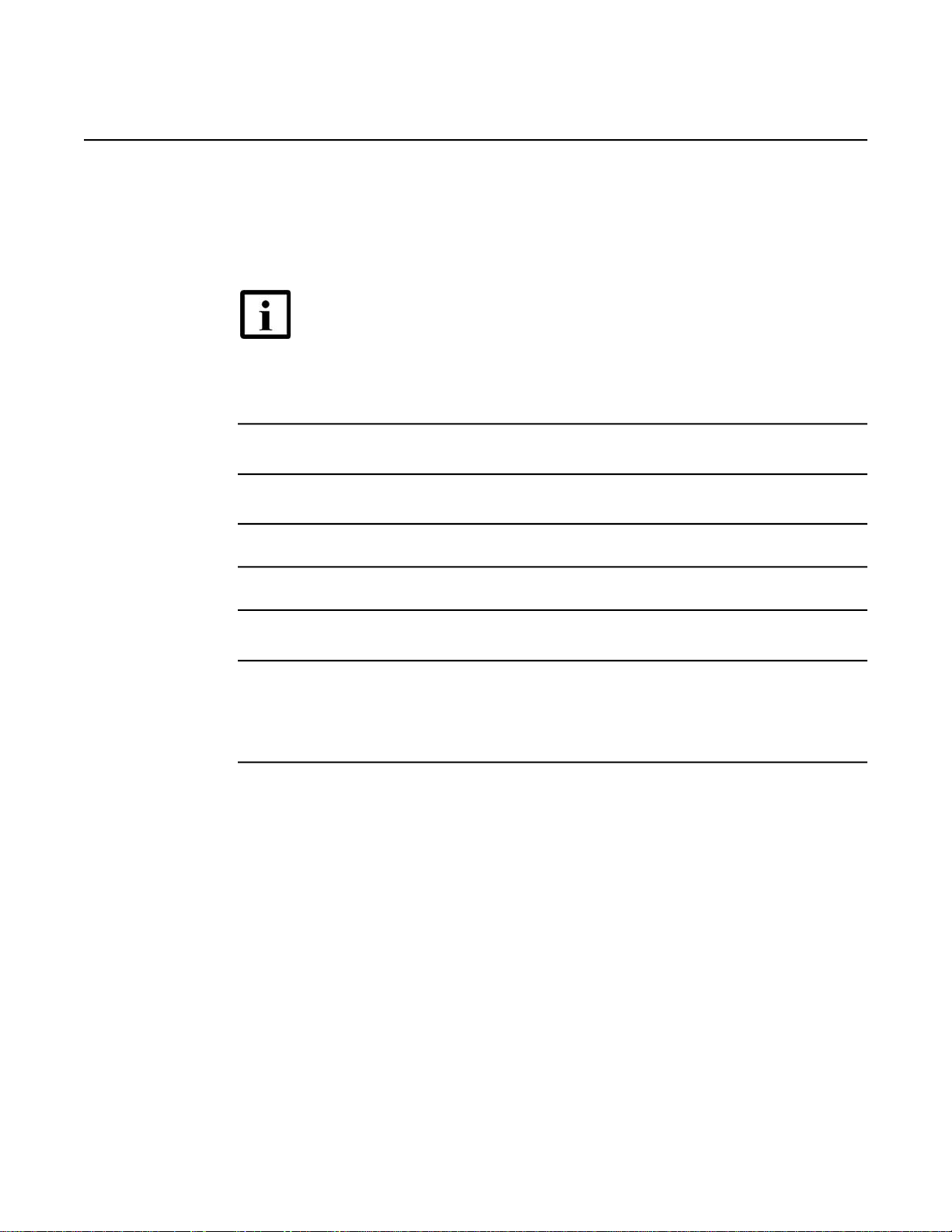
7368 ISAM ONT G-240W-J Product Guide Preface
Issue: 01 3FE-48009-AAAA-TCZZA 7
1.10 Multiple PDF document search
You can use Adobe Reader Release 6.0 and later to search multiple PDF files for a
common term. Adobe Reader displays the results in a single display panel. The
results are grouped by PDF file, and you can expand the entry for each file.
Note — The PDF files in which you search must be in the same folder.
Procedure 5 To search multiple PDF files for a common term
1 Open Adobe Acrobat Reader.
2 Choose Edit→Search from the Acrobat Reader main menu. The Search PDF panel
appears.
5 Select the folder in which to search using the drop-down menu.
6 Click on the Search button.
Acrobat Reader displays the search results. You can expand the entries for each document
by clicking on the + symbol.
3
Enter the search criteria.
4
Click on the All PDF Documents In radio button.

7368 ISAM ONT G-240W-J Product Guide
8 3FE-48009-AAAA-TCZZA Issue: 01
Table of contents
1 Preface ............................................................................................................... 3
1.1 Scope............................................................................................................................... 3
1.2 Audience .......................................................................................................................... 3
1.3 Required knowledge ........................................................................................................ 3
1.4 Acronyms and initialisms ................................................................................................. 3
1.5 Assistance and ordering phone numbers ........................................................................ 3
1.6 Nokia quality processes................................................................................................... 4
1.7 Safety information ............................................................................................................ 4
1.8 Documents ...................................................................................................................... 4
1.9 Special information .......................................................................................................... 5
1.9.1 Procedures with options or substeps ........................................................................... 6
1.10 Multiple PDF document search ..................................................................................... 7
2 ANSI CPE safety guidelines ........................................................................... 16
2.1 Safety instructions ......................................................................................................... 16
2.1.1 Safety instruction boxes in customer documentation ................................................. 16
2.1.2 Safety-related labels ................................................................................................... 17
2.2 Safety standards compliance ........................................................................................ 18
2.2.1 EMC, EMI, and ESD standards compliance .............................................................. 18
2.2.2 Energy-related products standby and off modes compliance .................................... 18
2.2.3 FCC statement ........................................................................................................... 19
2.2.4 FCC Radiation Exposure Statement .......................................................................... 19
2.2.5 Resistibility requirements compliance ........................................................................ 20
2.3 Electrical safety guidelines ............................................................................................ 20
2.3.1 Power supplies ........................................................................................................... 21
2.3.2 Cabling ....................................................................................................................... 21
3 ETSI ONT safety guidelines ........................................................................... 22
3.1 Safety instructions ......................................................................................................... 22
3.1.1 Safety instruction boxes ............................................................................................. 22
3.1.2 Safety-related labels ................................................................................................... 23
3.2 Safety standards compliance ........................................................................................ 24
3.2.1 EMC, EMI, and ESD compliance ............................................................................... 24
3.2.2 Equipment safety standard compliance ..................................................................... 24
3.2.3 Environmental standard compliance .......................................................................... 24
3.2.4 CE RED RF Radiation Exposure Statement .............................................................. 25
3.2.5 Laser product standard compliance ........................................................................... 25
3.2.6 Resistibility requirements compliance ........................................................................ 25
3.2.7 Acoustic noise emission standard compliance ........................................................... 25
3.3 Electrical safety guidelines ............................................................................................ 25
3.3.1 Power supplies ........................................................................................................... 26
3.3.2 Cabling ....................................................................................................................... 26
3.3.3 Protective earth .......................................................................................................... 26

7368 ISAM ONT G-240W-J Product Guide
Issue: 01 3FE-48009-AAAA-TCZZA 9
3.4 ESD safety guidelines ................................................................................................... 26
3.5 Laser safety guidelines .................................................................................................. 26
3.5.1 Laser classification ..................................................................................................... 27
3.5.1.1 Laser warning labels ............................................................................................... 27
3.5.2 Laser classification ..................................................................................................... 29
3.5.3 Transmit optical output ............................................................................................... 30
3.5.4 Normal laser operation ............................................................................................... 30
3.5.5 Location class ............................................................................................................. 30
3.6 Environmental requirements ......................................................................................... 30
4 ETSI environmental and CRoHS guidelines .................................................. 31
4.1 Environmental labels ..................................................................................................... 31
4.1.1 Overview ..................................................................................................................... 31
4.1.2 Environmental related labels ...................................................................................... 31
4.1.2.1 Products below Maximum Concentration Value (MCV) label.................................. 31
4.1.2.2 Products containing hazardous substances above Maximum ............................... 32
Concentration Value (MCV) label .............................................................. 32
4.2 Hazardous Substances Table (HST) ............................................................................. 33
4.3 Other environmental requirements ................................................................................ 33
4.3.1 ONT environmental requirements .............................................................................. 34
4.3.2 Storage ....................................................................................................................... 34
4.3.3 Transportation ............................................................................................................. 34
4.3.4 Stationary use ............................................................................................................. 34
4.3.5 Thermal limitations ..................................................................................................... 34
4.3.6 Material content compliance ....................................................................................... 35
4.3.7 End-of-life collection and treatment ............................................................................ 35
5 G-240W-J unit data sheet ............................................................................... 37
5.1 G-240W-J part numbers and identification .................................................................... 37
5.2 G-240W-J general description ....................................................................................... 38
5.2.1 Configuring the G-240W-J to function as a single port ONT ...................................... 40
5.2.2 Support for CFM over S-tunnel .................................................................................. 40
5.2.3 TR-069 parameter support ......................................................................................... 41
5.2.3.1 Host object support.................................................................................................. 41
5.2.3.2 Port forwarding support ........................................................................................... 41
5.2.3.3 Optical parameters support ..................................................................................... 41
5.2.3.4 Object support for Wi-Fi parameters ....................................................................... 42
5.2.3.5 Statistics and troubleshooting support .................................................................... 42
5.2.3.6 Diagnostic parameter support ................................................................................. 42
5.2.3.7 Timing parameter support ....................................................................................... 43
5.2.4 TR69 authentication using TLS and CA certificates ................................................... 43
5.2.5 TR-104 parameter extension support for voice service ............................................. 43
5.2.6 TR-104 voice-related alarms ...................................................................................... 43
5.2.7 TR-104 parameters for FX line testing ....................................................................... 43
5.2.8 TR-111 support ........................................................................................................... 44
5.2.9 TR-181 parameter support ......................................................................................... 44

7368 ISAM ONT G-240W-J Product Guide
10 3FE-48009-AAAA-TCZZA Issue: 01
5.2.10 Mobile offload support .............................................................................................. 46
5.2.11 Support for soft GRE tunnels .................................................................................... 46
5.2.11.1 GRE ....................................................................................................................... 46
5.2.11.2 Soft GRE ................................................................................................................ 47
5.3 G-240W-J software and installation feature support ..................................................... 48
5.4 G-240W-J interfaces and interface capacity ................................................................. 48
5.4.1 G-240W-J connections and components ................................................................... 48
5.5 G-240W-J LEDs ............................................................................................................ 50
5.6 G-240W-J detailed specifications .................................................................................. 52
5.7 G-240W-J GEM ports and T-CONTs ............................................................................. 53
5.8 G-240W-J performance monitoring statistics ................................................................ 53
5.9 G-240W-J functional blocks ........................................................................................... 55
5.10 G-240W-J standards compliance ................................................................................ 57
5.10.1 Energy-related products standby and off modes compliance .................................. 57
5.10.2 FCC statement ......................................................................................................... 57
5.10.3 FCC Radiation Exposure Statement ........................................................................ 58
5.11 G-240W-J special considerations ................................................................................ 58
5.11.1 Wi-Fi service ............................................................................................................. 59
5.11.1.1 Wi-Fi physical features .......................................................................................... 59
5.11.1.2 Wi-Fi standards and certifications ......................................................................... 59
5.11.1.3 Wi-Fi GUI features ................................................................................................. 59
5.11.2 G-240W-J ONT considerations and limitations ........................................................ 59
6 Install a G-240W-J indoor ONT ....................................................................... 62
6.1 Purpose ......................................................................................................................... 62
6.2 General .......................................................................................................................... 62
6.3 Prerequisites .................................................................................................................. 62
6.4 Recommended tools ...................................................................................................... 62
6.5 Safety information .......................................................................................................... 63
6.6 Procedure ...................................................................................................................... 64
7 Replace a G-240W-J indoor ONT ................................................................... 68
7.1 Purpose ......................................................................................................................... 68
7.2 General .......................................................................................................................... 68
7.3 Prerequisites .................................................................................................................. 68
7.4 Recommended tools ...................................................................................................... 68
7.5 Safety information .......................................................................................................... 69
7.6 Procedure ...................................................................................................................... 70
8 Configure a G-240W-J indoor ONT ................................................................ 75
8.1 General .......................................................................................................................... 75
8.2 HGU mode GUI configuration ....................................................................................... 75
8.2.1 Login ........................................................................................................................... 75
8.2.2 Device and connection status .................................................................................... 76
8.2.3 Network configuration ................................................................................................. 92
8.2.4 Security configuration ............................................................................................... 121
8.2.5 Application configuration .......................................................................................... 133

7368 ISAM ONT G-240W-J Product Guide
Issue: 01 3FE-48009-AAAA-TCZZA 11
8.2.6 Maintenance ............................................................................................................. 144
8.2.7 RG troubleshooting counters .................................................................................... 159
9 ONT configuration file over OMCI ................................................................ 162
9.1 Purpose ....................................................................................................................... 162
9.2 Supported configuration file types ............................................................................... 162
9.2.1 Filename conventions............................................................................................... 164
9.3 ONT configuration file over OMCI ............................................................................... 164

7368 ISAM ONT G-240W-J Product Guide
12 3FE-48009-AAAA-TCZZA Issue: 01
List of figures
2
ANSI CPE safety guidelines.........................................................17
Figure 1
Sample safety label...................................................................................19
3
ETSI ONT safety guidelines.........................................................23
Figure 2
PSE certification........................................................................................25
Figure 3
Laser product label....................................................................................29
Figure 4
Laser classification label............................................................................29
Figure 5
Laser warning labels..................................................................................30
Figure 6
Sample laser product safety label on the ONT equipment........................31
4
ETSI environmental and CRoHS guidelines...............................33
Figure 7
Products below MCV value label...............................................................34
Figure 8
Products above MCV value label ..............................................................34
Figure 9
Recycling/take back/disposal of product symbol.......................................37
5
G-240W-J unit data sheet.............................................................39
Figure 10
Soft GRE-based architecture.....................................................................49
Figure 11
G-240W-J indoor ONT physical connections ............................................51
Figure 12
G-240W-J indoor ONT with fiber optic connector......................................51
Figure 13
G-240W-J indoor ONT LEDs.....................................................................53
Figure 14
Single-residence Wi-Fi ONT with Gigabit Ethernet and POTS and
without RF video........................................................................................58
Figure 15
G-240W-J ONT hardware block................................................................59
6
Install a G-240W-J indoor ONT....................................................65
Figure 16
G-240W-J ONT with connections and key mounting holes.......................68
7
Replace a G-240W-J indoor ONT.................................................71
Figure 17
G-240W-J indoor ONT connections ..........................................................73
8
Configure a G-240W-J indoor ONT .............................................77
Figure 18
Web login window......................................................................................78
Figure 19
Device Information window........................................................................79
Figure 20
LAN status window....................................................................................81
Figure 21
WAN status window...................................................................................83
Figure 22
WAN status IPv6 window ..........................................................................84
Figure 23
Home networking information window.......................................................86
Figure 24
Optics module status window....................................................................87
Figure 25
LAN ports Statistics window......................................................................89
Figure 26
WAN ports statistics window .....................................................................90
Figure 27
WAN ports statistics message...................................................................91
Figure 28
WLAN ports statistics window ...................................................................91
Figure 29
WLAN ports statistics message.................................................................92
Figure 30
Voice Information window..........................................................................93
Figure 31
LAN network window.................................................................................95
Figure 32
LAN IPv6 network window.........................................................................97
Figure 33
WAN network window................................................................................99
Figure 34
WAN DHCP window................................................................................101

7368 ISAM ONT G-240W-J Product Guide
Issue: 01 3FE-48009-AAAA-TCZZA 13
Figure 35
WiFi 2.4G network window......................................................................102
Figure 36
WiFi 5G network window.........................................................................105
Figure 37
Wireless Schedule window......................................................................107
Figure 38
Routing network window..........................................................................108
Figure 39
DNS network window ..............................................................................109
Figure 40
TR-069 network window..........................................................................111
Figure 41
GRE Tunnel window................................................................................112
Figure 42
QoS Config window (L2)..........................................................................114
Figure 43
QoS Config window (L3)..........................................................................115
Figure 44
US Classifier Policy window....................................................................117
Figure 45
US Classifier window...............................................................................118
Figure 46
US Classifier Rules window.....................................................................119
Figure 47
Firewall window.......................................................................................121
Figure 48
MAC filter window....................................................................................122
Figure 49
IP filter window ........................................................................................124
Figure 50
URL Filter window ...................................................................................125
Figure 51
Parental Control window..........................................................................128
Figure 52
DMZ and ALG window.............................................................................130
Figure 53
Access Control window ...........................................................................131
Figure 54
Port forwarding window...........................................................................133
Figure 55
Port Triggering window............................................................................134
Figure 56
DDNS window .........................................................................................136
Figure 57
NTP window ............................................................................................137
Figure 58
USB window............................................................................................139
Figure 59
UPnP and DLNA window.........................................................................141
Figure 60
Voice setting window...............................................................................142
Figure 61
Password window....................................................................................145
Figure 62
Speed Test window.................................................................................146
Figure 63
LOID Config window................................................................................147
Figure 64
SLID configuration window......................................................................148
Figure 65
Device management window...................................................................149
Figure 66
Backup and Restore window...................................................................150
Figure 67
Firmware upgrade window ......................................................................151
Figure 68
Reboot window........................................................................................152
Figure 69
Factory default window............................................................................153
Figure 70
Diagnose window ....................................................................................154
Figure 71
Log window..............................................................................................155
Figure 72
PPPoE Diagnostics window ....................................................................156
Figure 73
PPPoE diagnostics results ......................................................................157
Figure 74
RG Troubleshooting Counters window....................................................158
List of tables
2
ANSI CPE safety guidelines.........................................................17
Table 1
Safety labels..............................................................................................18
3
ETSI ONT safety guidelines.........................................................23

7368 ISAM ONT G-240W-J Product Guide
14 3FE-48009-AAAA-TCZZA Issue: 01
Table 2
Safety labels..............................................................................................24
5
G-240W-J unit data sheet.............................................................39
Table 3
Identification of G-240W-J indoor ONTs....................................................39
Table 4
G-240W-J power supply............................................................................40
Table 5
Support for TR-181 parameter categories.................................................46
Table 6
G-240W-J indoor ONT interface connection capacity...............................50
Table 7
G-240W-J indoor ONT physical connections ............................................52
Table 8
G-240W-J indoor ONT LED descriptions ..................................................53
Table 9
G-240W-J indoor ONT physical specifications..........................................54
Table 10
G-240W-J indoor ONT power consumption specifications........................55
Table 11
G-240W-J indoor ONT environmental specifications ................................55
Table 12
G-240W-J indoor ONT capacity for GEM ports and T-CONTs..................55
Table 13
Package P ONTs ONTENET performance monitoring statistics...............56
Table 14
Package P ONTs ONTL2UNI performance monitoring statistics..............56
Table 15
Package P ONTs PONONTTC, PONONTMCTC, PONONTTCHSI,
PONONTTCCES, PONONTTCFLOW, PONONTTCVOIP
performance monitoring statistics..............................................................57
Table 16
Package P ONTs PONONTTC aggregate performance monitoring
statistics.....................................................................................................57
Table 17
G-240W-J ONT considerations and limitations .........................................62
8
Configure a G-240W-J indoor ONT .............................................77
Table 18
Device Information parameters .................................................................79
Table 19
LAN status parameters..............................................................................81
Table 20
WAN status parameters ............................................................................83
Table 21
WAN status IPv6 parameters....................................................................85
Table 22
Home networking parameters ...................................................................86
Table 23
Optics module status parameters..............................................................88
Table 24
Voice Information parameters ...................................................................93
Table 25
LAN network parameters...........................................................................95
Table 26
LAN IPv6 network parameters...................................................................97
Table 27
WAN network parameters .......................................................................100
Table 28
WAN DHCP parameters..........................................................................101
Table 29
WiFi 2.4G network parameters................................................................102
Table 30
WiFi 5G network parameters...................................................................105
Table 31
Routing network parameters ...................................................................108
Table 32
DNS network parameters........................................................................110
Table 33
TR-069 network parameters....................................................................111
Table 34
GRE Tunnel parameters..........................................................................112
Table 35
QoS Config parameters...........................................................................115
Table 36
US Classifier Policy parameters..............................................................117
Table 37
US Classifier parameters.........................................................................118
Table 38
US Classifier Rules parameters ..............................................................120
Table 39
Firewall parameters.................................................................................121
Table 40
MAC filter parameters..............................................................................123
Table 41
IP filter parameters..................................................................................124

7368 ISAM ONT G-240W-J Product Guide
Issue: 01 3FE-48009-AAAA-TCZZA 15
Table 42
URL Filter parameters.............................................................................126
Table 43
Parental control parameters....................................................................129
Table 44
DMZ and ALG parameters ......................................................................130
Table 45
Access control parameters......................................................................131
Table 46
Port forwarding parameters.....................................................................133
Table 47
Port triggering parameters.......................................................................134
Table 48
DDNS parameters...................................................................................136
Table 49
NTP parameters......................................................................................137
Table 50
USB parameters......................................................................................139
Table 51
Voice setting parameters.........................................................................142
Table 52
Password parameters..............................................................................145
Table 53
LOID configuration parameters ...............................................................147
Table 54
SLID configuration parameters................................................................148
Table 55
Device management parameters ............................................................149
Table 56
PPPoE diagnostics results parameters...................................................157
Table 57
RG Troubleshooting Counters parameters..............................................159
9
ONT configuration file over OMCI.............................................161
Table 58
Supported configuration files...................................................................162
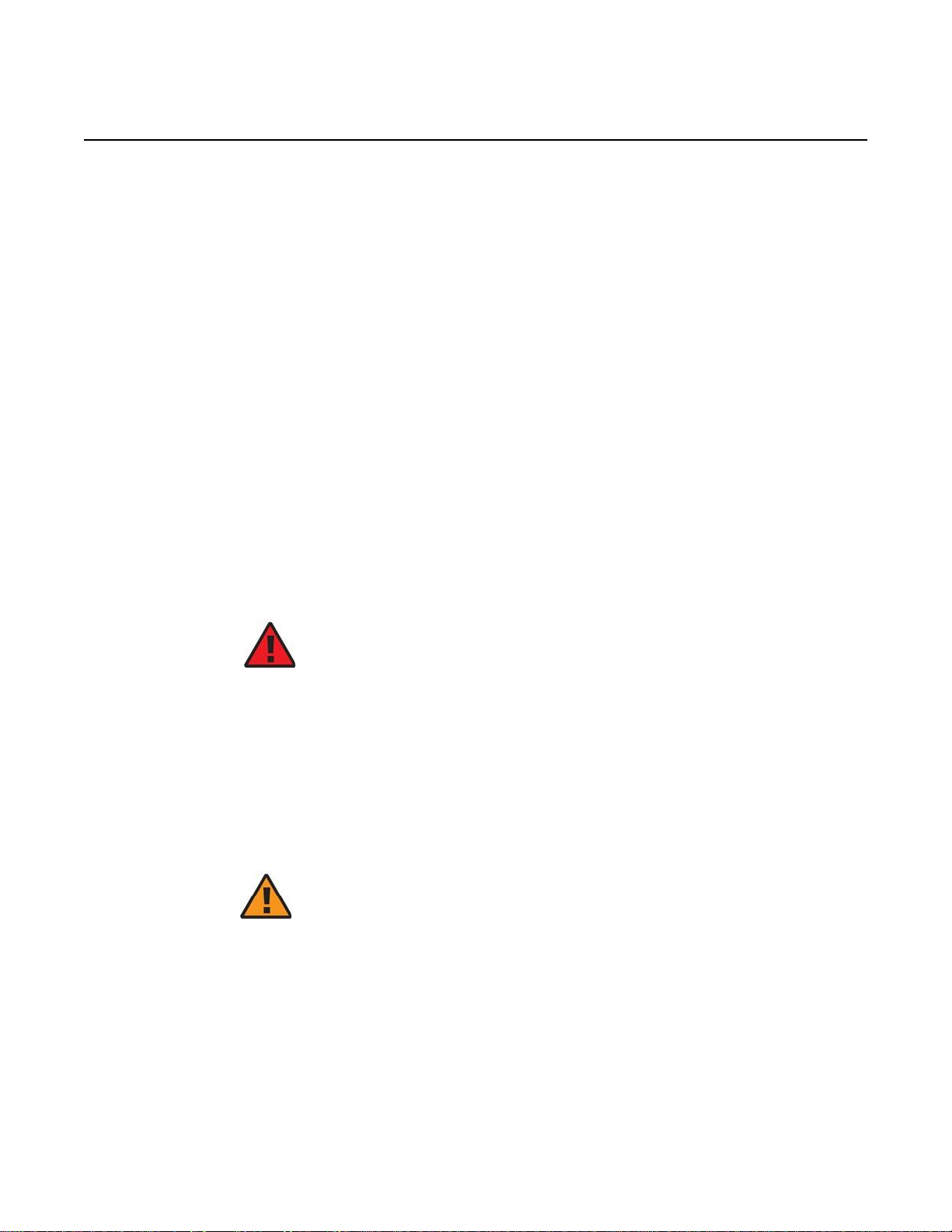
ANSI CPE safety guidelines 7368 ISAM ONT G-240W-J Product Guide
16 3FE-48009-AAAA-TCZZA Issue: 01
2 ANSI CPE safety guidelines
This chapter provides information about the mandatory regulations that govern the
installation and operation of devices in the North American or ANSI market.
2.1 Safety instructions
This section describes the safety instructions that are provided in the CPE customer
documentation and on the equipment.
2.1.1 Safety instruction boxes in customer
documentation
The safety instruction boxes are provided in the CPE customer documentation.
Observe the instructions to meet safety requirements.
The following is an example of the Danger box.
Danger — Possibility of personal injury.
The Danger box indicates that the described activity or situation may pose a threat
to personal safety. It calls attention to a situation or procedure which, if not correctly
performed or adhered to, may result in death or serious physical harm.
Do not proceed beyond a Danger box until the indicated conditions are fully
understood and met.
The following is an example of the Warning box.
Warning 1 — Possibility of equipment damage.
Warning 2 — Possibility of data loss.
The Warning box indicates that the described activity or situation may, or will, cause
equipment damage, loss of data, or serious performance problems. It identifies a
possible equipment-damaging situation or provides essential information to avoid
the degradation of system operations or data.
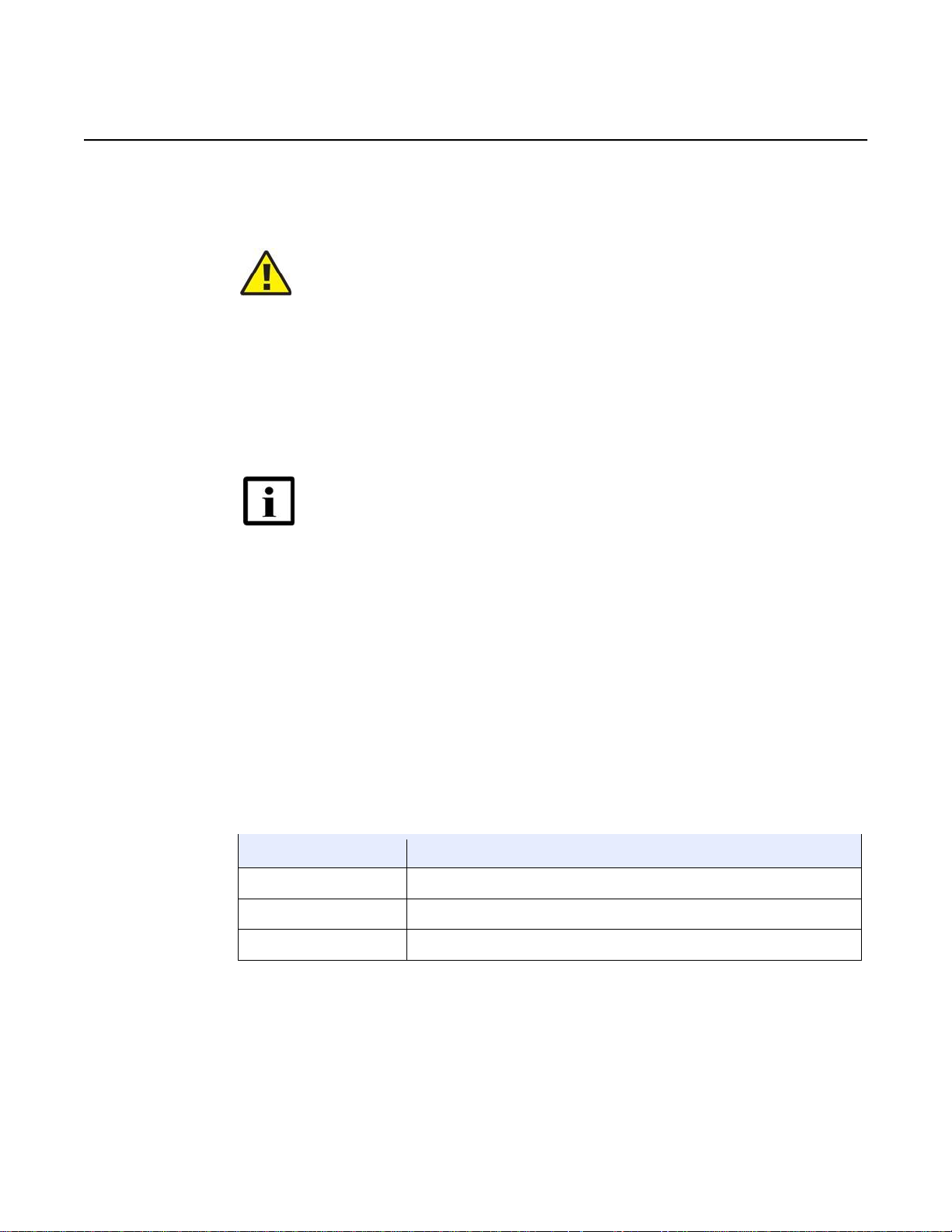
7368 ISAM ONT G-240W-J Product Guide ANSI CPE safety guidelines
Issue: 01 3FE-48009-AAAA-TCZZA 17
Do not proceed beyond a warning until the indicated conditions are fully understood
and met.
The following is an example of the Caution box.
Caution 1 — Possibility of service interruption.
Caution 2 — Service interruption.
The Caution box indicates that the described activity or situation may, or will, cause
service interruption.
Do not proceed beyond a caution until the indicated conditions are fully understood
and met.
The following is an example of the Note box.
Note — Information of special interest.
The Note box provides information that assists the personnel working with devices.
It does not provide safety-related instructions.
2.1.2 Safety-related labels
The customer premises equipment is labeled with specific safety compliance
information and instructions that are related to a variant of the CPE. Observe the
instructions on the safety labels.
Table 1 provides examples of the text in the various CPE safety labels.
Table 1 Safety labels
Label text
Description
ETL compliance
Communication service equipment US listed.
ESD warning
Caution: This assembly contains electrostatic sensitive device.
FCC standards compliance
Tested to comply with FCC standards for home or office use.
Figure 1 shows a sample safety label located on the bottom of the G-240W-J.
Figure 1 Sample safety label
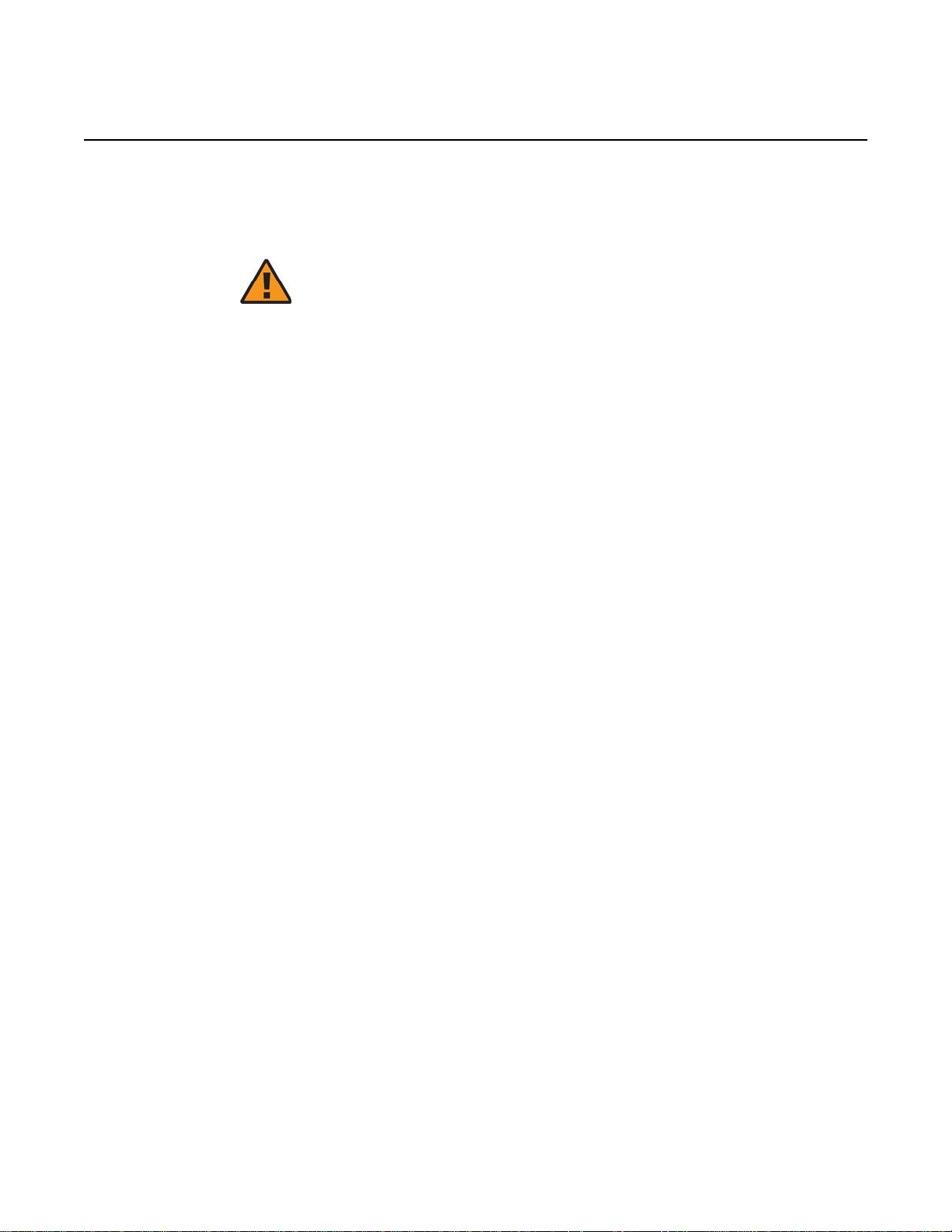
ANSI CPE safety guidelines 7368 ISAM ONT G-240W-J Product Guide
18 3FE-48009-AAAA-TCZZA Issue: 01
2.2 Safety standards compliance
This section describes the CPE compliance with North American safety standards.
Warning — Changes or modifications to this unit not expressly
approved by the party responsible for compliance could void the
user's authority to operate the equipment.
2.2.1 EMC, EMI, and ESD standards compliance
The customer premises equipment complies with the following requirements:
• Federal Communications Commission (FCC) CFR 47, Part 15, Subpart B, Class
A requirements for equipment
This equipment has been tested and found to comply with the limits for a Class B
digital device, pursuant to Part 15 of the FCC Rules. These limits are designed to
provide reasonable protection against harmful interference in a residential
installation. This equipment generates, uses and can radiate radio frequency
energy and, if not installed and used in accordance with the instructions, may cause
harmful interference to radio communications.
However, there is no guarantee that interference will not occur in a particular
installation. If this equipment does cause harmful interference to radio or television
reception, which can be determined by turning the equipment off and on, the user
is encouraged to try to correct the interference by one or more of the following
measures:
• Reorient or relocate the receiving antenna.
• Increase the separation between the equipment and receiver.
• Connect the equipment into an outlet on a circuit different from that to which the
receiver is needed.
• Consult the dealer or an experienced radio/TV technician for help.
2.2.2 Energy-related products standby and off modes
compliance
Hereby, Nokia declares that the G-240W-J devices are in compliance with the
essential requirements and other relevant provisions of Directive 2009/125/EC

7368 ISAM ONT G-240W-J Product Guide ANSI CPE safety guidelines
Issue: 01 3FE-48009-AAAA-TCZZA 19
together with Commission Regulation (EC) No 1275/2008 and Commission
Regulation (EC) No 801/2013.
The G-240W-J devices qualify as high network availability (HiNA) equipment. Since
the main purpose of G-240W-J devices is to provide network functionality with HiNA
7 days/24 hours, the modes Off/Standby, Power Management, and Networked
Standby are inappropriate.
For information about the type and number of network ports, see “G-240W-J
interfaces and interface capacity” in chapter 5.
For information about power consumption, see “G-240W-J detailed specifications”
in chapter 5.
2.2.3 FCC statement
This equipment has been tested and found to comply with the limits for a Class B
digital device, pursuant to part 15 of the FCC Rules. These limits are designed to
provide reasonable protection against harmful interference in a residential
installation. This equipment generates, uses and can radiate radio frequency
energy and, if not installed and used in accordance with the instructions, may cause
harmful interference to radio communications. However, there is no guarantee that
interference will not occur in a particular installation. If this equipment does cause
harmful interference to radio or television reception, which can be determined by
turning the equipment off and on, the user is encouraged to try to correct the
interference by one or more of the following measures:
• Reorient or relocate the receiving antenna.
• Increase the separation between the equipment and receiver.
• Connect the equipment into an outlet on a circuit different from that to which the
receiver is connected.
• Consult the dealer or an experienced radio/TV technician for help.
2.2.4 FCC Radiation Exposure Statement
This device complies with FCC radiation exposure limits set forth for an uncontrolled
environment and it also complies with Part 15 of the FCC RF Rules. This equipment
must be installed and operated in accordance with provided instructions and the
antenna(s) used for this transmitter must be installed to provide a separation
distance of at least 23 cm from all persons and must not be co-located or operating
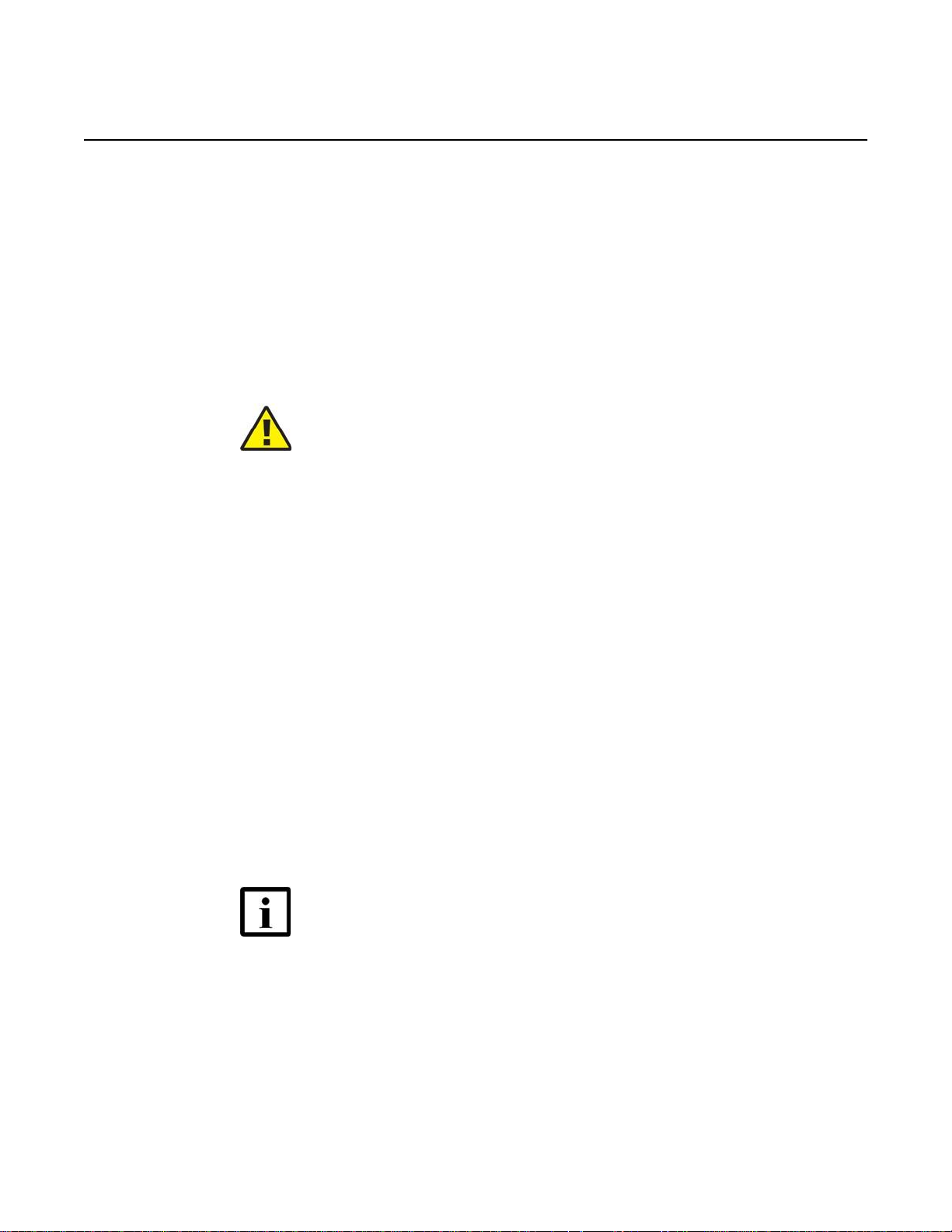
ANSI CPE safety guidelines 7368 ISAM ONT G-240W-J Product Guide
20 3FE-48009-AAAA-TCZZA Issue: 01
in conjunction with any other antenna or transmitter. End-users and installers must
be provided with antenna installation instructions and consider removing the no-
collocation statement.
This device complies with Part 15 of the FCC Rules. Operation is subject to the
following two conditions:
1 this device may not cause harmful interference, and
2 this device must accept any interference received, including interference that
may cause undesired operation.
Caution — Any changes or modifications not expressly approved
by the party responsible for compliance could void the user's
authority to operate the equipment.
2.2.5 Resistibility requirements compliance
The customer premises equipment complies with the requirements of ITU
Recommendation K.21 for resistibility of telecommunication equipment installed in
customer premises to overvoltage and overcurrents.
2.3 Electrical safety guidelines
This section provides the electrical safety guidelines for the customer premises
equipment.
G-240W-J devices are compliant with the following standards
• IEC-62368-1
• UL-62368-1
Note — The devices comply with the U.S. National Electrical
Code. However, local electrical authorities have jurisdiction when
there are differences between the local and U.S. standards.

7368 ISAM ONT G-240W-J Product Guide ANSI CPE safety guidelines
Issue: 01 3FE-48009-AAAA-TCZZA 21
2.3.1 Power supplies
The use of any non-Nokia approved power supplies or power adapters is not
supported or endorsed by Nokia. Such use will void any warranty or support
contract with Nokia. Such use greatly increases the danger of damage to equipment
or property.
2.3.2 Cabling
The following are the guidelines regarding cables used for the customer premises
equipment:
• Use only cables approved by the relevant national electrical code.
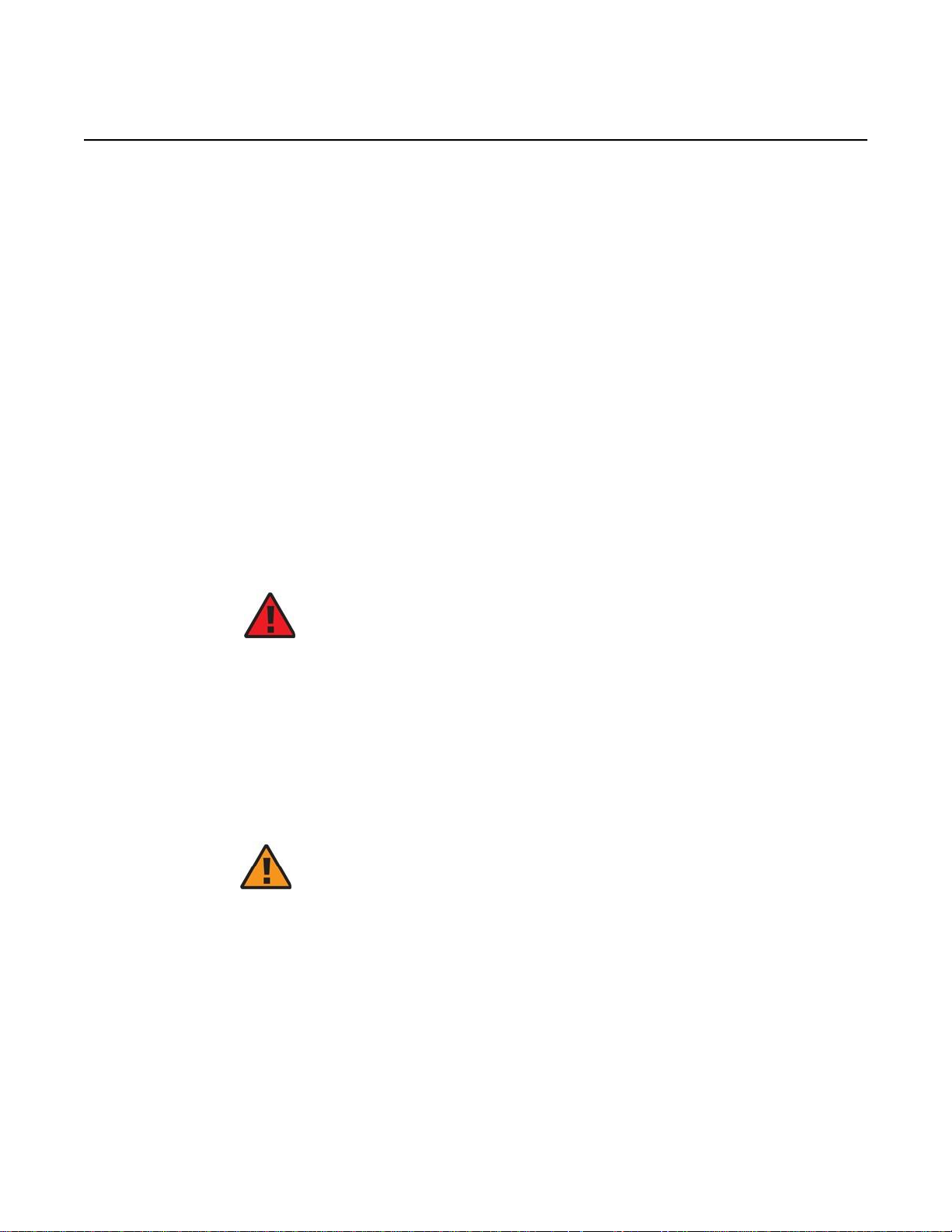
ETSI ONT safety guidelines 7368 ISAM ONT G-240W-J Product Guide
22 3FE-48009-AAAA-TCZZA Issue: 01
3 ETSI ONT safety guidelines
This chapter provides information about the mandatory regulations that govern the
installation and operation of the optical network terminals (ONTs).
3.1 Safety instructions
This section describes the safety instructions that are provided in the ONT customer
documentation and on the equipment.
3.1.1 Safety instruction boxes
The safety instruction boxes are provided in the ONT customer documentation.
Observe the instructions to meet safety requirements.
The following is an example of the Danger box.
Danger — Possibility of personal injury.
The Danger box indicates that the described activity or situation may pose a threat
to personal safety. It calls attention to a situation or procedure which, if not correctly
performed or adhered to, may result in death or serious physical harm.
Do not proceed beyond a Danger box until the indicated conditions are fully
understood and met.
The following is an example of the Warning box.
Warning 1 — Possibility of equipment damage.
Warning 2 — Possibility of data loss.
The Warning box indicates that the described activity or situation may, or will, cause
equipment damage, loss of data, or serious performance problems. It identifies a
possible equipment-damaging situation or provides essential information to avoid
the degradation of system operations or data.
Do not proceed beyond a warning until the indicated conditions are fully understood
and met.
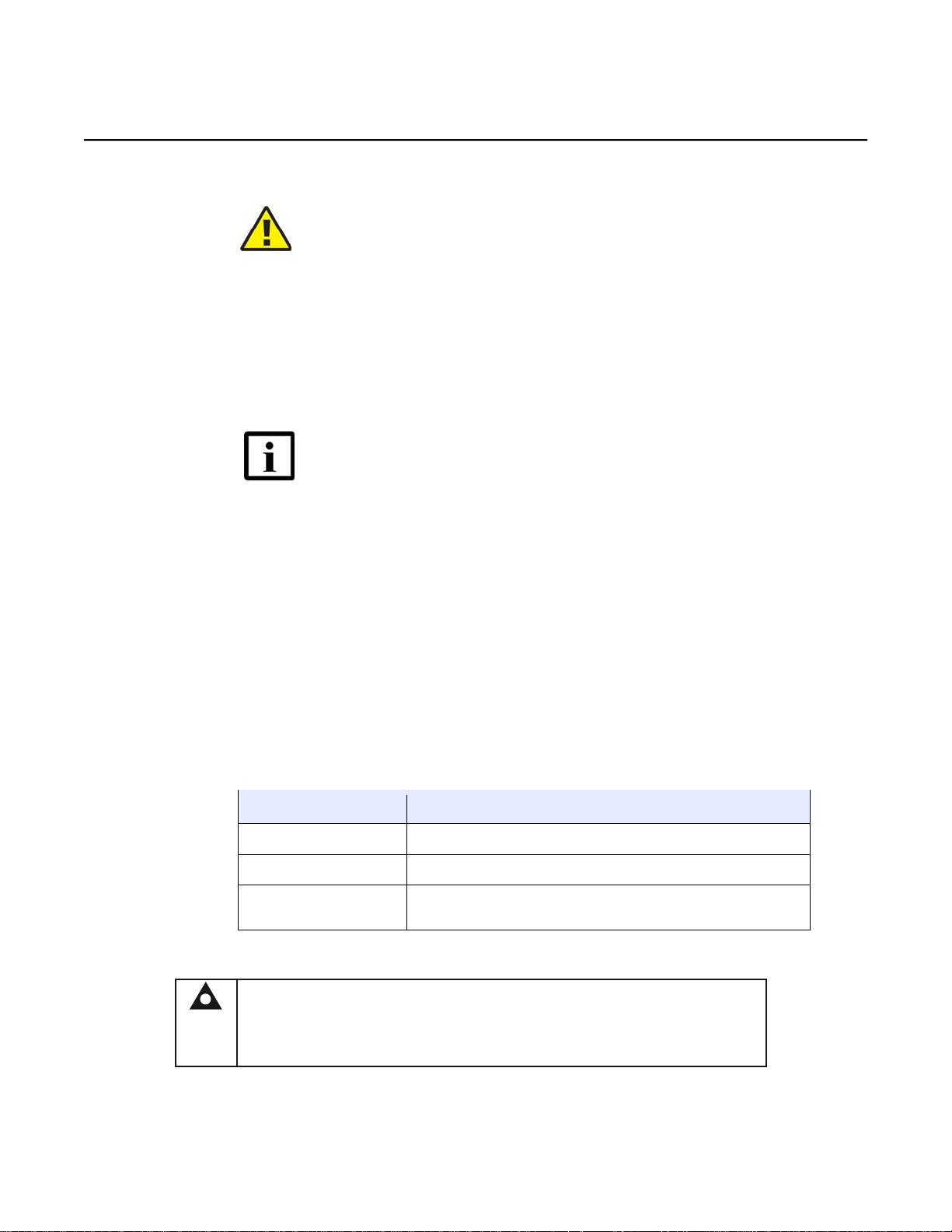
7368 ISAM ONT G-240W-J Product Guide ETSI ONT safety guidelines
Issue: 01 3FE-48009-AAAA-TCZZA 23
The following is an example of the Caution box.
Caution 1 — Possibility of service interruption.
Caution 2 — Service interruption.
The Caution box indicates that the described activity or situation may, or will, cause
service interruption.
Do not proceed beyond a caution until the indicated conditions are fully understood
and met.
The following is an example of the Note box.
Note — Information of special interest.
The Note box provides information that assists the personnel working with ONTs. It
does not provide safety-related instructions.
3.1.2 Safety-related labels
The ONT equipment is labeled with the specific safety instructions and compliance
information that is related to a variant of the ONT. Observe the instructions on the
safety labels.
Table 2 provides sample safety labels on the ONT equipment.
Table 2 Safety labels
Description
Label text
ESD warning
Caution: This assembly contains an electrostatic sensitive device.
Laser classification
Class 1 laser product
PSE marking
These power supplies are Japan PSE certified and compliant with
Japan VCCI emissions standards.
Figure 2 shows the PSE certification.
Figure 2 PSE certification
This is a Class B product based on the standard of the Voluntary Control Council for
Interference from Information Technology Equipment (VCCI). If this is used near a radio or
television receiver in a domestic environment, it may cause radio interference. Install and use
the equipment according
Warning
to the instruction manual.

ETSI ONT safety guidelines 7368 ISAM ONT G-240W-J Product Guide
24 3FE-48009-AAAA-TCZZA Issue: 01
19841
3.2 Safety standards compliance
This section describes the ONT compliance with the European safety standards.
3.2.1 EMC, EMI, and ESD compliance
The ONT equipment complies with the following EMC, EMI, and ESD requirements:
• EN 300-328 v1.9.1 wide band data transmission standards for 2.4GHz bands
• EN 300-386 V1.5.1: Electromagnetic Compatibility and Radio Spectrum Matters
(ERM): Telecommunications Network Equipment; Electromagnetic Compatibility
(EMC) requirements; Electrostatic Discharge (ESD) requirements
• EN 55022 (2006): Class B, Information Technology Equipment, Radio
Disturbance Characteristics, limits and methods of measurement
• EN 55024 (2010): Information Technology Equipment, Immunity Characteristics,
limits and methods of measurement
• European Council Directive 2004/108/EC
• EN 300-386 V1.4.1: 2008
• EN 55022:2006 Class B (ONTs)
3.2.2 Equipment safety standard compliance
The ONT equipment complies with the requirements of EN 60950-1, Safety of
Information Technology Equipment for use in a restricted location (per R-269).
3.2.3 Environmental standard compliance
The ONT equipment complies with the EN 300 019 European environmental
standards.
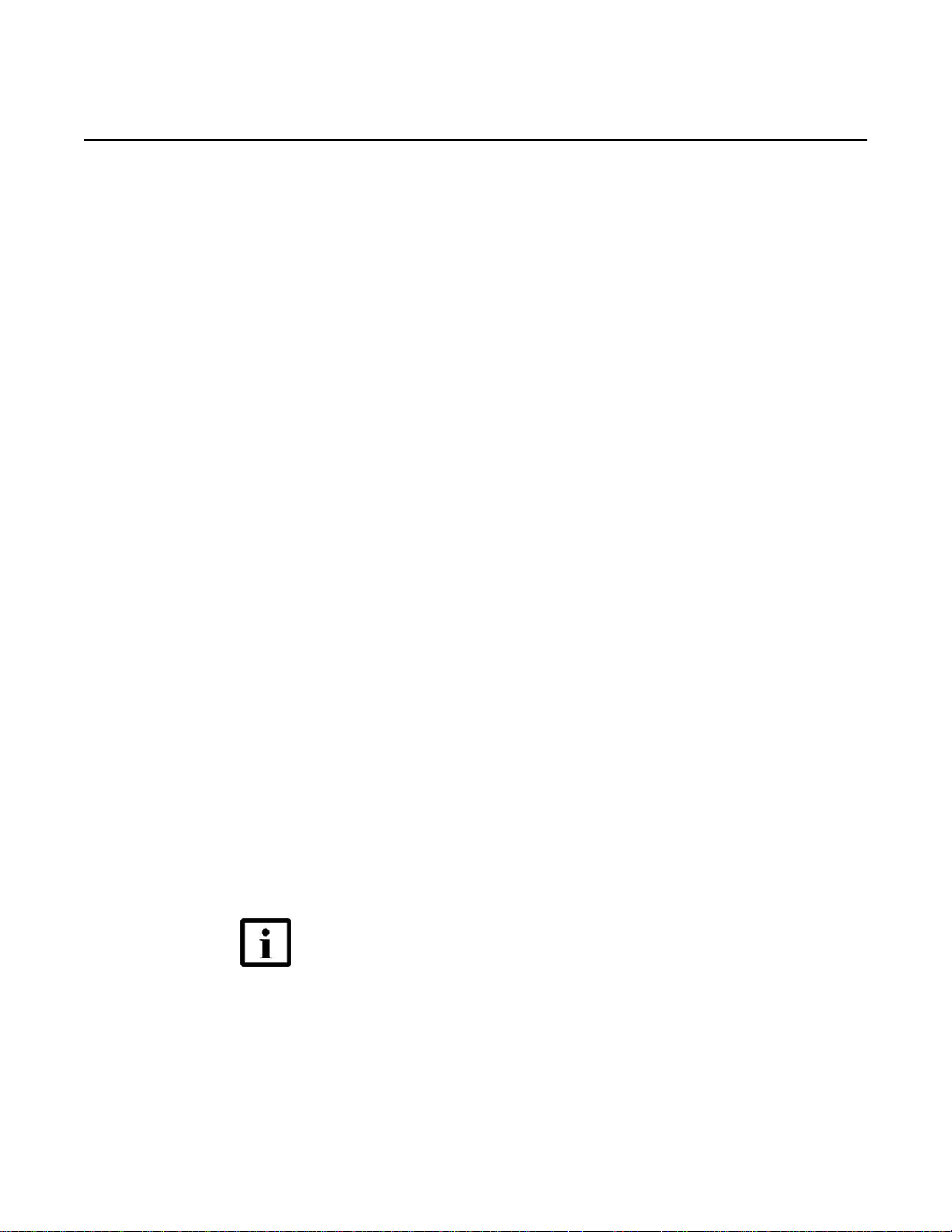
7368 ISAM ONT G-240W-J Product Guide ETSI ONT safety guidelines
Issue: 01 3FE-48009-AAAA-TCZZA 25
3.2.4 CE RED RF Radiation Exposure Statement
This device complies with CE RED radiation exposure limits set forth for an
uncontrolled environment. To comply with CE RED RF exposure compliance
requirements, this grant is applicable only for mobile configurations. The antennas
used for the transmitter must be installed to provide a separation distance of at
least 20 cm from all persons and must not be co-located or operating in
conjunction with any other antenna or transmitter.
3.2.5 Laser product standard compliance
For most ONTs, the ONT equipment complies with EN 60825-1 and IEC 60825-2 for
laser products. If there is an exception to this compliance regulation, you can find
this information in the standards compliance section of the unit data sheet in this
Product Guide.
3.2.6 Resistibility requirements compliance
The ONT equipment complies with the requirements of ITU Recommendation K.21
for resistibility of telecommunication equipment installed in customer premises to
over voltage and overcurrents.
3.2.7 Acoustic noise emission standard compliance
The ONT equipment complies with EN 300 753 acoustic noise emission limit and
test methods.
3.3 Electrical safety guidelines
This section provides the electrical safety guidelines for the ONT equipment.
Note 1 — The ONTs comply with the U.S. National Electrical Code.
However, local electrical authorities have jurisdiction when there
are differences between the local and U.S. standards.
Note 2 — The ONTs comply with BS EN 61140.
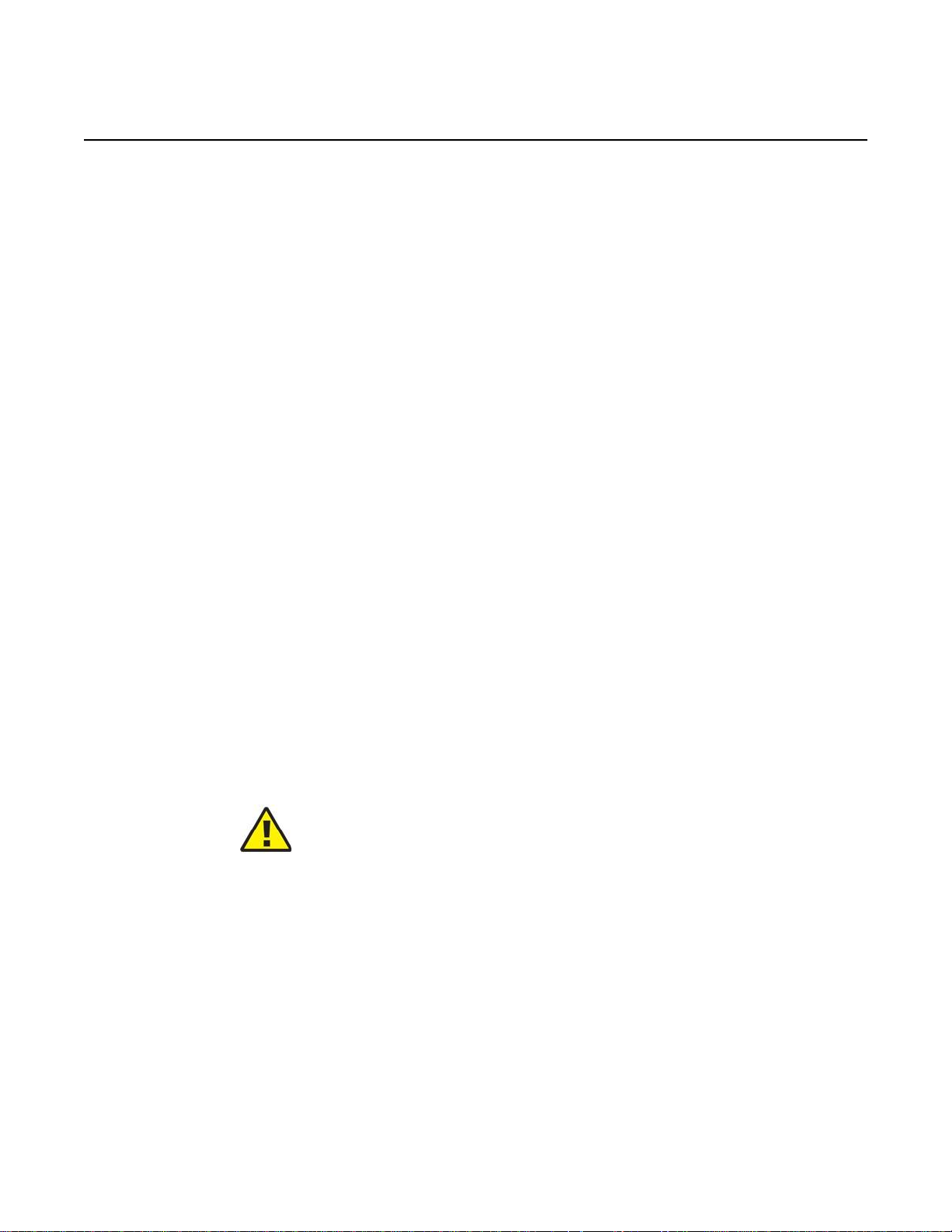
ETSI ONT safety guidelines 7368 ISAM ONT G-240W-J Product Guide
26 3FE-48009-AAAA-TCZZA Issue: 01
3.3.1 Power supplies
The use of any non-Nokia approved power supplies or power adapters is not
supported or endorsed by Nokia. Such use will void any warranty or support contract
with Nokia. Such use greatly increases the danger of damage to equipment or
property.
3.3.2 Cabling
The following are the guidelines regarding cables used for the ONT equipment:
• All cables must be approved by the relevant national electrical code.
• POTS wiring run outside the subscriber premises must comply with the
requirements of local electrical codes. In some markets, the maximum allowed
length of the outside run is 140 feet (43 m). If the outside run is longer, NEC
requires primary protection at both the exit and entry points for the wire.
3.3.3 Protective earth
Earthing and bonding of the ONTs must comply with the requirements of local
electrical codes.
3.4 ESD safety guidelines
The ONT equipment is sensitive to ESD. Operations personnel must observe the
following ESD instructions when they handle the ONT equipment.
Caution — This equipment is ESD sensitive. Proper ESD
protections should be used when you enter the TELCO Access
portion of the ONT.
During installation and maintenance, service personnel must wear wrist straps to
prevent damage caused by ESD.
3.5 Laser safety guidelines
Observe the following instructions when you perform installation, operations, and
maintenance tasks on the ONT equipment.
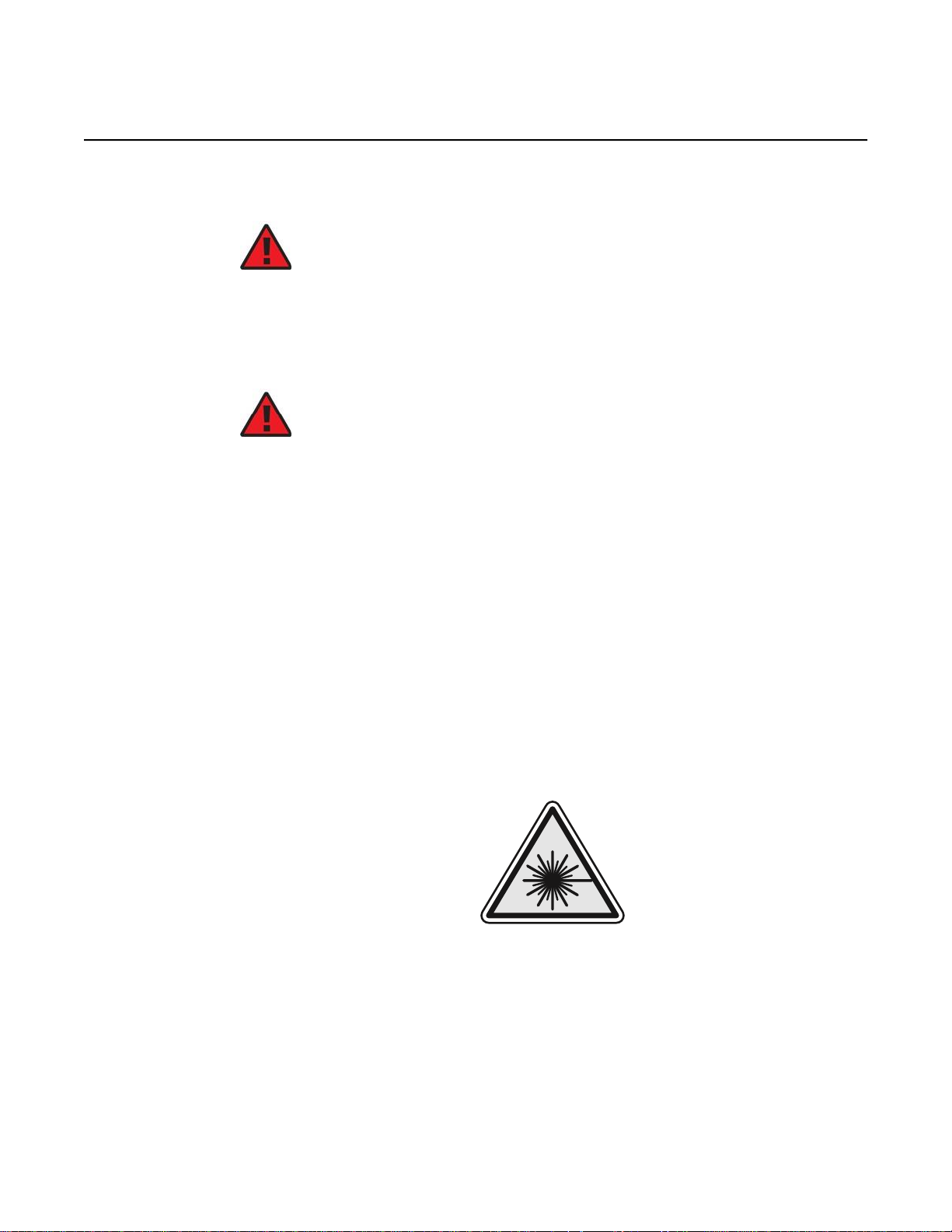
7368 ISAM ONT G-240W-J Product Guide ETSI ONT safety guidelines
Issue: 01 3FE-48009-AAAA-TCZZA 27
Only qualified service personnel who are extremely familiar with laser radiation
hazards should install or remove the fiber optic cables and units in this system.
Danger — There may be invisible laser radiation at the fiber optic
cable when the cable is removed from the connector. Avoid direct
exposure to the laser beam.
Observe the following danger for laser hazard. Eyes can be damaged when they
are exposed to a laser beam. Take necessary precautions before you plug in the
optical modules.
Danger — Possibility of equipment damage. Risk of eye damage by
laser radiation.
3.5.1 Laser classification
The ONT is classified as a Class 1 laser product based on its transmit optical output.
3.5.1.1 Laser warning labels
The following figures show the labels related to laser product, classification and
warning.
Figure 3 shows a laser product label.
Figure 3 Laser product label
18455
Figure 4 shows a laser classification label. Laser classification labels may be
provided in other languages.
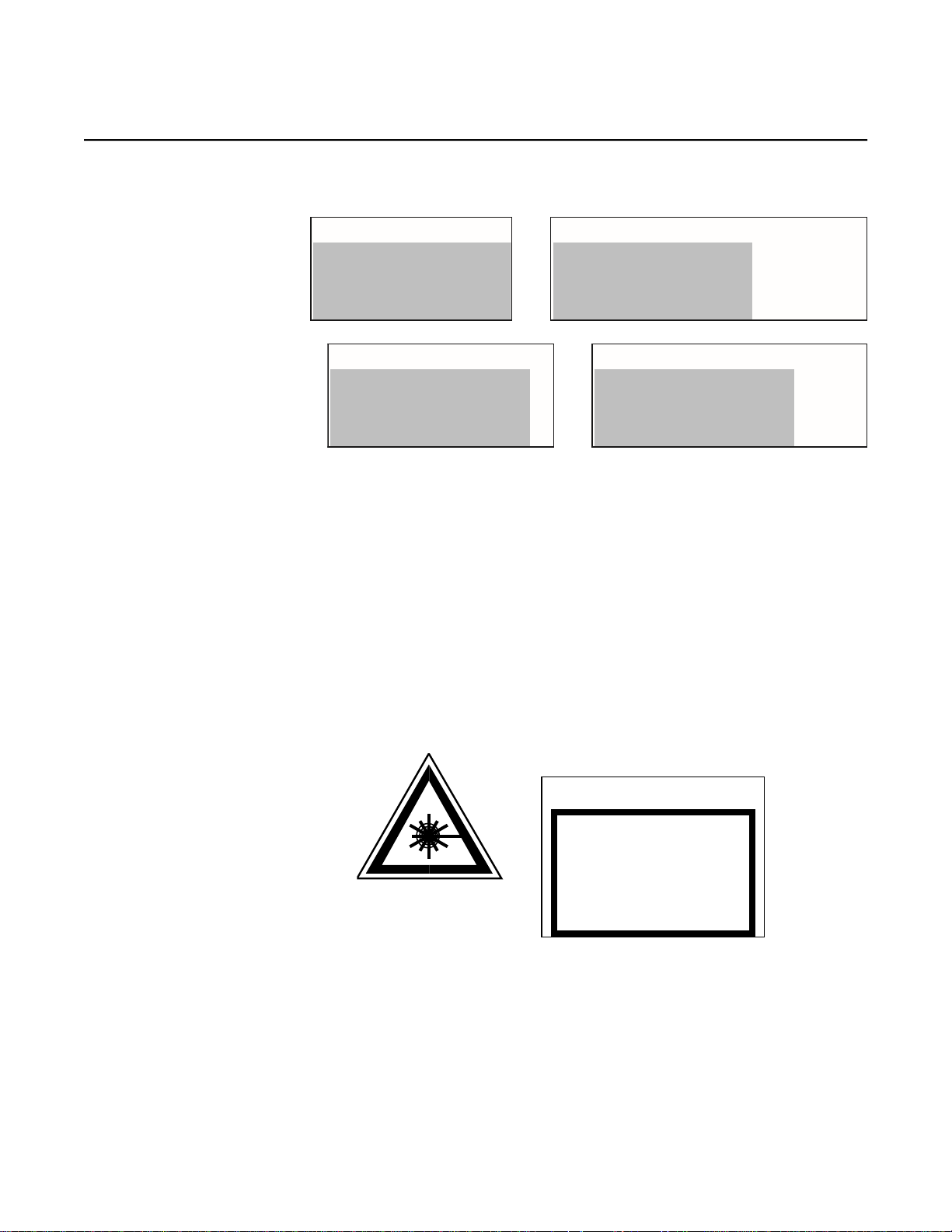
ETSI ONT safety guidelines 7368 ISAM ONT G-240W-J Product Guide
28 3FE-48009-AAAA-TCZZA Issue: 01
Figure 4 Laser classification label
CLASS 1 LASER PRODUCT
PRODUCTO LASER CLASE 1
CLASE 1 DEL LASER
LASER CLASSE 1
18992
Figure 5 shows a laser warning label and an explanatory label for laser products.
Labels and warning may be provided in other languages. The explanatory label
provides the following information:
• a warning that calls attention to the invisible laser radiation
• an instruction against staring into the beam or viewing directly with optical
instruments
• wavelength
• normal output power
• maximum output power
Figure 5 Laser warning labels
INVISIBLE LASER RADIATION
DO NOT STARE INTO BEAM
OR VIEW DIRECTLY WITH
OPTICAL INSTRUMENTS
Wavelength(s): xxxx nm
Normal output power: xx m W
Max output power: yyy m W
Laser Warning Label Laser Warning Label
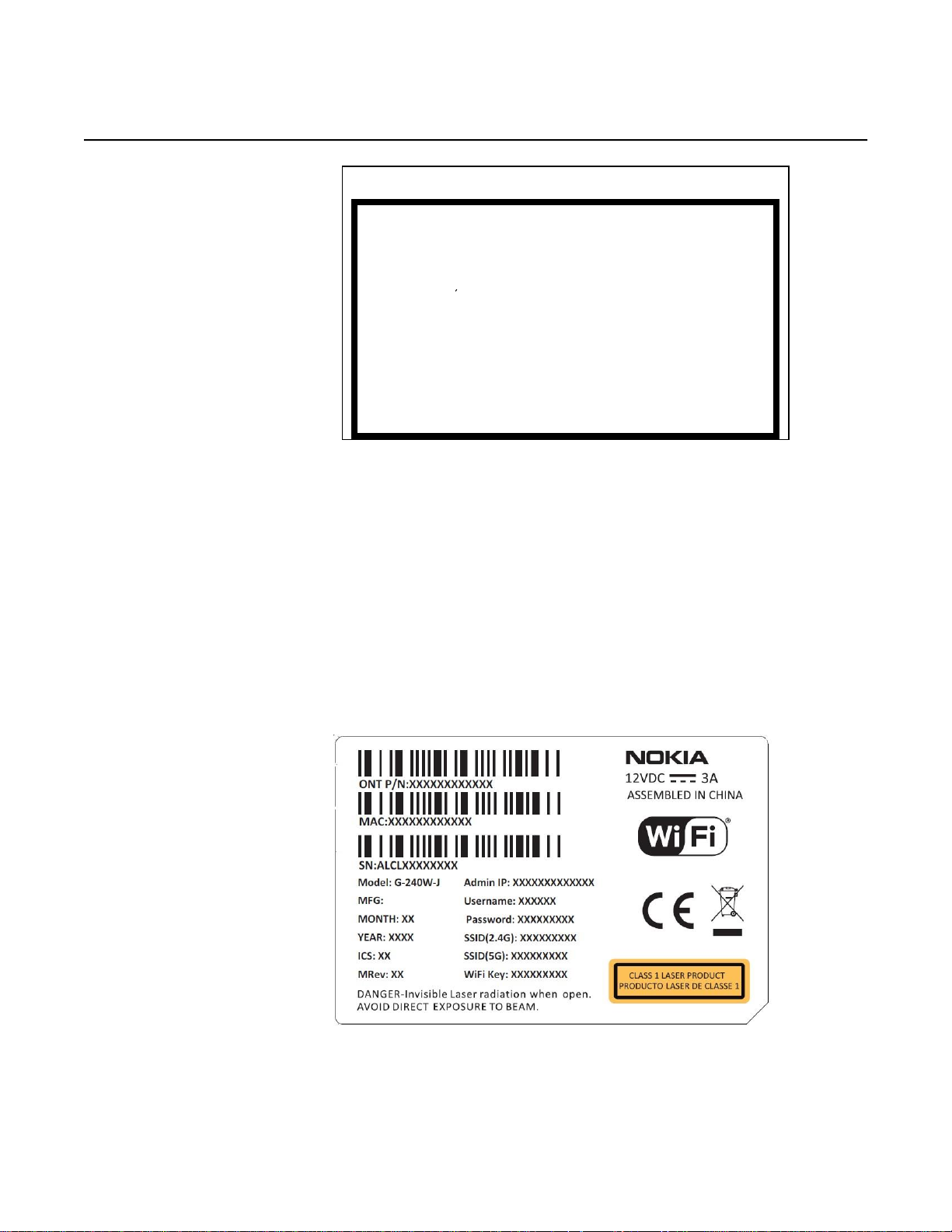
7368 ISAM ONT G-240W-J Product Guide ETSI ONT safety guidelines
Issue: 01 3FE-48009-AAAA-TCZZA 29
CLASS 1 LASER PRODUCT
RAYONNEMENT LASER CLASSE 1
RAYONNEMENT LASER INVISIBLE
EVITER TOUTE EXPOSITION AU FAISCEAU
NE PAS DEMONTER. FAIRE APPEL A UN PERSONNELL QUALIFIE
CLASE 1 DEL LASER
RADIACION DE LASER INVISIBLE. EVITAR CUALOUIER
EXPOSICION AL RAYO LASER. NO DESMONTAR. LLAMAR A
PERSONAL AUTORIZADO
INVISIBLE LASER RADIATION PRESENT AT FIBER OPTIC CABLE
WHEN NOT CONNECTED. AVOID DIRECT EXPOSURE TO BEAM.
Laser Warning Label
18993
3.5.2 Laser classification
The ONT is classified as a Class 1 laser product based on its transmit optical output.
For Class 1 laser products, lasers are safe under reasonably foreseeable conditions
of operation, including the use of optical instruments for intrabeam viewing.
Figure 6 shows a sample laser product safety label on the ONT equipment.
Figure 6 Sample laser product safety label on the ONT equipment
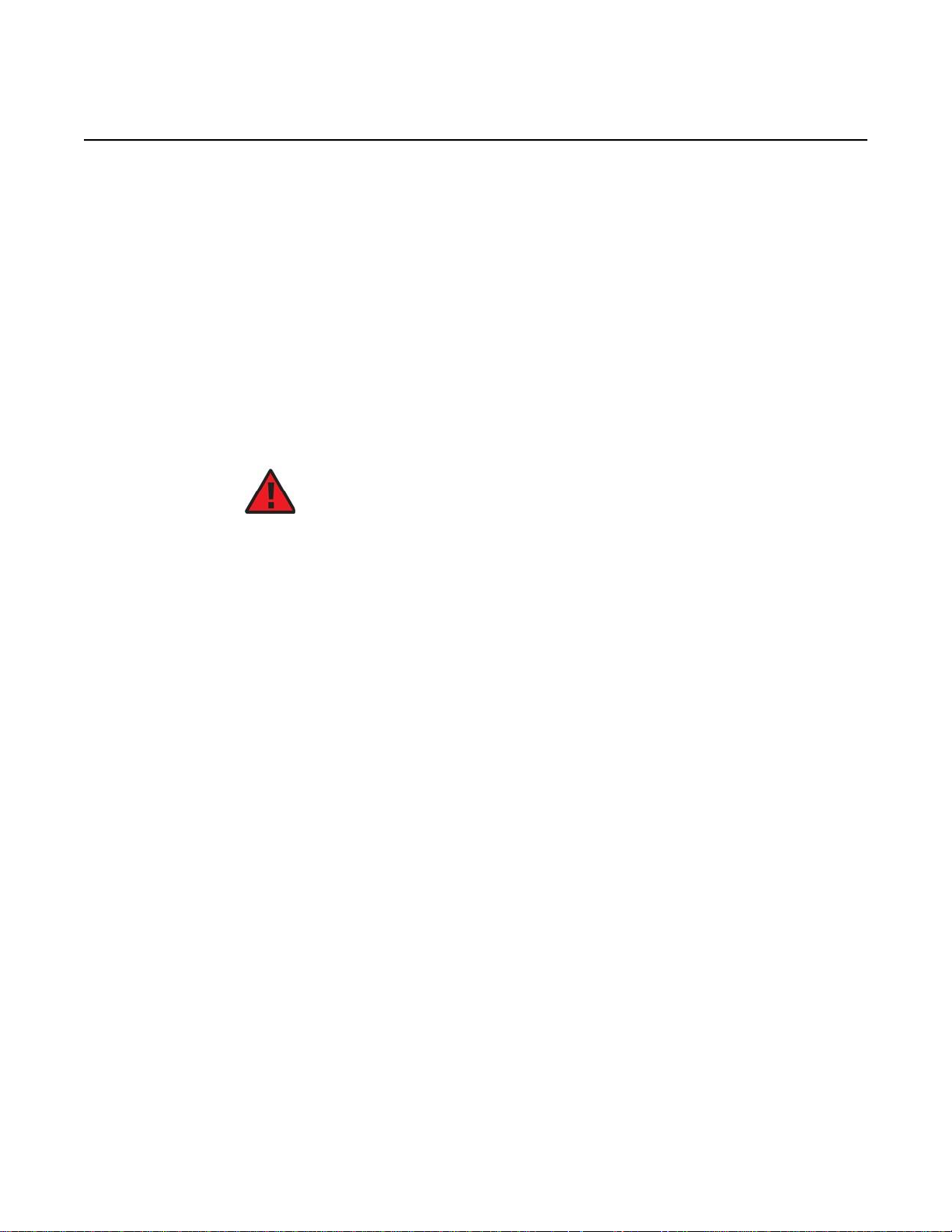
ETSI ONT safety guidelines 7368 ISAM ONT G-240W-J Product Guide
30 3FE-48009-AAAA-TCZZA Issue: 01
3.5.3 Transmit optical output
The maximum transmit optical output of an ONT is +5 dBm.
3.5.4 Normal laser operation
In normal operation, fiber cable laser radiation is always off until it receives signal
from the line terminal card.
Eyes can be damaged when they exposed to a laser beam. Operating personnel
must observe the instructions on the laser explanatory label before plugging in the
optical module.
Danger — Risk of eye damage by laser radiation.
3.5.5 Location class
Use cable supports and guides to protect the receptacles from strain.
3.6 Environmental requirements
See the ONT technical specification documentation for more information about
temperature ranges.
During operation in the supported temperature range, condensation inside the ONT
caused by humidity is not an issue. To avoid condensation caused by rapid changes
in temperature and humidity, Nokia recommends:
• The door of the ONT not be opened until temperature inside and outside the
enclosure has stabilized.
• If the door of the ONT must be opened after a rapid change in temperature or
humidity, use a dry cloth to wipe down the metal interior to prevent the risk of
condensation.
• When high humidity is present, installation of a cover or tent over the ONT helps
prevent condensation when the door is opened.
