NAD T-550 Service manual
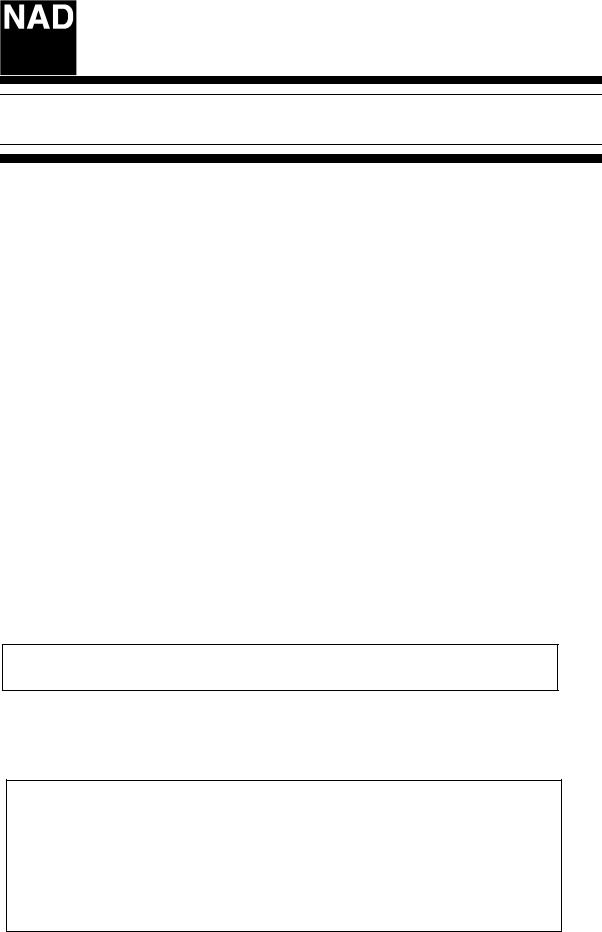
Service Information T550
Instructions for downloading NAD T550 DVD player software
Getting Started
The software restore kit includes a floppy disc with three files on it, and a cable to connect from the COM port of a PC running MS Windows OS to the main circuit board of the T550.
Start by creating a new folder on the PC hard drive , and copy the two files NLOAD.EXE and M_010811.bin from the floppy to the folder.
CAUTION:
Once the software download is in progress, you cannot stop or interrupt the process or you will damage the microprocessor!
1. Connect the cable
With the T550 switched off, remove the top cover. Locate the 10 pin plug on the T550, this is located (looking from the front panel)on the right hand side on the underside of the main PCB, pin 1 nearest to the edge of the PCB. The other end of the cable can be connected to COM1 or 2 .
2. Establish Connection (Handshake)
Execute NLOAD.EXE from the working directory , it will run in a DOS shell and will show the “COM1:115200BPS” or if you want to use COM2 Enter, nload c2. The command line will show “COM2: 115200BPS”.
3. Next switch on the T550 and immediately press any key on the PC keyboard.
The PC screen will show the following;
nload ver 6.30 Copyright(C) 1996-1999 ANAM Electronics. COM1:115200BPS
<mon>
4. Type in the lower case letter q and press Enter.
The PC screen will show the following :
Wait for handshaking (0x0)… -U”
Handshaking message received.
Upload command received.
If you want to cancel uploading operation, just press<Enter
Otherwise type the file name to upload.
Enter Filename:

5. Type in: m_010811.bin and press Enter.
The PC screen will show the following:
File size=917504 Bytes (896Kbytes)
Start address = 0x7ff10000, no_block = 896 0000000000000000000
Erase complete.
Sending block 895 … Enter Filename :M_010811.bin File size = 917504
Successfully uploaded!(Uploaded time = 118 seconds) Write OK
<mon>
It takes about 2 minutes to load the program. When you see (as pictured above) that the program is successfully loaded, the T550 must now be initialized.
1.Turn the T550 OFF and ON again. When the display reads “no disc” open the tray drawer.
2.From the remote control press CLEAR then 2580 then CLEAR again. IMPORTANT: the time between pressing the keys must be less than 1 second or it won’t accept the configure command. You may have to try this a few times before it takes.
3.When successful the message in the display will read CFG INIT and the drawer will close.
Now the region code must be set as follows:
1.Turn the T550 OFF and ON again.
2.Press Enter on the PC and the monitor will show: Hansh>
3.Type setcode and a region code from 1-6 like this: Hansh> setcode 1 (Enter)
4.The monitor will show: Region Code Update ; OK
5.To check to be sure the code is set, type: Hansh>getcode (Enter)
This completes the software update. Turn off the T550 and press “Ctrl C” to exit program and return to DOS prompt.
NAD Electronics International
633 Granite Court
Pickering, ON Canada L1K 3K1
Voice: 905-831-0799 FAX 905-837-6357
NAD@NADelectronics.com
