Page 1
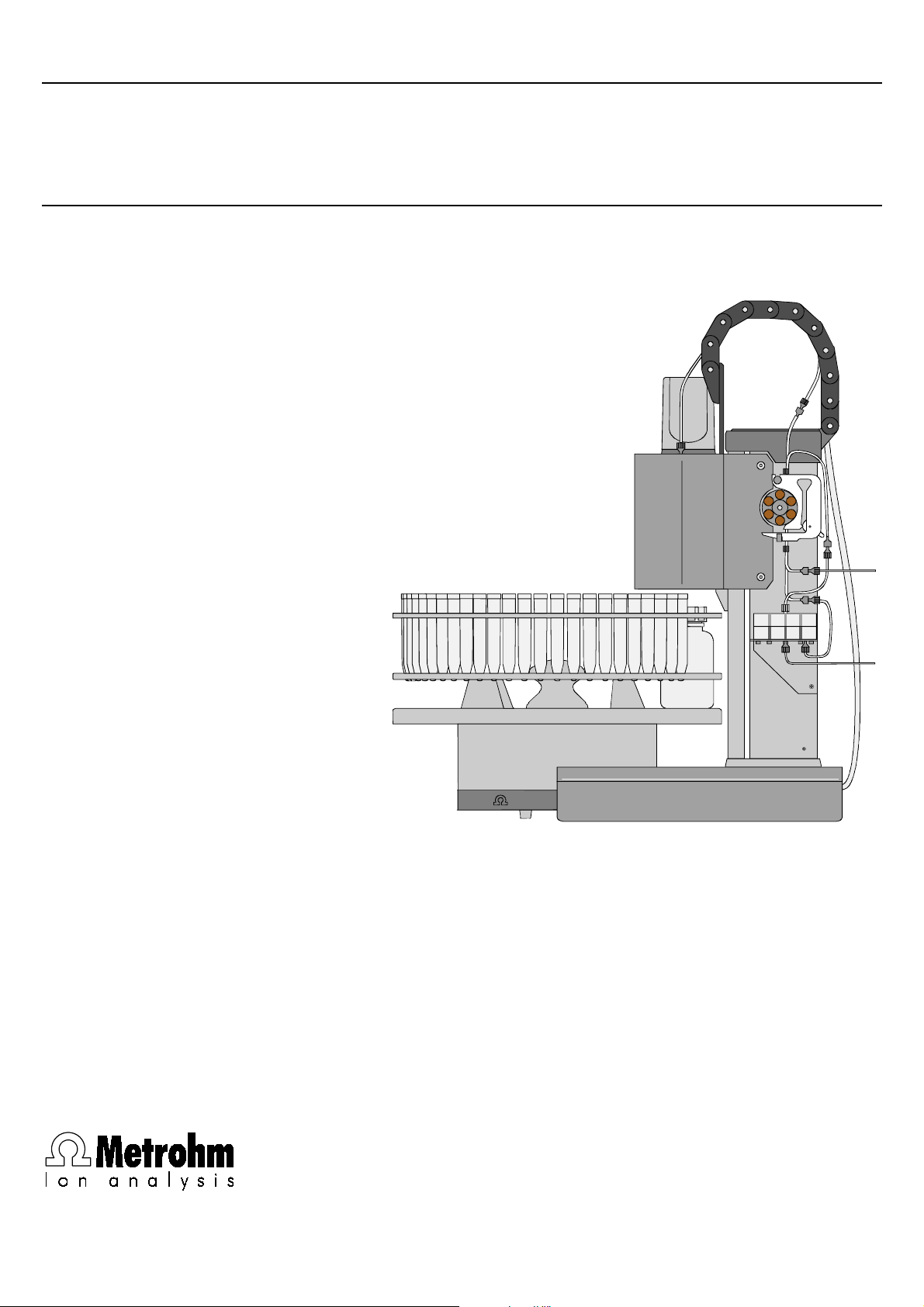
788 IC Filtration Sample Processor
METROHM AG
CH-9101 Herisau
Switzerland
DES FUSIBLES DE 250V
USE ONLY WITH 250V
100-120V
UNIQUEMENT AVEC
FUSES/EMPLOYER
Metrohm
Metrohm
MetrohmMetrohm
220-240V
Instructions for Use
8.788.1003
Page 2
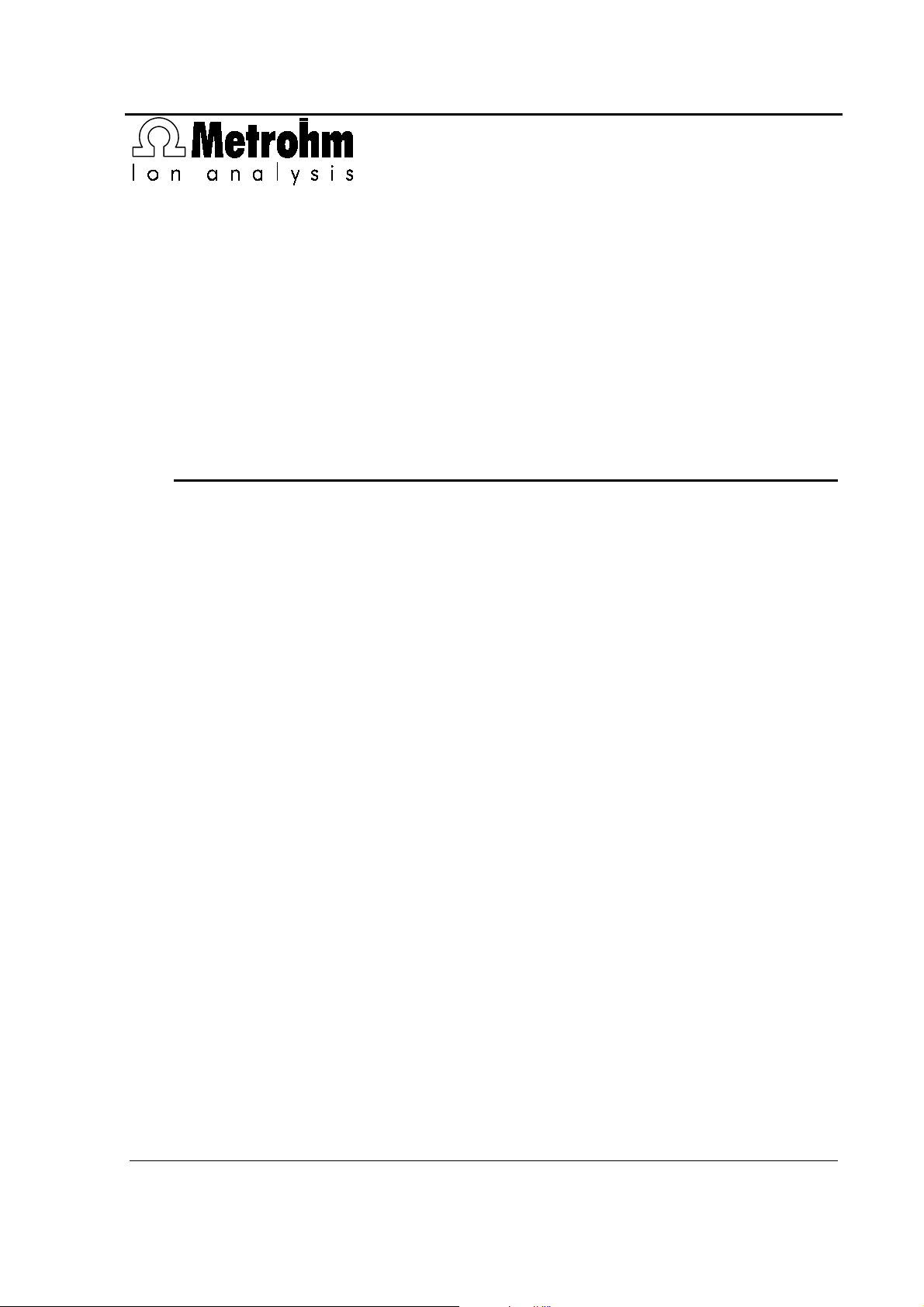
CH-9101 Herisau/Switzerland
Phone +41 71 353 85 85
Fax +41 71 353 89 01
E-Mail info@metrohm.com
Internet www.metrohm.com
788 IC Filtration Sample Processor
Instructions for Use
8.788.1003 03.2001 / up, dö
Page 3

Table of contents
Table of contents
1 Introduction
1.1 Instrument description ................................................................... 1
1.2 Parts and controls........................................................................... 2
1.3 Information about the Instructions for Use................................. 5
1.3.1 Organization........................................................................... 5
1.3.2 Notation and pictograms ....................................................... 6
1.4 Support dokumentation.................................................................. 7
1.4.1 Application Bulletins............................................................... 7
1.4.2 Application Notes................................................................... 7
1.5 Safety Notes ..................................................................................... 7
1.5.1 Electrical Safety...................................................................... 7
1.5.2 General safety rules ............................................................... 8
2 Installation
2.1 Setting up the instrument ..............................................................9
2.1.1 Packaging ..............................................................................9
2.1.2 Check ..................................................................................... 9
2.1.3 Location.................................................................................. 9
2.1.4 Arrangement of the instruments............................................. 9
.....................................................................................
........................................................................................
1
9
2.2 Mains connection ..........................................................................10
2.2.1 Setting the mains voltage..................................................... 10
2.2.2 Fuses.................................................................................... 11
2.2.3 Mains cable and mains connection ..................................... 11
2.2.4 Switching the instrument on/off............................................ 11
2.3 Attaching the accessories ...........................................................12
2.3.1 Connecting the swing head .................................................12
2.3.2 Connecting the keyboard..................................................... 12
2.3.3 Installing the plug cover ....................................................... 12
2.3.4 Installing the splash protection ............................................ 13
2.3.5 Installing the needle or tubing.............................................. 13
2.3.6 Placing the sample rack....................................................... 14
2.3.7 Adjusting the sample rack.................................................... 14
2.3.8 Assembling the ultra-filtration cell ........................................ 16
2.3.9 Tubing connections.............................................................. 19
2.3.10 Tubing connections 788 – 754 Dialysis Unit ...................... 22
2.3.11 Fixing tubing and cables.................................................... 22
788 IC Filtration Sample Processor
I
Page 4
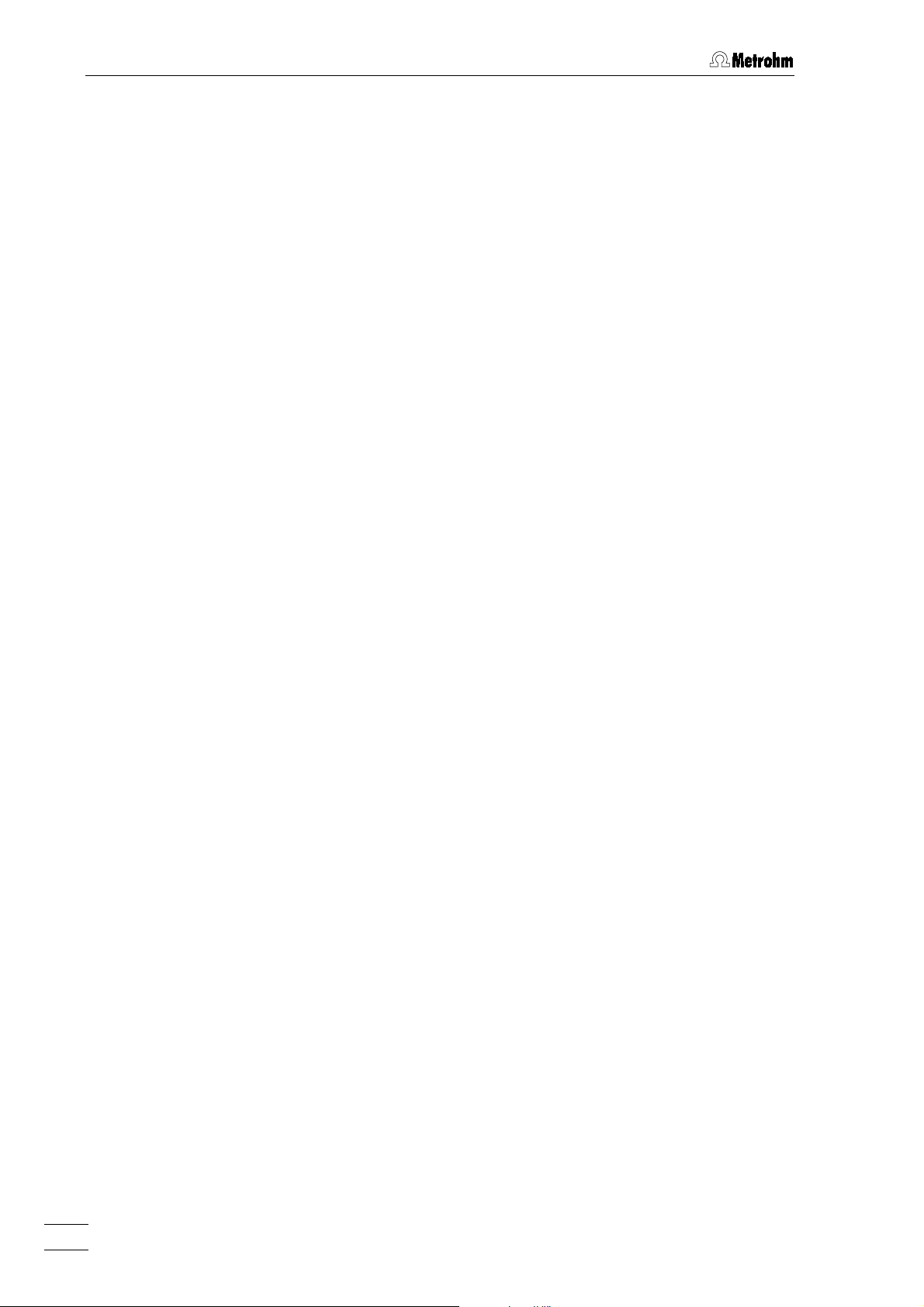
Table of contents
2.4 Installation for full control with «IC Net»................................... 23
2.4.1 Connection options.............................................................. 23
2.4.2 General information on interface connections..................... 24
2.4.3 Metrohm IC Systems ........................................................... 25
2.4.4 MIC 1 – Modular anion or cation system
with electronic suppression.................................. 26
2.4.5 MIC 2 Modular anion system
with chemical suppression ................................... 27
2.4.6 MIC 3 Modular anion and cation system
with chemical suppression .................................. 28
2.4.7 MIC 7 Modular anion system
with chemical suppression and dialysis .............. 30
2.5 Installation with compact IC systems........................................ 34
2.5.1 Connection to 761 Compact IC or 790 Personal IC ............ 34
2.6 Installation for simple remote control of the IC system.......... 37
2.6.1 IC system without suppression............................................ 38
2.6.2 IC system with suppression with 788 as "Master"................ 38
2.6.3 IC system with suppression with PC as "Master"................. 39
2.6.4 IC system for simultaneous anion/cation determination...... 39
2.6.5 IC system with sample dialysis............................................ 40
2.7 Connection of devices to the RS232 interface ......................... 41
2.7.1 General information on RS232 interface.............................. 41
2.7.2 Connecting a printer ............................................................ 42
3 Operating tutorial
3.1 Prerequisites / Preparations........................................................ 45
3.2 Configuration................................................................................. 46
3.3 Rack configuration........................................................................ 47
3.4 Methods .......................................................................................... 49
3.5 "Tracing" ......................................................................................... 49
....................................................................
45
II
788 IC Filtration Sample Processor
Page 5

Table of contents
4 Operation
4.1 Fundamentals of operation..........................................................53
4.1.1 Display.................................................................................. 53
4.1.2 Keyboard.............................................................................. 54
4.1.3 Overview of key functions .................................................... 55
4.1.4 Instrument dialog ................................................................. 64
4.1.5 Data entry............................................................................. 66
4.1.6 Text entry.............................................................................. 67
4.2 Basic settings ................................................................................69
4.2.1 Configuration – <CONFIG> key .........................................69
4.2.2 Locking keyboard functions ................................................. 73
4.3 Methoden ........................................................................................ 75
4.3.1 Structure of a method .......................................................... 75
4.3.2 Method parameters – <PARAM> key................................. 76
4.3.3 Programming of sequences................................................. 78
4.3.4 LEARN mode........................................................................ 79
4.3.5 TRACE funktion .................................................................... 79
4.3.6 Commands for sequences................................................... 80
4.3.7 Process control .................................................................... 85
4.3.8 User defined methods.......................................................... 86
4.3.9 POWERUP method .............................................................. 87
.........................................................................................
53
4.4 Manual operation...........................................................................88
4.4.1 Turning the sample rack / Positioning the samples............. 88
4.4.2 Moving the lift ....................................................................... 88
4.4.3 Setting the sample position.................................................. 89
4.4.4 Pump control........................................................................ 89
4.4.5 Display interface signals ......................................................89
4.4.6 Interface control ................................................................... 90
4.4.7 Print out reports.................................................................... 91
4.5 Sample racks.................................................................................. 93
4.5.1 Standard rack (6.2041.430).................................................. 93
4.5.2 Magnetic code ..................................................................... 93
4.5.3 Rack data ............................................................................. 94
4.5.4 Special beakers.................................................................... 96
4.6 Standard methods......................................................................... 97
4.6.1 Method "PC" and "PC Seg"................................................... 99
4.6.2 Method "SP" and "SP Seg".................................................. 100
4.6.3 Method "761" and "761 Seg"............................................... 101
4.6.4 Method "An Cat" and "AnCatSeg"....................................... 102
4.6.5 Method "Preconc"............................................................... 104
4.6.6 Method "Dialysis"................................................................ 106
4.7 Filtration........................................................................................108
4.6.1 Selecting suitable sample types ........................................ 108
4.6.2 Filtration membrane life...................................................... 108
4.6.3 Selecting a suitable filtration membrane............................ 109
788 IC Filtration Sample Processor
III
Page 6

Table of contents
5 Interfaces
5.1 Remote interface ......................................................................... 111
5.1.1 Pin assignment of the remote socket .................................111
5.1.2 Functional characteristics ...................................................112
5.2 RS232 interface ........................................................................... 115
5.2.1 General rules for remote control .........................................115
5.2.2 Call-up of objects................................................................116
5.2.3 Trigger.................................................................................117
5.2.4 Status messages ................................................................118
5.2.5 Error messages...................................................................119
5.2.6 Remote control commands ................................................120
5.2.7 Data transmission protocol.................................................127
5.2.8 Handshake..........................................................................128
5.2.9 Pin assignment ...................................................................131
5.2.10 RS232 error rectification....................................................132
6 Appendix
6.1 Error messages ........................................................................... 133
....................................................................................
.......................................................................................
111
133
6.2 Technical data ............................................................................. 135
6.3 Maintenance and servicing........................................................ 137
6.3.1 Maintenance by Metrohm service.......................................137
6.3.2 Care of the unit ...................................................................137
6.3.3 Replacing the pump tubing ................................................138
6.3.4 Replacing the filtration membrane......................................139
6.4 Diagnosis...................................................................................... 141
6.4.1 General Information ............................................................141
6.4.2 Preparing the instrument ....................................................142
6.4.3 Working memory (RAM)......................................................143
6.4.4 Display ................................................................................143
6.4.5 Keyboard ............................................................................144
6.4.6 Remote interface.................................................................145
6.4.7 RS232 interface...................................................................146
6.4.8 External Bus interface .........................................................146
6.4.9 Beeper ................................................................................147
6.4.10 Rack code recognition......................................................147
6.5 Initialize data memory ................................................................ 148
6.6 Validierung / GLP ........................................................................ 150
IV
6.7 Warranty and conformity ........................................................... 151
6.7.1 Warranty..............................................................................151
6.7.2 EU Declaration of conformity..............................................152
6.7.3 Certificate of conformity and system validation..................153
6.8 Standard equipment ................................................................... 154
6.9 Optional accessories.................................................................. 157
6.10 Index............................................................................................ 159
788 IC Filtration Sample Processor
Page 7
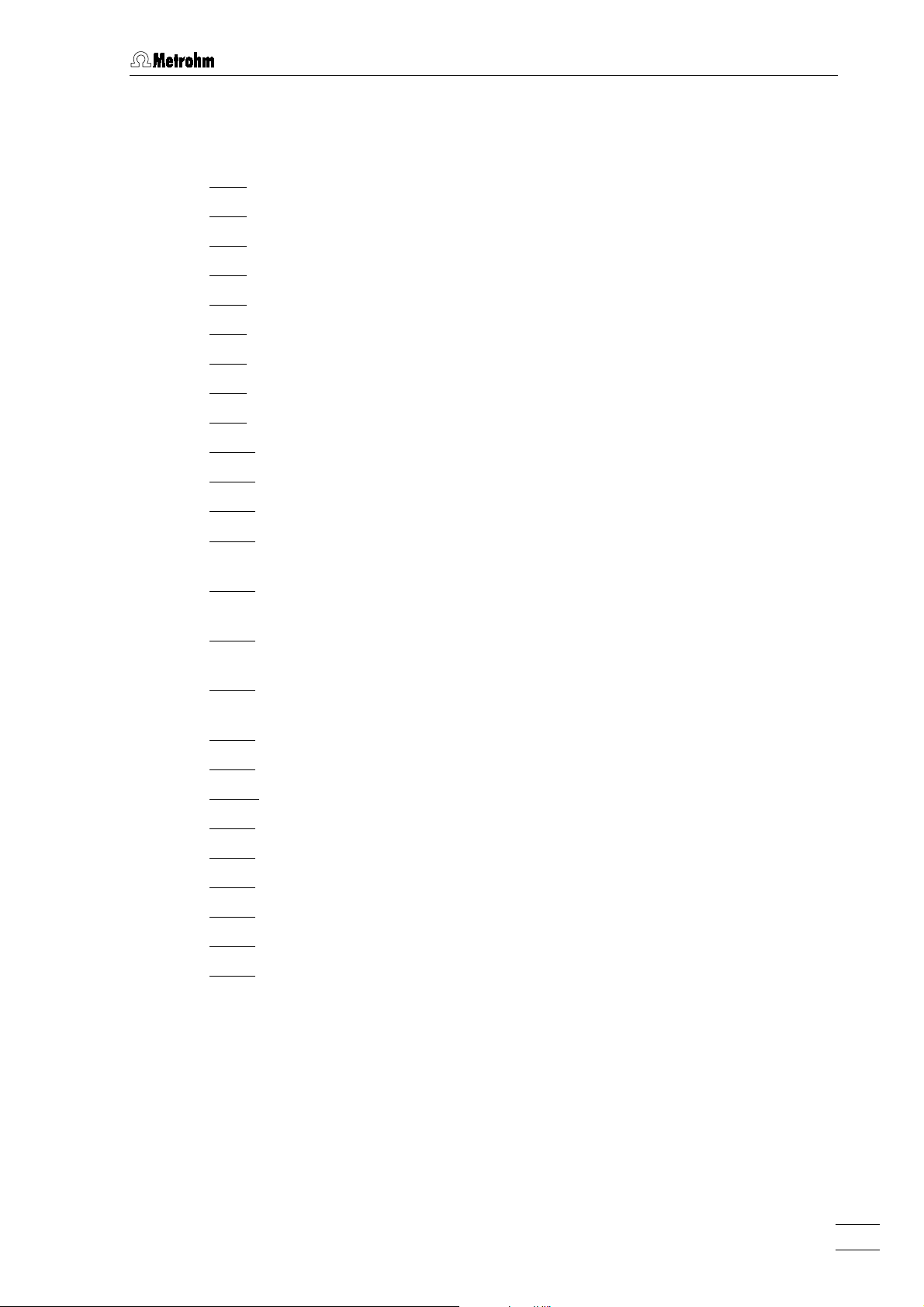
Table of contents
List of figures
Fig. 1
: Side view of the 788 IC Filtration Sample Processor ........................................2
Fig. 2
: Rear of the 788 IC Filtration Sample Processor ................................................4
: Setting the mains voltage ................................................................................ 10
Fig. 3
Fig. 4
: Keyboard connection ......................................................................................12
Fig. 5
: Installing the splash protection........................................................................13
: Needle installation ...........................................................................................14
Fig. 6
Fig. 7
: Sample rack placing........................................................................................14
Fig. 8
: Adjusting the sample rack .............................................................................15
Fig. 9
: Assembling the ultra-filtration cell....................................................................16
Fig. 10
: Installing the pump tubing ...............................................................................19
Fig. 11
: Mount ultra-filtration cell...................................................................................20
Fig. 12
: Opening chain links .........................................................................................22
Fig. 13
: Interconnection with anion or cation IC system
with electronic suppression (MIC 1) ................................................................26
Fig. 14
: Interconnection with anion IC system
with chemical suppression (MIC 2) ................................................................. 27
Fig. 15
: Interconnection with the combined anion and cation IC system
with chemical suppression (MIC 3) ................................................................. 28
Fig. 16
: Interconnection with anion IC system
with chemical suppression and dialysis (MIC 7).............................................30
Fig. 17
: Interconnection of with compact IC systems ..................................................34
Fig. 18
:
Interconnection with IC system without suppression..........................
Fig. 19:
Fig. 20
Fig. 21
Fig. 22
Fig. 23
Fig. 24
Fig. 25
Interconnection with IC system with suppression with 788 as "Master"
: Interconnection with IC system with suppression with PC as "Master"
:
Interconnection for anion/cation system.............................................
:
Interconnection with IC system with dialysis.......................................
: Connection possibilities for the RS232 interface ............................................41
: Schematic representation of the instrument dialog .......................................65
: Installation of the preconcentration column ..................................................104
.......
........
38
38
39
39
40
788 IC Filtration Sample Processor
V
Page 8

Table of contents
VI
788 IC Filtration Sample Processor
Page 9
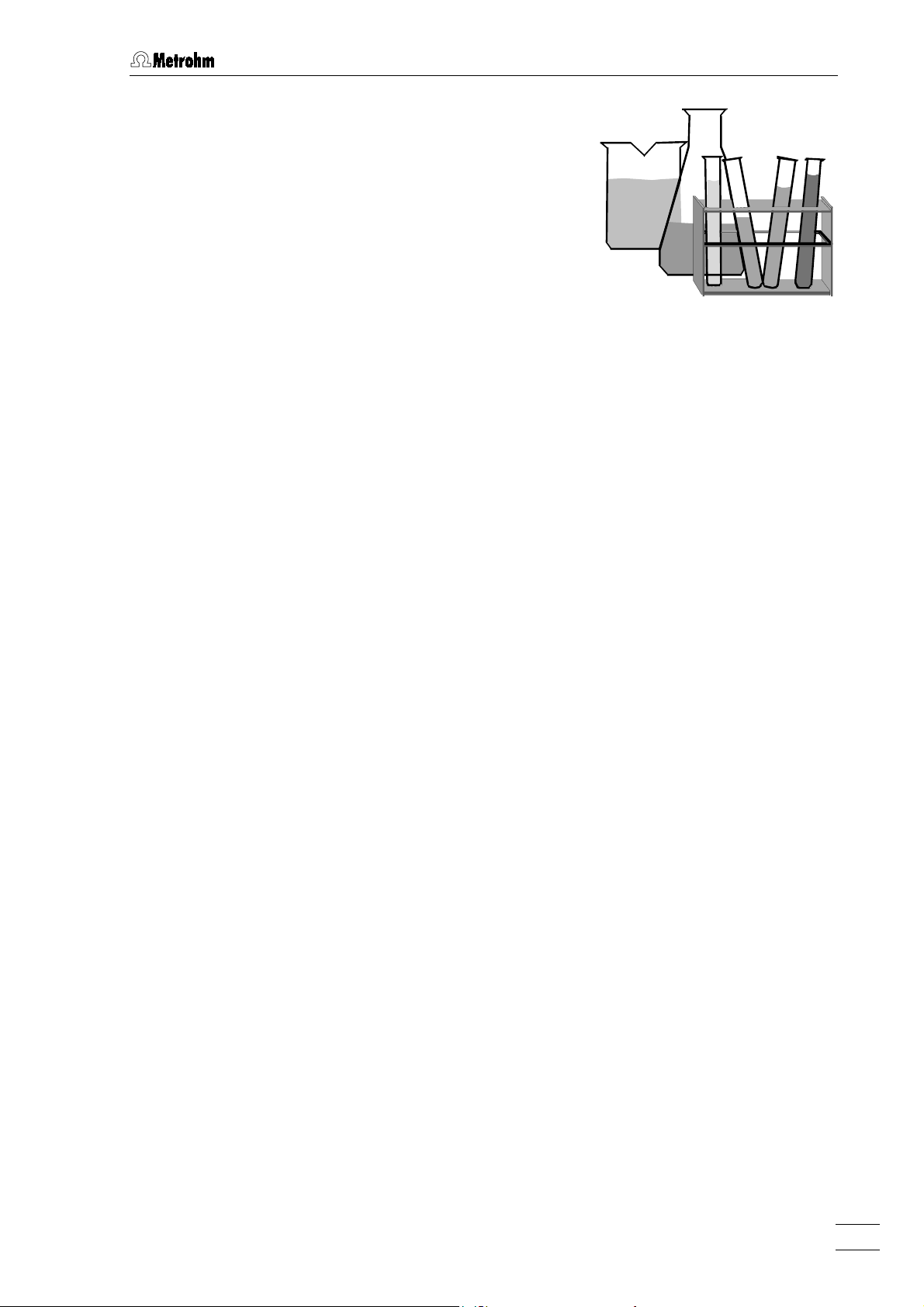
1.1 Instrument description
1 Introduction
1.1 Instrument description
788 IC Filtration Sample Processor
The
ion chromatographic determinations including in-line filtration, especially in combination with Metrohm IC system instruments. It is possible
to apply and automate existing procedures for sample preparation using the ultra-filtration of the 788 IC Filtration Sample Processor.
The 127 sample tubes with a volume of 11 mL are arranged on the
sample rack in three rows, which guarantees easy access and unrestricted programming. Two additional rinsing positions allow sample introduction free from cross-contamination even with widely varying sample matrices. Sample tubes made of polypropylene are standard. To
protect the samples from external contamination, the tubes can be
hermetically sealed.
can be used for automating
Sample filtration and introduction to the injector is achieved by means
of its integrated double-channel peristaltic pump. The sample is conveyed by one channel of the pump through the ultra-filtration cell passing the membrane. At the same time the filtrate is aspirated off from the
rear of this membrane and transferred to the sample loop by the second channel of the pump. A PEEK needle for sealed or a PEEK tube for
open sample tubes can be used alternatively.
The sequences for the processing of each sample are freely definable
within broad boundaries. The same is true for the start and final sequences that are executed once either before or at the end of a sample
series. With the help of the LEARN mode, which is provided for creating
process methods, methods can be created easily and stored as user
methods.
Preprogrammed standard methods for the most common modes of
operation allow to use the 788 IC Filtration Sample Processor directly,
with only little programming effort. The time frame can be given by the
788 IC Filtration Sample Processor; alternatively, the whole sequence
can be managed by the «IC Net» remote control software via the
«
Queue» (sample table). The RS232 interface built in as standard allows remote control of the 788 IC Filtration Sample Processor from a
PC.
788 IC Filtration Sample Processor
1
Page 10
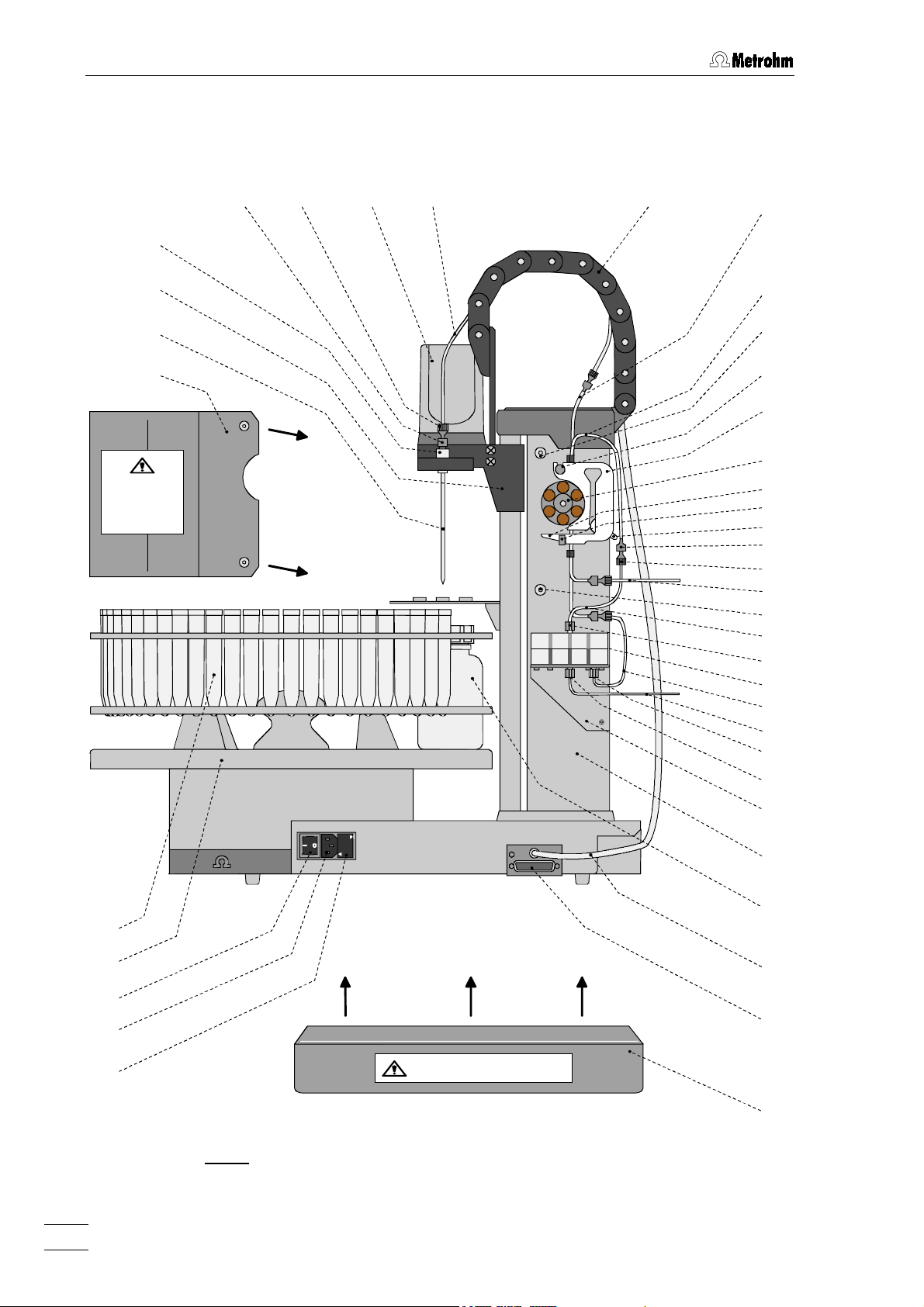
1 Introduction
1.2 Parts and controls
4444
3333
2222
1111
Always install splash
protection!
55556
67
66
78
77
89
88
9
99
10
10
1010
11
11
1111
12
12
1212
13
13
1313
14
14
1414
15
15
1515
16
16
1616
17
17
1717
18
18
1818
19
19
1919
6666
20
20
2020
12
12
1212
21
21
2121
22
22
2222
23
23
2323
24
24
2424
25
25
2525
22
22
2222
36
36
3636
35
35
3535
34
34
3434
33
33
3333
32
32
3232
DES FU SI B LE S D E 25 0V
100-120V
USE ONLY WITH 250V
UNIQUEMENT AVEC
FUSES/EMPLOYER
Metrohm
Metrohm
MetrohmMetrohm
Fig. 1
: Side view of the 788 IC Filtration Sample Processor
220-240V
Always install plug cover!
22
22
2222
26
26
2626
27
27
2727
28
28
2828
29
29
2929
30
30
3030
31
31
3131
788 IC Filtration Sample Processor
2
Page 11
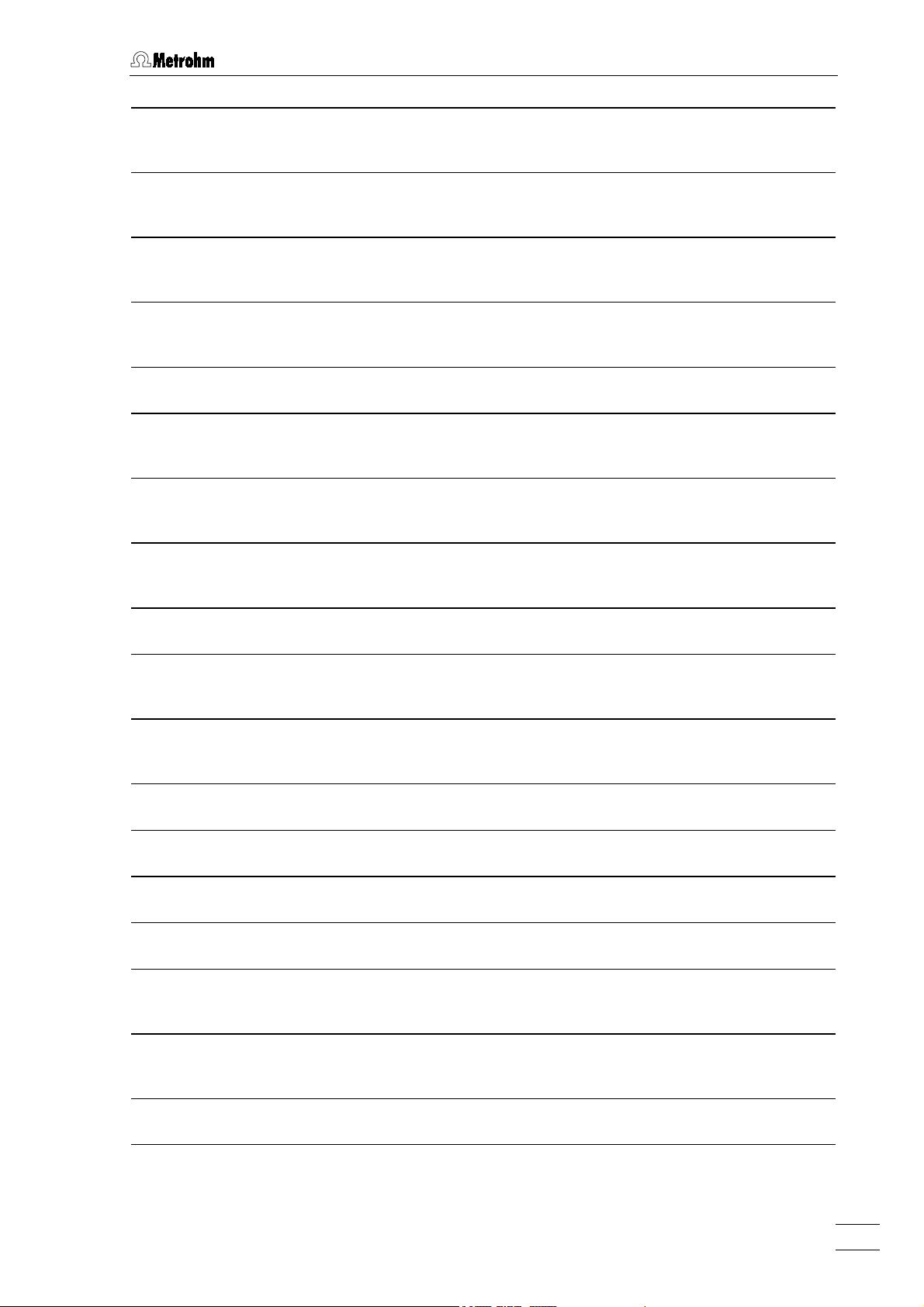
1.2 Parts and controls
Splash protection (6.2751.040)
1111
Must be installed always in operation!
Needle
2222
PEEK needle (6.1835.010) or
PEEK tubing (6.1835.020)
Lift
3333
4444
5555 PEEK compression fitting
6666
7777
8888
With swing head attached
Needle guide (4.766.4330)
Attached (part of needle holder
(6.2833.000))
(4.766.4320)
PEEK compression fitting
(6.2744.010)
PTFE capillaries 1/16 "
Swing head
Attached
PTFE capillary (6.1803.070)
(0.97 mm / 0.40 m) Connection
needle – pump tubing
For PEEK needle or tubing
For connection of PEEK or
19
19 PEEK coupling (6.2744.030)
1919
Connecting compression fitting and
pump tubing
20
20 PEEK capillary (6.1831.060)
2020
For conveying the filtrate into the
sample loop
21
21 PTFE capillary (6.1803.050)
2121
(0.5 mm / 0.2 m) Connecting ultrafiltration cell and filtrate pump tubing
22
22 PVDF compression fitting
2222
(6.2744.000)
ies (6.1803.0X0) to ultra-filtration cell
23
23 Ultra-filtration cell (6.2729.110)
2323
(Plexiglass)
24
24 PTFE capillary (6.1803.060)
2424
(0.97 mm / 0.2 m) Connecting sample
pump tubing and ultra-filtration cell
25
25 PTFE capillary (6.1803.080)
2525
(0.97 mm / 1 m) Connecting ultrafiltration cell and waste
26
26 Cell holder
2626
For ultra-filtration cell
Connecting PTFE capillar-
(Olive)
(1 m)
Guide chain
9999
For fixing tubings and cables
10
10 Pump tubing (6.1826.070)
1010
(yellow/yellow) Conveying the sample
to the ultra-filtration cell
11
11 Pump tubing (6.1826.030)
1111
(orange/yellow) Conveying the filtrate
to the sample loop
Screw thread for splash protection 30
12
12
1212
Mounting pin
13
13
1313
For attaching the tubing cartridges
Tubing cartridge (6.2755.000)
14
14
1414
For pump tubing (6.1826.0X0)
Pump drive
15
15
1515
Roller head with contact rollers
Snap-action lever
16
16
1616
For releasing the tubing cartridge
Holding clamp
17
17
1717
For locking the tubing cartridge into
place
27
27 Tower
2727
28
28 PE bottle (6.1608.080)
2828
Connection cable for swing head
29
29
2929
Attached, incl. branch plug for remote
connection
30 Remote connection
3030
For additional Metrohm instruments
31
31 Plug cover (6.2752.010)
3131
32
32 Fuse holder
3232
Changing the fuses, see
33
33 Mains connection plug
3333
Mains connection, see
34
34 Mains switch
3434
For switching the instrument on/off:
I = ON 0 = OFF
Sample rack (6.2041.430)
35
35
3535
(300 mL)
section 2.2.2
section 2.2.3
18
18 Contact pressure lever
1818
For adjusting the contact pressure
788 IC Filtration Sample Processor
PP sample tube (6.2743.050) (11 mL)
36
36
3636
Can be sealed with 6.2743.070 PP caps
3
Page 12
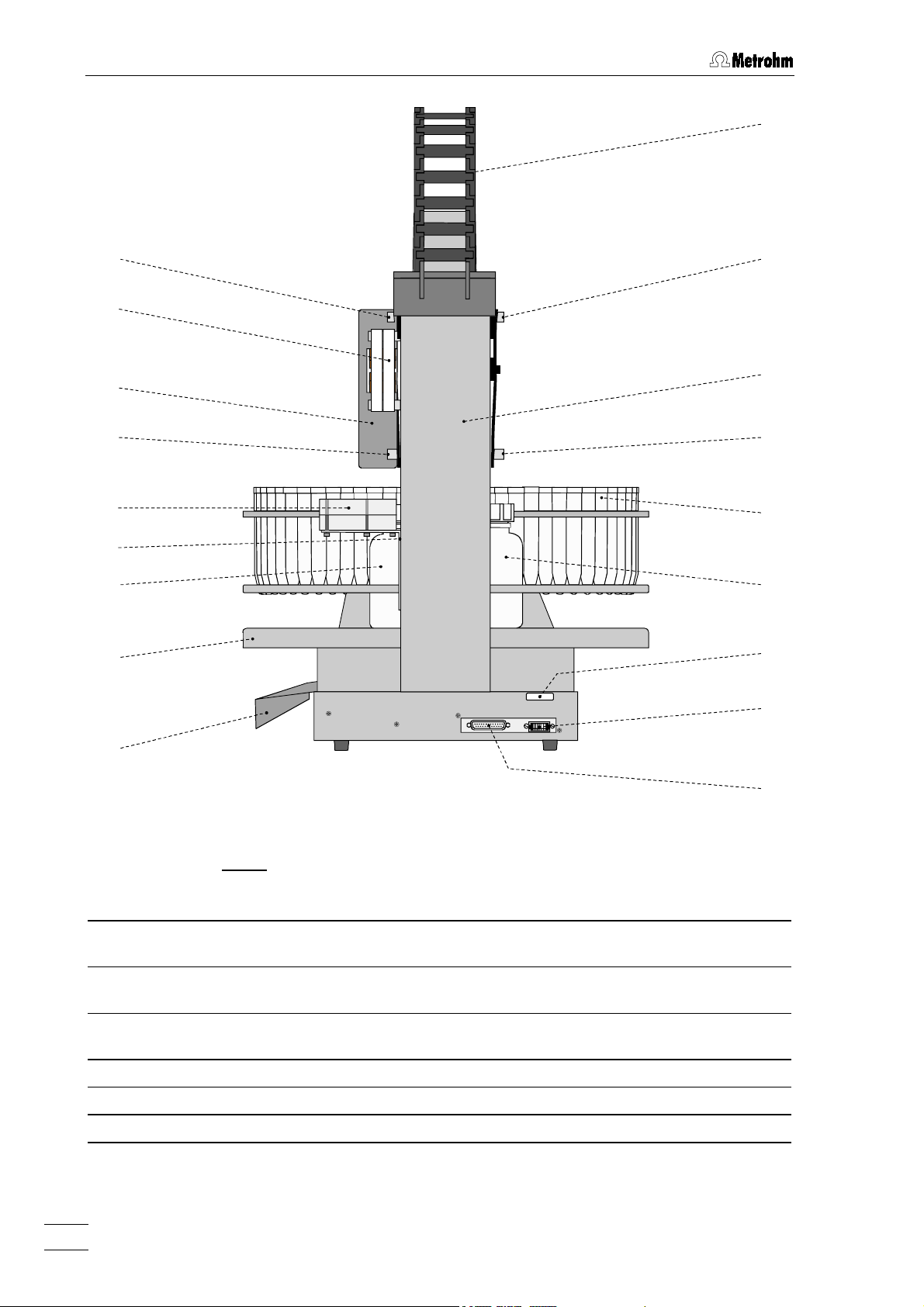
1 Introduction
9999
37
37
3737
14
14
1414
37
37
3737
27
27
2727
1111
37
37
37
37
3737
23
23
2323
3737
36
36
3636
26
26
2626
28
28
2828
35
35
3535
31
31
3131
: Rear of the 788 IC Filtration Sample Processor
Fig. 2
Splash protection (6.2751.040)
1111
Must be installed always in operation!
Guide chain
9999
For fixing tubings and cables
Type 1.788.
RS 232 Keyboard
Made by Metro hm Herisau Swi tzerland
35
35 Sample rack 6.2041.430
3535
36
36 PP sample tube (6.2743.050) (11 mL)
3636
Can be sealed with 6.2743.070 PP caps
28
28
2828
38
38
3838
39
39
3939
40
40
4040
Tubing cartridges (6.2755.000)
14
14
1414
For 6.1826.0X0 pump tubing
Tower
27
27
2727
PE bottle (6.1608.080)
28
28
2828
Plug cover (6.2752.010)
31
31
3131
788 IC Filtration Sample Processor
4
(300 mL)
37
37 Mounting screws for splash protec-
3737
tion
38
38 Serial number
3838
39
39 Keyboard connection
3939
40
40 RS232 connection
4040
Page 13
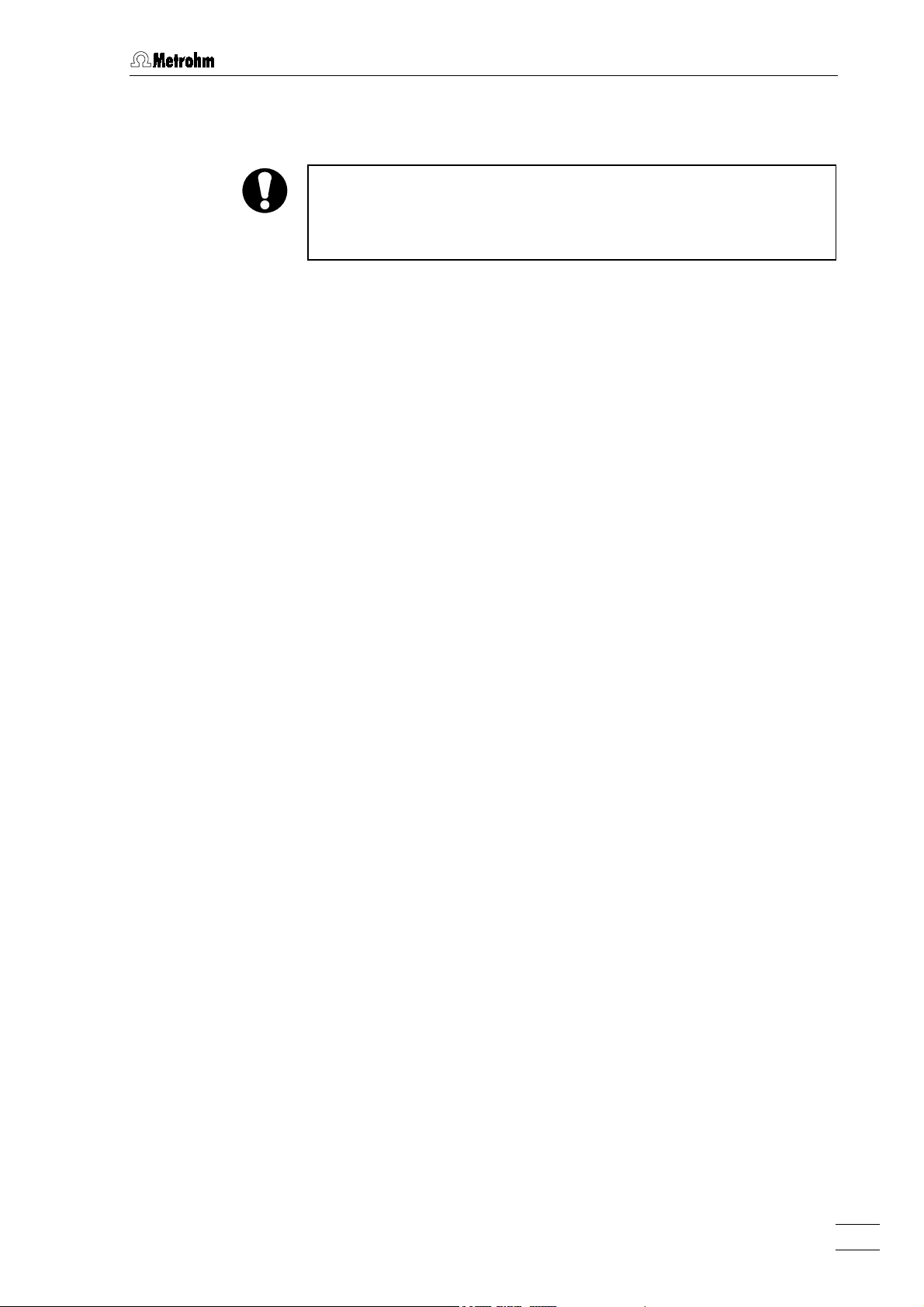
1.3 Information about the Instructions for Use
1.3 Information about the Instructions for Use
Please read through these Instructions for Use carefully before
operating the 788 IC Filtration Sample Processor. The Instructions for
Use contain information and warnings to which the user must pay
attention in order to assure safe operation of the instrument..
1.3.1 Organization
These
ple Processor provide a comprehensive overview of the installation,
startup procedure, operation, fault rectification and technical specifications of this instrument. The Instructions for Use are organized as follows:
8.788.1003 Instructions for Use
Section 1 Introduction
Description of the instrument, parts and controls,
safety notes
Section 2 Installation
Mains connection, attachment of accessories,
connection to IC systems
Section 3 Operating tutorial
Introduction to the operation
Section 4 Operation
Detailed description of display, keyboard, methods,
manual operation, sample racks, standard methods,
and filtration
Section 5 Interfaces
Remote interface, RS232 interface and
remote control language
for the 788 IC Filtration Sam-
788 IC Filtration Sample Processor
Section 6 Appendix
Error messages, technical data, maintenance
and servicing, diagnosis, warranty, declaration
of conformity, standard equipment, optional
accessories, index
To find the information you require about the instruments please use either the
Quick Reference Guide
daily use as it explains the most important parameters and key functions.
Table of contents
is suitable for use as a reference work for
or the
Index
at the back. The
8.788.1013
5
Page 14
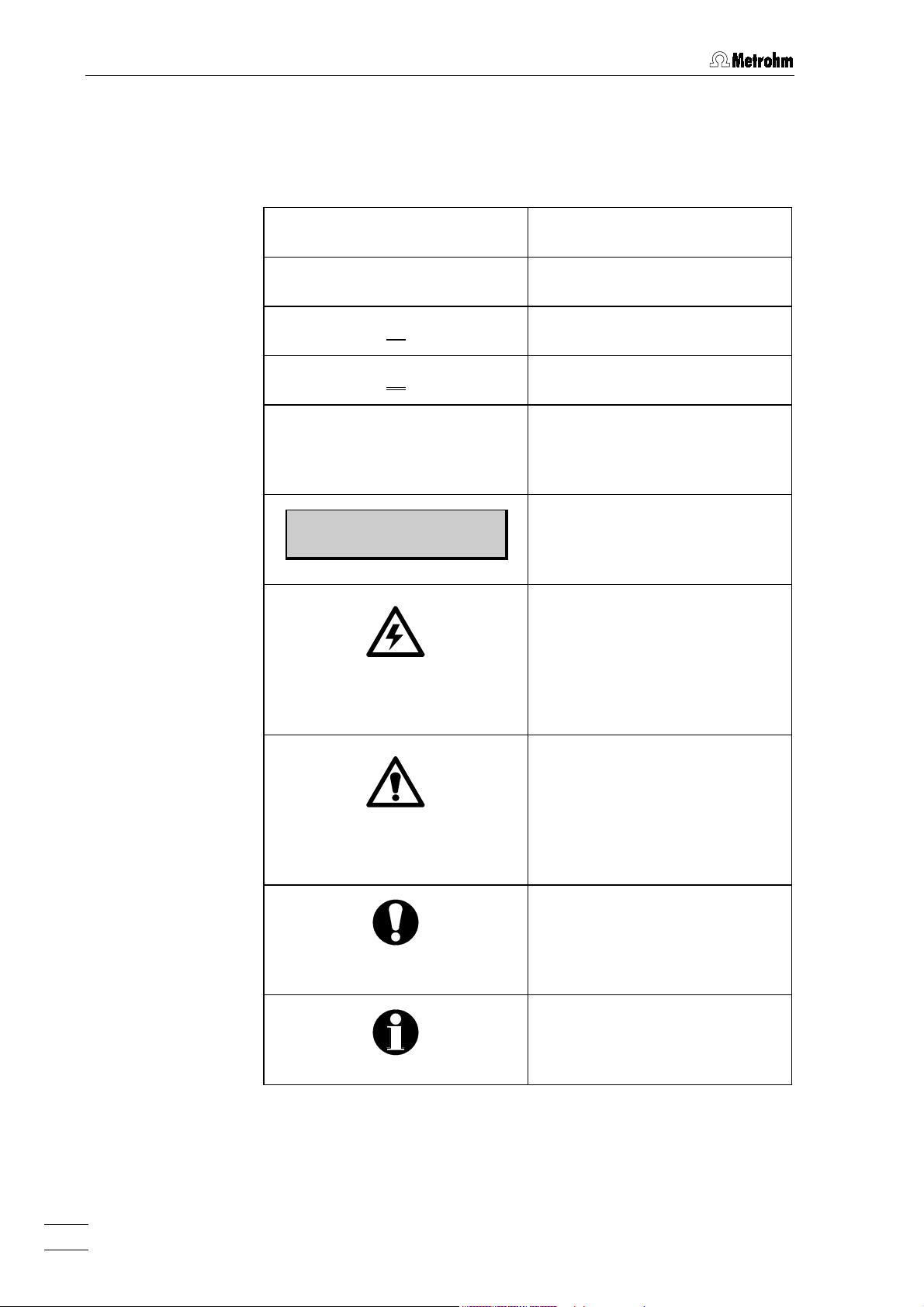
1 Introduction
1.3.2 Notation and pictograms
The following notations and pictograms (symbols) are used in these
Instructions for Use:
<PUMP>
15
15
1515
89
89
8989
26
26
2626
'Bereich'
******** counter 0/127
PUMP- ready
Switch or key
Part or control of 788
Part or control of 732/733
Part or control of 754
Parameter or entry value
at 788 IC Filtration Sample
Processor
Display
Text in keyboard display of 788
IC Filtration Sample Processor
Hazard
This symbol draws attention to
a possible danger to life or
injury if the associated
directions are not followed
correctly.
Warning
This symbol draws attention to
possible damage to instruments or instrument parts if the
associated directions are not
followed correctly.
Caution
This symbol marks important
information. Read these directions before continuing.
Comment
This symbol marks additional
information and tips.
788 IC Filtration Sample Processor
6
Page 15
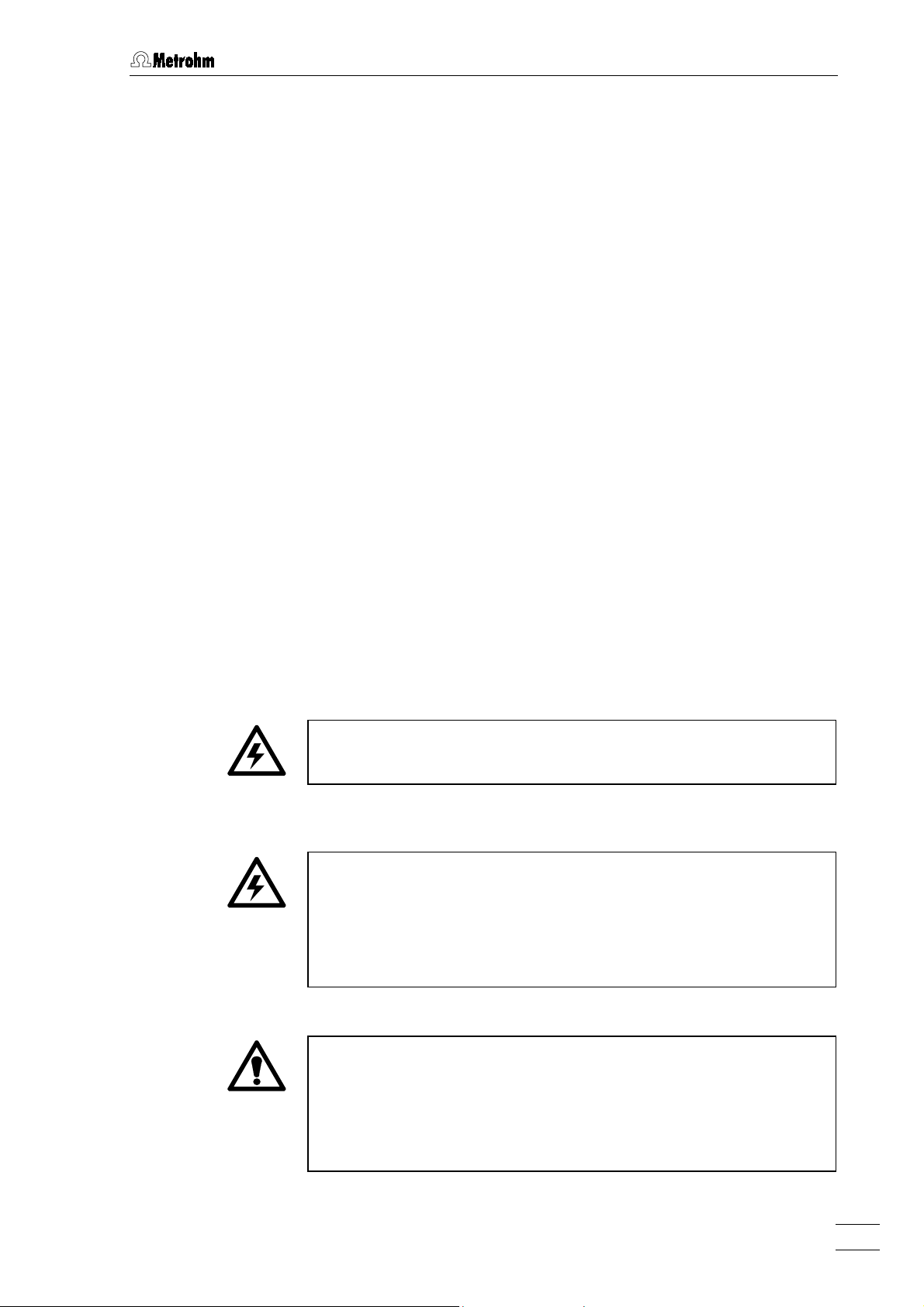
1.4 Support documentation
1.4 Support documentation
1.4.1 Application Bulletins
The «Application Bulletin» is a collection of analytical methods, application examples and literature references. All these Application Bulletins
are available on request free of charge from your Metrohm supplier.
You will find an updated list of the Application Bulletins at any time under «http://www.metrohm.com».
1.4.2 Application Notes
The «Application Notes» present application information in concentrated form, i.e. on maximum 2 pages. You can order these free of
charge from your Metrohm supplier or view them in the Internet under
«
http://www.metrohm.com» and copy them from there.
1.5 Safety notes
1.5.1 Electrical safety
While electrical safety in the handling of the 788 IC Filtration Sample
Processor is assured in the context of the specifications IEC 1010-1
(protection class I), the following points should be noted:
x
Mains connection
Set the mains voltage and check the mains fuse and mains
connection in accordance with the instructions in section 2.2.
x
Opening the 788 IC Filtration Sample Processor
To avoid all danger of coming into contact with live components do
not open the instrument or remove any parts when the 788 IC Filtration
Sample Processor is connected to the power supply. Always disconnect the instrument from all voltage sources before you open it and
ensure that the mains cable is disconnected from mains con-
nection 33
33 !
3333
x
788 IC Filtration Sample Processor
Protection against static charges
Electronic components are sensitive to static charging and can be
destroyed by discharges. Before you touch any of the components
inside the 788 IC Filtration Sample Processor, you should earth
yourself and any tools you are using by touching an earthed object
(e.g. housing of the instrument or a radiator) to eliminate any static
charges which exist.
7
Page 16
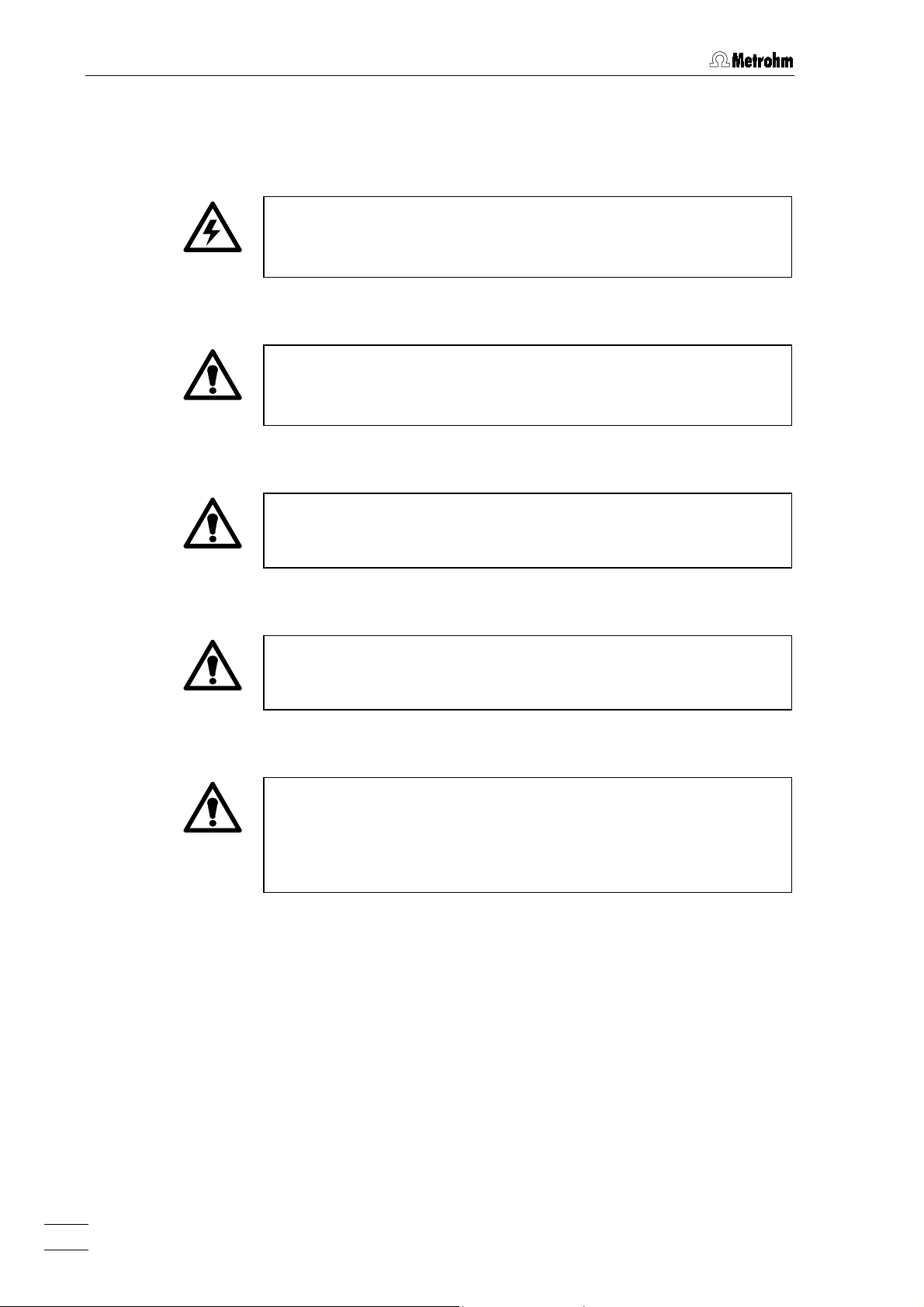
1 Introduction
1.5.2 General safety rules
x
Install splash protection
To avoid any danger of injury by the needle, the splash protection
must always be installed when operating the 788 IC Filtration Sample
Processor!
x
Install plug cover
To prevent any contamination of the mains and remote connection by
spilled solvents or chemicals, the plug cover must always be installed
when operating the 788 IC Filtration Sample Processor!
x
Do not use caps together with the PEEK tube
If you are using the 6.1835.020 PEEK tube, the sample tubes may not
be sealed with caps because they cannot be pierced by the PEEK
tubing and the tubing may be damaged thereby.
x
Handling of solvents
Check the pump tubing and all input and output leads periodically for
possible leaks. Follow the relevant instructions regarding the handling
of flammable and/or toxic solvents and their disposal.
x
Regular exchange of pump tubings
Pump tubings constitute consumable material and must be replaced
from time to time (see section 6.3.3). Suitable measures must be
taken so that any leak which might occur in the pump tubing or
connections during unattended operation will cause no damage
(collection device for any liquid which may leak out).
788 IC Filtration Sample Processor
8
Page 17
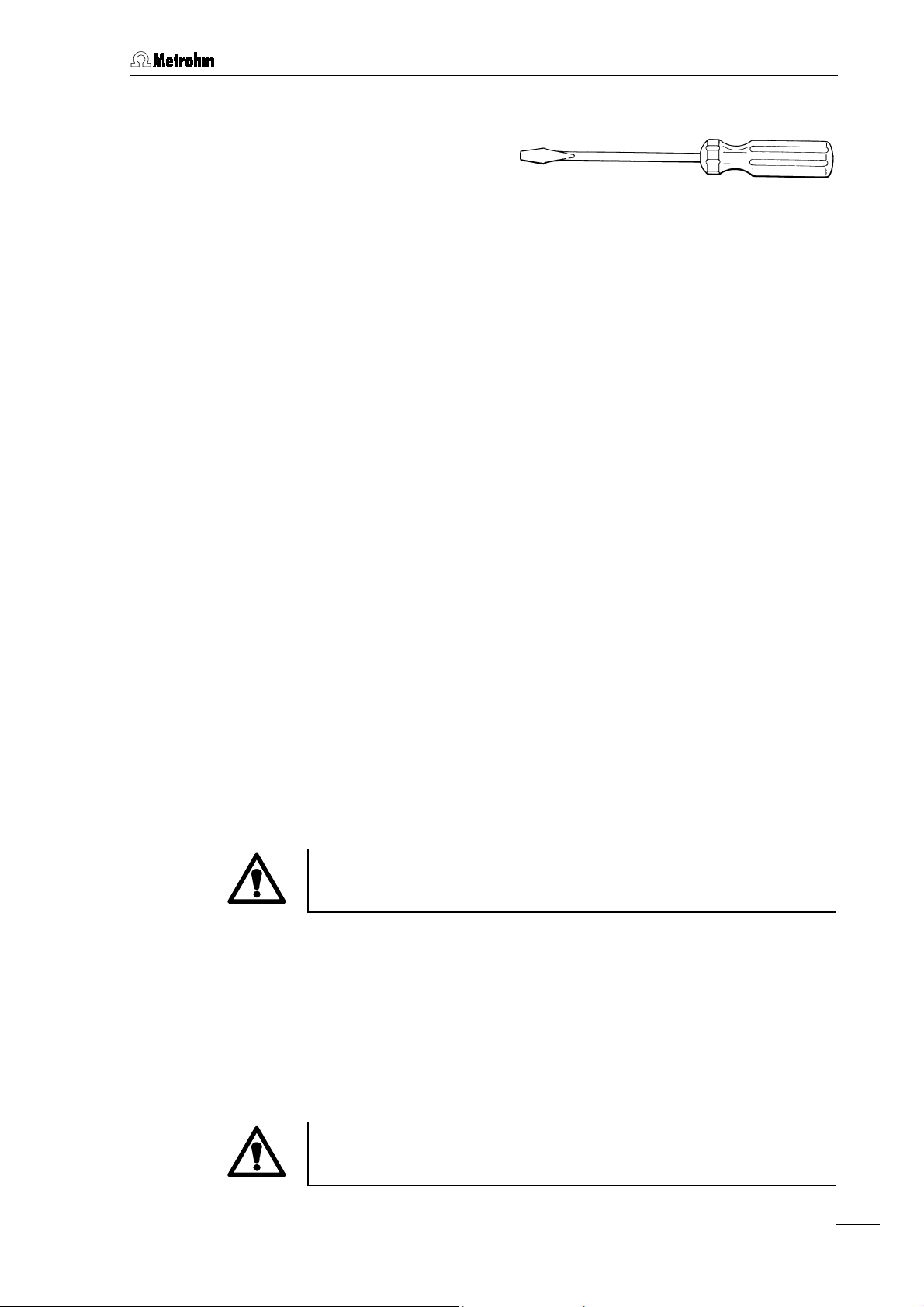
2.1 Setting up the instrument
2 Installation
2.1 Setting up the instrument
2.1.1 Packaging
The 788 IC Filtration Sample Processor is supplied together with the
separately packed accessories in special packaging containing shockabsorbing foam linings designed to provide excellent protection. The
actual instrument is packed in an evacuated polyethylene bag to
prevent the ingress of dust. Please store all these special packagings
as only they can assure damage-free transport of the instrument.
2.1.2 Check
After receipt, immediately check whether the shipment is complete and
undamaged (compare with delivery note and list of accessories in
section 6.8
section 6.7.1
). In the case of transport damage, see instructions in
"Warranty".
2.1.3 Location
Position the instrument in the laboratory at a location convenient for
operation, free from vibrations and protected against a corrosive
atmosphere and contamination by chemicals.
Do not operate the 788 IC Filtration Sample Processor without splash
protection 1111 and plug cover 31
31 being installed!
3131
2.1.4 Arrangement of the instruments
788 IC Filtration Sample Processor
To make the connection for conveying the sample filtrate to the injection
valve at the 733 IC Separation Center (or 761 Compact IC or 790
20
Personal IC) with the peek capillary
the 788 IC Filtration Sample Processor immediately on the left side of
the IC system.
Take precautions to ensure that any leaks from pump tubings or
connections cannot cause more damage.
20
(length 1 m) supplied, position
2020
9
Page 18
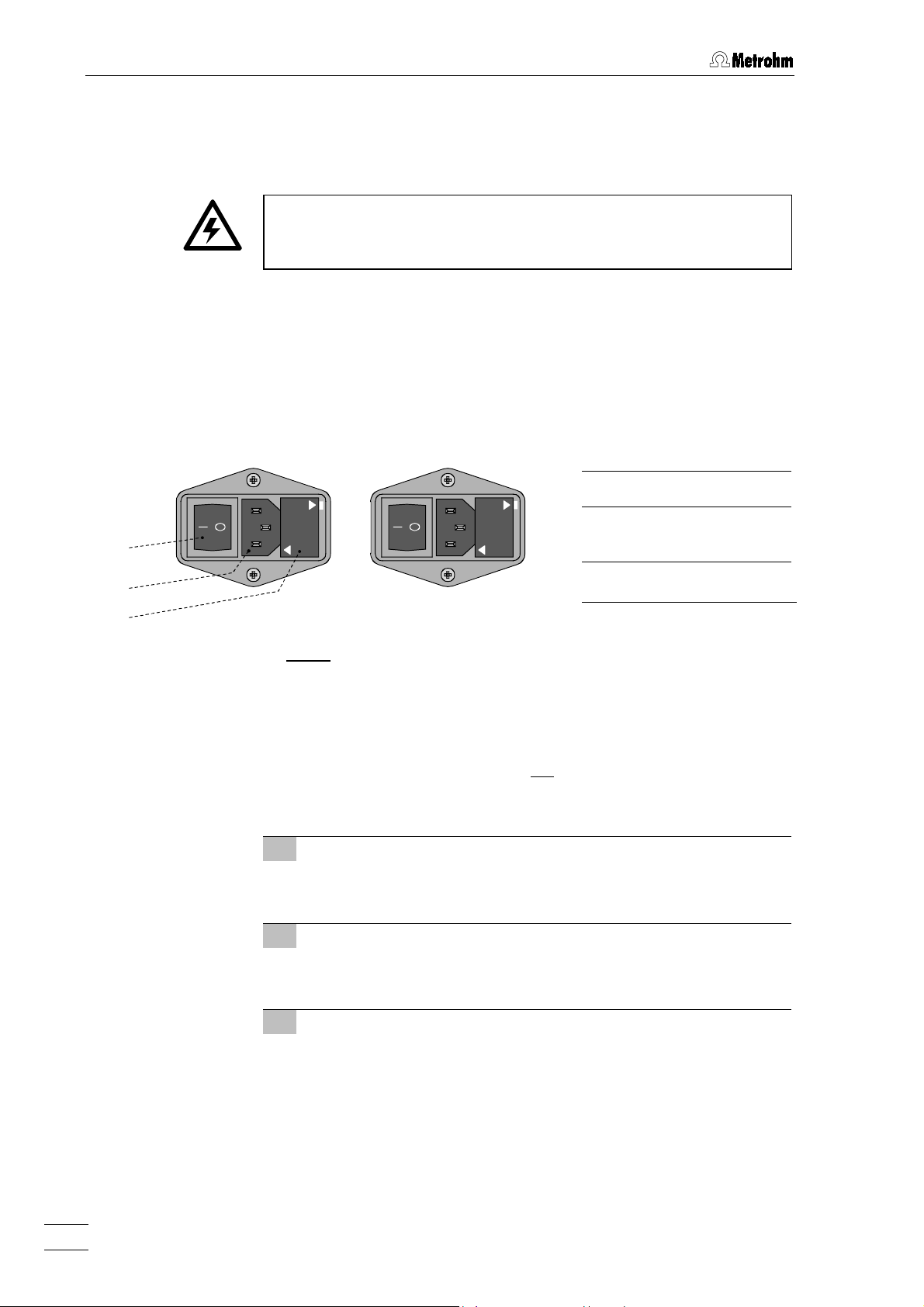
2 Installation
2.2 Mains connection
Follow the instructions below for connecting to the power supply. If
the instrument is operated with the mains voltage set wrongly and/or
wrong mains fuse there is a danger of fire!
2.2.1 Setting the mains voltage
34
34
3434
33
33
3333
32
32
3232
100 – 120 V
Before switching on the 788 IC Filtration Sample Processor for the first
time, check that the mains voltage set on the instrument (see
matches the local mains voltage. If not
instrument as follows:
1 Disconnect mains cable
220 -
--
- 240 V
--
- 120 V
100 -
220 – 240 V
32
Fuse holder
100 -
--
- 120 V
--
- 240 V
220 -
323232
33
33 Mains connection
3333
plug
34
34 Mains switch
3434
: Setting the mains voltage
Fig. 3
, reset the mains voltage on the
Disconnect mains cable from mains connection plug
788 IC Filtration Sample Processor.
33
33
of the
3333
Fig. 3
)
2 Remove fuse holder
32
Using a screwdriver, loosen fuse holder
32
beside the mains
3232
connection and take out completely.
3 Check fuse
Carefully take the fuse installed for the desired mains voltage out
of fuse holder and check its specifications (the position of the
fuse in the fuse holder is marked by the white arrow imprinted
next to the mains voltage range):
100}}}}120 V 0.5 A (slow-blow)
220}}}}240 V 0.25 A (slow-blow)
788 IC Filtration Sample Processor
10
Metrohm-Nr. U.600.0013
Metrohm-Nr. U.600.0010
Page 19
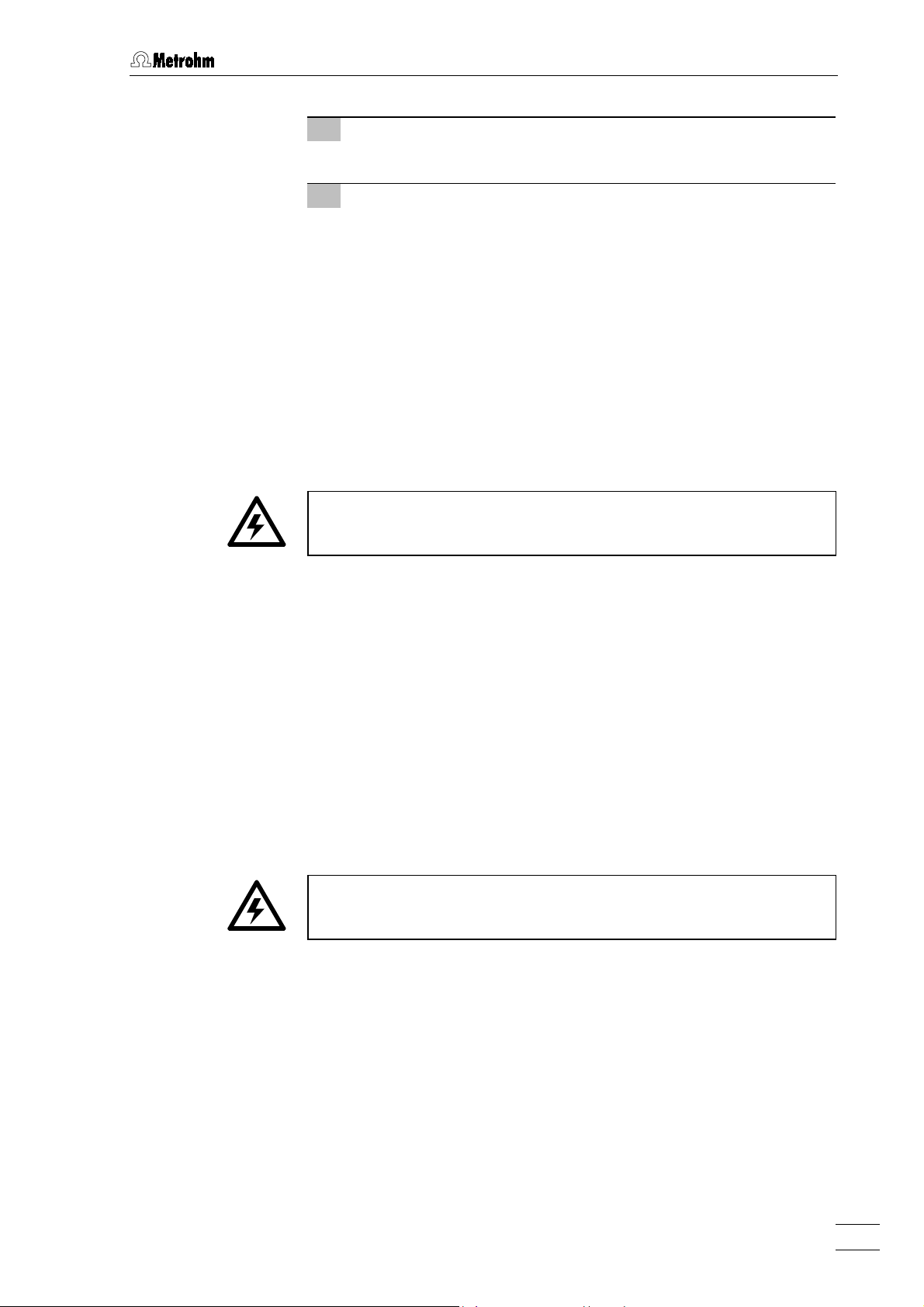
2.2 Mains connection
4 Insert fuse
32
Change fuse if necessary and reinsert in fuse holder
32
3232
.
5 Install fuse holder
32
Depending on the desired mains voltage, insert fuse holder
32
3232
in
the 788 IC Filtration Sample Processor so that the corresponding
mains voltage range can be read normally and the adjacent
white arrow points to the white bar imprinted on the right side of
the fuse holder (see
Fig. 3
).
2.2.2 Fuses
One of the two fuses 0.5 A/slow-blow for 100}120 V or 0.25 A/slow-
32
blow for 220}240 V is installed in fuse holder
Sample Processor as standard.
32
of the 788 IC Filtration
3232
Ensure that the instrument is never put into operation with fuses of
another type, otherwise there is danger of fire!
For checking or changing fuses, proceed as described in
2.2.3 Mains cable and mains connection
Mains cable
The instrument is supplied with one of three mains cables
x
6.2122.020 with plug SEV 12 (Switzerland, })
x
6.2122.040 with plug CEE(7), VII (Germany, })
x
6.2133.070 with plug NEMA 5-15 (USA, })
which are three-cored and fitted with a plug with an earthing pin. If a
different plug has to be fitted, the yellow/green lead (IEC standard)
must be connected to protective earth (protection class I).
Any break in the earthing inside or outside the instrument can make it
a hazard!
Mains connection
Plug the mains cable into mains connection plug
Filtration Sample Processor (see
Fig. 3
).
section 2.2.1
33
33
of the 788 IC
3333
.
2.2.4 Switching the instrument on/off
The 788 IC Filtration Sample Processor is switched on and off using
34
mains switch
788 IC Filtration Sample Processor
34
3434
.
11
Page 20
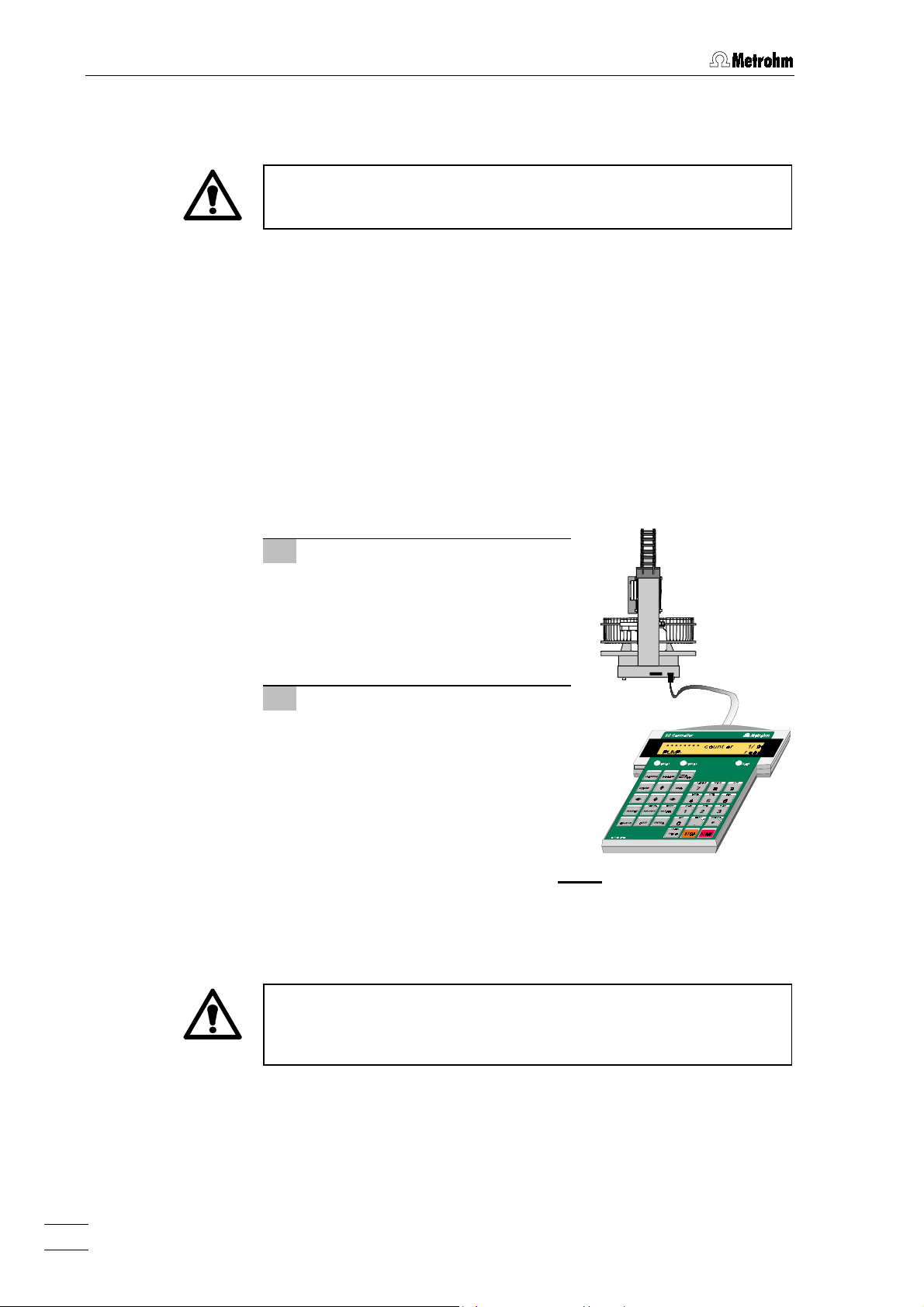
2 Installation
2.3 Attaching the accessories
For attaching the accessories at the 788 IC Filtration Sample
Processor, proceed in the order described below.
2.3.1 Connecting the swing head
29
Plug in the branch plug of the connection cable
attached to the swing head into the remote connection socket at the
788 IC Filtration Sample Processor and screw it onto this connection
using a screw-driver (see
2.3.2 Connecting the keyboard
Fig. 1
).
29
permanently
29 29
1
Connecting the keyboard
Connect the 6.2142.010 keyboard
to the keyboard connection
"Keyboard". For disconnection,
press the plug together slightly on
both sides.
2
Switch on instrument
Switch on the 788 IC Filtration
Sample Processor with mains
34
switch
lights up. The instrument is
initialized and the lift is raised
completely.
34
. The keyboard display
3434
2.3.3 Installing the plug cover
39
39
3939
Fig. 4
: Keyboard connection
To prevent any contamination of the mains and remote connection by
spilled solvents or chemicals, the 6.2752.010 plug cover must always
be installed when operating the 788 IC Filtration Sample Processor!
31
Install the plug cover
mains connection plug
Fig. 2
).
788 IC Filtration Sample Processor
12
31
in the corresponding guide groove above
3131
33
33
and remote connection
3333
30
30
3030
(see
Fig. 1
and
Page 21
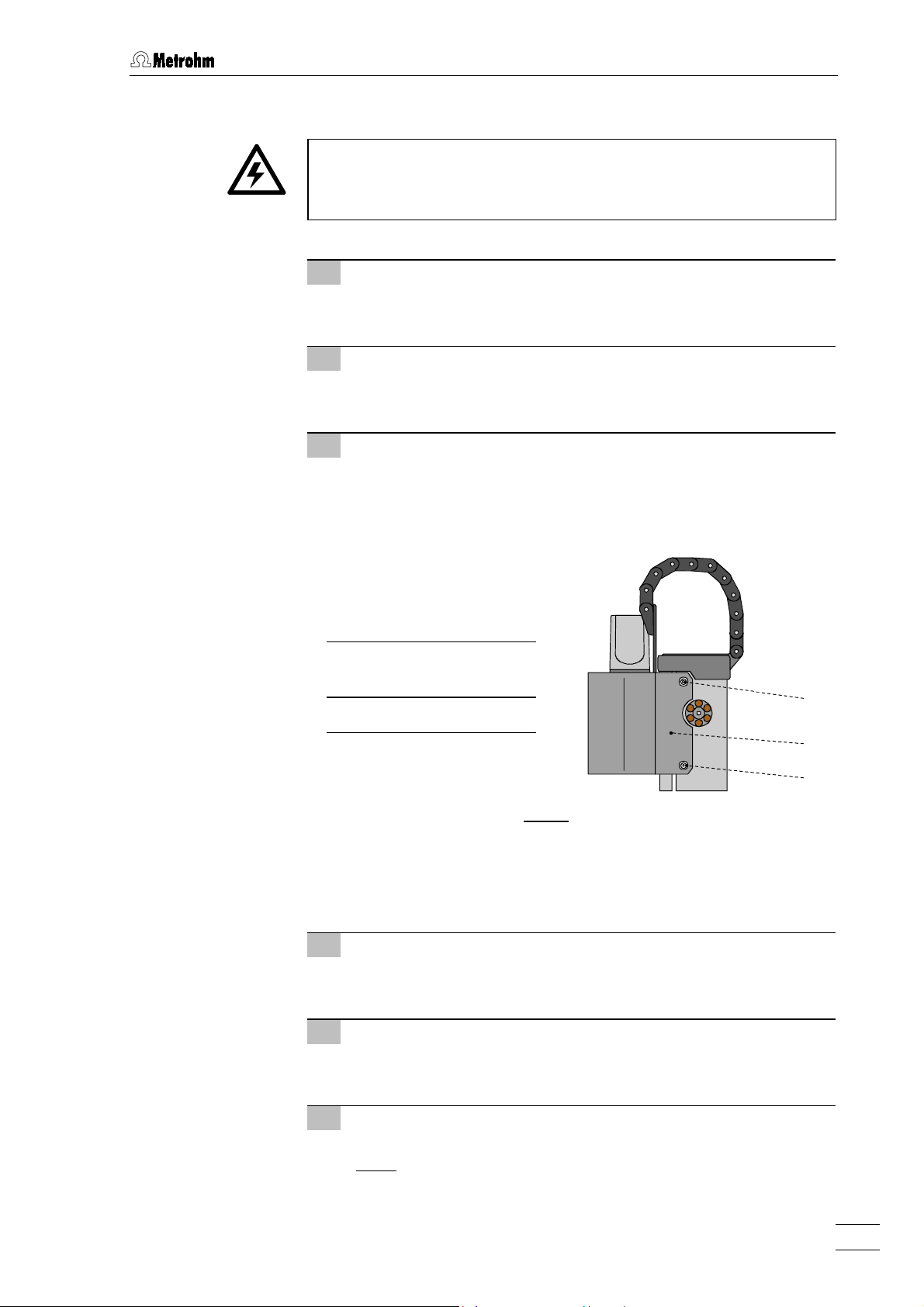
2.3 Attaching the accessories
2.3.4 Installing the splash protection
To avoid any danger of injury by the needle, the 6.2751.040 splash
protection must always be installed when operating the 788 IC
Filtration Sample Processor!
1 Remove holding screws
37
Remove the holding screws
12
screw threads
2 Remove protective film from splash protection
Remove the plastic film glued on both sides of the splash
protection
3 Install splash protection
Attach splash protection onto the screw threads at the tower and
fix it with the holding screws and the washer using the
6.2621.100 Allen key.
12
at tower
1212
1111
.
37
and the washer mounted on the
3737
27
27
using the 6.2621.100 Allen key.
2727
1111 Splash protection
(6.2751.040)
37
Holding screws
373737
2.3.5 Installing the needle or tubing
1 Remove PEEK compression fitting 5
Remove PEEK compression fitting
holder
2 Insert needle
Insert needle
tubing) completely into the opening of the needle holder
4444
.
2222
(6.1835.010) PEEK needle or 6.1835.020 PEEK
: Installing the splash protection
Fig. 5
5555
screwed onto the needle
37
37
3737
1111
37
37
3737
4444
.
788 IC Filtration Sample Processor
3 Fix needle or tubing
Tighten compression fitting
use tools!).
(never
5555
in needle holder
4444
by hand
13
Page 22
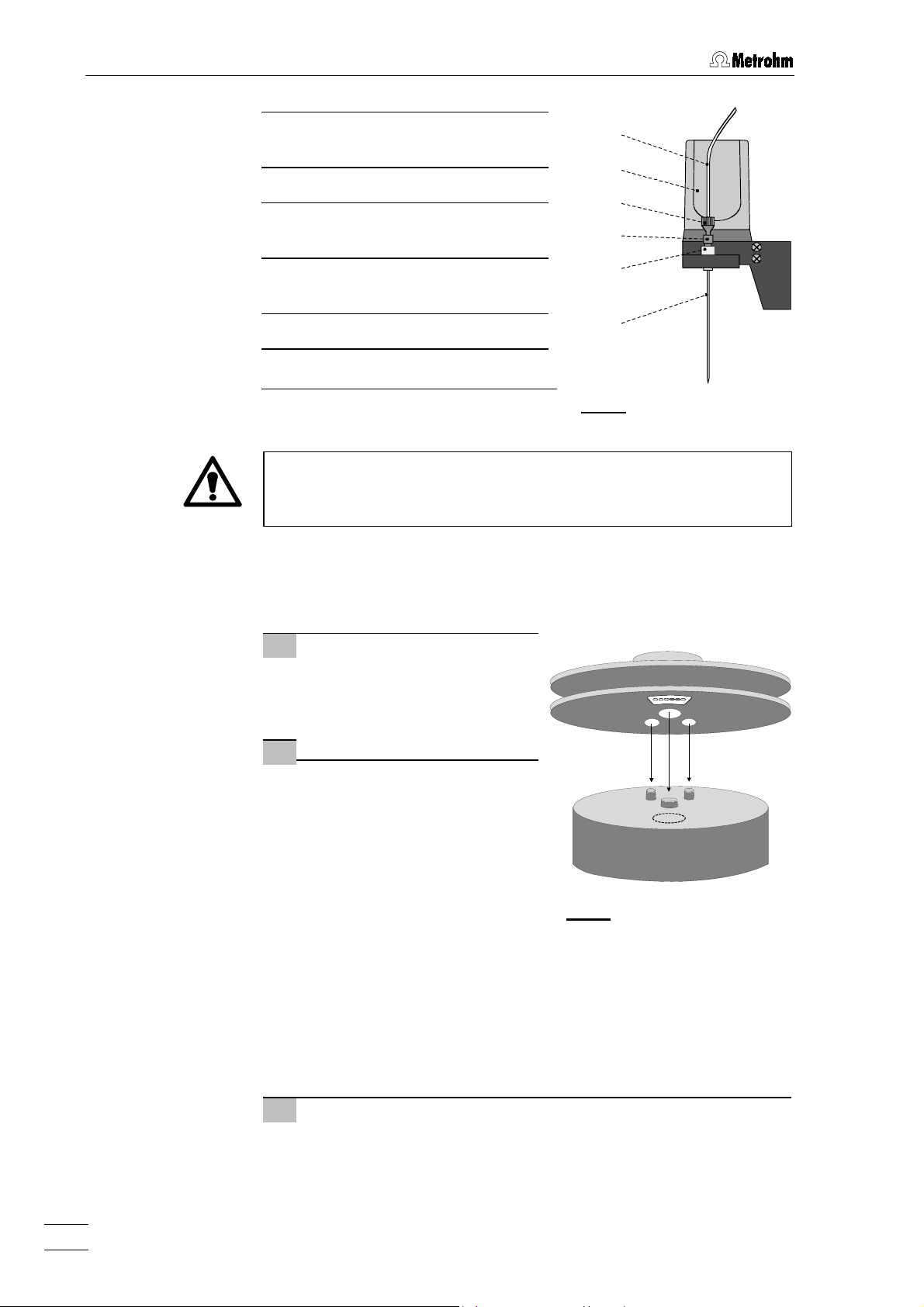
2 Installation
2222 PEEK needle (6.1835.010) or
PEEK tubing (6.1835.020)
4444 Needle holder
5555 PEEK compression fitting
(4.766.4320)
6666 PEEK compression fitting
(6.2744.010)
7777 Swing head
8888 PTFE capillary (6.1803.070)
If you are using the 6.1835.020 PEEK tubing, the sample tubes may
not be sealed with caps because they cannot be pierced by the PEEK
tubing and the needle may be damaged thereby.
2.3.6 Placing the sample rack
8888
7777
6666
5555
4444
2222
Fig. 6
: Needle installation
1
Place sample rack
Place sample rack
turntable of the 788 IC Filtration
Sample Processor according
Fig. 7
to
2
Read magnetic code
Press <RESET> to move
the rack to the home position,
in which the magnetic code
can be read (details see
section 4.5
.
).
2.3.7 Adjusting the sample rack
If a new sample rack is placed on the 788 IC Filtration Sample
Processor for the first time, it must be adjusted on a rack position in the
middle row (example: position 37) as follows:
35
35
on the
3535
Fig. 7
: Sample rack placing
1 Place sample rack
Place empty sample rack on the 788 IC Filtration Sample
Processor and press <RESET> (see
788 IC Filtration Sample Processor
14
section 2.3.6
).
Page 23
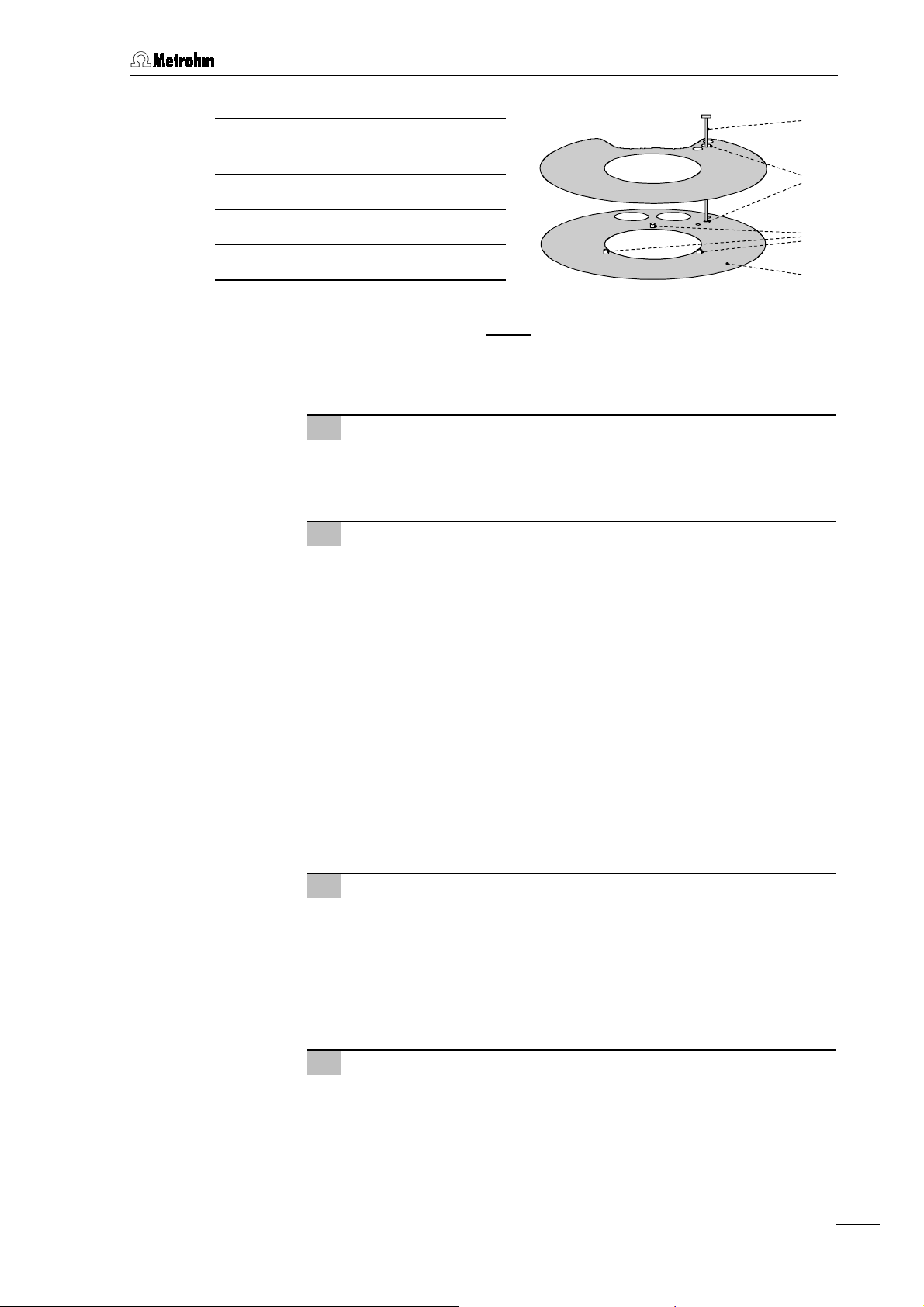
2.3 Attaching the accessories
2222 PEEK needle (6.1835.010) or
2222
PEEK tubing (6.1835.020)
41
41
35
Sample rack (6.2041.430)
353535
41
Adjusting position 37
414141
42
Adjusting screw
424242
: Adjusting the sample rack
Fig. 8
2 Move to adjusting position
Press <MOVE>, enter number '37' and confirm with <ENTER>.
Sample rack and swing head are turned until needle is above
the adjusting position 37 (first opening of the middle row).
3 Check needle position
x
Press <
of the sample rack.
x
Check needle position: If the needle cannot be lowered
unhindered through the upper hole of the adjusting position,
continue directly with point 4.
x
Continue lowering the needle by pressing <
needle is ca. 1 cm above the lower level of the sample rack.
x
Check needle position: If the needle cannot be lowered
unhindered through the lower hole of the adjusting position,
continue directly with point 4.
x
Lower needle completely by pressing <
x
Check needle position: If the needle is in the middle of the
lower hole, the sample rack must not be adjusted (continue in
this case with point 5).
Ð
> until the needle is ca. 1 cm above the upper level
Ð
> until the
Ð
>.
4141
42
42
4242
35
35
3535
788 IC Filtration Sample Processor
4 Adjust sample rack
42
41
41
4141
42
on the lower level of the
4242
.
x
Loosen the three adjusting screws
sample rack using the 6.2621.100 Allen key.
x
Carefully turn the two upper levels of the sample rack by hand
until the lowered needle is exactly in the middle of the lower
hole at the adjusting position
x
Tighten the adjusting screws.
5 Move to rest position
Press <RESET> to move the sample rack to the rest position.
15
Page 24
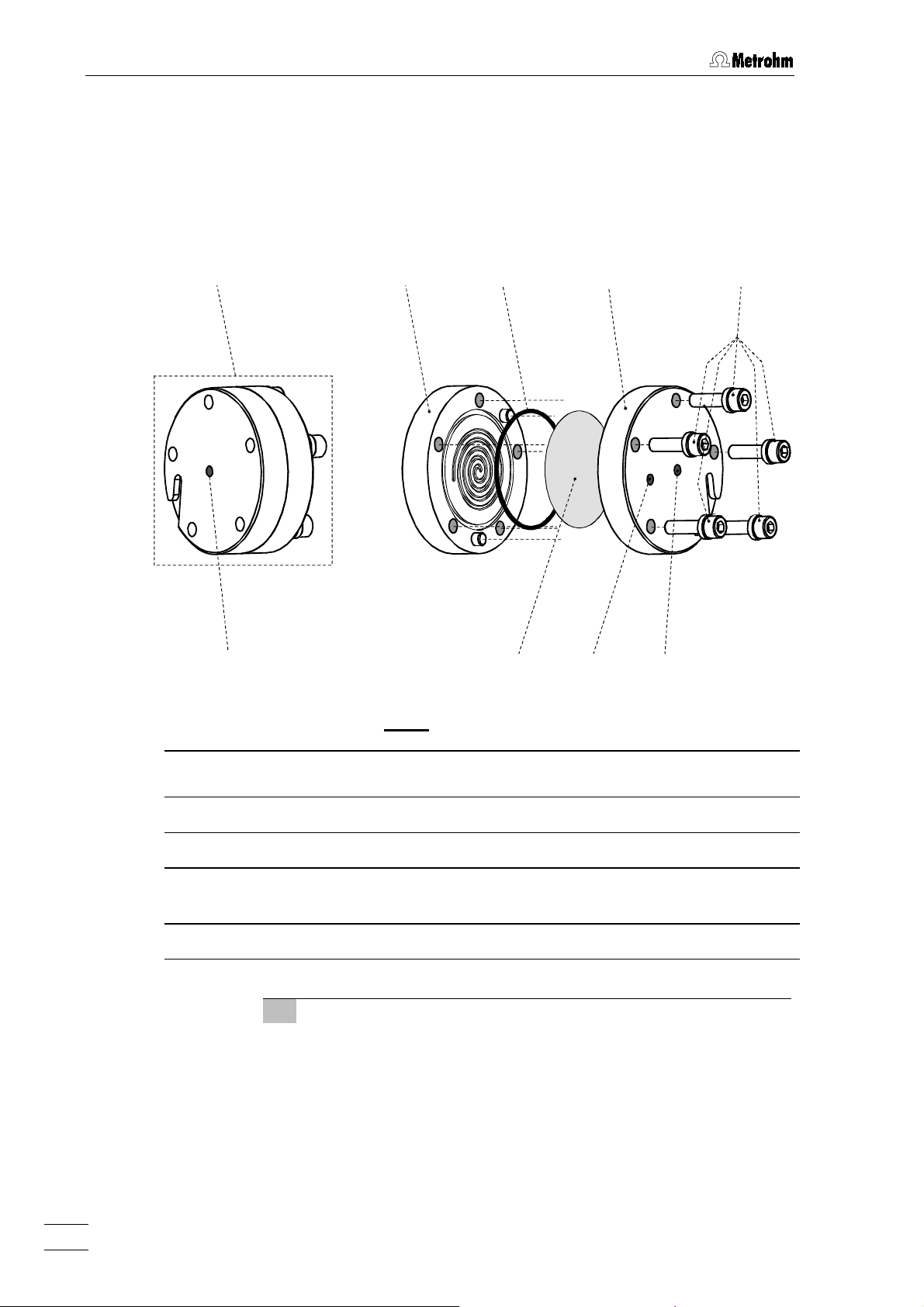
2 Installation
2.3.8 Assembling the ultra-filtration cell
In this section, the assembling of the ultra-filtration cell including the
filtration membrane is described. Please consider section 4.7 for
evaluating the membrane type and time of exchange. The exchange of
filtration membranes is also described in section 6.3.4.
23
23 43
2323
43 44
4343
44
4444
45
45 46
4545
46
4646
47
47
4747
Fig. 9
Ultra-filtration cell (6.2729.110)
23
23
2323
Top part of the ultra-filtration cell 47
43
43
4343
44
44 Sealing ring (E.301.0111) 48
4444
Bottom part of the ultra-
45
45
4545
filtration cell
Filtration membrane (6.2714.020)
50
50
5050
1 Prepare ultra-filtration cell
x
Extract ultra-filtration cell
the four dummy stoppers.
x
Using the 6.2621.070 Allen key, completely loosen the 5
screws
remove sealing ring
x
Thoroughly rinse the sealing ring, bottom part and top part of
the dialysis cell with ultrapure water.
: Assembling the ultra-filtration cell
46
46
, separate top part
4646
50
5050
46
46 Screws V.022.6030 incl.
4646
47 Outlet for sample filtrate
4747
Inlet for sample solution
48
4848
49
49 Outlet for sample solution
4949
44
44
4444
34
34
3434
.
48
48 49
4848
washer 4.754.4090
from its packaging and remove
43
43
from bottom part
4343
4950
4949
45
45
4545
and
788 IC Filtration Sample Processor
16
Page 25
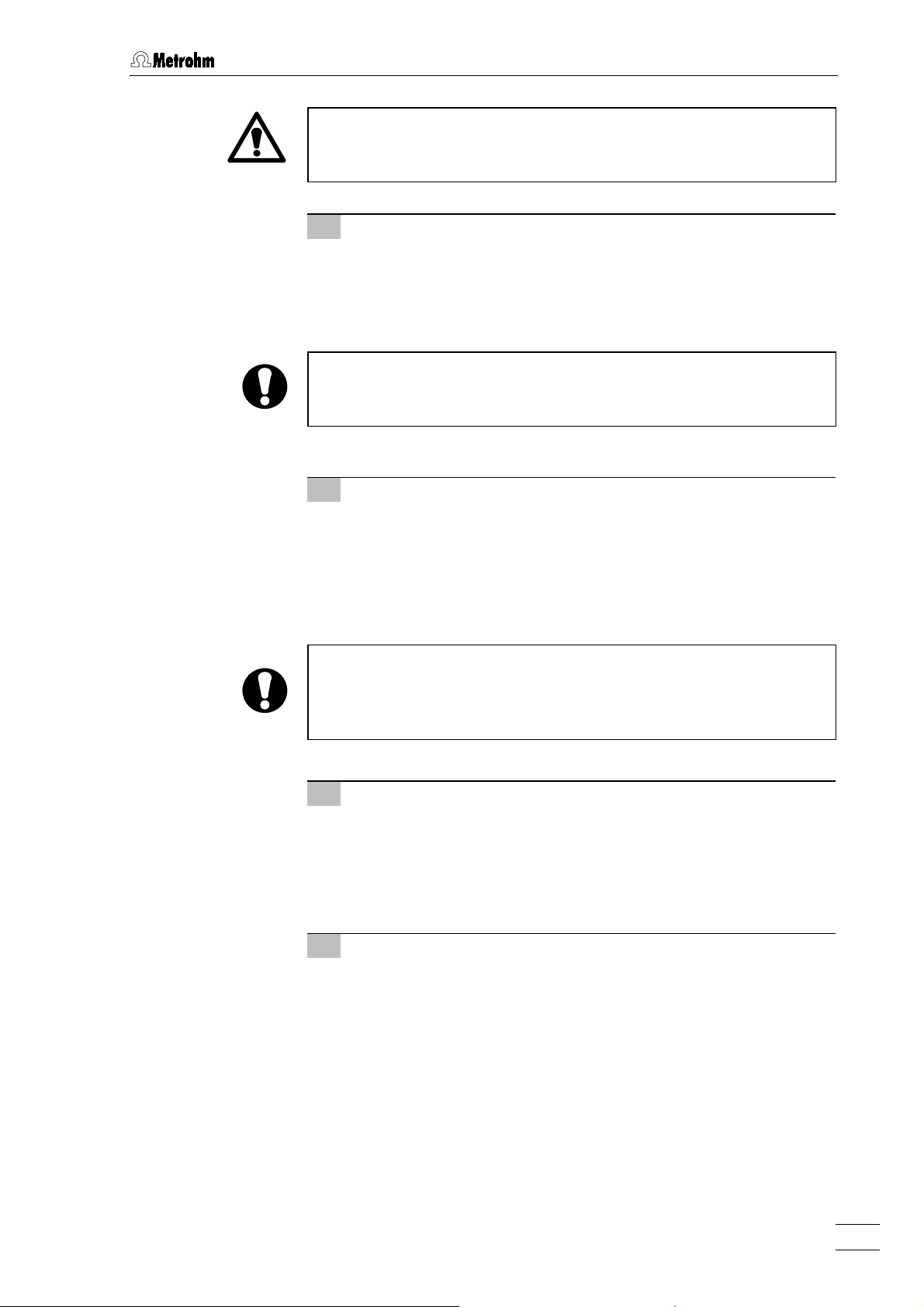
2.3 Attaching the accessories
Use only ultrapure water or ethanol to clean the dialysis cell;
organic solvents (e.g. acetone) will cause damage to the plexiglas
cell!
2 Prepare filtration membrane
x
Use the 6.2831.010 tweezers to extract a new filtration
50
membrane
50
(6.2714.020) from its packaging and immerse
5050
in a Petri dish containing ultra pure water for approx. 2 min
until the membrane is completely saturated with water.
Because the filtration membrane it is stretched out thereby, it has to
be watered before inserting into the ultra-filtration cell. Otherwise, the
membrane could be crumbled in the cell, which leads to blocking.
3 Insert filtration membrane
43
x
Lay top part
43
on a paper wipe with its inside facing
4343
upwards.
44
x
Insert sealing ring
x
Using the tweezers, place the wet dialysis membrane inside
44
in the appropriate recess in the top part.
4444
the sealing ring on the top part of the filtration cell.
Do not connect the dialysis cell with anything other than the
6.2744.000 PVDF compression fittings supplied. If 6.2744.010
PEEK compression fittings are used, stress cracks may appear in the
ultra-filtration cell !
4 Close ultra-filtration cell
43
46
46
46 46
43
.
4343
right
x
Insert sealing ring in the appropriate recess in top part
45
x
Place top part on bottom part
x
Using the 6.2621.070 Allen key, screw the 5 screws
45
so that both parts lie flush.
4545
in and tighten up.
5 Attach ultra-filtration cell
26
x
Insert the assembled ultra-filtration cell in the cell holder
26
26 26
according to Fig. 1 or Fig. 11. The heads of the five screws
46
46
fit to the small holes of the cell holder.
46 46
788 IC Filtration Sample Processor
17
Page 26

2 Installation
6 Rinse ultra-filtration cell
x
Before rinsing the cell, please finish all tubing connections as
described in the following sections.
x
Every time the filtration membrane is changed, the remaining
air in the cell and tubings has to be removed. This can be
done by rinsing with ultrapure water.
x
A completely installed 788 IC Filtration Sample Processor with
ultra-filtration cell is required for processing the following
steps. The rinsing solution (e.g. ultrapure water) is stored in a
300 mL PE bottle on the special beaker position 1. The 788 IC
Filtration Sample Processor is online and in normal state. The
').
PUMP–'
) and the 788 is ready
pump is switched of (display: '
for use (display: '
x
Turn the sample rack to position the beaker with the rinsing
ready
solution under the needle by pressing <MOVE> followed by
choosing 's
pec.1
' with <SELECT>.
x
Lower the lift into rinse position with <LIFT> and <SELECT>
rinse
'
x
Turn on the pump by pressing <PUMP>. All connected
'
tubings and the ultra-filtration cell will be rinsed.
x
After adequate time (e.g. 5 min.), switch off the Pump
(<PUMP>) and raise the lift to its rest position by pressing
<HOME>.
788 IC Filtration Sample Processor
18
Page 27
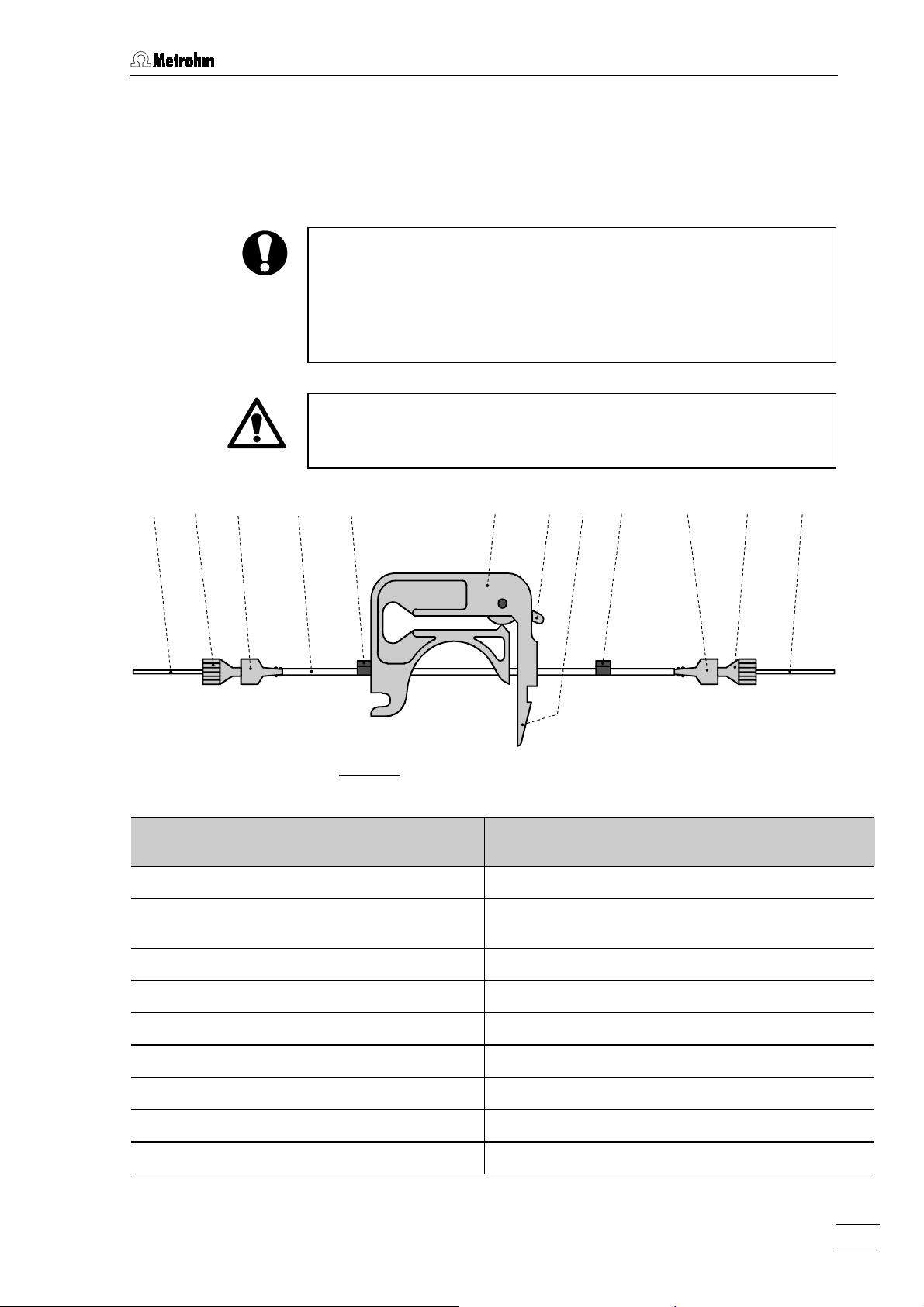
2.3 Attaching the accessories
2.3.9 Tubing connections
The tubing connections on the 788 IC Filtration Sample Processor and
the connection to the injection valve of the 733 IC Separation Center
must be made as follows:
Pump tubings are consumable material with a lifetime which depends
on the contact pressure (see chapter 6.3.3). This is why the tubing
cartridges should be raised completely by loosening snap-action lever
on the right-hand side if the pump is to remain switched off for a
16
16
1616
considerable length of time (the set contact pressure remains
unchanged).
The 6.1826.0X0 pump tubing is made of PVC and must not be used
for rinsing with solutions which contain acetone. In such cases, rinse
with different pump tubing or a different pump.
19
8/21
8/21
8/218/21
19 10/11
1919
10/11 43
10/1110/11
43 14
4343
14 18
1414
18 43
1818
43 19
16
16 66666666
4343
1616
19
1919
24/20
24/20
24/2024/20
Abb. 10
Line 1: Conveying the sample
to the ultra-filtration cell
8888 PTFE capillary (6.1803.070)
6666 PEEK compression fitting
(6.2744.010)
PEEK coupling (6.2744.030)
19
19
1919
10
10 Pump tubing (6.1826.070)
1010
43
43 Stopper (yellow/yellow)
4343
Tubing cartridge (6.2755.000)
14
14
1414
Contact pressure lever
18
18
1818
16
16 Snap-action lever
1616
PTFE capillary (6.1803.060)
24
24
2424
: Installing the pump tubing
Line 2: Conveying the filtrate
to the injection loop
21
21 PTFE capillary (6.1803.050)
2121
6666 PEEK compression fitting (6.2744.010)
19
19 PEEK coupling (6.2744.030)
1919
11
11 Pump tubing 6.1826.030
1111
43
43 Stopper (orange/yellow)
4343
14
14 Tubing cartridge (6.2755.000)
1414
18
18 Contact pressure lever
1818
16
16 Snap-action lever
1616
20
20 PEEK capillary (6.1831.060)
2020
788 IC Filtration Sample Processor
19
Page 28
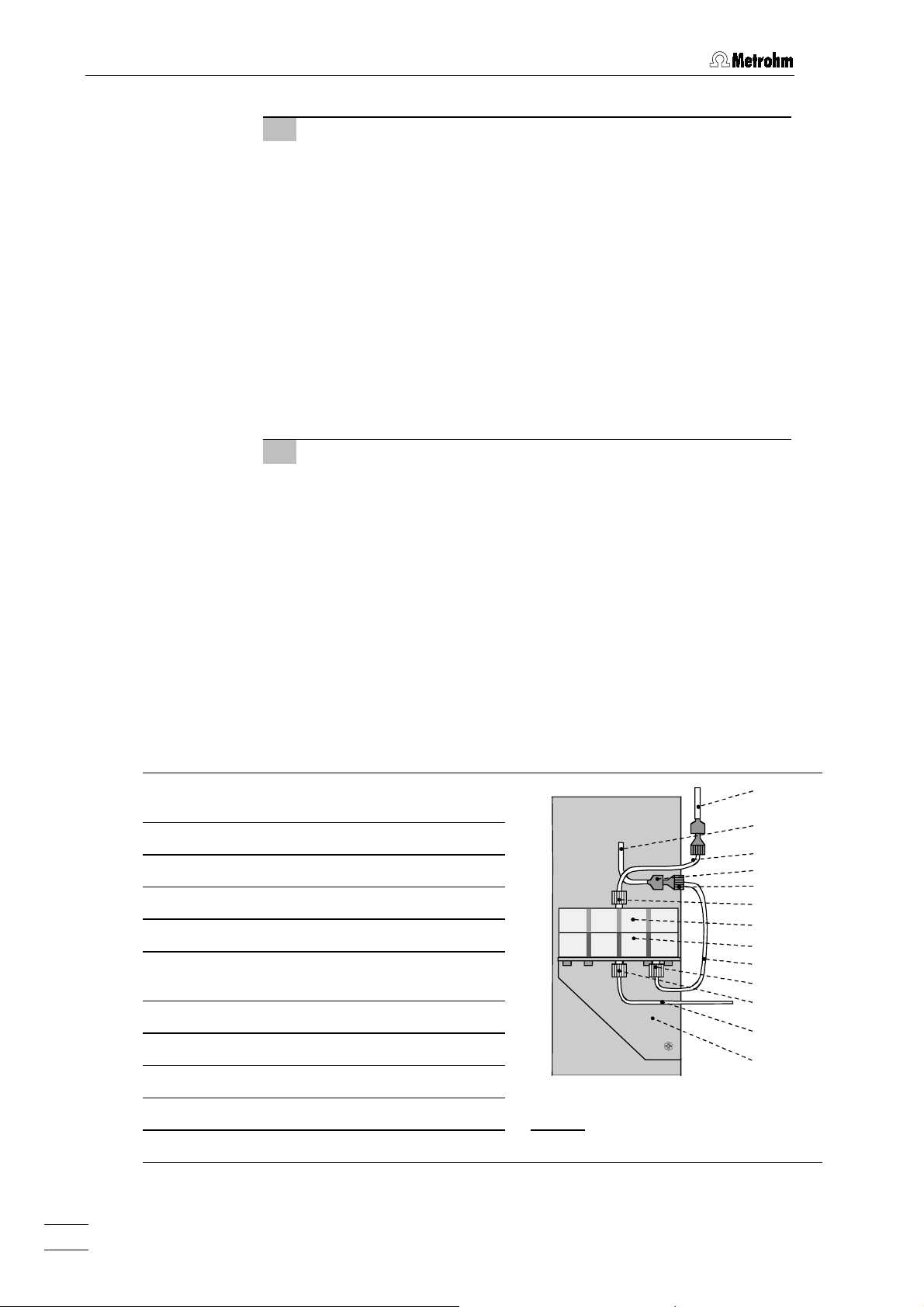
2 Installation
1 Install pump tubing
14
x
Release tubing cartridge
sing down snap-action lever
13
13
pin
on the 788 IC Filtration Sample Processor (see
1313
x
Press contact pressure lever
as far as it will go.
x
Insert pump tubings
shown in
the corresponding holder on the left-hand side of each tubing
cartridge.
x
Place both tubing cartridges on mounting pin
down on the right-hand side until snap-action lever
into position on holding clamp
formed in the pump tubing.
2 Connection needle – pump tubing 10
x
Mount a PEEK compression fitting
PTFE capillary
x
Screw the PTFE capillary
on to the PEEK compression fitting
needle holder
x
Insert PTFE capillary into the guide chain
section 2.3.10
x
Screw a coupling
the other end of the PTFE capillary.
x
Push coupling on to the inlet end of the pump tubing
(yellow/yellow, see
Fig. 10
4444
).
. The black-black stopper
8888
.
(see
19
19
1919
14
from holding clamp
1414
16
16
and remove from mounting
1616
18
18
on the tubing cartridge down
1818
10
10
1010
Fig. 6
on to the PEEK compression fitting
Fig. 10
11
11
and
in the tubing cartridges
1111
17
17
. Take care that no kinks are
1717
6666
on both ends of the
8888
with the PEEK compression fitting
5555
already mounted on
).
9999
).
17
17
by pres-
1717
43
43
must click into
4343
13
13
and press
1313
16
16
1616
Fig. 1
(see
10
10
1010
Fig. 1
13
13
1313
click
and
6666
).
as
at
6666 PEEK compression fitting
(6.2744.010)
10
10 Pump tubing (6.1826.070)
1010
Pump tubing 6.1826.030
11
11
1111
19
19 PEEK coupling (6.2744.030)
1919
21
21 PTFE capillary (6.1803.050)
2121
PVDF compression fitting
22
22
2222
(6.2744.000)
24
24 PTFE capillary (6.1803.060)
2424
PTFE capillary (6.1803.080)
25
25
2525
Cell holder
26
26
2626
Top part of the ultra-filtration cell
43
43
4343
45
45 Bottom part of the ultra-filtration cell
4545
Fig. 11
11
11
1111
10
10
1010
21
21
2121
19
19
1919
6666
22
22
2222
43
43
4343
45
45
4545
24
24
2424
22
22
2222
22
22
2222
25
25
2525
26
26
2626
: Mount ultra-filtration cell
788 IC Filtration Sample Processor
20
Page 29

2.3 Attaching the accessories
Do not connect the dialysis cell with anything other than the
6.2744.000 PVDF compression fittings supplied. If 6.2744.010
PEEK compression fittings are used, stress cracks may appear in the
ultra-filtration cell !
3 Connection pump tubing 10 – ultra-filtration cell
x
Mount a PEEK compression fitting
24
capillary
x
Mount a PVDF compression fitting
PTFE capillary
x
Screw this PEEK capillary with the PVDF compression fitting
to inlet opening
x
Push coupling
(yellow/yellow) (see
24
and screw it on to coupling
24 24
24
24
.
2424
48
48
of the bottom part of the cell (see
4848
19
19
on to the outlet end of the pump tubing
1919
Fig. 10
).
6666
on the end of the PTFE
19
19
.
1919
22
22
on the other end of the
2222
Fig. 9
).
10
10
1010
4 Connection ultra-filtration cell – waste
22
x
Mount a PVDF compression fitting
25
capillary
x
Screw this end of the PTFE capillary with the PVDF
25
2525
.
compression fitting to outlet opening
the cell (see
x
Mount the other end of the PTFE capillary to a waste bottle
Fig. 9
).
22
on the end of the PTFE
2222
49
49
of the bottom part of
4949
(e.g. optional: 6.1608.070 bottle with 6.1602.150 siphon
GL45).
5 Connection ultra-filtration cell – pump tubing 11
x
Mount a PEEK compression fitting
21
capillary
x
Mount a PVDF compression fitting
PTFE capillary
x
Screw this PTFE capillary with the PVDF compression fitting
21
and screw it on to coupling
2121
21
21
.
2121
to outlet opening for the filtrate
Fig. 9
(see
x
Push coupling
(orange/yellow) (see
).
19
19
on to the inlet end of the pump tubing
1919
Fig. 10
).
6666
on the end of the PTFE
19
19
.
1919
22
22
on the other end of the
2222
47
47
of the top part of the cell
4747
11
11
1111
6 Connection pump tubing 11 – injection valve
(Underlined numbers are parts or controls from the Instructions
for Use for the 733 IC Separation Center)
(see
6666
on the end of the PEEK
19
19
.
1919
22
22
28
28
or
2828
.
of the
Fig. 14
2222
and
Fig. 15
x
Mount a PEEK compression fitting
20
capillary
x
Push coupling
(orange/yellow) (see
x
At the 733 IC Separation Center, loosen the rotary nipple
20
and screw it on to coupling
2020
19
19
on to the outlet end of the pump tubing
1919
Fig. 10
).
screwed onto the interior side of connection
84
x
Take PTFE suction tubing
84
8484
732/733 Instructions for Use) completely out of connection
66
28
28
and unscrew from connection "1" of injection valve
or
2828
66
6666
11
11
1111
22
22
2222
.
788 IC Filtration Sample Processor
21
Page 30
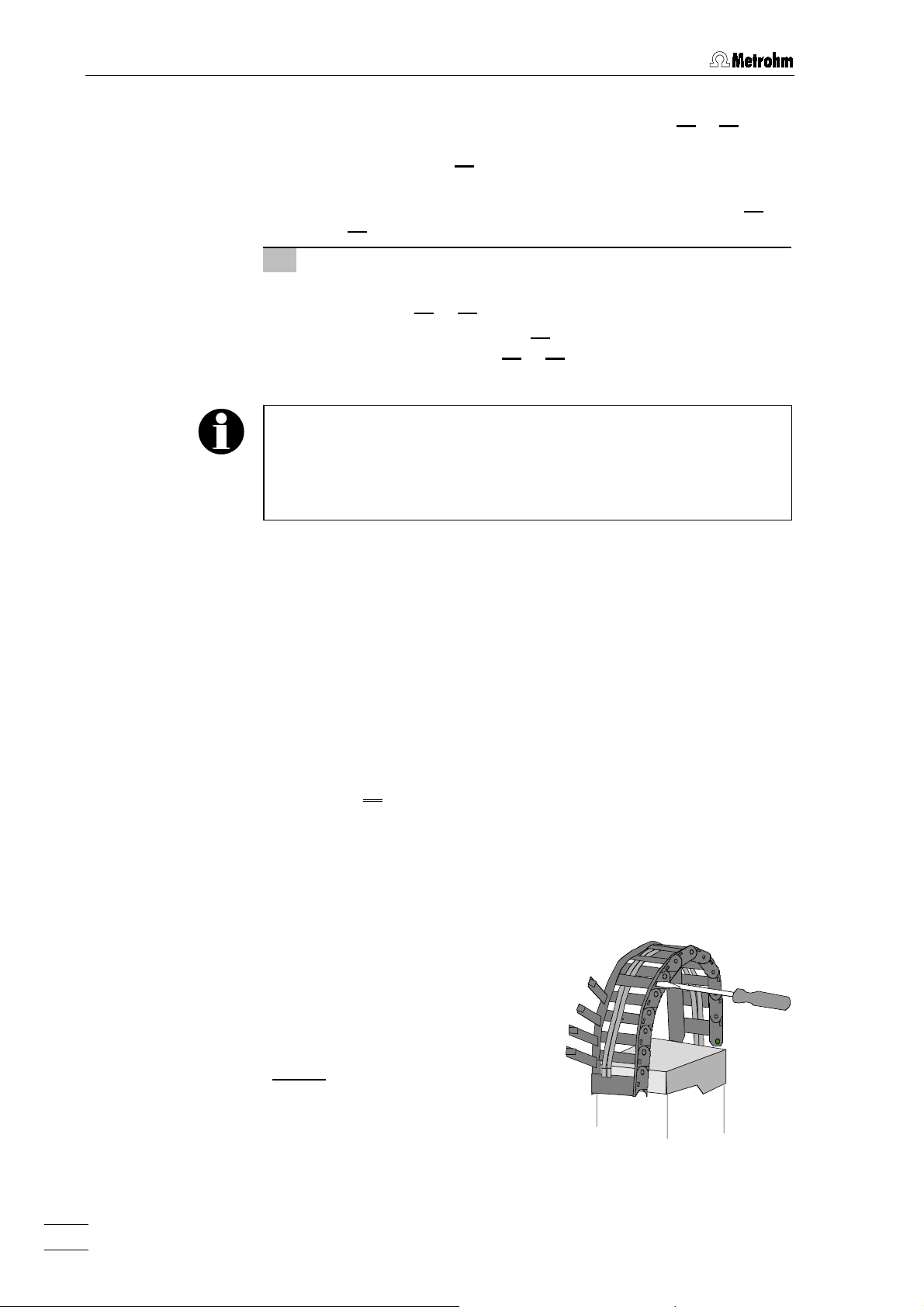
2 Installation
20
x
Pull the PEEK capillary
the 733 IC Separation Center and screw onto connection "1"
of injection valve
6666
fitting
x
Retighten rotary nipple on the interior side of connection
or
7 Tubing connection injection valve – waste
x
Insert 6.2744.020 coupling (from 733 accessories) into
connection
x
Screw PTFE suction tubing
attached to connection
container.
In the case of the 733.0020 IC Separation Center with two injection
valves, it is possible to fill both sample loops from the same 788 IC
Filtration Sample Processor. For this, connection "1" of valve A (outlet
of the sample loop) must be connected to connection "2" of valve B
(inlet of the sample loop) using a 6.1803.040 PEEK capillary (15 cm).
.
28
28
to fix the capillary
2828
21
21
or
2121
20
through the opening
2020
66
66
using a 6.2744.010 PEEK compression
6666
20
20
.
2020
27
27
of the 733 IC Separation Center.
2727
84
84
onto the 6.2744.020 coupling
8484
27
27
21
21
or
and lead it into the waste
2727
2121
22
22
2222
or
28
28
2828
of
22
22
2222
2.3.10 Tubing connections 788 – 754 Dialysis Unit
If the 788 IC Filtration Sample Processor is used for an IC system with
sample dialysis (see
at the 754 Dialysis Unit is used for sample conveying instead of the
pump at the 788 IC Filtration Sample Processor. Additionally, the ultrafiltration cell is bridged. The tubing connections between the 754
Dialysis Unit and the 733 IC Separation Center have to be made as
shown in
the inlet of the sample, which is installed as follows:
Install a PEEK compression fitting 6.2744.010 on the inlet end of the
PTFE tubing
connected to the 754 Dialysis Unit and screw it on the PEEK
compression fitting
Fig. 8
26
26
2626
section 2.4.7 or section 2.5.8
of the
754 Instruction for Use
(6.1803.030, see
5555
(see
Fig. 6
).
Fig. 8 of the 754 Instruction for Use
. The only change concerns
2.3.11 Fixing tubing and cables
In order to fix tubing or cables in the
guide chain
opened with a screw driver or another
appropriate tool..
9999
any chain link may be
), the peristaltic pump
)
Fig. 12
788 IC Filtration Sample Processor
22
: Opening chain links
Page 31

2.4 Installation for full control with «IC Net»
2.4 Installation for full control with «IC Net»
2.4.1 Connection options
The 788 IC Filtration Sample Processor can be connected to Metrohm
IC Systems according to the following techniques:
1. The IC System is totally controlled by the PC software
Data acquisition and direct control of the IC components is done by the
PC software «IC Net 2.1» in combination with the 762 IC Interface. The
788 IC Filtration Sample Processor is connected to the IC system both
by the RS232 Interface and by the remote interface. Due to direct
control of all procedures by the PC software, internal methods of the
788 IC Filtration Sample Processor are not used. This section describes
several example combinations of the 788 IC Filtration Sample
Processor with Metrohm IC systems based on this technique.
2. Compact IC Systems are remote controlled by PC software
Compact designed IC-Systems 761 Compact IC and 790 Personal IC
are also controlled by the PC. The 788 IC Filtration Sample Processor is
connected to these IC Systems by remote connection only. Therefore,
internal methods of the sample processor are used. Please find a
description of the connection of the 788 IC Filtration Sample Processor
to the IC Systems 761 Compact IC and 790 Personal IC in
The required 788 standard method is given in section 4.6.3.
3. The IC System is connected to PC for simple control
Instead of using the 762 IC Interface, modular Metrohm IC Systems can
be simply controlled via the 714 PC Board or 771 IC Compact Interface.
These devices just convert the analog signals from the 732 IC Detector
to digital data for the PC. For simple control of the IC system, the 732 IC
detector has to be connected to the PC additionally via its RS232 port.
«IC Net» and the prior software «IC Metrodata» use this serial
connection for a simple control of the IC system. As described for
compact IC systems the 788 IC Filtration Sample Processor is
connected to these IC Systems by remote connection. Also, internal
methods of the Sample Processor are used. Please find a description
of the connection of the 788 IC Filtration Sample Processor to such IC
Systems in
methods is given in
section 2.6
section 4.6
. The use of the corresponding 788 standard
.
section 2.5
.
788 IC Filtration Sample Processor
23
Page 32

2 Installation
2.4.2 General information on interface connections
Before an external device is connected to remote connection 30
RS232 interface 40
always be switched off using mains switch 34
40, the 788 IC Filtration Sample Processor must
4040
34!
3434
30 or
3030
Remote connection
29
The branch plug of cable
plugged into the 25 pin remote interface (see
29
leading from the swing head (see
2929
section 2.3.1
external devices can be connected to remote connection
Fig. 1
). Any
30
30
of this
3030
branch plug. The 788 IC Filtration Sample Processor can be remote
controlled via the 8 input lines, the 14 output lines can be used to
control external devices.
The pin assignment of the remote interface, its functions, the electrical
requirements and conditions are described in
RS232 interface
section 5.1
.
Many different instruments may be connected via the serial RS232
40
interface
that support the Metrohm remote control language (see
40
. In addition to Metrohm instruments (e.g. 762 IC Interface)
4040
section 5.2
any printer with serial interface (or parallel interface and parallel/serial
converter) or a personal computer (PC) may be connected (see
section 2.7
). Other measuring instrument may be controlled via RS232
interface, as long as it supports serial data transmission.
) is
)
In order to guarantee safe data transmission, it is important to set the
same RS232 interface parameters correctly for both instruments
connected (see
section 4.2.1
).
Connection cables
Connecting peripheral instruments to the 788 IC Filtration Sample
Processor requires Metrohm cables. Otherwise a safe data
transmission may not be guaranteed.
Metrohm cables are labeled with the type of the instrument, which
they may be connected with and optionally with the particular socket.
Mind the cable ends.
Example
:
732/1 Remote
cable 6.2125.060
788 IC Filtration Sample Processor
24
Page 33

2.4 Installation for full control with «IC Net»
2.4.3 Metrohm IC systems
Metrohm IC systems can be classified into modular IC systems ("
and compact IC systems (e.g.
761 Compact IC
790 Personal IC
or
MIC
The following table gives a review over pre-configured Metrohm IC
systems:
Name Application
MIC 1 Anion or cation system with electronic suppression
MIC 2 Anion system with chemical suppression
MIC 3 Anion and cation system with chemical suppression
MIC 4 Anion or cation system with electronic suppression and preconcentration
MIC 5 Anion system with chemical suppression and preconcentration
MIC 6 Anion system with chemical suppression, preconcentration and matrix elimination
MIC 7 Anion system with chemical suppression and dialysis
The following sections describe the electronic connection of some of
these systems with the 788 IC Filtration Sample Processor on the base
of full control by «
4 and MIC 2 / MIC 5, only the common used systems
are described. Additionally, the anion and cation system
as the dialysis system
IC Net 2.1
MIC 7
». Due to similar compilation of MIC 1 / MIC
MIC 1
MIC 3
und
MIC 2
as well
are included. Please note that with the MIC
7 system the 788 IC Filtration Sample Processor can be used for
dialysis in combination with the 754 Dialysis Unit. For this purpose, the
ultra-filtration cell of the 788 IC Filtration Sample Processor should be
bridged (see
section 2.3.10
).
")
).
For connecting the 788 IC Filtration Sample Processor to
IC
and
790 Personal IC
, the remote connection is used only.
761 Compact
Therefore, internal methods of the sample processor are used. Please
find the corresponding descriptions in
section 4.6.3
(methods).
section 2.5
(connection) and
788 IC Filtration Sample Processor
25
Page 34

2 Installation
2.4.4 MIC 1
Modular anion or cation system
with electronic suppression
The 788 IC Filtration Sample Processor is connected to an IC system
with electronic suppression consisting of 732 IC Detector, 733 IC
Separation Center, 709 IC Pump and 762 IC Interface as shown in
Fig. 13
6.2134.080 RS232 cable.
6.2128.130
using the 6.2141.110 remote connection cable and the
732
733
6.2115.070
PC
6.2134.100
709762
6.2125.090
6.2141.110
788
6.2134.090
Fig. 13
: Interconnection with anion or cation IC system
6.2134.080
with electronic suppression (MIC 1)
Settings in the «IC Net 2.1» program
Creation of a time program for the 788 IC Filtration Sample Processor:
001 Ctrl INIT 732
002 Move sample
003 Lift work
004 Ctrl ZERO 1
005 Ctrl FILL A 1
006 Pump 240 s
007 Ctrl INJECT A 1
Initialize remote interface at 732
Move needle to sample
Place lift with needle to working position
Trigger autozero at 732
Switch injection valve A at 733 to "Fill"
Fill sample loop with sample during 240 s
Switch injection valve A at 733 to "Inject"
788 IC Filtration Sample Processor
26
Page 35

2.4 Installation for full control with «IC Net»
2.4.5 MIC 2
Modular anion system with chemical suppression
The 788 IC Filtration Sample Processor is connected to an anion IC
system with chemical suppression consisting of 732 IC Detector, 733 IC
Separation Center, 709 IC Pump, 752 IC Pump Unit, and 762 IC
Interface as shown in
cable and the 6.2134.080 RS232 cable.
6.2128.130
6.2134.090
6.2115.070
Fig. 14
732
733
using the 6.2141.110 remote connection
6.2125.090
6.2141.110
709
PC
6.2134.100
762
752
788
6.2128.180
6.2134.080
Fig. 14: Interconnection with anion IC system with chemical
suppression (MIC 2)
Settings in the «IC Net 2.1» program
Creation of a time program for the 788 IC Filtration Sample Processor:
001 Ctrl INIT 732
002 Move sample
003 Lift work
004 Ctrl ZERO 1
005 Ctrl FILL A 1
006 Pump 240 s
007 Ctrl INJECT A 1
Initialize remote interface at 732
Move needle to sample
Place lift with needle to working position
Trigger autozero at 732
Switch injection valve A at 733 to "Fill"
Fill sample loop with sample during 240 s
Switch injection valve A at 733 to "Inject"
788 IC Filtration Sample Processor
27
Page 36

2 Installation
2.4.6 MIC 3
Modular anion and cation system
with chemical suppression
6.2128.130
732
PC
6.2134.100
762
709
The modular anion and cation system can be operated with chemical or
electronic suppression. The 788 IC Filtration Sample Processor is
connected to the MIC 3 system consisting of two 732 IC Detectors, 733
IC Separation Center (two injectors), two 709 IC Pumps, 753 IC
Suppressor Module (if suppression is used), and the 762 IC Interface as
shown in
Fig. 15
using the 6.2125.120 remote adapter, the 6.2125.090
remote connection cable and the 6.2134.080 RS232 cable.
6.2125.120
6.2125.090
733
6.2125.090
6.2115.070
732
709
753
6.2143.210
6.2141.110
788
6.2134.090
6.2128.180
6.2134.080
Fig. 15: Interconnection with the combined anion and cation IC
system with chemical suppression (MIC 3)
788 IC Filtration Sample Processor
28
Page 37

2.4 Installation for full control with «IC Net»
Settings in the «IC Net 2.1» program
1. Definition of new program parameters for the 788 IC Filtration
Sample Processor under
INJECT A 2 = ---***1*000***
ZERO 2 = ---***0*011***
FILL A 2 = ---***0*010***
2. Program for the 788 IC Filtration Sample Processor:
001 Ctrl INIT
002 Move sample
003 Lift work
004 Ctrl ZERO 1
005 Ctrl FILL A 1
006 Ctrl STEP MSM 753
007 Pump 240 s
008 Ctrl INJECT A 1
009 Move sample+1
010 Lift work
011 Ctrl ZERO 2
012 Ctrl Init 732
013 Scan Wait1
014 Ctrl FILL A 2
015 Ctrl Init 732
016 Pump 240 s
017 Ctrl INJECT A 2
018 Ctrl Init 732
Configuration/Control
:
Initialize remote interface
Move needle to sample position
Place lift with needle to working position
Trigger autozero at 732/1 IC Detector
Switch injection valve A at 733 to "Fill"
Switch 753 suppressor module to next position
Fill sample loop A with sample during 240 s
Switch injection valve A at 733 to "Inject"
Move needle to sample position (+1)
Place lift with needle to working position
Trigger autozero at 732/2 IC Detector
Initialize remote lines at 732/1 and 732/2
Wait until 732/1 IC Det. sends signal on remote line 3
Switch injection valve B at 733 to "Fill"
Initialize remote lines at 732/1 and 732/2
Fill sample loop B with sample during 240 s
Switch injection valve B at 733 to "Inject"
Initialize remote lines at 732/1 and 732/2
3. Definition of new program parameters for the 723/1 IC Detector
Programm/Remote Configuration
under
Start_788 = **1*****
Reset_Start_788 = **0*****
:
4. To synchronize the second injection to the start of the second
chromatogram, a time program is started for the 732/1 IC Detector
directly with the first injection:
1.1 Reset_Start_788
1.2 Flag end
1.0 Start_788
Both detectors 732/1 and 732/2 are registered in the system window
Setup/Start mode
under
in the field
'Start with inject
' .
4. By this procedure, with a delay of one minute, the 788 IC Filtration
Sample Processor receives a signal for processing the second
sample. The total resulting delay (5 min.) is now independent from
the time the sampler needs for rotating to the next sample.
Therefore, the method for the second sample injection (e.g. method
cation
'
') gets a start delay under
Start delay: 5.0 min
Method Setup/Measure
:
788 IC Filtration Sample Processor
29
Page 38

2 Installation
2.4.7 MIC-7
6.2128.130
Modular anion system with chemical suppression
and dialysis
It is possible to operate the 788 IC Filtration Sample Processor in
combination with an anion IC system with dialysis. For this purpose, the
ultra-filtration cell of the 788 IC Filtration Sample Processor should be
bridged (see
The 788 IC Filtration Sample Processor is connected to this anion IC
system consisting of 732 IC Detector, 733 IC Separation Center (two
injectors), 709 IC Pump, 753 IC Suppressor Module, 754 IC Dialysis
Unit, and 762 IC Interface as shown in
remote adapter, the 6.2125.090 remote connection cable and the
6.2134.080 RS232 cable.
section 2.3.10
6.2143.220
732
).
Fig. 16
6.2125.120
using the 6.2125.120
6.2125.090
762
PC
6.2128.180
6.2134.100
6.2134.090
Abb. 16
6.2115.070
754
753
733
709
6.2141.110
6.2134.080
: Interconnection with anion IC system with chemical
suppression and dialysis (MIC 7)
788
788 IC Filtration Sample Processor
30
Page 39

2.4 Installation for full control with «IC Net»
Settings in the «IC Net 2.1» program
There are two ways to operate an automated Metrohm IC system with
dialysis:
A) For each sample, every analysis procedure contains first a dialysis
step followed by the chromatographic separation.
The total analysis time per sample results from summation of
the single times of dialysis and separation.
B) Chromatographic separation of one sample and dialysis of the next
sample is done simultaneously.
The total analysis time per sample is reduced to the time of
chromatographic separation.
Both techniques are described on the following pages.
A) Dialysis and separation of one sample in a single procedure
1. Definition of new program parameters for the 788 IC Filtration
Sample Processor under
PUMP 754 off = ---****0******
2. Program for the 788 IC Filtration Sample Processor:
001 Move sample
002 Lift work
003 Ctrl PUMP 754 on
004 Wait 120 s
005 Ctrl FILL B 1 / STEP
006 Wait 480 s
007 Ctrl ZERO 1
008 Ctrl STEP MSM 753
009 Wait 120 s
010 Ctrl FILL A 1
011 Ctrl INJECT B 1
012 Wait 30 s
013 Ctrl INJECT A 1
014 Ctrl PUMP 754 off
Configuration/Control
PUMP 754 on = ---****1******
:
Move needle to sample position
Place lift with needle to working position
Start 754 Pump Unit
Rinse dialysis cell with sample solution
Stop of acceptor solution
Dialysis time
Trigger autozero at 732 IC Detector
Switch 753 suppressor module to next position
Additional dialysis time (total 600 s)
Switch injection valve A at 733 to "Fill"
Transfer acceptor solution to sample loop
Fill sample loop with acceptor solution for 30 s
Switch injection valve A at 733 to "Inject"
Stop 754 Pump Unit
788 IC Filtration Sample Processor
31
Page 40

2 Installation
B) Separation with simultaneous dialysis of the next sample
The following time program descriptions are based on chromatogram
times of 20 minutes. Approx. 10 minutes before end of each separation
the dialysis of the next sample is started. For this purpose, the 788
program in the system dialysis.smt contains a waiting time of 540 s in
line 006 (see below). These values have to be adapted, if necessary.
A main time program for the 788 IC Filtration Sample Processor is
needed, which controls the both the injection of a dialyzed sample as
well as the dialysis of the following sample: ('dialysis.smt').
The processing of the first and last sample of a queue requires time
programs in additional system files. The 788 program in the system file
'start-dialysis.smt' just starts the dialysis of the first sample. 'enddialysis.smt' is used to inject the acceptor solution of the last sample.
dialysis.smt
1. Definition of new program parameters for the 788 IC Filtration
Sample Processor under
Configuration/Control
:
PUMP 754 off = ---****0******
PUMP 754 on = ---****1******
2. Program for the 788 IC Filtration Sample Processor:
001 Ctrl FILL A 1
002 Ctrl INJECT B 1
003 Wait 30 s
004 Ctrl INJECT A 1
005 Ctrl PUMP 754 off
006 Wait 540 s
007 Move sample+1
008 Lift work
009 Ctrl PUMP 754 on
010 Wait 120 s
011 Ctrl FILL B 1 / STEP
012 Wait 540 s
013 Ctrl STEP MSM 753
014 Ctrl ZERO 1
015 Wait 60 s
start-dialysis.smt
3. Save the system file 'dialysis.smt' with a new name 'startdialysis.smt'.
Switch injection valve A at 733 to "Fill"
Transfer acceptor solution to sample loop
Fill sample loop with acceptor solution for 30 s
Switch injection valve A at 733 to "Inject"
Stop 754 Pump Unit
Wait: 540 s
Move needle to sample position (+1)
Place lift with needle to working position
Start 754 Pump Unit
Rinse dialysis cell with sample solution
Stop of acceptor solution
Dialysis time
Switch 753 suppressor module to next position
Trigger autozero at 732 IC Detector
Additional dialysis time (total 600 s)
4. Remove the data recorder by clicking on the recorder icon with the
right mouse button an selecting '
788 IC Filtration Sample Processor
32
unlink
'
Page 41

2.4 Installation for full control with «IC Net»
5. Change this program for 'start-dialysis.smt' as follows and save it
again:
001 Ctrl INIT 732
002 Move sample
003 Lift work
004 Ctrl PUMP 754 on
005 Wait 120 s
006 Ctrl FILL B 1 / STEP
007 Wait 540 s
008 Ctrl STEP MSM 753
009 Ctrl ZERO 1
010 Wait 60 s
End-Dialysis.smt
6. Open system file 'dialysis.smt', again. Select
Workplace
and save it under the new name 'end-dialysis.smt'.
7. Change the program for 'end-dialysis.smt' as follows and save it
again:
001 Ctrl FILL A 1
002 Ctrl INJECT B 1
003 Wait 30 s
004 Ctrl INJECT A 1
005 Ctrl PUMP 754 off
Initialize remote lines at 732 detector
Move needle to sample position
Place lift with needle to working position
Start 754 Pump Unit
Rinse dialysis cell with sample solution
Stop of acceptor solution
Dialysis time
Switch 753 suppressor module to next position
Trigger autozero at 732 IC Detector
Additional dialysis time (total 600 s)
Control/Connect to
Switch injection valve A at 733 to "Fill"
Transfer acceptor solution to sample loop
Fill sample loop with acceptor solution for 30 s
Switch injection valve A at 733 to "Inject"
Stop 754 Pump Unit
8. The sample queue then contains the following entries, for example:
System Ident Vial
start-dialysis.smt Probe 0 1
1
dialysis.smt Probe 1 1
2
dialysis.smt Probe 2 2
3
dialysis.smt Probe 3 3
4
dialysis.smt Probe 4 4
5
dialysis.smt Probe 5 5
6
end-dialysis.smt Probe 6 6
7
Chrom. No. Dialysis No.
- 1
1 2
2 3
3 4
4 5
5 6
6 -
This example describes the processing of a queue with six samples.
The columns 'Chrom. No.' and 'Dialysis No.' are just given for
information. Please note that in the 788 program of 'dialysis.smt' not the
given sample position 'Vial' is used; it is increased by 1 to start dialysis
of the next sample. Therefore, all samples have to be arranged on the
sample rack in a closed line.
788 IC Filtration Sample Processor
33
Page 42

2 Installation
2.5 Installation with compact IC systems
2.5.1 Connection to 761 Compact IC or 790 Personal IC
Compact IC systems 761 Compact IC and 790 Personal IC are remote
controlled by PC software. The 788 IC Filtration Sample Processor is
connected to these IC systems via its remote connection:
761 / 790
788
Fig. 17
: Interconnection with compact IC systems
6.2141.110 cable
Tubing connections are described in section 2.10.2 of the instructions
for use for the 761 Compact IC and 790 Personal IC, respectively.
The 6.2141.110 remote cable is needed for connecting the 788 IC
Filtration Sample Processor to the compact IC system (761 or 790) as
follows:
Electrical connection 788 – 761/790
x
Connect the end of the 6.2141.110 Cable marked with "766" to the
30
remote interface
x
Connect the end of the 6.2141.110 Cable marked with "732/1" to
30
788 IC Filtration Sample Processor.
3030
the remote interface of the 761 Compact IC and 790 Personal IC
respectively.
x
The third end of this cable is not required with this configuration.
Settings at the 788 IC Filtration Sample Processor
x
For operation with the 761 Compact IC or 790 Personal IC it is
recommended that the program "761" is used with the 788 IC
Filtration Sample Processor (see
section 4.6.3
):
788 IC Filtration Sample Processor
34
Page 43

2.5 Installation with compact IC systems
The corresponding settings in the PC software vary according to the IC
system which is used:
Settings in the «761 Compact IC» program
A time program must be drawn up for the selected system which first
produces an impulse at remote lead 3 to start sample changing on
the 788 IC Filtration Sample Processor and then switches the injection
valve to the "Fill" position. A further impulse is then produced to start
filling the sample loop within 240 s. At the end the injection valve is
switched to the "Inject" position, which also starts data acquisition.
Run conditions
In order that the joint operation of 761 – 788 functions properly the
following conditions must be fulfilled:
x
The program must be started first on the 788 IC Filtration Sample
Processor, then the "Sample Queue" on 761 Compact IC.
x
Remote lead 3 on the Compact IC must be set to 0 at the start of
each determination (Set
System startup values: Remote line 3 = 0
).
788 IC Filtration Sample Processor
35
Page 44

2 Installation
Settings in the «790 Personal IC» program
A time program must be drawn up for the selected system which first
produces an impulse at remote lead 3 to start sample changing on the
788 IC Filtration Sample Processor and then switches the injection
valve to the "Fill" position. A further impulse is then produced to start
filling the sample loop within 240 s. At the end the injection valve is
switched to the "Inject" position, which also starts data acquisition.
Run conditions
In order that the joint operation of 790 – 788 functions properly the
program must be started first on the 788 IC Filtration Sample
Processor, then the "Sample Queue" on 790 Personal IC.
788 IC Filtration Sample Processor
36
Page 45

2.6 Installation for simple remote control of the IC system
2.6 Installation for simple remote control of the
IC system
Using the 714 PC Board or 771 IC Compact Interface a simple
interconnection of modular IC systems to a PC can be established.
These devices just convert the analog signals from the 732 IC Detector
to digital data for the PC.
For simple control of the IC system, the 732 IC detector has to be
connected to the PC additionally via its RS232 port. «IC Net» and the
prior software «IC Metrodata» use this serial connection for a simple
control of the IC system.
As described for compact IC systems the 788 IC Filtration Sample
Processor is connected to these IC Systems by remote connection.
Also, internal methods of the Sample Processor are used. In the
present chapter, a description of the connection of the 788 IC Filtration
Sample Processor to such IC Systems is given. The use of the
corresponding 788 standard methods is given in
section 4.6
.
For this type of simple remote control of the IC System the 732 IC
Detector is used as "Master".
Another version of PC connection for modular IC systems includes only
signal transmission and conversion to digital data using the 714 PC
Board or 771 IC Compact Interface. All methods and programs are
directly edited at the 732 IC Detector or 788 IC Filtration Sample
Processor. One of these instruments then holds the time control of the
program and operated as "Master".
Examples for these different configurations are given in the following
sections.
788 IC Filtration Sample Processor
37
Page 46

2 Installation
2.6.1 IC system without suppression
The 788 IC Filtration Sample Processor is connected to an IC system
without suppression consisting of 732 IC Detector, 733 IC Separation
Center and 709 IC Pump as shown in
cable. With this interconnection the standard methods
'SP'
and
'SP Seg'
can be used (see
732
Fig. 18
section 4.6
using the 6.2141.110
'PC', 'PC Seg'
).
,
733
6.2125.060 cable
709
788
6.2141.110 cable
Abb. 18: Interconnection with IC system without suppression
2.6.2 IC system with suppression with 788 as "Master"
The 788 IC Filtration Sample Processor is connected to an IC system
with suppression consisting of 732 IC Detector, 733 IC Separation
Center, 709 IC Pump and either 752 Pump Unit or 753 Suppressor
Module as shown in
interconnection, in which the 788 IC Filtration Sample Processor is the
"Master", the standard methods
section 4.6
).
Fig. 19
using the 6.2125.120 adaptor. With this
'SP'
732
and
'SP Seg'
can be used (see
6.2125.090 cable
6.2125.090 cable
6.2141.110 cable
6.2125.060 cable
752
753
6.2143.200 cable
6.2125.090 cable
Abb. 19
733
709
6.2125.120 adaptor
6.2143.210 cable
: Interconnection with IC system with suppression with
788 as "Master"
788 IC Filtration Sample Processor
38
Page 47

2.6 Installation for simple remote control of the IC system
2.6.3 IC system with suppression with PC as "Master"
The 788 IC Filtration Sample Processor is connected to an IC system
with suppression consisting of 732 IC Detector, 733 IC Separation
Center, 709 IC Pump and either 752 Pump Unit or 753 Suppressor
Module as shown in
interconnection, in which the PC is the "Master", the standard methods
'PC', 'PC Seg'
and
Fig. 20
'Preconc'
using the 6.2125.120 adaptor. With this
can be used (see
732
section 4.6
).
6.2125.090 cable
6.2125.090 cable
6.2125.060 cable
752
753
6.2143.200 cable
788
6.2141.110 cable
Abb. 20
733
709
6.2143.210 cable
6.2125.120 adaptor
: Interconnection with IC system with suppression with
PC as "Master"
2.6.4 IC system for simultaneous anion/cation determination
The 788 IC Filtration Sample Processor is connected to an IC system
for simultaneous determination of anions and cations consisting of two
732 IC Detectors, the 733 IC Separation Center, two 709 IC Pumps and
(if suppression is used) the 753 Suppressor Module as shown in
using the 6.2125.120 adaptor. With this interconnection the standard
methods
'AnCat'
and
'AnCatSeg'
can be used (see
section 4.6
).
Fig. 21
6.2141.110 cable
788
6.2125.090 cable
788 IC Filtration Sample Processor
Abb. 21
732/1
733
709/1
Adapter 6.2125.120
732/2
6.2125.090 cable
709/2
6.2125.060 cable
753
: Interconnection for anion/cation system
6.2125.090 cable
6.2125.060 cable
6.2141.120 cable
6.2143.210 cable
39
Page 48

2 Installation
2.6.5 IC system with sample dialysis
The 788 IC Filtration Sample Processor can be connected to an IC
system with sample dialysis. However, this application is not planned
for usage together with the ultra-filtration cell, which should be bridged.
The sample processor is connected to the modular IC system
consisting of 732 IC Detector, 733 IC Separation Center, 709 IC Pump,
754 Dialysis Unit and (if suppression is used) the 753 Suppressor
Module as shown in
interconnection the standard method
section 4.6
). If no suppression is used, the 754 Dialysis Unit can be
connected to the 6.2125.120 adaptor using the 6.2143.200 cable.
732
Fig. 22
using the 6.2125.120 adaptor. With this
'Dialysis'
can be used (see
788
6.2141.110 cable
Abb. 22
733
709
6.2125.090 cable
6.2125.090 cable
6.2125.060 cable
754
753
6.2143.220 cable
6.2125.120 adaptor
: Interconnection with IC system with dialysis
788 IC Filtration Sample Processor
40
Page 49

2.7 Connection of devices to the RS232 interface
2.7 Connection of devices to the RS232
interface
2.7.1 General information on RS232 interface
Many different instruments may be connected via the serial RS232
40
interface
Metrohm remote control language (see
serial interface (or parallel interface and parallel/serial converter) or a
personal computer (PC) may be connected. Any other measuring
instrument may be controlled via RS232 interface, as long as it supports
serial data transmission.
40
. In addition to all Metrohm instruments that support the
4040
section 5.2
) any printer with
788
732
6.2125.060 cable
section 2.5.2
Fig. 23
Printer cables, see
: Connection possibilities for the RS232 interface
In order to guarantee safe data transmission, it is important to set the
same RS232 interface parameters correctly for both instruments
connected (see
section 2.5.2
).
Control commands (examples)
CTL:RS &M;$G
CTL:RS &M;$S
PRINT: config
starts a Metrohm instrument
stops a Metrohm instrument
prints a configuration report to
a printer or PC
Scanning input data (example):
788 IC Filtration Sample Processor
SCN:RS : *R"
waiting for readiness of a Metrohm
instrument
The settings and cables for the connection of a printer to the 788 IC
Filtration Sample Processor are described in section 2.7.2.
41
Page 50

2 Installation
2.7.2 Connecting a printer
Before connecting a printer to the RS232 interface, switch off the
788 IC Filtration Sample Processor !!
Printers with the following printer drivers may be connected:
IBM
IBM Proprinter and printers with IBM emulation
Epson
Epson printers and printers with Epson emulation
Seiko
Seiko printers DPU-411 and DPU-414
Citizen
HP
Citizen printer IDP562-RS
HP printers and compatibles with HP PCL3 emulation
The interface parameters are set in the configuration submenu "
settings
". Corresponding parameters have to be set on the printer. The
following table provides information on a few selected printers.
Printer Cable RS232 settings Settings on printer
Seiko
DPU-414
6.2125.130 baud rate: 9600
data bit: 8
stop bit: 1
parity: none
handshake: Hws
character set: Seiko
Citizen
IDP562-RS
6.2125.050 baud rate: 9600
data bit: 8
stop bit: 1
parity: none
handshake: Hws
character set:Citizen
Epson LX-300 6.2125.050 baud rate: 9600
data bit: 8
stop bit: 1
parity: none
handshake: Hws
character set: Epson
Settings of the DIP switches:
Dip SW
Dip SW----1111 Dip SW
Dip SWDip SW
1111 OFF ON ON
2222 ON OFF ON
3333 ON ON ON
4444 OFF ON ON
5555 ON ON OFF
6666 OFF ON ON
7777 ON OFF ON
8888 ON OFF ON
Dip SW----2222 Dip SW
Dip SWDip SW
The switchable 7-bit ASCII character set of
the printer will be automatically set to the
national character sets in accordance with
the set dialog language.
Settings of the DIP switches:
ON
123456789
SSW1
The switchable 7-bit ASCII character set of
the printer can be changed to the national
character sets only by setting Dip switch 4
and 5:
4
5
444
OFF OFF USA
ON ON Great Britain
ON OFF France
OFF ON Germany
Character set
555
Spanish does not have its own character set
(it is best to select French).
see printer manual
Dip SW----3333
Dip SWDip SW
10
Character set
Character setCharacter set
>RS232
788 IC Filtration Sample Processor
42
Page 51

2.7 Connection of devices to the RS232 interface
If you connect other printers, ensure that these emulate a printer mode
supported by the 788 IC Filtration Sample Processor. Please note, that
some printers with a GDI-Interface do not have such printer emulation.
They require a direct control by a personal computer and therefore
cannot be used with a 788 IC Filtration Sample Processor.
Most printers with a serial interface are connected using the 6.2125.050
cable. Printers with a parallel interface need a serial/parallel converter
(e.g. 2.145.0300) and the 6.2125.020 Cable. The RS232 settings
correspond to the data given in the table above. Only the setting for the
printer driver (
character set:
) has to be adapted to the connected
printer or its printer emulation, respectively.
788 IC Filtration Sample Processor
43
Page 52

2 Installation
788 IC Filtration Sample Processor
44
Page 53

3.1 Prerequisites / Preparations
3 Operating tutorial
In order to become acquainted with the 788 IC Filtration Sample Processor and its mode of operation, it is helpful to work through the short
Operating Tutorial. The basic operating steps that are required to prepare
the first sample series and run it with a given method are described here.
For further explanations of the operation, please refer to section 4, which
describes the functions of the individual keys and the programming in
detail.
3.1 Prerequisites / Preparations
x
It is assumed that the 788 IC Filtration Sample Processor is fully
installed (see
and the plug cover.
x
Connect a 732 IC Detector at the remote connection
2.4
).
x
Prepare the ultra-filtration cell (see
x
Choose a simple IC method that you have saved in the 732 IC Detector or create a new simple method.
x
The <Ï> and <Ð> keys can be used to move the lift up or down.
x
Install the 6.2041.430 sample rack. Press <RESET> or
<ENDSEQ> + <ENTER>. The 788 IC Filtration Sample Processor
is initialized in this way with the lift and rack placed in the rest position. In this position the magnetic rack code can be read so that the
internally stored rack data (position table, etc.) can be loaded.
This should be done after every rack change.
section 2
). Don’t forget to mount the splash protection
section 2.3.8
RESET
CLEAR
ENDSEQ
>
*
).
30
30
3030
(see
section
788 IC Filtration Sample Processor
x
Insert some sample tubes into the sample rack, beginning with
position 1. Using the keys <Í> and <Î> the rack can be turned
for this purpose.
45
Page 54

3 Operating tutorial
3.2 Configuration
x
The dialog language can be set in the configuration menu. Press
CONFIG
ENTER
<CONFIG>
x
and then <ENTER>.
configuration
>auxiliaries
TOWER
SELECT
4 u <Ð>
<ENTER>
>auxiliaries
dialog: english
x
This menu item has a colon, indicating that here the parameters can
be selected from a list. Press <SELECT> several times in order to
view the various selections and get used to this type of dialog.
>auxiliaries
dialog: deutsch
x
With <ENTER> you can accept the suggestion
>auxiliaries
display contrast: 3
x
By pressing <Ð> 4 times you reach the menu selection
way'
.
>auxiliaries
max. lift way 125 mm
x
Here the lowest allowable lift position for automatic and manual
'dialog: english'
'max. lift
operation can be set. For the 6.2041.430 sample rack with
6.2743.050 sample tubes, this limit value of 125 mm should not be
changed. Accept the value by pressing <ENTER>.
.
configuration
>rack definitions
x
In order to put the 788 IC Filtration Sample Processor back into the
QUIT
initial position, press <QUIT> or <STOP>.
or
STOP
x
In the normal state, the method name and the sample counter reading are displayed in the first line. The second line serves as status
******** counter 0/127
PUMP- ready
line which displays the pump status and the changer status.
788 IC Filtration Sample Processor
46
Page 55

3.3 Rack configuration
RESET
CLEAR
x
At the end of this basic configuration the 788 IC Filtration Sample
Processor must be turned off and on again or re-initialized by pressing <RESET> to make the latest settings effective.
x
All data entered up to this point however, are retained. The same is
true for any methods that may have been saved.
3.3 Rack configuration
x
Using the keys <Ï> and <Ð> you can run the lift to the desired
work position for the needle.
CONFIG
<Ð>
<ENTER>
<ENTER>
<Ð>
RESET
CLEAR
x
Now open the configuration menu with <CONFIG> and move the
cursor key <Ð>, until you reach the submenu
tions'
. Press <ENTER> to open this submenu where you can de-
'>rack defini-
fine the rack configuration.
>rack definitions
rack number 2
x
The rack number of the engaged rack will be displayed as soon as
the sample rack has been correctly identified. By confirming with
<ENTER> you access the rack data. (By entering another rack
number you can also edit the data of a sample rack that is not engaged.)
x
You can skip the first entries (code and rack type) with the cursor
key <Ð>. Now you can enter the work position of the needle.
>rack definitions 2
work position 125 mm
x
Because you have already positioned the needle at the desired
height, you can accept the current lift position directly by pressing
<CLEAR>. Of course the work position can be entered manually or
the value that has automatically been accepted can be modified
later. Lift positions are given in millimeters (0…125 mm), measured
from the uppermost limit (rest position) of the lift. Consider during
the input of the working position that with sample tubes sealed with
non-perforated PE caps the work position must be set to 125 mm,
since otherwise a vacuum can develop in the sample tube and the
sample will not be aspirated correctly.
788 IC Filtration Sample Processor
47
Page 56

3 Operating tutorial
<ENTER>
<ENTER>
<ENTER>
>rack definitions 2
work position 71 mm
x
In any case don’t forget to confirm the value with <ENTER>.
>rack definitions 2
rinse position 125 mm
x
The next menu item
'rinse position'
defines the height at which
the lift must be when the needle is rinsed. As for the work position,
the value here can also be entered manually or automatically accepted. For the latter, the configuration menu must be exited by
pressing <QUIT> twice and the lift newly positioned.
>rack definitions 2
rinse position 105 mm
>rack definitions 2
shift position 0 mm
x
The menu item
'shift position'
defines the height of the needle
when the sample rack is rotated. For the 788 IC Filtration Sample
Processor this height is set to 0 mm and cannot be changed.
x
Press <ENTER>.
<ENTER>
<ENTER>
<ENTER>
STOP
>rack definitions 2
special position 0 mm
x
'special position'
The
defines a further height of the lift. For the
entry proceed as for the work position.
>rack definitions 2
special position 55 mm
x
The final entry in the rack configuration is the definition of the position of the special beakers.
>rack definitions 2
>>special positions
x
In the submenu
'>>special positions'
enter the positions at which
you have placed conditioning or rinsing beakers (for the 6.2041.430
sample rack the two positions
cial beaker 2 129'
x
The configuration can now be exited with <STOP> or by pressing
are already set).
'special beaker 1 128'
and
<QUIT> three times. The rack data entered are now available at all
times and must not be re-defined every time.
'spe-
788 IC Filtration Sample Processor
48
Page 57

3.4 Methods
3.4 Methods
x
USER
METHOD
<ENTER>
Now open the user method menu by pressing <USER METHOD>.
methods
>recall method
x
Press <ENTER> to load a predefined method.
TOWER
SELECT
<ENTER>
x
Choose
with the 788 IC Filtration Sample Processor as "Master" from which
you can learn the basic sample changer commands.
x
After you have confirmed loading the method with <ENTER>, the
name of the method appears in the upper left corner of the display.
You can now use the TRACE function to run the method in steps to
understand how it works (see
3.5 "Tracing"
>recall method
method:
'SP'
with the <SELECT> key. This is a universal method
section 3.5
).
SAMPLE
7
<2>
<ENTER>
PARAM
<3>
<ENTER>
x
Before you begin tracing, set the position of the first sample with the
SAMPLE command. Press <SAMPLE>.
manual operation
SAMPLE: = 1
x
Press <2> and <ENTER>.
x
Now press <PARAM> to open the parameter menu. All parameters
and sequences that are stored with methods can be found here.
parameters
number of samples: rack
x
The first menu entry defines the number of sample tubes (without
the special beakers) that are to be treated in a series. Here you can
choose between
'rack'
(= a sample rack that is partially or completely filled, only positions with a sample tube are counted) and
(= infinite number of samples) with <SELECT>. However for this
'3'
learning sequence, enter
on the keyboard. It is also possible
here, as with the other parameters, to enter data manually or use the
"select" choice.
'*'
788 IC Filtration Sample Processor
49
Page 58

3 Operating tutorial
<ENTER>
<Ð>
START
<QUIT>
parameters
>start sequence
x
In the submenu
'>start sequence'
the commands that are exe-
cuted at the start of a sample series are found.
>start sequence
1 CTL:Rm: INIT
x
The first command is a CTL command for the initialization of the
remote interface. This command should be used in the start sequence of every method. Do not change anything here and press
<Ð>.
>start sequence
2 CTL:Rm: PUMP 752 ON
x
With the second CTL command the 752 Pump Unit used for the
operation of the suppressor is started. If you use a suppressor and
the 752 Pump Unit is connected to the remote interface of the 788 IC
Filtration Sample Processor, press <START>. The 752 Pump Unit is
started.
x
Leave this submenu with <QUIT>.
<Ð>
<ENTER>
START
<START>
<START>
x
In the submenu
'>sample sequence'
you find the command sequences that are executed for every sample. It is recommended to
test out this procedure line by line with the TRACE function.
>sample sequence
1 SCN:Rm : Pump1 ?
x
In the first line the SCAN command is used to scan the status of the
709 IC Pump. The 788 IC Filtration Sample Processor waits until the
pump drive of the 709 IC Pump is switched on. Therefore switch on
the pump drive at the 709 IC Pump. If you press <START> at this
point, this command is executed and the next program line appears.
>sample sequence
2 MOVE 1 : sample
x
Press <START> to place the sample tube in the position predefined
as sample position 2 below the needle.
>sample sequence
3 LIFT: 1 : work mm
x
On the next line press <START> again to move the needle into the
work position you previously defined for this rack.
x
With this command you can become acquainted with the LEARN
mode. It allows the user to manually set the parameters of a command on a trial basis.
788 IC Filtration Sample Processor
50
Page 59

3.5 "Tracing"
LEARN
HOLD
<ENTER>
<START>
<START>
LEARN
HOLD
LEARN
HOLD
<ENTER>
x
Press <LEARN> to access the LEARN mode. The blinking LEARNLED indicates that the 788 IC Filtration Sample Processor is ready to
execute the command.
x
Now move the lift into the desired position with the <Ð> and <Ï>
keys. You will notice that the current lift position is always indicated
"live". During execution of the command the LEARN-LED is lit continuously. Accept the lift position that has been set by pressing
<ENTER> and thereby exit the LEARN mode. The LEARN LED
goes off again.
>sample sequence
4 CTL:Rm: FILL A 1
x
In this line the injection valve at the 733 IC Separation Center is
switched to the "Fill" position.
>sample sequence
5 PUMP 1.1 : 240 s
x
In this line the peristaltic pump at the 788 IC Filtration Sample Processor is started in order to convey the sample from the sample tube
to the sample loop at the 733 IC Separation Center.
x
Here, you can use the LEARN mode to optimize the pump time too.
x
In this case, as with the other "teachable" commands (the LIFT
command is an exception), pressing the <LEARN> key causes
immediate execution of the corresponding command. The elapsed
time is also displayed here "live". By pressing the <LEARN> key
again the command can be interrupted.
x
The blinking LED indicates that the 788 IC Filtration Sample Processor is still in the LEARN mode. If you now switch the pump back on
with the <LEARN> key, you will see that the "live" value (pump time)
is now added to the existing value.
x
Now set the pump time in this way. Accept the total time with
<ENTER> and exit the LEARN mode in this way.
<START>
<START>
788 IC Filtration Sample Processor
>sample sequence
6 CTL:Rm: ZERO 1
x
In this line the autozero function at the 732 IC Detector is triggered.
>sample sequence
7 CTL:Rm: INJECT A 1
x
In this line the injection valve at the 733 IC Separation Center is
switched to the "Inject" position.
51
Page 60

3 Operating tutorial
<ENTER>
<QUIT>
<Ð>
<ENTER>
START
START
QUIT
>sample sequence
8 WAIT 1200 s
x
In this line a waiting time is defined that is used for the acquisition of
the chromatogram.
x
The LEARN mode can also be used with the WAIT command.
>sample sequence
9 NOP
x
An empty line with a
'NOP'
-entry (no operation) always forms the
end of a sequence.
x
Exit the sample sequence with <QUIT> and go to the final sequence.
x
After all sample tubes have been processed, the final sequence is
executed.
>final sequence
1 CTL:Rm: PUMP R/S 1
x
In this line the pump drive at the 709 IC Pump is switched off. Press
<START>.
>final sequence
2 CTL:Rm: PUMP 752 OFF
x
In this line the pump drive at the 752 Pump Unit is switched off.
Press <START>.
>final sequence
3 NOP
x
Now you have reached the end of the final sequence and have
completed the entire run of a sample series.
x
By pressing <QUIT> twice the 788 IC Filtration Sample Processor
returns to the normal state.
x
Now prepare some sample tubes and place them on the sample
rack. Prepare the IC system with 732 IC Detector, 733 IC Separation
Center, 709 IC Pump and 752 Pump Unit for the recording of chromatograms.
x
Enter the number of samples to be processed (<PARAM>) and
define the position of the first sample (SAMPLE = 1).
PARAM
SAMPLE
7
START
x
Now you can start your first sample series with <START>.
788 IC Filtration Sample Processor
52
Page 61

4.1 Fundamentals of operation
4 Operation
This section provides a detailed description of the operation of the
788 IC Filtration Sample Processor using the keyboard and dialog
display. The overview of the fundamentals of operation and key
functions (section 4.1) is followed by a detailed description of configuration settings (section 4.2), methods (section 4.3), manual operation
(section 4.4), sample racks (section 4.5), standard methods (section
4.6), and filtration principles (section 4.7).
4.1 Fundamentals of operation
4.1.1 Display
The display on the 6.2142.010 keyboard consists of two lines, each
having 24 characters.
The first line serves as a title line in which the current method and the
sample counter reading are displayed. In the edit mode the menu title is
shown.
The second line serves as a status line which displays specific activities
depending on the operating state. In the edit mode it serves as an entry
line.
Normal State
Method name
Pump status
Method processing
Sample counter
ÎÎÎÎ
******** counter 1/127
PUMP- ready
ÎÎÎÎ
Sample counter
ÐÐÐÐ
ÐÐÐÐ
ÍÍÍÍ
Changer status
Running sequence
Edit mode
Menu line/command
788 IC Filtration Sample Processor
Method name
Menu title
ÎÎÎÎ
******** counter 2/127
START 03 WAIT 11 s
ÎÎÎÎ
ÏÏÏÏ
Current command with line number
ÎÎÎÎ
>sample sequence
1 MOVE 1 : sample
ÎÎÎÎ
st
Ï
1
Parameter
ÍÍÍÍ
Parameter
nd
ÍÍÍÍ
Parameter
2
53
Page 62

4 Operation
4.1.2 Keyboard
Metrohm
Metrohm
SC Controller
MetrohmMetrohm
******** counter 1/999
PUMP- ready
TOWER 1 TOWER 2 LEARN
CONFIG
HOME
INSERT
DELETE QUIT ENTER
6.2142.010
PARAM
TOWER
SELECT
USER
METHOD
END
RESET
CLEAR
SAMPLE
7
PUMP
4 5
SCAN
1
DEF
0
LEARN
HOLD
MOVE
8
STIR DOS
CTRL
2
PRINT
ENDSEQ
<
.
STARTSTOP
LIFT
9
6
WAIT
3
>
*
Most of the keys have two functions according to whether the 788 IC
Filtration Sample Processor is in the normal state or in the edit mode.
The uppermost row contains the keys which make the menus accessible (<CONFIG>, <PARAM>, <USER METHOD>). Here with the help
of the keys on the left side of the keyboard, you can navigate and
change parameters. For the latter, the numerical keypad on the right
half of the keyboard is available. Except for the menu
'methods'
tries under these selection menus can be altered while a method is in
process and for the most part, have an immediate effect on the procedure which is running.
The lowermost row of keys (<HOLD>, <STOP>, <START>) is used
for the direct control of method processing.
Except for editing '5' and '6' the keys <5/STIR> and <6/DOS> don't
have any additional functions with this instrument.
788 IC Filtration Sample Processor
54
the en-
Page 63

4.1 Fundamentals of operation
4.1.3 Overview of key functions
Key Normal state Edit mode
CONFIG
PARAM
Open the configuration menu
x
The <CONFIG> key opens the
selection menu for the configuration
of the 788 IC Filtration Sample
Processor .
x
The settings in the configuration
menu remain constant until they are
changed or the working memory
(RAM) for the configuration settings
is re-initialized.
Open the parameter menu
x
The <PARAM> key opens the
selection menu for the changer
settings.
x
All settings that are set in the
parameter menu belong to a
method and will be saved with the
method. These parameters are
method-specific.
Select configuration settings
x
When the configuration menu is
open, pressing the <CONFIG> key
displays the next menu line.
x
After the last line is displayed, the
first one follows.
x
<QUIT> exits the menu.
Select method parameters
x
When the parameter menu is open,
pressing the <PARAM> key displays the next menu line.
x
After the last line is displayed, the
first one follows.
x
<QUIT> exits the menu.
USER
METHOD
HOME
Open the user method menu
x
The <USER METHOD> key opens
the selection menu for the loading,
saving and deletion of user-defined
methods.
Bring lift to zero-position
x
The <HOME> key runs the lift with
the needle to the zero-position
(0 mm), i.e. to the upper stop.
Select method functions
x
When the user method menu is
open, pressing the <USER
METHOD> key displays the next
menu line.
x
After the last line is displayed, the
first one follows.
x
<QUIT> exits the menu.
Select the first line of a menu
x
With the <HOME> key, the first
line in a menu or a sequence can
be accessed.
x
Any data that has been altered in a
menu or command line is not carried over (see <ENTER> key).
788 IC Filtration Sample Processor
55
Page 64

4 Operation
Key Normal state Edit mode
END
Lift in work position
x
The <END> key runs the lift into
the work position.
x
The work position is defined
separately for every sample rack in
the configuration menu under
'>rack definitions'
the rest position, i.e. as measured
from the upper stop).
Run lift upwards
x
Run lift upwards. The lift movement
is executed as long as the key
remains pressed.
(in mm from
Select the last line of a menu
x
With the <END> key, the last line
in a menu or a sequence can be
accessed.
x
Any data that has been altered in a
menu or command line is not carried over (see <ENTER> key).
Select previous menu line
x
In a Select menu or a sequence the
<Ï> key accesses the previous
line.
x
Any data that has been altered in a
menu or command line is not carried over (see <ENTER> key).
Run lift downwards
x
Run lift downwards. The lift
movement is executed as long as
the key remains pressed.
Turn rack left
x
The <Í> key turns the sample
rack one position to the left, i.e. in
the counterclockwise direction. The
next highest beaker position is
placed under the needle.
x
The turning speed of the rack can
be defined in the Parameter menu.
x
The rotation of the rack can only be
carried out when the lift is at or
above the shift position.
Select next menu line
x
In a Select Menu or a sequence the
<Ð> key accesses the next line.
x
Any data that has been altered in a
menu or command line is not carried over (see <ENTER> key).
Move the cursor one column
to the left
x
With the <Í> key the cursor is
moved one column to the left in an
edit line with two parameters.
x
Any altered data will not be carried
over during this action (see
<ENTER> key).
788 IC Filtration Sample Processor
56
Page 65

4.1 Fundamentals of operation
Key Normal state Edit mode
INSERT
Turn rack right
x
The <Î> key turns the sample
rack one position to the right, i.e. in
the clockwise direction. The next
lowest beaker position is placed
under the needle.
x
The turning speed of the rack can
be defined in the Parameter menu.
x
The rotation of the rack can only be
Move the cursor one column
to the right
x
With the <Î> key the cursor is
moved one column to the right in
an editing line with two parameters.
x
Any data which has been altered
will not be carried over during this
action (see <ENTER> key).
carried out when the lift is at or
above the shift position.
Add a command line to a
sequence
x
Adds a new command line
the current line
NOP
The
command (no operation)
in a sequence.
automatically occupies this line and
has no function.
x
The lines following this line are
shifted one line downwards.
above
DELETE
TOWER
SELECT
Delete a command line in a
sequence
x
Deletes the current line in a
sequence.
x
The lines which follow shift upwards
by one line.
Select parameter
x
With the <SELECT> key given
data values can be selected for a
particular parameter in manual
operation.
x
With every repeated keystroke the
next value that can be selected is
displayed. The last value is followed
again by the first.
x
The data is accepted with
<ENTER>.
788 IC Filtration Sample Processor
57
Page 66

4 Operation
Key Normal state Edit mode
RESET
CLEAR
QUIT
Initialization of the 788 IC
Filtration Sample Processor
x
The <RESET> key serves to
initialize the IC Sample Processor.
x
A method in the working memory
remains unchanged. The sample
rack and the lift return to their initial
positions in this case.
Interruption of a method after
the current sequence
x
During processing of a method, the
sample series can be aborted with
<CLEAR> so that the sample
currently being processed is processed to completion. The final
sequence is not executed in this
case.
Aborting a command already
in operation
x
When a sequence is being
processed the currently running
command will be aborted and
continued in the course of the next
command line. This is useful when
a programmed waiting time should
be shortened or when a signal
cannot be recorded with a SCAN
command.
Quitting error message
x
With the <QUIT> key error
messages can be acknowledged.
Before acknowledging error messages, the cause should be remedied.
x
The command during which the
error message occurs will nevertheless be carried out (during manual
operation).
x
If an error occurs during method
processing the error message is
acknowledged by pressing the
<QUIT> key and the method is
interrupted (HOLD status). Afterwards <START> can be used to
continue with the following command line or <STOP> will halt
processing.
Deleting parameters, setting
the default values
x
The <CLEAR> key sets the initial
(default) value given for a parameter.
Delete last character
x
In text edit mode the last character
will be deleted with <CLEAR>
(Backspace).
Abort entry, select next
highest menu level
x
With the <QUIT> key the active
(sub)menu or a menu or command
line is exited. The next highest
menu level or the basic state is
selected.
x
Any data from a menu or command
line which has been changed will
not be taken over in this case. This
will be signaled by an acoustic
signal (see <ENTER> key).
x
<QUIT> acknowledges error
messages.
788 IC Filtration Sample Processor
58
Page 67

4.1 Fundamentals of operation
Key Normal state Edit mode
ENTER
SAMPLE
7
Set sample position
x
The <SAMPLE> key serves to set
the current sample position.
x
When starting a method, this
position is assumed to have the
first sample of a series.
x
If the current sample position is not
manually set before the start of a
sample series, rack position 1 is
always started first.
Accept data, next line
x
The <ENTER> key accepts the
value entered and selects the next
menu line.
x
A modification of data or parameters must
always
be confirmed by
<ENTER>, otherwise the change
will not be accepted.
x
If a change in a parameter is not
confirmed by <ENTER> and another menu line is accessed, the
previous value will be retained. This
is indicated by an acoustic signal.
Numerical entry ('7')
or
Set sample position
x
In a start sequence the SAMPLE
command serves to define the first
sample of a sample series.
x
If no SAMPLE definition is made in
any sequence, the manually set
rack position is assumed to be the
first sample.
MOVE
8
Position sample tube
x
Turn the sample rack to position the
described sample tube under the
needle. In addition to the predefined sample tubes, the eight rackspecific special beakers available
can be placed. Absolute positions
can also be chosen.
x
The turning speed can be altered in
the Parameter menu.
Numerical entry ('8')
or
Position sample tube
x
Turning the sample rack to position
the described sample tube under
the needle. In addition to the predefined sample tubes, the 8 rack
specific special beakers available
can also be placed. Absolute positions can also be chosen.
x
The turning speed can be altered in
the Parameter menu.
788 IC Filtration Sample Processor
59
Page 68

4 Operation
Key Normal state Edit mode
LIFT
9
PUMP
4
Positioning the lift
x
Raises or lowers the lift to a
predefined position. These positions (work position, rinse position,
shift position, special position) can
be defined in the Configuration
menu as rack-specific.
x
An absolute lift position in mm can
also be given.
Control pump
x
The <PUMP> key is used to switch
the peristaltic pump of the 788 IC
Filtration Sample Processor on or
off.
x
The state of the pump is shown in
the second display line in the normal state.
'PUMP+'
"switched on",
"switched off").
means
'PUMP–'
means
Numerical entry ('9')
or
Positioning the lift
x
The lift can be run to the predefined
positions (work position, rinse
position, shift position, special
position) in a sequence.
x
An absolute lift position in mm can
also be given.
Numerical entry ('4')
or
Control pump
x
The pump can be specifically
switched on and off in a sequence
or set to operate for a fixed amount
of time (in seconds).
SCAN
1
Display input signals
x
Display of the incoming signal or
data on the remote or RS interface.
This function serves to control the
data communication or states of
connected instruments.
x
The first parameter represents the
interface selection. The signals for
data being received at that moment
are displayed as the second parameter.
x
If the parallel remote interface (
is selected, the signal states of the
incoming remote lines are displayed in binary form (
0
active,
see
x
If the serial RS232 interface (
= line inactive). Details
section 5.1
.
selected, the character string being
received is displayed line by line
(14 characters). Details see
5.2
.
1
= line
Rm
)
RS
) is
section
Numerical entry ('1')
or
Scan input signals
x
In a sequence the SCAN command
causes method processing to stop
until the predefined bit pattern (with
the remote interface) or the given
character string (with the RS232
interface) is received.
x
Predefined bit patterns are
available for the remote interface
and can be selected via simple
short-names (e.g.
'End 2'
x
Character strings consisting of 14
).
'Ready 1'
ASCII characters may be defined
with the RS232 interface.
or
788 IC Filtration Sample Processor
60
Page 69

4.1 Fundamentals of operation
Key Normal state Edit mode
CTRL
2
Interface control
x
Controlling of external instruments
via the remote and RS232 interface.
This function is used for data communication with or control of connected instruments.
x
The first parameter stands for the
selection of the interface. The
second parameter defines the state
of the remote output lines or data to
be transmitted via RS232 interface.
Parameters for remote interface
x
Bit pattern with 14 digits (
for the 14 output lines or predefined
patterns accessible by the
<SELECT> key (
A 1'
, etc.).
'INIT 732', 'FILL
Parameters for RS232 interface
x
Character string with up to 14
alphanumerical characters. Default
value:
'&D.S"9"'
, may be set with
<CLEAR>. Most Metrohm instruments can be controlled with such
remote control commands, see
section 5.2
.
0, 1
or *)
Numerical entry ('2')
or
Interface control
x
Setting the 14 signal lines of the
remote interface or sending a
character string via the RS232
interface to control instruments
connected.
x
Predefined bit patterns are
available for the remote interface
and can be selected via simple
short-names (e.g.
'FILL A 1'
x
Character strings consisting of 14
).
'INIT 732'
ASCII characters may be defined
with the RS232 interface.
or
WAIT
3
DEF
0
PRINT
.
Numerical entry ('3')
or
Define waiting time
x
Waiting for a certain time interval to
elapse in a sequence.
Print report
<
x
x
The <PRINT> key serves for the
manual printout of reports.
The choice of printer type and the
parameters of the RS232 interface
must be done in the Configuration
menu under
'>RS232 settings'
.
Numerical entry ('0')
Numerical entry ('.')
Text entry
x
In a menu or sequence line in which
entry of text is required, (e.g.
method name), text edit mode is
activated with "<".
x
Existing text is deleted in this event
and the text cursor is set on the left
margin of the text field.
788 IC Filtration Sample Processor
61
Page 70

4 Operation
Key Normal state Edit mode
x
"<" serves also for shifting the
chain of characters to chose from,
i.e. the text cursor is shifted one
place to the left for each instance
section 4.1.6
(see
).
ENDSEQ
*
Initialization
>
x
The 788 IC Filtration Sample
Processor is initialized with the
<ENDSEQ> key followed by
<ENTER>.
x
A method in the working memory
remains unchanged. The rack and
the lift are run to the initial position.
Text entry
x
In a menu or sequence line in which
entry of text is required, (e.g.
method name), text edit mode is
activated with ">". Existing text
remains in this event and the text
cursor is set at the end of the existing character string.
x
">" serves also for shifting the
chain of characters to chose from,
i.e. the text cursor is shifted one
place to the right for each instance
section 4.1.6
(see
).
Set end mark
x
For test purposes an <ENDSEQ>
command can be placed at any line
desired in a sequence. This has the
effect that the sequence is only
executed up to this end mark.
START
Start a method
x
The <START> key starts a
method. Starting is only possible
when the IC Sample Processor is in
the normal state, i.e. when
is shown in the display.
x
When starting a sample series, the
sample counter is set to 0.
x
When <START> is pressed after
an interruption (<HOLD>), the
sequence is continued with the next
command line.
'ready'
Trace function
x
During editing of a sequence, the
command defined in the command
line can be directly executed with
the <START> key.
x
A sequence can therefore be tested
from start to finish (or in parts) in
single steps ("tracing").
788 IC Filtration Sample Processor
62
Page 71

4.1 Fundamentals of operation
Key Normal state Edit mode
STOP
Stop process and peripheral
instruments
x
The <STOP> key terminates a
method.
x
Any peripheral instruments that are
connected (e.g. 709 IC Pump) are
not automatically stopped. In
'>manual stop options'
menu of the Parameter menu, you
can specify what signal or data is to
be transmitted via the interface
involved (remote or RS232) during
manual activation of the <STOP>
key. The connected instrument can
be halted or if necessary, initialized
section 4.3.2
(see
x
During a manual halt of a sample
).
series with <STOP>, the end
sequence of the method will not be
executed.
x
In the normal state the <STOP>
key also stops the pump. The
'>manual stop options'
nected peripheral instruments are
also effective in the normal state.
, a sub-
for con-
Stop editing
x
<STOP> causes the editing to
abort and the instrument to return
to the normal state. (exception:
Process sequences).
LEARN
HOLD
Interrupt Process
x
The <HOLD> key interrupts the
processing of a method. However
connected peripheral instruments
(e.g. 709 IC Pump) are not halted.
Only method processing is interrupted. In the "HOLD" state a
method can be completely halted
with <STOP> or continued with the
next command in line by pressing
<START>.
x
After quitting an error message
during method processing the IC
Switch on LEARN mode
x
The <LEARN> key serves to start
the LEARN mode. This mode is
provided for easier editing of process sequences. It allows direct
acceptance of a parameter value
that has been set by manual control. The LEARN mode is available
for the following commands:
LIFT, PUMP, SCN, WAIT
x
Details concerning the LEARN
mode see
section 4.3.4
.
Filtration Sample Processor automatically goes into the "HOLD"
state.
788 IC Filtration Sample Processor
63
Page 72

4 Operation
4.1.4 Instrument dialog
The instrument dialog of the 788 IC Filtration Sample Processor is organized in the form of so-called rolling inquiries which are arranged in
menu levels in a hierarchical manner and are subject to the following
rules:
Main menu
The function keys <CONFIG>, <PARAM> and <USER METHOD> of
the 788 IC Filtration Sample Processor open a main menu whose thematically arranged submenus are selected by repeated pressing of this
key or with <Ð>. The name of the key always appears in the top line of
the display.
Submenu
Each submenu has a title marked by
line of the display. <ENTER> is used to move from the title to the individual inquiries, which are used to change the most important settings
of the instrument. The top line of the display always shows the title of
the active submenu.
">"
which appears in the bottom
Navigating within the menus is accomplished with the cursor keys;
<HOME> jumps to the first, <END> to the last menu line.
<QUIT> exits the active menu, opens the next highest menu level or
returns to the normal state.
<ENTER> either opens a submenu or confirms data entry at the lowermost menu level.
Inquiries
In inquiries without
":"
, the values must be entered using the numeric
keys. <ENTER> is used to accept the inputted value and the next inquiry appears.
In the case of inquiries with
":"
, the admissible values can be selected
with the <SELECT> key>. <ENTER> is used to accept the set value
and the next inquiry appears.
Depending on the parameter, <CLEAR> is used to reset the displayed
value to the smallest possible value or the default value. The <CLEAR>
key also serves to abort wrong entries.
<QUIT> is used to quit the inquiries and return to the main menu.
You will find a schematic representation of the instrument dialog in
Fig. 24
.
788 IC Filtration Sample Processor
64
Page 73

4.1 Fundamentals of operation
Normal state
KEY
QUIT
Kex title
>Submenu 1
KEY
Key title
>Submenu 2
KEY
ENTER
ENTER
ENTER
>Submenu 1
Inquiry 1
ENTER
>Submenu 1
Inquiry 2
>Submenu 1
Inquiry n
>Submenu 2
Inquiry 1
ENTER
QUIT
QUIT
Key title
>Submenu n
Fig. 24
: Schematic representation of the instrument dialog
KEY
ENTER
>Submenu 2
Inquiry 2
>Submenu 2
Inquiry n
788 IC Filtration Sample Processor
65
Page 74

4 Operation
4.1.5 Data entry
Edit line
In a menu line or a sequence one or two parameters respectively can
be entered. A blinking block cursor indicates where a parameter can be
entered.
Í
>changer settings
lift rate 1 Ű12 mm/s
Ï Ï Ï
menu item cursor parameter
>sample sequence
7 PUMP 1.1 : Ű150 s
Ï Ï Ï
command 1st param. 2nd param.
The cursor keys<Î> and <Í> can be used to switch between the
parameters. Pressing <ENTER> shifts the cursor automatically to the
right, pressing <QUIT> correspondingly to the left.
title line
Í
edit line
Í
title line
Í
edit line
<Select> choices (Roll-up selection)
TOWER
SELECT
Data can usually be entered directly via the numerical keypad
block on the keyboard. Pressing <SELECT> at entries which are
specially identified by a colon displays a preset selection of data.
This selection is cyclic, structured like a revolving drum.
Example
:
>RS232 settings
character set: IBM
IBM
<SELECT>
HP
Epson
Seiko
Citizen
<ENTER>
>RS232 settings
character set: Epson
788 IC Filtration Sample Processor
66
Page 75

4.1 Fundamentals of operation
4.1.6 Text entry
The text editor can be used when text entry is provided.
Numbers can be entered directly via the keyboard.
Opening the text editor
PRINT
.
ENDSEQ
*
PRINT
.
ENDSEQ
*
The keys "<<<<" or ">>>>" open the text editor. With "<<<<" an existing character
<
string is deleted and the text cursor is set to the left margin of the edit
line. With ">>>>" an existing character string remains and the text cursor is
set on the last character of the existing text.
>
A character chain is displayed that is composed of all the characters in
alphabetical order that can be entered. The blinking character is the
currently selected one (text cursor).
Character selection
The keys "<<<<" and ">>>>" move the character chain composed of all
<
possible characters (capital and small letters, numbers and special
characters, in alphabetical order) in the desired direction underneath
the text cursor. Pressing these keys once has the effect that the
>
character chain is shifted one position left or right. The character chain
can be shifted quickly by pressing the keys longer.
ENTER
RESET
CLEAR
QUIT
Confirmation of the character selection
The <ENTER> key causes the character that is currently positioned at
the text cursor to be appended to the existing text. When the entire
width of the edit line is filled, text edit mode is left and the text is
accepted with <ENTER>.
Delete character
The <CLEAR> key deletes the last character of the existing text line.
The text cursor automatically shifts one character to the left.
Exit text entry
With <QUIT> the text edit mode is exited. The text line displayed can
be accepted with <ENTER> or rejected by pressing <QUIT> a
second time.
788 IC Filtration Sample Processor
67
Page 76

4 Operation
Scheme
>store method
method: ********
"<" or ">"
blinking text cursor
>store method
method:
<ENTER>
>store method
method:
>store method
method: Chloride
àààà
ABCDEFGHIJ...abcd...1234...*%&/()=...
àààà
DEFGHIJ...abcd...1234...*%&/()=...
CC
<QUIT>
<ENTER>
blinking text cursor
"<" or ">"
...<ENTER>...
<QUIT>
character chain
2x ">"
reject
accept
An entire text line can be entered in this way, for example, for the naming of a method. Text editing can be ended with <QUIT>. The text line
will be displayed in its entirety and can be accepted with <ENTER> or
rejected with <QUIT>.
788 IC Filtration Sample Processor
68
Page 77

4.2 Basic settings
4.2 Basic settings
4.2.1 Configuration – <CONFIG> key
The <CONFIG> key is used for the entry of basic settings of general
CONFIG
configuration
>auxiliaries
applicability. If you have changed the configuration, press <RESET> or
switch on and off the instrument to make the entries effective. The
<CONFIG> key opens the following main menu:
Various general instrument settings
configuration
>auxiliaries
>auxiliaries
dialog: english
>auxiliaries
display contrast 3
configuration
>rack definitions
configuration
>RS232 settings
Repeated pressing of the <CONFIG> key selects the submenus in
turn. Use <Ð> or <Ï> to move up or down one menu item; use
<HOME> or <END> to move to the first or last menu item respectively. The submenu is opened with <ENTER>, <QUIT> returns to the
normal state. The following listings show all dialog items which appear
under <CONFIG>. The values shown in the display are the default values, the possible entry values or ranges are shown below the display.
General instrument settings
english,deutsch,
français,español
0}7
Sample rack settings
Settings for RS232 interface
Dialog language
english
English
deutsch
français
español
German
French
Spanish
Display contrast
0
= large contrast
7
= weak contrast
788 IC Filtration Sample Processor
69
Page 78

4 Operation
>auxiliaries
beeper: ON
ON,OFF
Acoustic warning signal
ON
Acoustic warning signal in case of error
messages
OFF
No warning signal
>auxiliaries
device label
8 ASCII characters
Device label
Freely selectable ASCII character string for characterizing the instrument (text entry, see
section 4.1.6).
>auxiliaries
program 5.788.0010
read only
Number of the program version
Display only (no entry possibility).
Please specify this number in inquiries to Metrohm.
>auxiliaries
max. lift way 125 mm
0}125 mm
Maximum stroke path for needle
The following entry becomes effective after a RESET or
switching the IC Sample Processor off and on again.
This setting for max. lift way is
important
for safe operation. If the value for this entry is correct, damage to
the needle can be avoided because this prevents the
needle from being driven lower than the position indicated. If you use the 6.2041.430 sample rack with
6.2743.050 sample tubes, the default value of 125 mm
should be retained.
Pressing <CLEAR> directly accepts the current lift position of the active tower.
configuration
>rack definitions
>rack definitions
rack number 2
>rack definitions 2
code 010001
Definition of sample racks
Number of the rack
The number of the rack in position is automatically dis-
1}16
played here, when its configuration is already stored
and when a RESET has been performed. If the configuration of another rack must be changed, its rack number must be entered and confirmed with <ENTER>.
The rack number will be shown in the first menu line for
the subsequent entries. For more information concerning sample racks, see
signed to the 6.2041.430 sample rack delivered.
Identification code of the rack
The rack code must be unique and can only occur once
6 bits
in the instrument (see
section 4.5
section 4.5
. The number
).
2
is as-
788 IC Filtration Sample Processor
70
Page 79

4.2 Basic settings
>rack definitions 2
type: M129-2
M129-2}}}}
Type description of the rack
<SELECT> enables the choice of Metrohm-specific
and self-defined rack types (see
section 4.5
).
>rack definitions 2
work position 125 mm
0}125 mm
Working position of the needle
in mm from the upper stop.
Pressing <CLEAR> directly accepts the current lift po-
sition.
>rack definitions 2
rinse position 125 mm
0}125 mm
Rinsing position of the needle
in mm from the upper stop.
Pressing <CLEAR> directly accepts the current lift po-
sition.
>rack definitions 2
shift position 0 mm
0 mm
Shifting position of the needle
in mm from the upper stop.
Only the value
'0'
is permissible.
>rack definitions 2
special position 0 mm
0}125 mm
Special position of the needle
in mm from the upper stop.
Pressing <CLEAR> directly accepts the current lift po-
sition.
>rack definitions 2
>>special positions
Submenu
Special positions submenu
>>special positions
special beaker 1 128
0}number of positions
Position of special beaker 1
>>special positions
special beaker 2 129
0}number of positions
etc. up to special beaker 8
Position of special beaker 2
Up to 8 special beaker positions can be defined
(see
section 4.5
).
788 IC Filtration Sample Processor
71
Page 80

4 Operation
configuration
>RS232 settings
>RS232 settings
baud rate: 9600
>RS232 settings
data bit: 8
>RS232 settings
stop bit: 1
>RS232 settings
parity: none
Settings for RS232 interface
For further details on the RS232 interface, see
9600,4800,2400,
1200,600,300
7,8
1,2
none,odd,even
section 5.2.
Data transmission rate (baud rate)
Data transmission rate in bit/s
Data bits
Stop bits
Parity
none
Parity is not checked.
odd
Odd parity.
even
Even parity.
>RS232 settings
handshake: HWs
HWs,HWf,
SWchar,SWline,none
Handshake
HWs
Reduced hardware handshake.
HWf
Full hardware handshake.
SWchar
SWline
none
Software handshake with character stop.
Software handshake with line stop.
No handshake.
For detailed information on the handshake, see
5.2.8.
section
>RS232 settings
character set: IBM
IBM,HP,Epson,
Seiko,Citizen
Character set for printer or PC
The settings for the printers recommended by Metrohm
are listed in
'Epson'
ting
section 2.7.2
. For printers not listed, the set-
is recommended. In any case the printer
handbook should be consulted. For data transfer with
'IBM'
personal computers,
must be chosen.
>RS232 settings
RS control: ON
ON,OFF
Control via RS232 interface
ON
Data receipt via RS232 interface switched
on.
OFF
Data receipt via RS232 interface switched off
(no external control via RS232 possible).
788 IC Filtration Sample Processor
72
Page 81

4.2 Basic settings
4.2.2 Locking keyboard functions
Switch on +
CONFIG
Certain domains of the user dialog can be made inaccessible to the novice user by locking particular keys.
For example, the inadvertent overwriting of a method or
even the changing of parameters can be prevented in
this way.
The menu
'>keyboard options'
for the corresponding
functions is opened by holding down the <CONFIG>
key while switching on the 788 IC Filtration Sample
Processor. Alternatively, a reset can be executed by
pressing <CLEAR> and then the <CONFIG> key
within 0.4 seconds. This menu is also accessible when
the entire keyboard has been locked
The individual key domains that can be locked are the
following:
>keyboard options
lock keyboard: OFF
ON,OFF
Locking the entire keyboard
If, during routine use, only one particular method is to
be used, it may be desirable to block manual manipulations on the 788 IC Filtration Sample Processor. Almost
all the keys on the keyboard can be locked for this purpose. The <START>, <STOP> and <CLEAR/RESET>
keys however, remain operable so that it is still possible
to start and stop a method. This can also be beneficial
when using the 788 IC Filtration Sample Processor with
a PC software (e.g. «IC Net»). For this application the
keyboard may be disconnected.
>keyboard options
lock configuration: OFF
ON,OFF
Locking <CONFIG> key
The basic configuration of the changer can be protected from overwriting. All settings of the configuration
menu are no longer accessible at this point.
>keyboard options
lock parameters: OFF
ON,OFF
Locking <PARAM> key
If user methods are generally used, it might be wise to
protect the stored method parameters from alteration.
The parameter menu can then be made inaccessible.
788 IC Filtration Sample Processor
73
Page 82

4 Operation
>keyboard options
>user methods
Submenu for locking method storage func-
tions
>user methods
lock method recall: OFF
ON,OFF
Lock loading of methods
>user methods
lock method store: OFF
ON,OFF
Lock storage of methods
>user methods
lock method delete: OFF
ON,OFF
Lock deletion of methods
>keyboard options
lock display: OFF
ON,OFF
Locking the display
If the 788 IC Filtration Sample Processor is to be operated exclusively by an external control software (e.g. «IC
Net»), the display for manual operation can be switched
off.
788 IC Filtration Sample Processor
74
Page 83

4.3 Methods
4.3 Methods
4.3.1 Structure of a method
method
A
x
Number of samples to be processed
x
Process sequences (start, sample and final sequence)
x
Definition of the various instrument settings
(changer settings, manual stop options)
These method parameters are accessible by pressing the <PARAM>
key (see
be stored, loaded and deleted (see
sequence
A
order specified during automatic processing of a sample series. There
are functions for controlling lift and pump and for moving the turntable
(racks). External instruments (732 IC Detector, 709 IC Pump, 752 Pump
Unit, etc.) can be controlled using the corresponding commands.
consists of the following parts:
section 4.3.2
). With the <USER METHOD> key, methods can
section 4.3.8
).
is a succession of commands that are carried out in the
Processing a sample series is accomplished in three phases. These
are:
x Start sequence
Sequence of commands that is exe-
cuted once at the beginning of a series.
x Sample sequence
Sequence of commands used for each
sample.
x Final sequence
Sequence of commands that is exe-
cuted once at the end of a series.
number
of samples
<START>
start sequence final sequence
The creation of sequences is done in the submenus
quence'
'>sample sequence'
,
cessible via the parameter menu (see
A sequence is organized in lines. When a command is entered, a new
line with the corresponding command is added after the command that
is displayed at the moment. The line number is visible in the display. 99
lines per sequence are possible.
sample sequence
'>final sequence'
and
section 4.3.2
'>start se-
, which are ac-
).
normal state
788 IC Filtration Sample Processor
In a command sequence, the commands that are on the numerical
keypad as alternate functions can be used. For the most part these are
the same commands that are used for manual operation (see
tion 4.4
). However, in a sequence these can exhibit different or more ex-
sec-
tensive selection possibilities.
75
Page 84

4 Operation
4.3.2 Method parameters – <PARAM> key
The <PARAM> key combines the most important parameter settings
PARAM
parameters
number of samples: rack
for the 788 IC Filtration Sample Processor. All these settings constitute
a method and may be saved as such (see
opens the following main menu:
section 4.3.8
). The key
Number of samples to be processed
(parameter)
parameters
>start sequence
parameters
>sample sequence
parameters
>final sequence
parameters
>changer settings
parameters
>manual stop
Repeated pressing of the <PARAM> key selects the submenus in turn.
Use <Ð> or <Ï> to move up or down one menu item; use
<HOME> or <END> to move to the first or last menu item respectively. The submenu is opened with <ENTER>, <QUIT> returns to the
normal state. The following listings show all dialog items which appear
under <PARAM>. The values shown in the display are the default values, the possible entry values or ranges are shown below the display.
Start sequence before sample series
Sample sequence for sample series
Final sequence after sample series
Sample changer settings
Options with manual stop
parameters
number of samples: rack
1}999,rack,*
Number of samples to be processed
rack
= all sample positions of the rack
*
= infinite number of samples
All sample positions of an engaged rack will be processed when the instrument is on the
'rack'
setting
(max. number of rack positions – number of special
beakers defined). It is important that the 788 IC Filtration
Sample Processor can recognize the rack. This is only
possible when the rack is at the ground position. It is
recommended to initialize the 788 IC Filtration Sample
Processor with the <CLEAR> key or <ENDSEQ> and
<ENTER> after every rack change.
788 IC Filtration Sample Processor
76
Page 85

4.3 Methods
parameters
>start sequence
parameters
>sample sequence
parameters
>final sequence
parameters
>changer settings
>changer settings
rack number 2
>changer settings
lift rate 1 12 mm/s
>changer settings
shift rate 20
Start sequence of a sample series
Processing sequence for each sample
Final sequence of a sample series
Settings for 788 IC Filtration Sample Processor
0}16
3}12 mm/s
3}20
The processing sequence entered here is
the start
of a sample series. This can be useful for switching
executed once at
on external devices, for example.
In this submenu up to 99 command lines can be entered as a
processing sequence (see
This processing sequence is
ing of every sample
section 4.3.3
executed during the process-
of a series.
).
In this submenu up to 99 command lines can be entered as a
processing sequence (see
This processing sequence is
section 4.3.3
).
executed once at the end
of a
sample series. This could be the useful for switching off external devices, for example.
In this submenu up to 99 command lines can be entered as a
processing sequence (see
section 4.3.3
).
Rack that is assigned to the method
0
= no particular rack
This setting can force the use of a certain rack with the
method chosen. If this is not desired, the rack number
'0'
must be chosen.
Stroke speed of lift
Rack shift rate
Turning speed of the rack in angular degrees/second
788 IC Filtration Sample Processor
77
Page 86

4 Operation
parameters
>manual stop
Actions at manual stop
The following entries define the commands or signals that are
transmitted via the interfaces when the <STOP> key is
pressed. This enables peripheral instruments connected to
be stopped automatically.
>manual stop
CTL Rmt: **************
14 bit (1,0 or *)
Signal output via remote interface
The 3 lines 11, 12 and 13 are occupied for the swing
head and are therefore ignored (see
>manual stop
CTL RS232:
14 ASCII characters
Data to be transmitted via RS232 interface
Clear value '&PR;$S'
4.3.3 Programming of sequences
section 5.1
).
INSERT
DELETE
The creation of sequences is done in the submenus
quence'
'>sample sequence'
,
cessible via the parameter menu (see
'>final sequence'
and
section 4.3.2
).
'>start se-
, which are ac-
Each sequence is organized in lines. In each line, the commands that
are on the numerical keypad as alternate functions can be used to enter
commands (see
section 4.3.6
). After selecting a command and entering
the necessary data, the entry is accepted with <ENTER>. The line
number is visible in the display. 99 lines per sequence are possible.
Navigation in a sequence is accomplished as in the other menus. In
addition the <INSERT> and <DELETE> keys can be used.
<INSERT> adds a new command line
above the current line
sequence. It is automatically occupied by the "NOP" command that has
no function. The following lines are shifted one line downwards.
<DELETE> deletes the current line in a sequence. The following lines
are shifted one line upwards.
LEARN
The "
tails see
" mode is available for the easy entry of parameters (de-
section 4.3.4
).
in a
Furthermore the "
mand line step by step (details see
788 IC Filtration Sample Processor
78
TRACE
" function can be used to execute every com-
section 4.3.5
).
Page 87

4.3 Methods
4.3.4 LEARN mode
LEARN
HOLD
When editing a method, the parameters of a command are most easily
determined experimentally, i.e. by manual execution, and it is for this
reason that certain commands are "teachable". The LEARN function
makes the manual execution of particular changer commands possible
during the editing of a sequence. The resulting parameters (for example, the lift position or the status of the input lines) can be taken over in
the current command line. The LEARN function can be used repetitively. When times or volumes are "learned", the repetitive values are
added up.
Procedure for creating a method
x
Enter a command or select an existing command line.
x
Press the <LEARN> key.
Function is started, "LEARN" LED lights up.
Press the <LEARN> key.
Function is stopped, "LEARN" LED blinks.
With the <ENTER> key, accept the value
(or re-start the LEARN function).
x
"LEARN" LED goes out, edit next command line.
The LEARN function can be used with the following commands:
Command Teachable parameter Mode of function
LIFT
PUMP
WAIT
SCN Rm
SCN RS
4.3.5 TRACE function
The "TRACE" function is a valuable aid for operating through an entire
START
sequence or method (or parts thereof) for test purposes. Every command line in a sequence can be executed directly by pressing the
<START> key. Upon completion of the action the next command line
is displayed.
Lift position in mm absolute
Pump time in sec additive
Waiting time in sec additive
Status of the 8 remote lines "live" value
Character sequence received "live" value
788 IC Filtration Sample Processor
Tracing can be executed immediately after entry of a sequence line or
at any time after opening the parameter menu and selecting a sequence.
79
Page 88

4 Operation
4.3.6 Commands for sequences
The following commands are programmable within a sequence. Most of
them are also available in manual operation but may vary partially in
their operation or exhibit a limited parameter selection (see
section 4.4
).
SAMPLE
SAMPLE
7
>start sequence
1 SAMPLE: = 1
=,+,–; 1}999
Define current sample
position
The SAMPLE command defines the rack position for the current sample
SAMPLE = X
(
example, in a sample sequence (
). This is stored as a index variable. It may be modified for
SAMPLE + X
SAMPLE – X
or
), in order to
control the course of a sample series during processing.
The SAMPLE command does not have to be used for simple applications. As a general rule the first sample of a series is assumed to be in
rack position 1 unless specified otherwise. Therefore it is recommended
not to place the special beakers in the first rack positions; place them in
the highest positions instead.
Before starting a sample series, the position of the first sample can be
defined with the <SAMPLE> key in manual operation, as long as this
has not been defined in the method itself.
If a certain sample tube order is needed for each application of a
method, the position of the first sample can be defined in the start sequence with
'SAMPLE = X'
and this setting can be saved with the corre-
sponding method.
If the SAMPLE command is not executed during a sample sequence,
the SAMPLE variable will be increased by 1 after every processing of
the sample sequence.
MOVE
MOVE
8
>sample sequence
2 MOVE 1 : sample
sample,spec.1}8,1}999
The MOVE command can place the current sample tube or a special
beaker below the needle position by rotating the rack. An absolute rack
position can also be specified.
During method processing a MOVE command automatically sets the lift
to the shift position. In the parameter menu under
the turning speed can be defined specifically for each method.
If there is no sample tube in the rack position chosen, this is not
recognized by the IC Sample Processor, and air is aspirated instead of
sample solution. Therefore always make sure that sample tubes are
placed at all rack positions defined in the processing sequence.
Position vessel /
Turn rack
'>changer settings'
788 IC Filtration Sample Processor
80
Page 89

4.3 Methods
LIFT
LIFT
9
>sample sequence
3 LIFT: 1 : rest mm
work,rinse,shift,
special,rest,0}125 mm
Position the lift
Raising or lowering the lift to a defined position. Work, rinse, shift and
special position are rack-specifically defined in the Configuration menu
under
'>rack definitions'
(see
section 4.2.1
).
The rest position is the zero position (0 mm) of the lift, i.e. the upper
stop.
Each lift can also be precisely positioned to the millimeter. The LEARN
function is also available for this purpose (see
section 4.3.4
).
With LIFT commands, please note that if you are using the 6.1835.020
PEEK tubing, the sample tubes may not be sealed with caps because they cannot be pierced by the PEEK tubing !
PUMP
PUMP
4
>sample sequence
4 PUMP 1.1 : 1 s
1}999 s,ON,OFF
With the <PUMP> command the peristaltic pump of the 788 IC Filtration Sample Processor can be controlled.
Pump control
The pump can be turned off and on as desired or operated for a specific amount of time. The LEARN function is useful for determining the
interval of time (see
section 4.3.4
).
SCAN
SCAN
1
>sample sequence
5 SCN:Rm : Ready1
Rm,RS Ready1
End1
End2
Wait1
Wait2
Wait
Pump1 ?
Pump2 ?
Pump ?
8 bit (1,0 or
In a sequence the
SCN:Rm
until the predefined bit pattern is received.
Scanning the remote
interface
= Waiting until 732/1 is ready
= Waiting for EOD pulse of 732/1
= Waiting for EOD pulse of 732/2
= Waiting until remote line 3 of 732/1 is set to 1
= Waiting until remote line 3 of 732/2 is set to 1
= Waiting until remote line 3 of 732/1 and 732/2
are set to 1
= Waiting until IC Pump 709/1 is running
= Waiting until IC Pump 709/2 is running
= Waiting until IC Pumps 709/1 and 709/2 are
running
any 8-bit pattern
command causes method processing to stop
788 IC Filtration Sample Processor
81
Page 90

4 Operation
Predefined bit patterns are supported which can be selected by short
names (e.g.
'Ready1'
or
'End2'
).
'Ready'
signifies a static "ready" line of an external instrument.
'End'
stands for pulse signals, for example EOD (= end of determination).
When scanning for pulse signals parallel scanning of several lines cannot be applied.
Setting special bit patterns allows flexible control of connected instruments.
Here the following is valid:
Example
00000001
:
= input line 0 is active = instrument 1 "ready"
0
= line inactive
1
= line active
= arbitrary line state
The bit pattern (= line state) can be taken over interactively with the
LEARN function (see
For details about the remote interface, see
section 4.3.4
).
section 5.1
.
SCAN
1
>sample sequence
6 SCN:RS
Rm,RS
14 ASCII characters
In a sequence the
SCN:RS
Scanning the RS232 interface
arbitrary series of 14 characters
command causes method processing to stop
until the predefined character string (up to 14 characters) is received via
serial RS232 interface. The received data is compared character by
character.
Be sure that the interface parameters agree with those of the instrument
connected (see Configuration menu
'>RS232 settings
section 4.2.1
,
).
Any letters, numbers and special characters from the character set of
the IC Filtration Sample Processor can be chosen. The asterisk
'*'
may
be used as a wildcard for an arbitrary character or character string. (If
'*'
is to be interpreted as an ASCII character,
'**'
has to be set). A
wildcard may be used in any position of a character string. If the first
part of character string is correctly identified, the first appearance of the
'*'
character following the asterisk
is scanned. When it is found, the
next part of the character string is compared.
This function is especially suited to instruments with Metrohm remote
control language. Here the autoinfo status messages can be scanned.
For example, the 732 IC Detector has the following possibilities for
scanning autoinfo information:
*R"*
Ready, "Ready" state reached, e.g. at program end
*S"*
Stop, instrument manually stopped
*W"*
Instrument in wait status
*E"*
Error, error message
These status messages, however, are only transmitted if the corresponding status message has been previously switched on, for example, in the the start sequence (e.g. for the "Ready" message of the 732
IC Detector 732 with the command
'CTL:RS &Set.A.R"on"'
).
788 IC Filtration Sample Processor
82
Page 91

4.3 Methods
More detailed information about the syntax can be found in the Instructions for Use of the instrument from which the status messages should
be transmitted.
With the LEARN function transmitted data (= character strings) can be
taken over interactively (see
section 4.3.4
).
CTL
CTRL
2
>sample sequence
7 CTL:Rm: INIT
Rm,RS INIT
INIT 732
PROG R/S 1
PROG R/S 2
PUMP R/S 1
FILL A 1
INJECT A 1
FILL B/STEP 1
INJECT B 1
ZERO 1
PUMP 752 ON
PUMP 752 OFF
STEP MSM 753
******0*001***
******0*010***
******1*000***
******0*101***
******1*010***
******0*011***
*******1******
*******0******
14 bit (1,0 or *)
Setting the remote lines
= initialize remote lines of 788
= initialize remote lines of 732/1 and 732/2
= run/stop time program at 732/1
= run/stop time program at 732/2
= run/stop IC Pump 709/1
= switch valve A at 733/1 to "Fill"
= switch valve A at 733/1 to "Inject"
= switch valve B at 733/1 to "Fill" or switch
suppressor to next position
= switch valve B at 733/1 to "Inject"
= trigger the autozero function at 732/1
= switch on pump at 752/753
= switch off pump at 752/753
= switch suppressor at 753 to next position
= run/stop IC Pump 709/2
= switch valve A at 733/2 to "Fill"
= switch valve A at 733/2 to "Inject"
= switch valve B at 733/2 to "Fill" or switch
suppressor to next position
= switch valve B at 733/2 to "Inject"
= trigger the autozero function at 732/2
= switch on pump at 754
(with 6.2143.220 cable)
= switch off pump at 754
(with 6.2143.220 cable)
arbitrary 14 bit pattern
CTL:Rm
The
command controls external instruments via the remote interface. It causes the setting of defined line states or the sending of pulses
via the 14 remote output lines.
CTRL
2
788 IC Filtration Sample Processor
Predefined bit patterns are supported which can be selected by short
names (e.g.
'INIT 732'
'ZERO 1'
or
).
Setting particular bit patterns allows flexible control of connected instruments.
Here the following is valid:
Example
***000*******1
:
0
= line inactive
1
= line active
= do not change line state
= Output line 0 active
= start/stop time program at 732/1
For details about the remote interface, see
>sample sequence
8 CTL:RS
Rm,RS
Clear value: &D.S"9"
14 ASCII characters
Data communication via
serial RS232 interface
= start/stop time program at 732
arbitrary string of 14 characters
section 5.1
.
83
Page 92

4 Operation
Data (= character string) can be sent to instruments connected via the
serial RS232 interface.
Make sure that the transmission parameters of the RS232 interface correspond to those of the connected instrument (see Configuration menu
'>RS232 settings'
section 4.2.1
,
).
Any letters, numbers and special characters can be chosen from the
character set of the 788 IC Filtration Sample Processor.
This function is suitable for instruments with Metrohm remote control
language. These can be controlled with so-called triggers.
&M;$G
Go, start instrument in current mode
&M;$S
Stop, stop instrument
&M;$Q
Query, request of information
The following remote control commands (for example, in a start sequence) can switch on the autoinfo status messages of the 732 IC Detector 732:
&Set.A.R"on"
&Set.A.S"on"
&Set.A.W"on"
&Set.A.P"on"
&Set.A.E"on"
"Ready" status message
status message at manual stop
status message at waiting state
status message at switching on the instrument
status message during an error condition
To be consistent, the corresponding autoinfo messages should also be
switched off again in a final sequence (
..."off"
).
Detailed information about the syntax of the Metrohm remote control
language can be found in
section 5.2
or in the instruction manual of
your instrument. Please keep the syntax and conventions of the foreign
instruments or computers the 788 IC Filtration Sample Processor is
communicating with.
WAIT
WAIT
3
>sample sequence
9 WAIT 1 s
0}1}9999 s
The WAIT command sets a particular waiting interval during method
processing.
Waiting time
ENDSEQ
ENDSEQ
>
*
>sample sequence
10 ENDSEQ
End mark of a sequence. This ENDSEQ command can be inserted in
any desired command line for test purposes. This has the effect that the
sequence (start, sample, or final sequence) is processed only up to this
line.
788 IC Filtration Sample Processor
84
End of the sequence
Page 93

4.3 Methods
4.3.7 Process control
<START>
START
With
manual intervention or unexpected errors, the sample series is correctly
processed and closed with the final sequence. The sample sequence is
executed repeatedly according to the entry under
ples'
, beginning with the sample tube that is defined as
a method is started from the normal state. If there is no
'number of sam-
'SAMPLE'
.
STOP
LEARN
HOLD
RESET
CLEAR
QUIT
If the sample series is interrupted with
<STOP>
, the 788 IC Filtration
Sample Processor returns immediately to the normal state. Samples
that have not been processed are ignored and the end sequence is not
executed. If settings for such instances have been activated under
'manual stop options'
, the corresponding actions or commands are
also executed via the interfaces to stop instruments that are connected
or to initiate other actions.
<HOLD>
With
the processing of a method can be interrupted. The
command that is active at this point is immediately interrupted as a result. <START> continues the active sequence beginning with the
command immediately following the one interrupted. Any peripheral instrument connected is
<CLEAR>
interrupts a sample series at the end of a currently active
not
stopped with the <HOLD> key.
sequence (soft break). The sample currently being processed will be
completed.
<QUIT>
interrupts the command currently being executed and starts
the next command line in the sequence.
788 IC Filtration Sample Processor
If errors occur during the sample series, the corresponding
sage
is displayed and must be acknowledged with
<QUIT>
error mes-
. The 788
IC Filtration Sample Processor then goes into the HOLD status (see
above). After remedying the error, <START> resumes the sequence or
<STOP> halts it entirely.
During the course of a method it is possible to change all entries in the
menus
'>configuration'
'>parameters'
and
. These changes have an
immediate effect on the course of the method (with few exceptions, see
section 4.2.1
).
Care should be taken when editing process sequences. These can be
edited "live" (including insertion or deletion of a command line). The
TRACE and LEARN functions however, are not available in this case.
Testing of the edited function is therefore not possible. Illogical command sequences could easily result, which would cause an error
condition and force the interruption of a sample series.
85
Page 94

4 Operation
4.3.8 User defined methods
USER
METHOD
fined methods, which can be stored and recalled under freely selectable names. A method comprises the parameters defined under the
<PARAM> key. The key opens the following main menu:
The <USER METHOD> key is used for the management of user de-
methods
>recall method
methods
>store method
methods
>delete method
Recall method
Store method
Delete method
Repeated pressing of the <USER METHOD> key selects the submenus in turn. Use <Ð> or <Ï> to move up or down one menu item;
use <HOME> or <END> to move to the first or last menu item respectively. The submenu is opened with <ENTER>, <QUIT> returns
to the normal state. The following listings show all dialog items which
appear under <USER METHOD>. The values shown in the display are
the default values, the possible entry values or ranges are shown below
the display.
methods
>recall method
>recall method
method: ********
methods
>store methods
>store methods
method: ********
Recall existing method
8 ASCII characters
Storage of methods
8 ASCII characters
Selection of the method
With <SELECT> any method saved can be chosen. If
an "empty" method is to be loaded, the method
'********'
can be selected. Like this, the actual work
memory is deleted.
Define method name
"<" or ">" activates text edit mode where any method
name desired can be entered (see
section 4.1.6
When a certain method should be worked off after
switching on the 788 IC Filtration Sample Processor, a
command sequence can be stored under the name
'POWERUP'
switching on the main switch (see
. This method is started automatically after
section 4.3.9
).
).
788 IC Filtration Sample Processor
86
Page 95

4.3 Methods
methods
>delete method
Deletion of methods
>delete method
method: ********
8 ASCII characters
Selection of the method
Selection of the method which should be deleted using
the <SELECT> key.
>delete method
delete ******** ?
Confirmation of the deletion
Confirmation with <ENTER>
Abort with <QUIT>
4.3.9 POWERUP method
When the 788 IC Filtration Sample Processor is switched on, the sample rack and the needle are brought into the rest position. To bring
them to other positions, the "POWERUP" method can be used. This
method is started automatically, when the 788 IC Filtration Sample
Processor is switched on.
Create a method that contains the command sequence which should
be worked off, when the 788 IC Filtration Sample Processor is switched
on. Store this method under the name
'POWERUP'
(see
section 4.3.8
).
788 IC Filtration Sample Processor
87
Page 96

4 Operation
4.4 Manual operation
4.4.1 Turning the sample rack / Positioning the samples
Using the <Í> and <Î> keys the sample rack can be
turned one position to the left (in the counterclockwise direction)
or right (clockwise).
MOVE
8
4.4.2 Moving the lift
manual operation
MOVE 1 : sample
sample,spec.1}8,
1}999
Position vessel /
Turn rack
With the MOVE command, a particular sample tube or other
vessel can be placed under the needle. With <SELECT> the
numerical rack position as well as the predefined current sample (SAMPLE command) or the special beakers 1-8 can be chosen.
For security reasons turning the sample rack is only possible
when the lift is in or above the shift position.
The keys <Ï> and <Ð> allow upward and downward movement of the lift. The lowest possible lift position is defined by the
configuration parameter
'max. lift way'
.
The <HOME> key runs the lift to the rest position (0 mm), i.e. to
HOME
LIFT
9
END
the upper limit.
<END> runs the lift to the predefined work position (see
tion 4.3.2
manual operation
LIFT: 1 : rest mm
).
Position the lift
work,rinse,shift,
special,rest,
0}125 mm
With the LIFT command, the lift can be run to a given position.
In addition to selecting an exact position in mm (0 - 125 mm),
the <SELECT> key can select a predefined position (work
position, rinse position, shift position, special position, rest
position = 0 mm).
788 IC Filtration Sample Processor
88
sec-
Page 97

4.4 Manual operation
4.4.3 Setting the sample position
SAMPLE
7
manual operation
SAMPLE: = 1
The <SAMPLE> command serves to set the current sample position. It defines the first sample tube for the subsequent sample series.
4.4.4
4.4.4 Pump control
4.4.44.4.4
PUMP
4
******** counter 1/128
PUMP+ ready
The PUMP command is used to switch on/off the peristaltic pump at
the 788 IC Filtration Sample Processor. The pump command
switches the selected pump on or off, according to the current state.
The current state of the pumps is shown directly in the display:
Pump switched on:
1}999
PUMP+,PUMP-
PUMP + (+ = ON)
Define current sample
position
Switch pump on/off
Pump switched off:
By pressing <STOP> the pump is also stopped.
4.4.5 Display interface signals
SCAN
1
manual operation
SCN:Rm :00000000
The
SCN:Rm
command causes the signal states of the incoming remote lines to be displayed in binary form (
inactive).
manual operation
SCN:RS
Rm,RS ASCII
characters
The
SCN:RS
command causes the character string received at the
RS232 interface to be displayed line by line (14 characters).
PUMP - (- = OFF)
Rm,RS
0,1
Display remote interface
signals
1
= line active, 0 = line
Display RS232 interface
signals
788 IC Filtration Sample Processor
89
Page 98

4 Operation
4.4.6 Interface control
CTRL
2
manual operation
CTL:Rm : INIT
Rm,RS INIT
INIT 732
PROG R/S 1
PROG R/S 2
PUMP R/S 1
FILL A 1
INJECT A 1
FILL B/STEP 1
INJECT B 1
ZERO 1
PUMP 752 ON
PUMP 752 OFF
STEP MSM 753
******0*001***
******0*010***
******1*000***
******0*101***
******1*010***
******0*011***
*******1******
*******0******
14 bit (1,0 or *)
Setting the remote lines
= initialize remote lines of 788
= initialize remote lines of 732/1 and 732/2
= run/stop time program at 732/1
= run/stop time program at 732/2
= run/stop IC Pump 709/1
= switch valve A at 733/1 to "Fill"
= switch valve A at 733/1 to "Inject"
= switch valve B at 733/1 to "Fill" or switch
suppressor to next position
= switch valve B at 733/1 to "Inject"
= trigger the autozero function at 732/1
= switch on pump at 752/753
= switch off pump at 752/753
= switch suppressor at 753 to next position
= run/stop IC Pump 709/2
= switch valve A at 733/2 to "Fill"
= switch valve A at 733/2 to "Inject"
= switch valve B at 733/2 to "Fill" or switch
suppressor to next position
= switch valve B at 733/2 to "Inject"
= trigger the autozero function at 732/2
= switch on pump at 754
(with 6.2143.220 cable)
= switch off pump at 754
(with 6.2143.220 cable)
arbitrary 14 bit pattern
The
CTL:Rm
command controls external instruments via the remote
interface. It causes the setting of defined line states or the sending
of pulses via the 14 remote output lines. Predefined bit patterns are
supported which can be selected by short names (e.g.
'ZERO 1'
or
).
'INIT 732'
Here the following is valid:
Example
***000*******1
:
0
= line inactive
1
= line active
= do not change line state
= Output line 0 active
= start/stop time program at 732/1
For details about the remote interface, see
manual operation
CTL:RS
Rm,RS
Clear value: &D.S"9"
14 ASCII characters
Data communication via
RS232 interface
= start/stop time program at 732
arbitrary string of 14 characters
section 5.1
.
Using the
CTL:RS
command data (= character string) can be sent to
instruments connected via the serial RS232 interface.
For details about the remote interface, see
5.2
.
section 4.3.6
and
788 IC Filtration Sample Processor
90
section
Page 99

4.4 Manual operation
4.4.7
4.4.7 Print out reports
4.4.74.4.7
PRINT
.
<
******** counter 1/128
Print: param
config
param
usermeth
Print out a report
all
All reports in the order usermeth,
config, param
Configuration report
Method parameter report
Report of stored methods
The <PRINT> key is used for the output of reports on an external
printer or PC connected to the RS232 interface (see
section 2.5
).
Example of "config" report
'co
788 IC Filtr. Proc. 5.788.0010
configuration
>auxiliaries
dialog: english
display contrast 3
beeper: ON
device label
program 5.788.0010
max. lift way 125 mm
>rack definitions
number code type
1 000110 M128-2
work position 125 mm
rinse position 125 mm
shift position 0 mm
special position 0 mm
position special beaker 1...8
127 128 0 0 0 0 0 0
number code type
2 010001 M129-2
work position 125 mm
rinse position 125 mm
shift position 0 mm
special position 0 mm
position special beaker 1...8
128 129 0 0 0 0 0 0
number code type
3 001010 M142-2
work position 125 mm
rinse position 125 mm
shift position 0 mm
special position 0 mm
position special beaker 1...8
142 0 0 0 0 0 0 0
>RS232 settings
baud rate: 9600
data bit: 8
stop bit: 1
parity: none
handshake: HWs
character set: IBM
RS control: on
------------
788 IC Filtration Sample Processor
91
Page 100

4 Operation
Example of "param" report
'pa
788 IC Filtr. Proc. 5.788.0010
parameters
method ********
number of samples: rack
>start sequence
>sample sequence
>final sequence
>changer settings
rack number 0
lift rate 1 12 mm/s
shift rate 20
>manual stop
CTL Rmt: **************
CTL RS232:
------------
Example of "usermeth" report
'um
788 IC Filtr. Proc. 5.788.0010
user memory
>methods
PC 760
PC Seg 808
SP 872
SP Seg 920
761 632
761 Seg 672
An Cat 1328
AnCatSeg 1416
Preconc 1024
Dialysis 1656
remaining bytes 17808
------------
788 IC Filtration Sample Processor
92
