McIntosh MC275 50th Anniversary, MC275 Owner's Manual

McIntosh Laboratory, Inc. 2 Chambers Street Binghamton, New York 13903-2699 Phone: 607-723-3512 www.mcintoshlabs.com
MC275 50
th
Anniversary
Tube Power Amplier
Owner’s Manual
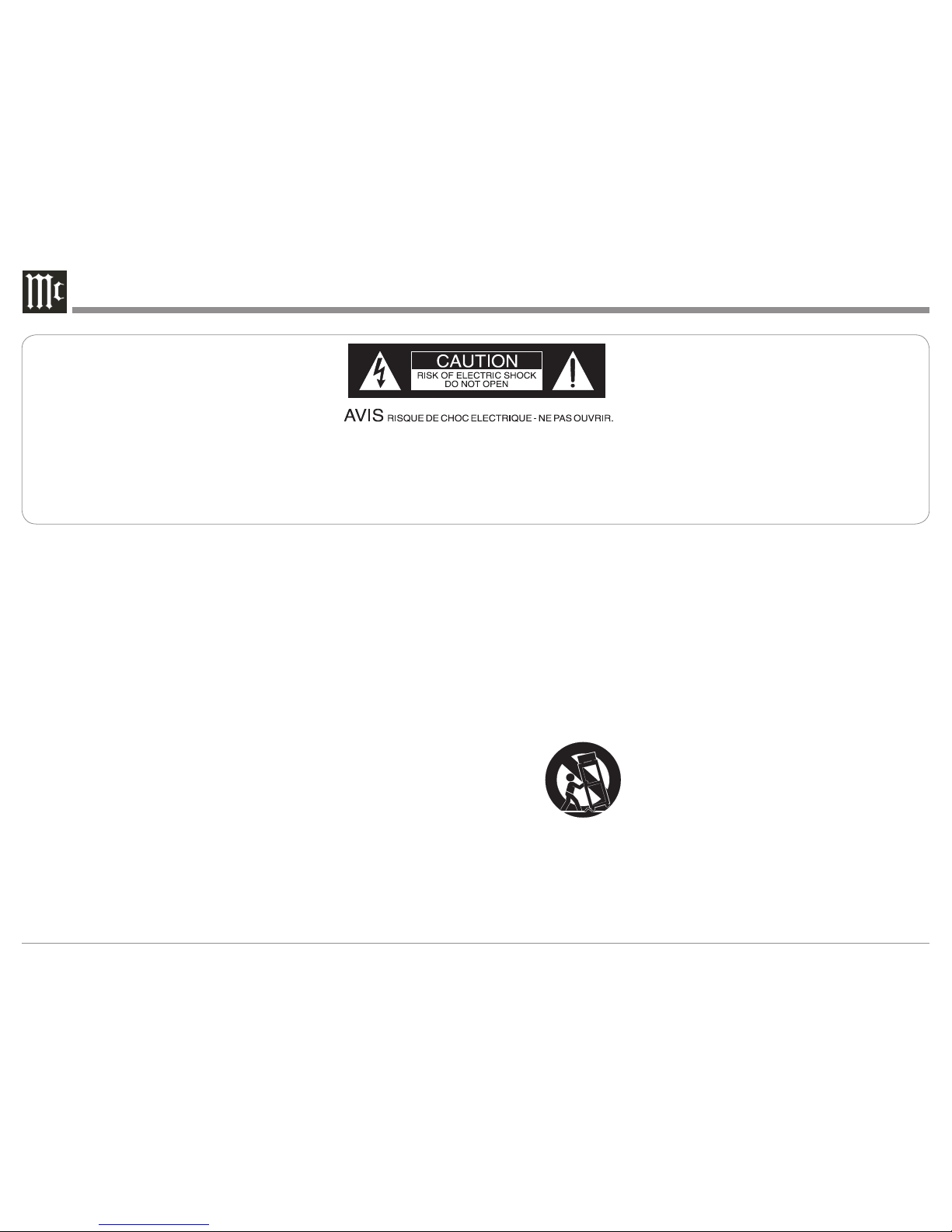
2
The lightning ash with arrowhead, within an equilateral
triangle, is intended to alert the user to the presence of
uninsulated “dangerous voltage” within the product’s enclosure that may be of sufcient magnitude to constitute
a risk of electric shock to persons.
The exclamation point within an equilateral triangle is
intended to alert the user to the presence of important
operating and maintenance (servicing) instructions in the
literature accompanying the appliance.
WARNING - TO REDUCE RISK
OF FIRE OR ELECTRICAL
SHOCK, DO NOT EXPOSE
THIS EQUIPMENT TO RAIN OR
MOISTURE.
NO USER-SERVICEABLE PARTS
INSIDE. REFER SERVICING TO
QUALIFIED PERSONNEL.
To prevent the risk of electric
shock, do not remove cover or
back. No user-serviceable parts
inside.
1. Read these instructions.
2. Keep these instructions.
3. Heed all warnings.
4. Follow all instructions.
5. Do not use this apparatus near water.
6. Clean only with a dry cloth.
7. Do not block any ventilation openings. Install
in accordance with the manufacturer’s instructions.
8. Do not install near any heat sources such as
radiators, heat registers, stoves, or other appa-
ratus (including ampliers) that produce heat.
9. Do not defeat the safety purpose of the polarized or grounding-type plug. A polarized plug
has two blades with one wider than the other.
A grounding type plug has two blades and a
third grounding prong. The wide blade or the
third prong are provided for your safety. If
the provided plug does not t into your outlet,
consult an electrician for replacement of the
obsolete outlet.
10. Protect the power cord from being walked on
or pinched particularly at plugs, convenience
receptacles, and the point where they exit
from the apparatus.
11. Only use attachments/accessories specied by
the manufacturer.
12. Use only with the cart, stand, tripod, bracket,
or table specied by the manufacturer, or sold with the apparatus. When a cart is used, use
caution when moving the cart/
apparatus combination to avoid
injury from tip-over.
13. Unplug this apparatus during lightning storms
or when unused for long periods of time.
14. Refer all servicing to qualied service personnel. Servicing is required when the apparatus
has been damaged in any way, such as power-
supply cord or plug is damaged, liquid has
been spilled or objects have fallen into the
apparatus, the apparatus has been exposed to
rain or moisture, does not operate normally, or
has been dropped.
15. Do not expose this equipment to dripping or
splashing and ensure that no objects lled
with liquids, such as vases, are placed on the
equipment.
16. To completely disconnect this equipment from
the a.c. mains, disconnect the power supply
cord plug from the a.c. receptacle.
17. The mains plug of the power supply cord shall
remain readily operable.
18. Do not expose batteries to excessive heat such
as sunshine, re or the like.
19. Connect mains power supply cord only to a
mains socket outlet with a protective earthing
connection.
IMPORTANT SAFETY
INSTRUCTIONS!
PLEASE READ THEM BEFORE
OPERATING THIS EQUIPMENT.
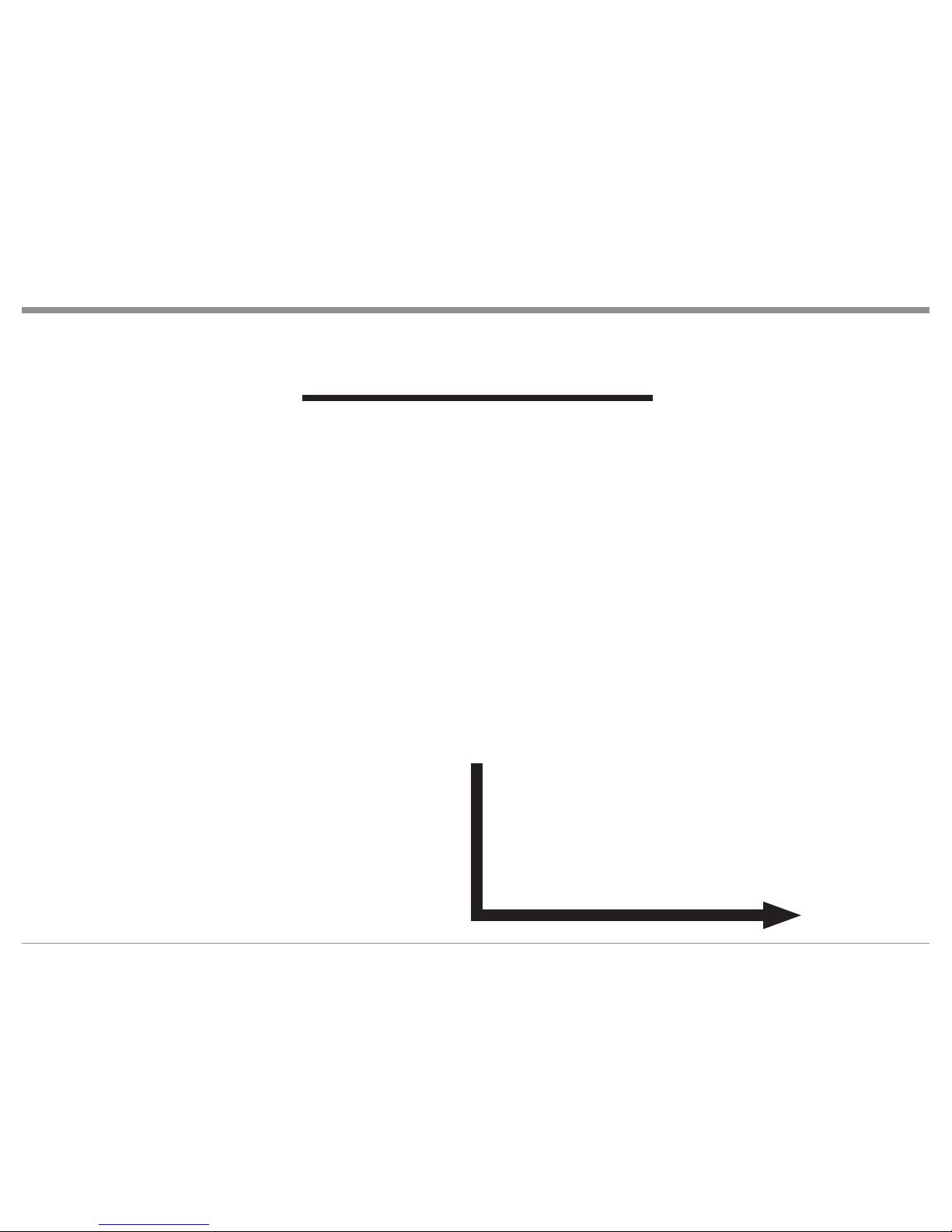
3
IMPORTANT!
INSTRUCTIONS FOR REMOVAL
OF FOAM INSERT OVER THE
VACUUM TUBES PRIOR TO
CONNECTING THE A.C. POWER
SUPPLY CORD, START ON THE
NEXT PAGE.
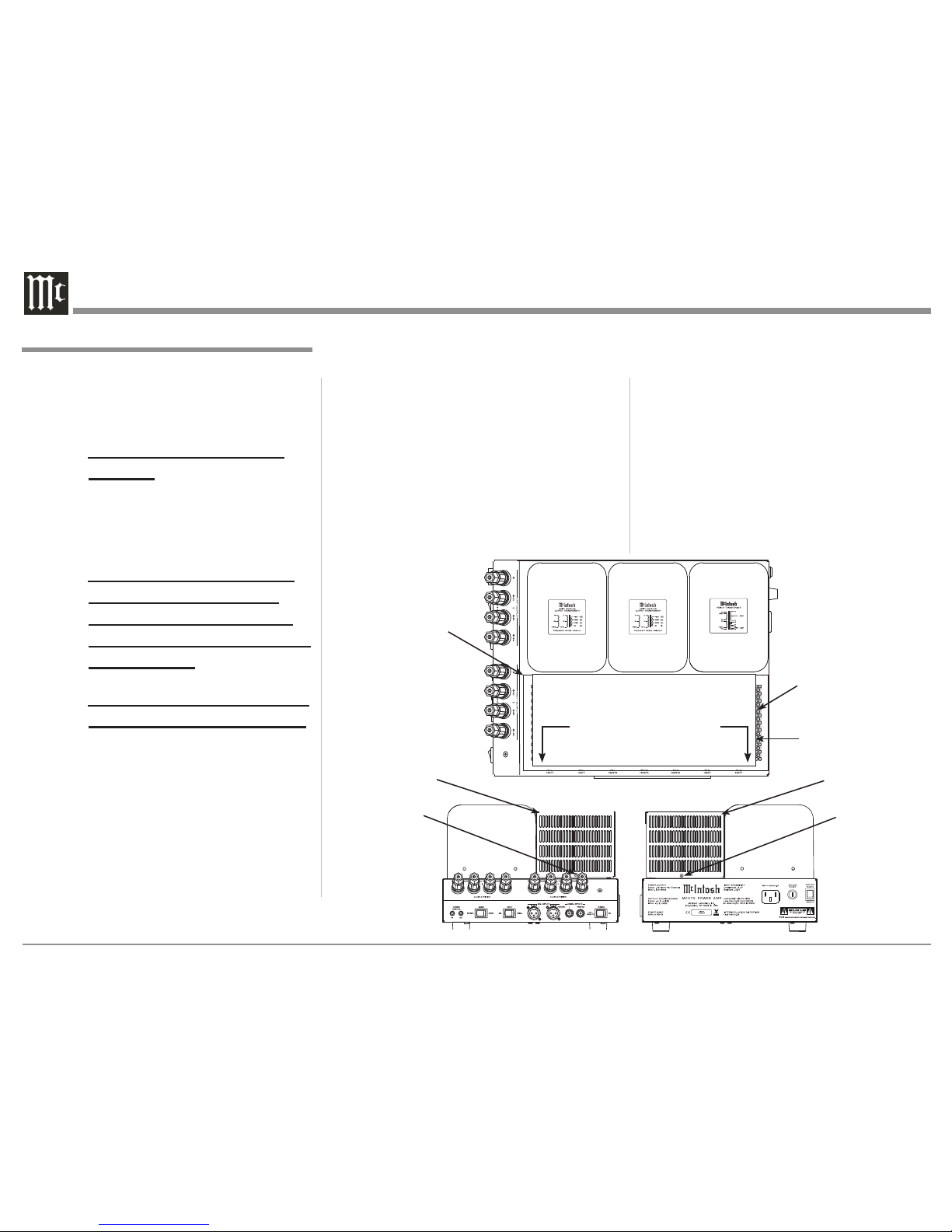
4
Unpacking the MC275
Caution: To prevent damage to the MC275
Tubes during shipping, there is a
special foam insert surrounding the
Tubes of the Power Amplifier.
The Foam Insert must be
removed from the MC275
before connecting the AC
Power Supply Cord to the
power amplifier.
Failure to do so has the po-
tential of a Fire Hazard,
resulting in damage to the
MC275 and the surrounding
environment.
Follow these instructions for
removal of the packing foam
before connecting the AC
Power Supply Cord to the
MC275.
In order to remove the foam insert surrounding the tubes on the MC275, it is necessary to temporarily remove the Tube Cover. After the foam insert is removed, the Tube Cover
is re-installed and should not be removed. The
cover provides protection from the hazardous
voltages inside the MC275. The MC275 has no
Figure 2
Tube Cover
user serviceable parts, including the tubes. If
repairs are needed they must be performed by
an authorized McIntosh Service Agency.
1. Orient the MC275 so the Front is facing you and
remove the Warning Sheet. Refer to figure 1.
2. Using a Philips Head #2 screw driver, remove the
Tube Cover Screw securing the Tube Cover to the
chassis on each side of the MC275. Refer to figure
2. Carefully lift up and remove the Tube Cover
from the MC275. Refer to figure 3.
3. Place the Tube Cover and the previously removed
chassis screws in a safe location, as the Tube
Cover will be reinstalled.
Figure 1
Tube Cover
Remove Foam
Insert located
under the Tube
Cover
4. Carefully lift up and remove the Foam Insert from
the MC275 exposing the Tubes. Refer to figures 4
and 5.
5. Carefully reinstall the previously removed Tube
Cover using a Tube Cover Screw on each side of
the MC275. Refer to figures 6, 7A, 7B and 8.
Note: Only use the chassis screws supplied with the
MC275. If you can not find the chassis screws,
contact the McIntosh Parts Department for
replacements.
6. Save the Foam Insert and Warning Sheet with the
MC275 Shipping Carton for possible future use.
Remove the
Warning Sheet
Tube Cover
Screw
Tube Cover
Tube Cover
Screw
TO AVOID A FIRE HAZARD, THE FOAM INSERT
OVER THE VACUUM TUBES MUST BE REMOVED
PRIOR TO CONNECTING THE A.C. MAINS POWER
SUPPLY CORD AND OPERATING THIS PRODUCT.
WARNING
REFER TO PAGE 3 IN THE MC275 OWNER’S
MANUAL FOR INSTRUCTIONS.
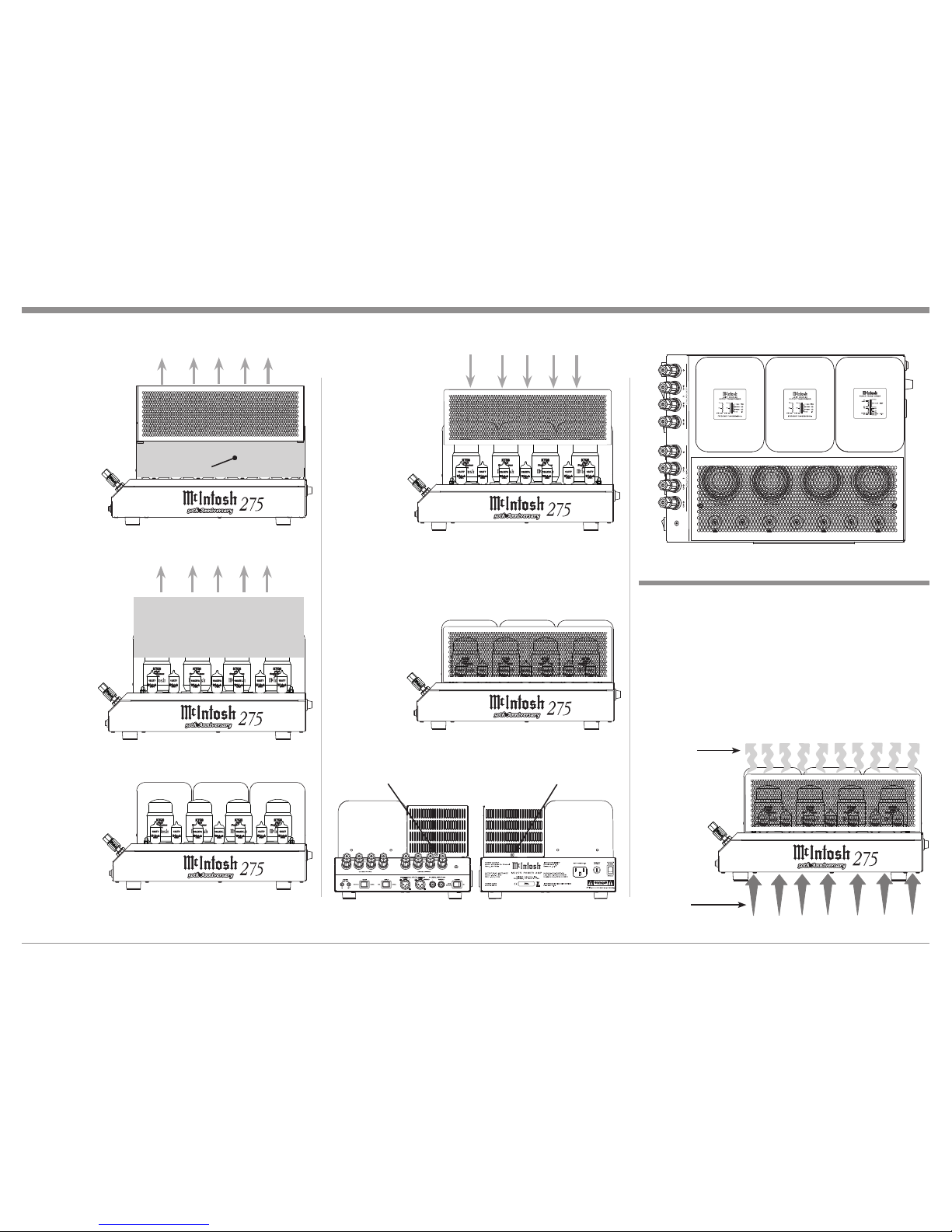
5
Adequate ventilation extends the trouble free life of
the MC275. Always allow air to flow through the
ventilation holes on the bottom of the amplifier and a
means for the warm air to escape at the top. Refer to
figure 9.
Allow at least 19 inches (48.3cm) above the top; 4
inches (10.2cm) for the Rear and Sides; allow 1/2 inch
(1.3cm) below the Power Amplifier so the airflow is
not obstucted.
Ventilation
Figure 3
Figure 7A
Figure 6
Figure 4
Figure 5
Figure 7B
Warm Air
Cool Air
Figure 9
Foam Insert
Unpacking the MC275 and Ventilation
Figure 8
Tube Cover
Screw
Tube Cover
Screw
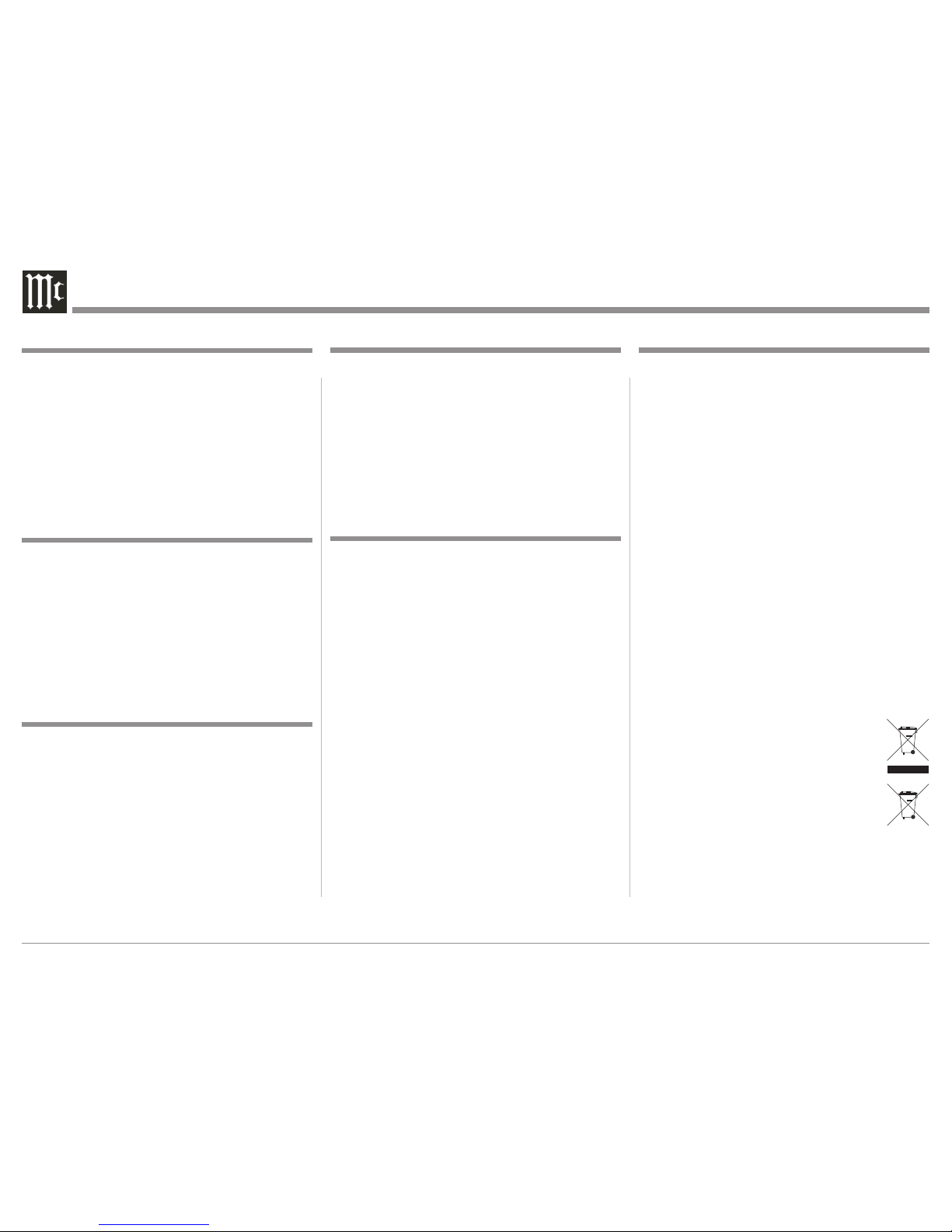
6
1. For additional connection information, refer to the
owner’s manual(s) for any component(s) connected
to the MC275.
2. The MC275 mutes the speaker output for approximately fifteen seconds when first turned on.
3. For the best performance and safety it is important
to always match the impedance of the loudspeaker
to the Power Amplifier connections. Refer to pages
10 thru 13.
Note: The impedance of a Loudspeaker actually var-
ies as the Loudspeaker reproduces different
frequencies. As a result, the nominal impedance
rating of the Loudspeaker (usually measured at
a midrange frequency) might not always agree
with the impedance of the Loudspeaker at low
frequencies where the greatest amount of power
is required. Contact the Loudspeaker Manufacturer for additional information about the actual
impedance of the Loudspeaker before connecting
it to the McIntosh MC275.
4. The Ω is the symbol for the word ohms and refers
to the impedance of the Output Terminals of the
MC275.
5. When discarding the unit, comply with local rules
or regulations. Batteries should never be
thrown away or incinerated but disposed
of in accordance with the local regulations
concerning battery disposal.
6. For additional information on the MC275
and other McIntosh Products please visit
the McIntosh Web Site at www.mcintoshlabs.com.
Thank You
Please Take A Moment
Technical Assistance
If at any time you have questions about your McIntosh
product, contact your McIntosh Dealer who is familiar
with your McIntosh equipment and any other brands
that may be part of your system. If you or your Dealer
wish additional help concerning a suspected problem,
you can receive technical assistance for all McIntosh
products at:
McIntosh Laboratory, Inc.
2 Chambers Street
Binghamton, New York 13903
Phone: 607-723-1545
Fax: 607-724-0549
Customer Service
If it is determined that your McIntosh product is in
need of repair, you can return it to your Dealer. You
can also retur n it to the McIntosh Laboratory Service
Department. For assistance on factory repair return
procedure, contact the McIntosh Service Department
at: McIntosh Laboratory, Inc
2 Chambers Street
Binghamton, New York 13903
Phone: 607-723-3515
Fax: 607-723-1917
Copyright 2011 © by McIntosh Laboratory, Inc.
Table of Contents
Your decision to own this McIntosh MC275 Tube
Power Amplifier ranks you at the very top among
discriminating music listeners. You now have “The
Best.” The McIntosh dedication to “Quality,” is assurance that you will receive many years of musical
enjoyment from this unit.
Please take a short time to read the information in
this manual. We want you to be as familiar as possible with all the features and functions of your new
McIntosh.
The serial number, purchase date and McIntosh Dealer
name are important to you for possible insurance
claim or future service. The spaces below have been
provided for you to record that information:
Serial Number: _______________________________
Purchase Date: _______________________________
Dealer Name: ________________________________
Safety Instructions ...................................................2 -3
Unpacking the MC275 and Ventilation ....................4-5
Thank You and Please Take a Moment .......................6
Technical Assistance and Customer Service ..............6
Table of Contents ........................................................6
General Information ...................................................6
Connector Information ...............................................7
Introduction ................................................................. 7
Performance Features .................................................7
Dimensions .................................................................8
Left Side Connections; Indicator and Switch: Right
Side Connection, Fuse Holder and Switch ..................9
How to Connect for Stereo Operation ......................10
Connection Diagram (Separate Sheet) ............Mc1A
How to Connect for Monaural Operation ................. 12
Connection Diagram (Separate Sheet) ............ Mc1B
Right Side Switch, Left Side Switch and Indicators . 14
How to Operate ......................................................... 15
Photos ................................................................... 16-17
Specifications ............................................................18
Packing Instr uction ................................................... 19
General Information
