M-audio M3-8 User Manual [ru]

User Guide
English ( 3 – 9 )
Guía del usuario
Español ( 10 – 16 )
Guide d'utilisation
Français ( 17 – 23 )
Guida per l'uso
Italiano ( 24 – 30 )
Benutzerhandbuch
Deutsch ( 31 – 37 )
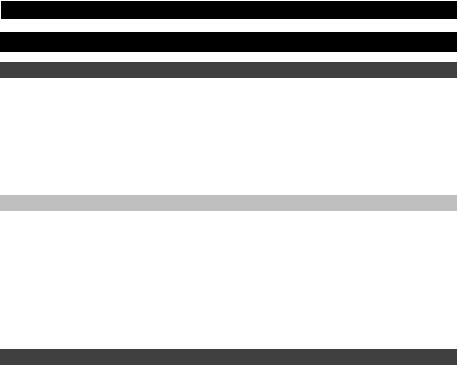
User Guide (English)
Introduction
Thank you for choosing the M-Audio M3-8 3-way amplified studio monitors. The M3 line of loudspeakers build on M-Audio's legacy of high performance studio monitors, with the 3-way driver design providing accurate, high-resolution playback that is free of audible distortion and coloration. This allows you to hear everything that is in your source recordings so that you can create better mixes.
Even if you are experienced with recording and mixing, please take a moment to read through this guide. It will give you valuable information about how to set up your M3-8 monitors and will help you get the most out of your new purchase.
Box Contents
M3-8 studio monitor (1) |
User Guide |
IEC power cable (1) |
Safety & Warranty Manual |
Non-slip pad (1) |
|
|
|
Support |
|
For complete system requirements, compatibility information, and product registration, visit the M- Audio website: m-audio.com.
For additional product support, visit m-audio.com/support.
Specifications
Frequency response |
40 Hz ~ 20 KHz |
|
|
|
|
Crossover frequency |
Low-Mid: 450 Hz |
|
Mid-High: 3.9 KHz |
||
|
||
|
|
|
Low-frequency amplifier power |
150 W |
|
|
|
|
Mid-frequency amplifier power |
30 W |
|
|
|
|
High-frequency amplifier power |
20 W |
|
|
|
|
LF cutoff |
flat, 80 Hz, 100 Hz |
|
|
|
|
LF boost cut |
+6 dB at 100 Hz |
|
|
|
|
MF boost cut |
+6 dB at 1 KHz |
|
|
|
|
HF boost cut |
+6 dB at 10 KHz |
|
|
|
|
Polarity |
Positive signal at + input produces outward LF cone displacement |
|
|
|
|
Input impedance |
20 KΩ balanced, 10 KΩ unbalanced |
|
|
|
|
Input sensitivity |
85 mV pink noise input produces 90 dBA output SPL at 1 meter with |
|
volume control at maximum |
||
|
||
|
|
|
Power |
200 W |
|
|
|
|
Protection |
Output current limiting; over-temperature; transient on/off protection to |
|
prevent speaker "pops"; subsonic filter; external mains fuse |
||
|
||
|
|
|
Cabinet |
Wood veneer front baffle with vinyl-laminated cabinet |
|
|
|
|
Size (W x H x D) |
10.6" x 17.1" x 11.2" |
|
268 mm x 434 mm x 285 mm |
||
|
||
|
|
|
Weight |
28.2 Ibs./unit |
|
12.8 kg/unit |
||
|
||
|
|
|
|
Above specifications subject to change without notice. |
|
|
3 |
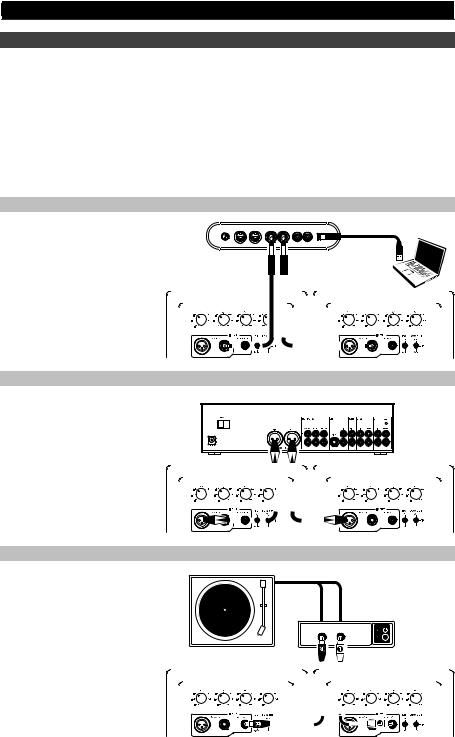
Connection Diagrams
M-Audio M3-8 monitors feature balanced XLR and 1/4" connectors, as well as unbalanced RCA-type analog inputs. Connect the outputs of your audio interface, monitor controller, mixer, or other line-level device to these inputs.
Tip: If your mixer, interface, or other audio source features both XLR/TRS and RCA-type outputs, use the XLR or TRS connectors instead of the RCA connectors whenever possible. XLR and TRS cables incorporate a "balanced" design that carries a signal over three conductors ("hot," "cold," and "ground") instead of two conductors as found in RCA cables ("hot," and "ground"). This results in lower noise, higher rejection of radio-frequency (RF) interference, and better overall fidelity. If XLR/TRS jacks are unavailable, use RCA-style cables but try to keep the cables as short as possible.
Scenario 1
Audio Interface (Balanced TRS to Balanced TRS)
VOL |
MIDI IN |
MIDI OUT |
R |
L |
R |
L |
USB |
|
|
|
|
|
|
|
|
|
|
|
|
|
|
|
|
|
|
|
|
|
|
|
|
|
|
|
|
|
|
|
|
|
|
|
|
|
|
|
|
|
|
|
|
|
|
|
|
|
|
|
|
|
|
|
|
|
|
|
|
|
|
|
|
|
|
|
|
|
|
|
|
|
|
|
|
|
|
|
|
|
|
|
|
|
|
|
|
|
|
|
|
|
|
|
|
|
|
|
|
|
|
|
|
|
|
|
|
|
|
|
|
|
|
|
|
|
|
|
|
|
|
|
|
|
|
|
|
|
|
|
|
|
|
|
|
|
|
|
|
|
|
|
|
|
|
|
|
|
|
|
|
|
|
|
|
|
|
|
|
|
|
|
|
|
|
|
|
|
|
|
|
|
|
|
|
|
|
|
|
|
|
VOLUME |
LOW |
|
|
|
MID |
HIGH |
|
|
|
|
|
|
|
|
|
|
|
|
|
|
|
|
VOLUME |
|
|
|
LOW |
|
MID |
HIGH |
|
|
||||||||||
|
|
|
|
|
|
|
|
|
|
|
|
|
|
|
|
|
|
|
|
|
|
|
|
|
|
|
||||||||||||||||||
|
|
|
|
|
|
|
|
|
|
|
|
|
|
|
|
|
|
|
|
|
|
|
|
|
|
|
||||||||||||||||||
|
|
|
|
|
|
|
|
|
|
|
|
|
|
|
|
|
|
|
|
|
|
|
|
|
|
|
|
|
|
|
|
|
|
|
|
|
|
|
|
|
|
|
|
|
|
|
|
|
|
|
|
|
|
|
|
|
|
|
|
|
|
|
|
|
|
|
|
|
|
|
|
|
|
|
|
|
|
|
|
|
|
|
|
|
|
|
|
|
|
Scenario 2
Mixer (Balanced XLR
to Balanced XLR)
|
|
|
|
|
|
|
|
|
|
|
|
|
|
|
|
|
|
|
|
|
|
|
|
|
|
|
|
|
|
|
|
|
|
|
|
|
|
|
|
|
|
|
|
|
|
|
|
|
|
|
|
|
|
|
|
|
|
|
|
|
|
|
|
|
|
|
|
|
|
|
|
|
|
|
|
|
|
|
|
|
|
|
|
|
|
|
|
|
|
|
|
|
|
|
|
|
|
|
|
|
|
|
|
|
|
|
|
|
|
|
|
|
|
|
|
|
|
|
|
|
|
|
|
|
|
|
|
|
|
|
|
|
|
|
|
|
|
|
|
|
|
|
|
|
|
|
|
|
|
|
|
|
|
|
|
|
|
|
|
|
|
|
|
|
|
|
|
|
|
|
|
|
|
|
|
|
|
|
|
|
|
|
|
|
|
|
|
|
|
|
|
|
|
|
|
|
|
|
|
|
|
|
|
|
|
|
|
|
|
|
|
|
|
|
|
|
|
|
|
|
|
|
|
|
|
|
|
|
|
|
|
|
|
|
|
|
|
|
|
|
|
|
|
|
|
|
|
VOLUME |
LOW |
|
MID |
HIGH |
|
|
|
|
|
|
|
|
|
|
|
|
|
|
|
|
|
|
|
VOLUME |
LOW |
MID |
HIGH |
|
|
|||||||||
|
|
|
|
|
|
|
|
|
|
|
|
|
|
|
|
|
|
|
|
|
|
|||||||||||||||||||
|
|
|
|
|
|
|
|
|
|
|
|
|
|
|
|
|
|
|
|
|
|
|
|
|
|
|
|
|
|
|
|
|
|
|
|
|
|
|
|
|
|
|
|
|
|
|
|
|
|
|
|
|
|
|
|
|
|
|
|
|
|
|
|
|
|
|
|
|
|
|
|
|
|
|
|
|
|
|
|
|
|
|
|
|
|
|
|
|
|
|
|
|
|
|
|
|
|
|
|
|
|
|
|
|
|
|
|
|
|
|
|
|
|
|
|
|
|
|
|
|
|
|
|
|
|
|
|
|
|
|
|
|
|
|
|
|
|
|
|
|
|
|
|
|
|
|
|
|
|
|
|
|
|
|
|
|
|
|
|
|
|
|
|
Scenario 3
Preamplifier (Unbalanced RCA to Unbalanced RCA)
R L
|
|
|
|
|
|
|
|
|
|
|
|
|
|
|
|
|
|
|
|
|
|
|
|
|
|
|
|
|
|
|
|
|
|
|
|
|
|
|
|
|
|
|
|
|
|
|
|
|
|
|
|
|
|
|
|
|
|
|
|
|
|
|
|
|
|
|
|
|
|
|
|
|
|
|
|
|
|
|
|
|
|
|
|
|
|
|
|
|
|
|
|
|
|
|
|
|
|
|
|
|
|
|
|
|
|
|
|
|
|
|
|
|
|
|
|
|
|
|
|
|
|
|
|
|
|
|
|
|
|
|
|
|
|
|
|
|
|
|
|
|
|
|
|
|
|
|
|
|
|
|
|
|
|
|
|
|
|
|
|
|
|
|
|
|
|
|
|
|
|
|
|
|
|
|
|
|
|
|
|
|
|
|
|
|
|
|
|
|
|
|
|
|
|
|
|
|
|
|
|
VOLUME |
LOW |
|
MID |
HIGH |
|
|
|
|
|
|
|
|
|
|
|
|
VOLUME |
LOW |
|
MID |
HIGH |
|
|
|||||||
|
|
|
|
|
|
|
|
|
|
|
|
|
|
|
|
|
|
|||||||||||||||
|
|
|
|
|
|
|
|
|
|
|
|
|
|
|
|
|
|
|
|
|
|
|
|
|
|
|
|
|
|
|
|
|
|
|
|
|
|
|
|
|
|
|
|
|
|
|
|
|
|
|
|
|
|
|
|
|
|
|
|
|
|
|
|
|
|
4
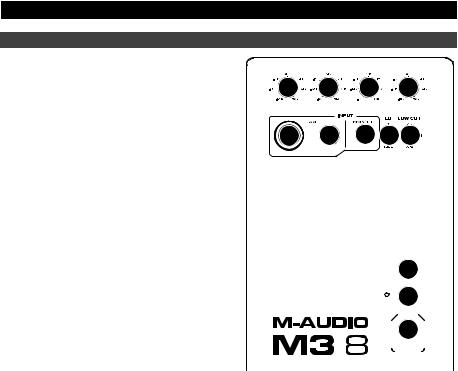
Features
1. Volume Knob: This knob adjusts the gain |
|
|
|
|
|
level of all three of the rear panel inputs (XLR, |
1 |
2 |
3 |
4 |
|
1/4" and RCA). The gain is at minimum when |
|||||
the knob is turned fully counter-clockwise; the |
VOLUME |
LOW |
MID |
HIGH |
|
gain is set to its maximum level when the knob |
|||||
|
|
|
|
||
is turned fully clockwise; additionally, the gain |
|
6 |
7 |
8 9 |
|
is set to unity when at the 12:00 position. |
5 |
||||
Adjust this knob to a position where you are |
|
|
|
|
|
working with a comfortable range of travel on |
|
|
|
|
|
the output volume knob of your connected |
|
|
|
|
|
audio interface, monitor controller, or mixing |
|
|
|
|
|
console. |
|
|
|
|
2.Low Frequency Knob: This knob boosts or cuts the low-frequency response of the monitor, allowing you to tailor the response of
the monitor's woofer to the acoustics of your |
|
|
|
|
|
|
|
|
|
|
monitoring environment. The low-frequency |
|
|
|
|
AC SELECT |
|||||
response can be boost or cut by 6 dB, at a |
|
|
|
|
|
|
|
|
|
|
|
|
|
|
|
10 |
|
|
|
|
|
|
|
|
|
|
|
|
|
|||
center frequency of 100 Hz. When the knob is |
|
|
|
|
|
POWER |
||||
set to the center position, no boost or cut is |
|
ON |
|
|
|
|
|
OFF |
||
applied. |
|
|
|
|
11 |
|
|
|||
|
|
|
|
|
|
|
|
|
|
|
3. Mid Frequency Knob: This knob boosts or |
|
|
|
|
|
|
|
|
|
|
|
|
|
|
|
|
|
|
|
|
|
cuts the mid-frequency response of the |
|
|
|
12 |
|
|
||||
monitor, allowing you to tailor the response of |
|
|
|
|
|
|
|
|
|
|
the mid-range driver to the acoustics of your |
|
|
|
|
|
|
|
|
|
|
|
|
|
|
|
|
|
|
|
|
|
monitoring environment. The mid-frequency |
|
|
|
|
|
|
|
|
|
|
response can be boost or cut by 6 dB, at a 

 center frequency of 1 kHz. When the knob is set to the center position, no boost or cut is applied.
center frequency of 1 kHz. When the knob is set to the center position, no boost or cut is applied.
4.High Frequency Knob: This knob boosts or cuts the high-frequency response of the monitor, allowing you to tailor the response of the tweeter to the acoustics of your monitoring environment. The high-frequency response can be boost or cut by 6 dB, at a center frequency of 10 kHz. When the knob is set to the center position, no boost or cut is applied.
5.XLR Input (+4 dBu): This input jack accepts line-level signals from a balanced XLR connector. Connect your audio interface, monitor controller, mixer, or other line-level audio source to this jack.
6.1/4" Input (+4 dBu): This input jack accepts line-level signals from a balanced 1/4" TRS connector. Connect your audio interface, monitor controller, mixer, or other line-level audio source to this jack.
7.RCA Input (-10 dBV): This connector accepts line-level signals from audio sources with unbalanced RCA-style outputs.
8.EQ Bypass Switch: This switch allows you to toggle all three bands of equalization for the speaker on/off with a single control. When the switch is set to "bypass", no equalization will be applied to the speaker drivers, no matter what position the equalization knobs are set to.
9.Low Cutoff Switch: This 3-position switch allows you to further tailor the low-frequency cutoff point of your M3-8 monitor, by filtering audio below a certain cutoff frequency.
•Flat: No low-cut
•80 Hz: Audio material below the frequency of 80Hz is filtered
•100 Hz: Audio material below the frequency of 100Hz is filtered
10.Input Voltage Selector: This recessed switch adjusts the input voltage from 100-120V or 220240V and allows your M3-8 monitor to be used worldwide. Make sure this switch is set correctly for your country to prevent damage to the speaker.
11.Power Switch: This switch powers your M3-8 monitors on and off.
12.Power Connector: This socket accepts a standard IEC-type power cable.
5
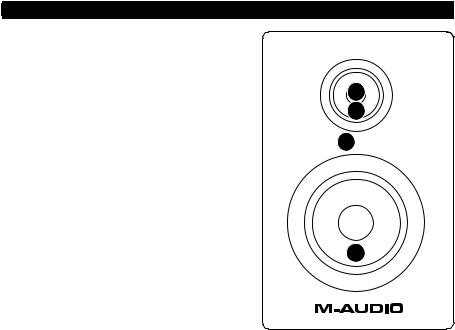
13.Power Indicator: The power indicator illuminates when the monitor is receiving power and the rear panel Power Switch is in the "ON" position.
14.Low-frequency Driver: The low-freqeuncy driver outputs the bottom range of the audio spectrum.
15.Mid-frequency Driver: The mid-freqeuncy driver outputs the middle range of the audio spectrum.
16.High-frequency Driver: The high-freqeuncy driver outputs the top range of the audio spectrum. The driver is a "coaxial" design, inset into the center of the mid-range driver.
Tip: Power outlets in North America, Japan, and many parts of South America usually supply between 100V and 120V, whereas outlets in Europe and most of Africa and Asia provide between 220V and 240V. If you are not sure about your region, be sure to check your power outlet's rating and set the Input Voltage selector before connecting and switching on your M3-8 monitors.
6
16
15
13
14
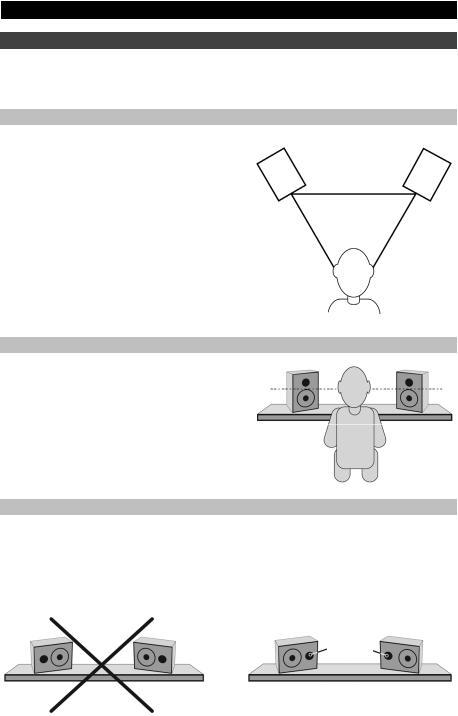
Setup
The configuration and placement of your M3-8 monitors on speaker stands or your desktop workstation may affect the performance of the speakers. Use the following tips to achieve the best performance out of your M3-8 monitors:
Speaker Placement
Place the M3-8 monitors so that the two speakers and the engineer form an equilateral triangle when viewed from above. Angle the speakers slightly inward so that all three drivers face the engineer.
In general, it is recommended that M3-8 monitors be placed at least one foot away from the nearest wall, ceiling, or any other large, flat surface (the reason for this is covered in detail in the following chapter of this guide). If practical considerations such as limited studio space make this impossible, M3-8 monitors include three separate equalizer controls to compensate for placement near walls and corners, as well as to compensate for the general acoustic response of your monitoring environment.
Speaker Height
Position the speakers so that they are parallel to the ground and that your ears are between the midpoint of the woofer and the midrange driver/tweeter.
Speaker Orientation
If possible, place the M3-8 monitors in their upright position and avoid laying the speakers on their sides. The M3-8 woofer and midrange driver/tweeter are vertically aligned and will provide the best performance when the speakers are placed upright. Placing them on their sides may create strong reflections from nearby surfaces resulting in spectrally unbalanced sound.
If your M3-8 monitors must be oriented horizontally due to space or line-of-sight considerations, place the speakers so that their midrange driver/tweeter is on the "inside" to improve imaging.
Tweeters
7

About the Rear-Panel Equalizer Controls
These three knobs allow you to tailor the EQ curve of your M3-8 monitors to complement the frequency response of your studio.
Since studio monitors (including the M3 series) are designed to have a flat frequency response, you may be wondering why these speakers include additional EQ controls. They are included for three reasons:
1.Size, shape, and acoustical treatment of your specific studio:
M3-8 monitors are tested and tuned in an anechoic chamber to be as linear (flat) as possible. This means that leaving the knobs set to their default "12:00" position will closely resemble monitoring in an "ideal" environment similar to those found in high-end recording studios. In these studios, acousticians carefully determine the size and shape of the control room, placement of the studio monitors and large furniture, construction materials of the walls and ceiling, as well as all acoustical treatments that must be applied to various parts of the room. All this ensures that studio monitors will sound as flat and accurate as possible at the "mixing position."
In the real world, however, many project studios are set up in preexisting rooms where the size/shape of the room cannot be easily modified to improve acoustics. This means that the design of the room itself may have adverse effects on the frequency response of the monitors (i.e, sound reflections from flat surfaces in the room may cause the monitors to not sound linear). For that reason, the M3 line features "corrective" EQ controls to compensate for adverse effects that may be caused by your room.
2.Placement of the M3-8 monitors within your studio:
The proximity of your M3-8 monitors to the walls (and floors/ceilings) may adversely affect the frequency response of what you hear at the mixing position. This is because all speakers radiate low-frequency sounds in all directions—not just toward the mixing position. If there are large, flat surfaces (such as walls or ceilings) within one foot of the speaker, these surfaces act as low frequency "sound reflectors" that return bass energy projected from the rear of the speaker back into the studio. This can result in bass that sounds "tubby" and exaggerated.
3.Using a subwoofer:
If you plan to use a subwoofer with your M3-8 monitors, you will need to filter out low frequency sounds so that only the subwoofer plays low-frequency sounds (the M3-8 monitors will only play midrange and high-frequency sounds, in this scenario). This needs to be done so that the subwoofer and M3-8 monitors do not both play the same lowfrequency sounds, causing a greatly exaggerated bass response within your studio.
8

The M3 line of monitors address all three of these issues with the following controls and Low Cutoff switch:
High Control: This control allows you to boost or attenuate (reduce) your M3-8 monitors' high frequency response by up to 6 dB.
To configure the HF Trim knob, begin by mixing a few songs with this knob set to the default "0 dB" position. If your mixes sound good in the studio and on other speakers (car stereos, "multimedia" computer speakers, etc.), leave this knob in the default position.
If your mixes sound good in the studio but they sound "dull" and lack high-frequency "sparkle" on other playback systems, set the knob to "-2, -4, or -6 dB."
Alternatively, if your mixes sound good in the studio but sound too "crispy" or "brittle" and contain too much high-frequency content, set this knob to "+2, +4, or +6 dB."
Adjusting the high knob allows the M3-8 monitors to compensate for a mixing environment that is either too "live" (i.e., too much high-frequency reflection from the walls and other surfaces) or too "dead" (i.e., not enough high frequency sound is being reflected around the room).
Mid Knob: This control allows you to boost or cut the midrange at a set frequency of 1kHz. The knob can be set in the following ways:
To configure the Mid knob, leave the knob set to the 12:00 position, where no boost or cut occurs, and mix a few songs. If you notice your mixes sound good in the studio but the midrange tends to be too prominent (e.g., the vocals/guitars are too loud) on other speakers, adjust the knob to boost the mid-range by "+2, +4, or +6 dB." This will make the midrange of your M3-8 monitors slightly more pronounced in the studio and will result in more balanced mixes since you will be less inclined to "push" the midrange of your mixes.
Low Knob: This control allows you to boost or cut low-frequency sounds from the monitors, by up to 6 dB.
To configure the Low knob, leave the knob set to the 12:00 position, where no boost or cut occurs, and mix a few songs. If you notice your mixes sound good in the studio but the low end tends to be too prominent on other speakers, adjust the knob to boost the low-range by "2, 4, or 6 dB." This will make the low-end of your M3-8 monitors slightly more pronounced in the studio and will result in more balanced mixes since you will be less inclined to "push" the low end of your mixes.
Tip: Many subwoofers feature a low-pass cutoff frequency of 80Hz. If you are not sure about your subwoofer, use this setting as a starting point.
Tip: The Low Cutoff switch can can also be engaged if you wish to hear what your mixes would sound like on speakers with smaller woofers (such as those found in most televisions).
9

Guía del usuario (Español)
Introducción
Gracias por haber elegido los monitores de estudio amplificados de 3 vías M3-8 de M-Audio. La gama de monitores M3 se basa en la experiencia de M-Audio en monitores de estudio de alto rendimiento, que proporcionan reproducción precisa y de alta resolución, y carecen de distorsión y coloración audibles. Ello permite escuchar todo lo que está presente en las fuentes de grabación y crear mezclas de mayor calidad.
Aun en el caso de que tengas experiencia con los procesos de grabación y mezcla, te recomendamos leer este manual. Te ofrecerá información valiosa sobre cómo configurar tus monitores M3-8 y te ayudará a sacar el máximo provecho de tu adquisición.
Contenido de la caja
Monitor de estudio M3-8 (1) |
Guía del usuario |
Cable de alimentación de tipo IEC (1) |
Manual sobre la seguridad y garantía |
Almohadilla no deslizante (1) |
|
|
|
Soporte |
|
Para conocer los requisitos completos del sistema, la información de compatibilidad y realizar el registro del producto, visite el sitio web de M-Audio: m-audio.com.
Para soporte adicional del producto, visite m-audio.com/support.
Especificaciones
Respuesta de frecuencia |
40 Hz ~ 20 KHz |
|
|
|
|
Frecuencia de crossover |
Bajos-medios: 450 Hz; Medios-altos: 3,9 kHz |
|
|
|
|
Potencia del amplificador de |
150 W |
|
frecuencias bajas |
||
|
||
|
|
|
Potencia del amplificador de |
30 W |
|
frecuencias medias |
||
|
||
|
|
|
Potencia del amplificador de |
20 W |
|
frecuencias altas |
||
|
||
|
|
|
Corte de bajas frecuencias |
Plano, 80 Hz, 100 Hz |
|
|
|
|
Realce de bajos |
+6 dB a 100 Hz |
|
|
|
|
Realce de medios |
+6 dB a 1 KHz |
|
|
|
|
Realce de altos |
+6 dB a 10 KHz |
|
|
|
|
Polaridad |
Una señal positiva conectada a la entrada + produce un desplazamiento |
|
hacia afuera del cono de baja frecuencia |
||
|
||
|
|
|
Impedancia de entrada |
20 kΩ balanceada, 10 kΩ no balanceada |
|
|
|
|
Sensibilidad de entrada |
Una entrada de ruido rosa de 85 mV produce una presión sonora de |
|
salida de 90 dBA a 1 metro, con el control de volumen al máximo |
||
|
||
|
|
|
Consumo |
200 W |
|
|
|
|
Protección |
Limitación de corriente de salida, protección contra recalentamiento, |
|
circuito de protección contra transitorios para proteger a los monitores |
||
|
contra "restallidos", filtro subsónico, fusible de alimentación externa |
|
|
|
|
Caja |
Panel frontal de madera contrachapada con caja laminada en vinilo |
|
|
|
|
Tamaño |
268 mm x 434 mm x 285 mm; 10.6" x 17.1" x 11.2" |
|
(Anchura x altura x profundidad) |
||
|
||
|
|
|
Peso |
12.8 kg/unidad; 28.2 Iibra/unidad |
|
|
|
Las especificaciones mencionadas arriba están sujetas a cambios sin previo aviso.
10
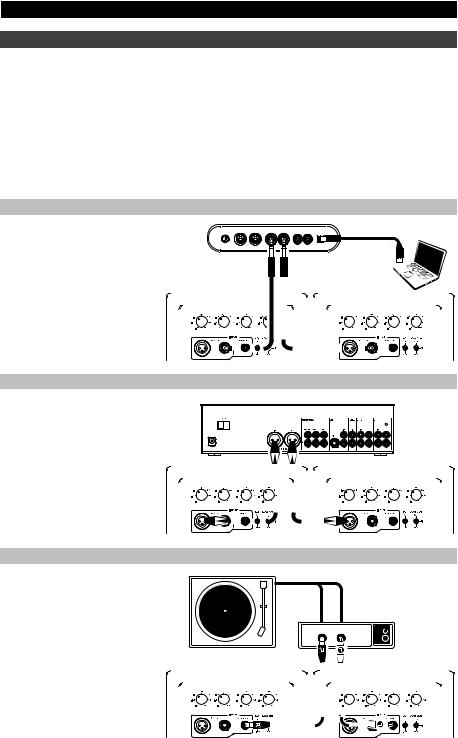
Diagramas de conexión
Los monitores M-Audio M3-8 tienen conectores balanceados XLR y de 1/4", y entradas analógicas no balanceadas de tipo RCA. Conecta las salidas de tu interface de audio, controlador de monitorización, mezclador u otro equipo de nivel de línea a estas entradas.
Consejo: Si tu mezclador, interface u otra fuente de salida dispone de conexiones XLR/TRS y RCA, usa los conectores XLR o TRS, en lugar de los RCA, siempre que sea posible. Los cables XLR y TRS incorporan un diseño "balanceado" o "equilibrado" que transporta la señal por tres conductores ("fase", "neutro" y "tierra") en lugar de dos, como ocurre con los cables RCA ("fase" y "tierra"). El resultado es menor ruido, un mayor rechazo de las interferencias de radiofrecuencia (RF) y una mayor fidelidad general. Si no hay salidas XLR/TRS disponibles, usa los cables RCA, pero intenta que sean lo más cortos posible.
Escenario de instalación 1
Interface de audio (Jack TRS balanceado a TRS balanceado)
VOL |
MIDI IN |
MIDI OUT |
R |
L |
R |
L |
USB |
|
|
|
|
|
|
|
|
|
|
|
|
|
|
|
|
|
|
|
|
|
|
|
|
|
|
|
|
|
|
|
|
|
|
|
|
|
|
|
|
|
|
|
|
|
|
|
|
|
|
|
|
|
|
|
|
|
|
|
|
|
|
|
|
|
|
|
|
|
|
|
|
|
|
|
|
|
|
|
|
|
|
|
|
|
|
|
|
|
|
|
|
|
|
|
|
|
|
|
|
|
|
|
|
|
|
|
|
|
|
|
|
|
|
|
|
|
|
|
|
|
|
|
|
|
|
|
|
|
|
|
|
|
|
|
|
|
|
|
|
|
|
|
|
|
|
|
|
|
|
|
|
|
|
|
|
|
|
|
|
|
|
|
|
|
|
|
|
|
|
|
|
|
|
|
|
|
|
|
|
|
|
VOLUME |
LOW |
|
|
|
MID |
HIGH |
|
|
|
|
|
|
|
|
|
|
|
|
|
|
|
|
VOLUME |
|
|
|
LOW |
|
MID |
HIGH |
|
|
||||||||||
|
|
|
|
|
|
|
|
|
|
|
|
|
|
|
|
|
|
|
|
|
|
|
|
|
|
|
||||||||||||||||||
|
|
|
|
|
|
|
|
|
|
|
|
|
|
|
|
|
|
|
|
|
|
|
|
|
|
|
|
|
|
|
|
|
|
|
|
|
|
|
|
|
|
|
|
|
|
|
|
|
|
|
|
|
|
|
|
|
|
|
|
|
|
|
|
|
|
|
|
|
|
|
|
|
|
|
|
|
|
|
|
|
|
|
|
|
|
|
|
|
|
Escenario de instalación 2
Mezclador
(XLR balanceado
a jack XLR balanceado)
|
|
|
|
|
|
|
|
|
|
|
|
|
|
|
|
|
|
|
|
|
|
|
|
|
|
|
|
|
|
|
|
|
|
|
|
|
|
|
|
|
|
|
|
|
|
|
|
|
|
|
|
|
|
|
|
|
|
|
|
|
|
|
|
|
|
|
|
|
|
|
|
|
|
|
|
|
|
|
|
|
|
|
|
|
|
|
|
|
|
|
|
|
|
|
|
|
|
|
|
|
|
|
|
|
|
|
|
|
|
|
|
|
|
|
|
|
|
|
|
|
|
|
|
|
|
|
|
|
|
|
|
|
|
|
|
|
|
|
|
|
|
|
|
|
|
|
|
|
|
|
|
|
|
|
|
|
|
|
|
|
|
|
|
|
|
|
|
|
|
|
|
|
|
|
|
|
|
|
|
|
|
|
|
|
|
|
|
|
|
|
|
|
|
|
|
|
|
|
|
|
|
|
|
|
|
|
|
|
|
|
|
|
|
|
|
|
|
|
|
|
|
|
|
|
|
|
|
|
|
|
|
|
|
|
|
|
|
|
|
|
|
|
|
|
|
|
|
VOLUME |
LOW |
|
MID |
HIGH |
|
|
|
|
|
|
|
|
|
|
|
|
|
|
|
|
|
|
|
VOLUME |
LOW |
MID |
HIGH |
|
|
|||||||||
|
|
|
|
|
|
|
|
|
|
|
|
|
|
|
|
|
|
|
|
|
|
|||||||||||||||||||
|
|
|
|
|
|
|
|
|
|
|
|
|
|
|
|
|
|
|
|
|
|
|
|
|
|
|
|
|
|
|
|
|
|
|
|
|
|
|
|
|
|
|
|
|
|
|
|
|
|
|
|
|
|
|
|
|
|
|
|
|
|
|
|
|
|
|
|
|
|
|
|
|
|
|
|
|
|
|
|
|
|
|
|
|
|
|
|
|
|
|
|
|
|
|
|
|
|
|
|
|
|
|
|
|
|
|
|
|
|
|
|
|
|
|
|
|
|
|
|
|
|
|
|
|
|
|
|
|
|
|
|
|
|
|
|
|
|
|
|
|
|
|
|
|
|
|
|
|
|
|
|
|
|
|
|
|
|
|
|
|
|
|
|
Escenario de instalación 3
Procesador preamplificador (RCA no balanceado
a RCA no balanceado)
R L
|
|
|
|
|
|
|
|
|
|
|
|
|
|
|
|
|
|
|
|
|
|
|
|
|
|
|
|
|
|
|
|
|
|
|
|
|
|
|
|
|
|
|
|
|
|
|
|
|
|
|
|
|
|
|
|
|
|
|
|
|
|
|
|
|
|
|
|
|
|
|
|
|
|
|
|
|
|
|
|
|
|
|
|
|
|
|
|
|
|
|
|
|
|
|
|
|
|
|
|
|
|
|
|
|
|
|
|
|
|
|
|
|
|
|
|
|
|
|
|
|
|
|
|
|
|
|
|
|
|
|
|
|
|
|
|
|
|
|
|
|
|
|
|
|
|
|
|
|
|
|
|
|
|
|
|
|
|
|
|
|
|
|
|
|
|
|
|
|
|
|
|
|
|
|
|
|
|
|
|
|
|
|
|
|
|
|
|
|
|
|
|
|
|
|
|
|
|
|
|
|
|
|
|
|
|
|
|
|
|
|
|
|
|
|
|
|
|
|
|
|
|
|
|
|
|
|
|
|
|
|
|
|
VOLUME |
LOW |
|
MID |
HIGH |
|
|
|
|
|
|
|
|
|
|
|
|
VOLUME |
LOW |
|
MID |
HIGH |
|
|
|||||||
|
|
|
|
|
|
|
|
|
|
|
|
|
|
|
|
|
|
|||||||||||||||
|
|
|
|
|
|
|
|
|
|
|
|
|
|
|
|
|
|
|
|
|
|
|
|
|
|
|
|
|
|
|
|
|
|
|
|
|
|
|
|
|
|
|
|
|
|
|
|
|
|
|
|
|
|
|
|
|
|
|
|
|
|
|
|
|
|
11
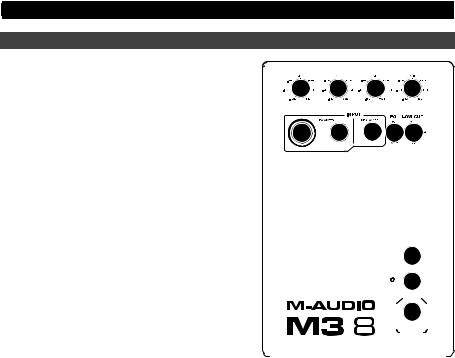
Características
1. Dial Volume: este control permite regular el nivel |
|
|
|
|
de ganancia de las entradas del panel posterior |
1 |
2 |
3 |
4 |
(XLR, 1/4" y RCA). Si el control está |
||||
completamente girado hacia la izquierda, la |
VOLUME |
LOW |
MID |
HIGH |
ganancia será mínima; y si está completamente |
|
|
|
|
girado hacia la derecha, la ganancia será máxima. |
5 |
6 |
7 |
8 9 |
La posición central ("a las 12 en punto") |
||||
corresponde a la ganancia unitaria. Ajústalo a una |
|
|
|
|
posición que te permita trabajar con un recorrido |
|
|
|
|
satisfactorio de los controles de volumen de salida |
|
|
|
|
del interface de audio, del controlador de |
|
|
|
|
monitores o de la consola mezcladora. |
|
|
|
|
2.Dial Low: este control realza o reduce la respuesta de baja frecuencia del monitor, lo que
facilita adaptar su respuesta a la acústica de tu |
|
|
|
|
|
|
|
|
|
|
|
|
||||
ambiente de monitorización. La respuesta de baja |
|
|
|
|
|
AC SELECT |
||||||||||
frecuencia puede aumentarse o reducirse en 6 |
|
|
|
|
|
|
|
|
|
|
|
|
||||
|
|
|
|
|
|
10 |
|
|
|
|
|
|||||
|
|
|
|
|
|
|
|
|
|
|||||||
dB, a una frecuencia central de 100 Hz. Cuando |
|
|
|
|
|
|
POWER |
|||||||||
el dial está |
en la |
posición |
central, |
no se aplica |
|
|
ON |
|
11 |
OFF |
||||||
|
|
|
|
|
|
|
|
|||||||||
realce ni atenuación. |
|
|
|
|
|
|
|
|
|
|
||||||
|
|
|
|
|
|
|
|
|
|
|
|
|
|
|||
3. Dial Mid: |
este |
control |
realza |
o reduce la |
|
|
|
|
|
|
|
|
|
|
|
|
|
|
|
|
12 |
|
|
|
|||||||||
|
|
|
|
|
|
|
||||||||||
respuesta de media frecuencia del monitor, lo que |
|
|
|
|
|
|
|
|||||||||
|
|
|
|
|
|
|
|
|
|
|
|
|||||
facilita adaptar la respuesta del altavoz de medios |
|
|
|
|
|
|
|
|
|
|
|
|
||||
|
|
|
|
|
|
|
|
|
|
|
|
|||||
a la acústica de tu ambiente de monitorización. La |
|
|
|
|
|
|
|
|
|
|
|
|
||||
respuesta de frecuencias medias puede |
|
|
|
|
|
|
|
|
|
|
|
|
||||
aumentarse o reducirse en 6 dB, a una frecuencia central de 1 kHz. Cuando el dial está en la |
||||||||||||||||
posición central, no se aplica realce ni atenuación. |
|
|
|
|
|
|
|
|
|
|
|
|
||||
4.Dial High: este dial realza o reduce la respuesta de alta frecuencia del monitor, lo que facilita adaptar la respuesta del altavoz de agudos a la acústica de tu ambiente de monitorización. La respuesta de frecuencias altas puede aumentarse o reducirse en 6 dB, a una frecuencia central de 10 kHz. Cuando el dial está en la posición central, no se aplica realce ni atenuación.
5.Entrada XLR (+4 dBu): este jack de entrada toma señales de nivel de línea de un conector XLR balanceado. Conecta tu interface de audio, controlador, mezclador de monitores, u otra fuente de audio de nivel de línea a este jack.
6.Entrada de 1/4" (+4 dBu): este jack de entrada toma señales de nivel de línea de un conector TRS balanceado de ¼". Conecta tu interface de audio, controlador, mezclador de monitores, u otra fuente de audio de nivel de línea a este jack.
7.RCA Input (-10 dBV): este conector acepta señales de nivel de línea de fuentes de audio con salidas no equilibradas de tipo RCA.
8.Conmutador EQ Bypass: este interruptor te permite activar y desactivar las tres bandas de ecualización del altavoz con un solo control. Cuando el conmutador esté ajustado en "Bypass", no se aplicará ecualización a los altavoces, no importa en qué posición estén los diales de ecualización.
9.Conmutador Low Cutoff: este interruptor de tres posiciones permite ajustar el punto de corte de bajos de tu monitor M3-8, ya que filtra las frecuencias de audio por debajo de la frecuencia de corte.
•Flat: sin corte de bajos.
•80 Hz: se filtra el material de audio por debajo de 80 Hz.
•100 Hz: se filtra el material de audio por debajo de 100 Hz.
10.Conmutador AC Select: este conmutador empotrado ajusta la tensión de entrada a 100-120 V o 220-240 V y permite usar el monitor M3-8 en todo el mundo. Verifica que el conmutador esté correctamente ajustado para tu país para evitar dañar el monitor.
11.Interruptor Power: este interruptor enciende y apaga tus monitores M3-8.
12.Conector de alimentación: esta toma acepta un cable de alimentación normal de tipo IEC.
12
