LG N82SWS0500, N82BNS0500 Manual

LN500_LGEAG_ENG_MFL41647995
LN500 series Upgrading map
ENGLISH
DEUTSCH
FRANÇAIS
ESPAÑOL
ITALIANO
PORTUGUÊS
NEDERLANDS
SLOVENIAN
Please read this instruction booklet carefully and completely before connecting, operating or adjusting this product.
P/N : MFL41647995

3 Package contents
3 The Steps for upgrade
4-5 Safety note
6-7 PC application installation
8-13 Firmware Upgrade
14Upgrading application of navigation and map
The product is made for upgrading map and navigation of LN500 series.
LN500 and LN505 are upgraded when you insert the SD card into the device automatically after firmware.
LN510 and LN515 are upgraded by replacing the old SD card with the bundled new one.
Firmware version : 3.0.0
Operating environment : WINDOWS 2000 / XP / VISTA(32bit)
2

Package contents
1)SD memory card
-Map (Navigation program included)
-Software (for upgrading device firmware)
2)Owner’s Manual
3)Quick Setup Guide (for Navigation software)
-QSG(PDF file) is included in SD card.
4)Map CD (Optional)
The steps for upgrade
1)Device Firmware Upgrade : Upgrade it after S/W installation.
2)Upgrading navigation application and map : Insert bundled new SD memory card. The process to upgrade is different depend on models. Refer to the Page 14 for more information.
3

Safety note
<When you use the software to upgrade Firmware>
1)The power should be supplied during upgrading Firmware.
-Connect cigar cable or DC adapter to device.
-Fully charge the device when using the built-in battery of it.
2)Do not disconnect USB cable during upgrade.
If the USB cable is disconnected during upgrade, the error message will be shown. Click [OK] to let the application to be terminated automatically.
- Error message : USB is disconnected! Close to terminate the
application.
<Map CD (Optional)>
1)For detail the direction (about map handling), see User’s Manual in LGE PC portal on CD.
4
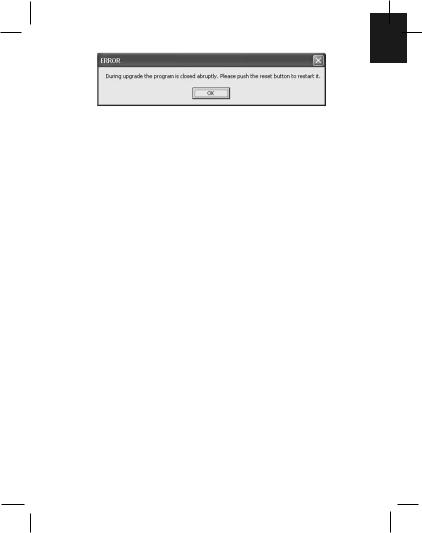
2)Do not close the program during upgrade.
If you activate the upgrade program again after closing it forcibly, the error message will be displayed. When you enter the STEP 5, the error message is displayed as shown below.
-Error message : During upgrade the program is closed abruptly. Please push the reset button to restart it.
<In using SD memory card for upgrade.>
1)TMC will not be supported on this unit even after upgrade is completed by the software.
-Even if TMC button is displayed on menu, the function is not available.
2)[Navi Menu - Setup - Display - Day&Night - Auto] on navigation menu may not be available even after upgrade is completed by the software.
3)The information of [Setup - Extras - Tutorial] on navigation menu may be different from that of the navigation software of the upgraded device.
5
