LG NB2520A User Manual

ENGLISH
OWNER’S MANUAL
Sound Bar System with Built-in Subwoofer
Please read this manual carefully before operating your set and retain it for future reference.
NB2520A
www.lg.com
NB2520A-NU.DUSALLK_ENG.indd 1 |
2012-11-07 3:12:17 |

1 GettingStarted
2 Getting Started
Safety information |
CAUTION concerning the Power Cord |
|||
|
|
|
||
|
|
|
Most appliances recommend they be placed upon |
|
|
|
|
a dedicated circuit; |
|
|
CAUTION |
|
That is, a single outlet circuit which powers only |
|
|
RISK OF ELECTRIC SHOCK |
|
that appliance and has no additional outlets or |
|
|
DO NOT OPEN |
|
branch circuits. Check the specification page of this |
|
CAUTION: TO REDUCE THE RISK OF ELECTRIC |
owner’s manual to be certain. Do not overload wall |
|||
SHOCK DO NOT REMOVE COVER (OR BACK) NO |
outlets. Overloaded wall outlets, loose or damaged |
|||
USER-SERVICEABLE PARTS INSIDE REFER SERVICING |
wall outlets, extension cords, frayed power cords, or |
|||
TO QUALIFIED SERVICE PERSONNEL. |
damaged or cracked wire insulation are dangerous. |
|||
|
This lightning flash with |
Any of these conditions could result in electric |
||
|
shock or fire. Periodically examine the cord of your |
|||
|
arrowhead symbol within an |
appliance, and if its appearance indicates damage |
||
|
equilateral triangle is intended to |
or deterioration, unplug it, discontinue use of the |
||
|
alert the user to the presence of |
appliance, and have the cord replaced with an |
||
|
uninsulated dangerous voltage |
exact replacement part by an authorized service |
||
|
within the product’s enclosure |
center. Protect the power cord from physical or |
||
|
that may be of sufficient |
mechanical abuse, such as being twisted, kinked, |
||
|
magnitude to constitute a risk of |
pinched, closed in a door, or walked upon. Pay |
||
|
electric shock to persons. |
particular attention to plugs, wall outlets, and |
||
|
The exclamation point within an |
the point where the cord exits the appliance. To |
||
|
disconnect power from the mains, pull out the |
|||
|
equilateral triangle is intended |
|||
|
mains cord plug. hen installing the product, ensure |
|||
|
to alert the user to the presence |
|||
|
that the plug is easily accessible. |
|||
|
of important operating and |
|||
|
|
|||
|
maintenance (servicing) |
|
||
|
instructions in the literature |
This device is equipped with a portable battery or |
||
|
accompanying the product. |
|||
|
accumulator. |
|||
|
|
|
||
WARNING: This product contains chemicals known |
Safety way to remove the battery or the |
|||
battery from the equipment: Remove the |
||||
to the State of California to cause cancer and birth |
old battery or battery pack, follow the steps |
|||
defects or other reproductive harm. Wash hands |
||||
in reverse order than the assembly. To prevent |
||||
after handling. |
||||
contamination of the environment and bring on |
||||
|
|
|
||
WARNING: TO PREVENT FIRE OR ELECTRIC SHOCK |
possible threat to human and animal health, the |
|||
HAZARD, DO NOT EXPOSE THIS PRODUCT TO RAIN |
old battery or the battery put it in the appropriate |
|||
OR MOISTURE. |
container at designated collection points. Do |
|||
WARNING: Do not install this equipment in a |
not dispose of batteries or battery together with |
|||
other waste. It is recommended that you use |
||||
confined space such as a book case or similar unit. |
||||
local, free reimbursement systems batteries and |
||||
CAUTION: Do not block any ventilation openings. |
||||
accumulators. The battery shall not be exposed to |
||||
Install in accordance with the manufacturer’s |
||||
excessive heat such as sunshine, fire or the like. |
||||
instructions. |
||||
|
||||
Slots and openings in the cabinet are provided for |
CAUTION: The apparatus shall not be exposed to |
|||
ventilation and to ensure reliable operation of the |
||||
product and to protect it from over heating. The |
water (dripping or splashing) and no objects filled |
|||
openings shall be never be blocked by placing the |
with liquids, such as vases, shall be placed on the |
|||
product on a bed, sofa, rug or other similar surface. |
apparatus. |
|||
This product should not be placed in a built- |
|
|||
in installation such as a bookcase or rack unless |
|
|||
proper ventilation is provided or the manufacturer’s |
|
|||
instruction has been adhered to. |
|
|||
NB2520A-NU.DUSALLK_ENG.indd 2 |
2012-11-07 3:12:17 |

Getting Started |
3 |
|
|
IMPORTANT SAFETY INSTRUCTIONS
1.Read these instructions.
2.Keep these instructions.
3.Heed all warnings.
4.Follow all instructions.
5.Do not use this apparatus near water.
6.Clean only with dry cloth.
7.Do not block any ventilation openings. Install in accordance with the manufacturer’s instructions.
8.Do not install near any heat sources such as radiators, heat registers, stoves, or other
apparatus (including amplifiers) that produce heat.
9.Do not defeat the safety purpose of the polarized or grounding-type plug. A polarized plug has two blades with one wider than the other. A grounding type plug has two blades and a third grounding prong. The wide blade or the third prong are provided for your safety. If the provided plug does not fit into your outlet, consult an electrician for replacement of the obsolete outlet.
10.Protect the power cord from being walked on or pinched particularly at plugs, convenience receptacles, and the point where they exit from the apparatus.
11.Only use attachments/accessories specified by the manufacturer.
12.Use only with the cart, stand, tripod, bracket, or table specified by the manufacturer, or sold with the apparatus. When a cart is used, use caution when moving the cart/apparatus combination to avoid injury from tip-over.
13.Unplug this apparatus during lightning storms or when unused for long periods of time.
14.Refer all servicing to qualified service personnel. Servicing is required when the apparatus has been damaged in any way, such as powersupply cord or plug is damaged, liquid has been spilled or objects have fallen into the apparatus, the apparatus has been exposed to rain or moisture, does not operate normally, or has been dropped.
1 GettingStarted
NB2520A-NU.DUSALLK_ENG.indd 3 |
2012-11-07 3:12:17 |

1 GettingStarted
4 Getting Started
FCC Compliance Statement |
Note: This equipment has been tested and found |
|
This device complies with part 15 of the FCC |
to comply with the limits for a Class B digital |
|
device, pursuant to part 15 of the FCC Rules. |
||
rules. Operation is subject to the following two |
||
These limits are designed to provide reasonable |
||
conditions: |
||
protection against harmful interference in a |
||
(1) This device may not cause harmful interference, |
||
residential installation. This equipment generates, |
||
and |
||
uses and can radiate radio frequency energy |
||
(2) This device must accept any interference |
and, if not installed and used in accordance with |
|
received, including interference that may cause |
the instructions, may cause harmful interference |
|
undesired operation. |
to radio communications. However, there is no |
|
|
guarantee that interference will not occur in a |
|
|
particular installation. If this equipment does |
|
|
cause harmful interference to radio or television |
|
|
reception, which can be determined by turning |
|
|
the equipment off and on, the user is encouraged |
|
|
to try to correct the interference by one or more of |
|
|
the following measures: |
|
|
yy Reorient or relocate the receiving antenna. |
|
|
yy Increase the seperation between the equipment |
|
|
and receiver. |
|
|
yy Connect the equipment into an outlet on a |
|
|
circuit different from that to which the receiver is |
|
|
connected. |
|
|
yy Consult the dealer or an experienced radio/TV |
|
|
technician for help. |
NB2520A-NU.DUSALLK_ENG.indd 4 |
2012-11-07 3:12:17 |

Table of Contents 5
Table of Contents |
3 Operating |
1Getting Started
2Safety information
6 |
Unique features |
6 |
– Portable In |
6 |
– Speaker ez (easy) Setup |
6 |
Accessories |
6 |
Introduction |
6– Symbols Used in this Manual
7Remote control
8Front panel
8Rear panel
9Installing the sound bar
9Installing the cover foot
10Connecting IR transmitter
17Basic operations
17– USB operation
17Other operations
17– DOLBY DRC (Dynamic Range Control)
17– AV Sync
18– AUTO POWER On/Off
18– Turn off the sound temporarily
18– Displaying file and input source
19– Sleep timer setting
20Sound adjustment
20– Setting the surround mode
20– 3D Sound effect
20– Adjust the woofer level settings
21Controlling a TV with the supplied remote control
21 – Setting up the remote to control your TV
2 Connecting
11Connecting to your TV
11– Using an HDMI cable
11– What is SIMPLINK?
12– ARC (Audio Return Channel) function
12– Additional information for HDMI
13– Using an OPTICAL cable
14Optional equipment connection
14– HDMI connection
15– PORT. (Portable) IN connection
15– OPTICAL IN connection
15– Speaker ez (easy) setup
16– USB playback
16 – Playable file
4 Troubleshooting
22 Troubleshooting
5 Appendix
23Trademarks and licenses
24Specifications
25Maintenance
25 – Handling the unit
1
2
3
4
5
NB2520A-NU.DUSALLK_ENG.indd 5 |
2012-11-07 3:12:18 |
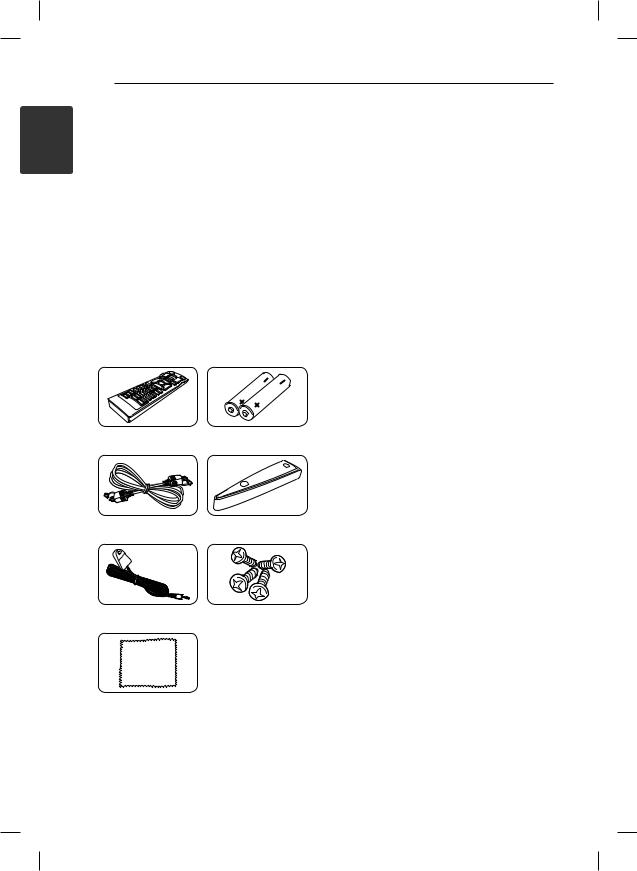
1 GettingStarted
6 Getting Started
Unique features
Portable In
Listen to music from your portable device. (MP3, Notebook, etc)
Introduction
Symbols Used in this Manual
,,Note
Indicates special notes and operating features.
Speaker ez (easy) Setup |
>>Caution |
|
Indicates cautions for preventing possible damages |
||
Listen to sound from TV, DVD or Digital device with |
||
from abuse. |
||
vivid 2.1 or 2.0 ch mode. |
|
Accessories
Please check and identify the supplied accessories.
Remote control (1) |
Batteries (2) |
Optical cable (1) |
Cover foot (2) |
IR transmitter (1) |
Screw (4) |
Gauze (1)
NB2520A-NU.DUSALLK_ENG.indd 6 |
2012-11-07 3:12:19 |
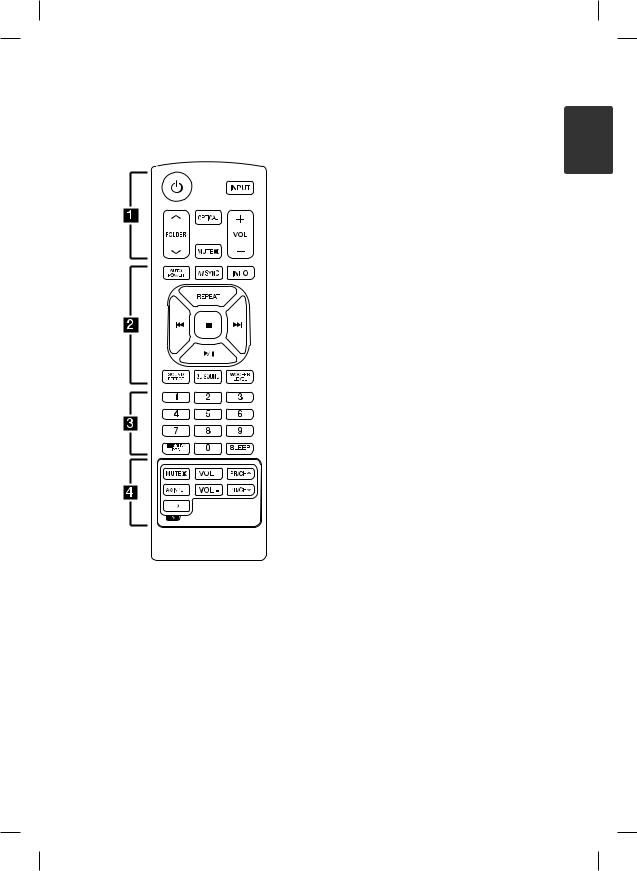
Getting Started |
7 |
|
|
Remote control |
• • • • • • • • • • A • |
|
|
|
1(Power) : Switches the unit ON or OFF. |
Battery Installation
Remove the battery cover on the rear of the Remote Control, and insert two (size AAA) battery with and
and matched correctly.
matched correctly.
INPUT : Selects the function and the input source.
W/SFOLDER : Searches for a folder of MP3/ WMA files. When a USB containing MP3/WMA files in several folders is being played,
press W/S FOLDER to select the folder you want to play.
OPTICAL : Changes input source to OPTICAL directly.
MUTE @: Mutes the sound. VOL +/- : Adjusts speaker volume.
• • • • • • • • • • B •
AUTO POWER : This function is automatically turned on the unit. (Refer to the page 18)
AV SYNC : Synchronizes the audio and video.
INFO : Displays the information of a file or an input source.
REPEAT : Listens to your files repeatedly or randomly.
C/V(Skip/Search) :
-Skips Fast backward or Forward.
-Searches for a section within a file.
Z(Stop) : Stops playback.
d/M(Play/Pause) : Starts playback. / Pauses playback.
SOUND EFFECT : Selects a sound effect mode. 3D SOUND : Turns on and off the 3D Sound mode. WOOFER LEVEL : Sets the sound level of woofer.
• • • • • • • • • • C •
0 to 9 numerical buttons : Selects a file directly.  DOLBY DRC : Sets the Dobly DRC.
DOLBY DRC : Sets the Dobly DRC.
SLEEP : Sets the system to turn off automatically at a specified time.
• • • • • • • • • • D •
TV Control buttons : See page 21.
.
1 GettingStarted
NB2520A-NU.DUSALLK_ENG.indd 7 |
2012-11-07 3:12:19 |

1 GettingStarted
8 Getting Started
Front panel
A B C DE
F G
A1/!
BF (Function)
Selects the function and input source.
C- / + (Volume -/+) Adjusts volume level.
DT(Play/Pause)
EI(Stop)
FRemote sensor
GDisplay window
>>Caution
Precautions in using the touch buttons
yy Use the touch buttons with clean and dry hands.
- In a humid environment, wipe out any moisture on the touch buttons before using.
yy Do not press the touch buttons hard to make it work.
- If you apply too much strength, it can damage the sensor of the touch buttons.
yy Touch the button that you want to work in order to operate the function correctly.
yy Be careful not to have any conductive material such as metallic object on the touch buttons. It can cause malfunctions.
Rear panel
|
A |
B |
|
|
|
|
|
C |
A Power Cord |
|
B HDMI OUT TO TV |
|
|
HDMI IN 1/2/3 |
|
|
C IR OUT |
|
|
USB port |
|
|
PORT. IN |
|
|
OPTICAL IN |
NB2520A-NU.DUSALLK_ENG.indd 8 |
2012-11-07 3:12:20 |
