Page 1

KONICA MINOLTA
A0FD-9638-01
The essentials of imaging
konicaminolta.com
Page 2
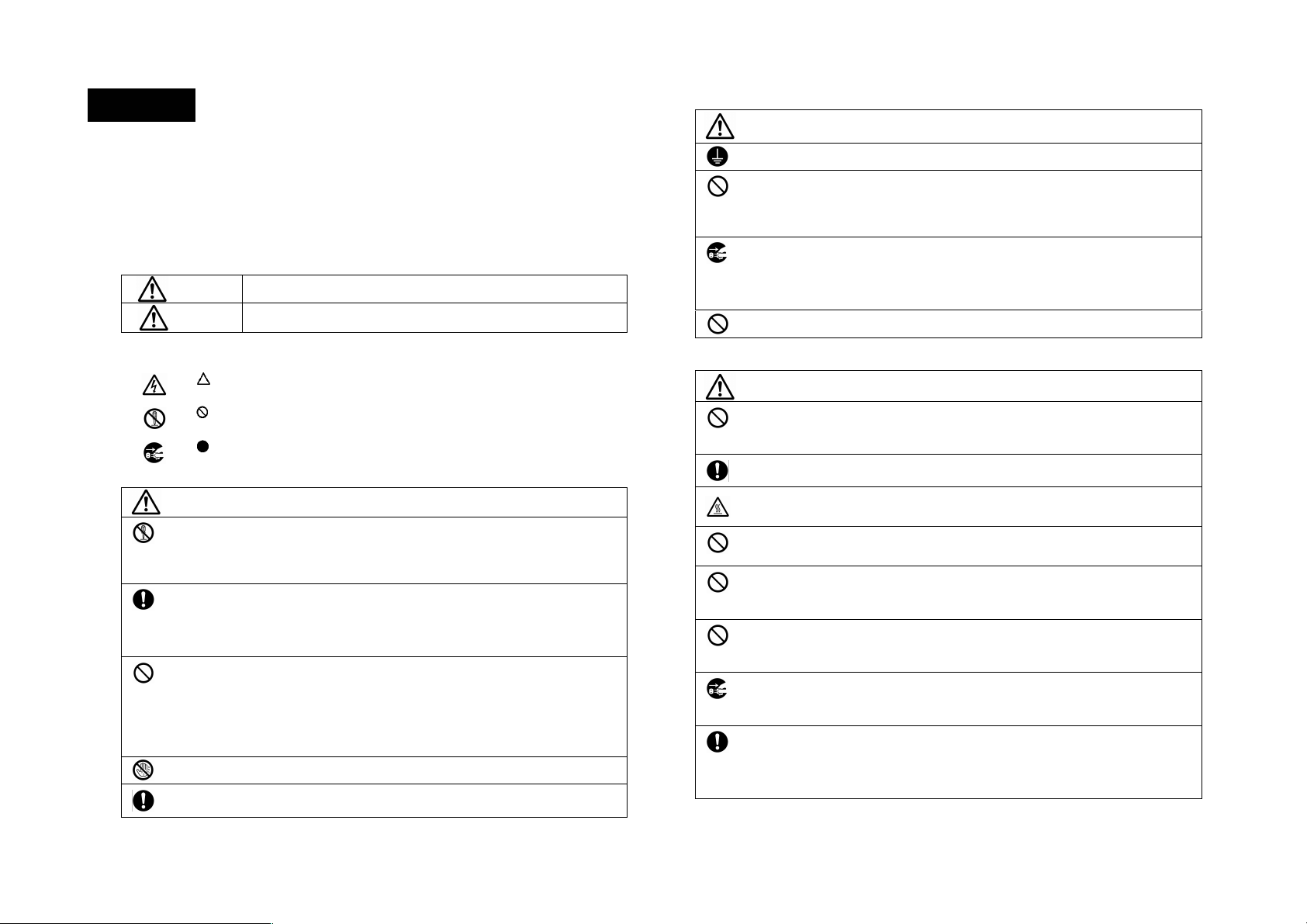
English
■Safety Information
This section contains detailed instructions on the operation and maintenance of your printer. To achieve optimum printer
performance, carefully read and follow these instructions.
Read the following section before plugging in the printer. It contains important information related to user safety and prevention
of equipment problems.
Keep this manual near the printer for easy reference.
Note: Some information in this manual may not apply to your specific printer.
■ Warning and Caution Symbols
Both this manual and the printer use labels and symbols to help prevent injury to the operator and others around the printer,
and damage to property. The meaning of these labels and symbols is as follows:
Ignoring this warning could cause serious injury or even death.
Ignoring this caution could cause injury or damage to property.
WARNING
CAUTION
●Meaning of Symbols
indicates a danger against which you should take precaution.
The symbol shown to the left warns against possible electrical shock.
indicates a prohibited course of action.
The symbol shown to the left warns against dismantling the device.
indicates an imperative course of action.
The symbol shown to the left indicates you must unplug the device.
WARNING
• Do not attempt to remove the covers and panels which have been fixed to the printer. Some printers
have a high-voltage part or a laser beam source inside that could cause an electrical shock or
blindness.
• Do not modify the printer, as a fire, electrical shock, or breakdown could result. If the printer employs a
laser, the laser beam source could cause blindness.
• Use only the power cord supplied in the package. If a power cord is not supplied, use only the power
cord and plug that are specified in the user documentation. Failure to use this cord could result in a fire
or electrical shock.
• Use the power cord supplied in the package only for this printer and NEVER use it for any other
product. Failure to observe this precaution could result in a fire or electrical shock.
• Use only the specified power source voltage. Failure to do that could result in a fire or electrical shock.
• Do not use a multiple outlet adapter to connect any other products. Use of a power outlet for more
than the marked current value could result in a fire or electrical shock.
• Do not use an extension cord in principle. Use of an extension cord could cause a fire or electrical
shock. Contact your authorized service provider if an extension cord is required.
• Do not scratch, rub, place a heavy object on, heat, twist, bend, pull on, or damage the power cord. Use
of a damaged power cord (exposed core wire, broken wire, etc.) could result in a fire or breakdown.
Should any of these conditions be found, immediately turn OFF and unplug the printer, and then call
your authorized service provider.
Do not unplug and plug in the power cord with wet hands, as an electrical shock could result.
Plug the power cord all the way into the power outlet. Failure to do this could result in a fire or
electrical shock.
WARNING
Connect the power cord to an electrical outlet that is equipped with a grounding terminal.
Do not place metal clips, any other small metallic objects, or a container containing liquid on the
printer. Liquid and metallic objects dropped inside the printer could result in a fire, electrical shock, or
breakdown.
Should liquid, a piece of metal, or any other foreign matter fall inside the printer, immediately turn OFF
and unplug the printer, and then call your authorized service provider.
• Do not use your printer if it becomes inordinately hot, emits smoke or an unusual odor, or makes an
unusual noise. Immediately turn OFF and unplug the printer, and then call your authorized service
provider. If you continue using it, a fire or electrical shock could result.
• Do not use this printer if it has been dropped or its cover damaged. Immediately turn OFF and unplug
the printer, and then call your authorized service provider. If you continue using it, a fire or electrical
shock could result.
Do not burn toner cartridges or toner. The hot toner may scatter and cause burns or other damage.
CAUTION
• Do not expose the printer to dust, soot, or steam, or place it near a kitchen table, bath, or humidifier. A
fire, electrical shock, or breakdown could result.
• Do not place the printer on an unstable or tilted table, or in a location subject to a lot of vibration and
shock. It could fall, causing personal injury or mechanical breakdown.
After installing this product, place it on a sturdy base. It the printer moves or falls, it may cause
personal injury.
The inside of the printer has areas subject to high temperature, which may cause burns.
When checking the inside of the printer for malfunctions such as media jams, do not touch the
locations (around the fusing unit, etc.) labeled “Caution HOT.”
• Do not obstruct the printer’s ventilation grilles. Heat could accumulate inside the printer, resulting in a
fire or malfunction.
• Do not use flammable sprays, liquids, or gases near the printer, as a fire could result.
• Do not pull on the power cord when unplugging it. Pulling on the power cord could damage it, resulting
in a fire or electrical shock.
• Do not place any objects around the power plug, as it may be difficult to unplug the power cord if an
emergency occurs.
• Do not store toner cartridges and PC drum units near computer disks or watches that are susceptible
to magnetism. They could cause these products to malfunction.
• Do not leave toner cartridges or PC drum units within reach of children. Ingesting toner could be
harmful to your health.
• Whenever moving the printer, be sure to disconnect the power cord and other cables. Failure to do this
could damage the cord or cable, resulting in a fire, electrical shock, or breakdown.
• Unplug the printer if you will not be using it for a long period of time.
• When moving the printer, always hold it in the locations specified in the user documentation. If the
printer falls, it may cause severe personal injury and/or printer damage.
• Use the printer only in a well-ventilated location. Operating the printer in a poorly ventilated room for
an extended period of time could be harmful to your health. Ventilate the room at regular intervals.
• Remove the power cord from the outlet more than once a year and clean between the plug terminals.
Dust that accumulates between the plug terminals may cause a fire.
1
Page 3
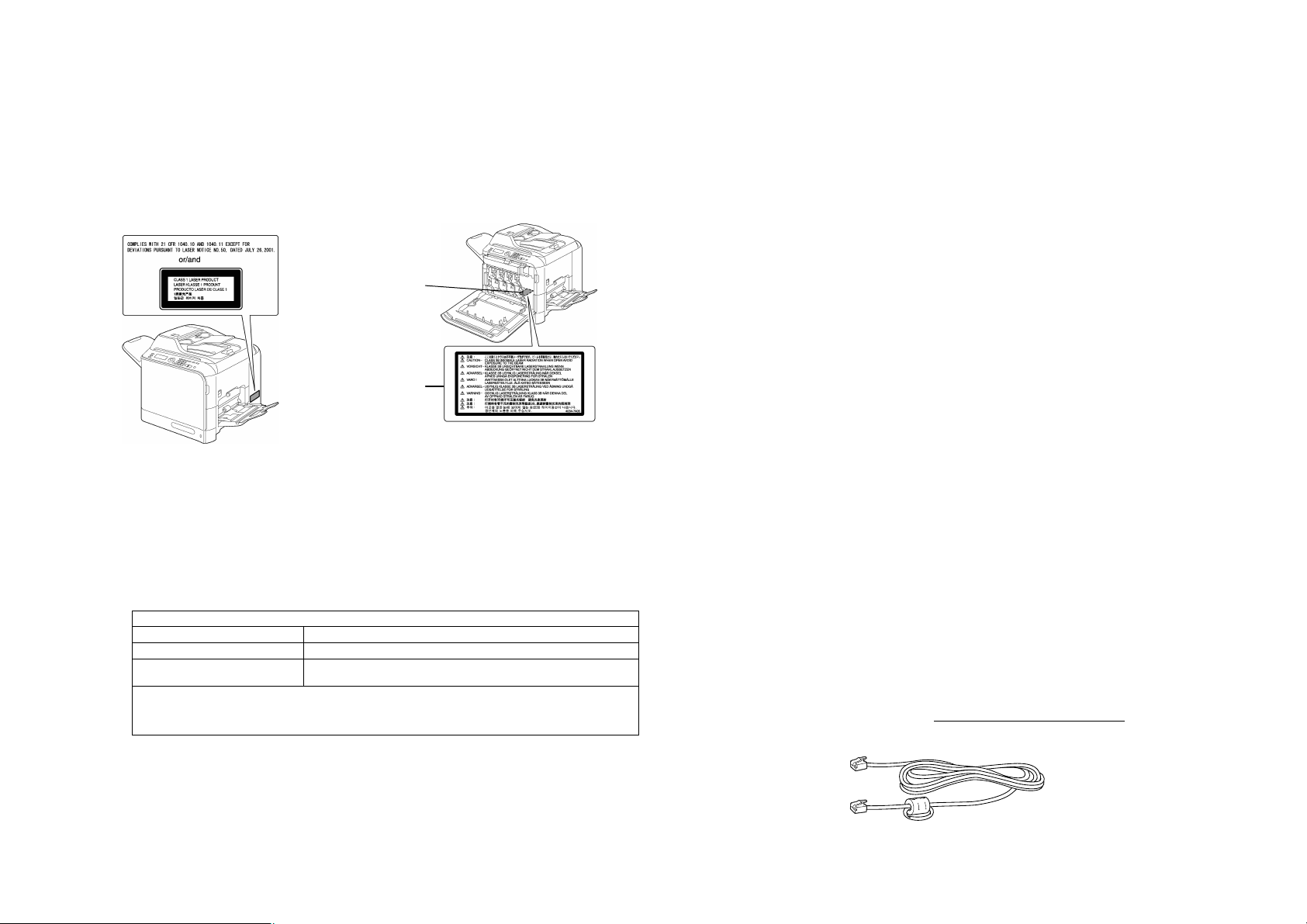
■Regulation Notices
●Laser Safety
This product employs a Class 3B laser diode having maximum power of 15 mW and wavelength of 770 - 800 nm.
This product is certified as a Class 1 laser product. Since the laser beam is concealed by protective housings, the product
does not emit hazardous laser radiation as long as the product is operated according to the instructions in this manual.
●Internal Laser Radiation
Maximum average radiation power: 8.5 µW at the laser aperture of the print head unit.
Wavelength: 770 - 800 nm
Laser aperture of the print
head unit.
Laser Caution Label
CAUTION:
Use of controls, adjustments, or performance of procedures other than those specified in this manual may result in
hazardous radiation exposure.
●Interference-Causing Equipment Standard (ICES-003 ISSUE 4)
- For Canadian Users
This Class B digital apparatus complies with Canadian ICES-003.
Cet appareil numérique de la classe B est conforme à la norme NMB-003 du Canada.
This device must be used with a shielded interface cable. The use of non-shielded cables is likely to result in interference with
radio communications and is prohibited under ICES-003.
A USB cable installed with a ferrite core should be used for camera direct printing with this machine.
●FCC Part 15 - Radio Frequency Devices
- For United States Users
FCC: Declaration of Conformity
Product Type Color Multi-Function Peripherals (copier, printer, scanner, fax)
Product Name bizhub C20
Options Lower Feeder Unit A00TA, Hard Disk Kit, CF Adapter, CompactFlash,
This device complies with Part 15 of the FCC Rules
Operation is subject to the following two conditions:
• This device may not cause harmful interference, and this device must accept any interference received,
including interference that may cause undesired operation.
Expandable Memory
NOTE:
This equipment has been tested and found to comply with the limits for a Class B digital device, pursuant to Part 15 of
the FCC Rules. These limits are designed to provide reasonable protection against harmful interference in a residential
installation. This equipment generates, uses and can radiate radio frequency energy and, if not installed and used in
accordance with the instructions, may cause harmful interference to radio communications. However, there is no
guarantee that interference will not occur in a particular installation. If this equipment does cause harmful interference
to radio or television reception, which can be determined by turning the equipment off and on, the user is encouraged
to try to correct the interface by one or more of the following measures:
• Reorient or relocate the receiving antenna.
• Increase the separation between the equipment and receiver.
• Connect the equipment into an outlet on a circuit different from that to which the receiver is connected.
• Consult the dealer or an experienced radio/TV technician for help.
WARNING:
The design and production of this unit conform to FCC regulations, and any changes or modifications must be
registered with the FCC and are subject to FCC control. Any changes made by the purchaser or user without first
contacting the manufacturer will be subject to penalty under FCC regulations.
This device must be used with a shielded interface cable.
The use of non-shielded cables is likely to result in interference with radio communications and is prohibited under
FCC rules.
A USB cable installed with a ferrite core should be used for camera direct printing with this machine.
● For European Users
This product complies with the following EU directives:
2004/108/EC, 2006/95/EC and 93/68/EEC
This declaration is valid for the areas of the European Union (EU) or EFTA only.
This device must be used with a shielded interface cable. The use of non-shielded cables is likely to result in
interference with radio communications and is prohibited under 2004/108/EC rules.
A USB cable installed with a ferrite core should be used for camera direct printing with this machine.
● Ozone Release
During print operation, a small quantity of ozone is released. This amount is not large enough to harm anyone
adversely. However, be sure the room where the machine is being used has adequate ventilation, especially if you are
printing a high volume of materials, or if the machine is being used continuously over a long period.
● Dégagement d’ozone
En cours de fonctionnement, l’imprimante ne dégage qu'une faible quantité d’ozone, insuffisante pour provoquer un
quelconque malaise personnel. Veillez cependant à ce que la pièce dans laquelle la machine est installée soit aérée
de manière adéquate, notamment si vous imprimez de gros volumes ou si l'imprimante est longtemps utilisée en
continu.
● Electromagnetic Interference
This product must be used with a shielded interface cable.
The use of non-shield cables is likely to result in interference with radio communications and is prohibited under CISPR
22 and local rules.
A USB cable installed with a ferrite core should be used for camera direct printing with this machine.
● Battery Replacement
CAUTION:
RISK OF EXPLOSION IF BATTERY IS REPLACED BY AN INCORRECT TYPE. DISPOSE OF USED BATTERIES
ACCORDING TO THE USER’S GUIDE.
● For EU member states only
This product complies with RoHS (2002/95/EC) directive.
● Notification for California Customers in United States
This product uses a CR Lithium Battery which contains perchlorate material.
This perchlorate warning applies to perchlorate-containing lithium batteries sold or distributed in California, USA.
"Perchlorate Material - Special handling may apply, See www.dtsc.ca.gov/ hazardouswaste/perchlorate."
● Telephone Cable
The telephone cable installed with a ferrite core should be used for telecommunication port in this machine.
2
Page 4
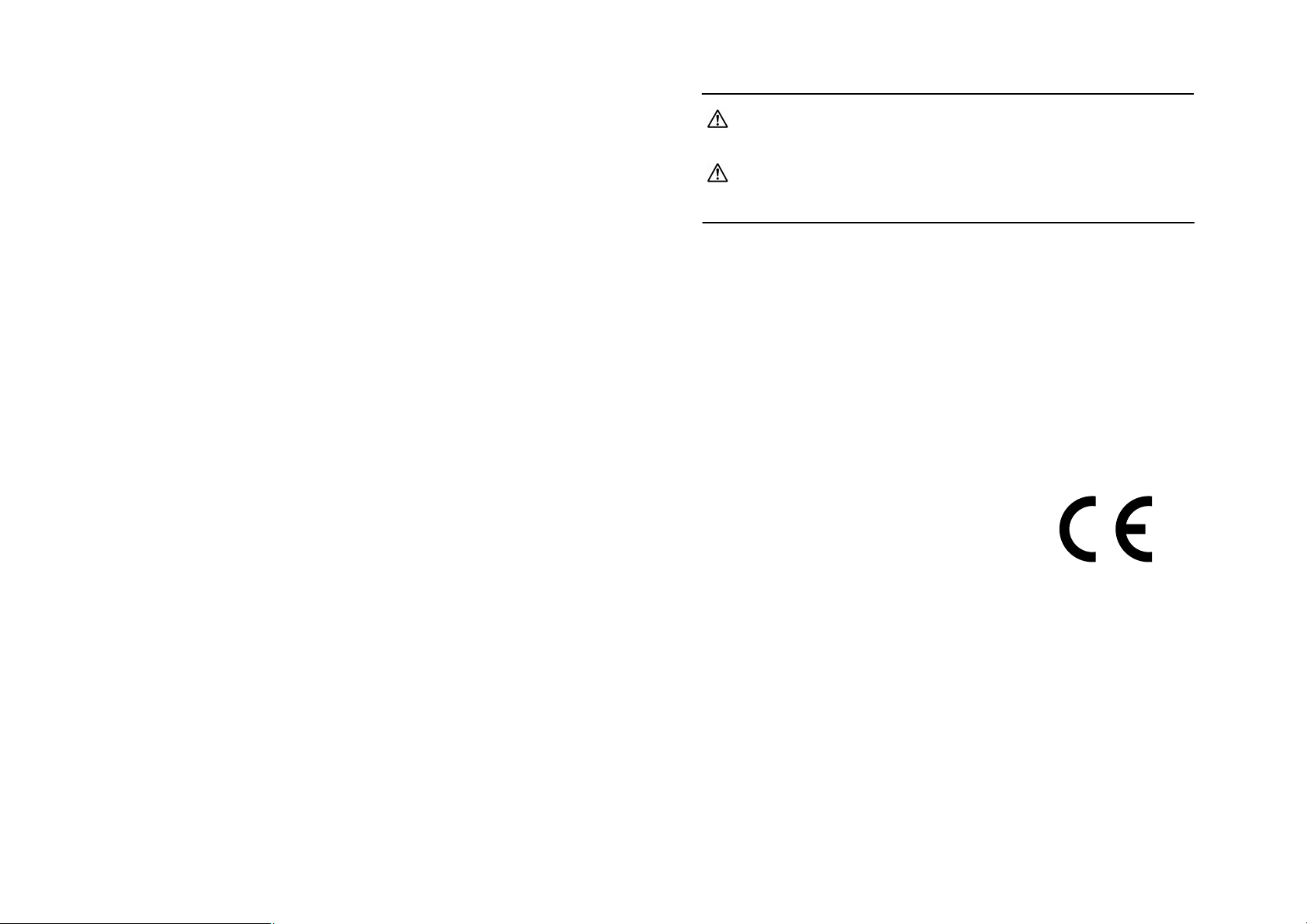
●Special Notice to User
- For Canada
NOTICE:
This product meets the applicable Industry Canada technical specifications. The Ringer Equivalence Number is an
indication of the maximum number of devices allowed to be connected to a telephone interface. The termination on an
interface may consist of any combination of devices subject only to the requirement that the sum of the RENs of all the
devices does not exceed five.
AVIS:
Le present materiel est conforme aux specifications techniques applicables d'Industrie Canada.
L'indice d'equivalence de la sonnerie (IES) sert a indiquer le nombre maximal de terminaux qui peuvent etre raccordes a
une interface telephonique. La terminaison d'une interface peut consister en une combinaison quelconque de dispositifs, a
la seule condition que la somme d'indices d'equivalence de la sonnerie de tous les dispositifs n'excede pas 5.
- For U.S.A.
FCC PART 68 REQUIREMENTS:
This equipment complies with Part 68 of the FCC rules and the requirements adopted by the ACTA. On the cover of this
equipment is a label that contains, among other information, a product identifier in the format US:AAAEQ##TXXXX. If
required, this information must be provided to the telephone company.
This equipment uses certification jack USOC RJ11C.
A plug and jack used to connect this equipment to the premises wiring and telephone network must comply with the
applicable FCC Part 68 rules and requirements adopted by the ACTA.
A compliant telephone cord and modular plug is provided with this product. It is designed to be connected to a compatible
modular jack that is also compliant. See installation guide for details.
The REN is used to determine the number of devices that may be connected to a telephone line. Excessive RENs on a
telephone line may result in the devices not ringing in response to an incoming call. In most but not all areas, the sum of
RENs should not exceed five (5.0).
To be certain of the number of devices that may be connected to a line, as determined by the total RENs, contact the local
telephone company For products approved after July 23, 2001, the REN for this product is part of the product identifier
that has the format US: US:AAAEQ##TXXXX.. The digits represented by ## are the REN without a decimal point (e.g., 03
is a REN of 0.3). For earlier products, the REN is separately shown on the label.
If bizhub C20 causes harm to the telephone network, the telephone company will notify you in advance that temporary
discontinuance of service may be required. But if advance notice isn't practical, the telephone company will notify the
customer as soon as possible. Also, you will be advised of your right to file a complaint with the FCC if you believe it is
necessary.
The telephone company may make changes in its facilities, equipment, operations or procedures that could affect the
operation of the equipment. If this happens the telephone company will provide advance notice in order for you to make
necessary modifications to maintain uninterrupted service.
If trouble is experienced with bizhub C20, for repair or warranty information, please contact the Konica Minolta dealer
location where you purchased this equipment. If the equipment is causing harm to the telephone network, the telephone
company may request that you disconnect the equipment until the problem is resolved.
Connection to party line service is subject to state tariffs. Contact the state public utility commission, public service
commission or corporation commission for information. If your home has specially wired alarm equipment connected to
the telephone line, ensure the installation of bizhub C20 does not disable you alarm equipment. If you have questions
about what will disable alarm equipment, consult your telephone company or a qualified installer.
The Telephone Consumer Protection Act of 1991 makes it unlawful for any person to use a computer or other electronic
device, including FAX machines, to send any message unless such message clearly contains in a margin at the top or
bottom of each transmitted page or on the first page of the transmission, the date and time it is sent and an identification
of the business or other entity, or other individual sending the message and the telephone number of the sending machine
or such business, other entity, or individual.
(The telephone number provided may not be a 900 number or any other number for which charges exceed local or longdistance transmission charges.)
WARNING/CAUTION Explained
WARNING
The exclamation point within an equilateral triangle followed by the word “Warning” is intended to alert the user to the
possibility that a disregard for the warning may result in fatal hazards or critical injuries. Be sure to focus your
attention on the Warning headings when reading the User's Guide.
CAUTION
The exclamation point within an equilateral triangle followed by the word “Caution” is intended to alert the user to the
possibility that a disregard for the caution may result in minor injuries or in physical damage. Be sure to focus your
attention on the Caution headings when reading the User's Guide.
- For New Zealand
1. This device is equipped with pulse dialing while the Telecom standard is DTMF tone dialing. There is no
guarantee that Telecom lines will always continue to support pulse dialing.
2. This equipment does not fully meet Telecom's impedance requirements. Performance limitations may occur
when used in conjunction with some parts of the network. Telecom will accept no responsibility should
difficulties arise in such circumstances.
3. The grant of a Telepermit for any item of terminal equipment indicates only that Telecom has accepted that
the item complies with minimum conditions for connection to its network. It indicates no endorsement of the
product by Telecom, nor does it provide any sort of warranty. Above all, it provides no assurance that any
item will work correctly in all respects with another item of Telepermitted equipment of a different make or
model, nor does it imply that any product is compatible with all of Telecom's network services.
4. The automatic calling functions of this equipment must not be used to cause a nuisance to other customers.
5. Telepermitted equipment only may be connected to the auxiliary telephone port. The auxiliary port is not
specifically designed for 3-wire connected equipment. 3-wire might not respond to incoming ringing when
connected to this port.
6. FAX Reception Operation (RX SETTING)- “No. of Rings?” setting must be configured between 5 and 10.
- For Europe
The Facsimile has been approved in accordance with Council Decision 1999/ 5/ EC for pan-European single
terminal connection to the public switched telephone network (PSTN). However, due to differences between the
individual PSTNs provided in different countries, the approval does not, of itself, give an unconditional assurance of
successful operation on every PSTN network terminal point.
In the event of problems, you should contact your equipment supplier in the first instance.
(A0FD-9568-00A)
3
Page 5
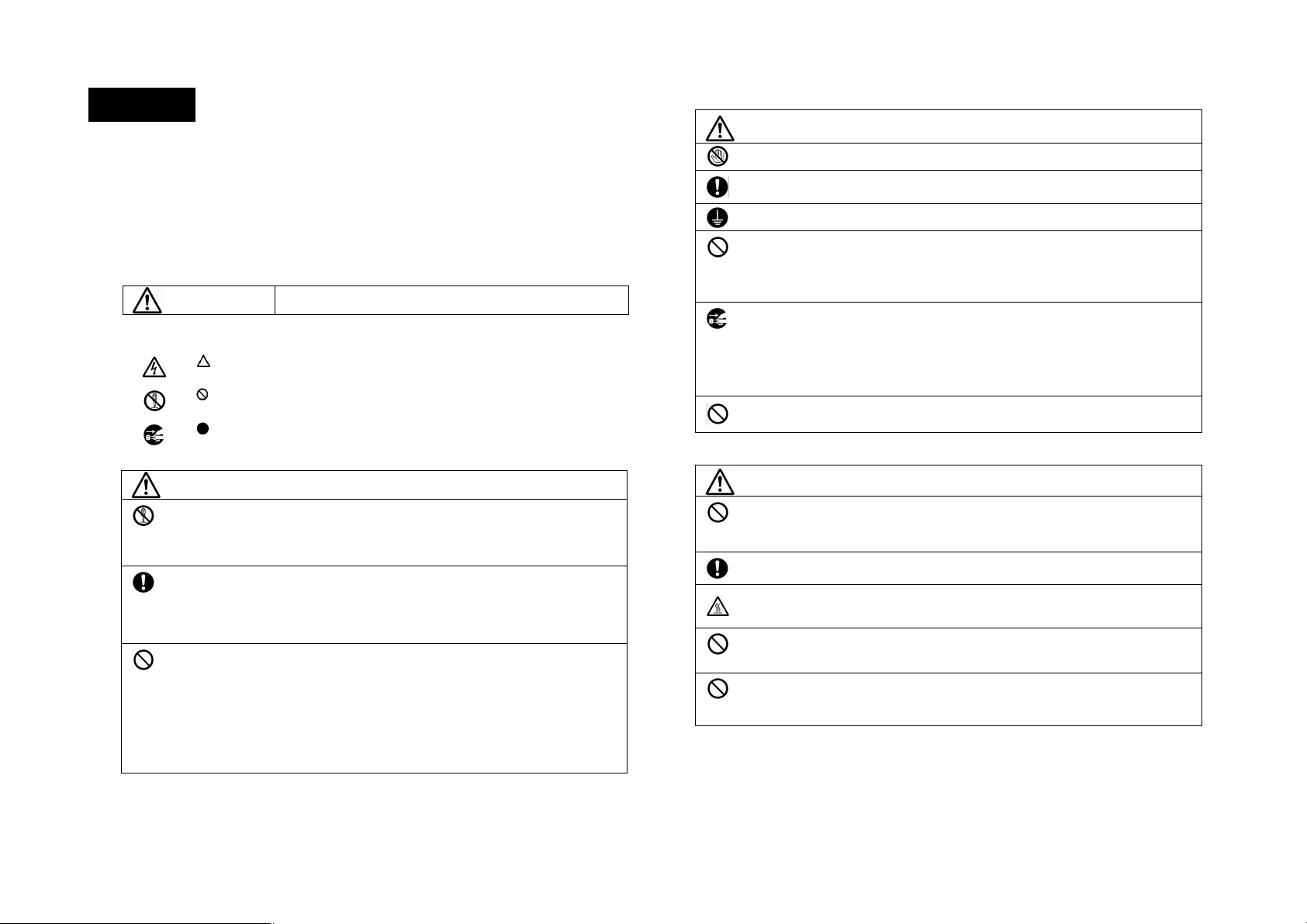
Français
■ Consignes de sécurité
Cette section contient toutes les instructions nécessaires pour faire fonctionner et entretenir votre imprimante. Pour utiliser
votre imprimante de manière optimale, veuillez prendre connaissance de ces instructions et les suivre attentivement.
Avant de brancher l'imprimante, il est conseillé de lire la section ci-après. Celle-ci contient des informations importantes
concernant la sécurité de l'utilisateur et la prévention de problèmes matériels.
Il est recommandé de laisser ce guide à portée de main près de la machine.
Note : Certaines informations fournies dans ce guide peuvent ne pas s'appliquer au produit que vous avez acheté.
■ Symboles d'avertissement et de précaution
Les symboles décrits dans ce guide sont reproduits sur des étiquettes dans l'imprimante. Ils préviennent l'utilisateur de
l'imprimante ainsi que toute personne évoluant dans son environnement, de certains risques de blessures corporelles et de
dégâts matériels. La signification de ces symboles est la suivante :
ATTENTION
En ne tenant pas compte de cette note de précaution, vous risquez de provoquer
des dégâts corporels ou matériels.
● Signification des symboles
indique un danger contre lequel vous devez vous prémunir.
Le symbole ci-contre vous prévient d'un risque d'électrocution.
indique une procédure interdite.
Le symbole ci-contre vous prévient de ne pas procéder à un démontage.
indique une procédure obligatoire.
Le symbole ci-contre vous indique qu'il est nécessaire de débrancher l'appareil.
ATTENTION
• N'essayez pas de retirer les capots et panneaux de protection de l'imprimante. Certaines imprimantes
intègrent des composants à haute tension ou une source laser en interne pouvant vous électrocuter
ou vous aveugler.
• Ne modifiez pas l'imprimante car vous risquez de provoquer un incendie, de vous électrocuter ou de
causer une panne. Si vous utilisez une imprimante laser, la source du rayon laser risque de vous
aveugler.
• Utilisez exclusivement le cordon secteur fourni dans la livraison. Si aucun cordon ne vous est fourni,
n'utilisez que le cordon secteur et la prise mentionnés dans la documentation d'utilisation, au risque de
provoquer un incendie ou de vous électrocuter.
• Utilisez le cordon secteur fourni dans la livraison exclusivement avec cette imprimante et ne l'utilisez
JAMAIS avec tout autre produit, au risque de provoquer un incendie ou de vous électrocuter.
• N'utilisez que la tension d'alimentation électrique spécifiée, au risque de provoquer un incendie ou de
vous électrocuter.
• Ne branchez pas l'imprimante sur une multiprise partagée avec d'autres appareils. L'utilisation d'une
prise de courant pour une alimentation dépassant la valeur courante référencée peut être cause
d'incendie ou d'électrocution.
• En principe, il est déconseillé d'utiliser une rallonge électrique, au risque de provoquer un incendie ou
de vous électrocuter. Si l'utilisation d'une rallonge est nécessaire, veuillez contacter votre agent de
maintenance agréé.
• Veillez à ne pas écorcher ou élimer le cordon secteur, l'écraser sous un objet lourd, le chauffer, le
tordre, le plier, l'étirer ou l'abîmer d'une manière quelconque, un cordon endommagé (fils dénudés,
rompus, etc.) pouvant être cause d'incendie ou de panne. Si un tel cas devait se présenter, basculez
aussitôt l'interrupteur Marche/Arrêt de l'imprimante sur Arrêt, débranchez le cordon secteur de la prise
de courant et appelez votre agent de maintenance agréé.
ATTENTION
Évitez de brancher ou de débrancher le cordon secteur avec les mains mouillées car vous risquez de
vous électrocuter.
Enfoncez complètement le connecteur du cordon secteur dans la prise de courant afin d'éviter tout
risque d'incendie ou d'électrocution.
Branchez le cordon secteur sur une prise de courant équipée d'une borne de mise à la terre.
Ne déposez pas des petites pièces métalliques (attaches, trombones ou autres) ou des récipients
contenant du liquide sur l'imprimante. Tout objet métallique ou liquide pouvant tomber ou s'infiltrer
dans l'imprimante peut être cause d'incendie, d'électrocution ou de panne.
Si une pièce métallique, de l'eau ou tout autre corps étranger devait accidentellement s'introduire à
l'intérieur de l'imprimante, basculez aussitôt l'interrupteur Marche/Arrêt de l'imprimante sur Arrêt,
débranchez le cordon secteur de la prise de courant et appelez votre agent de maintenance agréé.
• Si l'imprimante devait se mettre à chauffer, à fumer ou à émettre une odeur ou un bruit de manière
inhabituelle, basculez aussitôt son interrupteur Marche/Arrêt sur Arrêt, débranchez le cordon secteur
de la prise de courant et appelez votre agent de maintenance agréé. En persistant à utiliser votre
imprimante dans ces conditions, vous risquez un incendie ou une électrocution.
• N'utilisez pas votre imprimante si elle a subi une chute ou si son carter est endommagé. Basculez
aussitôt son interrupteur Marche/Arrêt sur Arrêt, débranchez le cordon secteur de la prise de courant
et appelez votre agent de maintenance agréé. En persistant à utiliser votre imprimante dans ces
conditions, vous risquez un incendie ou une électrocution.
Ne jetez jamais une cartouche de toner ou du toner dans un feu à l'air libre. Des particules de toner
incandescentes risquent de se disperser et de provoquer des brûlures corporelles ou des dégâts
matériels.
ATTENTION
• N'installez pas votre imprimante en un lieu exposé à la poussière, à la suie ou à la vapeur d'eau (près
d'une cuisine, d'une salle de bain ou d'un humidificateur), au risque d'incendie, d'électrocution ou de
panne.
• N'installez pas votre imprimante sur une surface instable ou non plane, ou en un lieu où elle peut subir
de fortes vibrations. En tombant, elle peut non seulement s'abîmer, mais aussi vous blesser.
Après avoir installé votre imprimante, placez-la sur un socle robuste car elle peut vous blesser en
dérapant ou en tombant.
A l'intérieur, l'imprimante comporte des pièces pouvant atteindre des températures élevées et
provoquer des brûlures. Quand vous intervenez à l'intérieur de l'imprimante, pour supprimer un
bourrage papier par exemple, veillez à ne pas toucher les pièces (autour de l'unité de fixation, etc.)
portant l'étiquette d'avertissement "Attention ! Haute température."
• Veillez à ne pas obstruer les grilles d'aération de l'imprimante car elle risque de surchauffer à
l'intérieur, avec risques d'incendie ou de dysfonctionnement.
• N'utilisez pas d'aérosols, de liquides ou de gaz inflammables près de l'imprimante, au risque de
provoquer un incendie.
• Pour débrancher le cordon secteur, tirez toujours sur le connecteur et non sur le cordon. En tirant sur
le cordon, vous pouvez l'endommager et déclencher un incendie ou vous électrocuter.
• Devant la prise de courant, ne placez aucun mobilier ou objet qui puisse empêcher un accès rapide à
la prise pour débrancher le cordon secteur en cas d'urgence.
4
Page 6
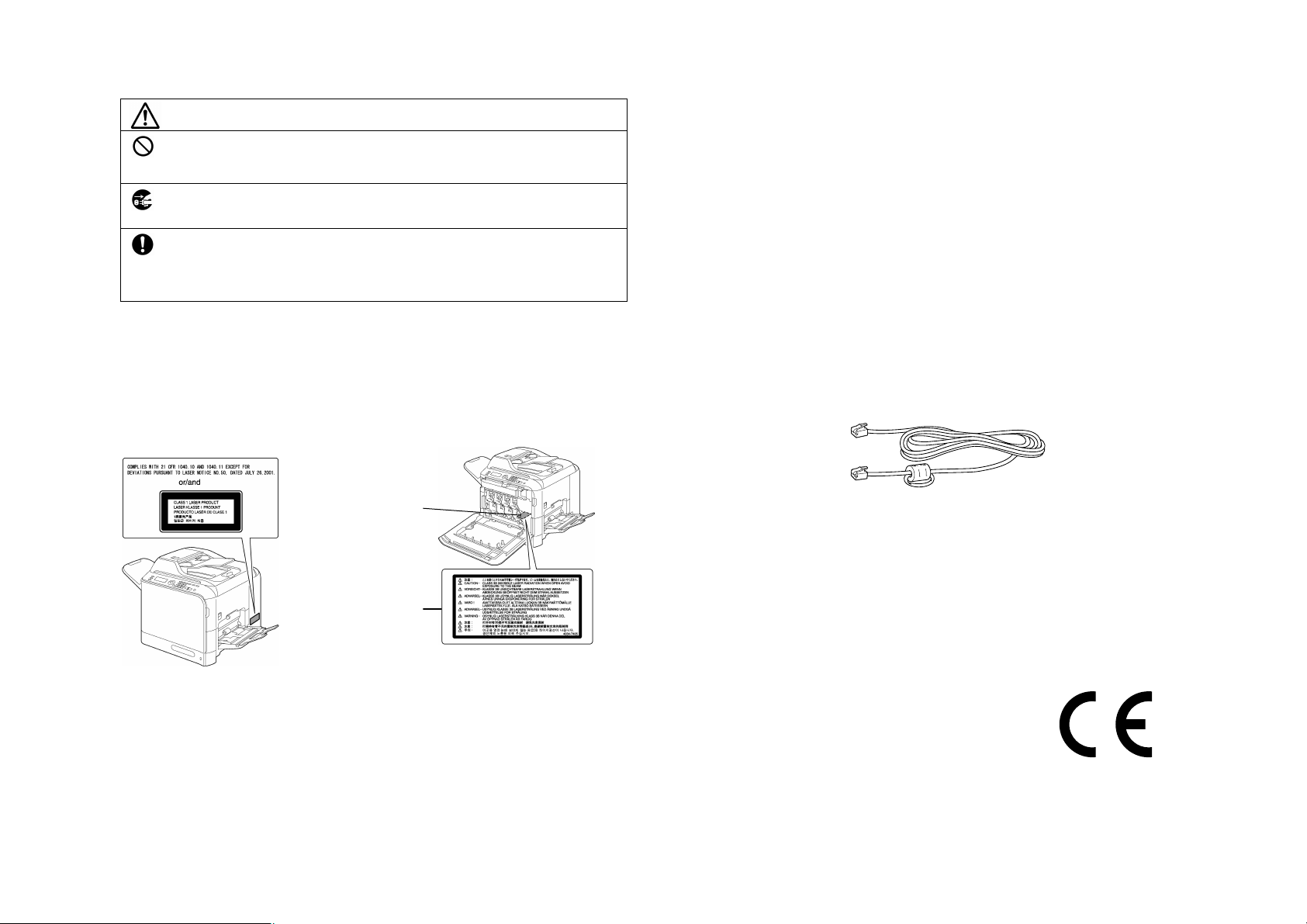
ATTENTION
• Ne stockez pas les cartouches de toner ou OPC près de disquettes ou de dispositifs d'horlogerie
sensibles au magnétisme, car elles risquent de provoquer un dysfonctionnement de ces produits.
• Ne laissez pas les cartouches de toner ou OPC à la portée des enfants. Une ingestion de toner peut
nuire à la santé.
• Si vous avez à déplacer l'imprimante, assurez-vous de toujours débrancher préalablement le cordon
secteur et les câbles d'interface. Sinon, vous risquez de les endommager, de vous électrocuter et de
provoquer un incendie ou une panne.
• Débranchez l'imprimante si vous ne devez pas l'utiliser pendant une période de temps assez longue.
• Pour déplacer l'imprimante, prenez-la toujours par ses poignées de transport comme indiqué dans la
documentation d'utilisation. En tombant, elle peut vous blesser gravement et/ou s'abîmer.
• Utilisez toujours l'imprimante dans un local bien aéré. Son utilisation prolongée dans un local mal aéré
peut nuire à votre santé. Aérez régulièrement le local où elle est installée.
• Débranchez le cordon secteur de la prise de courant de temps à autre en cours d'année afin d'enlever
■ Réglementations
● Sécurité Laser
Ce produit utilise une diode laser de Classe 3B d'une puissance maximum de 15 mW et d'une longueur d'onde comprise
entre 770 et 800 nm.
Cette imprimante est homologuée comme produit laser de Classe 1. Le rayon laser étant confiné par des carters de
protection, ce produit ne génère donc pas de radiation laser aléatoire tant qu'il est utilisé conformément aux instructions
fournies dans ce manuel.
● Radiation Laser interne
Puissance de radiation interne maximum :8,5 µW à l'ouverture laser du module des têtes d'impression.
Longueur d'onde : 770 à 800 nm
la poussière accumulée entre les plots du connecteur ; celle-ci peut être cause d'incendie.
● Pour utilisateurs européens
Ce produit est conforme aux directives UE suivantes :
2004/108/CE, 2006/95/CE et 93/68/CEE
Cette déclaration est valable pour tous les pays de l'Union Européenne (UE) ou EFTA exclusivement.
Cet appareil doit être utilisé avec un câble d'interface blindé. L'utilisation de câbles non protégés, interdite par les
directives 2004/108/CE, est susceptible de provoquer des interférences avec des communications radio.
Avec cette machine, un câble USB avec un tore de ferrite doit être utilisé lors de l’impression directe d’un appareil
photo.
● Dégagement d’ozone
En cours de fonctionnement, l’imprimante ne dégage qu'une faible quantité d’ozone, insuffisante pour provoquer un
quelconque malaise personnel. Veillez cependant à ce que la pièce dans laquelle la machine est installée soit aérée
de manière adéquate, notamment si vous imprimez de gros volumes ou si l'imprimante est longtemps utilisée en
continu.
● Interférence électromagnétique
Ce produit doit être utilisé avec un câble d'interface blindé.
L'utilisation de câbles non protégés, interdite par la directive CISPR 22 et les réglementations locales, est susceptible
de provoquer des interférences avec des communications radio.
Avec cette machine, un câble USB avec un tore de ferrite doit être utilisé lors de l’impression directe d’un appareil
photo.
● Remplacement des piles
ATTENTION :
RISQUE D'EXPLOSION EN CAS D'UTILISATION D'UN TYPE DE PILE INADÉQUAT.
VOIR LE GUIDE DE L'USAGER POUR LE TRAITEMENT DES PILES USAGÉES.
● Câble téléphonique
Le câble du téléphone installé avec un tore de ferrite doit être utilisé pour le port de communication dans cette
machine.
Ouverture laser du module
des têtes d'impression
Etiquette de précaution laser
ATTENTION :
L'utilisation de contrôles, de réglages ou de procédures de mise en oeuvre autres que ceux spécifiés dans ce manuel peut
présenter un danger de radiation aléatoire.
5
● Avis spécial destiné à l’utilisateur
- Pour le Canada
AVIS:
Ce produit satisfait aux spécifications techniques applicables d’Industrie Canada. L’indice d’équivalence de sonnerie
constitue une indication du nombre maximum d’appareils permis pouvant être connectés à une interface téléphonique.
La terminaison d’une interface peut être composée de toute combinaison d’appareils faisant seulement l’objet de
l’exigence stipulant que la valeur de l’indice d’équivalence de sonnerie de tous les appareils ne peut excéder cinq.
- Pour l'Europe
Le télécopieur a été approuvé conformément à la Décision du Conseil 1999/5/CE sur la connexion paneuropéenne de
terminal unique au Réseau Téléphonique Public Commuté (PSTN). Néanmoins, compte-tenu des différences entre les
PSTN opérant dans certains pays, l'approbation ne constitue pas en elle-même une assurance inconditionnelle du bon
fonctionnement de chaque point de terminal du réseau PSTN.
En cas de problèmes, adressez-vous en premier à votre revendeur.
(A0FD-9568-00B)
Page 7
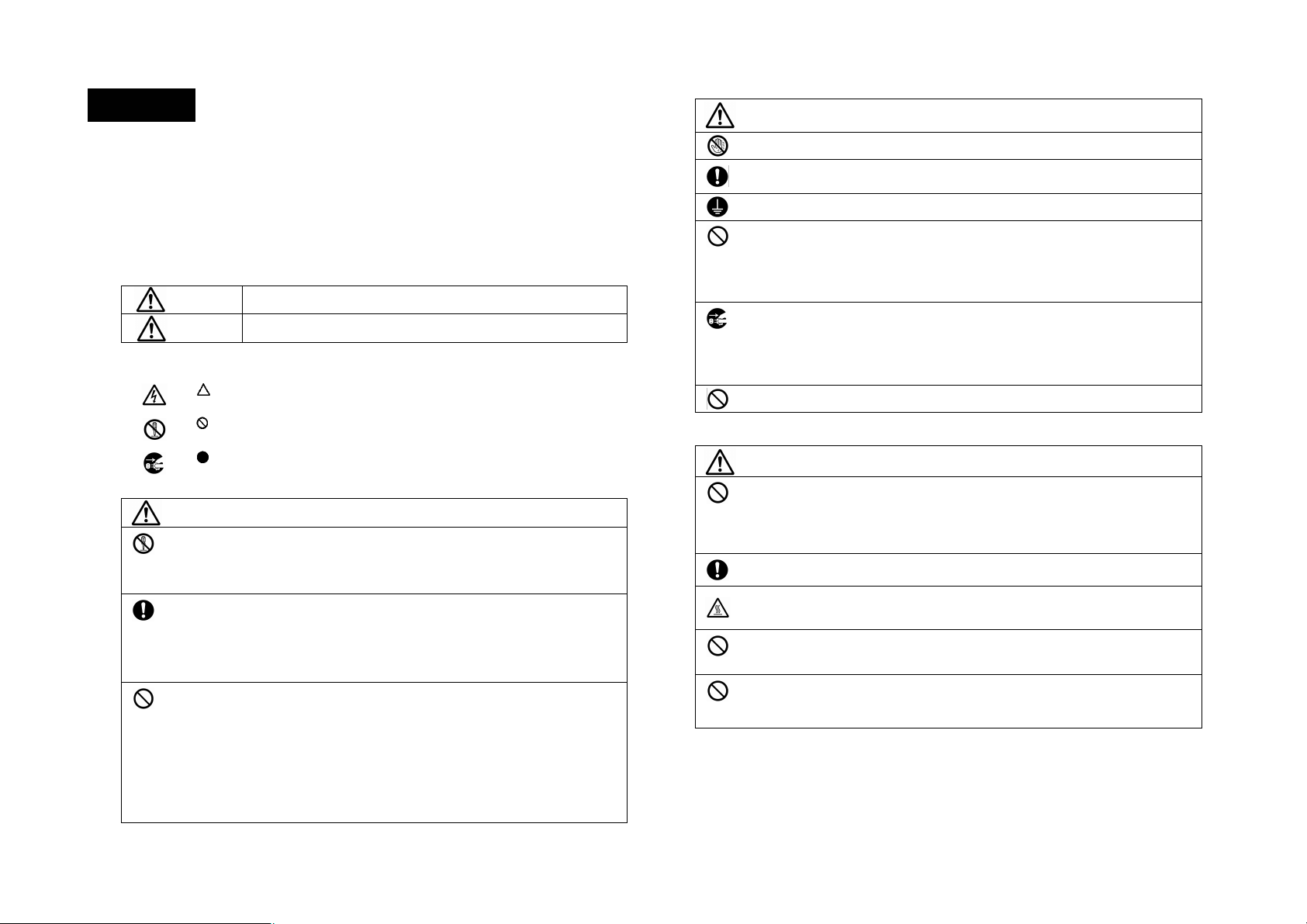
Deutsch
■Sicherheitshinweise
Dieser Abschnitt enthält detaillierte Anweisungen zu Betrieb und Wartung Ihres Druckers. Um das Leistungsspektrum dieses
Druckers voll auszuschöpfen, sollten Sie diese Anweisungen sorgfältig lesen und genauestens befolgen.
Lesen Sie den folgenden Abschnitt, bevor Sie das Netzkabel des Druckers anschließen. Der Abschnitt enthält wichtige
Informationen zur Sicherheit für den Benutzer und zur Vermeidung von Problemen mit dem Gerät.
Legen Sie dieses Handbuch in unmittelbarer Nähe des Druckers bereit, um jederzeit darin nachschlagen zu können.
Hinweis: Einige der Informationen in diesem Handbuch gelten möglicherweise nicht für Ihren Drucker.
■ Symbole für Warnungen und Vorsichtsmaßnahmen
In diesem Handbuch und am Drucker finden Sie Aufkleber und Symbole, die zu beachten sind, um Verletzungen des
Benutzers und anderer Personen, die sich in der Nähe des Druckers aufhalten, sowie Beschädigungen des Geräts zu
vermeiden. Diese Aufkleber und Symbole haben folgende Bedeutung:
WARNUNG
VORSICHT
Wenn diese Warnung ignoriert wird, könnte dies ernsthafte Verletzungen oder sogar
Todesfälle zur Folge haben.
Wenn diese Warnung ignoriert wird, könnte dies ernsthafte Verletzungen oder
Sachbeschädigungen zur Folge haben.
●Bedeutung der Symbole
verweist auf eine Gefahr, gegen die Sie Vorkehrungen treffen sollten.
Das links abgebildete Symbol warnt vor einem elektrischen Schock.
zeigt an, dass eine bestimmte Vorgehensweise verboten ist.
Das links abgebildete Symbol warnt davor, das Gerät auseinander zu nehmen.
zeigt an, dass ein bestimmter Vorgang unbedingt ausgeführt werden muss.
Das links abgebildete Symbol zeigt an, dass alle Kabel vom Gerät abgezogen werden müssen.
WARNUNG
• Auf keinen Fall versuchen, die fest am Drucker angebrachten Abdeckungen zu entfernen. Einige
Drucker sind mit Hochspannungsteilen bzw. Laserstrahlquellen ausgerüstet, die bei Kontakt einen
elektrischen Schock auslösen bzw. zur Erblindung führen können.
• Diesen Drucker auf keinen Fall modifizieren, da ansonsten ein Brand, ein elektrischer Schock oder
eine Störung ausgelöst werden könnte. Der Drucker arbeitet mit einem Laserstrahl, der bei Kontakt zu
Erblindung führen kann.
• Unbedingt nur das zum Lieferumfang gehörige Netzkabel benutzen. Ist im Lieferumfang kein Netzkabel enthalten, nur ein Netzkabel und einen Netzstecker verwenden, die die in der Dokumentation
genannten Spezifikationen erfüllen. Andernfalls könnte ein Brand bzw. ein elektrischer Schock
ausgelöst werden.
• Das im Lieferumfang enthaltene Netzkabel NIEMALS für ein anderes Gerät als diesen Drucker
benutzen. Andernfalls könnte ein Brand bzw. ein elektrischer Schock ausgelöst werden.
• Das Gerät unbedingt nur an die vorgegebene Spannungsquelle anschließen. Andernfalls könnte ein
Brand bzw. ein elektrischer Schock ausgelöst werden.
• Auf keinen Fall andere Geräte über einen Mehrfachstecker an denselben Stromkreis wie diesen
Drucker anschließen. Wird die von einer Steckdose unterstützte Stromstärke überschritten, könnte ein
Brand bzw. ein elektrischer Schock ausgelöst werden.
• Geräte grundsätzlich nicht über ein Verlängerungskabel anschließen. Andernfalls könnte ein Brand
bzw. ein elektrischer Schock ausgelöst werden. Wenn unbedingt ein Verlängerungskabel benötigt
wird, den Kundendienst zu Rate ziehen.
• Unbedingt darauf achten, dass das Netzkabel nicht zerkratzt, abgeschürft, gedreht, gebogen,
gespannt oder beschädigt wird und keine Gegenstände darauf abgelegt werden. Wenn ein Netzkabel
beschädigt ist (freiliegende Kernader, Draht gebrochen etc.), könnte ein Brand bzw. ein elektrischer
Schock ausgelöst werden.
Wenn eine dieser Bedingungen eintritt, den Drucker sofort AUSschalten, das Netzkabel aus der
Wandsteckdose ziehen und den Kundendienst rufen.
WARNUNG
Das Netzkabel auf keinen Fall mit nassen Händen einstecken oder abziehen, da dies einen
elektrischen Schock auslösen könnte.
Das Netzkabel vollständig in die Wandsteckdose drücken. Andernfalls könnte ein Brand bzw. ein
elektrischer Schock ausgelöst werden.
Das Netzkabel unbedingt nur an eine ordnungsgemäß geerdete Steckdose anschließen.
Auf keinen Fall Metallklammern, sonstige kleine Metallgegenstände oder einen Behälter mit
Flüssigkeit auf den Drucker stellen/darauf ablegen. Wenn Flüssigkeit oder Metallgegenstände in das
Innere des Druckers gelangen, könnte ein Brand, ein elektrischer Schock oder eine Störung des
Druckers ausgelöst werden.
Wenn Flüssigkeit, ein Metallgegenstand oder ein ähnlicher Fremdkörper in das Innere des Druckers
gelangt, das Gerät sofort AUSschalten, das Netzkabel aus der Wandsteckdose ziehen und den
Kundendienst rufen.
• Wenn der Drucker ungewöhnlich heiß wird, wenn sich Rauch entwickelt oder wenn ungewöhnliche
Gerüche oder Geräusche festzustellen sind, den Drucker sofort AUSschalten, das Netzkabel aus der
Wandsteckdose ziehen und den Kundendienst rufen. Wird der Drucker trotzdem weiter benutzt,
könnte ein Brand oder ein elektrischer Schock ausgelöst werden.
• Wenn der Drucker gefallen oder das Gehäuse beschädigt ist, das Gerät sofort AUSschalten, das
Netzkabel aus der Wandsteckdose ziehen und den Kundendienst rufen. Wird das Gerät trotzdem
weiter benutzt, könnte ein Brand oder ein elektrischer Schock ausgelöst werden.
Tonerkassetten oder Toner nicht verbrennen. Andernfalls kann es zu Funkenflug kommen, der
Verbrennungen oder sonstige Schäden verursachen kann.
VORSICHT
• Am Aufstellungsort des Druckers unbedingt übermäßige Staub-, Ruß- oder Dampfeinwirkung
vermeiden und den Drucker nicht in der Nähe eines Küchentischs, eines Bads oder eines
Luftbefeuchters aufstellen. Das könnte einen Brand, einen elektrischen Schock oder eine Störung
auslösen.
• Den Drucker auf keinen Fall auf einen instabilen oder nicht absolut waagerechten Tisch oder Stuhl
stellen und nicht an einem Ort installieren, an dem er übermäßigen Vibrationen und Stößen
ausgesetzt ist. Er könnte fallen und Verletzungen verursachen oder beschädigt werden.
Den Drucker nach der Installation unbedingt auf einer flachen Unterlage aufstellen. Wenn das Gerät
sich bewegt oder fällt, kann es Verletzungen verursachen.
Einige Bereiche im Innern dieses Druckers werden sehr heiß, so dass unter Umständen Brände
entstehen können. Wenn zur Beseitigung von Störungen, beispielsweise bei einem Papierstau, auf
das Innere des Druckers zugegriffen werden muss, unbedingt darauf achten, dass die mit "Vorsicht!
Heiß!" gekennzeichneten Bereiche (Fixiereinheit etc.) nicht berührt werden.
• Keinesfalls die Belüftungsschlitze des Druckers blockieren. Wenn sich im Innern des Druckers Hitze
staut, kann ein Brand oder eine Fehlfunktion ausgelöst werden.
• In der Nähe des Druckers auf keinen Fall mit brennbaren Sprays, Flüssigkeiten oder Gasen arbeiten,
da hierdurch ein Brand ausgelöst werden könnte.
• Das Netzkabel keinesfalls am Kabel aus der Wandsteckdose ziehen. Wird direkt am Netzkabel
gezogen, kann das Kabel beschädigt und ein Brand oder elektrischer Schock ausgelöst werden.
• In der Nähe des Netzkabels auf keinen Fall Gegenstände ablegen, damit das Kabel in einem Notfall
sofort aus den Anschlüssen gezogen werden kann.
6
Page 8
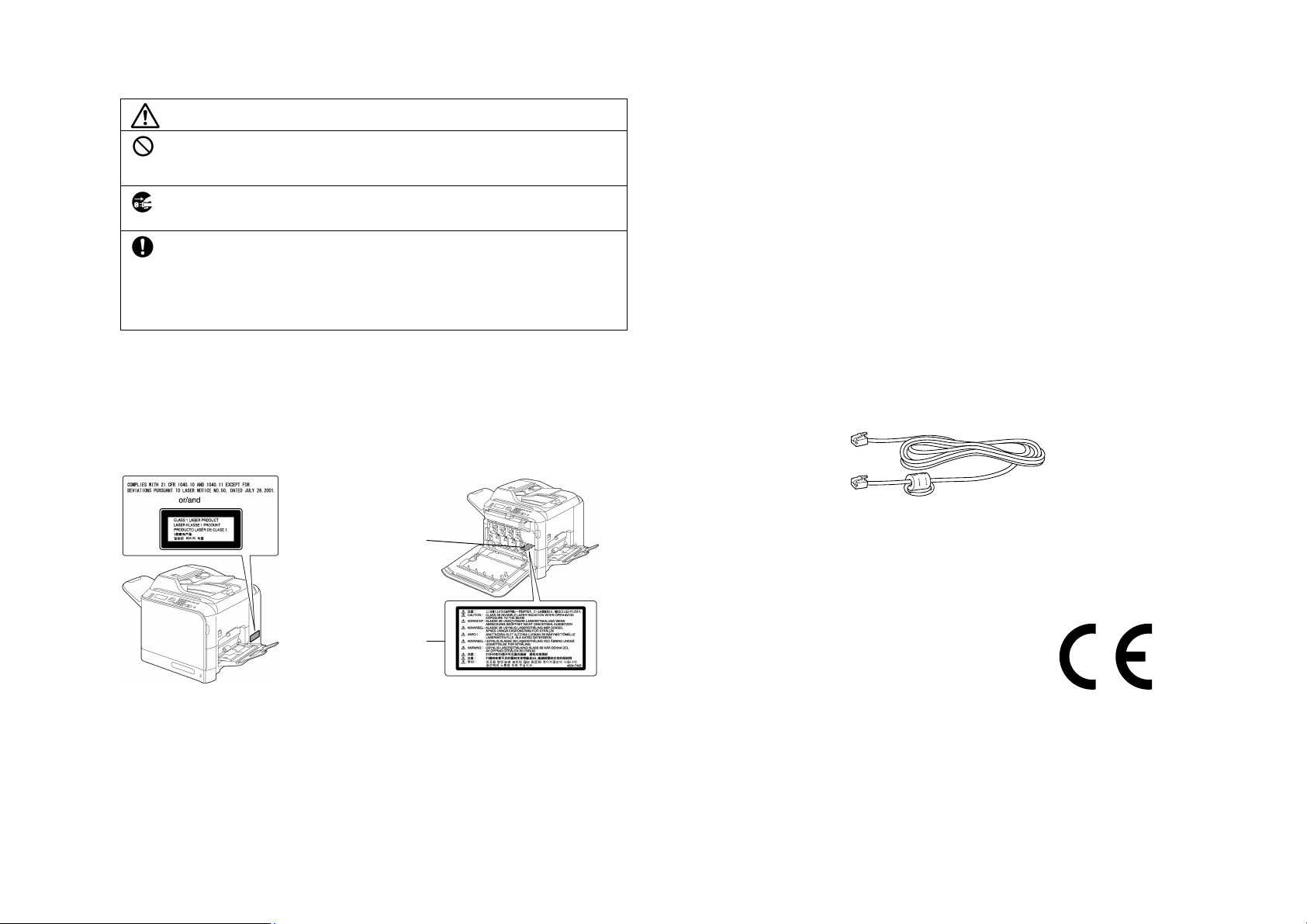
VORSICHT
• Tonerkassetten und OPC-Trommel auf keinen Fall in der Nähe von Disketten oder Uhren aufbewahren, die auf Magnetismus empfindlich reagieren. Dadurch könnten in diesen Geräten Störungen auftreten.
• Tonerkassetten und OPC-Trommeln außerhalb der Reichweite von Kindern aufbewahren. Durch
Essen von Toner können Gesundheitsschäden entstehen.
• Wenn der Drucker umgesetzt werden muss, unbedingt immer zuvor das Netz- und alle sonstigen
Kabel abziehen. Andernfalls könnte eines der Kabel beschädigt und ein Brand bzw. ein elektrischer
Schock ausgelöst werden.
• Das Netzkabel aus der Wandsteckdose ziehen, wenn der Drucker längere Zeit nicht benutzt wird.
• Den Drucker bei einem Transport unbedingt immer an den Stellen fassen, die in der Benutzerdoku-
mentation beschrieben sind. Wenn das Gerät fällt, kann es ernsthafte Verletzungen verursachen
und/oder selbst beschädigt werden.
• Den Drucker immer an einem gut belüfteten Ort aufstellen. Wenn der Drucker längere Zeit in einem
schlecht belüfteten Raum betrieben wird, kann dies zu Gesundheitsschäden führen. Den Raum
regelmäßig lüften.
• Das Netzkabel mehrmals pro Jahr aus der Wandsteckdose ziehen und die Bereiche zwischen den
Steckerstiften reinigen. Wenn sich zwischen den Stiften übermäßig Staub ansammelt, erhöht sich die
■Hinweise und gesetzliche Bestimmungen
●Lasersicherheit
In diesem Produkt kommt eine Laserdiode der Klasse 3B mit einer maximalen Leistung von 15 mW und einer Wellenlänge
von 770 - 800 nm zum Einsatz.
Dieses Produkt ist als Laserprodukt der Klasse 1 zertifiziert. Da der Laserstrahl durch Schutzgehäuse abgeschirmt ist, gibt
das Produkt keinerlei Laserstrahlung ab, solange es gemäß den Anweisungen in dem vorliegenden Handbuch betrieben wird.
●Laserstrahlung im Geräteinnern
Maximale durchschnittliche Strahlungsleistung: 8,5 µW an der Laseröffnung der Druckkopfeinheit.
Wellenlänge: 770 - 800 nm
Brandgefahr.
● Für Benutzer in Europa
Dieses Produkt entspricht folgenden EU-Richtlinien:
2004/108/EG, 2006/95/EG und 93/68/EWG
Diese Konformitätserklärung gilt nur für das Gebiet aller Mitgliedstaaten der Europäischen Union (EU) und der EFTA.
Bei Einsatz nicht abgeschirmter Kabel besteht die Möglichkeit von Störungen des Funkverkehrs. Dies ist nach
2004/108/EG verboten.
Für den Kamera-Direktdruck mit diesem Gerät ein USB-Kabel mit einem Ferritkern verwenden.
Das Gerät ist nicht für die Benutzung im unmittelbaren Gesichtsfeld am Bildschirmarbeitsplatz vorgesehen.
Um störende Reflexionen am Bildschirmarbeitsplatz zu vermeiden, darf dieses Produkt nicht im unmittelbaren
Gesichtsfeld platziert werden.
● Ozonemission
Während des Druckbetriebs wird in geringen Mengen Ozon freigesetzt. Die freigesetzte Ozonmenge ist völlig
unschädlich. Dennoch sollte der Raum, in dem der Drucker installiert wird, ausreichend belüftet sein, insbesondere,
wenn größere Aufträge verarbeitet werden oder der Drucker längere Zeit im Dauerbetrieb genutzt wird.
● Elektromagnetische Störungen
Dieses Gerät muss mit einem abgeschirmten Schnittstellenkabel verwendet werden.
Bei Einsatz nicht abgeschirmter Kabel besteht die Möglichkeit von Störungen des Funkverkehrs. Dies ist gemäß
CISPR 22 und lokalen Bestimmungen verboten.
Für den Kamera-Direktdruck mit diesem Gerät ein USB-Kabel mit einem Ferritkern verwenden.
● Austauschen der Batterie
ACHTUNG:
ES BESTEHT EXPLOSIONSGEFAHR, WENN DIE BATTERIE DURCH EINEN FALSCHEN BATTERIETYP
AUSGETAUSCHT WIRD. ENTSORGEN SIE GEBRAUCHTE BATTERIEN GEMÄß DER GEBRAUCHSANWEISUNG.
● Nur für Mitgliedsstaaten der Europäischen Union
Dieses Produkt entspricht den Anforderungen der RoHS-Richtlinie (2002/95/EC)
● Telefonkabel
Das mit einem Ferritkern versehene Telefonkabel ist für den Telekommunikationsanschluss des Geräts vorgesehen.
Laseröffnung in der
Druckkopfeinheit
Lasersicherheit-Aufkleber
VORSICHT:
Alle hier nicht beschriebenen Verfahren oder davon abweichende Vorgehensweisen können dazu führen, dass gefährliche
Laserstrahlung freigesetzt wird.
●Schallleistungspegel
Maschinenlärminformations-Verordnung 3. GPSGV:
Der Schallleistungspegel an der Bedienerposition gemäß EN ISO 7779 beträgt höchstens 70 dB(A).
7
●Besonderer Hinweis für Benutzer
- Für Europa
Das Fax wurde im Einklang mit der Entscheidung des Rates 1999/ 5/ EG über gesamteuropäische
Anschaltbedingungen für Endeinrichtungen zum Anschluss an öffentliche Fernsprechnetze (PSTN) genehmigt.
Aufgrund der Unterschiede zwischen den einzelnen Fernsprechnetzen in den verschiedenen Ländern gibt diese
Genehmigung alleine jedoch keine uneingeschränkte Sicherheit über einen erfolgreichen Betrieb an jedem Anschluss
an das öffentliche Fernsprechnetz.
Bei Problemen wenden Sie sich bitte zuerst an den Lieferanten Ihres Gerätes.
(A0FD-9568-01C)
Page 9
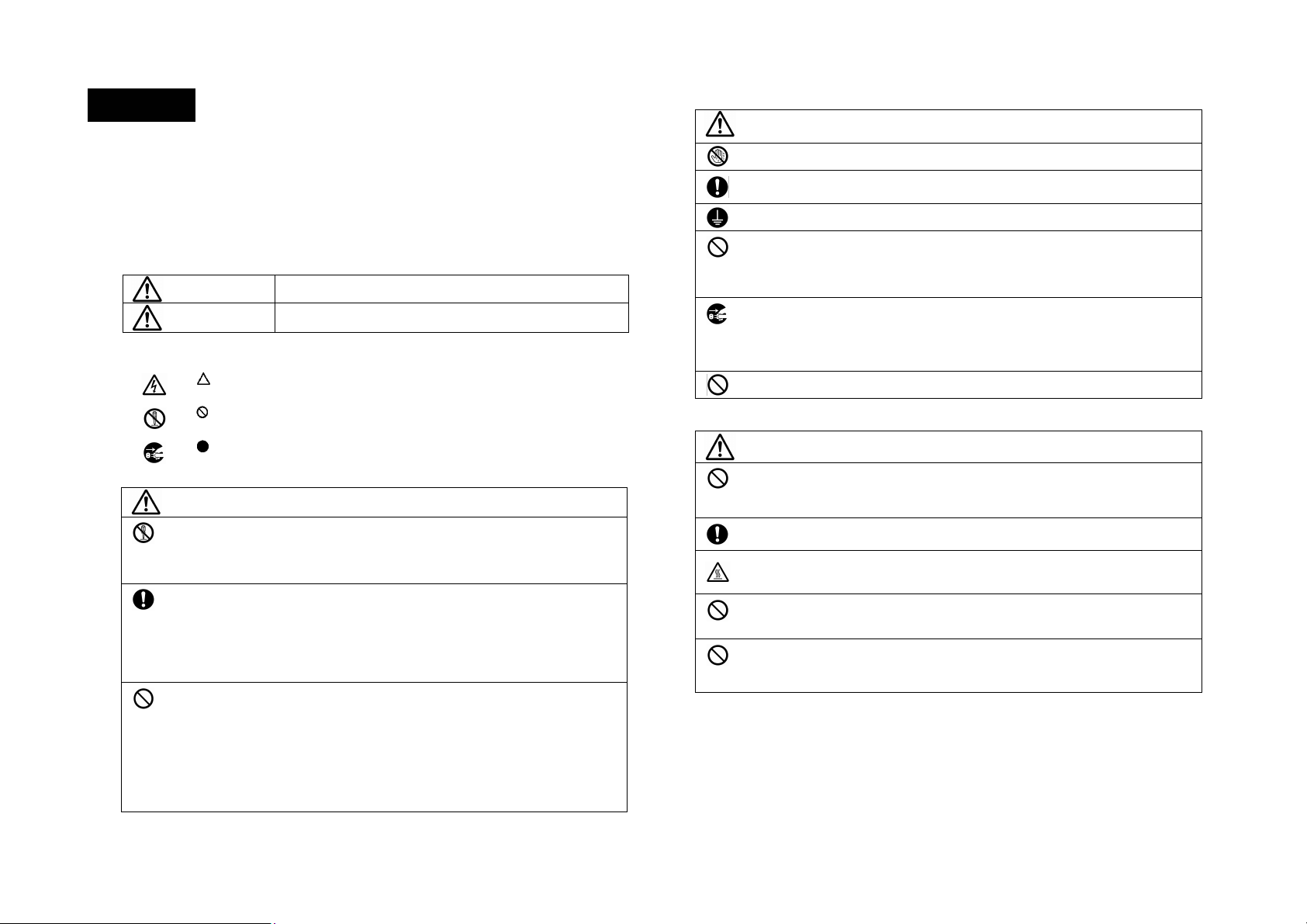
Italiano
■ Informazione sulla sicurezza
Questa sezione contiene istruzioni dettagliate sul funzionamento e la manutenzione della stampante. Per ottenere la massima
efficienza, leggere ed osservare attentamente le seguenti istruzioni.
Prima di collegare la stampante, leggere la seguente sezione, la quale contiene importanti informazioni relative all'utilizzo
sicuro ed alla prevenzione di problemi operativi.
Conservare questo manuale vicino alla stampante per poterlo consultare rapidamente.
Nota: Alcune delle informazioni di questo manuale possono non riferirsi alla stampante specifica.
■ Simboli di pericolo e di avvertimento
Il presente manuale e la stampante fanno uso di etichette e di simboli che contribuiscono ad evitare lesioni all'operatore ed a
terzi e danni materiali. Il significato delle etichette e dei simboli è il seguente:
AVVISO
ATTENZIONE
L'inosservanza di questi avvertimenti può causare gravi lesioni e persino la
morte.
L'inosservanza di questi avvertimenti può causare lesioni e danni materiali.
●Significato dei simboli
indica un pericolo che occorre evitare adottando opportuni provvedimenti.
Il simbolo a sinistra avverte di possibili folgorazioni elettriche.
indica il divieto di compiere un'azione.
Il simbolo a sinistra indica il divieto di smontare l'apparecchio.
indica l'obbligo di compiere un'azione.
Il simbolo a sinistra indica l'obbligo di scollegare l'apparecchio.
AVVISO
• Non tentare di rimuovere i coperchi ed i pannelli fissati alla stampante. Alcune stampanti possiedono
• Non modificare questa stampante; la conseguenza potrebbe essere un incendio, una folgorazione
• Utilizzare solo il cavo di alimentazione elettrica fornito in dotazione nella confezione. Se il cavo di
• Utilizzare il cavo di alimentazione elettrica fornito in dotazione nella confezione solo per questa
• Collegare l'apparecchio solo ad una rete elettrica della tensione specificata. In caso contrario si
• Non usare una presa di corrente multipla per collegare altri prodotti. Se alla presa di corrente si
• È buona regola non utilizzare un cavo elettrico di prolunga. L'uso di un cavo elettrico di prolunga può
• Non graffiare né raschiare né collocare oggetti pesanti, non riscaldare né torcere né piegare né tirare
componenti ad alta tensione ed una sorgente di raggi laser al loro interno che possono provocare
cause la folgorazione elettrica o la cecità.
elettrica o un guasto. Se la stampante impiega un apparecchio laser, la sorgente del raggio laser può
provocare la cecità.
alimentazione elettrica non è fornito in dotazione, utilizzare solo un cavo ed una spina che possiedano
le specifiche descritte nella documentazione per l'utente. Se si omette di usare questo cavo elettrico, si
possono verificare incendi o folgorazioni elettriche.
stampante e non utilizzarlo IN NESSUN CASO per collegare altri prodotti. In caso di mancata
osservanza, si possono verificare incendi o folgorazioni elettriche.
possono verificare incendi o folgorazioni elettriche.
collegano apparecchi che assorbono un'intensità di corrente maggiore di quella massima ammissibile,
si possono verificare incendi o folgorazioni elettriche.
provocare incendi o folgorazioni elettriche. Se occorre una prolunga, contattare il centro di assistenza
autorizzato.
né danneggiare il cavo elettrico. L'uso di un cavo elettrico danneggiato (conduttori scoperti, conduttori
spezzati, ecc.) può causare incendi o guasti.
Se si presenta una di tali condizioni, spegnere immediatamente l'apparecchio, scollegare la stampante
e chiamare subito il centro di assistenza autorizzato.
AVVISO
• Non usare la stampante se si surriscalda eccessivamente, se emette fumo o un odori o rumori insoliti.
• Non usare la stampante se è caduta a terra o il suo coperchio è danneggiato. Spegnere
ATTENZIONE
• Non esporre la stampante alla polvere, al fumo o al vapore né collocarla vicino a tavoli da cucina, in
• Non collocare la stampante su un supporto instabile o inclinato o in un luogo soggetto a vibrazioni ed
• Non ostruire le griglie di ventilazione della stampante. Il calore accumulatosi all'interno della stampante
• Non usare spray, liquidi o gas infiammabili nelle vicinanze della stampante; si potrebbero verificare
• Non tirare per il cavo elettrico per scollegarlo. Se si tira per il cavo elettrico, quest'ultimo può essere
• Non collocare oggetti intorno alla presa di corrente, in quanto si presenterebbero difficoltà nello
Non scollegare e ricollegare il cavo di alimentazione elettrica con mani umide o bagnate. Pericolo di
folgorazione elettrica.
Inserire completamente la spina del cavo elettrico nella presa di corrente. In caso contrario si possono
verificare incendi o folgorazioni elettriche.
Collegare il cavo di alimentazione elettrica ad una presa di corrente con contatto di terra.
Non collocare né fermagli di metallo o altri piccoli oggetti metallici né recipienti contenenti liquidi sulla
stampante. Il liquido o gli oggetti metallici che cadono all'interno della stampante possono causare
incendi, folgorazioni elettriche o guasti meccanici.
Se nella stampante cadono pezzi di metallo o altri corpi estranei, spegnere immediatamente e
scollegare la stampante e chiamare subito il centro di assistenza autorizzato.
Spegnere immediatamente e scollegare l'apparecchio e chiamare il centro di assistenza autorizzato.
Se si continua ad usarla, si possono verificare incendi o folgorazioni elettriche.
immediatamente e scollegare l'apparecchio e chiamare il centro di assistenza autorizzato. Se si
continua ad usarla, si possono verificare incendi o folgorazioni elettriche.
Non bruciare né le cartucce del toner né il toner steso. Il toner può fuoriuscire causando ustioni ed
altre lesioni.
bagno o vicino ad un umidificatore. La conseguenza potrebbe essere un incendio, una folgorazione
elettrica o un guasto.
urti. Potrebbe ribaltarsi e cadere provocando lesioni alle persone e guasti meccanici.
Dopo aver installato il prodotto, montarlo su un piano di appoggio robusto e stabile. Lo spostamento o
la caduta della stampante può provocare lesioni alle persone.
All'interno della stampante vi sono aree che assumono un'alta temperatura che può causare ustioni.
Quando si controlla l'interno della stampante per individuare malfunzioni come inceppamenti della
carta, non toccare le aree (circostanti all'unità del fusore, ecc.) su cui è applicata un'etichetta recante
la scritta "Cautela! ALTA TEMPERATURA!".
può causare incendi o guasti.
incendi.
danneggiato e si presenta il pericolo di incendi o folgorazioni elettriche.
scollegare il cavo elettrico in caso di emergenza.
8
Page 10
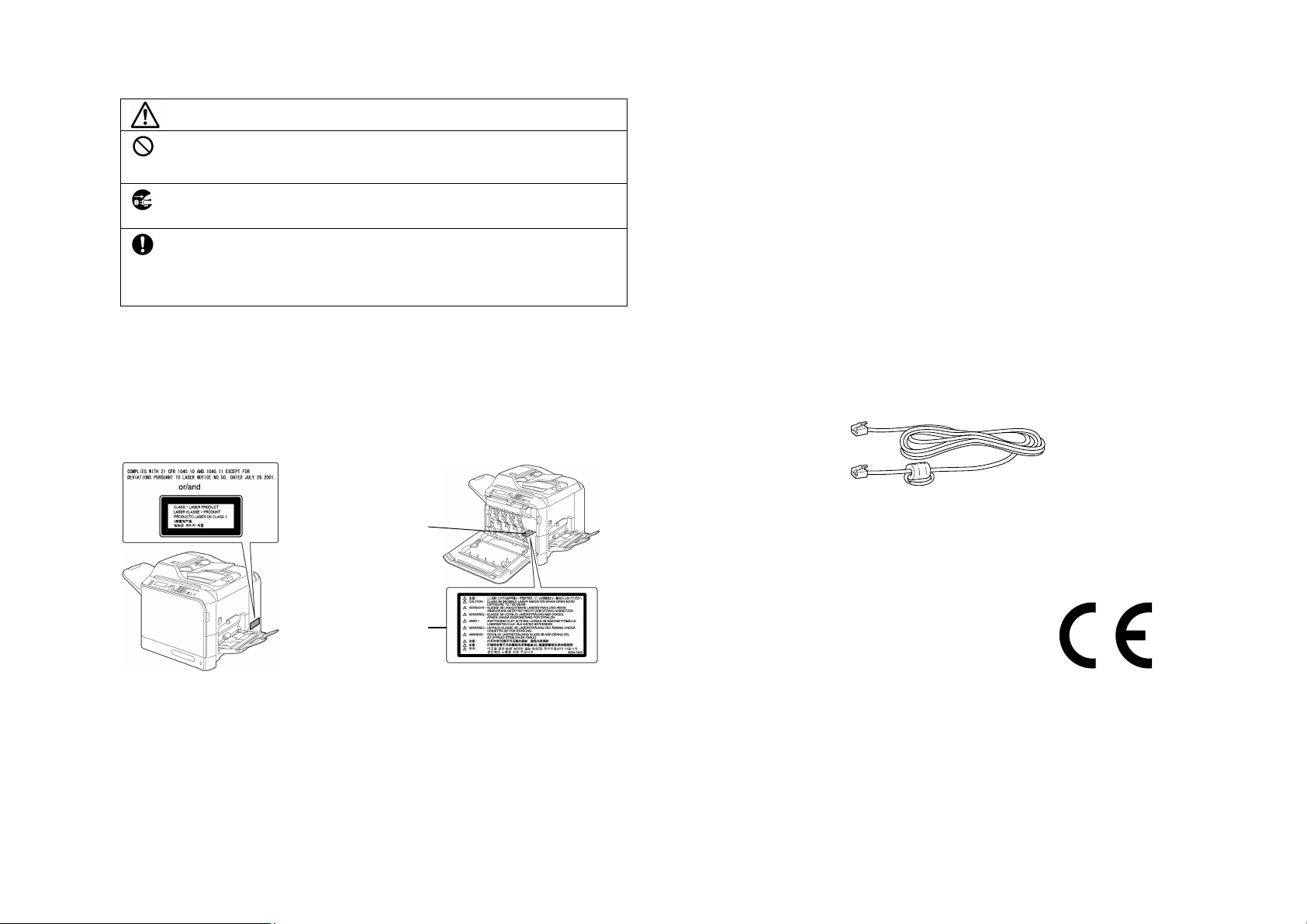
ATTENZIONE
• Non riporre le cartucce di toner e le unità del tamburo OPC vicino a dischetti, in quanto sono
magnetizzabili. Ciò potrebbe causare la malfunzione di questi prodotti.
• Non lasciare cartucce di toner o la cartuccia del tamburo OPC incustodite in un luogo raggiungibile da
bambini. L'ingestione di toner può essere nociva.
• Prima di spostare la stampante, verificare di aver scollegato il cavo elettrico e tutti gli altri cavi. In caso
contrario si possono danneggiare il cavo elettrico o gli altri cavi e possono verificare incendi,
folgorazioni elettriche o guasti meccanici.
• Scollegare la stampante se si prevede di non utilizzarla per un lungo periodo di tempo.
• Per spostare la stampante afferrarla sui punti specificati nella documentazione dell'utente. La caduta
della stampante può provocare gravi lesioni alle persone e/o danni alla stampante stessa.
• Usare la stampante solo in un ambiente ben ventilato. Il funzionamento della stampante in un locale
poco ventilato per un lungo periodo di tempo può essere nocivo alla salute. Ventilare il locale ad
intervalli di tempo regolari.
• Scollegare il cavo elettrico dalla presa di corrente più di una volta all'anno e pulire la zona tra i
■Avvisi normativi
●Sicurezza laser
Questo prodotto impiega un diodo laser di classe 3B che possiede una potenza massima di 15 mW ed una lunghezza
d'onda di 770 - 800 nm.
Questo prodotto è certificato come prodotto laser di classe 1. Poiché il raggio laser è confinato all'interno dell'alloggiamento
protettivo, il prodotto non emette radiazione laser pericolosa se funziona conformemente alle istruzioni riportate in questo
manuale.
●Radiazione laser interna
Potenza massima della radiazione: 8,5 µW sull'apertura laser dell'unità della testina di stampa.
Lunghezza d'onda: 770-800 nm
terminali della spina. La polvere accumulatasi tra tali terminali può causare incendi.
● Per utenti in Europa
Questo prodotto è conforme alle seguenti direttive dell'Unione Europea:
2004/108/EB, 2006/95/EB e 93/68/EEC
La presente dichiarazione è valida solo per il territorio dell'Unione Europea (UE) o dell'EFTA.
Il dispositivo deve essere utilizzato con un cavo di interfaccia protetto. L'uso di cavi non schermati può portare
facilmente ad interferenze con le radiocomunicazioni e non è consentito dalle 2004/108/EB.
Per stampare su questo dispositivo direttamente da una fotocamera è necessario utilizzare un cavo USB con un
nucleo in ferrite.
● Emissione di ozono
La stampante in funzione emette una piccola quantità di ozono, la quale non è sufficiente per costituire pericolo. Si
raccomanda tuttavia di verificare che il locale in cui si trova la stampante sia sufficientemente ventilato, in particolare
se si stampa una grande mole di materiale o se la macchina viene utilizzata continuamente per un lungo periodo.
● Interferenza elettromagnetica
Il dispositivo deve essere utilizzato con un cavo di interfaccia protetto.
L'uso di cavi non schermati può portare facilmente ad interferenze con le radiocomunicazioni e non è consentito dalle
CISPR 22 e dalle norme locali.
Per stampare su questo dispositivo direttamente da una fotocamera è necessario utilizzare un cavo USB con un
nucleo in ferrite.
● Sostituzione della batteria
ATTENZIONE:
ESISTE UN RISCHIO DI ESPLOSIONE SE SI SOSTITUISCE LA BATTERIA CON UN TIPO INCORRETTO.
DISPORRE DELLE BATTERIE USATE IN ACCORDO CON LE INFORMAZIONI CONTENUTE NELLA GUIDA
DELL’UTENTE.
● Cavo telefonico
Il cavo telefonico installato con un nucleo di ferrite dovrebbe essere usato per la porta telecomunicazioni nella
presente macchina.
Apertura laser dell'unità della
testina di stampa
Etichetta di pericolo laser
CAUTELA:
l'uso di controlli, regolazioni o procedure operative diversi da quelle specificate in questo manuale possono causare
un'esposizione a radiazione pericolosa.
9
●Avvertenza speciale per l’utente
- Per l’Europa
Il facsimile è stato approvato in conformità alla Direttiva del Consiglio 1999/5/EC per la connessione paneuropea di un
singolo terminale alla rete telefonica pubblica commutata (Public Switched Telephone Network, PSTN). Tuttavia, a
causa delle differenze nazionali esistenti fra le varie PSTN , tale approvazione, di per se stessa, non fornisce
l’assoluta garanzia di corretta operatività su ogni singolo terminale della rete PSTN.
In caso di problemi, contattare innanzitutto il proprio fornitore.
(A0FD-9568-00D)
Page 11
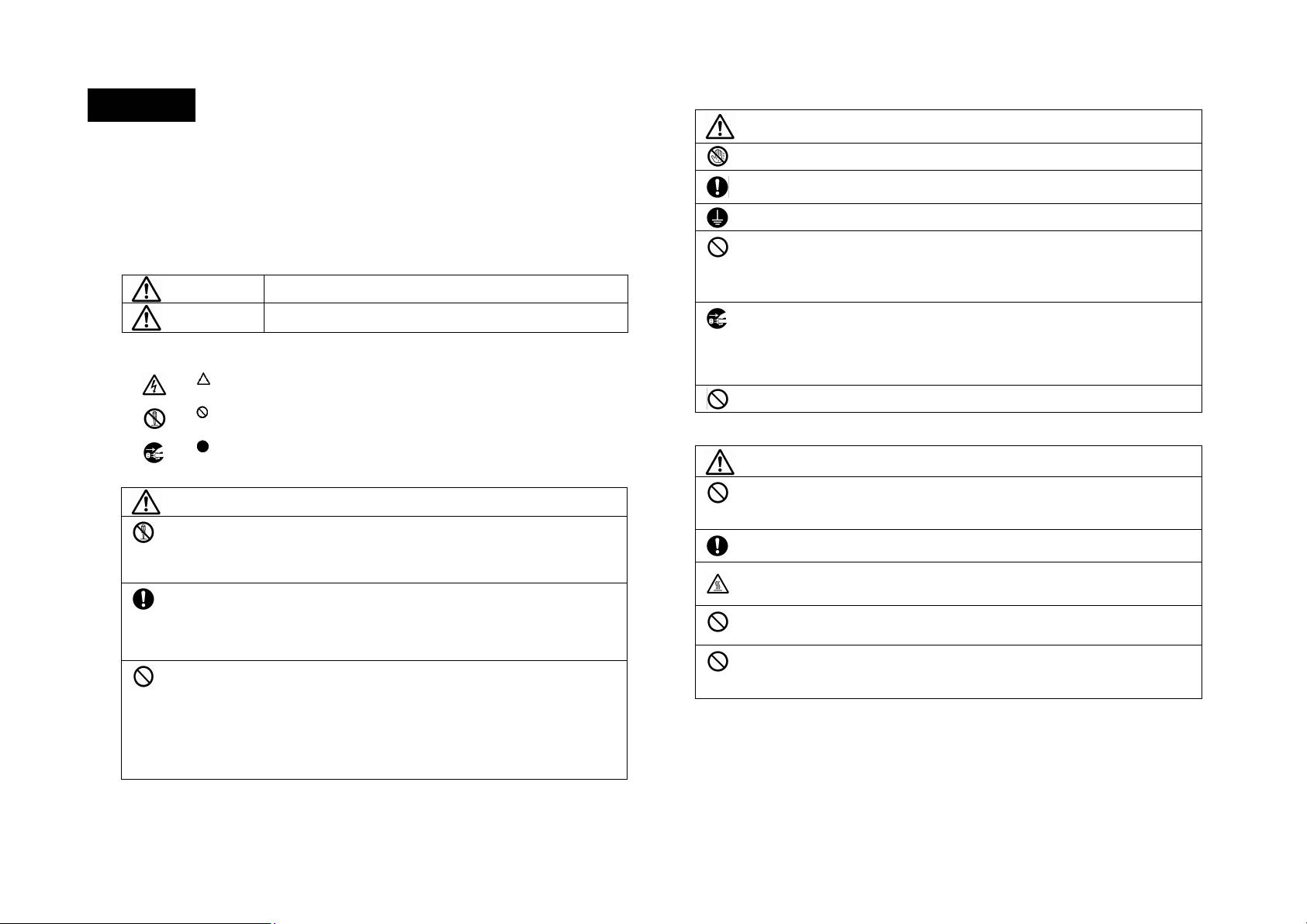
Español
■Información sobre seguridad
Este apartado contiene instrucciones detalladas sobre el manejo y mantenimiento de su impresora. Para alcanzar un
rendimiento óptimo de la impresora, lea detenidamente estas instrucciones y sígalas.
Lea el siguiente apartado antes de conectar la impresora. Contiene informaciones importantes relacionadas con la seguridad
del usuario y la prevención de problemas del equipo.
Guarde este manual cerca de la impresora para poder consultarlo facilmente cuando sea necesario.
Nota: Es posble que algunas informaciones en este manual no sean aplicables a su impresora en concreto.
■ Símbolos de advertencia y precaución
Tanto en su manual como en la impresora se usan etiquetas y símbolos que tienen como objeto prevenir lesiones al usuario y
a otros alrededor de la impresora así como daños a los objetos de propiedad. Estas etiquetas y símbolos significan lo
siguiente:
ATENCIÓN
PRECAUCIÓN
El ignorar esta advertencia podría ocasionar lesiones graves o incluso la muerte.
El ignorar esta advertencia podría ocasionar lesiones o daños materiales.
●Significado de los símbolos
indica un peligro del cual habrá que tener precaución.
El símbolo a mostrado la izquierda advierte sobre posibles descargas eléctricas.
indica una acción prohibida.
El símbolo mostrado a la izquierda advierte que el aparato no deberá ser desarmado.
indica una acción obligatoria.
El símbolo mostrado a la izquierda advierte que se deberá desenchufar el aparato.
ATENCIÓN
• No intente desmontar las cubiertas ni los paneles que han sido fijados a la impresora. Algunas
impresoras disponen de piezas de alta tensión o un generador de rayo láser en su interior los mismos
que pueden causar choques eléctricos o ceguera.
• No introduzca modificaciones en la impresora puesto que podría provocar incendios, averías o
choques eléctricos. Si la impresora emplea un diodo láser, el rayo láser podría causar ceguera.
• Use únicamente el cable de alimentación suministrado con la impresora. Si no se ha suministrado un
cable de alimentación, use sólo un cable y enchufe según especificado en la documentación de
usuario. El no hacerlo podría provocar incendios o choques eléctricos.
• Use el cable de alimentación suministrado con la impresora sólo con esta impresora y JAMÁS con
otro producto. El no hacerlo podría provocar incendios o choques eléctricos.
• Use únicamente la tensión especificada. El no hacerlo podría provocar incendios o choques
eléctricos.
• No use un enchufe múltiple para conectar otros productos. El uso de una toma eléctrica para más del
valor de tensión determinado podría provocar incendios o choques eléctricos.
• Por regla general, no use cables de prolongación. El uso de un cable de prolongación podría provocar
incendios o choques eléctricos. Acuda a su concesionario de servicio autorizado en caso de necesitar
un cable de prolongación.
• No arañe, frote, coloque un objeto pesado sobre, caliente, tuerza, doble, tire de ni dañe el cable de
alimentación. El uso de un cable de alimentación dañado (con alambres visibles o rotos, etc) podría
provocar incendios o choques eléctricos.
De presentarse alguna de estas circunstancias, apague el aparato de inmediato, desenchufe el cable
de alimentación y llame a su concesionario de servicio autorizado.
ATENCIÓN
No enchufe ni desenchufe la unidad con las manos húmedas ya que podría Ud. recibir un choque
eléctrico.
Enchufe firmemente el cable de alimentación en la toma eléctrica. El no hacerlo podría provocar
incendios o choques eléctricos.
Conecte el cable de alimentación a una toma eléctrica que disponga de conexión a tierra.
No coloque clips metálicos, otros objetos metálicos pequeños ni ningún recipiente que contenga agua
sobre el producto. El agua derramada o los objetos metálicos que caigan al interior podrían provocar
incendios, choques eléctricos o averías.
Si cayera agua, alguna pieza metálica u otro elemento extraño al interior de la impresora, apáguela de
inmediato, saque el cable de alimentación de la toma y llame a su concesionario de servicio
autorizado.
• No utilice este producto si se calentase excesivamente o emitiese humo, o ruidos u olor inusuales.
Apáguelo de inmediato, saque el cable de alimentación de la toma y llame a su concesionario de
servicio autorizado. De continuar utilizándolo bajo estas circunstancias se podrían provocar incendios
o choques eléctricos.
• No utilice este producto si se ha caído o si su cubierta se encuentra dañada. Apáguelo de inmediato,
saque el cable de alimentación de la toma y llame a su concesionario de servicio autorizado. De
continuar utilizándolo bajo estas circunstancias se podrían provocar incendios o choques eléctricos.
Jamás exponga el tóner ni el cartucho de tóner al fuego. Al calentarse, el tóner puede salpicar y
provocar quemaduras y otros daños graves.
PRECAUCIÓN
• No exponga este producto al polvo, hollín o vapor ni lo coloque cerca de una mesa de cocina, baño o
un humidificador. Se podrían producir incendios, choques eléctricos o averías.
• No coloque esta impresora sobre un banquillo inestable o inclinado ni en un lugar sujeto a vibración o
golpes excesivos. Podría caerse y causar lesiones personales o desperfectos mecánicos.
Una vez instalado el producto, colóquelo sobre una base estable. Si la unidad se mueve o se cae
podría causar lesiones personales.
El interior de esta impresora tiene áreas sujetas a altas temperaturas que podrían provocar incendios.
Cuando tenga que verificar el interior de la impresora a causa de desperfectos tales como atascos de
papel, no toque las partes (alrededor de la unidad de fusión, etc.) que posean la etiqueta de
advertencia "¡Precaución Alta temperatura!".
• No obstruya las rejillas de ventilación de la impresora. El calor se podría acumular dentro del producto
y provocar incendios o desperfectos.
• El calor se podría acumular dentro del producto y provocar incendios o desperfectos.
• No tire del cable de alimentación al desenchufarlo. Tirar del cable podría dañar el cable y esto podría
provocar incendios o choques eléctricos.
• No coloque ningún objeto alrededor del enchufe ya que podría dificultar el retirarlo en caso de una
emergencia.
10
Page 12
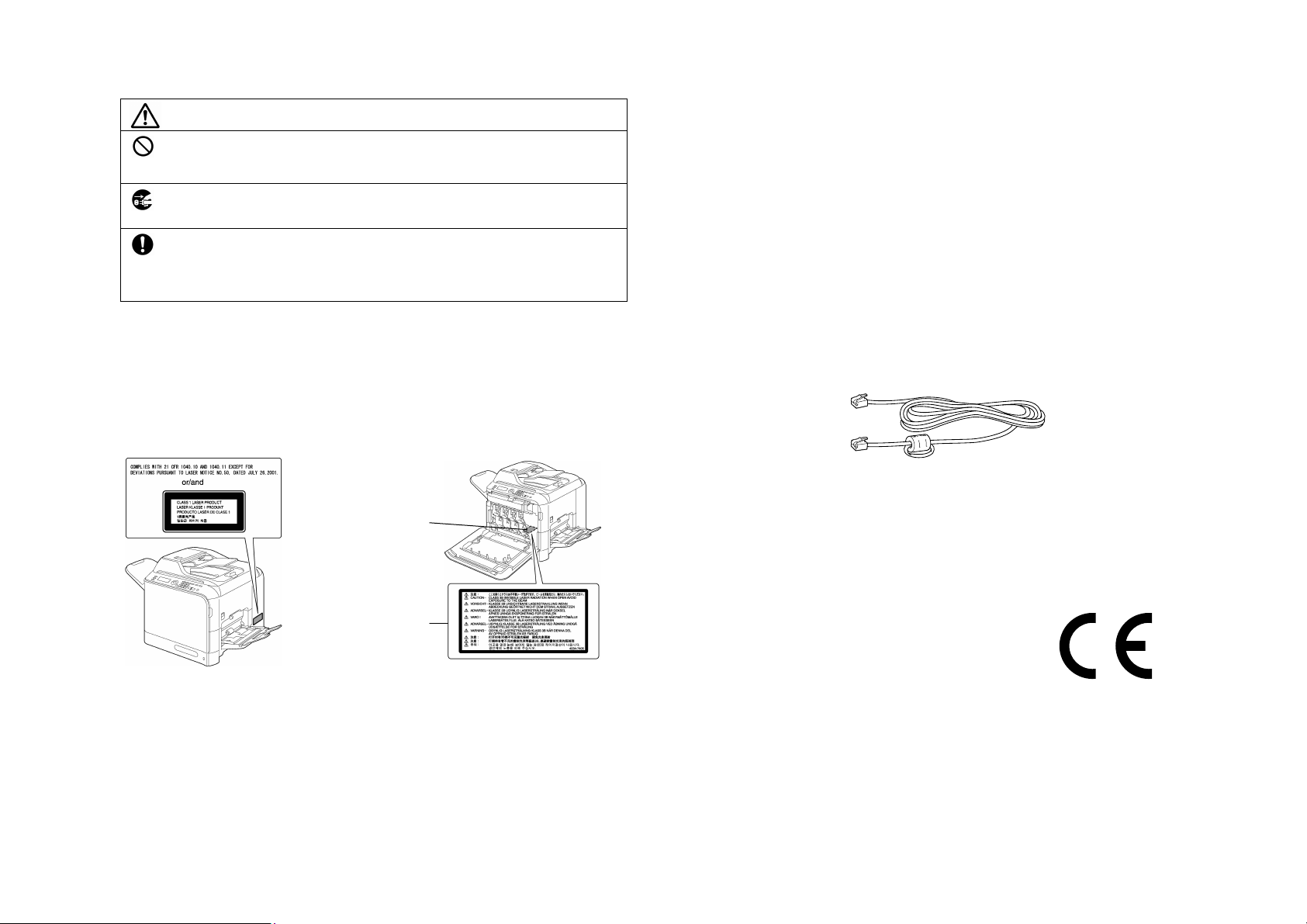
PRECAUCIÓN
• No guarde los cartuchos de tóner o de tambor OPC cerca de un disquete o reloj susceptibles al
magnetismo. El resultado podría ser que estos objetos sufran averías.
• No deje los cartuchos de tóner ni el cartucho de tambor OPC en un lugar de fácil acceso a los niños.
Ingerir tóner podría dañar su salud.
• Cuando tenga que trasladar la impresora, cerciórese de desconectar el cable de alimentación y los
demás cables. El no hacerlo podría causar daños a los cables provocando incendios, desperfectos o
choques eléctricos.
• Desenchufe la impresora si no tiene previsto utilizarla durante un largo periodo de tiempo.
• Cuando tenga que trasladar la impresora, sujétela según se indica en la documentación del usuario.
Si la unidad se cae podría causar lesiones a personas y/o daños en la impresora.
• Use siempre esta impresora en un local bien ventilado. El no hacerlo durante un largo período de
tiempo podría perjudicar su salud. Ventile la habitación a intervalos regulares.
• Retire el enchufe de la toma al menos una vez al año y limpie el espacio entre los terminales del
■Avisos de regulación
●Seguridad del láser / Producto Láser de Clase 1
Este producto emplea un diodo de láser de clase 3B con una potencia máxima de 15 mW y una longitud de onda de
770 – 800 nm.
Este producto está certificado como producto láser de clase 1. Ya que el rayo láser está cubierto por carcasas protectoras, el
producto no emite radiación láser peligrosa alguna, siempre y cuando el producto sea utilizado según las intrucciones en
este manual.
●Radiación láser interna
Máxima potencia media de radiación: 8,5 µW en el orificio láser de la unidad de cabezal de impresión.
Longitud de onda: 770-800 nm
enchufe. El polvo que se acumula entre las espigas podría causar un incendio.
Orificio láser de la unidad de
cabezal de impresión
Etiqueta de advertencia láser
● Para usuarios en Europa
Este producto satisface las siguientes normativas de la UE:
2004/108/CE, 2006/95/CE y 93/68/EEC
Esta declaración es válida únicamente para las áreas de la Unión Europea (UE) o AELC.
Este aparato debe utilizarse con un cable de interfaz blindado. El uso de cables no blindados podría eventualmente
producir interferencias en las comunicaciones de radio y por ello se prohibe en las normativas 2004/108/CE.
Para imprimir directamente de una cámara, se debe usar un cable USB con núcleo de ferrita.
● Liberación de ozono
Durante la operación, la impresora libera una pequeña cantidad de ozono. Esta cantidad no es lo suficientemente
grande como para ser considerada peligrosa. Sin embargo, asegúrese que la habitación donde se use la impresora
disponga de ventilación adecuada, especialmente si se imprimen grandes cantidades de material o si la máquina se
usa continuamente durante un largo período de tiempo.
● Interferencias electromagnéticas
Este producto debe utilizarse con un cable de interfaz blindado.
El uso de cables no blindados podría eventualmente producir interferencias en las comunicaciones de radio y por ello
se prohibe en las normativas CISPR 22 y leyes locales.
Para imprimir directamente de una cámara, se debe usar un cable USB con núcleo de ferrita.
● Cambio de la batería
PRECAUCIÓN:
EXISTE RIESGO DE EXPLOSIÓN SI LA BATERÍA SE SUSTITUYE POR UNA DEL TIPO INCORRECTO. DESECHE
LAS BATERÍAS USADAS DE ACUERDO CON LA GUÍA DEL USUARIO.
● Cable del teléfono
El cable del teléfono instalado con un núcleo de ferrita, debe utilizarse para el puerto de telecomunicaciones de esta
máquina.
● Requisitos de Alimentación
220-240 V, 6 A, 50-60 Hz
●Aviso especial a los usuarios
- Para Europa
El fax ha sido aprobado de acuerdo con la Decisión del Consejo 1999/ 5/CE para conexión paneuropea de terminal
simple a la red telefónica conmutada pública (PSTN). Sin embargo y debido a diferencias entre los PSTN que se
facilitan a los diferentes países, la aprobación no da, por sí misma, confirmación incondicional del correcto
funcionamiento en cualquier punto de terminal de red PSTN.
En caso de encontrar algún tipo de problemas, debería ponerse en contacto en primer lugar con el distribuidor del
equipo.
PRECAUCIÓN:
El uso de controles, ajustes o rendimiento que son sean los especificados en este manual puede traer consigo el riesgo de
exposición a la radiación.
11
(A0FD-9568-00F)
Page 13
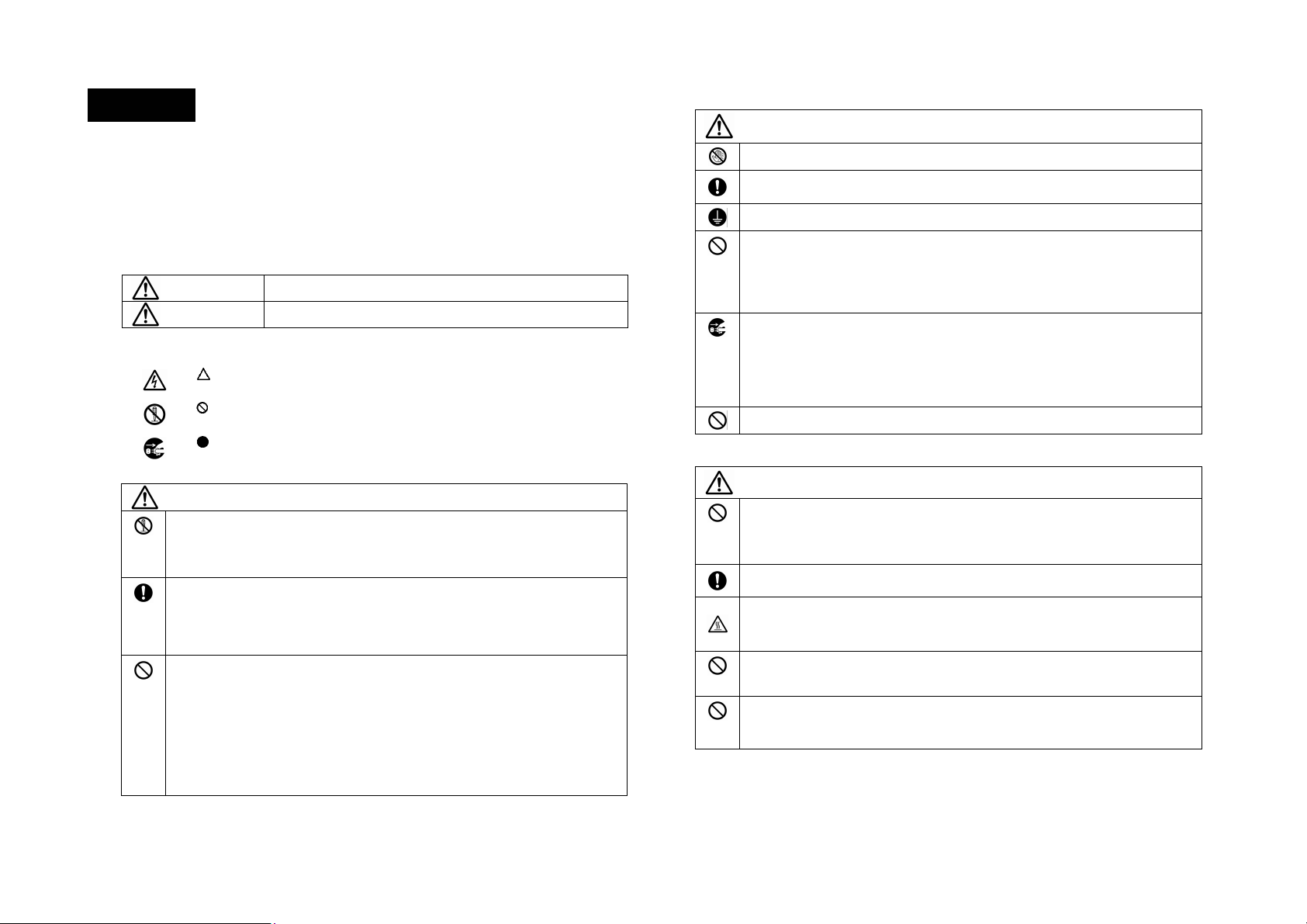
Português
■Informações Quanto à Segurança
Esta seção contém instruções detalhadas sobre a operação e manutenção da sua impressora. Para alcançar um grau de
desempenho ideal, leia e siga com muita atenção as presentes instruções.
Leia a seção seguinte antes de conectar a impressora. Ela contém informações importantes relativas à segurança do usuário
e à prevenção de falhas no equipamento.
Mantenha este manual sempre perto de sua impressora, para a consulta rápida.
Nota: Algumas informações contidas neste manual podem não aplicar-se especificamente a sua impressora.
■Símbolos de Aviso e de Precaução
Este manual e a impressora contêm etiquetas e símbolos que ajudam na prevenção de acidentes no operador e em outras
pessoas na proximidade da impressora, assim como danos materiais. As etiquetas e os símbolos têm o seguinte significado:
AVISO
CUIDADO
Ignorar este aviso poderá originar graves lesões, até mesmo a morte.
Ignorar esta advertência poderá causar danos ou prejuízos materiais.
●Significado dos Símbolos
indica um perigo contra o qual deverão ser tomadas precauções.
O símbolo exibido à esquerda avisa sobre a possibilidade de choque elétrico.
indica um procedimento proibido
Este símbolo, exibido à esquerda, o adverte contra a desmontagem deste aparelho.
indica um procedimento que terá que ser obrigatoriamente seguido.
Este símbolo, exibido à esquerda, indica que deverá desligar o dispositivo.
AVISO
• Não tente remover as tampas e os painéis que se encontram fixos a esta impressora. Algumas
impressoras possuem interiormente um componente de alta tensão ou uma fonte de feixe de laser,
que poderão causar choques elétricos ou a cegueira.
• Não efetue quaisquer alterações nesta impressora, pois tal procedimento poderá originar um incêndio,
um choque elétrico ou uma avaria. Se a impressora possuir um laser, a fonte do feixe de laser poderá
causar cegueira.
• Use o cabo de força fornecido no pacote. Na falta de um cordão de energia, use somente outro cabo
e conector que esteja especificado na documentação do usuário. A não utilização deste cabo irá
resultar num incêndio ou num choque elétrico.
• Use o cordão de energia fornecido na embalagem unicamente para esta impressora e NUNCA para
um outro produto. A não observação desta precaução pode resultar em incêndio ou choque elétrico.
• Utilize somente a fonte de força de tensão especificada. A sua não observância poderá resultar num
incêndio ou num choque elétrico.
• Não utilize um adaptador múltiplo para saída com o objetivo de ligar outros aparelhos e máquinas ali.
A utilização de uma tomada para mais do que o valor de corrente assinalado poderá resultar num
incêndio ou num choque elétrico.
• Por princípio, não utilize um cabo de extensão. A utilização de um cabo de extensão poderá resultar
num incêndio e num choque elétrico. Contate o seu representante autorizado de serviço, na
eventualidade de requerer um cabo de extensão.
• Não risque, não desgaste, não coloque objetos pesados em cima, não aqueça, não torça, não dobre,
não puxe ou não danifique o cabo de força. A utilização de um cabo de força danificado (núcleo do
cabo exposto, cabo quebrado, etc.) poderá resultar num incêndio ou numa avaria.
Na eventualidade de qualquer uma destas condições serem verificadas, DESLIGUE imediatamente o
interruptor de ativação, desligue o cabo de força da tomada e, em seguida, contate o seu
representante autorizado de serviço.
AVISO
CUIDADO
Não ligue e não desligue o cabo de força com mãos úmidas ou tal poderá resultar num choque
elétrico.
Insira o cabo de força completamente no bocal da tomada. A não observância deste fato poderá
resultar num incêndio ou num choque elétrico.
Ligue o cabo de força a uma tomada elétrica que se encontre ligada a um terminal com ligação à
terra.
Não coloque um vaso com flores ou qualquer outro recipiente que contenha água ou, então, clipes
metálicos ou quaisquer outros objetos metálicos pequenos sobre a impressora. Água derramada ou
objetos metálicos que caiam para dentro do produto podem resultar num incêndio, num choque
elétrico ou numa avaria.
Na eventualidade de uma peça de metal, água ou qualquer outra matéria estranha similar penetrar na
impressora, DESLIGUE imediatamente o interruptor de ativação, desligue o cabo de força da tomada
e, em seguida, contate o seu representante autorizado de serviço.
• Se este produto ficar excessivamente aquecido ou começar a emitir fumaça ou um odor ou som não
característico, DESLIGUE imediatamente o interruptor de ativação, desligue o cabo de força da
tomada e, em seguida, contate o seu representante autorizado de serviço. Se você continuar a usá-lo
nesse estado, tal poderá resultar num incêndio ou num choque elétrico.
• Se você deixar a impressora cair, ou se danificar a sua tampa, DESLIGUE imediatamente o
interruptor de ativação, desligue o cabo de força da tomada e, em seguida, contate o seu
representante autorizado de serviço. Se você continuar a usá-la nesse estado, tal poderá resultar num
incêndio ou num choque elétrico.
Não jogue o cartucho de toner ou toner em fogo aberto. O toner aquecido poderá se espalhar e
originar queimaduras e outros danos.
• Não instale o produto num local com poeiras ou num local exposto a fuligem ou vapor, perto de uma
mesa de cozinha, banheiro ou de um umidificador. Tal poderá resultar num choque elétrico ou numa
total avaria.
• Não coloque a impressora numa bancada instável ou inclinada ou num local que se encontre sujeito a
vibrações e choques intensos. A impressora pode cair, causando lesões pessoais ou uma avaria
mecânica total.
Após instalar a impressora, coloque-a sobre uma base segura. Se a unidade se deslocar ou cair, tal
poderá causar lesões pessoais.
No interior da impressora existem áreas sujeitas a altas temperaturas, que poderão causar
queimaduras.
Quando inspecionar o interior da impressora por avarias tais como má alimentação de papel, não
toque nas partes (em volta da unidade de fusíveis, etc.) que estão indicadas com uma etiqueta de
aviso “Advertência! Alta Temperatura!”.
• Não obstrua as grades de ventilação da impressora. Isso poderia acumular calor no interior da
impressora, podendo resultar num incêndio ou numa avaria.
• Não utilize sprays, líquidos ou gases inflamáveis perto da impressora, pois tal poderá resultar num
incêndio.
• Não puxe pelo cordão para desconectar da tomada. Puxar pelo cabo de força poderá danificar o
cabo, resultando num incêndio ou num choque elétrico.
• Não coloque quaisquer objetos em volta da tomada de força, pois poderá ser difícil remover esta
última quando da ocorrência de uma emergência.
12
Page 14

CUIDADO
• Não armazene as unidades do toner ou as unidades do tambor OPC perto de um disquete ou de um
relógio, que são suscetíveis a magnetismo. Estes poderão causar avarias nos produtos.
• Não coloque o cartucho de toner ou o tambor OPC num local dentro do alcance de crianças. A
ingestão de toner pode ser prejudicial à saúde.
• Sempre que deslocar este impressora, certifique-se de desligar o cabo de força e outros cabos. A não
observância deste fato poderá danificar o cabo de força ou o cabo de interface, resultando num
incêndio, num choque elétrico ou numa avaria.
• Desconecte a impressora da tomada se você pretende não usá-la por um longo período de tempo.
• Sempre que deslocar este printer, segure-o sempre pelos locais especificadas no manual do usuário
ou em outros documentos. Se a unidade cair, tal poderá resultar em graves lesões pessoais. O
produto poderá também ser danificado ou sofrer uma avaria.
• Utilize sempre este printer num local com uma boa ventilação. A utilização deste printer numa sala
mal ventilada por um longo período de tempo poderá ser prejudicial para a sua saúde. Ventile a sala
em intervalos regulares.
• Remova a tomada de força da tomada de saída mais de uma vez por ano e limpe a área entre os
terminais da tomada. A poeira que se acumula entre os terminais da tomada poderão causar um
■Avisos de regulamentos
●Segurança no uso de laser
Este produto utiliza um diodo a laser Classe 3B, o qual tem potência máxima de 15 mW e extensão de onda de
770 - 800 nm.
Esta impressora está certificada como um produto laser Classe 1. O feixe de laser está isolado em compartimentos de
proteção. Não existe a possibilidade de perigo emanado do laser, desde que a impressora seja operada de acordo com as
instruções neste manual.
●Radiação laser interna
Potência média de radiação (no máx.): 8,5 µW na abertura de laser da cabeça de impressão.
Extensão de onda: 770-800 nm
incêndio.
Abertura de laser da cabeça
de impressão.
● Para Usuários Europeus
Este produto se encontra em conformidade com as seguintes diretivas da U.E:
2004/108/CE, 2006/95/CE e 93/68/EEC
Esta declaração é válida somente para todas as áreas incluídas na União Europeia (UE) ou EFTA.
Este dispositivo deve ser utilizado com um cabo de interface blindado. O uso de um cabo não protegido irá
provavelmente resultar em interferências com comunicações de rádio, sendo proibido de acordo com as normas de
2004/108/CE.
Deve ser usado um cabo USB instalado com núcleo de ferrite para impressão directa da câmara com esta máquina.
● Liberação de Ozônio
Durante o funcionamento da impressora, uma pequena quantidade de ozônio é liberada. Esta quantidade não é
suficientemente elevada para prejudicar alguém. Todavia, certifique-se de que a sala onde a impressora se encontra
a ser utilizada é adequadamente ventilada, especialmente se a impressora estiver imprimindo uma grande quantidade
de materiais ou sendo utilizada durante um período de tempo contínuo e longo.
● Interferência eletromagnética
Este produto deve ser utilizado com um cabo de interface blindado.
O uso de cabos não blindados provavelmente resultará em interferências nas comunicações por rádio, e é proibido
segundo as normas de CISPR 22 e regulamentos locais.
Deve ser usado um cabo USB instalado com núcleo de ferrite para impressão directa da câmara com esta máquina.
● Substituição da pilha
ATENÇÃO:
RISCO DE EXPLOSÃO CASO A PILHA SEJA SUBSTITUÍDA POR OUTRA DE TIPO INCORRECTO. DESCARTAR
AS PILHAS UTILIZADAS EM CONFORMIDADE COM O GUIA DO UTILIZADOR.
● Cabo telefónico
O cabo telefónico instalado com um núcleo de ferrite deve ser utilizado como porta de telecomunicações nesta
máquina.
●Aviso especial para o utilizador
- Para a Europa
O sistema de fax foi aprovado para ligação pan-europeia de um único terminal à rede telefónica (RTPC) nos termos
da Decisão 1999/5/CE. No entanto, devido às diferenças existentes entre as RTPC dos diversos países, a aprovação
não garante incondicionalmente, por si só, um funcionamento correcto em todos os pontos terminais da rede da
RTPC.
Em caso de problemas, deve entrar-se em contacto, em primeiro lugar, com o fornecedor do equipamento.
Etiqueta de segurança
no uso de laser
ADVERTÊNCIA:
O uso de controles, regulagens ou funcionamento outros para além dos que se encontram especificados neste manual
poderão resultar em exposições diretas a radiações nocivas.
13
(A0FD-9568-00E)
Page 15

Česky
■ Bezpečnostní informace
Tato část obsahuje podrobné pokyny pro používání a údržbu tiskárny. Následující pokyny si pečlivě přečtěte a dodržujte,
abyste dosáhli optimální výkonnosti tiskárny.
Následující část si přečtěte před připojením tiskárny k elektrické síti. Obsahuje důležité informace, které se týkají bezpečnosti
uživatele a umožňují předcházet potížím se zařízením.
Příručku uschovejte v blízkosti tiskárny, aby byla v případě potřeby snadno dostupná.
Poznámka: Některé informace uvedené v této příručce nemusí být platné pro určitý model tiskárny.
■ Symboly výstrah a upozornění
V této příručce i na tiskárně jsou použity symboly a štítky, které pomáhají předcházet poškození majetku a zranění obsluhy
a dalších osob, pohybujících se v blízkosti tiskárny. Uvedené symboly a štítky mají následující význam:
VÝSTRAHA
UPOZORNĚNÍ
Ignorování takové výstrahy může způsobit vážné zranění nebo dokonce smrt.
Ignorování takového upozornění může způsobit zranění nebo škodu na majetku.
● Význam symbolů
upozorňuje na nebezpečí, před kterým je třeba se chránit.
Symbol zobrazený vlevo upozorňuje na nebezpečí úrazu elektrickým proudem.
upozorňuje na zakázaný postup.
Symbol zobrazený vlevo upozorňuje na to, abyste nerozebírali zařízení.
upozorňuje na nezbytný postup.
Symbol zobrazený vlevo upozorňuje, že musíte odpojit zařízení od elektrické sítě.
VÝSTRAHA
• Nepokoušejte se odnímat kryty a panely, které jsou pevně připevněné k tiskárně. Některé tiskárny
obsahují uvnitř obvody vysokého napětí nebo zdroj laserového paprsku, které mohou způsobit úraz
elektrickým proudem nebo oslepnutí.
• Neupravujte tiskárnu, mohlo by dojít k požáru, úrazu elektrickým proudem nebo poškození. Jestliže
tiskárna používá laser, zdroj laserového paprsku může způsobit oslepnutí.
• Používejte pouze síťovou šňůru, dodávanou s tiskárnou. Pokud není síťová šňůra dodávána,
používejte a připojujte pouze síťovou šňůru, která vyhovuje požadavkům uvedeným v dokumentaci.
Použití jiné síťové šňůry může způsobit požár nebo úraz elektrickým proudem.
• Dodávanou síťovou šňůru používejte pouze pro tuto tiskárnu, NIKDY ji nepoužívejte pro jiný výrobek.
Nedodržení tohoto upozornění může zapříčinit požár nebo úraz elektrickým proudem.
• Připojujte tiskárnu pouze k předepsanému zdroji napětí. Použití jiného zdroje napětí může způsobit
požár nebo úraz elektrickým proudem.
• Nepoužívejte zásuvkové adaptéry pro připojení jiných zařízení. Pokud zatížíte zásuvku větším
proudem, než je povoleno, může dojít k požáru nebo úrazu elektrickým proudem.
• Zásadně nepoužívejte prodlužovací šňůru. Použitím prodlužovací šňůry se vystavujete riziku vzniku
požáru nebo úrazu elektrickým proudem. Potřebujete-li prodlužovací šňůru, obraťte se na
autorizované servisní středisko.
• Síťovou šňůru nekruťte, neodírejte, nezahřívejte, neškrábejte a nenatahujte. Nepokládejte na ni těžké
předměty a nepoškozujte ji. Použití poškozené síťové šňůry (s obnaženými nebo poškozenými vodiči
atd.) může způsobit požár nebo poškození přístroje. Zjistíte-li některé z těchto závad, okamžitě
vypněte přístroj, odpojte jej od zdroje elektrického napětí a pak se obraťte na autorizované servisní
středisko.
VÝSTRAHA
Neodpojujte a nepřipojujte síťovou šňůru mokrýma rukama, mohlo by dojít k úrazu elektrickým
proudem.
Síťovou šňůru vždy zcela zastrčte do zásuvky. Nedodržení tohoto postupu může zapříčinit požár nebo
úraz elektrickým proudem.
Síťovou šňůru připojujte pouze do zásuvky se zemnicí svorkou.
Na tiskárnu nepokládejte kovové svorky nebo jiné malé kovové předměty ani nádoby s kapalinou.
Kapalina nebo kovové předměty, které vniknou do tiskárny, mohou způsobit požár, úraz elektrickým
proudem nebo poškození tiskárny.
Vnikne-li do tiskárny kapalina, kovové předměty nebo jakýkoli jiný podobný cizí předmět, okamžitě
tiskárnu vypněte, odpojte síťovou šňůru od zdroje elektrického napětí a obraťte se na autorizovaný
servis.
• Pokud se tiskárna abnormálně zahřívá nebo začne vydávat kouř, neobvyklý zápach nebo zvuk,
okamžitě ji vypněte, odpojte od zdroje elektrického napětí a obraťte se na autorizovaný servis.
Budete-li ji nadále používat v takovém stavu, může dojít k požáru nebo úrazu elektrickým proudem.
• Pokud tiskárna spadne nebo dojde k poškození jejího krytu, okamžitě ji vypněte, odpojte od zdroje
elektrického napětí a obraťte se na autorizovaný servis. Budete-li ji nadále používat v takovém stavu,
může dojít k požáru nebo úrazu elektrickým proudem.
Nevhazujte zásobníky toneru nebo toner do ohně. Horký toner se může vysypat a způsobit popáleniny
nebo jiné škody.
UPOZORNĚNÍ
• Nevystavujte tiskárnu prachu, sazím nebo páře, ani ji neumisťujte v blízkosti kuchyňského stolu,
koupelny nebo zvlhčovače. Mohlo by dojít k požáru, úrazu elektrickým proudem nebo poškození
tiskárny.
• Nepokládejte tiskárnu na nestabilní nebo nakloněný pracovní stůl nebo na jiné místo vystavené
vibracím a nárazům. Tiskárna by mohla spadnout a způsobit zranění nebo se mechanicky poškodit.
Po sestavení umístěte tiskárnu na pevný podklad. Pokud se tiskárna posune nebo spadne, může
způsobit zranění.
Uvnitř tiskárny se nacházejí plochy vystavené vysokým teplotám, které mohou způsobit popáleniny.
Při kontrole vnitřních částí tiskárny po vzniku potíží, například při odstraňování uvázlého papíru, se
nedotýkejte částí, označených výstražným štítkem „Caution HOT“ (například oblast kolem fixačního
zařízení).
• Nezakrývejte ventilační otvory tiskárny. Uvnitř tiskárny by se začalo hromadit teplo, které by mohlo
způsobit požár nebo poruchu.
• V blízkosti tiskárny nepoužívejte hořlavé spreje, kapaliny nebo plyny, které by mohly způsobit požár.
• Držte síťovou šňůru při odpojování vždy za zástrčku. Pokud byste tahali za kabel, síťová šňůra by se
mohla poškodit a způsobit požár nebo úraz elektrickým proudem.
• Nepokládejte žádné předměty v blízkosti zástrčky síťové šňůry, aby ji bylo možné v případě nouze
okamžitě odpojit ze zásuvky elektrické sítě.
14
Page 16

UPOZORNĚNÍ
• Zásobníky tonerů a kazety s fotocitlivým válcem neukládejte v blízkosti výměnných disků nebo
hodinek, které jsou citlivé na magnetické pole. Mohlo by dojít k poruchám na těchto zařízeních.
• Zásobníky tonerů nebo kazety s fotocitlivým válcem neponechávejte na místech snadno dostupných
pro děti. Požití toneru může poškodit zdraví.
• Kdykoli chcete tiskárnu přemístit, odpojte od ní síťovou šňůru a všechny ostatní kabely. V opačném
případě by mohlo dojít k poškození síťové šňůry nebo ostatních kabelů a vzniku požáru, úrazu
elektrickým proudem nebo poruše.
• Pokud nebudete tiskárnu delší dobu používat, odpojte ji od zdroje elektrického napětí.
• Při přemisťování uchopte tiskárnu za plochy uvedené v dokumentaci. Pokud tiskárna spadne, může
způsobit zranění nebo se poškodit.
• Tiskárnu vždy používejte v dobře větraných místnostech. Provozování tiskárny ve špatně větraných
místnostech po delší dobu může poškodit zdraví obsluhy. Místnost v pravidelných interval větrejte.
• Více než jedenkrát za rok vyjměte zástrčku síťové šňůry ze zásuvky elektrické sítě a vyčistěte její
■ Zákonné předpisy
● Laserová bezpečnost
Tento výrobek používá laserovou diodu třídy 3B s maximálním výkonem 15 mW a vlnovou délkou 770–800 nm.
Tento výrobek je certifikován jako laserový výrobek třídy 1. Laserový paprsek je zachycen ochrannými kryty, výrobek proto
nevyzařuje nebezpečné laserové záření, pokud je používán v souladu s pokyny uvedenými v této příručce.
● Vnitřní laserové záření
Maximální průměrný vyzářený výkon: 8,5 µW ve výstupní cloně laseru v tiskové jednotce.
Vlnová délka: 770–800 nm
kontakty. Prach nahromaděný mezi kontakty může způsobit požár.
Výstupní clona laseru v
tiskové jednotce.
● Pro uživatele v Evropě
Tento výrobek vyhovuje následujícím direktivám Evropské Unie:
2004/108/ES, 2006/95/ES a 93/68 EEC.
Prohlášení je platné pouze v zemích Evropské Unie a EFTA.
Toto zařízení musí být použito se stíněným propojovacím kabelem. Použití nestíněných kabelů pravděpodobně
způsobí rušení radiového spojení a je zakázáno direktivami 2004/108/ES.
Pro přímý tisk z kamery by u toho přístroje měl být použit kabel USB s feritovým jádrem.
● Uvolňování ozónu
Při činnosti tiskárny se uvolňuje malé množství ozónu. Toto množství není tak velké, aby mohlo nepříznivě působit na
lidské zdraví. Přesto, a to zvláště při tisku velkého počtu stránek nebo při nepřetržitém tisku po delší dobu, zajistěte
dostatečné větrání místnosti s tiskárnou.
● Elektromagnetické rušení
Tento výrobek musí být použit se stíněným propojovacím kabelem.
Použití nestíněných kabelů pravděpodobně způsobí rušení radiového spojení a je zakázáno směrnicí CISPR 22 a
místními předpisy.
Pro přímý tisk z kamery by u toho přístroje měl být použit kabel USB s feritovým jádrem.
● Výměna baterie
UPOZORNĚNÍ:
POKUD BY BATERIE BYLA NAHRAZENA NESPRÁVNÝM TYPEM, HROZÍ NEBEZPEČÍ VÝBUCHU. POUŽITÉ
BATERIE ZLIKVIDUJTE PODLE POKYNŮ V PŘÍRUČCE UŽIVATELE.
● Telefonní kabel
Nainstalovaný telefonní kabel s feritovým jádrem je určen k použití jako telekomunikační port tohoto přístroje.
●Speciální upozornění pro uživatele
- Pro Evropu
Faxový přístroj byl schválen podle rozhodnutí Rady 1999/5/ES pro připojení jedním konektorem k veřejné telefonní síti
PSTN (public switched telephone network) v rámci Evropy. Nicméně vzhledem k odlišnostem mezi jednotlivými sítěmi
PSTN provozovanými v různých zemích, toto schválení samo o sobě nepředstavuje bezpodmínečné ujištění
o uspokojivém provozu v každém připojovacím bodu k síti PSTN.
V případě problémů se nejprve obraťte na dodavatele vašeho zařízení.
Štítek s informacemi
o laserové bezpečnosti
UPOZORNĚNÍ:
Použití jiných ovládacích prvků, nastavení nebo postupů, než které jsou popsány v této příručce, Vás může vystavit
nebezpečnému záření.
15
(A0FD-9568-00J)
Page 17

Polski
■ Informacje o bezpieczeństwie
Ta część zawiera szczegółowe wskazówki dotyczące użytkowania i utrzymania drukarki. Następujące zalecenia uważnie
przeczytaj i przestrzegaj ich, aby uzyskać optymalną wydajność drukarki.
Następującą część przeczytaj przed podłączeniem drukarki do sieci elektrycznej. Zawiera ważne informacje dotyczące
bezpieczeństwa użytkownika i pozwalają uniknąć problemów z urządzeniem.
Podręcznik przechowuj w pobliżu drukarki, aby był w razie potrzeby do dyspozycji.
Uwaga: Niektóre informacje podane w niniejszym podręczniku nie muszą dotyczyć niektórych konkretnych modeli drukarki.
■ Symbole ostrzeżeń i uwag
W niniejszym podręczniku i na drukarce znajdują się symbole i etykiety, które pomagają zapobiegać uszkodzeniu majątku
i zranieniu obsługi oraz innych osób poruszających się w pobliżu drukarki. Podane symbole i etykiety mają następujące
znaczenie:
Ignorowanie takiego ostrzeżenia może spowodować poważne zranienie lub nawet
OSTRZEŻENIE
UWAGA
śmierć.
Ignorowanie takiej uwagi może spowodować zranienie lub szkodę na majątku.
● Znaczenie symboli
zwraca uwagę na niebezpieczeństwo, przed którym trzeba się chronić.
Ten symbol zwraca uwagę na niebezpieczeństwo urazu prądem elektrycznym.
zwraca uwagę na zabronione postępowanie.
Ten symbol zwraca uwagę na to, abyś nie rozbierał urządzenia.
zwraca uwagę na niezbędne postępowanie.
Ten symbol zwraca uwagę, że musisz odłączyć urządzenie od sieci elektrycznej.
OSTRZEŻENIE
• Nie próbuj zdejmować pokryw i paneli, które są na stałe przymocowane do drukarki. Niektóre części
wewnątrz zawierają obwody wysokiego napięcia lub źródło promieniowania laserowego, które mogą
spowodować uraz prądem elektrycznym lub ślepotę.
• Na drukarce nie dokonuj żadnych przeróbek, mogło by dojść do pożaru, urazu prądem elektrycznym
lub uszkodzenia. Jeżeli drukarka korzysta z lasera, źródło promienia laserowego może spowodować
ślepotę.
• Stosuj tylko kabel zasilający, dostarczany z drukarką. O ile kabel sieciowy nie jest dostarczany, stosuj i
podłączaj wyłącznie kabel sieciowy, który spełnia wymagania podane w dokumentacji. Stosowanie
innego kabla sieciowego może spowodować pożar lub uraz prądem elektrycznym.
• Dostarczanego kabla sieciowego używaj wyłącznie do tej drukarki, NIGDY nie używaj go do innych
wyrobów. Nie przestrzeganie tego ostrzeżenia może być przyczyną pożaru lub urazu prądem
elektrycznym.
• Podłączaj drukarkę tylko do przepisanego źródła napięcia. Użycie innego źródła napięcia może
spowodować pożar lub uraz prądem elektrycznym.
• Nie używaj rozgałęziaczy do podłączania innych urządzeń lub przyrządów. Jeżeli obciążysz gniazdko
większym prądem, niż dopuszczalny, może dojść do pożaru lub urazu prądem elektrycznym.
• Zasadniczo nie używaj przedłużaczy. Stosując przedłużacz narażasz się na ryzyko powstania pożaru
lub urazu prądem elektrycznym. Jeżeli potrzebujesz przedłużacz, zwróć się do autoryzowanego
ośrodka serwisowego.
• Nie skręcaj kabla sieciowego , nie ocieraj, nie nagrzewaj, nie drap i nie naciągaj. Nie kładź na kabel
ciężkich przedmiotów i nie uszkadzaj go. Stosowanie uszkodzonego kabla zasilającego (z obnażonymi
lub uszkodzonymi przewodami itd.) może spowodować pożar lub uszkodzenie przyrządu. Jeżeli
stwierdzisz jedną z tych wad, natychmiast wyłącz przyrząd, odłącz go od źródła napięcia
elektrycznego a następnie zwróć się do autoryzowanego ośrodka serwisowego.
OSTRZEŻENIE
Nie odłączaj i nie podłączaj kabla zasilającego mokrymi rękami, mogło by dojść do urazu prądem
elektrycznym.
Kabel sieciowy zawsze podłącz do gniazdka. Nie przestrzeganie tego postępowania może
spowodować pożar lub uraz prądem elektrycznym.
Kabel zasilający podłączaj tylko do gniazdka z kołkiem uziemiającym.
Na drukarkę nie kładź metalowych spinek i innych przedmiotów metalowych ani innych przedmiotów
zawierających wodę. Woda lub przedmioty metalowe, które dostaną się do wnętrza drukarki, mogą
spowodować pożar, uraz prądem elektrycznym lub uszkodzenie drukarki.
Jeżeli do drukarki dostanie sią woda, przedmioty metalowe lub podobny przedmiot obcy, natychmiast
wyłącz drukarkę, odłącz kabel zasilający od źródła napięcia elektrycznego i zwróć się do
autoryzowanego serwisu.
• Jeżeli drukarki abnormalnie się nagrzeje, lub zacznie wydzielać dym, niezwykły zapach lub dźwięki,
natychmiast ją wyłącz, odłącz od źródła napięcia elektrycznego i zwróć się do autoryzowanego
serwisu. Jeżeli będziesz nadal używać jej w takim stanie, może dojść do pożaru lub urazu prądem
elektrycznym.
• Jeżeli drukarka spadnie lub dojdzie do uszkodzenia jej pokrywy, natychmiast ją wyłącz, odłącz od
źródła napięcia elektrycznego i zwróć się do autoryzowanego serwisu. Jeżeli będziesz nadal używać
jej w takim stanie, może dojść do pożaru lub urazu prądem elektrycznym.
Nie wrzucaj kaset z tonerem lub tonera do ognia. Gorący toner może się wysypać i spowodować
poparzenia lub inne szkody.
UWAGA
• Nie narażaj drukarki na działanie pyłu, sadzy lub pary, nie umieszczaj w pobliżu stołu kuchennego,
• Nie stawiaj wyrobu na niestabilną lub pochyłą powierzchnię, ewentualnie na miejsce narażone na
• Nie zakrywaj otworów wentylacyjnych drukarki. Wewnątrz drukarki zaczęłoby się gromadzić cieplo,
• W pobliżu drukarki nie używaj palnych aerozoli, roztworów lub gazów, które by mogły spowodować
• Odłączając kabel zasilający zawsze trzymaj go za wtyczkę. Jeżeli będziesz ciągnąć za kabel, możesz
• Nie kładź żadnych przedmiotów w pobliżu wtyczki kabla zasilającego, aby można ją było w razie
łazienki lub nawilżaczy. Mogło by dojść do pożaru, urazu prądem elektrycznym lub uszkodzenia
drukarki.
wibracje i uderzenia. Drukarka może spaść i spowodować zranienie lub uszkodzić mechanicznie.
Po zestawieniu umieść drukarkę na mocnej podstawie. Jeżeli drukarki poruszy się lub spadnie, może
spowodować zranienie.
Wewnątrz drukarki znajdują się powierzchnie o wysokiej temperaturze, które mogą spowodować
oparzenia. Podczas kontroli wewnętrznych części drukarki po wystąpieniu problemów, na przykład
przy usuwaniu zablokowanego papieru, nie dotykaj części oznaczonych etykietą „Caution HOT“
(na przykład strefa w pobliżu urządzenia utrwalającego).
które mogłoby spowodować pożar lub awarię.
pożar.
uszkodzić kabel i spowodować pożar lub uraz prądem elektrycznym.
konieczności natychmiast odłączyć od gniazdka sieci elektrycznej.
16
Page 18

UWAGA
• Kasety z tonerem i kasety z bębnem światłoczułym nie kładź w pobliżu wymiennych dysków lub
• Kasety z tonerem lub kasety z bębnem światłoczułym nie pozostawiaj na miejscach łatwo dostępnych
• Kiedykolwiek trzeba przemieścić drukarkę, odłącz od niej kabel zasilający i wszystkie pozostałe kable.
• O ile dłuższy czas nie będziesz używać drukarki, odłącz ją od źródła napięcia elektrycznego.
• Przemieszczając chwyć drukarkę za powierzchnie podane w instrukcji obsługi. Jeżeli drukarka
• Drukarkę zawsze użytkuj w dobrze wietrzonych pomieszczeniach. Używanie wyrobu w źle wietrzonych
• Częściej, niż raz w roku, wyjmij wtyczkę kabla zasilającego z gniazdka i wyczyść jej styki. Kurz
■ Przepisy prawne
● Bezpieczeństwo laserowe
Ten wyrób wykorzystuje diodę laserową klasy 3B o mocy maksymalnej 15 mW i długości fali 770–800 nm.
Ten wyrób posiada certyfikat jako wyrób laserowy klasy 1. Promień lasera jest wychwytywany przez pokrywy ochronne,
dlatego wyrób nie emituje niebezpiecznego promieniowania laserowego, o ile jest użytkowany zgodnie z zaleceniami
podanymi w niniejszym podręczniku.
● Wewnętrzne promieniowanie laserowe
Średnia moc promieniowania: 8,5 µW w osłonie wyjściowej lasera w głowicy drukującej.
Długość fali: 770–800 nm
zegarków, które są wrażliwe na pole magnetyczne. Mogło by dojść do uszkodzenia tych urządzeń.
dla dzieci. Spożywanie tych materiałów może uszkodzić zdrowie.
W przeciwnym wypadku mogło by dojść do uszkodzenia kabla zasilającego lub innych kabli
i powstania pożaru, urazu prądem elektrycznym lub awarii.
spadnie, może spowodować zranienie, lub uszkodzić się.
pomieszczeniach przez dłuższy czas może prowadzić do uszkodzenia zdrowia obsługi.
Pomieszczenie wietrz regularnie.
nagromadzony między stykami może spowodować pożar.
Osłona wyjściowa lasera w
głowicy drukującej.
● Dla użytkowników w Europie
Produkt ten spełnia następujące dyrektywy Unii Eutropejskiej:
2004/108/WE, 2006/95/WE i 93/68/EEC
Deklaracja zgodności obowiązuje tylko w krajach Unii Europejskiej lub EFTA.
Urządzenie musi być podłączone za pomocą przewodu ekranowanego. Stosowanie nie ekranowanych kabli interfejsu
prawdopodobnie będzie powodować zakłócenia odbioru radiowego i jest zabronione przez dyrektywy 2004/108/WE.
W celu bezpośredniego drukowania z aparatu, należy zastosować przewód USB z rdzeniem ferrytowym.
● Wydzielanie ozonu
Podczas działania drukarki wydziela się mała ilość ozonu. Ilość ta nie jest tak duża, aby mogła niekorzystnie wpłynąć
na zdrowie człowieka. Tym nie mniej, zwłaszcza przy drukowaniu dużej ilości stron lub druku ciągłym przez dłuższy
czas, zapewnij dostateczne wietrzenie pomieszczenia z drukarką.
● Zakłócenia elektromagnetyczne
Produkt musi być podłączony za pomocą przewodu ekranowanego.
Stosowanie nie ekranowanych kabli interfejsu prawdopodobnie będzie powodować zakłócenia odbioru radiowego i jest
zabronione przez dyrektywy CISPR 22 i przepisami lokalnymi.
W celu bezpośredniego drukowania z aparatu, należy zastosować przewód USB z rdzeniem ferrytowym.
● Wymiana baterii
UWAGA:
WYMIANA BATERII NA NIEODPOWIEDNI TYP GROZI ICH WYBUCHEM. ZUŻYTE BATERIE NALEŻY USUWAĆ
ZGODNIE Z INSTRUKCJAMI ZAWARTYMI W PODRĘCZNIKU UŻYTKOWNIKA.
● Kabel telefoniczny
Do portu telekomunikacyjnego w tej maszynie należy podłączać kabel telefoniczny z rdzeniem ferrytowym.
●Specjalne ostrzeżenie dla użytkowników
- Dotyczy Europy
Aparat faksowy został zatwierdzony zgodnie z Decyzją Rady 1999/ 5/ WE w sprawie ogólnoeuropejskiego
pojedynczego podłączenia urządzenia końcowego do sieci telefonii przewodowej (PSTN). Jednak w związku z
różnicami pomiędzy poszczególnymi sieciami PSTN w różnych krajach zatwierdzenie to nie stanowi samo z siebie
bezwarunkowego zapewnienia skutecznego działania w każdym punkcie końcowym sieci PSTN.
W przypadku pojawienia się problemów należy skontaktować się w pierwszej kolejności z dostawcą urządzenia.
Tabliczka z ostrzeżeniem
o niebezpieczeństwie przy
używaniu lasera
UWAGA:
Stosowanie innych elementów obsługi, przeróbek lub postępowania, niż opisane w niniejszym podręczniku, może narazić
Cię na ryzyko promieniowania lasera.
17
(A0FD-9568-00H)
Page 19

Magyar
■ Biztonságtechnikai információ
Ebben a részben a nyomtató használatával és karbantartásával kapcsolatos részletes utasítások találhatók. Kérjük, az alábbi
utasításokat olvassa el figyelmesen és tartsa be azokat, hogy a nyomtatóját optimális teljesítménnyel tudja üzemeltetni.
Mielőtt még az elektromos hálózatba csatlakoztatná a nyomtatót, olvassa el figyelmesen az alábbi részt. Fontos információkat
tartalmaz, melyek a felhasználó biztonságával kapcsolatosak és lehetővé teszik a problémák megelőzését.
Ezt az útmutatót helyezze el a nyomtató közelében, így szükség esetén könnyen hozzáférhető lesz.
Megjegyzés: Ebben az útmutatóban található egyes információk nem mindegyik modell esetében érvényesek.
■ Figyelmeztető és elővigyázatossági jelzések
Ebben az utasításban és a nyomtatón is olyan szimbólumok és figyelmeztető címkék találhatók, melyek segítenek megelőzni
az anyagi károkat és a nyomtató közelében tevékenykedő kezelőszemélyzet ill. egyéb személyek sérülését. Az egyes
szimbólumoknak és figyelmeztető címkéknek az alábbi a jelentése:
VIGYÁZAT
FIGYELMEZTETÉS
Ennek a figyelmeztetésnek a figyelmen kívül hagyása komoly sérülést, sőt halált
is okozhat.
Ennek a figyelmeztetésnek a figyelmen kívül hagyása sérülést vagy anyagi kárt
okozhat.
● A szimbólumok jelentése
felhívja a figyelmet az olyan veszélyre, amely ellen védekezni kell.
A baloldali szimbólum az áramütéses baleset veszélyére hívja fel a figyelmet.
nem megengedett eljárásra figyelmeztet.
A baloldali szimbólum figyelmeztet, hogy a nyomtatót ne szedje szét.
feltétlenül elvégzendő eljárásra figyelmeztet.
A baloldali szimbólum azt jelenti, hogy húzza ki a nyomtató hálózati csatlakozóját.
VIGYÁZAT
• Ne próbálja eltávolítani a burkolatokat és a paneleket, melyek a nyomtatóhoz vannak rögzítve. Egyes
termékekben nagyfeszültségű részek és lézeres sugárforrás van, ezek áramütést vagy vakságot
okozhatnak.
• Ne módosítsa a terméket, mert az tüzet, áramütést vagy meghibásodást okozhat. Amennyiben
a termék lézert használ, a lézersugár vakságot okozhat.
• Csak a nyomtatóval együtt szállított hálózati tápkábelt használja. Amennyiben a termékhez nem kapott
hálózati tápkábelt, akkor csak olyan tápkábel segítségével csatlakoztassa a nyomtatót, amelyik
megfelel a dokumentációban található követelményeknek. Amennyiben nem ezt teszi, akkor az tüzet
vagy áramütést okozhat.
• A nyomtatóval együtt szállított hálózati tápkábelt csak ezzel a nyomtatóval használja. SOHA ne
használja másik nyomtatóhoz. Ennek a figyelmeztetésnek figyelmen kívül hagyása tüzet vagy
áramütéses balesetet okozhat.
• Csak a meghatározott feszültségű áramforrást használja. Amennyiben nem ezt teszi, akkor az tüzet
vagy áramütést okozhat.
• Ne használjon több dugaszoló aljzatot tartalmazó csatlakozósávot, hogy arra más nyomtatót vagy
gépet is csatlakoztathasson. A tápláló dugaszoló aljzatnak a névleges áramánál nagyobb terhelése
tüzet vagy áramütést okozhat.
• Általában ne használjon elektromos hosszabbítót. Ennek használata tüzet vagy áramütést okozhat.
Vegye fel a kapcsolatot a márkaszervizzel, ha elektromos hosszabbítóra van szüksége.
• A hálózati tápkábelt ne karcolja meg, ne dörzsölje, ne tegye ki melegnek, ne helyezzen rá nehéz
tárgyat, ne csavarja meg, ne hajlítsa meg, ne húzza erősen és ne rongálja meg. A sérült hálózati
tápkábel használata (szabaddá vált vezetékér, törött vezeték, stb.) tüzet vagy meghibásodást okozhat.
Amennyiben a fentiek bármelyike előfordulna, haladéktalanul kapcsolja ki a nyomtató főkapcsolóját,
húzza ki a tápkábel csatlakozóját a dugaszoló aljzatból, és hívja a márkaszervizt.
VIGYÁZAT
A hálózati tápkábel csatlakozóját ne dugaszolja be és ne húzza ki nedves kézzel, mert áramütést
kaphat.
A hálózati tápkábel csatlakozóját dugja be teljesen a dugaszoló aljzatba. Amennyiben nem ezt teszi,
akkor az tüzet vagy áramütést okozhat.
A hálózati tápkábelt csatlakoztassa olyan dugaszoló aljzatba, amelyiknek van védőérintkezője
(érintésvédelme).
A nyomtatóra ne tegyen fémkapcsokat vagy más apró fémtárgyakat, és ne helyezzen rá folyadékot
tartalmazó edényeket. Amennyiben víz vagy fémtárgy kerül a nyomtatóba, akkor az tüzet, áramütést
vagy meghibásodást okozhat.
Amennyiben folyadék, fémdarab vagy más hasonló, idegen fémtárgy kerül a termékbe, haladéktalanul
kapcsolja ki a nyomtató főkapcsolóját, húzza ki a tápkábel csatlakozóját a dugaszoló aljzatból, és hívja
a márkaszervizt.
• Amennyiben ez a nyomtató szokatlanul melegszik, füstöl, szokatlan szaga van vagy zajos,
haladéktalanul kapcsolja ki a főkapcsolóját, húzza ki a tápkábel csatlakozóját a dugaszoló aljzatból, és
hívja a márkaszervizt. Amennyiben ebben az állapotban tovább használja a terméket, akkor tüzet vagy
áramütést okozhat.
• Amennyiben a nyomtatót leejtették, a burkolata megsérült, haladéktalanul kapcsolja ki a főkapcsolóját,
húzza ki a tápkábel csatlakozóját a dugaszoló aljzatból, és hívja a márkaszervizt. Amennyiben ebben
az állapotban tovább használja a terméket, akkor tüzet vagy áramütést okozhat.
Ne dobja ki a festékező modult és ne szórja a festéket nyílt lángba. A forró festék szétszóródhat és
égési sérülést vagy más károsodást okozhat.
FIGYELMEZTETÉS
• Ne tegye a nyomtatót poros, kormos vagy gőznek kitett helyre, konyhaasztal, fürdőkád vagy párásító
nyomtató közelébe. Ez tüzet, áramütést vagy meghibásodást okozhat.
• Ne tegye a nyomtatót instabil, nem vízszintes felületű munkaasztalra, vagy olyan helyre, mely erős
rázásnak vagy rázkódásnak van kitéve. A termék leeshet, személyi sérülést okozhat vagy
mechanikailag meghibásodhat.
Összeszerelése után helyezze a nyomtatót egy szilárd alapra. Ha a nyomtató elmozdul vagy leesik,
személyi sérülést okozhat.
A nyomtató belsejében vannak magas hőmérsékletű részek, amelyek égési sérülést okozhatnak.
Amikor a nyomtató belsejét hibás működés (pl. papírelakadás) esetén ellenőrzi, akkor ne érintse meg
azokat a területeket (a fixáló egység körül), melyek a „Caution HOT“ feliratú figyelmeztető címkével
vannak ellátva.
• Ne feddje le a nyomtató szellőzőnyílásait. A nyomtatóban felgyülemlik a hő, ami tüzet vagy
meghibásodást okozhat.
• A termék közelében ne használjon gyúlékony aeroszolokat,folyadékokat vagy gázokat,mert tüzet
okozhatnak.
• A nyomtató közelében ne használjon gyúlékony aeroszolokat, folyadékokat vagy gázokat, mert tüzet
okozhatnak.
• A hálózati tápkábel csatlakozójának kihúzásakor ügyeljen arra, hogy a csatlakozó dugót fogja meg.
Ha a kihúzásnál a kábelt fogja, megsérülhet a kábel, és tüzet vagy áramütést okozhat.
18
Page 20

FIGYELMEZTETÉS
• Ne tárolja a festékező modulokat és az OPC dobmodult floppy lemez közelében, és figyelje meg, hogy
érzékeny-e a mágnesességre. Ez ugyanis a termék hibás működését okozhatja.
• Ne hagyja a festékező modult vagy dobmodult olyan helyen, ahol gyermekek könnyen
hozzáférhetnek. A festékpor lenyelése az egészségre káros hatással lehet.
• Mindig ügyeljen arra, hogy a nyomtató áthelyezésekor húzza ki a termék hálózati és egyéb
csatlakozóit. Ennek elmulasztása károsíthatja a hálózati tápkábelt vagy a többi kábelt, tüzet, áramütést
vagy meghibásodást okozhat.
• Amennyiben hosszabb idei nem fogja a nyomtatót használni, húzza ki a hálózati dugaszoló aljzatból
a csatlakozó dugót.
• A nyomtató áthelyezésekor mindig a kezelési útmutatóban vagy más dokumentumban megadott
helyen fogja meg a nyomtatót. Amennyiben a nyomtató, leesik akkor az komoly személyi sérülést
okozhat. A nyomtató is megsérülhet vagy meghibásodhat.
• Ezt a nyomtatót mindig jól szellőzött helyiségben kell használni. A nyomtató huzamosabb ideig,
rosszul szellőzött helyiségben történő használata egészségkárosodást okozhat. A helyiséget
szabályos időközökben szellőztetni kell.
• Évente legalább egyszer húzza ki a tápkábel csatlakozóját a dugaszoló aljzatból, és tisztítsa meg
■ Törvényes előírások
● A biztonságos lézer
A nyomtatóban 3B osztályú lézerdióda került alkalmazásra. A dióda maximális teljesítménye 15 mW a működési
hullámhossza 770-800 nm.
A nyomtató Class 1 lézer osztályú eszközként van besorolva. Ez azt jelenti, hogy a nyomtató nem generál káros
lézersugárzást. A lézersugár a védőburkolaton belülre korlátozott, veszélyes lézersugár nem juthat ki a nyomtatóból
amennyiben az ebben a könyvben található utasításoknak megfelelően használják.
● Belső lézersugárzás
Maximális átlagos sugárzási teljesítmény: 8,5 µW a nyomtatófej egység lézernyílásánál
Hullámhossz: 770-800 nm
a csatlakozó dugó érintkezői közötti területet. Az érintkezők között felgyülemlő por tüzet okozhat.
A nyomtatófej egység
lézernyílása
● Európai felhasználóknak
Ez a termék megfelel a következő direktíváknak:
2004/108/EK, 2006/95/EK és 93/68/EEC
Ez a nyilatkozat az Európai Unió vagy EFTA területén érvényes.
Ezt a berendezést kizárólag árnyékolt interfész kábellel szabad használni. A nem árnyékolt kábel használata lehet,
hogy zavart okoz a rádiókommunikációban, és ez a 2004/108/EK törvény értelmében nem engedélyezett.
Ferritszűrővel ellátott USB-kábellel csatlakoztassa a kamerát, ha közvetlenül kíván nyomtatni a készülékkel.
● Ózonkibocsátás
A nyomtató működése közben kis mennyiségű ózon keletkezik. Ez a mennyiség nem olyan nagy, hogy bárkit is
károsítana. Ennek ellenére ügyeljen arra, hogy az a helység, melyben a nyomtatót használja, jól szellőzött legyen,
Különösen akkor, ha nagymennyiségű anyagot nyomtat, vagy ha a gépet hosszú időn keresztül folyamatosan
használja.
● Elektromágneses zavarás
Ezt a berendezést kizárólag árnyékolt interfész kábellel szabad használni.
A nem árnyékolt kábel használata lehet, hogy zavart okoz a rádiókommunikációban, és ez a CISPR 22 sz. törvény és
a helyi előírások értelmében nem engedélyezett.
Ferritszűrővel ellátott USB-kábellel csatlakoztassa a kamerát, ha közvetlenül kíván nyomtatni a készülékkel.
● Elem/akkumulátor csere
VIGYÁZAT!
ROBBANÁSVESZÉLY HELYTELEN ELEM/AKKUMULÁTOR HASZNÁLATA ESETÉN.
HASZNÁLT ELEMEKET/AKKUMULÁTOROKAT A HASZNÁLATI UTASÍTÁSBAN ELŐÍRTAK SZERINT KELL
ÁRTALMATLANÍTANI.
● Telefonkábel
A készülék telekommunikációs portján ferritmaggal ellátott telefonkábelt ajánlott használni.
● Egyedi tájékoztató a felhasználó számára
- Európai országok esetében
A faxberendezés engedélyezése az egységes végberendezések nyilvános kapcsolt telefonhálózatokhoz (PSTN)
történő páneurópai csatlakoztatásáról szóló 1999/5/EK tanácsi irányelvnek megfelelően történt. A különböző
országokban alkalmazott egyedi PSTN-ek közötti eltérések miatt azonban az engedély önmagában nem nyújt feltétel
nélküli biztosítékot a PSTN valamennyi hálózati végpontján történő kifogástalan működésre vonatkozóan.
Probléma esetén elsőként forduljon a berendezés értékesítőjéhez.
Lézerbiztonsági címke
FIGYELMEZTETÉS:
Az ebben az útmutatóban megadottaktól eltérő vezérlés, beállítás vagy teljesítmény használata veszélyes sugárzást
eredményezhet.
19
(A0FD-9568-00G)
Page 21

Slovensky
■ Bezpečnostné informácie
Táto časť obsahuje podrobné pokyny pre používanie a údržbu tlačiarne. Nasledujúce pokyny si dôkladne prečítajte
a dodržiavajte, aby ste dosiahli optimálnu výkonnosť tlačiarne.
Nasledujúcu časť si prečítajte pred pripojením tlačiarne k elektrickej sieti. Obsahuje dôležité informácie, ktoré sa týkajú
bezpečnosti užívateľa a umožňujú predchádzať ťažkostiam so zariadením.
Príručku uschovajte v blízkosti tlačiarne, aby bola v prípade potreby ľahko dostupná.
Poznámka: Niektoré informácie uvedené v tejto príručke nemusia byť platné pre určitý model tlačiarne.
■ Symboly výstrah a upozornení
V tejto príručke i na tlačiarni sú použité symboly a štítky, ktoré pomáhajú predchádzať poškodeniu majetku a zraneniu obsluhy
a ďalších osôb, pohybujúcich sa v blízkosti tlačiarne. Uvedené symboly a štítky majú nasledujúci význam:
VÝSTRAHA
UPOZORNENIE
Ignorovanie výstrahy môže spôsobiť vážne zranenie alebo dokonca smrť.
Ignorovanie upozornenia môže spôsobiť zranenie alebo škodu na majetku.
● Význam symbolov
upozorňuje na nebezpečenstvo, pred ktorým je potrebné sa chrániť.
Symbol vľavo upozorňuje na nebezpečenstvo úrazu elektrickým prúdom.
upozorňuje na zakázaný postup.
Symbol vľavo upozorňuje na to, aby ste nerozoberali zariadenie.
upozorňuje na nutný postup.
Symbol vľavo upozorňuje, že musíte odpojiť zariadenie od elektrickej siete.
VÝSTRAHA
• Nepokúšajte sa odstraňovať kryty a panely, ktoré sú pevne pripevnené k tlačiarni. Niektoré tlačiarne
vnútri obsahujú obvody vysokého napätia alebo zdroj laserového lúča, ktoré môžu spôsobiť úraz
elektrickým prúdom alebo oslepnutie.
• Na tlačiarni nerobte žiadne úpravy, mohlo by prísť k požiaru, úrazu elektrickým prúdom alebo
poškodeniu. Ak tlačiareň používa laser, zdroj laserového lúča môže spôsobiť oslepnutie.
• Používajte iba sieťovú šnúru, dodávanú s tlačiarňou. Ak nie je sieťová šnúra dodávaná, používajte
a pripájajte iba sieťovú šnúru, ktorá vyhovuje požiadavkám uvedeným v dokumentácii. Použitie inej
sieťovej šnúry môže spôsobiť požiar alebo úraz elektrickým prúdom.
• Dodávanú sieťovú šnúru používajte iba pre túto tlačiareň, NIKDY ju nepoužívajte pre iný výrobok.
Nedodržanie tohto upozornenia môže zapríčiniť požiar alebo úraz elektrickým prúdom.
• Pripájajte tlačiareň iba k predpísanému zdroju napätia. Použitie iného zdroja napätia môže spôsobiť
požiar alebo úraz elektrickým prúdom.
• Nepoužívajte zásuvkové adaptéry pre pripojenie iných zariadení alebo prístrojov. Ak zaťažíte zásuvku
väčším prúdom, ako je povolené, môže prísť k požiaru alebo úrazu elektrickým prúdom.
• Zásadne nepoužívajte predlžovacie šnúry. Použitím predlžovacej šnúry sa vystavujete riziku vzniku
požiaru alebo úrazu elektrickým prúdom. Ak potrebujete predlžovaciu šnúru, obráťte sa na
autorizované servisné stredisko.
• Sieťovú šnúru nekrúťte, neodierajte, nezahrievajte, nepoškrabte a nenaťahujte. Nepokladajte na ňu
ťažké predmety a nepoškodzujte ju. Použitie poškodenej sieťovej šnúry (s obnaženými alebo
poškodenými vodičmi atď.) môže spôsobiť požiar alebo poškodenie prístroja. Ak nájdete niektorú
z týchto závad, okamžite vypnite prístroj, odpojte ho od zdroja elektrického napätia, a potom sa
obráťte na autorizované servisné stredisko.
VÝSTRAHA
Neodpájajte a nepripájajte sieťovú šnúru mokrými rukami, mohlo by prísť k úrazu elektrickým prúdom.
Sieťovú šnúru vždy úplne zastrčte do zásuvky. Nedodržanie tohto postupu môže vyústiť do požiaru
alebo úrazu elektrickým prúdom.
Sieťovú šnúru pripájajte iba do zásuvky s uzemňovacou svorkou.
Na tlačiareň nepokladajte kovové svorky či iné kovové predmety alebo predmety obsahujúce
kvapalinu. Kvapalina alebo kovové predmety, ktoré vnikli dovnútra tlačiarne, môžu spôsobiť požiar,
úraz elektrickým prúdom alebo poškodenie tlačiarne.
Ak vnikne do tlačiarne kvapalina, kovové predmety alebo akýkoľvek iný podobný cudzí predmet,
okamžite tlačiareň vypnite, odpojte sieťovú šnúru od zdroja elektrického napätia a obráťte sa na
autorizovaný servis.
• Ak sa tlačiareň abnormálne zahreje alebo začne z nej vychádzať dym, neobvyklý zápach alebo zvuk,
okamžite ju vypnite, odpojte od zdroja elektrického napätia a obráťte sa na autorizovaný servis. Ak ju
budete ďalej používať v takom stave, môže prísť k požiaru alebo úrazu elektrickým prúdom.
• Ak tlačiareň spadne alebo sa poškodí jej kryt, okamžite ju vypnite, odpojte od zdroja elektrického
napätia a obráťte sa na autorizovaný servis. Ak ju budete ďalej používať v takom stave, môže prísť
k požiaru alebo úrazu elektrickým prúdom.
Nevhadzujte zásobníky tonera alebo toner do ohňa. Horúci toner sa môže vysypať a spôsobiť
popáleniny alebo iné škody.
UPOZORNENIE
• Chráňte tlačiareň pred prachom, sadzami alebo parou, a neumiestňujte ju v blízkosti kuchynského
stola, kúpeľne alebo zvlhčovačov. Mohlo by prísť k požiaru, úrazu elektrickým prúdom alebo
poškodeniu tlačiarne.
• Nepokladajte tlačiareň na nestabilný alebo naklonený pracovný stôl alebo na iné miesto, vystavené
vibráciám a nárazom. Tlačiareň by mohla spadnúť a spôsobiť zranenie alebo mechanicky sa poškodiť.
Po zostavení umiestnite tlačiareň na pevný podklad. Pokiaľ sa tlačiareň pohne alebo spadne, môže
spôsobiť zranenie.
Vo vnútri tlačiarne sa nachádzajú plochy vystavené vysokým teplotám, ktoré môžu spôsobiť
popáleniny. Pri kontrole vnútorných častí tlačiarne po vzniku ťažkostí, napríklad pri odstraňovaní
uviaznutého papiera, sa nedotýkajte častí, označených výstražným štítkom „Caution HOT“ (napríklad
oblasť okolo fixačného zariadenia).
• Nezakrývajte ventilačné otvory tlačiarne. Vo vnútri tlačiarne by sa začalo hromadiť teplo, ktoré by
mohlo spôsobiť požiar alebo poruchu.
• V blízkosti tlačiarne nepoužívajte horľavé spreje, roztoky alebo plyny, ktoré by mohli spôsobiť požiar.
• Držte sieťovú šnúru pri odpojovaní vždy za zástrčku. Pokiaľ by ste ťahali za kábel, sieťová šnúra by sa
mohla poškodiť a spôsobiť požiar alebo úraz elektrickým prúdom.
• Nenechávajte žiadne predmety v blízkosti zástrčky sieťovej šnúry, aby sa dala v prípade núdze
okamžite odpojiť zo zásuvky elektrickej siete.
20
Page 22

UPOZORNENIE
• Zásobníky tonerov a kazety s fotocitlivým valcom neukladajte v blízkosti výmenných diskov alebo
hodiniek, ktoré sú citlivé na magnetické pole. Mohlo by prísť poruchám na týchto zariadeniach.
• Zásobníky tonerov alebo kazety s fotocitlivým valcom nenechávajte na miestach ľahko
dosiahnuteľných pre deti. Požívanie tonera môže poškodiť zdravie.
• Kedykoľvek je potrebné tlačiareň premiestniť, odpojte od nej sieťovú šnúru i všetky ostatné káble.
V opačnom prípade by mohlo prísť k poškodeniu sieťovej šnúry alebo ostatných káblov a vzniku
požiaru, úrazu elektrickým prúdom alebo poruche.
• Ak nebudete tlačiareň dlhšiu dobu používať, odpojte ju od zdroja elektrického napätia.
• Pri premiestňovaní uchopte tlačiareň za plochy, špecifikované v návode na obsluhu alebo inom
dokumente. Pokiaľ tlačiareň spadne, môže spôsobiť zranenie, poškodiť sa alebo pokaziť.
• Tlačiareň vždy používajte v dobre vetraných miestnostiach. Prevádzkovanie tlačiarne v zle vetraných
miestnostiach dlhšiu dobu môže poškodiť zdravie obsluhy. Miestnosť v pravidelných intervaloch
vetrajte.
• Viac ako jedenkrát za rok vyberte zástrčku sieťovej šnúry zo zásuvky elektrickej siete a vyčistite jej
■ Zákonné predpisy
● Laserová bezpečnosť
Tento výrobok používa laserovú diódu triedy 3B s maximálnym výkonom 15 mW a vlnovou dĺžkou 770–800 nm.
Tento výrobok je certifikovaný ako laserový výrobok triedy 1. Laserový lúč je zachytený ochrannými krytmi, výrobok preto
nevyžaruje nebezpečné laserové žiarenie, ak je používaný v súlade s pokynmi uvedenými v tejto príručke.
● Vnútorné laserové žiarenie
Maximálny priemerný vyžiarený výkon: 8,5 µW vo výstupnej clone lasera v tlačovej hlave.
Vlnová dĺžka: 770–800 nm.
kontakty. Prach nahromadený medzi kontaktmi môže spôsobiť požiar.
Výstupná clona lasera
v tlačovej hlave.
● Pre užívateľov v Európe
Tento produkt vyhovuje nasledujúcim direktívam Európskej Únie:
2004/108/ES, 2006/95/ES a 93/68/EEC
Prehlásenie o zhode je platné iba v krajinách Európskej Únie alebo EFTA.
Toto zariadenie sa musí používať s odtieneným prepojovacím káblom. Použitie netienených káblov veľmi
pravdepodobne spôsobí rušenie rádiovej komunikácie a je zakázané predpismi 2004/108/ES.
Pre priamu tlač z kamery by pri tomto prístroji mal byť použitý USB kábel s feritovým jadrom.
● Uvoľňovanie ozónu
Pri činnosti tlačiarne sa uvoľňuje malé množstvo ozónu. Toto množstvo nie je tak veľké, aby mohlo nepriaznivo
pôsobiť na ľudské zdravie. Ale aj tak najmä pri tlači veľkého počtu stránok alebo pri nepretržitej tlači dlhšiu dobu,
zaistite dostatočné vetranie miestnosti s tlačiarňou.
● Elektromagnetické rušenie
Tento výrobok sa musí používať s odtieneným prepojovacím káblom. Použitie netienených káblov veľmi
pravdepodobne spôsobí rušenie rádiovej komunikácie a je zakázané direktívou CISPR 22 a miestnymi predpismi.
Pre priamu tlač z kamery by pri tomto prístroji mal byť použitý USB kábel s feritovým jadrom.
● Výmena batérie
UPOZORNENIE:
AK NAHRADÍTE BATÉRIU NESPRÁVNYM TYPOM, HROZÍ NEBEZPEČENSTVO VÝBUCHU. POUŽITÉ BATÉRIE
ZLIKVIDUJTE PODĽA POKYNOV V NÁVODE NA POUŽITIE.
● Telefónny kábel
Nainštalovaný telefónny kábel s feritovým jadrom je určený na použitie ako telekomunikačný port tohto prístroja.
● Zvláštne upozornenie pre používateľa
- Pre územie Európy
Faxový prístroj bol schválený podľa rozhodnutia Rady 1999/5/ES pre pripojenie jedným konektorom do verejnej
telefónnej siete PSTN (public switched telephone network) v rámci Európy. Avšak vzhľadom k odlišnostiam medzi
jednotlivými sieťami PSTN prevádzkovanými v rôznych krajinách, toto schválenie samé o sebe nepredstavuje
bezpodmienečné uistenie o uspokojivej prevádzke v každom prípojnom bode do siete PSTN.
V prípade problémov sa najprv obráťte na vášho dodávateľa zariadenia.
Štítok s upozornením
na bezpečnosť pri
používaní lasera
UPOZORNENIE:
Použitie iných ovládacích prvkov, úprav alebo postupov, než ktoré sú popísané v tejto príručke, Vás môže vystaviť
nebezpečnému žiareniu.
21
(A0FD-9568-00I)
Page 23

Русский
■ Правила безопасности
В настоящем разделе имеются подробные указания по эксплуатации принтера и уходу за ним. Следующие указания
внимательно прочитайте и соблюдайте в целях оптимизации параметров принтера.
Прежде чем подключать принтер в электросети, прочитайте следующий раздел. В нем содержится важная
информация по безопасности труда и предотвращению выхода устройства из строя.
Инструкцию храните рядом с принтером, чтобы при необходимости ей можно было сразу воспользоваться.
Примечание: Некоторые, указанные в настоящей Инструкции, данные могут на определенные модели принтеров
■ Символы ОСТОРОЖНО и ВНИМАНИЕ
В составе настоящей Инструкции и на принтере имеются символы и таблички, способствующие предотвращению
материального ущерба и причинению вреда здоровья персоналу и иным лицам, работающим вблизи от принтера.
Указанные символы и таблички означают следующее:
не распространяться.
ОСТОРОЖНО
ВНИМАНИЕ
Несоблюдение такой рекомендации может привести к серьезному несчастному
случаю, в том числе с летальным исходом.
Несоблюдение такой рекомендации может привести к травме или
материальному ущербу.
● Значение символов
означает опасность, которую надо предотвратить.
Символ влево означает опасность удара током.
сигнализирует запрещенное действие.
Символ влево обращает Ваше внимание на недопустимость разборки устройства.
обращает Ваше внимание на обязательный порядок.
Символ влево предупреждает, что устройство необходимо отключить от сети.
ОСТОРОЖНО
• Не пытайтесь снять дверцы и чехлы, которые жестко установлены на принтере. В составе
некоторых принтеров имеются выводы высокого напряжения или источники лазерных лучей,
которые могут привести к удару током или к слепоте.
• Ни в коем случае не переделывайте принтер, это может привести к пожару, удару током или
выходу изделия из строя. Лазерный луч в составе изделия может стать причиной слепоты.
• Пользуйтесь только фирменным шнуром питания, поставляемым в комплекте с принтером.
В случае отсутствия шнура питания в комплекте поставки, пользуйтесь для подключения
принтера только таким шнуром, который отвечает требованиям, приведенным в документации.
Установка иного шнура питания может привести к пожару или к удару током.
• Поставляемый шнур питания применяйте только для этого принтера, НИ В КОЕМ СЛУЧАЕ не
пользуйтесь им для подключения иного изделия. Несоблюдение данного требования может
привести к пожару или к удару током.
• Подключайте принтеры к соответствующему источнику питания. Подключение
к несоответствующему источнику питания может привести к пожару или к удару током.
• Не пользуйтесь тройниками для подключения иных устройств или токоприемников. Перегрузка
емкости розетки может привести к пожару или к удару током.
• Ни в коем случае не применяйте обычные удлинители. Это может привести к пожару или к удару
током. Если Вам нужен шнур питания подлиннее, обратитесь в фирменный сервисный центр.
• Шнур питания не скручивайте, не снимайте изоляцию, не царапайте и не растягивайте. Не
кладите на него посторонние предметы, которые могут его повредить. Поврежденный шнур
питания (с оголенными или оборванными проводами) может привести к пожару или к выходу
устройства из строя. При выявлении такого дефекта, немедленно выключите принтер,
отключите его от сети и обратитесь в фирменный сервисный центр.
ОСТОРОЖНО
Не отключайте и не включайте шнур питания мокрыми руками, иначе Вас может ударить током.
Шнур питания вставляйте в розетку до упора. В противном случае может произойти пожар или
Вас может ударить током.
Шнур питания подключайте только в розетку с клеммой заземления.
Не кладите на принтер металлические скрепки и прочие металлические предметы, а также не
оставляйте на принтере сосуды с водой. Попадание вовнутрь принтера воды и металлических
предметов может привести к пожару, удару током или к выходу принтера из строя.
При попадании вовнутрь принтера воды, металлических и тому подобных посторонних
предметов, немедленно выключите принтер, отключите шнур питания от сети и обратитесь
в фирменный сервисный центр.
• Если принтер начнет чрезмерно нагреваться, появится дым, резкая вонь или странные звуки,
немедленно выключите его, отключите шнур питания от сети и обратитесь в фирменный
сервисный центр. Эксплуатация изделия в таком виде может привести к пожару или удару
током.
• Если принтер упадет или будет иным образом поврежден его наружный чехол, немедленно
выключите его, отключите шнур питания от сети и обратитесь в фирменный сервисный центр.
Эксплуатация изделия в таком виде может привести к пожару или удару током.
Не бросайте картриджи и тонер в огонь. Горячий тонер может привести к ожогам и иному
ущербу.
ВНИМАНИЕ
• Не подвергайте принтер воздействию пыли, сажи или пара и не ставьте его вблизи от кухонного
стола, душевой или увлажнителя. Это может привести к выходу изделия из строя, к пожару или
к удару током.
• Не ставьте изделие на неустойчивое основание или наклонную плоскость, а также в местах,
подверженных вибрации и толчкам. Изделие может упасть и нанести увечье или выйти из
строя.
После сборки поставьте принтер на устойчивое основание. Шатающийся принтер представляет
собой потенциальную опасность для здоровья.
Внутри принтера имеются места, которые нагреваются до высоких температур и могут
причинить ожоги. При выполнении регламентных работ, например при удалении из принтера
застрявшей бумаги, не прикасайтесь к узлам, на которых имеется табличка „Caution
HOT“ (например узел блока закрепления).
• Не закрывайте вентиляционные отверстия принтера. Принтер будет чрезмерно нагреваться,
что может привести к пожару или к выходу принтера из строя.
• Не пользуйтесь вблизи от принтера легковоспламеняющимися аэрозолями, растворами или
газами, это может привести к пожару..
• При отключении из розетки, шнур питания всегда держите за штепсель. В противном случае
шнур может повредиться, что в свою очередь может привести к пожару или к удару током.
• Не загромождайте розетку электросети, чтобы при необходимости принтер можно было быстро
отключить от сети.
22
Page 24

ВНИМАНИЕ
• Картриджи и кассеты фоточувствительного ролика не оставляйте близи магнитных дисков
и часов, чувствительных к магнитному полю. Это может привести к сбою функций таких
устройств.
• Картриджи и кассеты фоточувствительного ролика не оставляйте в местах доступа детей.
Попадание таких предметов в пищеварительный тракт представляет опасность для здоровья.
• При необходимости переместить принтер в другое место, обязательно отключите от него шнур
питания и все остальные кабели. В противном случае шнур питания или иные кабели могут
повредиться, что в свою очередь может привести к пожару, удару током или к выходу принтера
из строя.
• Если Вы в ближайшем будущем не собираетесь пользоваться принтером, отключите его от
электросети.
• В процессе перемещения держите принтер в так, как указано в Инструкции по эксплуатации
и другой документации. При падении на пол принтер может нанести увечье, выйти из строя или
причинить иной материальный ущерб.
• Эксплуатируйте принтер в хорошо проветриваемых помещениях. Длительная эксплуатация
принтера в непроветриваемых помещениях может негативно отразиться на здоровье
персонала. Регулярно проветривайте рабочие помещения.
• Не реже одного раза в год выньте штепсель шнура питания из розетки и протрите контакты.
■ Законодательные требования
● Лазерная безопасность
Данное изделие работает на базе лазерного диода класса 3B мощностью не более 15 мВт при длине волны
770–800 нм. Данное изделие сертифицировано как лазерное устройство 1 класса. Лазерный луч подавляется
защитными чехлами и при эксплуатации в соответствии с настоящей Инструкцией не является источником вредного
для здоровья излучения.
● Внутреннее лазерное излучение
Максимальная средняя мощность эквивалентного излучения: 8,5 мкВт на выходной диафрагме лазера в печатной
головке.
Длина волны: 770–800 нм
Накопленная в розетке пыль может привести к пожару.
● Выделение озона
В процессе эксплуатации принтера выделяется малое количество озона. Такое количество не представляет
никакого вреда для здоровья, однако при печати большого количества страниц или при непрерывной печати
в течение продолжительного времени, рекомендуется обеспечить в помещении достаточную вентиляцию.
● Электромагнитные помехи
Это изделие надлежит применять с экранированным кабелем интерфейса.
Эксплуатация с неэкранированными кабелями по всей вероятности будет источником радиопомех и
запрещена регламентом CISPR 22 и действующими в стране правилами.
Для прямой печати с камеры на этом устройстве необходимо использовать кабель USB с ферритовым
сердечником.
● Замена батареи
ПРЕДОСТЕРЕЖЕНИЕ:
ЗАМЕНА БАТАРЕИ НОВОЙ БАТАРЕЕЙ НЕНАДЛЕЖАЩЕГО ТИПА СОЗДАЕТ ОПАСНОСТЬ ВЗРЫВА.
ЛИКВИДИРОВАТЬ ИСПОЛЬЗОВАННЫЕ БАТАРЕИ НАДЛЕЖИТ В СООТВЕТСТВИИ С ИНСТРУКЦИЕЙ ПО
ЭКСПЛУАТАЦИИ.
● Телефонный кабель
Для телекоммуникационного порта в этом приборе используется телефонный кабель с ферритовым
сердечником.
(A0FD-9568-00P)
Выходная диафрагма
лазера в печатной головке.
Предупреждение
по лазерной
ВНИМАНИЕ:
Применение иных элементов управления, переделок или принятия порядка действий с нарушением настоящей
Инструкции, может привести к утечке лазерного излучения.
безопасности
23
Page 25

Nederlands
■Veiligheidsinformatie
Dit hoofdstuk bevat gedetailleerde instructies over het gebruik en het onderhoud van uw printer. Lees deze instructies
zorgvuldig door en houd deze aan om optimale printerprestaties te waarborgen.
Lees het volgende hoofdstuk voordat de printer wordt aangesloten. Hierin is belangrijke informatie opgenomen omtrent de
veiligheid van de gebruiker en het voorkomen van problemen met de apparatuur.
Bewaar deze handleiding in de nabijheid van de printer.
Opmerking: Bepaalde informatie in deze handleiding kan niet van toepassing zijn voor uw specifieke printer.
■ Gebruikte symbolen
Bij zowel deze handleiding als de printer worden labels en symbolen gebruikt ter voorkoming van letsel van de gebruiker en
andere personen en ter voorkoming van materiële schade. De betekenis van deze labels en symbolen zijn als volgt:
WAARSCHUWING
VOORZICHTIG
Negeren van deze waarschuwing kan ernstig of zelfs dodelijk letsel tot gevolg
hebben.
Negeren van deze instructie kan letsel of materiële schade veroorzaken.
●Betekenis van symbolen
Geeft gevaar aan waartegen u maatregelen moet nemen.
Het symbool links waarschuwt tegen een mogelijke elektrische schok.
geeft een niet toegestane handeling aan.
Het symbool links geeft aan dat demonteren van het apparaat niet is toegestaan.
geeft een dwingend voorgeschreven handeling aan.
Het symbool links geeft aan het apparaat van de netvoeding moet worden gescheiden.
WAARSCHUWING
• Probeer nooit de deuren en panelen die zijn vastgezet op de printer te verwijderen. Enkele printers zijn
uitgerust met een hoogspanningsonderdeel of een laserbron die elektrische schokken of blindheid
kunnen veroorzaken.
• Modificeer de printer niet, omdat brand, elektrische schokken of storingen daaruit kunnen resulteren.
Wanneer de printer met een laser is uitgerust, kan de laserbron blindheid veroorzaken.
• Gebruik alleen de voedingskabel die is meegeleverd. Wanneer geen voedingskabel is meegeleverd,
gebruik dan alleen een voedingskabel met stekker die voldoet aan de specificaties in de
gebruikersdocumentatie. Gebruik van een andere kabel kan brand of elektrische schokken tot gevolg
hebben.
• Gebruik de meegeleverde voedingskabel alleen voor deze printer en NOOIT voor een ander product.
Niet aanhouden van dit voorschrift kan brand of elektrische schokken tot gevolg hebben.
• Gebruik alleen de gespecificeerde voedingsspanning. Niet aanhouden van dit voorschrift kan brand of
elektrische schokken tot gevolg hebben.
• Gebruik geen meervoudige stekkerdoos voor het mede aansluiten van andere producten. Gebruik van
een stopcontact voor meer dan de gespecificeerde stroomwaarde kan brand of elektrische schokken
tot gevolg hebben.
• Gebruik in principe geen verlengkabel. Gebruik van een verlengkabel kan brand of elektrische
schokken tot gevolg hebben. Neem contact op met uw geautoriseerde dealer wanneer gebruik van
een verlengkabel is gewenst.
• Kras, belast, verwarm, verdraai, buig, trek of beschadig de voedingskabel niet. Plaats geen zware
objecten op de voedingskabel. Gebruik van een beschadigde voedingskabel (blootgelegde aders,
gebroken aders, enz.) kunnen brand of storingen tot gevolg hebben. Wanneer een van deze condities
wordt vastgesteld, schakel de printer dan onmiddellijk UIT en trek de stekker uit het stopcontact. Neem
vervolgens contact op met uw geautoriseerde dealer.
WAARSCHUWING
De stekker mag niet met natte handen in het stopcontact worden geplaatst of worden losgemaakt
omdat elektrische schokken kunnen ontstaan.
Plaats de stekker altijd helemaal in het stopcontact. Niet aanhouden van dit voorschrift kan brand of
elektrische schokken tot gevolg hebben.
Sluit de stekker aan op een stopcontact die is uitgevoerd met randaarde.
Plaats geen metalen clips, enig andere metalen objecten of een container met vloeistof op de printer.
Vloeistoffen en metalen objecten die in de printer vallen kunnen brand, elektrische schokken of
storingen veroorzaken.
Wanneer vloeistof, een metalen object of enig ander vreemd materiaal in de printer valt, dan moet de
printer onmiddellijk UIT worden geschakeld en moet u contact opnemen met uw geautoriseerde
dealer.
• Gebruik uw printer niet wanneer deze ongewoon heet wordt, er rook uitkomt, wanneer deze een
ongebruikelijke geur verspreidt of wanneer deze een ongebruikelijk geluid maakt. Schakel de printer
onmiddellijk UIT en trek de stekker uit het stopcontact. Neem vervolgens contact op met uw
geautoriseerde dealer. Wanneer de printer toch in gebruik blijft, kan brand of elektrische schokken het
gevolg zijn.
• Gebruik deze printer niet wanneer deze is gevallen of wanneer de deur is beschadigd. Schakel de
printer onmiddellijk UIT en trek de stekker uit het stopcontact. Neem vervolgens contact op met uw
geautoriseerde dealer. Wanneer de printer toch in gebruik blijft, kan brand of elektrische schokken het
gevolg zijn.
Verbrand toner cartridges of toner niet. De hete toner kan zich verspreiden en brand en schade
veroorzaken.
VOORZICHTIG
• Stel de printer niet bloot aan stof, roet of stoom en plaats deze niet bij een keuken, bad of
luchtbevochtiger. Brand, elektrische schokken of storingen kunnen het gevolg zijn.
• Plaats de printer niet op een instabiele of scheve tafel of op een plaats die wordt blootgesteld aan veel
trillingen en schokken. De printer kan vallen waardoor persoonlijk letsel of mechanische schade kan
ontstaan.
Na installatie van dit product, moet het op een stevige ondergrond worden geplaatst. Wanneer de
printer beweegt of valt, kan persoonlijk letsel ontstaan.
In de printer zijn bepaalde gebieden onderhavig aan hoge temperaturen, die brandwonden kunnen
veroorzaken.
Bij de controle binnen in de printer van storingen zoals van het papiertransport mogen de plaatsen (bij
de fuser enz.) die zijn gelabeld met "Caution HOT" niet worden aangeraakt.
• Blokkeer de ventilatiesleuven van de printer niet. In de printer kan daardoor de temperatuur oplopen,
waarvan brand of storing het gevolg kan zijn.
• Gebruik geen brandbare spray, vloeistof of gas in de omgeving van de printer. Hierdoor kan brand
ontstaan.
• Trek nooit aan de kabel wanneer stekker uit het stopcontact wordt gehaald. Hierdoor kan de
voedingskabel beschadigd raken waardoor brand of elektrische schokken kunnen ontstaan.
• Plaats geen objecten rondom het stopcontact omdat dit het lostrekken in noodsituaties kan
bemoeilijken.
24
Page 26

VOORZICHTIG
• Bewaar toner cartridges en PC drumeenheden niet naast computerdiskettes of horloges die gevoelig
zijn voor magnetisme. Storingen aan deze producten kunnen ontstaan.
• Bewaar toner cartridges of PC drumeenheden niet binnen bereik van kinderen. Het innemen van toner
kan schadelijk zijn voor de gezondheid.
• Waarborg dat bij het verplaatsen van de printer alle kabels zijn losgemaakt. Anders kunnen kabels
beschadigd raken waardoor brand, elektrische schokken of storingen kunnen ontstaan.
• Maak de printer los van het stopcontact wanneer u de printer gedurende langere tijd niet gaat
gebruiken.
• Houdt de printer tijdens het verplaatsen altijd vast op de plaatsen zoals aangegeven in de
gebruikersdocumentatie. Wanneer de printer valt, kan dit ernstig persoonlijk letsel en/of schade aan de
printer tot gevolg hebben.
• Gebruik de printer alleen in een goed geventileerde ruimte. Het gebruik van de printer in een slecht
geventileerde ruimte gedurende langere tijd kan schadelijk zijn voor de gezondheid. Ventileer de
ruimte regelmatig.
• Maak vaker dan éénmaal per jaar de stekker los uit het stopcontact en reinig deze. Stof welke zich
■Regelgeving
●Laserveiligheid
Dit product gebruikt een Class 3B laserdiode met een maximaal vermogen van 15 mW en een golflengte van 770 - 800 nm.
Dit product is gecertificeerd als een Class 1 laserproduct. Omdat de laserstraal is opgesloten binnen beschermende
behuizing, zendt het product geen gevaarlijke laserstralen uit zolang het product wordt gebruikt conform de instructies in deze
handleiding.
●Interne laserstraling
Maximaal gemiddelde stralingsvermogen: 8,5 µW bij de laseropening van de printkop.
Golflengte: 770-800 nm
tussen de stekkerpennen ophoopt kan brand veroorzaken.
● Voor Europese gebruikers
Dit product voldoet aan de volgende EG-richtlijnen:
2004/108/EG, 2006/95/EG en 93/68/EEC
Deze verklaring is geldig voor de gebieden van de Europese Unie (EU) of de EFTA.
Voor dit apparaat moet gebruik gemaakt worden van een afgeschermde interface kabel. Het gebruik van nietafgeschermde kabels zal mogelijk resulteren in interferentie met radiocommunicatie en is verboden onder
2004/108/EC regelgeving.
Om direct vanuit de camera met deze machine te kunnen afdrukken moet een USB-kabel met ferrietkern worden
gebruikt.
● Ozonemissie
Tijdens het afdrukken komt een kleine hoeveelheid ozon vrij. Deze hoeveelheid is niet groot genoeg om iemand
schade te berokkenen. Echter, waarborg dat de ruimte waar de printer wordt gebruikt voldoende wordt geventileerd,
vooral wanneer veel wordt afgedrukt of wanneer de printer gedurende langere tijd continu wordt gebruikt.
● Elektromagnetische interferentie
Voor dit apparaat moet gebruik gemaakt worden van een afgeschermde interface kabel.
Het gebruik van niet-afgeschermde kabels zal mogelijk resulteren in interferentie met radiocommunicatie en is
verboden onder CISPR 22 en lokale regelgeving.
Om direct vanuit de camera met deze machine te kunnen afdrukken moet een USB-kabel met ferrietkern worden
gebruikt.
● Vervangen van de batterij
VOORZICHTIG:
KANS OP ONTPLOFFING ALS DE BATTERIJ VERVANGEN WORDT DOOR EEN VERKEERD TYPE. GEBRUIKTE
BATTERIJEN VERWIJDEREN VOLGENS INSTRUCTIES IN DE GEBRUIKERSHANDLEIDING.
● Telefoonkabel
De telefoonkabel die geïnstalleerd is met een magnetisch geheugen dient gebruikt te worden voor de
telecommunicatiepoort in deze machine.
Laseropening van de printkop.
Laser voorzichtig-label
VOORZICHTIG:
Toepassing van bedieningselementen, instellingen of uitvoering van procedures anders dan deze gespecificeerd in deze
handleiding kunnen resulteren in blootstelling aan gevaarlijke straling.
25
●Speciale kennisgeving voor gebruikers
- Voor Europa
De fax apparatuur is goedgekeurd volgens de Europese richtlijn 1999/5/EG voor pan-Europese terminalverbindingen
met het openbare telefoonnetwerk (PSTN). Als gevolg van de verschillen tussen de individuele openbare
telefoonnetwerken in de verschillende landen, geeft deze goedkeuring op zichzelf geen onvoorwaardelijke garantie
van succesvolle werking op elk eindpunt van een PSTN-netwerk.
Neem bij problemen in eerste instantie contact op met de leverancier van de apparatuur.
(A0FD-9568-00Q)
Page 27

Ελληνικά
■Πληροφορίες ασφάλειας
Η ενότητα αυτή περιέχει λεπτοµερείς οδηγίες σχετικά µε το χειρισµό και τη συντήρηση του εκτυπωτή σας. Για να επιτύχετε τη
µέγιστη απόδοση του εκτυπωτή, διαβάστε προσεκτικά και ακολουθήστε τις παρακάτω οδηγίες.
∆ιαβάστε την παρακάτω ενότητα πριν συνδέσετε τον εκτυπωτή σας. Περιέχει σηµαντικές πληροφορίες σχετικά µε την
ασφάλεια χρηστών και την πρόληψη προβληµάτων στον εξοπλισµό.
∆ιατηρείτε το εγχειρίδιο κοντά στον εκτυπωτή για εύκολη αναφορά.
Σηµείωση: Ορισµένες πληροφορίες στο εγχειρίδιο αυτό ίσως να µην ισχύουν για το δικό σας µοντέλο.
■ Σύµβολα προειδοποίησης και προσοχής
Το εγχειρίδιο αυτό αλλά και ο εκτυπωτής χρησιµοποιούν ετικέτες και σύµβολα για την πρόληψη τραυµατισµών του χειριστή και
άλλων ατόµων γύρω από τον εκτυπωτή, καθώς και φθοράς στον εξοπλισµό. Η σηµασία αυτών των ετικετών και συµβόλων
περιγράφεται παρακάτω:
ΠΡΟΕΙ∆ΟΠΟΙΗΣΗ
ΠΡΟΣΟΧΗ
Εάν αγνοήσετε αυτή την προειδοποίηση ενδέχεται να προκληθεί σοβαρός
τραυµατισµός ή και θάνατος.
Εάν αγνοήσετε αυτή την ένδειξη προσοχής ενδέχεται να προκληθεί τραυµατισµός
ανθρώπου ή ζηµιά στον εξοπλισµό.
●Σηµειολογία των συµβόλων
επισηµαίνει κίνδυνο από τον οποίο θα πρέπει να προφυλαχτείτε.
Το σύµβολο που εµφανίζεται στα αριστερά επισηµαίνει κίνδυνο ενδεχόµενης ηλεκτροπληξίας.
επισηµαίνει απαγορευµένη σειρά ενεργειών.
Το σύµβολο που εµφανίζεται στα αριστερά απαγορεύει την αποσυναρµολόγηση του µηχανήµατος.
επισηµαίνει επιβεβληµένη σειρά ενεργειών.
Το σύµβολο που εµφανίζεται στα αριστερά επισηµαίνει ότι θα πρέπει να αποσυνδέσετε το
µηχάνηµα.
ΠΡΟΕΙ∆ΟΠΟΙΗΣΗ
• Μην επιχειρήσετε να αφαιρέσετε τα καλύµµατα και τις προσόψεις τα οποία είναι σταθερά στερεωµένα
επάνω στον εκτυπωτή. Ορισµένοι εκτυπωτές διαθέτουν εξαρτήµατα υψηλής τάσης ή πηγή δέσµης
λέιζερ που θα µπορούσαν να προκαλέσουν ηλεκτροπληξία ή τύφλωση.
• Μην τροποποιείτε τον εκτυπωτή γιατί διαφορετικά µπορεί να προκληθεί φωτιά, ηλεκτροπληξία ή
βλάβη. Εάν ο εκτυπωτής χρησιµοποιεί λέιζερ, η δέσµη του λέιζερ θα µπορούσε να προκαλέσει
τύφλωση.
• Χρησιµοποιείτε µόνο το καλώδιο τροφοδοσίας που συνοδεύει τον εκτυπωτή. Εάν δεν υπάρχει καλώδιο
τροφοδοσίας, χρησιµοποιείτε µόνο το καλώδιο και το βύσµα που καθορίζονται στα έγγραφα του
χρήστη. Εάν δεν χρησιµοποιήσετε το καλώδιο αυτό, ενδέχεται να προκληθεί φωτιά ή ηλεκτροπληξία.
• Χρησιµοποιήστε το καλώδιο τροφοδοσίας που υπάρχει στη συσκευασία µόνο για το συγκεκριµένο
εκτυπωτής και ποτέ µην το χρησιµοποιήσετε για οποιοδήποτε άλλο προϊόν. Εάν δεν τηρήσετε το
µέτρο αυτό ενδέχεται να προκληθεί φωτιά ή ηλεκτροπληξία.
• Χρησιµοποιείτε µόνο την ενδεδειγµένη τάση τροφοδοσίας. Εάν δεν ακολουθήσετε την οδηγία αυτή
ενδέχεται να προκληθεί φωτιά ή ηλεκτροπληξία.
• Μη χρησιµοποιείτε πολύµπριζο για να συνδέσετε άλλα προϊόντα. Η χρήση ρευµατολήπτη για την
παροχή µεγαλύτερης από την ονοµαστική τιµή ρεύµατος ενδέχεται να προκαλέσει φωτιά ή
ηλεκτροπληξία.
• Μη χρησιµοποιείτε επέκταση καλωδίου. Η χρήση επέκτασης καλωδίου ενδέχεται να προκαλέσει φωτιά
ή ηλεκτροπληξία. Επικοινωνήστε µε την εξουσιοδοτηµένη υπηρεσία τεχνικής υποστήριξης εάν
απαιτείται η χρήση επέκτασης καλωδίου.
• Μη γδέρνετε, τρίβετε, θερµαίνετε, συστρέφετε, διπλώνετε τραβάτε, φθείρετε ή τοποθετείτε βαρειά
αντικείµενα επάνω στο καλώδιο τροφοδοσίας. Η χρήση φθαρµένου καλώδιου τροφοδοσίας
(εκτεθειµένα σύρµατα, φθαρµένη µόνωση, κτλ.) ενδέχεται να προκαλέσει φωτιά ή βλάβη. Εάν
ανιχνεύσετε οποιαδήποτε από τις συνθήκες αυτές, σβήστε και αποσυνδέστε αµέσως τον εκτυπωτή και
στη συνέχεια καλέστε την εξουσιοδοτηµένη υπηρεσία τεχνικής υποστήριξης.
ΠΡΟΕΙ∆ΟΠΟΙΗΣΗ
Μην συνδέετε ή αποσυνδέετε το καλώδιο ηλεκτρικής παροχής µε βρεγµένα χέρια γιατί υπάρχει
κίνδυνος ηλεκτροπληξίας.
Βεβαιωθείτε ότι έχετε συνδέσει σωστά το καλώδιο ηλεκτρικής παροχής στην πρίζα. Εάν δεν
ακολουθήσετε την οδηγία αυτή ενδέχεται να προκληθεί φωτιά ή ηλεκτροπληξία.
Συνδέστε το καλώδιο ηλεκτρικής παροχής σε πρίζα µε ακροδέκτη γείωσης.
Μην τοποθετείτε επάνω στον εκτυπωτή συνδετήρες, άλλα µεταλλικά αντικείµενα ή περιέκτες µε υγρά.
Εάν πέσουν µεταλλικά αντικείµενα ή υγρά στο εσωτερικό του εκτυπωτή ενδέχεται να προκληθεί φωτιά,
ηλεκτροπληξία, ή βλάβη.
Εάν πέσει µεταλλικό αντικείµενο, υγρό, ή οποιοδήποτε άλλο ξένο σώµα στο εσωτερικό του εκτυπωτή,
σβήστε τον αµέσως, τραβήξτε το καλώδιο από την πρίζα και στη συνέχεια καλέστε την
εξουσιοδοτηµένη υπηρεσία τεχνικής υποστήριξης.
• Μη χρησιµοποιείτε τον εκτυπωτή σας εάν παρατηρήσετε ότι έχει υπερθερµανθεί, αναδίνει καπνό ή
αφύσικη οσµή, ή κάνει παράξενους θορύβους. Σβήστε και αποσυνδέστε αµέσως τον εκτυπωτή και στη
συνέχεια καλέστε την εξουσιοδοτηµένη υπηρεσία τεχνικής υποστήριξης. Εάν συνεχίσετε να τον
χρησιµοποιείτε, υπάρχει κίνδυνος φωτιάς ή ηλεκτροπληξίας.
• Μη χρησιµοποιείτε τον εκτυπωτή εάν έχει υποστεί πτώση, ή το κάλυµµά του παρουσιάζει ζηµιά.
Σβήστε και αποσυνδέστε αµέσως τον εκτυπωτή και στη συνέχεια καλέστε την εξουσιοδοτηµένη
υπηρεσία τεχνικής υποστήριξης. Εάν συνεχίσετε να τον χρησιµοποιείτε, υπάρχει κίνδυνος φωτιάς ή
ηλεκτροπληξίας.
Μην καίτε γραφίτη ή τις κασέτες του. Υπάρχει ενδεχόµενο να πεταχτεί καυτός γραφίτης και να
προκαλέσει εγκαύµατα ή άλλες ζηµιές.
ΠΡΟΣΟΧΗ
• Μην εκθέτετε τον εκτυπωτή σε σκόνη, αιθάλη ή ατµό και µην τον τοποθετείτε κοντά σε τραπέζι
εστιάσεως, µπάνιο ή υγραντήρα. Ενδέχεται να προκληθεί φωτιά, ηλεκτροπληξία, ή βλάβη.
• Μην τοποθετείτε τον εκτυπωτή σε ασταθή ή επικλινή βάση, ή σε τοποθεσία µε αυξηµένους
κραδασµούς ή δονήσεις. Ίσως προκληθεί πτώση του εκτυπωτή, µε συνέπεια τραυµατισµό ατόµων ή
µηχανικές βλάβες.
Μετά την εγκατάσταση του προϊόντος, τοποθετήστε το σε σταθερή βάση. Εάν ο εκτυπωτής µετακινηθεί
ή πέσει, ενδέχεται να προκαλέσει τραυµατισµό.
Στο εσωτερικό του εκτυπωτή υπάρχουν περιοχές µε υψηλές θερµοκρασίες, οι οποίες µπορούν να
προκαλέσουν εγκαύµατα.
Όταν ελέγχετε το εσωτερικό του εκτυπωτή για δυσλυτουργίες όπως εµπλοκές χαρτιού, µην αγγίζετε τις
περιοχές µε την ένδειξη HOT (γύρω από τη µονάδα φούρνου κτλ.)
• Μην κλείνετε τα ανοίγµατα εξαερισµού του εκτυπωτή. Ενδέχεται να συσσωρευτεί θερµότητα στο
εσωτερικό του εκτυπωτή, µε αποτέλεσµα την πρόκληση φωτιάς ή βλάβης.
• Μη χρησιµοποιείτε εύφλεκτα σπρέι, υγρά ή αέρια κοντά στον εκτυπωτή γιατί µπορεί να προκληθεί
φωτιά.
• Μην τραβάτε το καλώδιο ηλεκτρικής παροχής κατά την αποσύνδεσή του. Εάν τραβήξετε το καλώδιο
ηλεκτρικής παροχής ενδέχεται να του προκαλέσετε ζηµιά, µε αποτέλεσµα φωτιά ή ηλεκτροπληξία.
• Μην τοποθετείτε αντικείµενα γύρω από την πρίζα, καθώς ενδέχεται να είναι δύσκολη η αποσύνδεση
του καλωδίου ηλεκτρικής παροχής σε περίπτωση κινδύνου.
26
Page 28

ΠΡΟΣΟΧΗ
• Μην αποθηκεύετε κασέτες γραφίτη και µονάδες τυµπάνου κοντά σε αποθηκευτικές µονάδες
δεδοµένων Η/Υ ή σε ρολόγια ευαίσθητα στο µαγνητισµό. Ως αποτέλεσµα ενδέχεται να προκληθεί η
δυσλειτουργία τέτοιων προϊόντων.
• Μην αφήνετε κασέτες γραφίτη ή µονάδες τυµπάνου σε σηµεία όπου µπορούν να τις φτάσουν παιδιά.
Η κατάποση του γραφίτη είναι επιβλαβής για την υγεία.
• Οποτεδήποτε µετακινείτε τον εκτυπωτή, βεβαιώνεστε ότι έχετε αποσυνδέσει το καλώδιο ηλεκτρικής
παροχής και οποιαδήποτε άλλα καλώδια. Εάν δεν τηρήσετε την οδηγία αυτή, ενδέχεται να προκληθεί
φθορά στο καλώδιο, µε αποτέλεσµα φωτιά, ηλεκτροπληξία, ή βλάβη.
• Αποσυνδέστε τον εκτυπωτή εάν δεν πρόκειται να τον χρησιµοποιήσετε για µεγάλο χρονικό διάστηµα.
• Όταν µετακινείτε τον εκτυπωτή, κρατάτε τον πάντοτε από τα σηµεία τα οποία καθορίζονται στα
έγγραφα του χρήστη. Εάν ο εκτυπωτής πέσει, µπορεί να προκαλέσει σοβαρό τραυµατισµό και να
υποστεί ζηµιά ο ίδιος.
• Χρησιµοποιείτε τον εκτυπωτή µόνο σε επαρκώς αεριζόµενη τοποθεσία. Η χρήση του εκτυπωτή σε
χώρους µε ανεπαρκή εξαερισµό για µεγάλα χρονικά διαστήµατα ενδέχεται να προκαλέσει προβλήµατα
υγείας. Εξαερίζετε το χώρο σε τακτά χρονικά διαστήµατα.
• Αποσυνδέετε το καλώδιο ηλεκτρικής παροχής από την πρίζα τουλάχιστον κάθε έξι µήνες και
καθαρίζετε την περιοχή του φις ανάµεσα στους ακροδέκτες. Η σκόνη που συσσωρεύεται εκεί µπορεί
■Σηµειώσεις συµµόρφωσης
●Ασφάλεια λέιζερ
Το προϊόν αυτό χρησιµοποιεί δίοδο λέιζερ κατηγορίας 3Β, µέγιστης ισχύος 15 mW και µήκους κύµατος µεταξύ
770 και 800 nm.
Το προϊόν αυτό έχει πιστοποιηθεί ως προϊόν λέιζερ κατηγορίας 1. Καθώς η δέσµη του λέιζερ είναι έγκλειστη σε προστατευτικό
περίβληµα, το προϊόν δεν µεταδίδει επιβλαβή ακτινοβολία λέιζερ, δεδοµένου ότι το προϊόν χρησιµοποιείται σύµφωνα µε τις
οδηγίες του παρόντος εγχειριδίου.
●Εσωτερική ακτινοβολία λέιζερ
Μέγιστη ισχύς ακτινοβολίας: 8,5µW στο άνοιγµα λέιζερ της εκτυπωτικής κεφαλής.
Μήκος κύµατος: 770-800 nm
να προκαλέσει φωτιά.
Άνοιγµα λέιζερ της
εκτυπωτικής κεφαλής.
● Για χρήστες στην Ευρώπη
Το προϊόν συµµορφούται µε τις παρακάτω οδηγίες της ΕΕ:
2004/108/EK, 2006/95/EK και 93/68/EEC
Η δήλωση αυτή είναι έγκυρη µόνο για τις χώρες της Ευρωπαϊκής Ένωσης (ΕΕ) ή EFTA.
Η συσκευή θα πρέπει να χρησιµοποιείται µε θωρακισµένο καλώδιο διασύνδεσης. Η χρήση απλών καλωδίων είναι
πιθανό να προκαλέσει παρεµβολές σε ραδιοτηλεπικοινωνίες και απαγορεύεται στο πλαίσιο των κανονισµών
2004/108/EK.
Για άµεση εκτύπωση από την κάµερα µε αυτή τη συσκευή, απαιτείται καλώδιο USB µε πυρήνα φερρίτη.
● Απελευθέρωση όζοντος
Κατά τη λειτουργία της εκτύπωσης, απελευθερώνεται µικρή ποσότητα όζοντος. Η ποσότητα αυτή δεν είναι αρκετή
ώστε να προκαλέσει προβλήµατα υγείας. Παρ'όλα αυτά, βεβαιωθείτε ότι ο χώρος όπου χρησιµοποιείται το µηχάνηµα
διαθέτει επαρκή εξαερισµό, ειδικά εάν εκτυπώνετε µεγάλο όγκο εργασιών, ή εάν το µηχάνηµα χρησιµοποιείται διαρκώς
για µεγάλο χρονικό διάστηµα.
● Ηλεκτροµαγνητικές παρεµβολές
Η συσκευή θα πρέπει να χρησιµοποιείται µε θωρακισµένο καλώδιο διασύνδεσης.
Η χρήση απλών καλωδίων είναι πιθανό να προκαλέσει παρεµβολές σε ραδιοτηλεπικοινωνίες και απαγορεύεται στο
πλαίσιο των κανονισµών CISPR 22 και της τοπικής νοµοθεσίας.
Για άµεση εκτύπωση από την κάµερα µε αυτή τη συσκευή, απαιτείται καλώδιο USB µε πυρήνα φερρίτη.
● Αντικατάσταση µπαταριών
ΠΡΟΣΟΧΗ:
ΑΝ Η ΜΠΑΤΑΡΙΑ ΑΝΤΙΚΑΤΑΣΤΑΘΕΙ ΜΕ ΛΑΘΟΣ ΤΥΠΟ ΥΠΑΡΧΕΙ ΚΙΝ∆ΥΝΟΣ ΕΚΡΗΞΗΣ. Η ΑΠΟΡΡΙΨΗ ΤΩΝ
ΧΡΗΣΙΜΟΠΟΙΗΜΕΝΩΝ ΜΠΑΤΑΡΙΩΝ ΠΡΕΠΕΙ ΝΑ ΓΙΝΕΤΑΙ ΣΥΜΦΩΝΑ ΜΕ ΤΟΝ Ο∆ΗΓΟ ΧΡΗΣΗΣ.
● Καλώδιο τηλεφώνου
Στη θύρα επικοινωνίας της συσκευής θα πρέπει να χρησιµοποιείται τηλεφωνικό καλώδιο µε πυρήνα φερρίτη.
●Ειδοποίηση για το χρήστη
- Για την Ευρώπη
Αυτή η συσκευή φαξ είναι εγκεκριµένη σύµφωνα µε την Οδηγία 1999/ 5/ ΕΚ του Ευρωπαϊκού Συµβουλίου για
πανευρωπαϊκή σύνδεση µονήρους τερµατικού στο δηµόσιο τηλεφωνικό δίκτυο µεταγωγής (PSTN). Ωστόσο, λόγω των
διαφορών µεταξύ των µεµονωµένων PSTN που λειτουργούν στις διάφορες χώρες, η έγκριση, αυτή καθεαυτή, δεν
παρέχει απόλυτη εγγύηση επιτυχούς λειτουργίας σε όλα τα τερµατικά δικτύου PSTN.
Εάν προκύψουν προβλήµατα, πρέπει να επικοινωνήσετε αµέσως µε τον προµηθευτή σας.
Ετικέτα προειδοποίησης
για το λέιζερ
ΠΡΟΣΟΧΗ:
Η χρήση χειριστηρίων, ρυθµίσεων, ή η εκτέλεση διαδικασιών που δεν περιγράφονται στο παρόν εγχειρίδιο ενδέχεται να
προκαλέσει επικίνδυνη έκθεση σε ακτινοβολία.
27
(A0FD-9568-00U)
Page 29

Svenska
■ Säkerhetsinformation
I detta avsnitt finns närmare anvisningar om hur skrivaren används och underhålls. Läs noggrant igenom dessa anvisningar för
att skrivaren ska fungera optimalt.
Läs nedanstående avsnitt innan du ansluter skrivaren till strömförsörjning. Det innehåller viktig information om
användarsäkerhet och om hur man förebygger problem med utrustningen.
Förvara denna bruksanvisning i närheten av skrivaren och använd som referensmaterial.
OBS: Viss information i denna bruksanvisning kanske inte gäller för just din skrivare.
■ Symbolerna Varning och Viktigt
Både i denna bruksanvisning och på skrivaren används etiketter och symboler för att bidra till att förhindra personskada på
operatör och andra i närheten av skrivaren jämte skada på egendom. Dessa etiketter och symboler betyder följande:
VIKTIGT
● Symbolernas betydelse
VARNING
VARNING
anger en fara mot vilken försiktighetsåtgärder ska vidtas.
Symbolen till vänster är en varning för risk för elektrisk stöt.
anger att ett visst agerande är förbjudet.
Symbolen till vänster är en varning för att demontera enheten.
anger att ett visst agerande måste utföras.
Symbolen till vänster anger att enhetens nätkontakt måste dras ur.
Underlåtelse att respektera sådan varning kan medföra allvarlig personskada eller till
och med döden.
Underlåtelse att respektera sådan anvisning kan medföra personskada eller skada på
egendom.
Försök inte ta bort skydd eller paneler som är fästa på skrivaren. Vissa skrivare har
•
högspänningsdelar eller laserstrålekällor på insidan, som kan orsaka elektrisk stöt eller blindhet.
•
Utför inte ändringar av skrivaren, då detta kan medföra eldsvåda, elektrisk stöt eller att utrustningen
går sönder. Använder skrivaren en laser kan laserstrålekällan orsaka blindhet.
Använd endast den nätsladd som medföljer i förpackningen. Använd endast sådan nätsladd som
•
anges i användardokumentationen om ingen nätsladd medföljer i förpackningen. Används inte sådan
nätsladd kan det medföra eldsvåda eller elektrisk stöt.
•
Använd den nätsladd som medföljer i förpackningen endast med denna skrivare och använd den
ALDRIG med annan produkt. Underlåtelse att följa denna säkerhetsföreskrift kan medföra eldsvåda
eller elektrisk stöt.
•
Använd endast strömförsörjning med angiven spänning. Underlåtelse att göra det kan medföra
eldsvåda eller elektrisk stöt.
Använd inte ett grenuttag för att ansluta andra produkter. Används ett nätuttag för högre spänning än
•
märkspänningen kan detta medföra eldsvåda eller elektrisk stöt.
•
Använd i princip inte någon förlängningssladd. Att använda en förlängningssladd kan medföra
eldsvåda eller elektrisk stöt. Kontakta din auktoriserade serviceleverantör om du behöver en
förlängningssladd.
•
Utsätt inte nätsladden för rivning, nötning, tunga föremål som placeras på den, värme, vridning,
brytning, slitning eller skada. Används en skadad nätsladd (exponerade trådar, trasiga trådar m.m.)
kan detta medföra eldsvåda eller att enheten går sönder. Stäng AV skrivaren omedelbart och dra ur
nätkontakten om något sådant skulle förekomma och ring sedan din auktoriserade serviceleverantör.
VARNING
•
•
VIKTIGT
•
•
•
•
•
•
Dra inte ur eller stick i nätkontakten med fuktiga händer, då det kan medföra elektrisk stöt.
Stick i nätkontakten så långt det går i nätuttaget. Underlåtelse att göra det kan medföra eldsvåda eller
elektrisk stöt.
Anslut nätsladden till jordat nätuttag.
Placera inte gem, andra små metallföremål, eller behållare med vätska på skrivaren. Vätska eller
metallföremål som faller ner i skrivaren kan medföra eldsvåda, elektrisk stöt eller att enheten går
sönder.
Om vätska, metallföremål eller annat främmande föremål faller ner i skrivaren, stäng omedelbart AV
denna och dra ur nätkontakten. Kontakta därefter din auktoriserade serviceleverantör.
Använd inte skrivaren om den blir överhettad, avger rök eller konstig lukt eller avger onormalt ljud.
Stäng omedelbart AV skrivaren och dra ur nätsladden och kontakta sedan din auktoriserade
serviceleverantör. Att fortsätta använda den kan medföra eldsvåda eller elektrisk stöt.
Använd inte denna skrivare om den har tappats eller dess hölje är skadat. Stäng omedelbart AV
skrivaren och dra ur nätsladden och kontakta sedan din auktoriserade serviceleverantör. Att fortsätta
använda den kan medföra eldsvåda eller elektrisk stöt.
Bränn inte tonerkassetter eller toner. Het toner kan kastas omkring och orsaka brännskada eller annan
skada.
Utsätt inte skrivaren för damm, sot eller ånga och placera den inte nära köksbord, badkar eller
luftfuktare. Det kan medföra eldsvåda, elektrisk stöt eller att enheten går sönder.
Placera inte skrivaren på ett ostadigt eller lutande bord eller på en plats som är utsatt för mycket
vibrationer och stötar. Den kan falla och orsaka personskada eller mekaniskt fel.
Ställ produkten på ett stabilt underlag efter att ha installerat den. Om skrivaren rör sig eller faller kan
den orsaka personskada.
Inuti skrivaren finns områden med höga temperaturer som kan orsaka brännskador.
Rör inte ställen (runt tonerbrännarenhet m.m.) som är märkta “Caution HOT (Varning VARMT)" om du
felsöker inuti skrivaren.
Blockera inte skrivarens ventilationsgaller. Skrivaren kan då överhettas, vilket kan leda till eldsvåda
eller fel på enheten.
Använd inte brandfarlig sprej, vätska eller gas i närheten av skrivaren, då detta kan leda till eldsvåda.
Dra inte i nätsladden när du tar ur kontakten. Att dra i nätsladden kan medföra att den skadas, vilket
kan leda till eldsvåda eller elektrisk stöt.
Placera inga föremål runt nätkontakten, då den kan bli svår att dra ut i en nödsituation.
28
Page 30

VIKTIGT
•
•
•
•
•
•
•
■ Meddelanden enligt lag
● Lasersäkerhet
Denna produkt använder en Klass 3B laserdiod med maxeffekt 15 mW och våglängden 770 - 800 nm.
Produkten är certifierad som en Klass 1 laserprodukt. Då laserstrålen är dold bakom ett skyddande hölje avger produkten inte
skadlig laserstrålning så länge den används enligt anvisningarna i denna bruksanvisning.
● Intern laserstrålning
Maximal genomsnittlig strålningseffekt: 8,5 µW vid laseröppningen i skrivarhuvudenheten.
Våglängd: 770-800 nm.
Förvara inte tonerkassetter eller trumenheter i närheten av datordisketter eller klockor som är känsliga
för magnetism. De kan orsaka att sådana inte fungerar.
Förvara tonerkassetter och trumenheter utom räckhåll för barn. Förtäring av toner kan vara
hälsovådligt.
Se till att koppla ur nätsladd och andra kablar om skrivaren flyttas. Underlåtelse att göra det kan
medföra skada på nätsladd eller kablar och leda till eldsvåda, elektrisk stöt eller till att enheten går
sönder.
Dra ur kontakten till skrivaren om den inte ska användas under längre tid.
Håll alltid i skrivaren på de ställen som anges i användardokumentationen, när den flyttas. Om
skrivaren faller kan det medföra allvarlig personskada och/eller skada på skrivaren.
Använd skrivaren endast i lokal med god luftväxling. Det kan vara hälsovådligt att under längre tid
använda skrivaren i en lokal med dålig luftväxling. Vädra regelbundet ur lokalen.
Ta ur nätkontakten ur uttaget minst en gång om året och rengör mellan kontaktens stift. Damm som
ansamlas mellan kontaktens stift kan orsaka eldsvåda.
Skrivarhuvudenhetens
laseröppning
● För finska och svenska användare
LUOKAN 1 LASERLAITE
KLASS 1 LASERAPPARAT
VAROITUS!
Laitteen käyttäminen muulla kuin tässä käyttöohjeessa mainitulla tavalla saattaa altistaa käyttäjän turvallisuusluokan 1
ylittävälle näkymättömälle lasersäteilylle.
Tämä on puolijohdelaser. Laserdiodin suurin teho on 15 mW ja aallonpituus on 770 - 800 nm.
VARNING!
Om apparaten används på annat sätt än som angivits i denna bruksanvisning, kan användaren utsättas för osynlig
laserstrålning som överskrider gränsen för laserklass 1.
Det här är en halvledarlaser. Den maximala effekten för laserdioden är 15 mW och våglängden är 770 - 800 nm.
● För europeiska användare
Denna produkt uppfyller följande EU-direktiv:
2004/108/EG, 2006/95/EG och 93/68/EEG.
Denna förklaring gäller endast för områden inom Europeiska unionen (EU) och EFTA.
Denna enhet måste användas med en skärmad gränssnittskabel. Att använda oskärmade kablar leder sannolikt till att
radiokommunikation störs och är förbjudet enligt bestämmelserna i 2004/108/EG.
En USB-kabel med ferritkärna skall användas för direkt kamerautskrift med denna maskin.
● Frigörande av ozon
Små mängder ozon frigörs när skrivaren används. Mängderna är inte tillräckligt stora för att skada någon. Se dock till
att den lokal där maskinen används har tillräcklig luftväxling, särskilt om du skriver ut stora mängder material eller om
maskinen används kontinuerligt under en längre tid.
● Elektromagnetisk störning
Denna enhet måste användas med en skärmad gränssnittskabel.
Att använda oskärmade kablar leder sannolikt till att radiokommunikation störs och är förbjudet enligt bestämmelserna
i CISPR 22 och lokala bestämmelser.
En USB-kabel med ferritkärna skall användas för direkt kamerautskrift med denna maskin.
● Utbyte av batteri
VARNING:
RISK FÖR EXPLOSION OM BATTERIET BYTS UT MOT ETT BATTERI AV FELAKTIG TYP. KASSERA ANVÄNDA
BATTERIER ENLIGT ANVISNINGARNA I ANVÄNDARHANDBOKEN.
● Telefonkabel
Den installerade telefonkabeln med en ferritkärna bör användas för telekommunikationsporten i denna apparat.
Laservarningsetikett
VIKTIGT:
Om kontroller används, justeringar görs eller förfaranden tillämpas på annat sätt än som anges i denna bruksanvisning kan
det leda till exponering för farlig strålning.
29
● Särskild anmärkning
- För Europa
Faksimilen är godkänd enligt rådets beslut (1999/5/EG) för paneuropeisk enkabelanslutning till PSTN (allmänt
växeltelefonnätverk). På grund av skillnader mellan enskilda PSTN i olika länder innebär dock inte godkännandet
automatiskt en ovillkorlig försäkran om att alla nätverkskabelanslutningar med PSTN fungerar överallt.
Vid problem riktas frågor i första hand till utrustningsleverantören.
(A0FD-9568-00R)
Page 31

Dansk
■ Sikkerhedsinformation
Dette afsnit indeholder detaljerede instruktioner om betjening og vedligeholdelse af din printer. Læs og følg disse instruktioner
for at sikre optimal printerydeevne.
Læs følgende afsnit, inden du tilslutter printeren. Det indeholder vigtig information om brugersikkerhed, og hvordan man
undgår problemer med udstyret.
Opbevar altid denne vejledning tæt på printeren.
Bemærk: Det er ikke sikkert, at alle informationer i denne vejledning gælder for din printer.
■ Symbolerne Advarsel og Forsigtig
I denne vejledning og på printeren findes mærkater og symboler, som hjælper med at hindre skader for brugeren og andre omkring
printeren samt selve printeren. Mærkaterne og symbolerne betyder:
● Symbolernes betydning:
ADVARSEL
ADVARSEL
FORSIGTIG
Symbolet til venstre advarer mod, at der er risiko for elektrisk stød.
Symbolet til venstre advarer mod, at der er risiko for at afmontere enheden.
Symbolet til venstre angiver, at du skal tage ledningen til enheden ud af stikket.
Prøv ikke at fjerne låger og paneler, der sidder fast på printeren. Nogle printere har en del med
•
højspænding eller en laserstråle indeni, der kan forårsage elektrisk stød eller blindhed.
•
Foretag ikke ændringer af printeren, da det kan resultere i elektrisk stød eller et nedbrud. Hvis
printeren anvender en laser, kan laserstrålen forårsage blindhed.
Anvend kun den ledning, der fulgte med i pakken. Hvis der ikke er leveret en ledning, skal du kun
•
anvende den nedledning og det stik, som er angivet i brugerdokumentationen. Hvis denne ledning ikke
anvendes, kan det resultere i brand eller elektrisk stød.
•
Anvend kun den ledning, som blev leveret sammen med denne printer, og anvend den ALDRIG til et
andet produkt. Hvis denne ledning ikke anvendes, kan det resultere i brand eller elektrisk stød.
•
Anvend kun den angivne strømkilde. Hvis denne strømkilde ikke anvendes, kan det resultere i brand
eller elektrisk stød.
Brug ikke en stikdåse til at tilslutte andre produkter. Anvendelse af en stikkontakt til mere end den
•
markerede aktuelle værdi kan resultere i brand eller elektrisk stød.
•
Anvend ikke en forlængerledning. Anvendelse af en forlængerledning kan resultere i brand eller
elektrisk stød. Kontakt din autoriserede serviceudbyder, hvis der er brug for en forlængerledning.
•
Undgå at ridse, gnide, placere en tung genstand på, opvarme, vride, bøje, trække i eller ødelægge
ledningen. Anvendelse af en ødelagt ledning (synlig ledningstråd, brækket ledningstråd osv.) kan
resultere i brand eller nedbrud. Hvis en af disse situationer er opstået, skal du øjeblikkelig SLUKKE
FOR printeren og trække ledningen ud af stikket. Tilkald derefter en autoriseret serviceudbyder.
Hvis denne advarsel ignoreres, kan det forårsage alvorlige skader og i værste tilfælde
død.
Hvis denne advarsel ignoreres, kan det forårsage skade på printeren.
angiver en fare, som du skal tage forholdsregler overfor.
angiver, at handlingen er forbudt.
angiver, at handlingen skal udføres.
ADVARSEL
Tag ikke ledningen ud og sæt den ikke ind i stikket igen med våde hænder, da det kan resultere i
elektrisk stød.
Sæt ledningen helt ind i stikket. Hvis dette ikke gøres, kan det resultere i brand eller elektrisk stød.
Sæt ledningen i et elektrisk stik, der er jordforbundet.
Placer ikke metalclips, andre små metalobjekter eller en beholder med væske på printeren. Væske og
metalliske objekter, der tabes inde i printeren, kan resultere i brand, elektrisk stød eller nedbrud.
Hvis der tabes væske, et stykke metal eller andre fremmedlegemer inde i printeren, skal du
øjeblikkelig SLUKKE FOR printeren og tage ledningen ud. Kontakt derefter en autoriseret
serviceudbyder.
Anvend ikke printeren, hvis den er ekstrem varm, udsender røg eller en usædvanlig duft, eller
•
udsender en usædvanlig lyd. SLUK øjeblikkeligt for printeren, og tag ledningen ud af printeren.
Kontakt derefter en autoriseret serviceudbyder. Hvis du fortsætter med at anvende printeren, kan det
resultere i elektrisk stød.
•
Anvend ikke printeren, hvis den har været tabt på gulvet, eller dens låg er beskadiget. SLUK
øjeblikkeligt for printeren, og tag ledningen ud af printeren. Kontakt derefter en autoriseret
serviceudbyder. Hvis du fortsætter med at anvende printeren, kan det resultere i elektrisk stød.
Brænd ikke tonerpatroner eller toner. Den varme toner kan spredes og forårsage brand eller anden
skade.
FORSIGTIG
Udsæt ikke printeren for støv, sod eller damp, eller placer den ikke tæt på et køkkenbord, bad eller
•
befugtningsanlæg. Det kan resultere i brand, elektrisk stød eller nedbrud.
•
Placer ikke printeren på et ustabilt eller skråt bord, eller i nærheden af en genstand, der vibrerer eller
udsender stød. Det kan få printeren til at vælte og resultere i personskade eller mekanisk nedbrud.
Efter installationen af dette produkt skal det placeres på en solid flade. Hvis printeren flyttes eller
væltes, kan det resultere i personskade.
Inde i printeren findes områder med meget høj temperatur, som kan forårsage forbrændinger.
Når du kontrollerer det indvendige i printeren, f.eks. i forbindelse med papirstop, skal du ikke røre ved
overflader (tæt på fuserenheden osv.), der er mærket ”Forsigtig VARM”.
Spær ikke for printerens ventilationsåbninger. Varme, der samles inde i printeren, kan resultere i brand
•
eller fejlfunktion.
•
Anvend ikke brændbare sprayflasker, væsker eller luftarter tæt på printeren, da det kan resultere i
brand.
Træk ikke i ledningen, når du tager den ud af stikket. Hvis du trækker i ledningen, kan den blive
•
ødelagt, og det kan resultere i brand eller elektrisk stød.
•
Placer ikke objekter rundt om stikket, da det kan gøre det svært at fjerne ledningen, hvis der opstår en
nødsituation.
30
Page 32

FORSIGTIG
• Opbevar ikke tonerpatroner og pc-tromleenheder tæt på en computers harddisk og ure, da de er
modtagelige over for magnetisme. Dette kan skabe en fejl på disse produkter.
•
Opbevar ikke tonerpatroner eller pc-tromleenheder inden for børns rækkevidde. Indtagelse af toner
kan være skadeligt for dit helbred.
Ved flytning af printeren skal du være sikker på at tage ledningen og andre kabler ud af maskinen.
•
Hvis du ikke gør det, kan det skade ledningen eller kablet, hvilket kan resultere i brand, elektrisk stød
eller nedbrud.
•
Tag ledningen ud af printeren, hvis printeren ikke skal anvendes i en længere tidsperiode.
Ved flytning af printeren skal den altid placeres på steder, der er angivet i brugerdokumentationen.
•
Hvis printeren tipper, kan det forårsage alvorlige personskader og/eller skader på printeren.
•
Anvend kun printeren i et rum, hvor der er en god ventilation. Betjening af printeren i et rum med dårlig
ventilation i en længere tidsperiode kan være skadeligt for dit helbred. Luft ud i rummet med
regelmæssige intervaller.
•
Tag ledningen ud af stikket mere end en gang om året, og rengør mellem stikkets tilslutninger. Støv,
■ Bekendtgørelser
● Lasersikkerhed
Dette produkt anvender en Klasse 3B-laserdiode med maksimal kraft på 15 mW og en bølgelængde på 770 - 800 nm.
Dette produkt er certificeret som et Klasse 1-laserprodukt. Da laserstrålen er dækket af beskyttende dæksler, udsender
produktet ikke skadelig laserstråling, så længe produktet betjenes i henhold til instruktionerne i denne vejledning.
der er samlet i stikkets tilslutninger, kan forårsage brand.
● Intern laserstråling
Maksimal gennemsnitligt strålingsstyrke: 8,5 µW ved den laseråbning, der findes på printhovedet.
Bølgelængde: 770-800 nm
Laseråbning på printhovedet.
● ADVARSEL
Usynlig laserstråling ved åbning, når sikkerhedsafbrydere er ude af funktion. Undgå udsættelse for stråling.
Klasse 1-laserprodukt, der opfylder sikkerhedskravene i IEC 60825-1.
Dette er en halvlederlaser. Laserdiodens højeste styrke er 15 mW, og bølgelængden er 770 - 800 nm.
● For europæiske brugere
Dette produkt overholder følgende EU-direktiver:
2004/108/EF, 2006/95/EF og 93/68/EEC
Denne deklaration er kun gældende for områder i den europæiske union (EU) eller EFTA.
Der må kun anvendes et afskærmet kabel til apparatet. Anvendelse af ikke-tildækkede kabler kan resultere i
interferens med radiokommunikation og er forbudt i henhold til reglerne i 2004/108/EF.
Til udskrivning direkte fra kameraet med denne maskine anvendes et USB-kabel med ferritkerne.
● Ozonudslip
Under udskrivningen udsendes der en smule ozon. Denne mængde er ikke nok til at skade nogen kritisk. Men
kontroller at rummet, hvor maskinen anvendes, har tilstrækkelig ventilation, især hvis du udskriver mange sider, eller
hvis maskinen skal anvendes uafbrudt i en længere periode.
● Elektromagnetisk interferens
Der må kun anvendes et afskærmet kabel til apparatet.
Anvendelse af ikke-tildækkede kabler kan resultere i interferens med radiokommunikation og er forbudt i henhold til
reglerne i CISPR 22 og lokale regler.
Til udskrivning direkte fra kameraet med denne maskine anvendes et USB-kabel med ferritkerne.
● Udskiftning af batteri
FORSIGTIG:
DER ER RISIKO FOR EKSPLOSION, HVIS BATTERIET UDSKIFTES MED EN UKORREKT BATTERITYPE.
BRUGTE BATTERIER SKAL BORTSKAFFES SOM ANGIVET I BRUGERVEJLEDNINGEN.
● Telefonkabel
Det installerede telefonkabel med ferritkerne, bør bruges til telekommunikationsporten i denne maskine.
● Særlig meddelelse til bruger
- For Europa
Faxmaskinen er blevet godkendt i overensstemmelse med Rådets beslutning af 1999/5/EF, for en fælleseuropæisk
enkelt terminal forbindelse til det offentlige telefonnet med omkobling. Pga. eksisterende forskelle mellem de
individuelle offentlige telefonnet med omkoblinger i de forskellige lande, garanterer godkendelsen ikke i sig selv, at der
findes ubetinget sikkerhed for succesfuld funktion på hvert terminalpunkt i det offentlige telefonnet med omkobling.
Hvis der skulle opstå problemer, skal man først kontakte sin forhandler.
FORSIGTIG: Laser
FORSIGTIG:
Hvis du anvender taster eller foretager justeringer eller procedurer, som ikke er beskrevet i vejledningen, kan du blive udsat
for farligt laserlys.
31
(A0FD-9568-00V)
Page 33

Norsk
■Sikkerhetsinformasjon
Dette kapittelet inneholder detaljert informasjon om betjening og vedlikehold av skriveren. For å oppnå optimale ytelser fra
skriveren, må du lese og følge disse instruksjonene.
Les det etterfølgende kapittelet før du kobler til skriveren. Det inneholder viktig informasjon i forbindelse med brukerens
sikkerhet og forbygging av problemer med utstyret.
Oppbevar denne håndboken i nærheten av skriveren slik at du kan slå opp i den.
Merk: Noe av informasjonen i denne håndboken gjelder ikke din skrivermodell.
■ Advarsel- og Forsiktig-symboler
Både denne manualen og skriveren benytter skilt og symboler for å hindre skader på brukeren og andre i nærheten av
skriveren, samt materielle skader. Betydningen av disse skiltene og symbolene er som følger:
ADVARSEL
FORSIKTIG
Hvis det ikke tas hensyn til denne advarselen kan det føre til alvorlige skader eller til og
med dødsfall.
Hvis denne forsiktighetsregelen ikke overholdes kan det føre til personskader eller
materielle skader.
●Symbolenes betydning
indikerer en fare som du må ta forholdsregler mot.
Symbolet til venstre advarer mot mulig elektrisk støt.
indikerer en forbudt handling.
Symbolet til venstre advarer mot å ta enheten fra hverandre.
indikerer en nødvendig fremgangsmåte.
Symbolet til venstre indikerer at du må trekke enhetens plugg ut av stikkontakten.
ADVARSEL
• Ikke forsøk å fjerne deksler og paneler som er festet til skriveren. Noen skrivere har
høyspenningsdeler eller en laserstråle inni, som kan forårsake elektrisk støt eller blindhet.
• Ikke modifiser skriveren, siden dette kan føre til brann, elektrisk støt eller defekt skriver. Hvis skriveren
har en laser, kan laserkilden forårsake blindhet.
• Bruk kun strømledningen som er vedlagt i kartongen. Hvis strømledning ikke er levert, skal man kun
bruke den type ledning og plugg som er spesifisert i brukerdokumentasjonen. Hvis det brukes feil type
ledning kan det føre til brann eller elektrisk støt.
• Bruk strømledningen som er vedlagt i kartongen, kun til denne skriveren og ALDRI til noe annet
produkt. Hvis denne forsiktighetsregelen ikke følges, kan det føre til brann eller elektrisk støt.
• Bruk skriveren kun med den spesifiserte spenningsverdien. Hvis dette ikke overholdes kan det føre til
brann eller elektrisk støt.
• Ikke bruk skjøteledning med flere uttak og tilkobling av andre produkter. Hvis man bruker en
strømkilde som leverer mer strøm enn spesifisert for skriveren, kan det føre til brann eller elektrisk
støt.
• Generelt må det ikke brukes skjøteledninger. Bruk av skjøteledninger kan føre til brann eller elektrisk
støt. Kontakt din autoriserte forhandler hvis du trenger lengre ledning.
• Ledningen må ikke skrapes opp, gnisse, utsettes for varme, vris, bøyes, trekkes i, skades på annen
måte eller bli klemt av tunge gjenstander. Bruk av skadd strømledning (uisolert leder, brudd på leder
osv.) kan føre til brann eller defekt skriver. Hvis noen av disse forholdene inntreffer, skal skriveren
umiddelbart slås AV og pluggen trekkes ut, og deretter skal du kontakte din autoriserte forhandler.
ADVARSEL
Ikke trekk ut eller sett inn pluggen med våte hender, fordi dette kan gi elektrisk støt.
Sett strømledningens plugg helt inn i stikkontakten. Hvis dette ikke gjøres kan det føre til brann eller
elektrisk støt.
Koble strømledningen til en jordet stikkontakt.
Ikke legg/sett binders, andre typer metallgjenstander eller kopper e.l. med væske i på skriveren. Hvis
væske eller metallgjenstander kommer inn i skriveren, kan det føre til brann, elektrisk støt eller defekt
skriver.
Hvis væske, metallgjenstander eller andre fremmedlegemer skulle komme inn i skriveren, må du
umiddelbart slå AV skriveren og trekke ut pluggen før du kontakter ditt autoriserte servicesenter.
• Ikke bruk skriveren hvis den blir unormalt varm, begynner å ryke eller lukt, eller lager uvanlige lyder.
Slå AV skriveren umiddelbart og trekk ut skriverens plugg fra stikkontakten før du kontakter ditt
autoriserte servicesenter. Hvis du fortsetter å bruke skriveren kan det føre til brann eller elektrisk støt.
• Ikke bruk skriveren hvis den har vært utsatt for fall eller hvis deksler/kabinett er skadd. Slå AV
skriveren umiddelbart og trekk ut skriverens plugg fra stikkontakten før du kontakter ditt autoriserte
servicesenter. Hvis du fortsetter å bruke skriveren kan det føre til brann eller elektrisk støt.
Ikke brenn tonerkassetter eller toner. Den varme toneren kan sprute utover og forårsake brannskader
eller andre skader.
FORSIKTIG
• Ikke utsett skriveren for støv, sot eller damp, og ikke plasser den nær kjøkkenaktiviteter, bad eller
luftfuktere. Brann, elektrisk støt eller defekt skriver kan bli resultatet.
• Ikke plasser skriveren på et ustabilt eller skrått bord, eller på et sted som er utsatt for vibrasjoner og
støt. Skriveren kan falle ned og forårsake personskader eller få mekaniske skader.
Ved installasjon av dette produktet skal det plasseres på et stabilt underlag. Hvis skriveren forskyver
seg eller faller, kan den forårsake personskader.
Det finnes komponenter inne i skriveren som blir meget varme, og disse kan forårsake
forbrenningskader.
Når du kontrollerer skriverens indre ved feil som f.eks. papirstopp må du ikke berøre disse
komponentene (rundt varmeelementet osv.) som er merket med “Caution HOT.”
• Ikke blokker skriverens ventilasjonsåpninger. Skriveren kan bli overopphetet slik at det oppstår brann
eller feil.
• Ikke bruk brennbar spray, væske eller gass nær skriveren på grunn av brannfaren.
• Ikke trekk i strømledningen når du skal trekke ut pluggen. Hvis du trekker i strømledningen kan
ledningen/pluggen bli skadd, og det kan føre til brann eller elektrisk støt.
• Ikke plasser gjenstander nær strømledningens plugg, slik at det ikke blir vanskelig å trekke ut pluggen
i en nødsituasjon.
32
Page 34

FORSIKTIG
• Ikke lagre tonerkassetter og trommelenheter nær datamaskindisker eller klokker som er følsomme for
magnetisme. De kan forårsake feil i disse produktene.
• Ikke la barn få tilgang til tonerkassetter eller trommelenheter. Svelging av toner kan være
helseskadelig.
• Når skriveren skal flyttes, må du huske å kople fra strømledningen og kommunikasjonskablene. Ellers
kan det oppstå skader på ledninger eller kabler, med brann, elektrisk støt eller defekt skriver som
resultat.
• Trekk ut skriverens plugg fra stikkontakten hvis den ikke skal brukes over en lengre periode.
• Når skriveren flyttes, må den holdes på de stedene som er angitt i brukerdokumentasjonen. Hvis
skriveren faller, kan det oppstå alvorlige personskader og/eller skader på skriveren.
• Bruk skriveren kun i et godt ventilert lokale. Bruk av skriveren i et rom med dårlig ventilasjon over
lengre tid kan føre til helseskader. Luft rommet med jevne mellomrom.
• Trekk pluggen ut av stikkontakten minst to ganger i året og rengjør mellom terminalene.
■Merknad om forskrifter
● Lasersikkerhet
Dette produktet benytter en Class 3B laserdiode som har en maks. effekt på 15 mW og en bølgelengde på 770 - 800 nm.
Dette produktet er sertifisert som et Class 1 laserprodukt. Siden laserstrålen er innelukket bak beskyttelsesdeksler, avgir ikke
produktet farlig laserstråling så lenge produktet brukes i overensstemmelse med instruksjonene i denne håndboken.
● Intern laserstråling
Maksimal gjennomsnittlig stråleeffekt: 8,5 µW ved skrivehodeenhetens laseråpning.
Bølgelengde: 770-800 nm
Støvansamling mellom pluggens terminaler kan forårsake brann.
Skrivehodeenhetens laseråpning.
● For europeiske brukere
Dette produktet er i overensstemmelse med følgende EU-direktiver:
2004/108/EC, 2006/95/EC og 93/68/EEC
Denne erklæringen er gyldig kun for områdene innenfor Den europeiske union (EU) og EFTA.
Denne enheten må brukes med en skjermet grensesnittkabel. Bruk av kabler som ikke er skjermet vil sannsynligvis
føre til forstyrrelser av radiokommunikasjon og er forbudt ifølge 2004/108/EC.
En USB-kabel installert med en ferrittkjerne bør brukes for direkte kamerautskrift på denne maskinen.
● Ozonutslipp
Under utskrift frigjøres det små mengder ozon. Disse mengdene er ikke så store at de utgjør noen umiddelbar
helsefare. Imidlertid må man sørge for at rommet hvor maskinen brukes har tilfredsstillende ventilasjon, særlig hvis det
skrives ut store volumer eller hvis maskinen brukes kontinuerlig over lengre perioder.
● Elektromagnetiske forstyrrelser
Denne enheten må brukes med en skjermet grensesnittkabel.
Bruk av kabler som ikke er skjermet vil sannsynligvis føre til forstyrrelser av radiokommunikasjon og er forbudt ifølge
CISPR 22 og lokale forskrifter.
En USB-kabel installert med en ferrittkjerne bør brukes for direkte kamerautskrift på denne maskinen.
● Utskifting av batterier
ADVARSEL:
EKSPLOSJONSRISIKO KAN OPPSTÅ DERSOM BATTERIET SKIFTES UT MED EN FEILAKTIG TYPE. BRUKTE
BATTERIER MÅ KASSERES I HENHOLD TIL INSTRUKSJONENE I BRUKERVEILEDNINGEN.
● Telefonkabel
Telefonkabel installert med jernkjerne skal ikke brukes som telekommunikasjonsport på denne maskinen.
●Spesiell melding til brukeren
- For Europa
Faksimilen har blitt godkjent i henhold til rådsavgjørelse nr. 1999/5/EC for paneuropeisk enkeltterminaltilkobling til
offentlig svitsjet telefonnettverk (PSTN). På grunn av forskjeller mellom individuelle PSTN i ulike land, gir imidlertid ikke
godkjennelsen i seg selv en ubetinget forsikring om vellykket drift for hvert leveringssted på PSTN-nettverket.
Skulle det oppstå problemer må du i første omgang ta kontakt med utstyrsleverandøren.
Laseradvarselskilt
FORSIKTIG:
Bruk av betjeningsenheter, justeringsmuligheter eller gjennomføring av prosedyrer på annen måte enn det som er angitt i
denne håndboken, kan føre til farlig eksponering for stråling.
ADVARSEL:
Dersom apparatet brukes på annen måte enn spesifisert I denne håndboken, kan brukeren utsettes for usynlig laserstråling
som overskrider grensen for laser klass 1.
Dette en halvlederlaser. Maksimal effekt for laserdioden er 15 mW og bølgelengden er 770 - 800 nm.
33
(A0FD-9568-00S)
Page 35

Suomi
■ Turvallisuustiedot
Tämä osa sisältää yksityiskohtaisia ohjeita tulostimen toiminnasta ja huollosta. Voit varmistaa tulostimen parhaan
suorituskyvyn seuraamalla näitä ohjeita. Lue seuraava jakso ennen tulostimen yhdistämistä verkkovirtaan. Siinä on tärkeää
tietoa käyttöturvallisuudesta ja laiteongelmien välttämisestä. Säilytä tämä käyttöohje tulostimen lähellä tulevaa käyttöä varten.
Huomautus: Jotkut tämän käyttöoppaan tiedot eivät ehkä koske tulostintasi.
■ Varoitusten ja huomautusten symbolit
Tässä käyttöohjeessa ja tulostimessa on symboleita, jotka auttavat ehkäisemään käyttäjän ja muiden henkilöiden sekä
omaisuuden vahingoittumista. Tarroilla ja symboleilla on seuraava merkitys:
VAROITUS
TÄRKEÄÄ
● Symbolien merkitys
VAROITUS
Jos tätä varoitusta ei noudateta, seurauksena voi olla vakava vamma tai kuolema.
Jos tätä huomautusta ei noudateta, seurauksena voi olla henkilö- tai omaisuusvahinko.
Ilmaisee vaaraa, jota vastaan on suojauduttava.
Vasemmalla näkyvä symboli varoittaa mahdollisesta sähköiskusta.
Ilmaisee kiellettyä toimintoa.
Vasemmalla näkyvä symboli varoittaa laitteen irrottamisesta.
Ilmaisee pakollista toimintoa.
Vasemmalla näkyvä symboli ilmoittaa, että laite on irrotettava sähköverkosta.
Älä yritä tulostimen kuoria tai kansia. Joissakin tulostimissa on korkeajännitteisiä osia tai lasersäde,
•
jotka voivat aiheuttaa sähköiskun tai sokeutumisen.
•
Älä tee tulostimeen muutoksia. Muutoin voi aiheutua tulipalo, sähköisku tai laitteen särkyminen. Jos
tulostimessa käytetään lasersädettä, se voi sokaista.
•
Käytä vain tulostimen mukana toimitettua virtajohtoa. Jos sen mukana ei toimitettu virtajohtoa, käytä
vain käyttöohjeessa mainittua virtajohtoa ja -pistoketta. Muutoin voi aiheutua tulipalon tai sähköiskun
vaara.
•
Yhdistä tämän tulostimen mukana toimitettu virtajohto vain tähän tulostimeen, ÄLÄ muihin tuotteisiin.
Muutoin voi aiheutua tulipalon tai sähköiskun vaara.
•
Käytä vain näiden ohjeiden mukaista virtalähdettä. Muutoin voi aiheutua tulipalon tai sähköiskun
vaara.
Älä yhdistä laitetta muiden laitteiden virtalaitteisiin. Muutoin voi aiheutua tulipalon tai sähköiskun
•
vaara.
•
Vältä jatkojohdon käyttämistä. Muutoin voi aiheutua tulipalon tai sähköiskun vaara. Jos jatkojohtoa
tarvitaan, ota yhteyttä valtuutettuun huoltopisteeseen.
•
Älä raaputa, hankaa, kuumenna, muuntele, väännä väkisin, vedä tai vahingoita virtajohtoa. Älä aseta
sen päälle painoa. Muuten on olemassa tulipalon tai laitteen särkymisen vaara. Jos virtajohdolle on
tapahtunut jotain edellä mainituista, sammuta laitteesta heti virta, irrota virtajohto ja soita valtuutetulle
huoltoedustajalle.
VAROITUS
Käsittele virtajohtoa aina kuivin käsin sähköiskuvaaran takia.
Työnnä pistoke virtapistorasian pohjaan asti. Muutoin voi aiheutua tulipalon tai sähköiskun vaara.
Kytke virtajohto maadoitettuun pistorasiaan.
Älä aseta tulostimen päälle paperiliittimiä, muita pieniä metalliesineitä tai nestettä sisältäviä astioita.
Tulostimeen joutunut neste ja metalliesineet voivat aiheutua tulipalon, sähköiskun tai laitteen
särkymisen.
Jos tulostimeen joutuu nestettä, metallia tai vieraita esineitä, sammuta laitteesta heti virta, irrota
virtajohto ja soita valtuutetulle huoltoedustajalle.
Älä käytä tulostinta, jos se kuumenee huomattavasti tai pitää omituista ääntä tai jos siitä lähtee savua
•
tai epätavallista hajua. Sammuta tällöin laitteesta heti virta, irrota virtajohto ja soita valtuutetulle
huoltoedustajalle. Muutoin voi aiheutua tulipalon tai sähköiskun vaara.
•
Älä käytä tulostinta, jos se on pudonnut tai sen kuori on vaurioitunut. Sammuta tällöin laitteesta heti
virta, irrota virtajohto ja soita valtuutetulle huoltoedustajalle. Muutoin voi aiheutua tulipalon tai
sähköiskun vaara.
Älä hävitä väriainetta polttamalla. Kuuma väriaine voi levitä ympäristöön ja aiheuttaa palovammoja tai
muita vahinkoja.
TÄRKEÄÄ
Älä altista tulostinta pölylle, noelle tai höyrylle. Älä aseta sitä lähelle keittiöallasta, kylpyammetta tai
•
ilmankostutinta. Muutoin voi aiheutua tulipalo, sähköisku tai laitteen särkyminen.
•
Älä sijoita tulostinta epävakaalle jalustalle tai kallistuvalle pöydälle tai paikkaan, jossa esiintyy iskuja tai
tärinää. Muutoin tulostin voi kaatuessaan aiheuttaa vammoja tai särkyä.
Kun tämä laite on asennettu, aseta se tukevalle alustalle. Tulostimen siirtyminen tai putoaminen
saattaa aiheuttaa henkilövahingon.
Tulostimen sisällä vallitseva kuumuus voi aiheuttaa palovammoja.
Kun avaat laitteen esimerkiksi paperitukosten poistamiseksi, älä koske pintoja, joissa on varoitus
kuumuudesta.
Älä tuki tulostimen tuuletusaukkoja. Muutoin voi aiheutua tulipalon tai sähköiskun vaara.
•
•
Älä käytä herkästi syttyviä suihkeita, nesteitä tai kaasuja tulostimen lähellä. Muutoin voi aiheutua
palovaara.
Älä vedä johdosta, kun irrotat pistokkeen pistorasiasta. Muutoin voi aiheutua tulipalon tai sähköiskun
•
vaara.
•
Varmista, että pistokkeeseen pääsee helposti käsiksi, jotta sen voi irrottaa nopeasti hätätilanteessa.
34
Page 36

TÄRKEÄÄ
Älä säilytä värijauhekasetteja tai rumpuja lähellä levykkeitä tai kelloja, jotka ovat herkkiä
•
magneettisuudelle. Muutoin voi aiheutua toimintahäiriöitä.
•
Säilytä väriainekasetit ja rummut lasten ulottumattomissa. Väriaineen nieleminen voi olla haitallista
terveydelle.
Irrota kaikki kaapelit ja johdot tulostimesta ennen sen siirtämistä. Muutoin johdot tai kaapelit voivat
•
vaurioitua ja aiheuttaa tulipalon, sähköiskun tai särkymisen vaaran.
•
irrota pistoke virtapistorasiasta, jos tulostin on kauan käyttämättä.
•
Tulostinta siirrettäessä on aina tartuttava käyttöoppaassa kuvattuihin kohtiin. Tulostimen putoaminen
saattaa aiheuttaa vakavan henkilövahingon ja tulostimen särkymisen.
•
Käytä tulostinta vain tiloissa, joissa on hyvä ilmanvaihto. Tulostimen käyttäminen pitkään tilassa, jossa
on huono ilmanvaihto, voi olla vahingollista terveydelle. Tuuleta huone säännöllisesti
•
Irrota virtajohto pistorasiasta vähintään kerran vuodessa ja puhdista liittimet. Liittimiin kertyvä pöly voi
■ Määräysten mukaiset huomautukset
● Laserturvallisuus
Tässa laitteessa on 3B-luokan laserdiodi. Sen suurin teho on 15 mW ja aallonpituus 770–800 nm.
Tämä laite on luokan 1 laserlaite. Koska lasersäde jää suojakotelon sisään, laitteesta ei vapaudu haitallista lasersäteilyä, kun
laitetta käytetään tämän käyttöohjeen mukaisella tavalla.
● Sisäinen lasersäteily
Keskimääräinen enimmäissäteilyteho: 8,5 µW tulostuspään laseraukossa.
Aallonpituus: 770–800 nm
aiheuttaa tulipalon.
Tulostuspään laseraukko
● Eurooppalaisille käyttäjille
Tämä tuote täyttää seuraavien EU-direktiivien vaatimukset:
2004/108/EY, 2006/95/EY ja 93/68/EEC
Tämä vakuutus on voimassa vain Euroopan unionin ja EFTA:n alueella.
Laitetta on käytettävä suojatun liitäntäkaapelin kanssa. Suojaamattomien kaapelien käyttäminen aiheuttaa
todennäköisesti radiohäiriöitä, joten se on kielletty 2004/108/EY-säännöissä.
Suoraan kamerasta tällä koneella tulostettaessa tulee käyttää ferriittisydämellä varustettua USB-kaapelia.
● Otsonipäästöt
Tulostimen käyttämisen aikana vapautuu pieni määrä otsonia. Määrä on kuitenkin niin pieni, että se ei vahingoita
ketään. Varmistu kuitenkin, että tulostimen käyttöhuoneessa on riittävä tuuletus, varsinkin tulostaessasi suuria määriä
tai jos tulostinta käytetään pitkään yhtäjaksoisesti.
● Sähkömagneettinen häiriö
Tuotetta on käytettävä suojatun liitäntäkaapelin kanssa.
Suojaamattomien kaapelien käyttäminen aiheuttaa todennäköisesti radiohäiriöitä, joten se on kielletty CISPR 22- ja
paikallisissa säännöissä.
Suoraan kamerasta tällä koneella tulostettaessa tulee käyttää ferriittisydämellä varustettua USB-kaapelia.
● Akun vaihtaminen
HUOMIO:
JOS AKUN TILALLE VAIHDETAAN VÄÄRÄNTYYPPINEN AKKU, ON OLEMASSA RÄJÄHDYSVAARA. HÄVITÄ
KÄYTETYT AKUT KÄYTTÖOHJEEN MUKAISESTI.
● Puhelinjohto
Ferriittisydämen kanssa asennettua puhelinjohtoa tulee käyttää tietoliikenneporttina tässä koneessa.
● Erityishuomautus käyttäjille
- Euroopassa
Faksilaite on hyväksytty Neuvoston päätöksen 1999/ 5/ EY mukaisesti Euroopan sisäiseen yhden päätteen liitäntään
kiinteään puhelinverkkoon (PSTN). Koska eri maiden kiinteissä puhelinverkoissa voi olla eroja, tämä hyväksyntä ei
sinänsä automaattisesti takaa laitteen moitteetonta toimintaa jokaisen kiinteän puhelinverkon päätepisteissä.
Ota ongelmien sattuessa ensin yhteyttä laitteen toimittajaan.
Laservaroitustarra
HUOMAUTUS:
Muiden kuin käyttöohjeessa mainittujen hallintalaitteiden tai säätöjen käyttö tai toimenpiteiden suorittaminen voi altistaa
terveydelle haitalliselle säteilylle.
LUOKAN 1 LASERLAITE
VAROITUS!
Laitteen käyttäminen muulla kuin tässä käyttöohjeessa mainitulla tavalla saattaa altistaa käyttäjän turvallisuusluokan 1
ylittävälle näkymättömälle lasersäteilylle. Tämä on puolijohdelaser. Laserdiodin suurin teho on 15 mW ja aallonpituus on
770–800 nm.
35
(A0FD-9568-00T)
Page 37

■Güvenlik Bilgileri
Bu bölümde yazıcınızın kullanımı ve bakımı ile ilgili detaylı talimatlar yer almaktadır. Yazıcınızdan maksimum performansı
alabilmeniz için bu bölümü lütfen dikkatlice okuyunuz ve talimatlara uyunuz.
Yazıcınızı fişe takmadan once lütfen aşağıdaki bölümü okuyunuz. Bu bölümde kullanıcı güvenliğine ve yazıcınızda çıkabilecek
problemlerin önüne geçmek ile ilgili önemli bilgiler yer almaktadır.
Bu klavuzu gerektiğinde kolay erişebilmeniz için yazıcınıza yakın bir yerde muhafaza ediniz
Not: Bu klavuzdaki bazı bilgiler özel bir diğer yazıcınıza uygulanmayabilir.
■ Uyarı ve İkaz Sembolleri
Bu kılavuzda ve yazıcı üzerinde kullanılan etiket ve semboller kullanım sırasında kullanıcıya ve çevresindekilere herhangi bir
zarar gelmemesi içindir. Bu etiket ve sembollerin anlamları aşağıda açıklanmıştır:
Bu uyarıyı dikkate almamak ölümle sonuçlanabilecek kaza ve ya hasarlara sebep olabilir.
Bu uyarıyı dikkate almamak ürüne hasar ve ya zarar gelmesine sebep olabilir.
Önlem almanızı gerektirecek bir tehlikeye işaret eder.
Yasaklanmış bir dizi hareketi işaret eder.
Zorunlu bir dizi hareketi işaret eder.
● Sembollerin Anlamları
UYARI
DIKKAT
Solda gösterilen sembol olası elektrik çarpmalarına karşı uyarır.
Solda gösterilen sembol aygıtın sökülmesine karşı uyarıda bulunur.
Solda gösterilen sembol aygıtı elektrik güç kablosundan çıkarmanız gerektiğini gösterir.
UYARI
• Yazıcınızın üzerindeki sabitlenmiş panel ve kapakları sökmeyiniz. Bazı yazıcıların içerisinde elektrik
çarpmasına ve ya körlüğe sebep olabilecek yüksek voltaj parçaları ve lazer ışın kaynağı yeralmaktadır.
• Yangın, elektrik çarpması ve ya arızalanmaya sebep olabileceğinden yazıcınızda değişiklik
yapmayınız. Eğer yazıcı lazere sahipse, lazer ışını körlüğe sebep olabilir..
• Sadece paket içerisindeki elektrik güç kablosunu kullanınız. İhtiyaç halinde sadece kullanıcı
klavuzunda özellikleri belirtilen tipte bir güç kablosu ve priz kullanınız. Desteklenmeyen bir elektrik güç
kablosu kullanımı elektrik çarpması veya yangına sebep olabilir.
• Paket içerisindeki kabloyu sadece yazıcınız için kullanınız, bu kabloyu başka bir ürünle kesinlikle
kullanmayınız. Bu uyarıya dikkat edilmemesi yangın ve ya elektrik çarpmasına sebep olabilir.
• Yazıcınızı sadece belirtilen elektrik voltaj değerlerinde kullanınız. Aksi durumlar elektrik çarpması ve
ya yangına sebep olabilir.
• Çoklu priz kullanmayınız. İşaretlenenden fazla değerde ürünün aynı prize bağlanması elektrik
çarpması ve ya yangına sebep olabilir.
• Prensip olarak uzatma kablosu kullanmayınız. Uzatma kablosu kullanımı elektrik çarpması ve ya
yangına sebep olabilir. Eğer uzatma kablosu kullanım ihtiyacı varsa servis sağlayıcınıza danışınız.
• Elektrik güç kablosunu çizmeyiniz, sürtmeyiniz, üzerine ağır bir cisim koymayınız, ısıya maruz
bırakmayınız, bükmeyiniz, kıvırmayınız, çekmeyiniz, zarar vermeyiniz. Zarar görmüş elektrik güç
kablosu kullanımı yaralanmalara veya yangına sebep olabilir. Bu durumlarda hemen yazıcınızı
kapatarak güç kablosunu prizden çekiniz ve derhal yetkili servisi arayınız.
UYARI
DIKKAT
Elektrik güç kablosunu ıslak elle fişe takmayınız ve ya fişten çıkarmayınız. Aksi taktirde elektrik
çarpması meydana gelebilir.
Elektrik güç kablosu fişini priz yuvasına uygun şekilde yerleştiriniz. Aksi şekilde zorlamalar yangına ve
ya elektrik çarpmasına sebep olabilir.
Elektrik güç kablosunu temel terminale monte edilmiş prize takınız.
Yazıcınızın üzerine ataç gibi metalik malzemeler içeren parçalar ve ya içinde sıvı olan kaplar
koymayınız..Sıvı ve metalik malzemelerin yazıcınızın içine dökülmesi yangın,elektrik çarpması ve ya
yazıcınızın arızalanmasına sebep olabilir.
Herhangi bir sıvı ve ya metalik malzemenin yazıcınızın içine dökülmesi durumunda derhal yazıcınızı
kapatarak fişini prizden çekiniz ve yetkili servisi arayınız.
• Yazıcınızı aşırı ısındığında, duman ve ya sıra dışı bir koku yaydığında, ve ya sıra dışı bir şekilde
gürültülü çalıştığında kullanmayınız. Acilen yazıcınızı kapatarak fişini çekiniz ve yetkili servis merkezini
arayınız. Böyle bir durumda yazıcınızı kullanmaya devam etmeniz bir yangına, ve ya elektrik
çarpmasına sebep olabilir.
• Yazıcınızı düşürdüğünüzde ve ya üst kapağına zarar verdiğinizde çalıştırmayınız. Acilen yazıcınızı
kapatınız ve fişini çekerek yetkili servis merkezini arayınız. Yazıcınızı kullanmaya devam etmeniz bir
yangına ve ya elektrik çarpmasına sebep olabilir.
Toner kartuşunu ve ya içindeki toneri ateşe atmayınız. Sıcak toner sıçrayarak yanık ve ya
yaralanmalara neden olabilir.
• Yazıcınızı tozunu, isini veya nemini almak, için açmayınız ve ya mutfak masası, banyo v e ya
nemlendiricinin yakınına koymayınız. Yangın, elektrik çarpması ve ya arızalanmalara sebep olabilir.
• Yazıcınızı düz olmayan eğri veya sarsıntılı bir yere yerleştirmeyiniz. Aksi taktirde yazıcınızın
düşmesine sebep olabilir ve bu da kişisel yaralanmalara ve ya mekanik arızalara sebep olabilir.
Yazıcınızı kurulumundan sonra düz ve sağlam bir yere yerleştiriniz. Yazıcınızın hareket etmesi veya
bulunduğu yerden düşmesi kişisel yaralanmalara neden olabilir.
Yazıcınızın içerisindeki bazı bölgeler yanık gibi yaralanmalara sebep olabilecek yüksek ısı
yaymaktadır.
Kağıt sıkışması gibi yazıcınızın içini açmanız ve kontrol etmenizi gerektiren durumlarda “Caution HOT”
uyarı etiketi olan kısımlara (Fiksaj ünitesi gibi) dokunmayınız
• Yazıcınızın havalandırma ızgaralarının tıkanmamasına dikkat ediniz. Isının yazıcının içerisinde
birikmesi yangın ve ya arızalara sebep olabilir.
• Yangına sebep olabileceğinden, yazıcınızın yakınında yanıcı sprey, sıvı ve ya gaz kullanmayınız.
• Elektrik kablosunu fişten çıkartırken çekerek çıkarmayınız. Kabloyu sert bir şekilde çıkarmanız
kablonun zarar görmesine bu da yangın ve ya elektrik çarpmasına sebep olabilir.
• Acil vakalarda kabloyu çıkarmada güçlük yaşanacağı için elektrik güç kablosunun etrafına herhangi bir
cisim yer yerleştirmeyiniz.
36
Page 38

DIKKAT
• Arızalanmalarına neden olacağından toner ve drum kartuşlarını bilgisayar hardiski gibi manyetik alana
• Toner ve Drum kartuşlarınızı çocukların erişemeyeceği bir yerde muhafaza ediniz.
• Yazıcınızı hareket ettirmeden önce elektrik güç kablosu gibi tüm kablolarının çıkartmış olduğunuzdan
• Yazıcınızı uzun sure kullanmayacaksanız fişini prizden çekiniz.
• Yazıcınızı her zaman kullanıcı klavuzundaki belirtildiği kısımlardan tutarak taşıyınız. Yazıcınızın taşıma
• Yazıcınızı her zaman hava alan bir ortamda kullanınız. Yazıcının hava almayan bir ortamda uzun süre
• Elektrik kablosunu yılda birkaç kez prizden çıkararak tozunu siliniz. Prizde biriken tozlar yangına sebep
■Yönetmelik Uyarıları
●Lazer Güvenirliliği – CLASS 1 LAZER ÜRÜNÜ
Bu ürün maksimum 15 mW güç ve 770-800 nm dalga boyuna sahip Class 3B lazer diotu kullanmaktadır.
Bu ürün Class 1 lazer ürün sertifikasına sahiptir. Lazer ünitesi, yazıcı içerisine koruyucu bir çerçeve ile yerleştirildiği için ürün
klavuzda belirtildiği gibi kullanıldığı sürece sağlığa zararlı lazer radyasyonu yaymamaktadır.
● Dahili Lazer Radyasyonu
Maksimum ortalama radyasyon gücü : Yazıcı baskı kafasının lazer boşluğunda 8.5 µW.
Dalga Boyu: 770-800 nm
karşı hassas cisimlerden uzak tutunuz.
emin olunuz. Aksi taktirde kablolarda oluşabilecek hasarlar yangın, elektrik çarpması ve ya yazıcınızın
arızalanması gibi durumlara sebep olabilir.
sırasında düşmesi bireysel yaralanmalara ve ya yazıcınızın arızalanmasına sebep olabilir.
kullanılması sağlığınıza zarar verebilir. Yazıcının bulunduğu ortamı düzenli aralıklarla havalandırınız.
olabilir.
Baskı kafasındaki
lazer ızgarası
● Ozon Yayılımı
Yazdırma operasyonu sırasında ,küçük miktarda ozon açığa çıkar.Bu miktar herhangi bir kişiye yan etki yapacak
kadar büyük değildir.Ancak,özellikle yüksek oranda materyal yazdırıyorsanız veya makine uzun bir süredir sürekli
kullanıluyorsa makinenin kullanılacağı odanın uygun bir havalandırması olduğundan emin olunuz.
● Elektromagnetik Parazitler
Bu ürün, korumalı arabirim kablosuyla birlikte kullanılmalıdır.
Koruyucusuz kablolar ile kullanım radyo iletişiminde parazite neden olabilir. Bu CISPR 22 standardı ve local yasalar ile
ile engellenmiştir.
Bu makineyle doğrudan kameradan baskı almak için ferrit göbekle birlikte takılan USB kablosu kullanılmalıdır.
● Pillerin Değiştirilmesi
DİKKAT:
PİLLER DEĞİŞTİRİLİRKEN YANLIŞ PİL TİPİ KULLANILIRSA PATLAMA RİSKİ DOĞABİLİR. KULLANILMIŞ PİLLERİ
KULLANIM KILAVUZUNA UYGUN OLARAK İMHA EDİN.
● Telefon Kablosu
Bu makinede, telekomünikasyon bağlantı noktası için ferrit merkezle döşenen telefon kablosu kullanılmalıdır.
(A0FD-9568-00W)
Lazer Uyarı Etiketi
UYARI:
Bu klavuzda anlatıldığının aksine kullanım durumunda sağlığa zararlı radyasyonun açığa çıkmasına sebep olabilir.
37
Page 39

繁體中文
■
安全資訊
本節包含了印表機操作和維護的詳細說明。為獲取最佳印表機效能,請仔細閱讀並遵循這些說明。
在接通印表機電源之前,請閱讀以下部份。該部份包含有關使用者安全和防止出現設備問題的重要資訊。
將本手冊放在印表機附近以供參考。
註: 本手冊中的某些資訊可能不適用於您的特定印表機。
■
警告與注意符號
本手冊和印表機均使用這些標籤和符號警示操作者,以防造成人身傷害或財產損失。這些標籤和符號的含義如下:
●
符號含義
警告
注意
左側顯示的符號警告可能導致觸電。
左側顯示的符號警告不可拆卸裝置。
左側顯示的符號表示必須拔下裝置的電源插頭。
警告
請勿嘗試卸下固定在印表機上的機蓋和面板。某些印表機內部包含可能導致觸電或失明的高壓零件或
•
雷射源。
請勿改動印表機,以免引發火災、觸電或故障。如果印表機使用雷射,則雷射源可能會導致人員失明。
•
請僅使用包裝中提供的電源線。如果電源線未提供,請僅使用在使用者說明文件中指定的電源線和插
•
頭。否則,可能會導致火災或觸電。
請僅將包裝中的電源線用於本印表機,「切勿」將其用於其他任何產品。否則,可能會導致火災或觸電。
•
僅能使用特定的電源電壓。否則,可能會導致火災或觸電。
•
請勿使用連接其他任何產品的多插頭插座。使用電源插座時,如果超過所標明的電流值,可能會導致火
•
災或觸電。
原則上不可使用延長的電源線。使用延長的電源線可能會導致火災或觸電。如果需要延長電源線,請聯
•
絡授權的服務供應商。
請勿刮傷、磨損、加熱、纏繞、彎曲、拉伸、損壞電源線,或者在電源線上放置重物。使用損壞的電源
•
線(芯線暴露、電線破損等)可能會導致火災或故障。一旦發現此類情況,請立即「關閉」印表機電
源,拔下電源插頭,然後聯絡授權的服務供應商。
無視此警告可能會導致嚴重受傷甚至死亡。
無視此注意事項可能會導致受傷或財產損失。
表示危險,應採取預防措施。
表示禁止執行此動作。
表示必須執行此動作。
警告
請勿用濕手插入與拔出電源線,以免觸電。
請將電源線完全插入電源插座。否則,可能會導致火災或觸電。
將電源線連接至配有接地終端的電源插座上。
請勿在印表機上放置金屬迴形針、其他小金屬物件或盛有液體的容器。濺出來的液體或掉入印表機的金
屬物件可能會引起火災、觸電或故障。
如果液體、金屬片或其他異物掉入印表機,請立即「關閉」印表機電源,拔下電源插頭,然後聯絡授權
的服務供應商。
• 如果印表機過熱、冒煙、發出不正常氣味或噪音,請停止使用,並立即「關閉」印表機電源,拔下電源
插頭,然後聯絡授權的服務供應商。繼續使用可能會導致火災或觸電。
• 如果印表機摔落,或機蓋受損,請停止使用,並立即「關閉」印表機電源,拔下電源插頭,然後聯絡授
權的服務供應商。繼續使用可能會導致火災或觸電。
請勿焚燒碳粉匣或碳粉。熱碳粉會散開並引致燒傷或其他損害。
注意
• 請勿將印表機暴露在灰塵、煙霧或蒸氣下,或者放在靠近廚房餐桌、浴室或增濕器的場所,否則可能引
起火災、觸電或故障。
• 請勿將印表機放置在不穩定或傾斜的桌子上,或置於易遭受振蕩或震動的地方,以免滑落而導致人身傷
害或機械故障。
安裝本產品之後,請將其放在穩固的底座上。如果印表機發生移動或摔落,可能會導致人身傷害。
印表機內部存在易受高溫影響、可能會導致灼傷的區域。
當因卡紙等故障檢查印表機內部時,切勿觸碰「注意!高溫!」警告標籤所標明的區域(定影器附近
等)。
• 請勿阻塞印表機的通風格柵。印表機內部積聚的熱能可能會引發火災或故障。
• 請勿在印表機附近使用易燃噴霧、液體或氣體,以免引起火災。
• 請勿以拉扯方式拔下電源線。拉扯電源線可能會導致電源線損壞,引起火災或觸電。
• 請勿在電源插頭周圍放置任何物件,以免出現緊急情況時難以拔出電源線。
38
Page 40

注意
請勿將碳粉匣和
•
示器等產品發生故障。
請勿將碳粉匣或
•
移動印表機時,請務必拔下電源線及其他電纜。否則,可能會損壞電源線或電纜,從而引起火災、觸電
•
或故障。
如果長時間不使用印表機,請拔下印表機電源插頭。
•
移動印表機時,請務必將其置於使用者說明文件中指定的地點。如果印表機摔落,可能會造成嚴重的人
•
身傷害和
請始終在通風順暢的場所使用印表機。在通風較差的房間長時間使用印表機可能會危害您的健康。請定
•
期使房間通風。
一年內請多次從插座中拔出電源線,清潔插頭接端之間的區域。插頭接端之間的積塵可能會導致火災。
•
OPC
OPC
/
或印表機損壞。
感光鼓存放在電腦磁碟或顯示器等易受磁場影響的物件附近,以免導致磁碟或顯
感光鼓放在兒童可以接觸到的地方。攝入碳粉可能會危害健康。
■
條例通告
●●●●
雷射安全本產品採用最大功率為
本產品被評定為一類雷射產品。由於雷射源完全控制於保護外殼之內,因此只要使用者按照本手冊的指示操作,本產品不會產
生有害的雷射輻射。
●●●●
內部雷射輻射
最大平均輻射功率:印字頭的鐳射孔為
770 – 800 nm
波長:
15 mW
且波長為
8.5 µW。
770 – 800 nm 的 3B
類雷射二極體。
印字頭的雷射孔。
●●●●
臭氧釋放
列印作業期間會釋放少量臭氧。其劑量不會對任何人產生負面影響。但要保證印表機所處的房間通風順暢,特別是在您
列印大量材料或者長時間連續使用時。
●●●●
電磁干擾
本產品必須搭配遮蔽式介面纜線使用。
非屏蔽電纜可能會造成無線電通訊干擾,因此 CISPR 22 與當地規則嚴禁使用。
使用本機器進行數位相機直接列印時,應該使用有安裝鐵氧體磁芯的 USB 纜線。
●●●●
更換電池
小心:
如果將電池更換成不正確的種類,可能有爆炸的危險。請按照使用者指南內的說明來處理使用過的電池。
●●●●
電池回收
根據地方規定處理使用的電池。
●●●●
電話線
本機電訊連接埠應使用帶有亞鐵鹽芯的電話線。
(A0FD-9568-00M)
注意:
任何超出本手冊指定範圍的控制、調整或操作均可能造成危險的輻射洩漏。
雷射注意標籤
39
Page 41

ﻲﺑﺮﻋ
ﻆﻔﺘﺣا اﺬﻬﺑ ﻞﻴﻟﺪﻟا بﺮﻗ ﺔﻌﺑﺎﻄﻟا عﻮﺟﺮﻠﻟ ﻪﻴﻟإ ﺔﻟﻮﻬﺴﺑ.
ﺔﻈﺣﻼﻣ:
ﺾﻌﺑ تﺎﻣﻮﻠﻌﻤﻟا ةدراﻮﻟا ﻲﻓ اﺬه ﻞﻴﻟﺪﻟا ﺪﻗ ﻻ ﻖﺒﻄﻨﺗ ﻰﻠﻋ ﻚﺘﻌﺑﺎﻃ.
ﺪﻗ ﺐﺒﺴﺘﻳ مﺪﻋ عﺎﺒﺗا اﺬه ﺮﻳﺬﺤﺘﻟا ﻲﻓ ثوﺪﺣ تﺎﺑﺎﺻإ ةﺮﻴﻄﺧ وأ ﺪﻗ يدﺆﻳ ﻰﻟإ ةﺎﻓﻮﻟا.
ﺪﻗ ﺐﺒﺴﺘﻳ مﺪﻋ عﺎﺒﺗا اﺬه ﻪﻴﺒﻨﺘﻟا ﻲﻓ ثوﺪﺣ راﺮﺿأ وأ تﺎﻴﻔﻠﺗ ﺔﻌﺑﺎﻄﻟﺎﺑ.
ﻪﺻﻮﺼﺨﺑ كرﺬﺣ ﺬﺧﺄﺗ نأ ﻲﻐﺒﻨﻳ ﺮﻄﺧ دﻮﺟو ﻰﻟإ ﺮﻴﺸﻳ.
اﺬه ﺰﻣﺮﻟا دﻮﺟﻮﻤﻟا ﻰﻠﻋ رﺎﺴﻴﻟا رﺬﺤﻳ ﻦﻣ ﺔﻴﻧﺎﻜﻣإ ضﺮﻌﺘﻟا ﺔﻣﺪﺼﻟ ﺔﻴﺋﺎﺑﺮﻬآ.
ﺮﻴﺸﻳ ﻰﻟإ ءاﺮﺟإ ﺮﻴﻏ حﻮﻤﺴﻣ ﻪﺑ.
اﺬه ﺰﻣﺮﻟا دﻮﺟﻮﻤﻟا ﻰﻠﻋ رﺎﺴﻴﻟا رﺬﺤﻳ ﻦﻣ ﻚﻓ زﺎﻬﺠﻟا.
ﺮﻴﺸﻳ ﻰﻟإ ةروﺮﺿ مﺎﻴﻘﻟا ﻞﻤﻌﺑ ﻣﺎ.
اﺬه ﺰﻣﺮﻟا دﻮﺟﻮﻤﻟا ﻰﻠﻋ رﺎﺴﻴﻟا ﺮﻴﺸﻳ ﻰﻟإ ةروﺮﺿ ﻞﺼﻓ زﺎﻬﺠﻟا.
■ تﺎﻣﻮﻠﻌﻣ نﺎﻣﻷا
اﺬه ءﺰﺠﻟا يﻮﺘﺤﻳ ﻰﻠﻋ تﺎﻤﻴﻠﻌﺗ ﺔﻴﻠﻴﺼﻔﺗ لﻮﺣ ﻞﻴﻐﺸﺗ ﺔﻧﺎﻴﺼﻟاو ﺔﻌﺑﺎﻄﻟا .لﻮﺼﺤﻠﻟ ﻰﻠﻋ ﻞﻀﻓأ ءادأ ﺔﻌﺑﺎﻄﻟا أﺮﻗأ ﻩﺬه تﺎﻤﻴﻠﻌﺘﻟا ﺎﻬﻌﺒﺗاو ﺔﻳﺎﻨﻌﺑ .
أﺮﻗا ءﺰﺠﻟا ﻲﻟﺎﺘﻟا ﻞﺒﻗ ﻞﻴﺻﻮﺗ ﺔﻌﺑﺎﻄﻟا .ﺚﻴﺣ يﻮﺘﺤﻳ ﻰﻠﻋ تﺎﻣﻮﻠﻌﻣ ﺔﻤﻬﻣ ﻖﻠﻌﺘﺗ ﺔﻣﻼﺴﺑ مﺪﺨﺘﺴﻤﻟا ﻊﻨﻣو ثوﺪﺣ تﻼﻜﺸﻣ ﻲﻓ ازﺎﻬﺠﻟ.
■ زﻮﻣر ﺮﻳﺬﺤﺘﻟا ﻪﻴﺒﻨﺘﻟاو
ﻞآ ﻦﻣ اﺬه ﻞﻴﻟﺪﻟا ﺔﻌﺑﺎﻄﻟاو مﺪﺨﺘﺳا تﺎﻘﺼﻠﻣ زﻮﻣرو ةﺪﻋﺎﺴﻤﻟا ﻲﻓ ﻊﻨﻣ ضﺮﻌﺗ مﺪﺨﺘﺴﻤﻟا وأ صﺎﺨﺷﻷا ﻦﻴﻄﻴﺤﻤﻟا ﺔﻌﺑﺎﻄﻟﺎﺑ ﺔﺑﺎﺻﻺﻟ ﻊﻨﻤﻟو ضﺮﻌﺗ ﺔﻌﺑﺎﻄﻟا ﺎﻬﺴﻔﻧ راﺮﺿﻸﻟ .ﻲﻧﺎﻌﻣو
ﻩﺬه تﺎﻘﺼﻠﻤﻟا زﻮﻣﺮﻟاو ﻮه ﺎﻤآ ﻲﻠﻳ:
ﺮﻳﺬﺤﺗ
سﺮﺘﺣا
●ﻰﻨﻌﻣ زﻮﻣﺮﻟا
ﻻ ﻢﻘﺗ ﻞﺼﻔﺑ ﻚﻠﺳ ءﺎﺑﺮﻬﻜﻟا وأ ﻪﻠﻴﺻﻮﺘﺑ اذإ ﺖﻧﺎآ كﺪﻳ ؛ﺔﻠﺘﺒﻣ ﻚﻟذو ﻊﻨﻤﻟ ضﺮﻌﺘﻟا ﺔﻣﺪﺼﻟ ﺔﻴﺋﺎﺑﺮﻬآ.
ﻊﺿ ﻚﻠﺳ اءﺎﺑﺮﻬﻜﻟ ﺎﻤﺋاد ﻲﻓ ﺲﺒﻘﻤﻟا .مﺪﻋ عﺎﺒﺗا ﻚﻟذ ﺪﻗ ثوﺪﺤﻟ ﻖﻳﺮﺣ وأ ﺪﻗ يدﺆﻳ ﻰﻟإ ضﺮﻌﺘﻟا ﺔﻣﺪﺼﻟ ﺔﻴﺋﺎﺑﺮﻬآ.
ﻢﻗ ﻞﻴﺻﻮﺘﺑ ﻚﻠﺳ ءﺎﺑﺮﻬﻜﻟا ﺲﺒﻘﻤﺑ ﻲﺋﺎﺑﺮﻬآ دوﺰﻣ فﺮﻄﺑ ﻲﺿرأ.
ﻻ ﻊﻀﺗ ﻚﺑﺎﺸﻣ ﺔﻴﻧﺪﻌﻣ وأ ﺔﻳأ ءﺎﻴﺷأ ﺔﻴﻧﺪﻌﻣ ةﺮﻴﻐﺻ وأ يأ ءﺎﻋو يﻮﺘﺤﻳ ﻰﻠﻋ ﻞﺋاﻮﺳ قﻮﻓ ﺔﻌﺑﺎﻄﻟا .ﺚﻴﺣ ﺪﻗ ﺞﺘﻨﻳ ﻦﻋ ﺎﻜﺴﻧاب ﻞﺋاﻮﺴﻟا وأ طﻮﻘﺳ
ءﺎﻴﺷﻷا ﺔﻴﻧﺪﻌﻤﻟا ﻞﺧاد ﺔﻌﺑﺎﻄﻟا ثوﺪﺣ ﻖﻳﺮﺣ وأ ضﺮﻌﺘﻟا ﺔﻣﺪﺼﻟ ﺔﻴﺋﺎﺑﺮﻬآ وأ ﻞﻄﻌﺗ ﺔﻌﺑﺎﻄﻟا.
ﻲﻓ ﺔﻟﺎﺣ بﺎﻜﺴﻧا ﻞﺋﺎﺳ وأ طﻮﻘﺳ ﺔﻌﻄﻗ ﺔﻴﻧﺪﻌﻣ وأ ثوﺪﺣ يأ ءﻲﺷ ﺐﻳﺮﻏ ﻞﺧاد ،ﺔﻌﺑﺎﻄﻟا ﻢﻗ ﻰﻠﻋ رﻮﻔﻟا فﺎﻘﻳﺈﺑ ﺔﻌﺑﺎﻄﻟا ﺺﻔﻗ ﺎﻬﻟ ﻦﻋ رﺪﺼﻣ
،ءﺎﺑﺮﻬﻜﻟا ﻢﺛ ﻞﺼﺗا ﺰآﺮﻤﻟﺎﺑ ﺪﻤﺘﻌﻤﻟا ﻣﺪﺨﻟﺔ.
• ﻻ مﺪﺨﺘﺴﺗ ﺔﻌﺑﺎﻄﻟا اذإ تداز ﺎﻬﺘﻧﻮﺨﺳ ﻞﻜﺸﺑ ﺮﻴﻏ ،يدﺎﻋ وأ اذإ ﺚﻌﺒﻧا ﺎﻬﻨﻣ ،نﺎﺧد وأ ﺖﻧﺎآ كﺎﻨه ﺔﺤﺋار وأ ءﺎﺿﻮﺿ ﺮﻴﻏ ﺔﻳدﺎﻋ .ﻲﻓ ﻩﺬه ﺔﻟﺎﺤﻟا ﻢﻗ
ﻰﻠﻋ رﻮﻔﻟا ﻞﺼﻔﺑ ﺔﻌﺑﺎﻄﻟا ﻢﺛ ﻞﺼﺗا ﺰآﺮﻤﺑ ﺔﻣﺪﺨﻟا ﺪﻤﺘﻌﻤﻟا .كراﺮﻤﺘﺳا ﻲﻓ ماﺪﺨﺘﺳا ﺔﻌﺑﺎﻄﻟا ﻲهو ﻲﻓ ﻩﺬه ﺔﻟﺎﺤﻟا ﺪﻗ يدﺆﻳ ﻰﻟإ ثوﺪﺣ ﻖﻳﺮﺣ وأ
ضﺮﻌﺘﻟا ﺔﻣﺪﺼﻟ ﺔﻴﺋﺎﺑﺮﻬآ.
• ﻻ مﺪﺨﺘﺴﺗ ﺔﻌﺑﺎﻄﻟا اذإ ﺖﺿﺮﻌﺗ ،طﻮﻘﺴﻠﻟ وأ اذإ ﺖﺿﺮﻌﺗ ءﺎﻄﻐﻟا ﻒﻠﺘﻠﻟ .ﻲﻓ ﻩﺬه ﺔﻟﺎﺤﻟا ﻢﻗ ﻰﻠﻋ رﻮﻔﻟا ﻞﺼﻔﺑ ﺔﻌﺑﺎﻄﻟا ﻢﺛ ﻞﺼﺗا ﺰآﺮﻤﺑ ﺔﻣﺪﺨﻟا
ﺪﻤﺘﻌﻤﻟا .كراﺮﻤﺘﺳا ﻲﻓ ماﺪﺨﺘﺳا ﺔﻌﺑﺎﻄﻟا ﻲهو ﻲﻓ ﻩﺬه ﺔﻟﺎﺤﻟا ﺪﻗ يدﺆﻳ ﻰﻟإ ثوﺪﺣ ﻖﻳﺮﺣ وأ ضﺮﻌﺘﻟا ﺔﻣﺪﺼﻟ ﺔﻴﺋﺎﺑﺮﻬآ.
ﻻ ﻢﻘﺗ قاﺮﺣﺈﺑ ﺮﺒﺤﻟا وأ ﺶﻴﻃاﺮﺧ ﺮﺒﺤﻟا .ﺪﻗ ﺮﻳﺎﻄﺘﻳ ﺮﺒﺤﻟا ﻦﺧﺎﺴﻟا يدﺆﻳو ﻰﻟإ ﺔﺑﺎﺻﻹا قوﺮﺤﺑ وأ ثوﺪﺣ تﺎﻴﻔﻠﺗ ىﺮﺧأ.
ﺮﻳﺬﺤﺗ
• ﻻ لوﺎﺤﺗ ﻚﻓ ﺔﻴﻄﻏﻷا تﺎﺣﻮﻠﻟاو ﺔﺘﺒﺜﻤﻟا ﻲﻓ ﺔﻌﺑﺎﻄﻟا .ﺾﻌﺑ تﺎﻌﺑﺎﻄﻟا يﻮﺘﺤﺗ ﻰﻠﻋ ءاﺰﺟأ ﻞﻤﻌﺗ ﻂﻠﻔﺑ ﻲﻟﺎﻋ وأ رﺪﺼﻤﺑ ﺔﻌﺷﻷ ،رﺰﻴﻠﻟا ﺪﻗ يدﺆﻳ
ﺔﺑﺎﺻﻹا ﺔﻣﺪﺼﺑ ﺔﻴﺋﺎﺑﺮﻬآ وأ ﻰﻤﻌﻟﺎﺑ.
مﺪﺨﺘﺴﺗ رﺰﻴﻠﻟا نﺈﻓ رﺪﺼﻣ ﺔﻌﺷأ ﺪﻗ يدﺆﻳ ﻰﻟإ ﺔﺑﺎﺻﻹا ﻰﻤﻌﻟﺎﺑ.
ﺔﻴﺋﺎﺑﺮﻬآ.
رﺎﻴﺘﻠﻟ ﺪﻗ يدﺆﻳ ثوﺪﺤﻟ ﻖﻳﺮﺣ وأ ضﺮﻌﺘﻟا ﺔﻣﺪﺼﻟ ﺔﻴﺋﺎﺑﺮﻬآ.
ﺔﻧﺎﻴﺼﻟا ﺪﻤﺘﻌﻤﻟا اذإ نﺎآ ﻦﻣ يروﺮﻀﻟا ماﺪﺨﺘﺳا ﻚﻠﺳ ﺔﻟﺎﻃﻹ ﺔﻠﺻﻮﻟا.
،ﻪﺑﺬﺠﺗ ﻻو ﻪﺿﺮﻌﺗ ﻒﻠﺘﻠﻟ .ﺪﻗ ﺞﺘﻨﻳ ﻦﻋ ماﺪﺨﺘﺳا ﻚﻠﺳ ءﺎﺑﺮﻬآ ﻒﻟﺎﺗ) ﻚﻠﺳ ،فﻮﺸﻜﻣ ﻚﻠﺳ ،عﻮﻄﻘﻣ ... ﺦﻟا (ثوﺪﺣ ﻖﻳﺮﺣ وأ ﻞﻄﻌﺗ ﺔﻌﺑﺎﻄﻟا .ﻲﻓ ﺔﻟﺎﺣ
ثوﺪﺣ يأ ءﻲﺷ ﻦﻣ ﻚﻟذ ﻢﻗ ﻰﻠﻋ رﻮﻔﻟا ﻞﺼﻔﺑ ﺔﻌﺑﺎﻄﻟا ﻢﺛ ﻞﺼﺗا ﺰآﺮﻤﺑ ﺔﻣﺪﺨﻟا ﺪﻤﺘﻌﻤﻟا.
• ﻻ ﻢﻘﺗ ءاﺮﺟﺈﺑ ﺔﻳأ تﻼﻳﺪﻌﺗ ﻰﻠﻋ ؛ﺔﻌﺑﺎﻄﻟا نﻷ ﻚﻟذ ﺪﻗ ﺖﺒﺒﺴﺗ ﻲﻓ ثوﺪﺣ ﻖﻳﺮﺣ وأ ﺖﻠﻄﻌﺗ ﺔﻌﺑﺎﻃ وأ ضﺮﻌﺘﻟا ﺔﻣﺪﺼﻟ ﺔﻴﺋﺎﺑﺮﻬآ .اذإ ﺖﻧﺎآ ﺔﻌﺑﺎﻄﻟا
• ﻻ مﺪﺨﺘﺴﺗ ىﻮﺳ ﻚﻠﺳ ءﺎﺑﺮﻬﻜﻟا درﻮﻤﻟا ﻊﻣ ﺔﻌﺑﺎﻄﻟا .اذإ ﻢﻟ ﻦﻜﻳ كﺎﻨه ﻚﻠﺳ ءﺎﺑﺮﻬآ درﻮﻣ ﻊﻣ ،ﺔﻌﺑﺎﻄﻟا ﻻ ﺴﺗمﺪﺨﺘ ىﻮﺳ ﻚﻠﺳ ءﺎﺑﺮﻬآ ﺲﺑﺎﻗو نﺎﻘﺑﺎﻄﺘﻳ
ﻊﻣ تﺎﻔﺻاﻮﻤﻟا ةدﺪﺤﻤﻟا ﻲﻓ تاﺪﻨﺘﺴﻣ ﺔﻌﺑﺎﻄﻟا ﺔﺻﺎﺨﻟا مﺪﺨﺘﺴﻤﻟﺎﺑ .مﺪﻋ عﺎﺒﺗا ﻚﻟذ ﺪﻗ يدﺆﻳ ثوﺪﺤﻟ ﻖﻳﺮﺣ وأ ﺪﻗ يدﺆﻳ ﻰﻟإ ضﺮﻌﺘﻟا ﺔﻣﺪﺼﻟ
• مﺪﺨﺘﺳا ﻚﻠﺳ ءﺎﺑﺮﻬﻜﻟا درﻮﻤﻟا ﻲﻓ ةﻮﺒﻋ ﺔﻌﺑﺎﻄﻟا ﻂﻘﻓ ﻊﻣ ﻩﺬه ﺔﻌﺑﺎﻄﻟا ﻻو ﻪﻣﺪﺨﺘﺴﺗ اﺪﺑأ ﻞﻴﺻﻮﺘﻟ ﺑﺮﻬﻜﻟاءﺎ ﻰﻟإ يأ ﺞﺘﻨﻣ ﺮﺧﺁ .مﺪﻋ مﺪﺨﺘﺳا اﺬه ﻚﻠﺴﻟا
ﺪﻗ يدﺆﻳ ثوﺪﺤﻟ ﻖﻳﺮﺣ وأ ﻰﻟإ ضﺮﻌﺘﻟا ﺔﻣﺪﺼﻟ ﺔﻴﺋﺎﺑﺮﻬآ .
• ﻻ مﺪﺨﺘﺴﺗ ىﻮﺳ رﺪﺼﻣ ءﺎﺑﺮﻬآ ﻪﻟ ﺔﻤﻴﻗ ﻔﻟاﻠﺔﻴﻄ ةدﺪﺤﻤﻟا .مﺪﻋ عﺎﺒﺗا ﻚﻟذ ﺪﻗ ثوﺪﺤﻟ ﻖﻳﺮﺣ وأ ﺪﻗ يدﺆﻳ ﻰﻟإ ضﺮﻌﺘﻟا ﺔﻣﺪﺼﻟ ﺔﻴﺋﺎﺑﺮﻬآ.
• ﻻ مﺪﺨﺘﺴﺗ ﺎﻴﺋﺎﻬﻣ) ﺮﺘﺑادأ (دﺪﻌﺘﻣ ﺲﺑﺎﻘﻤﻟا ﻦﻣ أﻞﺟ ﻞﻴﺻﻮﺗ يأ ةﺰﻬﺟأ ىﺮﺧأ .ﺚﻴﺣ نإ مﺪﺨﺘﺳا ﺲﺒﻘﻤﻟا ﻲﺋﺎﺑﺮﻬﻜﻟا ﺔﻗﺎﻄﺑ ﺪﻳﺰﺗ ﻦﻋ ﺔﻤﻴﻘﻟا ةدﺪﺤﻤﻟا
• ﺔﻔﺼﺑ ﺔﻣﺎﻋ ﻻ مﺪﺨﺘﺴﺗ ﺔﻠﺻو ﺔﻟﺎﻃﻹ ﻚﻠﺳ ءﺎﺑﺮﻬﻜﻟا .مﺪﻋ ماﺪﺨﺘﺳا اﺬه ﻚﻠﺴﻟا ﺪﻗ يدﺆﻳ ثوﺪﺤﻟ ﻖﻳﺮﺣ وأ ضﺮﻌﺘﻠﻟ ﺔﻣﺪﺼﻟ ﺔﻴﺋﺎﺑﺮﻬآ .ﻞﺼﺗا ﻤﺑﺰآﺮ
• ﻻ شﺪﺨﺗ ﻚﻠﺳ ،ءﺎﺑﺮﻬﻜﻟا ﻻو ﻪﺿﺮﻌﺗ كﺎﻜﺘﺣﻼﻟ ،ﺪﻳﺪﺸﻟا ﻻو ﻊﻀﺗ ﻪﻴﻠﻋ يأ ءﻲﺷ ،ﻞﻴﻘﺛ ﻻو ﻪﺿﺮﻌﺗ ردﺎﺼﻤﻟ ةراﺮﺤﻟا ﻻو ﻢﻘﺗ ،ﻪﻴﻨﺜﺑ ﻻو ،ﻪﻳﻮﻠﺑ ﻻو
• ﻻ ضﺮﻌﺗ ﺔﻌﺑﺎﻄﻟا ﺔﺑﺮﺗﻸﻟ وأ نﺎﺧﺪﻟا ءﺎﻤﺳﻷا وأ ،ةﺮﺨﺑﻷا ﻻو ﺎﻬﻌﻀﺗ ﺐﻧﺎﺠﺑ ةﺪﺋﺎﻣ ﺦﺒﻄﻤﻟا وأ ﺐﻧﺎﺠﺑ مﺎﻤﺤﻟا وأ زﺎﻬﺟ ﻂﺒﺿ ﺔﺑﻮﻃر ﻮﺠﻟا .ﺪﻗ يدﺆﻳ
ﻚﻟذ ﻰﻟإ ضﺮﻌﺘﻟا ﺔﻣﺪﺼﻟ ﺔﻴﺋﺎﺑﺮﻬآ وأ ﻞﻄﻌﺗ ﺔﻌﺑﺎﻄﻟا.
• ﻻ ﻊﻀﺗ ﺔﻌﺑﺎﻄﻟا ﻰﻠﻋ ةﺪﻀﻨﻣ ﺮﻴﻏ ﺔﺘﺑﺎﺛ وأ ﺔﻠﺋﺎﻣ وأ ﻲﻓ نﺎﻜﻣ ضﺮﻌﺘﻳ ﺮﻴﺜﻜﻠﻟ ﻦﻣ تازاﺰﺘهﻻا وأ تﺎﻣﺪﺼﻟا .ﻻإو ﺪﻘﻓ ﻂﻘﺴﺗ ﺔﻌﺑﺎﻃ ﺎﻤﻣ ﺐﺒﺴﺘﻳ ﻲﻓ
ضﺮﻌﺘﻟا ﺔﺑﺎﺻﻺﻟ وأ ﻞﻄﻌﺗ ﺔﻌﺑﺎﻄﻟا.
ﺪﻌﺑ ﺐﻴآﺮﺗ ﺔﻌﺑﺎﻄﻟا ﻢﻗ ﺎﻬﻌﺿﻮﺑ ﻰﻠﻋ ةﺪﻋﺎﻗ ﺔﺘﺑﺎﺛ .اذإ ﺤﺗﺖآﺮ ﺔﻌﺑﺎﻄﻟا وأ ﺖﻄﻘﺳ ﺪﻗ يدﺆﺗ ضﺮﻌﺘﻟ صﺎﺨﺷﻷا ﺔﺑﺎﺻﻺﻟ.
ﻞﺧاد ﺔﻌﺑﺎﻄﻟا ﺪﺟﻮﺗ ءاﺰﺟأ ضﺮﻌﺘﺗ ةراﺮﺤﻟ ةﺪﻳﺪﺷ ﺪﻗ يدﺆﺗ ﺔﺑﺎﺻﻹا قوﺮﺤﺑ.
ﺪﻨﻋ ﺺﺤﻓ ﺔﻌﺑﺎﻄﻟا ﻦﻣ ﻞﺧاﺪﻟا ﻲﻓ ﺔﻟﺎﺣ دﻮﺟو ،ﻞﻠﺧ ﻞﺜﻣ رﺎﺸﺤﻧا ﻂﺋﺎﺳو ،ﺔﻋﺎﺒﻄﻟا ﻻ ﺲﻤﻠﺗ ءاﺰﺟﻷا) ﺔﻄﻴﺤﻤﻟا نﺎﺨﺴﻟﺎﺑ ﺎﻣو ﻪﺑﺎﺷ (دﻮﺟﻮﻤﻟا ﺎﻬﻴﻠﻋ
ﻖﺼﻠﻤﻟا“ Caution HOT. ”)سﺮﺘﺣا ﻦﺧﺎﺳ.(
• ﻻ ﻢﻘﺗ ﺪﺴﺑ تﺎﺤﺘﻓ ﺔﻳﻮﻬﺗ ﺔﻌﺑﺎﻄﻟا .ﺪﻘﻓ ﺪﻳاﺰﺘﺗ ةراﺮﺤﻟا ﻲﻓ ﻞﺧاد ﺔﻌﺑﺎﻄﻟا يدﺆﺗو ﻰﻟإ ثوﺪﺣ ﻖﻳﺮﺣ وأ ﻞﻄﻋ.
• ﻻ مﺪﺨﺘﺴﺗ ،ياﺮﺒﺳا وأ ﻞﺋاﻮﺳ وأ تازﺎﻏ ﺔﻠﺑﺎﻗ لﺎﻌﺘﺷﻼﻟ ﺐﻧﺎﺠﺑ ،ﺔﻌﺑﺎﻄﻟا ﺚﻴﺣ ﺪﻗ يدﺆﻳ ﻚﻟذ ﻰﻟإ ثوﺪﺣ ﻖﻳﺮﺣ.
• ﺪﻨﻋ ﻞﺼﻓ ﻚﻠﺳ ءﺎﺑﺮﻬﻜﻟا ﻻ ﻢﻘﺗ ﺬﺠﺑﻪﺑ .بﺬﺟ ﻚﻠﺳ ءﺎﺑﺮﻬﻜﻟا ﺪﻗ يدﺆﻳ ﻰﻟإ ﻪﻔﻠﺗ ﺎﻤﻣ ﺐﺒﺴﺘﻳ ﻲﻓ ثوﺪﺣ ﻖﻳﺮﺣ وأ ضﺮﻌﺘﻟا ﺔﻣﺪﺼﻟ ﺔﻴﺋﺎﺑﺮﻬآ..
• ﻻ ﻊﻀﺗ ﺔﻳأ ءﺎﻴﺷأ ﻪﻟﻮﺣ ﺲﺑﺎﻗ ؛ءﺎﺑﺮﻬﻜﻟا اﺮﻈﻧ ﻪﻧﻷ ﺪﻗ ﻞﻌﺠﻳ ﻦﻣ ﺐﻌﺼﻟا عﺰﻧ ﺲﺑﺎﻗ ءﺎﺑﺮﻬﻜﻟا ﻲﻓ تﻻﺎﺣ ئراﻮﻄﻟا.
ﺮﻳﺬﺤﺗ
سﺮﺘﺣا
40
Page 42

،ﺔﻴﺴﻴﻃﺎﻨﻐﻤﻟا ﺪﻘﻓ يدﺆﻳ ﻚﻟذ ﻰﻟإ ﻞﻄﻌﺗ ﻩﺬه تاﺪﺣﻮﻟا.
صﺎﺨﺷﻷا ﺔﺑﺎﺻﻺﻟ و/وأ ضﺮﻌﺗ ﺔﻌﺑﺎﻄﻟا ﻒﻠﺘﻠﻟ.
ﻖﻳﺮﺣ.
سﺮﺘﺣا
• ﻻ ﻢﻘﺗ ﻦﻳﺰﺨﺘﺑ ﺶﻴﻃاﺮﺧ ﺮﺒﺤﻟا تاﺪﺣوو ﺔﻧاﻮﻄﺳأ ﺔﻋﺎﺒﻄﻟا ﺤﻟاﺔﺳﺎﺴ ءﻮﻀﻠﻟ بﺮﻘﻟﺎﺑ ﻦﻣ صاﺮﻗأ ﺔﻧﺮﻣ وأ ﺔﻳأ ﺔﻋﺎﺳ نﻮﻜﻳ ﺎﻬﻟ ﺔﻴﻠﺑﺎﻗ ﺮﺛﺄﺘﻟا تﻻﺎﺠﻤﻟﺎﺑ
• ﻻ كﺮﺘﺗ طاﺮﺧ ﺮﺒﺤﻟا وأ تاﺪﺣو ﺔﻧاﻮﻄﺳأ ﺔﻋﺎﺒﻄﻟا ﺔﻳروﺪﻟا ﻲﻓ لوﺎﻨﺘﻣ لﺎﻔﻃﻷا .ﺚﻴﺣ ﺪﻗ يدﺆﻳ عﻼﺘﺑا ﺮﺒﺤﻟا ﻰﻟإ راﺮﺿﻹا ﺔﺤﺼﻟﺎﺑ.
• ﺪﻨﻋ ﻚﻳﺮﺤﺗ ﻟاﺔﻌﺑﺎﻄ ﺪآﺄﺗ ﻦﻣ ﻞﺼﻓ ﺲﺑﺎﻗ ءﺎﺑﺮﻬﻜﻟا .مﺪﻋ عﺎﺒﺗا ﻚﻟذ ﺪﻗ يدﺆﻳ ﻰﻟإ ثوﺪﺣ ﻒﻠﺗ ﻲﻓ ﻚﻠﺴﻟا وأ ﻞﺑﺎﻜﻟا ﺎﻤﻣ ﺪﻗ ﺐﺒﺴﺘﻳ ﻲﻓ ثوﺪﺣ ﻖﻳﺮﺣ وأ
ﻞﻄﻌﺗ ﺔﻌﺑﺎﻄﻟا وأ ضﺮﻌﺘﻟا ﺔﻣﺪﺼﻟ ﺔﻴﺋﺎﺑﺮﻬآ.
• ﻲﻓ ﺔﻟﺎﺣ مﺪﻋ ماﺪﺨﺘﺳا ﺔﻌﺑﺎﻄﻟا ةﺮﺘﻔﻟ ﺔﻠﻳﻮﻃ ﻢﻗ ﻞﺼﻔﺑ ﻚﻠﺳ ءﺎﺑﺮﻬﻜﻟا.
• ﺪﻨﻋ ﻞﻘﻧ ﺔﻌﺑﺎﻄﻟا ﻢﻗ ﺎﻬآﺎﺴﻣﺈﺑ ﻦﻣ اﻮﻤﻟاﻊﺿ ﺔﺼﺼﺨﻤﻟا ﻚﻟﺬﻟ ةدﺪﺤﻤﻟاو ﻲﻓ ﻞﻴﻟد مﺪﺨﺘﺴﻤﻟا .اذإ ﺖآﺮﺤﺗ ﺔﻌﺑﺎﻄﻟا وأ ﺖﻄﻘﺳ ﺪﻗ يدﺆﺗ ضﺮﻌﺘﻟ
• ﻻ مﺪﺨﺘﺴﺗ ﺔﻌﺑﺎﻄﻟا ىﻮﺳ ﻲﻓ نﺎﻜﻣ ﺪﻴﺟ ﺔﻳﻮﻬﺘﻟا .ﻞﻴﻐﺸﺘﻓ ﺔﻌﺑﺎﻄﻟا ﻲﻓ نﺎﻜﻣ ﺊﻴﺳ ﺔﻳﻮﻬﺘﻟا ﺪﻗ ﺮﻀﻳ ﻚﺘﺤﺼﺑ .ﻢﻗ ﺔﻳﻮﻬﺘﺑ ةﺮﺠﺤﻟا ﻰﻠﻋ تاﺮﺘﻓ ﺔﻤﻈﺘﻨﻣ.
• جﺮﺧأ ﺲﺑﺎﻗ ءﺎﺑﺮﻬﻜﻟا ﻦﻣ ﺲﺒﻘﻤﻟا ﺮﺜآأ ﻦﻣ ةﺮﻣ ﻲﻓ ،ﺔﻨﺴﻟا ﻢﻗأ ﻒﻴﻈﻨﺘﺑ ﻦﻴﺒﻟا فاﺮﻃأ ﺲﺑﺎﻘﻟا .ﻢآاﺮﺗ رﺎﺒﻐﻟا ﻦﻴﺑ فاﺮﻃأ ﺲﺑﺎﻘﻟا ﺪﻗ يدﺆﻳ ﻰﻟإ ثوﺪﺣ
ﺪﻳﺪﺤﻟا ﺔﻜﻴﺒﺳ ﻦﻣ ﻞﻴﺻﻮﺗ فاﺮﻃأ ﻦﻣ عﻮﻨﺼﻤﻟا ﻒﺗﺎﻬﻟا ﻞﺑﺎآ ﺐﻴآﺮﺗ ﺐﺠﻳ)ﺖﻳﺮﻴﻔﻟا (زﺎﻬﺠﻟا اﺬه ﻲﻓ لﺎﺼﺗﻻا ﺬﻔﻨﻣ ﻊﻣ ماﺪﺨﺘﺳﻼﻟ.
ﻤﻟا اﺬه ماﺪﺨﺘﺳا ﺐﺠﻳﻲﻤﺤﻣ ﺔﻬﺟاو ﻞﺑﺎآ ﻊﻣ ﺞﺘﻨ.
ماﺪﺨﺘﺳﺎﻓ ﻞﺑﺎآ ﺮﻴﻏ لوﺰﻌﻣ ﺪﻗ يدﺆﻳ ﺶﻳﻮﺸﺘﻠﻟ ﻰﻠﻋ تﻻﺎﺼﺗﻻا ﺔﻴﻜﻠﺳﻼﻟا ﻮهو عﻮﻨﻤﻣ ﺎﻘﻓو ﺪﻋاﻮﻘﻠﻟ CISPR 22 ﺪﻋاﻮﻘﻟاو ﺔﻴﻠﺤﻤﻟا.
ﻞﺑﺎآ ماﺪﺨﺘﺳا ﺐﺠﻳUSB يﺪﻳﺪﺣ ﺐﻠﻘﺑ ﺐآﺮﻣ )ﺖﻳﺮﻴﻔﻟا ةدﺎﻣ ﻦﻣ (زﺎﻬﺠﻟا ﻰﻠﻋ اﺮﻴﻣﺎﻜﻟا ﻦﻣ ةﺮﺷﺎﺒﻤﻟا ﺔﻋﺎﺒﻄﻟا ﻦﻴﻜﻤﺘﻟ.
● ثﺎﻌﺒﻧا نوزوﻷا
ءﺎﻨﺛأ ﺔﻴﻠﻤﻋ ﺔﻋﺎﺒﻄﻟا ﺚﻌﺒﻨﺗ ﺔﻴﻤآ ﺔﻠﻴﻠﻗ ﻦﻣ ﻷانوزو .ﻩﺬهو ﺔﻴﻤﻜﻟا ﺮﻴﻏ ﺔﻴﻓﺎآ ﺐﺒﺴﺘﻟ اراﺮﺿأ يﻷ ،ﺺﺨﺷ ﻦﻜﻟو ﻢﻏر ﻚﻟذ ﺪآﺄﺗ نأ ﺔﻓﺮﻐﻟا ﻲﺘﻟا مﺪﺨﺘﺴﺗ ﺎﻬﻴﻓ ﺔﻌﺑﺎﻄﻟا ﺎﻬﺑ
ﺔﻳﻮﻬﺗ ةﺪﻴﺟ .ﺔﺻﺎﺧ اذإ ﺖﻨآ ﻊﺒﻄﺗ ﺔﻴﻤآ ةﺮﻴﺒآ ﻦﻣ ،داﻮﻤﻟا وأ اذإ نﺎآ ﻢﺘﻳ ماﺪﺨﺘﺳا ﺔﻌﺑﺎﻄﻟا راﺮﻤﺘﺳﺎﺑ ةﺮﺘﻔﻟ ﺔﻠﻳﻮﻃ.
●ﺶﻳﻮﺸﺘﻟا ﻲﺴﻴﻃﺎﻨﻐﻣوﺮﻬﻜﻟا
● ﺎﻄﺒﻟا لاﺪﺒﺘﺳاﺔﻳر
ﺮﻳﺬﺤﺗ:
ﺢﻴﺤﺻ ﺮﻴﻏ عﻮﻧ ماﺪﺨﺘﺳاو ﺔﻳرﺎﻄﺒﻟا لاﺪﺒﺘﺳا ﺔﺠﻴﺘﻧ رﺎﺠﻔﻧا ثﺪﺤﻳ ﺪﻘﻓ .مﺪﺨﺘﺴﻤﻟا ﻞﻴﻟﺪﻟ ﺎًﻘﻓو ﺔﻠﻤﻌﺘﺴﻤﻟا تﺎﻳرﺎﻄﺒﻟا ﻦﻣ ﺺﻠﺨﺗ.
● ﻒﺗﺎﻬﻟا ﻞﺑﺎآ
■ تﺎﻈﺣﻼﻣ ﺔﺻﺎﺧ ﺢﺋاﻮﻠﻟﺎﺑ
●نﺎﻣأ رﺰﻴﻠﻟا
اﺬه ﺞﺘﻨﻤﻟا مﺪﺨﺘﺴﻳ دﻮﻳاد رﺰﻴﻟ ﻦﻣ ﺔﺌﻔﻟا 3B، ﻰﺼﻗأو ةﻮﻗ دﻮﻳاﺪﻟ رﺰﻴﻠﻟا 15 mW ﻪﻟﻮﻃو ﻲﺟﻮﻤﻟا 770 - 800 nm.
اﺬه ﺞﺘﻨﻤﻟا ﻒﻨﺼﻣ ﺞﺘﻨﻤآ رﺰﻴﻟ ﻦﻣ ﺔﺌﻔﻟا 1 .اﺮﻈﻧ نﻷ عﺎﻌﺷ رﺰﻴﻠﻟا ﻰﻄﻐﻣ ﺔﺒﻠﻌﺑ ،ﺔﻳﺎﻤﺣ نﺈﻓ ﺞﺘﻨﻤﻟا ﻻ رﺪﺼﺗ ﻪﻨﻋ تﺎﻋﺎﺷإ رﺰﻴﻟ ةرﺎﺿ ﺎﻤﻟﺎﻃ نأ ﺞﺘﻨﻤﻟا ﻢﺘﻳ ﻪﻣاﺪﺨﺘﺳا ﺎﻘﺒﻃ تﺎﻤﻴﻠﻌﺘﻟ
ةدﺪﺤﻤﻟا ﻲﻓ اﺬه ﻞﻴﻟﺪﻟا.
●عﺎﻌﺷإ رﺰﻴﻠﻟا ﻲﻠﺧاﺪﻟا
ﻎﻠﺒﻳ ﻂﺳﻮﺘﻣ ﻰﺼﻗأ ةﻮﻗ عﺎﻌﺷإ :8,5 µW ﺪﻨﻋ ﺬﻔﻨﻣ رﺰﻴﻠﻟا صﺎﺨﻟا ةﺪﺣﻮﺑ سأر ﺔﻋﺎﺒﻄﻟا.
لﻮﻄﻟا ﻲﺟﻮﻤﻟا :770-800 nm
(A0FD-9568-00O)
ﺬﻔﻨﻣ رﺰﻴﻠﻟا صﺎﺨﻟا ةﺪﺣﻮﺑ
سأر ﺔﻋﺎﺒﻄﻟا.
ﻖﺼﻠﻣ ﺮﻳﺬﺤﺗ رﺰﻴﻠﻟا
سﺮﺘﺣا
ماﺪﺨﺘﺳا تاﺪﺣو ﻢﻜﺤﺗ وأ ءاﺮﺟإ تﻼﻳﺪﻌﺗ وأ مﺎﻴﻘﻟا تاﻮﻄﺨﺑ ﺮﻴﻏ ةدﺪﺤﻤﻟا ﻲﻓ اﺬه ﻞﻴﻟﺪﻟا ﺪﻗ يدﺆﺗ ﻰﻟإ ثﺎﻌﺒﻧا ﺮﻴﻄﺧ عﺎﻌﺷﻺﻟ.
41
Page 43

Printed in China
