Page 1

Ultra High-speed Sheath Sensing Ionizer
SJ-H(A)(V)(C) Series
SJ-H036*/060*/084*/108*/132*/156*/180*/204*/228*/252*/300*
Instruction Manual
Read this instruction manual b efore using the product in order to achieve ma ximum performance.
Keep this instruction manua l in a safe place aft er reading it so that it c an be used at any time.
Danger
Warning
Caution
Important
NOTE
Reference
Danger
Danger
Caution
Caution
Caution
Caution
Caution
96M00282
Symbols
The following symbols alert you to important messages. Be sure to read these messages carefully.
Warning
• To avoid the risk of electric shock and ensure proper static elimination, be sure to completely ground the SJ-H* Series' 10-pin I/O cable.
• To avoid the risk of electric shock or product malfunctions, prevent water, oil, or flammable
solvent from splashing onto the SJ-H* Series.
• To avoid the risk of electric shock or product malfunctions, keep fingers and metallic
objects such as tools or wires away from the SJ-H* Series during operation.
• When the SJ-H* Series is used in an enclosed space, the generated ozone may become
harmful.
Make sure that there is adequate ventilation when using the SJ-H* Series in an enclosed
space.
• Do not use the SJ-H* Series in a location in which the temperature changes suddenly, or
where condensation occurs. This may lead to an accident or product breakdown.
• To avoid the risk of electric shock, do not operate the SJ-H* Series with wet hands.
• To avoid the risk of electric shock or product malfunctions, be sure to turn the power off
during maintenance of the SJ-H* Series.
• To avoid the risk of injury, do not touch the electrode probes directly with your hands or fingers during maintenance.
• If any abnormality is observed in the SJ-H* Series, immediately turn off the power and
contact the nearest KEYENCE office. Do not try to repair the SJ-H* Series by yourself.
This may cause electric shock or product malfunctions.
• Do not touch the SJ-H* Series' electrode probes with hard objects such as tools. If the
electrode probes are damaged, the SJ-H* Series does not operate properly, resulting in
product malfunctions.
• Operate the control panel of the SJ-H* Series with the flat-blade screwdriver provided with
the product.
• When mounting the SJ-H* Series, use the provided End units (L/R) and Auxiliary Support
Part, otherwise product malfunctions may result.
• When the SJ-H* Series is used over a long time, dust accumulates on the electrode
probes. Clean the electrode probes when the alarm indicator flashes. If you continue to
use the SJ-H* Series with dust accumulating on the electrode probes, the SJ-H* Series
will not operate properly, resulting in product malfunctions. Regular cleaning (about every
2 weeks) is recommended.
Do not drop the SJ-H* Series or subject it to a strong impact. This may cause product mal-
•
functions.
• Do not use the SJ-H* Series for any purpose other than eliminating static electricity.
• When the SJ-H* Series is used in combination with other instruments, functions and
performance maybe degraded, depending on operating conditions and the surrounding
environment.
Failure to follow instructions may lead to death or serious injury.
Failure to follow instructions may lead to injury.
Failure to follow instructions may lead to product damage (product malfunctions, etc.).
Provides important precautions and restrictions on proper operation.
Provides additional information on proper operation.
Provides useful information on proper operation.
Provides reference pages.
Indicates that the operation is done on the SJ-H01 Remote Control Console for the SJ-H*
Series.
Safety Precautions
General precautions
• You must verify that the SJ-H* Series are operating correctly in terms of functionality and
performance before the start and the operation of the SJ-H* series.
Warnings and cautions specific to the SJ-H* Series
The SJ-H* Series is a high-voltage device that is not designed to be explosion proof. Before using the
SJ-H* Series, be sure to read the following warnings and precautions carefully.
• We recommend that you take substantial safety measures to avoid any damage in the
event of a problem occurring.
• KEYENCE never warrant the function or performance of the SJ-H* Series if it is used in a
manner that differs from the SJ-H* Series specifications contained in this instruction manual or if the SJ-H* Series are modified by yourself.
• Do not use the SJ-H* Series for the purpose of protecting the human body.
• Filling a closed space with nitrogen will reduce the oxygen levels in the air to dangerous
levels.
Make sure that there is adequate ventilation when using the SJ-H* Series in an enclosed
space.
• Do not use the SJ-H* Series in the presence of flammable or explosive gases or elements.
Precautions for power supply
• Use a DC power supply at a rated supply voltage of 24 to 36 V.
• Noise conveyed through the power supply line may cause the SJ-H* Series to malfunction.
Be sure to use a stabilized DC power supply with an insulated transformer.
• When using a commercially available switching regulator, be sure to completely ground
switching regulator's frame ground terminal.
• Do not connect a number of power supplies to a single SJ-H* unit or more than one SJ-H*
unit connected together, otherwise the power supplies will be short-circuited and product
malfunctions may result.
Precautions for grounding
The 10-pin I/O cable for the SJ-H* Series is provided with a ground wire.
• For proper static elimination, be sure to completely ground the SJ-H* Series' grounding
cable.
• The grounding cable must be grounded at a resistance not exceeding 100 Ω.
Warning labels on SJ-H* Series
For safety reasons, the warning labels are attached to the SJ-H* Series. Read each label carefully
and follow the instructions on the labels.
Locations
To prevent product malfunctions, avoid installing the SJ-H* Series in the following locations.
• Locations in which the SJ-H* Series may be directly subjected to vibration or impact.
• Locations in which the ambient temperature drops below 0°C or exceeds + 40°C.
• Locations in which the relative humidity drops below 35% or exceeds 85%, or where
condensation occurs.
• Locations in which the temperature changes suddenly.
• Locations in which the SJ-H* Series is exposed to a direct breeze from an air conditioner.
• Locations in which there are volatile, flammable substances or corrosive gas.
• Locations exposed to dust, salt, metal particles, or greasy fumes.
• Locations in which water, oil or chemicals may splash onto the SJ-H* Series.
• Locations in which a strong magnetic or electric field is generated.
• Locations where the altitude exceeds 2000 m.
• Outdoors
Other precautions
• Follow the warning instructions and cautions specified in this instruction manual.
• The SJ-H* Series uses an EEPROM. Do not turn off the unit while settings are made in
the SJ-H* Series.
1
Page 2
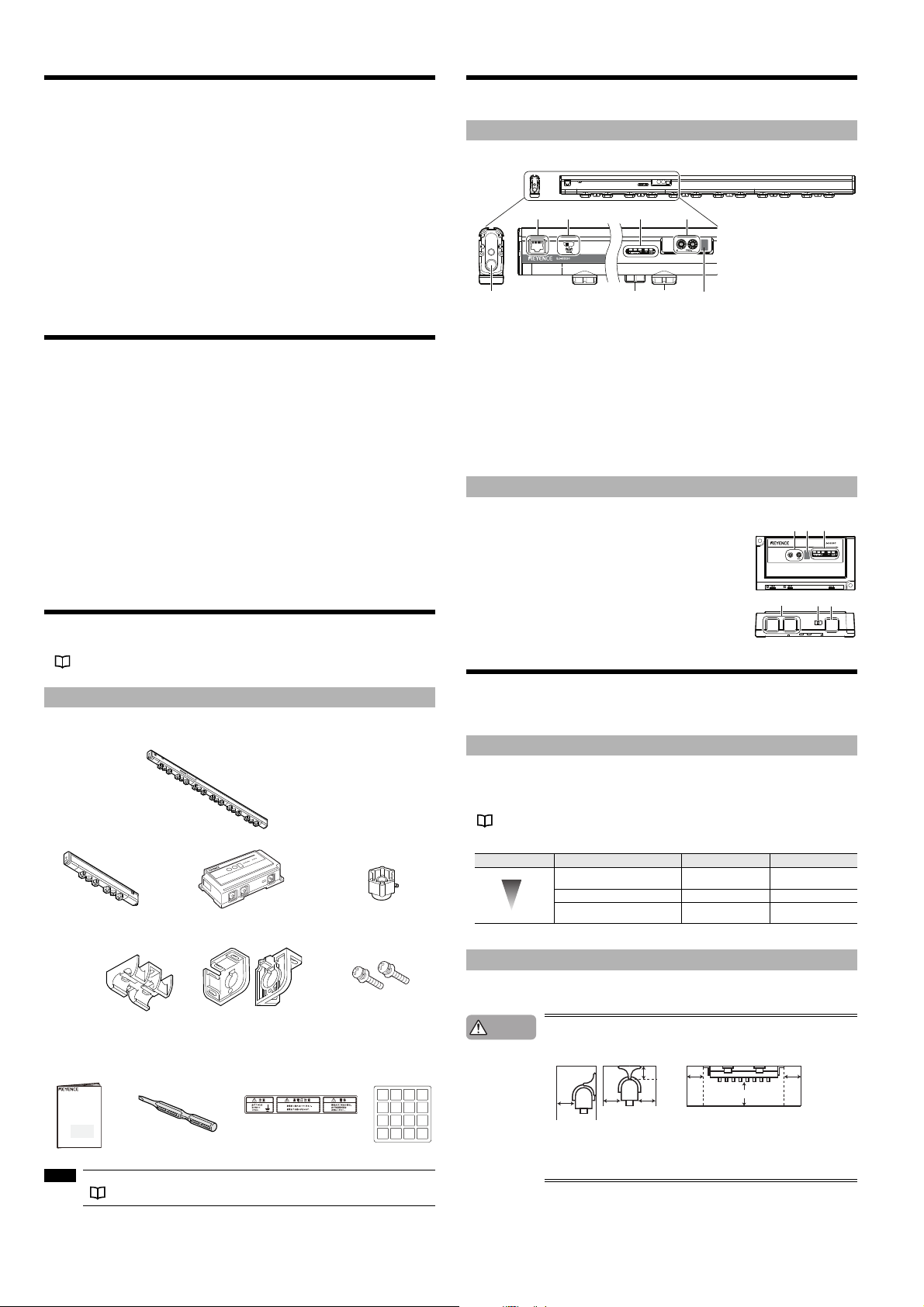
Precautions for CSA Certificate
Auxiliary Support Part
SJ-H036* : 0
SJ-H060* : 0
SJ-H084* : 0
SJ-H108* : 0
SJ-H132* : 1
SJ-H156* : 1
SJ-H180* : 1
SJ-H204* : 1
SJ-H228* : 2
SJ-H252* : 2
SJ-H300* : 2
0 1 2 3
4 5 6 7
8 9 10 11
12 13 14 15
SJ-H060*/084*/108*/132*/156*/180*/204*/228*/252*/3 00* Controller-built-in Static Eliminato r
SJ-H036* Static Elimination Bar
SJ-H036* Controller
Electrode probe
replacement kit
End Units (L/R)
End Unit Securing Screws: 2
Instruction Manual Flat-blade screwdriver
The CAUTION/WARNING labels in
Japanese, German, French, Italian,
and Chinese
*1
ID number seal
*1
NOTE
* The figure is for the SJ-H084*/108*/132*/156*/180*/204*/228*/252*/300*.
The position of Ion monitor of SJ-H060* is different from other models.
The position of it is located to the right side of Remote control infrared receiver.
SJ-H036* does not have 1 through 3 and 5.
8
3
5
14
76 2
312
546
High-speed
Low-speed
10 mm
min.
10 mm
min.
10 mm
min.
20 mm min.
10 mm
min.
10 mm
min.
10 mm min.
Part Names
The SJ-H* Series complies with the following CSA and UL standards, and has been certified by CSA.
CAN/CSA-C22.2 No.61010-1
Safety Requirements for Electrical Equipment for Measurement, Control, and Laboratory Use
UL61010-1
Safety Requirements for Electrical Equipment for Measurement, Control, and Laboratory Use
<Precautions>
• When selecting a power supply for use with the SJ-H* Series, always use a CSA/UL-listed power
supply that either provides Class 2 output as defined in the Canadian Electrical Code/National
Electrical Code, or that has been evaluated as a Limited Power Source as defined in CAN/
CSA-C22.2 No. 60950-1/UL60950-1.
• Always establish a proper ground connections when installing the SJ-H* Series.
se only the cables provided by KEYENCE (po wer cables and connector cables) to connect SJ-H*
•U
Series units to one another or to their power suppli es.
• Install the SJ-H* Series in accordance with the installation and wiring instructions described in this
instruction manual. Never operate the SJ-H* Series with the ratings that does not conform to the
specifications described in this instruction manual.
* Seven units can be connected only when the 36 V power supply is used.
Please contact the nearest KEYENCE office when the 24 V power supply is used.
Precautions for CE Marking
The SJ-H* Series complies with the following EU Directives and EN standards.
<Precautions>
• Be sure to completely ground the SJ-H* Series' ground terminal when installing the SJ-H* Series.
• Overvoltage Category (Installation Category): I
• Pollution Degree: 2
• When selecting a power supply for use with the SJ-H* Series, always use a power supply that has
been certified by a EU Notified Body (as a Limited Power Source as defined in EN60950).
• Use only the cables provided by KEYENCE (power cabl es and connector cables) to connect SJ-H *
Series units to one another or to their power suppli es.
• Install the SJ-H* Series in accordance with the installation and wiring instructions described in this
instruction manual.Never operate the SJ-H* Series with the ratings that does not conform to the
specifications described in this instruction manual.
* Seven units can be connected only when the 36 V power supply is used.
EU Directives
• EMC Directives (2004/108/EC)
• Low-voltage Directive (2006/95/EC)
EN Standards
• EN61326-1 Class A
• EN61010-1
Please contact the nearest KEYENCE office when the 24 V power supply is used.
Checking the Package Contents
This section lists the part names of the SJ-H* Series. For details about the operation keys and indicators
on the controller's front panel, see "Names and functions of operation keys, switches, and indicators".
Static elimination bar (Control panel)
1. Setting block (Not provided on SJ-H036*) (The ID switch is not provided on the SJ-HA Series)
2. Remote control infrared receiver (Not provided on the SJ-HA Series or SJ-H036*)
3. Indicator block (Not provided on SJ-H036*)
4. Cable connector (two on the SJ-H/HV/HC Series (except for SJ-H036*), and one on the SJ-HA
Series and SJ-H036*)
5. Terminator switch (Not provided on the SJ-HA Series or SJ-H036*)
6. Electrode probe
7. Accelerating electrode probe (Not provided on the SJ-HA/HV/HC Series)
8. Air supply opening (Two on SJ-H036*/060*/084*/108*/132*/156*/180*/204*, and three on
SJ-H228*/252*/300*)
Control panel (SJ-H036*)
Setting block (The ID switch is not provided on the SJ-H036A)
1.
2.
Remote control infrared receiver (Not provided on the SJ-H036A)
3. Indicator block
4. I/O Cable connector (Only one on the SJ-H036A)
5. Cable connector
6. Terminator switch (Not provided on the SJ-H036A)
The package of SJ-H* Series includes the following items. Ensure that these items are included in
your package before using the Unit. Extension cables and electrode probes for replacement are
available as options.
See "List of Optional Accessories" (page 9).
Contents
Installation and Connection
This section explains how to set up and install the SJ-H* Series.
Before installation, carefully consider the operating condit ions such as the distance between the static
elimination bar and the target, or the time required for the elimination of the target's static charge.
Static elimination ability
Static elimination speed and operating distance
The SJ-H* Series offers a variety of frequency settings to enable flexible static elimination
according to the location and application.
See "Frequency setting" (page 4).
Static elmination speed
Precautions for installation
Installation location
Caution
Refer to the following illustration to install the SJ-H* Series.
• Provide enough space between the static elimination bar and surrounding walls as shown
in the figures below.
Location Operating distance (mm)
Production lines of films or sheets
(Short distance)
Clean bench (Middle distance) 300-1000 10, 8, 5
On ceiling of clean room (Long distance)
50-300 68, 47, 33, 22
1000-2000 3, 1
Recommended frequency (Hz)
Ultra High-speed Sheath Sensing Ionizer
SJ-H(A)(V)(C) Series
SJ-H036*/060*/084*/108*/132*/156*/180*/204*/228*/252*/300*
Instruction Manual
*1 Use these language warning labels and ID number seals as needed.
The cables are sold separately.
See "Cables" (page 3).
• When mounting the SJ-H* Series, use the provided end unit and auxiliary suppor t part,
otherwise an accident or malfunction may result.
• Be sure that the cable stays more than 10 mm away from the SJ-H* Series, otherwise an
accident or malfunction may result.
2
Page 3
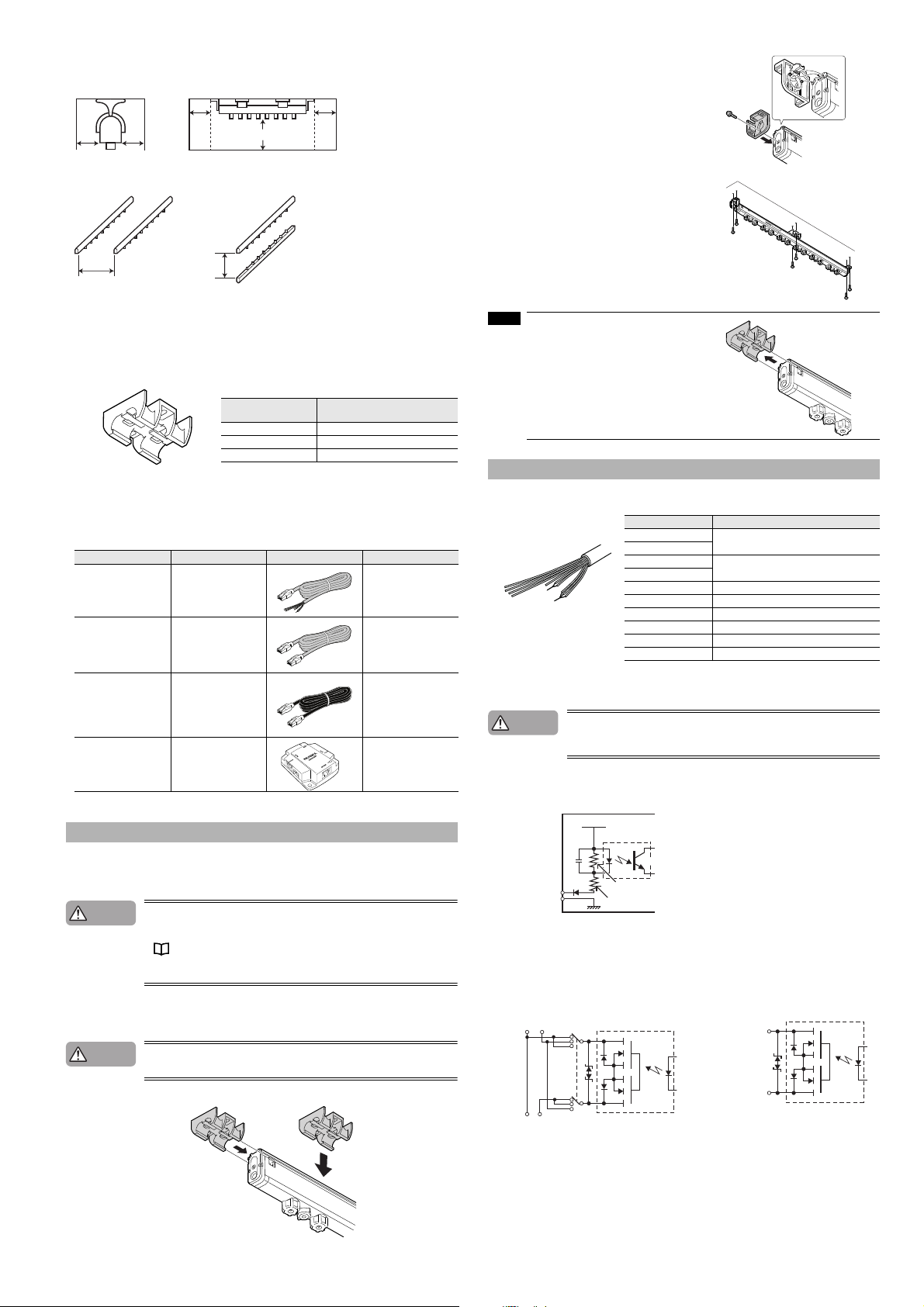
Interference
200 mm
min.
200 mm
min.
150 mm min.
150 mm
min.
150 mm
min.
400 mm
min.
100 mm
min.
Side-to -side installation
Face-to-face installation
Caution
Caution
• Mounting from the side
•
Mounting from the top
NOTE
Caution
[Pink (Static Elimination Interrupt Input)]
Apply NPN open collector input to the INPUT
and 0 V terminals from non-voltage contacts
(such as relays).
INPUT (Pink)
0V (Blue)
2.7 kΩ
2.4 kΩ
VCC (Power supply)
Photo Relay Output
[Black (Ion Level Alarm Output),
White (Condition Alarm Output)]
Photo Relay Output
[Gray (Alarm Output)]
OUT
DC40 V
100 mA
ALM_B
ALM_A
Output GND
Output GND
Output GND
The SJ-H* Series may not operate properly if there is any conductive object close to the SJ-H* Series
or if another SJ-H* unit is installed closely together. Refer to the following illustration and isolate the
SJ-H* Series from the conductive object.
2 Attach the end unit to each end of the static elimi-
nation bar.
If two SJ-H* units are used, refer to the following illustration and separate the static elimination bars
properly.
Auxiliary support part (SJ-H132*/156*/180*/204*/228*/252*/300*)
Install the SJ-H132*/156*/180*/204*/228*/252*/300* with auxiliary support part. Auxiliary support par t
prevents the static elimination bar from bending. Do not install the SJ-H132*/156*/180*/204*/228*/
252*/300* without using auxiliary support part.
Type
SJ-H036*/060*/084*/108* 0
SJ-H132*/156*/180*/20 4*
SJ-H
228*/
252*/300* 2
No. of auxiliary support parts necessary
for installation
1
Cables
The cables, including power cables and connector cables, required for the SJ-H* Series are not
included in the package. Confirm the installation location before installing and make sure to buy the
proper lengths of cables (10 pin I/O cable, 10-to-10-pin cable and 10-to-10-pin for SJ-H036* cables).
Item Type Appearance Description
10-pin I/O cable
10-to-10-pin cable
10-to-10-pin cable
for SJ-H036*
Relay box
for SJ-H*
SJ-C2U
SJ-C5U
SJ-C10U
OP-42210
OP-42211
OP-42212
SJ-C2H
SJ-C5H
SJ-C10H
OP-84296
Power cable for the SJ-H*
Series. Three types (2-, 5-,
10-m cables) are available.
(Cable color :Gray)
Cable for connecting the
SJ-H* Series units. Three
types (2-, 5-, 10-m cables)
are available. This cable
connects to the Relay Box as
well. (Cable color :Gra y)
The cable that connects the
SJ-H036* controller to the
bar. Three types (2-, 5-, 10-m
cables) are available. 10-pin
I/O cable is necessary for
supplying power.
(cable color :Black)
This is required if the cables
will extend more than 10
meters. (For use with the
10-to-10-pin cable)
3 Secure the SJ-H* Series with M4 screws at the
desired installation position.
When installing the SJ-H132*/156*/180*/204*/
228*/252*/300*, secure the auxiliary support part
with M4 screws as well.
When removing the auxiliary support part, be sure to
remove it from the side along the guide rails.
Wiring diagram (SJ-C2U/C5U/C10U 10-pin I/O cable)
Cord color Description
Brown
Brown/White
Blue
Blue/White
Pink
Orange Output signal GND
Black Ion level alarm output
White Condition alar m output
Gray Alarm output
Shield wire (thick black wire) Ground (Ground at a resistance not exceeding 100Ω.)
* The blue wire and orange wire are insulated from each other.
* Be sure install both of the brown and brown/white wires and
blue and blue/white wires.
Do not short-circuit the output signal wire and output signal GND wire together without any
load, otherwise the internal circuit will be damaged, which may result in product
malfunctions, because the SJ-H* Series does not have any overcurrent protection circuit.
DC power supply (rated voltage of DC 24 to 36 V ±10 %)
[The ends are soldered together before shipping]
Power supply GND
[The ends are soldered together before shipping]
Static elimination interrupt input
Input circuit
Installing SJ-H* Series
Installing SJ-H* Series
Install the SJ-H* Series in places where a static problem occurs or may occur.
1
Mount the auxiliary suppor t parts on top of the static elimination bar or along the guide rails.
The SJ-H132*/156*/180*/204* requires a single auxiliary support part, the SJ-H228*/252*/300*
requires two auxiliary support parts. Mount them at approximately equal intervals.
• When installing the SJ-H132*/156*/180*/204*/228*/252*/300*, mount and secure the auxiliary support parts with screws for the prevention of the static elimination bar from bending, otherwise the static elimination bar may be broken.
See "Precautions for installation" (page 2).
• Keep a space of at least 10 mm around the static elimination bar after installation, otherwise the static elimination bar may malfunction or receive damage.
Confirm that the hooks on the auxiliary support part grasp the guide rails on the static
elimination bar when installing.
Output circuit
A
B
A
B
3
Page 4

Connection of power supply
Caution
When connecting the SJ-H/HV/HC Series, set the terminator switch according to the cable connector to be used.
If the terminator switch is not set correctly, alarm output
will not output correctly.
See "Terminator switch setting" (page 6).
NOTE
Caution
Caution
When connecting the SJ-H/HV/HC Series, set the terminator switch according to the cable connector to be used.
If the terminator switch is not set correctly, alarm output
will not output correctly.
See "Terminator switch setting" (page 6).
NOTE
Caution
NOTE
12
3
4
5
SJ-H
Series
SJ-HA
Series
SJ-HV
Series
SJ-HC
Series
Static Elimination Setting
Connecting SJ-H060*/084*/108*/132*/156*/180*/204*/228*/252*/300* to power
supply
A 10-pin I/O cable (sold separately) is required to connect the SJ-H060*/084*/108*/132*/156*/180*/
204*/228*/252*/300* to power supply.
See "Terminator switch setting" (page 6).
1 See "Wiring diagram" (page 3) and connect each wire of the 10-pin I/O cable.
• For proper static elimination, the ground wire must be grounded at a resistance not
exceeding 100Ω.
• Use a DC power supply with a marginal output (at least 500 mA) at a rated voltage of 24 to
36 V.
• Do not connect a number of power supplies to a single SJ-H* unit or more than one SJ-H*
unit connected together, otherwise the power supplies will be short-circuited an accident
or malfunction may result.
2 Connect the modular connector of the 10-pin I/O cable to
the SJ-H060*/084*/108*/132*/156*/180*/204*/228*/252*/300*.
A 10-pin cable connector each is provided to the front and
back of the SJ-H060*/084*/108*/132*/156*/180*/204*/228*/
252*/300*. (for the SJ-HA Series, it is provided only to the front)
The connector will snap when it is connected correctly.
• Press the tab of the modular connector to disconnect the cable. Do not pull the cable without pressing the tab, otherwise the cable may be damaged.
• Keep a space of at least 10 mm around the static elimination bar after installation, otherwise the static elimination bar may malfunction or receive damage.
This section provides the name and functions of operation keys, switches, and indicators on the controller’s front panel. It also describes the operation procedure for the static elimination setting.
Names and functions of operation keys, switches, and indicators
The control panel of the SJ-H084*/108*/132*/156*/180*/204*/228*/252*/300* has the same layout.
The control panel of the SJ-H060* and SJ-H036* has the setting switch and LED positions swapped.
1. ID switch............. Sets the ID number if the SJ-H* unit is used with another SJ-H* unit. (The SJ-HA
2. FREQ switch....... Sets the frequency
3. ION MONITOR ... Displays the strength of the electric charge of the object. If the SJ-H01 is used,
4. RC Control/Setting Indicator
........................... This flashes when the SJ-H* Series is being controlled via remote control, during
5. Alarm Indicator... This flashes once per second if static elimination power is affected by situations
Series does not have this switch)
the quantity of ion generation will be displayed.
Dual I.C.C. confirmation and when the L.P.C. function is in use. (This cannot be
used on the SJ-HA Series)
such as an absorption of ions by surrounding metals, which can cause instability of the setting environment (temperature, humidity, surrounding metals).
(Condition alarm) This will blink twice per second if the ion generation capability
falls below the set value due to wear or dirt on the electrode probe.
(Ion level alarm) Flashes if the quantity of ion generation is low due to the deterioration of the electrode probes or the dirt on the electrode probes. Then static
elimination will be forcibly turned OFF. (Alarm)
Connecting SJ-H036* to power supply
A 10-pin I/O cable and a 10-to-10-pin cable (both sold separately) are required to connect the
SJ-H036* to power supply.
See "Terminator switch setting" (page 6).
1 See "Wiring diagram" (page 3) and connect each wire of the 10-pin I/O cable.
• For proper static elimination, the ground wire must be grounded at a resistance not
exceeding 100 Ω.
• Use a DC power supply with a marginal output (at least 500 mA) at a rated voltage of 24 to
36 V.
• Do not connect a number of power supplies to a single SJ-H* unit or more than one SJ-H*
unit connected together, otherwise the power supplies will be short-circuited an accident
or malfunction may result.
2 Connect the modular connector of the
10-pin I/O cable to the SJ-H036* controller.
The SJ-H036* controller has two 10-pin cable connectors
indicated GRAY (the SJ-H036A only has one), either one of
which can be used.
The connector will snap when it is connected correctly.
3 Connect the SJ-H036* controller and the static elimina-
tion bar over the 10-to-10-pin cable.
Connect the cable to the connector marked by the word
"BLACK." Then connect the cable to the static elimination bar
of the SJ-H036*.
The connector will snap when it is connected correctly.
• Press the tab of the modular connector to disconnect the cable. Do not pull the cable without pressing the tab, otherwise the cable may be damaged.
• Keep a space of at least 10 mm around the static elimination bar after installation, otherwise the static elimination bar may malfunction or receive damage.
The SJ-H036* static elimination bar and controller should bear the same serial number. Check that they
bear the same serial number when connecting them.
Frequency setting
A frequency is set with the FREQ switch in the SJ-H* Series.
When the frequency setting is made, the indicator for the present frequency on the ION MONITOR
will flash for approximately five seconds. Then the indicator will be turned OFF.
Frequency FREQ. switch ION MONITOR
68Hz 0
47Hz 1
33Hz 2
22Hz 3
10Hz 4
8Hz 5
5Hz 6
3Hz 7
1Hz 8
For remote control console
* This cannot be used on the SJ-HA Series.
For frequency settings in detail, see "Static elimination ability" (page 2).
*
OFF OFF Green
OFF OFF Yel lo w
OFF OFF Red
OFF Green OFF
OFF Yel lo w OFF
OFF Red OFF
Green OFF OFF
Yel lo w OFF OFF
Red OFF OFF
9
4
Page 5
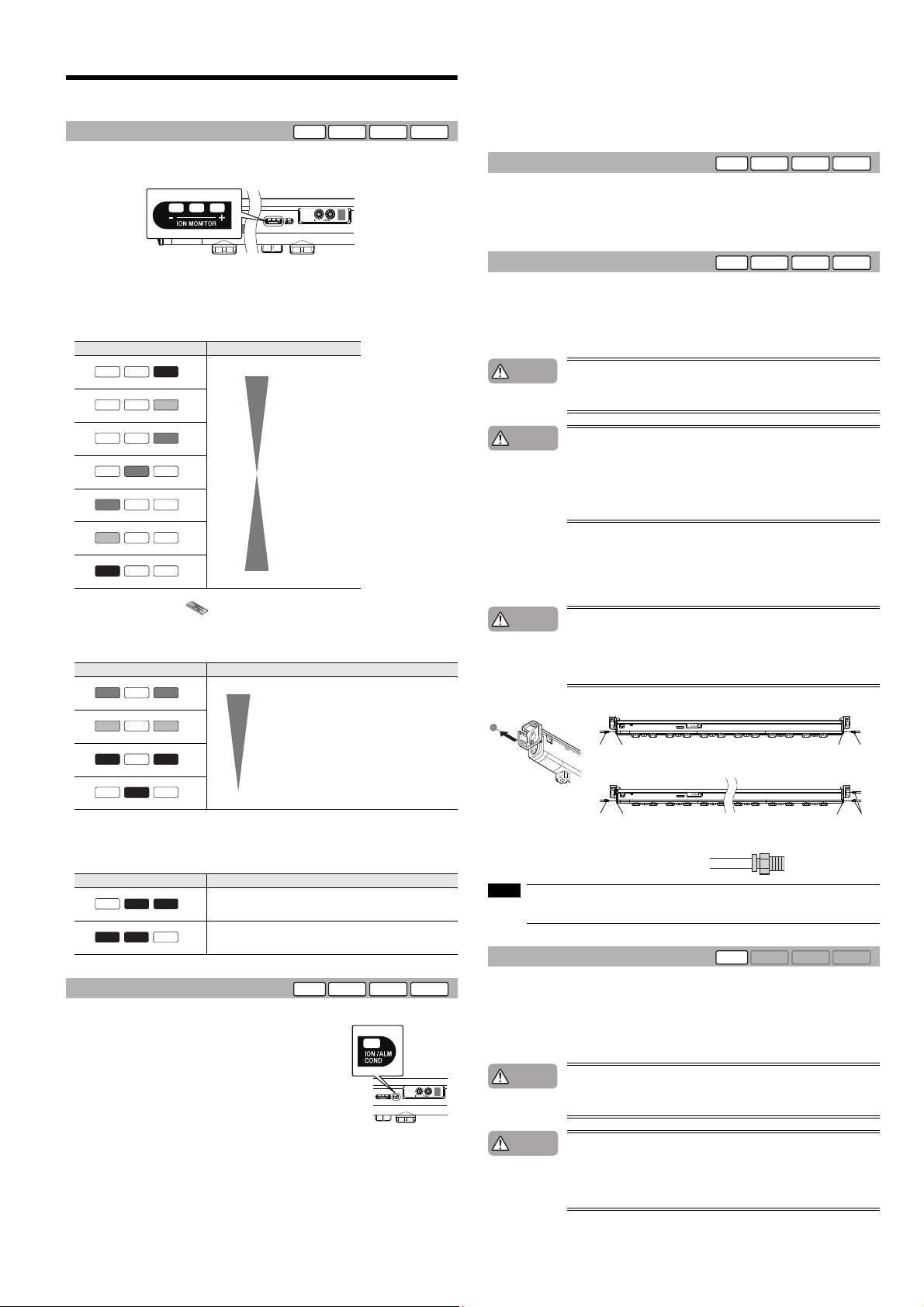
Other Functions
SJ-H
Series
SJ-HA
Series
SJ-HV
Series
SJ-HC
Series
Positively charged object
Negatively charged object
High
Middle
Low
Low
Middle
High
Large quantity of ion
Small quantity of ion
SJ-H
Series
SJ-HA
Series
SJ-HV
Series
SJ-HC
Series
SJ-H
Series
SJ-HA
Series
SJ-HV
Series
SJ-HC
Series
SJ-H
Series
SJ-HA
Series
SJ-HV
Series
SJ-HC
Series
Danger
Caution
Caution
SJ-H036*/060*/084*/108*/132*/156*/180*/204*
SJ-H228*/252*/300*
R1/8
Rc1/8
Rc1/8
Rc1/8
Rc1/8
R1/8
R1/8
R1/8
Tube diameter φ 8 mm : PC8-01
NOTE
SJ-H
Series
SJ-HA
Series
SJ-HV
Series
SJ-HC
Series
Caution
This section describes other functions such as the display function, alarm output function, and air purge function.
Indicators
The target's static charge and the quantity of ions generated from the static elimination bar are displayed on the ION MONITOR.
Electric charge indicator
The ION MONITOR works as an electric charge indicator that displays the target's static charge,
polarity of the static charge, and condition of static elimination.
The plus and minus side LEDs will illuminate in response to the current charge level.
When static elimination is finished, the indicator in the middle will be illuminated. Therefore, the user
will know the process of static elimination.
ION MONITOR Condition
OFF OFF Red
OFF OFF Yellow
OFF OFF Green
OFF Green OFF
Green OFF OFF
Yel lo w OFF OF F
Red OFF OFF
Ion quantity indicator
The ION MONITOR works as an ion quantity indicator as well, and continuously monitors the q uantity of ions generated
from the static elimination bar and displays the measurement in the colors of the LED.
When leftmost and rightmost indicators are illuminated green, it means that on the SJ-H* Series is fully generating ions.
* This cannot be used on the SJ-HA Series.
ION MONITOR Condition
Condition alarm function (COND)
The ION/ALM/COND indicator will flash once per second and an alarm signal (N.O. control signal)
will be output if the installation environmental conditions (e.g., the temperature, humidity, and ambient metal) are
unstable and likely to affect the perfor mance of static elimination adversely (e.g., the absorption of ions) caused
by ambient metal objects. Static elimination will not be interrupted in this case. By using the SJ-H01 Remote Control Console, the warning output can be adjusted in four levels according to the installation environment.
warning output cannot be adjusted on the SJ-HA Series)
Elimination interruption function
For the purpose of energy saving, by short-circuiting the blue (DC GND wire) and pink (static elimination interruption input signal wire) wire terminals of the 10-pin I/O cable, only the static elimination
function will be turned OFF without turning off the SJ-H* Series.
Air-purge function
Supplying clean air through the air duct on both ends of the static elimination bar will prevent the dust
accumulation on the electrode probes. The air purge widens the static elimination area and increases
the speed of static elimination as well.
* The air pressure indicates the pneumatic value at the route of the joint.
Please contact the nearest KEYENCE office when using the air-purge function with intermittent air supply.
*
Filling a closed space with nitrogen will reduce the oxygen levels in the air to dangerous
levels.
Make sure that there is adequate ventilation when using the SJ-H* Series in an enclosed
space.
• Check that the air pressure does not exceed 0.5 MPa, otherwise an accident or malfunction may result.
• Please contact the nearest KEYENCE office when opening and closing the air duct.
• Be sure to provide clean, dry air to the static elimination bar. If the air contains water or oil,
air leaks or electrical discharges may occur in the static elimination bar, thus resulting in
accidents or malfunctions.
• Be sure to supply air from both sides (2 locations) of the SJ-H036*/060*/084*/108*/132*/
156*/180*/204*.
• Be sure to supply air from both sides (3 locations) of the SJ-H228*/252*/300*.
Provide clean, dry air free of organic matter at a condensation point of -25 °C and approximately 0.01
μm in mesh size.
Air supply method
As shown in the illustration below, remove the screw that block the air duct on either end of the static
elimination bar, connect a joint to the air duct, and provide air.
• Be sure to limit the tightening torque to 1.2 N•m (12 kg•cm2) or less. Otherwise, an accident or product breakdown may occur.
• Be sure to supply only clean, dry air. The use of improper air may cause an accident or
product malfunctions.
• Be sure to supply air from both sides (2 locations) of the SJ-H036*/060*/084*/108*/132*/
156*/180*/204*.
• Be sure to supply air from both sides (3 locations) of the SJ-H228*/252*/300*.
(The
Alarm function (ALM)
Ion level alarm function (ION)
Green OFF Green
Yel lo w OFF Yellow
Red OFF Red
OFF Red OFF
When the SJ-H01 Remote Control Console is used to set continuous generation of positive (or negative) ions, only two indicators on the positive (or negative) side will be illuminated.
The ION MONITOR does not display the target's static charge or condition of static elimination.
* This cannot be used on the SJ-HA Series.
ION MONITOR Condition
OFF Red Red
Red Red OFF
Alarm output function
The ION/ALM/COND indicator will flash red three times per second and
an alarm signal (N.C. control signal) will be output if the internal circuit is
damaged or an abnormal electrical di scharge occurs.
Then the SJ-H* Series will stop generating i ons.
Alarm output will activate rega rdless of whether or not static elimination
is being interrupted manually or forcibly.
The ION/ALM/COND indicator will flash twice per second and an alarm
signal (N.O. control signal) will be output if the quantity of ion generation is low due to the deterioration
of the electrode probes or the dirt on the electrode probes. Static elimination will not be interrupted in
this case. By using the SJ-H01 Remote Control Console, the warning output can be adjusted in four levels according to the quantity of ions generated. (The warning output cannot be adjusted on the SJ-HA
Series).
The ion level warning can be a notice for the maintenance of the electromagnetic probes. Static elimination continues, so make sure to turn off the power when you perform maintenance on the electromagnetic probes.
Continuous positive ion generation
Continuous negative ion generation
Recommended joint
The recommended joint is the Tube Fitting (tube diameter : φ 8 mm) manufactured by Pisco Co.
• Use a joint having a tube diameter of 8 mm on the SJ-H* Series.
• When providing air to more than one SJ-H* unit, check that each static elimination bar is provided with
air. If the air supply source is one, each static elimination bar may not be provided with enough air.
Air booster
An optional air booster can be mounted to the SJ-H Series.
By using the air booster, the static elimination speed can be improved and the static elimination
range can be expanded.
For more details, see the air booster Instruction Manual.
* The air booster cannot be used with SJ-HA/SJ-HV/SJ-HC Series.
Please contact the nearest KEYENCE office when using the air-purge function with intermittent air supply.
*
Danger
Provide clean, dry air at a condensation point of -25 °C and approximately 0.01 μm in mesh size.
Filling a closed space with nitrogen will reduce the oxygen levels in the air to dangerous
levels.
Make sure that there is adequate ventilation when using the SJ-H* Series in an enclosed
space.
• Check that the air pressure does not exceed 0.5 MPa, otherwise an accident or malfunction may result.
• Please contact the nearest KEYENCE office when opening and closing the air duct.
• Be sure to provide clean, dry air to the static elimination bar. If the air contains water or oil,
air leaks or electrical discharges may occur in the static elimination bar, thus resulting in
accidents or malfunctions.
• Be sure to supply air from both sides (2 locations) of the air booster.
5
Page 6

SJ-H
Series
SJ-HA
Series
SJ-HV
Series
SJ-HC
Series
SJ-H
Series
SJ-HA
Series
SJ-HV
Series
SJ-HC
Series
SJ-H
Series
SJ-HA
Series
SJ-HV
Series
SJ-HC
Series
SJ-H
Series
SJ-HA
Series
SJ-HV
Series
SJ-HC
Series
SJ-H
Series
SJ-HA
Series
SJ-HV
Series
SJ-HC
Series
SJ-H
Series
SJ-HA
Series
SJ-HV
Series
SJ-HC
Series
Caution
NOTE
DC power supply at a rated
voltage of 24 to 36 V.
10-to-10 pin
cable
10-pin I/O cable
DC power supply at a rated
voltage of 24 to 36 V.
Relay box
10-to-10-pin cable
10-to-10-pin cable for
SJ-H036*
10-pin I/O cable
Terminator switch
NOTE
SJ-H
Series
SJ-HA
Series
SJ-HV
Series
SJ-HC
Series
NOTE
Laminar flow assisting part
The optional laminar flow assisting part can be installed to the SJ-HV Series.
The laminar flow assisting part shows its maximum power when eliminating static electricity under the
downflow in a clean room without disturbing the laminar flow.
For details, see the Instruction Manual of the laminar flow assisting part.
* The SJ-H/HA/HC Series cannot use the laminar flow assisting part.
Abnormal discharge detection function
The SJ-H* Series detects abnormal electric discharge caused by the condensation on the tips of
the electrode probes or conductive objects that may come close to the electrode probes, thus
interrupting the generation of ions and prevent the occurrence of trouble.
L.P.C. function
Connecting in parallel
Up to seven SJ-H* units can be connected in parallel over the optional 10-to-10-pin serial cable
through the optional OP-84296 relay box.
This function is used to reduce the amount of foreign matter adhering to the electrode probes when
the air purge function is not used. It controls the supply of high voltage so that application of high
voltage to the electrode probes is interrupted for a fixed cycle. In this way, the adhesion of foreign
matter to the electrode probes is prevented.
Settings for SJ-H* Units in Coupled Operation
This section explains how to make settings for SJ-H* units used in coupled operation.
* The SJ-HA Series can be coupled in parallel by using the relay box.
Frequency setting
When using SJ-H* units in coupled operation, set a unique frequency for each SJ-H* unit individually.
ID number setting
When using SJ-H/SJ-HV/SJ-HC units in coupled operation, it is convenient to set a unique ID number for each unit individually. The ID
number of the SJ-H/SJ-HV/SJ-HC Series is set to 0 before shipping.
The ID number can be set in hexadecimal between 0 and F (i.e., 16
in total). Turn the ID Switch with the provided flat-blade screwdriver
to set the ID number.
SJ-H* Series ID number switch 0-9 A B C D E F
Remote control ID number key
and ID number seal
By setting the ID number for each SJ-H* unit, it will be easy to control
each static elimination bar through the SJ-H01 Remote Control Console.
See "Settings for SJ-H* Series Used with Remote Control Console" (page 7).
0-9101112131415
Connecting SJ-H* Series units in coupled operation
It is possible to connect seven SJ-H* units in coupled operation, provided that the total length
between the power supply and the farthest static elimination bar is within 30 m.
Seven units can be connected only when a 36 V power supply is used. Contact KEYENCE when a
*
power supply is used.
24 V
Terminator switch setting
If the SJ-H/SJ-HV/SJ-HC Series is installed in serial, set the terminator switch to meet the connection
state.
* The SJ-HA Series does not have the terminator switch.
• If the modular plug is connected to port A:
Set the terminator switch to "A."
• If the modular plug is connected to port B:
Set the terminator switch to "B."
• If the modular plug is connected to both ports A and B:
Set the terminator switch to the center.
• Only move the terminator switch when the power to the SJ-H/SJ-HV/SJ-HC is OFF.
• If the terminal switch is not set correctly, alarm outputs on the SJ-H/SJ-HV/SJ-HC Series will not be
output correctly.
OP-84296 relay box
Using the OP-84296 relay box allows the SJ-H* Series to be connected in parallel.
Use the relay box when the connection between SJ-H* Series is
greater than 10 m.
* If no relay box is used, the SJ-H* Series can only be connected
in serial.
• Set the terminator switch to "2" if the SJ-H* Series is connected to
the OUT port of the relay box.
• Set the terminator switch of the OUT port that is not connected to the SJ-H* Series to "1".
*
Connecting in series
Up to seven SJ-H/SJ-HV/SJ-HC units can be connected in series over the optional 10-to-10-pin serial
cable.
* The SJ-HA Series cannot be connected in series.
Do not connect a number of power supplies to a single SJ-H* unit or more than one SJ-H*
unit connected together, otherwise the power supplies will be short-circuited an accident or
malfunction may result.
• A coupled installation of the SJ-H* units is possible under the following restrictive conditions.
• Up to seven SJ-H* units can be connected.
(Seven units can be connected only when a 36 V power supply is used. Contact KEYENCE when a
24 V power supply is used.)
• The total extension length between the power supply an d the farthest static eliminatio n bar is within
30 m.
• When providing air to more than one SJ-H* unit, check that each static elimination bar is provided with
air. If the air supply source is one, each static elimination bar may not be provided with enough air.
Caution
Do not connect a number of power supplies to a single SJ-H* unit or more than one SJ-H*
unit connected together, otherwise the power supplies will be short-circuited an accident or
malfunction may result.
• A coupled installation of the SJ-H* units is possible under the following restrictive conditions.
• Up to seven SJ-H* units can be connected.
(Seven units can be connected only when a 36 V power supply is used. Contact KEYENCE when a
24 V power supply is used.)
• The total extension length between the power supply and the farthest static eliminat ion bar is within
30 m.
• When providing air to more than one SJ-H* unit, check that each static elimination bar is provided with
air. If the air supply source is one, each static elimination bar may not be provided with enough air.
• If the terminal switch is not set correctly when using a relay box, alarm outputs on SJ-H* units in the
series will not be output correctly.
6
Page 7

Settings when Remote Control Console is Used
SJ-H
Series
SJ-HA
Series
SJ-HV
Series
SJ-HC
Series
SJ-H
Series
SJ-HA
Series
SJ-HV
Series
SJ-HC
Series
SJ-H* Series ID number switch
0-9
ABCDEF
Remote control ID number key
and ID number seal
0-9
10 11 12 13 14 15
SJ-H
Series
SJ-HA
Series
SJ-HV
Series
SJ-HC
Series
SJ-H
Series
SJ-HA
Series
SJ-HV
Series
SJ-HC
Series
SJ-H
Series
SJ-HA
Series
SJ-HV
Series
SJ-HC
Series
SJ-H
Series
SJ-HA
Series
SJ-HV
Series
SJ-HC
Series
SJ-H
Series
SJ-HA
Series
SJ-HV
Series
SJ-HC
Series
SJ-H
Series
SJ-HA
Series
SJ-HV
Series
SJ-HC
Series
Warning
NOTE
Device markings
Electrode probe markings
O-ring
NOTE
Attachment mark
<Accelerating electrode probe: Not fixed>
<Accelerating electrode probe: Fixed>
Attachment mark
This section explains setting items when the optional Remote Control Console is used.
* The SJ-HA Series does not have the remote control function.
Frequency setting
Cleaning the electrode probes : OP-84299 Electrode probe cleaning kit for
Soak the filter of the cleaning kit with alcohol, and place the cleaning kit on the electrode probe and
rotate it gently two or three times.
The filter on the cleaning kit will remove any dirt from the electrode probes. Replacement filters
(OP-42218) are also available.
the SJ-H* Series
It is necessary to set the FREQ switch of the SJ-H/SJ-HV/SJ-HC Series to 9 before using the SJ-H01
Remote Control Console (SJ-H01) to control the SJ-H/SJ-HV/SJ-HC Series.
For details, see the Instruction Manual of the SJ-H01 Remote Control Console.
ID number setting
If the SJ-H01 Remote Control Console is used to
control more than one SJ-H/SJ-HV/SJ-HC units, it is
convenient to set a unique ID number for each unit
individually.
The ID number can be set in hexa decimal between
0 and F (i.e., 16 in total). Turn the ID Switch with the
provided flat-blade screwdriver to set th e ID number.
Dual I.C.C. (Ion Current Control) setting
By using the SJ-H01 Remote Control Console the Dual I.C.C. (Ion Current Control) function can be
turned OFF. When the Dual I.C.C. function is turned OFF, it will be possible to use the ion balance
adjustment function to generate positive and negative ions at a fixed ratio.
For details, see the Instruction Manual of the SJ-H01 Remote Control Console.
Ion balance adjustment function
It is possible to fine-tune the zero point of ion balance by using the SJ-H01 Remote Control Console.
This adjustment cannot be made by the static elimination bar by itself.
The zero point of the ion balance is adjusted before shipping. The zero point may shift according to
the environment of installation. The ion balance adjustment made by the SJ-H01 makes it possible to
maintain proper static elimination.
For details, see the Instruction Manual of the SJ-H01 Remote Control Console.
L.P.C. function
* For the information on how to remove the filter, refer to the Instruction Manual of the Electrode
Probe Cleaning Kit for the SJ-H Series.
Clean the electrode probe : Cotton bud
Clean the electrode probe with a cotton bud moistened with alcohol.
Changing the electrode probes
Place an OP-84363 electrode probe replacement kit over the electrode probe and press it towards
the device while rotating it counter-clockwise to remove the electrode probe.
To attach an electrode probe, place the new probe in the electrode probe replacement kit, line it up
with the grooves and insert it. Press the kit towards the device and turn clockwise to secure the electrode probe.
•
When attaching an electrode probe, line up the mar kings on the device and the markings on the electrode
probe.
The L.P.C. (Long-cycle Pulse Control) function can be turned on when using the SJ-H01 Remote Control Console.
See "Other Functions" (page 5) for more information on the L.P.C. function.
Clearing an alarm state
Alarm states can be cleared when using the SJ-H01 Remote Control Console.
For details, see the Instruction Manual of the SJ-H01 Remote Control Console.
Alarm output control function
Any type of warning (Ion level warning, Condition warning or alarm) can be raised at any time when
using the SJ-H01 Remote Control Console.
For details, see the Instruction Manual of the SJ-H01 Remote Control Console.
Quick ion check function
The quantity of generated ions can be checked faster than usual using the SJ-H01 Remote Control Console.
For details, see the Instruction Manual of the SJ-H01 Remote Control Console.
Maintenance of Electrode Probes
When the SJ-H* Series is used for a long period, the electrode probes become dirty due to the accumulation of dust.
If you continue to use the SJ-H* Series with dust accumulating on the electrode probes, the static
elimination ability may deteriorate, resulting in an accident or product breakdown. Therefore, be sure
to clean the electrode probes periodically.
Maintenance of electrode probes
Use an OP-84299 electrode probe cleaning kit for the SJ-H* Series or a cotton swab when performing
maintenance on the electrical probes.
• When attaching an electrode probe, check that the O-ring is at the designated position.
Changing the accelerating electrode probes
Place an OP-84363 electrode probe replacement kit over the accelerating electrode probe and press
it towards the device while rotating it counter-clockwise to remove the accelerating electrode probe.
To attach an accelerating electrode probe, place the new electrode probe in the replacement kit, line
it up with the grooves and insert it. Press the kit towards the device and turn clockwise to secure the
electrode probe.
When attaching the accelerating electrode probe, be sure to align the attachment marks on the SJ-H*
Series and the protrusions of the accelerating electrode probe.
The accelerating electrode probe can not be attached to the SJ-HA/SJ-HV/SJ-HC Series.
• Turn off the SJ-H* Series before the maintenance of the electrode probes.
• Do not touch the electrode probes directly with your hand or fingers, as this may cause
injury. Be extremely careful when cleaning them.
7
Page 8

Timing Charts
Normally ONNormally
OFF
Normally ONForced
OFF
Normally ONNormally
OFF
ForcedONNormally ONNormally
OFF
Normally ONForced
OFF
Normally
OFF
Normally
ON
Static elimination
interruption input
(SJ-H* Series)
ON
OFF
Static elimination
ON/OFF Key
(Remote control)
ON
OFF
Ion generation
condition
SJ-H* indicator
Yes
No
Alarm output
ON
OFF
Normal operation
Static charge or ion quantity
Normal static elimination OFF
Flashing red
Forced static elimination ON
Flashing green
Forced static elimination OFF
Flashing red
50 ms max.
ON
OFF
Yes
No
Static elimination
interruption input
(SJ-H* Series)
High voltage
output
(
)
Power supply
ON
OFF
Static elimination
interruption input
ON
OFF
ION/ALM/COND
indicator
Flashing
OFF
Alarm output
(N.C.)
ON
OFF
Ion generation
Yes
No
After an alarm is once displayed,
the SJ-H* Series will not return to
the previous state unless any of
the following items is performed.
1. The SJ-H* Series is turned off
and on.
2. The alarm is cleared through
remote control.
Troubleshooting
This section explains the timing charts of the SJ-H* Series.
Control of Ion generation
z Static elimination ON/OFF Indicator
Input response
Ion level alarm output timing chart
ON
Power supply
OFF
ON
Static elimination
interruption input
OFF
Yes
Ion generation
No
ON
Alarm output
(N.C.)
OFF
Flashing
ION/ALM/COND
indicator
OFF
ION LEVEL
ON
alarm output
OFF
N.O.
Condition alarm output timing chart
ON
Power supply
OFF
ON
Static elimination
interruption input
OFF
Yes
Ion generation
No
ON
Alarm output
(N.C.)
OFF
Flashing
ION/ALM/COND
indicator
OFF
ON
Condition alarm
output (N.O.)
OFF
Alarm output timing chart
After the ION LEVEL alarm is once
displayed, the SJ-H* Series will not
return to the previous state unless any
of the following items is performed.
1. Static elimination is interrupted.
2. Setting changes are made.
3.
The SJ-H* Series is turned off and on.
When the cause of the condition
alarm output is remedied after the
condition alarm is displayed once, the
SJ-H* Series will return to normal
mode.
Refer to the following list for troubleshooting and remedies before sending out the unit for repairs.
Problem Inspection Remedy
No ION MONITOR indicators are
working.
No static elimination is performed.
Static elimination is not performed
properly.
Ion level (ION LEVEL) alarm is
illuminated and output freq uently.
The condition (COND) alarm is
illuminated and output freq uently.
The alarm (ALM) indicator is
illuminated.
Control output is not output correctly.
Static elimination interrupt input is not
input properly.
Cannot understand the meaning of the
indicators
It is not accepting remote controller
operation
A distance extension of 10 m or mo re
is required.
Check that the power supply cable is
connected correctly.
Check that the power supply is within
the rated range.
Check that the electrode p robes are
not worn out or dirty.
Check that static elimination is not
interrupted.
Check if the abnormal discharge
detection function is working. (Check if
the alarm is output)
Check that the ground is connected.
Check that the correct frequency
setting is selected.
Check that there is no condu ctive
object or another Static Eliminator Unit
close to the SJ-H* Series.
Check that the ground is connected.
Check that the electrode p robes are
not worn out or dirty.
Check that there is no condu ctive
object or another Static Eliminator Unit
close to the SJ-H* Series.
Check that there is no condu ctive
object within 10 mm of the SJ-H*
Series.
Check that the SJ-C*H is connected.
Check that the cable is wired correctly.
Check if no sensitivity setting is made.
Check that the terminator switch is set
properly.
Check that the cable is wired correctly.
-
-
-
Connect the power supply cable
correctly.
Use power supply within the rated
range.
Carry out maintenance work on the
electrode probes or replace them.
Cancel the static elimination
interruption input of the SJ-H* Series
and the static elimination interruption
setting in the Remote Control Console.
Eliminate conductive objects within 20
mm of the electrode probe and turn on
the SJ-H* Series again.
Confirm that the ground is properly
connected.
Select the optimal frequency setting
according to the operating distance.
Keep the SJ-H* Series away from the
conductive object or the Static
Eliminator Unit.
Confirm that the ground is properly
connected.
Carry out maintenance work on the
electrode probes or replace them.
Keep the SJ-H* Series away from the
conductive object or the Static
Eliminator Unit.
Eliminate the conductive object within
10 mm of the SJ-H* Series and turn the
SJ-H* Series OFF and ON. The
abnormal discharge detection function
may have been turned ON.
The modular jack may not be inserted
properly or the cable may be
disconnected. Connect the modular
jack correctly and turn the SJ-H* Series
OFF and ON.
Check the output circuit and make sure
that the wiring is correct.
Make a sensitivity setting so that the
alarms will be output.
Confirm the connection method and
make the correct settings.
Check the input circuit and make sure
that the wiring is correct.
See "Indicator specifications" (page 9).
Refer to the SJ-H Remote Control
Console SJ-H01 Instructi on Manual.
Purchase the Extension Cable and
Relay Connector.
Warnings and Remedies
This section explains each type of warning, as well as the most common causes and best remedies
for each issue.
Alarm
Ion level warning
Condition warning
Warnin g Major ca uses Remedy
Irregular discharge from the end of a
probe
Ground not connected
Internal circuit damage Contact your nearest sales office.
Dirt on the electrode probes
Electrode probe wear
Ground not connected
Influence from a grounding con ductor
near the static eliminati on device
Ground not connected
Turn the power off and remove any
conductive objects from the area
around the static elimination bar.
Confirm that the ground is properly
connected.
Turn the power OFF and clean the
electrode probe. If the ion leve l
warning persists after cleaning,
confirm the surroundings of the
electrode probe.
Turn the power OFF and replace the
electrode probe
Confirm that the ground is properly
connected.
The warning may f lash when a
grounding conductor such as a metal
object is close enough to interfere with
the static elimination device. Remove
any grounding conductors near the
static elimination device.
See "Interference" (page 3).
Confirm that the ground is properly
connected.
8
Page 9

Indicator Specifications
Indicator specifications during setting change, checking, and while in operation
Indicator Lighting specifications Description
One of the "ION MONITOR" lights is illuminated
The rightmost two ION MONITOR indicators are
illuminated red.
The leftmost two ION MONITOR indicators are
illuminated red.
A single ION MONITOR indicator on the
positive side is illumina ted along with a single
ION MONITOR on the negative side.
ION MONITOR
One of the "ION MONITOR" lights flashes.
The ION MONITOR indicator in the middle
flashes red.
The ION MONITOR indicators on the left and
right flash red.
The ION MONITOR indicators on the left and
right flash green.
The ION/ALM/COND flashes once per second
ION/ALM/COND
The ION/ALM/COND indicator flashes twice per
second.
The ION/ALM/COND indicator and the all ION
ION/ALM/COND, ION
MONITOR
MONITOR indicator fl ash red.
The RC indicator illuminates or flashes
RC
The RC indicator flashes once per second
The RC indicator flashes twice per second
The RC indicator flashes three times per
second
Charge level display
Displays the target's static charge. When the
leftmost (or rightmost) indicator is illuminated, it
means that the target's negative (or positive)
static charge is very high. The indicator
illuminated changes according to the quantity
of the target's static charge.
See "Indicators" (page 5).
Continuous positive ion generation
Positive ions are generated continuously
Continuous negative ion generation
Negative ions are generated continuously
Ion quantity indicator
Displays the quantity of ions generated by the
SJ-H/SJ-HV/SJ-HC Series.
See "Indicators" (page 5).
Frequency setting
When the frequency is set, the indicator
corresponding to the set freq uency will flashes
for approximately five seconds.
See "Frequency Settin gs" (page 4).
Normal static elimination interruption
The indicator will flash red when static
elimination is interrupted by short-circuiting the
blue and pink wires of the 10-pin I/O cable.
Forced static elimination interruption
The indicator will flash red when static
elimination is interr upted by the remote control,
regardless of the static elimination setting of the
10-pin I/O cable.
Forced static elimination
The indicator will flash green when static
elimination is started by the remote control,
regardless of the static elimination setting of the
10-pin I/O cable.
Condition warning
The indicator flashes if the ion balance is bad
due to the influence of the installation
environment.
Flashes Green :Sensitivity low
Flashes Yellow:Sensitivity medium
Flashes Red :Sensitivity high
OFF :No sensitivity setting
When the alarm level is changed to another
level, the corresponding color will flash slowly
for approximately five seconds.
When the condition warning and the ion level
warning occur at the same time, the "ION/ALM/
COND" indicator flashes first for the ion level
warning.
Ion level warning
The indicator flashes when the quantity of ion
generation drops below the set value.
Flashes Green :Sensitivity low
Flashes Yellow:Sensitivity medium
Flashes Red :Sensitivity high
OFF :No sensitivity setting
When the alarm level is changed to another
level, the corresponding color will flash slowly
for approximately five seconds.
When the condition warning and the ion level
warning occur at the same time, the "ION/ALM/
COND" indicator flashes first for the ion level
warning.
Alarm
When an abnormal electric discharge occurs or
the internal circuit is damaged, the ION/ALM/
COND indicator will flash three times per
second and the ION MONITOR indicators will
flash red slowly.
Remote control
The indicator is illumina ted for flashes when the
SJ-H* Series is under remote control.
Illuminates Yellow
Flashes Yellow :The ID number of the static
Quickly Flashes Yellow
OFF : Remote control is not locked.
Dual I.C.C. setting/confirmation
The indicator flashes after Dual I.C.C. setting or
confirmation.
Flashes Green : Dual I.C.C. ON
Flashes Red : Dual I.C.C. OFF
Ion balance adjustment confirmation
The indicator flashes after confirmation of
whether the ion balance is being adjusted.
Flashes Green : Ion balance adjustment OFF
Flashes Red : Ion balance adjustment ON
L.P.C. setting/confirmation
The indicator flashes after L.P.C. setting or
confirmation.
Flashes Green : L.P.C. OFF
Flashes Red : L.P.C. ON
: Remote control is locked.
elimination bar from the
remote control is selected or
the remote control lock is
unlocked
:The ID number is selected
during lock or the remote
control lock is set.
List of Optional Accessories
Item Typ e Appearance Description
10-pin I/O cable
10 pin-10 pin cable
10-to-10-pin cable for SJ-H036
Tungsten electrode probes (four)
for SJ-H
Tungsten accelerating
electrode probes (two) f or SJ-H
Tungsten electrode probes
(four) for SJ-HA
Tungsten electrode probes
(four) for SJ-HV
Silicon electrode probes (four)
for SJ-HC
SJ-C2U
SJ-C5U
SJ-C10U
OP-42210
OP-42211
OP-42212
SJ-C2H
SJ-C5H
SJ-C10H
OP-84292
OP-84293
OP-84294
OP-84295
Relay Box for SJ-H* Series OP-84296
End unit for SJ-H* Series OP-84301 Used for installing the SJ-H* Series.
Auxiliary support
for SJ-H* Series
Electrode probe cleaning kit
for SJ-H* Series
Replacement filters for the
electrode cleaning kit
(10 pieces)
Electrode probe cleaning kit 2
for the SJ-H* Series
Replacement filter for the
electrode probe cleaning kit 2
(10 pieces)
SJ-GL/G/V/R exchange
side supports
SJ-GL/G/V/R exchange
central supports
Electrode probe replacement kit
for SJ-H* Series
OP-84300
OP-84299
OP-42218 Cotton filters for the cleaning kit.
OP-84454
OP-84455
OP-84297
OP-84298
OP-84363
Straight air booster starter unit SJ-HS01
Wide angle booster starter unit SJ-HW01
Extension unit for straight air
booster
Extension unit for wide angle
booster
Sealing extension unit for air
booster
SJ-HS02
SJ-HW02
SJ-HM01
End unit for air booster OP-84386
Auxiliary support for air booster OP-84385
Laminar flow assisting p art
starter unit
Extension unit for laminar flow
assisting part
Electrode probe replacement kit
for laminar flow assisting part
OP-84380 Supports the laminar downflow.
OP-84381
OP-84382
Power cable for the SJ-H* Series.
Three types (2-, 5-, 10-m cable s)
are available.
(Cable color: Gray)
Cable for connecting the SJ-H*
Series units. Three types (2-, 5-, 10m cables) are available. Thi s cable
connects to the Relay Box as well.
(Cable color: Gray)
The cable that connects the
SJ-H036 controller to the bar. Three
types (2-, 5-, 10-m cables) are
available.
(Cable color: Black)
Tungsten-made electrode probes and
accelarating electrode probes (Made
for SJ-H)
Tungsten-made electrode probes
(Made for SJ-HA)
Tungsten-made electrode probes
(Made for SJ-HV)
Silicon-made electrode probes
(Made for SJ-HC)
Used for connecting SJ-H* units
together.
Used to for installing
SJ-H* Series.
Used for maintaining the electrode
probes on the SJ-H* Series .
* This cannot be used when the
laminar flow assisting part is a
attached.
Used to perform maintenance on
the inside wall of the electrode
probe cap.
Replacement filters for the cleaning
kit 2.
Used to match the installation
dimensions of the SJ-GL/ G/V/R
Series. Also used for rotation.
Used to match the installation
dimensions of the SJ-GL/ G/V/R
Series. Also used for rotation.
Used for changing the electrode
probes on the SJ-H* Series .
Used to increase the static
elimination speed.
Used to widen the static elimination
range.
Used to extend the auxiliary air
straight unit.
Used to extend the auxiliary air
diffusion unit.
Used over areas where auxiliary air
should not be used.
Used to mount the SJ-H* Series
wearing an air booster.
Used to mount the SJ-H* Series
wearing an air booster.
Used to extend the laminar flow
assisting part.
Used to replace the electrode
probes when the laminar flow
assisting part is attached.
mote Control Console
Re
for SJ-H* Series
SJ-H01
Remote Control Console to operate
the SJ-H* Series
9
Page 10

Dimensions
71
130
33
(14.5)
(20)
*
(43) (35)
48.2
(R24)
120
2-φ5
59
* SJ-H036A has no modular socket.
39.5
23
11
21
38*
2
12.5 70
*1
25
A
C
D
E
12.5
23
48.5
10.5
10
9.2
B
SJ-H type has a nozzle.
SJ-H036* has no modular socket
SJ-HA type has no modular socket.
(Except for the SJ-H036A)
Mount one auxiliary support bracket per meter.
(67.7)
22.5
SJ-H036*
*1 90mm
*2 21mm
39.5
45
45
22.5
(28)
(R24)
*2
(R24)
*1
48
Rc1/8
*1 SJ-H036* only has the left socket.
*2 SJ-HA type only has the right socket.
(Except for the SJ-H036A)
Common for the left side of the bar Common for the right side of the bar
(SJ-H228* and longer models)
(119)
61.3
9.2
29 18
A
B
C
48.5
21
38
*2
70
*1
30
23
SJ-H036* has no modular socket
SJ-HA type has no modular socket.
(Except for the SJ-H036A)
When a rotating mounting bracket is attached
SJ-H036*
*1 90mm
*2 21mm
27.5
45
45
(79.5)
(R24)
*1
(R24)
*2
Rc1/8
99.5
*1 SJ-H036* only has the left socket.
*2 SJ-HA type only has the right socket.
(Except for the SJ-H036A)
Common for the left side of the bar
Common for the right side of the bar
(SJ-H228* and longer models)
(
)
91 86
4
27.5
68.6
29
5.2
18
16 30
8
4-Ellipse hole(*)
(*)Ellipse hole
(When rotated by 90
o
)
(40)
63.5
70
56
48
47
58
48
48
48
2-φ5
(9)
(5.5)
25.5
4.5
(R24)
(14)
(9)
(14)
Controller unit (SJ-H036* only)
99.5 27.5
*
Rc1/8
73.5
Main body
Type
SJ-H036* 4 380 340 365 P60×3=180 P120×1=120
SJ-H060* 8 600 560 585 P60×7=420 P120×3=360
SJ-H084* 12 840 800 825 P60×11=660 P120×5=600
SJ-H108* 16 1080 1040 1065 P60×15=900 P120×7=840
SJ-H132* 20 1320 1280 1305 P60×19=1 140 P120×9=1080
SJ-H156* 24 1560 1520 1545 P60×23=1 380 P120×11=1320
SJ-H180* 28 1800 1760 1785 P60×27=1 620 P120×13=1560
SJ-H204* 32 2040 2000 2025 P60×31=1 860 P120×15=1800
SJ-H228* 36 2280 2240 2265 P60×35=2 100 P120×17=2040
SJ-H252* 40 2520 2480 2505 P60×39=2 340 P120×19=2280
SJ-H300* 48 3000 2960 2985 P60×47=2 820 P120×23=2760
Electrode probes A B C D E
* Not provided for the SJ-H204* or shorter models.
End unit L ■End unit R
12.5
12.5
20
10.5
23
4-Ellipse hole(*)
23
11
39.5 35
5
(*)Ellipse hole
4.4
39.5
22.5
5
6
10.5
4-Ellipse hole(*)
20
12.5
23
12.5
23
11
Auxiliary support
(Rear)
5
2-Ellipse hole(*2)
28
(Thickness: 5 mm)
34
45
2-Ellipse hole(*1)
Thickness: 5 mm
5
22.5
(*1)Ellipse hole (*2)Ellipse hole
2.6
1.4
4.4
4.4
5
Support part for converting to SJ-GL/G/V/R (side)
Rc1/8
39.5
22.5
5
5
(*)Ellipse hole
4.4
39.535
6
39.5
22.5
*
Rc1/8
Rc1/8
Type
* Not provided for the SJ-H204* or shorter models.
A B C
SJ-H036* 451 432 400
SJ-H060* 671 652 620
SJ-H084* 911 892 860
SJ-H108* 1151 1132 1100
SJ-H132* 1391 1372 1340
SJ-H156* 1631 1612 1580
SJ-H180* 1871 1852 1820
SJ-H204* 2111 2092 2060
SJ-H228* 2351 2332 2300
SJ-H252* 2591 2572 2540
SJ-H300* 3071 3052 3020
22
48
Support part for converting to SJ-GL/G/V/R (intermediate)
3
2-Ellipse hole(*)
(40)
40
(When rotated by 90o)
27.5
(*)Ellipse hole
4
27.5
64.7
5.4
78 62
Relay box (OP-84296)
10
Page 11

Static Elimination Function List
150300450
300
600
900mm
150 300 450mm
5sec
15sec
10sec
30sec
m
150300450
300
600
1500mm
600 150 300 450 600mm
900
1200
1sec
2sec
0.5sec
3sec
Measurement conditions:
The time required to eliminate the static charge of
the target from ±1000 V to ± 100 V is measured.
The 150
×150mm plate monitor (20 pF) is used.
SJ-H108 is used.
No downflow
Measurement conditions:
The time required to eliminate the static charge of
the target from ±1000 V to ±100 V is measured.
The 150
×150 mm plate monitor (20 pF) is used.
SJ-H108 is used.
Under the downward air flow of 0.3 m/sec.
Measurement conditions:
The time required to eliminate the static charge of
the target ±1000 V to ±100 V is measured.
The 150
×150 mm plate monitor (20 pF) is used.
SJ-H108 is used.
Under the downward air flow of 0.3 m/sec.
Measurement conditions:
The time required to eliminate the static charge of
the target from ±1000 V to ± 100 V is measured.
The 150
×150mm plate monitor (20 pF) is used.
SJ-H108 is used.
No downflow
Measurement conditions:
The time required to eliminate the static charge of
the target from ±1000 V to ±100 V is measured.
The 150
×150mm plate monitor (20 pF) is used.
SJ-H108A is used.
No downflow
Measurement conditions:
The time required to eliminate the static charge of
the target from ±1000 V to ±100 V is measured.
The 150
×150 mm plate monitor (20 pF) is used.
SJ-H108A is used.
Under the downward air flow of 0.3 m/sec.
Measurement conditions:
The time required to eliminate the static charge of
the target ±1000 V to ±100 V is measured.
The 150
×150 mm plate monitor (20 pF) is used.
SJ-H108A is used.
Under the downward air flow of 0.3 m/sec.
Measurement conditions:
The time required to eliminate the static charge of
the target from ±1000 V to ±100 V is measured.
The 150
×150mm plate monitor (20 pF) is used.
SJ-H108A is used.
No downflow
m
150300450
300
600
900mm
150 300 450mm
5sec
15sec
10sec
30sec
150300450
300
600
1500mm
600 150 300 450 600mm
900
1200
1sec
2sec
0.5sec
3sec
Measurement conditions:
The time required to eliminate the static charge of
the target from ±1000 V to ±100 V is measured.
The 150
×150mm plate monitor (20 pF) is used.
SJ-H108V is used.
Air supply 16 /min, no downflow
Measurement conditions:
The time required to eliminate the static charge of
the target from ±1000 V to ±100 V is measured.
The 150
×150 mm plate monitor (20 pF) is used.
SJ-H108V is used.
Air supply 16 /min.
Under the downward air flow of 0.3 m/sec.
Measurement conditions:
The time required to eliminate the static charge of
the target ±1000 V to ±100 V is measured.
The 150
×150 mm plate monitor (20 pF) is used.
SJ-H108V is used.
Air supply 16 /min.
Under the downward air flow of 0.3 m/sec.
Measurement conditions:
The time required to eliminate the static charge of
the target from ±1000 V to ± 100 V is measured.
The 150
×150mm plate monitor (20 pF) is used.
SJ-H108V is used.
No downflow
m
150300450
300
600
900mm
150 300 450mm
5sec
30sec
10sec
15sec
150300450
300
600
1500mm
600 150 300 450 600mm
900
1200
3sec
150300450
300
600
1500mm
600 150 300 450 600mm
900
1200
1sec
2sec
0.5sec
m
150300450
300
600
900mm
150 300 450mm
5sec
30sec
10sec
15sec
150300450
300
600
1500mm
600 150 300 450 600mm
900
1200
10sec
20sec
4sec
30sec
6sec
Measurement conditions:
The time required to eliminate the static charge of
the target from ±1000 V to ± 100 V is measured.
The 150
×150mm plate monitor (20 pF) is used.
SJ-H108C is used.
No downflow
Measurement conditions:
The time required to eliminate the static charge of
the target from ±1000 V to ±100 V is measured.
The 150
×150 mm plate monitor (20 pF) is used.
SJ-H108C is used.
Under the downward air flow of 0.3 m/sec.
Measurement conditions:
The time required to eliminate the static charge of
the target ±1000 V to ±100 V is measured.
The 150
×150 mm plate monitor (20 pF) is used.
SJ-H108C is used.
Under the downward air flow of 0.3 m/sec.
Measurement conditions:
The time required to eliminate the static charge of
the target from ±1000 V to ± 100 V is measured.
The 150
×150mm plate monitor (20 pF) is used.
SJ-H108C is used.
No downflow
Operating area and operation time
This section shows typical examples of the time necessary for static elimination, and the relationship of the installation distance between the target and the static elimination bar.
zSJ-H Series
Operating area and time (33 Hz) Operating area and time (10 Hz) Operating area and time (1 Hz) Operating area and time (at air MAX)
150300450
50100150 50 100 150mm
600 150 300 450 600mm
50
0.4sec
0.6sec
0.8sec
1.0sec
1.2sec
zSJ-HA Series
Operating area and time (33 Hz) Operating area and time (10 Hz) Operating area and time (1 Hz) Operating area and time (at air MAX )
50100150
0.4sec
0.6sec
0.8sec
1.0sec
1.2sec
100
150mm
50 100 150mm
50
100
150m
600 150 300 450 600mm
30sec
20sec
30sec
4sec
6sec
10sec
150300450
4sec
6sec
10sec
20sec
300
600
900
1200
1500m
300
600
900
1200
1500mm
zSJ-HV Series
Operating area and time (33 Hz) Operating area and time (10 Hz) Operating area and time (1 Hz) Operating area and time (at air MAX )
50100150
1.2sec
zSJ-HC Series
Operating area and time (33 Hz) Operating area and time (10 Hz) Operating area and time (1 Hz) Operating area and time (at air MAX )
50100150
0.4sec
0.6sec
0.8sec
50 100 150mm
0.4sec
0.6sec
0.8sec
1.0sec
1.2sec
50 100 150mm
50
100
150mm
1.0sec
50
100
150m
150300450
600 150 300 450 600mm
300
30sec
4sec
6sec
10sec
20sec
600
900
1200
1500mm
150300450
600 150 300 450 600mm
12sec
10sec
300
600
900
1200
1500m
2sec
4sec
6sec
8sec
11
Page 12

Relationship between air pressure and air flow with different bar lengths
0
200
400
600
800
1000
1200
1400
1600
1800
2000
0.0 0.1 0.2 0.3 0.4 0.5
SJ-H036
SJ-H060
SJ-H084
SJ-H108
SJ-H132
SJ-H156
SJ-H180
SJ-H204
SJ-H228
SJ-H252
SJ-H300
Supplied flow[N /min]
Air pressure[MPa]
0
1000
1200
0.0 0.1 0.2 0.3 0.4 0.5
200
400
600
800
Supplied flow[N /min]
Air pressure[MPa]
SJ-H036A
SJ-H060A
SJ-H084A
SJ-H108A
SJ-H132A
SJ-H156A
SJ-H180A
SJ-H204A
SJ-H228A
SJ-H252A
SJ-H300A
SJ-H036V
SJ-H060V
SJ-H084V
SJ-H108V
SJ-H132V
SJ-H156V
SJ-H180V
SJ-H204V
SJ-H228V
SJ-H252V
SJ-H300V
0
50
200
250
0
0.1 0.30.2
150
100
0.50.4
Air pressure[MPa]
Supplied flow[N /min]
SJ-H036C
SJ-H060C
SJ-H084C
SJ-H108C
SJ-H132C
SJ-H156C
SJ-H180C
SJ-H204C
SJ-H228C
SJ-H252C
SJ-H300C
0
100
700
900
0
0.1
0.3
0.2
0.5
0.4
Air pressure[MPa]
800
200
600
500
400
300
Supplied flow[N /min]
Measurement conditions:
The time required to eliminate the static charge of
the target from ±1000 V to ±100 V is measured.
The 150 x 150 mm plate monitor (20 pF) is used.
SJ-H108 is used.
No downflow
Measurement conditions:
The time required to eliminate the static charge of
the target from ±1000 V to ±100 V is measured.
The 150 x 150 mm plate monitor (20 pF) is used.
SJ-H108A is used.
No downflow
Operating distance[mm]
0
2
4
6
8
10
0 50 100 150 200 250 300
Static elimination time[sec]
0MPa
0.001MPa
0.01MPa
0.2MPa
0.5MPa
0
2
4
6
8
10
050100
150 200 250
300
0MPa
0.002MPa
0.01MPa
0.2MPa
0.5MPa
Operating distance[mm]
Static elimination time[sec]
Measurement conditions:
The time required to eliminate the static charge of
the target from ±1000 V to ±100 V is measured.
The 150 x 150 mm plate monitor (20 pF) is used.
SJ-H108V is used.
No downflow
0
2
4
6
8
10
0 50 100 150 200 250 300
0MPa
0.05MPa
0.1MPa
0.2MPa
0.5MPa
Operating distance[mm]
Static elimination time[sec]
Measurement conditions:
The time required to eliminate the static charge of
the target from ±1000 V to ±100 V is measured.
The 150 x 150 mm plate monitor (20 pF) is used.
SJ-H108C is used.
No downflow
The relationship between air pressure and air flow varies depending on the length of the static elimination bar.
Refer to the typical example on the right to select the appropriate air supply device (compressor) that will supply sufficient air flow.
zSJ-H Series zSJ-HA Series
zSJ-HV Series zSJ-HC Series
Relationship between operating time and operating distance with different air pressure
The relationship between operating time and operating distance varies depending on the air pressure.
Refer to the typical example on the right to select the appropriate air pressure.
zSJ-H Series zSJ-HA Series
zSJ-HV Series zSJ-HC Series
10
8
6
4
Static elimination time[sec]
2
0
0 50 100 150 200 250 300
Operating distance[mm]
0MPa
0.002MPa
0.01MPa
0.2MPa
0.5MPa
12
Page 13

Relationships between installation speed and static elimination speed due to frequency settings.
Measurement conditions:
The time required to eliminate the static charge of
the target from ±1000 V to ± 100 V is measured.
The 150 x 150mm plate monitor (20 pF) is used.
SJ-H108 is used.
No downflow.
Measurement conditions:
The time required to eliminate the static charge of
the target from ±1000 V to ± 100 V is measured.
The 150 x 150mm plate monitor (20 pF) is used.
SJ-H108 is used.
Under the downward air flow of 0.3 m/sec.
]
Measurement conditions:
The time required to eliminate the static charge of
the target from ±1000 V to ±100 V is measured. The
150 x 150mm plate monitor (20 pF) is used.
SJ-H108A is used.
No downflow
Measurement conditions:
The time required to eliminate the static charge of
the target from ±1000 V to ±100 V is measured. The
150 x 150mm plate monitor (20 pF) is used.
SJ-H108A is used.
Under the downward air flow of 0.3 m/sec.
0
5
10
15
20
25
0 50 100 150 200 250 300
Static elimination time[sec]
Operating distance[mm]
33Hz
22Hz
33Hz
22Hz
0.0
0.5
1.0
1.5
2.0
2.5
3.0
3.5
4.0
4.5
0 50 100 150 200 250 300
Operating distance[mm]
Static elimination time[sec]
Measurement conditions:
The time required to eliminate the static charge of
the target from ±1000 V to ±100 V is measured. The
150 x 150mm plate monitor (20 pF) is used.
SJ-H108V is used.
Air supply 16 /min, no downflow
Measurement conditions:
The time required to eliminate the static charge of
the target from ±1000 V to ± 100 V is measured.
The 150 x 150mm plate monitor (20 pF) is used.
SJ-H108V is used.
Air Supply 16 /min.
Under the downward air flow of 0.3 m/sec.
10Hz
5Hz
3Hz
1Hz
0
5
10
15
20
25
30
35
40
45
0 200 400 600 800
1000 1200 1400 1600
Operating distance[mm]
Static elimination time[sec]
33Hz
22Hz
0
5
10
15
20
25
30
0 50 100 150 200 250 300
Operating distance[mm]
Static elimination time[sec]
Measurement conditions:
The time required to eliminate the static charge of
the target from ±1000 V to ±100 V is measured. The
150 x 150mm plate monitor (20 pF) is used.
SJ-H108C is used.
No downflow
Measurement conditions:
The time required to eliminate the static charge of
the target from ±1000 V to ±100 V is measured. The
150 x 150mm plate monitor (20 pF) is used.
SJ-H108C is used.
Under the downward air flow of 0.3 m/sec.
This displays the relationship between frequency settings and static elimination speed and installation distance
zSJ-H Series
25
20
15
10
Static elimination time[sec]
5
33Hz
22Hz
30
25
20
15
10
Static elimination time[sec]
5
10Hz
5Hz
3Hz
1Hz
0
0 50 100 150 200 250 300
Operating distance[mm]
zSJ-HA Series
zSJ-HV Series
0
0 200 400 600 800 1000 1200 1400 1600
30
25
20
15
10
Static elimination time[sec]
5
0
0 200 400 600 800 1000 1200 1400 1600
Operating distance[mm]
Operating distance[mm
10Hz
5Hz
3Hz
1Hz
zSJ-HC Series
35
30
25
20
15
10
Static elimination time[sec]
5
0
0 200
600
400
800
Operating distance[mm]
13
1000
1200
1400
1600
10Hz
5Hz
3Hz
1Hz
Page 14

Copyright (c) 2008 KEYENCE CORPORATION. All rights reserved.
00282E 1093-4 96M00282 Printed in Japan
Specifications
Series name SJ-H Series SJ-HA Series SJ-HV Series SJ-HC Series
Ion generating method Corona discharge
Structure Shock-less resistance coupled
Voltage application method/Applied voltage Pulse AC method /± 7000 V
Ion balance control method Dual I.C.C.
Ion balance
Operating distance 50 to 2000 mm
Control input NPN open collector or no n-voltage relay signal
Control output NPN photo relay with 100 mA max. (at 40 V max.)
Rating
Major functions Condition (COND) warning, ion level (ION LEVEL) warning, alarm (ALM) output
Air purge connection port Rc 1/8
Air purge supply pressure 0.5 MPa max.
Material
Environment
Item Specifications
*1 *2
Power supply 24-36 VDC ± 10 %
Current consumption 500 mA (at 24VDC), 350 mA or less (at 36 VDC)
Overvoltage category I
Pollution degree 2
Electrode probe Tungsten Silicon
Main body ABS, PC
Ambient temperature 0 to +40 °C
Relative humidity 35 to 85 % RH, No condensation
± 30 V
*3
*1 The value is measured under the following condition.
Operating distance 300 mm (22 Hz) 600 mm (10 Hz) 1500 mm (1 Hz)
Ambient temperature 0 to +40 °C
Relative humidity 35 to 65 % RH
* Under the downward air flow of 0.3 m/sec. (1 of air per electrode probe is supplied to the SJ-HV Series)
*2 Please contact the nearest KEYENCE office for the ion balance of the SJ-HC Series.
*3 Please contact the nearest KEYENCE office when using the air-purge function with intermittent air supply
Effective length, total length, weight
Model SJ-H036* SJ-H060* SJ-H084* SJ-H108* SJ-H132* SJ-H156* SJ-H180* SJ-H204* SJ-H228* SJ-H252* SJ-H300*
Effective length
Total length
*6
Weight
*4 The effective length represents the operating area at an operating distance of 50 mm.
*5 The total length represents the length of the model with a end unit attached.
*6 ( ) :SJ-HA/SJ-HV/SJ-HC Series value.
Item Specifications
*4
*5
(unit:mm) 360 600 840 1080 1320 1560 1800 2040 2280 2520 3000
(unit:mm) 380 600 840 1080 1320 1560 1800 2040 2280 2520 3000
Static elimination bar
(unit:g)
:510 (500)
Controller :150
800 (780) 1000 (980) 1250 (1200) 1450 (1400) 1600 (1550) 1850 (1750) 2100 (2000) 2400 (2350) 2800 (2700) 3250 (3150)
WARRANTIES AND DISCLAIMERS:
(1) KEYENCE warrants the Products to be free of defects in materials and workmanship for a period of one (1)
year from the date of shipment. If any models or samples were shown to Buyer, such models or samples were
used merely to illustrate the general type and quality of the Products and not to represent that the Products
would necessarily conform to said models or samples. Any Products found to be defective must be shipped to
KEYENCE with all shipping costs paid by Buyer or offered to KEYENCE for inspection and examination.
Upon examination by KEYENCE, KEYENCE, at its sole option, will refund the purchase price of, or repair or
replace at no charge any Products found to be defective.
This warranty does not apply to any defects resulting from any action of Buyer, including but not limited to
improper installation, improper interfacing, improper repair, unauthorized modification, misapplication and
mishandling, such as exposure to excessive current, heat, coldness, moisture, vibration or outdoors air. Components which wear are not warranted.
(2) KEYENCE is pleased to offer suggestions on the use of its various Products. They are only suggestions, and it
is Buyer's responsibility to ascertain the fitness of the Products for Buyer’s intended use. KEYENCE will not
be responsible for any damages that may result from the use of the Products.
(3) The Products and any samples ("Products/Samples") supplied to Buyer are not to be used internally in humans,
for human transportation, as safety devices or fail-safe systems, unless their written specifications state otherwise.
Should any Products/Samples be used in such a manner or misused in any way, KEYENCE assumes no
responsibility, and additionally Buyer will indemnify KEYENCE and hold KEYENCE harmless from any liability or damage whatsoever arising out of any misuse of the Products/Samples.
(4) OTHER THAN AS STATED HEREIN, THE PRODUCTS/SAMPLES ARE PROVIDED WITH NO OTHER
WARRANTIES WHATSOEVER. ALL EXPRESS, IMPLIED, AND STATUTORY WARRANTIES,
INCLUDING, WITHOUT LIMITATION, THE WARRANTIES OF MERCHANTABILITY, FITNESS FOR
A PARTICULAR PURPOSE, AND NON-INFRINGEMENT OF PROPRIETARY RIGHTS, ARE
EXPRESSLY DISCLAIMED.
IN NO EVENT SHALL KEYENCE AND ITS AFFILIATED ENTITIES BE LIABLE TO ANY PERSON OR
ENTITY FOR ANY DIRECT, INDIRECT, INCIDENTAL, PUNITIVE, SPECIAL OR CONSEQUENTIAL
DAMAGES (INCLUDING, WITHOUT LIMITATION, ANY DAMAGES RESULTING FROM LOSS OF
USE, BUSINESS INTERRUPTION, LOSS OF INFORMATION, LOSS OR INACCURACY OF DATA,
LOSS OF PROFITS, LOSS OF SAVINGS, THE COST OF PROCUREMENT OF SUBSTITUTED GOODS,
SERVICES OR TECHNOLOGIES, OR FOR ANY MATTER ARISING OUT OF OR IN CONNECTION
WITH THE USE OR INABILITY TO USE THE PRODUCTS, EVEN IF KEYENCE OR ONE OF ITS
AFFILIATED ENTITIES WAS ADVISED OF A POSSIBLE THIRD PARTY’S CLAIM FOR DAMAGES
OR ANY OTHER CLAIM AGAINST BUYER. In some jurisdictions, some of the foregoing warranty disclaimers or damage limitations may not apply.
BUYER'S TRANSFER OBLIGATIONS:
If the Products/Samples purchased by Buyer are to be resold or delivered to a third party, Buyer must provide
such third party with a copy of this document, all specifications, manuals, catalogs, leaflets and written information provided to Buyer pertaining to the Products/Samples.
14
