Page 1
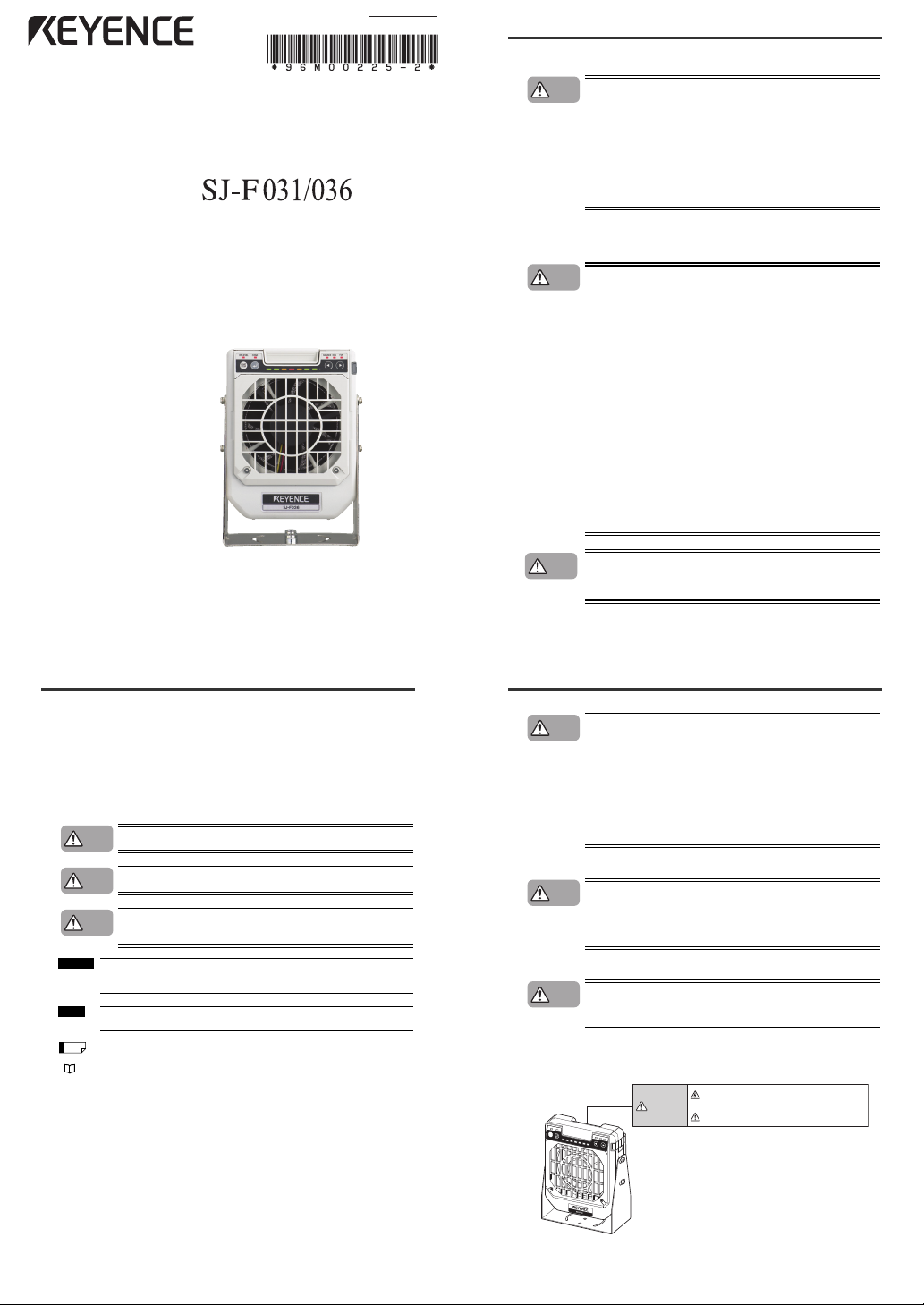
Before using this Built-in-Controller Type Static
Elimination Blower, be sure to thoroughly read this
Instruction Manual.
After you are finished with this Instruction Manual,
be sure to store it in a safe place for quick reference.
High-speed, High-precision
Built-in-Controller Type
Static Elimination Blower
Instruction Manual
96M00225
Preface
This document describes handling, method of operation and precautions when using the High-speed,
High-precision Built-in-Controller Type Static Elimination Blower SJ-F031/036. Before you start to use
the SJ-F031/036, be sure to thoroughly read this document in order to make full use and safely use the
functions of the SJ-F031/036.
Store this document in a safe place so that you can retrieve it whenever necessary.
■ Symbols
This manual uses the following symbols to alert you to important information.
Be sure to read below.
Failure to follow these instructions may lead to death or serious injury.
Failure to follow these instructions may lead to injury.
Failure to follow these instructions may lead to physical damage (product
malfunction, etc.).
Provides additional information on precautions and restrictions that must be
followed in operation.
Provides additional information on proper operation.
Indicates useful information or information that aids understanding of text descriptions.
Indicates a reference item or page to be referred to in this manual and a separate manual.
DANGER
WARNING
CAUTION
Important
Note
Tip
Safety Precautions
■ General Precautions
• At startup and during operation, be sure to monitor the functions and
performance of the SJ-F031/036.
• We recommend that you take substantial safety measures to avoid any
damage in the event that a problem occurs.
• Do not modify the SJ-F031/036 or use it in any way other than described in
the specifications. The functions and performance of products used or
modified in this way cannot be assured.
• When the SJ-F031/036 is used in combination with other instruments,
functions and performance may be degraded, depending on operating
conditions and the surrounding environment.
• Do not use the SJ-F031/036 for the purpose of protecting the human body.
■ SJ-F031/036 Handling Precautions
The SJ-F031/036 is a high-voltage product that is not designed in an explosion-proof structure. Pay
attention to the following when using the SJ-F031/036.
• To prevent electric shock and to ensure accurate static elimination, be sure
to connect a Class D ground (maximum resistance of 100 Ohms).
• Do not use this product in locations where there is the risk of ignition or
explosion from flammable solvents or dirt and dust.
• High voltage is applied to this product. Prevent it from being splashed with
water, oil, or flammable solvents. Failure to do so may cause insulation
breakdown, which will result in electric shock or malfunction.
• Do not bring your fingers or tools, wire or other metallic objects near this
product. Doing so may cause electric shock or malfunction.
• Do not use this product in a non-ventilated location. The ozone generated
from this product may become toxic. Be sure to ventilate the installation site
when this product is used in a non-ventilated location.
• Do not use this product in locations where sudden changes in temperature
or condensation are likely to occur. Doing so may cause accidents or
malfunction.
• Do not operate this product with wet hands. Doing so may cause electric
shock.
• Before starting maintenance, be sure to turn the power OFF. Failure to do so
may result in electric shock or accidents.
• During maintenance, do not directly touch the electrode needles. Doing so
may cause personal injury.
• If any malfunction is observed in this product, immediately turn it OFF, and
contact your nearest agent. You should never repair this product yourself.
Doing so may cause electric shock or malfunction.
Do not touch the electrode needles with a tool or other hard object. Damage to
the electrode needles will prevent static elimination performance from being
fully demonstrated, and cause accidents or malfunction.
CAUTION
WARNING
CAUTION
• When this product is used for a long period of time, the electrode needles
become dirty due to the adhesion of dust and dirt. If the ion level alarm
indicator or condition alarm indicator blinks in red clean the electrode
needles. If the electrode needles are used in a dirty or dusty state, the static
elimination performance can no longer be fully demonstrated, resulting in
accidents or malfunction. We recommend periodically cleaning the
electrode needles (as a guideline, once every two weeks in a regular
operating environment though this depends on the installation conditions).
• Do not drop or subject this product to shock. Doing so may result in
accidents or malfunction.
• Use this product for static elimination only. Do not use it for other purposes.
■ Power Supply Precautions
• Use a DC power supply with rated 24 V output.
• Noise applied to the power supply may cause this product to malfunction. If
this happens, install an insulated transformer.
• When using a switching regulator, be sure to connect a Class D ground to
the Frame Ground terminal.
■ Grounding Precautions
• To ensure safety and appropriate static elimination, be sure to ground this
product.
• Be sure to connect a Class D ground (maximum resistance of 100 Ohms).
■ SJ-F031/036 Warning Label
A WARNING label is affixed on the SJ-F031/036 to ensure safety.
Read the description on this WARNING label to ensure correct use of the SJ-F031/036.
CAUTION
CAUTION
CAUTION
Be sure to turn the power off when replacing
the electrode probes. Otherwise, electric shock may occur.
Do not touch electrode probes with your hands
or fingers, as this may cause injury.
WARNING
START
/STOP
BALAN
CE
ION
FAN
COND
IONLEV
EL
11
* WARNING labels in Japanese, German, French, Italian and Chinese:
SC are provided.
Use them as necessary.
1
Page 2

■ Installation Precautions
Note
50 mm or more
50 mm or more
Precautions on Regulations and Standards
■ CE Marking
Keyence Corporation has confirmed that this product complies with the essential requirements of the
applicable EC Directive, based on the following specifications.
Be sure to consider the following specifications when using this product in the Member State of
European Union.
● EMC Directive(2004/108/EC)
• Applicable standard EN61326-1
•Be sure to provide a ground when installing the SJ-F031/036.
•The length of cable (power lead and I/O leads) must be less than or equal to 30m.
Remarks:
These specifications do not give any guarantee that the end-product with this product incorporated
complies with the essential requirements of EMC Directive. The manufacturer of the end-product is
solely responsib
le for the compliance on the end-product itself according to EMC Directive.
● Low-Voltage Directive (2006/95/EC)
• Applicable Standard : EN61010-1
•Overvoltage category I
•Use this product under pollution degree 2.
•Use the power supply for the SJ-F031/036, that satisfies the requirements of the Limited
Power Source specifications stipulated in EN60950-1 and certified by European third-party certification
organization, or a Keyence Corporation AC adapter (SJ-U2). The specifications of the AC adapter (SJ-
U2) are as follows.
When connecting to a
n SJ-U2, be sure to use a power cable compliant with European standards.
Applicable standard: EN60950-1
Overvoltage category II
Pollution degree 2
•Be sure to provide a ground when installing the SJ-F031/036.
1ABOUT THE STATIC ELIMINATION BLOWER UNIT SJ-F031/036
1-1 System Configuration
This section describes the system configuration of the Static Elimination Blower SJ-F031/036.
S
TART
/S
TOP
B
ALANCE
IO
N
FAN
CO
ND
ION
LE
VEL
1
1-2
Checking the Contents of the Package
The package contains the following components and accessories. Before getting started, make sure
that the package contains everything that it is supposed to contain.
S
TA
RT
/S
TOP
B
ALA
NCE
ION
FAN
CO
ND
I
O
NLE
VEL
• Instruction Manual • Ground lead
• Warning label (Japanese, German, French, Italian,
Chinese: SC)
* Use as necessary.
SJ-F
031/036
High-speed, High-precision
Built-in-Controller Type Static
Elimination Blower
Instruction Manual
Avoid installing the SJ-F031/036 in the following locations as this may cause
CAUTION
accidents.
• Locations directly subject to vibration and shock
• Locations subject to ambient temperature out of the 0°C to +50°C range
• Locations subject to ambient humidity out of the 35 to 65%RH range
(condensation not allowed)
• Locations subject to sudden changes in temperature
• Locations subject directly from blasts from air conditioners
• Locations subject to volatile or flammable substance, solvents or corrosive
gases
• Locations subject to large amounts of dirt, and dust, salt, iron and oil smoke
• Locations that may be splashed with water, oil or chemical mist
• Locations where strong magnetic and electrical fields are generated
■ About Warming Up the SJ-F031/036
Leave the SJ-F031/036 for about 20 minutes after turning the power on.
Otherwise, the ion balance may not be stable.
■ Other Precautions
CAUTION
•
Be sure to read the WARNINGS and CAUTIONS described in each of the
items in this Instruction Manual.
•
The Static Elimination Blower has a built-in EEPROM. Do not turn the Static
Elimination Blower OFF during the setup.
CAUTION
Refer to the following diagram when installing the SJ-F031/036.
• Install the Static Elimination Blower away from the wall or surrounding
objects.
System Configuration
11
* One of the AC and DC power supplies is used.
I/O cable
to AC power
AC adapter
I/O, DC power supply
• Install the Static Elimination Blower so that the Electrode Unit can be
removed for replacement.
Package Contents
Options
Mounting fixture (OP-84374)
Accessory: M4 screw for fixing the Static
Elimination Blower x 4
Ceiling-mounting fixtures (OP-78477)
Accessory: M4 screw for fixing the Static
Elimination Blower x 4
Electrode Unit for exchanging
(OP-51407)
AC adapter (SJ-U2) I/O cable (SJ-FC5)
2
Page 3
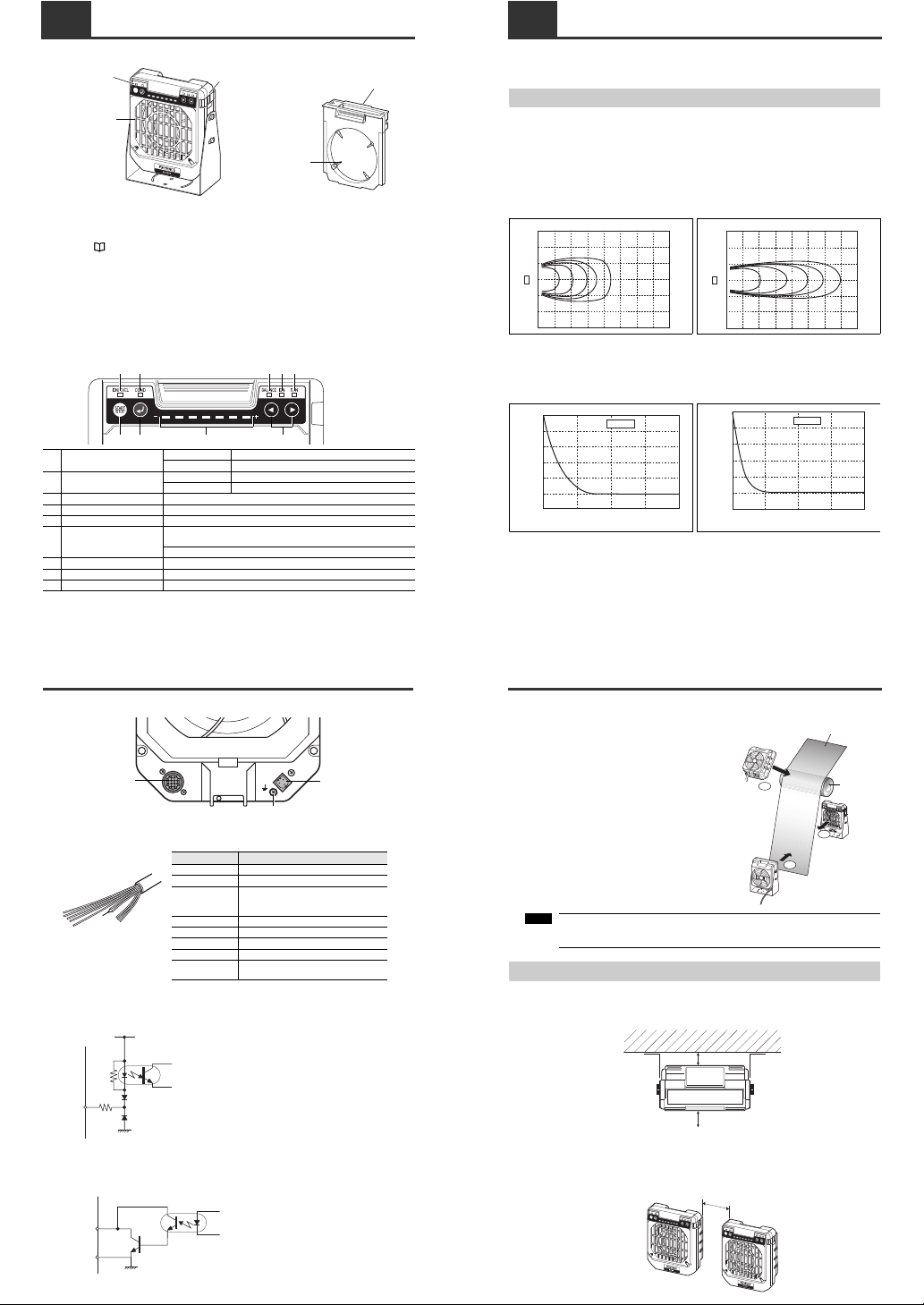
1-3 Names and Functions of Parts
■ Front view
Electrode Unit
Provided with the electrode needles. Remove the Electrode Unit before attempting maintenance and
servicing work.
Refer to "Performing Maintenance on the Electrode Needles" (page 7) for details about how to
remove the Electrode Unit.
Electrode needle
Generates ion
s from its tip.
Lock switch
Affixes the Electrode Unit.
Fan guard
SJ-F031: Metal
SJ-F036: Resin
■ Operation panel
START
/STO
P
BA
LANCE
ION
FAN
COND
IONLEV
EL
Lock switch
Operation panel
Fan guard
Electrode Unit
Electrode needle
[1]
[6] [9]
[2] [3] [4] [5]
[7] [8]
1-3
Names and Functions of Parts
■ Rear view
■ I/O cable
■ Input circuit diagram
*Static elimination stop input
■ Output circuit diagram
Open collector output
*Alarm output, Condition/Ion level alarm output
DCIN
+24V
3kΩ
INPUT*
0V
OUTPUT*
DC40V
100mA
2CONNECTION AND INSTALLATION
2-1 Before Installation
Before you install this product, examine carefully the distance between the Static Elimination Blower
and the target object and the time required for static elimination.
About Static Elimination Performance
The following shows a typical example where static is eliminated from an aluminum plate (20 pF)
150 mm x 150 mm square charged to +1000 V by this product.
The blow rate of the blower is set at maximum (FAST).
■ Static elimination area
The following graphs show the relationship between the time required for eliminating static from a target
object charged from +1000 V to +100 V and the distance from the charged object up to the Static
Elimination Blower.
■ Static elimination time
The following graphs show the relationship between the time required for eliminating static at the
maximum blow rate from a target object charged at +1000 V positioned 300 mm apart from the Static
Elimination Blower and the charged level.
SJ-F031
200 400 800 1000 1200 1400 1600mm600
600mm
600mm
0
1s 3s 4s 5s
SJ-F036
2s
ST
AR
T
/
S
TO
P
B
A
L
A
N
C
E
IO
N
FA
N
C
O
N
D
I
O
N
L
E
V
E
L
OK
NG
OK
Film, sheet or other electrically charged object
Metal roller
Note
50 mm or more
50 mm or more
15 mm or more
S
TAR
T
/S
TO
P
S
TART
/S
TO
P
1
600mm
600mm
0
200 400 800 1000 1200 1400 1600mm600
1s 2s 3s 4s 5s
[1] Ion level alarm indicator
[2] Condition alarm indicator
[3] Ion balance indicator When lit, the indicator displays the ion balance.
[4] Ion level indicator When lit, the indicator displays th
[5] Blow rate indicator When lit, the indicator displays the blow rate setting value.
[6] Monitor
[7] START/STOP keyUsed for switching start/stop.
[8] ENTER keyUsed for selecting various setups.
[9] UP/DOWN keyUsed for selecting and adjusting various setups.
I/O cable connector
470Ω
Lit OFF Normal
Blinking in red Ion level alarm has occurred.
Lit OFF Normal
Blinking in red Condition alarm has occurred.
e ion level.
The monitor displays the ion balance, ion level, blow rate setting value in
seven indication levels.
Lights
in red when the Static Elimination Blower needs cleaning.
Ground terminal
Wire color Description
Brown DC power supply (Rating: 24 V)
Blue Power GND
Pink
Orange Output signal GND
Black Ion level alarm output signal
White Condition alarm output signal
Gray Alarm output signal
Shielded wire
(Thick black wire)
* The blue and orange wires are connected internally.
Input zero-voltage contact (relay, etc.) or NPN open
collector to INPUT.
Static elimination stop input signal
(Static elimination can be turned on or off by
shorting this wire and the orange wire.)
Ground lead (Connect to a Class D ground.)
Power supply connector
1
0.8
SJ-F031
0.6
0.4
0.2
Charged level (kV)
0
-
0.2
01234
Time required for static elimination (sec)
■ Appropriate static elimination method
Pay attention to the following points to ensure that static
elimination is performed appropriately.
Static elimination cannot be performed accurately at
locations where the target object is touching a metallic
body (grounded body).
Eliminate static from the target body at locations where it is
not directly touching metallic bodies (grounded body).
Static will be eliminated from only the surface of the
insulated body (film, sheet, etc.) that is facing the Static
Elimination Blower.
When eliminating static from both sides of a target body,
install two Static Elimination Blowers as one unit must be
installed on either side of the target body.
Install the Static Elimination Blower so that it can be easily accessed, for example, for
replacement of parts and cleaning.
1
0.8
0.6
0.4
0.2
Charged level (kV)
0
-
0.2
01234
Time required for static elimination (sec)
Installation Precautions
■ Installation site
Refer to the following diagram when installing the SJ-F031/036.
• Install the Static Elimination Blower away from the wall or surrounding objects.
SJ-F036
2-1
Before Installation
0V
0V
3
• Install the Static Elimination Blower so that the Electrode Unit can be removed for replacement.
■ Interference
The Static Elimination Blower may not function properly if two or more units are used close to each other.
In such an installation, refer to the following diagram and maintain the indicated distance between units.
1
11
Page 4

2-2 Connection and Installation
Installing the SJ-F031/036
Install the SJ-F031/036 at locations where static electricity is generated or is likely to be generated.
■ Installing the Static Elimination Blower
There are two ways of installing the Static Elimination Blower, with or without the mounting fixtures.
Each installation method is shown below.
● When using the accessory mounting fixture
1 Tap M4 screw holes where the Static Elimination Blower is to be installed, and fasten the OP-
84374 mounting fixture with M4 screws.
You can adjust the horizontal angle of the Static Elimination Blower by using the semi-circled cutout
holes on the base of the mounting fixture.
M4 screws for fastening the mounting fixture at the installation location must be provided separately.
2 Install the Static Elimination Blower on the mounting fixture.
You can adjust the vertical angle of the Static Elimination Blower by using the semi-circled cutout holes
on the base of the mounting fixture.
M4 screws for fastening the mounting fixture to the Static Elimination Blower are provided with the
mounting fixture.
When using the accessory mounting fixture, also fasten it with screws as shown above.
STAR
T
/S
TO
P
B
ALAN
CE
IO
N
FA
N
C
O
N
D
ION
LE
V
E
L
Tip
2-2
Connection and Installation
● When using the OP-78477 ceiling-mounting fixtures
1 Install the OP-78477 ceiling-mounting fixtures on the Static Elimination Blower.
M4 screws for fastening the Static Elimination Blower to the ceiling-mounting fixtures are provided
together.
2 Tap M4 screw holes where the Static Elimination Blower is to be installed, and fasten the ceiling-
mounting fixtures with M4 screws.
M4 screws for fastening the ceiling-mounting fixtures to the installation location must be provided
separately.
3
Loosen the screws mounted on the Static Elimination Blower, and adjust the installation angle.
Then, fasten with the screws again.
● When mounting fixtures are not used
Drill holes of diameter 4.2 mm or more at the location where the Static Elimination Blower is to be
installed, and fasten with M4 screws.
M4 screws must be provided separately.
STAR
T
/S
TO
P
B
A
L
A
N
C
E
I
ON
FA
N
C
ON
D
IO
N
L
E
V
E
L
1
S
TA
R
T
/
S
T
O
P
S
T
A
R
T
/
S
T
O
P
S
TA
R
T
/S
T
O
P
2-2
Connection and Installation
Connecting the ground lead
DCIN
Note
After installation, connect the ground lead in any of the following methods.
● When using the ground terminal
Connect the supplied ground lead to the ground terminal on the rear of the blower unit and then
connect it to ground.
M4 screws
M4 screws
M4 screws
11
M4 screws
1
M4 screws
M4 screws
M4 screws
M4 screws
Ground terminal
Limit the tightening torque to 0.3 Nm or less.
● When using the I/O cable
Connect the I/O cable to the I/O cable connector and then connect the ground lead (thick black wire) to
ground.
Connecting the Power Supply
Connect the power supply according to one of the following methods.
● AC adapter (SJ-U2)
1 Connect the AC adapter to the DC IN connector on the rear of the blower unit.
2 Connect the power supply cable to the AC adapter.
3 Insert the plug of the AC adapter into the wall outlet.
To prevent electric shock and to ensure accurate static elimination, be sure to
WARNING
establish a Class D ground by using the grounding terminal or the I/O cable on
the rear of the blower unit.
● 24 VDC power supply
1 Connect the wires of the I/O cable according to the description of "I/O cable" on page 3.
• To prevent electric shock and to ensure accurate static elimination, be sure
WARNING
to connect the ground lead to a Class D ground.
• For a power supply, be sure to use a DC power supply with a rating of 24 V
with enough capacity.
2 Connect the I/O cable connector to the SJ-F031/036.
4
2-2
Connection and Installation
Page 5

3-1 Operation
Starting and Stopping Static Elimination
Tip
Adjusting Blow Rate of the Static Elimination Blower
This blow rate adjustment enables static elimination from a wider area.
1 Press or
to select the blow
rate indicator.
The blow rate indicator lights in red.
2 Press and hold for about two
seconds to select the adjustment
mode.
The blow rate indicator blinks in red.
3 Press or to adjust blow
rate.
The monitor LED lights to indicate
the blow rate selected.
Pressing and holding or enables continuous adjustment of blow rate.
4 Press to complete the blow
rate setup.
Increases blow rate.
Decreases blow rate.
Blow rate indicator
Tip
Adjusting Ion Balance
The SJ-F031/036 senses the charged amount of the target object by the I.C.C. function to automatically
control the emission (balance) of plus and minus ions.
The zero point, the point for reference for the I.C.C. function, is adjusted before shipment. However, in
some environments, the zero point sometimes drifts. If this reference zero point drifts, adequate static
elimination cannot be maintained.
The SJ-F031/036 allows arbitrary adjustment of ion balance.
■ Ion balance adjustment
1 Press or to select the ion
balance indicator.
The ion balance indicator lights in red.
2 Press and hold for about two
seconds.
The ion balance indicator blinks in
red and the ion balance adjustment
mode is selected.
3 Press or to adjust ion balance.
4 Press to complete the ion
balance setup.
The zero point moves to the
+ side.
The zero point moves to the
-
side.
Ion balance indicator
3-1
Operation
■ Confirmation and clear of the ion balance setting value
1 Press and hold for about two
seconds with the ion balance
displayed.
The ion balance indicator blinks in
red and the ion balance adjustment
mode is selected.
2 Press and or
simultaneously.
The monitor displays the ion
balance setting. You can
confirm the adjusted state from
the color and the position of the
LED that lights up. Pressing
and holding and or
simultaneously for about three
seconds clears the adjustment
values.
3 Press to complete the adjustment.
Ion balance indicator
Tip
Tur n ing on the power of the fan of the Static Elimination Blower and applying voltage to the electrode
needles generates ions to start static elimination. This section describes how to start static elimination.
In the default setting, turning on the power starts static elimination automatically.
If static elimination is stopped before turning the power off, the next time the power is turned on,
static elimination will not start automatically.
■ Starting and Stopping static elimination
Press and hold for about two
seconds, then static elimination
starts.
Press and hold for about two
seconds again, and then static
elimination will stop.
3-1
Operation
3-1
Operation
<Example when adjusted in the + direction>
Lit in green
Lit in orange
Lit in red
Without adjustment
Adjustment in the
+ direction
Full adjustment in
the + direction
Turning Off Static Elimination
Use any of the following methods to stop static elimination while leaving the unit powered on.
■ Operation using the I/O Cable
Shorting the pink wire (static elimination stop input wire) and the orange wire (power ground wire) of the
I/O cable turns off static elimination.
■ Operation using the Operation Panel
Pressing and holding for about two seconds turns off static elimination.
When static elimination turned off, the center LED of the monitor lights in red.
If static elimination is turned off from the operation panel before turning off the power, turning
on the power next time will not start static elimination automatically.
Refer to "Starting and Stopping Static Elimination" for details about how to start static
elimination.
5
Page 6

3-2 About Display Function
Monitor Display Function
The monitor on the Operation panel allows you to confirm the following states by indication of LED.
■ Displaying charge monitor
Press or to select the ion
balance indicator to display the charge
monitor.
The LED lights up towards the + side or
the
-
side to indicate the charged level
of the target object.
The LED lit closer to the end (red)
indicates higher charged level.
When static elimination is completed,
the center LED of the monitor lights in
green.
■ Displaying ion level monitor
Press or to select the ion level
indicator to display the ion level monitor.
The amount of plus ions being emitted
is indicated on the + side; and the
amount of minus ions is indicated on
the
-
side.
The LED lit closer to the end (green)
indicates higher ion level. When ions
are emitted to the full, the LEDs on the
both ends light in green.
■ Displaying blow rate setting value monitor
Press or to select the blow
rate indicator to display the blow
rate setting value monitor.
The LED lit closer to the + side
indicates higher blow rate; and the
LED lit closer to the
-
side indicates
lower blow rate.
Charge monitor
Charged state and static eliminated state of
the target object
Ion level monitor Amount of ion emitted
Blow rate setting value
monitor
Blow rate setting value
Red Red
Green
OrangeOrange OrangeOrange
Green Green
Red
Orange
Green Green
Orange
Ion level indicator
Green GreenGreenGreenGreen GreenGreen
Alarm Output Display Function
■ Alarm output function
This function causes the LED indicator to blink in red and an alarm signal (control output [N.C.]) to be
output when internal circuits are damaged or abnormal discharging occurs.
The alarm output is activated even when static elimination is stopped (including forced stop status).
For details of the LED indicator display, refer to "Table of Indicated States" on page 9.
Note
Important
Note
3-2
Note
4MAINTENANCE
4-1 About Maintenance
Maintenance must be performed periodically to ensure that the static elimination performance of the
SJ-F031/036 is fully demonstrated. For maintenance, be sure to thoroughly read the descriptions under
"Safety Precautions" (page 1), and pay attention to the following points.
• The SJ-F031/036 uses high voltage. Before starting maintenance, be sure to
turn the power OFF. Failure to do so may result in electric shock or
malfunction.
• Do not directly touch the electrode needles.
Take care not to touch these needles even if
the power is turned OFF. Directly touching
these needles may cause personal injury.
START
/S
TO
P
BALANCE
ION
FAN
COND
IONLEVEL
About Display Function
■ Condition alarm output function
This function causes the condition alarm output indicator to blink and an alarm signal (control output
[N.O.]) to output when ions are being absorbed by surrounding metal objects or when static elimination
performance is influenced by the installation environment (temperature, humidity, surrounding metal
objects, etc.).
Condition alarm indicator
Ion balance indicator
Blow rate indicator
3-2
About Display Function
■ Ion level alarm output function
This function causes the ion level alarm indicator to blink and an alarm signal (control output [N.O.]) to
output when the ion emission level has dropped below the setting value due to dirt or wear of the
electrode needles in the connection units.
Ion level alarm indicator
indicators
This alarm output stops static elimination.
This alarm output will not stop static elimination. Be sure to turn the power OFF
before starting maintenance on the electrode needles.
Once the alarm has been output, it will not automatically stop unless the power or
static elimination has been turned off.
The display and output of condition alarm are automatically turned off when the
cause of the alarm condition is removed.
About Maintenance
WARNING
When the SJ-F031/036 is used for a long period of time, the electrode needles become dirty due to the
adhesion of dust and dirt.
If the ion level alarm indicator blinks, clean the electrode needles. If the electrode needles are used in a
dirty or dusty state, the static elimination performance can no longer be fully demonstrated, resulting in
accidents or malfunction. We recommend periodically cleaning the electrode needles (as a guideline,
once every two weeks in a regular operating environment though this depends on the installation
conditions).
If cleaning the electrode needles does not improve the static elimination performance, or the ion level
alarm indicator frequently blinks, replace the Electrode Unit.
6
Page 7

4-2
Performing Maintenance on the Electrode Needles
When the SJ-F031/036 is used for a long period of time, the electrode needles become dirty due to the
adhesion of dust and dirt.
If the electrode needles are used in a dirty or dusty state, the static elimination performance can no
longer be fully demonstrated, resulting in accidents or malfunction. Be sure to periodically perform
maintenance on the electrode needles.
STAR
T
/STOP
B
A
L
A
N
C
E
IO
N
FAN
C
ON
D
I
ON
L
E
V
EL
B
A
LAN
C
E
I
O
N
FAN
C
ON
D
I
O
NL
E
V
E
L
S
TAR
T
/STOP
If cleaning the electrode needles does not improve the static elimination
performance, or the ion level alarm indicator frequently blinks, a probable cause is
that the electrode needles have reached the end of their service life. Replace the
Electrode Unit.
An optional Electrode Unit for exchanging (OP-51407) is available.
START
/STOP
START
/STOP
B
AL
A
N
C
E
I
O
N
FAN
CO
N
D
IO
N
L
E
VEL
B
AL
A
NC
E
IO
N
FAN
C
O
ND
I
O
N
L
EVE
L
Note
4-3
Performing Maintenance on the Air Filter
When the blow rate of the static elimination blower has decreased or the air filter has got dirty, perform
maintenance on the air filter on the back panel.
Performing Maintenance on the Air Filter
Do not operate the blower without the air filter attached. This may cause
malfunction.
5SPECIFICATIONS
5-1 Timing Charts
■ Ion generation control timing chart
Indicator states when static elimination is OFF
■ Input response timing chart
■ Ion level alarm output timing chart
A
A
A
Performing Maintenance on the Electrode Needles
• Before removing the Electrode Unit, turn the SJ-F031/036 OFF.
WARNING
• Do not directly touch the electrode needles with your hands. Doing so may
cause personal injury. Pay attention to this when performing maintenance
on the electrode needles.
1 Remove the Electrode Unit.
Unlock the lock switch on the Static
Elimination Blower, and pull out the
Electrode Unit in the direction of the
arrow.
2 Clean the electrode needles.
Clean the electrode needles with a cotton wool
bud moistened with alcohol.
1 Remove the air filter.
Pull the tab on the bottom of the air filter in the direction of
the arrow to remove the air filter together with the cover.
Be sure to turn off the main power of the Static Elimination Blower before
WARNING
attempting maintenance. If not, there may be a risk of electric shock or
accidents.
2 Clean the air filter.
Clean the air filter of dust and dirt.
If the dirt is hard to remove, rinse the filter and dry completely
before use.
3 Attach the air filter.
Fit the air filter to the cover and attach them to the back
panel of the Static Elimination Blower.
CAUTION
3 Install the Electrode Unit.
Make sure that the lock switch is
unlocked, and then insert the Electrode
Unit.
Make sure that the Electrode Unit is
slowly inserted all the way, and then lock
the lock switch to fasten the Electrode
Unit in place.
4-2
Performing Maintenance on the Electrode Needles
ON
Static elimination
stop input (I/O cable)
OFF
Static elimination
ON
stop input (operation
OFF
panel)
Emitting
Ion emission state
No
emissions
ON
larm output
OFF
Unit indicator
Normally ON
Normally OFF
Normally ON Forced OFF Normally ON
Normal static elimination OFF <during static elimination stop input (via terminal)>
The center LED of the monitor lights in red.
Static elimination
stop input (unit)
Ion emission
state
ON
OFF
Emitting
No
emissions
Normally OFF
Normally ON
Max. 3.5 s Max. 1.5 s
ON
Power
OFF
ON
Static elimination
stop input
OFF
Emitting
Ion emission
No
emissions
Blinking
larm indicator
OFF
ON
larm output
(N.C.)
OFF
Blinking
Ion level
indicator
Ion level alarm
output (N.O.)
Max. 6.5 s
OFF
ON
OFF
Forced OFF
When the ion level alarm is output,
removing the cause of the alarm can
restore the normal state. One way of
restoring the normal state is to
perform maintenance on the
electrode needles.
For details on electrode needle
maintenance, see "Performing
Maintenance on the Electrode
Needles".
Normally ON
7
Page 8

■ Condition alarm output timing chart
A
A
A
A
5-2 Specifications
■ Body
■ AC adapter
Rated input
Rated output
Operating ambient temperature
Operating ambient humidity
* The power cable supplied with SJ-U2 is 125V rated power voltage.
100 to 240 VAC (50/60 Hz)
24 VDC 2.65 A
0 to +35°C
20 to 80% (condensation not allowed)
Approx. 250 g
Model
Rating
Environmental
resistance
Weight
SJ-U2
5-3 External Dimensions
■ Body
Static Elimination Blower and mounting fixture
Static Elimination Blower
126
110
181
10
4.5
5.5
17
t = 3.2
60
4.5
98.5
83
5.5
40
40°
Mounting fixture (OP-84374) Ceiling-mounting fixture (OP-78477)
(37.5)
7
ø16
(10.3)
(16.3)
(12.5)
(14)
28
ø3.5
1800
114. 5
50.5
ON
Power
OFF
ON
Static elimination
stop input
OFF
Emitting
Ion emission
No
emissions
Blinking
larm indicator
OFF
ON
larm output
(N.C.)
OFF
Blinking
Condition
Max. 6.5 s
indicator
OFF
ON
Condition alarm
output (N.O.)
OFF
■ Alarm output timing chart
ON
Power
OFF
Blinking
larm indicator
OFF
ON
Static elimination
stop input
OFF
Emitting
Ion emission
No
emissions
ON
larm output
(N.C.)
OFF
Max. 6.5 s
5-1
Timing Charts
When the condition alarm is output,
removing the cause of the alarm can
restore the normal state. One way of
restoring the normal state is to
enhance the installation
environment.
When the alarm is output, the
normal state can be restored by
performing one of the two available
restore methods depending on the
cause of alarm output.
For details on how to restore the
normal state, see "During an
alarm (levels 1, 2)" (page 9).
106
2x2 M4 to depth 6
SJ-F031 61.5
SJ-F036 66.5
(5)
(50)
5.5
12.2
11.7
45
64.5
(121.6)
158
1
(Fixing part 121)
87
120
Voltage application method
Applied voltage
Ion balance control method
Static elimination time
Ion balance
Max. fan speed
Max. blow rate
Ozone concentration
Control input
Control output
Rating
Environmental
resistance
Weight
*1 Values obtained by measurement 300 mm from the front of the Static Elimination Blower
(SJ-F031: Blow rate min./SJ-F036: Blow rate max.)
*2 Values obtained by measurement 300 mm from the front of the Static Elimination Blower
Model
*1
*2
Static elimination stop input
Alarm output
Ion level alarm output
Condition alarm output
Power voltage
Current consumption
Operating ambient temperature
Operating ambient humidity
SJ-F031 SJ-F036
Variable DC
±7000 V max.
*1
NPN open collector or no-voltage contact signal
I.C.C. method
Approx. 2 sec
±5 V
0.8 m/s
35 to 65%RH (condensation not allowed)
3.1 m
0.005 ppm max.
NPN open collector
100 mA (40 V max.)
24 VDC±10%
1.2 A max.
0 to +50°C
Approx. 620 g
3
/min
Approx. 0.7 sec
±10 V
3.5 m/s
5-3
External Dimensions
■ Mounting fixtures
R35
3-M6
4.5
80°
121
50
70
35
30°
2.3
26
138
110
■ AC adapter (SJ-U2)
8
Page 9

6APPENDICES
6-1 Troubleshooting
This appendix describes troubles that may occur during the use of this product and troubleshooting
methods. Check the following table before sending in your SJ-F031/036 Series for repair.
6-2 Table of Indicated States
This appendix describes the various indicated states of the SJ-F031/036.
■ Indicated states when the power is turned ON
■ Indicated states during setting change, confirmation and operation
(excluding when the power is turned ON)
6-2
Lit State Description
Ion balance manual setup
In ion balance manual setup, press and hold or
000to set the zero point.
The position of the LED that is lit up moves with
the cursor to light up the center LED.
Refer to "Adjusting Ion Balance" (page 5) for
details about how to start ion balance manual
setup.
One of the monitor LEDs lights.
Ion level alarm indicator blinks in red.
Ion level alarm
The ion level alarm indicator blinks in red when the
ion level decreases lower than the setting value.
Ion balance indicator blinks in red.
Ion balance manual setup start
Pressing and holding for about two seconds
while the ion balance indicator lights up starts ion
balance manual setup, when the ion balance
indicator starts blinking in red.
Condition alarm indicator blinks in red.
Condition alarm
The condition alarm indicator blinks in red when
the ion balance is unstable due to influence of the
installation environment.
The state (charge monitor, ion level monitor or
blow rate setup monitor) that was active before
static elimination was turned OFF is displayed.
Static elimination stop input canceling
(Operation/Display section)
Pressing and holding for about two seconds
after static elimination is turned off using
cancels the static elimination stop input. The state
(charge monitor, ion level monitor or blow rate
setup monitor) that was active before the static
elimination was stopped is restored.
Note that when an alarm condition occurs, the
LED blinks to indicate the cause of the alarm.
Refer to "During an alarm (levels 1, 2)"
(page 9) for indicated states during an alarm.
Table of Indicated States
Symptom Check Item Remedy
Monitor LEDs or
indicators are not
lit.
Power will not be
turned on.
Power is turned on but
the fan will not rotate.
Static is not
eliminated.
Static elimination is not
performed properly.
The blow rate is
reduced.
The ion level
alarm is output or
displayed.
The condition
alarm is output or
indicated.
The alarm
indicator lights up.
Control output is
not output correctly.
Static elimination stop
input is not input correctly.
Is the power supply connected
properly?
Is a power supply within specification
being used?
Is there sufficient power capacity?
Is static elimination turned off?
Are the electrode needles worn or dirty?
Is static elimination stop currently set?
Is the abnormal discharge detection
function operating?
Are conductors or other Static Elimination Blowers
located near the Static Elimination Blower?
Is the blow rate adjustment setting
set to low?
Is the filter on the back panel of the
blower clogged?
Are the electrode needles worn or dirty?
Are conductive objects located in the area
within 50 mm in front of the electrode needles?
Are conductors or other Static Elimination Blowers
located near the Static Elimination Blower?
Are the electrode needles worn or dirty?
-
Is wiring correct?
Is wiring correct?
Connect the AC adaptor and the I/O
cable correctly.
Use a power supply that is within
specification.
To use a 24 VDC power supply, use a
DC power supply with enough capacity.
Turn on static elimination by following
the instructions of "Starting and
Stopping Static Elimination" (page 5).
Perform maintenance on the electrode
needles or replace the electrode unit.
"Performing Maintenance on the
Electrode Needles" (page 7).
Cancel the static elimination stop input
of the SJ-F031/036.
Check the electrode unit for any
conductive substances (e.g. oil droplets).
Keep the Static Elimination Blower away from
conductors or other Static Elimination Blowers.
Refer to "Adjusting Blow Rate of the
Static Elimination Blower" (page 5).
Clean the clogging duct and refuse off
the filter.
"Performing Maintenance on the Air
Filter" (page 7).
Perform maintenance on the electrode
needles or replace the electrode unit.
Keep the conductive objects away from the area
within 50 mm in front of the electrode needles.
Keep the Static Elimination Blower away from
conductors or other Static Elimination Blowers.
Perform maintenance on the electrode
needles or replace the electrode unit
Refer to "During an alarm
(levels 1, 2)" (page 9).
Check the output circuit and wiring,
and connect correctly.
Check the input circuit and wiring, and
connect correctly.
After the center LED of the monitor lit in red, the
state that was active before the power was turned
OFF is displayed. (charge monitor, ion level
monitor or blow rate setup monitor)
One monitor LED and the ion balance indicator
light in red.
Two monitor LEDs on the + side and - side,
respectively, and the ion level indicator light in red.
One monitor LED and the blow rate indicator light in red.
The center LED of the monitor lights in red.
Lit State Description
After the center LED of the monitor lights in red,
Lit State Description
static elimination is performed with the display of
the state that was active before the power was
turned off, such as the charge monitor, ion level
monitor or blow rate setup monitor.
Charge monitor display
This displays the charged level of the target
object. When there is a plus charged object, the
LED on the + side lights, and when there is a
minus charged object, the LED on the
to indicate the charged level.
Ion level monitor display
This displays the amount of ions that are being
emitted by the SJ-F031/036.
This displays the setting value of the blow rate of
the Static Elimination Blower.
Static elimination stop input (I/O terminal section)
The center LED of the monitor lights in red when
static elimination is turned off by shorting the static
elimination stop input wire and the 0 V wire.
Static elimination stop input (Operation panel)
The center LED of the monitor lights in red when
static elimination is stopped by pressing for
about two seconds.
-
side lights
6-2
The three center LEDs of the monitor blink in red.
Lit State
All the monitor LEDs blink in red.
During an alarm (level 1)
The three center LEDs of the monitor blink in red
under the following conditions.
Remove the cause of alarm condition, and then
press and hold and for about three
seconds simultaneously.
The alarm condition will be cancelled. You can
turn on the power.
Cause of alarm condition
· The lock switch is disengaged.
· The rear cover or the front cover is not properly
attached.
During an alarm (level 2)
All the monitor LEDs blink in red under the
following conditions.
Remove the cause of alarm condition and then
turn on the power.
If the alarm is output repeatedly, please contact
your nearest KEYENCE sales office.
Cause of alarm condition
· Discharged abnormally
· Electrode unit not attached
· Internal memory value trouble
· Internal circuit damaged
How to initialize the internal memory
· Turn on the power by holding down and .
Table of Indicated States
Description
9
Page 10

WARRANTIES AND DISCLAIMERS
(1)
KEYENCE warrants the Products to be free of defects in materials and workmanship for a
period of one (1) year from the date of shipment. If any models or sample s were shown to
Buyer, such models or samples were used merely to illustrate the general type and quality
of the Products and not to represent that the Products would necessarily conform to said
models or samples. Any Products found to be defective must be shipped to KEYENCE with
all shipping costs paid by Buyer or offered to KEYENCE for inspection and examination.
Upon examination by KEYENCE, KEYENCE, at its sole option, will refund the purchase
price of, or repair or repl ace at no charge any Products found to be defective. This warranty
does not apply to any defects resulting from any action of Buyer, including but not limited to
improper installation, improper interfacing, improper repair, unauthorized modification,
misapplication and mishandling, such as exposure to excessive current, heat, coldness,
moisture, vibration or outdoors air. Components which wear are not warranted.
(2)
KEYENCE is pleased to offer suggestions on the use of its various Products.
They are only suggestions, and it is Buyer's responsibility to ascertain the
fitness of the Products for Buyer’s intended use. KEYENCE will not be
responsible for any damages that may result from the use of the Products.
(3)
The Products and any samples ("Products/Samples") supplied to Buyer are not to be used
internally in humans, for human transportation, as safety devices or fail-safe systems,
unless their written specifications state otherwise. Should any Products/Samples be used
in such a manner or misused in any way, KEYENCE assumes no responsibility, and
additionally Buyer will indemnify KEYENCE and hold KEYENCE harmless from any
liability or damage whatsoever arising out of any misuse of the Products/Samples.
(4)
OTHER THAN AS STATED HEREIN, THE PRODUCTS/SAMPLES ARE PROVIDED
WITH NO OTHER WARRANTIES WHATSOEVER. ALL EXPRESS, IMPLI ED, AND
STATUTORY WARRANTIES, INCLUDING, WITHOUT LIMITATION, THE
WARRANTIES OF MERCHANTABILITY, FITNESS FOR A PARTICULAR PURPOSE,
AND NON-INFRINGEMENT OF PROPRIETARY RIGHTS, ARE EXPRESSLY
DISCLAIMED. IN NO EVENT SHALL KEYENCE AND ITS AFFILIATED ENTITIES BE
LIABLE TO ANY PERSON OR ENTI TY FOR ANY DIRECT, INDIRECT, INCIDENTAL,
PUNITIVE, SPECIA L OR CONSEQUENTIAL DAMAGES (INCLUDING, WITHOUT
LIMITATION, ANY DAMAGES RESULTING FROM LOSS OF USE, BUSINESS
INTERRUPTION, LOSS OF INFORMATION, LOSS OR INACCURACY OF DATA,
LOSS OF PROFITS, LOSS OF SAVINGS, THE COST OF PROCUREMENT OF
SUBSTITUTED GOODS, SERVICES OR TECHNOLOGIES, OR FOR ANY MATTER
ARISING OUT OF OR IN CONNEC TION WITH THE USE OR INABI LITY TO USE THE
PRODUCTS, EVEN IF KEYENCE OR ONE OF IT S AFFILIATED ENTITIES WAS
ADVISED OF A POSSIBLE THI RD PARTY’S CLAIM FOR DAMAGES OR ANY
OTHER CLAIM AGAINST BUYER.
warranty disclaimers or damage limitations may not apply.
BUYER'S TRANSFER OBLIGATIONS:
If the Products/Samples purchased by Buyer are to be resold or delivered to
a third party, Buyer must provide such third party with a copy of this
document, all specifications, manuals, catalogs, leaflets and written
information provided to Buyer per taining to the Products/Samples.
In some jurisdictions, some of the foregoing
E 1101-3
Copyright (c) 2008 KEYENCE CORPORATION. All rights reserved.
00225E 1032-2 96M00225
Printed in Japan
10
