Page 1

96M11273
Instruction
Manual
Laser Displacement Sensors
LB-70(W) Series
Page 2
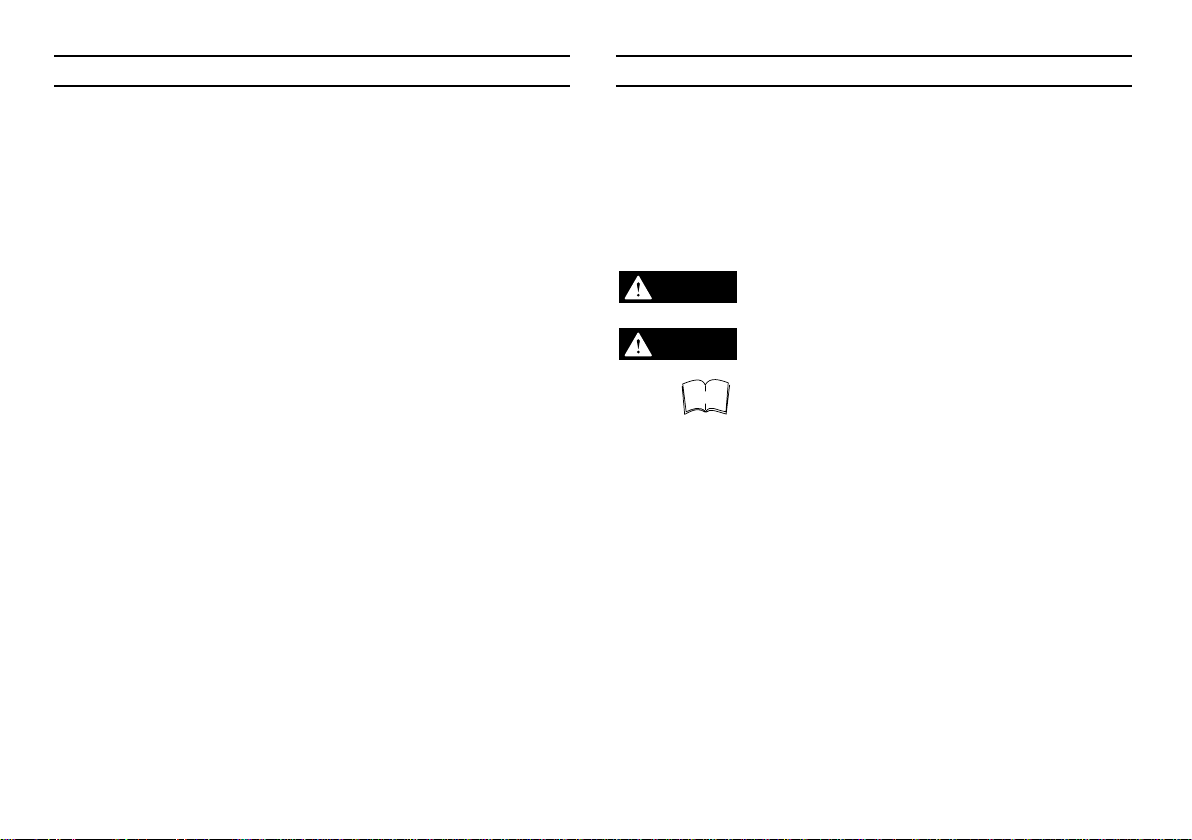
CONTENTS
WARNING
CAUTION
SAFETY INFORMATION FOR LB-70 SERIES
Safety Information for LB-70 Series ........................................................ 2
Safety Precautions on Laser Product ..................................................... 3
Precautions on Regulations and Standards............................................ 5
Part Names ............................................................................................. 6
Connections ............................................................................................ 7
Installation ............................................................................................... 8
Adjustment .............................................................................................. 9
Troubleshooting .................................................................................... 11
Hints on Correct Use............................................................................. 12
Characteristics ...................................................................................... 13
Specifications ........................................................................................ 15
Dimensions ........................................................................................... 17
Warranty ............................................................................................... 19
This manual describes how to install the LB-70 Series as well as its
operating procedures and precautions. Read this manual carefully for
your safety.
Symbols
The following symbols alert you to important messages. Be sure to read
these messages carefully.
Failure to follow instructions may lead to injury.
(electric shock, burn, etc.)
Failure to follow instructions may lead to product
damage.
Note
Provides additional information on proper operation.
General precautions
• At startup and during operation, be sure to monitor the functions and
performance of the LB-70 series.
• We recommend that you take substantial safety measures to avoid
any damage in the event a problem occurs.
• Do not open or modify the LB-70 series or use it in any way other than
described in the specifications.
• When the LB-70 series is used in combination with other instruments,
functions and performance may be degraded, depending on operating
conditions and the surrounding environment.
• Do not use this product for the purpose to protect a human body or a
part of human body.
• This product is not intended for use as explosion-proof product.
Do not use this product in a hazardous location and/or potentially
explosive atmosphere.
2
Page 3

SAFETY PRECAUTIONS ON LASER PRODUCT
1. Classification
LB-11(W) LB-12(W)
FDA (CDRH) 21CFR Part 1040.10 Laser Class IIIb
IEC/EN 60825-1
Laser Class 3R Laser Class 1
2. Labels
FDA (CDRH) Class IIIb
[LB-11(W)]
IEC Class 3R [LB-11(W)]
FDA (CDRH) Class IIIb
[LB-12(W)]
3. Labels location
FDA Warning labels are attached to the sensor head as shown below.
When using LB-11(W) in the countries and/or regions other than U.S.A.,
use the IEC warning/explanatory label in the package of LB-11(W). In
this case, it can be affixed on the FDA (CDRH) warning label, which has
already been affixed to LB-11(W).
LB-11(W)
FDA (CDRH)
LB-12(W)
FDA (CDRH)
AVOID EXPOSURE
LASER RADIATION IS EMITTED
FROM THIS APERTURE
INVISIBLE LASER RADIATION AVOID
DIRECT EXPOSURE TO BEAM
SEMICONDUCTOR LASER 780nm
MAXIMUM OUTPUT 3mW
PULSE DURATION 15µs
CLASS IIIb LASER PRODUCT
3
Page 4

SAFETY PRECAUTIONS ON LASER PRODUCT
4. Safety consideration
CAUTION
Use of controls or adjustments or the performance of procedures other
than those specified herein may result in hazardous radiation exposure.
Class IIIb/3R Laser Products
WARNING
Follow the instructions mentioned in this manual. Otherwise, injury to the
human body (eyes and skin) may result.
•
Do not directly look at or touch the laser beam and its reflection from a
mirror-like surface.
• Do not direct the beam at other people or into areas where other people
unconnected with the laser work might be present.
• Be careful of the path of the laser beam. Make the laser path as short as
possible and be sure to terminate the laser path with a diffusion
reflector or diffusion absorber with proper reflectance and thermal
characteristics so that the laser beam does not diffuse. (It is recommended that you install a protective enclosure.)
• Install the laser product carefully so that the laser beam is not unintentionally directed at mirror-like surfaces.
• Install the products so that the path of the laser beam is not as the same
height as that of human eye.
• Wear protective eye goggles appropriate for the laser beam wavelength.
• Do not disassemble this product. Laser emission from this product is
not automatically stopped when it is disassembled.
• Clean the aperture regularly. In addition, stop the emission of the laser
beam when cleaning.
Class 1 Laser Product
WARNING
Follow the instructions mentioned in this manual. Otherwise, injury to the
human body (eyes and skin) may result.
• Do not stare into the beam.
• Do not disassemble this product. Laser emission from this
4
product is not automatically stopped when it is disassembled.
5. Safety features provided with the LB-70
series.
The LB-70 series is provided with the following safety features. Make
sure these features function correctly before operating.
1. Laser radiation emission warning
A visible LED informs you that the laser beam is being emitted, or is
about to be emitted, at least 3 second after power is provided to the
controller and the sensor head.
2. Laser emission delay
Laser emission only starts after the LED has been ON for at least 3
seconds, thus decreasing the possibility of laser exposure.
3. Laser emission stop input terminals
Terminals for controlling laser emission are provided on the controller.
You can remotely control laser emission using these terminals.
4. Key-operated switch
Set to the ON position to supply power. You can lock the power
switch using the supplied key; the key can be removed only when the
switch is set to the OFF position.
5. Beam attenuator
A laser beam shield is supplied. This cover is to be attached to the
laser-beam-emitting portion of the sensor head. If an operator must
work in front of the sensor head and there is risk to the eyes from the
laser beam, be sure to attach this cover.
Page 5

SAFETY PRECAUTIONS ON LASER PRODUCT
For use with shield:
Attach the shielding cover to the front surface of the light source lens
and secure it using the supplied screw.
Beam attenuator
Aperture
[The above figure shows the appearance
of the LB-12(W).]
Laser radiation emission warning
For use without shield:
Secure the shielding cover to the screw hole on the rear of the sensor
head using the supplied screw.
Beam attenuator
Laser radiation emission warning
PRECAUTIONS ON REGULATIONS AND STANDARDS
CE Marking
Applicable Models: LB-11W/LB-70W and LB-12W/LB-72W
Keyence Corporation has confirmed that these products comply with the
essential requirements of the applicable EC Directives, based on the
following specifications. Be sure to consider the following specifications
when using these products in the Member State of European Union.
■ EMC Directive (2004/108/EC)
• Applicable Standard EMI: EN61326-1, Class A
EMS: EN61326-1
•
The length of the cable connected to the Sensor head or the Controller must be less than or equal to 30 m.
Remarks:
These specifications do not give any guarantee that the end-product with
these products incorporated complies with the essential requirements of
EMC Directive. The manufacturer of the end-product is solely responsible
for the compliance on the end-product itself according to EMC Directive.
Aperture
[The above figure shows the appearance
of the LB-12(W).]
5
Page 6

PART NAMES
Sensor head
LB-11(W) (Long-range)
LB-12(W)(High-resolution)
LASER ON alarm/
STABILITY LED
indicator
• indicates the
measuring range by
changing colors.
• indicates, by
changing colors,
when the light
quantity exceeds or
falls below a specific
limit . (See p.4.)
Sensor cable
(length: 2 m)
Made of high-tension
copper wire that retains
high flexibility.
[LB-11(W)]
Connector
Laser-emitting
portion
Laser beam
shield cover
(See p.4.)
Controller
LB-70(W)(long-range)
LB-72(W)(high-resolution)
O-ADJ adjuster trimmer
Adjusts the reference
voltage (zero point of the
analog output voltage) to
any point within the
measuring range.
SPAN adjuster trimmer
Adjusts the inclination of the
output voltage curve.
Sensitivity selector switch
In addition to BLACK or
WHITE settings, there is an
automatic gain circuit that
increases the sensitivity by
reducing the effect of the
color and material of
objects.
Response speed
selector switch
Selects one of three
response speeds:
0.15 ms, 2 ms and 60 ms [LB-72(W)],
0.7 ms, 20 ms, and 500 ms [LB-70(W)].
STABILITY LED
indicator
Indicates the measuring
range by changing colors.
Indicates, by changing
colors, when the light
quantity exceeds or falls
below a specific limit.
LASER ON alarm LED
indicator (See p.4.)
Key-operated switch
(see p.4.)
Laser emission
remote control
terminals
(See p.4.)
I/O cable (length: 2 m)
(The above figure shows the appearance of the LB-72(W).)
6
Page 7

CONNECTIONS
CAUTION
Laser emission remote
control terminals
Laser emission control input
When the yellow and black cables are short-circuited, the laser beam
stops emitting temporally.
Analog output voltage just before the short-circuitting will be freezed.
This input is used when emitting laser beams alternatively to prevent
mutual interference, or when turning off laser beams in an emergency.
Alarm output (N.C.)
The alarm output is activated when the light quantity exceeds of falls
below a specified limit.
Red
Black
Yellow
Brown
Blue
12 to 24 VDC power input
0 V
Laser emission control input
Alarm output (N.C.)
Core wire
Analog voltage output
Shielded wire
Laser emission remote control terminals
When the terminals are short-circuited, the LASER ON alarm LED on the
front panel lights and laser emission begins after 3 seconds.
When the terminals are opened, the LASER ON alarm LED on the front
panel turns off and laser emission stops.
* For shipping purposes, a short-circuit bar is inserted between the
terminals.
The black 0 V and shielded wire have a different electrical potential.
To avoid a malfunction due to excessive noise interference, do not
connect these two wires together.
7
Page 8

INSTALLATION
1. Controllers can be attached on DIN rails. Pull the claw at the bottom
in the direction of the arrow when installing or removing controllers.
Mounting hole
Pull the claw in
the direction of
the arrow.
3. Confirm the mutual interference area below when using sensor heads
side by side.
Mutual interference area
When an object to be measured consists of differently colored portions
or different materials separated by a border line, the measurement result
may vary depending on the installation direction of the sensor. To
minimize deviation of the measurement, install the sensor parallel to the
border line as shown in the figure below.
a
b
c
2. LB-70(W)
Turn the fastening ring to connect the
connectors. Turning the cable may
cause disconnection.
LB-72(W)
When attaching the connector, gently
press the plug into the receptacle and
rotate the plug right and left to locate the
engaging position. Insert the plug until
you hear a clicking sound.
When removing the connector, hold the
connection sleeve as shown in the figure
on the left and pull the connector out in
the direction indicated by the arrow.
8
Fastening ring
abc
LB-70(W) 65 mm 50 mm 90 mm
LB-72(W) 45 mm 20 mm 35 mm
Page 9

Beam spot
Blue paper
Laser-emission
portion of
sensor head
ADJUSTMENT
Sensor head
1. Place the sensor head at desired location, within the range of 60 to
140 mm [LB-11(W)/70(W)] or 30 to 50 mm [LB-12(W)/72(W)] from the
target. Be sure that the laser-emitting portion of the sensor head is
parallel to the target. When the target is within the measuring range,
the STABILITY LED indicator lights yellow. When the target is at the
center of the measuring range, approximately 100 mm [LB-11(W)/
70(W)] or 40 mm [LB-11(W)/70(W)] away from the sensor head, the
STABILITY LED indicator lights green.
Out of
measuring
range
RedYellow
Measuring
range
Center of
measuring
range
Green
Out of
measuring
range
Red Yellow
2. Position the supplied blue sheet of paper directly below the laseremitting portion of the sensor head to confirm the location of the beam
spot. Temporarily secure the sensor head at that position.
• Shut out external light in order to facilitate confirmation of beam spot.
3. After confirming the location of the beam spot, fold the supplied red
filter and affix to it the sensor head.
Visual
confirmation
Laser-emission
portion of
sensor head
Beam spot
Red filter
Blue paper
4. Confirm the beam spot on the paper by looking through the filter.
Tighten the mounting screws of the sensor head, then removed the
paper and filter.
• After tightening the fastening screw, remove and keep the blue paper
and the red filter.
9
Page 10

ADJUSTMENT
Response speed
Select the desired response speed using the response speed selector
switch.
LB-70 (W)
0.7 ms
20 ms
500 ms
LB-72 (W)
0.15 ms
2 ms
60 ms
For detecting targets moving
at high speed on the production
line. Detects eccentricity and
deflection of revolving targets.
Normal setting for detecting
and measuring targets.
For measurements requiring
high accuracy.
Sensitivity
Select the appropriate sensitivity using the sensitivity selector switch.
Suitable for black targets.
BLACK
AUTO
WHITE
10
KEYENCE's original auto gain
function instantly assesses the
gain level, which varies according
to conditions such as color and
material, for optimum measurement.
Suitable for white targets.
Zero adjustment
1. When the target is displaced from the reference position, the analog
output voltage may deviate from the zero point. The 0-ADJ adjustment trimmer can be used to adjust the reading to the zero point.
Panel meter
O-ADJ
Reference
position
2. Confirm that the value of the output voltage is in proportion to the
displacement of the target. If not, adjust the output voltage with the
SPAN adjustment trimmer.
Panel meter
LB-11 LB-12
40 mm
Reference
position
10 mm
SPAN
3. Confirm that the analog output voltage is 0 v at the reference position.
If not, repeat the above adjustment procedures.
Analog output
voltage
V
Analog output
voltage
V
4
Distance
-4
4
Distance
-4
Page 11

TROUBLESHOOTING
When abnormal operation occurs, first check following, Trouble-shooting points. If abnormal operation continues after taking the steps outlined below,
Please contact out nearest distributor or the Overseas Division of Keyence Corporation.
Troubles
The monitor voltage
does not change.
The resolution is
not high enough
The monitor voltage
fluctuates.
The monitor voltage
changes drastically
when tow sensor heads
are used, e.g. When
measuring thickness.
Item to be checked
Is the sensor head installed in the correct position?
Is the connector of the sensor head tightened firmly?
Does the STABILITY LED indicator turn red?
Is the voltage in proportion to the displacement out put?
Is the response speed selector switch set to 0.7 ms?/
0.15 ms?
Is the sensor affected by external disturbance light?
Is the main power voltage at the correct level?
Are the lenses of the sensor head clean?
Is the sensor affected by nose?
Is there any vibration on the feeder line?
Is the main power voltage at the correct level?
Does any electric potential reside on the sensor head
mounting surface?
In the span range of only sensor adjusted?
Countermeasures
Install the sensor head in the range where the
STABILITY LED indicator turns yellow or green.
Firmly attach the connector by completely turning the
fastening ring.
Adjust the position and angle of the sensor until the
STABILITY LED indicator turn yellow or green.
Adjust the output voltage using the SPAN dial.
Set the response speed selector switch to SLOW
when fast response is not required.
Take countermeasures against external disturbance
light so that it does not fall on the lenses of the
sensor.
Use a stabilized power supply so that the power
voltage stays within the allowable range
Wipe off dirt or dust with a soft cloth.
Route the wiring of the sensor away from power
cables and high-tension cables.
Reduce vibration near the measurement point as
much as possible.
Use a stabilized power supply so that the power
voltage stays within the allowable range.
Install insulation between the mounting surface and
sensor head.
Adjust the span range of both sensors.
Reference
p. 9
p. 8
p. 9
p. 10
p. 10
p. 12
-
p. 12
p. 12
-
-
p. 12
-
11
Page 12

HINTS ON CORRECT USE
CAUTION
Sensor mounting
• When a target consists of differently colored portions or different
materials separated by a border, measurement error may result
depending on the orientation the sensor head. To minimize measurement deviation, install the sensor head parallel to the border line as
shown in the illustration below.
Be sure to use a "W" type controller in combination with a "W" type
sensor head. If you connect a non "W" type controller to a "W" type
sensor head, it may cause an electric shock or may burnout the
controller or the sensor.
Tightly fasten the cable mounting ring
when installing the sensor head.
Avoid turning the cable when
installing or removing the sensor
head; otherwise the cable may be
damaged.
• The sensor head is case-grounded. If noise is generated on the
surface where the sensor head is mounted, it may cause variation in
the analog voltage output, or degradation and breakage of the laser
diode. In this case, install insulation between the mounting surface
and sensor head.
Incorrect Correct
Detectable objects
Mirror surfaced objects may not be detected depending on the direction
in which the light beam is reflected from the target. To correct this,
carefully adjust the angle of the sensor head to the target.
Compatibility
The controller and sensor head are calibrated as pair. Therefore, to
satisfy specifications, combine units having the same serial number.
12
Operating environment
• Keep the sensor head free from water, oil or dust. Any substance that
refracts light or decreases the light quantity may cause measurement
error.
• Do not allow extraneous light to enter the lens of the sensor head.
When highly accurate measurement is required, attach shielding to
the sensor head.
* If extraneous light enters the sensor when no target is present, use
the laser emission control input.
Power supply
All circuit in the sensor head are grounded to the case through a
capacitor. However, noise conveyed through the power supply line may
cause the sensor head to malfunction. Use a stabilized DC power supply
having an insulated transformer. When using a commercially available
switching regulator, be sure to correctly ground the chassis ground or
earth ground terminal.
Warming up operation
Start using the LB series at least 30 minutes after you turn the power
ON. The circuit condition is not stable immediately after the power is
provided, so that the measurement value may vary.
Page 13

CHARACTERISTIC: LB-70(W)
Zero-point adjustment range Span adjustment range
Analog output
voltage [V]
60 80 100 140120
5
4
3
2
1
0
-1
-2
-3
-4
-5
*Distance
[mm]
Analog output
voltage [V]
60 80 100 140120
5
4
3
2
1
0
-1
-2
-3
-4
-5
±30 %
*Distance
[mm]
Changes in detection span when target is tilted
Analog
4
output
voltage
+30
±30
Target: white mat paper
[V]
60 80
3
2
0
-2
-3
-4
100 140120
70 mV
Distance
[mm]
Distance between the laser-emitting portion of the sensor head and the object
Analog
4
output
voltage
[V]
+30
±30
Target: white mat paper
60 80 100 140120
3
2
0
-2
-3
-4
Distance
[mm]
30 mV
Response frequency
Response speed set at 0.7 ms.
0
-10
-20
-30
10 100 1K
Analog output vol tage (dB)
Response speed set at 20 ms.
0
-10
-20
-30
110
Analog output voltage (dB)
Response speed set at 500 ms.
0
–10
–20
–30
0.01
nal
Aog output voltage (dB)
700 Hz (-3 dB)
Frequency (Hz)
18 Hz (-3 dB)
Frequency (Hz)
0.6 Hz (-3dB)
0.1
Frequency (Hz )
100
1
13
Page 14

CHARACTERISTIC: LB-72(W)
Zero-point adjustment range Span adjustment range
Analog output
voltage [V]
30 35 40 45 50
5
4
3
2
1
0
-1
-2
-3
-4
-5
Distance
[mm]
Analog output
voltage [V]
30 35 40 45 50
5
4
3
2
1
0
-1
-2
-3
-4
-5
Changes in detection span when target is tilted
Analog
4
output
voltage
+30
-30
Target: white mat paper
[V]
3
2
30 35 40 45 50
0
-2
-3
-4
50 mV
Distance
[mm]
+30
-30
Target: white mat paper
30 35 40 45 50
Distance between the laser-emitting portion of the sensor head and the object
14
Analog
output
voltage
[V]
4
3
2
0
-2
-3
-4
±30 %
Distance
[mm]
Distance
[mm]
30 mV
Response frequency
Response speed set at 0.15 ms.
0
–10
–20
–30
10
Analog output voltage (dB)
Response speed set at 2 ms.
0
–10
–20
–30
1
Analog output voltage (dB)
Response speed set at 60 ms.
0
–10
–20
–30
Analog output voltage (dB)
6 Hz (-3 dB)
0.01 10 100
3 kHz (-3 dB)
1K 10K
Frequency (Hz)
200 Hz (-3 dB)
100 1K
Frequency (Hz)
Frequency (Hz)
Page 15

SPECIFICATIONS: LB-70(W)
Model Sensor head LB-11(W)
Controller LB-70(W)
Reference distance
1.
100 mm
Measuring range ±40 mm
Light source Invisible infrared semiconductor laser,
Output: 3 mW (FDA), 2.5 mW (IEC), Pulse duration: 70 µs
Wavelength 785 nm
Laser
Class IEC60825-1 Class 3R
Spot diameter
3.
Linearity
Resolution
4.
STABILITY indicator LED (RED, GREEN, YELLOW)
Output Analog Voltage
FDA(CDRH) 21CFR Part 1040.10
2.
5.
Class IIIb
1.0 x 2.0 mm
1.6% of F.S. (80 to 120 mm)
10 µm (at 500 ms)/40 µm (at 20 ms)/180 µm (at 0.7 ms)
-4 V to +4 V (0.1 V/mm)
Impedance 100 Ω
Alarm
NPN open-collector: 50 mA (40 V) max. Residual voltage: 1 V max. (N.C.)
Zero-point adjustment range 60 mm to 140 mm
Span adjustment range 0.1 V/mm±30%
Response frequency DC to 700 Hz (at 0.7 ms)(-3dB)/DC to 18 Hz (at 20 ms) (-3dB)/
DC to 0.6 Hz (at 500 ms) (-3 dB)
Sensitivity WHITE, BLACK, and AUTO (switch-selectable)
Temperature fluctuation3.Sensor head 0.02% of F.S./°C
Controller 0.04% of F.S./°C
Laser control input NPN open-collector or non-voltage contact
Ambient light
6.
4,000 lux. max.
Ambient temperature 0 to +50°C (32 to 122°F), No condensation
Relative humidity 35 to 85%, No condensation
Power supply 12 to 24 VDC±10% Ripple (p-p): 10% max.
Power consumption 120 mA max.
Housing Sensor head Die-cast zinc-based alloy
Controller Polycarbonate
Weight (including cable) Sensor head Approx. 200 g
Controller Approx. 200 g
1. Distance from the surface of the laser-
emitting portion of the sensor head.
2. The beam spot is visible when the object
(white paper) is placed at a distance of
100 mm from the laser-emitting portion
of the sensor head.
3. F.S. stands for a measuring range of 80
mm.
4. The value when the object (white paper)
is measured distance of 100 mm from
the laser-emitting portion of the sensor
head.
5. The range can be expanded to “-5 V to
+5 V” by using the 0-ADJ and SPAN
adjuster trimmers. The alarm output is
approx. 7 V.
6. Incandescent lamp or fluorescent lamp
15
Page 16

SPECIFICATIONS: LB-72(W)
Model Sensor head LB-12(W)
Controller LB-72(W)
Reference distance
1.
40 mm
Measuring range ±10 mm
Light source Invisible infrared semiconductor laser,
Output: 3.0 mW (FDA), 1.0 mW (IEC), Pulse duration: 15 µs
Wavelength 780 nm
Laser
Class IEC60825-1 Class 1
Spot diameter
3.
Linearity
Resolution
4.
STABILITY indicator LED (RED, GREEN, YELLOW)
Output Analog Voltage
FDA(CDRH) 21CFR Part 1040.10
2.
5.
Class IIIb
1.0 mm
1.0% of F.S.
2 µm (at 60 ms)/15 µm (at 2 ms)/50 µm (at 0.15 ms)
-4 V to +4 V (0.4 V/mm)
Impedance 100Ω
Alarm
NPN open- collector: 50 mA (40 V) max. Residual voltage: 1 V max. (N.C.)
Zero-point adjustment range 30 mm to 50 mm
Span adjustment range 0.4 V/mm±30%
Response frequency DC to 3 kHz (at 0.15 ms) (-3 dB)/
DC to 200 Hz (at 2 ms)(-3 dB)/DC to 6 Hz (at 60 ms)(-3 dB)
Sensitivity WHITE, BLACK, and AUTO (switch-selectable)
Temperature fluctuation3.Sensor head 0.04% of F.S./°C
Controller 0.03% of F.S./°C
Laser control input NPN open-collector or non-voltage contact
Ambient light
6.
4,000 lux. Max.
Ambient temperature 0 to +50°C (32 to 122°F), No condensation
Relative humidity 35 to 85%, No condensation
Power supply 12 to 24 VDC±10% ripple (p-p): 10% max.
Power consumption 120 mA max.
Housing Sensor head Die-cast zinc-based alloy
Controller Polycarbonate
Weight (including cable) Sensor head Approx. 270 g
Controller Approx. 200 g
1. Distance from the surface of the laseremitting portion of the sensor head.
2. The beam spot is visible when the
object (white paper) is placed at a
distance of 40 mm from the laseremitting portion of the sensor head.
3. F.S. Stands for a measuring range of 20
mm.
4. The value when the object (white paper)
is measured distance of 40 mm from
the laser-emitting portion of the sensor
head.
5. The range can be expanded to “-5 V to
5 V” by using the 0-ADJ and SPAN
adjuster trimmers. The alarm output is
approx. 7 .V.
6. Incandescent lamp or fluorescent lamp
16
Page 17

DIMENSIONS
Sensor head
LB-11(W)/12(W)
Data in ( ) applies to LB-12(W).
All other dimension are the same
for both models.
45.5
3.5
37
11° (23°)
Reference position
10.5
LASER ON
alarm/STABILITY
LED indicator
3.5
42.5
100
(40)
φ5.5, cable length: 2 m
39 46
2 x φ4.5
mounting hole
LB-11(W)
φ13
51.5
17
8.5
LB-12(W)
φ14.7
43
φ
7, cable length: 2 m
Controller
LB-70(W)/72(W)
Data in ( ) applies to LB-72 (W). All other
dimension are the same for both models.
Mounting pitch
2130
129
138
55 51
4.5
(3.5)
35.4
120
2 x φ5
mounting hole
18
Unit: mm
φ
4.5, cable length: 2m
30
6
17
Page 18

18
Page 19

WARRANTY
KEYENCE products are strictly factory-inspected. However, in the event of a failure, contact your nearest KEYENCE office with details of the failure.
1. WARRANTY PERIOD
The warranty period shall be for one year from the date that the product has been delivered to the location specified by the purchaser.
2. WARRANTY SCOPE
(1)If a failure attributable to KEYENCE occurs within the abovementioned warranty period, we will repair the product, free of charge. However, the
following cases shall be excluded from the warranty scope.
• Any failure resulting from improper conditions, improper environments, improper handling, or improper usage other than described in the instruction
manual, the user’s manual, or the specifications specifically arranged between the purchaser and KEYENCE.
• Any failure resulting from factors other than a defect of our product, such as the purchaser’s equipment or the design of the purchaser’s software.
• Any failure resulting from modifications or repairs carried out by any person other than KEYENCE staff.
• Any failure that can certainly be prevented when the expendable part(s) is maintained or replaced correctly as described in the instruction manual,
the user’s manual, etc.
• Any failure caused by a factor that cannot be foreseen at a scientific/technical level at the time when the product has been shipped from
KEYENCE.
• Any disaster such as fire, earthquake, and flood, or any other external factor, such as abnormal voltage, for which we are not liable.
(2)The warranty scope is limited to the extent set forth in item (1), and KEYENCE assumes no liability for any purchaser’s secondary damage (damage
of equipment, loss of opportunities, loss of profits, etc.) or any other damage resulting from a failure of our product.
3. PRODUCT APPLICABILITY
KEYENCE products are designed and manufactured as general-purpose products for general industries.
Therefore, our products are not intended for the applications below and are not applicable to them. If, however, the purchaser consults with us in
advance regarding the employment of our product, understands the specifications, ratings, and performance of the product on their own responsibility, and takes necessary safety measures, the product may be applied. In this case, the warranty scope shall be the same as above.
• Facilities where the product may greatly affect human life or property, such as nuclear power plants, aviation, railroads, ships, motor vehicles, or
medical equipment
• Public utilities such as electricity, gas, or water services
• Usage outdoors, under similar conditions or in similar environments
19
Page 20

