Page 1
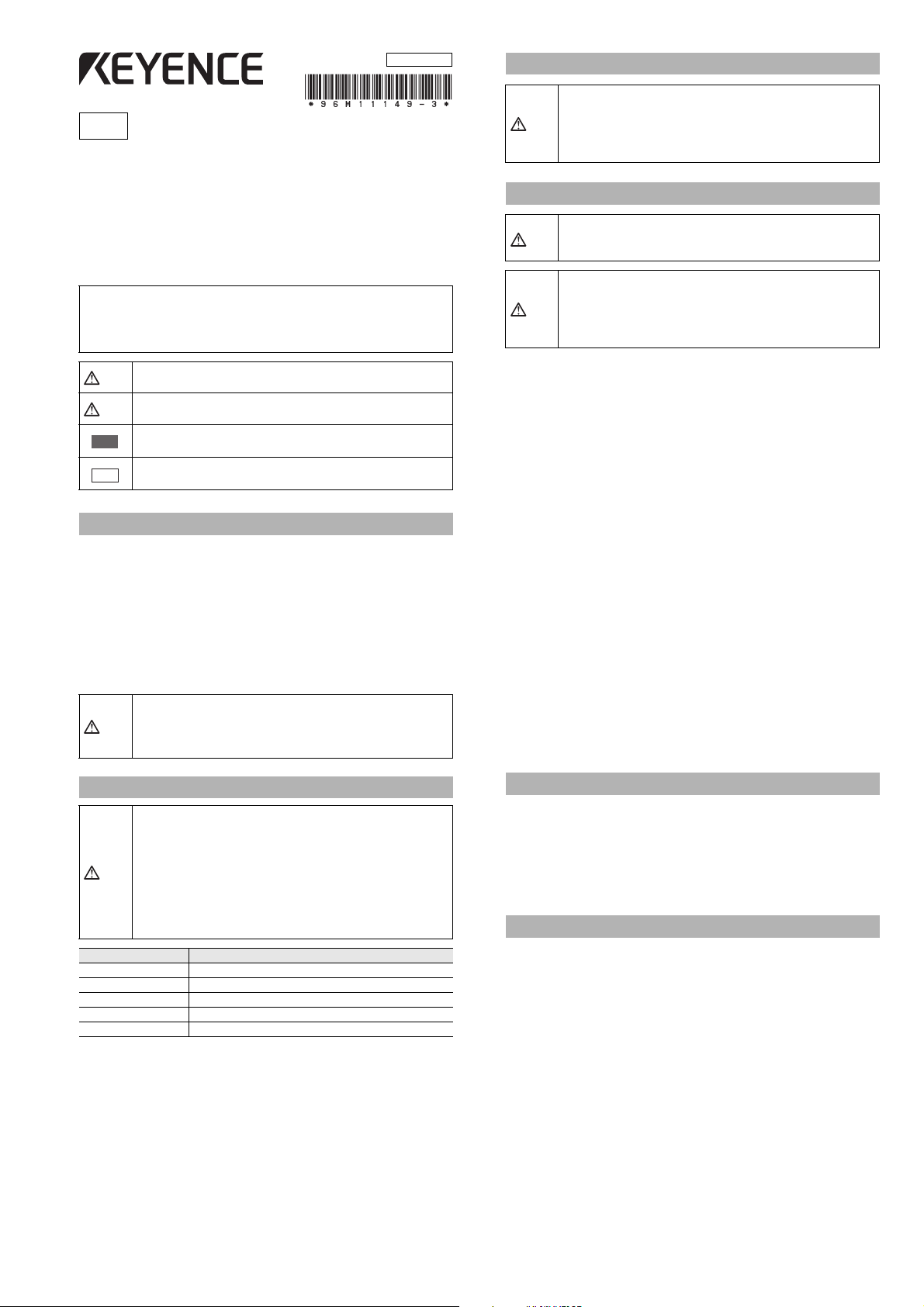
WARNINGWARNING
CAUTION
Note
WARNINGWARNING
WARNINGWARNING
96M11149
CCD
Thrubeam Type Laser Sensor
IG Series
Instruction manual
Read this instruction manual carefully prior to operating the IG Series CCD Thrubeam
Laser Sensor.
After reading, keep this manual in a safe place so that you can refer to it at any time.
• For details of each function, refer to “CCD Thrubeam Laser Sensor IG Series User’s
Manual”.
• You can download “CCD Thrubeam Laser Sensor IG Series User’s Manual” from
KEYENCE homepage (http://www.keyence.co.jp/).
Abnormal conditions
If the following conditions occur, turn off the power immediately. Continuing
to use this product under abnormal conditions may cause product failure.
• When water or foreign matter enters the IG Series
WARNINGWARNING
• When the IG Series is dropped or the case is damaged
• When the IG Series pr oduces smoke or an unpleasant smell
Precautions on use
• Use with the specified power source and voltage. Otherwise, fire, electric
shock or product failure may result.
WARNINGWARNING
•
Never disassemble or modify this product. Fire or electric shock may result.
• Before disconnecting the cables, make sure to turn off the main unit and
devices connected to the main unit. Otherwise, the unit could be
damaged.
CAUTION
• Do not turn off the power to the unit while it is being programmed. Some
or all of the set data may be lost.
Failure to follow these instructions may lead to injury.
Failure to follow these instructions may lead to product damage (product
malfunction, etc.).
This provides additional helpful information to ensure your understanding of
the unit's functions.
This references information that will aid your understanding of the text
Reference
.
descriptions.
Safety Information for IG series
General precautions
• At startup and during operation, be sure to monitor the functions and performance of this
product and confirm normal operation.
• We recommend that you take substantial safety measures to avoid any damage in the
event that a problem occurs.
• If the product is modified or used in any way other than described in the specifications, its
functions and performance cannot be guaranteed.
• Do not use this product for the purpose of protecting the human body.
• Do not subject this device to rapid temperature changes, otherwise product failure may
occur.
• The IG Series is intended for measuring objects. Do not use this product
for the purpose of protecti ng the human body.
• This product is not made with an explosion proof construction. Do not use
it in a location where any flammable gases, liquid, or powder exist.
Safety Precautions on Laser Product
• This product employs a semiconductor laser for its light source.
• Use of controls or adjustments or performance of procedures other than
those specified herein may result in hazardous radiation exposure.
• Follow the instructions mentioned in this manual. Otherwise, injur y to the
human body (eyes and skin) may result.
Precautions on class 1 laser products
• Do not disassemble this product. Laser emission from this product is not
automatically stopped when it is disassembled.
• Do not stare into the beam.
Sensor head IG-010/028
Wavelength 660 nm
Output 62 μW
Pulse width 48 μs
FDA(CDRH)Part1040.10* Class 1 Laser Product
IEC60825-1 Class 1 Laser Product
* The classification is based on IEC60825-1 standard following the Laser Notice No. 50 from
FDA (CDRH).
Laser emission stop input
When the laser emission stop input is activated, the laser emission stops by setting the
external input to ON (for 2 ms or more). The laser emission continues to stop while the
external input is ON. When the external input is set to OFF, the laser is emitted within 2 ms.
For details of the discrete outputs or analog output conditions during the laser emission
stop input, refer to the User’s Manual “11. External input”.
Installation environment
To ensure that it is being safely used, do not install this product in the following locations.
• High-humidity, dusty and poorly-ventilated locations.
• High-temperature locations where the unit is exposed to direct sunlight.
• Locations where there is corrosive gas or combustible gas.
• Locations where the unit may be directly subjected to vibration or impact.
• Locations where water, oil, or chemicals may splash onto the unit.
• Locations where the static electricity tend to be generated.
Influence of dirt
• Measurement errors may occur due to dust, water, oil, etc.
• Remove such dirt stuck to transmitter and receiver with either an air purge or wipe with a
soft cloth moistened with alcohol for heavy dirt. If the transmitter and receiver get
scratched, measurement errors may occur.
• Remove dirt attached to the target with either an air purge or it off.
• If dirt is floating within the measurement range, take adequate measures, such as
installing a dust protection cover or air purging.
Anti-noise prevention
When the unit is installed near a noisy source such as a power generator or high-voltage
line, operational errors or product failure may occur. Take adequate measures such as
using a noise filter, arranging cords appropriately, or insulating the amplifier and sensor
head.
Warm up
Wait approximately 10 minutes after power up before using the IG series so as to allow
forthe display value to stabilize upon warm up.
Other Precautions
Power source
• Operation errors may occur due to noise superimposed upon the power source. Make
certain to use the direct current stabilized power source which uses an insulation
transformer.
• When using a commercially available switching regulator, make sure to properly ground
the frame.
Precautions on UL Certificate
The IG series complies with the following UL and CSA standards. The IG series has
obtained UL and C-UL certificate.
• Applicable standardUL508 Industrial Control Equipment
CAN/CSA C22.2 No.14-M05 Industrial Control Equipment
• UL File No.E301717
• UL category: NRKH, NRKH7
Precautions
• The IG series must have its power supplied from a Class 2 power source according to
NFPA70 (NEC: National Electrical Code).
• The UL certificate for the IG series is for the sensor head and amplifier used in
combination. The IG series sensor head must be used together with the IG series sensor
amplifier unit exclusively.
• Power supply/Control input/Control output shall be connected to a single Class2 source
only.
• Use with over current protection device which is rated 30V or more and not more than 1A.
1
Page 2
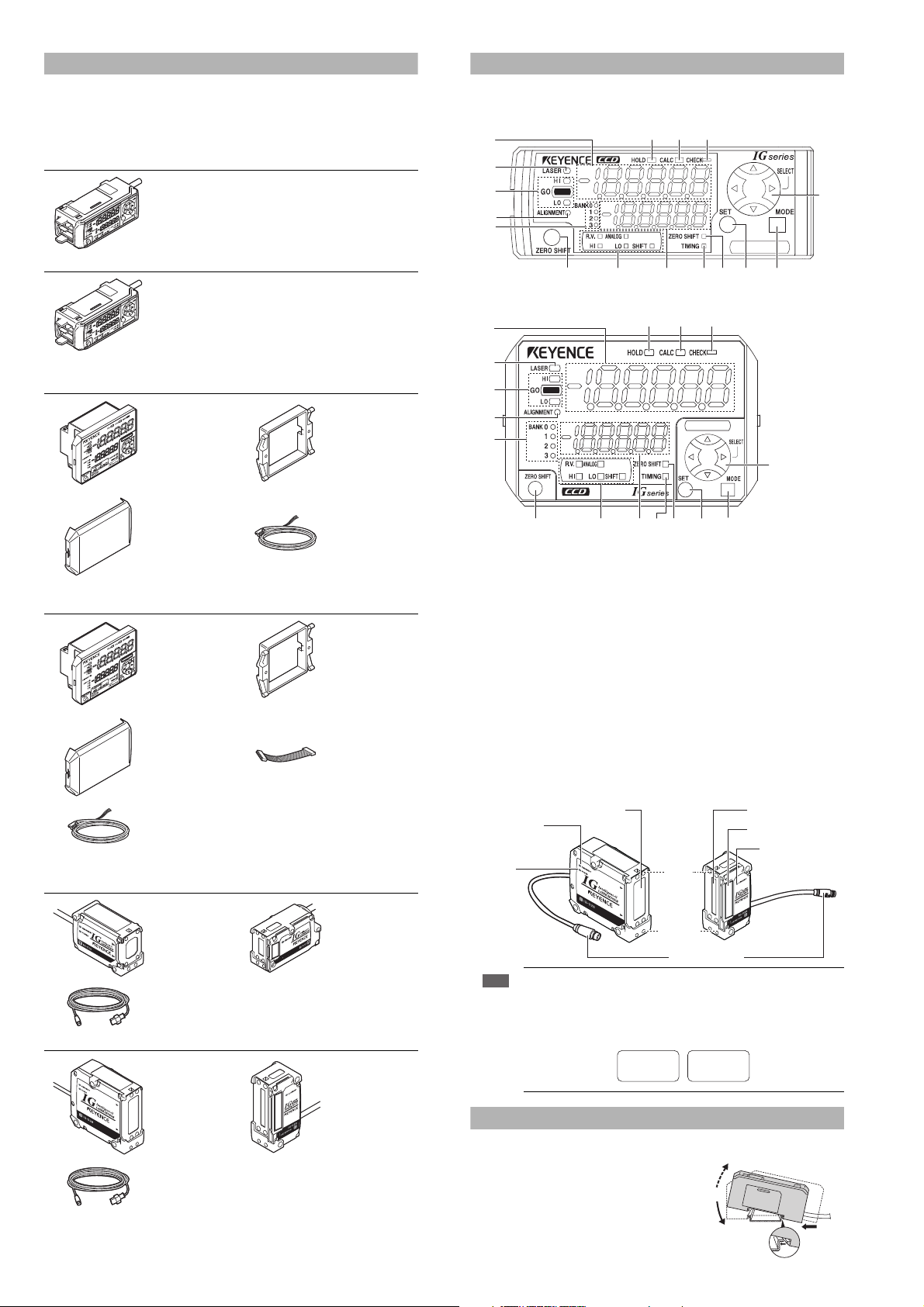
Checking the Package Contents
Before using the unit, confirm that the parts and equipment listed below are included in the
package of the model you purchased.
Sensor amplifier
z DIN rail mount type
IG-1000 (main unit)
Amplifier x 1 Instruction manual x 1
Part names
Sensor amplifier
z DIN rail mount type (IG-1000/IG-1050)
(1)
(2)
(3)
(4)
(5)
(16) (15) (14)
(13)
IG-1050 (expansion unit)
z Panel mount type
IG-1500 (main unit)
Instruction manual x 1
IG-1550 (expansion unit)
Sensor head
IG-010 (10 mm width)
Amplifier x 1
Amplifier x 1
Front protection
cover
x 1
Amplifier x 1
Front protection
cover
×1
Input-output cable
(2 m) x 1
(Number of cable
cores: 8)
Panel mounting
tool
x 1
Power/Inputoutput cable (2 m)
x 1
(Number of cable
cores: 12)
Panel mounting
tool
×1
Expansion cable
(50 mm) x 1
(7) (8) (9)
(11) (12)(10)(6)
z Panel mount type (IG-1500/IG-1550)
(1)
(16) (15) (14)
(2)
(3)
(4)
(5)
(1) Main display
(2) Laser emission indicator [LASER]
(3) Judgment indicator [HI / GO / LO]
(4) Optical axis alignment indicator [ALIGNMENT]
(5) Bank indicator [BANK 0 to 3]
(6) Zero shift button [ZERO SHIFT]
(7) Sub display identification indicator [R.V. / ANALOG / HI / LO / SHIFT]
(8) Sub display
(9) Timing input indicator [TIMING]
(10)Zero shift indicator [ZERO SHIFT]
(11)SET button [SET]
(12)MODE button [MODE]
(13) Arrow buttons
(14) Check indicator [CHECK]
(15) Calculation indicator [CALC]
(16)Hold indicator [HOLD]
(7) (8) (9)
(11) (12)(10)(6)
Sensor head
Transmitter Receiver
Optical axis
alignment
indicator
Power
indicator
Laser transmitter
Top
Laser Receiver
Position monitor
(13)
Optical axis
alignment
indicator
Transmitter (T) x 1 Receiver (R) x 1
Sensor head
connection cable
(2 m)
IG-028 (28 mm width)
Transmitter (T) x 1 Receiver (R) x 1
Sensor head
connection cable
(2 m)
We have thoroughly inspected the package contents before shipmen t. However, in the event
of defective or broken items, please contact your nearest KEYENCE office.
x 2
x 2
Use the transmitter and receiver in combination with the same serial
Note
number. If they are used in combination with different ser ial numbers, the
operation and accuracy are not guaranteed. The serial number is located on
top of the transmitter and receiver.
Transmitter
SERIAL No.
12345678
Mounting the Amplifier
DIN rail mount type, main unit (IG-1000)
Align the claw at the bottom of the main body with the
DIN rail. While pushing the main body in the direction
of the arrow (1), tilt the amplifier in the direction of the
arrow (2).
To remove the amplifier, raise the main body in the
direction of the arrow (3) while pushing it in the
direction of the arrow (1).
2
Bottom
Connector
Receiver
No.
12345678
(3)
(2)
(1)
Page 3
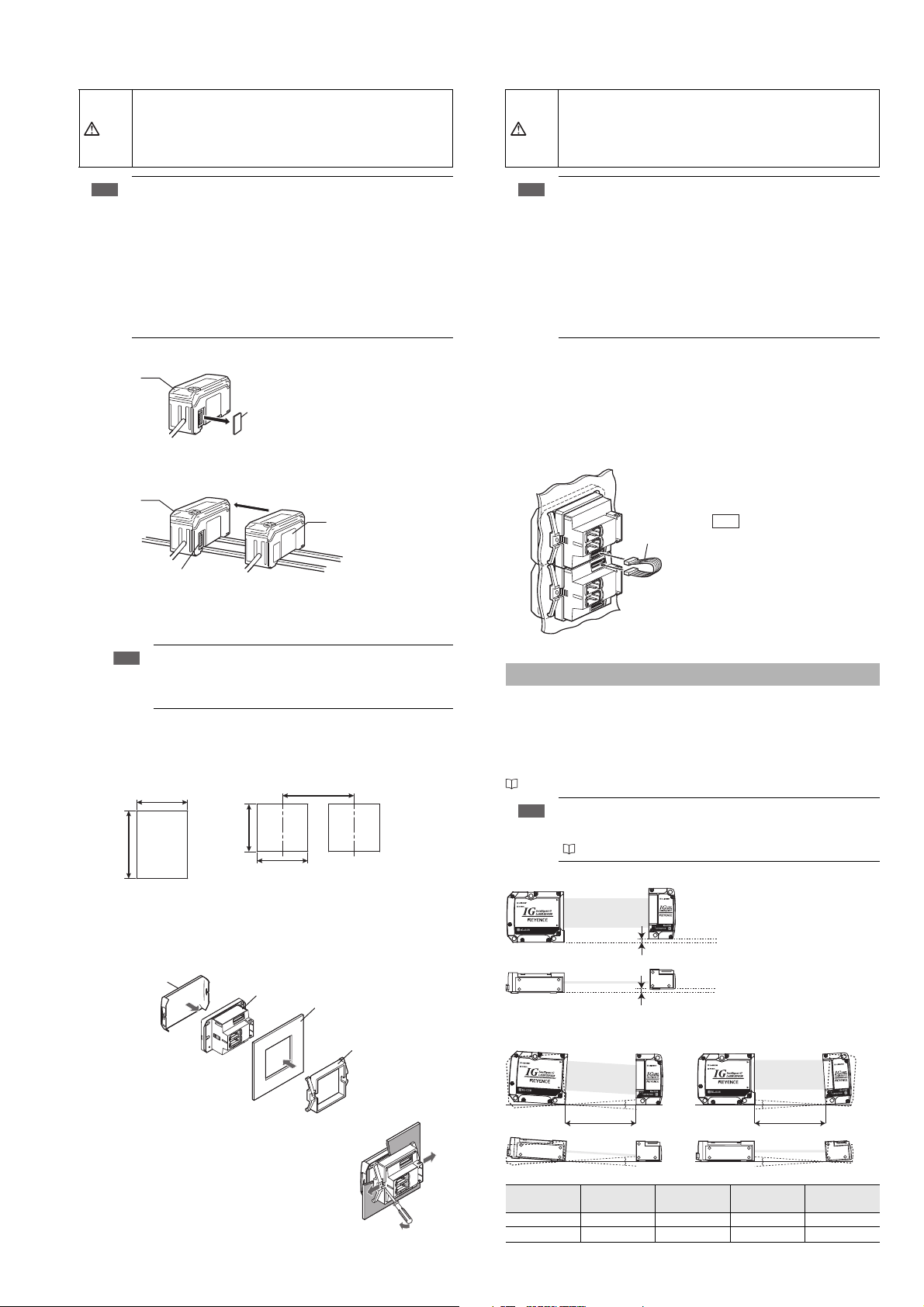
DIN rail mount type, expansion unit (IG-1050)
CAUTION
Note
Connector cover
Main unit
Connecter
Expansion unit
Main unit
· Thickness of the panel mounting part 1 to 6 mm
· X = 48 × (Number of amplifier) - 3
+ 0.6
- 0
45 mm
+ 0.6
- 0
45 mm
+ 0.6
- 0
45 mm
X mm
Minimum 85 mm
When arranging
lengthwise to attach
When arranging widthwise
to attach
Panel mounting tool
Panel
Sensor amplifier
Front protection cover
Up to 3 expansion units can be connected to one main unit.
•
When connecting multiple amplifiers (expansion units), first check to make sure
that the power is turned off to all of the main and expansion units. Connecting
the units with the power turned on could damage them.
•
Push the amplifiers (expansion units) as far as possible into the main unit. If they
are connected at an angle or not inserted securely, the units could get damaged.
Panel mount type, expansion unit (IG-1550)
Up to 3 expansion units can be connected to one main unit.
• When connecting the expansion cable, make sure to turn off the power
beforehand. Inserting or removing the cable with the power turned on may
cause damage to the units.
CAUTION
• Push the expansion cable connector securely all the way. If it is connected
at an angle or not inserted securely, the units could get damaged.
• When connecting the expansion units, make sure to initialize the
Note
expansion units and set the output polarity.
(1) When turning on the amplifier for the first ti me after connecting the sensor head
please reference
“Operation When the Power is Turned on for the First Time” (page 6)
(2) When initializing the unit please reference
“Initial Reset (Initialize)” (page 7)
•
Expansion units with different setting of output polarity (such as an NPN output
expansion unit to a PNP output main unit) cannot be connected together.
• Expansion units using DIN rail mount cannot be connected to a panel
mount style main unit.
1 Remove the expansion protective cover from the IG-1000 (main unit).
2 Install the amplifiers (main and expansion units) onto the DIN rail.
3
Push the expansion unit into the main unit connector until a clicking sound can be heard.
4 Install the end units (OP-26751: 2 units per set) (sold separately) on both sides of the
amplifiers (main or expansion units). Secure the end units in place with screws on top
(2 on each end unit).
The end units are mounted in the same way as the amplifiers.
Mount the amplifiers securely using the end units (OP-26751: 2 units
per set) (sold separately) or a commercially available DIN rail mounting
tool to prevent the amplifiers from slipping and coming off from the DIN
rail due to machine vibration.
Panel mount type, main unit (IG-1500)
1 Make a hole on the panel to attach according to the measurement below.
• When connecting the expansion units, make sure to initialize the
Note
1
2 Install the amplifiers (expansion units) on the panel.
3
connected expansion units and set the output polarity.
(1)
When turning on the amplifier for the first time after connecting the sensor head
please reference
“Operation When the Power is Turned on for the First Time” (page 6)
(2) When initializing the unit please reference
“Initial Reset (Initialize)” (page 7)
•
Expansion units with different setting of output polarity (such as an NPN output
expansion unit to a PNP output main unit) cannot be connected together.
• Expansion units using panel mount cannot be connected to a DIN rail
mounted main unit.
Make the appropriate number of hole in the panel according to the number of
amplifiers required (main and connected expansion units).
For the panel cutting measurement, refer to the “Panel mount type, main unit”.
For the amplifier mounting method, refer to the “Panel mount type, main unit”.
Connect the
supplied with the expansion unit.
amplifiers (
main
and expansion units)
Expansion
cable
using the expansion cable (50 mm
When arranging the
amplifiers as depicted in
the pictorial on the left, the
Reference
300 mm expansion cable
(OP-35361) is required.
Mounting the Sensor Head
If the mounting distance between the transmitter and receiver is as follows, the optical axis
alignment is not required when mounting within the “parallel acceptable range” and “tilt
acceptable range”.
• IG-010 : 3 to 500 mm
• IG-028 : 50 to 500mm
However if the distance is out of the above range(s), adjust the optical axis after mounting.
“Optical axis alignment” (page 6)
The minimum detectable object, linearity and temperature characteristics
Note
found in the specifications are valid only if the sensor head is mounted within
the “parallel acceptable range” and “tilt acceptable range”.
“Specifications” (page 10)
z Parallel acceptable range
)
2 Insert the back side of amplifier to the hole of the panel.
3 Arrange the panel mounting tool in the direction below, mount to the amplifier from the
back and attach the front protection cover to the amplifier.
To remove the panel mounting tool, widen the
claws at both ends of the panel mounting tool using
a slotted screwdriver, as demonstrated in the
pictorial on the right.
Transmitter Receiver
Transmitter Receiver
within ± 0.5 mm
within ± 0.5 mm
z Tilt acceptable range
Tilt of transmitter Tilt of receiver
Transmitter Receiver
Mounting distance
Transmitter Receiver
Mounting
distance
500 mm or less within ±0.05° within ±0.05° within ±1° within ±2°
100 mm or less within ±0.2° within ±0.2° within ±1° within ±2°
3
AC
B
A B C D
Transmitter Receiver
Mounting distance
Transmitter Receiver
D
Page 4

z When mounting the sensor head from the lateral side
Note
DIN rail mount type
(IG-1000/IG-1050)
Panel mount type
(IG-1500/IG-1550)
Lock lever
DIN rail mount type
(IG-1000/IG-1050)
Panel mount type
(IG-1500/IG-1550)
Mounting from the sensor side
Mount using the commercially available screws (IG-010: M3, IG-028: M4)
Tightening torque: 1.6 N·m or less
IG-010 IG-028
Connection and Wiring
Connecting the sensor head and amplifier
1 Attach the sensor head connection cables to the transmitter and receiver cables
respectively.
(1)
Align the arrow position of the connector to insert.
(2) Rotate the connector screw to tighten.
Mounting from the jig side
Mount using the commercially available screws (IG-010: M4, IG-028: M5, length: board
thickness + 5 mm or less).
Tightening torque: 1.6 N·m or less
IG-010 IG-028
z When mounting from the bottom side
Mount using the commercially available screws (M3, length(IG-010): board thickness + 4
mm or less, length(IG-028): board thickness + 5 mm or less).
Tightening torque: 1.6 N·m or less
IG-010 IG-028
The red O-ring is attached to the transmission
cable and the blue O-ring to the receiver cable.
Connect the sensor head connection cable with
red O-ring attached to the transmitter and
connect the sensor head connection cable with
the blue O-ring attached to the receiver.
Tighten the connectors securely by hand.
If they are loose, the environment resistance IP67 cannot be guaranteed.
2 Attach the sensor head connection cable on the receiver side to the [R] connector of
amplifier.
Remove th e lock cover of the
connector and insert it into the
connectors (R) of amplifier until a
clicking sound can be heard.
Right:
R side
Click
Blue O-ring
Lock cover
Unlocked
Down: R side
z When the mounting bracket (IG-TB01/IG-TB02: optional) is used
1 Attach the mounting bracket to the sensor head.
Press the sensor head to the mounting bracket firmly and
mount with the hexagon socket head bolt (M3, length: 5
mm).
Tightening torque: 1.6 N·m or less
IG-010 IG-028
2 Mount the mounting bracket.
Use the commercially available hexagon socket head bolt (M4) to mount the mounting
bracket through its holes.
IG-010 IG-028
3 Attach the lock cover to the connector to secure the cable.
Lock cover
Locked
When removing the sensor head connection cable, push the lock lever
Note
and pull it out.
4 Attach the sensor head connection cable on the transmitter side to the [T] connector
of amplifier.
Left:
T side
Up: T side
Red O-ring
The connection procedure is the same as that for the receiver side.
4
Page 5

Attaching the sensor head cable connector
Note
Note
Brown
Blue
Black
White
Gray
Light blue
Orange
Shield
Pink
Yellow
Pink/Purple
Purple
Green
DC10-30 V
0 V
HIGH judgment output
LOW judgment output
GO judgment output
Analog output +
Analog output GND
External input 1
(Zero shift input)
External input 2 (Reset input)
External input 3 (Timing input)
External input 4 (Not Used)
Edge check output
*1
*1
*1
*2
*2
*3
*3
*3
*3
LASER
BANK
0
1
2
3
HI
LO
R.V.
ANALOG
HI SHIFT
ZERO SHIFT
TIMING
LO
ALIGNMENT
[HOLD] lights up.
GO
HOLD CALC
CHECK
(OP-84338: optional)
Cut the sensor head cable to the required length and attach the new connector to use the
sensor. The method for attaching the connector is the same for both the transmitter and the
receiver.
1 Cut the cable to the required length and strip approx. 15 mm of insulation from the end
of it.
z Power/Input-output cable
The following information shows the details of power/Input-output cable. For information
about the input-output circuit, see page 9 of this Instruction Manual.
Do not strip the core wire insulation.
2 Insert each color coded cable into the same colored marked points on the connector.
Insert further
Black
Blue
Brown
White
3 Confirm that all the cables are inserted properly into the connector and crimp them
using a pair of pliers or similar tool.
Once the connector has been installed, make sure to connect it to the
amplifier and confirm that the sensor operates normally.
Once the connector is crimped, it cannot be reused.
Amplifier wiring
z Connecting power/Input-output cable (IG-1500/IG-1550 panel mount
type)
Connect the power/Input-output cable to the panel mount type main unit and Input-output
cable to the expansion units.
To attach To remove
Power/Input-output cable
• The number of core wires for the power/Input-output cable for the main
Note
unit is 12, and the number of core wires for the Input-output cable for the
expansion units is 8.
• Power for the expansion units is supplied from the main unit.
• If the input-output cable is not used for the expansion units, cut the cable
at the connector base, or terminate them separately for future use.
than here.
*1 IG-1050/IG-1550 (expansion unit) do not have brown, blue, or light blue wires.
Power is supplied to the expansion units through IG-1000/IG-1500 (main unit).
*2 The Analog output can be set for the following: “Not used (OFF), 0 - 5 V, ±5 V, 1 - 5 V
and 4 - 20 mA”.
Please reference, “Operation When the Power is Turned on for the First Time” (page 6)
and “Initial Reset (Initialize)” (page 7)
*3 In addition to the selections noted on the pictorial above, the External inputs can also
be selected to perform the following: Bank A, Bank B, Laser emission stop input and
Not used (OFF). The Gain input can be selected only for the external input 4.
For details, refer to the User’s Manual.
Amplifier functions and displays
Setting method
Basic display
HOLD CALC
0
1
2
3
ANALOG
R.V.
LO
HI SHIFT
CHECK
Press [MODE] and [SET] for 2 seconds.
ZERO SHIFT
TIMING
Press [MODE] for 2 seconds.
While pressing [MODE]
Press [SET] for 5 times.
and
Press for 2 seconds.
[MODE] and
Press for 2 seconds.
While pressing [MODE]
or
[MODE] and
Press for 2 seconds.
[MODE] and , or [MODE] and
Press for 2 seconds.
“Registering the standard waveform” (page 6)
“Basic setting” (page 8)
“Initial Reset (Initialize)” (page 7)
"Setting the measurement sensitivity",
refer to the User's Manual
"Calculation function", refer to the User's
Manual
"Bank switching function", refer to the
User's Manual
"Calibration function", refer to the User's
Manual
"Key lock function", refer to the User's
Manual
LASER
HI
GO
LO
BANK
ALIGNMENT
Basic display
z
R.V. (internal measurement value) and P.V. (judgment value)
R.V. (internal measurement value) means the value displayed when the desired object to be
measured is inserted into the measurement range.
* R.V. = Raw Value
P.V. (judgment value) is the value associated with the output state (ON or OFF) depending
on the tolerance setting value. Also, the analog output is based on the P.V. value.
* P.V. = Present Value
“Setting the Tolerance Setting Value” (page 6)
The P.V. (judgment value) and R.V. (internal measurement value) are basically the same,
however, those values differ when the hold function and calculation function are used.
z Main display
P.V. (judgment value) is displayed on the main display.
HOLD CALC
LASER
HI
GO
LO
BANK
0
1
ALIGNMENT
2
3
R.V.
ANALOG
HI SHIFT
LO
5
[CALC] lights up.
HOLD CALC
LASER
HI
GO
LO
BANK
0
1
ALIGNMENT
2
3
ANALOG
R.V.
LO
HI SHIFT
Normal
CHECK
The same value as the R.V. (internal measurement value) is
displayed and the output will send its signal based on the value.
ZERO SHIFT
TIMING
When the hold function is being used
The held value is displayed and the output will send its signal
depending on the value.
For details, refer to the User’s Manual.
When the calculation function is used
Main unit : The calculation result with expansion units is
CHECK
Expansion units : The P.V. (judgment value) on the expansion unit
ZERO SHIFT
TIMING
displayed and the output will send its signal
depending on the value.
alone is displayed and the output will send its
signal depending on the value.
Page 6

z Sub display
LASER
BANK
0
1
2
3
HI
LO
R.V.
ANALOG
HI SHIFT
ZERO SHIFT
TIMING
LO
ALIGNMENT
HOLD CALC
CHECK
GO
R.V. value
[R.V.]
lights up.
Tolerance tuning setting width
Measurement upper limit value
Measurement lower limit value
LOW tolerance value (lower limit)
Master workpiece P.V. (judgment value)
HIGH tolerance value (upper limit)
The sub display switches each time the W/X button is pressed. According to the type of
displayed value selected, the sub display identification indicator will show one of the
following: [R.V. / ANALOG / HI / LO / SHIFT]
HOLD CALC
0
1
2
3
ANALOG
R.V.
HI SHIFT
LO
HOLD CALC
0
1
2
X
3
ANALOG
R.V.
HI SHIFT
LO
HOLD CALC
0
1
2
3
ANALOG
R.V.
LO
HI SHIFT
HOLD CALC
0
1
2
3
ANALOG
R.V.
HI SHIFT
LO
HOLD CALC
0
1
2
3
R.V.
ANALOG
LO
HI
SHIFT
ZERO SHIFT
ZERO SHIFT
ZERO SHIFT
ZERO SHIFT
ZERO SHIFT
CHECK
TIMING
CHECK
TIMING
CHECK
TIMING
CHECK
TIMING
CHECK
TIMING
LASER
GO
ALIGNMENT
LASER
GO
ALIGNMENT
LASER
GO
ALIGNMENT
LASER
GO
ALIGNMENT
LASER
GO
ALIGNMENT
HI
LO
BANK
HI
LO
BANK
HI
LO
BANK
HI
LO
BANK
HI
LO
BANK
Operation When the Power is Turned on for the First Time
When the amplifier is turned on for the first time after the sensor head is connected, the initial setting
display appears. Make the initial setting acc ording to the following procedure as this is necessary for
both the main unit an d the expansion units when units are added.
1 Press the S/T button to select the polarity of the signal
output and the edge check output and press the [MODE]
button.
Setting value
NPN output
PRP
PNP output
RPR
2 Press the S/T button to select the analog output method and
press the [MODE] button.
Setting value
Not output
QHH
Analog output after the judgment value is converted to the range from 0 to 5 V.
W
Analog output after the judgment value is converted to the range of ±5 V.
W
Analog output after the judgment value is converted to the range from 1 to 5 V.
W
Analog output after the judgment value is converted to the range from 4 to 20 mA.
CORT
After the setting is complete, [
The initial setting display appears only when the power is turned on for the
Note
first time. It will not appear when the power is turned on the second time or
thereafter. To change the initial setting, perform the initial reset.
3
Perform “Optical Axis Alignment” and “Standard Light-Receiving Amount Registry” (page 6).
Make other settings as necessary.
Optical Axis Alignment
If the optical axis alignment indicators [ALIGNMENT] of transmitter, receiver and amplifier do not both
light up upon power up, align the optical axis of the sensor head.
Adjust the angle of the transmitter and receiver while a target object is not present within
the measuring range. Then fix mount the transmitter and receiver once the alignment
indicators [ALIGNMENT] light up.
R.V. (internal measurement value)
The actual measurement value for the object is displayed.
This displayed value is not held.
•
With the pin size judging mode or pin interval judging mode,
the R.V. (internal measurement value) for each pin size and
each pin interval can be displayed.
“1. Measurement mode” (page 8)
The analog output will only be displayed for the main unit and
only when it is enabled.
The voltage value (unit: V) or current value (unit: mA) of the
analog output is displayed.
“Operation When the Power is Turned on for the First Time” (page 6)
“Initial Reset (Initialize)” (page 7)
HIGH side setting value
The upper limit of the acceptable range (tolerance setting value) for
the object that is being measured is displayed. Also, the setting
value can be changed. If the P.V. (judgment value) exceeds the
value set here, the HIGH output signal will be sent.
“Setting the Tolerance Setting Value” (page 6)
LOW side setting value
The lower limit of the acceptable range (tolerance setting value)
for the object that is being measured is displayed. Also, the
setting value can be changed. If the P.V. (judgment value) falls
below the value set here, the LOW output signal will be sent.
“Setting the Tolerance Setting Value” (page 6)
Shift target value
When the zero shift button is pressed or the zero shift input is
set to ON, the R.V. (internal measurement value) will be
matched to the value set here.
“Zero shift function” (page 7)
LASER
HI
GO
LO
ALIGNMENT
Description
LASER
HI
GO
LO
Description
GPF
] blinks several times on the sub display and changes to the basic display.
ALIGNMENT
“Initial Reset (Initialize) page 7”
Optical axis alignment indicator [ALIGNMENT]
Transmitter
HOLD CALC
QWV
BANK
0
1
2
PRP
3
ZERO SHIFT
ANALOG
R.V.
HI SHIFT
LO
Output polarity
HOLD CALC
#P.)
BANK
0
1
2
QHH
3
ZERO SHIFT
ANALOG
R.V.
HI SHIFT
LO
Analog output
Receiver
Registering the standard waveform (Gain adjustment)
The measurments will be stabilized once the standard waveform has been registered. (Gain adjustment)
The total light received will be registered as 100%.
Register the standard waveform when the unit is used for the first time, when the setting
environment is changed, or when the measurement sensitivity is changed. For details, refer to
the User’s Manual.
1 Confirm that the optical axis alignment indicators [ALIGNMENT] of the transmitter,
receiver and amplifier are lit up.
If the optical axis adjustment indicators are off, align the optical axis.
2 Press the [MODE] and [SET] buttons at the same time for approx. 2 seconds on the
basic display.
[CNKIP] is displayed on the main display (upper level) and the standard waveform will
be registered. The basic display will be restored when the registry is complete.
If attempting to register the standard waveform while the optical axis
Note
alignment indicators [ALIGNMENT] are off, an error message will be
displayed and the standard waveform cannot be registered.
“Error message and countermeasures” (page 8)
The standard waveform can be registered by the external input as well.
Reference
Select the "Gain input" for the external input 4 (purple wire).
Setting the Tolerance Setting Value (Threshold)
There are two types of tolerance setting values: HIGH (upper limit) and LOW (lower limit) The
value displayed will output its signal as one of the following 3 levels: When the value exceeds the
upper limit (HIGH); when the value is within the tolerance range (GO); and when the value falls
below the lower limit (LOW)
"4. Output format" (page 8)
Automatic setting (Tolerance tuning)
When the object to be measured is present, and the measurement value for the master
workpiece is set, the HIGH (upper limit) and LOW (lower limit) will be automatically set with
the master workpiece measurement value centered.
1 Press the W/X buttons several times on the basic display.
Then display the R.V. (internal measurement value) on the
sub display (lower level).
2 Measure the master workpiece and press the [SET] button.
The P.V. (judgment value) will be set as a standard value for
the tolerance settings.
[UGV] and the tolerance setting width are displayed alternately on the sub display
(lower level).
3
Press the
S/T
CHECK
buttons to set the tolerance width and press the [SET] button.
Setting range Default value
0.000 to 99.999 0.100
TIMING
After [UGV] blinks several times, the display returns to the R.V.
(internal measurement value).
The tolerance tuning is complete.
CHECK
TIMING
The tolerance tuning cannot be performed when the P.V. (judgment
Note
value) is displayed as [].
When the tuning result exceeds the setting range (-99.999 to 99.999), the
Reference
limit values of the setting range become the High and Low tolerances.
Automatic setting (2-point tuning)
The following will explain how to set up a mean tolerance level that distinguishes between
acceptable vs. defective targets.
1 Press the W/X buttons several times until the HIGH tolerance
value on the sub display (lower level) is shown.
2 Place the acceptable target within the measuring range and
press the [SET] button.
The R.V. (internal measurement value) will be registered and
[JKUGV] will be shown on the main display (upper level).
3 Now place the defective target within the measuring range and press the [SET] button.
The R.V. (internal measurement value) will be registered and after [UGV] blinks on the
main display (upper level), the P.V. (judgment value) will be shown.
On the sub display (lower level), the medium value between the acceptable target
value registered in step 2 and the HIGH side defective target value will now be
displayed.
The HIGH tolerance value (upper limit) is now setup.
4 Press the X button once and display the LOW tolerance value
on the sub display (lower level).
5 Measure the acceptable target again and press the [SET]
button.
The R.V. (internal measurement value) is now registered.
[NQUGV] will be shown and on the main display (upper level).
6
Master work P.V.
LASER
HI
GO
LO
BANK
ALIGNMENT
Tolerance setting width
LASER
HIGH tolerance value
HI
GO
LO
BANK
ALIGNMENT
[HI]
lights up.
LASER
LOW tolerance value
HI
GO
LO
BANK
ALIGNMENT
[LO]
lights up.
HOLD CALC
0
1
2
3
ANALOG
R.V.
HI SHIFT
LO
HOLD CALC
0
1
2
3
ANALOG
R.V.
HI SHIFT
LO
HOLD CALC
0
1
2
3
ANALOG
R.V.
HI SHIFT
LO
ZERO SHIFT
ZERO SHIFT
ZERO SHIFT
CHECK
TIMING
CHECK
TIMING
CHECK
TIMING
Page 7

6 Measure the LOW side defective target and press the [SET] button.
Setting value for the HIGH side defective target
Setting value for the LOW side defective target
Setting value for the acceptable target
Measurement upper limit value
Measurement lower limit value
LOW tolerance value (lower limit)
HIGH tolerance value (upper limit)
GO
HOLD CALC
CHECK
LASER
BANK
0
1
2
3
HI
LO
R.V.
ANALOG
HI SHIFT
ZERO SHIFT
TIMING
LO
ALIGNMENT
LOW tolerance value
[LO]
lights up.
GO
HOLD CALC
CHECK
LASER
BANK
0
1
2
3
HI
LO
R.V.
ANALOG
HI SHIFT
ZERO SHIFT
TIMING
LO
ALIGNMENT
Shift target value
[SHIFT]
lights up.
LASER
BANK
0
1
2
3
HI
LO
R.V.
ANALOG
HI SHIFT
ZERO SHIFT
TIMING
LO
ALIGNMENT
2TQ
GO
HOLD CALC
CHECK
The R.V. (internal measurement value) is now registered.
After [UGV] blinks on the main display (upper level), the P.V. (judgment value) will be
shown.
On the sub display (lower level), the medium value between the acceptable target
value registered on step 5 and the LOW side defective target value will be displayed.
The LOW side setting value (lower limit) is complete.
The 2-point tuning is complete.
Manual setting
Set the HIGH tolerance value (upper limit) and LOW tolerance value (lower limit) to an
arbitrary value.
1 Press the W/X buttons several times on the basic display.
Then display the HIGH side setting value on the sub display
(lower level).
2 Press S/T buttons to set the HIGH tolerance value.
3 Press the X button once and display the LOW tolerance value
on the sub display (lower level).
4 Press the S/T buttons to set the LOW side setting value.
The tolerance settings are complete.
Note
Zero Shift Function
When the [ZERO SHIFT] button is pressed or the external zero shift input (pink wire) has
been activated, the R.V. (internal measurement value) now becomes the newly shifted
target value.
Setting the shift target value
1 Use the W/X buttons on the basic display to navigate your
way to the shift target value on the sub display (lower level).
2 Press the S/T buttons to change the shift target value.
The shift target value has now been set.
Activating the zero shift
Press the [ZERO SHIFT] button or short the external pink wire to 0V or 24VDC (based on
the NPN or PNP setup).
The zero shift indicator [ZERO SHIFT] will light up for approx. 0.5 second and the current
R.V. (internal measurement value) will now become the shifted target value.
Note
Cancelling the zero shift
Press the zero shift button [ZERO SHIFT] for 2 seconds or more.
[TGUGV] is displayed on the sub display and the zero shift is cancelled.
Initial Reset (Initialize)
The initial reset initializes all settings except for the calibration setting and standard
waveform registry (Gain adjustment).
When using initial reset, the output polarity (NPN / PNP) edge check output, and the analog
output settings can be changed.
1 While holding down the [MODE] button on the basic display, press the [SET] button 5
times.
[TGUGV] will be displayed on the main display.
2 Press S/T button to select [[GU] and press the [MODE]
button.
When [MODE] and [ZERO SHIFT] buttons are pressed at the
same time for approx. 2 seconds, the display units (inch / mm)
can be accessed. [OO] and [KPEJ], represent “mm” and "inch"
respectively.
Press the [MODE] button.
LASER
GO
ALIGNMENT
[HI]
lights up.
Setting range Default value
-99.999 to 99.999 8.000
Setting range Default value
-99.999 to 99.999 2.000
When setting the tolerance value manually or with the 2-point tuning,
make sure to set “HIGH tolerance value then the LOW tolerance value”
Setting range Default value
-99.999 to 99.999 0.000
• When using the external zero shift function, any newly shifted states
will be lost when the unit is powered down unless the memory
function is utilized.
For details, refer to the User's Manual.
• When the R.V. (internal measurement value) is [], the zero shift
function cannot be used.
LASER
GO
ALIGNMENT
Performing the initial reset
HOLD CALC
0
1
2
3
ANALOG
R.V.
HI SHIFT
LO
HOLD CALC
T'5'V
0
1
2
3
ANALOG
R.V.
HI SHIFT
LO
ZERO SHIFT
TIMING
;GU
ZERO SHIFT
TIMING
CHECK
CHECK
HIGH tolerance value
HI
LO
BANK
HI
LO
BANK
3 Press S/T button to select the output polarity and press the
[MODE] button.
Setting value
PRP
RPR
NPN output
PNP output
Description
4 Press the S/T buttons to select the analog output and press
[MODE] button.
Setting value
Not using the analog output
QHH
Analog output range is from 0 to 5 V.
W
Analog output range is from ±5 V.
W
Analog output range is from 1 to 5 V.
W
Analog output range is from 4 to 20 mA.
CORT
After the initialization is complete, [GPF] blinks several times on the sub display and the
basic display is restored.
Setting Method
z Calling the setting display
Hold the [MODE] button for approx. 2 seconds on the basic display.
The setting display appears.
Basic operations on the setting display
To change the setting, press the S/T button
To move the next item, press the [MODE] button or X button
To return to the previous item, press the W button
To skip the rest of the settings and finish: Press and hold the [MODE] button for approx. 2
seconds.
Setting procedures (Basic)
HOLD CALC
CHECK
Basic display
ZERO SHIFT
TIMING
CHECK
“1. Measurement mode”
ZERO SHIFT
TIMING
CHECK
“2. Measurement direction”
VQR
ZERO SHIFT
TIMING
CHECK
“3. Averaging”
ZERO SHIFT
TIMING
CHECK
“4. Output state” Use S/T to select.
PQ
ZERO SHIFT
TIMING
CHECK
“Basic setting complete”
'PF
ZERO SHIFT
TIMING
“Advanced settings” See User’s Manual
7
LASER
HI
GO
LO
BANK
0
1
ALIGNMENT
2
3
ANALOG
R.V.
HI SHIFT
LO
Press the [MODE] button for 2 seconds.
HOLD CALC
LASER
HI
GO
(PE
LO
BANK
0
1
ALIGNMENT
2
#'&)
3
R.V.
ANALOG
HI SHIFT
LO
Press the [MODE] or X button.
HOLD CALC
LASER
HI
GO
FKT
LO
BANK
0
1
ALIGNMENT
2
3
R.V.
ANALOG
HI SHIFT
LO
Press the [MODE] or X button.
HOLD CALC
LASER
HI
GO
#W'
LO
BANK
0
1
ALIGNMENT
2
3
ANALOG
R.V.
HI SHIFT
LO
Press the [MODE] or X button.
HOLD CALC
LASER
HI
GO
QWV
LO
BANK
0
1
ALIGNMENT
2
3
ANALOG
R.V.
HI SHIFT
LO
Press the [MODE] or X button.
HOLD CALC
LASER
HI
GO
LO
BANK
0
1
ALIGNMENT
2
3
ANALOG
R.V.
HI SHIFT
LO
Press the T or S button.
Press the [MODE] or X button.
Advanced setting
Description
Use S/T to select.
Setting the edge control/positioning, outer
diameter/width, inner diameter/opening,
glass edge,
pin position (See User's Manual),
pin interval (See User's Manual),
pin diameter (See User's Manual),
specified edges interval (See User's
Manual)
Use S/T to select.
Setting the top and bottom
Use S/T to select.
Setting the averaging
Setting N.O. (Normally Open) and N.C.
(Normally Closed)
Press the [MODE] button or the X button
to return to the basic display.
Press the W button to return to the basic
display.
When the advanced setting is selected, the
following items can be set. For details, see
the User’s Manual.
“5. Hold function” “6. Timing input” “7.
Delay timer” “8. Hysteresis” “9. Edge check
function” “10. Analog output scaling” “11.
External input” “12. Standard waveform
memory function” “13. Zero shift value
memory function” “14. Interference prevention function” “15. Number of digit displayed” “16. Power saving function” “17.
Position monitor” “18. Display color”
LASER
HI
GO
LO
BANK
0
1
ALIGNMENT
2
3
R.V.
HI SHIFT
Output polarity
LASER
HI
GO
LO
BANK
0
1
ALIGNMENT
2
3
R.V.
HI SHIFT
Analog output
HOLD CALC
QWV
ANALOG
LO
HOLD CALC
#P.)
ANALOG
LO
PRP
ZERO SHIFT
TIMING
QHH
ZERO SHIFT
TIMING
CHECK
CHECK
Page 8

Basic functions
Reference
Reference
Normally open [PQ]
judgment
judgment output
HIGH GO LOW
HIGH ON OFF OFF
GO OFF ON OFF
LOW OFF OFF ON
[] OFF OFF OFF
Error ON OFF ON
Normally closed [PE]
judgment
judgment output
HIGH GO LOW
HIGH OFF ON ON
GO ON OFF ON
LOW ON ON OFF
[] ONONON
Error OFF ON OFF
4''2
LASER
BANK
0
1
2
3
HI
LO
R.V.
ANALOG
HI SHIFT
ZERO SHIFT
TIMING
LO
ALIGNMENT
'T*
GO
HOLD CALC
CHECK
#.K)P
LASER
BANK
0
1
2
3
HI
LO
R.V.
ANALOG
HI SHIFT
ZERO SHIFT
TIMING
LO
ALIGNMENT
'T*
GO
HOLD CALC
CHECK
1. Measurement mode
Setting the position to measure.
At the point when the selection is switched on the setting display, it is
Note
reflected to the R.V. (internal measurement value).
4. Output method
Setting the judgment output method
Setting
value
Output is normally open c
PQ
Output is normally closed
PE
Description
Default
value
Edge control/Positioning mode, c
C.GFI
Outer diameter/Width measurement mode
D.FKC
Inner diameter/Opening measurement mode
E.KPU
Glass edge mode
F.INU
Pin position measurement mode, Pin interval judgment mode,
G.RQU
Pin diameter judgment mode, Specified edge interval measurement
to
mode
J.WUT
z Edge control/Positioning mode
Measurement mode
When the measurement direction [
measurement range to bottom side of the measured target is the R.V. (internal measurement
value). When [
DVO
] (bottom) is selected, the distance from the bottom edge of the measurement
range to the top side of the measured target is the R.V. (internal measurement value).
If there is no measurement target, R.V. (internal measurement value) will display [].
When the measurement direction is [
Top
Bottom
VQR
] (top) is selected, the distance from the top edge of the
6Q2
]
When the measurement direction is [
Top
Top
R.V.
Measurement
range
Bottom
Bottom
z Outer diameter/Width measurement mode
The distance from the to p edge of the target closest to the top of the measuring range to the
bottom edge of the target closest to the bottom of the measuring range will be calculated as
the R.V. (internal measurement value). If there is no target present, the R.V. (internal
measurement value) will display [].
Top
Top
Top
R.V.
Bottom
Bottom
Bottom
z Inner diameter/Opening measurement mode
The distance from the bottom edge of the target closest to the top of the measuring range to
the top edge of the next target near the bottom of the measuring range will be calculated as
the R.V. (internal measurement value).
If there is no target present, the R.V. (internal measurement value) will display [].
Top
Top
Top
R.V.
Bottom
Bottom
Bottom
z Glass edge mode
This operation is the same as that for the Edge control/Positioning mode, however the
measurement sensitivity is increased.
For details of other measurement modes, see the User’s Manual.
2. Measurement direction
Setting the measurement direction of the master workpiece to the sensor head.
Setting
value
Measures the distance from the top side of sensor head to the specified edge.
VQR
Measures the distance from the bottom side of sensor head to the specified edge.
DVO
Description
3. Averaging (Response time)
The response time is the time from whe n the sensor head star ts the measuring operation to the point where
the output signal is sent. When the average number of times is increased, the response time becomes
longer, but the R.V. (internal measurement value) and P.V. (judgment value) will be more stable.
Setting range
JUR / / / / / / / / / / / /
• The response time for [JR] (High speed) is 1.96 ms.
Reference
•
1 indicated in [] means the average number. The response time can be calculated
256 times or less: Response time = Number of times for averaging x 0.98 + 2.94 ms
512 times or more: Response time = Number of times for averaging ÷ 256 x 257 x 0.98 + 1.96 ms
• When “Pin interval judgment mode” or “Pin diameter judgment mode” is
selected in “1. Measurement mode”, the setting range and the response
time will differ.
Top
Bottom
Top
Bottom
Top
Bottom
Default value
$6/
R.V.
R.V.
R.V.
Default
value
c
Default
value
Error Displays and Corrective Actions
"4. Output format" (page 8)
Reference
• The edge check output operates regardless of the error.
• When [GTE] is displayed, all the outputs will turn OFF.
• When an error is displayed, the analog voltage output will be 5.5 V and
analog current output will be 3.0 mA.
]
Error indication Error Actions
The transmitter and r eceiver are not connect ed.
CHECK
HOLD CALC
LASER
HI
GO
'T*
LO
BANK
0
1
ALIGNMENT
2
3
R.V.
HI SHIFT
LASER
HI
GO
LO
BANK
0
1
ALIGNMENT
2
3
Displayed
R.V.
HI SHIFT
alternately.
LASER
HI
GO
LO
BANK
0
1
ALIGNMENT
2
3
R.V.
HI SHIFT
LASER
HI
GO
LO
BANK
0
1
ALIGNMENT
2
3
R.V.
HI SHIFT
LASER
HI
GO
LO
BANK
0
1
ALIGNMENT
2
3
R.V.
HI SHIFT
LASER
HI
GO
LO
BANK
0
1
ALIGNMENT
2
3
R.V.
HI SHIFT
LASER
HI
GO
LO
BANK
0
1
ALIGNMENT
2
3
R.V.
HI SHIFT
LASER
HI
GO
LO
BANK
0
1
ALIGNMENT
2
3
R.V.
HI SHIFT
LASER
HI
GO
LO
BANK
0
1
ALIGNMENT
2
3
R.V.
HI SHIFT
LASER
HI
GO
LO
BANK
0
1
ALIGNMENT
2
3
R.V.
HI SHIFT
LASER
HI
GO
LO
BANK
0
1
ALIGNMENT
2
3
R.V.
HI SHIFT
LASER
HI
GO
LO
BANK
0
1
ALIGNMENT
2
3
R.V.
HI SHIFT
ANALOG
LO
HOLD CALC
ANALOG
LO
HOLD CALC
ANALOG
LO
HOLD CALC
ANALOG
LO
HOLD CALC
.#5'4
ANALOG
LO
HOLD CALC
T#P)G
ANALOG
LO
HOLD CALC
ANALOG
LO
HOLD CALC
ANALOG
LO
HOLD CALC
'TEQ/
ANALOG
LO
HOLD CALC
#.K)P
'TTQ
ANALOG
LO
HOLD CALC
#.K)P
'TTF
ANALOG
LO
HOLD CALC
#.K)P
'TT5
ANALOG
LO
The transmitter and receiver are broken.
VT
The sensor head cable of the transmitter
ZERO SHIFT
TIMING
and receiver is disconnected.
CHECK
The transmitter and receiver are
reversely connected to the amplifier.
'T*
TV
ZERO SHIFT
TIMING
The receiver is not connected. Connect the receiver.
CHECK
'T*
The receiver is broken. Replace the transmitter
T
ZERO SHIFT
TIMING
The sensor head cable of the receiver is disconnect ed
The transmitter is not connected. Connect the transmitter.
CHECK
'T*
The transmitter is broken.
V
The sensor head cable of the
ZERO SHIFT
TIMING
transmitter is disconnected.
The laser of the transmitter has been
CHECK
damaged.
'T*
ZERO SHIFT
TIMING
Reading/writing the nonvolatile memory
(EEPROM) storage data failed.
Data has been written in the nonvolatile
memory (EEPROM) over 500 thousands
times and malfunction occurred.
The transmitter and receiver type
CHECK
(Measurement range) do not match.
'T*
ZERO SHIFT
TIMING
The standard waveform was not
registered properly.
Overcurrent was detected on the
CHECK
output.
'T%
ZERO SHIFT
TIMING
Reading/writing the nonvolatile memory
CHECK
(EEPROM) storage data failed.
'T'
Data has been written in the nonvolatile
ZERO SHIFT
memory (EEPROM) over 1 million times
TIMING
and malfunction occurred.
Communication is not possible
CHECK
between the amplifiers.
ZERO SHIFT
TIMING
The light-receiving amount is too large
CHECK
to register the standard waveform.
ZERO SHIFT
TIMING
The light-receiving amount is too small
CHECK
to register the standard waveform.
ZERO SHIFT
TIMING
The standard waveform cannot be
CHECK
registered because the receiver is
receiving the laser light of the
transmitter from another amplifier.
ZERO SHIFT
TIMING
8
Connect the transmitter and receiver.
Replace the transmitter and receiver.
Replace the sensor head
cable.
Connect the transmitter
and receiver correctly.
and receiver.
Replace the sensor head cable.
Replace the transmitt er and receiver.
Replace the sensor head
cable.
Replace the transmitter and
receiver.
Turn the power on again.
Replace the transmitter
and receiver.
Replace with the same type
(measurement range) of the
transmitter and receiver.
Do not turn off the sensor head
or disconnect it fr om the sensor
amplifier while register ing the
standard waveform.
Register the standard waveform
again.
Check the load and
•
reduce the current to
within the rated range.
•
Check that the output
wire does not touch
another wire or a frame.
Turn the power on again and
perform the initial reset.
Replace the amplifier unit if
data writing is necessary.
Turn the power on and check
the connection status
between amplifiers.
Check whether too much
ambient light or light from
another sensor enters the
receiver or not.
•
Align the optical axis so
the optical axis alignment
indicator lights up.
•
Clean the sensor head's
transmitter and receiver.
Use the transmitter and
receiver associated with
their designated amplifier.
Page 9

Circuit Diagram
Main circuit
Overcurrent protection circuit
10 to 30 VDC
Brown
0 V
Blue
*
Load
* Black (HIGH output)/White (LOW output)/
Gray (GO output)/Green (edge check output)
10 to 30 VDC
0 V
* Black (HIGH output)/White (LOW output)/
Gray (GO output)/Green (edge check output)
Main circuit
Overcurrent protection circuit
Brown
Blue
*
Load
Main circuit
Analog current output circuit
Analog voltage output circuit
(Switching number)
Shield
Orange
Analog output GND
Analog voltage/
current output
0 to 5 V, 1 to 5 V,
-
5 to 5 V, 4 to 20 mA
10 to 30 VDC
0 V
*
Brown
Blue
Main circuit
* Pink (External input 1)/Yellow (External input 2)/
Pink·Purple(External input 3)/
Purple (External input 4)
(Short-circuit current 2 mA or less)
+5V
10 to 30 VDC
0 V
*
* Pink (External input 1)/Yellow (External input 2)/
Pink·Purple(External input 3)/
Purple (External input 4)
(Short-circuit current 2 mA or less)
Brown
Blue
Main circuit
44.7
15.3
4
9.5
1.5
35
20.2
2.3
7.6
73.6
48
19.1
19.1
10.310.3
17.6
27.2
44.7
Cable diameter φ4.8
Cable diameter φ4.7
Cable length 2 m
Dimensions
Sensor head
z Output circuit
When NPN output is selected
When PNP output is selected
z Analog output circuit
Sensor amplifier
z IG-1000/IG-1050
28.3
18.5
8.9
Cable diameter φ4.8
3
37.4
42.4
20 21.6
17.4
z IG-1500/IG-1550
Cable diameter φ4.7 Cable length 2 m
18.5
Max. 135°
17.6
35.4
76.3
When the cover is open: Max. 109.2
z Input circuit
When NPN output is selected
When PNP output is selected
Sensor head
z IG-010
Transmitter
2-φ3.4 (Mounting hole)
(26)
9
φ
4.8 Cable length 170
φ
Edge M8 connector
3-M3 Valid screw depth 4
Receiver
31.8
18.8±1
11.2
* Light-receiving area
(5x14 rectangle)
10.4
1.6
Measurement center
23
17
Base
level
23.5 28.5
Transmission spot center
39.8
54.7
50.5
10.6
32.7
2-φ3.4 (Mounting hole)
51.5
55
25.4
6.7
3.2
* Transmission spot
(reference value)
3.7
6.7
4.8
2-M4
Valid screw depth
12.6
4.8 Cable length 170
φ
Edge M8 connector
16.2
3-M3 Valid screw depth 4
(26)
31.8
18.8
11.2
23
12
15
5.2
9
φ
3
Base level
49.4
13.5
4.3
2-M4 Valid screw depth 5.2
9
Page 10

10.4
* Light-receiving area
(3.6 x 31.2 rectangle)
Measurement center
56.2
33.1±0.3
11.4
23
48.2
4.1
2-φ4.5 (Mounting hole)
φ
4.8 Cable length 170
Edge M8 connector
29.3
7
17.1
11.4
30.2
Base level
15.5
4.3
2.5
18.5
16.6
0.8
3-M3 Valid screw depth 5.5
Base level
2-M5 Valid screw depth 5.2
(26)
φ
9
Voltage output Current output
Output range
±5 V
(full scale 10 V)
4-20 mA
(full scale 16 mA)
Output resistance
100 : -
Maximum load resistan ce
- 350 :
Repetition acc uracy
±1 mV ±1.5 μA
Display accuracy
±0.05 %ofF.S. ±0.25 %ofF.S.
Temperature characteristic s
±0.005 %ofF.S./°C 0.01%ofF.S./°C
Update cycle Same as sensor head sampling cycle
Response time
Same as Response time (judgment output)
Time constant *310 μs (90 % response) 30 μs (90 % response)
1.8
47.6
Base level
Transmission spot center
16.6
6.4
18.8 25.4
3-φ4.5 (Mounting hole)
11.5
66.2
63.8
6.5
43.8
47.5
4.2
4.8
Base level
56.2
33.1
11.4
23
* Transmission spot
(reference value)
10.4
33
12
3-M5 Valid screw depth 5.2
z IG-028
Transmitter
4.8 Cable length 170
φ
Edge M8 connector
(26)
9
φ
4-M3 Valid screw depth 5.5
Receiver
Specifications
Sensor amplifier
Model IG-1000 IG-1050 IG-1500 IG-1550
Amplifier type DIN rail mount Panel mount
Main unit/Expansion unit Main unit
Analog output Yes No Yes No
Power supply voltage DC10-30 V , Ripple (P-P): 10% included, Class2
Powe r
consumption
(including analog
current output)
Normal
Power saving function (HALF)
Power saving function (ALL)
Digital display method
Display range
Display resolution 1 μm, 10 μm, 100 μm, 1000 μm (selectable)
Operation status indicator
Judgment output
(selectable between
NPN and PNP)
Response time
(judgment output)
Edge check output
(selectable between
NPN and PNP)
2700 mW or less
(at 30 V: 90 mA or less)
2300 mW (at 30 V: 77 mA or less)
2200 mW (at 30 V: 74 mA or less)
Dual 7-seg display
Upper level: Red, 5 digits
Lower level: Green, 5 digits
-99.999 to 99.999, -99.99 to 99.99,
-99.9 to 99.9, -99 to 99 (switchable)
Judgment indicator: Red/Green 2 colors (HI, LO, GO)
Bank indicator: Green LED x 4
Laser emission indicator: Green LED
Others: Green LED x 8, Red LED x 3
NPN (PNP) open collector x3ch, DC 30 V (Power supply voltage) or
less, residual voltage1 V (2 V) or less, NO/NC selectable
Max. 50 mA/ch
1.96 to 4031.72 ms*
NPN (PNP) open collector x1ch, DC 30 V (Power supply voltage) or
less, residual voltage 1 V (2 V) or less, NO/NC selectable
Max. 50 mA *1, response time 20 ms
Output
Expansion unit
*1
2
Main unit
2880 mW or less
(at 30 V: 96 mA or less)
Dual 7-seg display
Upper level: Red/Gr een, 2 color s, 5 digits
Lower level: Green, 5 digits
Expansion unit
Sensor head
Model IG-010 IG-028
Operation principle CCD detector
Light
source
Mounting distance 0 to 1000 mm 0 to 1500 mm
Measurement range 10 mm 28 mm
Sampling cycle 980μs (when averaging is set to [hsp]: 490μs)
Laser class Class1(IEC60825-1,FDA CDRH Part1040.10
Smallest detectable object
Repeatability
Linearity
Temperature characteristics *5±0.03 %ofF.S./°C (±3 μm/°C) ±0.01 %ofF.S./°C (±3 μm/°C)
Operation
indicator
Environment
resistance
Material
Weight (including supplied items)
*1
*2
*3 When the light quantity from the transmitter is cut by half at the center position of the setting
*4 When the setting distance is 100 mm, and light from the transmitter is blocked by an object at 50
*5
*6 Excluding when the average number of times is set to [JUR]
*3
*4
Tra n s mi t t er
Receiver
Protection structure
Ambient temperature
Ambient humidity 35 to 85%RH (No condensation)
Ambient light
Vibration resistance 10 to 55 Hz Double amplitude 1.5 mm XYZeach axis: 2 hours
Pollution degree 2
Case
Lens cover Glass
Cable PVC
The classification is based on IEC60825-1 standard following the Laser Notice No.50 from FDA (CDRH).
When the measurement target object is measured at the center positi on of the setting distance.
When the sensitivity setting is set to the high sensi tivity mode:
When the measurement mode is set to the glass edge mode, a glass edge of C 0.1 mm or more can be detecte d (Setting
distance: 500 mm).
distance.
Vibration width when the averaging is set to 16 and sampling is performed for 30 seconds
(When the analog output is used, the margin of error of analog output is added.)
mm from the receiver.
Margin of error to the ideal line.
When the setting distance is 100 mm, and light is shielde d by half at 50 mm position from the receiver.
Visible light semiconductor laser (Wavelength:660 nm)
I0.2 mm (Setting distance: 40
*2
mm or less), I0.5 mm (Setting
distance: 500 mm)
5 μm (Setting distance: 100 mm)
10 μm (Setting distance: 500 mm)
80 μm (Setting distance: 1000 mm)
±0.28 %ofF.S. (±28 μm) ±0.1 %ofF.S. (±28 μm)
Optical axis alignment indicator: Green LED
Power indicator: Green LED
Optical axis alignment indicator: Green LED
Position monitor: Dual bar LED (Red, Green)
IP67
-10 to +45°C (No freezing)
*6
Incandescent lamp: 5000 lx Sunlight: 5000 lx
Zinc die-cast (Lower case), PBT (Upper case),
Poly Arylate (PAR) (Display part), SUS304 (Metallic part)
I0.2 mm (Setting distance: 50
mm or less), I0.5 mm (Setting
distance: 500 mm)
5 μm (Setting distance: 100 mm)
10 μm (Setting distance: 500 mm)
80 μm (Setting distance: 1000 mm)
140 μm (Setting distance: 1500 mm)
Approx. 380 g Approx. 500 g
I
0.1mm (Setting distance: 100 mm)
*1
)
Warranty
KEYENCE products are strictly factory-inspected. However, in the event of a failure, contact
your nearest KEYENCE office with details of the failure.
1. WARRANTY PERIOD
The warranty period shall be for one year from the date that the product was delivered to the
location specified by the purchaser.
2. WARRANTY SCOPE
(1)
If a failure attri butable to KEYENCE occurs within t he above mentioned warranty period, we will repair the
product, free of ch arge. However, the following cases shall be excluded from the warranty scope.
•
Any failure resulting from improper conditions, improper environments, improper handling,
or improper usage other than described in the instruction manual, the user’s manual, or the
specifications specifically arranged between the purchaser and KEYENCE.
• Any failure resulting from factors other than a defect of our product, such as the
purchaser’s equipment or the design of the purchaser’s software.
•
Any failure resulting from modifications or repairs carried out by any person other than KEYENCE staff.
• Any failure that can cer tainly be prevented when the expendable part(s) is maintained
or replaced correctly as described in the instruction manual, the user’s manual, etc.
• Any failure caused by a factor that cannot be foreseen at a scientific/technical level at
the time when the product was shipped from KEYENCE.
• Any disaster such as fire, ear thquake, and flood, or any other external factor, such as
abnormal voltage, for which we are not liable.
(2)
The warranty scope is limited to the extent set forth in item (1), and KEYENCE assumes no
liability for any purchaser’s secondary damage (damage of equipment, loss of opportunities,
loss of profits, etc.) or any other damage resulting from a failure of our product.
3. PRODUCT APPLICABILITY
KEYENCE products are designed and manufactured as general -purpose produ cts for general industr ies.
Therefore, our products are not intended for th e applications below and are not applicable to them. If, however,
the purchaser consults with us in advance regarding the employment of our product, understands the
specifications, rat ings, and performance of the product on their own responsibility, and takes necessary safety
measures, the product may be applied. In this case, the warranty scope shall be the same as above.
•
Facilities where the product may greatly affect human life or property, such as nuclear
power plants, aviation, railroads, ships, motor vehicles, or medical equipment
• Public utilities such as electricity, gas, or water services
• Usage outdoors, under similar conditions or in similar environments
Analog output
(selectable among
±5 V, 1 -5 V, 0 -5 V, 4- 20
mA)
Gain input
Reset input Input time: 20 ms or more, Response delay time: 20 ms or less
Input
Environmen
t resistance
Material
Weight (including supplied items)
*1 When expansion units are added: Max. 20 mA/ch
*2 “3. Average number of times” (page 8)
*3 Delay time that occurs from the analog output circuit after the judgment is output.
*4 For detailed time chart, refer to the User’s Manual.
Timing input Input time: 2 ms or more, Response delay time: 2 ms or less
Zero shift input
Bank A input/
Bank B input
Laser emission stop input
Ambient temperature
Ambient humidity 35 - 85%RH (No condensation)
Vibration resistance 10 - 55 Hz Double amplitude1.5 mm XYZeach axis: 2 hours
Pollution degree 2
Input time: 20 ms or more
Response delay time: 120 ms or less (Nonvolatile memory
(EEPROM) 1.5 s)
Input time: 20 ms or more, Response delay time: 20 ms or less
Input time: 20 ms or more, Response delay time: 20 ms or less*
Input time: 2 ms or more, Response delay time: 2 ms or less
-10 - +50°C (No freezing)
Main unit case/Front sheet: Polycarbonate
Key top: Polyacetal
Cable: PVC
Approx. 150 g
Approx. 140 g Approx. 170 g Approx. 165 g
4
Copyright (c) 2010 KEYENCE CORPORATION. All rights reserved.
11149E 1070-3 96M11149 Printed in Japan
10
