Interlogix TVC-2401, TVC-4401, TVB-4405, TVB-4406, TVB-2405 User Manual

TruVision HD-TVI 1080P
Camera Configuration
Manual
P/N 1073162-EN • REV A • ISS 31MAR16
Copyright © 2016 United Technologies Corporation. All rights reserved.
Interlogix is part of UTC Climate, Controls & Security, a unit of United Technologies Corporation.
Trademarks and The TruVision and Interlogix names and logos are trademarks of patents United Technologies.
Other trade names used in this document may be trademarks or registered trademarks of the manufacturers or vendors of the respective products.
Manufacturer Interlogix
2955 Red Hill Avenue, Costa Mesa, CA 92626-5923, USA
Authorized EU manufacturing representative: UTC Fire & Security B.V.
Kelvinstraat 7, 6003 DH Weert, The Netherlands
Contact information For contact information, see www.interlogix.com or www.utcfssecurityproducts.eu.
Customer support For contact information, see www.interlogix.com or www.utcfssecurityproducts.eu
Content
Introduction 2
HD-TVI 1080P IR Bullet Cameras 2
HD-TVI 1080P IR Dome Cameras 2
HD-TVI 1080P Box Cameras 2
Programming 3
Using the camera Menu button 3
Using a TVI output 3
TVS-C200 CVBS OSD controller 4
Menu trees 6
TVB-2403/4403 and TVD-2403/4403 cameras 6
TVC-2401/4401 cameras 6
TVB-2404/4404, TVB-2405/4405, TVD-2404/4404 and TVD-
2405/4405 cameras 7 TVB-2406/4406 cameras 7
Configuration 8
Video Out 8
Languages 8
Setup 8
Smart Focus 8
Scene 8
Lens 8
Exposure 9
Backlight 10
White Balance 11
Day & Night 12
NR 13
Special 14
Adjust 17
Reset 18
Exit 18
TruVision HD-TVI 1080P Camera Configuration Manual |
1 |
Introduction
This is the configuration manual for following camera models:
HD-TVI 1080P IR Bullet Cameras
TVB-2403 (1080P TVI Bullet Camera, Fixed Lens, IR, PAL)
TVB-4403 (1080P TVI Bullet Camera, Fixed Lens, IR, NTSC)
TVB-2404 (1080P TVI Bullet Camera, VF Lens, IR, PAL)
TVB-4404 (1080P TVI Bullet Camera, VF Lens, IR, NTSC)
TVB-2405 (1080P TVI Bullet Camera, Motorized Lens, IR, PAL)
TVB-4405 (1080P TVI Bullet Camera, Motorized Lens, IR, NTSC)
TVB-2406 (1080P TVI Bullet Camera, Motorized Lens, IR, PAL)
TVB-4406 (1080P TVI Bullet Camera, Motorized Lens, IR, NTSC)
HD-TVI 1080P IR Dome Cameras
TVD-2403 (1080P TVI Dome Camera, Fixed Lens, IR, PAL)
TVD-4403 (1080P TVI Dome Camera, Fixed Lens, IR, NTSC)
TVD-2404 (1080P TVI Mini Dome Camera, VF Lens, IR, PAL)
TVD-4404 (1080P TVI Mini Dome Camera, VF Lens, IR, NTSC)
TVD-2405 (1080P TVI Dome Camera, Motorized Lens, IR, PAL)
TVD-4405 (1080P TVI Dome Camera, Motorized Lens, IR, NTSC)
HD-TVI 1080P Box Cameras
TVC-2401 (1080P TVI Box Camera, PAL)
TVC-4401 (1080P TVI Box Camera, NTSC)
2 |
TruVision HD-TVI 1080P Camera Configuration Manual |

Programming
Once the camera hardware has been installed, the camera can be configured using the built-in OSD button, a TVI DVR menu, or the OSD TVS-C200 controller (purchased separately).
Note: TVC-2401/4401 does not support the TruVision TVS-C200 OSD controller.
Using the camera Menu button
For the cameras with built-in OSD button, please press the Menu button to call up the OSD menu and select an OSD item.
Press the button up/down to move the cursor up or down to an OSD item.
Press the button left/right to move the cursor left or right to adjust the value of a selected OSD item
For more details, please refer to the TVI camera installation manuals.
Using a TVI output
Programming over the camera’s TVI output can be done via the connected TVI DVR.
Access the PTZ menu of the connected DVR, select TruVision-Coax protocol and use the PTZ control panel to configure the camera.
Table 1: Using the OSD control button
Button direction |
Description |
|
|
Iris+ |
Click Iris+ to access to the camera OSD menu and select an OSD item. |
|
|
Up |
Moves the cursor upward to select an item |
|
|
Left |
Moves the cursor left to select or adjust the parameters of the selected |
|
item. |
|
|
Right |
Moves the cursor to the right to select or adjust the parameters of the |
|
selected item. |
|
|
Down |
Moves the cursor downward to select an item. |
|
|
Zoom |
Adjust the camera zoom in and zoom out |
|
|
Focus |
Adjust the camera focus |
|
|
Note:
TVB-2405/TVB-4405 and TVD-2405/TVD-4405 have motorized lenses. Use the ZOOM and FOCUS buttons to adjust its zoom and focus.
TVB-2406/TVB-4406 camera has auto-focus capability. When this feature is enabled, the camera can adjust itself to achieve the best focus automatically.
TruVision HD-TVI 1080P Camera Configuration Manual |
3 |
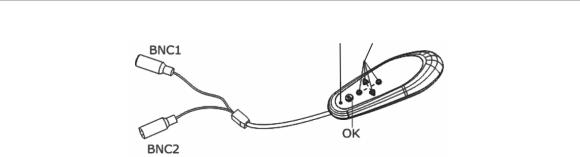
For more details, refer to the TVI DVR user manual.
TVS-C200 CVBS OSD controller
Interlogix offers two different versions of the OSD controller: the TVS-C100 controller and the TVS-C200 controller. Please choose the corresponding controller by referring to the product datasheets.
The cameras listed in the “Introduction” section support TruVision Coax OSD control protocol and require the TVS-C200 for OSD control.
The TVS-C200 is used to program the camera’s 960H CVBS output, not for the TVI video output. Programming the camera’s TVI output can be done via a TVI DVR.
The TVS-C200 has four buttons for the camera function selection and control. Figure 1 below lists the OSD control button functions and describes their use.
Figure 1: TVS-C200 controller
Indicator light |
Arrow keys |
Note: Before using the controller, check that the controller is powered. Two AAA batteries are required for the controller to work properly.
The Setup menu provides access to the camera’s configuration options. Use the TVS-C200 controller to access the camera’s Setup menu and select the configuration options.
To set up and configure the camera:
1.Connect a video monitor to one of the BNC connectors of the controller.
2.Connect the camera’s 960H CVBS output to a BNC connector.
3.Press the OK button for a few seconds to display the Setup menu. See Table 2 for instructions on how to move the cursor.
4 |
TruVision HD-TVI 1080P Camera Configuration Manual |
