Interlogix 60-597-95 Installation Guide
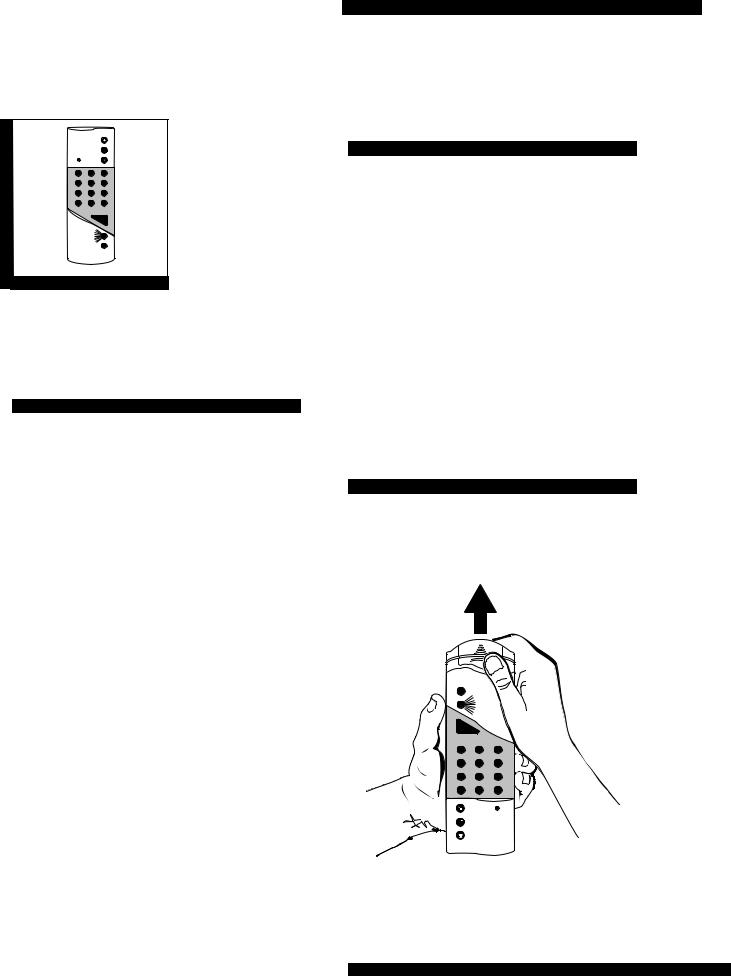
HiTech Handheld
Wireless Touchpad
Document Number: 466-1012 Rev. B
November 1997
OFF |
STAY |
AWAY |
1 |
2 |
3 |
NO DELAY |
|
|
4 |
5 |
6 |
CHIME |
|
|
7 |
8 |
9 |
STATUS |
|
BYPASS |
ST |
0 |
BY |
COMMAND
8341G01A.DS4
60-597
INSTALLATION
INSTRUCTIONS
Product Summary
The HiTech Handheld Wireless Touchpad is a pocketsized, lightweight, portable touchpad that uses ITI Learn Mode™ technology to control an ITI control panel.
The touchpad gives you the flexibility to arm and disarm the system, bypass sensors, control lights, send emergency alarms, and check the system’s status at your convenience.
The touchpad features include the following:
νAutomatic Low battery reports to the panel
νRed/Green indicator light that responds differently to regular keypresses and panic button keypresses
νPolice, Fire, and Auxiliary panic buttons
νAutomatic supervisory reports to the panel every 64 minutes
νLong life (5–8 years) 3 VDC lithium battery
νOperating temperature range: 10° to 120°F
νWall-mounting option
νLearn Mode technology makes panel programming easy
νConvenient size and attractive style
νCompatible with all ITI Learn Mode panels, including CareTaker® Plus, Commander 2000™ ,
Concord, and SX-V Special.
HiTech Handheld Wireless Touchpad
Installation Guidelines
Observe the following guidelines when using and mounting the touchpad:
νRefer to the appropriate Reference Manual for guidelines on typical range for using this and other wireless devices.
νAvoid moist areas.
νAvoid excessive metal or electrical wiring, including furnace and utility rooms.
νAvoid exceeding the touchpad’s operating temperature limits of 10° to 120°F (-12.2° to 49°F)
Note: If the touchpad is wall mounted or always kept at the installation site, set upper sensor number 89 to ON. If the touchpad will occasionally be removed from the site (i.e. kept in an automobile), set upper sensor number 89 to OFF.
Installing the Battery
To install the battery:
1.Remove the battery cover by pressing down on the arrowhead and sliding it out (see Figure 1).
COMMAND
BY |
0 |
ST |
BYPASS |
|
STATUS |
9 |
8 |
7 |
|
|
CHIME |
6 |
5 |
4 |
|
|
NODELAY |
3 |
2 |
1 |
AWAY |
STAY |
OFF |
8341G02A.DS4
Figure 1. Removing the battery cover
Page 1
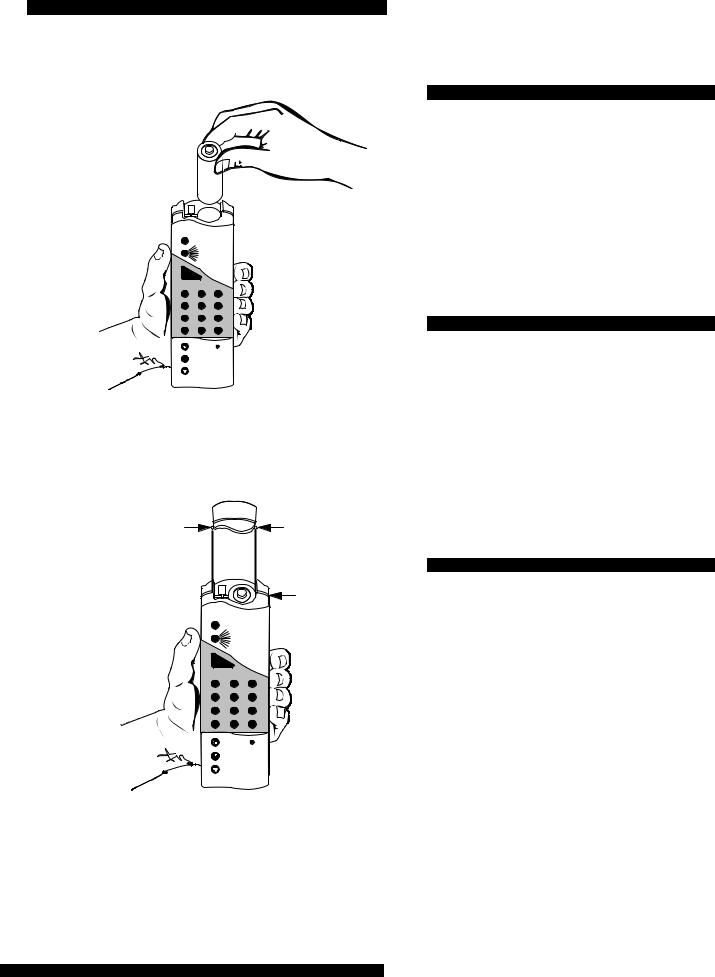
HiTech Handheld Wireless Touchpad
2.Drop the battery into the chamber with the knob
(+)end visible (see Figure 2).
COMMAND
BY |
0 |
ST |
BYPASS |
|
STATUS |
9 |
8 |
7 |
|
|
CHIME |
6 |
5 |
4 |
|
|
NODELAY |
3 |
2 |
1 |
AWAY |
STAY |
OFF |
8341G03A.DS4
Figure 2. Placing the battery in the chamber
3.Line up the battery cover’s two exposed tabs with the seam of the touchpad’s front and back cover (see Figure 3).
EXPOSED |
EXPOSED |
TAB |
TAB |
TOUCHPAD
SEAM
COMMAND
BY |
0 |
ST |
BYPASS |
|
STATUS |
9 |
8 |
7 |
|
|
CHIME |
6 |
5 |
4 |
|
|
NODELAY |
3 |
2 |
1 |
AWAY |
STAY |
OFF |
8341G04A.DS4
Figure 3. Lining up the battery cover
4.Press down on the cover and slide it into place.
5.If the red light turns on steady (indicating a powerup trouble condition), remove the battery and reinstall it. Repeat until the red indicator light remains
off when the cover is replaced.
Adding the Touchpad to a Panel
Before the touchpad can communicate with a panel, you must add the touchpad to panel memory.
To add the Touchpad to panel memory:
1.Refer to the appropriate panel’s installation instructions on “entering program mode” and “adding” or “programming a wireless touchpad.”
2.Press BYPASS when the procedure prompts for the touchpad activation.
Mounting the Touchpad
To mount the Touchpad:
1.Test the touchpad at the desired location before mounting and evaluate the touchpad’s performance.
2.Secure the mounting bracket to the desired surface, using the two screws from the accessory pack (see Figure 4).
3.Place the bottom end of the touchpad into the bottom of the mounting bracket and press the touchpad into place (see Figure 5).
Testing the Touchpad
Remind the user to test their system and this touchpad weekly. The Owner’s Manual describes how to test the system.
To test the Touchpad after installation:
1.To avoid an emergency response, notify the central station that you will be testing.
2.Arm and disarm the panel from various
points to determine the touchpad’s range in the installation site.
Note: The green light flashes with each press of a number key or function key. The red/green light flashes with each press of a panic button.
3.Press STATUS to check the current arming level.
4.Bypass sensors using direct and indirect bypass.
Page 2
