Interlogix 5820A User Manual

SENTROL
ShatterPro™ II Advanced Acoustic Sensor with Pattern Recognition Technology™
Protected under U.S. Patent 5,192,931 and 5,510,767
Installation Instructions for Recessed and Surface Mount Models
Recessed ShatterPro™ II 5820A
SENTROL
Surface Mount ShatterPro™ II
Surface Mount ShatterPro™ II 5812A |
5812EZ |
WIRING
Strip back the outer jacket on your wiring cable. This will allow wires to flex in the case. Make sure the cable is slack in the wall to avoid stressing the wires at their connections.
Cut for latching LED |
N.C. |
+ |
|
N.C. |
+ |
|
− |
+ |
|
|
|
|
||||
COM |
– |
spring clip for |
COM |
– |
Loop |
||
TAMP |
|
TAMP |
|
spring clip for |
|
|
|
|
latching LED |
|
|
|
|||
TAMP |
|
TAMP |
|
latching LED |
|
|
|
|
|
|
NO |
|
|
|
|
|
|
|
|
|
|
|
|
|
|
|
|
|
|
|
|
|
|
|
|
5820A-W and 5822A-W |
|
|
|
|
|
|
|
|
|
|
|
|
|
|
|
|
NOTE: When wiring the |
|
||
|
|
|
|
|
|
|
|
|
|
|
|
|
|
|||
|
|
|
|
|
|
|
|
|
|
|
|
|
5822A, the tamper is in series |
|
||
|
|
|
|
|
|
|
|
|
|
|
|
|
|
|||
|
5812EZ-W |
|
|
5815EZ-W |
|
|
|
|
||||||||
|
|
|
|
|
|
with the alarm loop. There is |
|
|||||||||
|
5812A-W |
|
|
5815A-W |
|
|
|
insufficient room for a separate |
|
|||||||
|
|
|
|
|
|
|
|
|
|
|
|
|
set of terminals for the tamper. |
|
||
|
|
|
|
|
|
ORDERING INFORMATION |
|
|
|
|
|
|||||
|
|
|
|
|
|
|
|
|
|
|
||||||
|
|
|
|
|
|
|
|
|
|
|
||||||
|
|
|
|
|
|
|
|
|
|
|
|
|
|
|
|
|
Description |
|
|
|
|
|
|
Model No. |
Color |
|
Listing |
|
|||||
ShatterPro™ |
II EZ, tamper, latch or non-latch LED |
|
5812EZ-W |
White |
|
UL |
|
|||||||||
|
|
|
|
|
|
|
|
|
|
|
|
|
|
|
|
|
ShatterPro™ |
II EZ, tamper, Form C, latch or non-latch LED |
|
5815EZ-W |
White |
|
ULC |
|
|||||||||
|
|
|
|
|
|
|
|
|
|
|
|
|
|
|
|
|
ShatterPro™ |
II, tamper, latch or non-latch LED |
|
5812A-W |
White |
|
UL |
|
|||||||||
|
|
|
|
|
|
|
|
|
|
|
|
|
|
|
|
|
ShatterPro™ |
II, tamper, Form C, latch or non-latch LED |
|
5815A-W |
White |
|
ULC |
|
|||||||||
|
|
|
|
|
|
|
|
|
|
|
|
|
|
|
|
|
Recessed ShatterPro™ |
II, latch or non-latch LED |
|
5820A-W |
White |
|
|
|
|||||||||
|
|
|
|
|
|
|
|
|
|
|
|
|
|
|
|
|
Recessed ShatterPro™ |
II, tamper, latch or non-latch LED |
|
5822A-W |
White |
|
UL |
|
|||||||||
|
|
|
|
|
|
|
|
|
|
|
|
|
|
|
|
|
Single Gang Box ShatterPro™ II |
|
5825A-W |
White |
|
|
|
||||||||||
|
|
|
|
|
|
|
|
|
|
|
|
|
|
|
|
|
Single Gang Box Kit for Recessed ShatterPro™ II |
|
5829A-W |
White |
|
|
|
||||||||||
|
|
|
|
|
|
|
|
|
|
|
|
|
|
|
|
|
Hand-held Tester, for testing effective range |
|
5709C-W |
White |
|
|
|
||||||||||
|
|
|
|
|
|
|
|
|
|
|
|
|
|
|
|
|
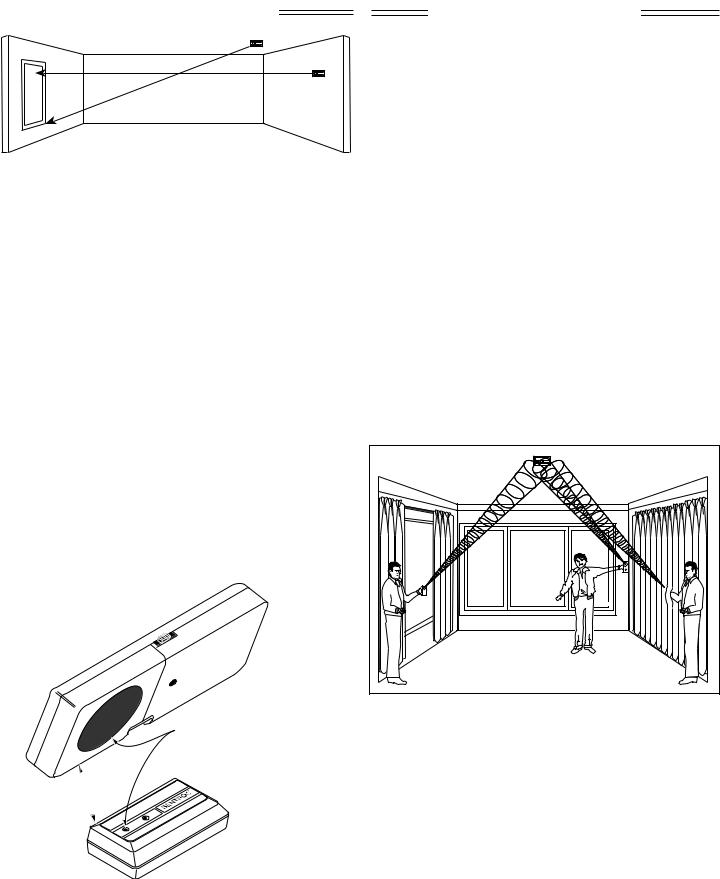
 RANGE OF COVERAGE
RANGE OF COVERAGE
25' (7.5 m)
|
.5 |
m) |
|
|
|
|
|
25' |
(7 |
|
|
|
|
|
The ShatterPro sensors are omni-directional, providing 360° coverage. Coverage is measured from the sensor to the point on the glass farthest from the sensor. The sensor can be mounted as close as 3.3' (1 m) from the glass.
1.Mounted on opposite wall or adjoining walls, range is 25 ft. (7.5m) for plate, tempered, laminated and wired glass.
2.Mounted on the ceiling, maximum range is 25 ft. (7.5m) for plate, tempered, laminated and wired glass.
3.For armor-coated glass, mount sensor no more than 12 ft. (3.65m) from glass.
Recommended Glass Size:
Minimum 1' x 2' (0.3 m x 0.6 m) or larger
Glass thickness:
Plate: 3/32" to 1/4" (2.4 mm to 6.4 mm)
Tempered: 1/8" to 1/4" (3.2 mm to 6.4 mm)
Wired: 1/4" (6.4 mm)
Laminated: 1/8" to 1/4" (3.2 mm to 6.4 mm)
For Best Detection, Avoid Installing In:
•Rooms with lined, insulating, or sound deadening drapes.
•Rooms with closed wooden window shutters inside.
|
|
|
|
|
• |
|
|
|
|
|
|
|
|
|
|
|
testing: |
ShatterSwitch |
SENTROL |
|
|
|
|
|
|
|
|
|
|
|
|
|
|
|
|
|
|
|
Shatterbox |
II |
|
|
|
|
|
• |
|
|
|
|
|
|
|
test |
|
|
|
|
|
|
|
|
|
|
|
|
|
|
|
• |
|
|
|
|
|
|
Series |
Tester |
|
|
|
|
|
|
|
|
|
Tempered |
Laminated |
|
|
OK |
|
LED |
|
5709C |
|
for ShatterPro |
|
|
|
|||
|
|
|
Plate |
LED |
|
if |
during |
|
|
Use |
|
|
|
|
|
|||||
|
|
|
|
|
|
BatteryBattery |
is |
stays |
on |
|
|
Shatter |
|
|
|
|
|
|
|
|
|
|
|
|
|
|
|
|
|
|
|
|
|
|
|
|
|
|
|||
|
Single |
• |
Continuous |
|
|
|
|
|
|
|
|
|
|
|
|
|
|
|
|
|
|
|
|
|
|
Hold tester so that the speaker is |
|||||||||||||||
• |
|
|
|
|
|
|||||||||||||||
within 1 inch of sensor microphone
In test mode the sensor LED will light solid for about 4 seconds,
then blink for about a minute
<1 inch
TESTINGTHESENSOR
Put Sensor in Test Mode
1.Connect 9-volt battery to sensor for pre-testing.
2.Use double-stick tape provided to temporarily mount sensor in desired location.
3.Use Sentrol 5709C Hand-Held Tester to put sensor into test mode. Set tester to “tempered glass” and hold on top of sensor. Activate tester — this will trip sensor into test mode for one minute. In test mode, LED will blink continuously. To extend test time, activate tester at least once a minute.
Test the Sensor (sensor must be in test mode, blinking)
1.The 5709C tester has settings for different types of glass. Use “tempered” setting if unsure of glass type.
2.Hold tester near surface of glass to be protected and aim at sensor. Press test button.
If drapes or blinds are present, hold the tester behind the closed drapes or blinds.
3.If LED stays on for four seconds, glass is within detection range of sensor.
4.If LED does not stay on, reposition the sensor and retest. (Verify adequate battery strength in tester.)
5.For latching LED: open the spring clip and provide a power reset by removing power and resetting the LED.
How Test Mode Works:
Test Mode is activated by the hand-held tester when the tester is held directly over the microphone and set off. The sensor’s LED will blink continuously for 1 minute. During this time, the installer can test the unit using the instructions above. When the system is armed and the ShatterPro II trips to an alarm condition, the LED will latch solid for 4 seconds and then revert back to a 1 minute test mode. At the end of one minute, the LED will extinguish if in “set up LED” mode, or the LED will latch if set for “Latching LED.” Open spring clip for Latching LED.
