HP CQ20, Compaq Presario CQ40-105TU, Compaq Presario CQ40-106AU, Compaq Presario CQ40-106AX, Compaq Presario CQ40-107TU User Guide
...Security
User Guide
© Copyright 2008 Hewlett-Packard
Development Company, L.P.
Microsoft and Windows are U.S. registered trademarks of Microsoft Corporation.
The information contained herein is subject to change without notice. The only warranties for HP products and services are set forth in the express warranty statements accompanying such products and services. Nothing herein should be construed as constituting an additional warranty. HP shall not be liable for technical or editorial errors or omissions contained herein.
First Edition: June 2008
Document Part Number: 483456-001
Product notice
This user guide describes features that are common to most models. Some features may not be available on your computer.
iii
iv Product notice

Table of contents
1 |
Protecting the computer |
|
2 |
Using passwords |
|
|
Setting passwords in Windows ............................................................................................................. |
3 |
|
Setting passwords in Setup Utility ........................................................................................................ |
3 |
|
Administrator password ....................................................................................................... |
3 |
|
Managing an administrator password ................................................................. |
4 |
|
Entering an administrator password .................................................................... |
4 |
|
Power-on password ............................................................................................................. |
4 |
|
Managing a power-on password ......................................................................... |
5 |
|
Entering a power-on password ........................................................................... |
5 |
3 |
Using antivirus software |
|
4 |
Using firewall software |
|
5 |
Installing critical security updates |
|
6 |
Installing an optional security cable |
|
7 |
Using the fingerprint reader (select models only) |
|
|
Locating the fingerprint reader ........................................................................................................... |
11 |
|
Registering fingerprints ...................................................................................................................... |
12 |
|
Using your registered fingerprint to log on to Windows ...................................................................... |
13 |
Index ................................................................................................................................................................... |
14 |
|
v
vi
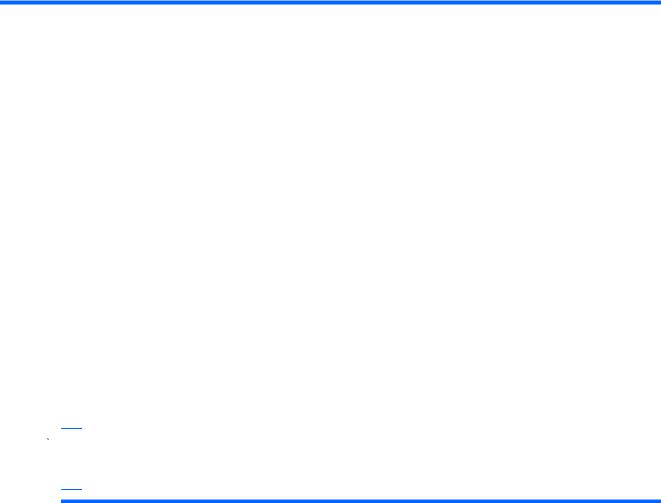
1 Protecting the computer
Standard security features provided by the Windows® operating system and the non-Windows Setup Utility can protect your personal settings and data from a variety of risks.
Follow the procedures in this guide to use the following features:
●Passwords
●Antivirus software
●Firewall software
●Critical security updates
●Optional security cable
●Fingerprint reader (select models only)
 NOTE: Security solutions are designed to act as deterrents, but they may not deter software attacks or prevent the computer from being mishandled or stolen.
NOTE: Security solutions are designed to act as deterrents, but they may not deter software attacks or prevent the computer from being mishandled or stolen.
NOTE: Before you send your computer for service, remove all password and fingerprint settings.
Computer risk |
Security feature |
|
|
|
|
Unauthorized use of the computer |
● |
QuickLock |
|
● |
Power-on password |
|
|
|
Computer viruses |
Norton Internet Security software |
|
|
|
|
Unauthorized access to data |
● |
Firewall software |
|
● |
Windows updates |
|
|
|
Unauthorized access to Setup Utility, BIOS settings, and other |
Administrator password |
|
system identification information |
|
|
|
|
|
Ongoing or future threats to the computer |
Critical security updates from Microsoft |
|
|
|
|
Unauthorized access to a Windows user account |
User password |
|
|
|
|
Unauthorized removal of the computer |
Security cable slot (used with an optional security cable) |
|
|
|
|
1
